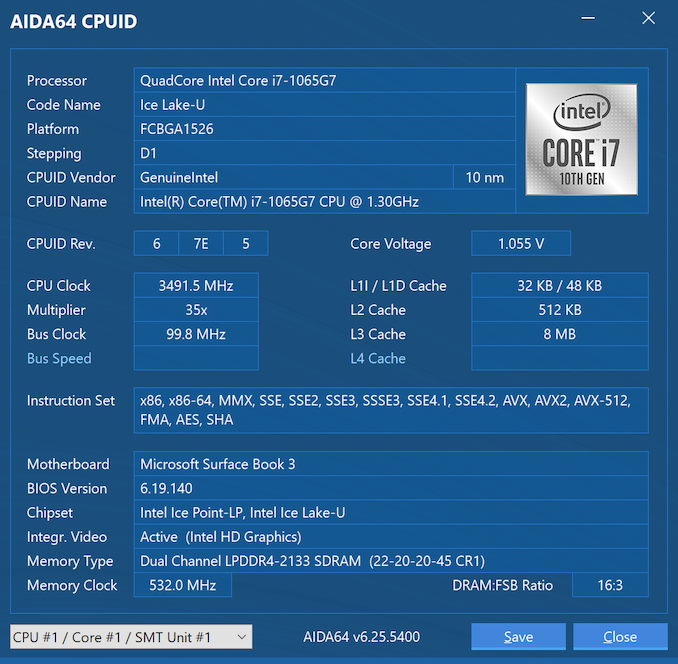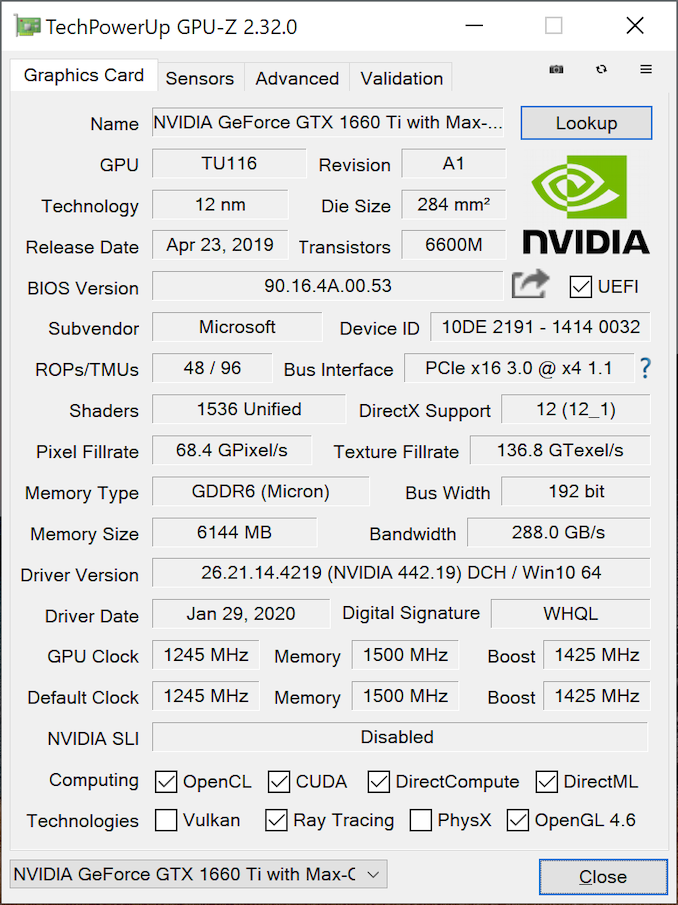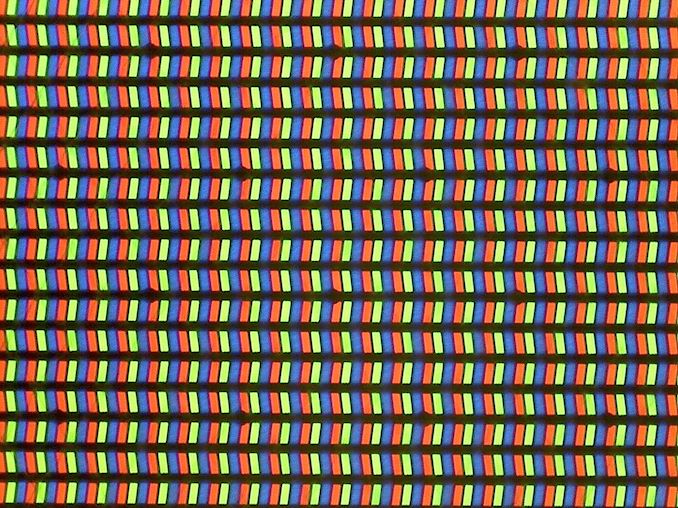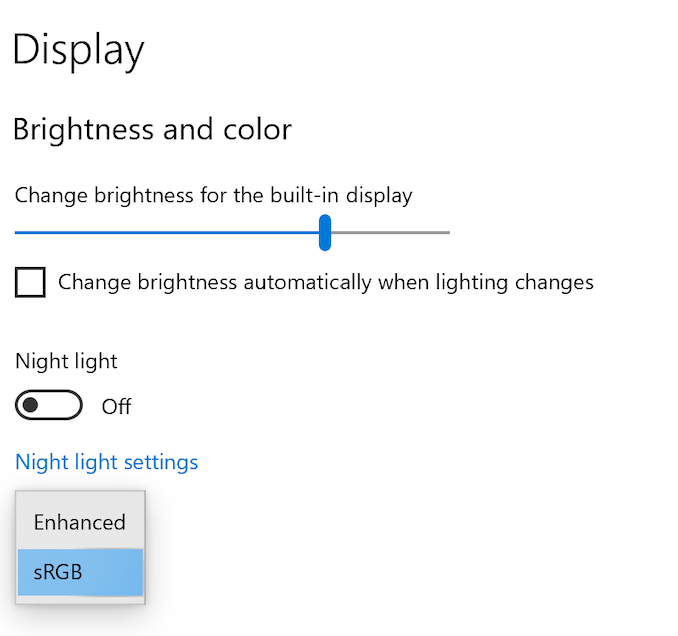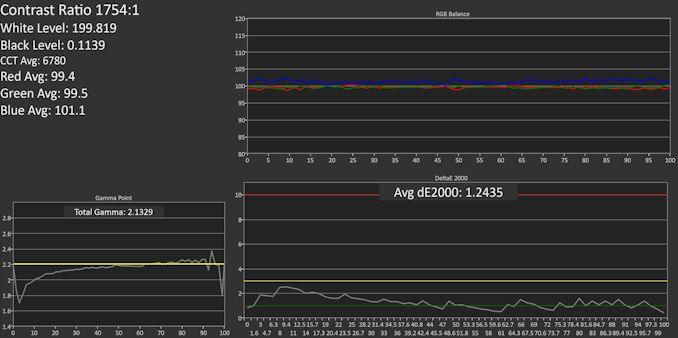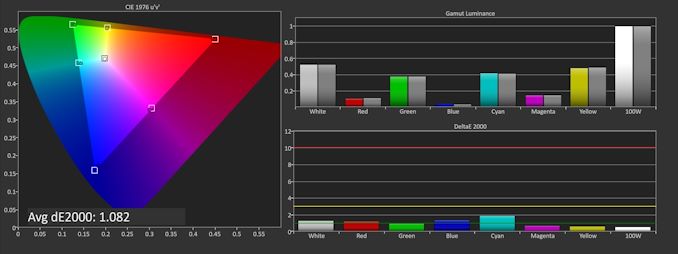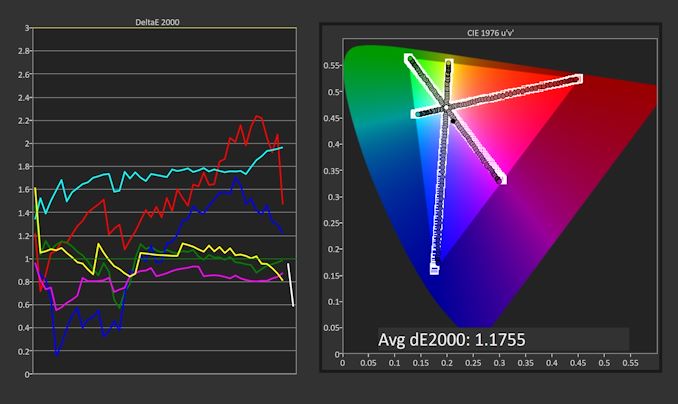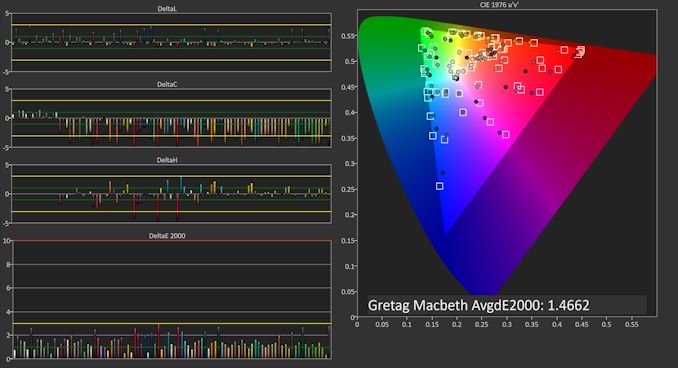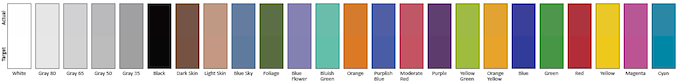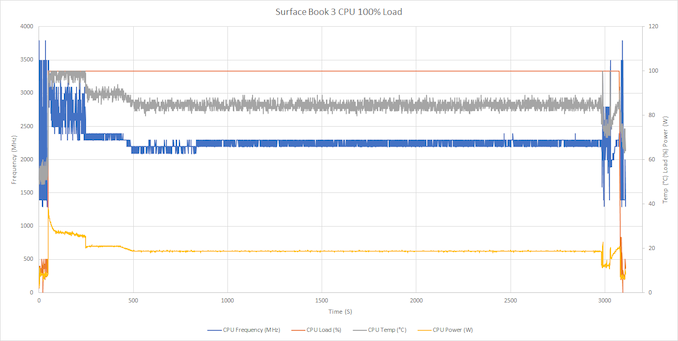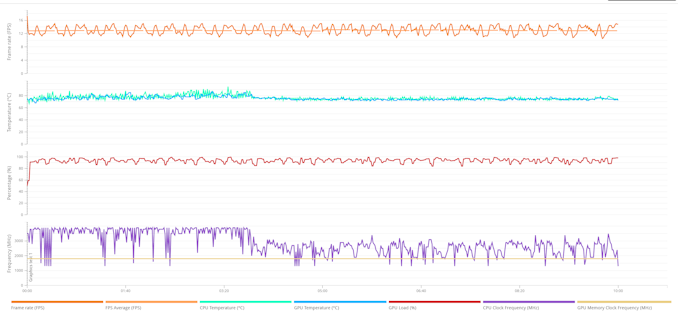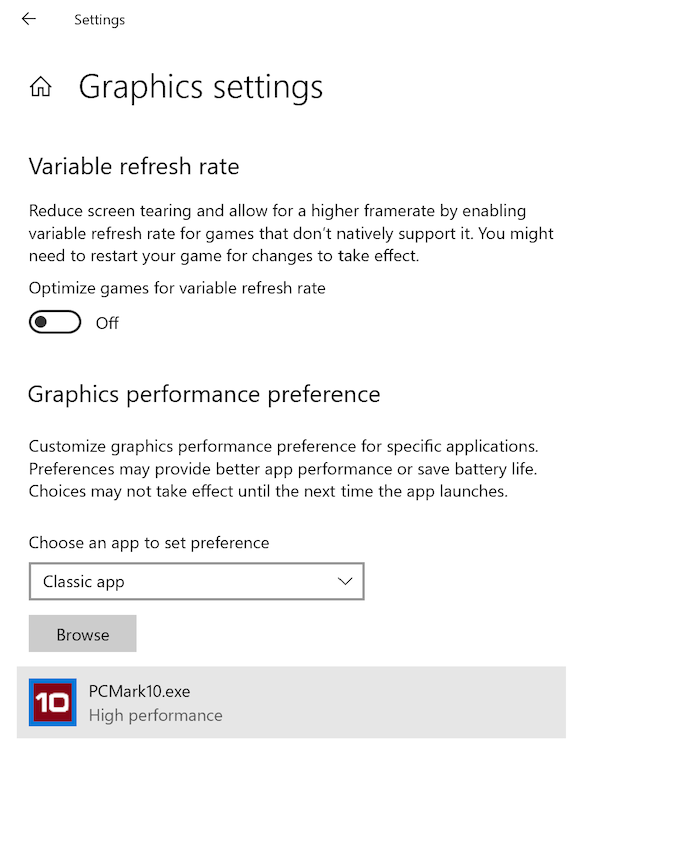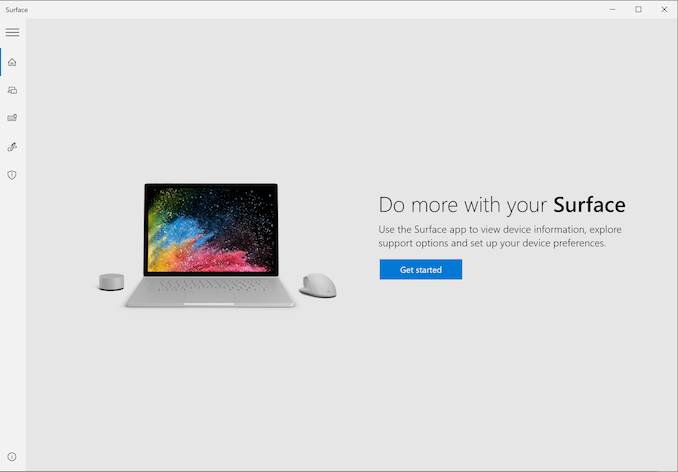Original Link: https://www.anandtech.com/show/15825/the-microsoft-surface-book-3-review
The Microsoft Surface Book 3 (15-Inch) Review: A Refreshing Dip Into Ice Lake
by Brett Howse on June 3, 2020 9:00 AM EST
The PC industry has introduced some remarkably exciting designs over the last five years or so. Some of those designs, such as the thin-bezel laptop, have been adopted by almost all players in the industry. Microsoft has certainly been an innovator in the space as well, and the Surface Pro series has become the baseline for an entire category that did not exist in any volume before their launch.
But almost certainly, one of the quirkiest designs to come out of the Surface group has been the Surface Book. First launched in 2015, the Surface Book took an unusual approach to convertible laptops, incorporating an electromechanically detachable screen, and putting processors in both halves of the laptop. The original Surface Book was succeeded by the Surface Book 2 in 2017, and recently Microsoft launched the third generation of their most powerful notebook computer.
With Surface Book 2, Microsoft first introduced the 15-inch version of the notebook, and for 2020, the company is continuing to offer both 13.5-inch and 15-inch models. The electromechanically detachable tablet portion is certainly the highlight feature, and one which the entire design hinges on, pun intended. Microsoft’s Dynamic Fulcrum hinge, which expands the footprint of the base as the laptop is opened, is what provides the Surface Book with its very unique look and feel. Fittingly, for Surface Book 3, Microsoft has opted to keep chassis virtually identical to its predecessor.
Instead the Surface Book 3 is all about the internal upgrades, and they are all significant. The new Book gets an infusion of Intel's Sunny Cove CPU architecture in the form of their newest Ice Lake platform. Built on the company's 10 nm process, it is the first major architectural change since 2015's Skylake, and brings with it more performance, better power management, and a much-improved iGPU. Microsoft has also included the latest NVIDIA GPUs targeting laptops in 2020, with the smaller 13.5-inch Surface Book 3 offering an optional GeForce GTX 1650 Max-Q, while the larger 15-inch model sports the GeForce GTX 1660 Ti Max-Q, both of which are nice steps up in performance over the previous generation's GTX 1050, and GTX 1060 offerings. Also in a first for Surface, the new Book 3 is also optionally available with a NVIDIA Quadro RTX 3000, one of the company's professional-focused GPUs.
The move to Ice Lake also means that for the first time, the Surface Book 3 is now available with up to 32 GB of LPDDR4X RAM, double the maximum capacity versus the previous generation. The 16 GB limit was a function of previous Intel laptop CPUs only supporting LPDDR3, and for a laptop that competes against powerful opponents, this is an important addition.
| Microsoft Surface Book 3 | |||||
| 13.5 No GPU | 13.5 GPU | 15 As configured: 32GB / 512GB / $2799.99 |
|||
| CPU | Intel Core i5-1035G7 Quad-Core w/Hyperthreading 1.2-3.7 GHz 6MB Cache 15W TDP |
Intel Core i7-1065G7 Quad-Core w/Hyperthreading 1.3-3.9 GHz 8MB Cache 15W TDP |
|||
| RAM | Up to 32GB LPDDR4X | ||||
| GPU | Intel Iris Plus G7 | Intel Iris Plus G7 + NVIDIA GTX 1650 Max-Q 4GB | Intel Iris Plus G7 + NVIDIA GTX 1660Ti Max-Q 6GB | ||
| Storage | 256 GB to 2 TB | ||||
| Display | 13.5" PixelSense 3000x2000 3:2 sRGB Touch and Pen enabled |
15" PixelSense 3240x2160 3:2 sRGB Touch and Pen enabled |
|||
| Networking | Wi-Fi 6 802.11ax Bluetooth 5.0 |
||||
| Audio | Stereo Speakers (front facing) Dolby Audio Premium |
||||
| Battery | 78 Wh / 103 W AC | 85 Wh / 127 W AC | |||
| Xbox Wireless | No | Yes | |||
| Right Side | Surface Connect USB Type-C 3.2 Gen 2 with USB Power Delivery Headset Jack |
||||
| Left Side | 2 x USB 3.2 Gen 2 Type-A SD Card Reader |
||||
| Dimensions | 312 x 232 x 13-23mm 12.3 x 9.14 x 0.51-0.90 inches |
343 x 251 x 15-23 mm 13.5 x 9.87 x 0.57-0.90 inches |
|||
| Weight | 1.53 kg 3.38 lbs |
1.64 kg 3.62 lbs |
1.90 kg 4.2 lbs |
||
| Cameras | 8.0 MP Rear-facing camera with autofocus 5.0 MP front-facing camera with 1080p video Windows Hello IR camera |
||||
| Pricing | Starting at $1599.99 USD | Starting at $2299.99 USD | |||
Although Microsoft still seems reluctant to include Thunderbolt 3 support, they did add a USB Type-C connector on the previous Surface Book 2. That port is now upgraded to USB 3.2 Gen 2, as are the Type-A ports. The Surface Connect charging / docking connector also gets a substantial upgrade as well, and now finally allows two UHD 60 Hz display connections via the new Surface Dock.
As for wireless connectivity, Microsoft if finally moving away from Marvell network adapters as well. As a result, the Surface Book 3 goes all-Intel, using the company's AX201 adapter with Wi-Fi 6.
Past this, the Surface Book 3 sees a relatively minor refresh for 2020, with no cosmetic changes, but certainly welcome changes under the hood. When the Surface Book first launched, it was one of the most interesting laptops on the market. Now, five years later, let us see how that design holds up with some fresh internals.
Design
When Microsoft first launched the Surface lineup, the design team was very much about bringing new form factors to the PC space. The original Surface RT and Surface Pro introduced the kickstand to the convertible tablet, and with Surface Pro 3, Microsoft adopted the 3:2 aspect ratio which they have carried onto all their products since. Surface Book was a unique take on a convertible laptop, thanks to the detachable tablet, putting a dGPU in the keyboard base, and especially the dynamic fulcrum hinge which gives the Surface Book its very distinctive appearance.
But, as with all devices, there are some compromises with each design decision. For convertible devices like the Surface Book, it generally means some design trade-offs when compared to a more traditional clamshell laptop, just as how a traditional clamshell laptop gives up some of the extra functionality of a convertible.
One of the biggest things you will notice comparing the Surface Book 3 to other high-end laptops is one of the first compromises, and that is the display bezels. As the industry has moved to thinner and thinner display bezels to maximize display real estate in smaller and smaller devices, the Surface Book 3 features the same large bezels as it has always had. Since the Surface Book 3 has a detachable display for use as a tablet, some extra bezel is required as somewhere to hold on to, but even so, Microsoft has managed to shrink the bezels on other Surface products to make them a bit less obvious. Unfortunately, since the Surface Book 3 is not getting any design refresh with this update, it has lost some ground compared to the rest of the industry.
Having a detachable display also means the PC components must be behind the display. This results in a trade-off of its own, with the Surface Book being required to use Intel's 15-Watt range of processors. It's a notable distinction, as much of the competition, especially in the larger 15-inch range we are reviewing today, leverages more powerful 45-Watt SoCs. The upside for Surface Book is that this leaves a lot of thermal capacity in the keyboard base, allowing it to be outfitted with much more powerful GPU options than you would normally see in a 15-inch productivity device.
Even though the exterior is more or less unchanged from the Surface Book 2, Microsoft has still tweaked the design a bit, with an upgraded hinge offering more support. There have been some welcome changes to the detach of the tablet as well: the speed of the detach process has been improved, offering two times faster unlock on the 13-inch and three times faster unlock on the 15-inch over the outgoing model. There is also a new feature called Safe Detach, which leverages a new ability in DirectX 12 to move an active workload from the discrete GPU to the integrated GPU, allowing the tablet to be detached even when the discrete GPU is in use. Unfortunately, this does require developers to explicitly support the feature, and Microsoft offered up an example of World of Warcraft as an application which already takes advantage of this technology.
Another area that appears unchanged but got some significant upgrades is the Surface Connect port. On the Surface Book 2, the Surface Connect port, which is used for both charging and docking to the Surface Dock, had some serious limitations, particularly compared to what USB Type-C has been doing. The charging capabilities of the port were limited to 100 Watts, and the Surface Book 2 15-inch when under a very heavy load could sometimes draw slightly more than that. This would cause the battery drain while connected to power in some circumstances, such as gaming. Microsoft has beefed up the relative power pins now, and the Surface Book 3 now ships with a 127-Watt adapter, removing that issue.
The second major upgrade with the new Surface Connect port is how much data can be transferred through it. The port, which was first introduced on Surface Pro 3, was effectively a precursor to the USB-C that we know and love today, with Microsoft using a proprietary connector that combined both USB and DisplayPort into a single cable. The previous Surface Connect port carried USB 3.0 (3.2 Gen 1) and 4 lanes of DisplayPort 1.2, which limited it to 5 Gbps on the USB side, and on the display side there was enough bandwidth for a 4K@60Hz display, but only one of them.
The Surface Book 3, in turn bumps the port up to USB 3.2 Gen 2 and DisplayPort 1.4. The means that the port now carries a 10 Gbps USB connection for data, and the faster DisplayPort connection can handle dual UHD displays at 60 Hz when connected to the new Surface Dock 2. The updated connector, in turn, remains pin-compatible with the previous connector, meaning that prior docks will work, albeit without being able to run at the higher speeds the newer Surface Connect port supports. Meanwhile Microsoft still has not embraced Thunderbolt 3, so the Surface lineup remains stuck to the proprietary dock, but the new Surface Dock 2 does at least address most of the concerns over the previous version.
| Surface Connect Port Specifications | ||||
| Ver. 1 | Ver. 2 | |||
| Connector Type | 40-pin "Surflink" | 40-pin "Surflink" | ||
| USB | USB 3.x Gen 1 (5 Gbps) |
USB 3.x Gen 2 (10 Gbps) |
||
| Display | DisplayPort 1.2 4 Lanes |
DisplayPort 1.4 4 Lanes |
||
| Max Power | 100W | 127W | ||
Other than those minor design changes, the rest of the Surface Book 3 chassis is relatively unchanged from the Surface Book 2. The Surface Book continues to offer one of the best keyboards on any notebook. The trackpad is wonderfully implemented, and although some competitors have stretched the size of the trackpad, the Surface Book 3 still offers one that is generously sized. The chassis continues to be made out of a magnesium alloy, offering a fantastic feel.
The Surface Book 2 was one of the best notebooks available, and although the design is now starting to show its age, the Surface Book 3 still works well. The nature of convertible devices is that of compromise though, as they try to fill multiple roles. The Surface Book’s take, with a detachable display and dynamic fulcrum hinge continues to embrace that difference rather than do its best to hide it. For ease of use, a convertible with a 360° hinge is still less complicated, and quicker to switch modes. The 15-inch version especially is too large to use as a tablet most of the time, whereas the 13.5-inch version is a bit easier to handle in that regard. But, the removable display is the defining design feature of the Surface Book, and although most of the time the display will be attached, there are certainly some scenarios where it is very handy to be able to pop off the display. Three generations in though, and it has lost a bit of its wow factor.
System Performance
As with its predecessors, the Surface Book 3 packs the main CPU/SoC, RAM, SSD, wireless controller, and one of its batteries into the display section, serving as a detachable tablet. This provides the Book’s unique design feature, though it's a choice that does come with some compromise, as the nature of the device locks Microsoft into the 15-Watt processor options. On the smaller 13.5-inch, that’s not such a bad thing, since almost all other notebooks in that range also feature 15-Watt platforms. But the larger 15-inch model, as a productivity and performance targeted device, is going to be competing against devices which normally offer a 45-Watt CPU design. In CPU bound tasks, this is going to be a disadvantage.
The advantage of the Surface Book design though, with two separate thermal loads, is that Microsoft can fit a much larger dGPU in the base, since it does not need to share the thermal capacity with the CPU, and the Surface Book 3 15 ships with the NVIDIA GeForce 1660 Ti in Max-Q configuration. So despite the less-powerful processor options, if your work is GPU accelerated, this could be an advantage for the Surface Book. And if you need even more performance and want to spend even more money, the Quadro RTX 3000 is an even larger GPU, plus it offers the Turing architecture’s RT Cores, which the GeForce GTX does not provide.
Microsoft has chosen to go with Intel’s latest Ice Lake platform for their CPU option. A couple of years ago, there would be no debate about this at all, but in 2020 there are three viable choices for this notebook. Microsoft certainly has more experience with Intel's SoCs, so it is not too surprising to see them stick with Ice Lake for this notebook, even though AMD could have offered twice the CPU cores and threads with Ryzen. It would have also been interesting to see them go with the Comet Lake based Core i7-10710U, which offers six cores, since the GPU duties can be fulfilled with the NVIDIA GPU when needed. But the Core i7-1065G7 found as the only option on the 15-inch model is no slouch either.
To see how the new Surface Book 3 performs, it was run through our recently updated laptop suite. For comparison devices, there will be a mix of devices to see where the Surface Book 3 performs compared to new Ice Lake devices, the latest AMD Ryzen 4000, and of course the older Surface Book 2. The older Dell XPS 15 9560 was also included to compare against a 45-Watt CPU and dGPU. Dell has refreshed this recently, but the new model has not been sampled yet. Our scores are pulled from our Online Bench Database and if a device was reviewed before a new test was added, there will be no data from that device. Please feel free to check out Bench if you’d like to compare the Surface Book 3 to any other device we’ve tested.
PCMark 10
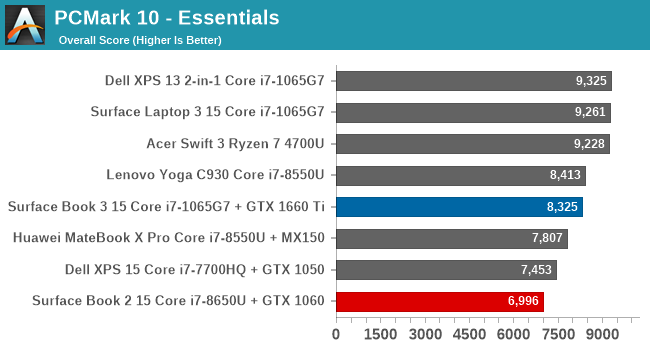
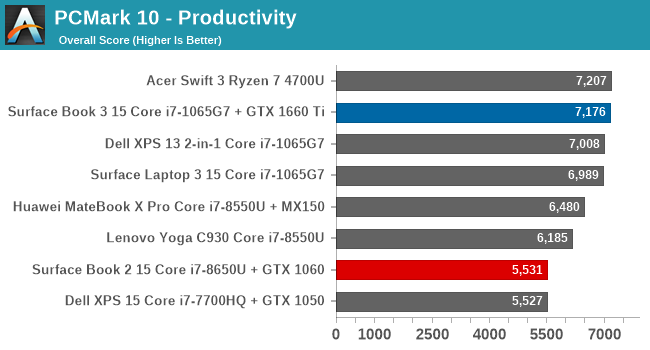
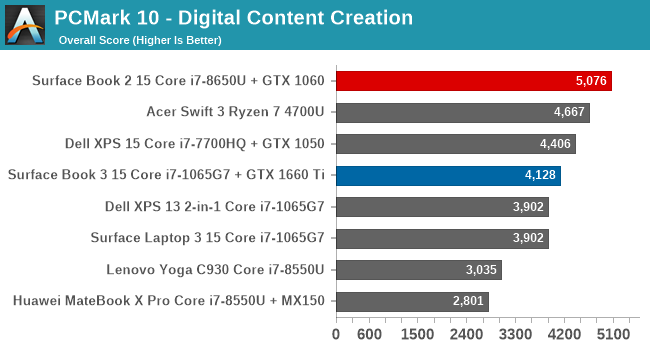
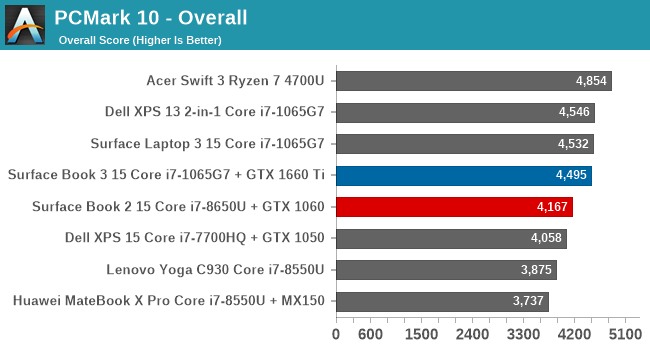
UL’s PCMark suite attempts to replicate real-world tests, and runs through several scenarios such as office work and content creation. It also measures app loading time and more and can take advantage of the GPU for some of its workloads. The Surface Book 3 slots in with the other Ice Lake devices, although is down slightly in the Essentials test. Most of the tests only leveraged the Iris Plus GPU, and the GTX 1660 Ti was only used for the photo editing portion which is quite short, so it does not impact the overall scores too much.
Cinebench
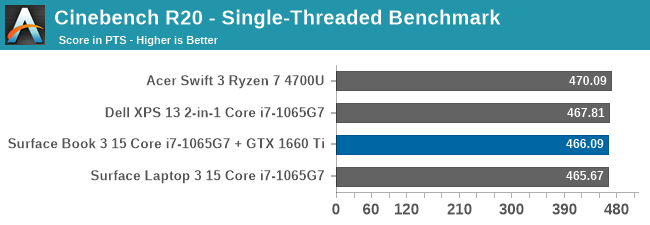
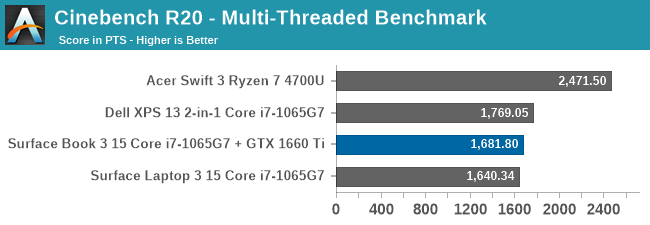
Now on version R20, Cinebench offers both single-thread and multi-thread runs for its computationally bound workload. The Ice Lake powered Surface Book does well here, although Intel is certainly at a core disadvantage compared to the new Ryzen 4000 platform, which powers the Acer Swift 3 with eight CPU cores.
x264
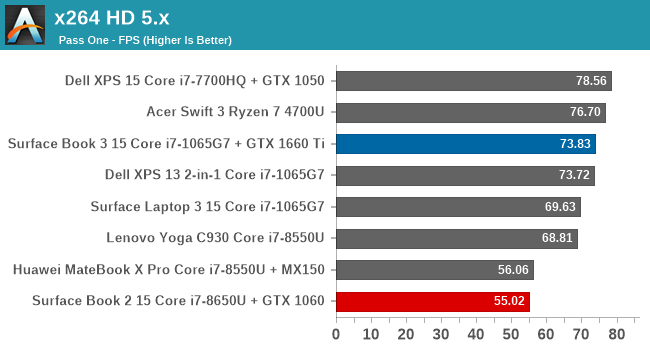
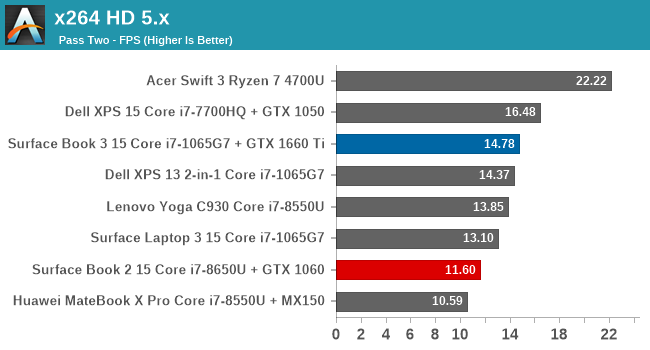
The x264 test transcodes video to H.264 using the CPU. It will be phased out as we move to a new Handbrake based benchmark, but we have a tremendous backlog of data so until we flesh out the Handbrake results a bit more we’ll continue to include it. The Surface Book 3 once again does well, although the extra cores of the Ryzen 7 4700U make a big impact on this multi-threaded test.
Handbrake
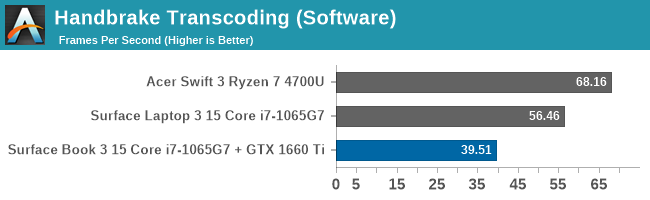
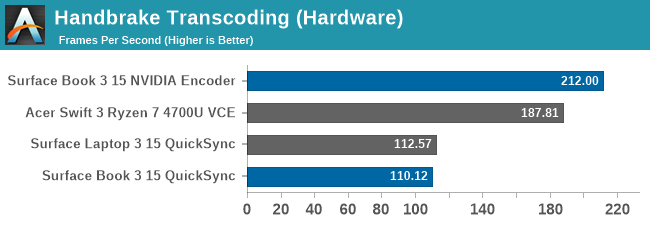
We use Handbrake to test not only software transcoding, but also hardware-based thanks to the media block support in Handbrake. The GTX 1660 Ti adds a lot more grunt here, putting the Surface Book 3 in the lead when using the hardware encode.
7-Zip
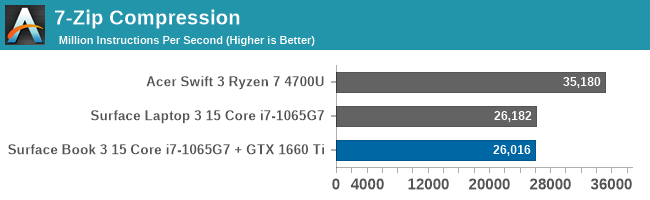
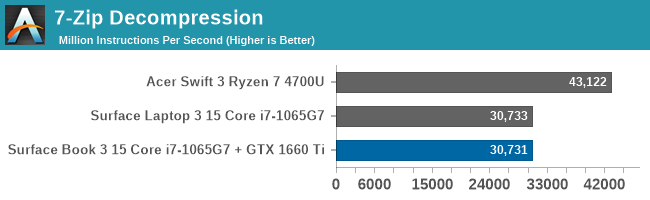
7-Zip is an open source file compression and decompression tool, and we log the results of its built-in benchmark. The Surface Book 3 is once again in-line with the other Ice Lake results.
Web Benchmarks
The Surface Book 3 is the first laptop we’ve tested which ships with the new Chromium-based Edge as the default web browser. Web benchmarks are highly dependent on the browser due to the reliance on the scripting engines, so this is a perfect time to drop some of the web tests we were doing and move on. We’ll be adding the Speedometer 2.0 test, as well as keeping WebXPRT 3.
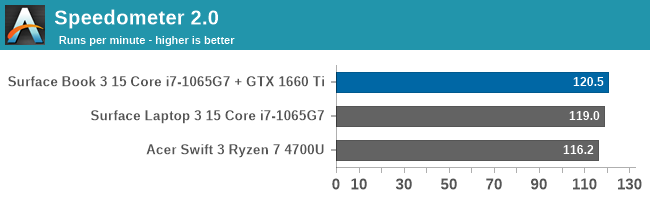
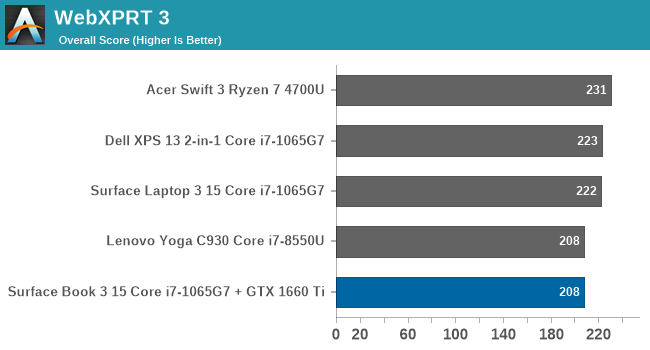
The Acer Swift 3 and Surface Laptop 3 were re-tested with the new Edge as well. Going forward, this will be our new standard. Be aware though that browser speeds change over time as the browsers get updated. Each score will be a snapshot in time.
Storage Performance
When Microsoft announced the Surface Book 3 they said it had the fastest SSD they’d ever put in a laptop. They offer up to a 2 TB SSD now, with the 2 TB model being a Samsung, however the review unit arrived with a Toshiba-based 500 GB PCIe SSD.
We’ll also be updating our storage testing, moving away from peak read/write and over to the PCMark 10 Storage test, which tests traces of actual workloads including booting Windows 10, many Adobe applications such as Photoshop and Lightroom, and more. For a full guide on the test, please check out the PCMark 10 technical guide.
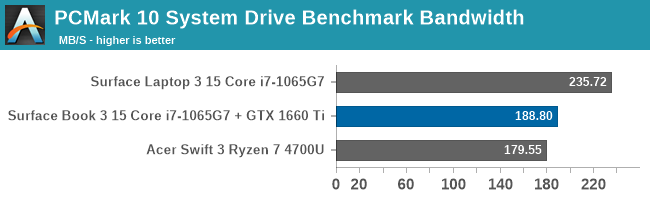
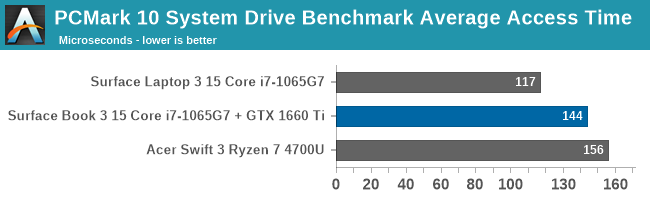
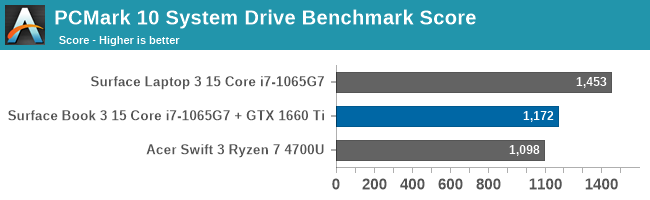
Although the Surface Book 3 can ship with the fastest SSD Microsoft has ever put in a notebook, that was not the case for the review unit, which was actually slower than the 256 GB SSD in the Surface Laptop 3.
GPU Performance
The original Surface Book shipped with a relatively meager GPU in the keyboard base, but Microsoft added the Performance Base as a mid-cycle refresh which redefined the Surface Book category. You can still opt for the 13.5-inch model without a GPU, or get it with the GeForce GTX 1650 Max-Q. That’s a big upgrade over the outgoing GTX 1050 in the smaller Book. Meanwhile the bigger 15-inch Book 3 upgrades from the outgoing GTX 1060 to the GTX 1660 Ti. The new Turing-based GPUs don’t offer the ray-tracing hardware found on the RTX series, but are both a big step-up from the outgoing models in all other respects.
For the first time ever, Microsoft is also offering a Quadro option as well, with the Quadro RTX 3000. This is an even more powerful GPU than the GTX 1660 Ti, so not only should you see better performance, but you get NVIDIA's RT cores as well. From a hardware perspective the Quadro RTX 3000 is functionally equivalent to the GeForce RTX 2060, with 1920 CUDA Cores, so it is a bit of a surprise that Microsoft didn't make a GeForce RTX 2060 an option. That said, on paper the Quadro RTX 3000 is perhaps a bit too powerful for a device like the Surface Book 3 – it's almost certainly running at the lower-end of its TDP range to fit in here – which is a hint that there's more going on. NVIDIA's notebook GPU stack is notably inconsistent between the GeForce and Quadro families, and the company doesn't have a true Quadro equivalent of the GTX 1660 Ti. so from a TDP standpoint, the Quadro RTX 3000 is the next closest thing available.
To see how the new Surface Book 3 fares in GPU tests, we’ve run it through our gaming workloads. We’d love to add some more productivity tests that can leverage the GPU as well, so if you have any feedback please reach out.
As with the CPU tests, most of the notebooks the Surface Book 3 will be compared against will be Ultrabooks with no GPU. Unfortunately, we’ve not had any mid-range gaming laptops recently to see where the GPU stacks up. You can of course compare these results against any other system we have tested using our Online Bench.
We’ll start with some synthetics and then move on to gaming workloads.
3DMark
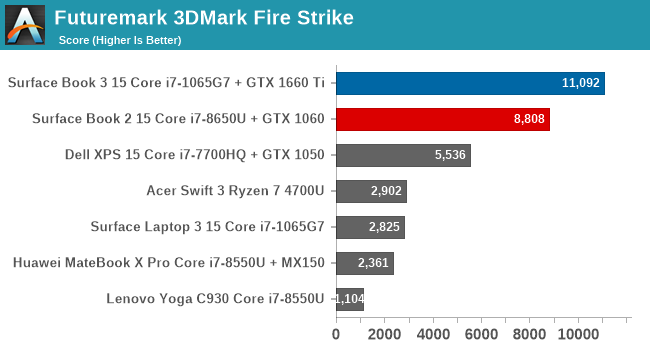
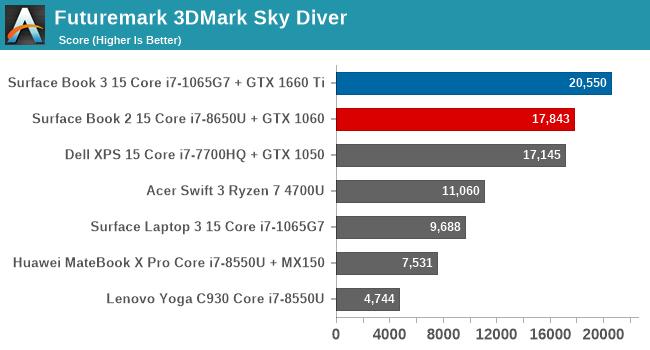
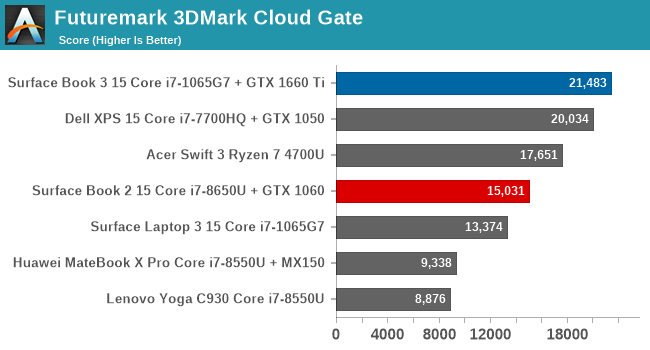
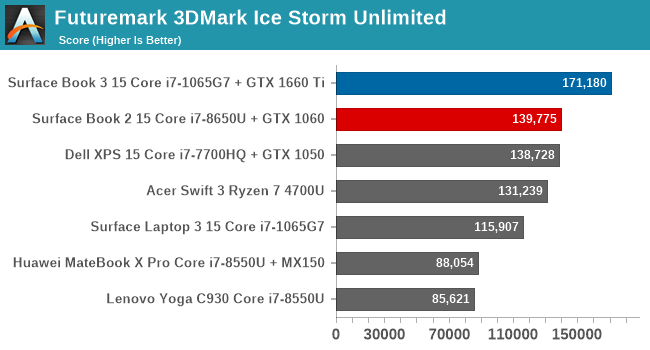
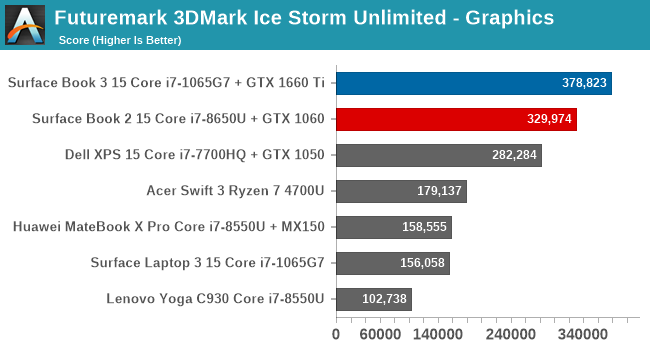
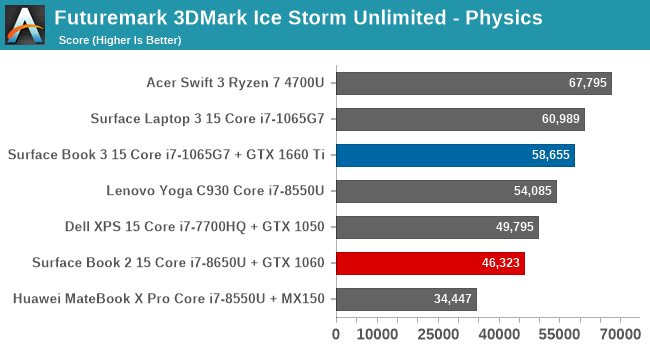
UL’s 3DMark tests a couple of different scenarios, from the very complex Fire Strike down to Ice Storm Unlimited which can be run on smartphones. As the scenes get less complex, the CPU becomes more of a bottleneck. The new CPU and GPU offer a significant increase in performance over the outgoing model.
GFXBench
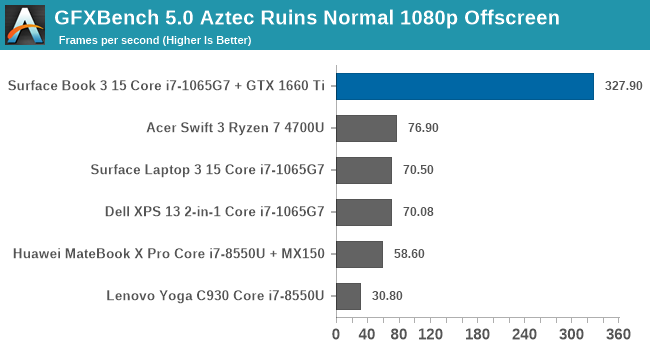
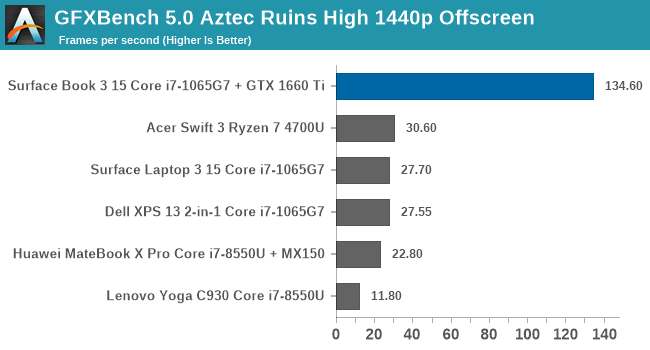
Kishonti’s GFXBench started offering DirectX 12 rendered tests with version 5.0 and instantly made it relevant again. The GTX 1660 Ti handles these tests with aplomb.
Tomb Raider
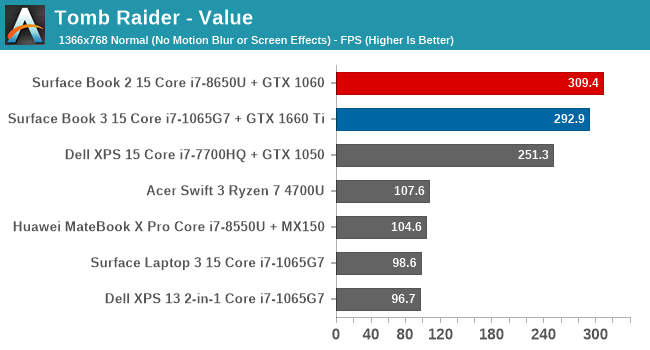
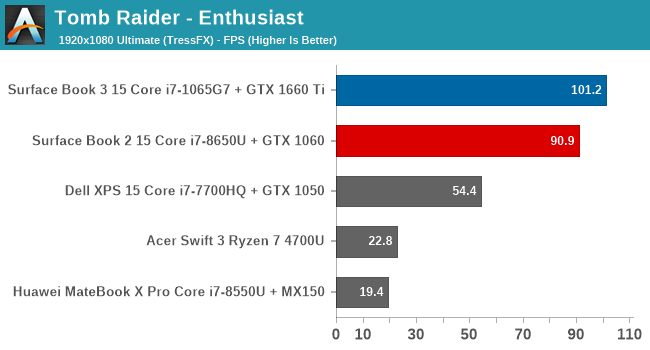
The original Tomb Raider game can be a challenge for devices with integrated GPUs, although the latest AMD Vega and Intel Iris Plus integrated GPUs have come a long way. On Value settings, the old Surface Book 2 was actually slightly ahead, but the Enthusiast level puts things back in the right order.
Rise of the Tomb Raider
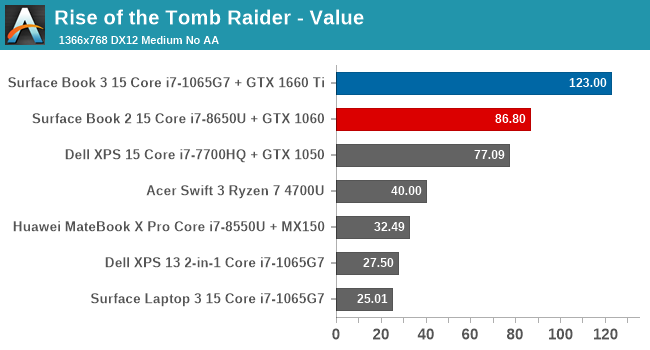
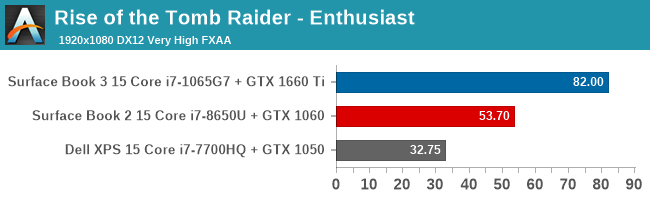
The Tomb Raider sequel added DirectX 12 support and added a lot more visual fidelity, and as such the game is much more demanding. The new Surface Book 3 shows a big jump here.
Shadow of the Tomb Raider
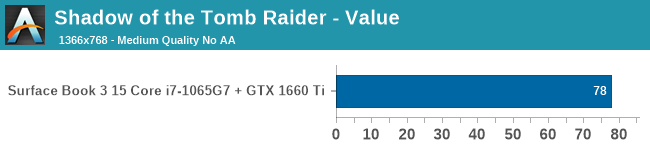
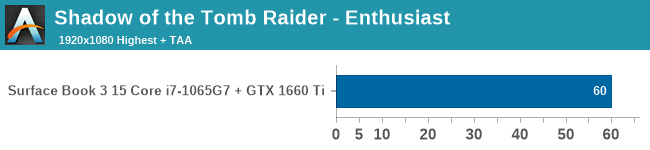
The latest in the franchise is even more demanding. Interestingly the benchmark also shows how often the scene was GPU bound. On the Value settings, it was GPU bound only 8% of the time (and therefore 92% of the time it was CPU bound) but once the settings were turned up to 1920x1080 Highest plus TAA, the Surface Book 3 was GPU bound 93% of the test run.
Civilization VI
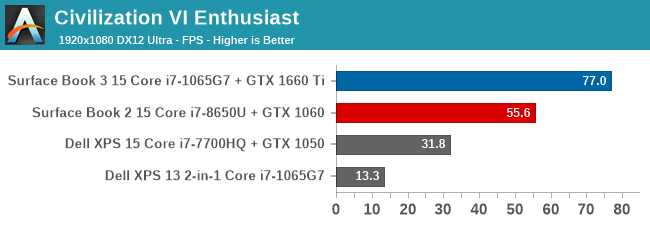
Once again, the Surface Book 3 shows a significant jump over the outgoing model.
Far Cry 5
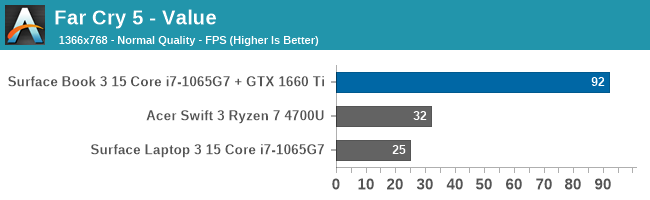
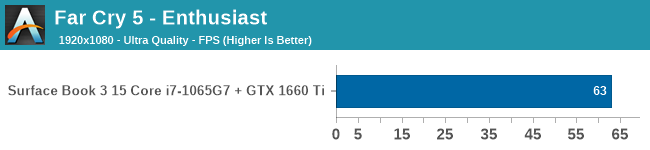
Far Cry 5 is at the limits of what integrated GPUs can achieve right now, but the Surface Book 3 handles this game very well.
F1 2019
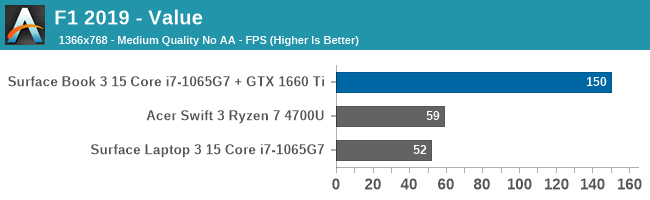
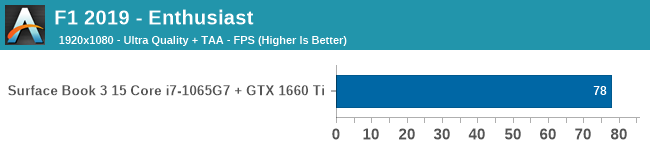
Codemasters’ F1 2019 is also playable on integrated graphics, but much more playable on the Surface Book 3.
GPU Conclusion
The NVIDIA GTX 1660 Ti, even in the Max-Q configuration as in this notebook, offers far more performance than the outgoing GTX 1060. The Surface Book 3 is not a “gaming laptop” by any means, but it certainly has the required chops to be used for gaming when needed. The integrated Xbox wireless for connecting a controller is also a perk, and a perk only found on the 15-inch version. The only downside is that the Surface Book’s 3:2 display can be a problem if the game is expecting 16:9, so your mileage may vary.
If you have a GPU-based productivity task though, the Surface Book 3 offers far more performance than other similar devices. The GTX 1660 Ti offers 50% more CUDA Cores than a GTX 1650 Ti. The Surface Book is somewhat compromised on CPU due to the CPU having to be behind the display, but the extra thermal capacity available by separating the heat loads sure lets them stuff a big GPU in the base.
Display
Microsoft committed to display quality in a big way back with the launch of the original Surface Book in 2015, and have continued to deliver some of the best displays in the PC industry. The Surface Book 3 offers the same display choices as the previous generation, with the 13.5-inch getting a 3000x2000 panel, and the 15-inch offering a 3240x2160 panel. The Surface Book team has also shown the importance of not only strong color accuracy and high resolution, but also high contrast ratios as well.
When Microsoft bucked the trend of 16:9 displays on Windows-based laptops, it was a big improvement to the tablet experience, since a 16:9 device works very poorly as a handheld display. The tablet capabilities have been promoted less over the years, but the 3:2 aspect they chose also tends to work very well for productivity tasks on a laptop computer. The industry took note, and we have all benefited, and more and more devices are shipping with taller aspect ratios, whether it be 3:2, or 16:10.
The one area where the 3:2 aspect can be a problem though is gaming, with some games counting on 16:9 aspect ratios. Thanks to the nearly seven million pixels on this panel, gaming at the native resolution, even with the GTX 1660 Ti, is not always possible, so having to fall back to 1920x1080 can be a hit or miss proposition. It can also cause some letterboxing when watching 16:9 video, but unless that is all you are planning on doing on the Surface Book, it likely won’t be an issue.
The seven million pixels translates into 260 pixels per inch, making the display much sharper than the Surface Laptop 3 15 (which is right at 200 pixels per inch), so text is very crisp.
Microsoft continues to include both an sRGB color mode, adhering very strictly to the sRGB gamut, as well as an “Enhanced” display mode, which adds a bit more punch to the colors. The only device Microsoft currently offers a wider-than-sRGB gamut is the Surface Studio desktop, which offers not only sRGB but also DCI-P3 and P3-D65 gamut options.
This is a bit of a touchy subject on Windows-based PCs though. Other manufacturers are adding wider gamut support such as P3-D65 or Adobe RGB, as well as HDR capabilities, so it may seem like a negative to not see this on Microsoft’s flagship notebook, but the fact of the matter is that the experience of using wide gamuts and HDR in Windows 10 is poor, to say the least. Windows has never offered a system-wide color management system, instead leaving the use of CMS up to individual applications, which as you can likely guess, more often than not do not leverage it. The Windows Shell itself has no color management built-in, so running a wide-gamut display will alter the colors of the desktop, Start Menu, and more. Until Windows fixes the mess that is color, it is probably the correct decision to stick with the “normal” gamut of sRGB even on a notebook such as this.
But, if there is to be any movement here, it feels like Microsoft is finally set up for success. In February, Panos Panay, who was the head of the Surface team, was tasked with heading the new Windows and Device team at Microsoft, so he is charge of not only Surface but also Windows Client. The Surface team has already brought about change in Windows, adding features that the Surface team required for their products directly into Windows, so if there was ever a time to see Microsoft take color management seriously, it would be now.
To see how the Surface Book 3 compares to its predecessors, we tested the display properties with an X-Rite i1Display Pro colorimeter for brightness and contrast measurements, and the X-Rite i1Pro2 spectrophotometer for color accuracy readings. As always, we thank Portrait Displays for the CalMAN software suite.
Brightness and Contrast
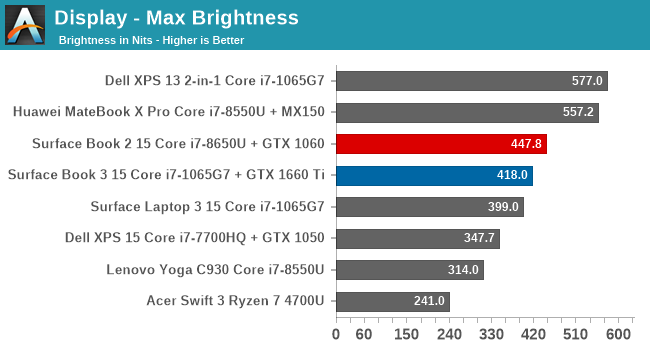
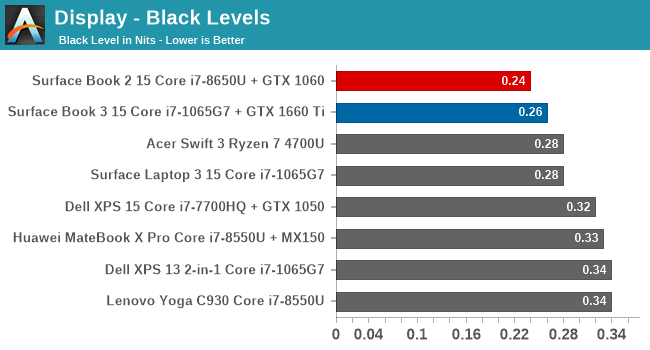
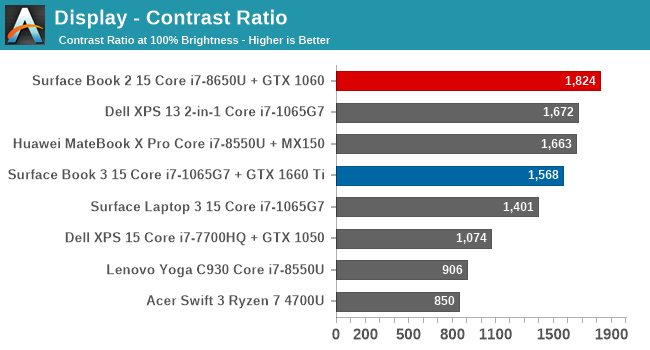
Despite the high-resolution panel, the Surface Book 3 achieves a solid 420 nits of brightness, and continues to offer the strong black levels we are accustomed to on this series of notebooks. It does not quite match the exceptional panel we had tested on the Surface Book 2, but it is still strong.
Grayscale
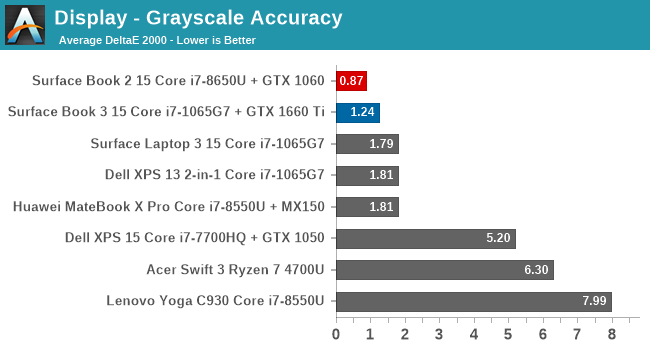
As usual, the Surface team’s calibration has done an excellent job, with very consistent RGB levels across the entire range, and error levels well under the 3.0 target. Gamma is slightly low at the dark end of the range, but manages to come in very close to the 2.2 target.
Gamut
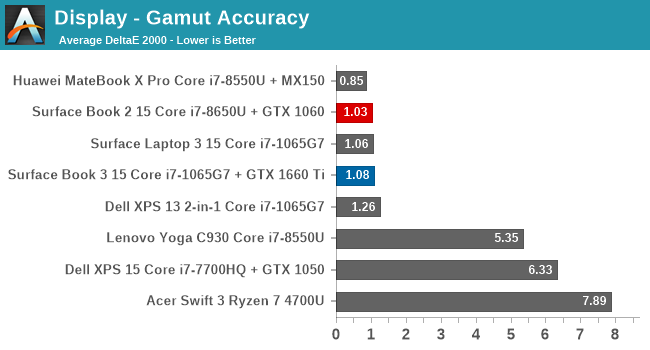
The Surface Book 3 achieves nearly perfect sRGB gamut coverage, with the blue levels only slightly off.
Saturation
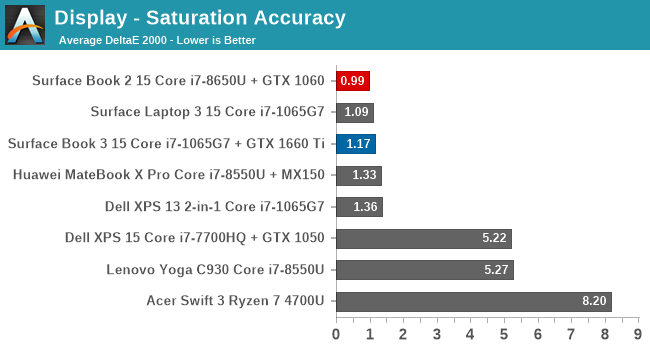
The saturation sweep tests the same primary and secondary color axis, but at 4-bit steps rather than at the 100% levels, and the Surface Book 3 delivers very strong results across the entire range. Red and Cyan are slightly off, but it would be difficult to detect with the naked eye.
Gretag Macbeth
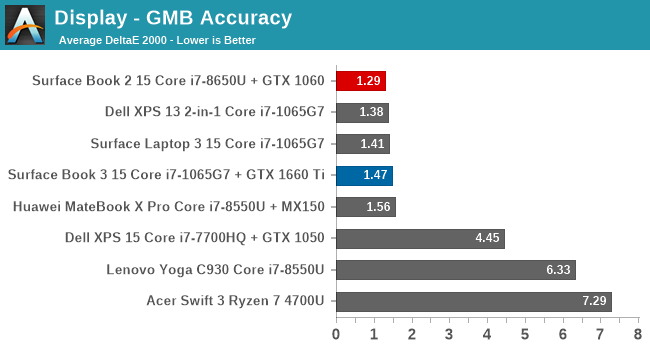
Our final test is the Gretag Macbeth, which not only tests the primary and secondary colors, but also many colors in-between, including the all-important skin tones. With an average error level of 1.46, the Surface Book 3 performs very well, and it achieves that without a single color having an error level above 3.0.
ColorChecker
Finally, this relative ColorChecker test shows the expected color on the bottom, and the achieved color on the top of the image. It is relative though because any error in your own monitor would be displayed here. But as we are used to on Surface devices, the display accuracy is fantastic.
Display conclusion
The Surface Book 3 continues to deliver one of the best display experiences in the PC space. The combination of high pixels-per-inch, strong contrast, and top-tier color accuracy continue to place the Surface Book 3 ahead of most displays on the market.
The lack of wider-gamut and HDR support is noticeable though on a spec sheet, even if the overall customer experience may not be as good as a proper sRGB display. We can hope that with Surface and Windows under the same leadership now, this may finally be addressed, but as we’ve seen with the High DPI changes in Windows 10, that change is not always easy or pain-free.
Battery Life
One of the advantages of the Surface Book design is that it offers up a significant amount of space for battery cells, with around 22 Wh in the tablet, and another 63 Wh in the base, adding up to 85 Wh total capacity. But battery capacity is only part of the equation, with platform efficiency also being as important.
To test the battery life of the Surface Book 3, the display was set to 200 nits, and the total time was measured to discharge a 100% charged device in a couple of scenarios. We’ve dropped our old light test, since the workload was almost an idle time for modern devices, and will now be testing our heavy web workload, movie playback, and new to this review, the PCMark 10 Modern Office Battery life test.
Web Battery
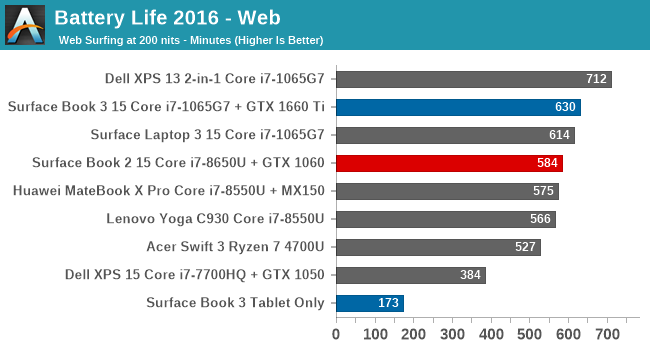
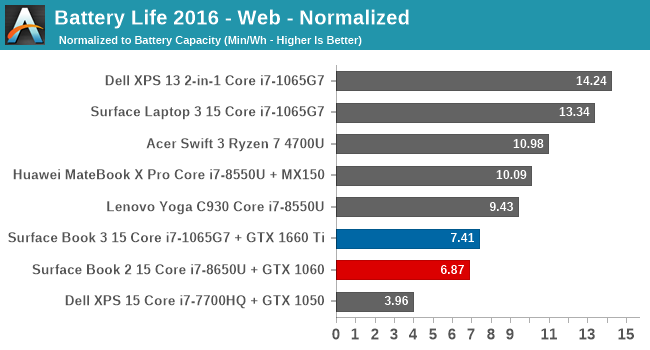
The extra battery capacity certainly helps the Surface Book 3 maintain all-day battery life. Despite the large, high-resolution display, the Surface Book 3 offers particularly good battery life at 10.5 hours on this test. It achieved 46 minutes more runtime than the Surface Book 2, and since they both share the same display, likely points to the efficiency gains of the new Ice Lake processor under load. There are devices that can achieve longer battery life, but since so much of the power draw is the display, they tend to have much lower power 1920x1080 offerings.
Movie Playback
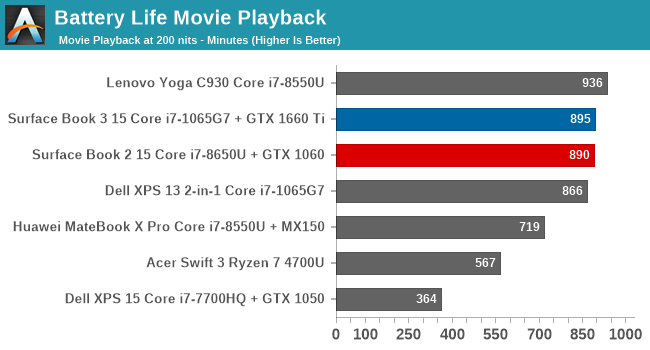
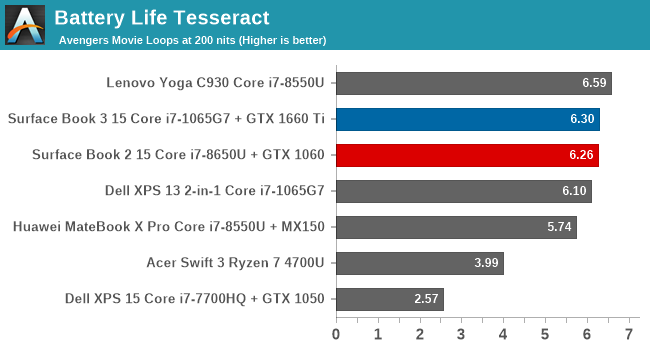
Movie playback tends to be one of the best ways to achieve battery life, since the video decode is offloaded to fixed-function hardware in the media block which can be very efficient. The Surface Book 3 achieves almost 15 hours of battery life in this test, outperforming the previous model by five minutes. Very impressive.
PCMark 10 Modern Office
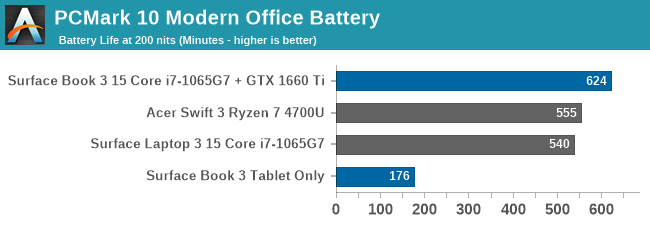
Adding in a new test means we unfortunately don’t have the backlog of data from previous devices, so for now please accept this smaller comparison. The large battery once again does what it intended, offering almost 10.5 hours here as well. The Modern Office battery test runs three scenarios, each at ten minutes in length. If a device finishes the test sooner, it will idle until the ten minutes is up, so faster devices will be able to get into the “hurry up and wait” stage which should be a benefit in this test.
Platform Power
The big 15-inch high-resolution display accounts for a big chunk of the Surface Book 3's power draw. With the display at the same 200 nits brightness we test at, measured power draw of the system was around 6.5 Watts, but with the display off, idle power draw dropped to as low as 650 mW, which is very impressive. Microsoft has certainly done their homework. That means the display accounts for almost six watts of draw at 200 nits. High DPI has its price, and that is battery life.
Also of note, the Surface Book 3 will disable the discrete GPU if the battery falls below a certain percentage, which seems to be around 8-10% charge. This was confirmed as by-design, and the NVIDIA GPU will no longer show up in device manager until the device is charged and rebootted.
Charge Time
Microsoft includes a 127-Watt AC adapter with the new Surface Book 3, which will prevent it from discharging under load like the previous model could, but as with most devices, the amount of power you put into the battery is never that high. If you need to charge the laptop on the go, it can also be charged over the USB-C connector, although you won’t achieve the power provided by the included adapter.
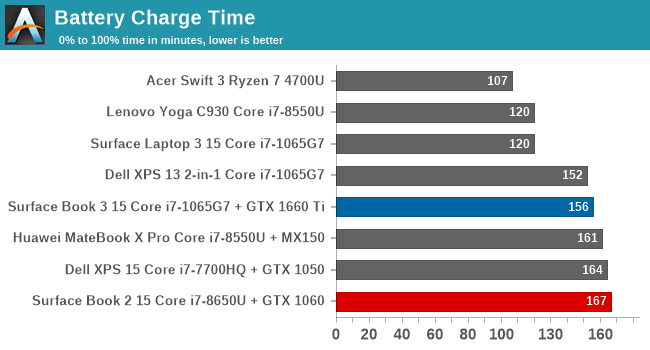
Interestingly, with the batteries split into two sections, you would think Microsoft would be able to charge the Surface Book quicker than most other devices, but they are pretty conservative with the power going back into the battery, likely to increase battery longevity. As such, charging from empty still takes over 2.5 hours.
Wireless
For the past several generations, Microsoft has leveraged Marvell networking adapters, unless the device had LTE, in which case they tended to use Qualcomm. Unfortunately, both were prone to unreliability and could not keep up with sustained transfer speeds like the latest Intel wireless solutions. Now that Wi-Fi 6 is upon us, the trend seems to be for everyone to use Intel wireless, including the Surface lineup. The Surface Book 3 features the Intel AX201 Wi-Fi 6 network adapter, which is a 2x2:2 design with the full 160 MHz channel width support.
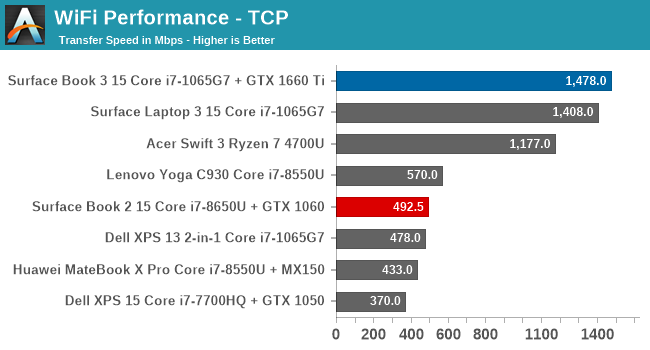
The speeds are fantastic, and Intel has continued offering their very solid drivers too, so reliability has been top-notch. Although competition is always welcome, in the PC space there is really one standout wireless solution, and this is it.
Audio
Microsoft outfits the Surface Book 3 with front-facing stereo speakers featuring Dolby Atmos. As is typical of the Surface speakers, they blend almost seamlessly into the display bezel meaning they are almost invisible to the eye. There are also dual far-field microphones for dictation, or conferencing.
Sound quality of the speakers is excellent, and although they only achieved around 73dB(A) of SPL, the range of the speakers were quite impressive.
Thermals
The two-zone thermals of the Surface Book 3 mean that the temperature of the CPU will not impact the GPU, and vice versa. It also means that Microsoft has more room for a larger GPU, which we’ve seen the results of in our GPU testing. The CPU side with the Core i7-1065G7 has a thermal design of 15 Watts, meaning the processor is designed for a stead-state thermal load of 15 Watts, but with Intel’s aggressive Turbo, processors will draw much more than that for short bursts. On the GPU side, NVIDIA rates the GTX 1660 Ti Max-Q at between 65 and 80 Watts, depending on implementation.
The Surface Book 3 was subjected to a full CPU stress test, while monitoring the frequency and power draw of the processor. Interestingly, the processor very quickly bumps into the 100°C thermal limit, causing the processor to throttle at the start of the test during the PL1 stage of the CPU, which peaks at about 38 Watts maximum and 100°C. When PL1 ends and the processor moves into PL2, the power draw drops to a steady state value of around 19 Watts. So the Surface Book 3 can easily handle the full TDP of the processor, but it does not quite have enough to handle the full limit Microsoft implemented for PL1. This likely means there is not enough heatsink mass to handle the initial burst, although there is enough dissipation to handle the processor under load. As a comparison point, the Surface Laptop 3 with the same processor managed about 43 Watts at PL1 and it never quite reached the 100°C thermal cut-off, and then had a steady state of over 20 Watts. The overall cooling system is unsurprisingly not quite as capable as a more traditional laptop design, at least for the processor.
On the GPU front the Surface Book 3 also performs quite well. Unfortunately, our normal data logging tool was unable to read the GTX 1660 Ti, so instead we ran 20 loops of the 3DMark Fire Strike stress test. The GPU temperatures peaked at around 85° and settled in around 75°, with consistent FPS throughout the 20 loops.
One of the most amazing things about the Surface Book 3 thermals is how much performance there is considering the noise level. At full load after over an hour of use, the Surface Book 3 registered at only 43 dB(A) measured one inch over the trackpad. The tone of the noise is also low enough that it is very easy to live with. Despite not being able to get peak performance out of the CPU for a short window, the cooling system still does a great job and without much noise at all.
Software
One of the best perks of the Surface lineup is that there is no extra software installed to deal with, unless you include the unfortunate fluff that has started shipping directly in Windows. But as Surface is Microsoft’s device lineup, the Surface team also tends to bring new tech to Windows. For the Surface Laptop 3, that is the ability to choose the graphics adapter for each program directly in the Windows Settings. Previously, the NVIDIA Control Panel was required.
Branding of classic applications and UWP applications aside, it is nice to see this brought into Settings since it would be available for all GPU vendors and not require a proprietary tool.
Microsoft also includes the Surface App where you can see details about your device, battery levels of connected Surface peripherals, and get support.
Most laptops ship with some sort of tool for this function now, but the Surface one definitely has more polish than most.
Final Words
The Surface Book 3 delivers a solid refresh to Microsoft's detachable laptop family, offering more of almost everything. There is more performance thanks to the new Core i7-1065G7 and GeForce GTX 1660 Ti. There is more RAM thanks to the switch to LPDDR4X. The new 10 nm processor provides better battery life. The Wi-Fi is much improved thanks to the new Intel AX201 Wi-Fi 6 adapter. Even the USB ports got an upgrade to USB 3.2 Gen 2, while the Surface Connect port now offers the same 3.2 Gen 2 speeds along with DisplayPort 1.4 for dual-UHD external monitor support. If you loved the idea of the Surface Book 2 but thought it was a bit long in the tooth or otherwise underpowered, the new Surface Book 3 delivers all of the upgrades needed to keep it a proper current generation notebook.
Surface devices have always offered a great build quality, and the Surface Book 3 continues that legacy with its magnesium alloy chassis. Microsoft has improved the undocking mechanism to make it faster, and improvements to DirectX 12 mean that the system is finally able to automatically migrate active workloads from the discrete GPU to the integrated one when detaching, at least as long as the active application supports this.
The Surface Book 3, like the Surface Book 2, offers one of the best typing experiences on any notebook, and couples it with one of the best trackpads around. The display is still identical to the outgoing model, but that display is also one of the best available on a notebook, so it is hard to fault them for keeping it.
Microsoft still includes 1080p video recording support, with a 5 MP front facing camera and 8 MP rear facing camera, and coupled with the dual far-field microphones makes the Surface Book 3 an ideal, if somewhat overpowered, video conferencing device.
There is no denying that the upgrades have worked well. If there was a complaint, it would be that this is now the third generation of more or less the same design, and while a design that is still impressive, it also is showing its age. The large display bezels, while partially required due to the convertible nature of the Surface Book, stand out in a premium device in 2020. The lack of Thunderbolt 3 support is also an increasingly glaring omission when all of their competitors offer it. It took Microsoft a long time to adopt USB Type-C for reasons only they seem to understand, and while it is nice to finally have that, a universal docking solution over Thunderbolt 3 would serve them well.
The Surface Book 3 still does fulfill its role though as a very powerful laptop, built with premium materials, and offering some unique features. The upgrades for 2020 were necessary to keep the design relevant, even if is relatively unchanged on the outside. The new configuration options, especially the ability to purchase it with 32 GB of RAM, opens up the device to those who need a lot of RAM for their workflows, and being able to purchase it with Quadro RTX also opens the door to some new mobile workstation use cases. Surface Book is never going to be the sales leader in the Surface lineup, mostly due to the price, but there is no denying that it is still one of the best notebooks on the market.