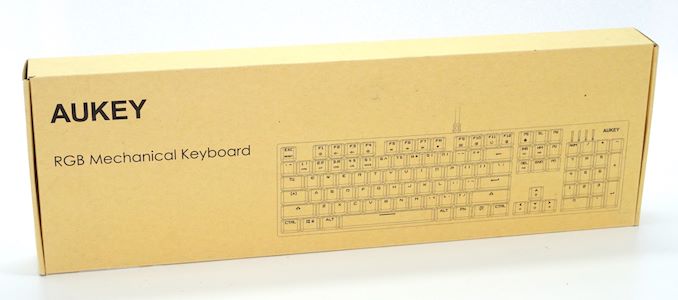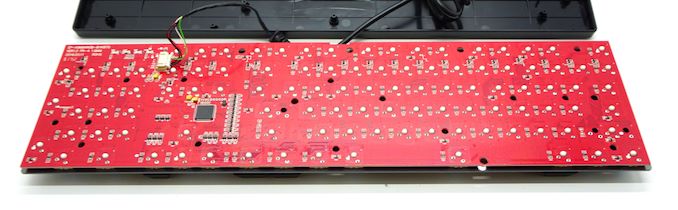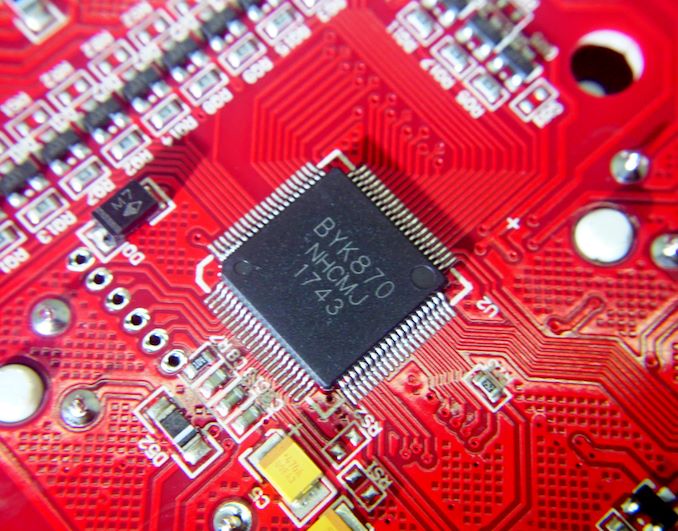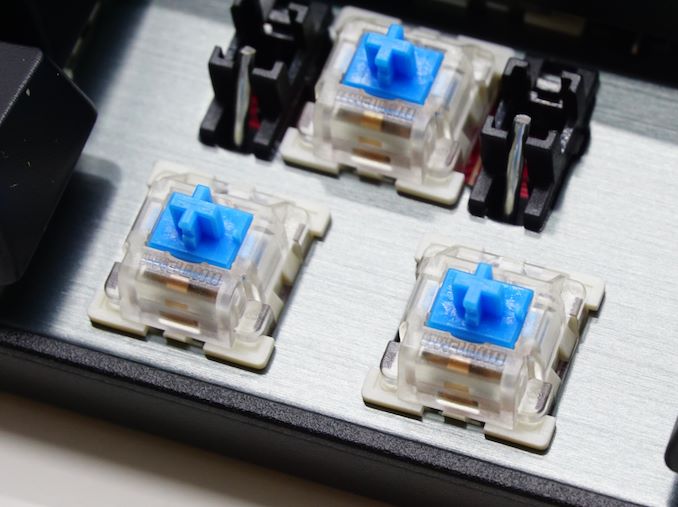Original Link: https://www.anandtech.com/show/15011/the-aukey-kmg3-rgb-mechanical-keyboard-review
The AUKEY KM-G3 RGB Mechanical Keyboard Review: A Basic Budget Mechanical Keyboard
by E. Fylladitakis on October 23, 2019 8:00 AM EST
One of the most active segments of the PC peripherals market is that of mechanical keyboards, with the number of available products and total sales continuously rising over the past several years. As the size of the market constantly expands, ever more companies are making attempts to enter it and claim their own piece of the sales pie. The problem here is that the market is virtually saturated, leaving very little room for innovation, therefore most companies are nowadays trying to compete in terms of aesthetics and/or value.
For today's review we are taking a look at the KM-G3 RGB Mechanical Keyboard from AUKEY. AUKEY is a Chinese-based company that designs and sells all kinds of peripherals, from input devices to car dash cameras. They have very few local distributors around the globe, and instead they prefer to base their business model on direct sales via Amazon.
As for the KM-G3, it's best classified as an entry-level mechanical keyboard. AUKEY has covered all of the basics here, including audible tactile switches, double-shot keycaps, and even RGB lighting. But otherwise, AUKEY has focused on bringing down the price of the keyboard rather than adding more features, so there aren't any advanced features like macro keys or other frills to speak of. The payoff, in turn, is in the low price: the KM-G3 normally retails for $65, and it is often on sale for even less than that.
Packaging and Bundle
The packaging of the KM-G3 is but a brown box with a sketch of the keyboard printed on it. There is no information printed on it, not even the exact model of the keyboard itself. This isn't too surprising considering that AUKEY is focused exclusively on online sales – so they do not have to worry about how well the box can draw the attention of shop browsers. Inside the box, the keyboard is barely protected, with the thin walls of the box being virtually the only layer of shipping protection.
Inside the box we only found a very basic user’s manual, a warranty leaflet, and a plastic keycaps puller. The included documentation is littered with language errors, quite possibly because it was created using a translation software tool rather than a human translator.
The AUKEY KM-G3 RGB Mechanical Keyboard
The KM-G3 shares the same aesthetically simple, minimalistic design of many other mechanical keyboards. It features a thin metallic top cover that acts as a support for the mechanical switches, with the keys “floating” over it. The bottom half of the keyboard is made of plastic. AUKEY reduces the size of the keyboard slightly by moving the top row close to the fifth row of the keyboard, eliminating the typical gap between the function and the numeral rows. Only a basic etching of the company’s logo can be found at the top-right edge of the keyboard – there are no special keys, buttons, or wheels present on the KM-G3.
We received the US layout version of the AUKEY KM-G3 RGB. It basically adheres to the 104 keys ANSI layout, with the exception being the lack of a gap between the two top rows. It has a 6.25× Spacebar and seven 1.25× bottom row keys. AUKEY went with a terminal-like bold font for the keycaps, with both the primary and secondary characters printed near the top of the keycap. The company claims that the keycaps are double-shot ABS and it looks like they are but, unfortunately, we cannot verify their durability within the time frame of a review, as it would take months of significant use for the keycaps to start wearing out.
Some advanced functions are accessible via keystroke combinations using the Fn key. Most are simple multimedia functions, but there is a rudimentary macro recording feature available, allowing for the on-the-fly programming of basic keystroke macros.
The bottom of the keyboard is simple and plain but there is one thing that does stand out – the very large anti-slip rubber pads and wide tilt adjustment feet. We are unsure why the designer went with such large pads because the keyboard is not unreasonably heavy (if anything, it is relatively lightweight) but there are no practical drawbacks to worry about.
Beneath the keycaps of the AUKEY KM-G3 RGB we found OUTEMU Blue switches. OUTEMU is a Chinese manufacturer that effectively copies Cherry’s products, meaning that the OUTEMU Blue switches are an almost direct clone of Cherry’s tactile MX Blue switch. OUTEMU is also using clear plastic for the switch housing, much like what Cherry does with their RGB switch variants. A noticeable design difference are the side supports of the larger keys, with AUKEY using typical bar-type supports whereas Cherry is using their signature cross-type design. We should note that the use of cross-type supports does not necessarily mean that the keyboard is using genuine Cherry MX switches – we have seen many keyboards adopting Cherry’s support design along with OUTEMU or Kaihl switches.
The RGB backlighting of the AUKEY KM-G3 RGB is fairly bright. Although the switches have clear bodies, the lighting is strongly focused to the top of the key and bleeds mostly around the top half of the switch. Unfortunately, the clear body of the OUTEMU switches does little, if anything at all, to evenly diffuse the light around the keycap.
Taking the keyboard apart reveals that the top metal cover of the keyboard actually is very thin and does very little as a mechanical support plate for the keys, as the PCB itself probably is more rigid. The plastic bottom of the keyboard is reinforced and does most of the support work here.
The heart of the AUKEY KM-G3 RGB keyboard is a BYK870 MCU. These microcontrollers are often found in lower cost Chinese-made keyboards and they are a complete mystery, with no information publicly available regarding the controllers or the company – at least not in English. Delving quite a bit deeper reveals that these microcontrollers are fundamentally copies of Sinowealth MCUs, which are mid-performance chips that are also found in low-cost Chinese devices. It is but an 8-bit MCU, which should be good enough for the job considering the rather basic features of the keyboard.
Per-Key Quality Testing
In order to test the quality and consistency of a keyboard, we are using a texture analyser that is programmed to measure and display the actuation force of the standard keyboard keys. By measuring the actuation force of every key, the quality and consistency of the keyboard can be quantified. It can also reveal design issues, such as the larger keys being far softer to press than the main keys of the keyboard. The actuation force is measured in Centinewton (cN). Some companies use another figure, gram-force (gf). The conversion formula is 1 cN = 1.02 gf (i.e. they are about the same). A high-quality keyboard should be as consistent as possible, with an average actuation force as near to the manufacturer's specs as possible and a disparity of less than ±10%. Greater differences are likely to be perceptible by users. It is worth noting that there is typically variance among keyboards, although most keyboard companies will try and maintain consistency - as with other reviews, we're testing our sample only.
The machine we use for our testing is accurate enough to provide readings with a resolution of 0.1 cN. For wider keys (e.g. Enter, Space Bar, etc.), the measurement is taking place at the center of the key, right above the switch. Note that large keys generally have a lower actuation force even if the actuation point is at the dead center of the key. This is natural, as the size and weight of the keycap reduce the required actuation force. For this reason, we do display the force required to actuate every key but we only use the results of the typically sized keys for our consistency calculations. Still, very low figures on medium sized keys, such as the Shift and Enter keys reveal design issues and can easily be perceptible by the user.
Although we previously received good results from virtually identical OUTEMU switches, the performance of the switches on the KM-G3 is mediocre. There is significant disparity across the main keys of the keyboard, to the point that users with sensitive fingers may discern the difference between certain keys. The average force at the actuation point is 42.5 cN, a rather low figure for a Cherry MX Blue clone, making the keys feeling a little too light for people who are used to a tactile mechanical switch. On the positive side, they should reduce long-term use fatigue.
Hands-on Testing
I always try to use every keyboard that we review as my personal keyboard for at least a week. My typical weekly usage includes a lot of typing (about 100-150 pages), a few hours of gaming and some casual usage, such as internet browsing and messaging. I personally prefer Cherry MX Brown or similar (tactile) switches for such tasks but the audible tactile Blue switches are also close to my personal preference. The OUTEMU switches are quite good for professional use, traveling easily and solidly while offering great tactile and acoustic feedback. The problem here is that the acoustic feedback is rather loud, making the keyboard very likely to annoy anyone else nearby. Most users will find the audible feedback to be a boon, allowing for better sense coordination, but those who type long texts in quiet environments may become weary of it.
When it comes to gaming, the AUKEY KM-G3 RGB keyboard has very few extra features that will be of much use to gamers. The macro recorder is very basic and the vast majority of users will not be able to make practical use of it, reducing the list of gaming-related practical features to the RGB lighting profiles. It is also a rather noisy keyboard, as the loudness of the switches makes it absolutely impractical for night gaming for users in a shared household and may even be bothersome during the day in some cases. For users who live alone or game in well-insulated rooms, this will not be a problem, but everyone else will need to steer towards another kind of keyboard.
Conclusion
It is crystal clear that AUKEY’s engineers designed the KM-G3 RGB Mechanical keyboard to compete in terms of value. They knew that, in order to be competitive, they would need to design a mechanical keyboard with RGB backlighting that costs significantly less than most similar products. To that end, they knew that sacrifices would be necessary.
We do not have any significant concerns regarding the quality of the AUKEY KM-G3 RGB. Although the company had to keep the costs low, the keyboard actually is quite well made. Its body is rigid enough considering the tier of the product and should endure all but the most wicked abuse. Minimalists will probably enjoy its simplistic aesthetic base design, yet we need to point out that the combination of a minimalistic design with RGB lighting is a somewhat peculiar combination.
OUTEMU’s switches are certainly not as good as original Cherry MX products, especially since we are getting inconsistent readings not only on a single keyboard but also between different keyboards using what should have been the same switch. Inconsistency aside, we cannot claim that their performance is bad. There is virtually no key wobbling and key travel is smooth and comfortable, while compatibility with all keycaps made for Cherry MX switches is another plus. The application of RGB LED lighting definitely can be improved but it is passable.
Where AUKEY made serious sacrifices is the software end of the keyboard. Nearly all mechanical keyboards – especially gaming-oriented designs – offer software to help the users program/reprogram the keys and macros, as well as lighting profiles. Some companies offer very advanced software packages, others very basic – and the KM-G3 RGB offers none at all. The only way to program anything on the keyboard is via the simplistic onboard programming functions, which are not actually practical for the vast majority of the users.
The strongest selling point of the AUKEY KM-G3 is the relatively low retail price. The keyboard is usually retailing for $65 on Amazon but can be frequently found on sale for less than $50. In our opinion, if someone is content with a simple mechanical keyboard that features RGB lighting and has virtually no programmability options, the KM-G3 is a fair offering while it can be found on sale. Pricing is AUKEY's real competitive advantage here, so the keyboard needs to undercut the rest of the market to stand out Otherwise, at its normal price of $65, there are several better alternatives.