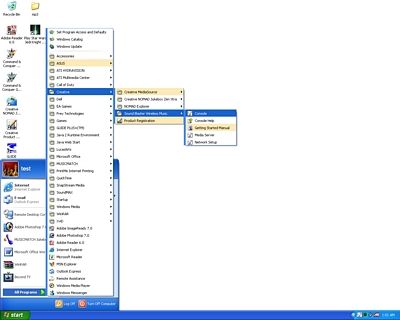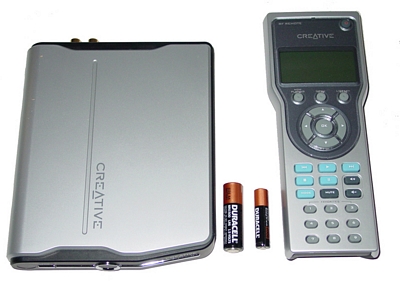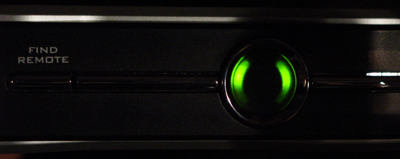Original Link: https://www.anandtech.com/show/1417
Creative Labs' Sound Blaster Wireless Music - Music at Home Minus the Cables
by Andrew Ku on August 8, 2004 12:05 AM EST- Posted in
- Smartphones
- Mobile
While MP3 players bring your home music library with you wherever you go, the home entertainment center still needs to be fed an audio signal from your computer or DVD/CD/MP3 player. Assuming that you are using a DVD/CD/MP3 player, there is still a limitation to the amount of MP3s that you can access at one time because of storage media.
Hooking up a computer, on the other hand, raises the limit of stored MP3s to the capacity of your available hard drive space. The problem with using a computer as the basis for the storage medium of your MP3 music library is that your home entertainment system is still stuck with the problem of how to select a specific track to play or manipulate your music library. Even if you have a remote for your computer, you would need a monitor hooked up or a video out fed to your television to know what you are doing. Either way, it would get very complicated.
Currently, there are a few solutions on the market to meet this exact purpose, but as of CES, several popular products have popped up, including the Sound Blaster Wireless Music from Creative Labs.
Sound Blaster Wireless Music - Cordless Setup
The Sound Blaster Wireless Music system is fairly simple. It basically consists of a receiver (requires the included power adapter), Creative Labs' wireless music software bundle, and RF Remote. Click to enlarge. |
 Click to enlarge. |
The software bundle behind the Wireless Music system includes Creative's MediaSource, Wireless Music Software (server and console components), and the Wireless Music driver, all of which automatically install via the CD. We already had MediaSource pre-installed from our Jukebox Zen Xtra review, and we noticed that this would make our Wireless Music installation slightly off skew.
After the automatic installation and subsequent restart, MediaSource is supposed to launch and prompt for audio tracks to import, as programmed. This didn't happen in our case because MediaSource was preinstalled, so we had to uninstall the program and then install the software package for the Sound Blaster Wireless Music.
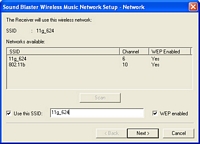 Click to enlarge. |
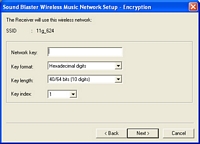 Click to enlarge. |
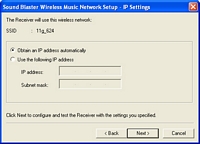 Click to enlarge. |
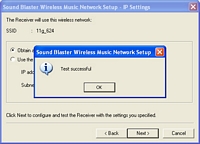 Click to enlarge. |
 Click to enlarge. |
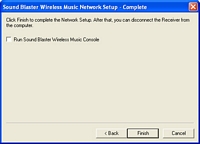 Click to enlarge. |
The only other thing that needs to be configured is the receiver, which can be connected automatically to your wireless network, assuming that you have a single wireless network and don't have WEP enabled. While most home users have a single wireless network, they do have some level of WEP encryption enabled, which means that the receiver will need to be configured manually in these cases.
Establishing the wireless network settings for the receiver is as simple as hooking up the receiver to the computer with the software installed and running the networking wizard. The only thing that we noticed is that installing the server software on two computers and trying to set up the receiver would make it fail the networking setup wizard test. It is possible to have up to 4 receivers on a single network with one remote that controls them or remotes assigned to each receiver. This multi-receiver capability, however, seems to be enabled only when you have more than one receiver actually present to set up.
Sound Blaster Wireless Music - Cableless Setup
Once the receiver is set up, it can be placed anywhere in the home within the wireless network range (receiver has a range of 98ft, remote has a range of 32ft). The receiver itself has a fairly small profile, measuring in at 6.89 x 5.51 x 1.1 inches, and it is similar in size to some of the newer networking access points that we have seen.The RF remote that comes with the receiver, however, is quite bulky and is insanely large for a remote; it measures in at 2.91 x 7.4 x 1.18 inches. This is mainly because of the large buttons, 27 x 55 mm LCD screen (132 x 64 res.), and Creative's choice of using 3 AA batteries to power the unit (it supposedly should last 55 days with normal use). The buttons on the remote have a nice tactile feel and response time, both of which are about the same as the ones on a typical TV or DVD player remote.

Holes are for the receiver stand
Click to enlarge.
The design of the receiver is fairly simple. On the front, there is a single button that initiates the RF remote to beep loud enough so that you can find it across the room or under a couch. The back of the receiver is home to the USB 1.1, optical audio out, power, and RCA (left and right channel) ports. Creative only includes a Y left and right RCA to 1/8th inch audio jack cable with the receiver, aside from the USB and power cables, so you will probably have to purchase an optical out cable if you want to use the optical out option. Note that the receiver will only support 2.1 surround sound, which is (in all likelihood) the most reasonable setup since most MP3s have only two channels.
Sound Blaster Wireless Music - Putting It to Use
The circle on the front side of the receiver is a mini LED window that serves to indicate the status of the connection:Left Side:
- green: receiver is turned on
- red: receiver is sleeping
- green: receiver is connected to the Wireless Music Media Server
- flashing amber (goldish yellow): trying to connect to the network
- red: resetting
Whenever you bring the receiver out of standby or turn it on via the power on button, the LCD screen has an initial start up screen and lists the networking name of the computer to which it is connected.
The backlight is automatically on for about 10 seconds after the last button is pressed, which is a setting that can't be changed. It is brighter than the display used on most MP3 players, and it seems appropriate even in a lit room.
The menu is fairly intuitive, as it is split into two sections. The right side is the navigational window and the left column is the permanent indicators (top to bottom): button activity, mute, play/stop/pause, shuffle, repeat all, and battery life.
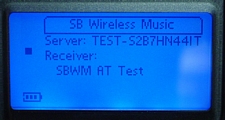 Click to enlarge. |
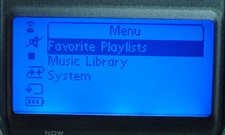 Click to enlarge. |
The only way to get to the connected screen is when the receiver is turned on or brought out of standby; after which, the menu screen is displayed. The interface is fairly simple, but it takes a bit of time to get use to navigating. The four direction touch buttons are the main navigation buttons needed for the remote. While the up and down buttons serve in a generic manner, the left and right buttons function also as back and forward buttons (for navigation only).
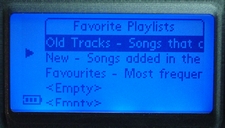 Click to enlarge. |
 Click to enlarge. |
 Click to enlarge. |
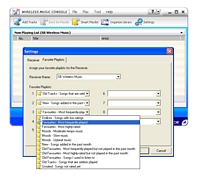 Click to enlarge. |
The number of favorite playlists is limited to 9 and can be set to certain conditions by the user. The number of the favorite playlist corresponds to the number pad on the remote; pressing a number plays a specific favorite playlist, assuming it is assigned a number in the Wireless Music Console.
Sound Blaster Wireless Music - Putting It to Use (cont.)
The music library for the Sound Blaster Wireless Music is basically the same as one used in the Jukebox Zen MP3 players. The main difference is that the submenus for artists, albums, and all tracks can navigate to a specific section of songs based on the first character of the audio track. Also, increasing the volume of the audio track just brings up a progress bar, which ranges from 0 to 100 with 4-unit increments. Click to enlarge. |
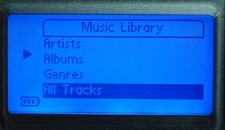 Click to enlarge. |
 Click to enlarge. |
 Click to enlarge. |
 Click to enlarge. |
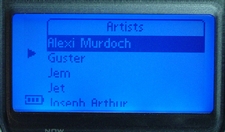 Click to enlarge. |
If you press the "now playing" button once, a screen pops up that shows the information regarding the audio track being played currently. Pressing it again brings up the list of the selected music that is being played.
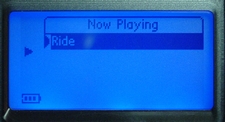 Click to enlarge. |
 Click to enlarge. |
Note: We used Firmware version 1.20.01, though the unit came with v1.00.00.
Final Words
Creative has an interesting system on their hands, which is, in our opinion, best suited for those with a large MP3 collection. Everything that we have read so far is that an audio collection in the thousands would be the norm. The receiver is well designed with a small footprint that fits well into a home theater/entertainment center or in your bedroom. The biggest problem that we see with the Sound Blaster Wireless Music is that the remote is uncannily large. While the size of the LCD suits the remote just fine, the thickness and the length seem unnecessary. Personally, we would be willing to trade a smaller remote that uses AAA batteries having a shorter lifespan instead of AA batteries.We tested the Sound Blaster Wireless Music in short range and long range distances from our D-Link 802.11g/b DI-624 Router. At short range (10 feet from the router), the response time from selecting music to play/pause and actually hearing it was about the same as a typical DVD/CD/MP3 player, roughly instantaneous. At long range (a setup distance of 3 floors), we got a 2- to 4-second delay depending on the orientation of the receiver, which we would attribute to the internal antenna. This is when you are managing music directly from the host computer via the Wireless Music Console.
When you manage from the remote (buttons are responsive like a MP3 player with maybe a 0.5-second delay), there is about a 6- to 9-second delay (will vary with location) from hitting play for a track to actually hearing it from the SBWM. The pause or stop command from the remote is basically instantaneous (maybe a quarter of a second), since it is manipulating the audio within the SBWM, not the host computer. The delay is actually due to the use of a buffer, but we noticed no skippage in our use in any of our setup scenarios. Even with the use of the buffer, we noticed no audio quality degradation over longer distances, and in all, the quality was about the same as if you were listening straight from the computer. And when you shut down the server software, the audio can still be heard from the SWBM for about a little under 10 seconds.
Controlling the music can be also done via the host computer, but the cardinal rule is that the computer hosting the MP3 files needs to be on anytime the receiver wants to be connected or play audio tracks. While the Sound Blaster Wireless Music is taking things in the right direction, there needs to be several improvements made: an expansion port for an external antenna in conjunction with the internal antenna, more user controllable settings for the remote (i.e. brightness of backlight) to extend battery life, and a slimmer remote.
Priced at $199.99, it isn't a cheap purchase, and we likely would only recommend this to those who need absolutely to have their MP3/music library transverse long distances without cables. At that price, we are more inclined to purchase an MP3 player and hook it up to our home stereos instead.