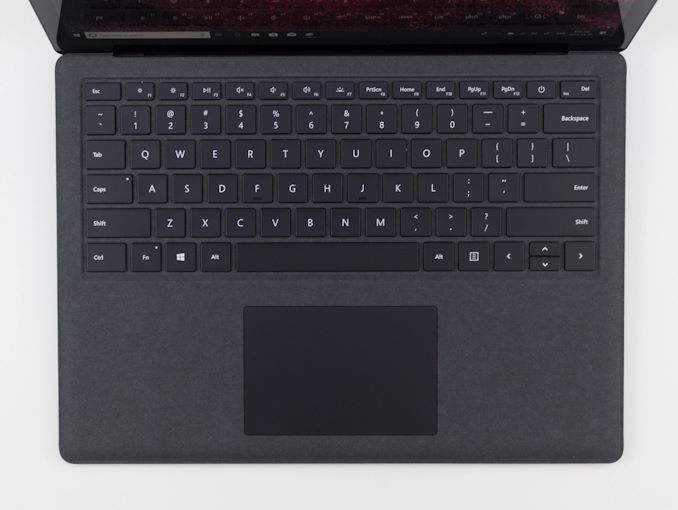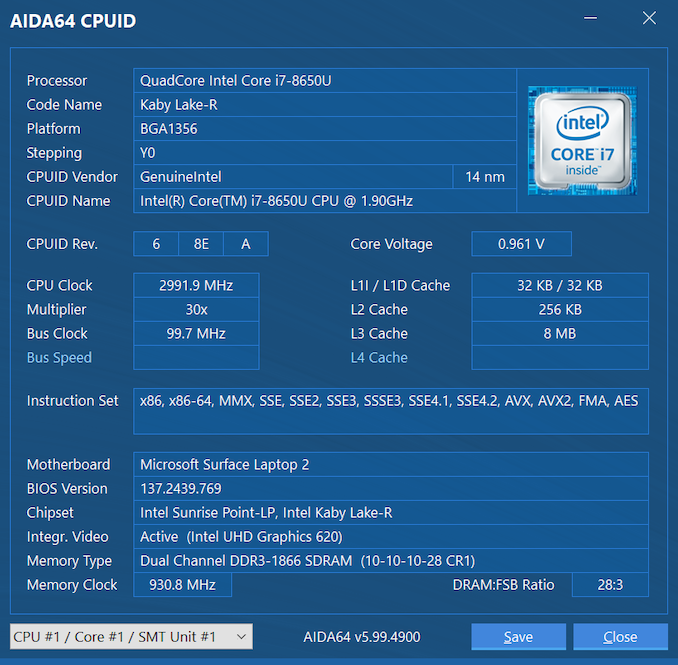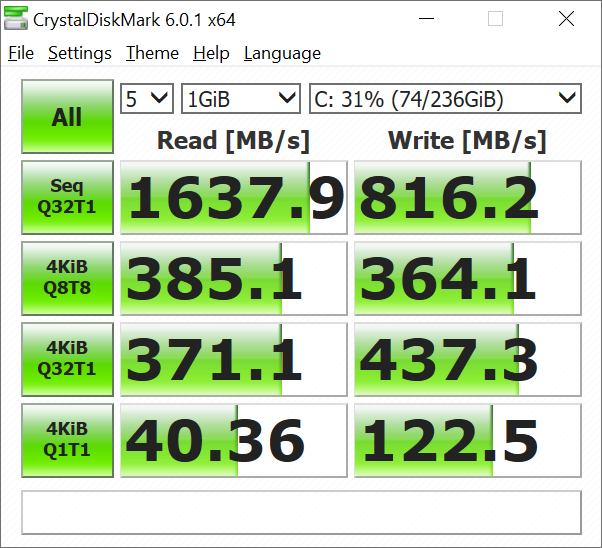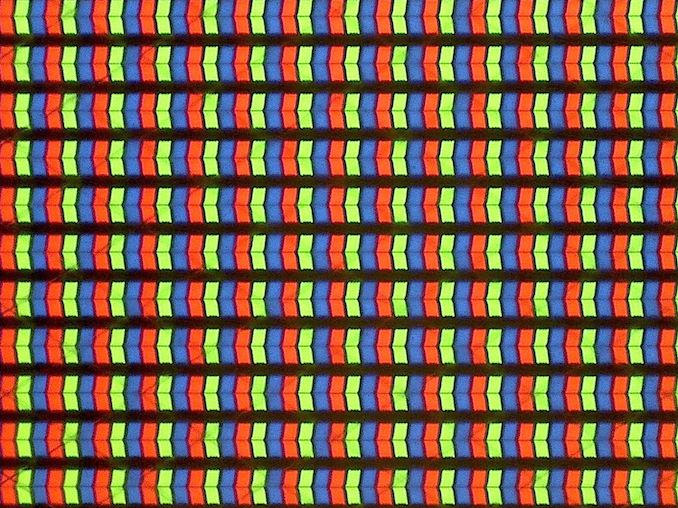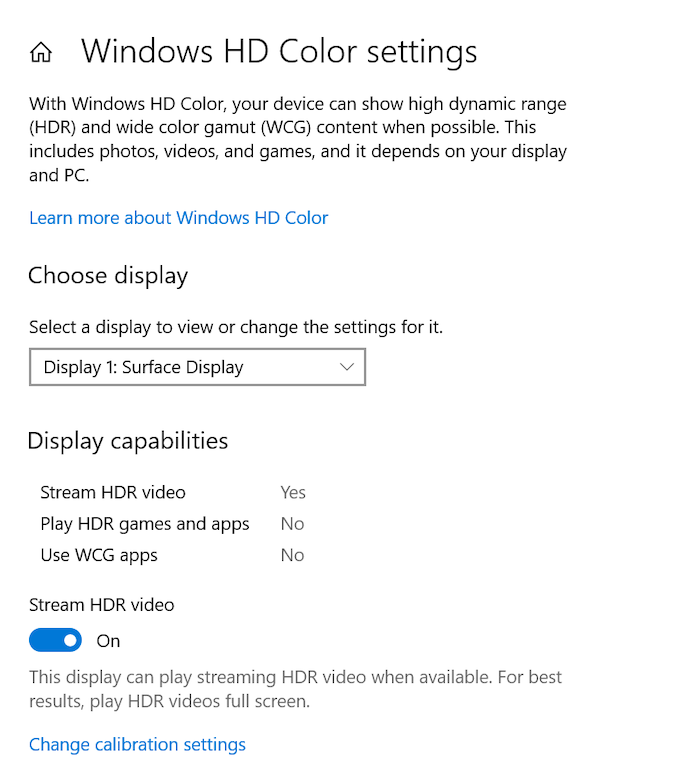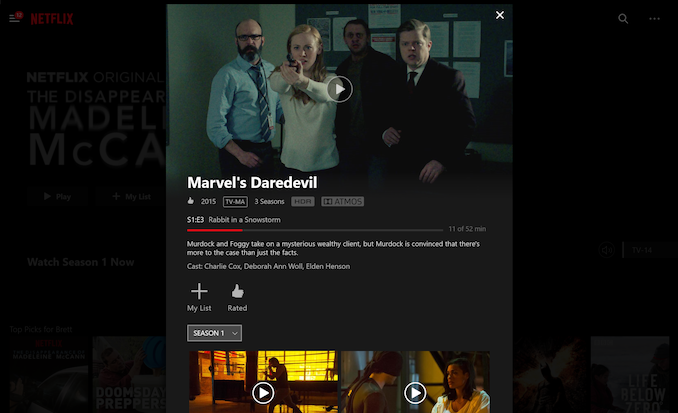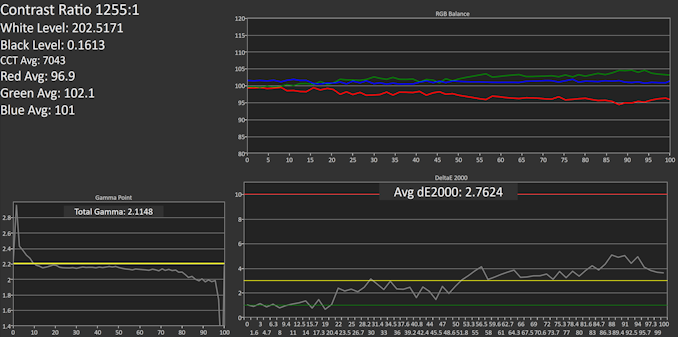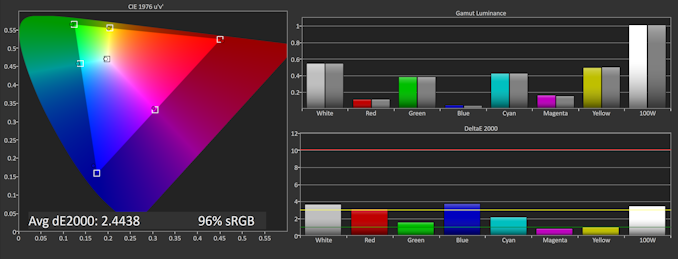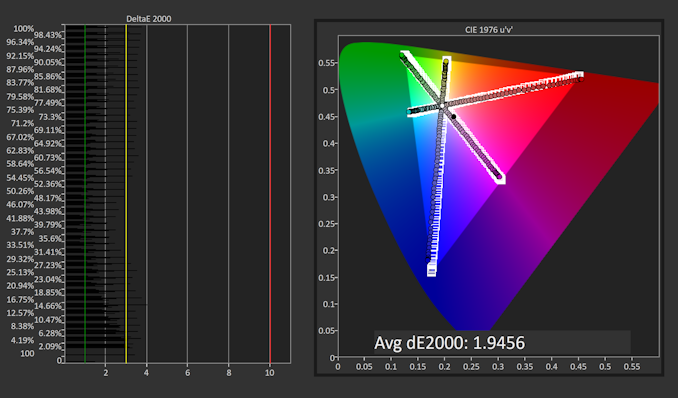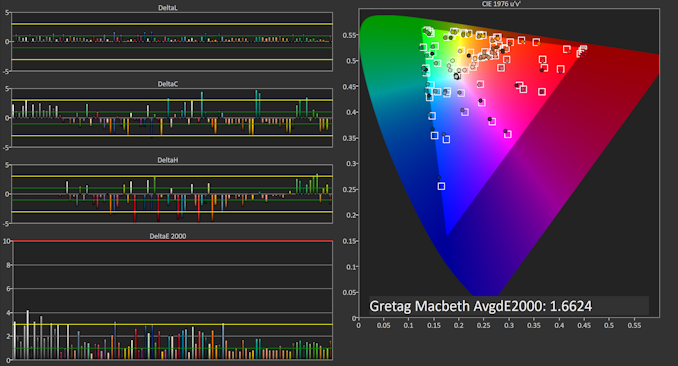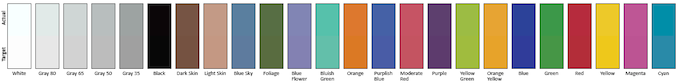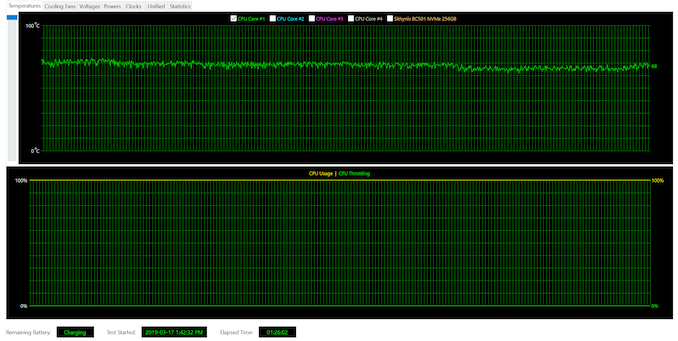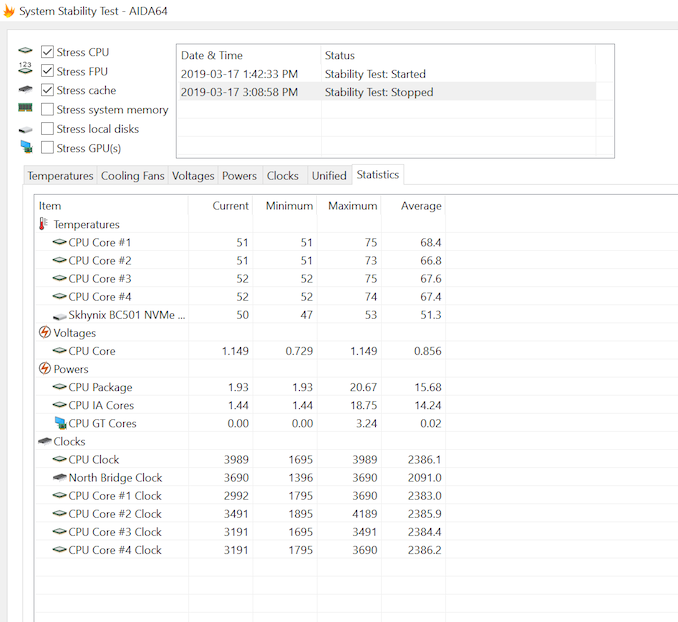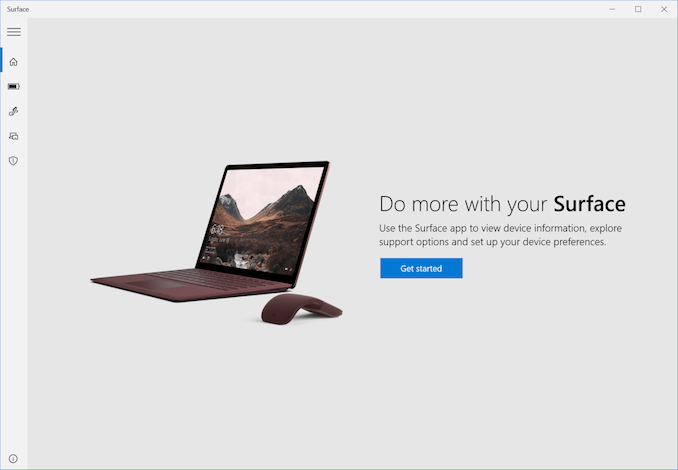Original Link: https://www.anandtech.com/show/14109/the-microsoft-surface-laptop-2-review
The Microsoft Surface Laptop 2 Review: Surface Essentials
by Brett Howse on March 28, 2019 8:00 AM EST- Posted in
- Microsoft
- Laptops
- Surface
- Surface Laptop
- KBL-R
- Surface Laptop 2

Microsoft’s Surface lineup was created to bring a spark of innovation into the PC industry at a time where much of the competition was slow to change, and slow to adopt new form factors and new technologies. Microsoft’s Surface Pro lineup has undoubtedly been a huge success in this respect, with the 2-in-1s providing plenty of flexibility coupled with great hardware.
Unsurprisingly then, Microsoft has taken this success and run with it, growing the Surface brand by fleshing out the product line with more models. However even as Microsoft expanded the Surface family, they have always tried to keep that same edge – always embracing a unique feature on their lineup to differentiate a Surface device from the competition. Surface Pro had the kickstand, of course. Surface Book is a laptop with a detachable display. Surface Studio is an all-in-one PC that can fold into a drafting table.
But even with the Pro as a successful template for how to build out the Surface family, Microsoft has one product that doesn’t really fit in with the rest, and that is the Surface Laptop. There are no tricks or unique chassis features here. Microsoft just set out to create a thin and light laptop to fill a void where people want to buy a Surface, but want to use it in their lap; and they don’t need the performance, heft, or price of the Surface Book. It's a simple concept for a company that's been more focused on distinctive designs, but one that helps tap an important segment of the notebook market.
We didn’t get a chance to review the original Surface Laptop, but the Surface Laptop 2 is only a small update, offering new color choices and the move from Kaby Lake dual-core processors to Kaby Lake-Refresh quad-core options. Also, Microsoft has ditched the anemic 4 GB of RAM in the base model; all Surface Laptop 2 models ship with a minimum of 8 GB of LPDDR3, with high-end and upgraded models increasing that to 16 GB, which happens to be the maximum supported by Intel’s current U-series processors.
Even without any crazy chassis features, Microsoft has set the Surface Laptop apart from the competition in a couple of key ways. First and foremost, they’ve kept the excellent 3:2 aspect ratio display in a sea of 16:9 laptops. The extra vertical height is welcome when doing any sort of productivity work, though it is a design tradeoff of sorts since less of the display is used when watching 16:9 video. Along these lines, Microsoft’s PixelSense displays are some of the best in the industry as well, offering class-leading color accuracy along with touch and pen support. The 13.5-inch display in the Surface Laptop 2 offers 201 pixels per inch, which isn’t quite as sharp as the Surface Book 13.5’s 267 pixels per inch, but still enough to offer a sharp image.
Meanwhile the other differentiating features for the Surface Laptop 2 come down to asthetics and the typing experience. In terms of looks, Microsoft offers the Surface Laptop 2 in a choice of four colors, going so far as to color-match the Alcantara keyboard deck. Which as it happens, is the other notable feature here, as the Alcantara keyboard rounds out the device by providing a smooth typing experience.
| Microsoft Surface Laptop 2 | |||||
| Model Tested: Core i7-8650U 8GB 256GB $1599 | |||||
| Processor | Intel Core i5-8250U 4C/8T, 1.6-3.4GHz, 6MB L3, 14nm, 15w Intel Core i7-8650U 4C/8T, 1.9-4.2GHz, 8MB L3, 14nm, 15w |
||||
| Memory | 8 GB or 16 GB Dual-Channel LPDDR3 | ||||
| Graphics | Intel Core i5-8250U Intel UHD Graphics 620 (24 EUs, 300-1100 MHz) Intel Core i7-8650U Intel UHD Graphics 620 (24 EUs, 300-1150 MHz) |
||||
| Display | 13.5" 2256x1504 3:2 PixelSense Touch and Pen support 100% sRGB color, individually calibrated panels |
||||
| Storage | 128 GB, 256 GB, 512 GB, 1 TB PCIe 3.0 x2 | ||||
| Networking | 802.11ac, 2x2:2, 866Mpbs Max, 2.4 and 5GHz Bluetooth 4.1 Marvell AVASTAR |
||||
| Audio | Omnisonic Speakers Dolby Audio Premium |
||||
| Battery | 47.5 Wh, 44 W AC Adapter with USB charging port | ||||
| Right Side | Surface Connect Port (charging and docking) | ||||
| Left Side | USB 3.0 Type-A Mini DisplayPort 1.2 Headset Jack |
||||
| Dimensions | 308 x 223 x 14.48 mm (12.13 x 8.79 x 0.57 inches) | ||||
| Weight | Core i5: 1252 grams (2.76 lbs) Core i7: 1283 grams (2.83 lbs) |
||||
| Camera | Front: 720p Camera and Windows Hello support Dual microphones |
||||
| Extras | Surface Pen and Dial (sold separately) Surface Dock - 2 x mDP 1.2, 4 x USB 3.0, 1 x Gigabit (sold separately) TPM 2.0 |
||||
| Pricing | 128 GB Core i5 8GB RAM: $999 256 GB Intel Core i5 with 8GB of RAM: $1299 256 GB Intel Core i7 with 8GB of RAM: $1599 512 GB Intel Core i7 with 16GB of RAM: $2199 1 TB Intel Core i7 with 16GB of RAM: $2699 |
||||
Buy the Microsoft Surface Laptop 2 at Microsoft.com
Yet even with all of the Surface Laptop 2's cutting-edge hardware, what you surprisingly won't find here is a USB Type-C port. In fact it’s a bit ironic; Microsoft first launched the Surface brand because they felt the competition wasn’t innovating quickly enough, only for Microsoft to adopt USB Type-C at such a slow pace. As a result of this, the Surface Laptop 2 offers just a single USB port, and that is USB-A. While you can’t fault Microsoft for including a Type-A port (since it improves compatibility dramatically), the lack of any USB-C is a fault that is difficult to overlook, especially when you consider the laptop has a Mini DisplayPort instead, a port that has been rendered all but redundant by USB Type-C alt modes.
The real benefit of USB-C in a laptop like this would be in charging though, especially since numerous laptops and pretty much all Android phones have migrated to the new connector by now. Instead, Microsoft continues to rely on its proprietary Surface Connect port for charging. And while the magnetic connector works flawlessly while also granting the laptop compatibility with the Surface Dock, I still see little reason why they couldn’t offer both USB-C and the Surface Connect, like they do on the Surface Book 2.
But, if you can get past the lack of expandability, there is a lot to like about the Surface Laptop 2, starting with its design.
Design
By forgoing the convertible nature of the rest of the Surface lineup, the Surface Laptop doesn’t offer the wow factor that the other models do. But for those that are after the pure laptop experience, they also don’t get any of the drawbacks of those designs either. Surface Laptop 2 is just a pure laptop. Thin, light, and offering almost 12% more display area than an equivalent 13.3-inch 16:9 laptop, the Surface Laptop should allow a lot of productivity without sacrificing portability.
The Surface Laptop 2 is built out of aluminum, unlike the magnesium alloy used in Surface Pro and Surface Book. Meanwhile the exterior colors of Burgundy, Platinum, Cobalt Blue, or the Black featured on the review unit allow the customer to choose a laptop color to suit their tastes a bit more than most manufacturers who offer one, or sometimes two color options. The edges are sharp and the finish is smooth, and although taste is subjective, the Surface Laptop is a stunner. Microsoft continues to impress with their device build quality and design.
Opening up the device takes just a single finger, which is one of the advantages of going with a pure laptop over a convertible model. The display bezels aren’t the smallest on the market, but are small enough that it still feels like the 3:2 display fills the entire area, while still providing room for the Windows Hello IR camera, ambient light sensor, and 720p front facing webcam in its correct location. The extra vertical height helps with the proportions of the device too, since it doesn’t have to have a large chin on the bottom, or be a very squat design.
One of the main design features for the Surface Laptop 2 is the Alcantara keyboard deck, and it is color-matched to the outside of the device. The fabric isn’t quite the same texture as a Surface Pro keyboard either, offering a smoother finish, while still feeling great when used. There may be concerns about durability over time, but as a synthetic fabric it holds up well and can be cleaned if needed. The fabric deck is a great contrast to the cool, smooth aluminum used elsewhere.
Microsoft generally offers a great keyboard experience, and the Surface Laptop 2 is no exception. The keys feel great to use. There’s just enough travel and resistance to provide you with good feedback, and is really one of the best keyboards on a thin and light laptop. There are also three levels of white backlighting, and unlike some manufacturers who get this wrong, the backlighting wakes up when using the trackpad, so even in a dark room you can find your keys easily.
Speaking of the trackpad, Microsoft pretty much offers the best trackpad experience of any Windows PC. There are others that equal it, but none that really surpass it. The trackpad is very smooth glass, and responds well to taps or gestures. The extra vertical height of the 3:2 display also allows for a slightly larger trackpad than a 16:9 laptop would. The extra space on the vertical doesn’t get in the way either like some of the wider trackpads do. It’s of course adjustable with Microsoft’s Precision trackpad drivers, so you can adjust it right in Windows.
The Surface Connect port is located on the right side of the laptop, and is where the magnetic Surface Connect charging cable goes. Microsoft also sells a Surface Dock that can connect here, and which provides two display outputs along with extra USB and Ethernet. But be warned that the Surface Dock can’t run two UHD displays at 60 Hz. The Surface Connect port really needs a refresh at this point, since it is showing its age. Most Surface users probably appreciate the magnetic charging connection, but it is time for a spec bump.
Meanwhile the single USB Type-A port is located on the left side, along with the Mini DisplayPort and 3.5 mm headset jack. Although this amount of expansion is definitely on the light side, for many this should be plenty, and the color-matched accessories such as the Surface Mobile Mouse connect over Bluetooth anyway. Even so, it would have been nice to see Microsoft mimic the Surface Book 2 here and just replace the Mini DisplayPort with USB-C, since it would double the expansion, allow for charging, and there really isn’t a downside. It’s hard to argue with them that the Type-A port is still required, but it is 2019 and not having any USB Type-C is just not acceptable anymore on a premium device such as this.
Still, despite that obvious flaw, the overall design of the Surface Laptop 2 is excellent. It feels good to carry around. It feels great to use. The Windows Hello camera is fast and accurate, and makes you miss it the second you use a device without it. Microsoft continues to deliver on chassis, keyboard, and trackpad quality across their lineup. There’s no wow factor like a Surface Book’s detachable display, but the benefit is you get a much tighter, lighter package.
System Performance
Due to Microsoft’s longer support windows, the original Surface Laptop’s dual-core Kaby Lake-U series processors were quickly surpassed when Intel updated to Kaby Lake Refresh, which offers twice the cores and twice the threads. The Surface Laptop 2 was announced in October 2018, and Microsoft solved the problem with a spec bump to KBL-R on both the Core i5 and Core i7 models.
The Core i5-8250U is a four-core, eight-thread CPU with a 1.6-3.4 GHz frequency range. There’s 6 MB of SmartCache, and a nominal 15-Watt TDP. The Core i7-8650U offers the same cores and threads, but bumps the cache up to 8 MB and CPU frequency to 1.9-4.2 GHz, which is a significant jump from the i5. The downside of Microsoft’s release cadence though is that Intel has since released their Whiskey Lake U series processors, which aren’t available in the Surface lineup yet, and Microsoft tends to refresh in October, but not always, so there’s no timeline for when they will be added.
The extra cores are nice, but Microsoft dropping the 4 GB model from the lineup is nicer, since 4 GB is really the low-end for RAM in a non-upgradable device. Offering just 8 or 16 GB of LPDDR3 is the correct choice, so it’s great to see that as the only two options on this model.
To test the performance of the Surface Laptop 2, the laptop was set to Best Performance and run through our standard laptop suite of tests. Comparisons are against other similar Ultrabooks. If you’d like to see how the Surface Laptop 2 compares to any other device we’ve tested, please check out our online Bench.
PCMark
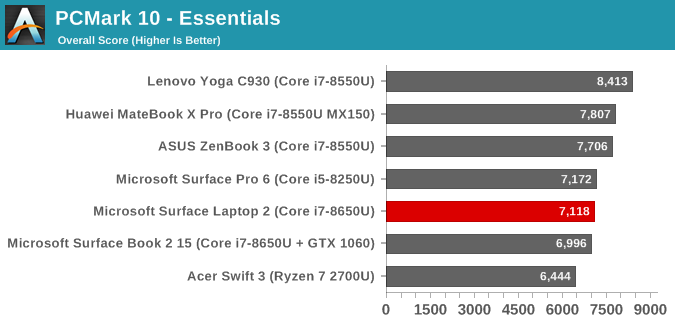
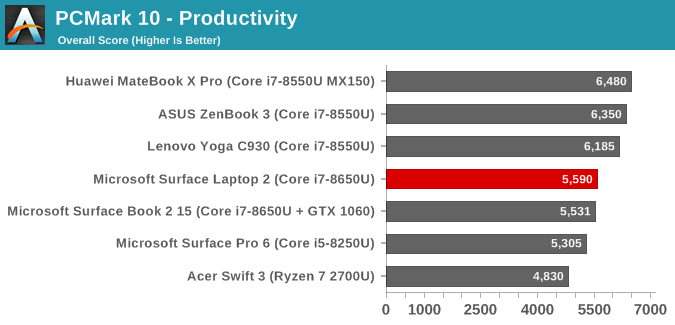
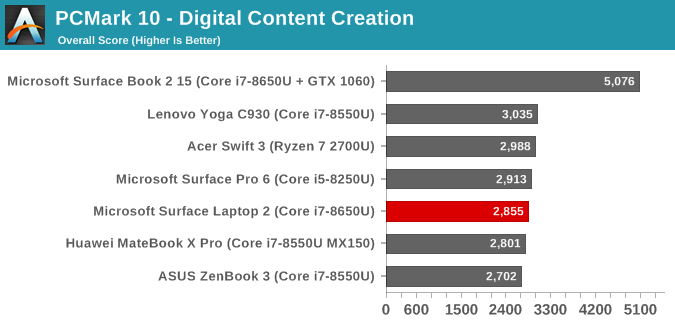
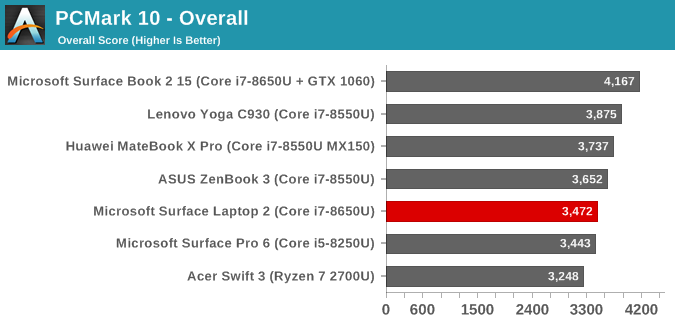
PCMark tests all aspects of a system’s performance level, from graphics to storage. The Surface Laptop 2 is mid-pack with the Core i7-8650U inside. The integrated GPU holds it back in the digital content creation score a bit, but overall it does about what you’d expect from an Ultrabook.
Cinebench
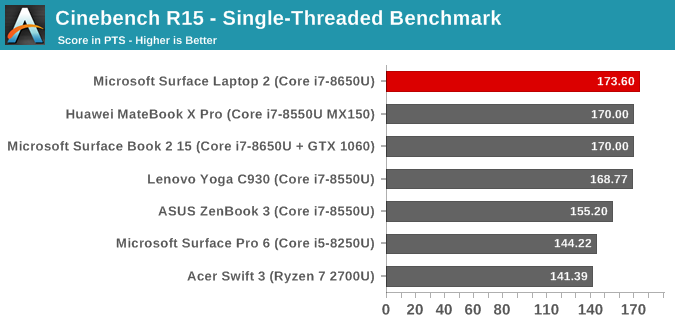
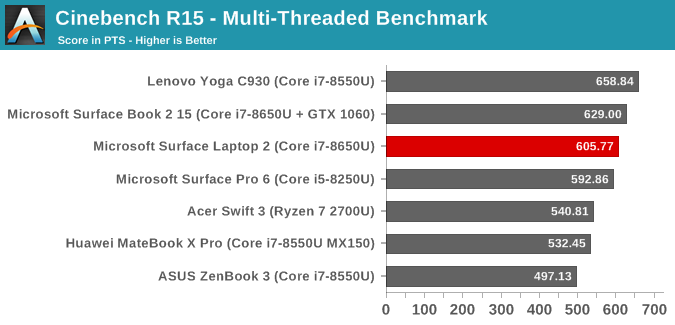
We’ve just got word that Maxon has updated this tried and true benchmark to R20 so we’ll be slowly moving to that updated version in the near future, but since we have back-data from the previous version that’s what we’re using today. The Core i7-8650U tops out at 4.2 GHz which helps a lot in the single-threaded result, and the Surface Laptop 2 holds its own in the multi-threaded test as well, although the Lenovo Yoga C930 is well ahead thanks to Lenovo offering a higher PL2 than we’ve seen on any other laptop.
x264
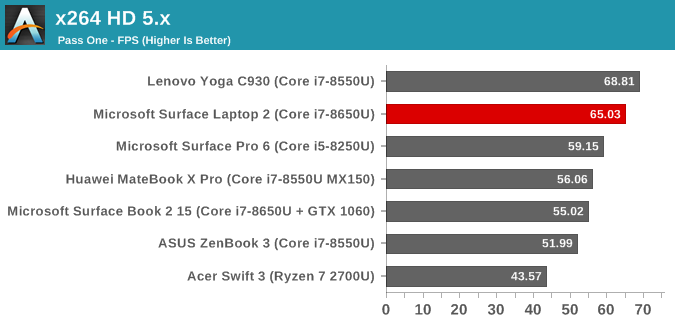
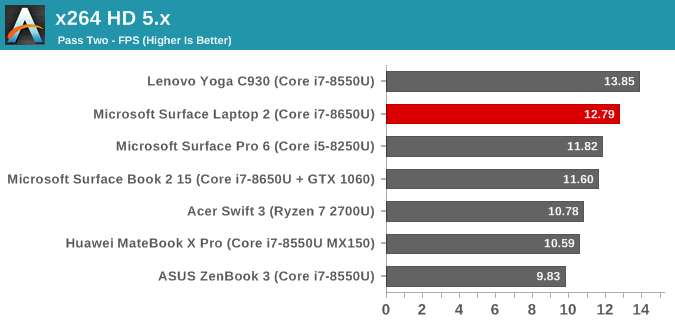
The x264 test is a very long benchmark running four times in a row and can easily take an hour to complete. As such it’s a great test to see CPU performance on a heavy load which will max out the cooling. Microsoft’s Surface Laptop 2 performs quite well here.
Web Results
Browser performance is a major factor in any web-based scripting, and we can see performance scores on the same device change dramatically over time as browsers are updated. Usually the performance trend is upwards, but not always. We standardize on Microsoft Edge for browsing tests.
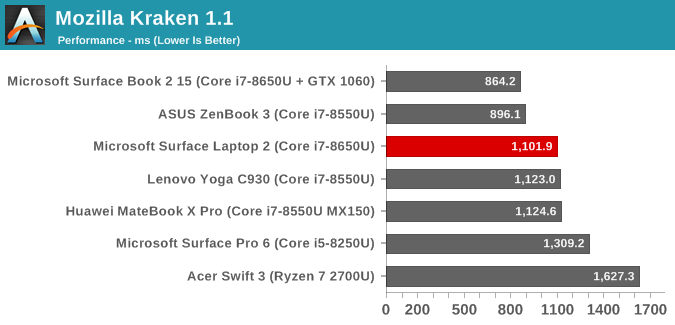
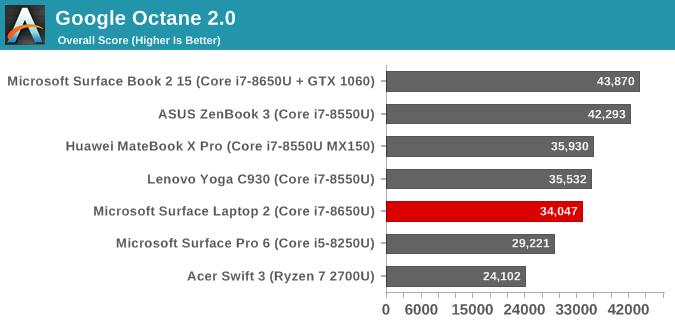
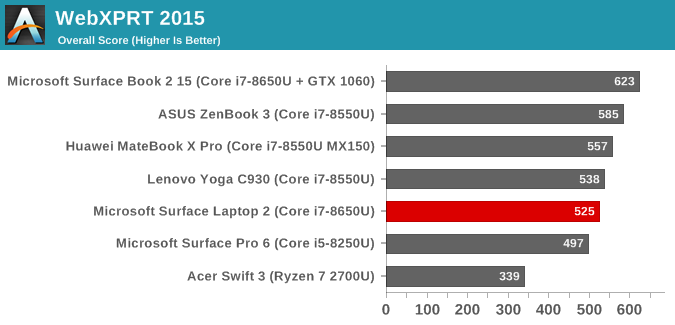
This is one area where Intel tends to hold a lead over AMD thanks to Intel’s work on Speed Shift, which lets the CPU ramp up to maximum much quicker, and that’s important in web results because web workloads are so short. The Surface Laptop 2 with its Core i7 is more or less in-line with the rest of the Core i7 models, where you’d expect it to be.
CPU Conclusion
The Surface Laptop 2 will offer significantly more performance than the original, thanks to the move to quad-core Kaby Lake Refresh. As you can see from the above results though, there’s not a lot of performance difference between the devices which tend to share a common platform underneath. Manufactures just need to make sure they offer enough cooling, and the Core i7 does the rest.
GPU Performance
Intel’s UHD 620 iGPU is pretty well known by now, offering 24 execution units and a great video decoder. Where Intel lacks the grunt for 3D gaming, they do make it up in battery life, especially on video playback. But there is no getting around the fact that it offers relatively little in the way of 3D performance.
With some extra competition here now in the guise of AMD’s Ryzen platform with integrated Vega, hopefully we’ll see some fresh ideas from Intel in the near future. A few players, such as Huawei, have skirted the issue by adding a NVIDIA GeForce MX class GPU, but the added cost and complexity of that is not something that many manufacturers have gone. Microsoft does offer some serious GPU performance in their Surface Book lineup, featuring either a GTX 1050 or GTX 1060, but in the Surface Laptop 2 it’s just the UHD 620.
3DMark
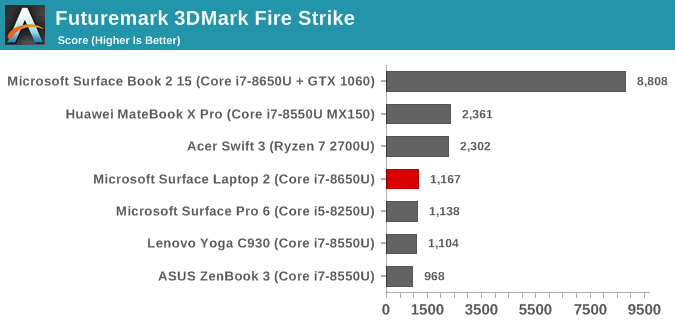
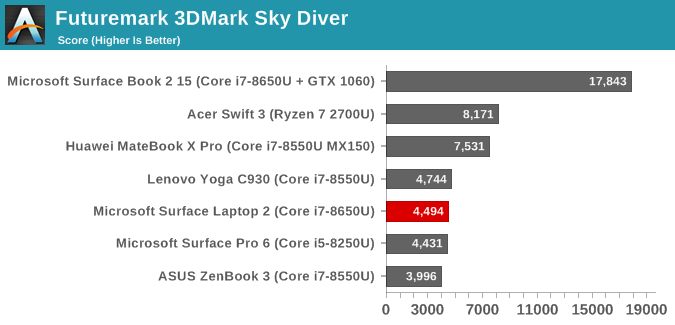
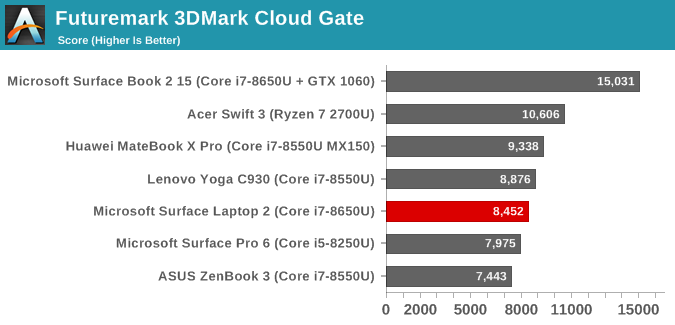
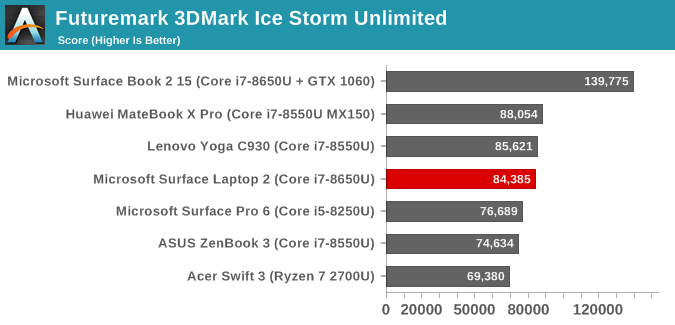
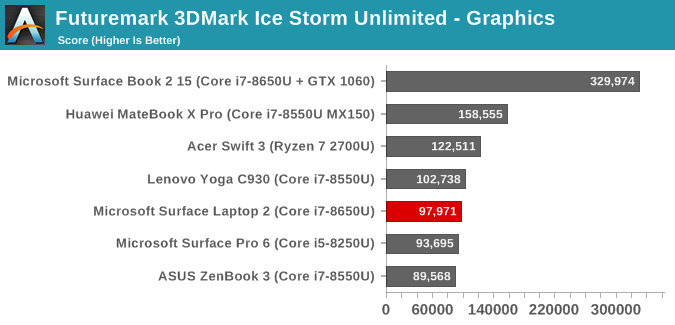
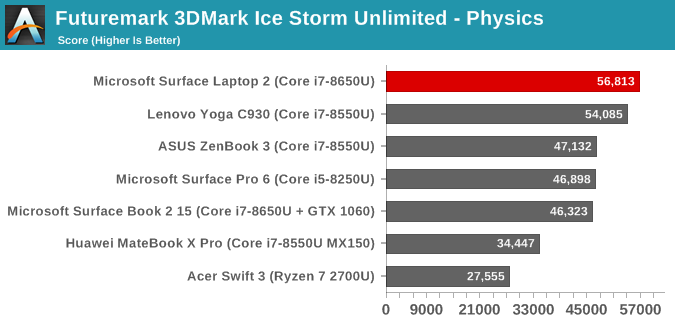
3DMark offers several scenes with increasing levels of complexity to test a wide range of GPUs. Fire Strike is the highest level we test on laptops, followed by Sky Diver, Cloud Gate, and Ice Storm Unlimited which is a test that can also be run on smartphones and tablets, although the results are not directly comparable. As the scene complexity goes down, CPU performance is more important.
On Fire Strike, Intel’s UHD 620 is really unusable, scoring under half of an AMD Ryzen powered laptop, or the MX150 in the Huawei MateBook. Those results continue, but as noted above the devices get more CPU limited as the scenes get less complex, which is why you can see the UHD 620 outperforming Vega on Ice Storm Unlimited.
GFXBench
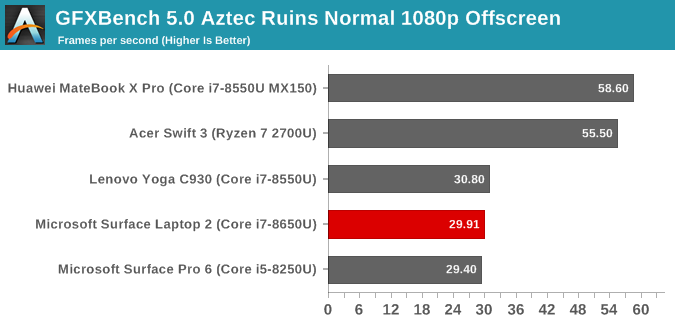
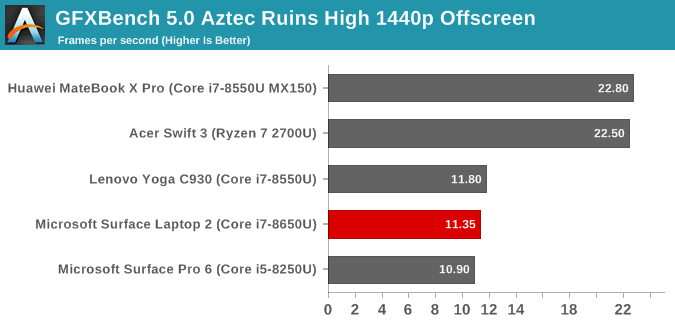
With version 5.0 of GFXBench, Kishonti now offers DX12 benchmarks, which is great to see. The previous version used OpenGL which is all but gone from the PC landscape, and not relevant. As expected though, UHD 620 is well behind AMD’s Vega or the MX150.
Dota 2
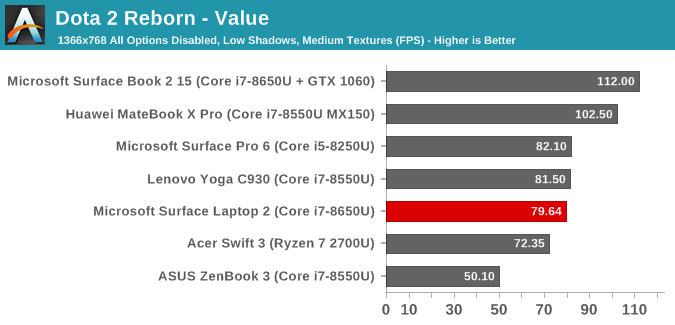
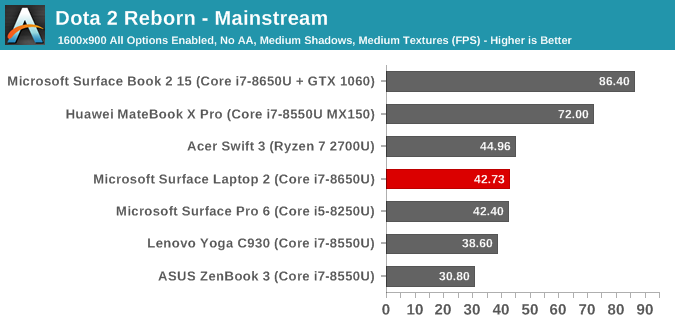
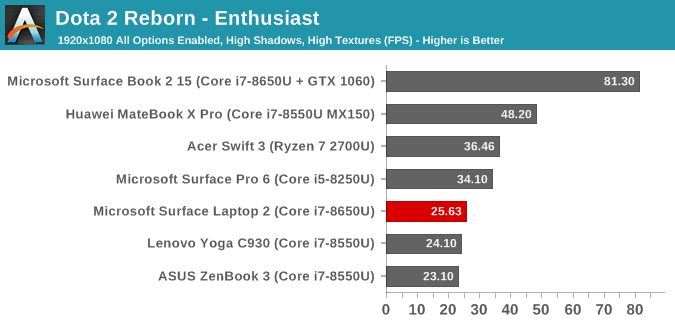
Valve’s Dota 2 offers a wide range of performance options which allows it to run well enough on even integrated graphics, assuming you’re OK turning the options down. The game tends to be CPU capped with any real GPU though, which is why a GTX 1060 compares to a MX150 on value settings. The Surface Laptop 2 doesn’t offer any surprises here though. It’s very playable on value, somewhat playable on mainstream, but unplayable on enthusiast.
GPU Conclusion
The Surface Laptop 2 isn’t a gaming system by any means. The 3:2 aspect ratio can be funky on some games, and only offering Intel’s UHD 620 holds it back quite a bit. It would have been nice to see Microsoft add something like the MX150 to this for a performance bump, but if you do need some GPU performance they’d likely rather sell you a Surface Book.
Storage Performance
Microsoft made the move to BGA SSDs a while back, and that continues with their Laptop 2. The review unit features a SK Hynix BC501. The advantage of a BGA SSD is size. The BGA drive is just 16 mm x 20 mm, compared to a typical M.2 2280 which is 22 mm x 80 mm. The BGA model is much thinner as well, so it makes for easier packaging, at the cost of not being able to replace or upgrade the drive later. If you are looking for any Surface device, be aware that you need to purchase your storage up-front.
The other disadvantage is that the BGA models only offer a PCIe x2 link, rather than the typical x4 link you’d see on a mid-to-high-end M.2 drive, which limits the maximum bandwidth to half of what we might see elsewhere. In real-world use, that’s not too limiting, since random reads and writes never max out the interface anyway, but it does mean that sequential speeds are capped. Even so, it’s still an order of magnitude faster than any spinning drive.
Display Analysis
Microsoft uses the PixelSense branding for their displays, and the display can handle touch as well as pen input. Featuring a resolution of 2256x1504, the Surface Laptop 2 features a pixel density of 201 pixels-per-inch. It’s sharp, but not as sharp as Microsoft’s Surface Book 13.5, which features a 3000x2000 resolution in the same 13.5-inch panel.
The 3:2 aspect ratio that the Surface lineup has settled on is wonderful for any sort of productivity work, and on a smaller laptop like this, the extra real estate provided by the taller display is very much appreciated. The taller aspect ratio means you get quite a bit more actual display than a typical 13.3-inch 16:9 notebook.
Although this device does support the Surface Pen and Surface Dial, there’s no way to lay the display flat to really take advantage of that, and Microsoft doesn’t offer on-screen support for the dial, which makes sense since it would just fall to the floor if you tried to use it that way. The display opens to around 135° and stops, so penning on it is possible, just not ideal. There’s also a good amount of resistance from the hinge, so using touch doesn’t induce a large wobble every time your finger pokes the glass, but the resistance is spot on because you can still open the laptop with a single finger.
The Surface Laptop 2 doesn’t offer the extra color modes of the Surface Book and Surface Pro, where you can choose either sRGB or Enhanced (which offers a more saturated appearance without affecting skin tones). However like the other Surface devices, it does allow for HDR video playback, although it tone-maps it to the SDR display.
Microsoft hardware calibrates all of its displays at the factory across their entire lineup, from the Surface Go all the way up to the Surface Studio. And in the PC space (sans Apple) they are the only hardware maker to do this on all products.
That being said, the first review unit we received from Microsoft ended up not being calibrated. We’re not sure how that’s even possible, but it was certainly the case. As we almost immediately discovered, the error levels were what you’d find on any other uncalibrated laptop, meaning we were seeing primary colors that were not balanced (in this case the greens were too prominent) which in turn resulted in poor grayscale and color accuracy.
We reached out to Microsoft on this matter and they quickly determined the review unit had an issue, just as quickly swapping it out with a second device. To be clear, both devices were factory-wrapped, and if anyone ever thought that review units are cherry-picked, that clearly was not the case here, which is a good thing. We’ve tested a lot of Surface devices, and this is the only one we’ve ever seen with this issue since the company started calibrating displays back in 2015. So it’s likely not something to be too concerned about, but it was worth a mention.
To test the display’s capabilities, we leverage SpectraCal’s CalMAN 5 software suite with a custom workflow, and utilize the X-Rite i1DisplayPro colorimeter for brightness and contrast measurements, and the X-Rite i1Pro 2 spectrophotometer for color accuracy readings.
Brightness and Contrast
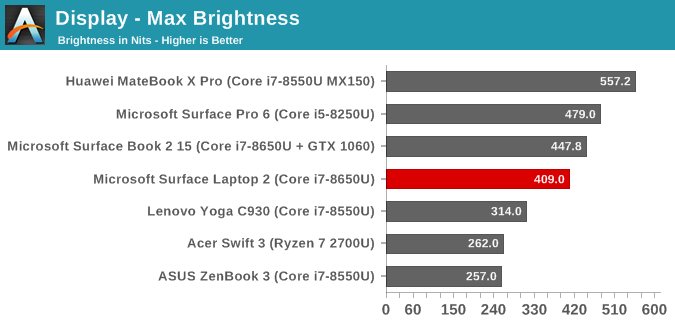
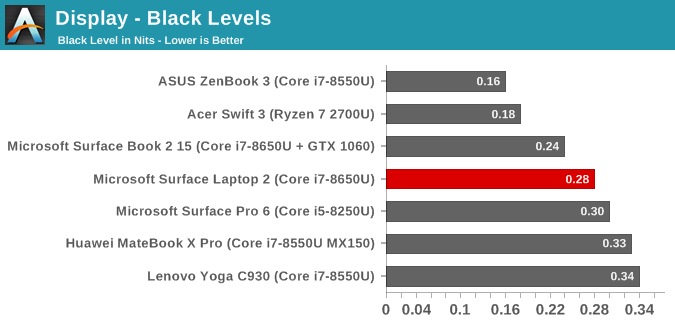
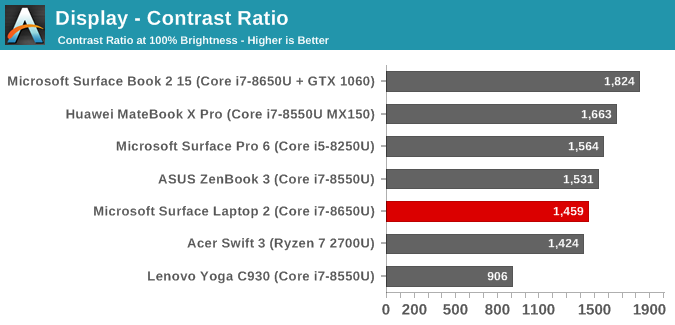
Likely the two biggest factors in the appearance of a good display are how bright it gets, and how dark it gets. A display with good contrast can really make a dramatic difference on perceived image quality, and although IPS panels can’t achieve the highest results, they’ve come a long way in the last couple of years. The Surface Laptop 2 gets up to almost 410 nits at 100% brightness, which is a strong result, but well under the Surface Pro 6 and the Huawei MateBook X Pro. It’s still a good result though. The contrast is also excellent, and you can see that immediately after powering on the machine for the first time. The high contrast of the Surface Book is one of the reasons it is one of the best displays in a notebook, but at almost 1500:1, the Surface Laptop 2 is also excellent. For those that want to use their laptop in a dark room, the brightness goes all the way down to 3 nits which is fantastic.
Grayscale
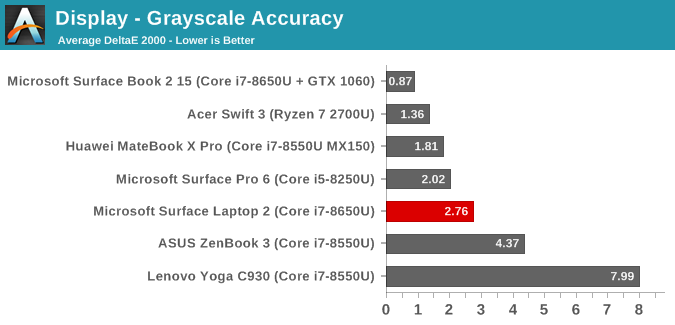
Despite this device offering a calibrated display, the grayscale accuracy isn’t perfect. It is still very good though, even though the primary color balance is low in red pretty much across the range. There is a bit of error creeping up as the display gets brighter, to the point where error levels are above five. We’d prefer not to see any error levels over 3.0, which is the yellow bar on the graph. The gamma is also off slightly. The result isn’t perfect, but it is still very good compared to the industry average which just has results all over the place.
Gamut
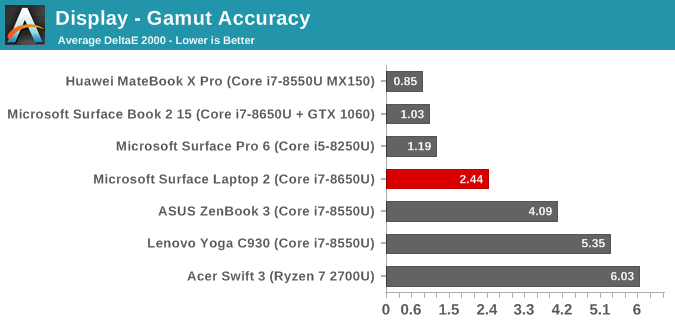
Interestingly the blue results on the gamut test show that blue doesn’t quite fit in the sRGB spectrum, nor can it get quite to the correct level for 100% blue. As a secondary, magenta is also dragged off slightly. The error levels of all of the colors are good though, but as with grayscale, not perfect.
Saturation
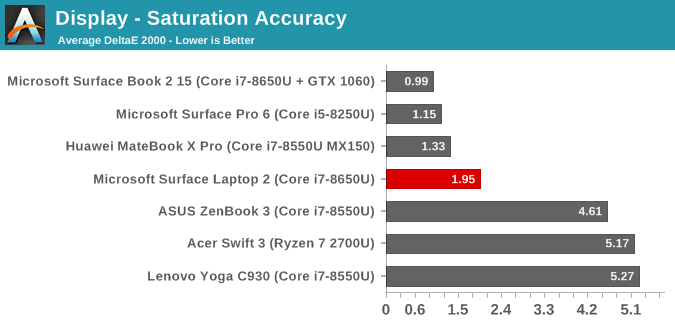
The saturation sweep is the same test as the gamut, but rather than testing just 0% and 100%, we also test in 4-bit steps across the entire range, and the results are unsurprisingly similar to the gamut, with blue being slightly off-axis, as well as red which drops off closer to 100% brightness. The overall error level is very good, but the results aren’t perfect.
Gretag Macbeth
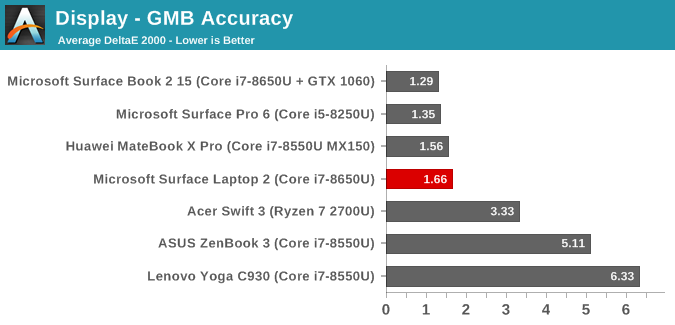
The Gretag Macbeth test checks colors off of the primary and secondary axis, including the important skin tones. The overall error level is excellent, with just a few of the results even being over the 3.0 cut-off of where the human eye can detect an issue.
Colorchecker
Finally, to put all of these numbers and graphs into something that’s easier to visualize, this colorchecker shows the target color on the bottom of the image, and the achieved color on the top, so you can get a feel for what these results mean. There are some slight issues, especially with white, but on most of the rest of the patterns the error levels are low enough that it’s difficult to see any difference, which is what you want. Please note this is a relative result, since any error levels on your own display will impact the colors displayed in this image.
Display Conclusion
Overall, the Surface Laptop 2 has a display that is good, but not as great as some of its other Surface family siblings. You can see this throughout the display. The resolution and pixel density is not as high as a Surface Pro or Surface Book. The display is not as bright as either of those units either. It doesn’t offer the sRGB and Enhanced modes to chose from either. The color accuracy is not quite as good either. Clearly this is an area where Microsoft has cut back slightly to keep costs in check, and they’ve likely hit a good balance. Despite these downgrades compared to the Surface Pro or Surface Book, the Surface Laptop 2 still ships with a great display and one that is better than almost any laptop out there. The 3:2 aspect works really well in a laptop of this size, the pixel density is reasonable, and the display characteristics are not perfect, but still better than most.
Battery Life
By Ultrabook standards, the 47.5 Wh battery capacity in the Surface Laptop 2 is on the light side, as some of the competition can offer 60 Wh or so. But Microsoft tends to focus quite a bit on power usage instead of raw capacity, and as a result can eke out extra battery life through other means. The battery is only slightly larger than the 45 Wh in the Surface Pro 6, and it performed well in our battery rundown tests.
To test the battery life, we calibrate displays to 200 nits to make the test as even as possible, and then run through several workloads.
2013 Light
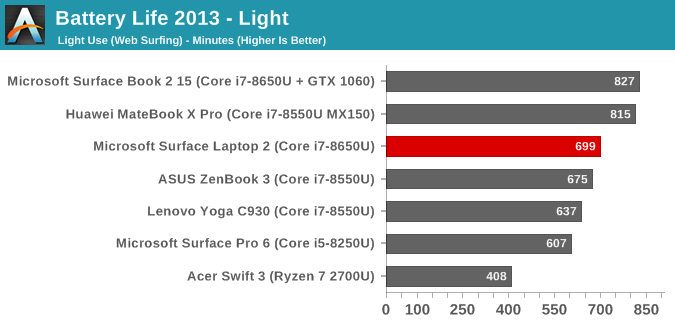
Our lightest test is our oldest, which cycles four webpages per minute. The scripting isn’t a very big task for modern processors. Despite the smaller battery, the Surface Laptop 2 lasted for over 11.5 hours, which is fantastic.
2016 Web
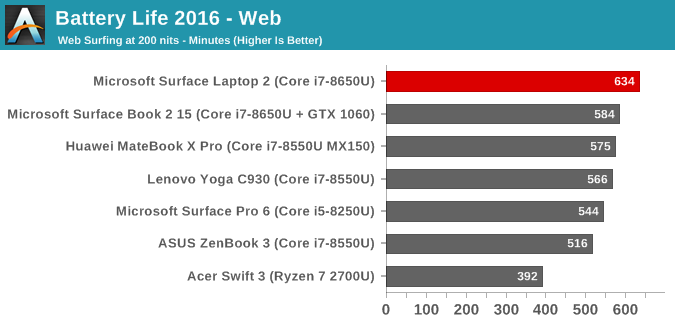
Our web test involves a lot more work for the CPU, and as such the results are generally quite a bit lower than our older light test, and that is the case here again with the Surface Laptop losing over an hour of runtime compared to the light test, but it still came in well above any other laptop we’ve tested, offering over 10.5 hours of runtime.
Movie Playback
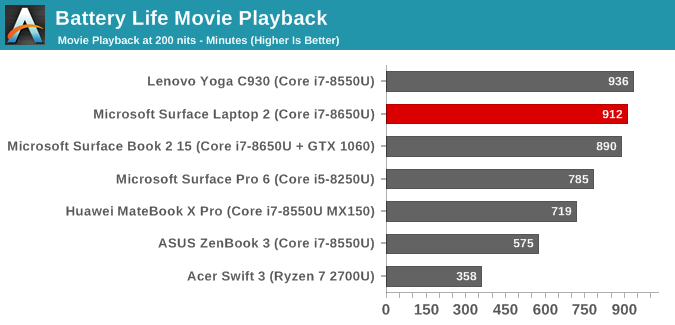
Media playback allows the CPU to offload work to fixed function hardware in the media block, which allows most of the processor to go to sleep. The Surface Laptop was able to play back a local movie file for over 15 hours, which is amazing considering the battery capacity here.
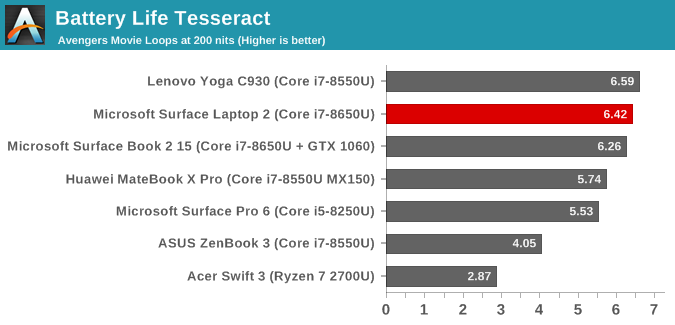
Our Tesseract score puts the movie playback into a more usable number. The runtime is divided by the length of a long movie (The Avengers) to get a result in terms of how many movies you can watch in a row. The Surface Laptop 2 is ready for any movie marathon you’re after.
Normalized Results
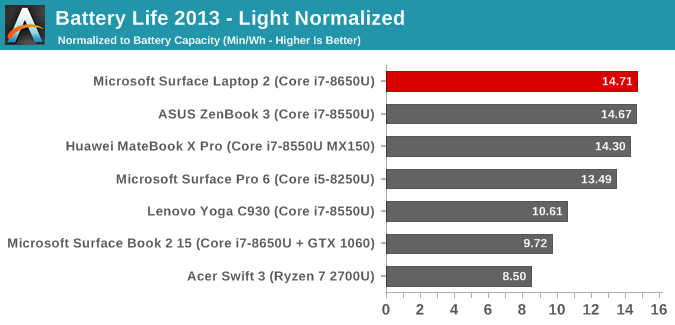
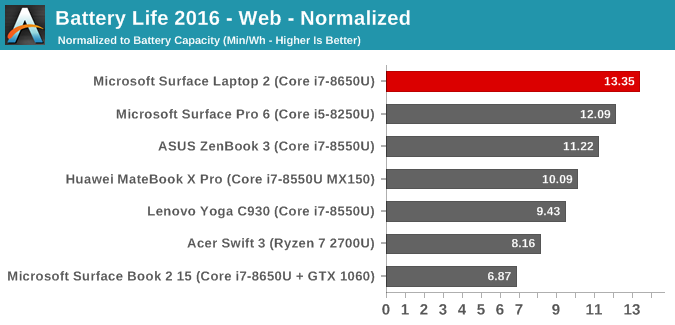
By removing the battery capacity from the equation, we can take a look at the efficiency of each device. The Surface Laptop 2 outperforms all other laptops we’ve tested here. Microsoft has put a tremendous amount of effort in the getting power consumption in check across their lineup, and the lower display density of the Surface Laptop 2 puts it at the top of their devices, as well as the top of any laptop we’ve tested. It is a truly impressive result.
Charge Time
Microsoft ships the Surface Laptop 2 with a 44 Watt power supply, and in typical Surface fashion it offers an incredibly useful USB charging port built into the brick. The charger connects via the Surface Connect port, which is the same proprietary magnetic connector Microsoft has been using since the introduction of the Surface Pro 3. It’s a great connector, it’s easy to connect, and it offers a light on the side so you know whether or not it’s charging or not. The only thing missing is it would be nice to have the USB-C port for charging as well, which would make travel even easier.
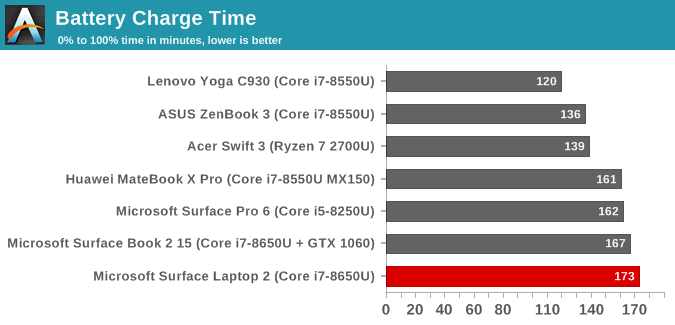
The Surface Laptop 2 isn’t particularity quick at charging, but it’s within a few minutes of the other Surface devices. Microsoft doesn’t seem to want to charge the battery too quickly, which may help with longevity, but thanks to the efforts they’ve put into the battery consumption, they likely don’t need to put as much weight on charging.
Wireless
Everyone talks about the lack of USB-C on Surface, but the really strange question is why does Microsoft still rely so heavily on Marvell for their wireless solutions? Laptop wireless has very nearly become a one-horse game, with Intel being the only major player who continues to update their products annually. As such, the Marvell AVASTAR in the Surface Laptop 2 is just more and more out of date. It was never a great solution to start with, so it’s very odd that they continue to use it all these years later.
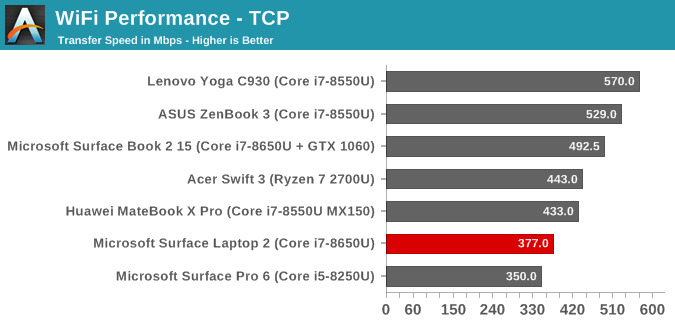
Intel’s latest 9260 card is really the wireless adapter to beat in the PC space, offering 160 Mhz channel support, MU-MIMO, and the industry’s best drivers. The good news for Microsoft is that the Marvell solutions have been getting more reliable with some driver updates, but they just don’t offer the level of performance or reliability.
Audio
Microsoft offers an interesting approach to audio in the laptop by placing the speakers underneath the keyboard deck. They refer to this as Omnisonic Speakers, and the result is a win for Surface. You can detect a change in pitch if you put your hands right over the keyboard, but under normal typing there isn’t any noticeable reduction in audio. As a thin and light laptop, don’t expect great things in terms of dynamic range, but at 100% volume the speakers are loud and crisp. Maximum SPL recorded was about 82.3 dB(A) measured one inch over the trackpad.
Thermals
The bane of any thin and light laptop is dissipating heat, so the Surface Laptop 2 was run at 100% CPU load for over an hour to see how it could cope. The Core i7-8650U has a nominal TDP of 15 Watts, although thanks to SpeedShift, on short workloads it can ramp up to over 30 Watts in some devices. In this case, Microsoft seems to have set the PL2 level to about 20 Watts.
We ran the Surface Laptop 2 on a stress test at 100% load for over an hour to see if the device would throttle over time. The answer there is no. Over the hour, the system was able to get rid of enough heat that the temperatures on the CPU never got very high at all. The average temperature over the hour was about 68°C for the duration, and CPU power was right around the 15 Watt level. Maximum power draw was 20.67 Watts right at the start of the test, until the PL2 limit was reached and the device moved into its long-term PL1 load.
The laptop fan never got very loud either, coming in right around 43-44 dB(A) measured one inch of the trackpad, and the Surface Laptop never got too warm to the touch. There’s enough cooling to get the job done without making too much noise.
Software
As a Surface device, Microsoft ships a clean image, or as clean as Windows is these days anyway. The real change here compared to the original Surface Laptop is that Microsoft no longer ships their laptop with Windows 10 S, since the S is now just a feature of Windows. That means you don’t have to unlock all the features anymore, which is good.
The idea behind Windows 10 S was noble. For those not sure what Windows 10 S was, it was a version of Windows 10 that only allowed applications to be installed from the Windows Store. The security benefits here are real, so you can see why they’d want to offer this, but the company has made the right decision in just allowing an S-Mode in Windows 10 itself.
The reality of Windows computing though is that the Windows Store doesn’t offer everything you need, so installing programs is a necessity, so this change is very much welcome. You can get the Surface Laptop with either Windows 10 Home or Pro.
Final Words
Prior to the launch of the Surface Laptop in 2017, every Surface device had a trick up its sleeve. Whether that was the kickstand and removable keyboard of the Pro, the detachable display of the Book, or the amazing display and hinge of the Surface Studio. Surface Laptop offers no tricks. It just wants to be a laptop. Does it succeed? Yes, mostly.
The design of the Surface Laptop 2 is fantastic. Microsoft has achieved the thin-bezel look, while still keeping the webcam and Windows Hello IR camera properly located in the upper bezel. The laptop is thin and light, and very easy to carry around. Although it shares the same display size as the Surface Book 13.5, it’s significantly lighter, making it easier to take on the go. The 3:2 aspect display also provides the laptop with great proportions, and a display that fills the entire space, rather than a large chin on the bottom.
Microsoft makes some of the best laptop keyboards around, and the Surface Laptop 2 is no exception. The keys have a great feel, and the Alcantara keyboard deck provides a really comfortable surface to rest your wrists on. Added to this is the excellent trackpad, which is right-sized and very responsive.
The performance jump from the original Surface Laptop is significant, thanks to the quad-core Kaby Lake Refresh based processor options, and buyers can choose a Core i5 or Core i7 to suit their needs. Microsoft has also dumped the 4 GB RAM option for this generation, which is a welcome change. There’s plenty of storage options available to fit different budgets too, from 128 GB to 1 TB, but make sure you buy enough upfront, since the BGA SSDs are soldered on.
The battery life is likewise excellent, with Microsoft managing to squeeze an incredible amount of runtime out of a relatively small battery.
The new matte black color scheme available with this generation is also a stunner, and looks even better than the matte black did on the Surface Pro 6. The glossy black Microsoft logo on the top adds a touch of character and contrast, and really rounds out the look.
The real controversy with the original Surface Laptop is unfortunately not fixed though. Offering just a single USB port is a strange decision, since it is not very user friendly. It would have been very refreshing to see Microsoft replace the Mini DisplayPort connector with a USB Type-C like they did on the Surface Book 2; but for reasons that are only known to the design team, they’ve chosen to keep this sore spot around with this generation. Microsoft has been slow to adopt this port, which is definitely a mark against this laptop, and precludes being able to charge it with the same charger as a phone, which would be a real benefit while travelling.
The display is also not quite as nice as the other Surface devices in its price category. Both the Surface Pro and Surface Book offer a higher pixel density, along with an Enhanced color option that the Surface Laptop 2 lacks. Considering all of these devices are similar in price at the low end, it would have been nice to see the Surface Book’s excellent 13.5-inch panel used here rather than a unique one for the Surface Laptop 2. It still offers a better display than most notebooks, just not quite as good as other Surface devices.
Overall, the Surface Laptop 2 is an easy laptop to fall for. It offers great styling, a good display, and the Surface touches such as a touch display, great keyboard, and great design. Some people won’t be able to live with a single USB port though, and that decision will knock this laptop out of consideration for those users. But if you don’t need a lot of connectivity, the Surface Laptop 2 is a fantastic device and worthy of consideration. The pricing is generally $100 more than the equivilent Surface Pro though, and that price gap expands significantly at the top end of the range to $400 more for the Surface Laptop for a 1TB Core i7 with 16 GB of RAM. That's a steep price hike over the Surface Pro 6, and is possibly why Microsoft sells far more Surface Pros than anything else in their lineup.