
Original Link: https://www.anandtech.com/show/1204
Asus P4S800D-E Deluxe & Gigabyte 8S655TX Ultra: SiS 655TX Challenges Intel's Best
by Wesley Fink on December 9, 2003 1:52 PM EST- Posted in
- Motherboards
In the months before Intel introduced the 800FSB Pentium 4 processors, the hottest boards on the market were not those based on Intel 845. They were motherboards based on the SiS 655 chipset. You may recall that one of these, the famous Gigabyte SINXP, was the first board at AnandTech to reach 800FSB before the 800FSB 'C' Pentium 4's were introduced. While it seems like ages since the SINXP was the hottest Intel board around, it was only in March 2003 that Anand pushed the SINXP to 800FSB to provide a preview of the 800FSB P4 processors.
When Intel introduced their 875/865 800FSB chipsets, everyone expected SiS to capitalize quickly on the success of the 655 chipset with the addition of 800FSB, but it just didn't happen when expected. We took a look at the first successor with real 800FSB and Hyperthreading support, called the SiS 655FX, in September. That Gigabyte 8S655FX Ultra was an interesting board, but the performance was not up to Intel 865/875 standards and overclocking was less than stellar.
Apparently, SiS and the manufacturers producing SiS chipset boards were discouraged by reviews because we began hearing about a 655TX chipset that would update the performance of the FX chipset. Now, almost 2-1/2 months later, the 655TX is starting to ship, and we have both the Asus 8S800D-E Deluxe and the Gigabyte 8S655TX Ultra in for testing.
Asus and Gigabyte are two of the largest motherboard manufacturers in the marketplace, but they are also the two who have historically produced the best SiS chipset boards for Intel. For that reason, we decided that a head-to-head comparison would be the best way to answer your questions about the new SiS 655TX chipset boards. With the updated TX chipset, does SiS finally have a chipset that is competitive with Intel 875/865 — or maybe even better?
A Closer Look at SiS 655TX
While AnandTech was impressed with the features and value of the earlier Gigabyte 655FX, the performance found was nothing to write home about. So what has SiS changed in the 655TX incarnation to improve performance?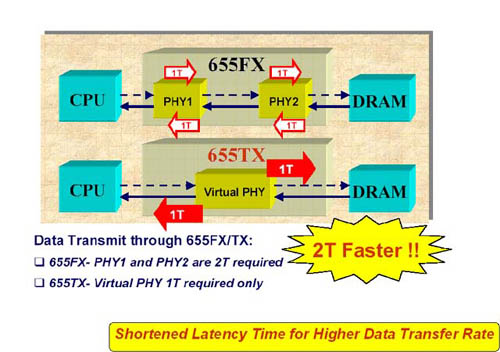
The most significant performance improvement in the 655TX is the reduction in latency by removing half the command cycles from the communication between the CPU and memory. SiS claims that this brings memory performance to 865/875 levels, which would be significant indeed since the Intel memory controller is a very good performer for a chipset-based controller.
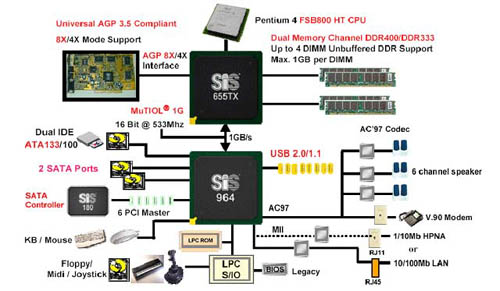
Other features of the 655TX are very close to the 655FX, but they are refined to be more competitive with current and upcoming Intel chipsets. The 655TX is also paired with the 964 South Bridge to offer SATA RAID and 8 USB 2.0 ports for a very contemporary feature set.
Full Prescott Compatibility
655TX also fully supports FMB (Flexible Motherboard) 2.0 and VRM (Voltage Regulator Module) 10.0 specifications. This means full compatibility with upcoming Prescott processors. Both the Asus and Gigabyte manuals list Socket 478 Prescott processors as fully supported on their 655TX motherboards. Since there has been so much confusion and misinformation on the web about the new specifications, the FMB and VRM tables should help in better understanding what is required and the features provided in the new standards.| FMB 1, 1.5, 2.0 | |||
| CPU Code Support | FMB 1 | FMB 1.5 | FMB 2 |
| Willamette VRM9.0 | 60A | ||
| Northwood VRD10 | 60A | 70A | |
| Prescott VRD10 | 78A | 91A | 119A VRD10.1 |
| VRM 10.0 VS VRM 9.0 | |||
| VRM 10.0 | VRM 9.0 | Benefit of VRM 10.0 | |
| VID | 6 bit | 5 bit | More accurate voltage adjustment |
| 0.0125V | 0.025V | ||
| Voltage Range | 0.8375 - 1.6 | 1.1 - 1.85 | Lower voltage |
| Dynamic VID | Yes | No | Supports CPU that can change Voltage on the Fly |
SiS655TX Specifications
Advanced HyperStreaming™ EngineHost Interface
High Performance Dual DDR Memory Controller
Support AGP 8X Interface
MuTIOL® 1G Delivering 1GB/s Bandwidth
SiS964 MuTIOL® 1G Media I/O
MuTIOL® 1G Delivering 1GB/s BandwidthUSB 2.0/1.1 Host Controller
Serial ATA Host Controller
PCI 2.3 Specification Compliance
Fast Ethernet/Home Networking Controller with MII Interface
Audio/Modem Controllers with AC'97 Interface
Advanced Power Management
Dual IDE Channels with Parallel ATA 133/100
LPC 1.1 Interface
Integrated RTC
Integrated Keyboard/PS2 Mouse Controller
Basic Features: Asus P4S800D-E vs. Gigabyte 8S655TX Ultra
| Motherboard Specifications | ||
| Asus P4S800D-E | Gigabyte 8S655TX Ultra | |
| CPU Interface | Socket 478 Pentium 4 and Prescott | |
| Chipset | SiS 655TX North Bridge/SiS 964 South Bridge | |
| Bus Speeds | 200 to 300MHz (in 1MHz increments) | 200 to 355MHz (in 1MHz increments) |
| PCI/AGP Speeds | FIXED at 66/33. No adjustment, but PCI/AGP does not float |
AUTO, Fixed at 66/33, or fixed at 60-100 in 1Mhz increments |
| Available CPU Ratios | Not available with Standard Intel Processors | Not available with Standard Intel Processors |
| Core Voltage | Normal, +0.1V | 0.8375 - 1.6 in 0.0125V increments |
| DRAM Voltage | Normal, 2.55V to 2.85V in 0.1V increments | Normal, +0.1V |
| AGP Voltage | 1.5V to 1.8V in 0.1V increments | |
| Memory Slots | Four 184-pin DDR DIMM Slots Dual-Channel Configuration Regular Unbuffered Memory to 4GB Total |
|
| Expansion Slots | 1 AGP 8X Slot 5 PCI Slots, WiFi Slot |
1 AGP 8X Slot 5 PCI Slots |
| Onboard Serial ATA/RAID | SiS 964 (2 Drives, 0, 1) SiS 180 (2 Drives, 0, 1, 0+1) |
SiS 964 (2 Drives, 0, 1) |
| Onboard IDE/RAID | SiS 964 (4 drives ATA133) SiS 180 (2 drives, 0, 1, 0+1) |
SiS 964 (4 drives ATA133) GigaRaid (4 drives, 0, 1, 0+1) |
| Onboard USB 2.0/IEEE-1394 | 8 USB 2.0 ports by 964 2 1394a FireWire ports |
8 USB 2.0 ports by 964 2 1394a FireWire ports by VIA VT6307 |
| Onboard LAN | Marvell Gigabit LAN | Realtek Gigabit LAN |
| Onboard Audio | ADI AD1888 SoundMax 6-Channel with SPDIF | Realtek ALC658 codec AC '97 2.3 6-Channel with UAJ |
| BIOS Revision | 1001.023 Beta | Pre-Release 655TX.M3 |
With both the Gigabyte 8S655TX Ultra and Asus P4S800D-E based on the same North Bridge/South Bridge combination, there are many common features provided by the chipset.

The 655TX North Bridge provides the Dual-Channel memory controller with support for up to 4GB of DDR400 memory. Support for 8X/4X AGP is also provided by the 655TX.

The Introduction of the 964 South Bridge with the most recent SiS chipsets has allowed motherboards based on the SiS chipset finally to compete on features with the best from Intel. The 964 allows both the Asus and Gigabyte to offer 8 USB 2.0 ports, dual ATA133 IDE, Serial ATA with the option for RAID 0 and 1, and 6-channel audio.
Asus P4S800D-E: Features and Board Layout
In addition to the feature set provided by the 655TX, Asus adds a number of additional features.
This is the first use of the SiS 180 RAID controller on a production motherboard. It appears that the 180 is ideally matched to extend the capabilities of the on-ship SATA of the 964 South Bridge. Asus provides up to 2 additional SATA ports plus another IDE port for up to 2 additional IDE drives. The four SATA and IDE devices can be configured as regular devices or as RAID 0, 1, 0+1, or JBOD (spanning, literally “just a bunch of drives”). The unified SiS 964/180 driver controls both the 964 and 180 drives, simplifying installation.

Gigabit LAN is provided by the Marvel chip; the first time we have seen Asus use this Ethernet chip.
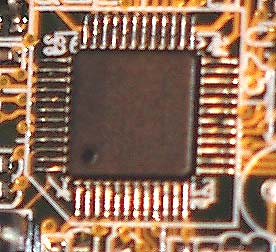
In the continuing upgrades to on-board audio, Asus uses the high-quality Analog Devices SoundMax AD1888 codec to supply 6-channel audio. This is the same chip that Asus uses on all their upper end boards, and it is the chip pioneered by Intel on their top 875 boards along with the auto-jack-sensing feature. A Coaxial SPDIF out jack is provided on the rear panel for Dolby Digital setups. More information on the SoundMax audio codec is available at http://www.soundmax.com/.

I/O port offerings on the P4S800D-E are excellent. They include the PS2 ports, SPDIF out, Parallel, Serial, Firewire, 4 USB 2.0 ports, Gigabit LAN, and 3 mini jacks with auto-sensing for up to 6 external speakers. The auto-sensing feature is nice, but keep in mind that with 6 speakers connected, you will no longer have a MIC port available in this configuration.
Board Layout

The Asus P4S800D-E is full-size ATX design with plenty of room for an effective layout of the on-board options. The basic layout of the board is outstanding, with only 2 minor complaints.
First, although the 20-pin ATX connector is in our preferred upper right position, the 4-pin 12 volt connector is to the left of the CPU socket and near the midline of the board. This means that the 12-V cable must be snaked around the CPU and it is not the best location for most case designs. We probably have to go back to SiS with this complaint, since it seems to be carried over from the Reference board. The second item is the location of the on-board audio connectors. If you need to use an audio connector for your DVD/CD, the location at the lower left of the board will be a challenge for running cables. We generally prefer a location above the slots for the audio connectors — it makes it easier to route audio cables.
The IDE connectors, IDE RAID, and 4 SATA connectors are all in good locations. The edge-connector floppy is about midline and worked fine, but we usually like it a bit higher for tower cases that put the floppy at the top. All-in-all, there is a lot to like on this board layout, and not many complaints.

It is good to see that Asus is also using color-coded panel connectors. We first saw these on a Gigabyte board and they do make deciphering these connections a lot easier.
Asus P4S800D-E: BIOS and Overclocking
Fixed PCI/AGP
SiS provided the ability to fix AGP/PCI in the SiS655, so we expected it to appear as an option on the 655TX. Despite the fact there are no options in the BIOS, there is a PCI/AGP lock on the P4S800D-E — it is always on. Asus states that there is indeed an AGP/PCI lock, despite what you may have heard, and you will see our overclock results confirm that the fixed AGP/PCI is working properly.BIOS
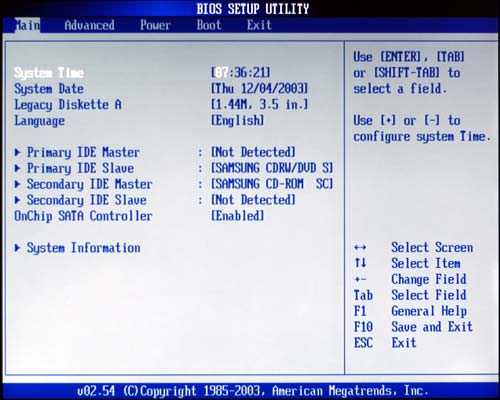
Asus uses AMI BIOS on almost all of their current boards, and the P4S800D-E is no exception. While the layout of the AMI is quite different from the familiar Award layout, it is really easy to use once you get the hang of the logic. Major categories are across the top and each category has many submenus.
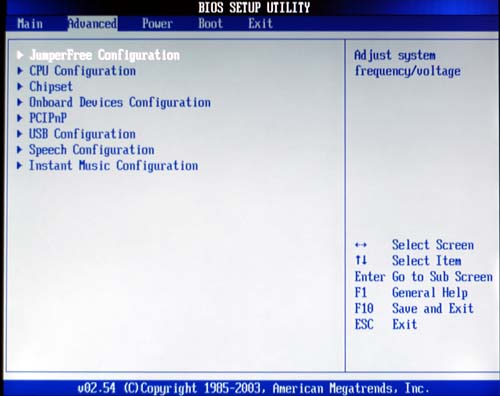
Most of the adjustment options we normally use are in the Advanced section.
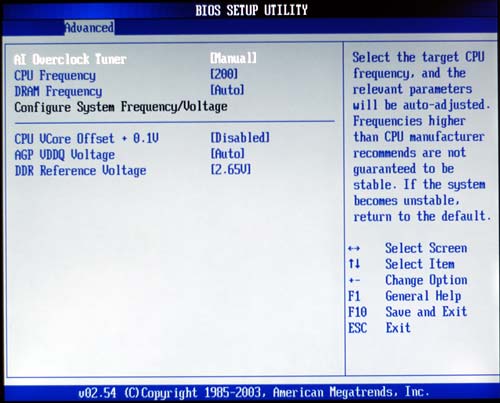
The “JumperFree Configuration” submenu is where you can adjust CPU Frequency from 100-300, and select from a complete selection of DIMM voltages and AGP voltages. We are accustomed to reduced vCore options on the 800FSB and now Prescott boards, but the only available voltage option is to add +0.1V to the normal voltage. Asus tells us that this will be improved upon in an upcoming BIOS. We will provide more information here when that BIOS update is available.
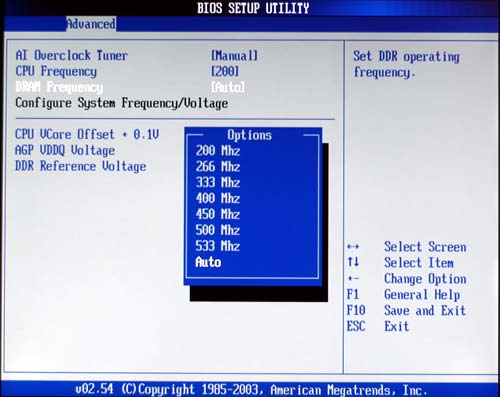
A wide range of synchronous and asynchronous memory speed options have become a trademark of SiS Intel chipsets. We are happy to report that there are many ratio options available on this Asus. In the “JumperFree” submenu, you will find the ability to set AUTO for memory speed or choose 200, 266, 333, 400, 450, 500, or 533. This range is not as extensive as the Gigabyte board in this review, but it is a lot more than you will find on any Intel-chipset board. Please keep in mind that these settings refer to Base Speed, at a 200 setting of the 800FSB. You are merely starting with this setting or ratio. This means at a setting of 400 and a FSB of 250, you will be running the memory at DDR500. If you start with a 500 memory setting, then a 250FSB setting would mean you are running at DDR625.
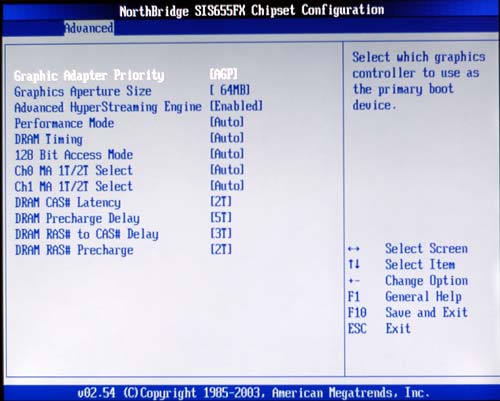
Adjustments for memory timings seem to be in an odd place. They are under “Advanced”, “Chipset”, “NorthBridge”. Once you locate them, you will find a complete range of memory timing adjustments.
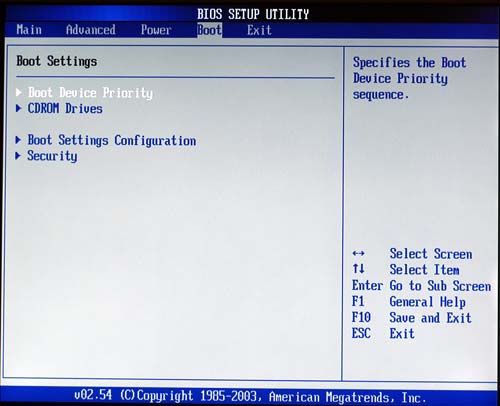
With a fully loaded system, you could have many bootable devices. That is the purpose of the Boot Menu. Using the options, you can choose which hard drives should be primary boot, and set up the search order for boot devices.
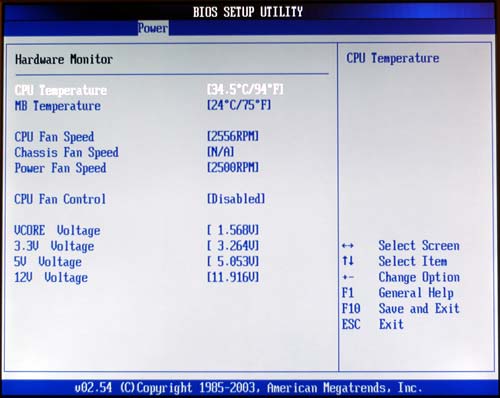
PC Health information is quite complete, but it can be hard to find if you are not familiar with the AMI layout. Look under the Power Menu, “Hardware Monitor” submenu and you will find system temperatures, fan speeds, and voltages.
FSB Overclocking Results
One of the most appealing features of the SiS655-based SINXP was its outstanding overclocking abilities. One of the disappointments of the 655FX was its poor overclocking. We are happy to report that serious SiS overclocking is back with the Asus P4S800D-E! With the initial BIOS supplied by Asus, we found it difficult to boot at any BIOS setting greater than 255 (1020FSB). This is really great performance, but we know of many 2.4 P4 chips that can do 290 or better on a few of the better Intel motherboards. We reported what we had found to Asus who just provided an update, 1001.023 BIOS, which now does 264 with ease into Windows XP at 1:1 ratio, and 267 asynchronously. We were able to boot into DOS at a 280 setting, but the max for XP was 267.| Front Side Bus Overclocking Testbed Default Voltage |
|
| Processor: | Intel Socket 478 3.2 ES |
| CPU Voltage: | 1.55V (default) |
| Cooling: | CoolerMaster IHC-L71 Silent Heat Pipe |
| Power Supply: | Enermax 465W |
| Maximum OC: | 3640 (14x260) and 3484 (13x267) 267FSB |
The above overclocking setup at default voltage allowed us to reach the highest stable FSB of 264 (1056) at 1:1 memory ratio and 267 (1068) asynchronous (5:4). The highest MHz speed with our unlocked ES CPU was achieved at 14x360 or 3.64GHz at default voltage. This is consistent with the performance achieved with this CPU in the top Intel Chipset 865/875 motherboards, and is actually the highest that we have achieved with this ES CPU by a small margin.
The point here is that once again, SiS has a chipset that will not hold back overclocking with most chips. The Asus P4S800D-E will allow almost any 2.6GHz or higher P4 to reach its maximum potential. A good overclocking 2.4 will likely find a 267 setting limiting, but other CPUs will be able to perform at their best in the P4S800D-E. Since Asus was able to improve the maximum overclock with a simple BIOS update, we may also see even better overclocking with future BIOS updates.
For those of you who keep score with memory bandwidth, just a few results will be shared. Sandra 2004 memory benchmarks at 14x260, at 2.5-3-4-7 timings and at 2.75V was 5750 unbuffered, and 3206 unbuffered — results that show convincingly the SiS memory controller in the 655TX to be competitive finally with Intel's excellent 865/875 memory controller.
The memory ratios also allow a few things you simply can't do with an 875/865 chipset. We had no problem running our CPU at 200 (800FSB) while running our DDR500 memory at 500. That is something simply not possible with the ratios available on the 865/875. We never succeeded in running 533 with a 800FSB, but 210 (840) at DDR525 worked fine. We also could do some interesting things in reverse — like run our CPU at 267 (1068) and our memory at DDR400 at tight 2-2-2-6 timings. For owners of 533 processors, we even tried running the CPU at 266 (533) and the memory at DDR400, and it worked just fine. This, again, is something you simply cannot do with an 875/865 chipset board.
Asus P4S800D-E: Stress Testing
We performed stress tests on the P4S800D-E in these areas and configurations:1. Chipset and motherboard stress testing, conducted by running the FSB at 264MHz with synchronous (1:1) memory speed (DDR528) with OCZ 4200 EL memory.
2. Memory stress testing, conducted by running RAM at 400MHz with 2 Dual-Channel (1 bank) DIMM slots filled and at 400MHz with all 4 Dual-Channel (2 bank) DIMM slots filled at the lowest memory timings possible with Mushkin PC3500 Level II memory.
Front Side Bus Stress Test Results:
We ran a full range of stress tests and benchmarks to ensure that the Asus P4S800D-E was absolutely stable at each of the overclocked FSB speeds. This included Prime95 torture tests, and the addition of other tasks — data compression, various DX8 and DX9 games, and apps like Word and Excel — while Prime95 was running in the background. At default voltage, 267MHz was the highest overclock that we were able to achieve with an asynchronous memory setting; 264 was the highest overclock that we could achieve with a synchronous memory setting.Memory Stress Test Results:
This memory stress test is very basic, as it simply tests the ability of the P4S800D-E to operate at its officially supported memory frequency (400MHz DDR) at the lowest supported memory timings that our Mushkin High Performance ECC Registered Modules will support:| Stable DDR400 Timings — 2 DIMMs 2/4 DIMMs populated — 1 DC bank |
|
| Clock Speed: | 200MHz |
| Timing Mode: | 128-bit DC |
| CAS Latency: | 2.0 |
| Bank Interleave: | N/A |
| RAS to CAS Delay: | 2T |
| RAS Precharge: | 6T |
| Precharge Delay: | 2T |
| Command Rate: | Auto |
We had no problem running 2 DS 512MB DIMMs of our standard Mushkin PC3500 Level2 and OCZ 3500 Platinum Ltd in the P4S800D-E at the most aggressive timings. To achieve complete stability at 2-2-2-6 timings, we did have to slightly increase vDIMM voltage to 2.65V.
Filling all available memory banks is more strenuous on the memory subsystem than testing 2 DIMMs, but we had no problem at all running with all 4 DIMMs filled providing 2 Dual-Channel Banks.
| Stable DDR400 Timings — 4 DIMMs 4/4 DIMMs populated — 2 DC bank |
|
| Clock Speed: | 200MHz |
| Timing Mode: | 128-bit DC |
| CAS Latency: | 2.0 |
| Bank Interleave: | N/A |
| RAS to CAS Delay: | 2T |
| RAS Precharge: | 6T |
| Precharge Delay: | 2T |
| Command Rate: | Auto |
The required memory timings with 4 DIMMs were the same as 2 DIMMs, the fastest 2-2-2-6 timings our memory could achieve. For maximum stability, we had to increase vDIMM to 2.65V, the same as our 2 DIMM setup. The P4S800D-E was completely stable at these timings and voltage.
As a side note, at default 2.5 vDIMM, the fastest stable memory timings with both 2 and 4 DIMMs were 2-2-3-6. While most tests were fine at 2-2-2-6, long-term stress testing eventually caused memory failures unless the settings were slowed to 2-2-3-6 or memory voltage was increased to 2.65V. Prime95 torture tests were successfully run at the timings listed in the above charts. We also ran Sciencemark (memory tests only) and Super Pi. None of the three stress tests created any stability problems for the Asus P4S800D-E at these memory timings and 2.65V.
Gigabyte 8S655TX Ultra: Features and Board Layout
Like Asus, Gigabyte adds a number of additional features to make the 8S655TX uniquely Gigabyte.
Gigabyte has used the additional ITE GigaRaid on many of their top boards, and it is included on the 655TX. The GigaRaid chip adds the capability of using 4 additional IDE drives in a RAID configuration or as regular drives. This does mean you will need to install both SiS and GigaRaid drivers if you plan to use both features.

The Realtek Gigabit chip is used for the on-board LAN connection on the 8S655TX.

The high quality Realtek ALC658 audio codec is showing up on many top-end boards. The features of the AC'97 2.3 compatible six-channel audio CODEC are top-notch for an on-board audio solution. They include six 20-bit DAC channels, two pairs of stereo 18-bit ADC, and a 100dB S/N ratio. More information on the features and specifications of ALC658 is available at Realtek.
If you have Dolby digital capabilities, SPDIF outputs are provided by coaxial and optical jacks on an included accessory bracket. Two additional mini jacks are also provided so 6-channel powered speakers can be used and you can still have a MIC jack.

Gigabyte usually reserves their trademark Dual Bios feature for top-end boards, and yet, it is included on the 8S655TX Ultra. Even though this board will sell for around $100, it is loaded with top-end features and options. The only major Gigabyte feature not seen here is the accessory 6-phase power module that is found on some other top Gigabyte motherboards.

I/O port offerings on the 8S655TX Ultra include the PS2 ports, Parallel, 2 Serial, 4 USB 2.0 ports, Gigabit LAN, and 3 audio mini jacks. SPDIF connections and 2 additional mini jacks are on an included accessory bracket. There are no firewire ports on the rear I/O panel, but both standard and mini Firewire ports and 2 additional USB 2.0 ports can be added on the other included accessory bracket.
Board Layout
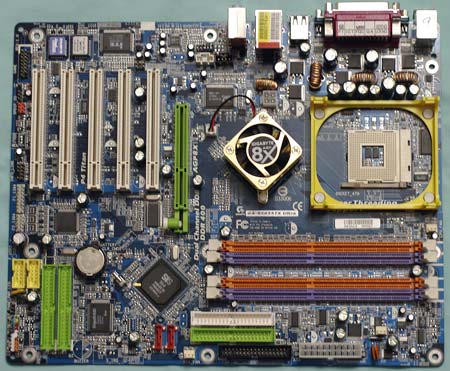
The Gigabyte 8S655TX Ultra is also a well-laid out, full-size ATX design. Our only complaint is the location of the 12V connector. Otherwise, the board layout is really excellent. While the 20-pin ATX connector is in our preferred upper right position, the 4-pin 12 volt connector is to the left of the CPU socket and near the midline of the board, just like the Asus P4S800D-E. We will probably have to go back to SiS with this complaint, since it is likely carried over from the Reference design. The on-board audio connectors are about left midline and above the AGP/PCI slots, making audio connection easy in almost any case design or board setup. Even the floppy connector is above midline and behind the DIMM slots, making that connection easy for almost any build.
The IDE connectors, IDE RAID, and 2 SATA connectors are all in acceptable locations. The 8S655TX Ultra has an excellent layout no matter how you look at it.
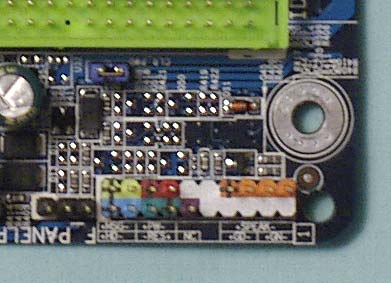
Gigabyte was the first manufacturer to use color-coded panel connectors, and they have extended this feature to almost all their current boards. We are glad to see it used on the 8S655TX Ultra, as it really does make it easier to figure out the panel connections.
Gigabyte 8S655TX Ultra: BIOS and Overclocking
BIOS
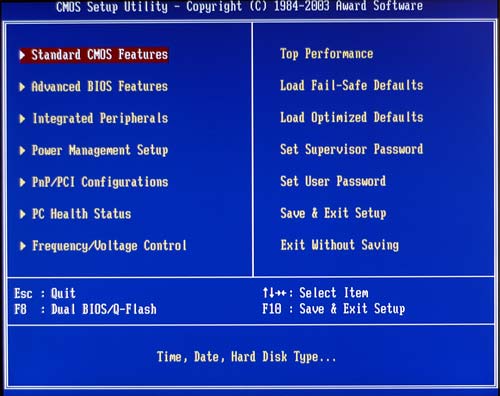
Gigabyte uses the Award BIOS familiar to most AnandTech readers. The operation should be familiar, except that Gigabyte has a hidden menu for many of the adjustments most used by enthusiasts. If you look closely, you will see that the “Advanced Chipset Features” menu is missing.
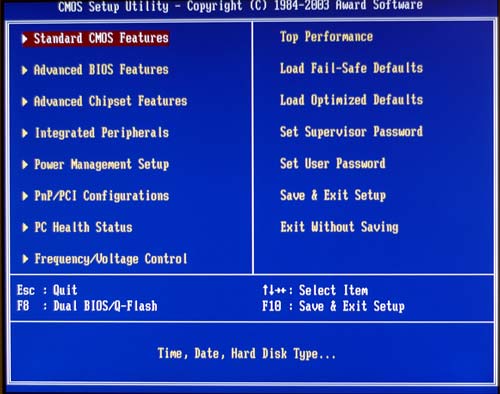
To bring up the hidden “Advanced Chipset Features”, go into BIOS, then hold down CTRL+F1. When the keys are released, the hidden submenu appears in the main menu and can be selected.
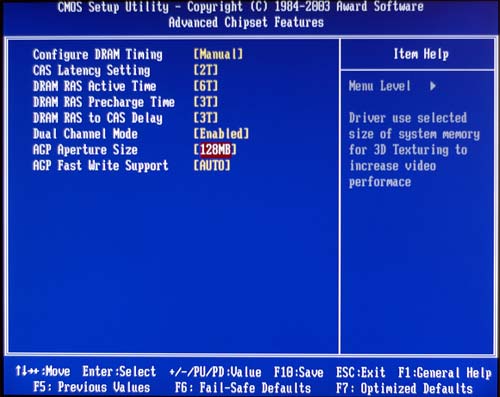
Memory Timings are adjusted in the hidden “Advanced Chipset Features” menu.
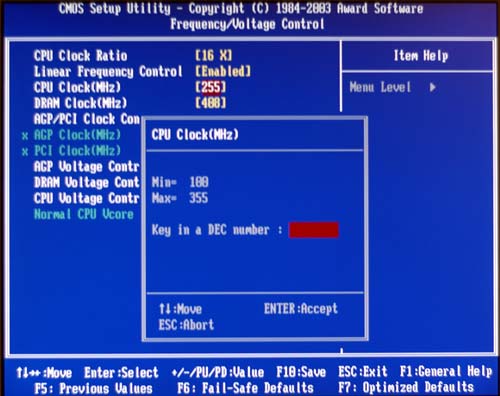
Frequency/Voltage Control is where enthusiasts will spend a lot of time. Here, the FSB can be adjusted from 100-355. Voltages are also adjusted here, though the adjustments for memory voltage are extremely disappointing. As Gigabyte has done on some other boards, the only vDIMM adjustments are Normal and +0.1V. With many DIMMs specifying a standard voltage of 2.75V and certifying their stability at 3.0V, this adjustment range is ridiculous for a board clearly aimed at the Computer Enthusiast. We have contacted Gigabyte with our concerns and suggested that they add better vDIMM options to the 8S655TX Ultra.
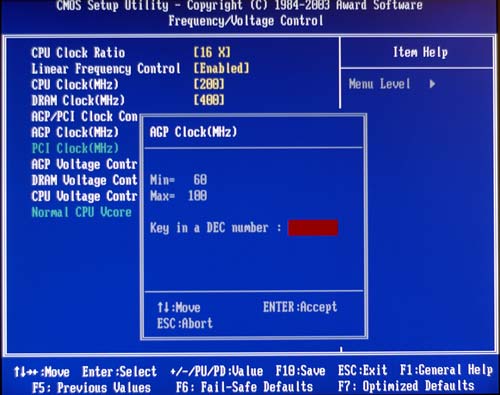
Gigabyte provides the option to either let the AGP/PCI bus float with the setting of the FSB, or to fix the AGP/PCI at 66/33 or any other setting from 60 to 100. For the massive overclocking that is sometimes possible with Intel Pentium 4 processors, the ability to fix the AGP/PCI bus is absolutely essential to achieving the highest overclock levels that the CPU can achieve.
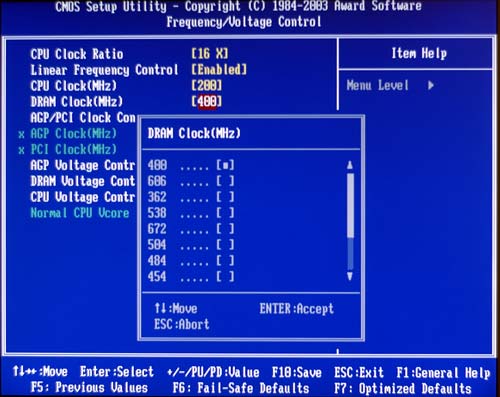
Historically, Gigabyte has offered a very wide range of memory ratios on their Intel SiS boards. We are pleased to see that this is also the case with the 655TX. Ratio choices at DDR400 are mind boggling: 200, 242, 266, 322, 333, 362, 400, 454, 484, 504, 538, 606, and 672. A very nice feature of the Gigabyte menu is that, unlike the Asus ratios, the ones in the Gigabyte menu change with the selected FSB setting. A different set of ratios appear at a setting of 233, for example. We did not test all the available ratios, but on past Gigabyte boards, some ratios worked fine and others did not, depending on the selected FSB. Regardless, you should be able to find a setting for whatever memory you wish to run on the 8S655TX Ultra.
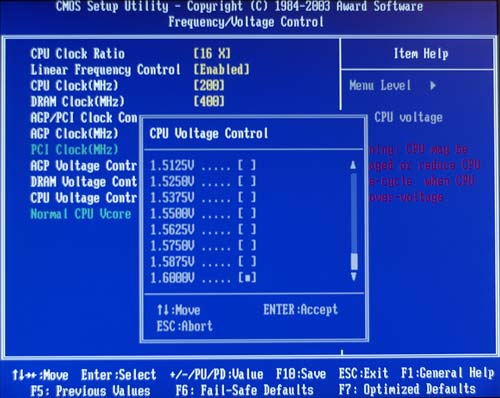
Consistent with its design for Prescott support, the 8S655TX Ultra provides voltages from 1.6V at the top...
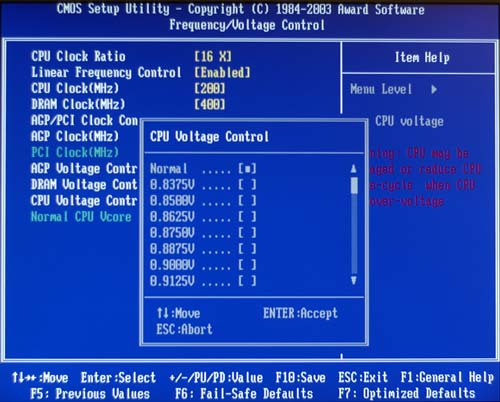
...to 0.8375V on the bottom. Increments are 0.0125V.
FSB Overclocking Results
Asus and Gigabyte have, in the past, produced the best SiS Intel chipset boards that we have tested. However, on the most recent SiS chipsets, Gigabyte has produced the boards that define the market segment. The SINXP really had no equal from Asus, so we fully expected the Gigabyte to be the board to beat in our benchmarking. To our surprise, the Gigabyte turned out to be a much poorer overclocker than the Asus.| Front Side Bus Overclocking Testbed Default Voltage |
|
| Processor: | Intel Socket 478 3.2 ES |
| CPU Voltage: | 1.55V (default) |
| Cooling: | CoolerMaster IHC-L71 Silent Heat Pipe |
| Power Supply: | Enermax 465W |
| Maximum OC: | 3630 (15x242) 242 |
The above overclocking setup at default voltage allowed us to reach the highest stable FSB of 242 (968) at 1:1 memory ratio. This was also the highest overclock that we could achieve with an asynchronous memory setting. Frankly, this is a very disappointing performance for a board designed to compete with Intel's 865/875 chipsets. A lower ratio would not allow a higher bus setting. Above 242, the system tried to boot, but failed a complete boot or was very unstable. We have seen other reviews that only reached 210FSB on the Gigabyte, so our overclocking is quite good compared to what some others have found. Gigabyte clearly has their work cut out to produce a BIOS that will be competitive with the Asus P4S800D-E and Intel 865/875 chipset boards.
Up to 242, the Gigabyte with the M3 pre-release BIOS was stable and fast, but this overclocking will only satisfy those Pentium 4 enthusiasts with the fastest P4 chips that have limited overclocking abilities. Asus has proved the limitation is not the 655TX chipset, but rather, the BIOS or design of the board, and Gigabyte needs to fix this problem quickly.
Gigabyte 8S655TX Ultra: Stress Testing
We performed stress tests on the 8S655TX Ultra in these areas and configurations:1. Chipset and motherboard stress testing, conducted by running the FSB at 242MHz with synchronous (1:1) memory speed (DDR484) with OCZ 4200 EL memory.
2. Memory stress testing, conducted by running RAM at 400MHz with 2 Dual-Channel (1 bank) DIMM slots filled and at 400MHz with all 4 Dual-Channel (2 bank) DIMM slots filled at the lowest memory timings possible with Mushkin PC3500 Level II memory.
Front Side Bus Stress Test Results:
We ran a full range of stress tests and benchmarks to ensure the 8S655TX was absolutely stable at the overclocked FSB speed. This included Prime95 torture tests, and the addition of other tasks — data compression, various DX8 and DX9 games, and apps like Word and Excel — while Prime95 was running in the background. At default voltage, 242MHz was the highest overclock that we were able to achieve with a synchronous memory setting.Memory Stress Test Results:
This memory stress test is very basic, as it simply tests the ability of the 8S655TX Ultra to operate at its officially supported memory frequency (400MHz DDR), at the lowest supported memory timings that our Mushkin High Performance ECC Registered Modules will support:| Stable DDR400 Timings — 2 DIMMs 2/4 DIMMs populated — 1 DC bank |
|
| Clock Speed: | 200MHz |
| Timing Mode: | 128-bit DC |
| CAS Latency: | 2.0 |
| Bank Interleave: | N/A |
| RAS to CAS Delay: | 2T |
| RAS Precharge: | 6T |
| Precharge Delay: | 2T |
| Command Rate: | Auto |
We had no problem running 2 DS 512MB DIMMs of our standard Mushkin PC3500 Level2 or 2 DS 512MB OCZ 3500 Platinum Ltd in the 8S655TX Ultra at the most aggressive timings. We did achieve complete stability at 2-2-2-6 timings at the default voltage setting. However, our past experience with Gigabyte SiS designs would suggest that the 8S655TX may actually be running closer to 2.6V at “normal” settings. We are pleased that default voltage was fine for 2-2-2-6 timings, but you should not make too much of this finding.
Filling all available memory banks is more strenuous on the memory subsystem than testing 2 DIMMs, but we had no problem at all running with all 4 DIMMs filled providing 2 Dual-Channel Banks.
| Stable DDR400 Timings — 4 DIMMs 4/4 DIMMs populated — 2 DC bank |
|
| Clock Speed: | 200MHz |
| Timing Mode: | 128-bit DC |
| CAS Latency: | 2.0 |
| Bank Interleave: | N/A |
| RAS to CAS Delay: | 2T |
| RAS Precharge: | 6T |
| Precharge Delay: | 2T |
| Command Rate: | Auto |
The required memory timings with 4 DIMMs were the same as 2 DIMMs, the fastest 2-2-2-6 timings our memory could achieve. The 4-DIMM setup worked fine at “normal” memory voltage, the same as our 2 DIMM setup. The 8S655TX Ultra was completely stable at these timings and voltage.
Performance Test Configuration
| Performance Test Configuration | |
| Processor(s): | Intel Pentium 4 at 3.2GHz (800FSB) |
| RAM: | 2 x 512MB Mushkin PC3500 Level II |
| Hard Drive(s): | Seagate 120GB 7200 RPM (8MB Buffer) |
| Video AGP & IDE Bus Master Drivers: | SiS 1.17A AGP/SiS IDE driver Intel Chipset Drivers |
| Video Card(s): | ATI Radeon 9800 PRO 128MB (AGP 8X) |
| Video Drivers: | ATI Catalyst 3.9 |
| Operating System(s): | Windows XP Professional SP1 |
| Motherboards: | Asus P4S800D-E (SiS 655TX) Gigabyte 8S655TX Ultra (SiS 655FX) Asus P4C800-E (Intel 875P) |
All performance tests were run with the ATI 9800 PRO 128MB video card with AGP Aperture set to 128MB with Fast Write enabled. Resolution in all benchmarks is 1024x768x32.
Benchmarks were recompiled for the Asus P4C800-E using a 3.2GHz Pentium4 processor.
Additions to Performance Tests
We have just updated our test suite to ZD Labs Multimedia Content Creation Winstone 2004 and ZD Labs Business Winstone 2004 for system benchmarking. We have included both Multimedia Content Creation 2003/Business Winstone 2002 and the 2004 version results to assist in the comparison to other reviews. Science Mark 2 Memory Performance, 9/23/03 update, was included to compare Memory Bandwidth and Latency of Pentium 4 3.2GHz on an Intel 875P chipset and a SiS 655TX chipset.Game Benchmarks
We have added Gun Metal DirectX Benchmark 2 from Yeti Labs, the new X2 Benchmark, which includes Transform and Lighting effects, and Aquamark3 to our standard game benchmarks. We will be adding other benchmarks in the near future.Content Creation, General Usage and Memory Performance
Content Creation is a benchmark dominated by Intel processors until the recent introduction of the Athlon64 FX processor. If the 655TX-based boards had stayed in the general range of the Intel chipset, the 655TX would certainly have been considered a success. We were not expecting, however, to see the 655TX win both the Content Creation and General Usage benchmarks against the best 875 board that we have tested thus far.
Science Mark 2 was recently updated, and we used the latest 9/23/03 build for our Memory testing. One of the failings of the SiS655FX chipset was the poor latency compared to Intel's Dual-Channel memory controller on the 875/865 chipsets. The reduction of command cycles between the CPU and memory on the 655TX is paying off with results that are clearly in line with Intel 875/865 performance. SiS has done an excellent job in reworking the 655TX, so it is now competitive with one of the most highly regarded chipset memory controllers available.
Media Encoding and Gaming Performance
The Gaming performance of the both SiS655TX-based motherboards equals or exceeds results with the top Intel 875 board. While both the Asus and Gigabyte outperform the 875p, we, again, see the pattern of Gigabyte topping the benchmarks over the Asus 655TX by a very small margin. The Gigabyte 8S655TX Ultra at stock seems to be a bit better optimized than the Asus P4S800D-E, but the difference is small. Asus is much admired for their prowess with memory tweaking on their motherboards, and we suspect that future versions of the P4S800D-E BIOS will further improve performance. Both the Asus and Gigabyte win virtually every gaming benchmark.
High End Workstation Performance
Until the Athlon64 series, the Intel processors were dominating SPECviewperf benchmarks. It now looks like the 875/865 has met their match. Performance of the SiS655TX boards is as good as we have seen with Intel processors. Once again, SiS has demonstrated clearly that the old criticisms of their memory controllers belong in the past. SiS does not have the luxury here of a good memory controller on the chip, like the SiS755 enjoyed. Instead, they are demonstrating a very effective redesign of the memory controller — making it competitive with the best from Intel.
Final Words
There are many computer enthusiasts who would consider the SiS655-based Gigabyte SINXP one of the best motherboards ever made. It was a favorite board of many computer enthusiasts, including this reviewer, and an incredible performer for its time. This sounds like ancient history, but it was actually only earlier this year that the SINXP was dominating many benchmarks. Then it looked like SiS died. Their first effort at 800FSB Dual-Channel, the SiS655FX, was a disappointment. It was just not competitive with motherboards based on the Intel 865/875 chipset.It looks like reports of SiS fading from the Intel market were certainly premature. Both the Asus P4S800D-E and Gigabyte 8S655TX Ultra perform as well or better than any current Intel chipset motherboard for the Pentium 4. Add to this the fact that both boards also fully support the upcoming Prescott, deliver 2 channels of Dual-Channel memory (4 64-bit dimms) running in fast 128-bit mode, offer memory ratios not even imagined on Intel boards, and fully support HyperThreading. This adds up to a formidable chipset that delivers great performance at a bargain price. In our benchmarks, both SiS655TX boards, without PAT, outperformed a top 875p board with the fastest timings and PAT enabled. That is performance worth looking at, regardless of price. The fact that SIS655TX is cheaper is just icing on the cake.
Both these boards are loaded with top-end features, but will sell for around $100 instead of the much higher prices asked for Intel-chipset boards. If you never overclock, then either of these boards will do a great job for you and represent outstanding value. On the other hand, many enthusiasts have discovered that current Intel P4 processors overclock very well — some make it to extraordinary overclocks, some 50% higher than rated speed. These potential buyers will want to know how the SiS655TX overclocks and how it compares with the best Intel boards. In the overclocking capabilities, these two boards do perform very differently.
In the case of the Asus P4S800D-E, the overclocking is excellent and only getting better. With the latest 023 BIOS, we were able to reach 267 (1068 FSB) at default voltage and reached an overclock of over 3.6GHz on air cooling with no voltage increase. The performance at these overclocks was every bit the equal of the best motherboards based on Intel chipsets. The Asus makes no apologies for performance, and its overclocking is excellent. For a 2.6GHz or faster P4, the Asus will allow you to squeeze all the performance possible form your CPU. For now, a really good 2.4 may find the highest FSB lacking, but this will likely be improved with additional BIOS updates.
The Gigabyte 8S655TX Ultra, on the other hand, is a pretty poor overclocker compared to the best Intel chipset boards. If you have a 3.0 or faster, you will likely find enough reserve to give a nice performance boost, but more than that is just not here. With the current BIOS, the Gigabyte is just nowhere near the equal of the Asus in the areas that matter most to the Computer Enthusiast. The board is very fast, and perhaps Gigabyte will make dramatic improvements with BIOS updates, but as it is now benchmarking, we have a tough time recommending the Gigabyte for anyone planning to overclock their processor.
We congratulate SiS on a job well done. The SiS755 is an impressive chipset for the Athlon64, and the 655TX brings Intel the first real competition that they have seen since the 800FSB Pentium 4 was introduced. If you are looking for a Pentium 4 board, you should take a close look at the performance and features of motherboards based on the SiS655TX. They are a great value and you give up absolutely nothing in performance to other solutions. If you're a Computer Enthusiast who plans to overclock and wants top performance, then buy the Asus P4S800D-E. There isn't a better value currently available in a full-featured motherboard that can compete with any motherboard that you can buy for your Pentium 4 or Socket 478 Prescott.







