
Original Link: https://www.anandtech.com/show/1123
DFI NFII Ultra: Mean Green Dream Machine
by Wesley Fink on July 30, 2003 6:25 PM EST- Posted in
- Motherboards
DFI is not exactly a brand name that you will instantly recognize, and this is a problem for DFI. As one of the largest board makers, most still do not recognize the DFI name. That is probably because DFI caters to the OEM market, which means they make boards for other companies. Recently, DFI has made the marketing decision to pursue the 'Enthusiast' market under their own brand name, most likely to add credibility – and sales – to their entire Motherboard line. The top-end of this effort is called the LanParty series, and DFI has poured everything into these packages that a gaming enthusiast might desire.
AnandTech’s Evan Lieb looked at the new Intel version of LanParty in his review of the DFI PRO875. In his review, Evan concluded, “In the end we can say that we were more than surprised to see DFI introduce such an incredibly good motherboard, even despite our fairly good experiences with their past motherboards. We would recommend the DFI PRO875 to any user looking for a feature-filled and highly overclockable motherboard at a competitive price point.” In my own testing of the 875PRO, the outstanding overclocking performance Evan found was confirmed. The only “Achilles heel” for the DFI Canterwood board: the limited vDIMM settings to 2.7v, which is a very low range compared to other motherboards aimed at the Enthusiast market. DFI has listened to this complaint and now tells us that an updated version of the DFI 875PRO LanParty with an expanded vDIMM range will be available in the near future.
The first Athlon LanParty from DFI was based on the KT400A chipset. While this is a very competent board, the enthusiast market has changed rapidly. VIA replaced the KT400A with a new KT600 chipset to support the 200FSB of the new Barton 3200+, and nVidia launched their update to the nForce2 chipset, which they call nForce2 Ultra 400. The nVidia nForce2 chipset has also been embraced by the Athlon enthusiast market, so DFI saw the introduction of the updated Ultra 400 version of the nForce2 chipset as an ideal time to bring a new LanParty to market.
With such outstanding performance of the early LanParty boards, we were hopeful that DFI would give us another great motherboard in the NFII LanParty. Yet, we were skeptical that they could deliver a top-notch nForce2 motherboard the first time out. Did DFI produce a NFII Ultra worthy of the new LanParty label?
DFI NFII Ultra: Basic Features
| Motherboard Specifications | |
| CPU Interface | Socket-462 |
| Chipset | nForce2 Ultra 400 North Bridge nForce2 MCP-T South Bridge |
| Bus Speeds | 100 to 300MHz (in 1MHz increments) |
| Core Voltage | 1.10 to 2.05V (in 0.0250V increments) |
| DRAM Voltage | up to 2.80V (in 0.1V increments) |
| Chipset Voltage | up to 1.90V (in 0.1V increments) |
| AGP Slots | up to 1.80V (in 0.1V increments) |
| Memory Slots | 3 184-pin DDR DIMM Slots |
| Expansion Slots | 1 AGP 8X Slot 5 PCI Slots |
| Onboard IDE RAID | HighPoint 372N controller (RAID 0, RAID 1, Raid 1.5 & RAID 0 + 1) |
| Onboard USB 2.0/IEEE-1394 | Six USB 2.0 ports supported by MCP-T Agere FW803 IEEE-1394 FireWire (up to 3 ports available) |
| Onboard LAN | Dual LAN: nForce MCP-T 10/100 Ethernet Realtek RTL8101L 10/100 Ethernet |
| Onboard Audio | CMedia CMI9739A codec (nForce2 APU) |
| Onboard Serial ATA | One SATA connector via Marvel 88i8030 |
| BIOS Revision | 6/25/2003 Release BIOS |
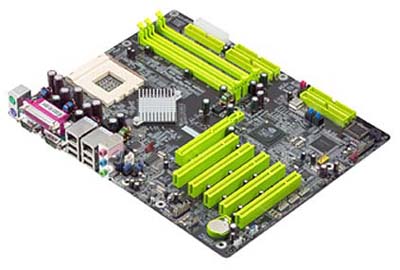
The DFI NFII Ultra comes in a HUGE box containing the LanParty trademark components: PC Transpo carrying harness for hauling around your computer, a FULL selection of cables (including round UV reactive cables that match the board), and the flexible modular FrontX box that includes front microphone jack, USB, and Firewire. Other connectors can be added to further customize the FrontX box, which fits in a 5-1/4" bay, and can be purchased at www.frontx.com.

As you can see, the new DFI nForce2 is loaded! The board uses the latest nVidia nForce2 Ultra 400 chipset for official support of all Athlon chips, including the new 200FSB 3200+.
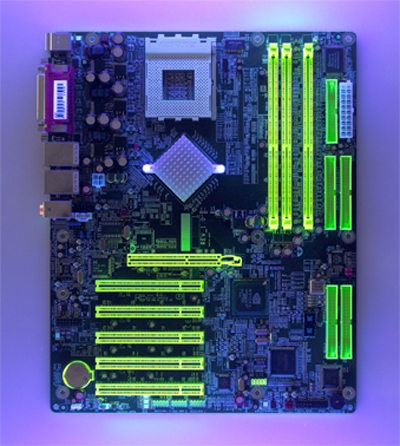
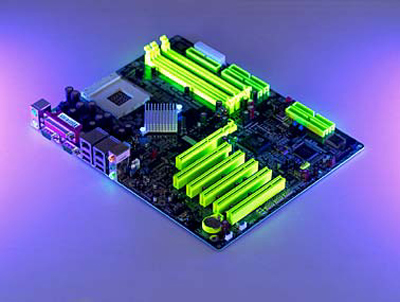
As in the other LanParty boards, the new NFII LanParty is UV reactive. It glows a soft green under black light, which seems to be the trademark color for AMD LanParty, since it is also used in the LanParty KT400A.
On boards using the MCP-T Southbridge, sound is provided by the excellent nVidia SoundStorm digital audio controllers built into the MCP-T. The manufacturer provides a compliant audio codec for the front-end that interfaces to Sound Storm. DFI uses the excellent cMedia codec – the same codec used on all three LanParty boards.
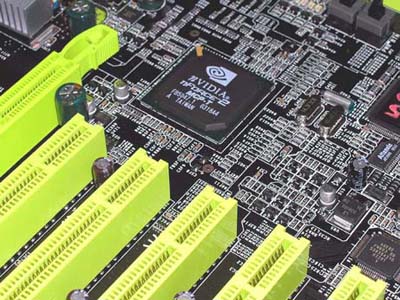
nVidia’s powerful MCP-T SouthBridge contains the nForce2 APU (Audio Processing Unit), which is designed around three functions. First, it supports hardware acceleration of 256 2D voices, 64 3D voices, and 3D positional audio. Second, full support is provided for Microsoft’s DX8.0 standard. Third, support is provided for Dolby Digital 5.1 and in-hardware Dolby Digital encoding. To take advantage of Dolby Digital, you must use an SPDIF connector with a receiver and the right speakers. Unfortunately, most nForce2 boards do not come with the proper SPDIF connectors, which basically make the wonderful features of the MCP-T a waste of audio power. Fortunately, the DFI comes with the accessory bracket that provides input and output coaxial SPDIF connections.
The NFII Ultra utilizes two 10/100 LAN controllers available in the nForce2 design. You get the familiar nForce2 10/100 Ethernet plus Realtek RTL8101L 10/100 LAN. For a machine with a name like LanParty, we can think of many situations where two LAN adapters could be very useful for a traveling gaming box. However, we are a bit surprised that DFI equipped the NFII Ultra with two 10/100 speed connections and decided not to include at least one Gigabit LAN option. In fairness, the two 10/100 connections will be just as useful in almost all situations, as there are very few situations where a LanParty gamer would find a real need for a Gigabyte LAN connection.

The DFI NFII Ultra I/O ports configuration is complete with two PS/2 ports, two serial ports, one parallel port, four USB 2.0 ports, two 10/100 LAN ports, and Mic In, Line In, and Line Out, which drive the onboard sound and are configurable for rear/sub/center outputs if desired. The microphone output is not lost since it is also available on the FrontX box. The DFI NFII Ultra also supports IEEE 1394 FireWire courtesy of a Agere FW803 controller, capable of supporting up to three ports (two ports on a rear bracket and an additional port on the FrontX break-out box). The dual-IEEE 1394 FireWire bracket is included, as are the SPDIF coax I/O bracket, a SATA cable and even that elusive SATA to molex power adapter required by some SATA drives.

The FrontX kit includes ports for MIC, Headphone, two USB, and Firewire. It is modular, so other options can be added. As already mentioned, a complete collection of matching round green UV reactive IDE cables and a floppy cable are also included, which will look well-coordinated in a window case. DFI even realized that there are still some who are attached to a favorite game controller (connects to a game port instead of USB), so a game port bracket is also included for those who won’t retire their favorite game-port device.
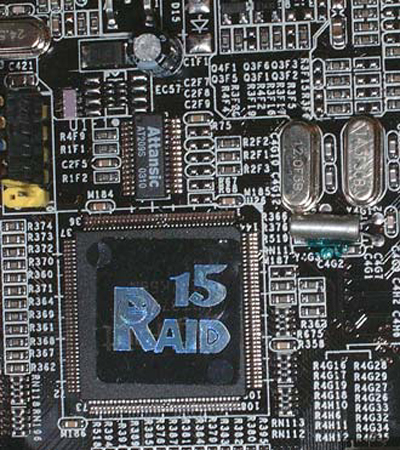
DFI uses the well-regarded HighPoint 372N RAID controller on the NFII Ultra – but with a twist. Included are the usual HighPoint options of RAID 0 (striping for performance), Raid 1 (Mirroring for security), and the four-drive option of RAID 0+1. However, as on the other LanParty boards, DFI has included a really slick RAID option, called RAID 1.5, which allows both striping and mirroring with just two drives. Basically, half of each drive in the 1.5 array is used for striping and the other half is used for performance. So, if you combine two 80GB drives in a 1.5 RAID, you would end up with a fast 80GB drive with mirroring. This is a really interesting option because it will allow faster performance with striping than the pair of 80GB drives set up for mirroring alone using RAID 1. The IDE drive support for this board is truly exceptional, since the HighPoint controller also allows single hard drives to be driven by the RAID chip with no special formatting required.
DFI apparently did not think SATA would matter a great deal on the nForce2 Ultra because a SATA RAID option is not on the board. The support for a single SATA drive is provided by a Marvel controller, which disables IDE channel 1 if a SATA drive is connected. You can use a SATA drive on the NFII Ultra, but support is fairly basic.

To make the LanParty image complete, DFI has included a LanParty decal, thermal compound, a pack of jumper caps, and a LanParty ID badge for the front of your case!!
DFI NFII Ultra LanParty: Board Layout
The DFI NFII Ultra, like other LanParty boards, has an excellent layout. We have yet to see the perfect motherboard, however, so we do have a few minor annoyances to report.
More and more top-end AMD motherboards are implementing both the standard ATX 20-pin connector and the 4-pin 12-volt connector that are part of the Pentium 4 Power Supply specification. DFI has provided both connectors on the NFII. The location of the 20-pin is virtually ideal – to the right of the DIMM slots at the top corner. This is a great location for most case designs - even full towers. Although the 4-pin 12V connector is in a common location to the left of the CPU socket we prefer the 12V to the right of the CPU socket between the CPU and DIMM slots, and as close to the top of the board as possible. The DFI worked fine with the single ATX connection, but we ran all benchmarks with both the ATX and secondary 12V connector. The DFI was built for overclocking, and the 12V connector will likely increase board stability in extreme overclocking situations.

It is easy to argue both sides of DFI’s decision to use a huge passive heatsink for the nForce2 Ultra 400 Northbridge. Some will prefer the passive heatsink, while others would prefer active cooling. The proof, in the end, is how effective the solution works. We had no problems whatsoever, even overclocking as high as 228 FSB, with overheating of the heatsink. Please also take note of the cute little heatsink that DFI has applied to the power transistor, below left of the heatsink. This has been a component that often gets hot on other nForce2 boards, and we are happy to see DFI add cooling to this component. It seems to work well and stay reasonably cool.
One concern with a large passive heatsink, particularly those mounted diagonally like the nFoece2 boards, is whether large heatsinks will fit. The Thermalright SK-7, which uses a clip for connection, fit with no problem at all – even with an 80mm fan attached. However, there are no mounting holes around the CPU socket, which will be important to some. Several water-cooling blocks and a few very large heatsinks require the four mounting holes for proper setup. The mounting holes are not part of the current AMD specification, but boards targeting the enthusiast market would do well to include the mounting holes to avoid customer disappointment.
The Floppy connector and Primary/Secondary IDE connectors are in the ideal position - closer to the top of the board and to the right of the DIMM slots. This will allow IDE cables to reach the upper bays of almost any case design. Depending on your case design, you will either love or hate the IDE RAID connector locations. If you have a case with drive bays to the right of the motherboard, the location at the bottom right of the board will seem ideal. If your hard drives must mount in the upper bays of a tower case, you will probably wonder what DFI was thinking in their design. For the majority of case designs, the lower right location for hard-drive-only connections makes more sense.
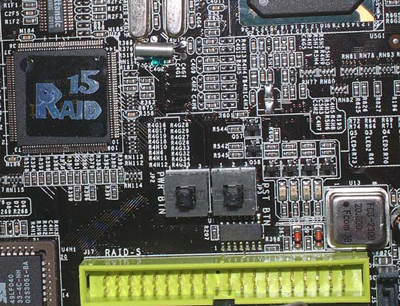
Abit received a lot of positive comments when they began putting momentary power and reset switches on their top-line overclocking boards. Everyone raved about this nice touch for the serious computer hobbyist. Well, good ideas tend to get adopted by others, and DFI has included push-button Power and Reset switches on the NFII Ultra. In fact, DFI is using the switches as part of their signature design for the LanParty boards. The onboard switches are just another touch to let the end-user know that this is a board designed for serious computer users.
DFI NFII Ultra: BIOS and Overclocking
DFI uses the familiar Award BIOS on the NFII Ultra. Our test board was equipped originally with the 6/05/2003 Performance BIOS. While we were impressed with the incredible array of options available in this BIOS, we had some problems with the stability of the BIOS in some extreme overclocking situations. The later 6/25/2003 BIOS proved to be fast and very stable, and thus, benchmarks were run using this BIOS.DFI later supplied an updated 7/10/2003 Performance BIOS, which proved to combine the excellent stability of the 6/25/2003 BIOS with the incredible selection of tweaking options available in the 6/05/2003 BIOS.
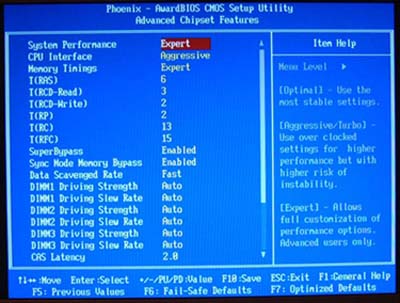
The Performance BIOS has the most incredible array of overclocking options that we have ever seen on an nForce2 board.
FSB - 100-300 in 1MHz intervals
AGP - Auto or FIXED at 1Mhz intervals from 50-100
CPU Ratio - 5X-22X
vCore - Auto, 1.10-2.05 in 0.025v increments
vAGP - Auto, 1.5-1.8 in 0.1v increments
Chipset Voltage - Auto, 1.6-1.9 in 0.1v increments
vDIMM - Auto, 2.5-2.8 in 0.1v increments
RAM Ratios - Auto, 2:1. 5:3, 3:2, 4:3, 5:4, 6:5, 1:1, 5:6, 4:5, 3:4, 2:3, 3:5, 1:2
T(RAS) - 1-15
T(RCD-Read) - 1-7
T(RCD-Write) - 1-7
T(RP) - 1-7
T(RC) - 9-31
T(RFC) - 9-31
Super Bypass - Enable, Disable
Sync Mode Memory Bypass - Auto, Enable, Disable
Data Scavaged Rate - Fast, Normal
DIMM 1 Driving Strength - Auto, 1-15
DIMM 1 Skew Rate - Auto, 1-15
DIMM 2 Driving Strength - Auto, 1-15
DIMM 2 Skew Rate - Auto, 1-15
DIMM 3 Driving Strength - Auto, 1-15
DIMM 3 Skew Rate - Auto, 1-15
CAS Latency - 2.0, 2.5, 3.0
The options available in the Performance BIOS are certainly a demonstration that DFI does know what is involve in producing a board squarely aimed at the computer enthusiast. How can you not be impressed with an enthusiast's dream collection of tweaking options in the Performance BIOS available for this board?
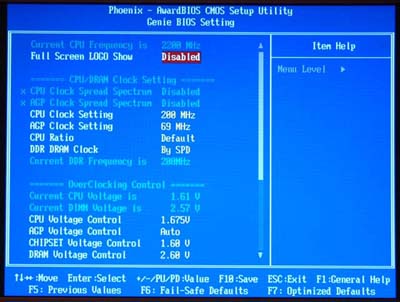
The voltage adjustments, FSB adjustments, and ratio controls are in a menu item DFI calls “Genie”.
We can tell you the added options do make a difference in squeezing every bit of performance from the NFII Ultra, but we have only scratched the surface in mastering the available tweaks. The speed and overclocking abilities with this BIOS are impressive. A word of caution here also: you can get yourself into trouble with the available options if you're not careful. If you don't understand these options, choose AUTO; otherwise, you may be reformatting your hard drive. The 6/25/2003 release version of the BIOS includes a full array of options, but does not include all these options; rather settling for optimum values for most situations. But AMD tweakers will love this Performance BIOS.
The NFII Ultra PC Health section includes System and CPU temperatures, CPU and Chassis fan speeds, Vcore, and Power Supply readings for all rails. There is also an adjustable setting for Maximum CPU temperature that will automatically shut down the system, if the preset temperature is exceeded. DFI includes the familiar Winbond Hardware Monitor for keeping tabs of voltages, temperatures and fan speeds in Windows.
Voltage adjustment options for the DFI NFII Ultra are very well-balanced. We were pleasantly surprised to see vCore adjustments to 2.05V – much higher than offered by most other nForce boards, except those from Epox. The vDIMM adjustment range, while much better than the DFI 975PRO LanParty, tops out at 2.8V. Although this should be adequate for most users, we are now seeing new high-speed memory from OCZ and GEIL that offers warranty support for use at voltages up to about 3.0V. We would have preferred to see the vDIMM reach to the 3.0V to 3.2V range, but in reality, we will not be running nForceII boards at DDR500 as we might on an Intel 875P board. Considering the practical overclocking limits of the nForce 2 Ultra 400, we would conclude that the 2.8V maximum voltage for memory is probably a good choice. Besides, we have chipset voltage adjustments on the NFII Ultra – all the way to 1.9V. In testing overclocks on the NFII Ultra, we found that we often attained better results getting beyond walls by increasing the chipset voltage a bit, rather than increasing vDIMM. Certainly, the wide chipset adjustment range coupled with the decent vDIMM adjustment range gives the overclocker many very effective options.
FSB Overclocking Results
For FSB overclocking, the following setup was used on the NFII Ultra:| Front Side Bus Overclocking Testbed | ||
| Default Voltage | Maximum Overclock | |
| Processor: | Athlon XP 2500+ (Barton Core) | Athlon XP 2500+ (Barton Core) |
| CPU Vcore: | 1.65V (default) | 1.775V (default) |
| Cooling: | Thermalright SK-7 with 80mm Thermaltake Fan | Thermalright SK-7 with 80mm Thermaltake Fan |
| Power Supply: | Powmax 350W | Powmax 350W |
The above overclocking setup at default voltage allowed us to reach a stable FSB of 223MHz. This makes the DFI NFII Ultra the best overclocking nForce2 Ultra 400 board that we have tested at AnandTech. With this kind of performance at default voltage, we were curious just how far we could push the Barton 2500+ with a bit more voltage. We were able to achieve complete stability at 227MHz using 1.775V. This represents a true CPU speed of 2.502GHz from a chip designed to run at 1.83GHz – a 37% overclock. Since the 3200+ runs at 2.2GHz, this would represent a performance rating in the range of 3600+, if such a rating existed.
The DFI NFII Ultra has a very wide range of multiplier adjustments, available from 5.5X all the way up to 22X. The whole range of multipliers appeared to work well on our Barton 2500+. We did not see any missing ranges in the multiplier settings, as have been reported on other nForce2 boards.
DFI NFII Ultra: Stress Testing
We performed stress tests on the DFI NFII Ultra in several different areas and configurations, including:
1. Chipset and motherboard stress testing, which was conducted by running the FSB at 223MHz; and,
2. Memory stress testing, which was conducted by running RAM at 400MHz in Dual Channel mode with two DIMM slots filled, and at 400MHz with all three DIMM slots filled at the lowest memory timings possible.
Front Side Bus Stress Test Results:
As standard practice, we ran a full range of stress tests and benchmarks to ensure the DFI NFII Ultra was absolutely stable at each overclocked FSB speed. These stress tests included Prime95 torture tests, which were run in the background for a total of 24 hours.In addition, we proceeded to run several other tasks, such as data compression, various DX8 and DX9 games, and apps like Word and Excel while Prime95 was running in the background. Finally, we ran our benchmark suite, which includes Sysmark 2002, Quake3 Arena, Unreal Tournament 2003, SPECviewperf 7.0, and Jedi Knight2. 223MHz FSB was the highest overclock we were able to achieve with the DFI NFII Ultra without encountering any reliability issues.
Memory Stress Test Results:
This memory stress test is very basic, as it simply tests the ability of the NFII Ultra to operate at its officially supported memory frequency (400MHz DDR) at the lowest supported memory timings that our Corsair TwinX LL modules support:| Stable Dual DDR400 Timings (2/3 banks populated) |
|
| Clock Speed: | 200MHz |
| Timing Mode: | N/A |
| CAS Latency: | 2.0 |
| Bank Interleave: | N/A |
| RAS to CAS Delay: | 2T |
| RAS Precharge: | 4T |
| Precharge Delay: | 2T |
| Command Rate: | N/A |
It’s not surprising to see the DFI NFII Ultra achieve such low memory timings – we often see 2-4-2-2 timings are possible with the better nForce2 boards. The nForce2 Ultra 400 chipset, like Corsair LL memory, seems to be designed to give the lowest possible memory timings. As we have seen in other reports of memory performance, this does not always translate into the fastest memory performance, but the lowest memory timings is a means of comparing motherboards. It is most useful when comparing boards based on the same chipset.
Filling all three available memory banks is more strenuous on the memory subsystem than testing two banks in dual channel mode, as it tests the rare occasion that a desktop user will install three DIMMs running 400MHz DDR at the most aggressive memory timings available in the BIOS:
| Stable Dual DDR400 Timings (3/3 banks populated) |
|
| Clock Speed: | 200MHz |
| Timing Mode: | N/A |
| CAS Latency: | 2.0 |
| Bank Interleave: | N/A |
| RAS to CAS Delay: | 2T |
| RAS Precharge: | 5T |
| Precharge Delay: | 2T |
| Command Rate: | N/A |
We were very pleased to see the fast timings that we achieved with all three DIMM banks filled on the NFII Ultra. Those who wish to use all three memory banks will not have to relax timings very much on this motherboard. We found 2-5-2-2 worked well with three banks filled, which is only slightly slower than the 2-4-2-2 timings that worked well with two DIMMs in dual-channel mode.
We tested all these memory timings using several stress tests and general applications to guarantee stability. We started the tests by running 24 hours of Prime95 torture tests. Prime95 ran successfully at the timings listed in the above charts. We also ran Sciencemark (memory tests only) and Super Pi. All of these stress tests ran on the DFI NFII Ultra without problems.
DFI NFII Ultra: Tech Support and RMA
For your reference, we will repost our support evaluation procedure here:
The way our Tech Support evaluation works is first, we anonymously email the manufacturer's tech support address(es), obviously not using our AnandTech mail server to avoid any sort of preferential treatment. Our emails (we can and will send more than one just to make sure we're not getting the staff on an "off" day) all contain fixable problems that we've had with our motherboard. We allow the manufacturer up to 72 (business) hours to respond, and then we will report whether or not they responded within the time allotted, and if they were successful in fixing our problems. In case we don’t receive a response before the review is published, any future responses will be added to the review, including the total time it took for the manufacturer to respond to our requests.
The idea here is to encourage manufacturers to improve their technical support as well as provide new criteria upon which to base your motherboard purchasing decisions. As motherboards become more similar everyday, we have to help separate the boys from the men in as many ways as possible. As usual, we're interested in your feedback on this and other parts of our reviews, so please do email us with your comments.
DFI’s easily obtainable RMA policy can be found by visiting their U.S. website at www.dfiusa.com and by clicking on the Support hyperlink at the menu listed on the left of their home page. The international DFI site is linked from this site, or can be accessed at www.dfi.com. Further Technical Support and FAQ's are available at this main site. There are links at the main site to a dedicated site for the LanParty series motherboards, which can be directly accessed at www.lanparty.com.tw. If you would like to RMA your DFI motherboard, DFI suggests that you should first contact the vendor from where you purchased your motherboard before reaching out to DFI's tech support and RMA.
For US customers, Technical Support is available by email at [email protected]. DFI's tech support response time was excellent, coming in just 26 hours after our original email. The reply from the technical support representative was a sincere attempt to solve our problem, and the advice offered was helpful. The experience left a very positive impression of DFI’s commitment to customer satisfaction. Hopefully, some of the more recognized motherboard makers will follow in the footsteps of companies like DFI in terms of tech support.
DFI offers very clear instructions for motherboard returns as well as any technical support questions – for both US and international customers. Those who cannot find a local resource should send their Tech Support inquiries to the main site in Taiwan. DFI seems to be expanding their on-line resources, and there was more on-line information available than we found in the last look at DFI. There is more good news: the information and resources are easy to find without going through endless links. DFI has done an outstanding job of making customer service a priority, and we think many of you will be pleasantly surprised at the responsiveness you will find in your contacts at DFI.
Performance Test Configuration
| Performance Test Configuration | |
| Processor(s): | AMD Athlon XP 3200+ (400MHz FSB) |
| RAM: | 2 x 256MB Corsair PC3200 TwinX LL (v1.1) Modules (SPD rated at CAS 2-2-2-6) |
| Hard Drive(s): | Maxtor 120GB 7200 RPM 8MB Buffer Western Digital 120GB 7200 RPM Special Edition (8MB Buffer) |
| Bus Master Drivers: | NVIDIA nForce version 2.03 (January 30, 2003) VIA 4in1 Hyperion 4.47 (May 20, 2003) |
| Video Card(s): | ATI Radeon 9800 PRO 128MB (AGP 8X) MSI GeForce4 Ti 4600 (AGP 4X) |
| Video Drivers: | ATI Catalyst 3.6 NVIDIA Detonator 44.03 (May 14, 2003) |
| Operation System(s): | Windows XP Professional SP1 |
| Motherboards: | DFI NFII Ultra LanParty (nFoce2 Ultra400) @ 201.35 MHz FSB Gigabyte 7VT600 1394 (KT600) @ 202.78MHz FSB Gigabyte 7NNXP (nForce2 Ultra 400) @ 202.77MHz FSB Epox 8KRA2+ (KT600) @ 202.44MHz FSB |
All performance tests that ran on nForce2 Ultra 400 motherboards utilized two 256MB Corsair TwinX LL PC3200 (v1.1) modules, set to SPD (CAS 2-2-2-6) timings in dual-channel DDR400 mode.
All performance tests that ran on the KT600-based motherboards used two 256MB Corsair TwinX LL PC3200 (v1.1) Corsair modules in DDR400 mode. KT600 memory timings were set to SPD 2-2-2-6-1T timings, Ultra timing mode, and 4-bank interleave.
Performance tests for the DFI NFII Ultra LanParty were run with the ATI 9800 PRO 128MB video card with AGP Aperture set to 128MB with Fast Write enabled. Performance tests run with the 9800 PRO card have an asterisk. All earlier benchmarks were run with a nVidia Ti4600, AGP Aperture set to 128MB, with Fast Write enabled.
Additions to Performance Tests
Benchmark testing is dynamic, and we have added several new benchmarks to our standard Test Suite.1) ZD Labs Internet Content Creation 2003 – this benchmark has just been updated by ZD Labs and includes many new features in the Benchmark Suite such as Media Encoding. It also uses the most up-to-date versions of Multimedia Creation software, which is rapidly changing as new software tools are released.
2) ZD Labs Business Winstone 2002 – ZD Labs Business Winstone has been around for many years and is a widely quoted Benchmark for measuring system performance. It basically provides a similar benchmarking suite to Sysmark 2002 Office Productivity.
3) Gun Metal DirectX 9 Benchmark 2 – This demo/benchmark from Yeti Studios is one of the first DX9 game-based benchmarks available. Unlike some older benchmarks (e.g. Quake 3) that generate insane FPS ratings in the 300’s, we see performance numbers in the 30 to 40FPS range with current DX9 cards.
To give AnandTech readers a feel for how some of the newer benchmarks compare to the more familiar benchmarks used in past reviews, we have posted results for both the new benchmarks and Sysmark 2002 and all the games that have been a part of our standard benchmark suite.
New Hardware
With the release of DirectX 9 late in 2002, the availability of Benchmarks to test DX9, and the availability of DX9-supporting video cards from both nVidia and ATI, we have added the ATI Radeon 9800 PRO to our test hardware. AnandTech is still in the process of determining the DX9 video card that will be standard for future tests.Many benchmarks show widely different results with different video hardware, so we have indicated benchmarks run with the ATI Radeon 9800 PRO with an asterisk. Benchmarks without an asterisk were run with the nVidia Ti4600.
Content Creation and General Usage Performance
Media Encoding and Gaming Performance
High End Workstation Performance - SPEC Viewperf 7.0
High End Workstation Performance - SPEC Viewperf 7.0 (continued)
Final Words
If you are looking for an AMD Athlon motherboard, the DFI NFII Ultra LanParty is without equal. For the gaming, case-modding, or LAN Party enthusiast, there is no Athlon motherboard that we have tested which comes close to the package provided by the DFI NFII Ultra LanParty. For those building with the popular side-window cases, the glow-under-black-light UV-reactive slots and cables make the NFII stand out from the competition. The multitude of cables and adapters that come stock with the NFII provide all the game, USB, firewire, sound, and front I/O ports any gamer could want.However, we found there was much more to the NFII than attention-grabbing eye-candy. The NFII is also the best-performing AMD Athlon board that we have tested. It overclocks further than any other Athlon board we have seen, and it performs better at all speeds in gaming benchmarks. The board was clearly designed and tweaked for gaming performance.
The available Performance BIOS we tested on this motherboard is icing on an already impressive cake. The very wide range of voltages and adjustments available will appeal to the computer enthusiast who will be excited at the ability to squeeze all the performance possible out of the nForce2 Ultra 400 chipset.
Even though the DFI is the best Athlon board that we have tested, it isn’t perfect. Those planning to use SATA hard drives will have to decide if the single on-board SATA connector, which disables Primary IDE, is a configuration they can live with. If it isn’t, then they would be forced to add a SATA IDE controller, or should look to other top-performing nForce2 boards, such as the Gigabyte 7NNXP. And while there are two LAN connections on the DFI NFII Ultra, neither provides a Gigabit LAN connection. If these faults are not very important to you, then this is the board to own. If you are looking for the best IDE RAID options available on any Athlon board, then it is hard to overlook this unique board with RAID 1.5, which allows both striping and mirroring with just two drives.
DFI has clearly succeeded in putting together a package that will excite many target groups. The NFII Ultra succeeds on many fronts, and will please many buyers. It's a unique board in a unique package with top-notch performance, and tweaking options to make any enthusiast drool. With all of the accessories and options in the package, at its current price, it is also a GREAT value.







