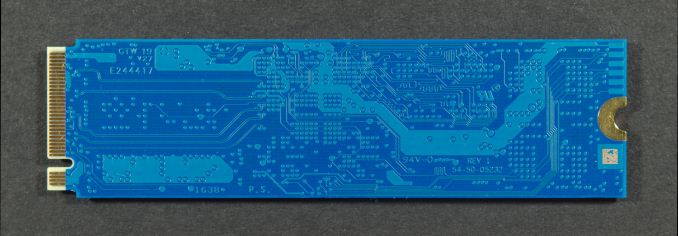Original Link: https://www.anandtech.com/show/11174/the-western-digital-black-pcie-ssd-512gb-review
The Western Digital Black PCIe SSD (512GB) Review
by Billy Tallis on March 8, 2017 8:30 AM EST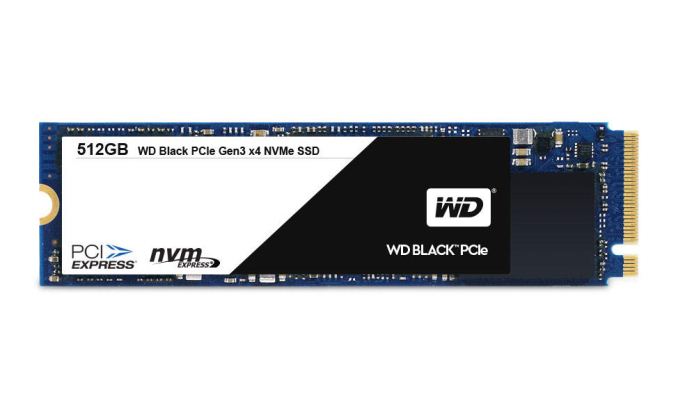
After acquiring SanDisk and introducing WD Green and WD Blue SSDs, it is no surprise to see Western Digital introduce a WD Black SSD that is a M.2 PCIe drive. In keeping with SanDisk's recent trends for mainstream consumer SSDs, the WD Black uses a Marvell controller (the 88SS1093, also seen in the Plextor M8Pe) and uses SanDisk's 15nm TLC NAND flash. And yes, the blue PCB is another SanDisk hallmark, even though it clashes with Western Digital's branding for the drive.
Western Digital and SanDisk are relatively late in bringing a consumer NVMe SSD to market. They're clearly intending for the WD Black SSD to be a fairly mainstream product by using TLC NAND and pricing it below high-end SATA SSDs. In the SATA space SanDisk has made very effective use of their planar TLC and the SanDisk X400 and WD Blue are the best in their class. Having taken their time developing the WD Black, we expect another solid performer. However, time is running out for planar TLC the WD Black may turn out to be a short-lived product before being replaced by a successor with 3D NAND. All four major NAND manufacturers plan to ship 64+ layer 3D NAND this year with TLC parts up to 512Gb, and if things go according to plan for at least two or three of them we should see the NAND shortage start to fade and prices and capacities improve.
| WD Black PCIe SSD Series Specifications | |||
| Capacity | 256GB | 512GB | |
| Form Factor | M.2 2280 | ||
| Interface | PCIe 3.0 x4 NVMe | ||
| Controller | Marvell 88SS1093 | ||
| NAND | SanDisk 15nm TLC | ||
| Sequential Read | 2050 MB/s | ||
| Sequential Write | 700 MB/s | 800 MB/s | |
| Random Read (4 KB) IOPS | 170k | 170k | |
| Random Write (4 KB) IOPS | 130k | 134k | |
| Power | Peak | 8.25 W | |
| Idle | 5.5 mW | ||
| Endurance | 80 TBW | 160 TBW | |
| Encryption | none | ||
| Warranty | 5 years | ||
| MSRP | $109 | $199.99 | |
The WD Black comes in only the two capacities that should be most popular: 256GB and 512GB. A 128GB PCIe SSD risks squandering much of the advantage of the faster interface due to the low number of NAND dies being a bottleneck, and 1TB PCIe SSDs are still expensive enough to be substantially less popular. A 1TB version would also need to be a double-sided M.2 module, which would limit compatibility with some laptops. As expected for a TLC SSD, the rated read performance is much higher than the write performance, though Western Digital does still give the WD Black a very nice looking random write rating. The endurance ratings for the WD Black are a little lower than I'd like to see given that even a TLC-based PCIe SSD is something of a premium product, but the five year warranty is quite reasonable.
Western Digital is currently taking pre-orders for the WD Black at MSRP and projecting a ship date of March 14, while there are already some third-party Amazon sellers offering it above MSRP. The MSRPs are about 10% higher than the current prices for the Intel SSD 600p, the current cheapest and slowest PCIe SSD.
For this review we will be comparing the 512GB WD Black primarily against other PCIe SSDs of similar capacity, and against a handful of the better SATA SSDs currently on the market. Some specific competitors to keep an eye on:
- The Plextor M8Pe uses the same Marvell controller and Toshiba's 15nm MLC counterpart to the 15nm TLC used by the WD Black.
- The WD Blue uses the same NAND as the WD Black, but a Marvell SATA SSD controller instead of the PCIe NVMe controller.
- The Intel SSD 600p based on Intel 3D TLC NAND and Silicon Motion's SM2260 controller is currently the cheapest and slowest NVMe SSD.
- The Samsung 960 EVO is the TLC PCIe SSD that's positioned above the WD Black in the market, and is the more mainstream of Samsung's current NVMe offerings.
| AnandTech 2015 SSD Test System | |
| CPU | Intel Core i7-4770K running at 3.5GHz (Turbo & EIST enabled, C-states disabled) |
| Motherboard | ASUS Z97 Pro (BIOS 2702) |
| Chipset | Intel Z97 |
| Memory | Corsair Vengeance DDR3-1866 2x8GB (9-10-9-27 2T) |
| Graphics | Intel HD Graphics 4600 |
| Desktop Resolution | 1920 x 1200 |
| OS | Windows 8.1 x64 |
- Thanks to Intel for the Core i7-4770K CPU
- Thanks to ASUS for the Z97 Deluxe motherboard
- Thanks to Corsair for the Vengeance 16GB DDR3-1866 DRAM kit, RM750 power supply, Carbide 200R case, and Hydro H60 CPU cooler
Performance Consistency
Our performance consistency test explores the extent to which a drive can reliably sustain performance during a long-duration random write test. Specifications for consumer drives typically list peak performance numbers only attainable in ideal conditions. The performance in a worst-case scenario can be drastically different as over the course of a long test drives can run out of spare area, have to start performing garbage collection, and sometimes even reach power or thermal limits.
In addition to an overall decline in performance, a long test can show patterns in how performance varies on shorter timescales. Some drives will exhibit very little variance in performance from second to second, while others will show massive drops in performance during each garbage collection cycle but otherwise maintain good performance, and others show constantly wide variance. If a drive periodically slows to hard drive levels of performance, it may feel slow to use even if its overall average performance is very high.
To maximally stress the drive's controller and force it to perform garbage collection and wear leveling, this test conducts 4kB random writes with a queue depth of 32. The drive is filled before the start of the test, and the test duration is one hour. Any spare area will be exhausted early in the test and by the end of the hour even the largest drives with the most overprovisioning will have reached a steady state. We use the last 400 seconds of the test to score the drive both on steady-state average writes per second and on its performance divided by the standard deviation.
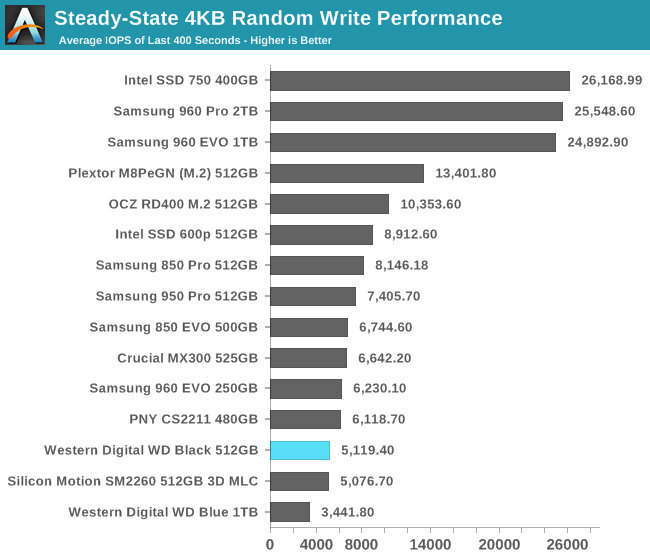
The WD Black has a respectable steady-state random write speed for a drive with planar TLC NAND, but the drives with 3D TLC are all faster. The Plextor M8Pe using the same controller but MLC is more than twice as fast. The SATA-based WD Blue that uses the same NAND is substantially slower despite having twice the capacity.
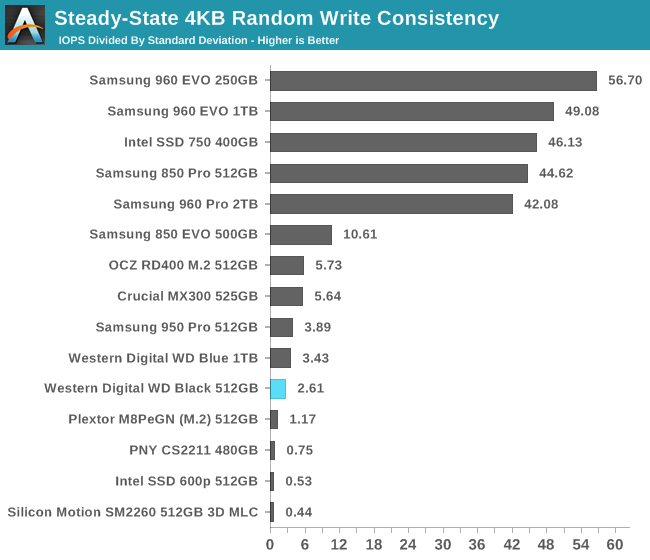
The WD Black's consistency score isn't in the gutter and is actually more than twice the Plextor M8Pe's score, but it's still far below the scores of the drives that are both fast and steady.
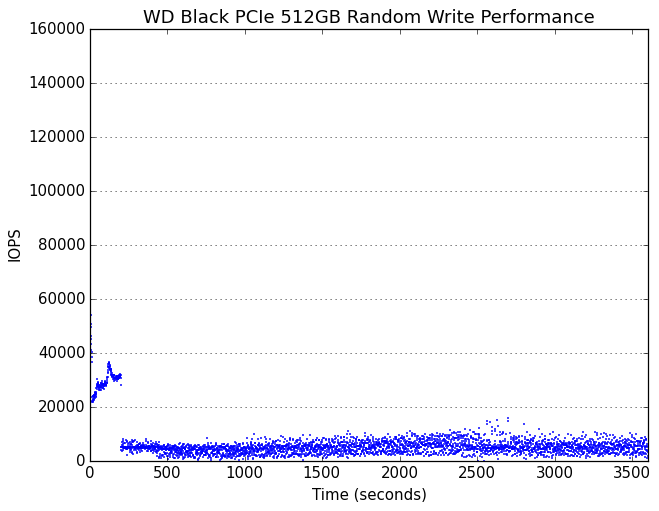 |
|||||||||
| Default | |||||||||
| 25% Over-Provisioning | |||||||||
The WD Black runs out of spare area about four minutes into the test and abruptly transitions to its steady state. The performance consistency gets gradually worse over the course of the test but the average stays the same. With extra overprovisioning, the WD Black hovers around 33k IOPS with good consistency before transitioning to steady state.
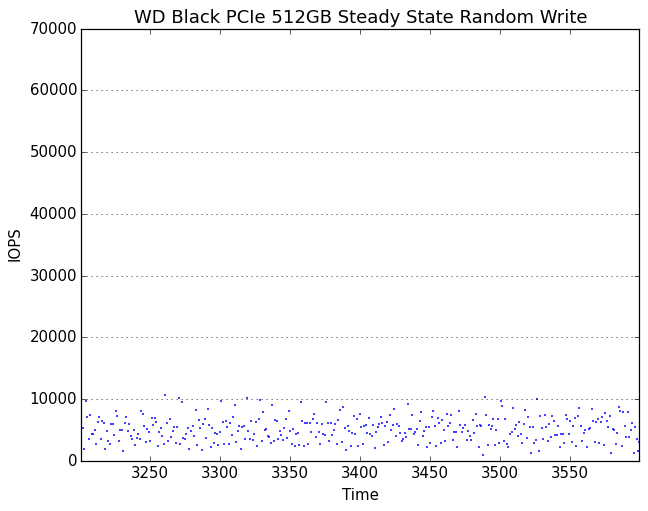 |
|||||||||
| Default | |||||||||
| 25% Over-Provisioning | |||||||||
By the end of the test, the WD Black's steady state performance is varying from just under 1k IOPS to just over 10k IOPS. With extra overprovisioning, the WD Black is mostly staying between 10k and 30k IOPS.
AnandTech Storage Bench - The Destroyer
The Destroyer is an extremely long test replicating the access patterns of very IO-intensive desktop usage. A detailed breakdown can be found in this article. Like real-world usage and unlike our Iometer tests, the drives do get the occasional break that allows for some background garbage collection and flushing caches, but those idle times are limited to 25ms so that it doesn't take all week to run the test.
We quantify performance on this test by reporting the drive's average data throughput, a few data points about its latency, and the total energy used by the drive over the course of the test.
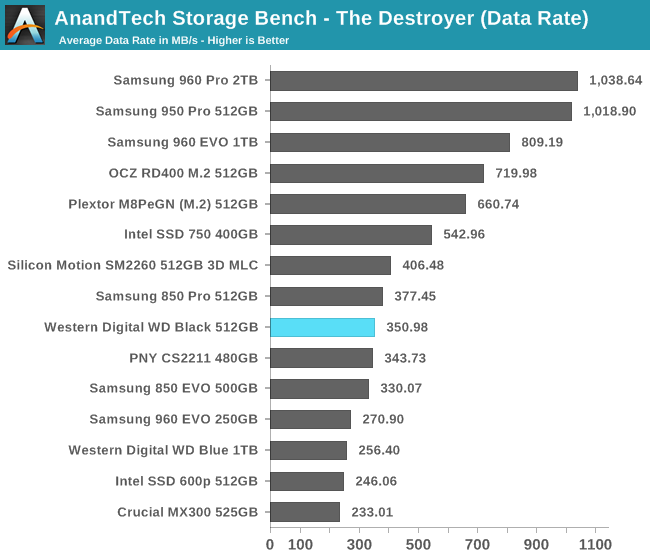
The WD Black's average data rate on The Destroyer is a little bit slower than the fastest SATA SSD of comparable capacity, and much faster than the Intel 600p. The Samsung 960 EVO is the only TLC-based SSD we've tested that outperforms the WD Black.
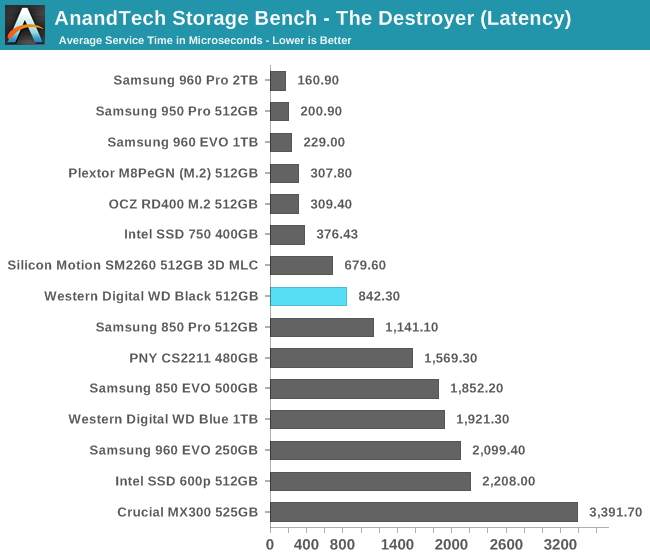
While the WD Black's average data rate didn't quite beat the best SATA SSDs, its average service time is substantially better than the Samsung 850 PRO, though nowhere close to most MLC PCIe SSDs.
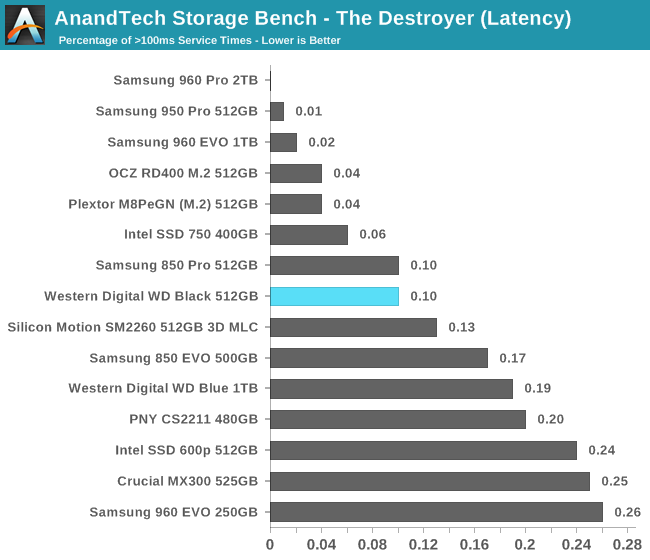
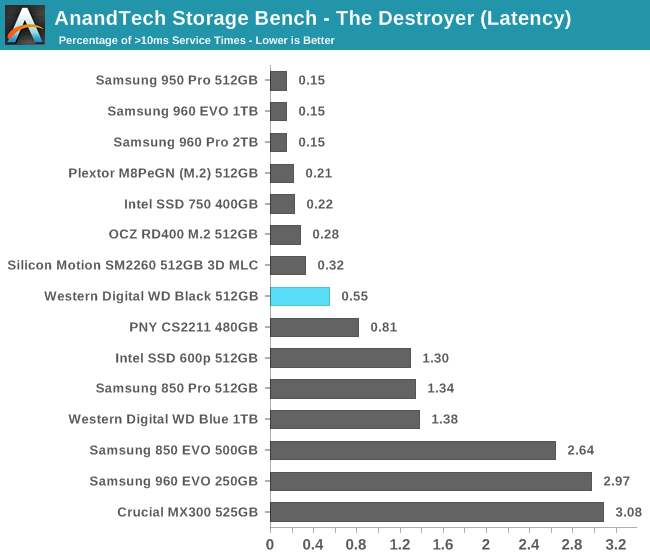
The WD Black is no better than the Samsung 850 PRO at avoiding high-latency outliers above 100ms, but the WD Black has a significant advantage over all SATA SSDs at the 10ms threshold.
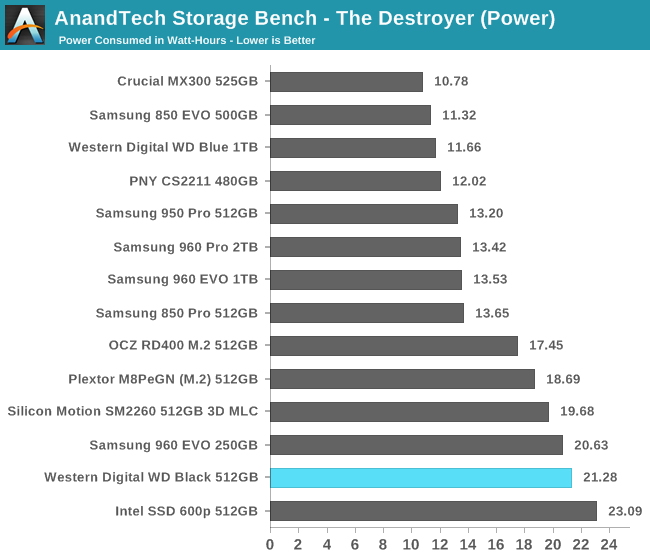
The WD Black's power efficiency during The Destroyer is poor, with total energy usage that is higher than almost all of its competitors.
AnandTech Storage Bench - Heavy
Our Heavy storage benchmark is proportionally more write-heavy than The Destroyer, but much shorter overall. The total writes in the Heavy test aren't enough to fill the drive, so performance never drops down to steady state. This test is far more representative of a power user's day to day usage, and is heavily influenced by the drive's peak performance. The Heavy workload test details can be found here.
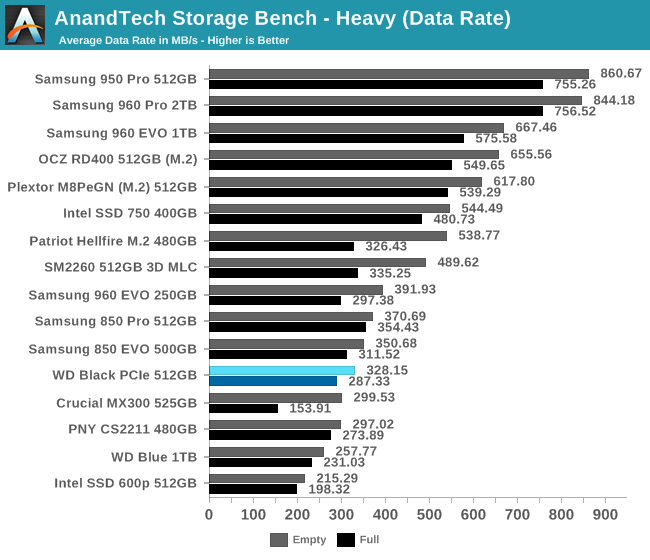
As with The Destroyer, the WD Black's average data rate on the Heavy test is not beyond the reach of the very best SATA SSDs, but it is faster than most SATA SSDs, including the WD Blue. The WD Black also handles the pressure of a full drive better than many TLC SSDs and suffers relatively less performance drop than even some MLC-based PCIe SSDs like the Patriot Hellfire.
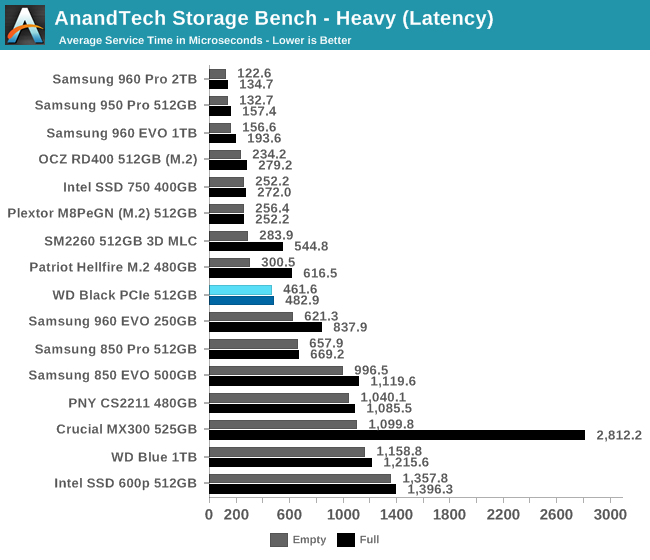
The average service time delivered by the WD Black scores in the low end of the range for PCIe SSDs but it is clearly better any SATA SSD. Once again the impact of running the test on a completely full drive is minimal.
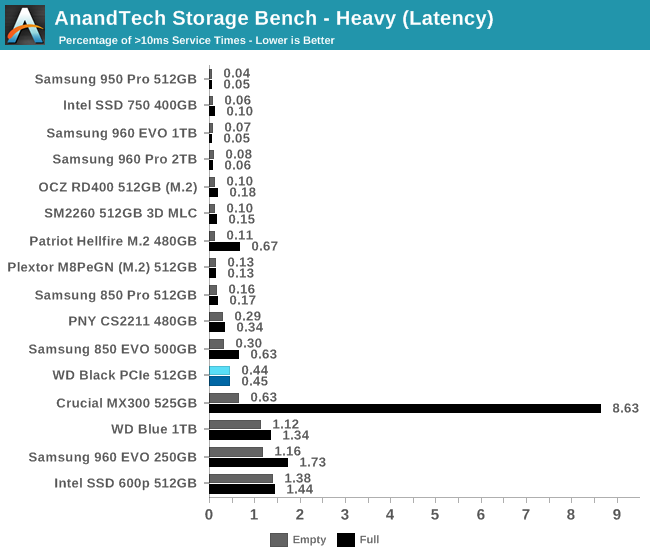
The WD Black suffers from more high-latency operations over the course of the Heavy test than several SATA SSDs, but it ranks better than most budget TLC SSDs.
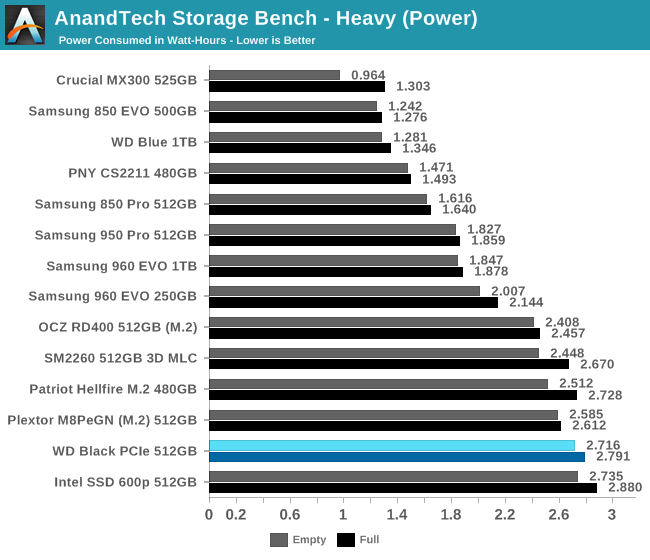
The WD Black's power efficiency during the Heavy test is only slightly better than the Intel SSD 600p. All of its MLC-based competition is at least a little bit more efficient, and Samsung's PCIe SSDs are much more efficient.
AnandTech Storage Bench - Light
Our Light storage test has relatively more sequential accesses and lower queue depths than The Destroyer or the Heavy test, and it's by far the shortest test overall. It's based largely on applications that aren't highly dependent on storage performance, so this is a test more of application launch times and file load times. This test can be seen as the sum of all the little delays in daily usage, but with the idle times trimmed to 25ms it takes less than half an hour to run. Details of the Light test can be found here.
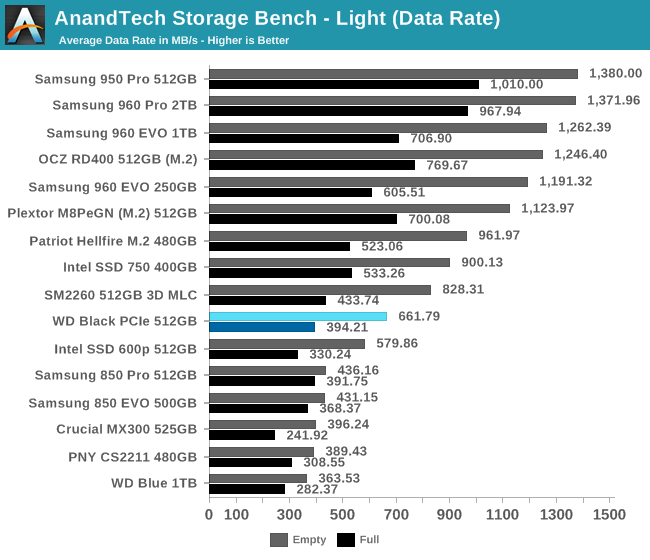
The WD Black's average data rate on the Light test is higher than the Intel 600p or any SATA SSD, but the Samsung 850 Pro comes very close when the test is run on a full drive. When the test is run on a fresh drive the WD Black is substantially faster than the theoretical limits of SATA.
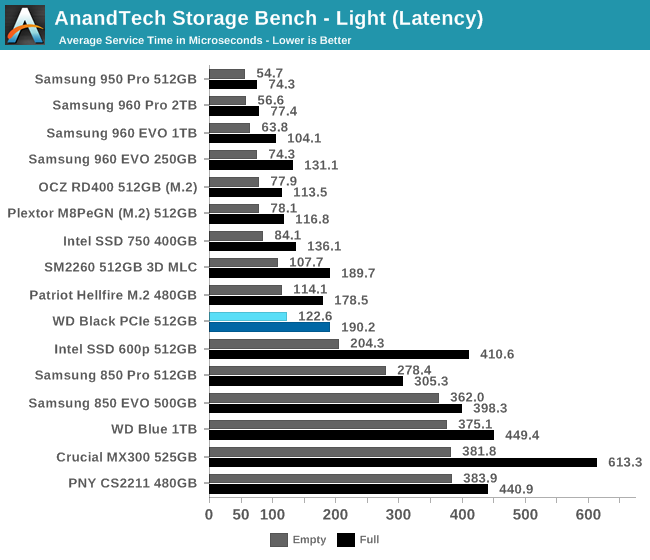
The WD Black's average service time is just slightly worse than its cheapest MLC-based PCIe competition, and its full-drive latency is better than the Intel 600p's empty-drive latency. Most SATA drives exhibit at least twice the latency in either test condition.
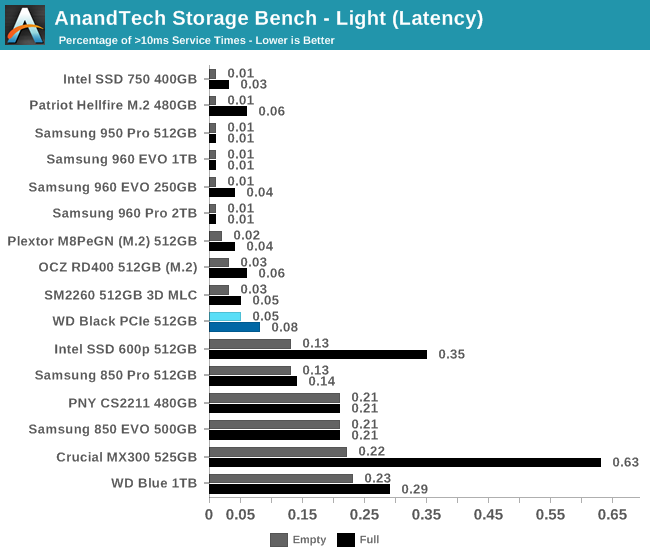
The rankings for latency outliers are similar to the average service time scores. The WD Black is close to but not quite as good as most of the PCIe competition, and the Intel 600p and all the SATA SSDs are trailing way behind.
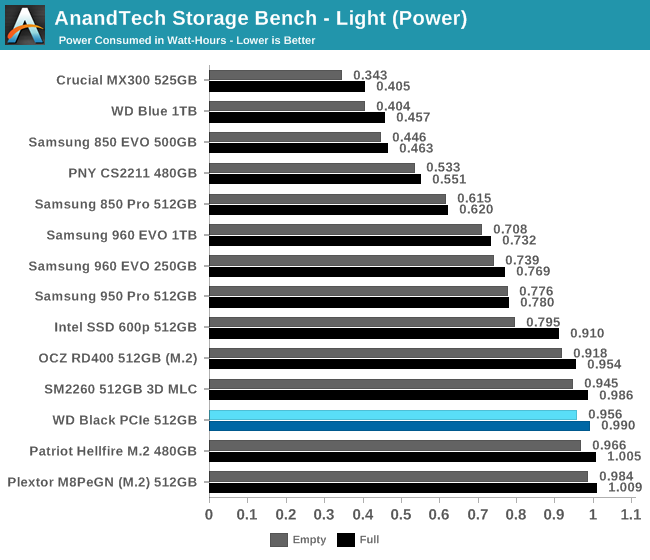
The WD Black is in a four or five-way tie for last place in power efficiency (ignoring the Intel SSD 750). This is one of the few tests where the Intel 600p proves to be more efficient than most PCIe SSDs, but the SATA SSDs and Samsung's PCIe SSDs still rank higher.
Random Read Performance
The random read test requests 4kB blocks and tests queue depths ranging from 1 to 32. The queue depth is doubled every three minutes, for a total test duration of 18 minutes. The test spans the entire drive, which is filled before the test starts. The primary score we report is an average of performances at queue depths 1, 2 and 4, as client usage typically consists mostly of low queue depth operations.
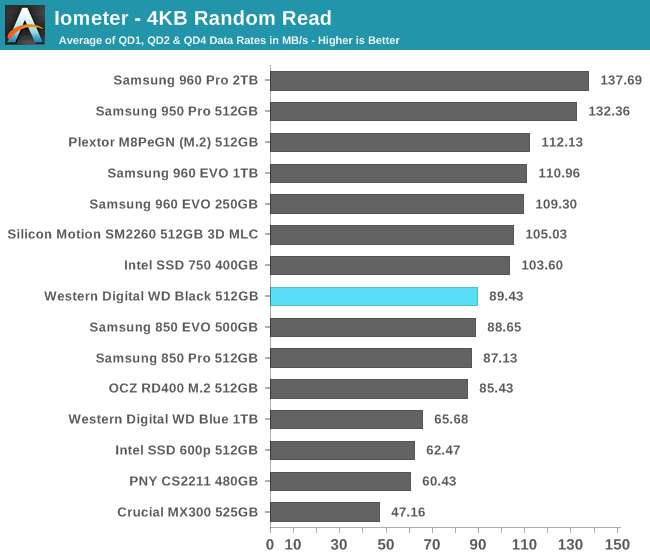
The WD Black just barely manages to deliver better random read performance than any SATA SSD, and among PCIe SSDs it also slightly beats the OCZ RD400 in addition to outperforming the Intel 600p as usual.
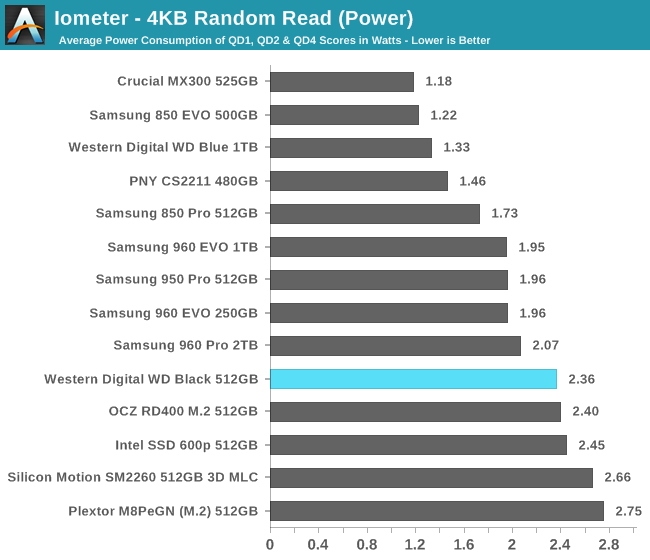
The WD Black's power consumption is the lowest among the non-Samsung PCIe SSDs, but its efficiency is still below average when SATA SSDs are considered, and it's only half as efficient as the Samsung 850 EVO.
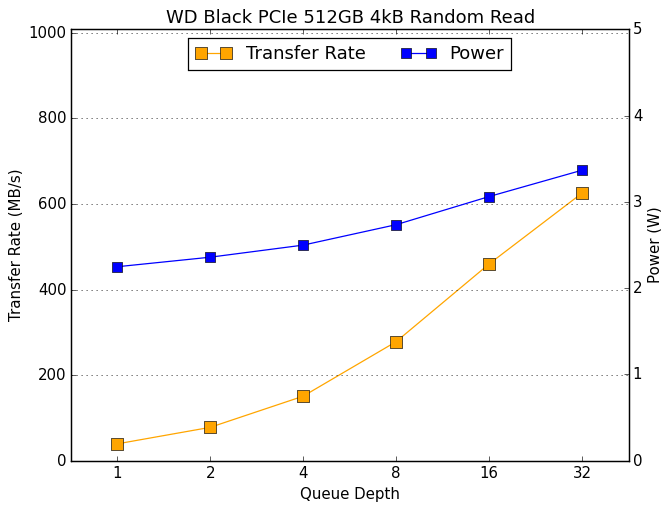 |
|||||||||
The WD Black has only a narrow random read performance advantage over SATA SSDs at low queue depths, but by QD16 it has scaled beyond the performance limits of the SATA interface. Power consumption starts out high but does not increase particularly steeply as the test progresses.
Random Write Performance
The random write test writes 4kB blocks and tests queue depths ranging from 1 to 32. The queue depth is doubled every three minutes, for a total test duration of 18 minutes. The test is limited to a 16GB portion of the drive, and the drive is empty save for the 16GB test file. The primary score we report is an average of performances at queue depths 1, 2 and 4, as client usage typically consists mostly of low queue depth operations.
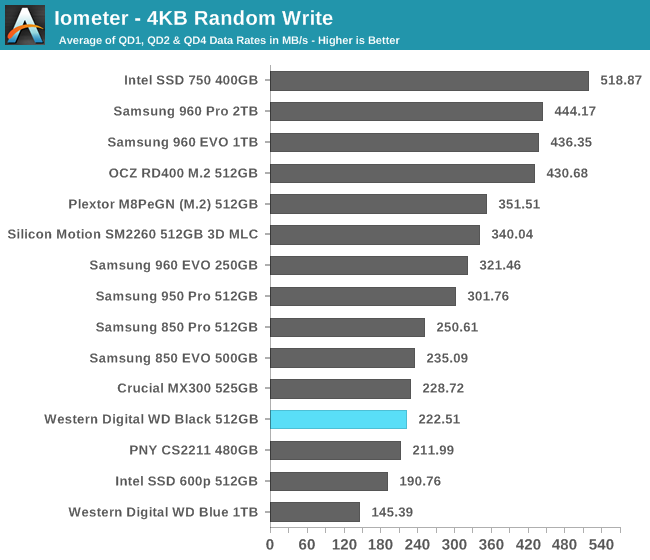
The random write performance of the WD Black is nothing special: it's much faster than the SATA-based WD Blue, but still not as fast as the SATA drives using 3D NAND.
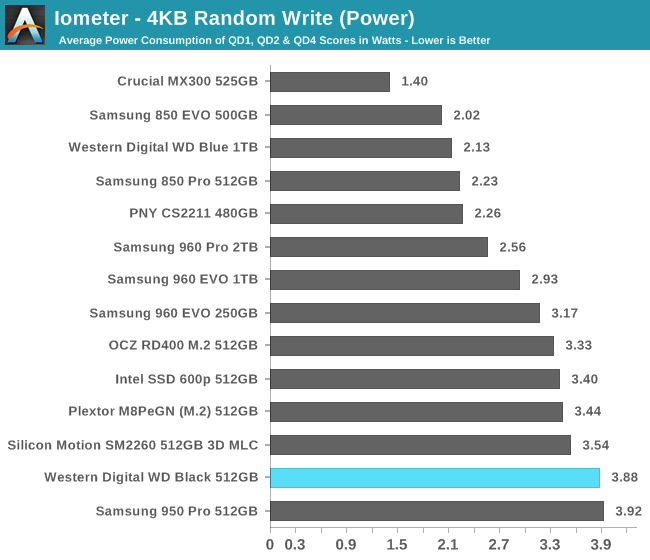
The power consumption of the WD Black is the second highest we've measured for this test and is close to 4W even at low queue depths. The efficiency is half that of the Samsung 850 EVO and barely a third that of the Crucial MX300.
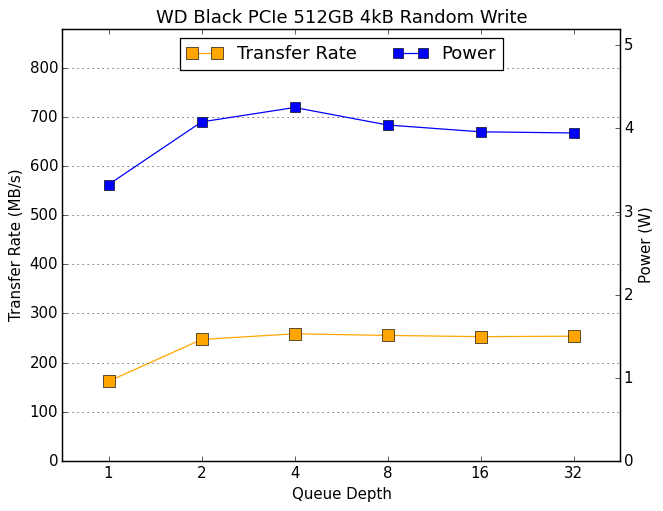 |
|||||||||
The WD Black is probably thermally limited in the second half of the test as power consumption drops back below 4W and performance ceases to increase with queue depth.
Sequential Read Performance
The sequential read test requests 128kB blocks and tests queue depths ranging from 1 to 32. The queue depth is doubled every three minutes, for a total test duration of 18 minutes. The test spans the entire drive, and the drive is filled before the test begins. The primary score we report is an average of performances at queue depths 1, 2 and 4, as client usage typically consists mostly of low queue depth operations.
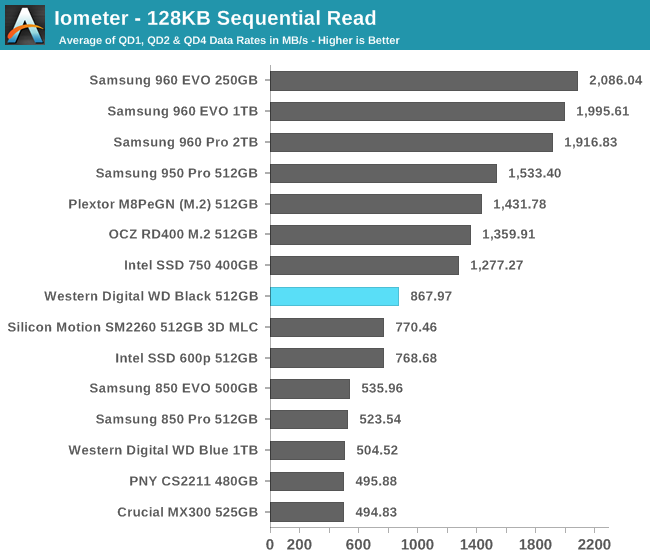
The sequential read speed of the WD Black beats the Silicon Motion SM2260 drives (both MLC and TLC), but the WD Black is otherwise way behind the rest of the PCIe SSDs.
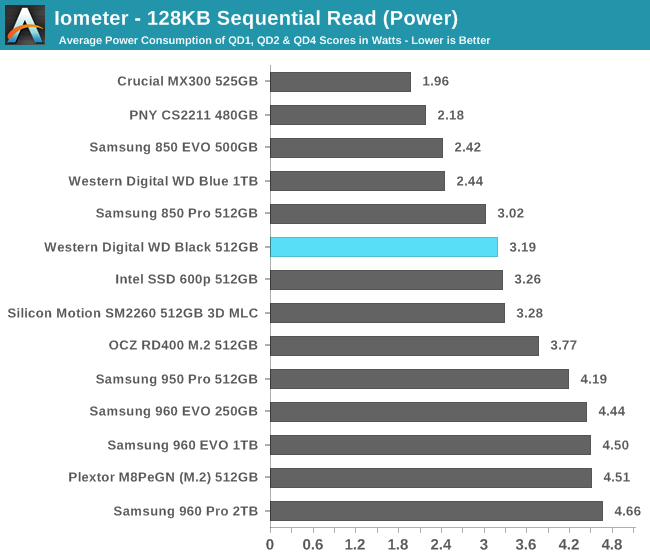
The WD Black has lower power draw than any other PCIe SSD during the sequential read test, and its efficiency is better than almost all other TLC drives (SATA or PCIe). However, the WD Black's efficiency is still about 60% worse than the Samsung 960 EVO.
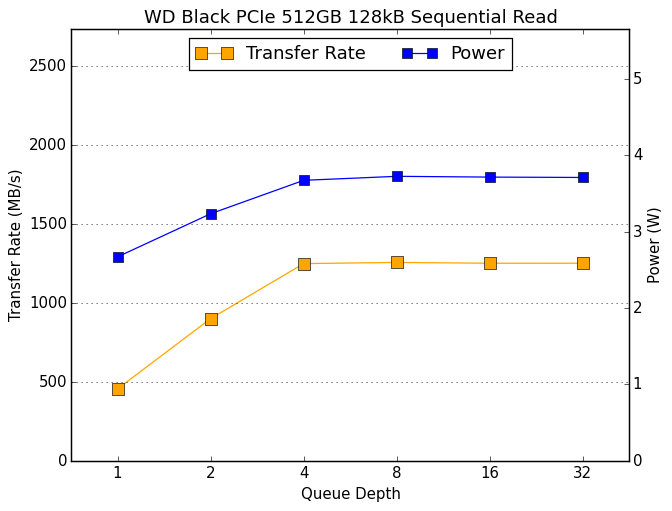 |
|||||||||
At QD 1 the WD Black is performing close to the limit of SATA, and it saturates by QD4 at almost 1.3GB/s. Power consumption never quite reaches 4W, so thermal throttling is very unlikely.
Sequential Write Performance
The sequential write test writes 128kB blocks and tests queue depths ranging from 1 to 32. The queue depth is doubled every three minutes, for a total test duration of 18 minutes. The test spans the entire drive, and the drive is filled before the test begins. The primary score we report is an average of performances at queue depths 1, 2 and 4, as client usage typically consists mostly of low queue depth operations.
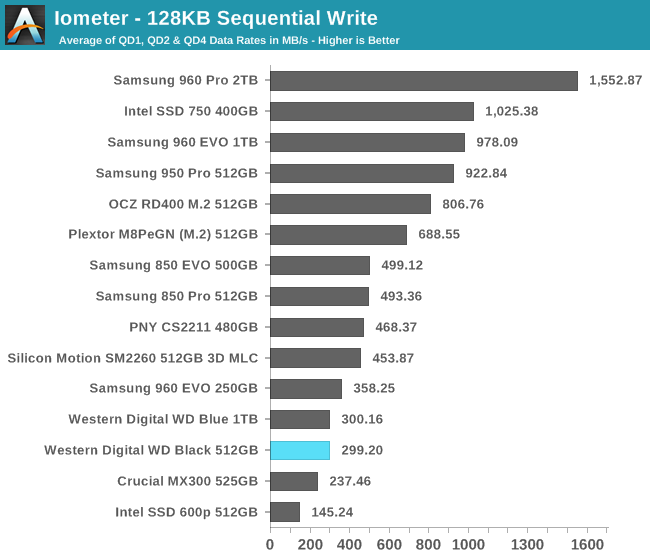
The sequential write speed of the WD Black is tied with the WD Blue and outperforms only the drives using IMFT 3D TLC. The Samsung 960 EVO and all of the MLC SSDs in this comparison sustain much better sequential write performance.
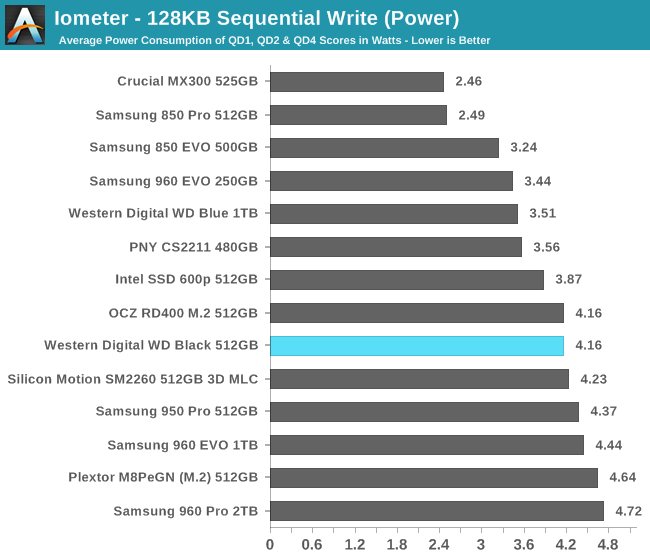
The WD Black's power consumption during the sequential write test is on par with other PCIe SSDs, giving it a typical efficiency for planar TLC SSDs. The WD Black is more efficient than the Intel 600p but loses quite badly to the other 3D TLC drives.
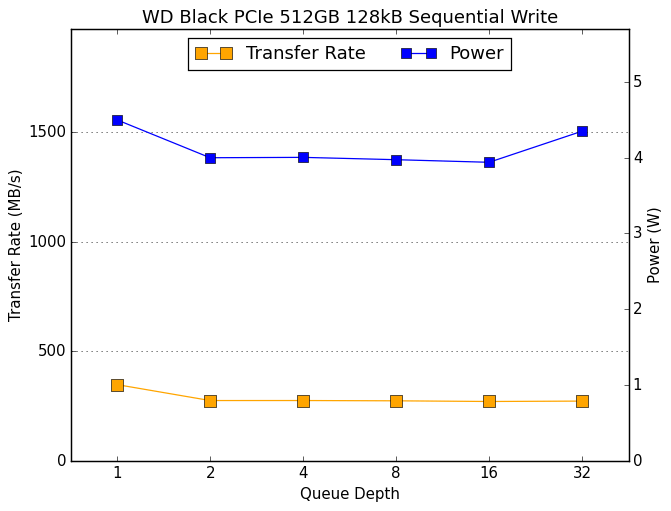 |
|||||||||
The WD Black hits steady state during the first phase of the test and power and performance remain the same for the rest of the test, except that power consumption jumps up a bit at the very end. At no point during this test does the WD Black's sequential write speed exceed what SATA SSDs are capable of.
Mixed Random Read/Write Performance
The mixed random I/O benchmark starts with a pure read test and gradually increases the proportion of writes, finishing with pure writes. The queue depth is 3 for the entire test and each subtest lasts for 3 minutes, for a total test duration of 18 minutes. As with the pure random write test, this test is restricted to a 16GB span of the drive, which is empty save for the 16GB test file.
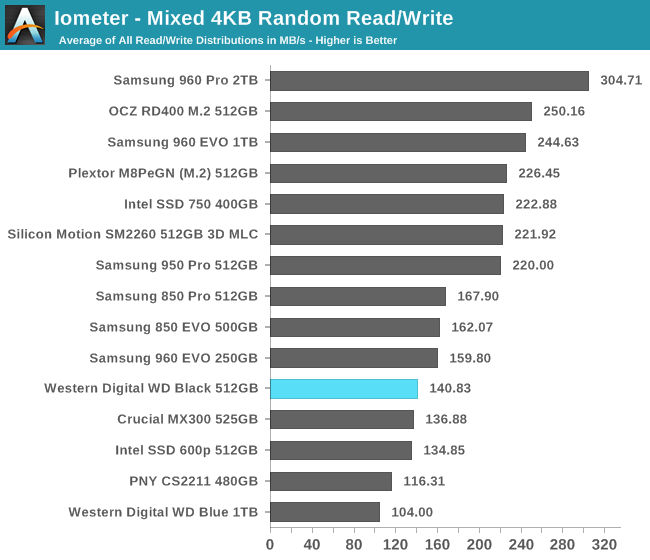
The WD Black's mixed random performance is better than most SATA SSDs and better than the Intel 600p, but both the Samsung 850 EVO and 850 PRO have a clear advantage over the WD Black.
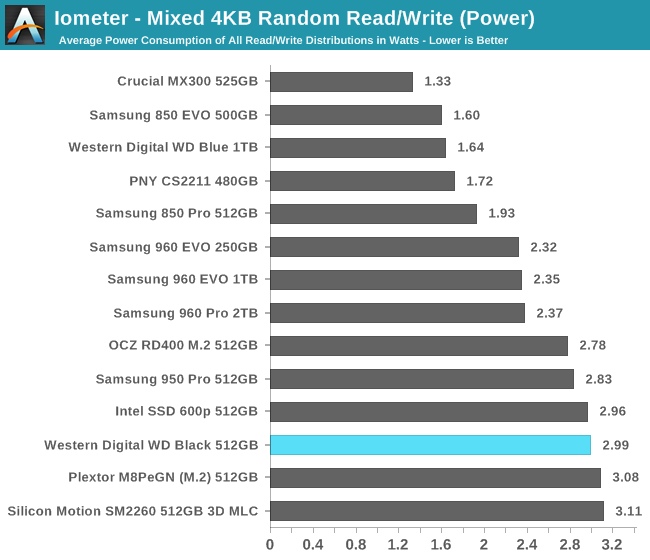
The WD Black's power consumption is a bit high by PCIe standards, but not quite as high as the Plextor M8Pe which uses the same controller. Given the sub-par performance of the WD Black, its efficiency is bad: on par with the Intel 600p, less than half that of the Samsung 850 EVO or Crucial MX300, and far behind that of the Samsung 960 EVO.
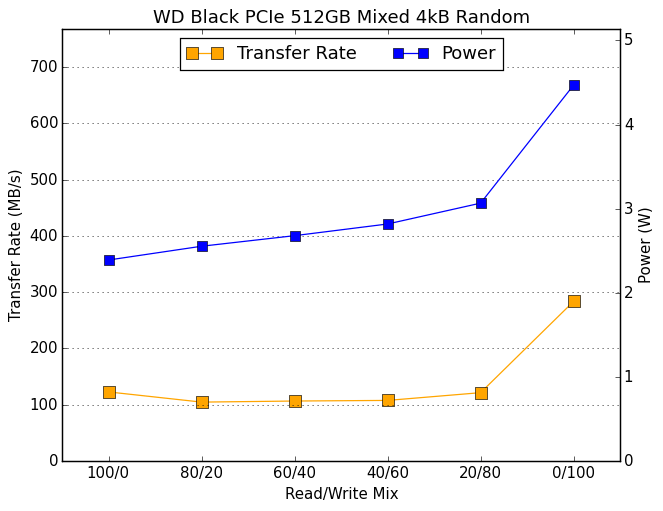 |
|||||||||
The WD Black's performance is pretty flat over the course of the mixed random I/O test, save for the typical jump in the final phase as the workload shifts to pure random writes. The jump isn't high enough to bring the average up above the best SATA SSDs, and the WD Black doesn't show the gradual improvement over the course of the test that the MLC PCIe SSDs experience.
Mixed Sequential Read/Write Performance
The mixed sequential access test covers the entire span of the drive and uses a queue depth of one. It starts with a pure read test and gradually increases the proportion of writes, finishing with pure writes. Each subtest lasts for 3 minutes, for a total test duration of 18 minutes. The drive is filled before the test starts.
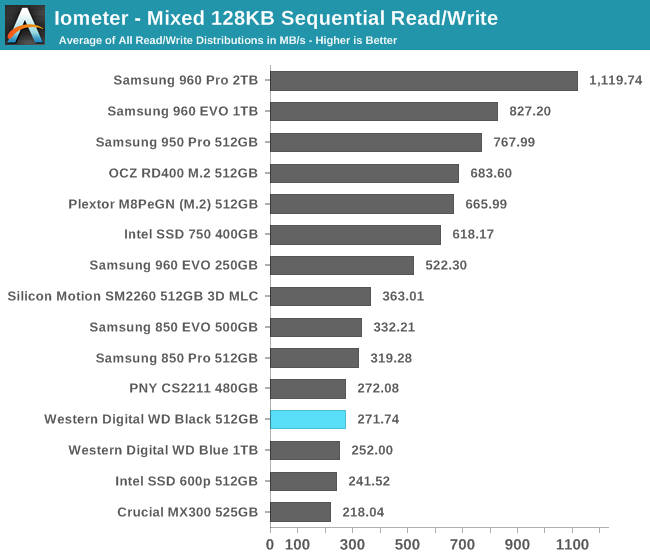
On the mixed sequential I/O test the WD Black performs like a good but not great SATA SSD, with a slight advantage over the WD Blue.
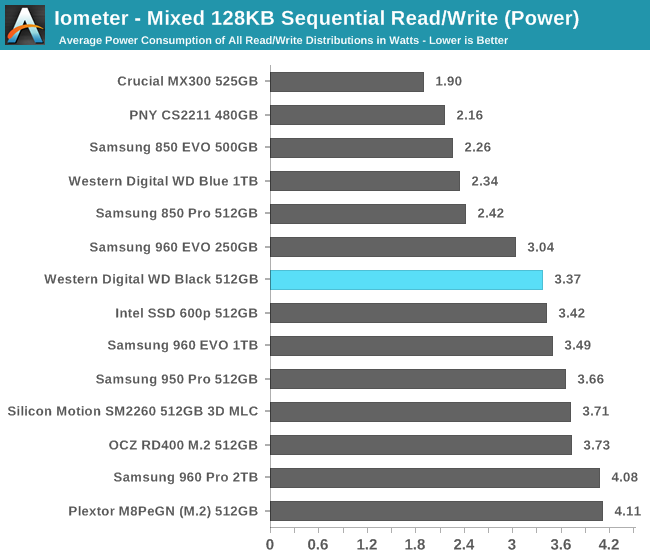
The WD Black's power consumption during this test is on the low side of normal for PCIe SSDs, but its efficiency still isn't remotely competitive with Samsung's 3D TLC.
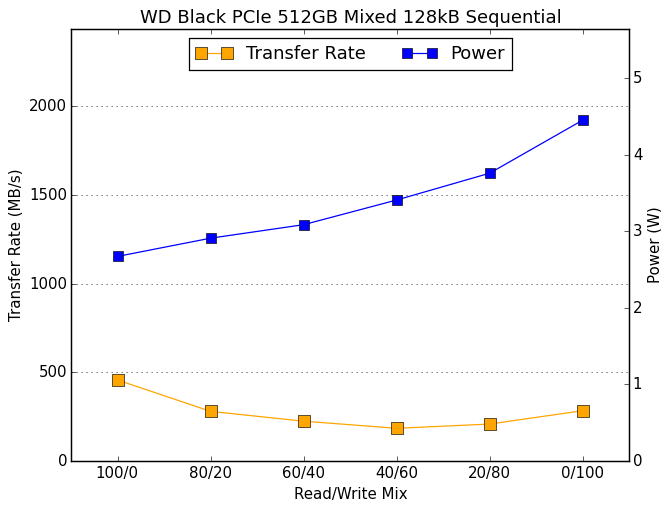 |
|||||||||
The WD Black starts the test with performance near the limit for SATA, but it drops from there as writes are added to the mix. The performance recovers slightly in the final two phases of the test. Power consumption climbs steadily over the course of the test, while most drives manage to reduce power consumption slightly as their performance drops.
ATTO
ATTO's Disk Benchmark is a quick and easy freeware tool to measure drive performance across various transfer sizes.
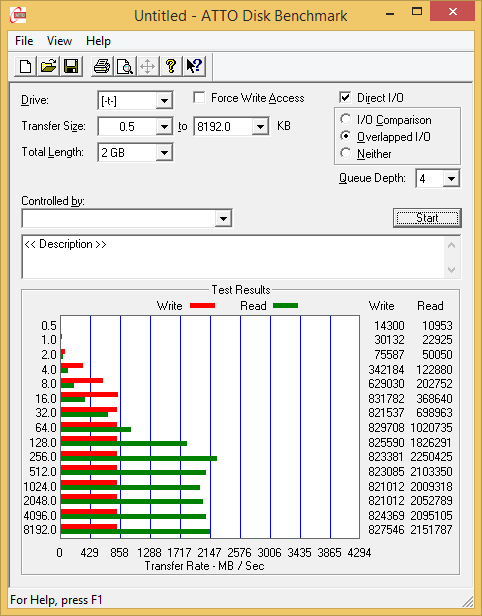 |
|||||||||
During the ATTO benchmark the WD Black's write speed tops out around 830 MB/s for transfers of at least 16kB blocks, while the reads don't reach full speed until the transfers are at least 256kB. This is actually a little bit early, as most PCIe SSDs reach their peak with 512kB or larger transfers.
AS-SSD
AS-SSD is another quick and free benchmark tool. It uses incompressible data for all of its tests, making it an easy way to keep an eye on which drives are relying on transparent data compression. The short duration of the test makes it a decent indicator of peak drive performance.
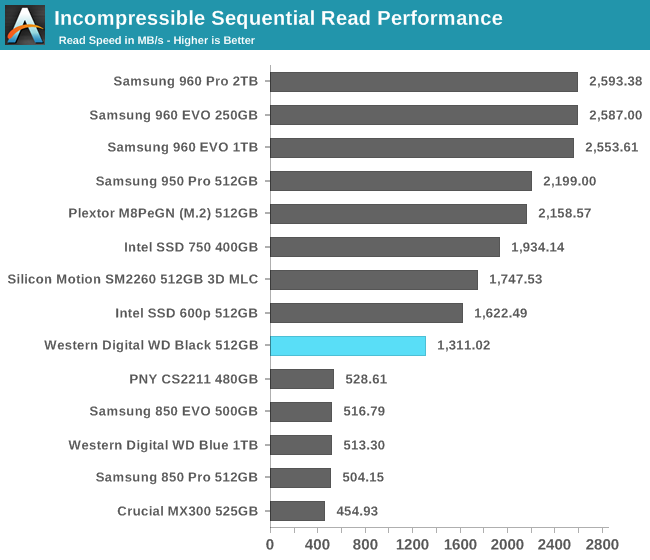
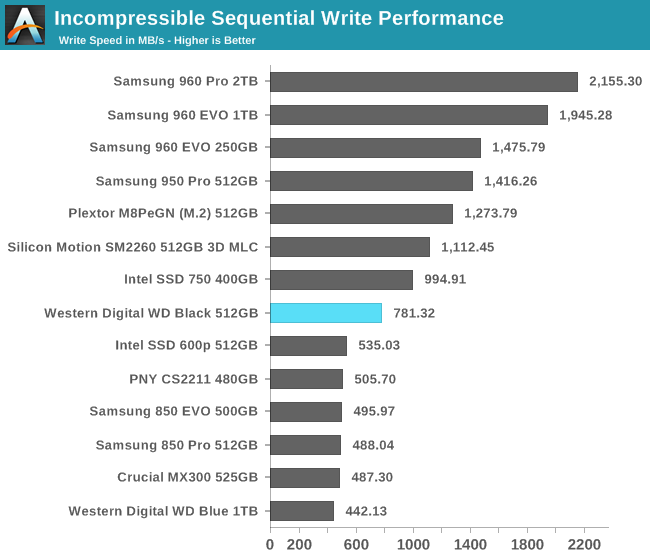
The WD Black actually manages to fall behind the Intel 600p for AS-SSD's sequential read speed test, making it the slowest PCIe SSD but still more than twice as fast as SATA. For write speeds, the Intel 600p barely outperforms SATA SSDs while the WD Black has a comfortable lead.
Idle Power Consumption
Since the ATSB tests based on real-world usage cut idle times short to 25ms, their power consumption scores paint an inaccurate picture of the relative suitability of drives for mobile use. During real-world client use, a solid state drive will spend far more time idle than actively processing commands.
There are two main ways that a NVMe SSD can save power when idle. The first is through suspending the PCIe link through the Active State Power Management (ASPM) mechanism, analogous to the SATA Link Power Management mechanism. Both define two power saving modes: an intermediate power saving mode with strict wake-up latency requirements (eg. 10µs for SATA "Partial" state) and a deeper state with looser wake-up requirements (eg. 10ms for SATA "Slumber" state). SATA Link Power Management is supported by almost all SSDs and host systems, though it is commonly off by default for desktops. PCIe ASPM support on the other hand is a minefield and it is common to encounter devices that do not implement it or implement it incorrectly. Forcing PCIe ASPM on for a system that defaults to disabling it may lead to the system locking up; this is the case for our current SSD testbed and thus we are unable to measure the effect of PCIe ASPM on SSD idle power.
The NVMe standard also defines a drive power management mechanism that is separate from PCIe link power management. The SSD can define up to 32 different power states and inform the host of the time taken to enter and exit these states. Some of these power states can be operational states where the drive continues to perform I/O with a restricted power budget, while others are non-operational idle states. The host system can either directly set these power states, or it can declare rules for which power states the drive may autonomously transition to after being idle for different lengths of time. NVMe power management including Autonomous Power State Transition (APST) fortunately does not depend on motherboard support the way PCIe ASPM does, so it should eventually reach the same widespread availability that SATA Link Power Management enjoys.
We report two idle power values for each drive: an active idle measurement taken with none of the above power management states engaged, and an idle power measurement with either SATA LPM Slumber state or the lowest-power NVMe non-operational power state, if supported.
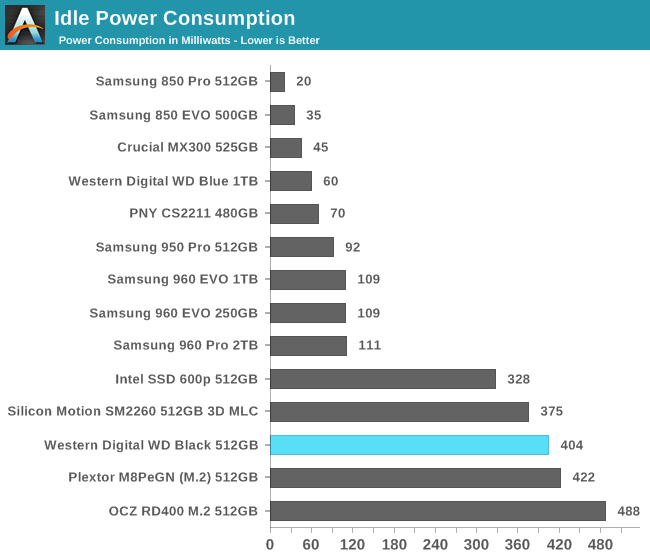
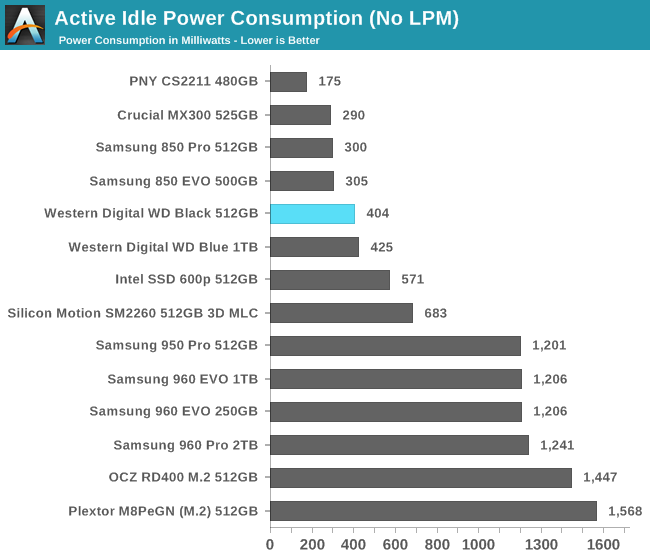
Western Digital has done something unusual with idle power management on the WD Black. On most NVMe SSDs, idle power consumption is quite bad unless the operating system specifically requests that the drive enter a low power state, or if the OS gives the drive permission to use the NVMe autonomous power state transition (APST) feature. The WD Black seems to use an equivalent to APST even if that feature is not turned on by the OS. The reason why APST usually requires OS intervention to enable is that it gives the OS the opportunity to inform the SSD of how much latency is acceptable when waking up from a low power state, and how long the drive should sit idle before dropping down to a lower power state that will take longer to wake up from. (Recall that NVMe SSDs can define many power states, where SATA drives are effectively limited to just two, or three on platforms that support DevSleep.)
When a drive chooses to use autonomous power savings even if the OS doesn't ask for it, the drive should ensure that it does not subject the user to unreasonable wakeup latencies. The WD Black waits several seconds before entering its low-power mode and the wakeup delay is imperceptible, so Western Digital has made a reasonable compromise. The WD Black has better idle power management than any other NVMe SSD when used with NVMe drivers that do not make use of the more advanced power management features NVMe offers. This scenario probably applies to most desktops.
I did encounter one glitch with the WD Black's power management: the deepest power state it supports does not function properly unless PCIe ASPM is also enabled, and our current testbed does not properly support ASPM. Thus, if you're running Linux and manually messing with power states you can end up causing the WD Black to draw more power than the intermediate sleep states. But it's impossible to trigger this behavior on a system that has working PCIe ASPM, or under Windows, or when using NVMe APST instead of manually selecting power states.
Ultimately, power management for PCIe SSDs is still a source of trouble, and the WD Black's low-power states are nowhere near as effective as Samsung's. But the WD Black does deliver an enormous improvement in typical desktop idle power usage over the Plextor M8Pe, despite both drives using the same Marvell controller.
Final Words
There are still relatively few PCIe SSDs using TLC NAND, and the WD Black is the only one using planar TLC NAND. SanDisk has lately made some of the best planar TLC NAND SSDs with highly effective SLC caching that somewhat insulates them from many of the common performance pitfalls of using TLC NAND. Unfortunately, the competition in the PCIe space is all using either MLC or 3D TLC. Intel's SSD 600p using 3D TLC and Silicon Motion's SM2260 controller is disappointing and performs much worse than the WD Black, but Samsung's 960 EVO doesn't make any mistakes and beats the WD Black across the board (and also beats many of the MLC PCIe SSDs as well).
On some of our more challenging benchmarks, the limitations of planar TLC prove unavoidable in spite of the headroom granted by the PCIe interface, and the WD Black is sometimes outperformed by SATA SSDs including the Samsung 850 EVO and Crucial MX300 that use 3D TLC. Those two SATA drives are always more power efficient than the WD Black whether or not they outperform it.
On the tests where the limited write performance of planar TLC is not a major factor or where the SATA interface can be a serious bottleneck, the WD Black tends to outperform even the best SATA SSDs and often by a wide margin. Even where its throughput is merely on par with good SATA SSDs, the WD Black's latency is much better.
On our ATSB Heavy test, the WD Black showed remarkably little loss of performance when the test was run on a full drive as compared with a freshly-erased drive. This shows that the WD Black's SLC caching strategy is not subject to the horrific failure modes we sometimes see, and that the firmware's flash management strategies are robust instead of being optimized purely for burst performance on short benchmarks in ideal conditions.
Idle power consumption is still a recurring weakness for PCIe SSDs as platform and driver support for PCIe and NVMe power management features is still frequently lacking. There's nothing Western Digital can do about the fact that running a PCIe 3 x4 link at full speed will always require more power than keeping a SATA link running, but they have tackled other aspects of the power management issue with some success. After a few seconds of being idle the WD Black will enter a lower power state even if the operating system's NVMe driver has no support for the advanced power management features of NVMe. This means that in a typical desktop running Windows, the WD Black will have lower idle power than any other NVMe SSD, and it will draw less than a third of what Plextor's SSD based on the same controller uses at idle.
| 128GB | 250-256GB | 500-512GB | 1TB | 2TB | |
| WD Black (Pre-Order) | $109.99 (43¢/GB) | $199.99 (39¢/GB) | |||
| Samsung 960 EVO | $129.99 (52¢/GB) | $249.99 (50¢/GB) | $477.99 (48¢/GB) | ||
| Samsung 960 Pro | $327.99 (64¢/GB) | $629.99 (62¢/GB) | $1299.99 (63¢/GB) | ||
| Intel SSD 600p | $64.00 (50¢/GB) | $99.99 (39¢/GB) | $179.99 (35¢/GB) | $349.00 (34¢/GB) | |
| Plextor M8Pe | $84.12 (66¢/GB) | $139.99 (55¢/GB) | $229.99 (45¢/GB) | $399.99 (39¢/GB) | |
| Patriot Hellfire | $152.53 (64¢/GB) | $229.99 (48¢/GB) | |||
| Samsung 850 EVO | $93.99 (38¢/GB) | $169.99 (34¢/GB) | $324.99 (32¢/GB) | $689.00 (34¢/GB) | |
| Crucial MX300 | $94.99 (35¢/GB) | $149.99 (29¢/GB) | $252.08 (24¢/GB) | $549.99 (27¢/GB) |
Overall, the WD Black is probably the best PCIe SSD Western Digital could have built using their SanDisk planar TLC NAND. It's clearly a much faster low-end PCIe offering than the Intel SSD 600p despite the latter's potential advantage from using 3D TLC NAND. The pricing will determine which one is a more sensible purchase. The WD Black is not yet shipping in volume, but Western Digital is taking pre-orders with an estimated ship date of March 14. I'm assuming that the current third-party Amazon sellers charging above MSRP will soon be undercut by retailers selling their stock close to MSRP. The price Western Digital is asking is about 10% higher than what the Intel SSD 600p is currently going for. For users with light to moderate workloads the cheaper 600p will still be plenty fast, but if you have a particularly heavy workload or expect to operate the drive nearly full, the WD Black is probably a worthwhile step up. There are also quite a few options just above the WD Black in price that have a clear performance advantage. Among them the Plextor M8Pe seems to have better pricing and performance than the Patriot Hellfire, but there may be other Phison E7 drives besides the Hellfire that are cheap enough to undercut the M8Pe and be a nicee step up from the WD Black.