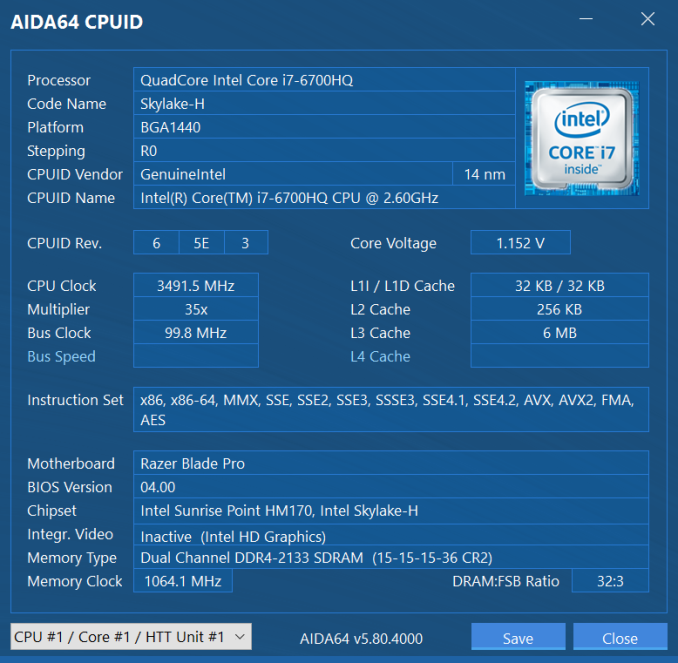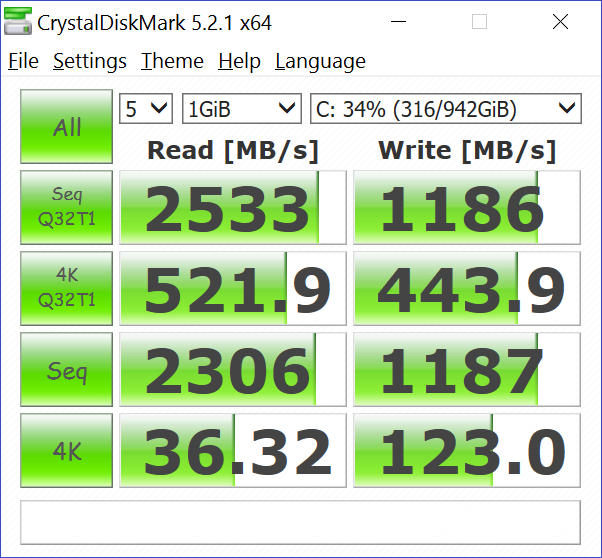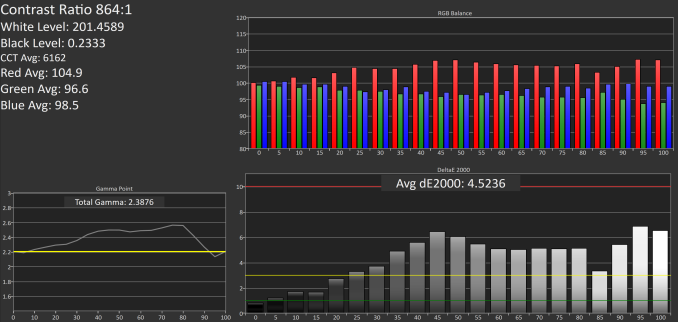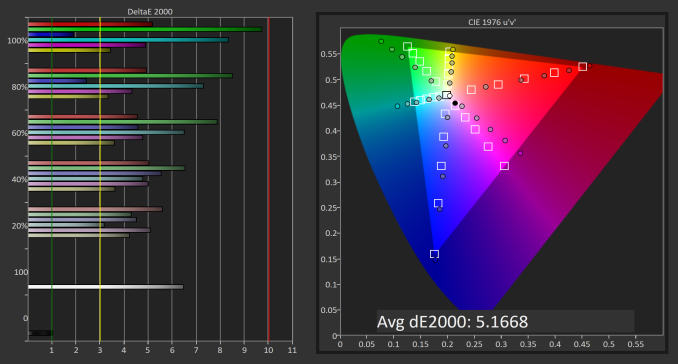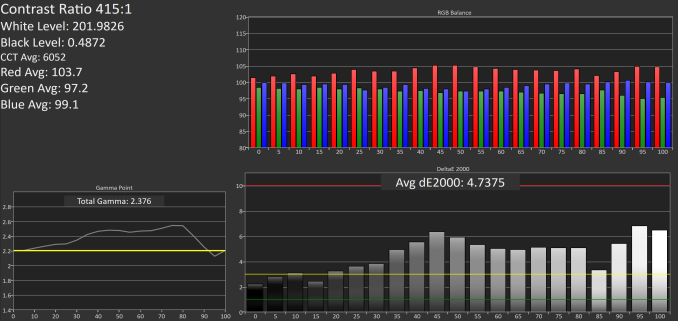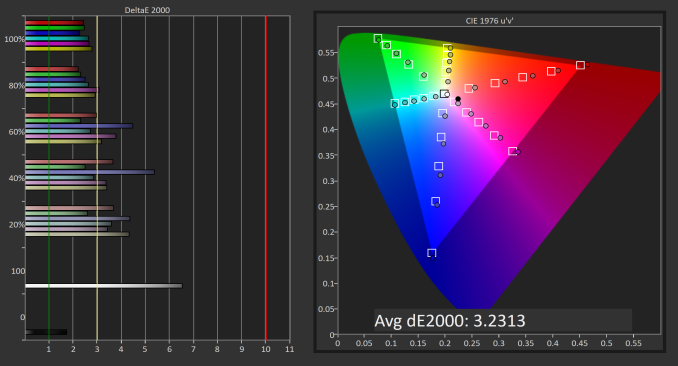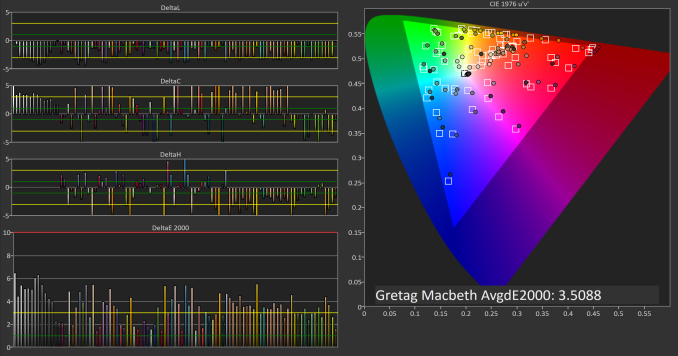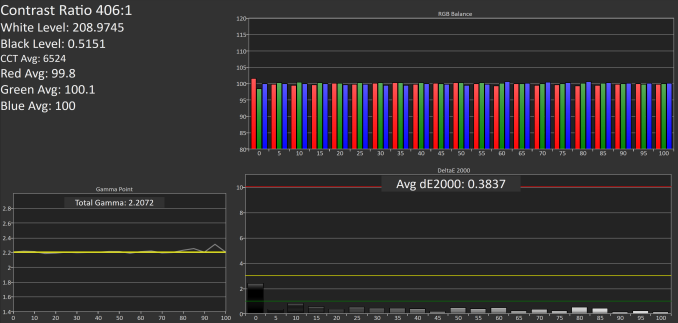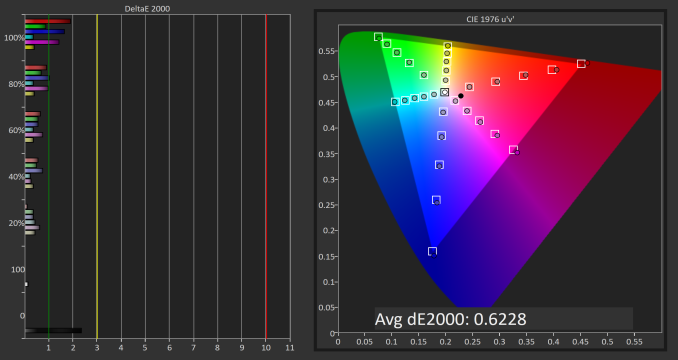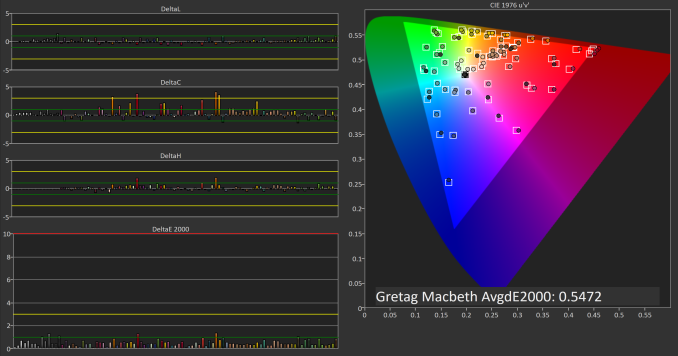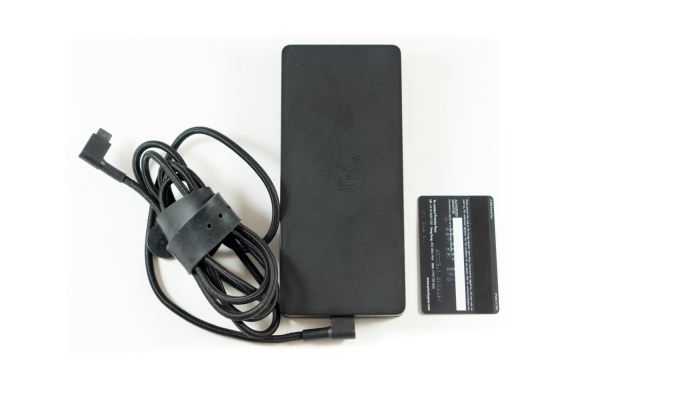Original Link: https://www.anandtech.com/show/10922/the-2016-razer-blade-pro-review
The 2016 Razer Blade Pro Review
by Brandon Chester on March 6, 2017 8:00 AM EST- Posted in
- Laptops
- Razer
- Razer Blade Pro

When I first heard about Razer, they were a company that strictly made gaming peripherals. I mostly associate them with their DeathAdder mouse, with the version from 2010 still being one of the best mice I've ever used. Razer has also made audio equipment like gaming headsets for quite some time, as well as a line of gaming keyboards. As time went on, some of these products gained features that were unique to Razer, such as the use of Razer-designed mechanical switches in their gaming keyboards, and RGB backlighting in various products with the Chroma branding.
Razer has made a number of attempts to move beyond the world of gaming peripherals. Some have been more successful than others. For example, some gamers may remember the Razer Edge Pro, the gaming tablet that never seemed to catch on with consumers. Razer also made a fitness band called the Nabu, but it also appears to have missed the mark and has seen some pretty heavy discounts in recent times. With Razer's recent purchase of NextBit, many have begun to speculate on whether Razer plans to move into the mobile industry.
While it would be fun to speculate on Razer's plans for the future, they do have one area beyond peripherals that has been an undisputed success. Their line of laptops, which started with the unveiling of the original Razer Blade in 2011, have shown that it's possible to build gaming laptops without the bulky plastic bodies and poor quality displays that traditionally characterized high-performance laptops from other vendors. As time has gone on, Razer has iterated on the original Razer Blade, and introduced both a smaller model in the form of the Razer Blade Stealth, a 14-inch model to carry on the name of the original 17-inch Razer Blade, and the Razer Blade Pro to fill the 17-inch space. That latter model is the laptop I'll be looking at today.
Prior to the launch of this new model in late 2016, the Razer Blade Pro was last updated in 2014. That model was put in an awkward position right from launch. It came with NVIDIA's GTX 860M GPU, which was actually a step down from the GTX 870M in the 14-inch Razer Blade that was updated around the same time. It also only used a 1080p display due to limitations in what 17.3-inch panels were available on the market, while the 14-inch Blade Pro clocked in at 3200x1800 despite being $100 cheaper. The headline feature of the 2014 Blade Pro was its SwitchBlade touchpad, but it again suffered from unenthusiastic reception in the market. Ultimately, the Blade Pro ended up being a more niche machine, which didn't really offer advantages compared to its little brother except for users who really needed such a large display regardless of resolution.
With the 2016 Blade Pro, Razer is changing up their strategy. When I think about gaming laptops, it seems to make sense to me that a larger model will have fewer power and thermal limitations, and so it should be even more powerful than the smaller versions. For example, a 13-inch MacBook Pro is less powerful than the 15-inch model. The 2016 Blade Pro follows that line of thinking, and pushes the performance of Razer's gaming laptops farther than ever before. I've outlined its specifications below.
| 2016 Razer Blade Pro | |
| CPU | Intel Core i7-6700HQ 4C/8T 2.6-3.5 GHz 6MB Cache 45W TDP |
| GPU | NVIDIA GTX 1080 8GB 2560 CUDA Cores 1556 - 1733 (Boost) MHz |
| Memory | 32 GB 2133MHz DDR4 |
| Display | 17.3" 3840x2160 60 Hz w/G-SYNC |
| Storage | 512GB (2 x 256GB) M.2 PCIe SSD 1TB (2 x 512GB) M.2 PCIe SSD 2TB (2 x 1TB) M.2 PCIe SSD |
| I/O | 3 x USB 3.0 Ports 1 x Thunderbolt 3 1 x HDMI 2.0 SD Card Slot 1 x Headset Jack 1 x Killer E2400 Ethernet (10/100/1000Mbps) |
| Dimensions | 22.5mm x 424mm x 281mm (HxWxD) 0.88" x 16.7" x 11" (HxWxD) |
| Weight | 3.54 kg / 7.8 lbs |
| Battery | 99 Wh, 250W AC Adapter |
| Wireless | Killer Wireless-AC 1535 2x2:2 with Bluetooth 4.1 |
| Price | $3699.99 512GB $3999.99 1TB (Model tested) $4499.99 2TB |
As you can see, the Razer Blade Pro is quite the laptop. It's certainly not the bulky, heavy, tank-like device that you get when you buy a desktop replacement (DTR) from Clevo or MSI, but it doesn't compromise on performance in order to do so. Inside is NVIDIA's fastest GPU, the GTX 1080. There's also a pair of PCIe SSDs, Intel's i7-6700HQ CPU, 32GB of 2133MHz DDR4 memory, a UHD display with Adobe RGB color support, and an assortment of ports so you can connect all of your existing devices without issues.
With all that power in a relatively thin and light chassis, it's not a surprise that the Blade Pro comes at such a high price. The 2014 Razer Blade Pro launched at a price of $2299, although it was lacking in the spec department in many ways, and the 14-inch Blade, with better hardware, was cheaper at $2199. Now that the Blade Pro sits at the top of Razer's laptop line for both size and performance, a price gap is actually justified. For the model with 512GB of internal storage, the Blade Pro costs 3699.99 USD. Moving to 1TB brings the price up to 3999.99 USD, and the 2TB model is the most expensive at 4499.99 USD.
As I mentioned before, the 2014 Blade Pro definitely had room for improvement. The 2016 Blade Pro also comes after two years of technological improvements, and it has great potential as both a gaming machine and a mobile workstation. To start things off I'll go over the Blade Pro's design, before moving on to performance testing.
Design
At this point Razer's industrial design is fairly well understood. One of the things about most Windows laptops that bothers me is that even expensive models use a fair amount of plastic in their construction. For example, I often see Dell's XPS laptops mentioned as good high end options for users that are disillusioned with Apple's MacBook Pros, but the bulk of the chassis is carbon fiber reinforced polymer, which is still plastic no matter how you put it. Razer's laptops are definitely not cheap, but the quality of the aluminum chassis on their laptops is arguably second to none among Windows computer manufacturers. The only other devices I can think of that come close are Microsoft's own Surface products which are made of magnesium.
The Blade Pro is essentially a larger version of the standard 14" Razer Blade. The matte black finish is striking, and you'll seldom see another device made from aluminum with such a dark color. The only issue is that every single fingerprint and spec of dust is visible, and eventually I just gave up on trying to keep the chassis free of smudges because it's a never-ending battle. From the top you can see Razer logo, and Razer continues to have the center section of the top cover slightly lower than the sides, which creates two distinct lines when light shines on it.
The right side of the Blade Pro has an HDMI 2.0 port, a standard USB 3 Type-A port. a Thunderbolt 3 port, and an SD card reader. The left side has two additional Type-A ports, a 3.5mm audio port, the increasingly endangered ethernet port, and the connector for the power supply. The assortment of ports should be enough for any user, although in a perfect world I'd ask for another Thunderbolt 3 or USB Type-C port. Aesthetically, the ethernet port looks a bit weird because it's actually larger than the sides of the laptop, and the Thunderbolt port would look better if it was center-aligned like it is on the Blade Stealth.
Razer continues to put their intake fans on the bottom of the laptop. To make this work, there's also two rubber strips that act as feet to elevate the laptop slightly and prevent it from scraping against the surface it's placed on. From an aesthetic perspective, it would probably be better to hide the screws underneath the rubber feet, like Google does with the Chromebook Pixel. On the other hand, exposing the screws does allow access to the laptop's internals, although the Blade Pro isn't a laptop with as many removable and upgradeable components as a DTR, so you'd likely be accessing it to keep dust from building up inside.
The Blade Pro has a unique layout for the trackpad and keyboard. Most laptops have both the trackpad and keyboard centered, with the trackpad below the keyboard. The Blade Pro takes advantage of its large width by placing the trackpad to the right of the keyboard. Whether you'll like or dislike this is a matter of opinion. On one hand, the layout has some interesting ergonomics, but on the other hand you lose the possibility of having a full keyboard layout which could be troublesome for gamers that tie macros to their keyboard's numpad.
The previous Blade Pro had what was called the Switchblade, which was basically a capacitive touchscreen that functioned as a trackpad and as a way to display custom function buttons and other controls. It's not clear to me exactly why, but the new Blade Pro has gone back to a typical trackpad. This again poses an issue for games that rely on macros, as you don't have a numpad and the ten custom keys from the Switchblade are now unavailable as well.
Razer's trackpad is quite good as far as Windows laptops go. It has a smooth glass surface, and quite a satisfying click, although some users may find that the force required to register a click is too high. I find that the cursor acceleration curves in Windows are still not as good as macOS for trackpad use, and gestures aren't as responsive either. I've also had some troubles with the cursor moving slightly when I click. After so many years of trying out various Windows laptops I've basically accepted that this is just how things are always going to be, and the Blade Pro is truthfully one of the best I've ever used, but I still find myself hoping for more.
As for the keyboard, it uses Razer's custom-designed mechanical laptop switches. I've had experience with these in the past on Razer's iPad Pro typing case, and while I'm not going to act like my opinion on them is some absolute truth, I do have to say that I'm not a fan of the keyboard. Aesthetically, I find that the very angular fonts used on gaming keyboards are unsightly. As for the layout of the keyboard, I find it quite annoying that the unique trackpad position means that such a large laptop still has to compromise the position of keys. In particular, I think putting the right shift key to the right of the top arrow key is a terrible layout decision, and I've completely lost track of how many times I've hit the up arrow when I mean to hit shift.
The low-profile mechanical switches are the selling point here. I'm a big fan of mechanical desktop keyboards, and I lean toward either Cherry Blue and Cherry Brown switches depending on how often people in the surrounding area yell at me about the noise. My honest opinion about the Blade Pro is that the keys don't feel like mechanical switches, and I would argue that they're worse than the best scissor keyboards I've used. I find that the actuation force is too high for my liking, and it always feels like the keyboard is fighting back against me when I'm trying to type or play a game. I think the intent was to try and mimic a standard mechanical switch despite the reduced travel distance on a laptop keyboard, but it just doesn't work for me. The keys are also much more wobbly than I expected considering the design of the switch and the size of each key cap.
Again, these are just my own impressions, and I actually hope that most people disagree with them because having trouble with the keyboard on a laptop is obviously a problem. It's just that I've honestly used scissor-switch based keyboards with larger key caps that are more stable and are easier to press, and I think that would have been a better option than these mechanical keys.
System Performance
The Razer Blade Pro is not like the desktop replacement machines from Clevo and MSI, but it's still very much a mobile workstation. It's outfitted with 32GB of 2133MHz DDR4 memory running in dual channel mode, NVIDIA's GTX 1080 GPU, and an Intel i7-6700HQ CPU. At this point Intel's Skylake parts are a known quantity, and 6700HQ has shown up in a multitude of laptops over the past year. It's a 45 watt part with a base frequency of 2.6GHz and a peak turbo frequency of 3.5GHz. The Blade Pro launched a bit too early to use Kaby Lake, although Kaby Lake doesn't really bring a significant improvement in performance so it's not really an issue anyway. The implementation of G-SYNC means that the Intel HD 530 GPU is unused, so the Blade Pro is always working with the GTX 1080.
Even though we've tested many other machines that use i7-6700HQ, the different memory configuration and GPU in the Blade Pro make it worth running it through our standard suite of laptop benchmarks. Issues with x.264 getting stuck on the final pass prevented me from getting scores for that test, so I've opted to omit it and continue with PCMark, Cinebench, and our JavaScript web benchmarks.
PCMark
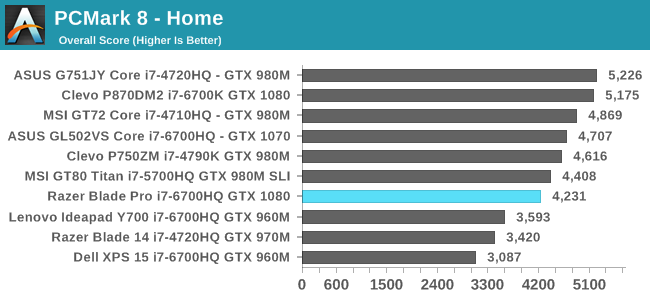
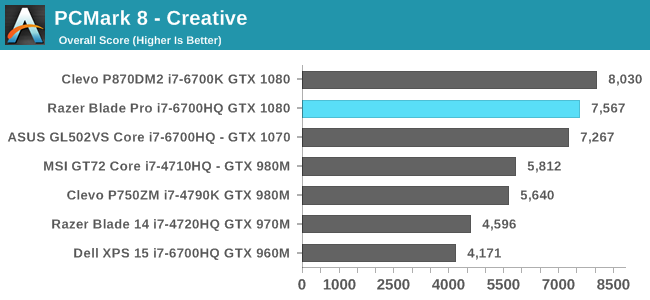
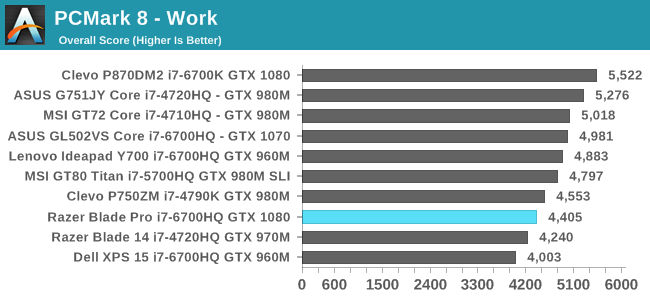
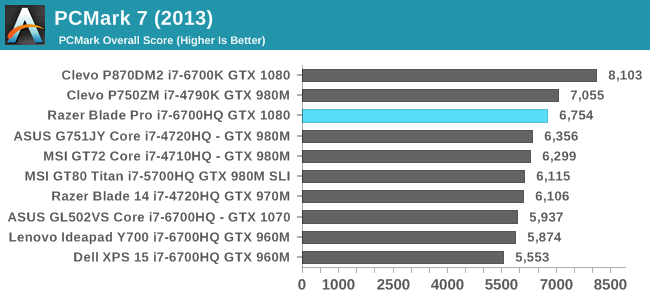
PCMark is a more holistic kind of benchmark than the other tests that we run. Many benchmarks focus on a single component, such as a JavaScript benchmark to evaluate single-threaded CPU performance or a gaming benchmark to characterize GPU performance, but PCMark attempts to measure the performance of a system when considering the interaction of components like the CPU, GPU, RAM, disk speed, etc.
In PCMark 8 the Blade Pro performs well in the Creative test suite, but doesn't perform as well in the Work or Home tests. However, it's important to note that the range of scores is much greater in the Creative test, putting the Blade Pro with its GTX 1080 ahead of most other laptops. In the other two tests the score is on the lower end, but it's still similar to those from other laptops that use i7-6700HQ.
Cinebench
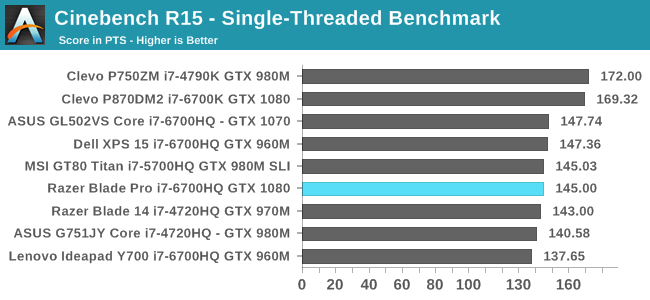
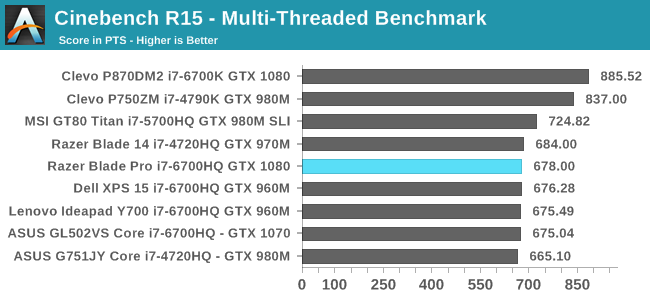
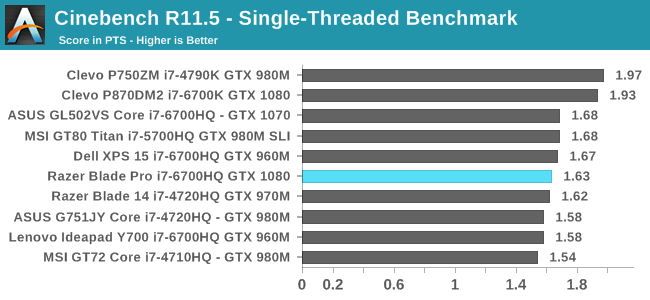
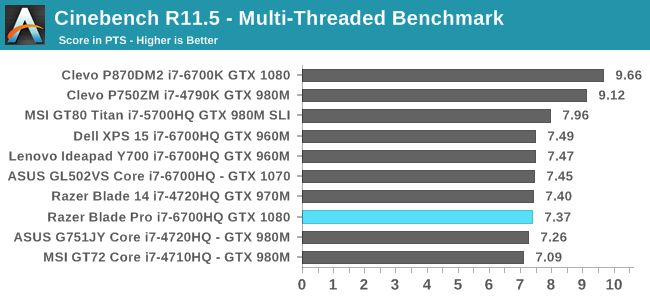
Cinebench is heavily cpu-focused, with both a single-threaded and a multi-threaded test. Previous devices that use Intel's Core i7-6700HQ have fallen in line with roughly the same scores, and the Blade Pro is no exception. However, it's worth noting that those other i7-6700HQ laptops can retail for less than half the price of the Blade Pro, and given the Blade Pro's position as an expensive no-compromise machine, using the 2.9GHz i7-6920HQ would have been a good way to outshine the competition in CPU-focused tasks and benchmarks. So while the Blade Pro does perform as well as similarly specced laptops, you would think that the high price would net you an advantage over the rest of the market.
Web Performance
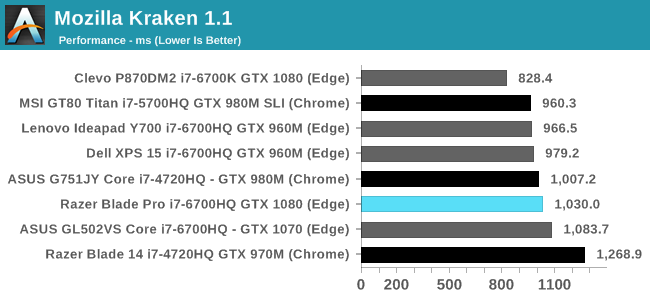
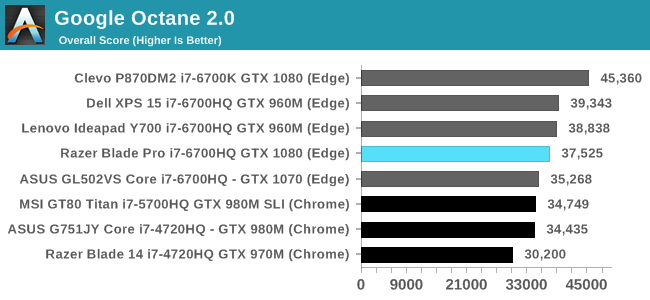
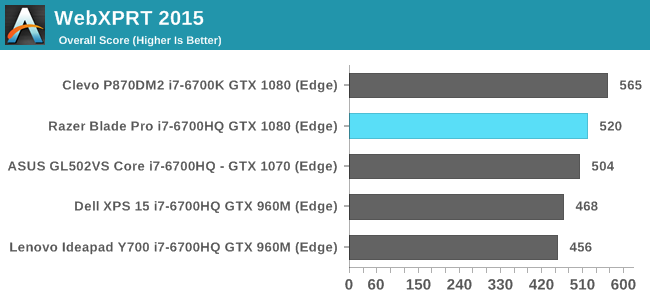
Like the CPU-focused tests, the JavaScript web browsing benchmarks really highlight a device's CPU performance. The testing has evolved here, with the default browser switching from Chrome to Edge when Windows 10 launched, so there is som variance here due to the browser. In this case the Blade Pro is in line with other i7-6700HQ laptops, and with tests like Octane the scores are so high that even a gap of 300 points could simply be due to testing variance.
Storage Performance
The Blade Pro comes in three different storage configurations of 512GB, 1TB, and 2TB. All of these involve two SSDs in a RAID0 configuration. At this point I really need to address this continued nonsensical trend in the gaming machine market. Using two SSDs in RAID0 is not advantageous; it actually presents problems. Using two separate SSDs takes up more space internally, which is at a premium in this kind of machine. It also essentially doubles the failure rate, because you now have two drives that could be a point of failure, and in this setup the loss of one drive is catastrophic. Finally, RAID0 doesn't improve performance in any meaningful way with SSDs. In this scenario the data is striped across both drives, but SSDs already implement multiple forms of parallelism internally, making this mostly pointless when you could just get a larger drive. This kind of setup boils down to marketing driving product decisions, and that's not a framework for good decision making.
Moving on to the actual drives, I've checked on both a 512GB and a 1TB unit that the drives in use are Samsung's PM951. I've heard from other people that their units use PM961, so it's not clear if some sort of multi-sourcing is going on here, but mine are definitely PM951 and I can only evaluate what I'm given. Regardless of whether it's PM951 or PM961, I'm really shocked to see a TLC drive in a $3700 laptop. Frankly, it's just not acceptable. One point I neglected to mention above is that using two separate SSDs in RAID0 instead of a single larger SSD increases the cost by about 20%. So effectively, money is being spent to check a box on a marketing sheet even though it doesn't provide any benefit to the user, when it could be spent on using an altogether better SSD.
At this point SSDs have gotten so fast that you'll usually be bottlenecked by some other part of the system before the IO performance becomes an issue. CrystalDiskMark isn't exactly comprehensive, but it gives a basic idea of SSD performance. Sequential read speeds surpass 2GiB/s, and sequential write speeds surpass 1GiB/s. My complaint is really just based on the fact that such an expensive laptop is shipping with anything but the best available SSDs. In this case the 1TB arrangement of two 512GB PM951s is actually slower with random read and write speeds than the Clevo P870DM2 outfitted with only a 256GB Samsung 950 Pro, despite the 950 Pro's overwhelming disadvantage with the number of dies for use with internal parallelism. For $3699.99 I would expect nothing less than Samsung's SM961, and I'm pretty sure Razer would still make a hefty profit on each unit if they used it.
GPU Performance
The headline feature of the 2016 Razer Blade Pro is definitely its use of NVIDIA's GTX 1080 GPU. NVIDIA's Pascal generation of GPUs has brought us to the point where you really can get essentially the same GPU performance from a laptop as a desktop, although the base clock speed is slightly lower than its desktop counterpart, and thermals can play a large role in laptop performance. GTX 1080 is still NVIDIA's flagship GPU, and the Blade Pro is the first machine I've seen with it that isn't a ridiculously bulky desktop replacement laptop.
In theory, using GTX 1080 does get you about the same performance as a desktop with the same GPU, but as I mentioned before, thermal constraints can cause a gap in performance. Other factors like the speed of the CPU can also have an impact, so it's important to properly evaluate the Blade Pro even though knowing the specifications already provides an idea of how well it will perform. With that in mind, I've run the Blade Pro through our standard GPU workflow for laptops.
3DMark
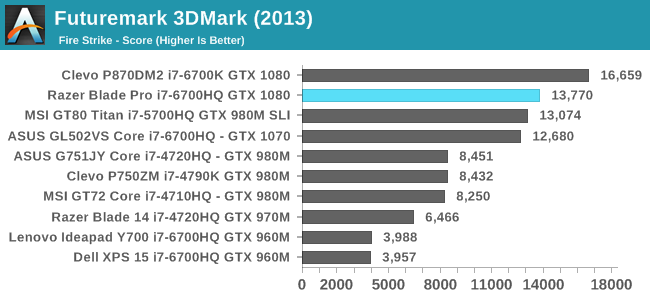
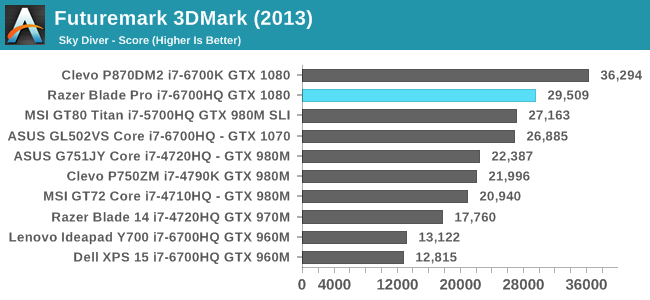
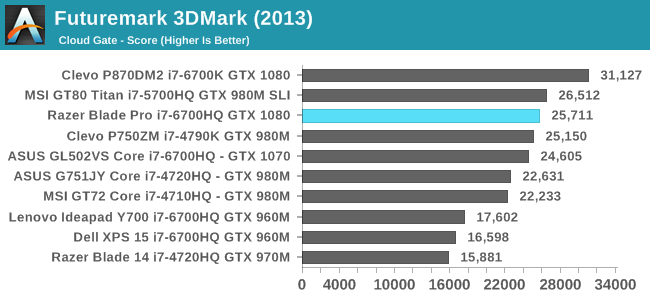
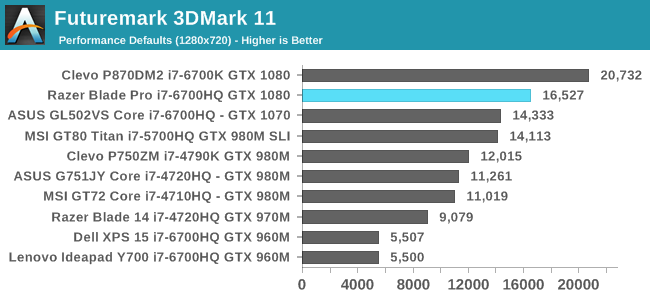
3DMark has evolved over the years to match the increasing performance of GPUs. In the newer, more GPU-intensive tests like Fire Strike, Sky Diver, and Cloud Gate, the Razer Blade Pro is right near the top of the chart. In Fire Strike and Sky Driver it wins against the MSI GT80 with it's dual GTX 980M GPUs, but it comes in a bit lower in Cloud Gate. The Clevo P870DM2 always comes in first as a result of its faster desktop CPU, which isn't unexpected. Overall, 3DMark shows the strong performance of NVIDIA's GTX 1080 and the Blade Pro.
GFXBench
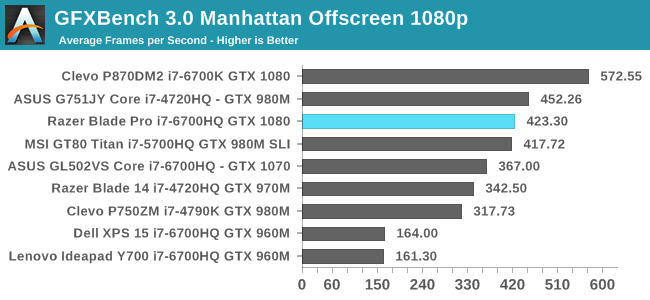
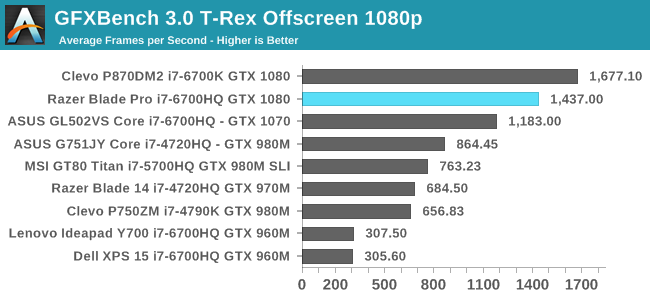
GFXBench basically exists for testing lower-performing laptops, as well as to verify that nothing is wrong with a laptop's performance for OpenGL titles. The Blade Pro performs as expected in both cases, sitting between the Clevo P870DM2 and the ASUS ROG Strix.
Dota 2 Reborn
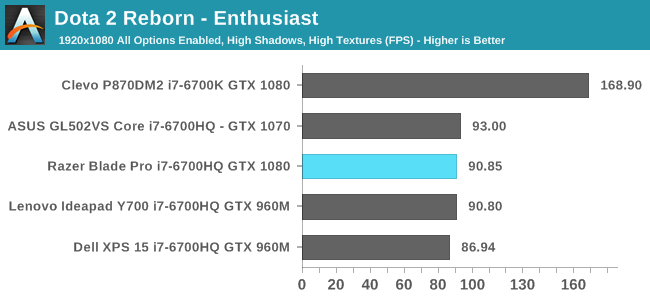
Dota 2 is really CPU-bound at this point, with all the 6700HQ-based laptops achieving similar levels of performance. While the Blade Pro is at the same level as ASUS's GTX 1070 ROG Strix, the Clevo P870DM2 with its i7-6700K is nearly twice as fast as the Blade Pro despite using the same GPU. Ultimately this situation isn't unexpected for Dota 2, and the Blade Pro won't have any trouble with it even if the resolution is increased beyond the 1080p resolution that we test at.
Tomb Raider
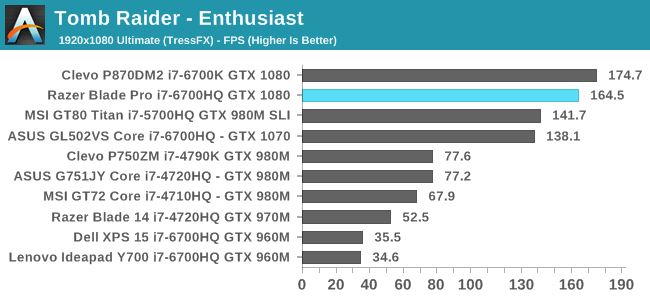
Tomb Raider is perhaps the best showing for the Blade Pro, with performance being very close to that of the Clevo P870DM2, and significantly faster than any of the other laptops that we've tested.
Rise of the Tomb Raider
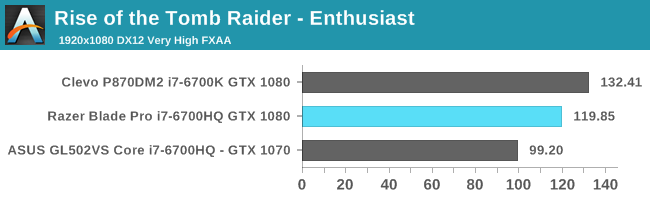
Rise of the Tomb Raider is a newer addition to our benchmark suite, so there aren't many results at this point. However, the order of the top results here mirrors the previous Tomb Raider test, with the Clevo P870DM2 at the top, followed by the Blade Pro, and the ASUS ROG Strix coming in third.
Civilization VI
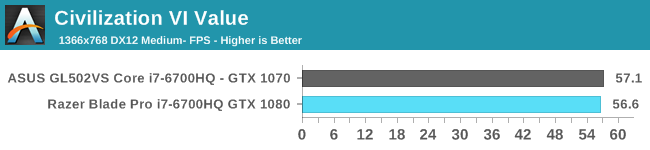
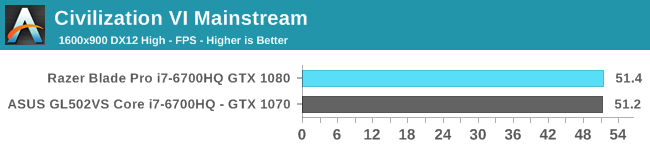
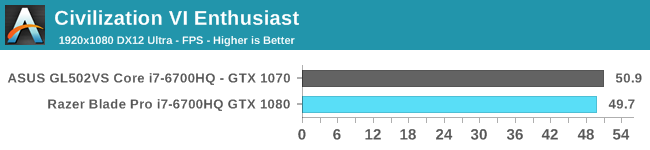
Civ VI is a relatively new addition to the benchmark suite, and the only other laptop on record is the ASUS ROG Strix. As usual, Civ remains a more CPU-bound title, and with the same i7-6700HQ the Blade Pro performs essentially the same as the ROG Strix despite the difference in GPUs. Using one of Intel's faster CPUs would have helped differentiate the Blade Pro from other laptops in these CPU-bound titles, which would have avoided the awkward situation where a $3700 laptop doesn't perform any better than one which is less than half the price.
Bioshock Infinite
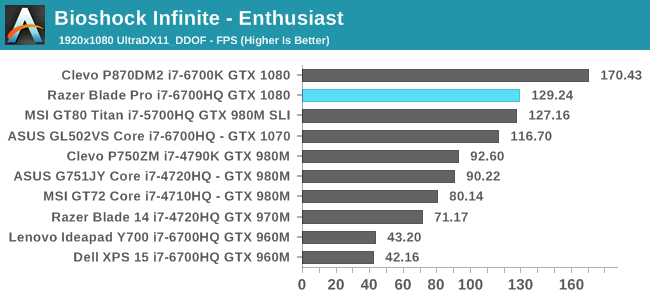
Bioshock Infinite is a case where the Blade Pro falls pretty far behind the Clevo P870DM2. I actually find the result of the P870DM2 to be somewhat questionable, as it seems higher than I would think is possible, so I can only assume that it must have been a really lucky run. In this case the Blade Pro performs slightly better than the MSI GT80 with its pair of GTX 980M GPUs, which is still quite a feat.
Dragon Age: Inquisition
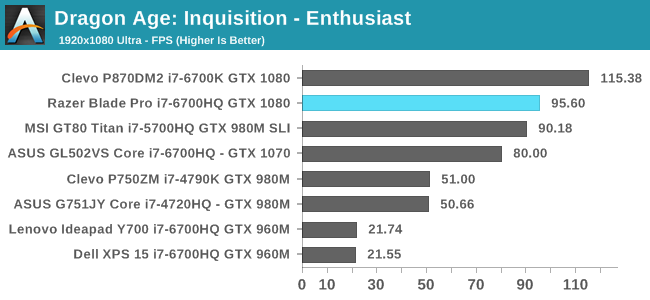
Dragon Age: Inquisition is one case where the Blade Pro is actually closer to the ASUS ROG Strix with its GTX 1070 than the Clevo P870DM2 which also uses GTX 1080. This is really something that depends on the game, and whether there are situations where the CPU becomes the limiting factor for performance. The performance is still significantly better than the GTX 1070, and noticably faster than a pair of 980Ms.
Shadow of Mordor
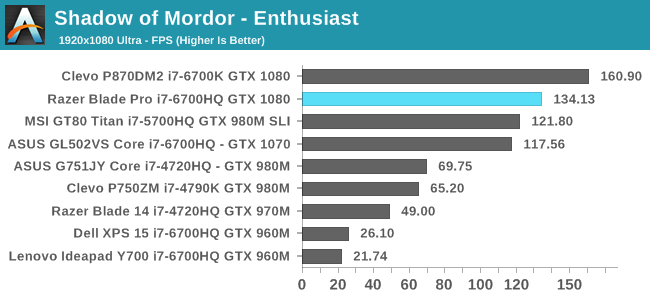
The Blade Pro performs well in Shadow of Mordor, although this is another case where the frame rate is slightly closer to that of the ASUS ROG Strix with its GTX 1070 GPU than the Clevo P870DM2. Still, the performance is quite impressive, especially when you consider how the Blade Pro is again surpassing the performance of the MSI GT80 which used a pair of GTX 980M GPUs and was the performance leader for laptops until the launch of NVIDIA's Pascal parts.
Grid Autosport
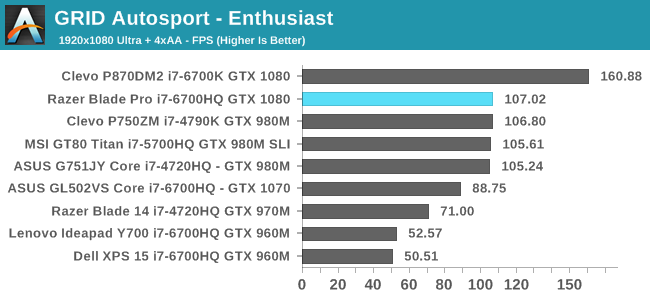
GRID is another case where machines become CPU limited at our test settings. The Blade Pro sits alongside several other laptops with lesser GPUs, while the Clevo P870DM2 has a large lead because of its desktop i7-6700K CPU. While Razer couldn't have put a 91W desktop CPU in their laptop, using a faster quad core mobile part could have improved performance here.
GPU Conclusion
When I first looked into gaming laptops many years ago as an interested consumer it was typically the case that NVIDIA's mobile parts reflected the performance of the GPU three tiers below that of the desktop card with a matching name. The performance that you can achieve in a notebook has gone up substantially since that time, and we're now seeing what are basically desktop parts shipping in laptops. In the case of the Razer Blade Pro, you have NVIDIA's GTX 1080, which is their flagship card for notebooks.
In the tests above it's clear that the Razer Blade Pro is one of the fastest notebooks on the market. The GTX 1080 provides a substantial increase in performance compared to laptops like the ASUS ROG Strix which use GTX 1070. However, if you were expecting the same performance as Clevo's P870DM2 you may be feeling somewhat left down. I was initially suprised by the gap, especially with the Razer Blade Pro being closer to the ROG Strix than the P870DM2 in some situations. After some examination, I've concluded that there isn't really any GPU throttling occuring, and looking at the titles where the gap is largest makes it evident that we're seeing the impact of differing CPUs. The Blade Pro's 2.6GHz i7-6700HQ is no slouch, but it's not going to keep up with a 4GHz i7 sitting in a desktop replacement that's twice as thick.
While this situation is unavoidable, there are two things I want to highlight. The first is that Razer could have, and should have used i7-6920HQ. I mentioned that on the previous page, and it bears repeating here. The Blade Pro is a premium laptop that starts at $3699. It's a machine that spares no expense, and it should be using Intel's fastest quad core chip. This would help in narrowing the gap between it and the P870DM2, and I'm pretty sure Razer would still bring in a healthy margin on the laptop.
The other point I wanted to mention is that the gap between the Blade Pro and the P870DM2 will be diminshed when running games at UHD. At that point the GPU becomes the limiting factor, and the difference in CPU performance has a smaller impact. Unfortunately, a single GTX 1080 really isn't sufficient to run modern titles at UHD unless you reduce the graphical settings to a point where the game probably looks worse overall than it did maxed at 1080p.
Ultimately, the Razer Blade Pro is still an incredibly fast machine, and 1080p is a perfectly suitable resolution to run games at on a 17-inch display. For example, I played through Deus Ex: Mankind Divided at max settings on the Blade Pro at 1080p and I was never bothered by scaling artifacts or aliasing. For $3699 I think Razer should have put in the fastest possible CPU in order to maximize performance, but as it is the Blade Pro is still highly capable and should be able to run modern games at high settings for the forseeable future.
sRGB Accuracy
The Razer Blade Pro uses a 17.3" 3840x2160 display. Like almost all of Razer's laptops, this is not an IPS panel. I suspect that it's some sort of vertical alignment tech, but I've been unable to track down the specifics of the panel even though it's known to be a display from Sharp. However, the viewing angles on the Blade Pro are very good, and it doesn't suffer from the yellow tint when viewed off-axis that I noticed on Josh's 14-inch 2014 Blade.
Razer also advertises that the display covers 100% of the Adobe RGB color gamut. I've talked about the issues of using wide-gamut displays on non-color managed platforms so many times in the past that I've grown tired of it, and I'll save it for later when it's most directly relevant. The use of Adobe RGB does necessitate a change from the standard laptop display workflow, so I've split the testing into two sections. This section goes through the standard sRGB analysis to see how things are reproduced in the standard gamut used by almost all computer content, and the next page covers accuracy relative to Adobe RGB and then goes through a greyscale calibration with that gamut as the target.
As always, measurements are done with an X-Rite i1Pro 2 spectrophotometer, except for black level measurements which are done with an X-Rite i1Display Pro colorimeter. Data is profiled and analyzed using SpectraCal's CalMAN software.
Brightness and Contrast
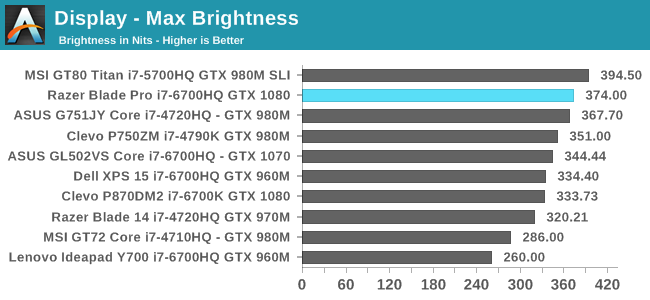
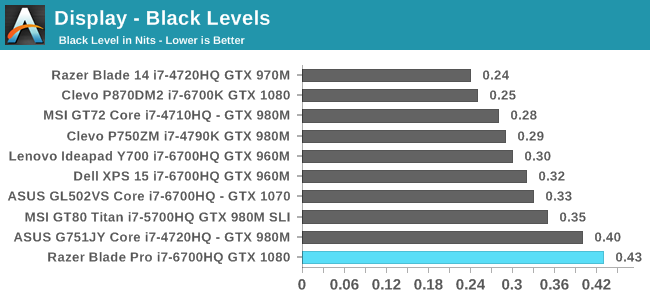
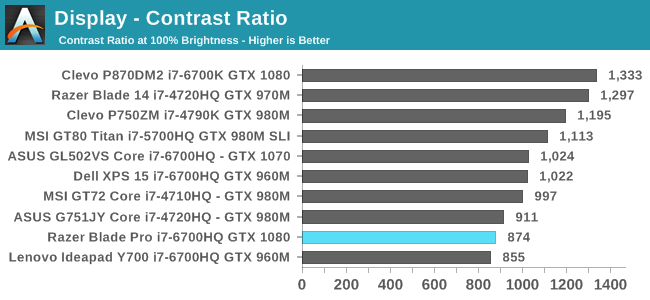
The peak brightness on the Blade Pro is quite good among gaming laptops, but the black level is surprisingly high. The panel razer is using isn't performing as well in this regard as the one used in the smaller 14-inch Razer Blade. I suspect that Razer has little control over this as they need to pick a suitable panel from those that already exist on the market, but it's still disappointing nonetheless.
Greyscale
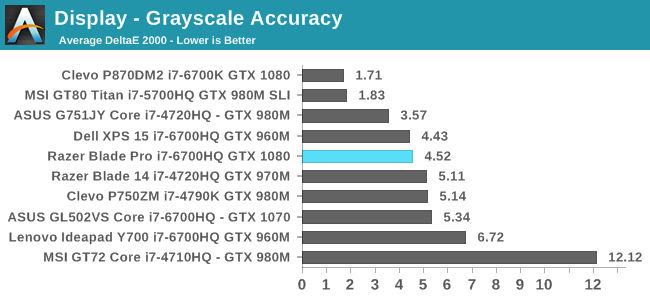
Greyscale accuracy on the Blade Pro is rather poor for such an expensive machine. It's important to note that although this is measuring against sRGB, the white point of D65 and gamma of ~2.2 for our testing doesn't change when testing against Adobe RGB, so this result is applicable to both.
It's clear from the results above that the gamma is too high, with an average value of roughly 2.4 over the entire curve, and a large section where the value is between 2.5 and 2.6. This leads to a generally darker image, as it takes longer for the greyscale to come out of the shadows. However, it would be one thing to have a consistently high gamma, but in this case the issue is both values that are higher than expected and general irregularity in the gamma curve itself.
In addition to the errors caused by the incorrect gamma value at each point, the balance of red, green, and blue components tends towards red for most shades. This causes a noticeable red shift to the display, and the low green component of luminance means that Razer's default calibration actually reduces the display's peak brightness.
The red shifting combined with the irregular gamma leads to a relatively high error level for most shades of grey, with only the very darkest shades providing an acceptable level of accuracy. I honestly don't know what sort of settings Razer was targeting here, because as I mentioned before, these values aren't in line with the spec for sRGB or Adobe RGB, so it's not as though the performance here is going to improve when measuring against Adobe RGB.
Saturation Sweep
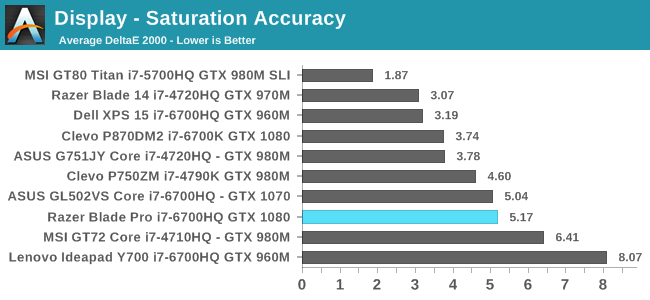
Given that the Blade Pro targets Adobe RGB, it's not surprising to see high error levels for all colors. Even in the case of blue, which has a similar representation for Adobe RGB and sRGB, the red shifting and errors in the gamma throw off the accuracy for all but the deepest levels of saturation. Red is quite inaccurate as well, and green is just hilariously inaccurate, although to be fair, that result is not unintended on Razer's part.
Some readers may be wondering why the errors for red saturation levels are so high even though Adobe RGB and sRGB share the same chromaticity coordinates for red. This highlights one of the limitations of comparing color gamuts using chromaticity diagrams. Although the coordinates for red are the same on the CIE 1976 UCS diagram, the actual CIE XYZ tristimulus values for the colors are not the same. A more simple explanation is that because the green primary in Adobe RGB is significantly more saturated than sRGB, the intensities of red and blue have to be increased in order to maintain the same white representation.
This is fairly intuitive when you think of extending the colors in sRGB. If you represent white in sRGB as (1,1,1), and you increased the saturation of green without corresponding changes to red and blue, your white would start to tend more toward green. Consequently, the appearance of red and blue in Adobe RGB is actually not the same as in sRGB despite the chromaticity coordinates being the same, although in the case of blue the error introduced is on a much smaller scale than for red.
Gretag-Macbeth ColorChecker
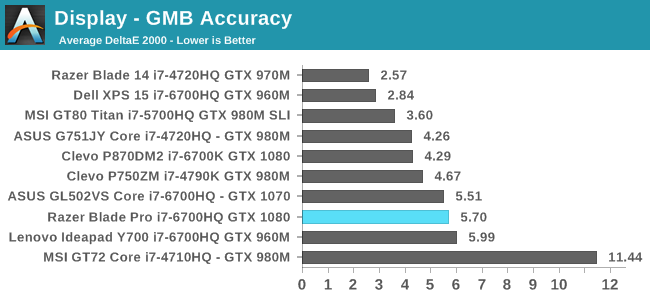
With less than stellar saturation and greyscale accuracy, it's not surprising to see that the Blade Pro struggles to reproduce color mixtures when targeting sRGB.
I really don't have much to say about the Blade Pro's accuracy relative to sRGB, because it was clear to me that it would be poor before I even tested it. If you target one color gamut, you won't be able to correctly reproduce content designed for another color gamut unless you have color management. Windows essentially has no functioning color management, and the few apps that are color managed end up rolling their own solutions or integrating good open source solutions like LittleCMS. Razer should be providing an sRGB color mode much like Microsoft has done on their Surface Studio, which allows proper sRGB color reproduction even with a display that natively has a wider color gamut. If you need sRGB accuracy, the Blade Pro isn't for you.
Adobe RGB Accuracy
With sRGB testing out of the way we can move on to testing the Blade Pro against it's actual target gamut, which is Adobe RGB. Adobe RGB has a wider green primary than sRGB, and targets the same white point of D65 as sRGB, while using a gamma of ~2.19. sRGB technically uses a gamma curve that is not a simple power curve, but for our laptop testing we test against a value of 2.2 for sRGB, which is an approximation that many vendors also use when calibrating their displays.
Greyscale Accuracy
As I mentioned on the last page, the greyscale target is essentially the same for Adobe RGB and sRGB, so it's not surprising to see the same issues with accuracy here. The gamma is irregular and generally too high, while the RGB balance for each shade of grey is shifted toward red and lacking in green. With the calibration applied the greyscale is too red, not accurate at all, and the display is actually dimmer than when no profile is applied at all.
Saturation Accuracy
Relative to Adobe RGB, the Blade Pro performs decently when rendering primary and secondary colors. The accuracy isn't exceptional, but it's not bad. The one thing that does stand out is the accuracy for blue, which is really not acceptable. The red bias to the display is the cause of this, and contrary to what may seem intuitive, the accuracy of red is negatively impacted by it as well. Ultimately the accuracy here isn't poor, but given that the issues stem from problems in the greyscale I have no doubt that this result is far from the best that the display is capable of.
Gretag-Macbeth ColorChecker Accuracy
Accuracy with color mixtures is in the same sort of situation as primary colors. The accuracy is okay, but just okay. When you also consider that the Blade Pro costs $3699 you might argue that the accuracy is actually completely unacceptable rather than okay, but if I'm grading on the same standard that I apply to other, typically less expensive devices, I would say that the accuracy is okay. The issues with greyscale shades contribute to the error, and some of the other major errors come from colors that derive from blue and those that are a mixture of red and green.
Adobe RGB Calibration
Even relative to its target gamut, the Razer Blade Pro is not near as accurate as such an expensive device should be. While there's no way to constrain the gamut to sRGB using greyscale calibration, there's certainly room for improvement when targeting Adobe RGB. To see what the Blade Pro's display is capable of when properly calibrated I performed my own greyscale calibration using CalMAN and the i1Pro 2. For reference, Adobe RGB still uses the same white target of D65 as sRGB, and has a gamma of ~2.19, slightly lower than the approximated gamma of 2.2 that we use with sRGB testing.
Greyscale Accuracy
Greyscale accuracy improves tremendously after calibration. Razer's gamma was not even close to the target values, and the RGB balance showed how the display was significantly biased toward red. The calibrated profile brings the gamma right on target, with a mostly insignificant jump at 95% white. The red bias has also been brought under control, with the RGB contributions to luminance being very well balanced for each shade of grey. As a result, error in each shade is so low that the human eye would not be able to distinguish the colors from the true reference shade even if an object of the true color was placed right next to the display.
Saturation Accuracy
Bringing the color balance and gamma under control leads to a corresponding improvement in the accuracy of primary and secondary colors. The saturation accuracy prior to calibration was not terrible by any means, but the average error was higher than it should have been given the cost of the machine, and there were certain shades of blue where the level of error was much too high. After calibration, most errors are invisible to the human eye. It's not possible to completely fix the errors with primary colors due to the limited adjustments that can be made with a greyscale calibration, but the improvement is still very significant, and the accuracy is at a level where you could use the display for Adobe RGB photo editing without concerns about whether the colors are being reproduced faithfully.
Gretag-Macbeth ColorChecker Accuracy
The Gretag-Macbeth ColorChecker test reflects the accuracy of the greyscale and of primary and secondary colors. Given that the post-calibration results for those tests were exceptional, it's not surprising to see that the result here is equally good. Once again, most errors can't even be seen by the human eye, and the cases where they can be are mostly academic and not relevant even for professional photo work. There's honestly nothing to criticize here; the accuracy is truly outstanding.
I've included my calibrated ICC profile here for any Blade Pro users who may want it. Due to panel variance I obviously cannot guarantee the results that I achieved here, but I did test the displays on two Blade Pro units and they were similar enough that it's still a vast improvement over the profile that it ships with.
Summary
The results of my calibration show that the Razer Blade Pro's display is capable of much better color accuracy than it provides out of the box. I don't know why Razer even bothered to calibrate the displays when either the standards for accuracy were very low, or the target values themselves were simply incorrect. With such an expensive machine I expect the ability to choose an sRGB color mode for when I need it, and the color accuracy should be suitable for professional work in every color mode.
As it currently stands, the Razer Blade Pro's display will be suitable for the target audience of gamers playing games, but it produces distorted colors in most Windows applications, and even in color-managed applications the calibration of the display itself means that the accuracy is not very good at all. I think many people underestimate how important it can be to see colors correctly on a display, and perhaps the most relevant example as you read this is the fact that I couldn't put the images in this article using the Blade Pro itself because I would be unable to verify how they actually look.
Again, I don't think this kind of issue poses a problem for playing games, especially because so many games load terrible gamma curves that ruin the colors on the display anyway. However, this issue limits the appeal of the Blade Pro to other kinds of users who may seek to adopt it as a mobile workstation where they can do professional photo and video work. Including an sRGB color mode and performing rigorous display calibration would resolve this, and I don't think it's too much to ask of a $3700 computer.
Battery Life
It's fairly well established at this point that gaming laptops and other desktop replacement machines act more like highly portable all-in-one computers than laptops. That is to say, the battery life that you can expect when really making use of the laptop's hardware is incredibly short. With that being said, there's no reason why a gaming laptop shouldn't be able to offer decent battery life for lighter tasks like surfing the web and watching videos. Due to the static power consumption of the system it's unlikely to achieve the same sort of battery life that an ultrabook would, but users should at least be able to do web surfing or get through a movie before having to recharge.
To characterize the Blade Pro's battery life in these types of situations I've run it through our two web battery tests and our video playback test. As always, the display was set to 200 nits in order to keep results comparable between devices. To ensure consistency with the experience that other Blade Pro users will have, the testing was done using Razer's included color profile rather than the more accurately calibrated profile that I generated for the review, as the different appearance for each profile can have an impact on the power consumption if power-saving measures like content-adaptive backlight controls are utilized.
2013 Light Battery
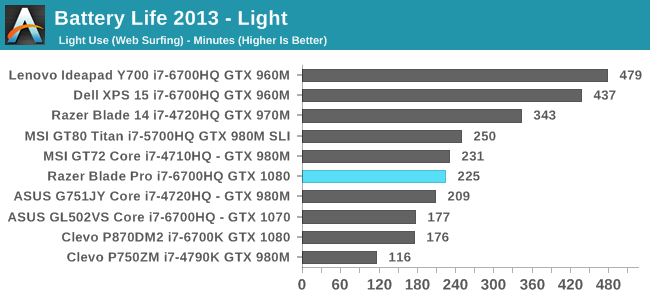
In the old 2013 battery test the Blade Pro comes in at 225 minutes, which is 3.75 hours, or 3 hours and 45 minutes if you prefer that form. This is right in the middle of the chart, but if you compare it to other laptops that use GTX 1070 and GTX 1080 you'll find that it actually leads by a significant margin. A slightly unfair but relevant comparison is to the Clevo P870DM2, which is a desktop replacement machine that is considerably larger and heavier, but also has a desktop i7 CPU and a smaller battery. The Clevo lasts just under three hours, so the Blade Pro has an advantage if you're looking for an incredibly powerful laptop that can be used for some time off of a charger.
2016 Web Battery
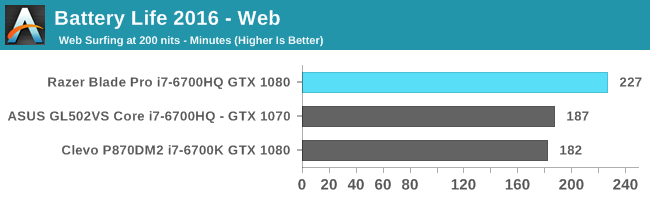
In the newer 2016 web browsing test the Razer Blade Pro lasts almost exactly as long as in the older 2013 test. This would suggest that the additional workload of the newer web test is not really relevant next to the static power consumption of the laptop, and if that is the case, users should be able to expect similar battery life for all lightweight tasks.
Normalized Battery Life
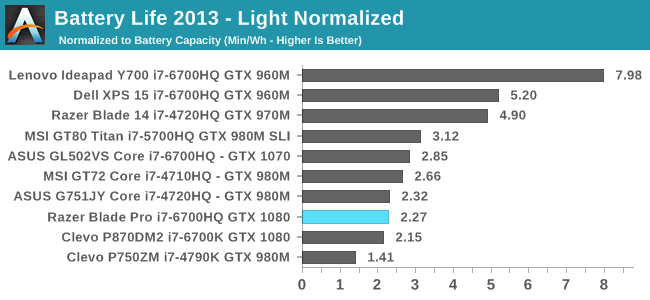
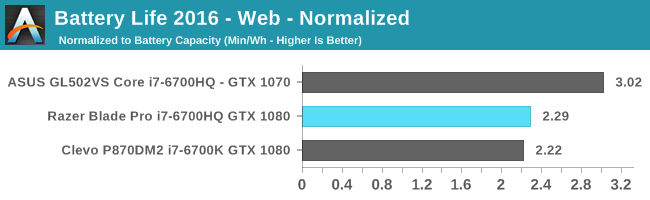
While not directly relevant to consumers, it's interesting to look at a device's battery life as a function of its battery capacity in order to get an idea of how efficient it is. As you can see, while the Blade Pro does last longer than the Clevo P870DM2 in our web browsing tests, it did so with the help of a larger battery, and the normalized battery life relative to the capacity of the battery is very similar. It's worth noting that the Blade Pro achieves this with a UHD display, while the Clevo was tested with a 1080p panel, and so I would argue that Razer's result is the more impressive of the two. Of course, the Clevo is disadvantaged by using a desktop CPU, but being able to scale down power for light workloads is necessary for a laptop.
Tesseract Score
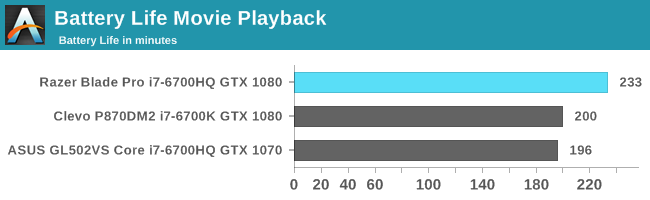
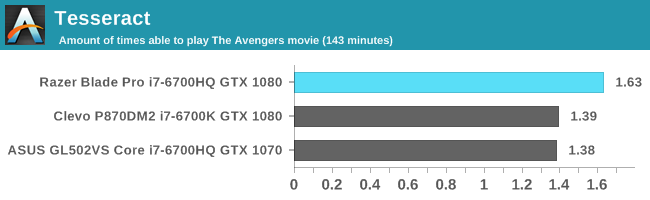
In our video playback battery test the Blade Pro comes in at 3.88 hours, which is ever so slightly longer than the web tests which clocked in around 3.75 hours. This is a pretty solid confirmation that the Blade Pro's battery life will be consistent for all these light workloads, as the additional power consumption of a lightweight task is small relative to the fixed platform power of the laptop. As for the Tesseract score, the Blade Pro can't last long enough to get through two cycles of a 143 minute movie, which is a fairly standard length for a movie nowadays, so I'd recommend keeping the power supply handy.
Based on these tests, one can conclude that the Razer Blade Pro provides between three and four hours of battery life for general lightweight tasks like web browsing and watching videos. Razer isn't able to take advantage of Optimus because of the inclusion of G-SYNC, so you're always running off the GTX 1080. With heavier workloads that make greater use of the GPU I've found that the battery depletes rapidly, so I don't recommend trying to play a game without the laptop being plugged in. However, having four hours of battery life is honestly not that bad for such a high performance machine, and it compares favorably to desktop replacement machines from other vendors because, in addition to lasting longer, the total mass of the Blade Pro and its power supply is still much less than a DTR from Clevo or MSI on its own.
Charge Time
The 2016 Razer Blade Pro comes with a 250W power supply, and given that you can only expect a few hours of usage at best, it's one that you'll want to keep with you. Thankfully, it's not incredibly thick like the power supply for Clevo laptops, so it can fit into the inner pockets of many bags without much difficulty. It is still relatively heavy compared to something like Apple's 85W MacBook charger though, so it's a good idea to take it into consideration when deciding whether you want to carry the Blade Pro somewhere.
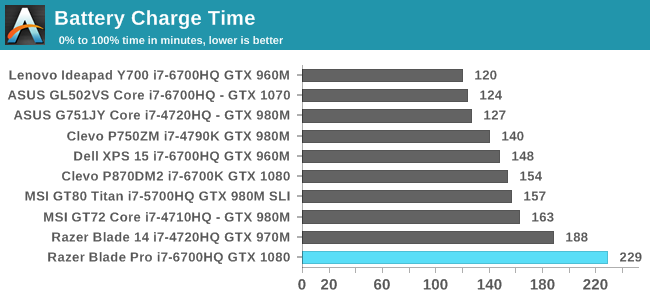
The Blade Pro has a 99Wh battery which is the biggest battery Razer could ship while complying with airline regulations. With such a large battery and a 250W PSU, the charge time is naturally going to be longer than something like the Clevo P870DM2 which only has an 82Wh battery and a 330W PSU. Having actually used Clevo's power supply, I will say that Razer's solution is basically half the size and mass, and I think that having a slightly longer charge time is worth it to avoid further increases to the mass of the laptop + PSU combo. You can see the size of the Blade Pro charger in the image above, with a credit-card sized card for reference. Additionally, you'll almost always have the Blade Pro plugged in anyway, so a slightly longer-than-average charge time really doesn't present a real-world problem.
Software
Razer makes a point of advertising that the Blade Pro doesn't come with the bloatware that ships on other Windows laptops. This has been an issue of mine with many Windows laptops for a long time, and it's good to see other vendors speaking out against the issue as well as initiatives like the Microsoft Signature Edition laptops. By my definition of bloatware, Razer is mostly truthful with their claim. I wouldn't describe the GUI layer for drivers as bloatware, even if it is quite ugly in many cases. The one thing that I think Razer could do without or offer optionally is the Dolby settings panel. This is non-essential software, and it doesn't relate to any special audio hardware beyond the included Realtek audio codec, which already has its own bundled software. It's a minor complaint, but it's one I felt was worth pointing out.
Razer obviously includes their own Synapse software. Whether you like the design or not, this is definitely a useful program as it's used to control the Chroma backlighting of the keyboard and trackpad. Without it, you wouldn't be able to set the backlight to a more normal state like a static white color. Synapse also provides some power management to control whether the fan profile is optimized for lower noise or max cooling, as well as macro recording, trackpad settings, and a gaming mode to disable certain keys and key combinations to avoid accidentally minimizing or quitting a game. My one complaint is that the app is not really a true HiDPI app, with some visible scaling problems and low resolution bitmaps.
The last app I wanted to comment on is the Killer Network Manager. The design of the app can really only be described as horrendous. I think it's probably the worst GUI I've ever seen in my life, and I'm not excluding Java apps made using Swing, Python apps using Tkinter. The home screen looks like a sad ripoff of the Windows 10 tile interface, and it's not HiDPI so you can't even begin to imagine how bad this really looks unless you've used it yourself.
Clicking the tiles brings you to the different parts of the application. These are again sitting on a dark grey background which is just not appealing to look at. Some of the screens are literally just blurry text sitting on the background along with a few buttons, which have nothing to indicate they are buttons except for a thin rectangular border, which is also grey in color. It's dull, lifeless, and unappealing, and it's really an embarassment to have this shipping on a computer. Even though Razer doesn't make the software themselves, it still reflects poorly on their brand to have such a horribly designed and aesthetically unappealing application included.
Brett mentioned to me that Killer has shipped a new piece of software to replace this network manager, but the aesthetics aren't really improved in the new version. On top of that, the older app has no way to update directly to it, so you need to know that there's a new version, navigate to it on Killer's website, select the right software and driver bundle for your chipset, uninstall the existing version, and then install the new version. I know from experience that users rarely update software that doesn't have an update function built in along with automatic update reminders when new versions are available, so most users are just going to live with the old Killer app anyway. It's not as though the new version is aesthetically presentable either, so you'd need to want any new features that have been added to make it worth updating.
Audio
The Blade Pro uses stereo speakers. There are two speaker grilles visible to the left and right of the keyboard and trackpad, as well as two slits on the left and right sides of the chassis. I don't have equipment to measure the loudness of the output, but my subjective evaluation of the audio quality is that it's pretty typical of laptops. In my particular case, I don't get to use the speakers very much because when playing games the fans are far too loud to hear any noise.
As for TV and movies, most of my videos are encoded to High10 profile H.264, which means they have to be decoded in software so the fans end up going crazy in that circumstance as well. For the average person the speakers will be fine, but if you're doing any gaming you'll want to use headphones, and even for music and movies I think that's still a preferable experience.
Thermals
As I mentioned in the design section, the Blade Pro has intake fans on the bottom side of the chassis. Razer has used this design for their other laptops, and it seems to work quite well as they're able to put high performance GPUs into more compact designs than anyone else. The Blade Pro has an exhaust area in front of the keyboard hinge, which directs hot air away from the user.
I'd like to thank FLIR for providing a FLIR ONE thermal camera, which is how I was able to examine the Blade Pro's chassis to get an idea of the surface temperature. As you can see, the warmest area is the exhaust vent by the display hinge. This isn't really an area that the user will interact with so it's not an issue. There's also a warm area around the power button above the keyboard, as well as on the upper area of the keyboard itself. I took some measurements while running games, and the warmest temperature I saw was 47 degrees celsius, which is warm but not uncomfortably warm by any means.
The keyboard is also used for exhaust, and because it's localized there's a cluster of keys near the middle and top where the temperature is noticeably warmer than the other parts of the keyboard. This didn't present any actual problems during use, and this kind of thermal design is not uncommon, but with such a powerful machine the effect is a bit more noticeable than with something like a MacBook Pro.
Final Words
With the 2016 Blade Pro, Razer's goal has been to create the most powerful gaming machine possible in a form factor that is much smaller and lighter than your typical desktop replacement machine. That being said, the Blade Pro is not the kind of laptop that you'll throw in a backpack and carry around for the entire day, and despite its designation, it's not really something you'll want to use on your lap. With a mass of 3.54kg, and a large 17.3" display, it's more like a highly portable computer than a notebook.
The Razer Blade Pro is one of the most well-constructed laptops that I've used. The chassis is incredibly solid, and designing it out of a single block of aluminum allows for an enclosure without visible seams. I find the black finish quite striking as well, and it really stands out among a sea of grey plastic laptops.
The design of the laptop is a mixed bag for me. I think the keyboard and trackpad layout is interesting, and the ergonomics of it are actually quite nice. There are also some interesting design accents like the raised portions on the left and right side of the top cover. I also find some aspects of the design to be distasteful, such as the green glowing Razer logo on the back, the keyboard key font, the green accents on the USB ports, and the Chroma backlighting, although admittedly that last one can be turned off or toned down to a simple static white color. I would love a version with a totally black finish, complete with a black razer logo without the LEDs, but I understand that the green and black color scheme is closely tied with Razer's brand.
The general performance of the Blade Pro is in line with existing Core i7-6700HQ machines. I don't mean to keep bringing up the same point over and over, but with the Blade Pro being a very expensive premium machine, Razer really should have used the Core i7-6920HQ to give themselves an edge over the competition. While the Blade Pro is vastly more portable than DTR machines like the Clevo P870DM2, it still has to compete with them in the eyes of consumers, and those machines are thick and large enough to accomodate Intel's desktop CPUs. Using the Core i7-6920HQ would have helped to close the gap, and made the Blade Pro's general performance even more impressive.
Razer Blade Pro on top of a Clevo DTR
As for GPU-bound workloads, there's very few other laptops that can compete with the Blade Pro. Unless you're willing to go with a DTR, which will be twice as thick and nearly twice as heavy, the Blade Pro is the fastest laptop you'll find. Much of the gap in gaming performance actually comes from the difference in CPUs, and during my testing I observed essentially no throttling of the GPU clocks even with a long-running workload. This is a really impressive feat on the part of Razer and NVIDIA. I still find it amazing that a laptop the size of the Blade Pro greatly surpasses the performance of desktop computers with NVIDIA's GTX 980, which was the flagship card of the Maxwell generation. We've certainly come a long way from the days where the best laptop GPUs were basically equivalent to the mid-range desktop parts, and the Blade Pro is perhaps the ultimate demonstration of how far we've come.
The Blade Pro's display is not as good as I expected it to be, and it really kills the possibility of using the Blade Pro as a mobile workstation for anyone who does color-critical work. Targeting Adobe RGB without an sRGB color mode under Windows is just unacceptable, end of story. However, even if Windows did have end-to-end color management throughout all its frameworks and applications, that wouldn't change the fact that the calibration relative to Adobe RGB is not very good either. To do any sort of color-critical work, even in a color-managed application, you need to completely redo the display calibration. Fixing these problems would elevate the Blade Pro from a gaming machine to an incredible portable workstation for video editing and visual design, and it wouldn't even be very difficult. We're now living in a world where you can get perfectly calibrated displays in $600 tablets, so there's no excuse for a $3699 laptop to suffer from these issues.
As for battery life, I would say it's perfectly acceptable and actually more than I expected. Razer cannot wish away the realities of the world. A machine with this performance is going to consume a given amount of power even when it's not doing much, and the only potential optimization would be to get rid of G-SYNC so Optimus could be used, but with the goal of a gaming laptop in mind that would be a detrimental product change overall. I will say that using two separate SSDs has a power cost, although I don't think it's of much significance compared to the CPU, GPU, and display. Razer is also stuck with the battery capacity of 99Wh, unless they want to sell a laptop that you can't bring on an airplane. I would love to have a thin gaming laptop that manages to last ten hours on its battery at max performance, but as far as realistic expectations go, close to four hours of battery life for general tasks at 200 nits is quite good for a 17-inch gaming laptop.
The 2016 Razer Blade Pro is a great gaming laptop. I certainly wish I could afford one for myself. My life right now is characterized by frequent moving due to work and university, and something like the Blade Pro would allow me to bring an incredibly powerful machine with me wherever I go. While the Blade Pro fulfills its role as a high performance gaming machine, it did let me down as a mobile workstation. The issues with the display calibration and lack of an sRGB color mode make it unusable for much of the work I do. On top of that, product decisions like using two SSDs in RAID0, using Intel's slowest Core i7 H series quad core part, and using Killer's networking chips just don't make sense. With the SSDs and the networking, Razer is paying more money for a worse outcome just because it's marketable to gamers, but with the CPU they didn't spend the extra money on something that would have a real impact on performance. This isn't just a difference of opinion on what makes a good product; the choices that were made are objectively and demonstrably worse than the alternative.
In the end, the Razer Blade Pro is a powerful, portable gaming machine, but I feel that it has so much potential that can't be unlocked because of a few questionable product decisions. Most of the issues I've highlighted would be really easy to address, and it would allow the Blade Pro to be so much more than just a gaming laptop. I really like the Razer Blade Pro, and I really want one. Unfortunately, if I'm spending that much money on a laptop, I need it to truly be a no-compromises machine. As someone who needs a computer for more than playing games, it just doesn't hit that mark.