
Original Link: https://www.anandtech.com/show/1069
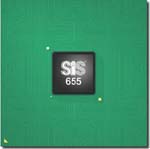 Today we bring you
yet another individual motherboard review based on the first dual channel DDR
Pentium 4 chipset from SiS; the SiS 655. For more information on our previous
individual SiS 655 motherboard reviews, take a look at our MSI
655 Max and Gigabyte
SINXP1394 coverage.
Today we bring you
yet another individual motherboard review based on the first dual channel DDR
Pentium 4 chipset from SiS; the SiS 655. For more information on our previous
individual SiS 655 motherboard reviews, take a look at our MSI
655 Max and Gigabyte
SINXP1394 coverage.
So without further ado let's take a look at the ASUS P4SDX Deluxe motherboard, supporting dual channel DDR speeds of up to 400MHz...
ASUS P4SDX Deluxe Revision 1.02: Basic Features
| Motherboard Specifications |
|
|
CPU
Interface |
Socket-478 |
|
Chipset |
SiS
655 North Bridge (B0 stepping) SiS 963 South Bridge (A2 stepping) |
|
Bus
Speeds |
up
to 166MHz (in 1MHz increments) |
|
Core
Voltages Supported |
up
to 1.70V (in 0.025V increments) |
|
I/O
Voltages Supported |
N/A |
|
DRAM
Voltages Supported |
up
to 2.8V (in 0.1V increments) |
|
Memory
Slots |
4
184-pin DDR DIMM Slots |
|
Expansion
Slots |
1
AGP 8X Slot 6 PCI Slots |
|
Onboard
RAID |
Promise
PDC20376 controller |
|
Onboard
USB 2.0/IEEE-1394 |
USB
2.0 supported through South Bridge Realtek RTL8801B FireWire controller |
|
Onboard
LAN |
Broadcom
5702 Gigabit controller |
|
Onboard
Audio |
Realtek
ALC650 |
|
Onboard
Serial ATA |
Promise
PDC20376 controller |
|
BIOS
Revision |
1004
(January 14, 2003) |
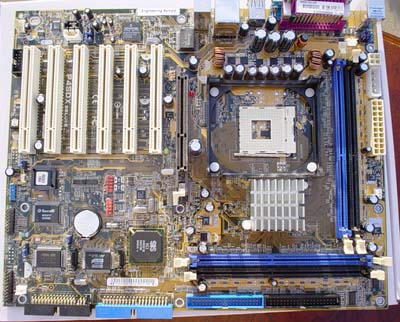
One of nicer features the ASUS P4SDX has to offer is Gigabit LAN, which is capable of 100/1000Mbit/s. The Gigabit LAN is powered by Broadcom's 5702 chip, one we've become quite familiar with over the past several months. Though Gigabit LAN is always a nice feature to have, it won't be any more useful than most other onboard LAN solutions.

The P4SDX's onboard sound controller comes in the form of Analog Device's AD1980 controller. This is a pretty simple sound solution, and supports features such as 6-channel audio output. Most average users will have no problem listening to music and even playing the latest DX8 video games with this solution. Of course, hardcore gamers will no doubt opt for add-in sound cards like the Turtle Beach Santa Cruz or Creative Labs Audigy 2.
The P4SDX's I/O configuration isn't anything too interesting compared to other I/O setups we've seen. Some of the features include two PS/2 ports, one serial port, one parallel port, four rear USB 2.0 ports, a Gigabit LAN port, an optical out port, and Mic In, Line In, and Line Out, which drive the onboard sound. This is quite a nice blend of a wide range of different serial technologies; the only thing we would have added is one or two FireWire ports.
The Promise PDC20376 controller is what powers the P4SDX's Serial ATA RAID capabilities. This controller is capable of, among other things, supporting RAID 0 (striping) and RAID 1 (mirroring) arrays. While certainly a nice feature to have, we still eagerly await South Bridges with integrated Serial ATA150 support. This will allow for significantly better performance than the PCI bus-constrained Serial ATA controllers on the market today.

The Promise PDC20376 controller also gives life to the P4SDX's IDE RAID support. If you'd like to connect an IDE hard drive in RAID, you'll be able to do so via the horizontally placed IDE connector powered by the Promise PDC20376 controller. Of course, there's also Primary and Secondary IDE connectors, which support a maximum of four drives (ATAPI or IDE) combined.
Like the SiS 648, the SiS 655 chipset integrates USB 2.0 support. In total, you're allowed to enable up to six USB 2.0 ports on the P4SDX; four of those USB 2.0 ports are available in the I/O panel and the final two are available via a USB 2.0 bracket bundled with the ASUS P4SDX.
The ASUS P4SDX is also FireWire ready. The Realtek RTL8801B FireWire controller powers the two FireWire headers located from the third PCI slot down from the AGP slot. A two-port FireWire bracket is included with the ASUS P4SDX Deluxe bundle to activate these ports.
ASUS P4SDX Deluxe: Board Layout
The ASUS P4SDX almost identically mimics the SiS 655 reference board layout. For the most part, this layout isn't exactly ideal in terms of convenience for the system builder and frequent upgrader, as was the case with the MSI 655 Max.
ASUS positions the ATX (20-pin) connector at the very top, middle portion of the PCB, instead of on the left-hand or middle portion of the motherboard that is fairly common nowadays. We like how ASUS positioned the ATX (20-pin) connector on the P4SDX because the thick ATX wires won't obstruct the installation/uninstallation of the HSF, passive North Bridge heatsink or any other components that you may decide to modify or uninstall in that general area. This positioning is most important for PSUs that do not have extra long ATX cables like Enermax or Antec PSUs usually carry.
The ATX12V connector is located at the very top of the PCB to the left of the ATX (20-pin) connector. This is a good position since the vast majority of PSUs have identical length ATX12V cables, and this means that you can tuck the ATX12V cables away from motherboard components. However, we would have like to have seen the ATX12V on the other side of the board and towards the top, that way no tucking is needed.
ASUS places the Primary and Secondary IDE connectors in the perfect location; to the right of the DIMM slots and up the right hand edge of the PCB. The Secondary IDE connector is placed quite high, only about an inch from the very top right-hand edge of the motherboard. This is the ideal place for the Secondary IDE connector for two reasons; 1) it puts it very close to the drive bays so you don't have to worry about your IDE cables being too short and 2) most users have their optical drives connected to the Secondary IDE connector meaning you don't have to cross your Secondary IDE cables over your Primary IDE cables. The IDE RAID connector is also well placed, located at the edge of the board below the AGP slot line and tilted 90 degrees towards the front of the case. This is the best position to have the IDE RAID connector as your hard drives will be very close to the connector. All in all, the IDE connector locations on this board are ideal for users that want a quick install and not have to deal with additional case clutter. Our only complaint is with the Floppy connector. If the Floppy connector and IDE RAID connector switched places, your Floppy cable wouldn't have to maneuver itself as much away from the IDE RAID cable.

Unfortunately, the DIMM connectors are located too close to where our video card is installed. We prefer to see the DIMM connectors about half an inch away from the video card so that we're not forced to uninstall the video card if we want to install or uninstall memory.
One of the other onboard features that ASUS includes on the P4SDX Deluxe (but that has nothing to do with performance) is ASUS's patented EZ Plug technology. EZ Plug is made possible by a standard 4-pin AUX connector, which all modern-day ATX power supplies carry. EZ Plug functions as a replacement for the ATX12V connector that the vast majority of P4 motherboards contain, and that ASUS includes anyway. While not incredibly useful, it's a nice feature to have nonetheless.
FireWire and USB 2.0 headers are located in good positions. The one USB 2.0 header on the PCB is located at the bottom, middle portion of the motherboard. This way, you can use up the last PCI slot with your USB 2.0 bracket and not create clutter around that area. The two red FireWire headers are located directly above the USB 2.0 header by about two inches. This is also a good position, as your FireWire bracket can take up one of the higher PCI slots and not get in the way of anything else, including the Serial ATA connectors.
ASUS P4SDX Deluxe: BIOS and Overclocking
The P4SDX utilizes the very popular Award BIOS by Phoenix Technology.
The P4SDX's BIOS Hardware Monitor is powered by a chip called the ASB100 Bach. Included in the Hardware Monitor are readings such as motherboard and CPU temperature, CPU/chassis/power fan speed, Vcore and PSU readings. This is quite a bare Hardware Monitor for such a high performance motherboard, but the feature set is decent for the most part.
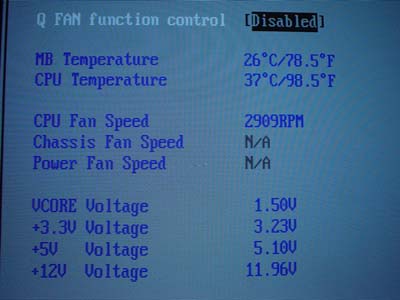
In the P4SDX BIOS is an "Advanced" section that allows a good deal of general motherboard tweaking. This includes options for adjusting FSB speed, memory frequency (Auto, 200MHz, 266MHz, 333MHz, 355MHz and 400MHz speeds available), Vcore, VAGP, VDIMM and a few other minor or unusable options (like CPU multiplier for example). This section is the gateway to all the tweaking options that come in the P4SDX BIOS, and in general we're pleased with this type of layout.
One of the options available to you in the "Advanced" section that we just mentioned are voltage adjustments. Vcore is adjustable in .025V increments all the way up to 1.70V. This is more than adequate for most users, and only somewhat constraining for serious overvolters and overclockers. According to the Hardware Monitor, idle Vcore stays true at 1.50V, so an actual 1.70V should be achievable. VDIMM is also fairly flexible, available up to 2.8V in 0.1V increments. This is more than enough for just about any enthusiast. Besides, more than 2.8V is detrimental to any memory module in the first place, so we highly suggest you stray no higher than 0.2V from the default VDIMM setting, or 2.7V in other words. Even that may be dangerous to the long-term health of your memory modules, depending on the brand. Of little significance is VAGP, which is available up to 1.8V in 0.1V increments. Only a very small sliver of users will be delighted to see this high VAGP option.
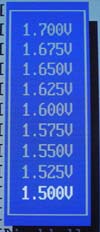 Available Vcore voltages. |
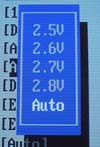 Available VDIMM voltages. |
Another one of the vital features of the "Advanced" section of the P4SDX BIOS we just mentioned is the memory frequency options. Most users will be delighted to learn that memory frequency options range from Auto to 200MHz, 266MHz, 333MHz, 355MHz and 400MHz. We tested each speed in single and dual channel mode and found no irregularities whatsoever. We used three of the memory frequency settings (266MHz, 333MHz and 400MHz) in dual channel mode in our benchmarks.
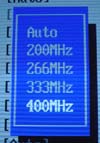
Memory frequency options.
Another feature that can be found in the "Advanced" section is FSB frequency adjustments. ASUS tells us that MP (mass production) ASUS P4SDX Deluxe motherboards will ship with an onboard DIP switch to allow additional FSB adjustments. Our ASUS P4SDX Deluxe motherboard did not come with the DIP switches that would allow us to adjust the FSB up to 200MHz. Instead, we were only allowed to adjust the FSB up to 166MHz (667MHz QDR). This unfortunate fact kept us from conducting our usual round of overclocking testing using our conservative FSB overclocking setup, which would normally consist of the following:
| Front
Side Bus Overclocking Testbed |
|
|
Processor: |
Pentium
4 2.26GHz |
|
CPU
Vcore: |
1.5V
(actual) |
|
Cooling: |
Intel
Retail HSF & Thermal Pad |
|
Power
Supply: |
Enermax
300W |
Therefore, we will update this section with FSB overclocking results as soon as we receive an ASUS P4SDX Deluxe motherboard with the proper FSB DIP switches. Hopefully by then, ASUS will have developed a new BIOS with an AGP/PCI lock, yet another overclocking feature the P4SDX was without in our 1.02 revision board and 1004 BIOS.
Finally, one of the most significant sections of the "Advanced" part of the P4SDX BIOS is a section called Chip Configuration, normally dubbed the Advanced Chipset Feature section in most BIOSes we come across. In Chip Configuration you allowed to adjust such options as CAS Latency, Precharge to Active, Active to Precharge, Active to CMD, chipset clock mode (Synchronous, Asynchronous or Performance modes available), optimization mode (normal or turbo mode available), SDRAM command lead-off time (auto, 1T and 2T modes available), dual channel mode (enable or disable), AGP fast write mode (enable or disable) and several other minor options that won't effect performance compared to the BIOS setup defaults. All in all this is a very nice array of options to have at your disposal. The exceptional "tweakability" of this BIOS is what contributed to the excellent benchmark scores.
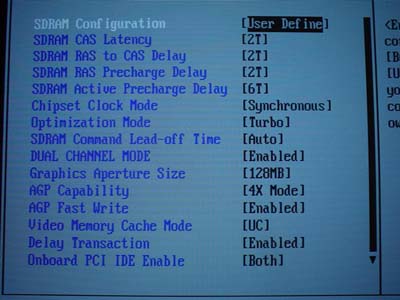
ASUS P4SDX Deluxe: Stress Testing
The P4SDX had some pretty decent stress testing potential, mostly because it's based on a dual channel chipset (SiS 655), which is a more complex and difficult chipset to implement (due to signal integrity, among other issues) than the conventional single channel DDR chipsets that dominate today's market. Still, we managed to test this board in several different areas and configurations, including:
- Memory stress testing was conducted by running RAM at 333MHz and 400MHz in dual DDR operation at the most aggressive timings possible.
Front Side Bus Stress Test Results
We will update this section with our FSB overclocking stress test results once we receive the new revision of the P4SDX.
Memory Stress Test Results
This first memory stress test tests how well the P4SDX is able to handle the rated speed of dual DDR333 that SiS has officially validated the 655 chipset for. This should be a breeze for any motherboard that claims to be dual channel DDR333 compatible, though results will vary of course. Anyway, here were the timings we were able to achieve at the following settings:
| Stable
DDR333 Timings |
|
|
Clock
Speed: |
166MHz |
|
Timing
Mode: |
Turbo |
|
CAS
Latency: |
2 |
|
Bank
Interleave: |
N/A |
|
Precharge
to Active: |
2T |
|
Active
to Precharge: |
6T |
|
Active
to CMD: |
2T |
|
Command
Rate: |
N/A |
These are absolutely delightful DRAM timings to be able to achieve with four modules running at CAS2/2T/6T/2T in Turbo mode. No one is going to complain about these types of memory results. However, it's interesting to note that the P4SDX suffers from the same "issue" as Gigabyte's SINXP1394 (SiS 655) motherboard; both boards are unable to achieve anything faster than CAS2/2T/6T/2T. We're starting to suspect it's a chipset "issue", though either way it makes no difference in performance so we aren't going to fret over it too much.
What will be (and should be) much more challenging for ASUS P4SDX is operating while four memory modules are installed at 400MHz with dual channel mode enabled. SiS does not support dual DDR400 operation, as they've only validated dual DDR333. However, we saw that both the MSI 655 Max and Gigabyte SINXP1394 were able to pass our stress testing in dual DDR400 mode with four modules installed, so we won't be too surprised if the ASUS P4SDX is able to achieve a similar feat. Here were our results:
| Stable
DDR400 Timings |
|
|
Clock
Speed: |
200MHz |
|
Timing
Mode: |
Turbo |
|
CAS
Latency: |
2 |
|
Bank
Interleave: |
N/A |
|
Precharge
to Active: |
2T |
|
Active
to Precharge: |
6T |
|
Active
to CMD: |
2T |
|
Command
Rate: |
N/A |
Once again, an SiS 655 motherboard is able to reliably operate in dual DDR400 mode with all memory banks occupied. This is an enormous step forward for SiS, as they have not only put together yet another fast, feature-filled Pentium 4 chipset but one that is capable of something only NVIDIA has been able to get close to accomplishing; stable dual channel DDR400 performance.
As usual, we ran several memory stress tests and general apps to make sure all these timings were stable. We started off by running Prime95 torture tests; a grand total of 24 hours of Prime95 was successfully run at the timings listed in the above charts. We also ran Sciencemark (memory tests only) and Super Pi. Neither stress test was able to bring the P4SDX to its knees.
For your reference, we will repost our support evaluation procedure here:
The way our Tech Support evaluation works is first we anonymously email the manufacturer's tech support address(es), obviously not using our AnandTech mail server to avoid any sort of preferential treatment. Our emails (we can and will send more than one just to make sure we're not getting the staff on an "off" day) all contain fixable problems that we've had with our motherboard. We then give the manufacturer up to 72 hours to respond over business days and will report not only whether they even responded within the time allotted but also if they were successful in fixing our problems. If we do eventually receive a response after the review is published, we will go back and amend the review with the total time it took for the manufacturer to respond to our requests.
The idea here is to encourage manufacturers to improve their technical support as well as provide new criteria to base your motherboard purchasing decisions upon; with motherboards looking more and more alike every day, we have to help separate the boys from the men in as many ways as possible. As usual, we're interested in your feedback on this and other parts of our reviews so please do email us with your comments.
ASUS's RMA policy is pretty straight forward as follows:
Dear Sir/Madam
Please provide the following information so that we may process your request for warranty repair service. Once we have obtained that information from you, we will issue an RMA # and provide the proper shipping instructions. Please read and provide all of the information below. We cannot complete your request, if all of the information below is not provided.
Thank you,
ASUS Computer InternationalPLEASE PROVIDE US WITH:
- THE MODEL & SERIAL NUMBER OFF OF YOUR PRODUCT model (name of product) serial# (10 digits/characters long, no dashes).
- YOUR FULL NAME/NAME OF COMPANY (Only provide company name if the shipping address is to a company).
- YOUR SHIPPING ADDRESS (no PO boxes please).
- YOUR DAYTIME PHONE/FAX NUMBER.
ASUS Computer International (USA) is a warranty repair service center. Please contact place of purchase for credit, refund, upgrade, or advance replacement. Asus does not provide these services under any circumstances.
ASUS Does not cover physical damage. Please refer to page 2 of your users manual. There is a $15.00 fee to replace a broken socket. There is a $40.00 fee to repair all other physical damage. If a product is not repairable, the product will be sent back to the customer. If a product is sent in with physical damage and is not accompanied with a payment, the product will be rejected and customers will not be reimbursed for shipping charges. A payment can be made by check, money order (payable to ASUS), or a credit card#. The payment must be sent in with the damaged product. Customers from Canada must make payments with a credit card#.
This is a fairly cut and dry RMA policy, with nothing too special that stands out. As is the norm with motherboard makers, you're asked for quite a bit of information in regards to exactly what has to be RMAed. Everything else is self-explanatory.
Before, we were critical of ASUS for not providing more information about their RMA policy on their web site. Unfortunately, despite a nice web site redesign, ASUS still hasn't listed any real type of RMA policy on their web site.
ASUS's tech support response time did not improve from the last time we looked at an ASUS board . In that instance, ASUS barely made our 72 hour deadline when they replied to our email in 71 hours. This time, they simply missed our deadline completely. We'll let you know how long it will take ASUS to respond to this email when we take a look at another ASUS motherboard in a future review.
While ASUS's RMA policy isn't too different from the other top tier motherboard makers, their tech support is still severely lacking. Hopefully ASUS will be able to remedy this situation in the near future.
The Test
| Performance Test Configuration |
||
| Processor(s): | Intel
Pentium 4 2.26GHz |
|
| RAM: | 512MB
Corsair PC3200 CAS2.0 Modules 256MB Corsair PC3200 CAS2.0 Modules |
|
| Hard Drive(s): | Western
Digital 120GB 7200 RPM Special Edition (8MB Buffer) |
|
| Bus Master Drivers: |
Intel INF Update v. 4.04.1012 Intel Application Accelerator v2.3 SiS AGP v.1.13 |
|
| Video Card(s): | ASUS
V8460 Ultra NVIDIA GeForce4 Ti 4600 |
|
| Video Drivers: | NVIDIA
Detonator 40.72 (WHQL Certified) |
|
| Operation System(s): | Windows
XP Professional SP1 |
|
| Motherboards: | ABIT
IT7 MAX2 Rev 2 (845PE) Albatron PX845PEV Pro (845PE) ASUS P4G8X Deluxe (E7205) ASUS P4SDX Deluxe (SiS 655) ASUS P4T533-C (850E) Gigabyte SINXP1394 (SiS 655) MSI 655 Max (SiS 655) |
|
All performance tests run on SiS 655-based motherboards utilized two 256MB Corsair XMS PC3200 modules set to CAS 2/2T/6T/2T timings and running at 266MHz, 333MHz and 400MHz (dual channel). MSI's 655 board was the only exception, running at CAS2.5. Any other performance-enhancing timings (like Command Rate or Bank Interleave) were enabled in SiS 655-based motherboards that contained such timings.
All performance tests run on E7205-based motherboards utilized two 256MB Corsair XMS PC3200 modules set to CAS 2/2T/5T/2T timings and running at 266MHz (dual channel). Any other performance-enhancing timings (like Command Rate or Bank Interleave) were enabled in E7205-based motherboards that contained such timings.
All performance tests run on 845PE motherboards utilized one 512MB Corsair XMS PC3200 module set to CAS 2/2T/5T/2T timings and running at 333MHz. Any other performance-enhancing timings (like Command Rate or Bank Interleave) were enabled in motherboards that contained such timings.
The AnandTech Motherboard Testbed was Sponsored by Newegg. You can buy the components we used to test at www.newegg.com.
Content Creation & General Usage Performance
For our Content Creation & General Usage performance we continue to use SYSMark 2002. The applications benchmarked include:
- Internet Content Generation: Adobe Photoshop 6.01, Adobe
Premiere 6.0, Microsoft Windows Media Encoder 7.1, Macromedia Dreamweaver
4, and Macromedia Flash 5
- Office Productivity: Microsoft Word 2002, Microsoft Excel 2002, Microsoft PowerPoint 2002, Microsoft Outlook 2002, Microsoft Access 2002, Netscape Communicator® 6.0, Dragon NaturallySpeaking Preferred v.5, WinZip 8.0, and McAfee VirusScan 5.13
For more information on the methodology and exactly what SYSMark does to generate these performance scores check out BAPCo's SYSMark 2002 Whitepaper.
|
|
Media Encoding Performance
|
Quake III Arena & Jedi Knight 2 Performance
|
|
Unreal Tournament 2003 Performance - High Detail
|
|
High End Workstation Performance - SPEC Viewperf 7.0
The latest version of SPEC Viewperf proves to be an excellent stress test for memory bandwidth and overall platform performance as you're about to see. The benchmarks included version 7 of the benchmark suite are:
3ds max (3dsmax-01)
Unigraphics (ugs-01)
Pro/Engineer (proe-01)
DesignReview (drv-08)
Data Explorer (dx-07)
Lightscape (light-05)
For more information on the tests run visit SPEC's page on the new Viewperf benchmark.
|
|
|
High-End Workstation Performance (continued...)
|
|
|
Final Words
After closely examining the benchmarks it's pretty obvious that the ASUS P4SDX performed just about identically to SiS 655 motherboards from MSI and Gigabyte. So after extensive benchmarking, we can clearly see that SiS 655 motherboards with dual channel DDR400 enabled are slightly faster than the previous Pentium 4 performance king, the Intel 850E chipset.
Now that we've tested the SiS 655 chipset with the top three motherboard manufacturers in the world, we can conclude several things:
- Assuming you have high quality memory from the likes of Corsair or Samsung, dual channel DDR400 is ready for the masses. Intel will push dual channel DDR into the mainstream this spring with Springdale and Canterwood. After seeing ASUS, Gigabyte and MSI 655 motherboards pass our strenuous memory torture tests with four DDR400 modules installed, we see no reason why Intel should have any issues as far as memory reliability and compatibility are concerned.
- Intel will undoubtedly push dual channel DDR into the mainstream this year, but we wonder at what cost. E7205 chipset selling prices are still expensive, prohibitively so. Even though E7205 is primarily a workstation chipset, we're very eager to find out how much Intel will charge motherboard makers for Springdale and Canterwood, which are desktop chipsets that will obviously carry a lower selling price than a workstation class chipset like the E7205.
- The ASUS P4SDX Deluxe, Gigabyte SINXP1394 and MSI 655 Max are all excellent SiS 655 motherboards with unmatched feature sets and top-of-the-line Pentium 4 performance to boot. Choosing one of these motherboards all depends on how much the consumer is willing to spend on specific features and performance characteristics. Some consumers will be put off with the high price of dual channel DDR Pentium 4 motherboards based on E7205 and SiS 655 and will go with a solid, high-end motherboard like the ABIT IT7 Max2 V.2 or ASUS P4PE, which are based on the single channel DDR Intel 845PE chipset. However, the days of expensive dual channel DDR motherboards may be coming to an end, as the SiS 655-based Gigabyte 8SQ800 can now be found for as low as $112 with free shipping, though without all the fancy onboard features.
Stay tuned for more coverage of SiS 655 in an upcoming roundup, where we will declare a winner for best SiS 655 motherboard. Also stay tuned for an article on 800MHz FSB P4 processors and motherboards after we finish our coverage of the Intel Developer Forum this week...







