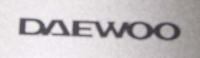Original Link: https://www.anandtech.com/show/1042
Daewoo L700C & L520B: Value Oriented 17'' and 15'' LCD's
by Kristopher Kubicki on November 28, 2002 4:01 AM EST- Posted in
- Displays
Introduction
When we first heard Daewoo wanted to send us review samples of their new LCD monitors, we were unaware Daewoo manufactured LCD's. As many people know, The Daewoo Group is a large conglomerate of electronics, automobile, marine, and appliance manufacturers. So large in fact, we had trouble finding the Daewoo Electronics website listing the two monitors the wanted us to review!
Interestingly enough, the Daewoo Group was Korea's second largest corporation, up until their 1999 bankruptcy, which splinted Daewoo into several independant entities. At one point in time, Daewoo's debt was larger than the Gross Domestic Product of the Philippines. Since then, Daewoo has been fighting tooth and nail in order to regain the trust of the world economic market. The Daewoo of many years ago is hardly the Daewoo Group of today.
Daewoo has taken great lengths to directly compete with their domestic and international rival, Samsung. Even after Daewoo's purchase of Orion Electronics, which eventually turned into Daewoo Electronics, the Daewoo Group has not been able to keep pace with Samsung's enormous drive for technologic superiority.
Enter two of Daewoo's newest LCD's; the L520B 15" LCD and the L700C 17” LCD. Daewoo electronics has unveiled these two LCD's to take home the value oriented LCD title, but are they successful? ENPC.com was kind enough to send us these two Daewoo LCD's to see if Daewoo really can accomplish this endevour.
Construction
Both the L700C and the L520B came in a dull silver paint job. Whereas beige was the color for computer components in the 90's, this dull silver has become the standard for virtually all LCD's manufactured this year. After a quick trip to a nearby computer store, we counted no less than 7 manufacturers with this similar color style (Samsung, Viewsonic, Hitachi, Sony, etc).
Like the Albatron L17AT we reviewed last month (silver, of course), the Daewoo LCD's were weighted with steel on the bottom to keep their center of gravity as low as possible. Even though it adds to the total weight of the monitor, lowering the center of gravity diminishes the need for a large base. Surprisingly, the bases on both LCD's had the same base depth of 7.5”. The base width on the L700C and the L520B were 12.0” and 9.5” respectively.
While thumbing through the product specifications on these monitors, we immediately noticed the absence of response times. Typically, we don't see a standard specification unlisted unless it is remarkably poor. After contacting Daewoo and their distributor several times we eventually learned the response time of the L700C was around 34ms while the L520B had a response time of approximately 30ms. These are not spectacular response times, but for value oriented LCD's, 30ms should provide a quick enough redraw for all but the most intensive graphical applications, movies and games.
Power was provided by plugging the included AC cable directly into the monitor. We are very glad to finally see an LCD monitor without the need for an AC to DC adaptor. When working in a lab environment, office, or even dorm room, fewer wires are always better. Possibly an unexpected bonus of an integrated AC-DC converter is the lower power consumption. The 17” LCD has a very low consumption of 40W working but the 15” LCD only consumes a mere 26W during operation.
Unfortunately, the L700C seemed to generate an unusual amount of heat. While nowhere near the heat emission of a CRT monitor, the L700C had a larger heat footprint than most LCD's. Both monitors provide small venting on the top of the monitor similar to CRT displays.
| Daewoo |
|||
| LCD |
17.0” TFT LCD (Active Matrix) pixel pitch: 0.264mm H x 0264mm V |
15.0” TFT LCD (Active Matrix) pixel pitch: 0.297mm H x 0297mm V |
|
| Scanning Frequency |
Horizontal: 30-80kHz |
Horizontal: 30-62kHz |
|
| Response Time |
34 ms (avg) |
30ms (avg) |
|
| Contrast Ratio |
400:1 (Typical) |
350:1 (Typical) |
|
| Brightness |
250 cd/m2 |
250 cd/m2 |
|
| Compatibility |
1280 x 1024 @ 75Hz (Native) |
1024 x 768 @ 75Hz (Native) |
|
| Dimensions (WxHxD) |
20.8" x 19.7" x 9.4" (WxHxD) |
18.0” x 17.0” x 7.4” (WxHxD) |
|
| Power |
Working : 40W Max Standby/Off: 5W |
Working : 26W Max Standby/Off: 5W |
|
| Weight |
13.7 lbs |
9.2 lbs |
|
| Warranty |
3 years parts and labor |
3 years parts and labor |
|
Features
As LCD’s go, the L700C and L520B can best be described as “no frills” solutions. More often then not, this is perfect for the consumer with value in mind. For monitors with few features, these Daewoo LCD’s still are able to pack a good punch.
Both of these monitors have enormous capacities to tilt. The 17” L700C was able to tilt 30 degrees backward. Unfortunately even with the weighted base this action still requires two hands. The L520B, on the other hand, tilts much easier.
Not only does the L520B tilt 30 degrees backward, but a small lever allows the monitor to tilt all the way back to 90 degrees. Although there are very few applications for this feature, it is very possible that such a feature is perfect for some solutions. Also, for transportation, the fully tilted position makes the LCD very easy to carry.
We do have to keep in mind the lack of a DVI connection on either of these monitors. Oddly enough, even though almost all video cards on the market today have at least one DVI connection, we only seem to see DVI connections on the highest quality of LCD monitors.
The Importance of Being Digital
Even though we have covered the topic several times, some people are still unsure about the importance of DVI. DVI stands for “Digital Visual Interface,” and its purpose is just that; to provide a digital, rather than analog interface between the monitor and the video card.
The problem with current 15-pin D-Sub analog interface is the loss of quality converting the signal. The video signal at the video card is generated as a digital signal. In order for monitors to process this information, it is broken down into an analog signal and then sent over the 15-pin analog cable. LCD monitors then take this analog signal, and convert it back to digital, where it is used to generate the display.
This double conversion takes a lossless digital signal and allows the analog cable to degrade the quality of the signal. When the signal is converted back to digital, the imperfections in the signal become very apparent, and sometimes amplified.
Intel, IBM, HP, and several other hardware manufacturers came together to solve this problem with the DVI standard. Most DVI connections available on computers are DVI-I, which means the interface is capable of analog or digital signal. The superior quality on the digital signal eliminates the ghosting and streaking normally associated with an analog cable.
On Screen Display
While not quite the caliber of the Samsung OSD’s, the Daewoo on screen displays performed very well. The menus were clean and all the buttons were controls were easily identifiable.
L700C
On the L700C,
the OSD was driven by 7 slim buttons that closely resembled the buttons on
the Samsung 191T we reviewed. From left to right they were: Auto, Exit, Menu,
Power, Select and two buttons for Brightness. Menu and exit were fairly intuitive,
and the menu options were easily selected by using the Brightness buttons.
Odd to see was the “clock” setting, which actually was more of a timing control on the display frequencies in the monitor. Since most LCD monitors have been shipping with "Auto" buttons, we have found the importance of most menu options steadily decreasing. However, for the enthusiast, it is good to know they are there.
L520B
The L520B operated
much the same way as the L700C. The only difference being the Menu and Select
button were combined into one button, and the power button was moved all the
way to the right hand side of the bezel. The menu had a slightly different
look, but the options and functions were all identical.
Again we noticed the presence of the “Auto” control button. Unlike a lot of other “Auto” synchronizations we have used, the Daewoo “Auto” seems to hit the head on the nail every time. We will note that the Auto synchronization is a lot slower than any calibration we have seen in any of the monitors we have reviewed, but then again we only have to press the button once with either of these monitors.
Benchmark
For comparison purposes, we ran a combination of CheckScreen and DisplayMate on the Daewoo L700C 17” LCD and the Daewoo L520B 15” LCD against the previously reviewed Samsung 191T LCD. Below is a table with the tests performed and notes we made during testing. Our test machine is composed of an Inno3D GeForce4 4200 using the VGA 15 Pin D-sub, remember there is no DVI on these models.
We ran all of the tests at 1280x1024 pixels with a refresh rate of 60Hz for the L700C, and 1024x768 pixels with a refresh rate of 75Hz on the L520B. Before the final benchmark, we calibrated the monitor as per the instructions included with DisplayMate; any changes to the LCD during the initial calibration run are noted in the observations.
|
DisplayMate |
||
|
Test |
Monitor |
Observations |
|
Intensity range check |
L700C |
Pure, crisp |
|
L520B |
Reds corrected with OSD |
|
|
191T |
Looks good |
|
|
Black level adjustment |
L700C |
Not excessively bright, easy to adjust for black |
|
L520B |
Very good for an LCD, dark |
|
|
191T |
Blacks appear slightly lighter than on CRT |
|
|
Defocusing, blooming and halos check |
L700C |
Minor distortion |
|
L520B |
Minor distortion |
|
|
191T |
None |
|
|
Screen uniformity and color purity |
L700C |
Great |
|
L520B |
Uniform, no bright/dark spots |
|
|
191T |
Sharp, crisp, pure |
|
|
Dark screen |
L700C |
Only a small amount of glare |
|
L520B |
Less glare than the L700C |
|
|
191T |
Very little glare. Anti-reflective screen |
|
|
Primary colors |
L700C |
Red a little dull, common for LCD |
|
L520B |
Same slightly dull red, even after correction |
|
|
191T |
Looks good |
|
|
Color Scales |
L700C |
Red corrected with controls |
|
L520B |
Same problems with red |
|
|
191T |
Reds darken a little too fast |
|
|
16 intensity levels |
L700C |
Corrected with controls |
|
L520B |
Fairly accurate after first correction |
|
|
191T |
Looks good |
|
|
Pincushion/barrel distortion |
L700C |
Sharp |
|
L520B |
Very accurate |
|
|
191T |
Completely straight, no distortion |
|
|
Geometric Linearity |
L700C |
No warping, perfect grid |
|
L520B |
No warping |
|
|
191T |
Razor sharp grid, no curvature |
|
|
Horizontal color registration |
L700C |
Fairly straight |
|
L520B |
Very straight |
|
|
191T |
Slightly off on each color, expected due to RGB sub pixels |
|
|
Vertical color registration |
L700C |
Perfect |
|
L520B |
Perfect |
|
|
191T |
Completely level |
|
|
Fine line moiré pattern |
L700C |
Small amount of Moiré, might be streaking. |
|
L520B |
Small amount of distortion, might also be due to streaking |
|
|
191T |
Vertical Moiré, corrected slightly by controls |
|
|
Screen regulation |
L700C |
No problems |
|
L520B |
No problems |
|
|
191T |
No problems |
|
|
Streaking and ghosting |
L700C |
Ghosting apparent, but not excessive. |
|
L520B |
|
|
|
191T |
Intense streaking over grey (analog cable) |
|
For the most part, the quality of the LCD screen appeared to be very good, especially for value oriented monitors. A common trait we have begun to notice in LCD’s is the difficulties accurately replicating red. To most users, this is very hard to distinguish. However, graphic designers may have a particularly tough time getting the color settings to correctly generate perfect hues.
Generally, streaking on the L700C and the L520B was minimal. We mentioned before how we had a very difficult time with the streaking of the Samsung 191T over an analog connection. Both the L700C and the L520B generated much less streaking than the 191T. On the other hand, the 191T provided a DVI connection, so such streaking affects very few users. Even though the L700C and the L520B are value oriented monitors, DVI connections would have gone a very long way for these LCD’s.
As important as it is to see certain things in monitor construction, it is more important to not see others. We noticed light areas on the sides and dark areas along the top and bottom of the Albatron LCD we reviewed last month. This is typically due to the backlight of the LCD screen; a higher quality LCD has a uniform brightness over the entire screen. On the contrary, a lower quality LCD will have the backlight pitched on such and angle that the sides of the screen receive an unproportional amount of light. We were very pleased to see both Daewoo LCD’s had completely uniform brightness.
Conclusion
The two Daewoo LCD’s performed better than expected when we set them up and started to benchmark them. The response time (above 30ms) seemed a little disappointing, but we did not notice a large difference in a working environment.
The slow response time should not influence the value based shopper. Unless you plan on using the LCD for games or DVD’s, the Daewoo’s perform very well. Their low power consumptions also save money in the long run. The L700C is priced under 500USD online, while the L520B is priced under 300USD. Even though these LCD’s lack some of the frills other monitors on the market have, they are priced very aggressively, which makes the price their most valuable feature.
Even though Daewoo may lack a website for its products, they still provide a 3 year warranty on their monitors. For anyone who has seen a burnt out pixel on their LCD, this is always a good thing. LCD’s have come a long way in the last few years, it has become less and less likely to see the screen go bad, but the warranty provides good piece of mind.
We used the L520B monitor for our rack in the lab. Because of its small size and light weight, it was one of the only monitors we were able to fit in such a tight space. If you do not mind the occasional minor streaking, these monitors make great units for LAN parties because of their ease of portability.
Daewoo breaks a lot of ground by providing two value LCD monitors that do not sacrifice all performance for price. Overall, we rate them good buys, but recommend them only for a working or casual computing environment. Since Daewoo has not offered a DVI solution, we could not see if feasible to use these LCD’s for intensive gaming or graphics. With that in mind stay tune for our next LCD review of the also value oriented Viewsonic VG800.
Once again, special thanks to ENPC.com for providing us with the L700C and the L520B LCD’s. Update 12/20/02: ENPC.com is currently running a promotion on the L700C: 385USD free shipping.