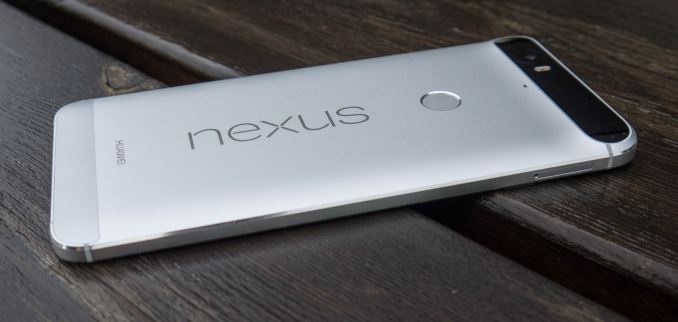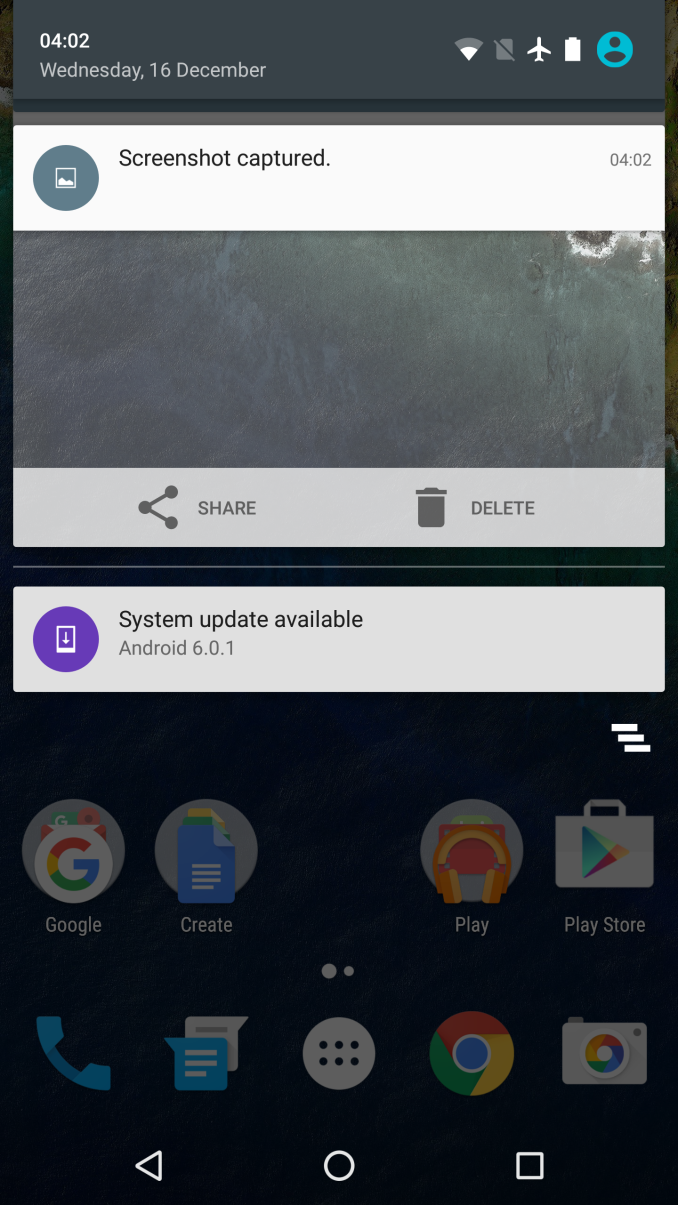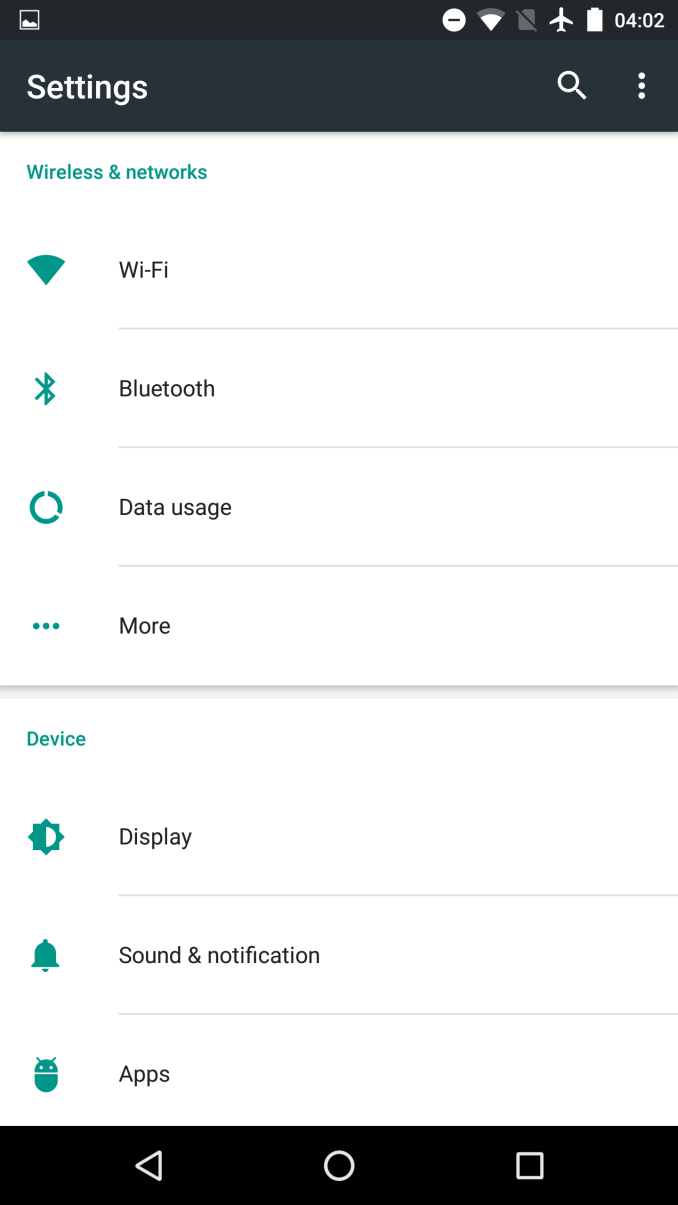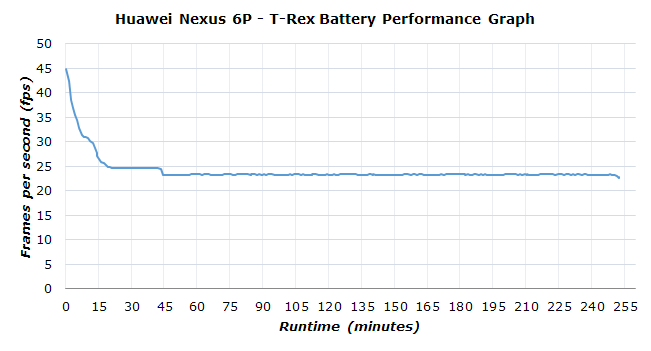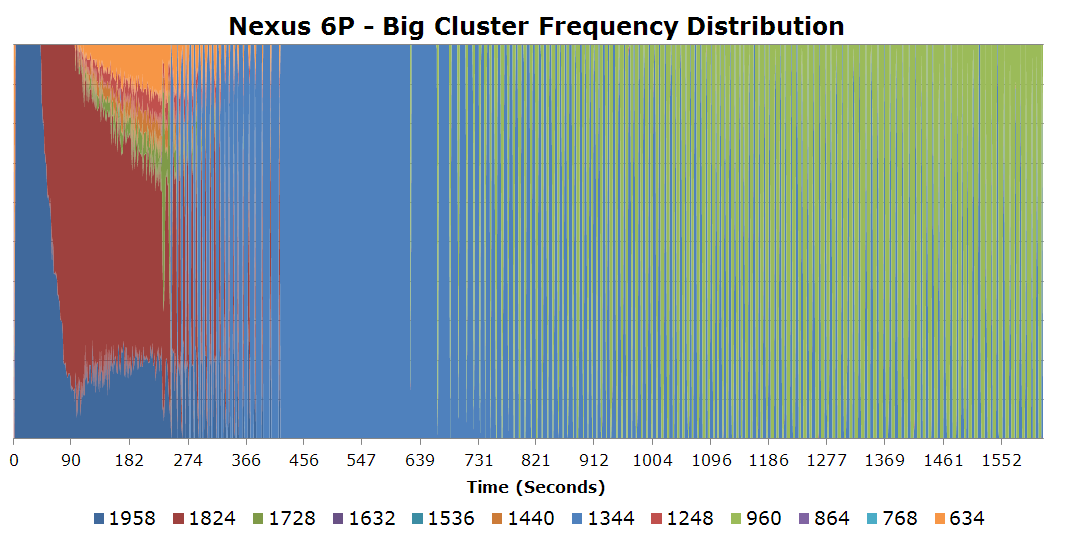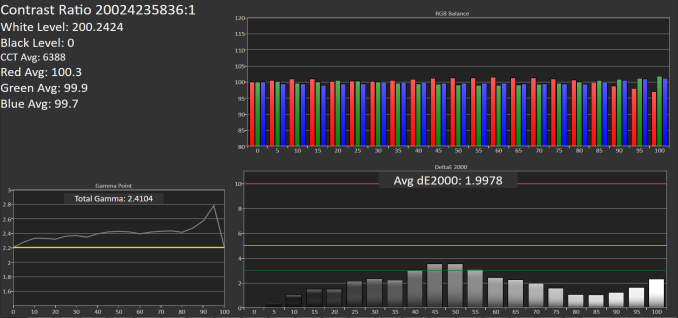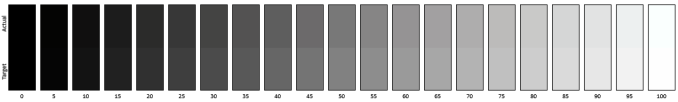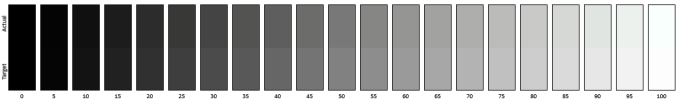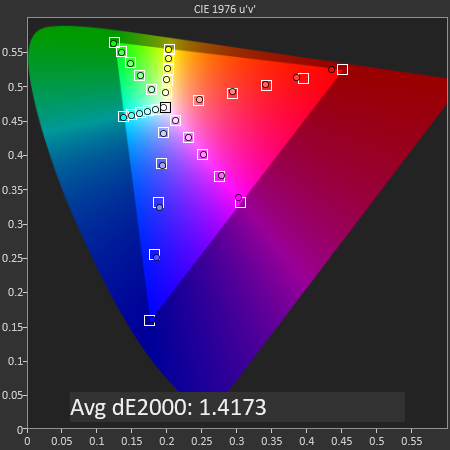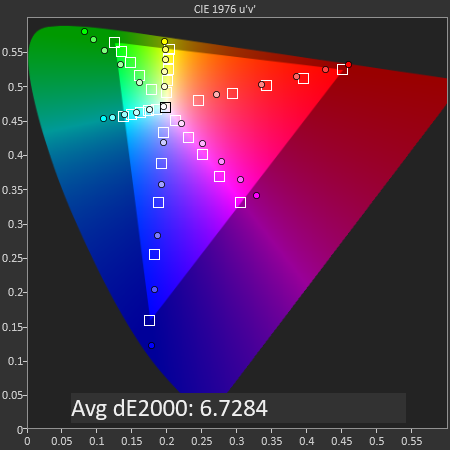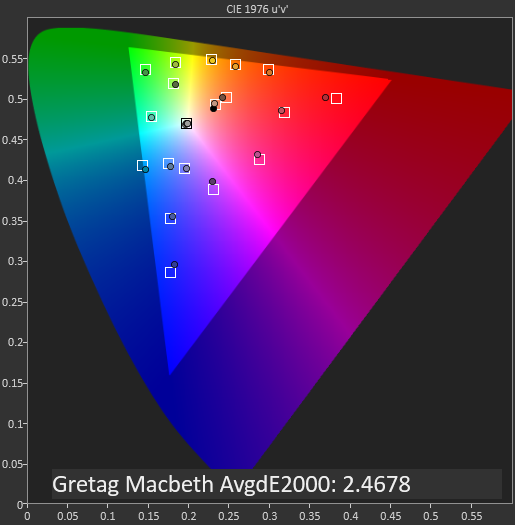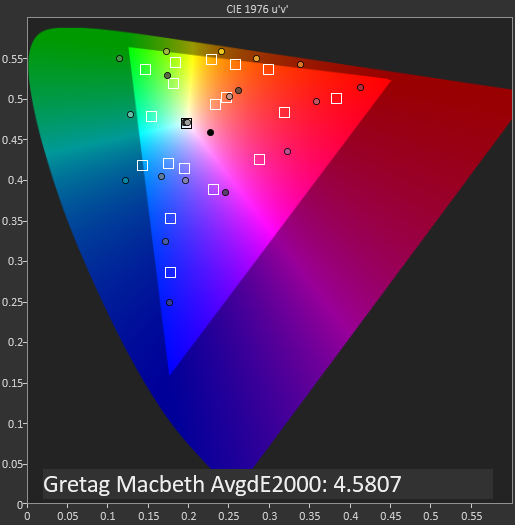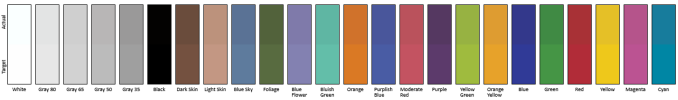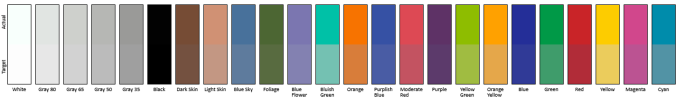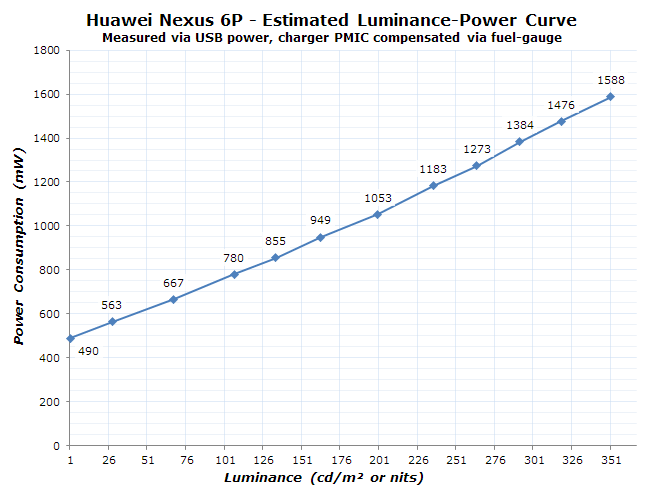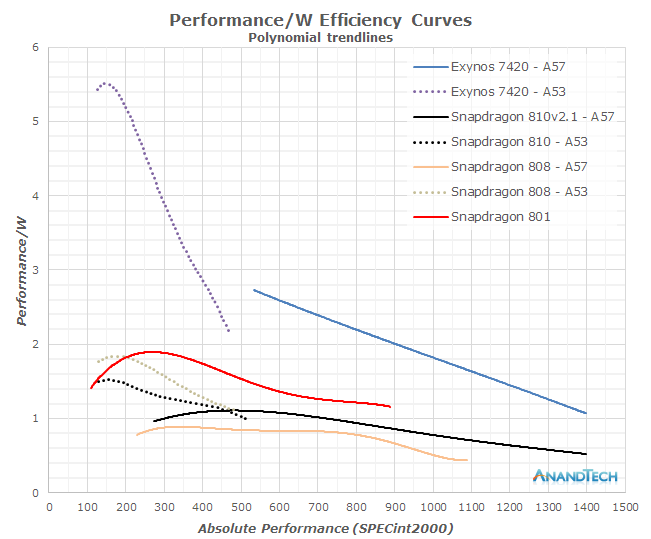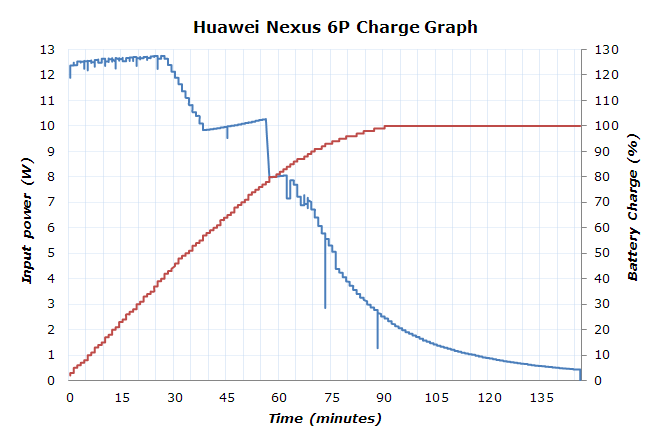Original Link: https://www.anandtech.com/show/9820/the-google-nexus-6p-review
The Google Nexus 6P Review
by Andrei Frumusanu on December 16, 2015 8:00 AM EST
As we have come to know, Google has opted to simultaneously release two Nexus smartphone devices this year. Alongside the smaller form-factor LG Nexus 5X which we’ve reviewed a couple of weeks ago, we also find the larger Huawei-built Nexus 6P. The Nexus 6P is the successor to last year’s Motorola Nexus 6. The new device also marks a first for Google’s Nexus line-up: the introduction of Huawei as a hardware partner.
The symbiosis created by the collaboration between OEMs and Google for Nexus devices is quite unique in the market and is more similar to how ODMs operate. In the case of the Nexus devices the hardware vendors make their design resources and production lines available to Google. This usually means that a Nexus device from a given vendor will most of the time be remarkably similar in build to what the OEM offers for their own product lines at that moment in time. As we’ve seen in the past this has been valid for the last few generations of Nexus’, where for example the Nexus 6 took design cues from Motorola’s own Moto X devices or LG’s Nexus 5X sporting very typical LG build characteristics.
The Nexus 6P is no different in this regard. Huawei has had a long history of producing metal frame devices and in the past few years has even made this a trademark design characteristic of their latest models. In terms of build the Nexus 6P clearly reminds of the Mate series and even has some design cues that are similar to the recently announced Mate 8.
While in terms of design we can see a fair bit of input and design language from the vendors, the actual specifications of the device’s internal hardware are heavily influenced by Google’s own choices. As such, we go over the specifications of the Nexus 6P:
| Huawei Nexus 6P | ||
| SoC | Qualcomm Snapdragon 810 4x Cortex A53@1.56GHz, 4x Cortex A57@1.95GHz Adreno 430 @ 600MHz |
|
| RAM | 3GB LPDDR4 | |
| Storage | 32GB / 64GB / 128GB NAND | |
| Display | 5.7” 1440p Samsung AMOLED Gorilla Glass 4 |
|
| Modem | 2G / 3G / 4G LTE UE Category 10 (SoC Integrated Qualcomm Gobi Modem) |
|
| Networks North America (H1511 / A1) Rest of world (H1512 / A2) |
TDD LTE | B38 / B39 / B40 / B41 |
| FDD LTE | B1 / B2 / B3 / B4 / B5 / B7 / B8 / B9 / B12 / B13 / B17 / B19 / B20 / B25 / B26 / B28 / B29 / B30 | |
| UMTS | 800 / 850 / 900 / 1700 / AWS /1900 / 2100 ( B19 / B6 / B5 / B8 / B9 / B4 / B2 / B1) |
|
| CDMA | BC 0 / 1 / 10 | |
| GSM | 850 / 900 / 1800 / 1900 | |
| Dimensions | 159.3 (h) x 77.8 (w) x 7.3 (d) mm, 178 grams |
|
| Cameras | Rear | 12.3MP ( 4032 x 3024 ) Sony IMX377 Sensor w/ 1.55µm pixels F/2.0 aperture, 26mm eq. |
| Front | 8MP ( 3264 x 2448 ) Sony IMX179 w/ 1.4µm pixels F/2.4 aperture, 26mm eq. |
|
| Battery | 3450mAh (13.18 Whr) | |
| OS | Android 6.0 | |
| Connectivity | 802.11a/b/g/n/ac dual-band 2.4GHz & 5GHz BT 4.2, GPS/GNSS, DLNA, NFC, USB-C 2.0 |
|
| SIM Size | NanoSIM | |
| MSRP USA, UK, Eurozone |
32GB | $499 - £449 - 649€ |
| 64GB | $549 - £499 - 699€ | |
| 128GB | $649 - £579 - 799€ | |
The 6P is powered by Qualcomm’s Snapdragon 810 SoC. This is a big.LITTLE with a quad-core ARM Cortex A57 cluster at 1.95GHz serving as the high-performance cluster and a quad-core Cortex A53 cluster running at 1.55GHz serving as the high-efficiency cluster. Graphics are powered by Qualcomm’s own Adreno 430 GPU which should be plenty to serve the 1440p screen of the Nexus 6P. Over this past year there have been some concerns regarding the Snapdragon 810’s efficiency, and we’ll cover how the chipset affects the device’s performance and battery life throughout the review.
The device comes in two different models: a North American model and a rest-of-the-world / international variant. In terms of frequency bands the NA model comes with frequency bands equipped for NA carriers while logically the second model sports bands for all other global carriers. Connectivity is provided by the integrated modem on the Snapdragon 810 offering up to LTE UE Category 10 speeds of up to 300Mbps down and 100Mbps upload.
The 6P shares the same main camera as found on the 5X: A Sony IMX377 sensor module which sports large pixel pitches coming in at 1.55µm. As such the resolution is more limited at 12.3MP but together with the F/2.0 lens system the larger pixels should provide better light sensitivity compared to other sensors on currently available in devices. On the front camera we find the same module found on other Huawei devices this year; an 8MP Sony IMX179 with 1.4µm with an F/2.4 aperture lens system.
The device has a footprint of 159.3 x 77.8mm in height and width, making this a much smaller device than last year’s 6” Nexus 6. The thickness is also much more reduced at a mere 7.3mm. Even in weight and despite that the 6P is a metal design, in comparison to its predecessor it manages to shed off 6g for a total of 178g. This is a clear change in form-factor and the Nexus 6P is in terms of ergonomics more comparable to last year’s Note 4 than it is to the Nexus 6, which subjectively I would deem it to be a very positive change for the average consumer. Even though the 6P is smaller in every metric, it actually manages to ship with a larger battery than the Nexus 6. The 3450mAh 3.82V or 13.18Whr should provide ample power for a good battery life.
As mentioned, the device sports a 5.7” screen with a resolution of 1440 x 2560. This is an AMOLED screen provided by Samsung Display. The Nexus 6 was notorious for having a rather disappointing panel, but this time around Google and Huawei were able to step it up in terms of quality and the 6P’s panel looks very good.
The front of the device is all black and the screen is flanked on both the top and bottom by two front-facing speakers. Actually this is the first phone in my possession with front speakers so I was looking forward to the experience. While it is true that in terms of directionality the Nexus 6P offers a much better experience than mono speakers on other devices, I was a bit disappointed by the quality of the sound output by them. At medium volume the range is very good, even if it somewhat lacks the in terms of bass when compared to Samsung and especially Huawei’s own devices. What I found to be more upset about is that at maximum volume (which is quite loud) we can experience distortions. It’s especially notifications that suffer a lot in terms of quality when at high volume. As opposed to the Nexus 5X’s deceiving speaker design which only offers general audio playback via the bottom speaker, the 6P does offer full stereo experience, but however I found that on my unit the top speaker is ever so slightly louder than the bottom speaker which makes for an odd balance when you view content in landscape. HTC here seems still has a considerable lead when it comes to audio processing and adjusting front-facing speakers for the best experience.
The device’s left side has no features other than the nanoSIM tray, while on the right we find the power button and the volume rocker. I found it weird that the power button was placed above the volume rocker so that’s definitely something out of norm and needs getting used to. The perfectly vertically centred position of the volume rocker also caused me to keep pressing it whenever I picked up the device which I also found to be odd.
At the back of the device we find the large Nexus logo next to the fingerprint sensor. The back is very solid and has no noticeable flex when trying to press on it. At the bottom we find a plastic cover that acts as an RF window for some of the antennas.
The overall device’s ergonomics are good and the flat sides allow it for a good grip with it being rounded off enough by the chamfered edges and slightly curved back to make for a comfortable grip. Again I fall back to the Note 4 comparison as that’s the most similar device in terms of how the Nexus 6P feels, with of course a metal finish instead of the faux-leather plastic.
It’s of course at the top where we find the Nexus 6P’s most recognizable characteristic. The “visor”, as it seems to have become norm to call it, features the main camera as well as a dual-LED flash and IR laser which is used by the laser auto-focus system. The whole feature is around 1mm thicker than the rest of the phone and is covered by a black-accentuated glass cover which curves at the side edges. Personally I don’t mind the design at all and it actually provides a feature which better helps you orientate what is otherwise a very symmetrical device.
The phone comes with a USB Type-C connector but the port itself only implements USB 2.0 connectivity.
All in all the Nexus 6P is a very solid device and I think Google made a good choice in sizing down to 5.7” to try to attract a wider user-base who maybe wasn’t so convinced by the Nexus 6’s very large size. I’m a bit biased on giving opinions about phablets – I did run a 5.7” device as a daily driver for several months only to be happy to scale down back to a 5” form factor after deeming the large device is not a good fit for me. My only gripe is that for the amount of bezel that Google put on the 6P, I expected some more impressive speakers as I would have otherwise preferred a larger screen-to-device footprint ratio, such as found on Samsung’s Note series or Xiaomi’s Note devices. Besides that little critique regarding the bezel, I can objectively see how the 6P could be a perfect device for many users who looking for a larger form-factor.
Software UI
In terms of software the 6P is able to sport the latest Android 6.0 Marshmallow, courtesy of course of being a Nexus device. There’s not terribly much to say about the OS that hasn’t been said already by Brandon’s analysis in the review of the Nexus 5X. This is due to the fact that all Nexus devices come equipped with the same software experience, but also due to the fact that Android 6.0 offers very little front-facing changes.
I’ll openly admit that I’m not too much of a fan of the stock Android experience: Over the years Google’s stock Android has always been praised as the “pure” experience and how Android should be. I find this a bit unfortunate as I find there’s a lot of usability flaws in the stock. It’s the simple things that most other OEM skins add that I find the most lacking in stock Android, examples being the lack of an auto-brightness toggle in the quick settings or even having a brightness slider directly available in the notification shade itself which reduces the motions to get to the settings.
My biggest gripe however are the navigation buttons and Google’s lack of an option to reorder them. While I understand the design decision and logic behind having a back button on the left, it makes no sense in terms of usability for the majority of people that are right-handed. The back button is by far Android’s most used navigation button, so I found the Nexus 6P’s larger size to exacerbate the issue as I need to always change grip or stretch my thumb to able to reach it properly. Still having this huge ergonomics issue after this many years is basically inexcusable – the notion that it’s more intuitive to have it on the left is a poor rationale as “unintuitive” use-methods can be learned and taught, but my thumb stopped growing a long time ago and I imagine so did everybody else’s. Virtually all OEMs recognize this issue and either come by default with reversed navigation buttons or by at least offering the option to rearrange them. Here’s hoping that Google listens and adds this as a stock option for future Android releases, similarly how they did for many other past features that were pioneered by third-party vendors.
Ambient display is a great feature that takes advantage of the 6P's AMOLED screen. Every time you pick up the device it will show you a minimalistic greyed out view of your current notifications without having to press any buttons. The detection is a bit finicky and sometimes goes off too easily as I often saw ambient display trigger itself while the device was just laying steadily on my table, and also sometimes when you do want it to go off when you pick up the device it might decide not to. However when it does work it works well, and it also enables you to directly unlock the phone from there. I do wish the display period had been configurable as sometimes where you have a lot of notifications the screen will go back off before you can read all of them.
Other than some of the aforementioned annoyances, the stock Android experience is a good one. In terms of performance, there were some concerns that I’ll reiterate in the PCMark writing sub-test but otherwise the device is fluid as you’d expect it to be. I may be biased when saying this but I just don’t think stock Android is an “exciting” experience or a platform where we see lots of innovation. I’m aware that there are groups who vehemently adhere to Google’s design decisions, but for me personally it just doesn’t do it as it comes with too many daily usability regressions.
NAND Performance
In terms of NAND storage, the Nexus 6P uses a Samsung eMMC module. In fact, this is the same “BGND3R” variant as found in this year’s HTC One M9. For testing I also ran the NAND benchmarks on an unencrypted data partition to be able to analyze Android’s full disk encryption overhead that is now obligatory for all new devices shipping with 6.0 Marshmallow.
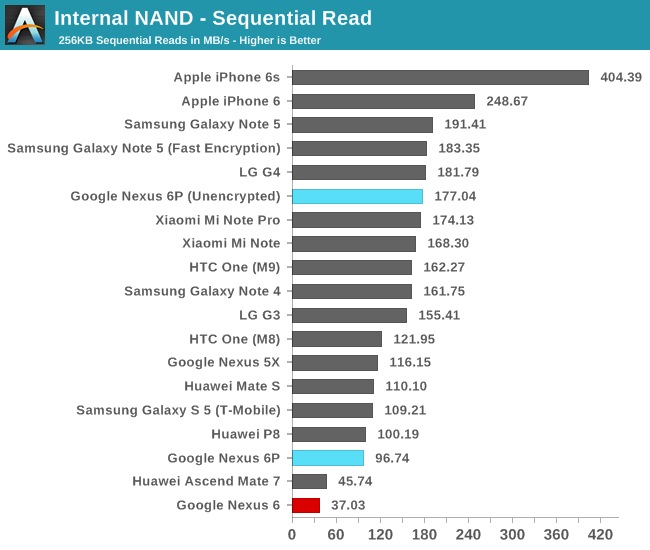
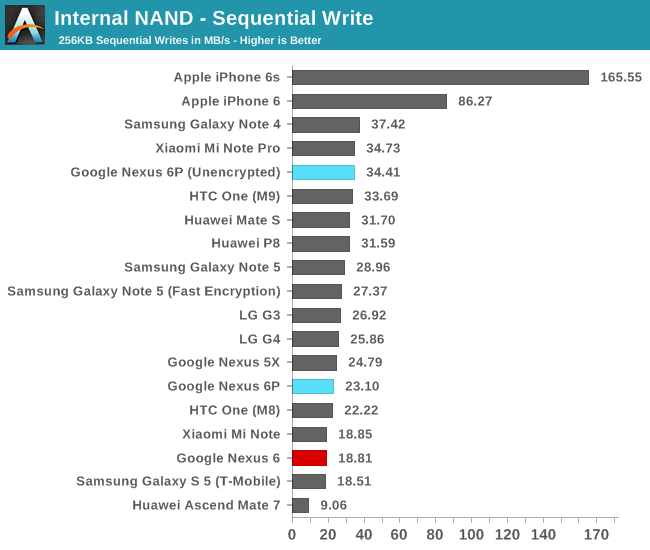
As we can see the unencrypted numbers perform as expected and within range of the HTC One M9’s performance. The encrypted numbers which come as default with the device are the more concerning ones as we see a decrease in read performance of up to 84% and write performance decreases by 43%.
The Nexus 6P uses software decryption, accelerated by ARMv8 cryptography instructions. Google claims that this method is actually faster than using Qualcomm’s Snapdragon built-in SoC dedicated hardware crypto unit, which points out to a possible severe lack of performance and readiness on the part Qualcomm's SoC. We were curious to determine if this was solely an issue for Qualcomm and re-did some encrypted and unencrypted runs on the Note 5 and found that the overhead of encryption on that platform is very minimal, pointing out to that the degradation seems to be limited to Qualcomm's SoCs. It would be interesting to see if the Snapdragon 820 will be able to offer improvements in this regard.
In the end, the Nexus 6P’s out-of-the-box performance on the encrypted data partition seems very lackluster and it may affect application speed. One has to remember that it’s only the data partition that is encrypted, as we see no degradation on the internal or system partitions as they remain unencrypted.
WiFi Performance
The Nexus 6P comes naturally with 802.11ac WiFi in 2x2 MIMO configuration, all powered by Broadcomm's BCM4358 WiFi SoC. This is the same chipset found in other devices such as the Galaxy S6, so hopefully performance will be similar.
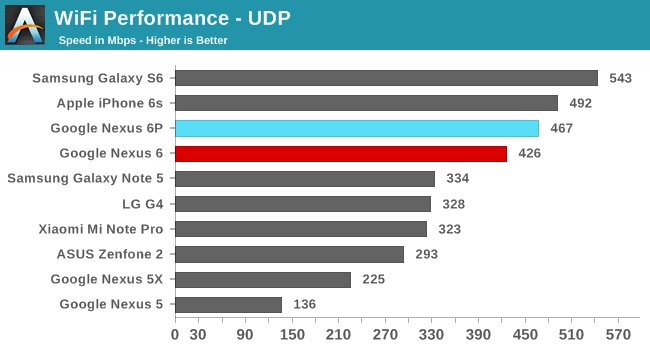
And indeed we see excellent WiFi performance from the 6P as we reach up to an average of 467Mbps, up there among one of the fastest WiFi implementations in today's smartphones.
System & CPU Performance
The Nexus 6P comes with a Snapdragon 810 designed by Qualcomm. This is a big.LITTLE 4x A53 @ 1.55GHz + 4x A57 @ 1.95GHz SoC. As we’ve hopefully come to be very familiar with the chipset over the last couple of months, the key characteristics with which the 6P can differentiate itself from other Snapdragon 810 devices is through software optimizations. In particular the fact that the Nexus 6P comes with Android 6.0 Marshmallow should allow it to be able to showcase some improvements which we’ll dive into a bit later.
First we start by comparing performance of some of our browser-based benchmarks. These are predominantly Javascript tests which require large single-core performance out of the device’s SoCs.
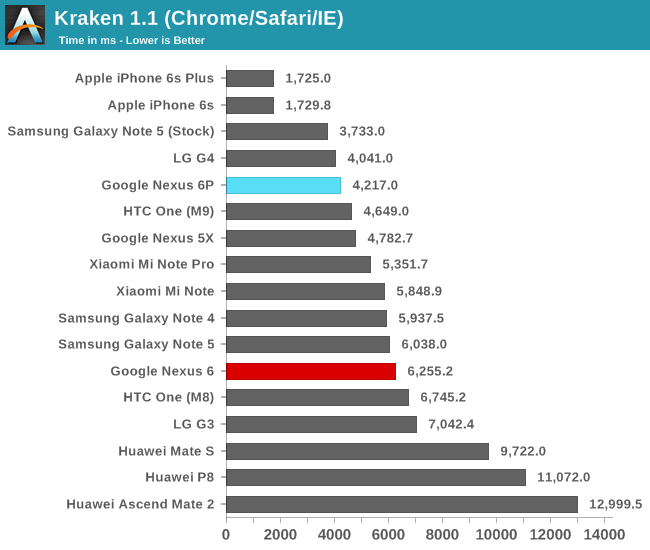
In Kraken the Nexus 6P is able to showcase a very good score that’s only beat by, oddly enough, the LG G4. As we’ve come to discover over the past year OEM browser libraries play a large role in device performance, even though we’re using the same Chrome build across different devices we see large differences in performance even within devices who employ the same SoC. It’s relatively unnerving to see this fragmentation in the ecosystem and in particular Chrome performing so differently across devices.
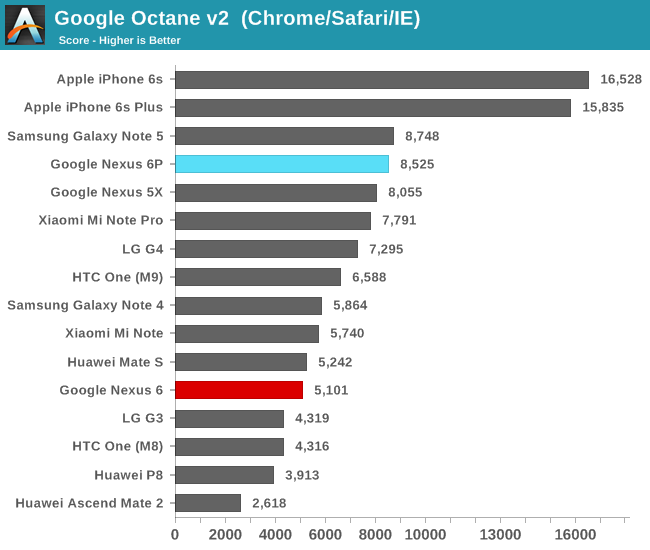
In Octane the Nexus 6P again performs very well, this time again beating our other devices such as the HTC One M9 or the Xiaomi Mi Note Pro. Among Android devices, only the Galaxy Note 5 - which on Octane is able to show equal performance as it does in its optimized stock browser - is able to beat it.
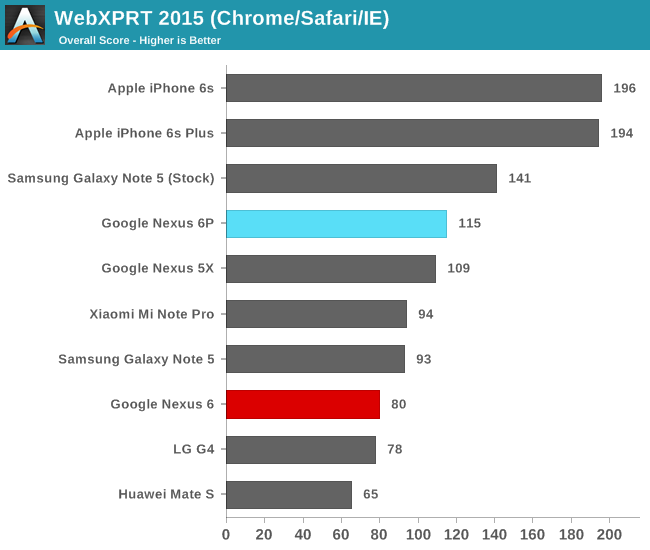
On WebXPRT again we see the 6P performs extremely well among Android devices, only being able to be beat by Samsung’s Exynos 7420 devices in the stock browser.
Continuing onto our system benchmarks, we start with Basemark OS II 2.0 from Basemark (formerly Rightware).
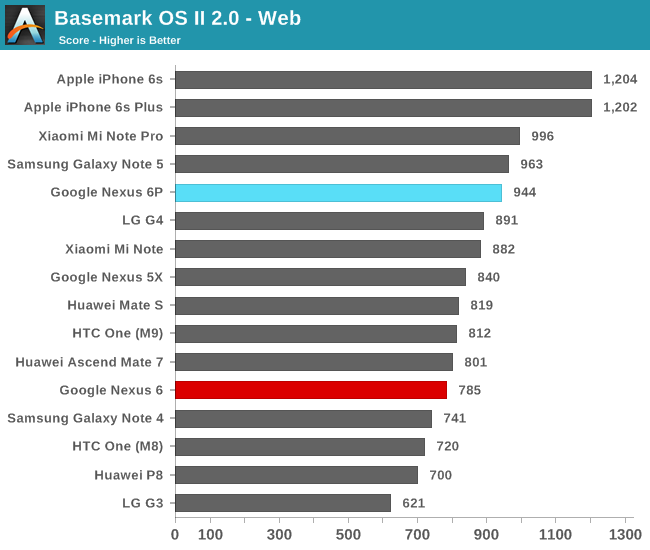
In the web test the Nexus 6P is yet again found at the high-end of the charts as it is able to provide good numbers. As we’ve seen in reviews such as on the Mate S it’s not necessarily raw performance that is demanded in these tests but also performance latency which plays a big role.
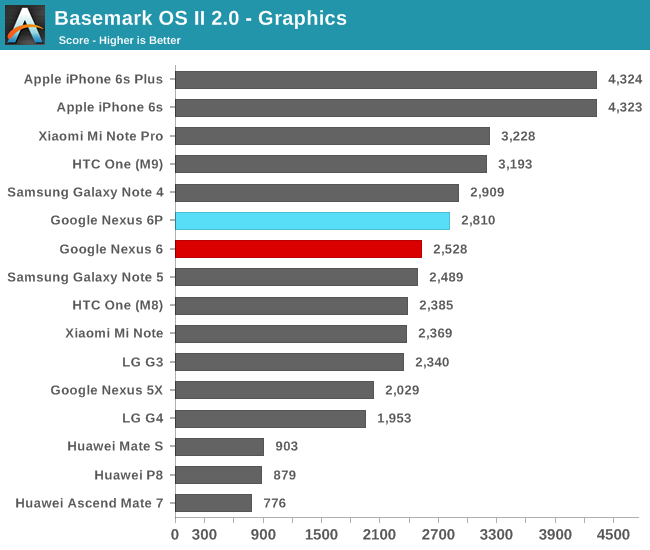
The graphics sub-test of Basemark has always been kind to the Adreno GPU so here again we see the Nexus 6P perform well, although not quite up to par with the other Snapdragon 810 devices we’ve tested in the past.
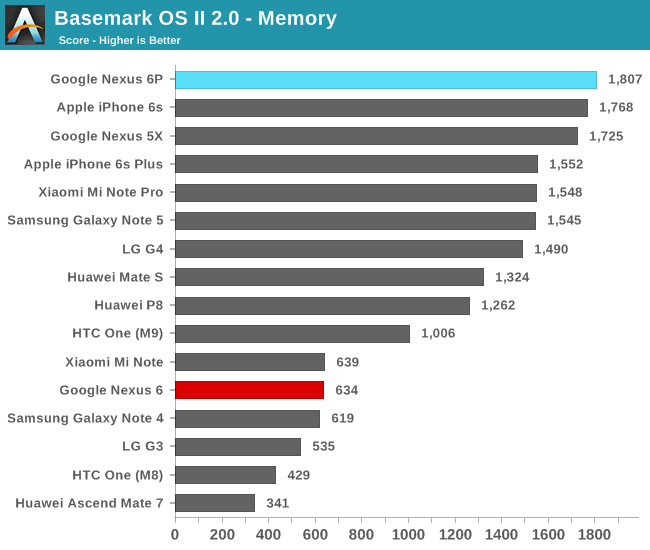
The Nexus 6P comes in a surprising first place on Basemark OS’s memory test. Again this is a mainly NAND-limited test but in contrast to our other synthetic test, performance and access patterns try to simulate more real-world applications.
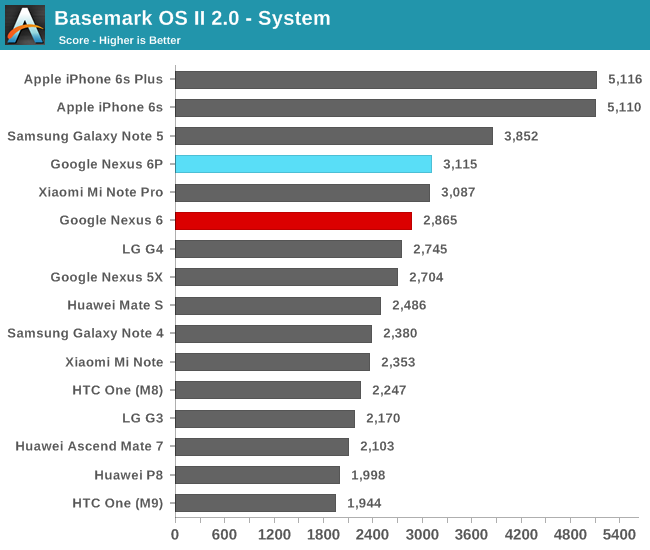
While the other tests try to test more realistic workloads, the system benchmark is all about measuring peak performance in a given set of scenarios. Here the Nexus 6P fares similarly to the Xiaomi Mi Note Pro but falls behind Exynos 7420 devices such as the Note 5.
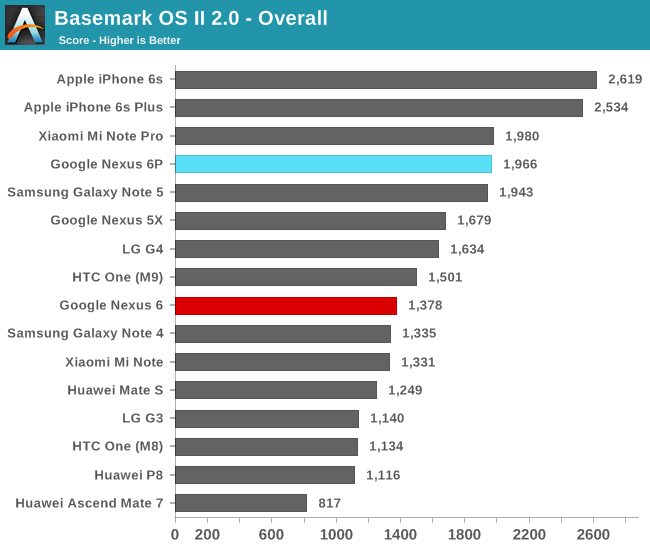
While I’m not a great fan of overall aggregate benchmark scores, we still see the Nexus 6P among the top of today’s currently available Android devices.
Moving on to PCMark from Futuremark, we’ll use a suite of tests that not only try to mimic real-world usage patterns, but actually make use of APIs that we currently find in use by many day-to-day applications.
Starting with the web browsing test we find the application use Android’s built-in WebView container which relies on OS-dependent components.
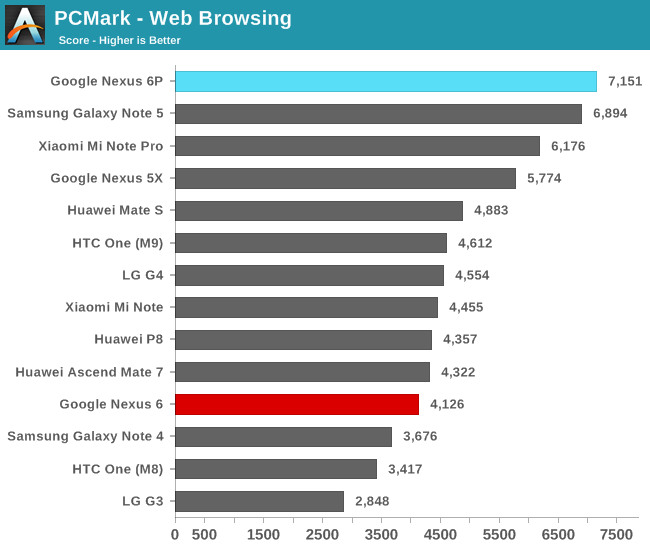
Here we see the Nexus 6P lead performance, slightly beating the Note 5. We’re also likely seeing advantages due to Android 6.0 as the Mi Note Pro, our other device with the Snapdragon 810 lags over a thousand points behind.
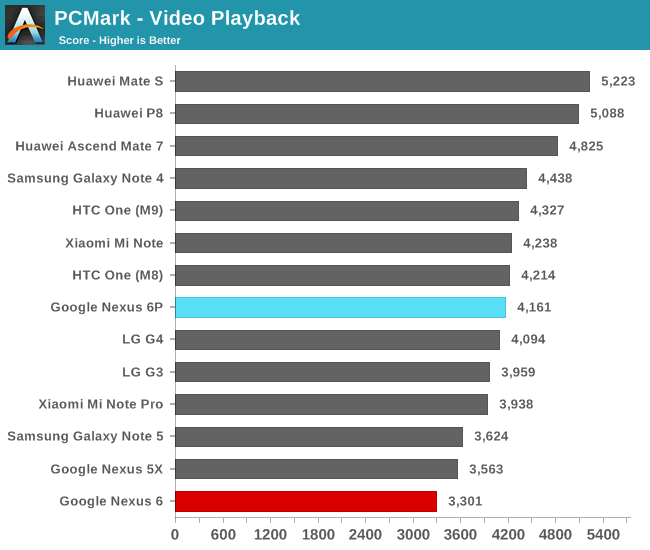
On the video playback score the Nexus 6P comes in towards the middle of the pack. The video test is a benchmark of both the video decoding hardware and software layers of the device, as well as the NAND speed, as fast seeking through the video is performed to test out how rapidly the device can resume playback.
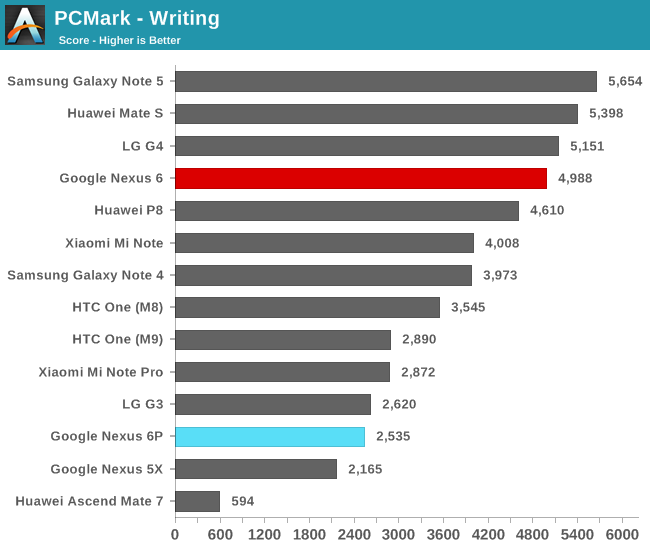
Now onto the writing test we come to one of the larger mysteries of the new Nexus 6’s performance. Both the Nexus 5X and the 6P seem to have large issues with PCMark’s writing test. The test itself consist of text manipulation and some file I/O, but most importantly it’s that this is purely a Java based test. Due to the way Android is architected, this means the code is handled and executed by the Android RunTime (ART). Futuremark have done a fantastic job in creating a test-case which is very sensitive to performance differences in the runtime.
At first when seeing these scores I thought that this was a side-effect of Android 6.0’s new big.LITTLE optimizations (which we’ll get back to in a later section), but even after turning those settings off the scores remained the same. After testing some other Java-based benchmarks I came to the conclusion that this has to be a software issue.
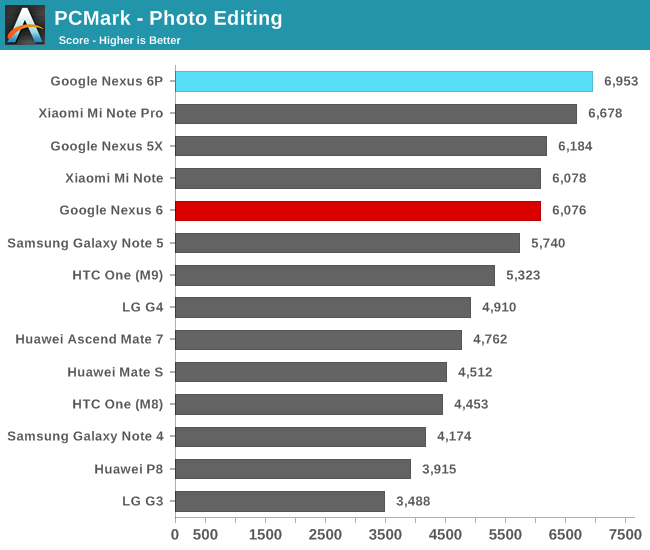
The photo editing uses RenderScript kernels to apply image processing on a set of pictures. With help of a powerful GPU the Nexus 6P performs top of the class
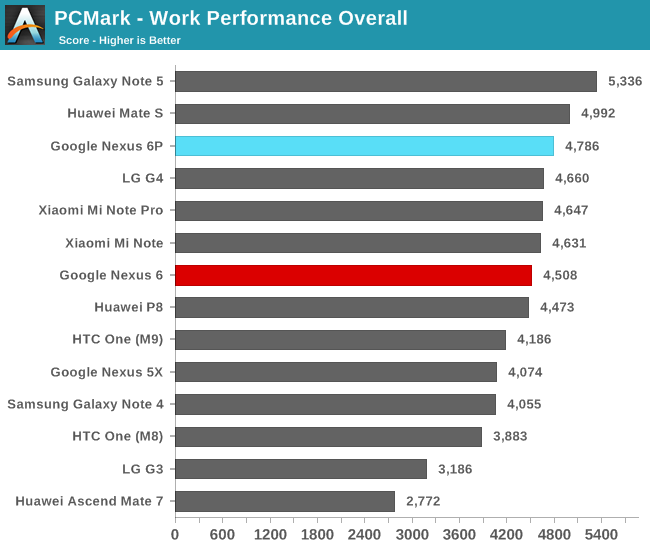
Due to the disappointing writing sub-score the Nexus 6P ends up third in the overall PCMark work performance score. Nevertheless, this is a good showing for the Snapdragon 810 device as it manages to slightly beat the Mi Note Pro and the HTC One M9.
GPU Performance
On the GPU side we find the Adreno 430 powering the Snapdragon 810. Together with LPDDR4 running at up to 1555MHz, this should give plenty of performance to power the 1440p screen of the Nexus 6P. Please keep in mind the performance differences to other Snapdragon 810 as I’ll try to give an explanation to the delta towards the end of the section.
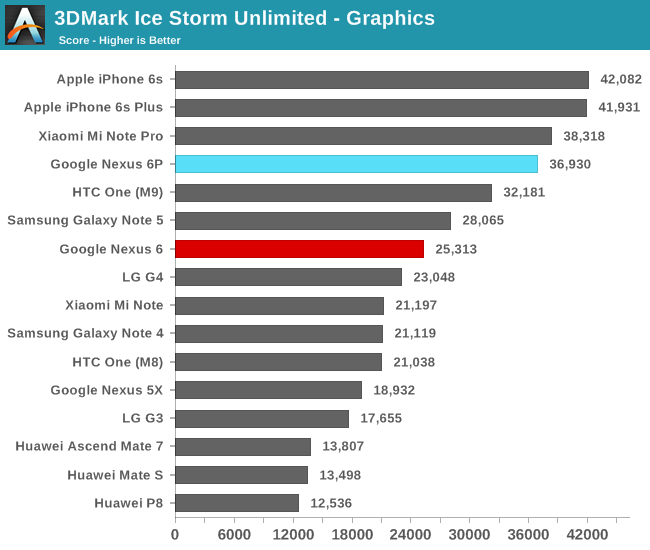
3DMark Ice Storm Unlimited is a 720p offscreen benchmark that stresses a lot of different aspects of a GPU. Here we see the Nexus 6P perform very well as it manages to almost reach the top of the line-up, only to be beaten by Apple’s A9 processor in the new iPhones.
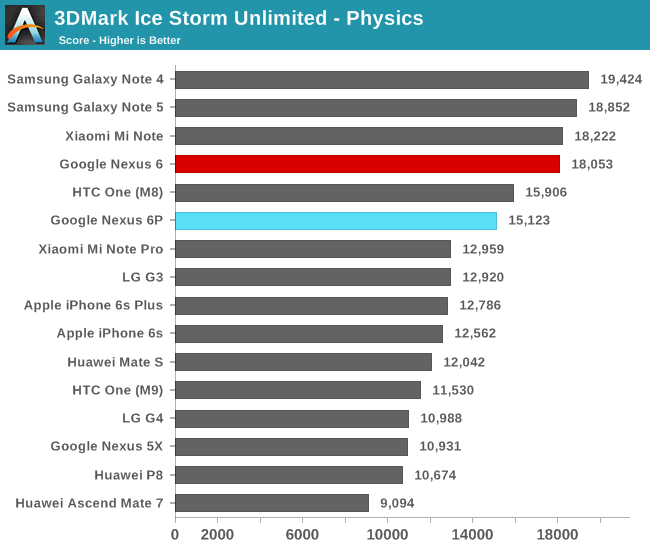
The physics benchmark is mostly a CPU benchmark while also stressing the GPU a bit – again we see the Nexus 6P perform well and most noticeably better than other Snapdragon 810 devices such as the Mi Note Pro.
We next move on to GFXBench from Kishonti. The benchmark has been a staple of our benchmark suite for a couple of years now as it offers insight into different aspects of a GPU’s performance, such as texture and fill-rate bounds loads to ALU heavy tests.
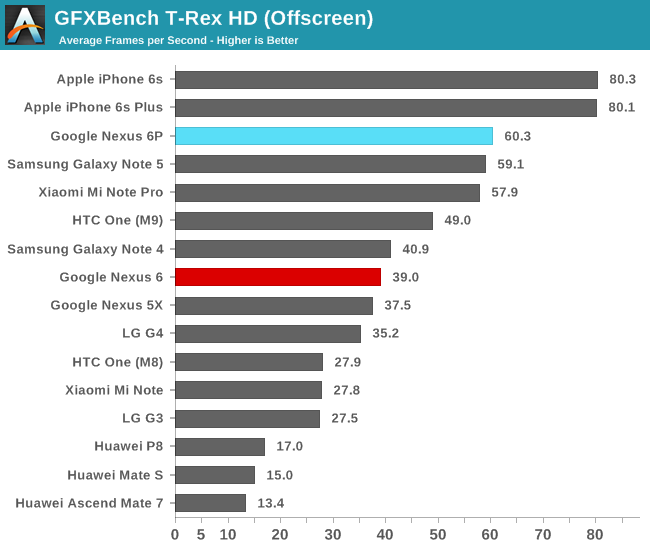
T-Rex is of the former nature where we see high emphasis the GPU’s texture and fill-rate capabilities. Here the Nexus 6P actually manages to perform the best among Android devices, slightly edging out the Mi Note Pro and the Note 5. Please keep in mind that our benchmark scores of the HTC One M9 are of a 2.0 revision of the chipset with slightly lower memory and GPU clocks.
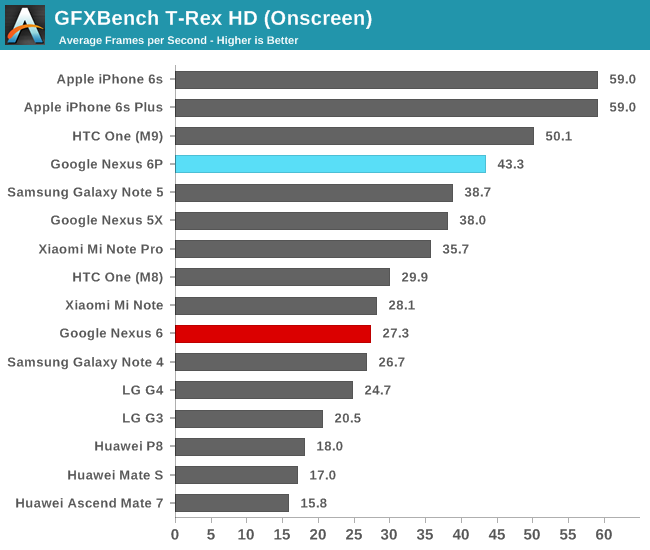
For the on-screen T-Rex test we see the impact of the 1440p resolution of the device. Scores are overall lower, but still manages to perform comparatively well to other devices, only being beat by the unique combination of 1080p and Snapdragon 810 of the HTC One M9, and of course the new iPhones who also themselves are hitting Vsync limits.
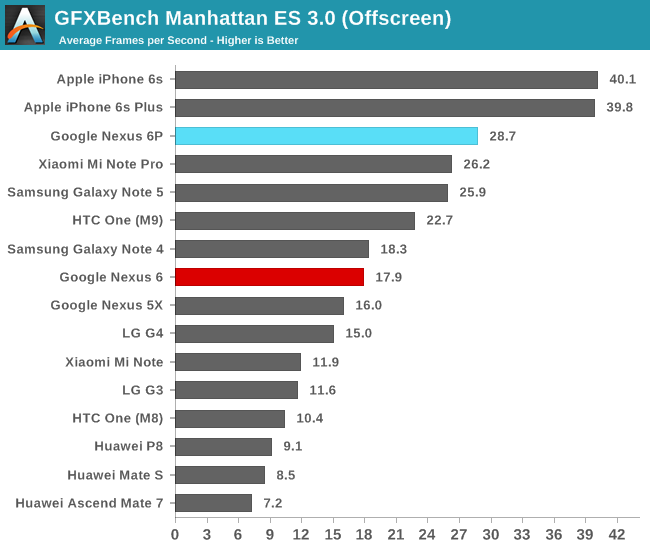
Manhattan 3.0 is a more ALU heavy test with more shader effects and thus represents a different kind of load compared to the T-Rex test. Again the Nexus 6P performs well in the off-screen test as we see it yet again jump ahead of the Android competition.
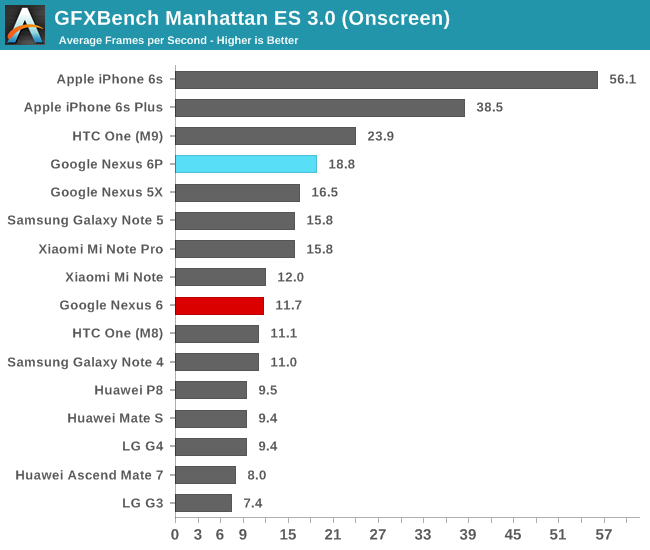
The onscreen test paints a similar picture, the 1440p resolution of the device brings down the frames per seconds considerably. Nevertheless, we see competitive performance given that we’re talking about an 8-month old SoC towards the end of its lifetime.
Device Thermals
As mentioned earlier in the section, I pointed out that one should keep in mind the slight performance difference of the Nexus 6P compared to other Snapdragon 810 devices. While normally one could argue this is possibly due to newer drivers or other slight software improvements, I believe it to be caused by better thermal dissipation performance on the part of the Nexus 6P.
While looking at the battery performance graph we’re able to see the GPU throttling behavior of the 6P is ever so slightly better than that of the Mi Note Pro. The 6P manages to actually run 1-2 cycles of T-Rex before starting to throttle down in performance, whereas the Mi Note Pro would already throttle within the first run-cycle.
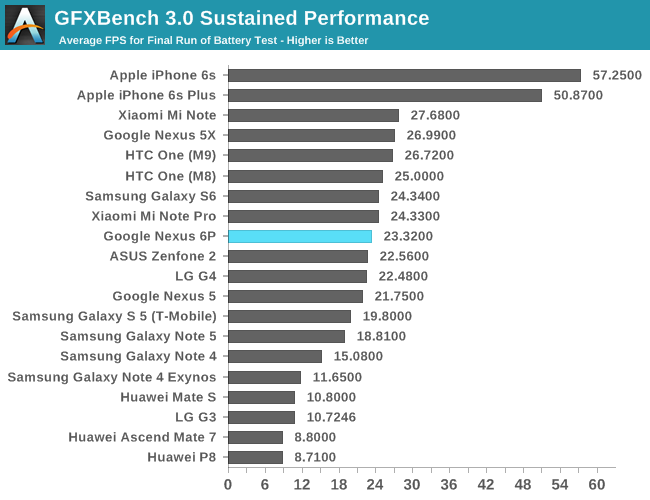
That being said, the SoC will still throttle to about 50% of its peak performance leading to an overall sustained performance that one cannot be too enthusiastic about. It is unfortunate that the switch from 1080p to 1440p has managed to eliminate most of the performance and efficiency advancements of this generation as we see the Nexus 6P performing not much better than some 1080p Snapdragon 801 devices.
While there’s been a lot of discussions about the Snapdragon 810 this year, this review isn’t the right place to dwell too much into details of that topic (I’ll shortly get back to it in the battery section). I did however notice one common characteristic between the devices sporting the SoC this year was that it seems that manufacturers were ill prepared for the higher thermals of the chipset.

Image courtesy of iFixit Nexus 6P teardown.
The Nexus 6P looks to be among one of the better designs fit for the chipset. As we see in iFixit’s teardown of the device, the SoC rests against the metal mid-frame of the Nexus 6P and even has thermal paste applied to it to allow for better thermal conductivity. This seems to allow for the whole display assembly to act as a heat sink, giving the 6P considerably more thermal headroom when compared to other devices.
We already had a brief look at the thermal behavior of the Snapdragon 808 in our review of the Nexus 5X, but this was rather a comparison against devices previous generations of Snapdragon SoCs. While in the future for the Snapdragon 820 I’m planning a broader piece with more details and a historic look at Qualcomm’s SoCs, I wanted to already take advantage of this piece to highlight how a single SoC can have vastly different thermal behavior across a range of SoCs.
As a thermal test I use the same power virus that we use for the testing of CPU power curves in past reviews and deep dives. This time around I limit the test to two threads, meaning only two cores are ever loaded during the testing. This assures us tat we get a more reasonable thermal load and also enables the Snapdragon 808 to be compared against the 810 and Exynos 7420. Since all SoCs and devices in the line-up sport the same ARM Cortex A57 we can use the amount of time at a given frequency as a metric of same amount of work done across all devices.
For logging and presentation, I use the same methodology as explained in our CPU core-count investigation piece. As a reminder, the method uses logging of aggregate time-in-state metrics of the CPU’s frequencies instead of fixed sample period polling. This enables us to always be fully accurate in terms of the time that the CPU resides at the various frequencies. It also allows for creation of stacked graphs that are able to better visualize the gradual change in thermal throttling behavior.
Snapdragon 810 :
Snapdragon 808 :
Exynos 7420 :
* Due to circumstances, the Note 5 was run at ~5°C cooler ambient temperatures which may have affected
the throttling behaviour and thus may not represent a fully fair comparison.
Looking at the frequency distribution graph for the Nexus 6P, we can see that the device is able to maintain its maximum frequency for about 45 seconds before it starts to quickly alternate with between the 1958MHz and 1824MHz states. As time progresses and device temperature rises, we see the higher frequency used less and less as the thermal driver continues to lower the allowed frequency/power cap. Qualcomm’s throttling mechanism seems to work on a fine-grained basis, resulting in us seeing usage of various frequencies within the time-window determined by the logging resolution (200ms), creating a pattern of exponential decay of a given frequency’s relative residency against other frequencies over the length of the thermal test.
Again, the 6P seems to be able to hold up at fairly high frequencies of 1.9-1.8GHz until the lower frequencies gain in prominence. After the 5 minute mark (~300 seconds) it looks like the device stabilized at 1344MHz, but then again starts to oscillate with the 960MHz state around the 12 minute mark which becomes the predominant frequency for the last half of the 25+ minute test.
One important factor that isn’t shown in this particular test is that the Nexus 6P shuts down its A57 cores under heavy GPU load, something that might affect gaming performance as real world games often have one high load CPU thread that isn’t reproduced by our synthetic 3D tests.
Now, what is interesting is not only to look at how the 6P behaves, but how it compares to the behavior of other devices. In terms of maintaining highest frequencies for the longest, the HTC One M9 seems to be the best, but this comes with some quite high skin temperatures and the fact that after 10 minutes of the test the load is scheduled off the big cores and the little cores have to kick in, effectively more than halving the sustained performance. The LG G4 and G Flex2 both exhibit the most aggressive thermal policies as they are not able to exclusively sustain their top frequencies for more than a couple of seconds.
At the highest frequencies the Nexus 5X seems to behave very similarly to the 6P but then suddenly drops down to the A53 little cluster at the 3 minute mark and tries to come back up to the A57 cores, but quickly falls back to the A53 cores in increasingly long periods until it just gives up and remains on the A53 cores for the last ~10 minutes that the test ran.
The Mi Note Pro behaves uniquely that while it does maintain its highest frequencies over a minute, it abruptly limits itself to about half the frequency at the 1.5 minute mark and stays there. This seems to be a good middle-ground between providing good interaction and stable, sustainable performance.
We published the OnePlus Two review earlier in the week, so people curious about that device are invited to read Brandon's review of the unit. OnePlus tries to improve the thermals by disabling the two upper frequency states, effectively limiting the SoC to 1766MHz. Unfortunately this doesn't make much of a difference to the phone's long-term performance as it still falls back to the 960MHz state after a while and at the end completely shuts off the A57 cores. This time around skin temperature is extremely hot, meaning the thermal policy is too lax and doesn't do a proper job of keeping reasonable device temperatures.
Samsung’s throttling has a more random pattern as it looks to employ more defined hysteresises and changes frequency only over more prolonged periods of time. The S6 is able to maintain its top frequency for about 100 seconds before it falls back to 1.9, 1.8 and 1.7 GHz and alternates between the three states for a while before bottoming out at 1.5GHz towards the middle of the test. Interestingly it’s able to make a recovery towards the end as it still displays a lot of time spent at 1.8GHz, offering anywhere from double to triple the performance of the Snapdragon devices at comparable times in the throttling test.
Ultimately, the question lies on how one would evaluate the various throttling behaviours. Mobile SoCs by design are not expected nor required to be able to sustain their maximum frequencies for prolonged times such as demonstrated by this throttling test. What does matter though is that user experience is not hindered by the frequency decay of the CPU. Here I think the Nexus 6P poses no issue as it’s currently the best performing Snapdragon 810 that we’ve tested and in everyday usage I wasn’t able to notice any severe limitations outside of gaming scenarios. The LG G4 and G Flex 2 seem to be the worst offenders in terms of being able to sustain its top frequencies for usable amount of times, and the 5X seems to be the most volatile device of all as it will remain limited to its A53 cores for prolonged periods of time under raised temperatures.
All in all, the Nexus 6P is probably the best Snapdragon 810 device we’ll get to see as it offers reasonable top-end performance while maintaining medium performance when it’s required to throttle down to preserve device skin temperatures, which by the way didn’t exceed ~39.5°C for the duration of the test (Thermal maximum measured at top center of the screen).
Display Measurement
One of the more significant characteristics of the Nexus 6P is the device’s AMOLED screen. Similar to last year’s Nexus 6, Google has chosen to employ the 6P with a panel from Samsung. While the Nexus 6’s panel seemed to lack in quality, both power and image quality wise, the 6P’s unit is quite excellent.
The screen is very clear and offers excellent homogeneity. Ever since the first AMOLED devices came out a few years ago Samsung has managed to steadily advance the technology with improvement with each yearly generation. The Nexus 6P’s can be said to rank well among the Note 4 or Note 5 in terms of image quality, and it seems the 6P’s lamination actually provides slightly better viewing angles than what’s found on Samsung’s devices.
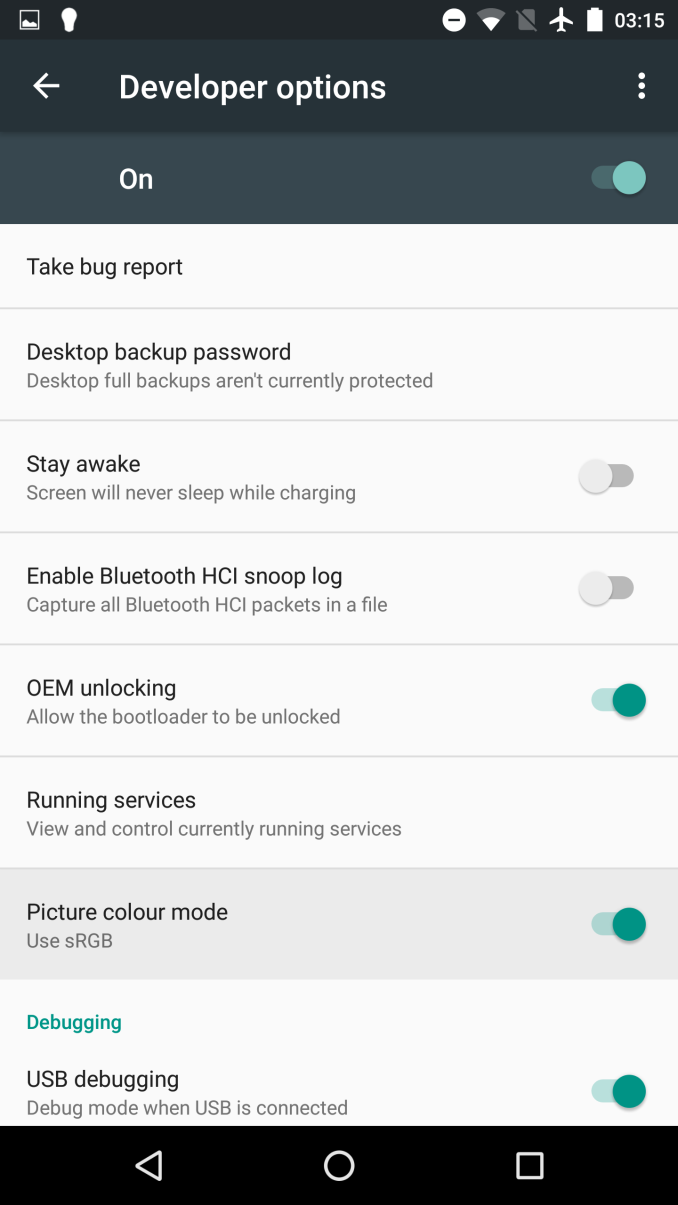
Settings => Developer Options => Picture Colour Mode
Before getting to the results, I'd like to mention that I tested both the device's default colour calibration as well as its sRGB calibration. This setting is rather hidden for the average user: You have to enable the developer options menu by tapping repeatedly on the "Build Number" found in Settings => About Phone, after which the menu will appear under the global settings menu. It's a pity that Google didn't make this option more accessible via the general display settings, but it will be required to access if you care about accurate colour reproduction on the Nexus 6P.
We start by measuring the maxium brightness of the 6P. As always, our display testing is done with an X-Rite i1Pro 2 spectrophotometer as our measurement hardware, in conjunction with SpectraCal's CalMAN software suite and our own workflow to be able to get an accurate display characterization.
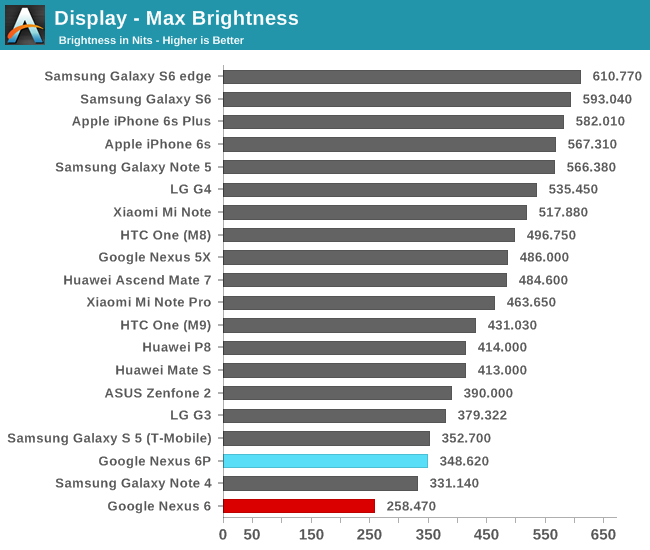
The Nexus 6P manages to drive the screen at up to 348nits, a quite satisfactory level of brightness that matches the Note 5’s characteristics. Unlike Samsung’s devices, it seems the Nexus 6P has no overdrive function which vastly increases the luminosity under high ambient light and auto-brightness. Nevertheless, I’ve had no issues whatsoever in terms with outdoor visibility (Although that’s not a very convincing statement for European winters) as the screen offers excellent contrast.
While still on the topic of brightness, I was actually disappointed to discover that the device’s software is set up so that the brightness slider bottoms out at 8.5 cd/m². While doing the power curve measurements I discovered that the panel and driver is actually able to go down as low as 1.5 cd/m², making this one of the rare devices whose panel can go that low. I’ve become accustomed to using phones at around 2 nits at night and in bed, so 8 nits was suddenly brighter than I wished for. Changing the minimum value of the stock brightness slider wouldn’t be a very complicated task so I hope Google considers this for future maintenance releases.
Edit: After further testing I discovered that it's possible to get to 1.5 cd/m², but only if Adaptive Brightness is enabled and one is located in a dark environment, as brightness without AB offsets the range of the brightness slider.
Default:
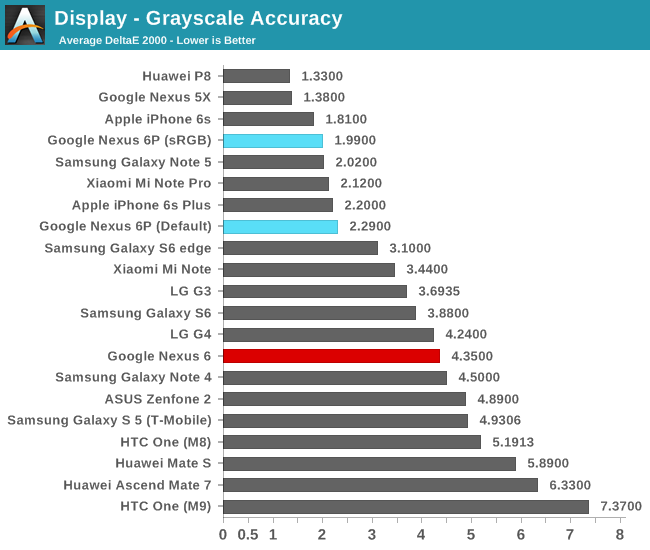
Moving on to the greyscale accuracy tests, we see the Nexus 6P behave very well. At a dE2000 of 1.99 the 6P lands as one of the best devices in terms of accurately reproducing greyscale content. There is however one problem, and that’s the average gamma of 2.41. This causes content to be darker than what it’s supposed to be and also has the effect of making colours seem more saturated. The default colour calibration doesn't differ very much from the calibrated sRGB norm, as it shows only a slight disadvantage with a dE2000 of 2.29.
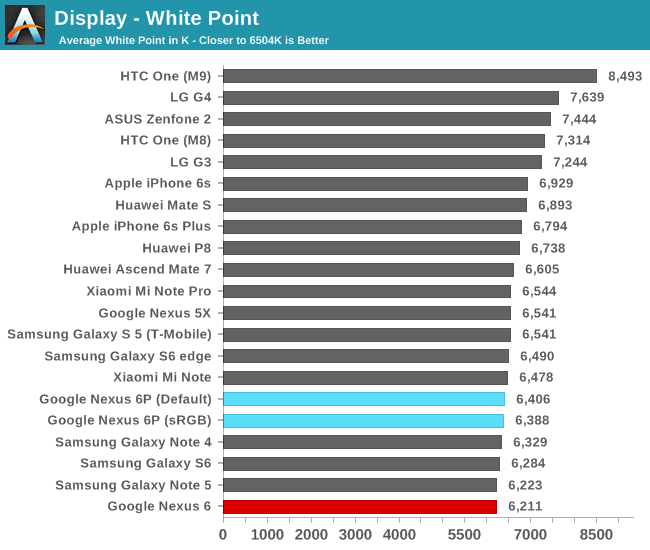
In terms of colour temperature, the 6P is slightly on the warm side as it comes at 6388K at 200cd/m². The latest generations of AMOLED screens seem for some reason to always slightly undershoot the target D65 (6500K) white, making the screen just slightly warmer than it should be.
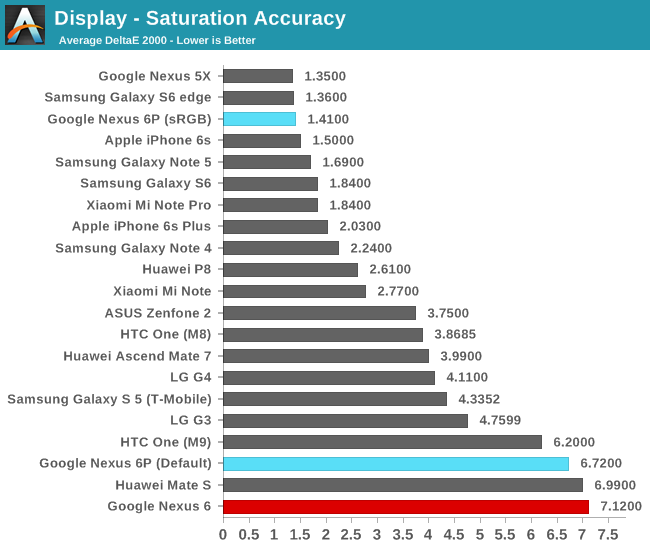
Moving on to the saturation accuracy measurements, we’re presented with some outstanding numbers from the sRGB mode as the 6P manages to deliver an excellent dE2000 of 1.41. At these accuracy levels I would argue that manufacturers would need to resort to individual device colour calibration to be able to provide even better results, as for example even by manually calibrating my own daily driver I wasn’t able to surpass a dE lower than 0.95. Unfortunately the default mode just fares little better than last year's Nexus 6, making for some very saturated colours. I tried to match the reproduced gamut against several standards but I didn't find anything that resembles the Nexus 6P's default mode, meaning this is not an AdobeRGB or DCI large gamut calibration.
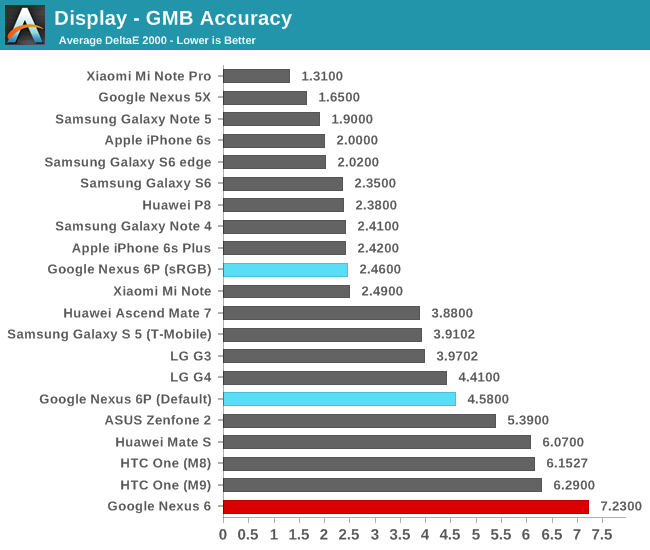
Moving onto the Gretag MacBeth set of commonly encountered colours we see the Nexus 6P fall behind when compared to its excellent greyscale or saturation results. Because the gamma on the 6P’s screen is too high, it causes the luminosity component of colours to be lower and thus, as can be seen in our comparison strip, they will appear darker and slightly more saturated than they should.
On the default settings the GMB accuracy is farther off as expected. There's not much to say here as it's a deliberately inaccurate mode that gives higher priority to vibrant colours as opposed to accuracy.
Overall the Nexus 6 screen ranks among one of the best. It’s a bit of a pity that the gamma calibration was slightly off under the sRGB profile but otherwise the 6P excels in all other metrics. Samsung currently offers the best quality displays and Google and the Nexus 6P takes full advantage of that fact.
Display Power
While we can safely declare that the Nexus 6P offers excellent image quality in its display, one aspect that hasn’t been characterised as much in the past was the power consumption and the resulting luminance efficiency. The Nexus 6 suffered from a quite inefficient panel that resulted in a battery runtime that was lower than expected from a device of its configuration. I was quite worried when I saw that Huawei chose a quite inefficient AMOLED screen for the Mate S, as that proved to be a double-edged sword for the device, as it also offered great image quality but at a great cost in power efficiency.
For the Nexus 6P, getting an accurate power curve for the screen was exceptionally hard as the fuel-gauge of the PMI8994 power management IC of Snapdragon 810 devices updates only rarely and therefor becomes unusable for many power measurements. So to properly characterize the power draw at increasing brightness without spending several hours for each measurement point I hooked up my measurement equipment to the USB power of the 6P. Once a phone’s battery cell is fully charged it will usually switch to be fully powered by the power supplied by the connector as long as it’s able to provide sufficient power. The downside of this method is there’s a significant unknown delta due to the inefficiency of the PMIC converting the input 5V to the system’s internal 3.3V. Nevertheless with some help of some test measurements via the internal fuel gauge I was able to compensate for this difference, which gives us the following power curve:
The Nexus 6P seems to have a base power consumption of around 450mW with a fully black screen, meaning no pixels are powered. This comes in to be similar to what we’ve measured on the Note 4 Exynos, but is still about ~100mW higher than devices featuring more efficient SoC platforms. At maximum brightness, the device consumes about 1.59W, a tad under the 1.7W that the Note 4 used. Some readers might already figure out where I want to go with this, as there’s been plenty of discussion and questions in regard to the efficiency of the panel that will be employed on the Nexus 6P.
To get a better overview, we plot the screen luminance power across several devices in a table and calculate the overall efficiency by dividing that figure by the screen’s area footprint. As a reminder, the screen luminance power is the delta between a screen’s black (or minimal brightness) power to full white at a given brightness, in this case 200cd/m².
| Screen Luminance Power Efficiency 100% APL / White |
||||||
| Device | Screen Luminance Power at 200cd/m² |
Luminance Power (mW) / Screen area (cm²) Efficiency |
||||
| LG G4 | 354 mW | 4.11 | ||||
| Meizu MX4 | 345 mW | 4.14 | ||||
| Huawei P8 | ~341 mW | ~4.43 | ||||
| Meizu MX4 Pro | 386 mW | 4.47 | ||||
| Samsung Galaxy Note 5 | 504 mW | 5.64 | ||||
| Samsung Galaxy S6 | 442 mW | 5.99 | ||||
| Huawei Nexus 6P | ~615 mW | ~6.88 | ||||
| Samsung Galaxy S5 | 532 mW | 7.21 | ||||
| Samsung Galaxy Note 4 | 665 mW | 7.22 | ||||
| Samsung Galaxy S5 LTEA | 605 mW | 8.20 | ||||
| LG Flex 2 | 765 mW | 8.89 | ||||
| Samsung Galaxy S4 | 653 mW | 9.22 | ||||
| Huawei Mate S | ~769 mW | ~9.24 | ||||
At a 200nits and a luminance power of around 615mW, the Nexus 6P’s panel falls in between the Note 4 and the Note 5’s/Galaxy S6’s in terms of efficiency. We can’t clearly attribute any certain emitter generation to the device, but it looks to be about 5% more efficient than the Note 4’s but still a considerable 16% less efficient than the Note 5. It was starting with the Galaxy S6 that I’ve considered AMOLED screens to no longer be in at a disadvantage to LCDs when it comes to efficiency in every-day use-cases. Since the Nexus 6P falls behind that it means we should expect slightly less run-time than comparable LCD devices. Let’s continue on to the battery life results to verify this assessment.
Battery Life
Battery life on the Nexus 6P will be a quite interesting story. On one hand we have a very large 3450mAh battery, but on the other hand we have an AMOLED screen that is less efficient than most LCDs, all of which is driven by the Snapdragon 810, which trails in efficiency. Due to the Note 5 and Mi Note Pro both sharing the same form-factor and a 5.7” 1440p screen, they present perfect comparison devices that isolate either the screen advantage or disadvantage (Mi Note Pro) or the SoC differences between the devices (Note 5).
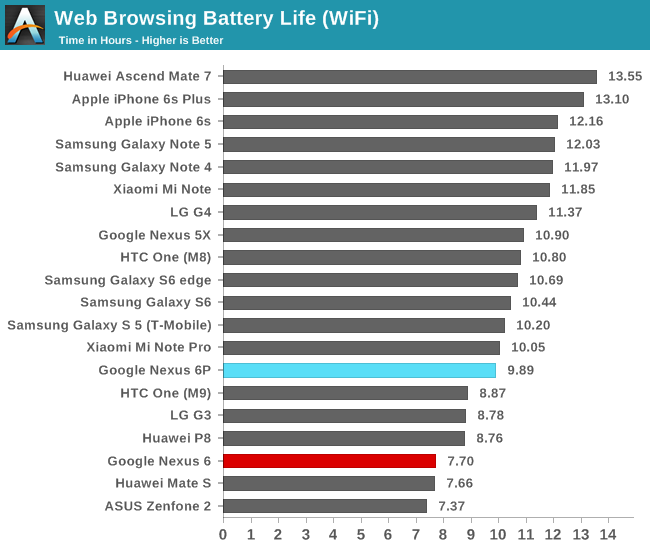
We start with our web-browsing battery test. Here we see the Nexus 6P reach 9.9h of runtime. While by itself this doesn’t represent a very bad figure and most people would be able to make do with such a number, when comparing it to other devices it represents a quite disappointing performance as the increased battery size doesn’t seem to give the 6P any advantage. The 6P reaches same battery figure as the Mi Note Pro which sports a smaller 3090mAh battery (11% disadvantage). As both devices sport the same SoC, any difference in the web browsing test is most likely due the power efficiency disadvantage of the AMOLED screen on the part of the 6P.
On the other hand if we want to look at the difference in efficiency of SoC, we can use the Note 4 as a relatively fair comparison. The Nexus 6P sports a screen that is ~5% more efficient and has a 7% advantage in battery capacity, yet it manages to fall behind the Note 4 with Snapdragon 805 by 16%, or almost 2 full hours.
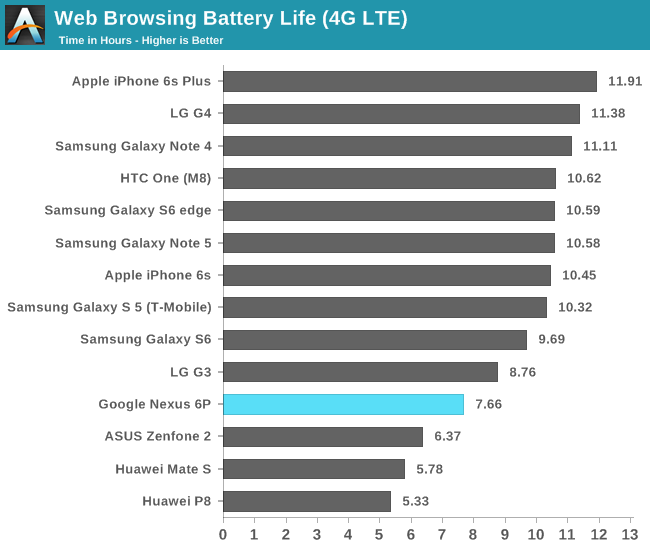
On the 4G LTE test, as with other reviews in the past I have to warn that I have worse cell network signal conditions compared to our other mobile reviewers Joshua Ho and Brandon Chester, making this not a fully accurate apples-to-apples comparison in terms of testing conditions. Keeping that in mind, we see the Nexus 6P also struggle to compete with the other devices in our results database.
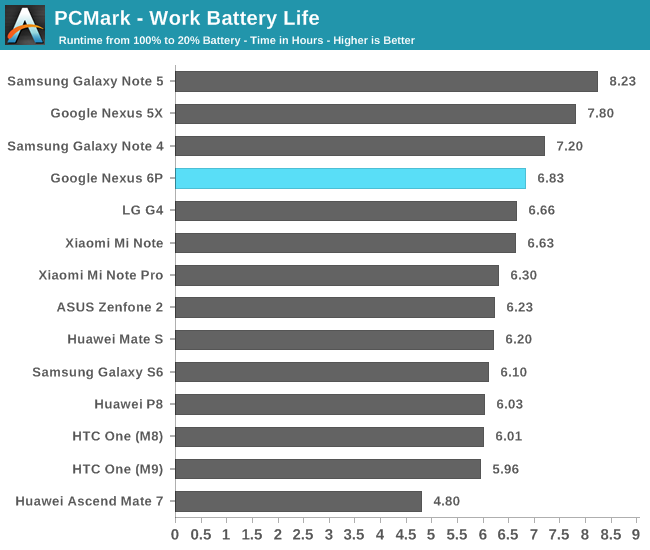
PCMark’s battery life test is a more balanced workload that compromises of more real-world use-cases. Due to the test also having a lower average picture level (darker contents), the AMOLED screen is able to regain competitiveness against the Mi Note Pro. Again, mostly due to the efficiency disadvantage of the SoC, the differences between the Nexus 6P and the Note 5 remain large in this test as the former manages to last almost 1.5h longer even though the 6P has a 15% larger battery. Disregarding the competition, the 6P still manages to show some good battery scores in this test, although we do have some concerns over the performance demonstrated in the writing-subtest.
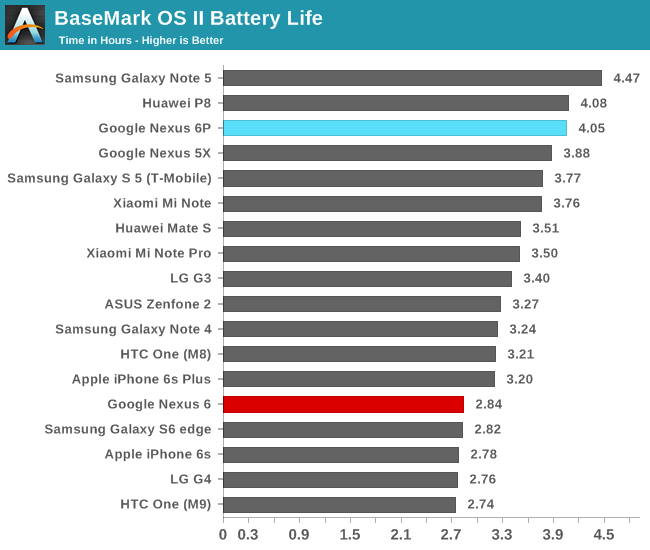
BaseMark OS II’s battery test is a very heavy CPU test that if more of a sustained performance and overall device TDP benchmark. Here the Nexus 6P lasts a little over 4 hours. As we’ve seen in the device thermals section from earlier, there’s a significant difference in long-term performance between devices even if they sport the same SoC.
How long a device can last in such a heavy load test is thus mostly a function of the thermal settings of the device, which does not give any good indication of the overall efficiency of the device. For example a given device can end up with a low battery runtime, but may have actually have better efficiency than one with higher battery runtimes. This rule is generally limited to synthetic scenarios as real-world scenarios where a device is thermally limited are generally rare.
Again for this review I feel I need to go a tangent to better explain why the Nexus 6P ends up with the battery life it has. The Snapdragon 810 and 808 unfortunately suffer from exceptionally bad efficiency that affects most of this year’s devices, Nexus 6P included. As we can see in the above graph, both SoCs exhibit worse performance/W efficiency than last year’s Snapdragon 800 series (805 included). For the Nexus 6P this is especially worrying as it would mean the device is actually less efficient than the Nexus 6 when it comes to computational loads. Unfortunately it seems that this year Samsung is alone in being able to showcase an improvement over last year’s devices courtesy of the Exynos 7420 enjoying a 2-3x lead in power efficiency over this year's competing high-end SoCs.
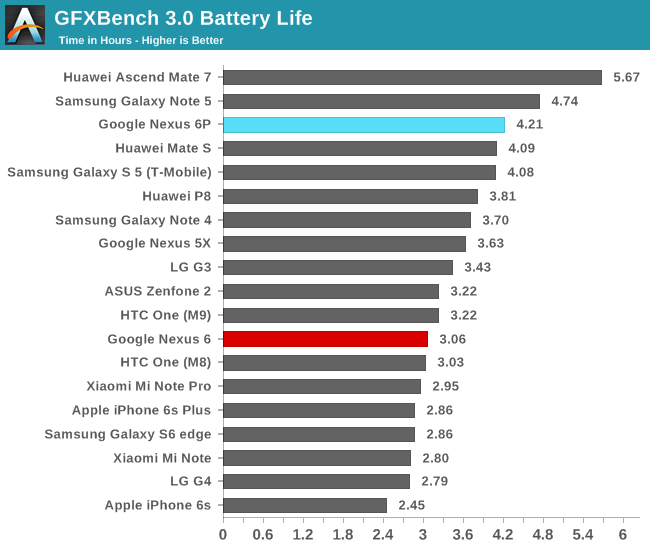
Lastly on GFXBench, the Nexus 6P ends up with 4.2 hours runtime on the on-screen battery test. This is a good result for the phone, even though it’s required to throttle to about 50% of its peak performance for most of the duration of the test to maintain reasonable skin temperatures. Here Qualcomm still has a considerable advantage over ARM’s Mali GPUs so that the Adreno 430 still is very competitive even though it has to deal with a process node disadvantage. It will be definitely be interesting to see how the Snapdragon 820’s Adreno 530 will be able to shake up the field.
Overall, the Nexus 6P offers what one would subjectively call good battery life. The large battery largely makes up for any SoC inefficiencies and we’ve even seen that the AMOLED display is near being on par with LCD’s power efficiency. If I seem a bit harsh it’s because I cannot shake the feeling that had the Nexus 6P come out with either the Snapdragon 805 or 820 we’d have seen much better battery figures more in line with the Note 5.
Charge Time
The Nexus 6P ships with a 3A@5V charger. The charger uses a USB Type-C connector, so you need a Type-C to Type-C cable to be able to charge the device. The Nexus 6P does ship with one out of the box, but I question Google’s decision as it would have been much more practical to receive a more traditional USB A to USB C cable to allow the Nexus 6P to charge from existing sources without having to buy an additional cable (technically the 6P does also come with such a cable, but at only about 15cm in length it’s very impractical).
The Nexus 6P along with the 5X are some of the first devices to come with USB Power Delivery 2.0, the official specification for device charging as opposed to more proprietary charger communication protocols such as those from Qualcomm (Quickcharge) or Adaptive Fast Charging that is used in Samsung chargers.
What seems to be interesting about the charging behaviour is that there’s visibly more charging “steps” than other devices. The period that is usually called the fast-charging phase of the charging cycle runs up to 40% battery capacity. Here the battery cell receives up a bit over 12.5W of charge power, after which it steadily reduces the input current until it enters another charge pattern from 50 to 80% coming in at around 10W. Finally at 80% the device switches to trickle-charging as the input current exponentially decays over time.
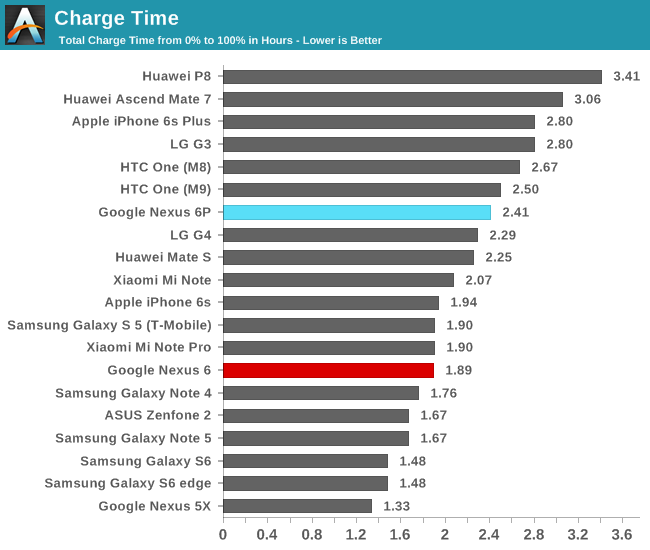
What is worrying is that the battery charge indicator is extremely inaccurate at high charge levels. The device reports 100% much earlier than other devices. In fact there’s still over 2W of power coming into the battery as it reports being fully charged. This goes on for another 40 minutes, representing an actually significant amount of energy representing about 7% of the battery’s true capacity. As such, the Nexus 6P doesn’t receive a good grade in the charge time metric due to its misleading charging indicator behaviour.
Nevertheless, it’s able to charge from 0 to 40% in 30 minutes which is outstandingly fast. 45 to 80% takes about an equal amount of time which means for the large majority of use-cases where you are in desperate need of power the Nexus 6P will be able to serve you well (As long as you have your charger and cable with you).
Camera Still Picture
The Nexus 6P employs the same camera as the Nexus 5X, which is to say that it's a Sony IMX377 sensor module. The system stands out from other smartphone cameras due to the large 1.55µm pixel pitch, enabling more light collection for each pixel as the area is greater than that of today’s more standard 1.12µm pixel sensors. The module is a 4:3 format sensor able of 12.34MP, enabling still image capture up to resolutions of 4032 x 3024.
We’ve already looked at the details of the camera system in the review of the Nexus 5X, and with the exception of an added video stabilization for 1080p recording, the Nexus 6P shares all other characteristics of the Nexus 5X’s camera. This also includes similar camera focus and shot latencies. As Brandon mentioned in the Nexus 5X review, the device’s shot latency was rather disappointing and this is unfortunately also true for the Nexus 6P, a characteristic that is especially notable in the camera’s HDR+ mode which we’ll come to see as an indispensable feature to get good quality pictures out of the Nexus 6P.
Day-time photography
We compare the Nexus 6P against the leading cameras from Huawei, LG and Samsung. What we’re looking for in these scenes is how the camera is able to perform in terms of exposure and colour balance. The day I chose to take the sample pictures was semi-cloud covered with sun shining through at times, providing lighting conditions that were excellent to test out the device’s HDR modes at the fullest extent and thus presented a more challenging scenario than on a usual more sunny or cloud-covered day.
What I noticed off the bat is that the Nexus 6P seems to produce much darker pictures compared to those of LG or Samsung’s phones. The SDR mode has a hard time dealing with the bright sky in all three scenes, consistently underexposing the important parts of the scenes. What seems to be interesting is that the 6P seems to provide very similar colour palettes to that of the Mate S, so it’s possible that Huawei employs similar calibration methodologies for the two devices. The G4 and S6 are much better at reproducing the lighting conditions at the time, and are able to output brighter images. It’s especially on greenery that the 6P (and the Mate S) seem to be particularly dark.
Switching over to HDR+ mode, the Nexus 6P varies in its processing depending on the scene. What seems to be common is that the overall exposure still seems to remain too dark. In the second scene (Viewable in the gallery), the 6P actually manages to blow up the lightning through the clouds instead of increasing the luminosity of the rest of scene. The grass though gets a very noticeable improvement in detail. Even though HDR+ is able to provide improvements throughout the scenes, they’re seemingly not enough to achieve the superior exposure and colour balance of competing cameras from LG and Samsung, and in some cases even Huawei’s own Mate S.
Moving on to a scenario where we can analyse the camera’s performance in resolving details, we start to see the strengths of the camera sensor’s increased pixel size. First of all we again see that the 6P is able to produce darker details than competing devices, and oddly enough HDR+ makes the scene even darker which is a pity.
In SDR mode the Nexus 6P has an exceptional lead over the competition when it comes to picture sharpness. Even though competing devices sport high resolution sensors, it’s the 6P that seems to be able to provide the best special resolution out of all devices. Only the S6 comes near to the detail to the 6P in some parts of the image but loses in other parts.
Switching over to HDR(+), the 6P improves clarity on some surfaces. It’s also the only device able to discern details of the background clouds in this scene.
Overall, I was a bit disappointed by the Nexus 6P’s daylight performance. On the plus side, the camera was able to provide outstanding detail with less pixel crosstalk than past devices, effectively eliminating any resolution disadvantage it has, as the 1.55µm pixel sensor is able to provide similar effective spacial resolution to higher resolution sensors. There were also considerable downsides encountered, as it seems that the processing was consistently underexposing images in almost all scenarios tested. Both LG and Samsung’s cameras were able to provide better colour-balance, as the Nexus 6P seemed to veer too much towards cooler temperatures. HDR+ improves on most of the scenarios but is also much less consistent than true sensor-based HDR processing as found on the LG’s or Samsung’s sensors.
Night-time photography
Moving on to night-time photography scenes, we see some concerning performance out of the SDR mode of the Nexus 6P. It seems that the Nexus 6P mirrors the experience we had with the Nexus 5X: Even though the image sensor’s increased pixel pitch is able to capture more light than similar sensors, the lack of OIS still forces the 6P to take comparatively short exposures to be able to avoid blurriness due to device shaking.
In the first scene we see the drastic differences between the 6P’s SDR vs HDR+ modes. If I had been subjected to a blind-test between the two shots, I would have said that they’re taken on two different devices. The SDR shot a relative mess with extremely high noise. In fact, when checking the EXIF data it looks like this shot was done at 1/15s exposure with an extremely high ISO of 3762, over double the maximum the other devices reach.
The HDR+ mode in turn transforms the rather low quality shot in something quite different. Noise has significantly gone down. The EXIF data tells us the shot was done at 1/13 exposure with ISO-1919. Google’s software processing is also able to improve colour rendition, although it brings some weird effects with itself such as the oversaturated grass or a much bluer sky than found in the SDR shot or the other devices. All test shots I took of the 6P exhibited blending together of the large lit up horizontal window blinds in the far background building, something none of the other devices had issues with. I’m not sure if this is a sensor or a processing issue, but both the SDR and the HDR+ shots had the problem.
In the second scene we see a repeat of the large SDR/HDR+ differences. This shot was also bright enough for all devices to not use heavy ISP processing, enabling the G4 and S6 to expose their detailed EXIF settings, which gives us a better impression of how the large pixel pitch affects exposure and ISO settings:
| Device | Exposure | ISO |
| Google Nexus 6P | 1/14s (0.071s) | 2236 |
| Huawei Mate S | 1/13s (0.076s) | 1000 |
| LG G4 | 1/10s (0.10s) | 1850 |
| Samsung Galaxy S6 | 1/9s (0.11s) | 1000 |
The Nexus 6P is able to offer the fastest exposure but needs to trade off higher ISO to achieve similar amounts of luminosity as the other devices. Again it’s the HDR+ mode which comes to the rescue as the software processing is able to remove very large amounts of noise from the picture and brighten up the scene, making it an absolute no-brainer when deciding on which shooting mode to use in dark scenarios. Though the HDR+ mode seems to yet again bring with it some slight discrepancies such as vastly oversaturating the blue Christmas lights on the trees. Nevertheless, the Nexus 6P here manages the overall best shot among the tested devices as it’s best able to maintain detail while reducing noise levels.
Looking at a 100% crop of the same area between the best shots of all devices it looks like the 6P is offering the best compromise of detail and noise reduction. The G4 actually seems to perform similarly in terms of light sensitivity of objects and offers the clearest edge resolution of objects, but it loses out in low-contrast areas due to seemingly more aggressive noise reduction that smoothens out details too much.
Overall the Nexus 6P’s camera is able to trade blows with the best of the best among Android devices. I find Google’s choice to go with an unconventional sensor configuration quite bold, an in theory it should have paid off. One area we can be certain that it pays off in terms of sheer quality of detail in daylight photography. The night-time scenes are more of a double-edged sword because of the lack of OIS, here what ends up being the big differentiator is the processing done by the HDR+ mode.
Google’s shooting mode brings with itself some clear draw-backs such as very long shooting times of up to 1.5s, many times higher than competing devices, but it’s also able to provide some of the best results in some of the scenes. The emphasis is on some of the scenes – as consistency is something that the Nexus device still falls a bit behind on. It’s definitely on the tough daylight shots that I found the Nexus 6P lacking due to its repeated failure to expose properly.
In the end, even though there are some processing issues, the Nexus 6P’s camera is a high-end performer that will be able to satisfy most users, and it should present a definite improvement over past Nexus device’s camera performance.
Video Performance
Video performance is one area where we expect the Nexus 6P to surpass the Nexus 5X thanks to the Snapdragon 810’s more advanced ISP. The Nexus 5X suffered from a complete lack of video stabilization features making for very shaky recording. The 6P can record video at 720p, 1080p and 2160p (4K), of which only the two former modes can take advantage of EIS (Electronic Image Stabilization).
Nexus 6P - 1080p30
When I went out recording the sample videos, at first I didn’t notice anything wrong with the Nexus 6P. This was the same semi-sunny, semi-cloud-covered day as presented in the still image samples. It’s only when checking the videos back on my desktop is when I noticed something must be very wrong. The videos recorded were absolutely horrible as almost everything in the scene was vastly under-exposed.

Nexus 6P - 1080p30 - Raw video still frame
Unfortunately it seems YouTube does some gamma adjustments to the upload, so it doesn’t correctly convey the severity of the issue, so I captured a still frame of the raw video in the image above to better show the issue. It seems like the Nexus 6P was trying to expose for the bright sky and subsequently turned down exposure for the rest of the scene. This has a very harsh impact as many details are simply lost in the darkness; for example it’s impossible to discern much details at all in the bushes around the lamp-post.
The 2160p recording of the same scene exhibited the same issues which baffled me, so I had to go and investigate several possible theories, one of them even leading me to think I may have missed some HDR video format that the 6P is capable of.
Nexus 6P - 1080p30 - Take 2
Fortunately when reshooting the same route on a different day with less hard lighting conditions the Nexus 6P seems to have performed much better. This leads me to believe that the issue was again a fundamental flaw in the way that the device treats exposure in situations with large variations in lighting. Given that the first scenario was a very typical afternoon day it leaves me with some large concerns as to how the phone behaves in a repeated scenario. Unfortunately due to winter and repeated cloud-cover I haven't been able to re-test it since.
At 1080p the Nexus 6P is able to perform very well otherwise. Detail is maintained even with usage of EIS, which by the way does its job well enough.
Nexus 6P - 2160p30
At 2160p/4K the device suffers a lot from lack of any kind of stabilization. While the video performance is outstanding and the amount of details for each frame is excellent, one would have to keep very still and steady to be able to provide a good video experience. What we can also notice on the 6P that wasn’t present on the 5X is the much shallower field of view that 1080p+EIS has to make due with caused by cropping of the raw 4K video input of the camera sensor captures.
The video is recorded in AVC Baseline@5.1 with 17Mbps bitrate for 1080p video and 42Mbps for 2160p video. While in past reviews I was always impressed with Huawei devices’ audio recording quality the Nexus 6P disappoints as it only offers a single mono AAC 48KHz 96Kbps audio track, something most likely due to the fact that the device only has a single back-facing microphone and both communication microphones are facing forwards instead of sideways, thus unable to be used properly for stereo audio recording.
Final Words
As we reach the conclusion of our Nexus 6P review, we’re hopefully left with a more educated view of how the 6P performs and why it perform as it does. It’s also the first showing from Huawei as a Nexus partner, and I think that Huawei has proven itself to be an extremely competent partner at that.
Design-wise, the Nexus 6P takes advantages of Huawei’s experience in building aluminium uni-body phones which results in an extremely solidly built device. While the front face of the phone doesn’t have too much character to it due it being little more than an all-black glass surface with screen and the two speaker grills, it’s the back that makes the Nexus 6P to be instantly recognizable. The “visor” as people have come to call it serves both as an aesthetic feature as well as a practical one as it houses the camera system and flash.
The metal finish and polish makes for a solid grip that is helped by the comparatively flatter sides of the device. Here the 6P trades in a bit of in-hand feel for better handling of the large form-factor. And make no mistake as the Nexus 6P is very much a large form-factor phablet device. The 5.7” screen compares to competing devices such as the Note 5 or the Mi Note Pro, however the 6P is noticeably larger than its cousins due to larger bezels both on the sides and especially on the top and bottom.
The large screen is backed by an excellent AMOLED panel from Samsung. Here Google seems to have made a much better choice in panels than what we saw in last year’s Nexus 6 or what Huawei seems to have employed in their own Mate S. Picture quality is comparable to the Note 5, although the 6P loses out in terms of efficiency, only able to slightly beat the Note 4’s screen efficiency.
Performance wise, the Nexus 6P is excellent. Huawei’s internal design and handling of the SoC’s thermal dissipation makes this the best implementation of Qualcomm’s Snapdragon 810 SoC. CPU performance is currently among one of the best, particularly in bursty workloads, although it can’t really match the sustained and consistent performance of Samsung’s Exynos 7420 devices or even last year’s Snapdragon 801/805 phones. Gaming performs well too, although we again see that sustained performance is only about half of peak performance, an issue competing high-end Android devices also have to deal with.
Battery life, while being subjectively is very good to the point that no user would have to complain about it, it still falls behind the competition. I’ll be honest and say that 2015 has been a pretty bad year for Android devices, as other than Samsung, vendors had to rely on the Snapdragon 810/808’s rather disappointing power efficiency. It’s the fact that you know that a device could have done much better had it had a different SoC that simply leaves me hesitant in praising the Nexus 6P’s battery life. It reminds me of Huawei’s own Mate 7, which while it had excellent battery life due to the very large battery capacity, it failed to be able to provide results worthy able to live up to the specifications.
Meanwhile the camera on the Nexus 6P is among the best, although there were some software processing and consistency issues discovered. Due to these issues encountered in my testing I’m a bit undecided on how to evaluate the 6P’s camera. In situations where it manages to perform, it performs excellently. But as we’ve seen there’s also scenarios where it struggles to get good exposure, and I view that as more important than having an edge in sharpness and effective spacial resolution. And an edge in sharpness is something the Nexus 6P very much has. While the Nexus 6P’s daylight performance can be argued about, it absolutely seems to lead in low-light scenarios as the camera sensor is able to resolve that much more details than the competition; as long as it exposes and color-balances correctly (most of the time).
Wrapping things up, we’re left with the question of the Nexus 6P is a worthwhile buy or not. Here I’d like to offer two conclusions, one for US users and one for buyers in Europe and the rest of the world. At a US price starting at $499 for an unlocked variant, it seems that the Nexus 6P hits a sweet-spot in terms of price-performance and is able to position itself very competitively against other devices. Google’s own services are also much more prevalent and far reaching in North America, so there’s definitely advantage of having a pure Nexus experience (Along with the non-carrier firmware advantage). Here the Nexus 6P is definitely a worthwhile purchase.
For regions outside of North America, and Europe especially, the Nexus 6P just seems an unreasonable device. Starting at prices from 649€, you would expect a device without drawbacks, and it’s simply not worth the premium over other devices, or at the same price you’ll be better off with an equally priced S6 Edge+ or Note 5 if it’s available in your region. Here, the Nexus 6P just simply doesn’t seem that attractive unless you’re putting a lot of weight into the Google Nexus experience, which I find to be a rather subjective aspect of the device. With Snapdragon 820 phones coming in just a few months there’s also the viable option to hold out for better alternatives as we're on the verge of a large generational jump that will undoubtedly bring a lot of improvements to the table.