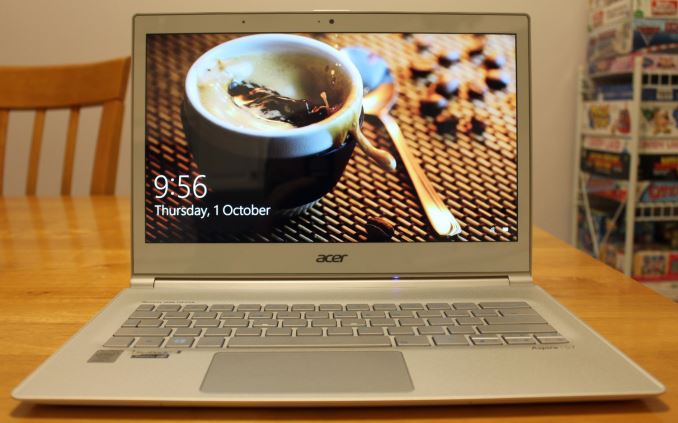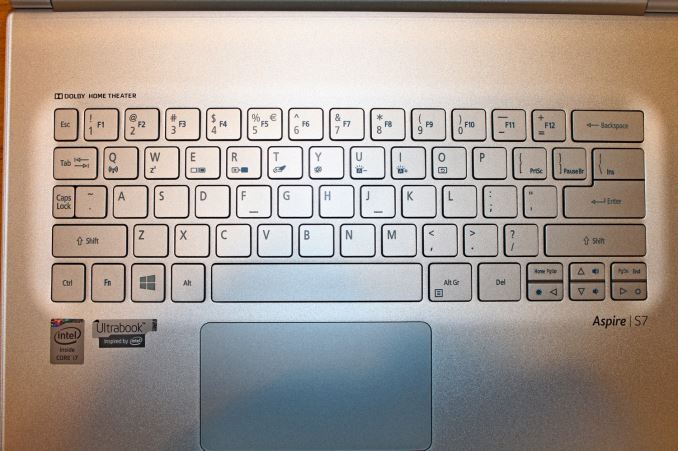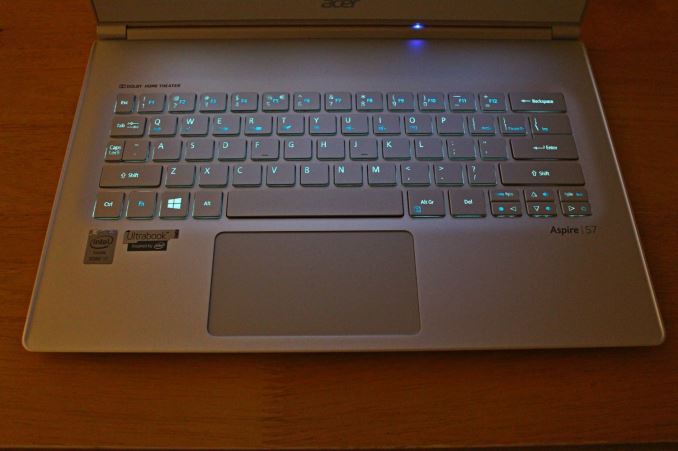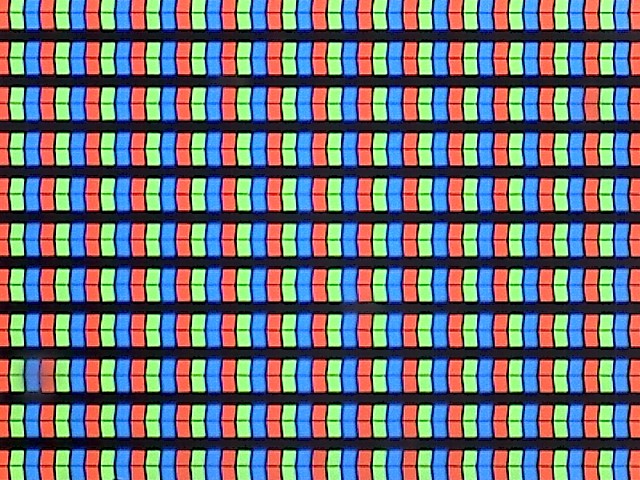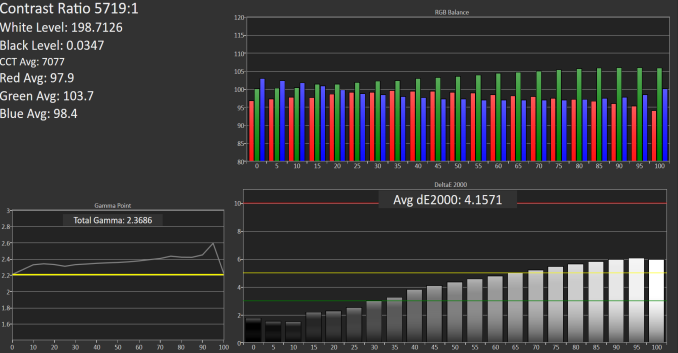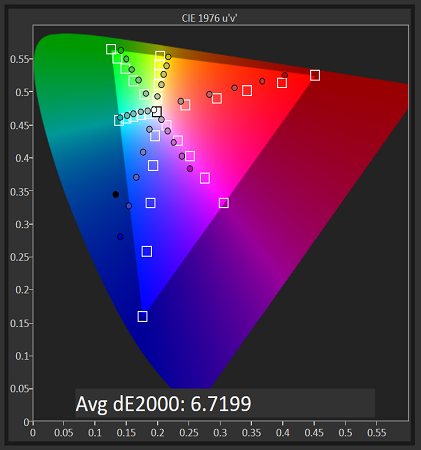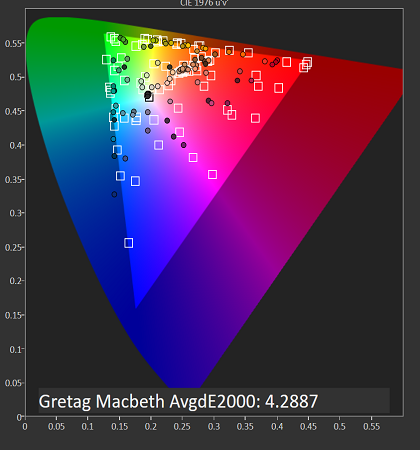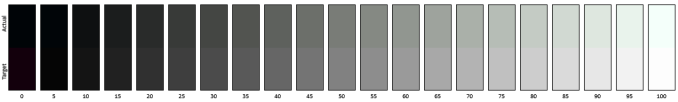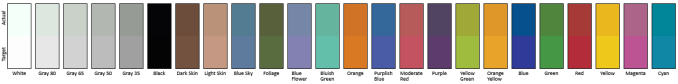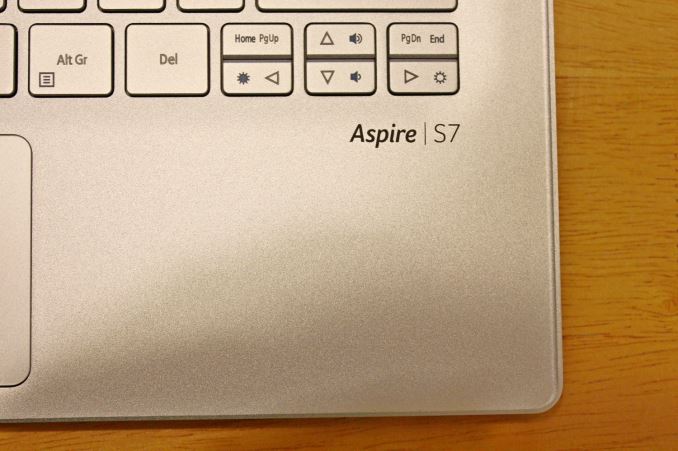Original Link: https://www.anandtech.com/show/9679/the-acer-aspire-s7393-review
The Acer Aspire S7-393 Review: Broadwell Comes To Acer's Ultrabook
by Brett Howse on October 5, 2015 8:00 AM EST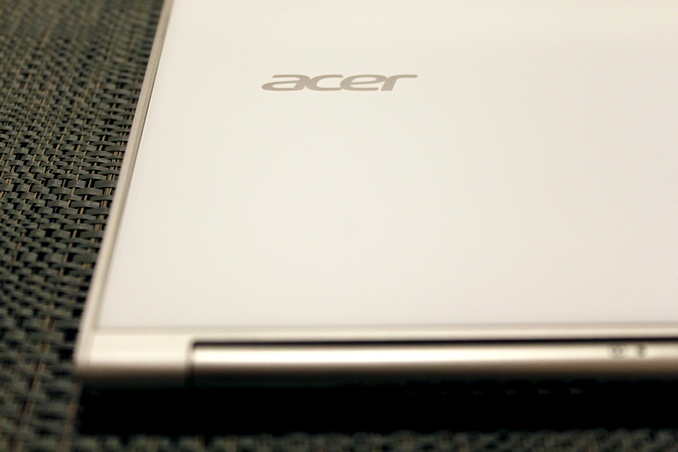
The last time we got a chance to do a full review the Acer Aspire S7, it was back in 2013. At the time it was a big step up from Acer, and the Ivy Bridge based S7 came with one of the slimmest and lightest bodies of that era. That was 2013. Anand also used the Acer Aspire S7-392 as his test machine for the Haswell-U launch in 2014, getting a chance to see the second generation Haswell version of the Aspire S7.
In 2015, the competition in the Ultrabook space has not sat idly by. One thing is for certain in the technology sector: no matter what kind of lead you have, if you stand still, you will be passed. This maxim keeps all hardware vendors on their toes, and for Acer and the Aspire S7 family is no exception.
Diving into matters then, today we're going to be taking a look at the latest generation of the Acer Aspire S7. For the 2015 model, Acer has shipped us the top end version with the Intel Core i7-5500U processor, and along with the processor update, the Acer also offers a 2560x1440 display upgrade from the base 1920x1080 model.
The review model I’ll be looking at today features 8 GB of RAM, the aforementioned Core i7-5500U processor, the 1920x1080 resolution display, and a 256 GB SSD which is 2 x 128 GB in RAID 0. Acer calls this version the S7-393-7451, and despite the updated internals, Acer has kept the styling and form factor practically identical to the original S7 reviewed back in 2013. The model being tested lists for $1299 on the Acer site.
Since this model was first introduced prior to the release of WIndows 10, Acer still sells this S7 with Windows 8.1. But since that is eligible for the free upgrade to Windows 10, they were happy to have me upgrade it to Windows 10 for this review. This will then be the first laptop reviewed with Windows 10, but most of our testing unchanged from 8.1 to 10 with the exception of our battery life tests which were moved to use Microsoft’s new Edge browser rather than Internet Explorer.
| Acer Aspire S7-393 | |||||
| As Tested, Core i7-5500U, 8 GB RAM, 256 GB SSD, 1920x1080 Display | |||||
| Processor | Intel Core i5-5200U (2C/4T, 2.2-2.7GHz, 3MB L3, 14nm, 15w) Intel Core i7-5500U (2C/4T, 2.4-3.0GHz, 4MB L3, 14nm, 15w) |
||||
| Memory | Dual-Channel 8 GB DDR3L-1600 | ||||
| Graphics | Intel HD 5500 (24 EU, 300-900 MHz on i5, 300-950 Mhz on i7) | ||||
| Display | 13.3" 1920x1080 IPS Optional 2560x1440 IPS |
||||
| Storage | 256 GB SSD (2 x 128 GB RAID 0) | ||||
| Networking | Intel Dual Band Wireless-AC 7265 (802.11ac, 2x2:2, 866Mpbs Max, 2.4 and 5GHz) Bluetooth 4.0 |
||||
| Audio | Stereo Speakers (downfiring) 1 watt x 2 Realtek with Dolby Digital Plus |
||||
| Battery | 46 Wh Battery 45 Watt A/C Adapter |
||||
| Right Side | USB 3.0 DisplayPort Headset Jack HDMI |
||||
| Left Side | USB 3.0 DC In Power Button SD Card Slot |
||||
| Dimensions | 322 x 222 x 13 mm (12.7 x 8.8 x 0.51 inches) | ||||
| Weight | 1.31 kg (2.9 lbs) | ||||
| Extras | 720p Webcam Backlit Keyboard Dual-Torque Hinge |
||||
| Pricing | $1389 As Tested on Amazon $1299 on Acer.com |
||||
There are no surprises with the Acer S7. Wireless is provided by Intel’s Wireless-AC 7265 card, the battery is a 47 Wh model, and it falls pretty much in-line with other Ultrabooks as far as specifications. One change that Acer has over most is RAID 0 on the drives. I don’t find this to be a benefit at all in most workloads, and would rather Acer spent the extra cost to provide one faster drive. Acer is also lacking in connectivity options with just two USB ports available. Most Ultrabooks find room from three, but Acer has gone with a mini DisplayPort and an HDMI video output. That seems overkill since the HDMI could be passed through DisplayPort freeing up room for a third USB port. Acer does still find room for a SD card slot which is always appreciated.
Design
Looking at the overall design for the Acer S7 reveals that not a lot has changed since 2013. The overall look and feel is almost identical to the original S7. That’s not necessarily a bad thing either, since the original S7 was always a great looking laptop. Acer has kept the Gorilla Glass on the top of the lid, with a white finish behind it which makes for a great look.
The laptop is also very thin and light at just 12.9 mm thick, or 0.51 inches. It weighs in at 1.33 kg or 2.93 lbs. This makes it just 0.6 mm thicker and 0.3 lbs heavier than the ASUS UX305, which is a Core M powered notebook. Considering the Acer has full dual-core mobile Core i7, this is a pretty impressive feat especially since it has basically been carried over since 2013.
The sides of the laptop have a nice sweep to them that looks great. Here we can find the two USB 3.0 ports and the SD card reader, along with the power input and power button. Other than adding another USB port which would be nice, it would be great to see Acer move to a more robust power input. The tiny barrel connector feels like it won’t last over the long haul. The power button could also be moved, since I found myself accidentally turning the notebook off when going to unplug it, since the power button is right at the power jack. There is plenty of space on the keyboard deck to add a power button.
Opening up the laptop shows off its aluminum deck, with silver keys. The deck feels great as most aluminum devices do, and Acer has a nice design element of the edges of the deck wrap upwards which is a nice effect. Luckily this does not carry through to the front of the notebook which is chamfered down so the edges don’t dig into your wrists when you type. This can be an issue on some aluminum notebooks. Acer has done a decent job here but there is still a bit of an edge which is uncomfortable.
The keys and layout are also carried over pretty much exactly from the 2013 model. I have the exact same complaints as Jarred did on the original version: key travel is very shallow, and key feel is not great. For some people they will not be concerned with this, but mushy keys are something I don’t enjoy. Acer has also kept the same compressed key layout, and is missing the top row of function keys. Not only does this mean your standard F keys are not as easily accessed, typical interactions such as changing the volume or display brightness have been moved into the normal keys. It also means the Delete key is down by the space bar, and Escape has been pushed down to the number row, displacing the ~ key which not fits in a half width key with caps lock. While it is very possible that someone will come up with a keyboard layout which is better than the standard layout, I have yet to find it. Acer has lots of room to fit a fifth row of keys on the S7 so I wish that they would.
Another issue with the keys is that they are silver keys on a silver base. With the backlighting off, the keys characters are black and easy to read, but if you have the backlighting on and it’s not a dark room, the light green backlight can cause some loss of contrast with the keys. This is an issue that pretty much all silver keyed notebooks have and it is one of the main reasons I prefer darker key colors.
The trackpad at least has been very good to use, and it offers full customizability through the Synaptics software. Gliding your finger over it is effortless and I’ve found the trackpad to be accurate and have not had any issues with taps or gestures not being recognized. It’s still too bad that in 2015 this is not always the case.
One thing that I really like about Acer’s design is the hinge. The Acer Aspire R 13 also had the same dual torque hinge, and it is something that all notebooks should work towards. The effort to open the notebook is much easier at the start, and once the display opens to about 90° it tightens up. This makes it a lot nicer to use with touch since you get less of a chance of the screen moving on you. While this one is not quite able to be opened with one finger like the R 13, this is likely more due to the light weight of the S7. Sometimes it is the little things, and Acer has done a nice job on their hinges.
The bottom of the S7 is white plastic. I have no issues with this, and it can actually help when using the device in your lap since the plastic won’t get as hot as an aluminum base can.
Overall, Acer’s S7 design is still holding up after a couple of years. It is one of the thinnest Ultrabooks around that still offer full Core i7, and the glass top makes for an elegant look. If Acer could address the keyboard in a future model, it would go a long way to making this S7 feel like the premium device it should be.
System Performance
Acer shipped the Intel Core i7-5500U model, which is a dual-core Broadwell based processor with a base frequency of 2.4 GHz and a turbo frequency of 3 GHz. Being a Broadwell U-series processor, it has a 15 watt TDP. Interestingly the original Acer S7 that we tested was the i7-3517U which also had up to 3 GHz of Turbo frequency. Some of our benchmarks have changed, but I’ll include it where I can just to see what kind of gains we see from Ivy Bridge to Broadwell.
The 8 GB of DDR3L is in dual-channel configuration, and as I have already mentioned the storage is in RAID 0.
This will likely be the last Broadwell based Ultrabook to be tested, since Intel has recently launched Skylake and laptops will soon begin to appear. Broadwell was short lived, with the U series being launched at CES this year. It has done surprisingly well especially with battery life, but also performance, so I am pretty excited to see what the new architecture of Skylake brings to the table.
As usual, the S7 was but through our standard Ultrabook workload. I’ve sampled some similar devices for the graphs, but if you would like to compare the S7 to any other notebook we have tested, please use our Notebook Bench. We have had the pleasure of testing every version of the Acer S7, from the original Ivy Bridge, the second generation Haswell version, and the latest Broadwell one, all with comparable i7 processors and 1080p panels so I have included the older models as well just to see what two generations of CPU gain can do when the rest of the platform stays more or less the same. Since our benchmarks change over time, we don’t have scores for every single test but they are included where we do have scores.
PCMark
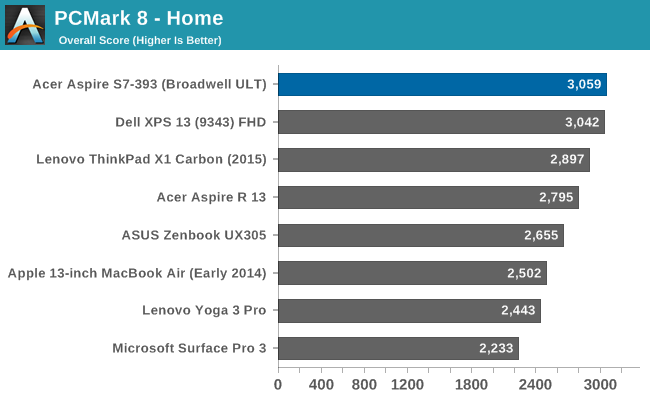
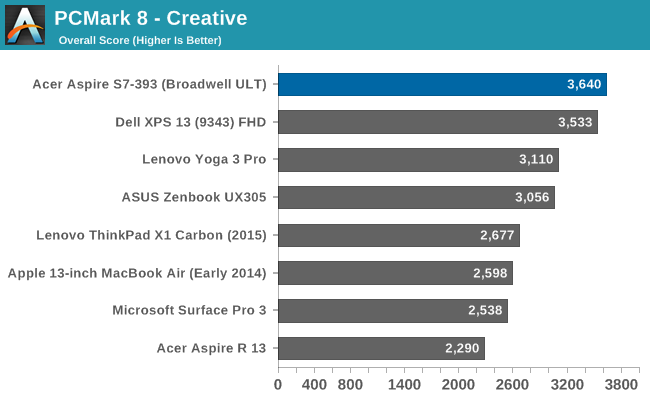
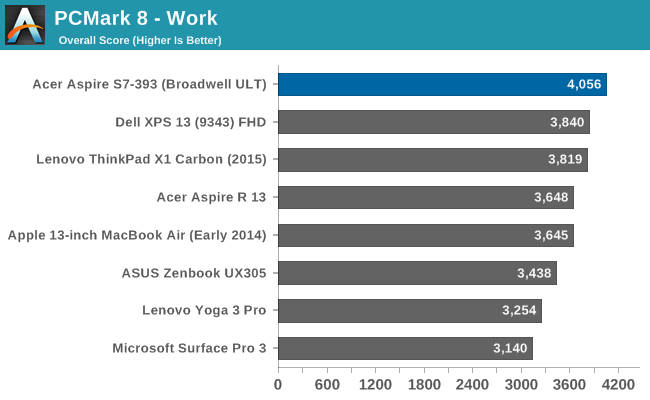
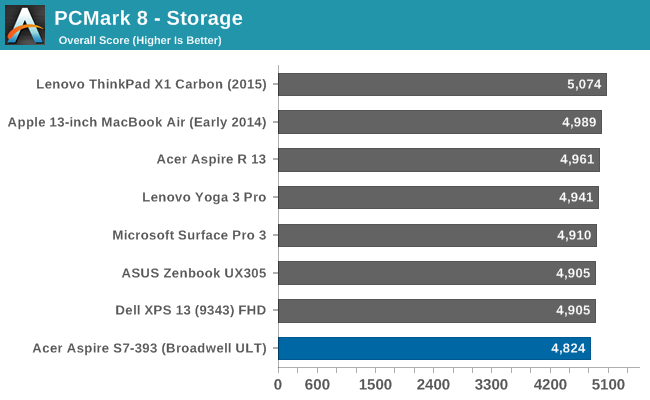
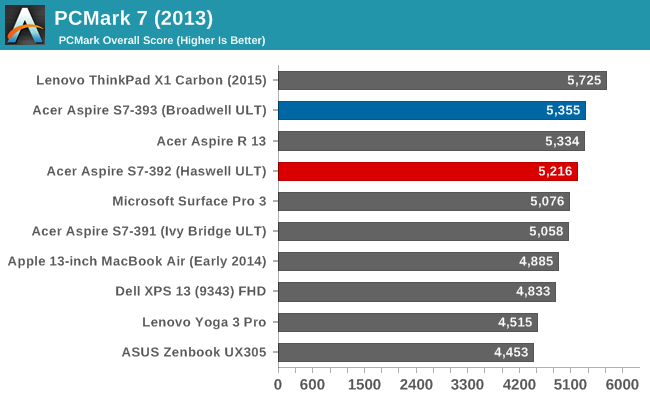
PCMark attempts to replicate real world use cases rather than just max out the CPU and see what it can do. It factors in the entire system including storage, GPU, and even display resolution. The 1080p Acer S7 with it’s Core i7 does very well on these tests. One note though is the storage score. Despite having two SSDs in RAID 0, it actually scores at the bottom of this test and the overall throughput is no better than a single good SSD. I’m not a big fan of RAID 0 and this is one of the reasons why. Real world use does not really show much of a gain. It would be better for Acer to focus on a single, preferably PCIe SSD if they want to push the performance envelope. The target market for an Ultrabook likely doesn’t even know what RAID is.
Cinebench
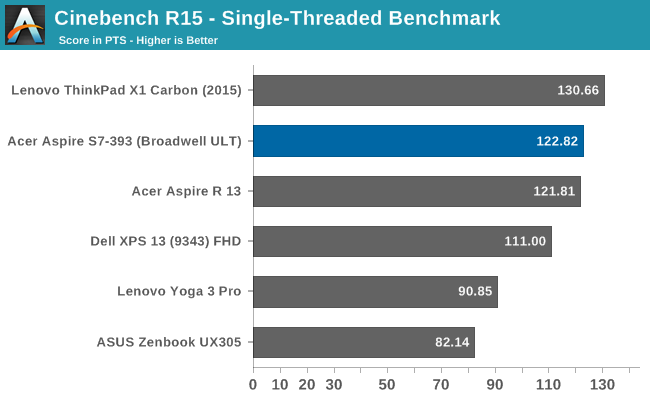
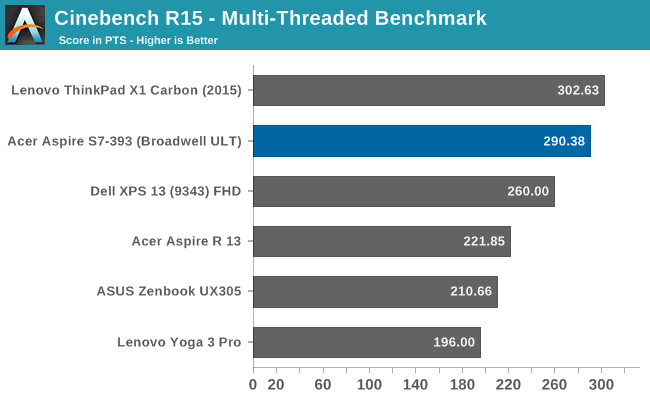
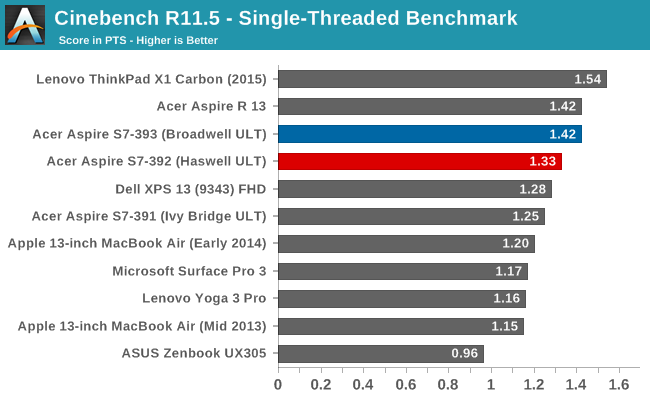
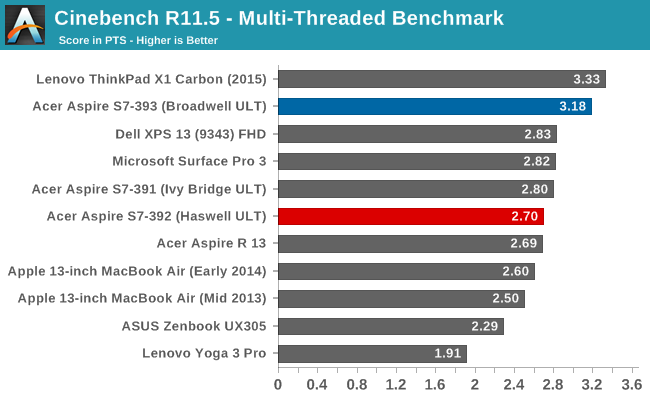
Cinebench is a purely CPU based benchmark, so the Core i7-5500U scores near the top of this test, being passed by just the X1 Carbon’s Core i7-5600U. In the older R11.5 version of the test you can see the gains made over Haswell, especially on multi-threaded workloads. This is because Broadwell can maintain a higher turbo for longer than Haswell with the lower operating voltage.
x264
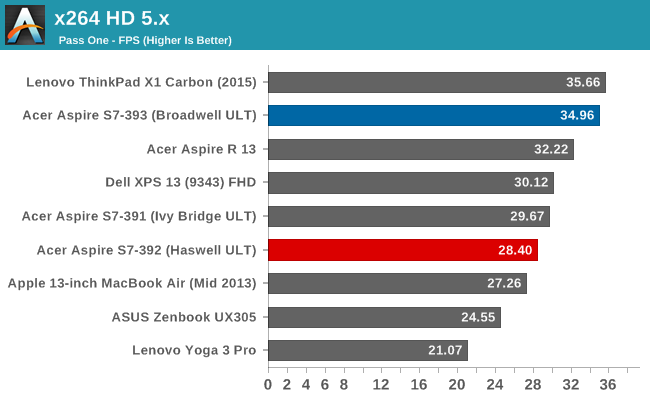
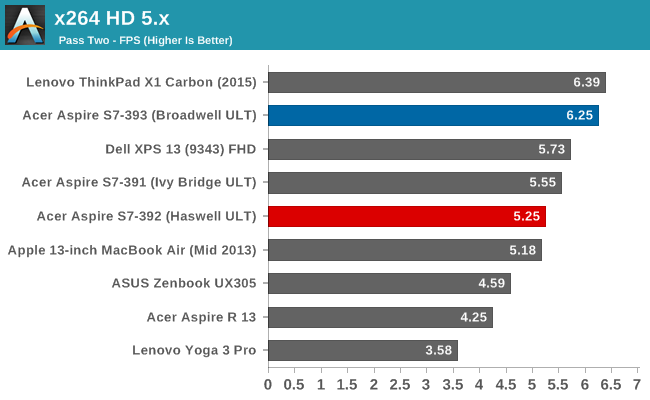
Much like Cinebench, this test is mostly a CPU test. The i7 once again comes in just below the slightly higher X1 Carbon’s i7-5600U just like it should. This benchmark can take a very long time to finish so it would also show any throttling, which generally is not an issue on active cooled 15 Watt processors.
Web Benchmarks
This is the first test we’ve done on Windows 10, and since Microsoft’s new browser Edge is now comparable to Chrome for ECMAScript performance Edge will be used, at least for now. Web benchmarks are always a mixed bag because of the JIT compiler optimization by the various browsers.
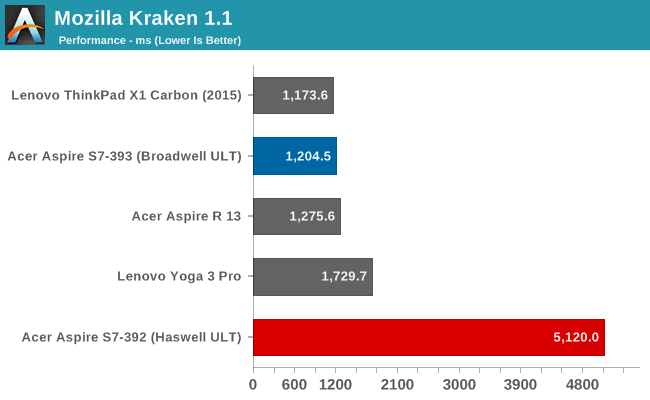
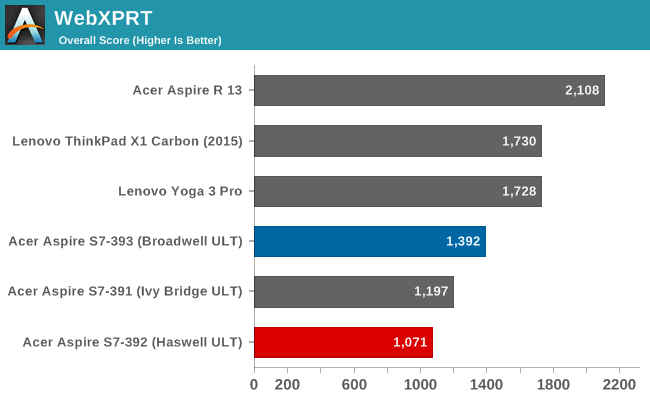
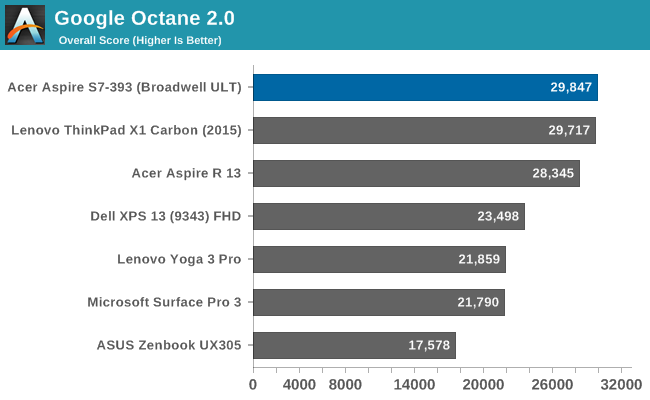
Unfortunately, it looks like the Haswell S7 was tested on Internet Explorer 11, and you can clearly see how poor it is for scripting. The Acer S7 scores well in both Kraken and Octane, but stumbles a bit in WebXPRT. The Haswell based S7 even falls behind the Ivy Bridge one here because Haswell was tested on IE. Scores on WebXPRT seem to have dropped off somewhat and it is difficult to explain. I also ran the test on Chrome and got a similar score.
GPU Performance
Broadwell brought along some major changes to the GPU architecture, including more execution units and less execution units per subslice. The total of EUs went from 20 in Haswell to 24 in Broadwell, but each subslice only has 8 EUs rather than 10 on Haswell to reduce some of the bottlenecks. The i7-5500U model is an Intel HD 5500 branded GPU with a frequency range of 300-950 MHz. This is the maximum before Intel moves into their Iris branded products.
As with the system benchmarks, the second generation Acer S7 with Haswell is included to give a reference of where we have gone in a year or so. Not all of the tests were run on it, but some of the 3DMark test scores are available.
The other note about GPU performance is our one gaming test that was decent to run on integrated graphics has been significantly changed. DOTA 2 was recently updated to a new version of the Source engine which has changed everything pretty dramatically. While we work out a good way to benchmark it again, it will be left out of this review. Any scores we obtained would not be comparable with the older benchmark.
3DMark
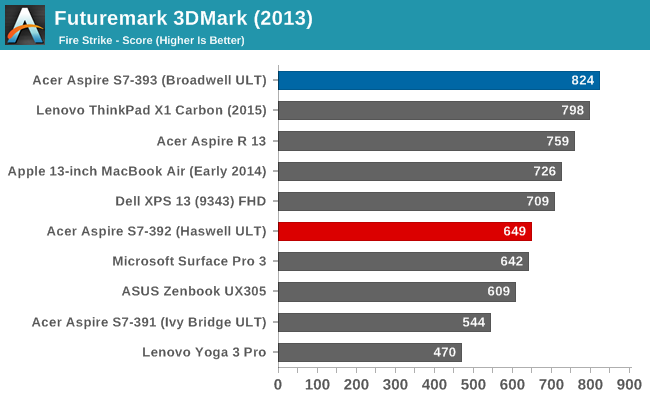
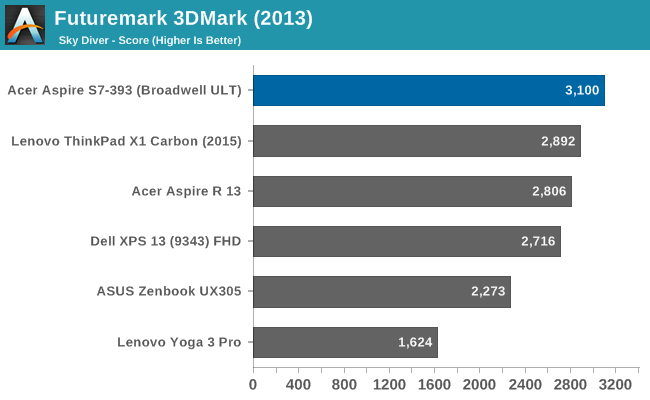
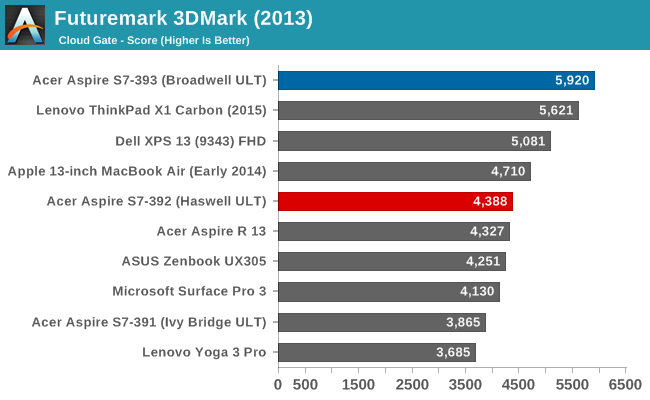
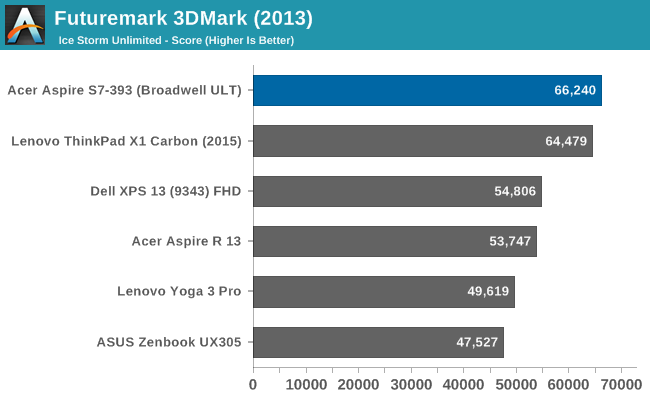
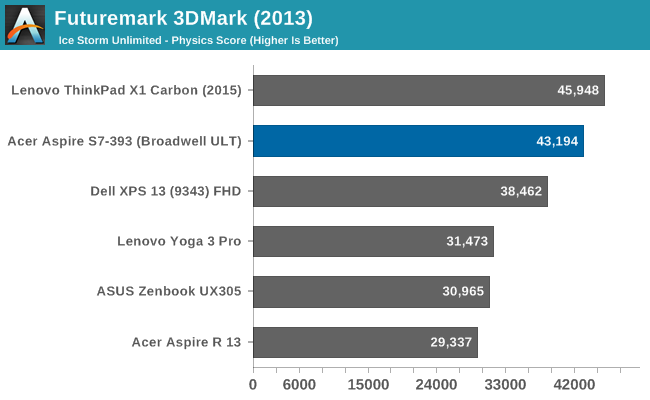
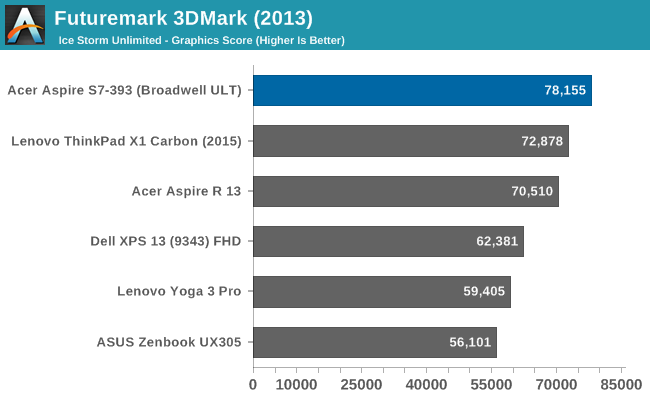
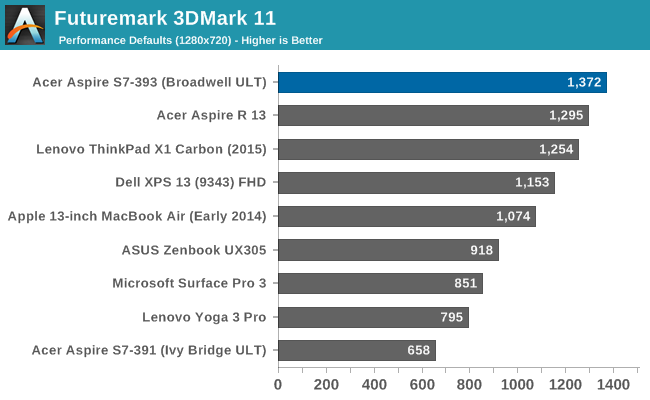
FutureMark’s 3DMark has a list of different tests which go from very difficult to very easy. The Broadwell S7 on Windows 10 does very well here with pretty much the highest scores across the board, with the exception of Ice Storm Unlimited Physics which is more CPU bound and the faster CPU in the X1 Carbon surpasses it. For light gaming, the S7 should be able to hold its own.
GFXBench
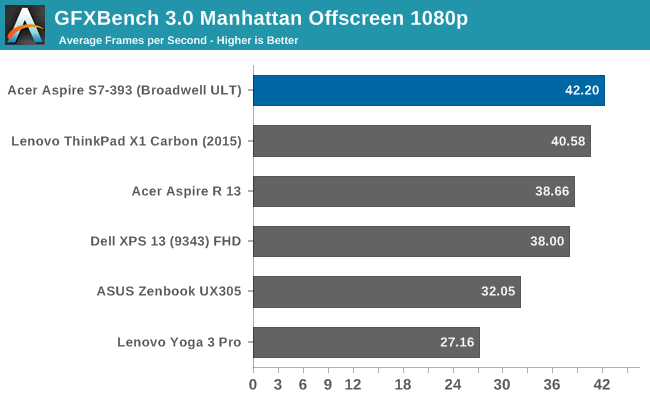
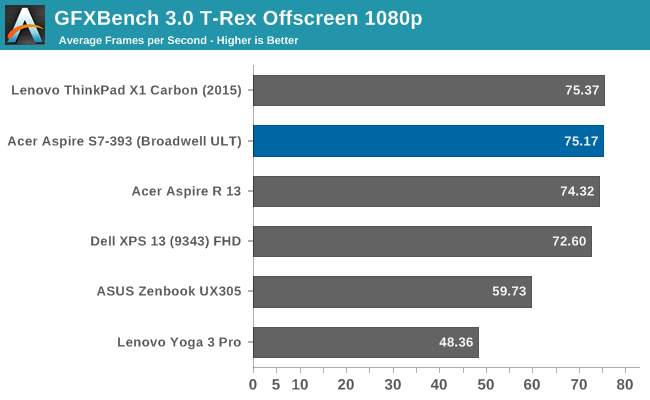
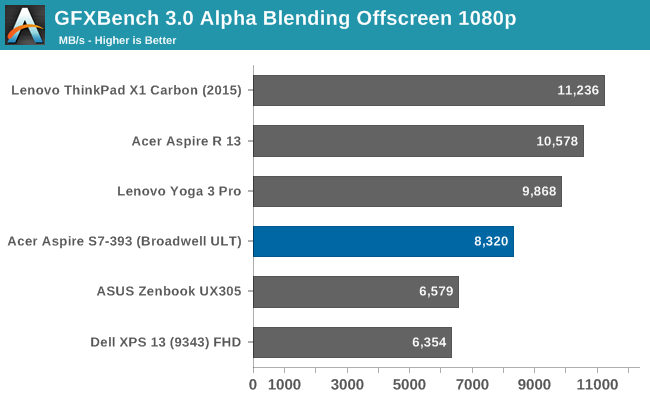
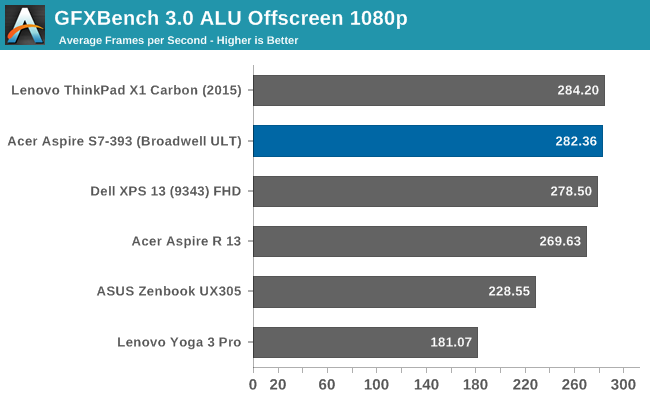
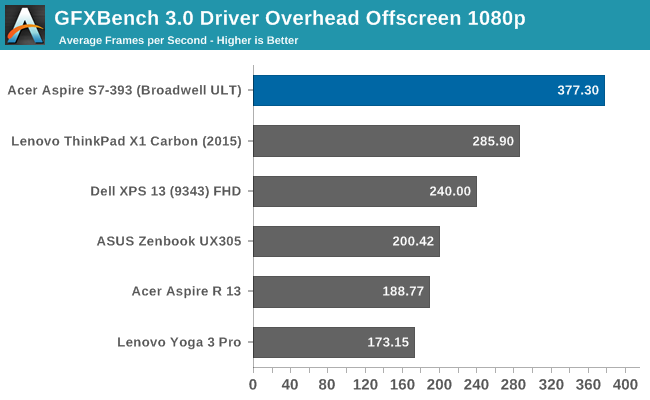
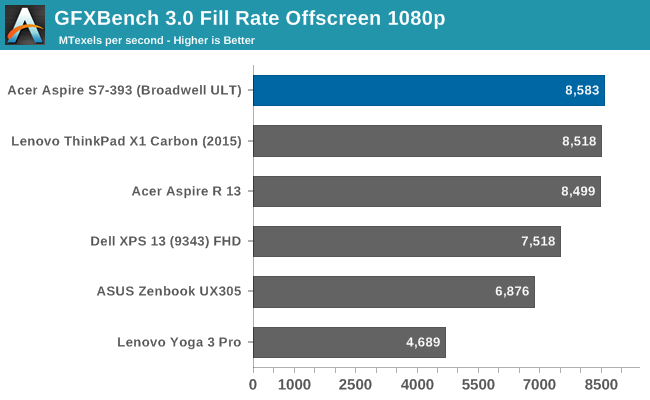
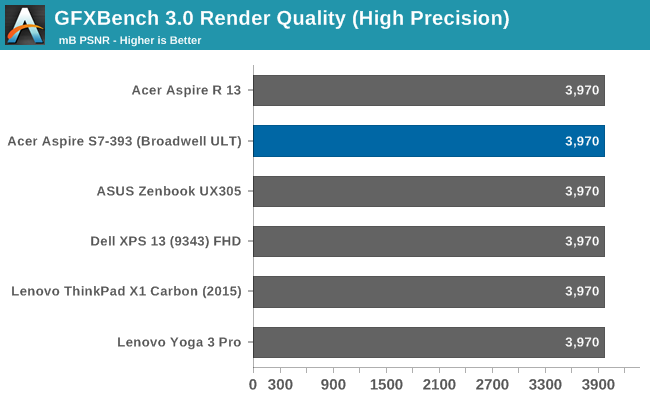
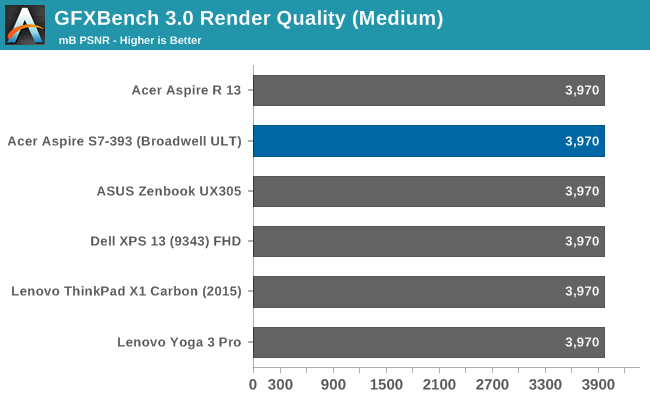
GFXBench is basically a mobile benchmark, but it has also been released as a DirectX benchmark as well in the Windows Store. Once again the Core i7-5500U does well against its Ultrabook brethren.
As far as performance, with the amount of systems we have seen with Broadwell there are not a lot of surprises left. Skylake should make some nice changes here and we should see devices with Skylake very soon.
Display
Acer does offer the Aspire S7 with a 2560x1440 display, but the model shipped to me has the base 1920x1080 IPS panel. This touch panel has a full RGB stripe and being IPS offers great off-angle viewing. The move to 2560x1440 would give slightly crisper text but at the cost of battery life, so it is a choice to not be taken lightly.
The panel itself is an AUO model and right away one of the first things I noticed was that there is quite a bit more backlight bleed than there should be on a notebook at this price range. There is visible leakage on the sides which is not too distracting, but also some uneven blacks. It’s not a huge issue though and is really only noticeable when the display is completely black but the backlight is on a bright setting.
To measure the display characteristics, we use SpectraCal’s CalMAN 5 suite with a custom workflow. Contrast and brightness levels are measures with an X-Rite i1DisplayPro colorimeter, and color accuracy is checked with an X-Rite i1Pro spectrophotometer.
Brightness and Contrast
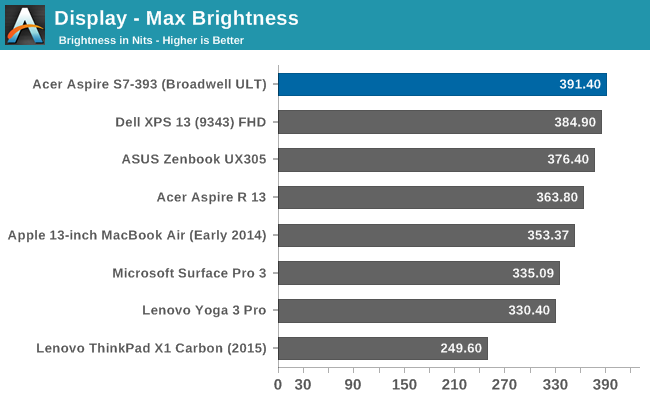
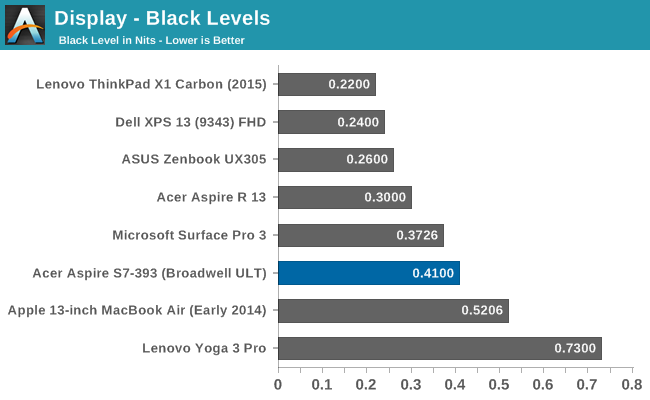
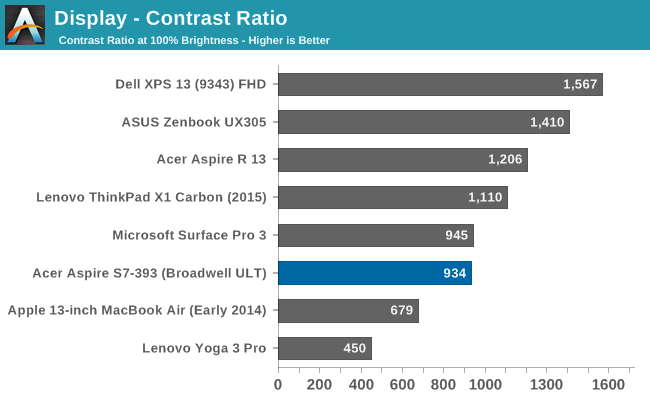
The Acer S7 gets to 391 nits at 100% brightness which is generally plenty bright for more notebook tasks. Decent black levels lead to a static contrast of 934:1. It is not quite as good as the Sharp IGZO panels but a reasonable result.
Grayscale
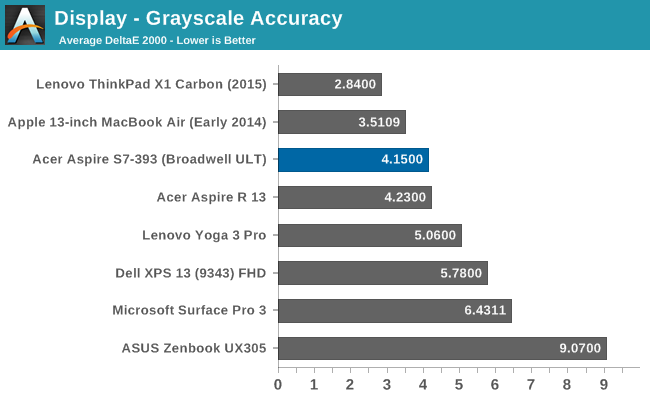
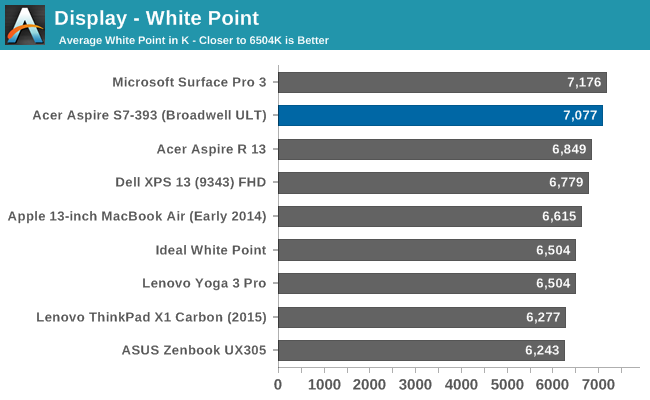
As you can see in the results, the grayscale is overall 4.16 which is not a terrible result, but the greens really creep up as the display gets closer to 100% white causing noticeable errors as the white value goes up. Color temperature is higher than it should be at 7077 and gamma is also a bit high.
Saturation
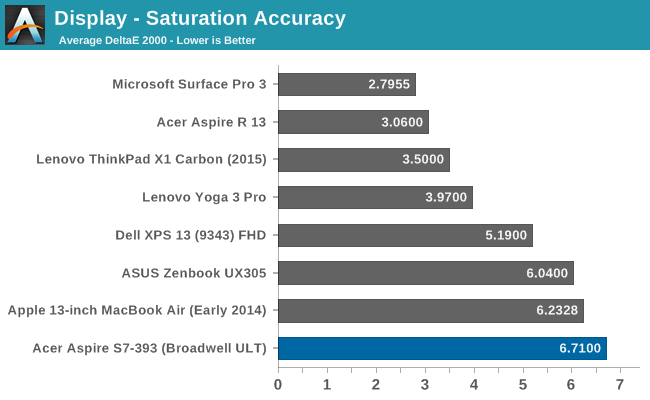
Saturation is where the Acer’s display falls on its face. An overall value of 6.72 is not the worst we have ever seen (by a long shot) but on a $1400 Ultrabook there are some major issues when the display can’t cover the sRGB color space. 100% blue is registering as only 60% blue, which combined with the compressed reds cause the magenta to also be very compressed. The Acer S7 only actually covers 72% of the sRGB gamut which is a very poor performance.
GMB
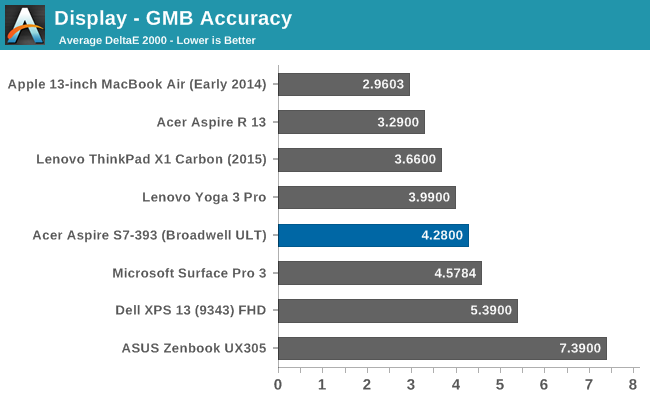
The Gretag Macbeth colorchecker is a more comprehensive test. It comes in at not a terrible result at 4.29 but you can visibly see how much of the blue and magenta gamut is just missing from the result. Good scores on the green, yellow, and decent grayscale help pull this score back to a reasonable result, but in the end we are looking for a dE of less than three, which the S7 does not meet in any of these tests.
Color Comparator
Since discussing color inaccuracies can be difficult to comprehend with just numbers, the above images are a relative comparison of what color is called for (on the bottom) and the color that is reproduced by this display (on the top) with a focus on this being a relative comparison. Any inaccuracies in your own monitor will shift the results for both values. You can really see how the blue values are just not anywhere near as blue as they should be.
Calibrated
Since this is a Windows PC, we can calibrate the display to try and get a better result, however without a 3D Look Up Table the only thing that can really be fixed is gamma and grayscale.
Once calibrated, the grayscale comes out much better, which helps pull the GMB score down further since whites and blacks are part of that test. The saturation sweep shows no difference though.
When a company sells a device for this price, you have to expect and demand better than the display in this notebook. It is really unacceptable to have a display which covers just 72% of sRGB at this price point. The competition has come out with some pretty fantastic displays over the last year or two, so Acer needs to step up their game. It is no longer good enough to just include an IPS panel, at least not at this price. When a $500 Microsoft Surface 3 can come with a fantastically accurate display out of the box, others can do it too.
Battery Life and Charge Time
Broadwell brought a lot of nice changes over Haswell. The move to 14 nm transistors from the 22 nm of Haswell brought about lower operating voltages, which results in less power being dissipated. This of course means better battery life too. The CPU is only a small part of the overall power output of a notebook, especially at light workloads where most of the CPU can be power gated. The display is a big percentage of the overall power drain on light workloads, and other factors come into play too like the wireless card and even the SSD – or both SSDs in this case.
Something pretty remarkable is that Acer has sampled us nearly identical Aspire S7 models for the past three generations. That means that we have battery life results on an almost identical notebook going back to Ivy Bridge. All three S7 models all came with the same resolution display too. There may be some changes to backlight efficiency, but overall we can look at a single notebook and see how much more power efficient it has gotten in three generations which is pretty neat.
All tests are done with the default browser (now Edge) and the display set at 200 nits.
Light Battery
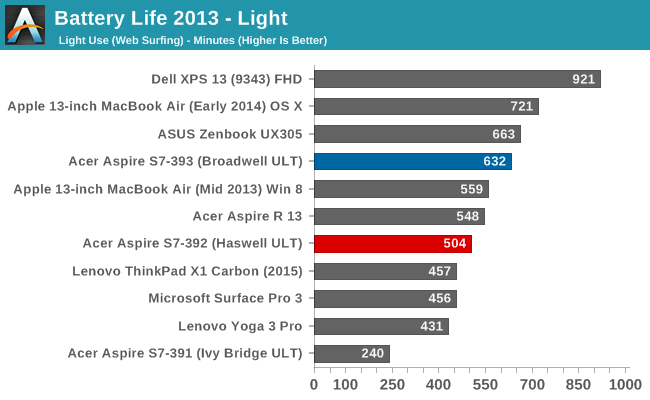
The light test consists of light web browsing with the display set at 200 nits. It is heavily influenced by the display, especially in 2015 where the processors are so power efficient at idle or close to it. The Aspire S7 does very well in this test coming in very close to the Core M powered UX305 from ASUS. Unsurprisingly it is no where near the Dell XPS 13 FHD model which blew past all other notebooks.
Looking at the past generations shows just how big of a jump notebooks have made in just a couple of years. The original S7 with Ivy Bridge got only 240 minutes, or 4 hours on this test, but the latest version gets 10.5 hours. Even compared to Haswell there is a big jump in efficiency.
Heavy Battery
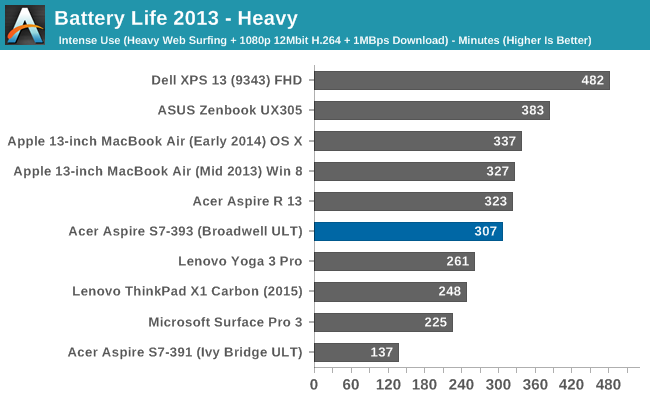
The heavy test ramps up the workload significantly, with much heavier web browsing combined with a 1 MB/s file download and a movie playing. The CPU becomes a much bigger factor here along with the wireless card.
Once again, the S7 does a reasonable job on this test. It has fallen a bit behind some of the other notebooks but not by a big amount. The exception is the Core M UX305, and of course the Dell XPS 13.
It is a pity, but the Haswell version of the S7 was not run through this test so we do not have a result from it, but clearly Broadwell is a huge step up from Ivy Bridge in terms of efficiency. The latest S7 is 124% more efficient at this test than Ivy Bridge. Impressive stuff.
Normalized Results
Next, we divide the time by the battery capacity to remove that from the equation. This gives us an apples to apples comparison of efficiency across devices.
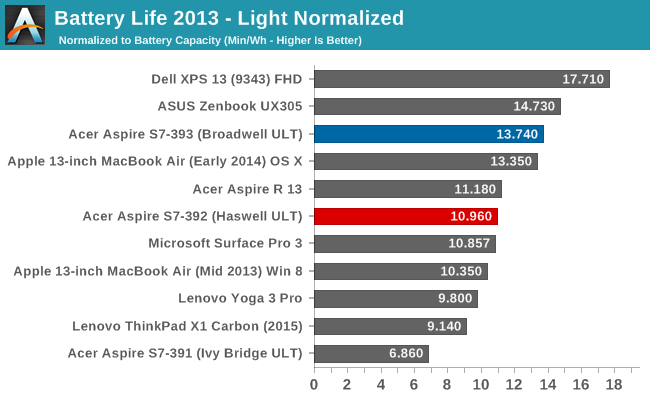
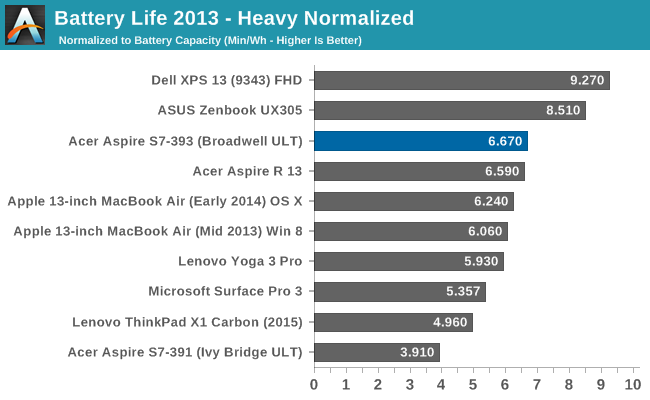
Acer has done a good job with platform efficiency, coming in as one of the higher results seen. It is really held back more by the 46 Wh battery, which is slightly below average as far as capacity on this size of an Ultrabook. Clearly a redesign would be the only way to squeeze in more battery capacity since it has not changed since the first S7. But despite a slightly smaller battery, the S7 still scores as one of the longest running notebooks we have seen, if you ignore the XPS 13 and its silly battery life.
Charge Time
The other side of the power equation is charge time, and while it may not be important to everyone, those times where you are travelling and only have a couple of minutes to grab some electrons before you move on having a quick charging notebook can be a big benefit. Acer has included a 45 Watt A/C adapter to charge the 46 Wh battery.
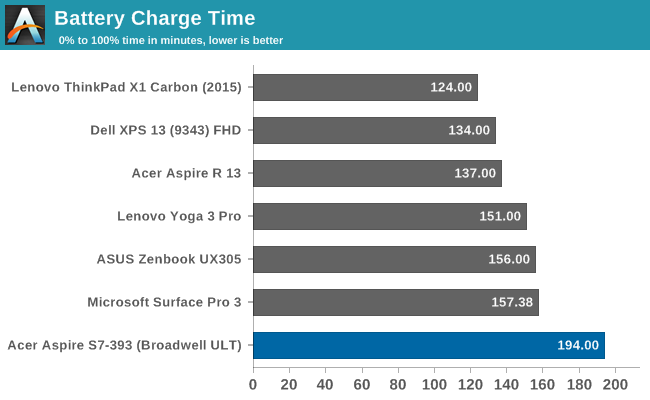
The Acer S7 takes a bit longer than most devices to get to 100% when it is powered up like it is in this test. It is always a trade-off to include a larger adapter because they can get big and heavy, and make it less useful to travel with.
Wireless
Like many Ultrabooks that shipped this year, Acer uses Intel’s networking solution, which is the Dual Band Wireless-AC 7265 model. Performance has not been as good as Broadcom, but it has also been a pretty stable card as far as connections.
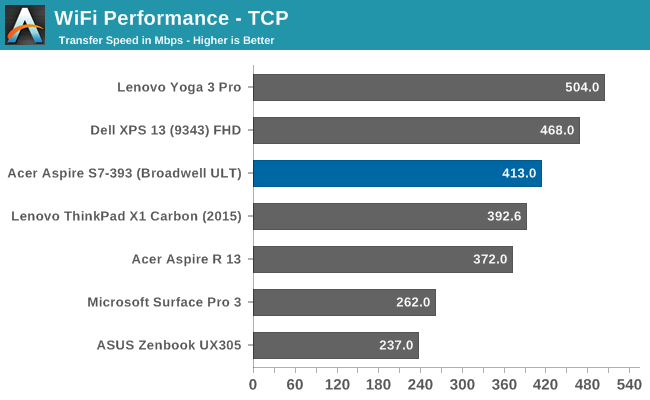
The Acer S7 has better than average performance with the Intel solution. It is still not quite as fast as the Broadcom models, but at over 400 Mbps it is a strong showing. There is of course no room for a full RJ-45 port on a notebook this slim, so users wanting to use a wired connection would have to resort to a USB adapter for this.
Speakers
Acer has stereo speakers mounted on the bottom of the notebook, like many other Ultrabooks around. It is not an ideal location due to the sound being directed away from the user, but Acer has tapered the sides of the notebook where the speakers are to try and allow some room there for the sound to get out.
Like most Ultrabooks, the sound quality is certainly not theatre level. The S7 is actually a bit low on volume compared to most other devices, coming in at a peak of around 75 dB(A) playing music, with an average range closer to 70 dB(A). This could be by design though, since I could not detect any distortion even at maximum volume. SPL levels are measured with the meter 1 inch over the trackpad.
On the software side, the Realtek codec is augmented with Dolby Digital Plus software, which allows you to set custom equalizer settings, or use some of the pre-configured ones. It also gives you the ability to use a surround virtualizer, a volume leveler, and a dialogue enhancer through software, which are nice touches when trying to watch movies in a quiet environment.
Noise
One area that has been a big win for Acer is the cooling system. At idle or light workloads, the Acer S7 is completely silent. I could not detect any noise at all on my sound meter. There are designs out in the wild that have a faint background whine of fans even at idle, so this is a great start.
The Acer excels even more under load though. After a gaming session, the SPL level went up only 7 dB(A) over the noise floor in my room, which is about 35 dB. 42 dB at load for a notebook, especially one this thin and light, is a great result. The cooling system seemed to have no issues keeping the 15 Watt Broadwell CPU under control.
Software
When I reviewed the Acer Aspire R 13 convertible notebook, I was somewhat amazed at how little software was installed on the R 13, and even commended Acer for that fact. Unfortunately, it appears that I had received a Microsoft Signature version of the R 13, because the S7 model is as loaded down with software as anything I have seen in recent times. The task bar is so full of shortcuts that anything you open instantly compresses what is there since there is no more room for icons.
The desktop is not much better, cluttered with plenty of cruft that really has no place on a premium notebook. In fact, many of the shortcuts are just web links to thinks like booking.com and ebay.
Software is one way that a company can try and differentiate itself from the competition, but in the case of the S7, the differentiation is for the detriment of the product.
Final Words
Summing up the Acer Aspire S7 shows a mix of things done well and things that need work. The design of the Acer S7 is strong, with it being one of the thinnest and lightest Ultrabooks around that are powered by a Broadwell-U processor. The glass cover on the top of the display is a premium touch, and the aluminum keyboard deck feels excellent like only a metal can reproduce. Acer also has a great thing going with their dual-torque hinges, even though the one on the S7 is not quite as easy to use as the R 13 model, but I think this is only the case because of how light the S7 is. It is kind of amazing that this notebook is really already three years old. The design has held up well.
There is not much more to say about Broadwell-U at this point. Skylake is literally already announced. Acer sent me this notebook a couple of months ago, but it was still going to be tight with the release of Skylake. We are still waiting on devices to arrive with the 15 Watt Skylake parts, but the battery life gains and performance jump of Broadwell over Haswell is still impressive. The Core i7-5500U that Acer sent in this laptop is no slouch. On the rest of the specifications, it is also right out of the Ultrabook play book, with 8 GB of DDR3L and a 256 GB SSD. I’ve already harped on it a few times, but Acer needs to ditch the RAID 0 and go with a single faster SSD, preferably PCIe, in the next refresh.
Performance is good, and styling is good. That is a great start for the S7, and I can see why this is a notebook I have heard others recommend over the years. For me, there has yet to be a perfect laptop, and the S7 is certainly not there either.
What needs some work is, for starters, the keyboard. Silver keys with a light colored font is already a challenge to read, but once you turn on the light green backlighting it is pretty much impossible to read the keys unless you are in a completely dark room. Maybe I am in a minority here, but I feel that backlighting should improve the visibility, and not hinder it. The Acer S7 is certainly not the only device to fall into this trap, but that doesn’t change the fact that it did. The keys themselves could also use some work, but it is difficult when notebooks are this thin. The lack of a fifth row of function keys also makes it awkward to do standard tasks which would normally be done with those keys.
The display is also sub-par for 2015. When the Aspire S7 first launched in 2013, even having an IPS offering instantly made the display a lot better than many being sold at that time. In the last two years though, we have seen a big swing in display performance and accuracy, and the S7 simply falls short of the bar for this year.
The software situation is also a bad one, and one that I wish all companies would abandon especially on the higher priced devices like this one. I understand margins are thin when you are selling a notebook for a couple of hundred dollars, but once you get into the mid-thousands I find that hard to accept. Acer gets paid to put links to eBay and Dropbox onto this machine. Do I really need a shortcut on my taskbar to Amazon? Likely not. I can usually find my way there myself.
Getting back to the positives, Acer has done a decent job on battery life. If you exclude the Dell XPS 13, it lands right near the top of devices sold this year, despite having a smaller than average battery inside. That is a net win, since it can keep its svelte form factor and still deliver in mobility, which is kind of the idea of an Ultrabook. It is not class leading here, but it handles itself well. Even more interesting is how much of a jump the Acer S7 has seen in the last two generations with the move from Ivy Bridge in 2013 to Haswell in 2014, and now Broadwell. We have to thank Acer for letting us review the same basic model over the last three years.
All in all, the Acer Aspire S7 is a stylish, thin, and light Ultrabook, which packs in good performance without having to ramp up the cooling fans. It has some issues that need to be addressed in future generations, but if an outright accurate display is not at the top of your list of requirements, it may not matter, just like the keyboard which is certainly serviceable and really only at a disadvantage because of the thin profile of this notebook. Yes, Broadwell is near the end of its reign, but it was a good reign.