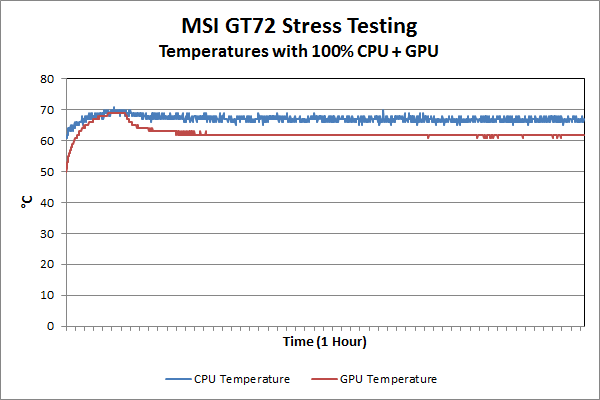Original Link: https://www.anandtech.com/show/8694/msi-gt72-dominator-pro-review
MSI GT72 Dominator Pro Review: GTX 980M Reigns Supreme
by Jarred Walton on November 11, 2014 8:00 AM EST
MSI GT72 Dominator Pro Introduction
MSI has several lines of gaming notebooks catering to different types of users. In the past few months we've looked at MSI's top-of-the-line GT70 Dominator Pro with NVIDIA's GTX 880M GPU, the GE60 Apache Pro with GTX 860M, and the GS60 Ghost Pro 3K with GTX 870M. It’s been a long time in coming, but after many years we finally have an updated chassis for MSI’s top gaming notebook, the new GT72 Dominator Pro. We’ve already previewed the gaming performance of the GT72, and we did a detailed look at NVIDIA’s BatteryBoost with the laptop; now it’s time to bring everything together for the full review.
When it comes to high-end gaming notebooks, there are only a few real competitors: Alienware, ASUS, Clevo (under various brand names), and MSI are the main options, with a few others like Razer and Gigabyte offering second tier performance (e.g. not the 880M or 980M, but instead dropping one step to the 870M and 970M). [Ed: Gigabyte is now joining the ranks of companies offering GTX 980M with the P35X V3.] The NVIDIA GeForce GTX 980M officially launched in the first half of October, and it wasn’t too much of a surprise to see it come out ahead of all other mobile contenders. Maxwell 2 (GM204) proved quite potent in desktop GPUs like the GTX 980, and the notebook counterpart is equally capable. For our testing, MSI shipped us the third highest configuration of their GT72 Dominator Pro, with four 128GB SSDs in SuperRAID to help keep storage as fast as possible. Here are the full specifications:
| GT72 Dominator Pro-208 Specifications | |
| CPU | Core i7-4710HQ (Quad-core, 2.5-3.5GHz, 6MB L3, 47W) |
| GPU | NVIDIA GeForce GTX 980M 8GB (1536 CUDA cores, 1038MHz + Boost, 256-bit 5010MHz GDDR5) Intel HD Graphics 4600 |
| RAM | 32GB (4x8GB) DDR3L-1600 |
| SSD | 512GB M.2 SATA SSD Array (4x128GB Toshiba THNSNJ128G8NU in RAID 0) |
| HDD | 1TB 7200RPM |
| Optical | Blu-ray Burner 9.5mm |
| Display | 17.3" Anti-Glare 1080p (1920x1080) (Chi Mei N173HGE-E11) |
| Networking | Killer e2200 Gigabit Ethernet Killer N1525 Combo (2x2 802.11ac + BT 4.0) |
| Audio | Realtek ALC892 2.1 speakers Four audio jack |
| Front | N/A |
| Left | Flash Reader (SDXC/SDHC) 4 x Audio jacks 4 x USB 3.0 |
| Right | Optical Drive 2 x USB 3.0 |
| Rear | Left/Right Exhaust Vents 2 x mini-DisplayPort 1.2 1 x HDMI 1.4 Ethernet AC Adapter |
| Input | 101 Key SteelSeries Keyboard Multi-touch Touchpad |
| Power | 9-cell ~87Wh battery 230W AC adapter |
| Extras | Full HD webcam (1080p30) Configurable Multi-colored Backlighting Anti-Ghost Key Shift Cooling Switchable Graphics |
| OS | Windows 8.1 Multi-Language |
| Dimensions | 16.85" x 11.57"x 1.89" (428mm x 294mm x 48mm) |
| Weight | 8.4 lbs. (3.82kg) |
| Pricing | $3000 MSRP $2900 Online |
Obviously this is close to the maximum level of performance you might get from any modern gaming notebook. If you want more performance than this in a notebook, your only options are GTX 980M SLI and/or a faster CPU. MSI does have two higher models of the GT72 available that upgrade the CPU to the Core i7-4980HQ (which means you get Crystalwell’s embedded DRAM and Iris Pro Graphics 5200 along with a 300-500MHz bump in clock speed), but the lesser of the two options still costs $3300, so you’re basically paying $400 more for the CPU upgrade over the system we received. If you’re thinking of that upgrade, there’s another model with 4x256GB SSD and the i7-4980HQ for $3800.
Getting back to our review sample, while I’m still not sold on the need for four separate M.2 SSDs, I can say that there’s a ton of storage bandwidth available. In the process of getting the gaming library copied over, a few games sometimes require Steam to validate the files, and the GT72 does that faster than any other system I’ve tested. So yes, having more than 1GB/s of storage throughput can be beneficial. On the other hand, the cost of the storage upgrades is much higher than what you’d typically pay for SSDs. As an example, a 1TB Samsung 850 Pro can be had for $650; going from the base $2284 GT72 with a 128GB single SSD to 512GB with four 128GB SSDs and doubling the RAM to 32GB from 16GB currently adds $616 to the price. The RAM upgrade costs roughly $150, so in effect you’re paying $466 for an additional 384GB of storage.
Of course, finding the Toshiba THNSNJ128G8NU 128GB or Toshiba THNSNJ256G8NU 256GB M.2 SSDs for sale can be a bit tricky; I’ve seen them in Europe for around £65/£113 (around $100/$180 USD), so the problem isn’t just that MSI is overcharging for the parts but that the parts are also rather expensive to begin with. Considering the final price looks to be upwards of $720 for 4x256GB of storage, it might have been better to offer two 2.5” drives instead. That would allow users to install two 512GB SSDs for around $400-$500, and while you might give up a bit of raw performance in practice I don’t think the difference would be noticeable. Anyway, MSI has chosen to stick with multiple M.2 SATA drives, so that’s what you get.
The remaining components and features look good, including four SO-DIMM slots with support for up to 32GB RAM, 802.11ac WiFi with up to 867Mbps connectivity, and six (!) USB 3.0 ports. Probably the only real flaw in the specifications is the LCD, which is the same Chi Mei N173HGE that was in the MSI GT70 prior to this. The LCD identifies as an “E11” compared to the “L11” in the GT70 we have, but it’s still a TN panel.
There is a bit of good news regarding the LCD, however. There are a few sites listing the GT72 with an IPS panel (e.g. XoticPC and Amazon), and after contacting MSI we were able to confirm that there are certain models of the GT72 that do indeed have an IPS display. There's a catch, unfortunately: the only two models with the IPS display right now are the 445 and 444, which cost $3300 and $3800 respectively. Both feature the faster i7-4980HQ CPU along with the IPS display, and the 444 comes with four 256GB SSDs for a total of 1TB of SSD storage… but wow, that's a lot of money to spend on a notebook!
MSI GT72 Dominator Pro: Subjective Evaluation
After several years of being confronted time and again by the aging (and never really all that attractive, IMO) GT70 chassis, the GT72 is a breath of fresh air. Gone are the glossy highlights, rounded edges, and silver/chrome accents. In their place, we find a modern looking gaming notebook that will still be attractive for years to come. Frankly, it’s about time! (Now we just need the GT60 to receive similar treatment….)
Fundamentally, the GT72 chassis borrows quite a few design elements from MSI’s newer GS series of gaming notebooks, only it’s thicker and has more performance, more cooling, and additional expansion options. It also uses more plastic on the chassis, which shouldn't matter too much but some of the materials aren't quite as nice as on the GS60. If you’re looking for a highly portable laptop, this isn’t for you; it’s for users that want or need a desktop replacement system, and performance can certainly rival mainstream desktops – though obviously at a much higher price.
In terms of everyday use, the GT72 doesn’t change too much from the previous model. The keyboard is the same SteelSeries design that we’ve commented on for quite some time. I’ve been using enough MSI notebooks of late that the placement of the Windows key to the right of the spacebar no longer bothers me much, but I do have to say that the lack of a double-size zero key on the number keypad definitely makes it more of a struggle.
If you think about most desktop keyboards, it’s obvious why they have a larger zero key: your right thumb is naturally going to be to the left side of the 10-key area. Having the 10-key and cursor keys overlap means that you’re much more likely to press the right cursor key instead of the zero key. What’s particularly irksome is that there’s plenty of room to expand the keyboard area, but MSI reuses the same keyboard layout on their 15.6” and 17.3” notebooks and so it ends up being slightly less than optimal on the larger notebooks.
Other than quirks with the 10-key layout, I really don’t have any issues with the keyboard and in fact it’s plenty comfortable to type on. The customizable backlighting is always nice to have, and I also like that you can use the SteelSeries software to essentially remap just about any key(s) you want. The touch is soft and quiet, though, and some users might prefer something with a little bit more key travel. It will be interesting to see what the mechanical keyboard in the GT80 ends up feeling like compared to the GT72, though I suspect shifting the keyboard forward is going to raise some eyebrows.
Moving on to the touchpad, this is another major update from the GT70. MSI still provides discrete mouse buttons, but the touchpad area has been expanded quite a bit and it now has a smooth edge where it joins with the palm rest. I’m not sure I like the lack of a physical border, but it’s definitely nicer looking than the old trapezoid shaped touchpad that was deeply recessed into the palm rest and had chrome accents on the buttons. The touchpad also supports the usual multi-touch gestures, but I can’t find a way to disable the Windows 8 gestures, and I’ve managed to bring up the Charms menu more times than I can count in the course of this review. Synaptics usually allows you to disable the Windows 8 gestures, but either MSI has a custom driver that removes that option or the Touchpad 7.5 hardware simply doesn’t support disabling that feature.
There are many other good aspects to the design that are worth mentioning. The speakers sound good if a bit hollow (booming, whatever) sounding at times. More importantly, the design as a whole is very solid, with improved cooling and no flex in the chassis to speak of. Cooling is definitely improved as well, thanks to the use of two moderately sized fans instead of the single larger fan in the GT70, and while the notebook isn’t quiet under load it’s not particularly loud for a gaming notebook.
One particularly interesting design decision is in regards to the graphics configuration. I’ve never had any real problems with NVIDIA’s Optimus Technology (other than with things like adding custom resolutions, which has to go through the Intel drivers and doesn’t always work), but I know some people don’t particularly care for Optimus. MSI has chosen to forego Optimus on the GT72, instead including a switch on the left of the system that toggles between the GTX 980M and the HD 4600.
It’s less convenient in that you have to restart the notebook to enable/disable the GPU, and I suspect many users will mostly run with the GPU enabled and not worry about the increase in power use and heat (we’re talking about maybe 10-15W at idle and light loads) and the loss of battery life. If you need the battery life, however, the Intel graphics are always waiting in the wings. Perhaps more importantly for certain users, omitting Optimus means less latency for certain screen updates – this has apparently been a real concern for people testing and using the Oculus Rift and other VR headsets. The biggest drawback other than battery life is that you can't access Intel's Quick Sync without switching to the Processor Graphics.
Quickly looking at the internals, the bottom cover can be pried off – and yes, it will require a bit of force to get it started – after you remove the seven screws. MSI has a habit of putting a "Warranty void if tampered" sticker over the middle screw, which is quite annoying as the only things you can really upgrade are the storage or potentially the RAM. That means if you want to buy a lower cost model and then upgrade those areas on your own, you (in theory at least) void the warranty. I've heard MSI won't actually void the warranty if all you're doing is upgrading the memory, but then why have the sticker in the first place? I don't know that I've ever needed to upgrade a notebook other than storage and RAM, but if MSI wants to restrict access to other parts, they should look at putting "warranty void" stickers inside to stop users from tampering with those items (i.e. the motherboard screws, battery, GPU, etc.)
Once the bottom cover is removed there are a few noteworthy items. First is that there appears to be an empty 2.5" drive bay area at the front-left of the notebook, but there's no SATA connector available so this is really just wasted space. Second, the RAM has two SO-DIMM slots in the main area under the laptop, but there are two more that are accessed on the top portion of the motherboard, basically requiring you to fully disassemble the chassis; I didn't want to hassle with that as it's not really necessary for the review. Access to the battery likewise requires the further dismantling of the chassis, as a plastic cover prevents you from removing it. Finally, it's interesting that the CPU cooling has an extra heatpipe going over to the GPU fan/radiator but the GPU cooling is basically going to use just one fan; this seems a bit backwards (the GPU after all can consume a lot more power than the CPU), but in practice I'm not sure it matters too much as the cooling was more than adequate during testing.
One interesting note with the GT72 is that MSI actually advertises being able to upgrade the GPU module. The GT72 originally shipped with GTX 870M and GTX 880M a few months back, and if you can get the right MXM module you can potentially upgrade to a GTX 970M or 980M. This services apparently isn't available in all countries, and I couldn't find a cost right now, but in a couple years if MSI still supports GPU upgrades, it would be great to be able to swap out the GTX 980M for... GTX B80M or whatever it ends up being called.
Overall, the MSI GT72 chassis is a great improvement from the GT70 design, and it’s one arguably the best gaming notebook to ever come out of MSI. For users that want something a little lighter and more portable, the GE and GS series notebooks are still worth a look, and the pricing on the GT72 certainly is a barrier to entry. Even the lower end GT72 Dominator with the GTX 970M (the 980M is in the Dominator Pro) will still set you back $1900, and that’s with a relatively small 128GB SSD. But if you want something a little nicer looking that most of the Clevo gaming notebooks, I’d put the GT72 at the top of the list – yes, even above the Alienware 17, which hasn’t been updated with GTX 980M support yet and will likely cost a bit more than the GT72 when it is. The only other option would be something like the ASUS G751JY, which has ASUS’ wedge-shaped design and is again slightly more than the GT72. That means that with one fell swoop, MSI has gone from being one of the least attractive high-end gaming notebooks in my book to the one that others have to beat. It took longer than I’d like to get here, but I won’t argue with the end result!
MSI GT72 Dominator Pro Gaming Performance
We’ve already covered the GT72’s gaming performance with our preview article, so this is mostly a rehash. Simply put: the GTX 980M is screaming fast. I also find it a bit ironic that the notebook GTX 980M has 8GB VRAM while the desktop GTX 980 is currently still a 4GB part, even though you’re less likely to need the extra RAM on a notebook (especially one equipped with a 1080p display).
Depending on your desired FPS, the GT72 is either fast enough to handle just about everything at maximum detail (30+ FPS at 1080p), or you might need to drop a few extras like SSAA on titles like Metro: Last Light to get closer to 60FPS. Oh, and if you happen to use the GT72 with an external display that supports G-SYNC, that’s also supported. Here are the gaming results at our Enthusiast settings; Mainstream and Value are mostly not worth discussing as the GTX 980M makes short work of those, but you can view additional performance results in Notebook Bench.
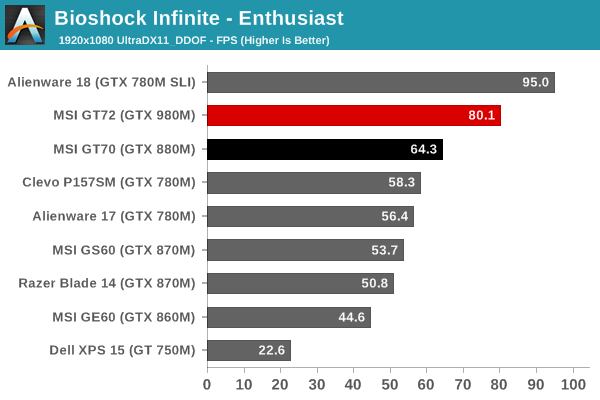
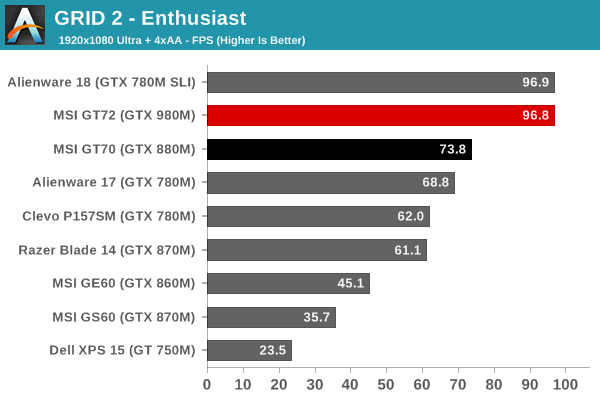
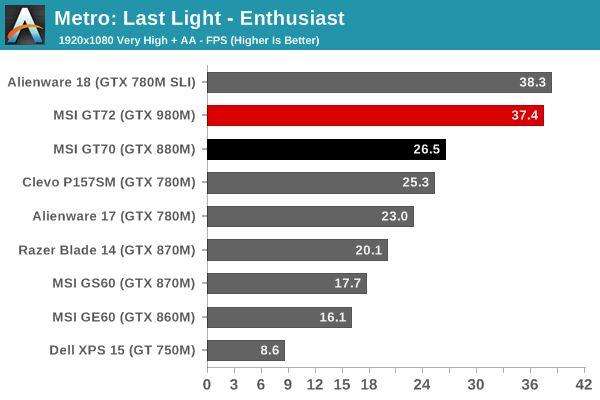
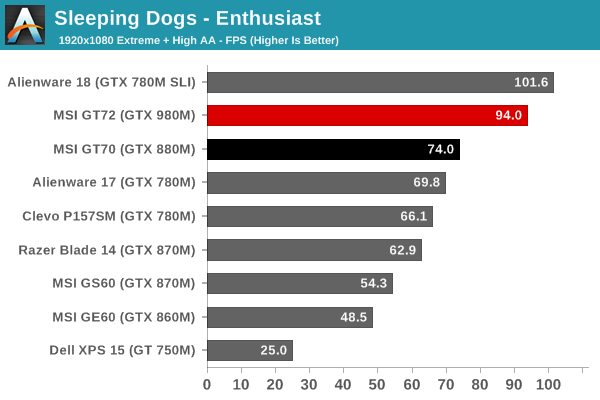
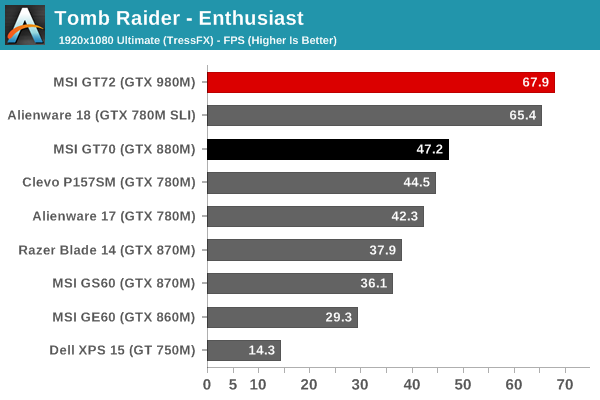
Our current suite of gaming tests for notebooks consists of just five titles, but I’ve run benchmarks on quite a few other games just for good measure. Metro: Last Light is the one game where the GTX 980M struggles at times, but it still manages to break 30FPS, which is the first time we’ve had a notebook with a single GPU accomplish that feat. There are other games where performance also struggles, but generally it’s with games that use SSAA, and if you turn off SSAA performance is usually much higher.
A noteworthy point of comparison is the Alienware 18, which has SLI 780M. While it's technically faster in most of the games, the single GTX 980M often comes dangerously close, and in at least one title it actually scores a win. In fact, the only game where the SLI configuration proved to be noticeably faster is BioShock Infinite, and considering we're well above 60FPS with maxed out settings the only reason you'd need SLI for BioShock is if you were using a higher resolution external LCD.
To help put performance of NVIDIA's latest GPUs in perspective, I’ve run a larger collection of 15 gaming benchmarks on the GT72 and GTX 980M. I’ve also run the same tests on the GT70, GS60, and GE60. Using maximum quality settings at 1080p, here’s what the performance breakdown looks like:
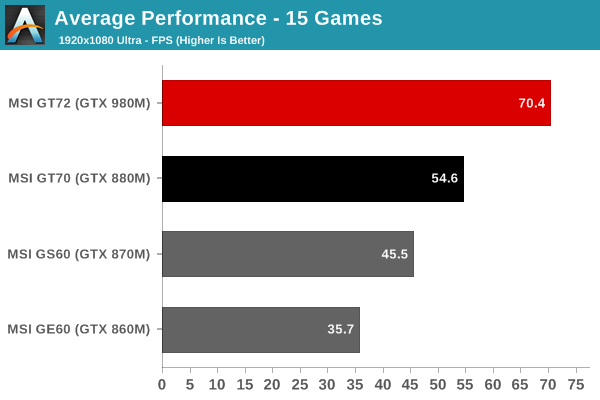
Some games easily break 60FPS and others are closer to 30FPS, but none of the games I tested had average frame rates fall below 30FPS on the GT72 and the average FPS sits at 70. In comparison, the previous generation GT70 with GTX 880M – and it has the benefit of a slightly faster CPU – averages 55 FPS, so the GTX 980M ends up being nearly 30% faster on average. The GTX 870M comes in at 46 FPS while the GTX 860M comes in at just 36 FPS, so all told the GTX 980M is a solid doubling of performance from the GTX 860M. Perhaps more telling is that the GTX 860M falls below 30FPS average in half of the games I tested (though dropping AA and reducing the graphical detail to High is usually enough to get it back above 30).
Simply put, if you’re looking for a gaming notebook that can run everything currently out there at maximum (or nearly maximum) quality without the need to pack around a 12 pound behemoth like the various SLI notebooks, the GT72 – and more importantly the GTX 980M – is the first notebook we’ve tested in quite some time that meets that requirement. It’s a gamers dream notebook, with performance that’s typically equal to (and perhaps a bit faster than) the desktop GTX 770. While that’s no longer the fastest desktop GPU, it’s still more than sufficient for most users, especially for 1080p gaming.
MSI GT72 Dominator Pro General Performance
General performance isn’t nearly so exciting, as mostly we’re gated by the performance of the CPU and/or SSD. The GT72 is still plenty fast, but there haven’t been any major jumps in CPU performance for quite some time, especially when speaking of notebooks. Perhaps Broadwell will shake things up a bit next year, but for now the Haswell Core i7 processors continue to be plenty fast for all but the most demanding of users. Here’s a quick look at our standard CPU and system benchmarks, along with 3DMark for reference. Also note that we have WiFi performance at the bottom of the page.
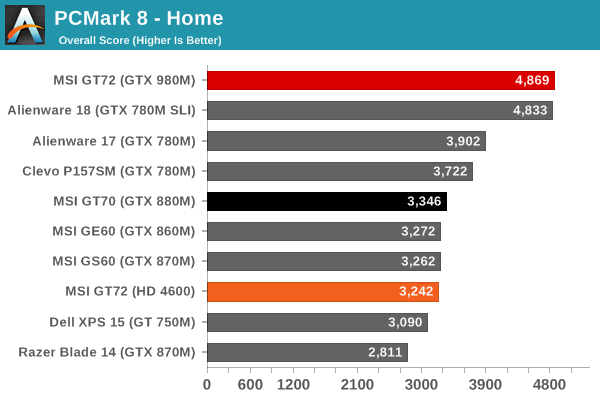
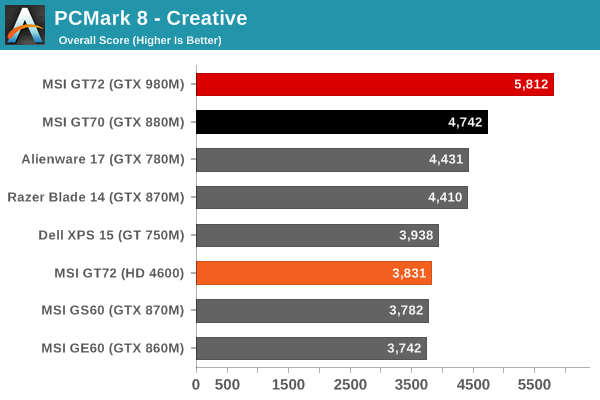
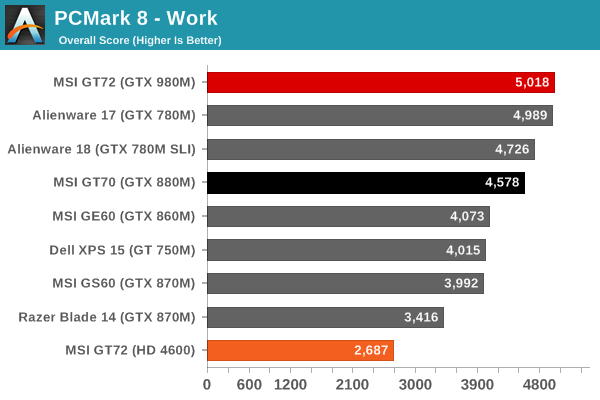
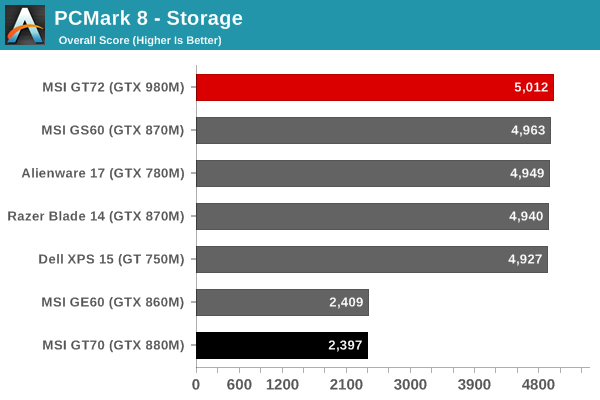
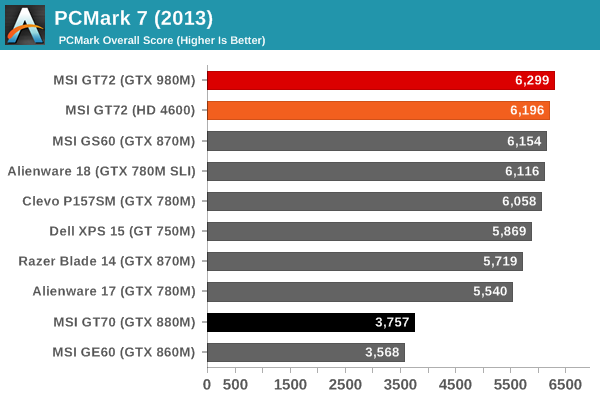
Starting with PCMark, I ran the GT72 with both the GTX 980M and the HD 4600 Graphics. With Optimus laptops, you generally get the best of both worlds in that some tests use the discrete GPU while others use the Intel GPU (and the Computation and to a lesser extent Creativity subtests in PCMark 7 benefit greatly from Quick Sync). What's interesting is that where Intel's Processor Graphics were typically more than sufficient to post good results in PCMark 7, with PCMark 8 and the support of OpenCL acceleration the difference between the two GPUs suddenly becomes far more apparent.
The quad SSD RAID 0 array does prove potent as well, pushing our PCMark results about as high as we’ve ever seen on a notebook, but again it’s a case of diminishing returns. While PCMark 7's Storage test showed more of a difference between the various SSDs, in PCMark 8 all of the SSD-equipped laptops are basically tied.
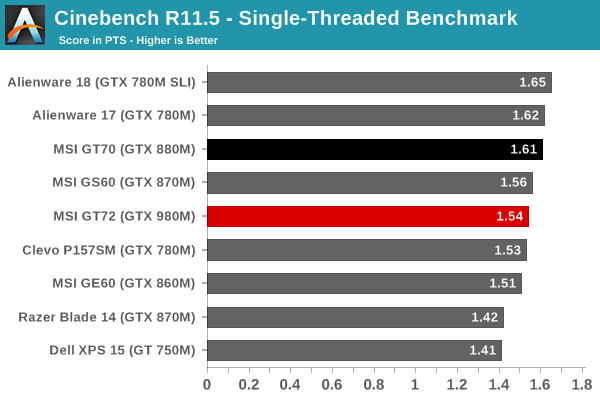
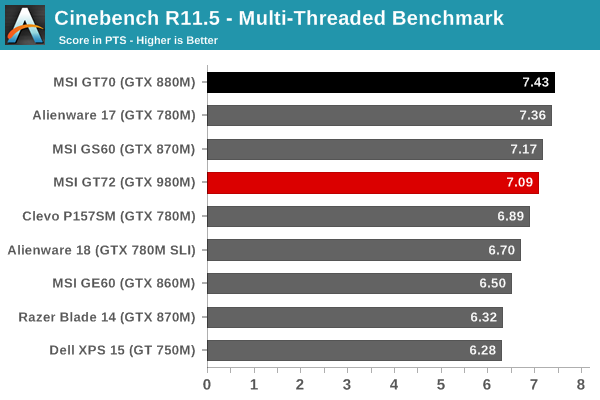
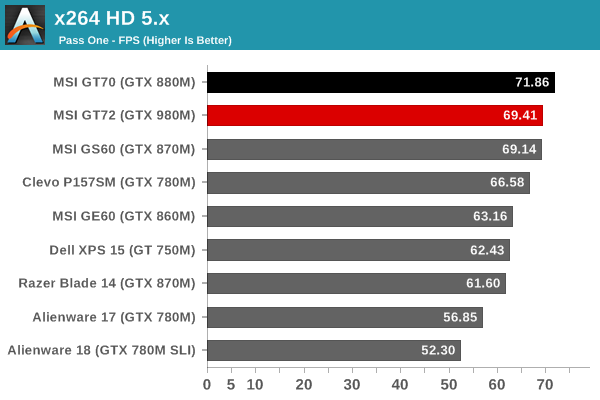
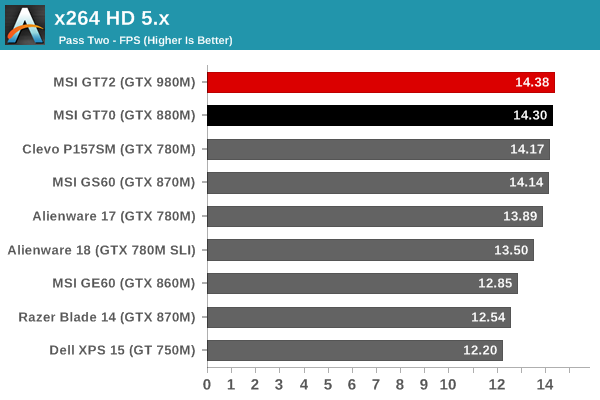
There are no real surprises in our CPU tests: the GT72 with a Core i7-4710HQ is fast, though there are times where other notebooks with faster CPUs take the lead. The upgraded model with i7-4980HQ should improve performance by another 12-15%, but I’m not sure it would be worth the additional cost. Interestingly, the GT72 places at the top of the x264 HD second pass; it's possible the storage subsystem is a contributing factor, but the GT70 only has a hard drive so whatever the cause MSI 17.3" gaming notebooks do well in that test.
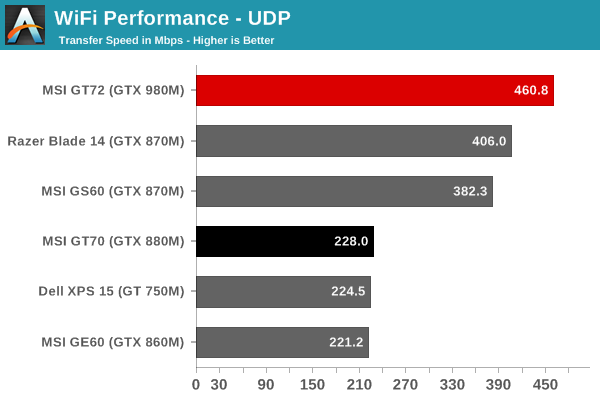
As for wireless performance, the dual-band Killer 1525 802.11ac solution worked well during testing. I didn’t notice any unusual drops or loss of connectivity, which is actually better than what I’ve experienced with many laptops using Intel’s 802.11ac solutions. (Many of those laptops need to have WiFi disabled/enabled every week or so in order to stay on a 5GHz connection, at least in my experience.) I can’t say much as to WiFi performance in crowded wireless locations, though; all I can report is that within the confines of my home and a few trips to public WiFi access didn’t create any issues. The raw throughput is also higher than any other WiFi solution we’ve tested in recent times, though as always there’s plenty of variance between runs.
As a side note, the GT72 also supports Killer Double Shot Pro with Smart Teaming (TM!), which basically allows the system to load balance between two connections. One example given is using the Gigabit Ethernet for gaming while you stream the video via Twitch over WiFi (or vice versa).
As for 3DMark, I include these charts mostly as a point of reference; it's far more useful to look at the performance of games you actually care about, but the results from 3DMark are more or less in agreement with our gaming scores.
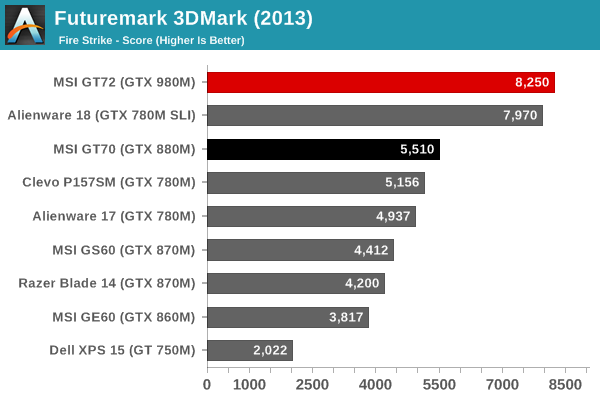
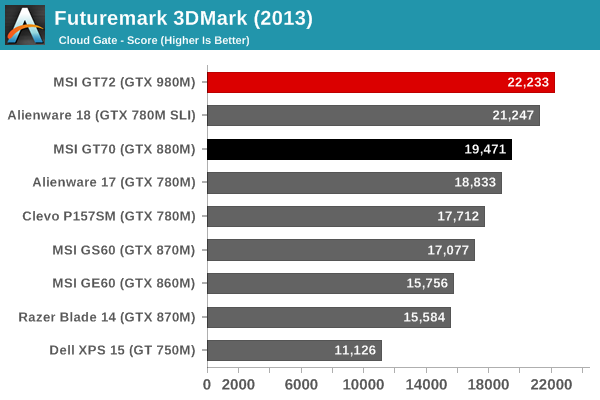
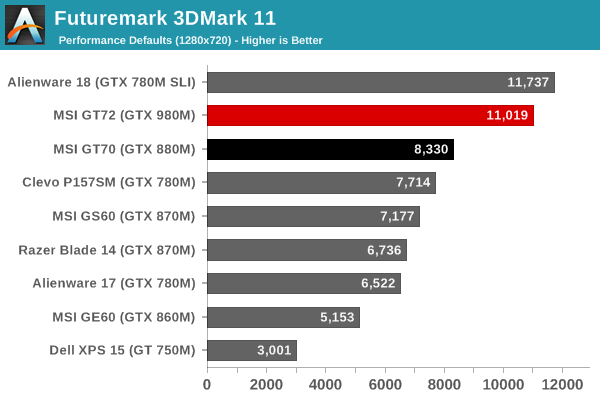
MSI GT72 Dominator Pro Battery Life
Battery life is one area where the GT72 isn’t going to be the best notebook on the planet, but hopefully you knew that going into the review. Seriously: when was the last time a true gaming notebook could also last all day between charging? Anyway, the GT72 as I mentioned earlier is interesting in that MSI has decided to forego Optimus support and instead use muxes with a software switch to enable/disable the discrete GPU (with a reboot required for the change to take effect). We’ve tested with both the GTX 980M as well as the HD 4600, and of course turning off the dedicated GPU improves battery life… but perhaps not quite as much as you might at first guess.
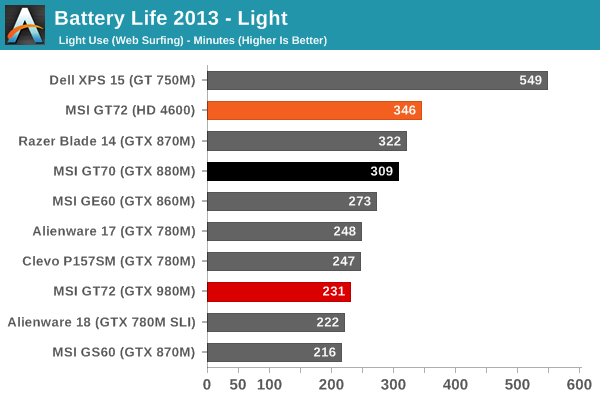
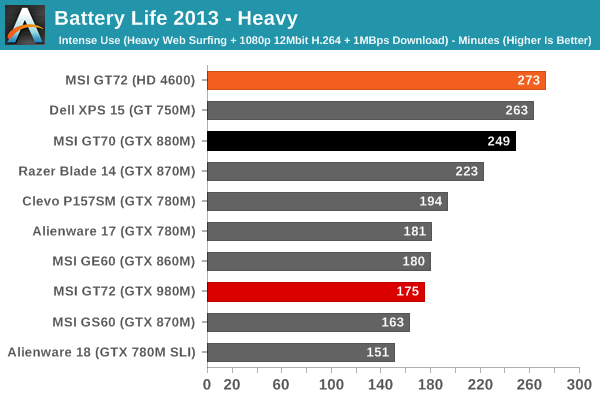
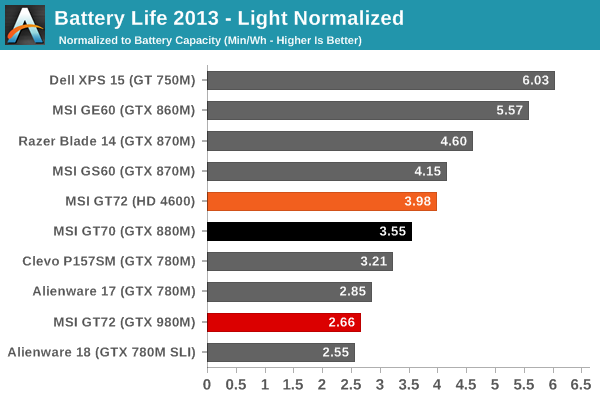
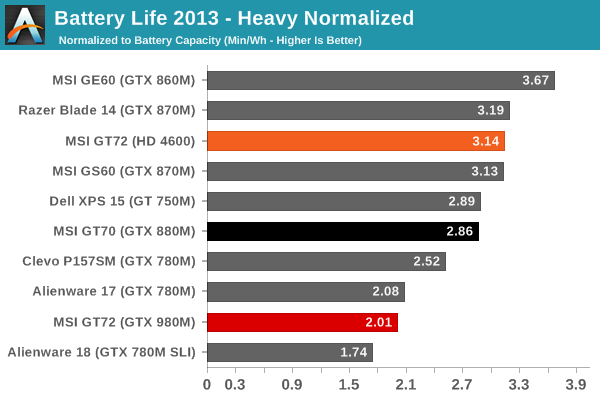
First things first, the MSI GT72 with the GTX 980M enabled managed to last as long in our Light battery test as the MSI GS60 with Optimus support. I’m not sure it’s praise of the GT72 so much as a further indictment of the poor battery optimizations on the GS60, and frankly the GE60 and GT70 aren’t winning any awards for battery life either. What’s really important however is that MSI seems to have made more of an effort to provide decent battery life with the new GT72, and when we switch to the Intel HD 4600 we even manage to reach nearly six hours of mobility. This is all with the same capacity battery as the GT70, though I should note that at one point MSI had a BIOS update on the GTX 780M variant of the GT70 that achieved around six hours of battery life as well.
Switching over to estimations of power draw, in the Light test the GT72 uses ~14.8W (give or take) with the HD 4600 compared to ~22.1W with the GTX 980M, so having the discrete GPU active appears to result in a constant power drain of around 7W. That’s as much as some Ultrabooks use in light workloads, but that’s the price you pay for high performance (and 8GB of GDDR5 memory). The Heavy testing basically confirms those numbers: power draw with the HD 4600 active ends up being ~18.7W while turning on the GTX 980M the GT72 uses ~29.2W. (The Heavy workload involves H.264 video playback, so the GPU is going to be more active.)
We already did an in-depth look at BatteryBoost on the GT72, so I’m not going to get into it too much here. Gaming without BatteryBoost will generally mean less than an hour of battery life, while dropping to a 30FPS target will in some cases allow you to break two hours of mobility. The trick of course is that by targeting 30FPS you’re effectively turning the GTX 980M into something a lot more like a GT 750M in terms of performance, but it’s nice to have options. Also note that with the battery being behind the chassis cover on the bottom, there’s no way to swap batteries to extend your mobile time, so carrying the AC adapter with you is pretty much a requirement.
MSI GT72 Dominator Pro LCD: Still TN (on Most Models)
Unlike the GS60 with its High DPI 3K display, or even the GE60 with its 1080p IPS panel, most of the GT72 continues to use a TN LCD. It’s a decent quality TN panel, but out of the box the colors are very far from accurate, with very noticeable blue shifts (even if you don’t know what to look for). In fact, the overblown blues combined with underpowered reds mean that if you want to calibrate for 200 nits you have to run the LCD at close to 100% brightness. Which I do most of the time when I’m plugged in anyway, but it doesn’t help battery life. The one saving grace is that the panel is anti-glare, and other than the usual TN problems with viewing the display from above or below, the LCD works well enough.
I’d love to see MSI put a higher quality IPS panel into the entire GT72 line, but either the price of the IPS panel used in the Dominator Pro-444/445 is really high or perhaps supply is limited right now. Of course, MSI put a lot of money into the SSD array, so spending an extra $100-$200 on a quality IPS panel shouldn’t be out of the realm of possibility. Anyway, we'll see if it's possible to get one of the IPS models for some additional testing, but we have to test what we receive.
It’s unfortunate that most of the High DPI (and thus IPS) panels are targeting 15.6" and smaller laptops, as the GTX 980M could actually drive a QHD or perhaps even 3K/4K at native resolution and still have enough performance for gaming, so hopefully one of the LCD manufacturers can cater to this market. The end of TN continues to creep ever closer, and as far as I’m concerned it can’t come soon enough.
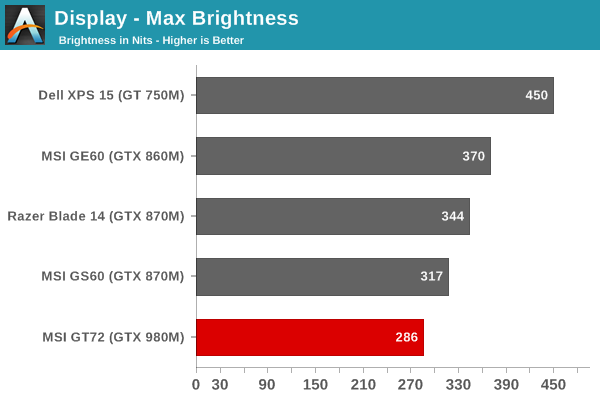
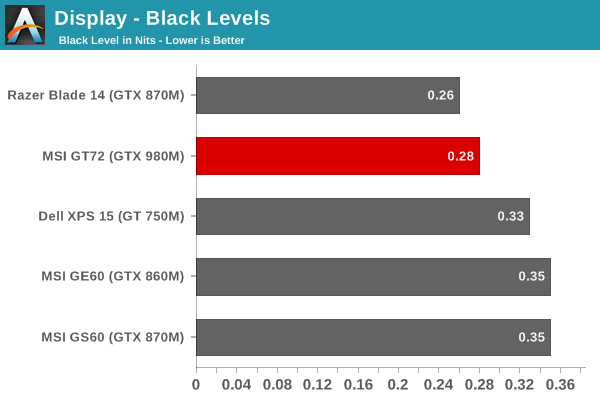
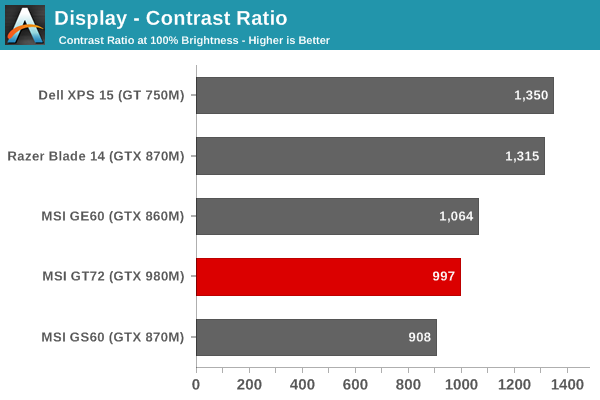
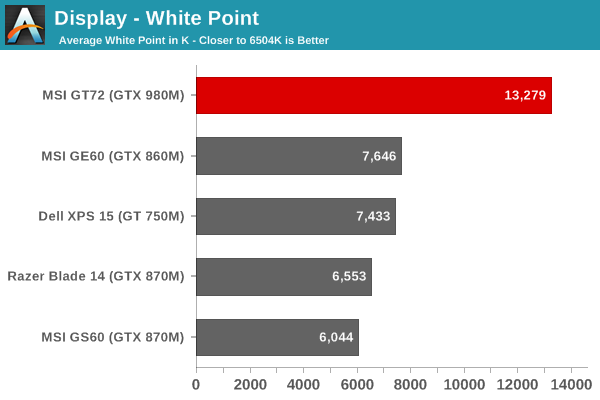
Uncalibrated, the maximum white level of 286 cd/m2 is lower than we typically see, which is again unfortunate. The black level of 0.288 nits at max brightness does result in a 1000:1 contrast ratio however, which is good for an anti-glare notebook display. The average CCT is actually almost laughable; the ideal is 6504K, but uncalibrated the GT72 LCD measures over twice that at 13279K. That brings us to the full uncalibrated results:
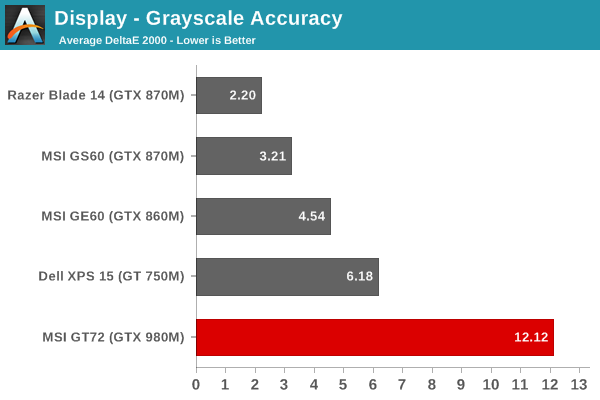
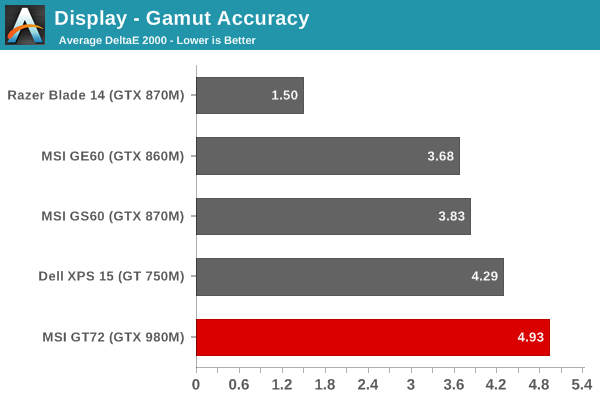
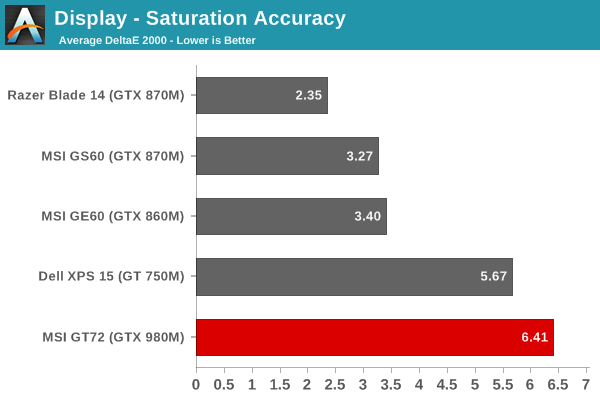
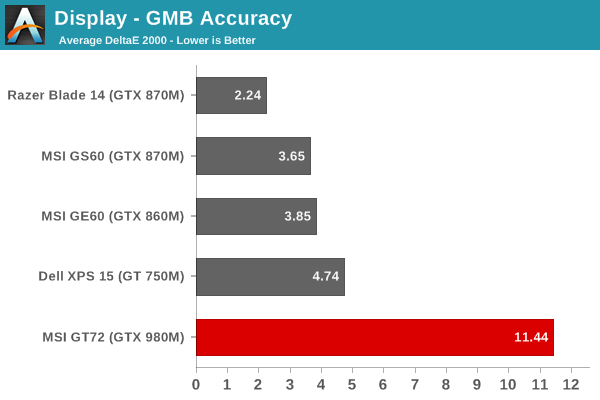
There’s really not much to say about the uncalibrated colors other than that they’re quite bad and at times border on terrible. Greyscale has an average Delta E 2000 of 12, gamut is at 5, saturations are 6, and Gretag Macbeth is back up to more than 11. The errors in color accuracy are quite noticeable if you look for them, though for many people it probably doesn’t matter much.
The good news is that post-calibration most of the errors are gone, or at least at the point where only the most critical eye will see them. Greyscale Delta E is down to 0.9, which is essentially perfect. The gamut and saturations are at 1.7, and the GMB is down to 1.6 overall. The largest errors are in shades of blue and orange, and even those are below 4.0 so there’s not much to complain about. We still have a few minor issues with the gamma curve not being quite flat, but if you’re okay with a TN panel this is about as good as you’ll find in a consumer notebook (post-calibration at least).
While using a camera to take a picture of an LCD is a less than perfect solution, the following images should give you an idea of how dramatic the shift in colors is with calibration. I set my camera to manual controls with "cloudy" white balance to mitigate the auto white balance trying to correct for the colors, and you can see quite clearly the blue shift with the uncalibrated colors:
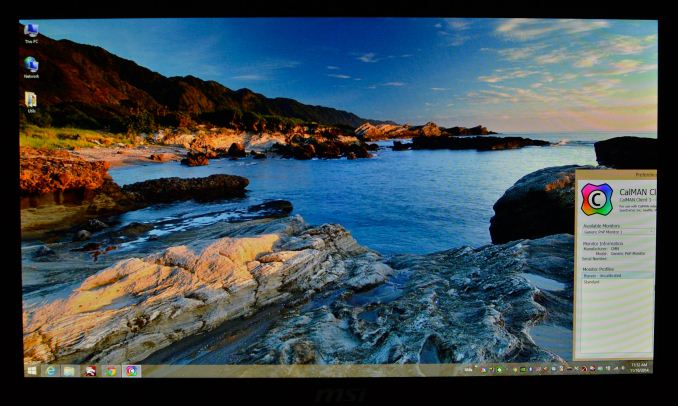
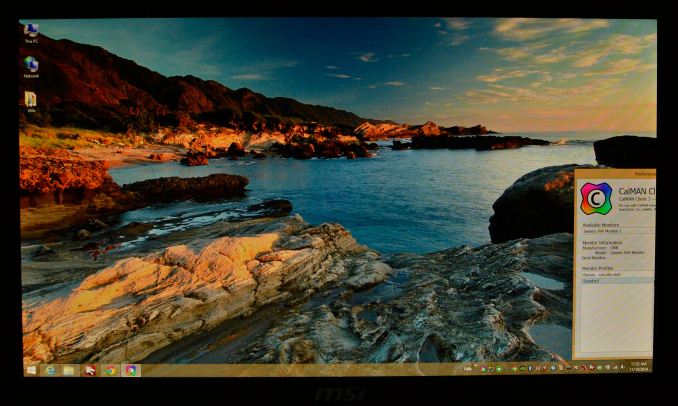
Uncalibrated on the left, calibrated on the right.
That said, as a gaming notebook, I don’t find the colors to be all that problematic -- you're mostly going to be worried about the game play and whether the LCD is too blue doesn't really matter. On the other hand, if you're looking for something that's more of a mobile workstation (but you don't need/want a Quadro GPU), you'll almost certainly want an IPS panel.
Again, XoticPC and other resellers have the Dominator Pro-444 and Dominator Pro-445 with IPS panels, and Amazon sells the Pro-444 and Pro-445 as well, but they're both very expensive. But if you're already eyeing the Pro-208 that we're reviewing, the extra $400 gets you a faster CPU along with the LCD upgrade, so it might be worth a shot. Or you could just buy an external IPS panel for when you're "docked" for about half the price of the upgrade and call it a day.
MSI GT72 Dominator Pro Thermals and Noise
The last item to look at is cooling performance and noise levels. I've already mentioned that the cooling appears to be much more capable than on the GT70, thanks to the use of two fans and radiators. This isn't just a case of the notebook generating less noise, as it tends to have lower temperatures as well. There are many factors at play of course, and the MSI GT72 (along with the GT70 before it) has an option for enable more aggressive cooling if desired, which tends to be much louder but keeps temperatures down.
With the GT72, MSI has a feature called "Shift" where you can switch via a keyboard shortcut (Fn+F7) between performance modes. The options are Sport (highest performance), Comfort (balanced), and Green (energy efficient). Each option tunes the fans and potentially other aspects of the notebook slightly differently. It doesn't appear to result in overclocking or anything of that nature, so mostly it's just minor tweaks to performance as far as I can tell. Let's get into the specifics of the thermals and noise, where we have enabled the Sport mode for testing; we also checked and found that the Green mode didn't result in any reduction in the minimum noise from the GT72, though it was less likely to ramp up fan speed in light workloads.
Thermals
To put it simply, thermals on the GT72 are exceptional. Surface temperatures at idle ranged from around 23C to a whopping 26C on the top and bottom of the chassis, so there's nothing at all to say there. In our 100% stress test (running a game while simultaneously loading all CPU cores), the back portion of the system gets hotter, reaching a whopping 40C – and that was only right under the GPU. I've seen many gaming notebooks hit 45C or more on a few hot spots, so the GT72 is really doing exceptionally well. Most of the back portion of the notebook (on the top and bottom of the chassis) gave readings of 30-33C. As for the palm rest and front section, temperatures were mostly unchanged from idle, still registering just 24-28C.
Even flipping over to the internal temperatures, there's nothing alarming going on. During a one hour stress test of the notebook (running a game while loading all the CPU cores), we reached the maximum thermals after about five minutes. At that point the fan speed started ramping up and temperatures actually dropped. At its hottest, the CPU only reported an internal temperature of 71C before leveling off at 66-68C after about 15 minutes. The GPU on the other hand maxed out at 69C in five minutes, but by 15 minutes into our stress testing it had leveled off at 62C.
Ambient temperatures during testing were around 22C (+/- 1C), so of course in hotter conditions things might get a bit warmer but this is still far and away the best result we've seen from a gaming notebook. Of course if the temperatures were contingent on loud fans it would only be a partial victory, so let's quickly discuss noise levels.
System Noise
While the GT72 runs pretty cool, it doesn't generally qualify as a "silent" notebook. At idle and during light loads, the minimum fan noise from about 0.5m registered at 32.8 dB (in a room that had a noise floor of around 28 dB). Light workloads or slightly warmer testing environments could bump fan speeds up a bit, resulting in noise output of 35 dB. In other words, while it's not silent, it's still not very loud.
Putting a load on the system starts to change things a bit, but only if a GPU load is involved. We actually ran a 100% CPU workload for 30 minutes and the fans never had to speed up, with the system staying at 32.8 dB. Apparently having the two fans and radiators helping to cool the CPU really works wonders for pure CPU workloads. Firing up a game on the other hand will eventually result in the fans kicking up to higher speeds (and I'd assume higher ambient temperatures would also result in more noise).
We left a game running for a while to first check the noise levels for pure gaming workloads, and after 15 minutes or so the fans had stabilized at 36.8 dB. That's a pretty amazing result and even after more than an hour the fans just weren't working all that hard. We then fired up a CPU load while running the game, and finally the fans had to do some work, eventually settling in at 43.1 dB.
The MSI GT72 also has a feature where you can tell the system to prefer lower temperatures at the cost of increased fan speed. The third button on the left of the system will engage turbo cooling, and the result is that the fans will ramp up far more quickly. During our gaming tests, engaging turbo cooling quickly resulted in system noise of 45 dB, and our worst-case stress test gave us a maximum noise output of 45.7 dB. That's still not too bad, and it really takes a lot to get the GT72 to reach that point – basically, it only happens when the CPU and GPU are both drawing close to their maximum TDP.
Any Throttling?
Given the stellar noise and temperature results, we of course wondered if there might be some throttling going on. We monitored our 100% stress test for an hour and found that CPU and GPU clocks basically held steady – the CPU was at 3.3GHz while the GPU locked in at 1126MHz. If there's any throttling occurring, it would have to be happening in a way that avoided detection by my clock speed logging tool, and during all of my testing I didn't notice anything suggesting that might be happening. Again, higher ambient temperatures might change things a bit, but I suspect you'd have to be in an environment of more than 38C (100F) before you'd really have any difficulties.
MSI GT72 Dominator Pro: Dramatically Improved
Top performance gaming notebooks are generally quite expensive, and they’re certainly more of a niche market than mainstream laptops and notebooks. However, there’s something to be said for a gaming notebook that can rival the performance of a decent desktop PC, and that’s exactly what MSI has with the GT72. We’ve heard the same story quite a few times over the past decade – gaming notebooks are closing the gap with desktops! – but this is about as close as we’ve ever come. And perhaps most importantly, the updates to the GT72 basically wipe out nearly all of my complaints about the design of MSI’s earlier GT70 notebook. There are now two cooling fans to better distribute the cooling load, and the industrial design is modern and attractive. Finally!
Performance from the GT72 Dominator Pro is exactly what you’d expect from a top-tier gaming notebook: it set records for all of our games for single GPU performance from a notebook. You might need to turn down a few settings in a few titles if you’re gunning for 60FPS (SSAA in particular can prove a bit too much, even for the mighty GTX 980M), but so far I haven’t found a single game where you can’t average at least 30FPS at maximum quality (though I've only tested around 20 games). Most of the performance benefits come courtesy of NVIDIA’s shiny new GTX 980M, and by comparison the Core i7-4710HQ CPU looks quite tame. There are higher spec models of the GT72 with i7-4980HQ processors if you need every last bit of CPU performance, but for most games it’s not really a major concern – either the GPU is the bottleneck, or frame rates are far enough above 60FPS that it doesn’t matter.
Of course desktops are still potentially faster and more powerful than gaming notebooks like the GT72, they don't cost as much for the same level of performance, and it’s easy to make the argument that a desktop is far more upgradeable than any notebook. However, you can’t carry around a gaming desktop (and display and keyboard) without a lot of effort, and notebooks like the GT72 can easily rival many desktops in terms of performance. Plus you can connect to an external display (or two or even three), mouse, and keyboard to the GT72 and use it as a desktop replacement that you can grab and go when you need to.
I’ve complained several times about the industrial design of MSI’s GT70 over the past few years, and if you had asked me a few months ago what my order of preference would be for gaming notebooks I would have put the Alienware 17 at the top, ASUS G750 second, and third place was basically a toss-up between the Clevo P150/P157/P170/P177 and the MSI GT70. Now, MSI’s GT72 has basically vaulted from tied for last among gaming notebooks to being the one to beat, and it doesn’t look like Alienware, ASUS, or Clevo are updating their industrial designs this round so MSI should stay on top for a while.
Battery life is also respectable, and there are certainly times where having manual control over the switchable graphics is preferable to NVIDIA’s automatic Optimus switching. I’d still like to see power use for the dedicated GPU lower than the ~8W it currently uses at idle, but if you’re mostly using the GT72 for gaming you’re still going to have the AC adapter with you, and that means you probably won’t need the HD 4600 Processor Graphics. The one exception to this is if you want to use Quick Sync for video encoding or other video related tasks; it's not available without switching off the discrete GPU, which is a bit of a shame. BatteryBoost is also functional and at least somewhat interesting, but really it’s a story of giving up performance to improve battery life, and that’s not always desirable.
The only real complaint I have (other than some minor quibbles with the 10-key layout) is that MSI doesn’t use an IPS panel across the entire line of GT72 models. Of course there's a cost involved with upgrading the display, but we're almost in 2015 now; something other than TN should have become the norm on laptops five years ago (if not earlier), and it's really sad that it took tablets and smartphones to finally get companies to pay more attention to laptop displays. We're starting to see more and more notebooks and laptops with good quality displays, but this should have happened a long time ago, especially on any laptop costing more than $1000 and definitely on $2000+ offerings. The fact that MSI has a TN panel on all of the GT72 models costing less than $3300 (but more than $2100) is almost inexcusable…except the same is true of pretty much all the 17.3" competition as well. Hopefully 2015 will see more laptops shift to IPS or similar technologies.
Considering the substantial overhaul to the industrial design, not to mention the excellent performance and great feature set, I’m pleased to award MSI’s GT72 Dominator Pro with our Silver Editors’ Choice award. This is an expensive piece of hardware, but gaming notebook fans should be happy for at least a few years with the GT72. It’s fast, it looks great, it’s built reasonably well, and for now it’s the gaming notebook to beat. If we could get an IPS display (and potentially High DPI) in all of the models this would be a Gold award instead, and hopefully we'll see that with the next cycle of hardware (e.g. in early 2015 when high performance Broadwell CPUs launch).
Congratulations to MSI for providing a gaming notebook that truly impresses; they certainly deserve commendations for the most improved notebook design I can ever recall seeing. Other than Broadwell and an IPS display, I’m not sure what they can do for an encore, but this is a design that could easily carry MSI through several years of upgrades without getting stale. If you’re not in the market for a hefty gaming notebook, there’s nothing here that’s likely to change your mind, but for notebook gamers this is as good as it gets.



_thumb.jpg)
_thumb.jpg)
_thumb.jpg)
_thumb.jpg)
_thumb.jpg)
_thumb.jpg)
_thumb.jpg)
_thumb.jpg)
_thumb.jpg)
_thumb.jpg)
_thumb.jpg)
_thumb.jpg)








_thumb.png)
_thumb.png)
_thumb.png)
_thumb.png)