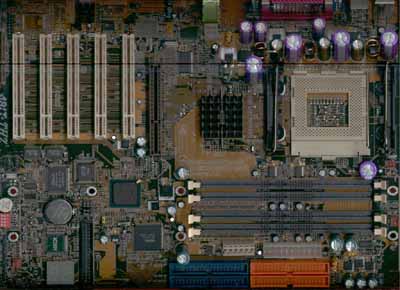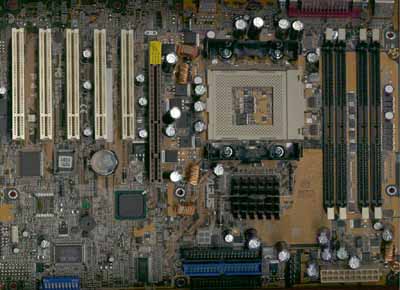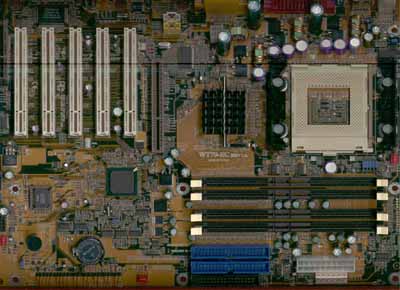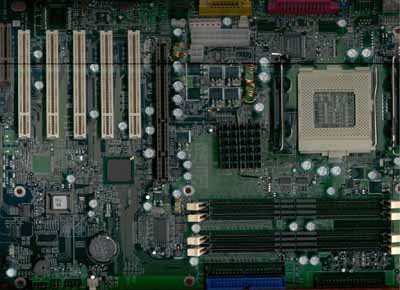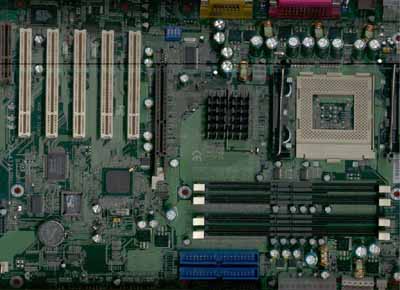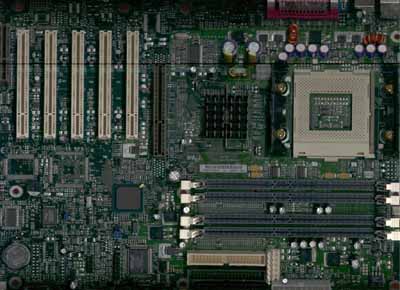Original Link: https://www.anandtech.com/show/827
Intel 850 Motherboard Roundup: September 2001
by Mike Andrawes on September 12, 2001 12:00 PM EST- Posted in
- Motherboards
Introduction
Not too long ago, we looked at the new Intel Tualatin processor, which is essentially the 0.13 micron version of the good old Pentium III processors. With the way Intel is pricing the desktop Tualatin, it’s clear that this new Pentium III is aimed primarily at the mobile sector – at least in its current form. By the end of this year, the Pentium III will be all but completely phased out, and the 0.13 micron technology used in the Tualatin destined for the next generation Celeron and Pentium 4 processors.
Clearly, the Pentium 4 is Intel’s flagship CPU for the desktop market, even though it’s initial performance at 1.5 GHz was not too good compared to the older Pentium III 1GHz and Athlon 1.2GHz. Intel never too concerned, however, since the whole idea behind the Pentium 4 is that its new architecture allows them to crank up the clock speed to 2GHz and beyond, something that the Pentium III could never do. As the clock speed increased to 1.7, then 1.8, and finally 2.0 GHz, the Pentium 4 looked better and better.
Nevertheless, a CPU is nothing without a good supporting chipset. Until recently, the only option was Intel’s own i850, which used relatively expensive RDRAM memory. Just a few weeks ago, VIA introduced the second option, the P4X266, which brings along DDR SDRAM technology. There’s been much debate surrounding VIA’s access to the Pentium 4 bus, but rest assured, the P4X266 will see the light of day quite soon. Intel also has the i845 chipset, codename Brookdale, on deck and ready to go. Although the i845 actually has the logic to support DDR SDRAM, the initial release will only support PC133 SDR SDRAM. There’s been much debate over the reasons behind this, but we’ll try to stay out of that for now.
Taking a look at our P4X266 Review, we can
see that the i850 platform is still the highest performing option of the three
we just discussed, although it is also the most expensive. With that in mind,
we decided it was about time we did an i850 motherboard roundup. The candidates
we’ve assembled are the ABIT TH7, ASUS P4T, DFI WT70-EC, ECS P4ITA, EpoX EP-4T2A,
Notes about the Intel 850
The i850 supports dual channel RDRAM, with two RIMM’s per channel, giving us the four RIMM slots we see on all i850 motherboards. The dual channel setup also means that you have to install RDRAM in matched pairs. Because RDRAM is a serial technology, you have to install the modules in the proper slots and fill unused slots with continuity RIMM’s (CRIMM’s).
Originally, i850 motherboards required a new case with the necessary mounting holes for the HSF unit, although quite a few motherboard manufacturers have gotten around that by now and is no longer a major concern. On the other hand, you should be sure to use an ATX 2.03 power supply, which adds the new ATX12V 2x2 connector to supply extra power.
Although Intel chipsets have rarely had AGP compatibility issues, the i850 does introduce one restriction on the types of AGP cards that will work with the chipset. The i850 only supports AGP cards with 1.5V signaling, which is what you’ll find on the vast majority of AGP 4X cards. However, you’ll have to watch out for AGP 2X cards, most of which only support 3.3V signaling. Probably the most recent card that would not work on an i850 is the 3dfx Voodoo5 5500.
On the driver side, you will have to install the correct set of Intel chipset drivers for optimal performance. For the chipset driver, make sure you install the most current INF files, version 3.00 at the time of publication. The same goes for the Intel Ultra ATA drivers, which are now up to version 6.10.
ABIT TH7
|
ABIT TH7 |
|
|
CPU
Interface
|
Socket-423
|
|
Chipset
|
Intel
850/ICH2
|
|
Form
Factor
|
ATX
2.03
|
|
Bus
Speeds
|
90 / 100 / 103 / 105 / 108 / 110 / 112 / 115 / 118 / 120 / 122 / 125 / 130 / 133 / 136 / 138 / 140 / 142 / 145 / 148 / 150 / 152 / 154 / 156 MHz |
|
Voltages
Supported
|
Auto
Detect |
|
Memory
Slots
|
4
184-pin RIMM Slots
|
|
Expansion
Slots
|
1
AGP Slot |
|
On-board
Audio
|
Avance
Logic ALC200
|
|
BIOS
|
Award
Modular BIOS 6.00PG
|
When we received the ABIT TH7 we were pleasently surprised by some of the new features they added to the board. ABIT has always been known for providing the best overclocking results, which is exactly what most hardware enthusiasts like about ABIT. The TH7 again offers a wide range of overclocking features.
When we booted up the system for the first time, we noticed that ABIT has gone back to SoftMenu II for the TH7 rather than the SoftMenu III we’d seen on most recent boards, meaning that some features, such as 1MHz increments for FSB, are missing. This won’t hurt ABIT too much since none of the i850 boards we tested offer 1MHz increments anyways, and the TH7 offers the most FSB speeds anyway (tied with the ASUS P4T).
The board also offers a very wide range of CPU core voltages, the most flexible of any i850 board we’ve seen. On the other hand, there’s no I/O voltage tweaking, which has proved useful at times in maintaining stability of the system at high FSB speeds. During our overclocking tests we were able to push the board to run at 145MHz without compromising stability, tied for the best result among the boards here, again with the ASUS P4T.
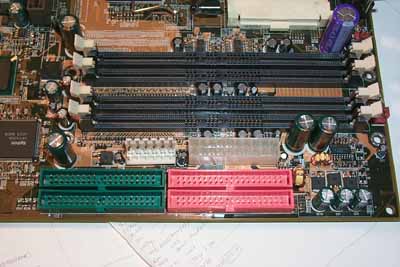
The TH7 diverges from the Intel reference design for the CPU’s HSF mounting mechanism. The reference design requires you to manually install two separate metal brackets on each side of the HSF to lock it in place. The TH7 was the first board that arrived in our labs with a new design, where both metal brackets are actually lever shaped, allowing you to lock the HSF in place just like installing a CPU. These two HSF brackets are mounted to the motherboard with plastic clips, so you won’t need a new case.
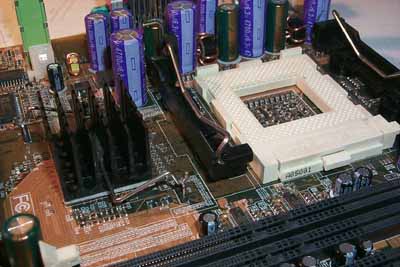
Like all other recent ABIT products, the board features the Highpoint HPT370 IDE RAID controller, providing IDE RAID functionality via two additional Ultra ATA100 channels. The controller supports RAID 0, RAID 1, and RAID 0+1, or you can just use it as a standard IDE controller.
One neat new feature we found on the TH7 is a diagnostic tool similar to that found on some EPoX boards. During the boot up process the two digit display with show two hexadecimal numbers, corresponding to the initialization steps the motherboard is making. If the boot up is successful, the display will show FF. If the system fails during startup, you can refer to the manual for the error code to help determine what went wrong. This feature is especially useful when you are overclocking your system, so you can pinpoint the bottleneck of your system for the best overclocking result.
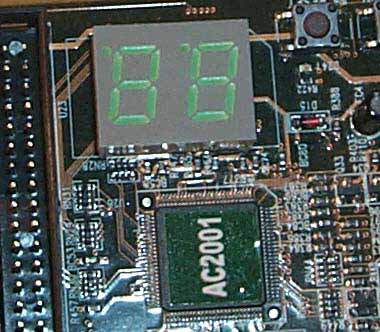
Another interesting feature we found on the TH7 are the two buttons beside the diagnostic display. One of these buttons acts as a power switch while other is a reset switch. Although this might not be too useful for normal usage, it’s very helpful when debugging a board on a bench. Note that there are standard power and reset button headers on the board as well for hooking up to your case’s buttons.
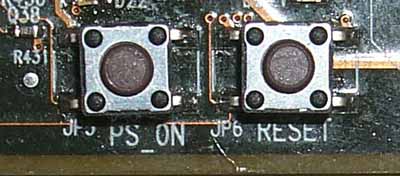
Instead of the standard two USB ports you usually find on the ATX I/O panel, ABIT has included a total of three ports. The board also has an integrated ALC200 AC’97 CODEC. Last of all, we also noticed the silk screen for the single-chip Texas Instrument IEEE 1394 Firewire setup. Although we haven’t seen a TH7 board actually incorporate this feature, it may be coming in the future.

Overall, the TH7 once again shows how dedicated ABIT is towards the hardware community, as evidenced by the variety of overclocking options that yielded very good results for us. To top it off, the board now features a much better diagnostic tool for better troubleshooting.
ASUS P4T
|
ASUS P4T |
|
|
CPU
Interface
|
Socket-423
|
|
Chipset
|
Intel
850/ICH2
|
|
Form
Factor
|
ATX
2.03
|
|
Bus
Speeds
|
100 / 103 / 105 / 108 / 110 / 112 / 115 / 118 / 120 / 122 / 125 / 130 / 133 / 136 / 138 / 140 / 142 / 144 / 145 / 148 / 150 / 152 / 154 / 156 MHz |
|
Voltages
Supported
|
Auto
Detect |
|
Memory
Slots
|
4
184-pin RIMM Slots
|
|
Expansion
Slots
|
1
AGP Slot |
|
On-board
Audio
|
N/A
|
|
BIOS
|
Award
Medallion BIOS V6.0
|
Shortly after we received Intel’s own i850 board back in November 2000, ASUS sent us their i850 solution, the P4T. Sometimes it takes a manufacturer a few revisions to fully unleash a boards potential power, but not so with the P4T as it has turned out to be one of the best i850 boards out there.
The moment you open up box, you will notice a quite an impressive layout design, which is entirely different from Intel’s reference design. The major change is the location of the RIMM slots. Generally, the slots are located horizontally at the front of the board. On the P4T, they are located vertically, along the right edge of the board. While we don’t know for sure why ASUS has chosen this route, it could be to increase performance or stability.
Another interesting fact about the RIMM slots is the order in which you install the RDRAM. You will still need to install RIMMs in pairs, but instead of putting RIMMs together, you install the RIMMs and the CRIMMs (Continuity RIMMs) alternately. The only other i850 board we tested that uses the same memory arrangement is the ECS P4ITA.

The P4T, like many other ASUS boards, can be configured for jumperless or jumpered modes via a bank of 10 dip switches. Both modes give you control over the FSB speed and multiplier ratio. , although jumperless has a few additional FSB speeds. The P4T uses the Award Medallion BIOS and its clear that ASUS has put in quite a few tweaking options, especially with regards to memory. Like the ABIT TH7, the P4T allows you to manually select the memory speed, allowing you to force it to run asynchronously with the FSB - critical when you are trying to overlock to higher FSB speeds.

Interestingly enough, the P4T and the ABIT TH7 share almost the same set of FSB speeds as well. Although ASUS hasn’t implemented 1MHz increments either, the options available are sufficient to perform some serious overclocking already.
In the BIOS you can also find a small range of voltage tweaking options as well, allowing you to raise the CPU core voltage to enhance overclocking. Unfortunately, no I/O voltage tweaks were available that might help you overclock even further despite the fact that ASUS was one of the first to implement this back in the day. The P4T was able to achieve 145MHz during our overclocking tests, tying the ABIT TH7 as the most overclockable i850 board to date.
Another interesting aspect of the board is what ASUS did to get around the new ATX 2.03 format requirement. While some other manufacturers solve the problem by using plastic clips that attach to the motherboard instead of screws that attach to the case, ASUS has gone a completely different route. What they’ve done is add a baseboard that sits between the motherboard and your chassis, allowing the two HSF mounts to attach to the baseboard. It’s probably still a good idea to use an ATX 2.03 certified power supply, although our experience with the P4T did not require it.

Even though the P4T was one of the first few i850 boards to reach the AnandTech labs, it’s safe to say that it’s stood the test of time and is one of the best out there. The board offers lots of overclocking options and very good performance. The only downside is the lack of an on-board IDE RAID controller, a feature that has become quite common these days.
DFI WT70-EC
|
DFI WT70-EC |
|
|
CPU
Interface
|
Socket-423
|
|
Chipset
|
Intel
850/ICH2
|
|
Form
Factor
|
ATX
2.03
|
|
Bus
Speeds
|
100MHz
Auto Detect
|
|
Voltages
Supported
|
Auto
Detect
|
|
Memory
Slots
|
4
184-pin RIMM Slots
|
|
Expansion
Slots
|
1
AGP Slot |
|
On-board
Audio
|
Avance
Logic ALC200
|
|
BIOS
|
Award
Modular BIOS V6.00PG
|
DFI’s WT70-EC was rock solid during our testing, although its performance was not at the top of this group. The biggest downside, however, is the complete lack of overclocking features. No jumpers / dipswitches are available for changing the FSB speed at all, not to mention CPU core voltage tweaks. The lack of memory tweaks is one possible reason for the relatively low performance.
The board uses plastic clips to attach the two HSF mounts to the PCB, a decent work around for using this board in non- ATX 2.03 compliant cases. Otherwise, the WT70-EC follows Intel’s reference design for HSF installation.
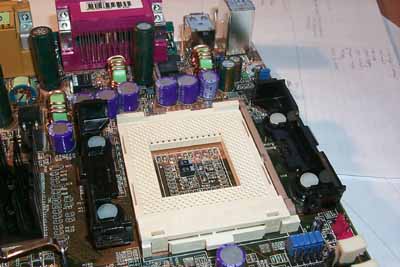
To be frank, the WT70-EC is not the best choice for a hardware enthusiast simply
because there are no overclocking features available on the board. It doesn’t
help that performance is also not up to par. But if you are not into overclocking
your system and need rock solid stability at a bargain price, the WT70-EC might
be a reasonable choice.
ECS P4ITA
|
ECS P4ITA |
|
|
CPU
Interface
|
Socket-423
|
|
Chipset
|
Intel
850/ICH2
|
|
Form
Factor
|
ATX
2.03
|
|
Bus
Speeds
|
100MHz
Auto Detect
|
|
Voltages
Supported
|
Auto
Detect
|
|
Memory
Slots
|
4
184-pin RIMM Slots
|
|
Expansion
Slots
|
1
AGP Slot |
|
On-board
Audio
|
Avance
Logic ALC200
|
|
BIOS
|
AMI
Hiflex BIOS Setup Utility 1.30
|
When we mentioned to ECS that we would be having an i850 motherboard roundup soon, they were eager to send us an early sample of their P4ITA for evaluation. The board arrived as expected and after testing the board we were impressed by the performance and stability of the board.
The engineering sample we received featured the AMI Hiflex BIOS Setup Utility version 1.30, something we don’t see too often. This BIOS had no memory tweaking options, but the performance of the board was quite good anyway, topping the charts in almost all of our tests.
Similarly, the board is very stable throughout our tests, especially for an engineering sample. Like the ASUS P4T, the P4ITA features an AGP Pro slot for professional graphics cards. Furthermore, ECS uses the same HSF mounting on the P4ITA as ABIT did on the TH7, making it easier for you to lock your HSF unit in place without using a flat head screwdriver.

Somewhat surprisingly, the P4ITA has the exact same memory bank setup as the ASUS P4T, so make sure you install the RIMMs and the CRIMMs alternatively, otherwise your system will not boot at all.

One very nice thing we noticed on the P4ITA is the location of the power connectors. In order to achieve optimal operating conditions, you will have to install a total of three connectors on an i850 motherboard: the traditional ATX power connector, an AUX power connector, and the new 12V 2x2 power connector. ECS was able to put all the connectors together at the back of the board, allowing you to keep all the cables together and organized.

Our engineering sample board did not feature any FSB options, although ECS assures us that most shipping boards will actually come with an Award (rather than AMI) BIOS that will include the overclocking features that are mentioned in the manual. Those speeds will apparently include 103,105,110,115,120,125, and 133. Unfortunately, since our board did not include the appropriate BIOS support, we were unable to test them, although if other boards in this roundup are any indication, they should work relatively.
What we can say for sure is that the board offers great performance and rock solid stability.
EPoX EP-4T2A
|
ECS P4ITA |
|
|
CPU
Interface
|
Socket-423
|
|
Chipset
|
Intel
850/ICH2
|
|
Form
Factor
|
ATX
2.03
|
|
Bus
Speeds
|
100
/ 103 / 105 / 108 / 110 / 115 / 118 / 120 / 122 / 125 / 133 MHz
|
|
Core
Voltages Supported
|
Auto
Detect
-0.1 / -0.075 / -0.05 / -0.025 / +0.025 / +0.05 / +0.075 / + 0.1 / + 0.125 / +0.150 V |
|
I/O
Voltages Supported
|
Auto Detect |
|
AGP
Voltages Supported
|
Auto
Detect |
|
Memory
Slots
|
4
184-pin RIMM Slots
|
|
Expansion
Slots
|
1
AGP Slot |
|
On-board
Audio
|
CMI8738
Hardware Sound
|
|
BIOS
|
Award
Modular BIOS 6.00PGN
|
The 4T2A we received from EPoX was also an engineering sample, complete with some hand-soldered components on the board. Nevertheless, the board was definitely in good enough shape for our battery of tests.
Recently, EPoX started to include the Phoenix Net BIOS setup on top of the common Award Modular BIOS 6.00PGN. We’ve seen quite a few complaints about Phoenix Net in the forums, so we recommend you check there before considering a board with the “feature.”
There is a set of dipswitches on the board for setting the FSB speed, although the same settings are available in the BIOS. The 4T2A does not offer as many settings as the ABIT TH7 or the ASUS P4T, but they were sufficient for us to push the board to its limits.
As far as voltage tweaks go, the 4T2A definitely offers the best selection among the boards we have here. For CPU core voltage, you can set it at default or -0.1 / -0.075 / -0.05 / -0.025 / +0.025 / +0.05 / +0.075 / + 0.1 / + 0.125 / +0.150 V. For the first time on an i850 board, we get I/O voltage tweaks as well, which can come in handy when trying to improve stability at high FSB speeds. Last, EPoX also offers voltage tweaks for the AGP bus, which can also help with system stability under overclocked circumstances as well.
With all these voltage tweaks, we were able to push our board to 125MHz without compromising stability. This was actually quite disappointing since both the ABIT TH7 and the ASUS P4T, without any I/O and AGP voltage selections, went as high as 145MHz. This could be because we were using an engineering sample or there could be other factors involved. We’ll keep you updated as we get more information. Nonetheless, the board performed reasonably well in our tests and was very stable, showing that the board is very close to release.
The 4T2A uses the same HSF mounting mechanism as the ABIT TH7 and the ECS P4ITA for easy HSF installation. The AGP slot also features a locking mechanism ensure that AGP cards remain seated during shipping.

While most recent EPoX boards feature an onboard Highpoint HPT370 Ultra ATA 100 IDE RAID controller, it has not been included on the 4T2A.
In general the 4T2A is a slightly above average board, delivering respectable performance and stability. It also offers a lot of overclocking options, which could come in handy if you’re really trying to push your system to the max. Hopefully the retail version will be even better with regards to overclocking, although it probably won’t match the ABIT TH7 or the ASUS P4T in this department since the 4T2A only has settings up to 133MHz FSB.

Gigabyte GA-8TX
|
Gigabyte GA-8TX |
|
|
CPU
Interface
|
Socket-423
|
|
Chipset
|
Intel
850/ICH2
|
|
Form
Factor
|
ATX
2.03
|
|
Bus
Speeds
|
Auto Detect 100 / 105 / 110 / 113 MHz |
|
Core
Voltages Supported
|
Auto
Detect
|
|
Memory
Slots
|
4
184-pin RIMM Slots
|
|
Expansion
Slots
|
1
AGP Slot |
|
On-board
Audio
|
Sigmatel
STAC9708T
|
|
BIOS
|
AMI
Simple BIOS Setup 1.24a
|
The GA-8TX was actually the first motherboard manufacturer to send us an i850 motherboard and our GA-8TX was also an engineering sample. Once again we see Gigabyte’s now famous blue PCB and Dual BIOS setup. Fortunately, the performance of the board is up to par with the other candidates for this roundup, which is noteworthy simply because the board was released so long ago. Further, the board was very stable during our tests; very impressive considering that we were using an engineering sample.
Unfortunately, when it comes to overclocking, the GA-8TX started to act up a little bit. The board does not feature a very long list of FSB speed settings, only 100 / 105 / 110 / 113 MHz, although we weren’t able to push the board any further than 105MHz. When we tried to set the dipswitches to 110MHz, the board wouldn’t boot up at all, but interestingly enough, when we set it to 113MHz the board booted up at 110MHz. Regardless, it couldn’t maintain any sort of stability at 110MHz.
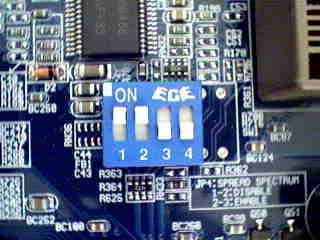

There is no support for CPU core voltage tweaking, something that is essential for overclockers. Oddly enough, Gigabyte has instead chosen to offer a memory voltage overdrive in the BIOS, although the exact voltage applied is not mentioned any where. From what we’ve seen in the past, we think Gigabyte has their priorities backwards here.
Other than overclocking, the rest of the board worked just fine. Gigabyte offers an AGP Pro slot on the board, similar to many of their recent boards. Unfortunately, they did not bother to include an onboard IDE RAID controller this time around, although they have done it in the past.

To be honest, the GA-8TX is not a particularly good choice among this group,
mainly based on its overclocking features and results. It’s possible that a
retail or later revision of the board will feature more flexible FSB speeds
as well as improved stability at higher FSB speeds. In fact, we’ve seen later
revisions of Gigabyte boards exhibit marked improvements in the past, so it’s
definitely a possibility here as well.
Intel D850GB
|
Intel D850GB |
|
|
CPU
Interface
|
Socket-423
|
|
Chipset
|
Intel
850/ICH2
|
|
Form
Factor
|
ATX
2.03
|
|
Bus
Speeds
|
Auto Detect |
|
Core
Voltages Supported
|
Auto
Detect
|
|
Memory
Slots
|
4
184-pin RIMM Slots
|
|
Expansion
Slots
|
1
AGP Slot |
|
On-board
Audio
|
N/A
|
Intel boards are often left out of reviews and roundups within the hardware enthusiast community simply because their boards don’t offer a lot of features (overclocking, RAID, etc.) that would make them competitive in this environment. Nevertheless, Intel is probably the biggest supplier of motherboards in the OEM market and is well known to have extremely stable and reliable products. For that reason, we’ll be including Intel boards whenever possible from now on, both as a reference point and for those of you that don’t need the additional features that other manufacturers offer.
This time around, we found that the D850GB generally performs slightly better than the competition. Not surprisingly, stability was also the best among this group. As we suggested earlier, however, the problem with the D850GB is that there is simply no overclocking or tweaking options available.
Also not surprising is the fact that the D850GB is one of the few boards on the market that truly requires an ATX 2.03 compliant case, at least in its shipping form. A simple replacement of the HSF mounts would alleviate this problem, although finding these parts is likely quite difficult.
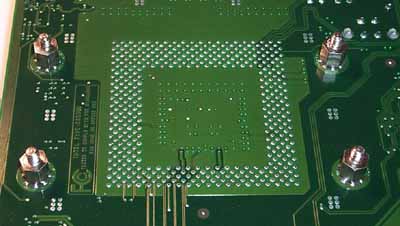
Despite the lack of tweaking features, the board is still doing quite well in terms of sales thanks to its excellent performance and stability.
MSI i850 Pro2
|
MSI 850 Pro2 |
|
|
CPU
Interface
|
Socket-423
|
|
Chipset
|
Intel
850/ICH2
|
|
Form
Factor
|
ATX
2.03
|
|
Bus
Speeds
|
Auto Detect 100 - 120MHz (1MHz increments) |
|
Core
Voltages Supported
|
Auto Detect +0.025 / +0.050 / +0.075 / +0.100V |
|
Memory
Slots
|
4
184-pin RIMM Slots
|
|
Expansion
Slots
|
1
AGP Slot |
|
On-board
Audio
|
N/A
|
|
BIOS
|
Award
Modular BIOS 6.00PG
|
Just before Computex, we got word from MSI that they had developed the first 4-layer i850 motherboard. Before that, all i850 motherboards were 6-layer, which increases manufacturing costs noticeably. Although we haven’t received any other 4-layer designs, a few more are starting to show up in the market. For now, however, the MSI 850 Pro 2 is the easiest to find of those solutions.
The first thing you notice when looking at the board is that one of the RIMM slots is rotated 90 degrees relative to the others. This is actually the key to the 4-layer design and works just fine, without excessive trace lengths, because of the serial nature of RDRAM.

There is one downside with this design. The rotated RIMM slot occupies the space where the AGP slot normally lies, meaning that all the slots are shifted over one notch. The end result is a maximum of 6 expansion slots total with such a design. In this case, MSI went with four PCI slots, 1 CNR, and 1 AGP. The 4 PCI slot design could actually become a hindrance for some users, especially since there is no onboard IDE RAID controller either.


As mentioned previously, the benefit of the 4-layer design is reduced cost. In this case, however, what you’ll notice is that the 850 Pro2 costs about the same as the other boards here, although it is a bit less than MSI’s original 6-layer solution. Unfortunately, this will probably be the case for most 4-layer i850 designs where the savings are really only realized in larger quantities, such as by OEM’s or other system builders.
Regardless, the board does offer the best set of overclocking abilities we have here. You get 1MHz increments on the FSB from 100MHz to 200MHz, which is definitely the most attractive feature of the board. The CPU core voltage tweaks also help boost the performance of the board a little.
Unfortunately, overclocking results weren’t up to par, possibly due to the 4-layer design, which is still brand new and could probably stand to be tweaked a bit. The board was able to run smoothly at 121MHz, but the system would not boot at anything higher.

With the 850 Pro2, MSI has shown the industry that they have the ability and resources to put out innovative designs, which in this case lower the production costs noticeably. Unfortunately, the savings are mainly realized when purchased in volume. To really compete around here, MSI needs to improve the overclocking ability of the board, not just in terms of features, but in actual results if they truly want to compete with the ABIT TH7 and the ASUS P4T.
Supermicro P4STA
|
Supermicro P4STA |
|
|
CPU
Interface
|
Socket-423
|
|
Chipset
|
Intel
850/ICH2
|
|
Form
Factor
|
ATX
2.03
|
|
Bus
Speeds
|
Auto Detect |
|
Core
Voltages Supported
|
Auto Detect |
|
Memory
Slots
|
4
184-pin RIMM Slots
|
|
Expansion
Slots
|
1
AGP Slot |
|
On-board
Audio
|
N/A
|
|
BIOS
|
Award
Medallion BIOS 6.00PG
|
The Supermicro P4STA is another board in this roundup without any overclocking features. This is not much of a surprise sicne this has never been their forte. Unfortunately, unlike those other boards, the performance of the P4STA is not all that impressive.
On the other hand, it is very stable, although not significantly better than the other boards we have here. There is an AGP Pro slot for those who need it.

While all other boards in this roundup feature a third AUX powers connector, the P4STA only has the standard ATX and 12V 2x2 connectors. Despite this observation, the board remained very stable under some of the most stressful tests we through at it.
In short, the P4STA does not offer a whole lot to make it a compelling i850 motherboard choice. It’s stability is very good, but so is that of the other boards here, while performance is merely average and features are severely lacking. The main reason to go with Supermicro at this point seems to be their relatively good track record for customer support.
How and What to Compare
The biggest difference among the boards in this roundup comes in terms of overclocking features. As such, the first thing we did was separate them into two groups - one for overclockers and one for non-overclockers.
Recent testing indicates that our current stability tests are not completely
capable of reflecting the differences between boards anymore, simply because
stability has improved so much across the board compared to the “old days.”
Unfortunately, we’ve had to omit the stability test results from this roundup
since they would essentially be meaningless in its current form. Rest assured
that we are working very hard behind the scenes to find another, even more
stressful test for stability.
The Performance Test
In recent times, choosing a motherboard cannot be completely determined by a Winstone score. Now, many boards come within one Winstone point of each other and therefore the need to benchmark boards against each other falls. Therefore you should not base your decision entirely on the benchmarks you see here, but also on the technical features and advantages of this particular board, seeing as that will probably make the greatest difference in your overall experience.
|
Test Configuration |
|
| Processor(s): |
Intel
Pentium 4 1.4GHz (OEM)
|
| RAM: |
2 x 128MB Mushkin PC800 RDRAM
|
| Hard Drive(s): |
Western
Digital 153BA Ultra ATA 66 7200 RPM
|
| Bus Master Drivers: |
Intel
Bus Master Ultra ATA 6.10
|
| Video Card(s): |
NVIDIA
GeForce2 GTS 32MB DDR
|
| Video Drivers: |
NVIDIA
Detonator 6.50
|
| Operation System(s): |
Windows
2000 Professional
|
| Motherboard Revision: |
ABIT
TH7 Revision 0.2 |
| Software Used: |
Quake
III Arena Demo 001 |
Gaming Performance
The maturity of the i850 chipset shows especially well under Quake III where we see a mere 5% performance difference from top to bottom. The ECS P4ITA manages to edge out the competition, while the DFI WT70-EC and the Supermicro P4STA drop to the bottom of the list.
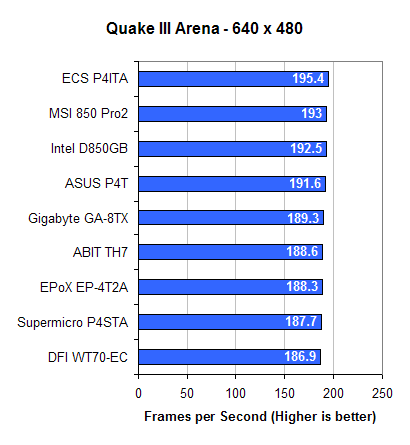
Business Performance – Content Creation Winstone 2001
The results are similar under Content Creation Winstone 2001, with an even tighter performance spread of just 3.5%. Once again, the ECS P4ITA steps out ahead of the pack, while DFI WT70-EC and the Supermicro P4STA fall further back.
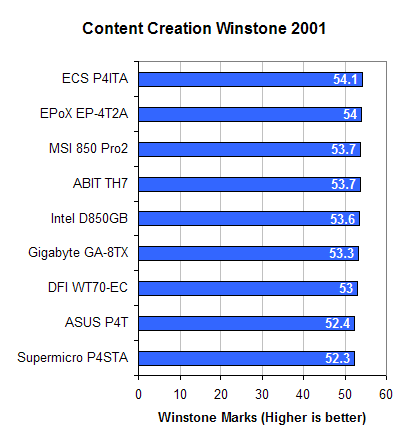
Business Performance – SYSMark 2001
The gap continues to tighten with SYSMark 2001, now down to 2.5%. This time,
the ECS P4ITA drops to second, right behind the leader

The Winner and Conclusion
After hours of testing, we’ve succeeded in proving the maturity of the i850 chipset as evidenced by the narrow performance range and high levels of stability that we found, even among the engineering samples. Clearly, these two factors cannot be relied upon to distinguish these products.
When it came time to look for these distinguishing features, we found it interesting that we had so many boards that didn’t support overclocking at all, a situation very different from most of our recent roundups. In some cases, it’s a matter of the manufacturers we’ve included this time around, while in others it may be because many of these boards were the first attempt at an i850.
The ASUS P4T came very close to winning this roundup, but the ABIT TH7 was able to edge it out as the best overall i850 motherboard thanks to its onboard IDE RAID controller. Of course, the TH7 was also the best overclocker as well and ran rock solid in all of our tests. It doesn’t hurt that it also comes with excellent features that will help you diagnose any problems you might have. For all this, we bestow the ABIT TH7 with an AnandTech Editor’s Choice Gold Award.
At the same time, the ECS P4ITA is the clear value choice with its excellent performance and aggressive pricing. We also did not encounter any problems with this board even though it’s a mere engineering sample.