
Original Link: https://www.anandtech.com/show/791
MSI is yet another Taiwanese company that, through a proven track record of quality and inexpensive products, has been met with much success outside of the Asian market. Originally MSI limited its electronics production to motherboards, but as other Taiwanese motherboard manufacturers began expanding into various markets, so did MSI. Now, a few product cycles after the company's first video card implementation to make it big outside of Asia, MSI has gained a reputation for providing stable, low cost video products.
One problem that does arise from being a smaller video card supplier is that getting chips is just that much harder. Typically getting chips that have been on the market for some time is not a problem, but there are issues with getting recently announced or new generation products. Case in point: NVIDIA's GeForce3.
You may notice that although many video card companies sport a GeForce3 product, few are readily available to the consumer. A quick search shows that of the many companies that have announced GeForce3 cards, only a handful (5 or 6) different cards can be found readily on the market.
Sources close to AnandTech tell us the reason for this is that NVIDIA is being very tight on GeForce3 chips, only sending a limited number to the vast majority of card producers. This produces a problem for the smaller board manufacturers trying to make it big: they can not produce an adequate supply of products from which their sales may increase. This also brings the price of GeForce3 cards from these manufacturers up, since less sales equates to less profit on the whole. Supposedly NVIDIA is telling manufacturers that July should bring a better supply of GeForce3 chips to the market, but many remains skeptical considering the time required to produce the chips and NVIDIA's focus on their X-box products.
MSI's StarForce 822 GeForce3 product is one of the cards hurt by NVIDIA's lack of supply. Even if MSI could sell thousands of these cards at a very reasonable price, odds are that they could not get enough chips to keep up with demand. As a result of this, the number of e-tailers selling the StarForce 822 is low and the price is slightly higher (for the most part) than competing products. How does the StarForce 822 GeForce3 do in comparison to the other GeForce3 cards on the market? Is it worth waiting for one of these to pop up at your favorite e-tailer? Let's find out.
The Card
The MSI StarForce 822 screams NVIDIA reference design; not that there is anything wrong with that. When we first laid our eyes upon the card, distinguishing it from the reference card that NVIDIA sent us was a difficult task, until we noticed something missing.
The only difference between the NVIDIA reference board and the MSI StarForce 822 is that the latter has no heatsinks on the 3.8ns memory chips. That is right, the StarForce 822 is the first GeForce3 card we have seen to not use any form of cooling on the 460MHz memory chips. In the past we have seen cards not work properly when the so called "RAM-sinks" were removed. Apparently, the problems we saw on other cards were not a result of the high memory clock speed or MSI has found a way to get around this problem. Regardless, the MSI StarForce 822 had no problems running at the stock speed without any cooling of the memory chips. We would have to wait a bit before we could observe how this influenced overclockablity.
Like every other GeForce3 card we have seen, the StarForce 822 uses eight 3.8ns EliteMT chips for a total of 64MB of memory.
The GeForce3 core itself is cooled via the same heatsink and fan combination that came on the reference card. The surface area of this heatsink is not that impressive since there are very few fins on the heatsink, but its large size makes up for this. Both the reference card and the StarForce 822 use a 7 blade fan running off of .07 amps. The heatsink is bonded to the GeForce3 core with a thermal pad similar to those found on many CPU heatsinks. The pad is a very thin, slightly adhesive, yellow material that should do an adequate job of transferring heat from the core to the heatsink body, but perhaps not as good of a job that a properly applied amount of thermal grease can do.
Our card featured no DVI-out port but instead came with the optional VIVO daughter card. This card is powered by the Philips SAA7108E chip that we first saw on the Gainward CARDEXPERT GeForce3 PowerPack !!!. The input and output methods used by the StarForce 822 and the optional VIVO daughter card are somewhat limited when compared to other solutions. This is because instead of using a single output port connected to a dongle to provide composite in, composite out, S-video in, and S-video out, the StarForce 822's card has three ports located on the back of the card. These ports consist of an S-video out port, a composite out port, and a composite in port. Missing from the setup is a S-video in port. This limits the quality of the input signal, as S-video provides better image quality than composite video.
The reason for not including an S-video in port is most likely simple a space issue, since the face plate of the card is quite full with 3 VIVO ports on it. If we had to make a choice as to whether we wanted an S-video in port or a composite in port, we would have also chosen the composite input port, but both input methods would still be ideal.

The video capture software is the same that we have seen in many other VIVO devices: Ulead Video Studio . For more information, please read about the software here.
Overclocking
We had a hunch that the MSI StarForce 822 would respond well to core overclocking (due to it's reference heatsink) and not so well to memory overclocking (due to the lack of RAM-sinks). It turns out that both our hunches proved correct, to some extent.
We knew that the StarForce 822's large reference heatsink should provide good overclocking success. The adhesive thermal pad used to bond the heatsink to the core seemed to work well in CPUs, and therefore we suspected that the case would be the same here. We were a bit surprised, for the better, when we were able to get the StarForce 822's core up to the magic 250MHz mark. This actually is the highest we have gotten a GeForce3 card, and our success is likely a result of a good core (luck) and good cooling (engineering).
We suspected that the lack of memory cooling may hurt the StarForce 822's ability to reach high memory clock speeds. It seems we were right, to a degree, as pushing the StarForce 822's memory clock any higher than 515MHz (258MHz SDR) resulted in visual artifacts. This is the same level we were able to push the other GeForce3 we have already reviewed, the Gainward CARDEXPERT GeForce3 PowerPack !!!. It seems that the lack of memory heatsinks are not limiting the StarForce 822's overclockablity too much. We did note, however, that the chips got extremely hot when running at this high clock speed, meaning that perhaps some heat dissipation would have helped. There is no question that the addition of RAM-sinks would be nice and would likely allow for higher overclocking success.
Therefore, we were able to push the MSI StarForce 822 to a 250MHz core and a 515MHz memory speed using PowerStrip. This left us satisfied with the overclockablity of the card, but left us wondering how much further it could have gone with even better cooling methods.
The Drivers
MSI chooses to use NVIDIA's reference drives as their shipping drivers, which makes for easy updates but can leave out some advanced features we have seen in other driver sets. In an attempt to make up for this, MSI bundles their cards with the custom 3d!Turbo 2000 tweaking utility.
This utility allowed for a variety of common features to be accessed in a central location. The color and monitor screens are like ones we have seen before, but the information and mult-desktop screens really got our attention. The information page was much more helpful than standard information pages, including details that are typically on listed with a 3rd party information utility. The multi-desktop utility was a somewhat useful utility that allowed for, you guessed it, multiple (virtual) desktops. Our one big complaint with this utility was that it was not that easy to access and view what is running on other desktops. But, for a free multiple desktop utility, the multi-desktop function included in 3d!Turbo 2000 was not too bad and certainly better than nothing.
One thing we did note was the lack of an overclocking utility, although the taskbar driven 3d!Turbo 2000 program listed the word "Performance" in gray. This may be due to the fact that the software is currently"Not Fully Support" and therefore may not yet be final. An overclocking utility would certainly be a nice addition to the utility set; let's hope MSI is working on it.
We did notice a problem when running the 3d!Turbo 2000 tools after rebooting. It seems to take a bit of time to figure everything out before the first run of the program on each boot, as the screen takes about 15 seconds to load. Each subsequent load, luckily, is instantaneous. Once again, this is probably a bug covered under the "Not Fully Support" tag.
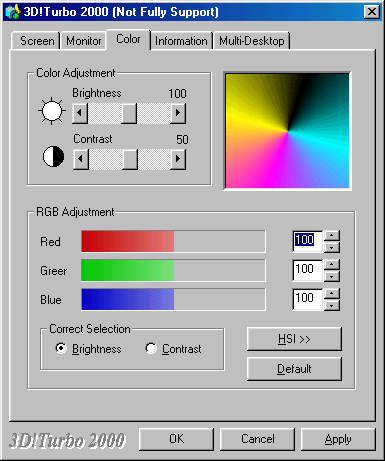
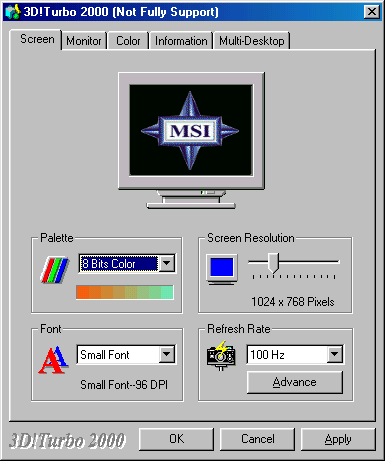
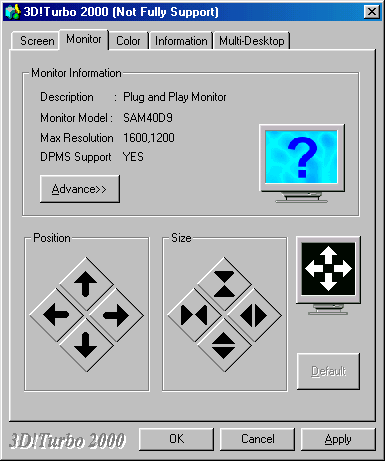
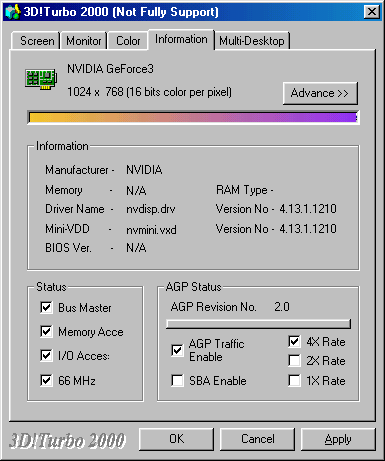
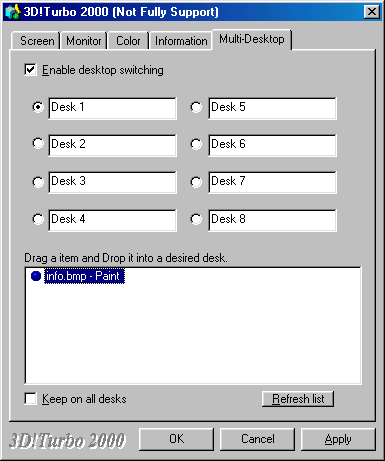
The Test
|
Windows 98 SE Test System |
|||||||
|
Hardware |
|||||||
| CPU(s) | AMD Athlon (Thunderbird) 1.33GHz | ||||||
| Motherboard(s) | ASUS A7M266 | ||||||
| Memory | 128MB PC2100 Corsair DDR SDRAM | ||||||
| Hard Drive |
IBM Deskstar DPTA-372050 20.5GB 7200 RPM Ultra ATA 66 |
||||||
| CDROM |
Phillips 48X |
||||||
| Video Card(s) |
ASUS
V1700 Deluxe GeForce3 64MB |
||||||
| Ethernet |
Linksys LNE100TX 100Mbit PCI Ethernet Adapter |
||||||
|
Software |
|||||||
|
Operating System |
Windows 98 SE |
||||||
| Video Drivers |
|
||||||
|
Benchmarking Applications |
|||||||
| Gaming |
Croteam
Serious Sam - Karnak Peaceful Night Coop |
||||||
For this review we have only included a limited number of benchmarks that model the performance of the cards under all games. Our reason for doing this is because nearly all the GeForce3 cards we have looked at perform identically, including the MSI Starforce 822. For complete performance results, please see our Gainward CARDEXPERT GeForce3 PowerPack !!! 64MB review, where the MSI card and others are put through our complete tests.
OpenGL Performance - Serious Sam
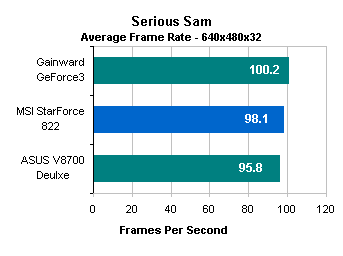
At 640x480x32, the cards show some differences but no drastic ones. The MSI StarForce 822 performs in the middle of both other cards tested, going 2% slower than the Gainward GeForce3 and 2% faster than the ASUS V8100 Deluxe. The differences between cards at this low resolution is likely a result of different BIOS tweaks and versions, since both the MSI card and the Gainward card use identical designs.
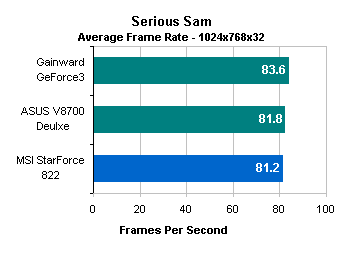
This time the MSI StarForce 822 finds itself at the bottom of the chart, but not by much. As we saw before, the Gainward card was able to gain a slight lead in Serious Sam. This left the StarForce 822 performing 3% slower than this card. The performance difference between the MSI card and the ASUS card was minor (on the order of less than 1%) and could have easily been caused by variations between benchmark runs.
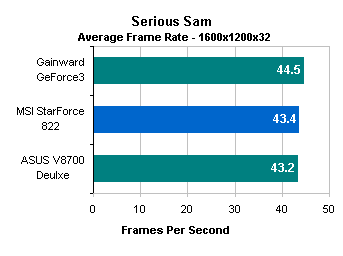
Finally, at 1600x1200x32, the MSI StarForce 822 finds its performance lies between the Gainward and the ASUS card. The Gainward GeForce3 was able to gain a bit of a performance lead, leaving the StarForce 822 about 3% behind. The card performed almost identically, once again, to the ASUS V8100 GeForce 3 card, with the cards only differing in performance by .2 frames per second.
Once again, we only included a limited benchmark suite in this individual card review simply because all the GeForce3 cards tested perform alike. We choose to include Serious Sam performance (above) and Aquamark performance (next page) to give the readers an idea of how the cards perform relative to each other These two benchmarks provide an adequate representation of the cards' relative performance, but complete results can be found in our Gainward CARDEXPERT GeForce3 PowerPack !!! 64MB review.
DX8 Performance - Aquamark
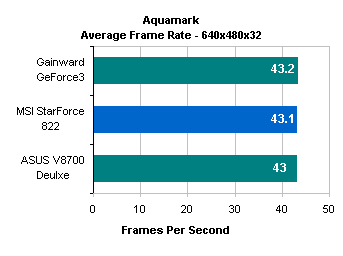
Aquamark is a very stressful benchmark that seems to push GeForce3 cards to their limit, thus allowing us to see if anything is drastically wrong with a card. As you can see above, there does not seem to be anything wrong with the StarForce 822, as it performs within .1 frames per second of the other cards.
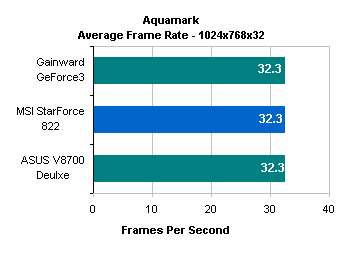
At 1024x768x32 all the GeForce3 cards performed identically, which is what we have seen cards do in the past. This goes to show that the differences between card performance is very small.
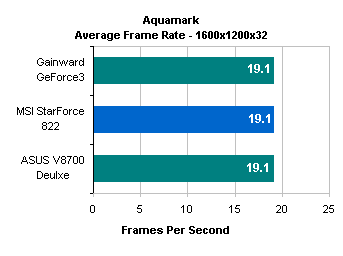
Same thing at 1600x1200x32, where the cards all get 19.1 frames per second. This goes to show that the StarForce 822 does not have any serious performance or stability problems.
Overclocking Results
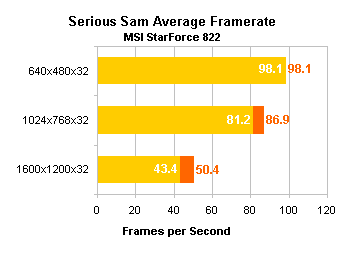
As you can see, overclocking our card to a 250MHz core and a 515MHz memory clock provided for some pretty fast framerates: even slightly faster than those we saw on the 235/515MHz Gainward GeForce3.
At 640x480x32, the increase in clock speed did not equate to a performance increase. No, it was not until we hit higher resolutions that our overclocking paid off. At 1024x768x32, overclocking the card provided for a 6% performance boost, pushing the frame rate up to almost 90 frames per second. At 1600x1200x32, the framerate of the card jumps 16%, making the gameplay fly by at 50 frames per second.
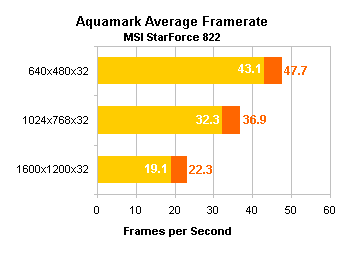
In our Aquamark tests, the 250/515MHz MSI StarForce 822 was once again to score the fastest numbers we have seen yet. The performance increase at the 640x480x32 resolution was 11%. At 1024x768x32, this improvement jumped to 14%, and at 1600x1200x32, the overclocked card was 17% faster.
The performance increases associated with overclocking the StarForce 822 were good and likely a result of the high core speed the card was running at. Although not slow by any means, just think how much faster the card could go if it could reach higher memory clock speeds with the use of RAMsinks.
Conclusion
The StarForce 822 is the type of card we have come to expect from MSI: a card that works beautifully yet has few extras to increase its cost. unfortunately, likely due to the lack of GeForce3 chips, the StarForce 822's attempt to cut costs did not get transferred to the market.
If the StarForce 822 was priced a good amount below other GeForce3 offerings, we could understand the decision to go with no memory heatsinks and few extras on the base model. This would have produced a "budget" GeForce3 that would have appeal in the eyes of many, if the price was right. The problem is that the price is not right.
If you can find the StarForce 822 around, the price of the base model is in the $360 range. Now, compare this to the last GeForce3 card we reviewed, the Gainward CARDEXPERT GeForce3 PowerPack !!! 64MB, and we find that the MSI offering is about $20 and actually has less features. In fact, the base StarForce 822 is only $15 less than the VIVO Gainward CARDEXPERT GeForce3 PowerPack !!! 64MB.
That is not to say that the StarForce 822 is a bad GeForce3 solution: it performed well in our tests, was able to overclock a decent amount, and has an optional VIVO module (without S-video input). The card also comes with the same software as competing GeForce3's, as the package includes the custom driver utility as well as a software DVD decoder named MSI DVD.
Things we would have liked to see on the StarForce 822 include an S-video input
port (as well as the already existing ports), memory heatsinks, and a lower
price. Perhaps as GeForce3 chip availability expands and prices continue to
drop, the MSI StarForce 822 will be able to underprice the competition. Until
then, it seems that there are better solutions on the market.
Note: MSI got in touch with us last night and said that they were working on an "updated" version of the StarForce 822 that will include RAMsinks, TV-out, and come bundled with the game DRONEZ. We look forward to reviewing this version of the card when it becomes available. Below is a picture of the upcoming card.
How it Rates
Please note that the score given is a comparison between the MSI Starforce 822 and other GeForce3 cards on the market. This is not meant to reflect how GeForce3 cards compare to other video cards on the market processor wise. To find this information, please see our NVIDIA GeForce3 review. Also keep in mind that a score of five indicates standard performance. To learn more about our rating system, please click here.
|
AnandTech Video Card Rating |
|
|
Rating
(x/10)
|
|
|
Performance
|
5.0
|
|
Price
|
4.0
|
|
Drivers
|
6.0
|
|
Features
|
4.5
|
|
Retail Availability
|
4.0
|
|
Documentation & Software Bundle
|
5.0
|
| Overall Rating |
4.5
|
Note: The Overall Rating is not an average of all of the categories









