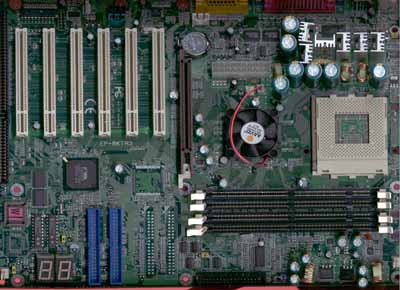Original Link: https://www.anandtech.com/show/708
EPoX EP-8KTA3 Socket-A KT133A ATX
by Mike Andrawes on January 25, 2001 4:48 PM EST- Posted in
- Motherboards
Introduction
A couple of days ago, we looked at the KT7A-RAID, ABIT’s attempt with the VIA KT133A chipset. It was an impressive motherboard, with quite a few unique features and decent performance. We also addressed several issues in overclocking with the new chipset.
EPoX was among the first companies to release KT133A solutions, the EP-8KTA3 and the EP-8kTA3+, and these motherboards are available on the market already. EpoX’s previous attempt at the KT133 chipset, the EP-8KTA2, was a decent board but it wasn’t very impressive. Now with the KT133A chipset, it’s a good time for them to gain some more ground.
In order to do that, EPoX has a couple of things to focus on, mainly features and stability. EPoX knows that, and they have equipped the EP-8KTA3 with some new unique features. We received their evaluation sample a while ago and were very impressed when we first looked at it. Is the board still that impressive as we analyzed it further, or does it still have its own setbacks? Let’s walk through the details and decide.
|
EPoX EP-8KTA3 |
|
|
CPU
Interface
|
Socket-A
|
|
Chipset
|
VIA
KT133A
VT 8363A North Bridge VT 686B South Bridge |
|
Form
Factor
|
ATX
|
|
Bus
Speeds
|
100
/ 102 / 104 / 106 / 107 / 108 / 109 / 110 / 111 / 112 / 113 / 114 / 116
/ 118 / 120 / 124 / 127 / 130 / 133 / 140 / 145 / 150 / 155 / 160 / 166
MHz
|
|
Core
Voltages Supported |
Auto Detect -0.1 / -0.075 / -0.05 / -0.025 / +0.025 / +0.05 / +0.075 / +0.125 / +0.150 V |
|
I/O
Voltages Supported |
+0.05
/ +0.10 / +0.15 / +0.20 / +0.25 / +0.30 / +0.35 V
|
|
AGP
Voltages Supported |
+0.1
/ +0.2 / +0.3 / +0.4 / +0.5 V
|
|
Memory Slots
|
4 168-pin
DIMM Slots
|
|
Expansion Slots
|
1
AGP Slot
6 PCI Slots (3 full length) 0 AMR Slots 1 ISA Slot (1 Shared) |
|
On-board Audio
|
VIA
VT1611A AC’97 CODEC
|
|
BIOS
|
Award
Modular BIOS 6.00PGN
|
|
BIOS
Revision
|
0C20
(12/20/2000)
|
Shouldn’t it look like the EP-8KTA2?
As we mentioned in the KT7A-RAID review, the migration from KT133 to KT133A shouldn’t be a lot of work. If a manufacturer did a decent job in designing the KT133 solution, running the same board with KT133A chipset should be no problem.
However, when we first looked at the EP-8KTA3, we immediately noticed that the layout of the board is quite different from its brother. EPoX has made quite a few changes in the placement of capacitors, IDE connectors, South Bridge, and a lot of other components. The size of the board is a little bit larger than the EP-8KTA2, measuring in at 12 by 9.5 inches. Does this mean that the old design is not able to sustain the faster FSB speed?
While we cannot confirm this, one thing is for sure: the new design definitely makes the motherboard more stable than the old one. Moreover, as we will mention later in the review, some of the new features of the EP-8KTA3 might require changes in the layout.
Unfortunately, the layout design around the CPU socket might affect the overall cooling of the system. As you notice, all the capacitors and voltage regulators are tightly packed with each other on top of the CPU socket. There are two problems with this design. For starters, the capacitors are quite tall and the voltage regulators are actually mounted to heat sinks vertically, which can seriously affect the airflow around the CPU socket. Secondly, during our testing we found that these capacitors and voltage regulators got quite hot, and that can also affect the cooling of the CPU socket.

All the capacitors and voltage regulators are crowded around the socket.

Notice how close the capacitors are to the HSF unit.
Moreover, the power supply connector is placed to the left of the capacitors. This means the power cables will have to run over the CPU and possibly the capacitors and voltage regulators, which could create another obstacle for the airflow. Last of all, the DIMM slots are very close to the CPU socket, so when the memory is in place, it might also block the airflow.

The memory is very close to the HSF unit.
With recent 1.2GHz Athlon processors dissipating around 60W of heat, you have to be very careful in using the EP-8KTA3 and make sure that there is no overheating. Also notice that some of the capacitors are relatively close to the CPU socket; therefore, make sure your HSF unit can fit without any problems.
The placement of the two IDE controllers might take up quite some space, so you will not be able to put in long PCI devices on third and fourth PCI slots. This get worse with the RAID version of the motherboard, the EP-8KTA3+, where the extra two IDE controllers will block the first and second PCI slots as well.
The Main Features
The new VIA 8363A North Bridge sits to the left of the CPU socket, also covered by a HSF unit. As we mentioned in the KT7A-RAID review, the VIA 8363A North Bridge is dissipating a considerable amount of heat, which might directly affect the stability of the system. Therefore, don’t be surprised to see more motherboard manufacturers start using HSF units on the 8363A North Bridge for optimal cooling.

The 8363A is the core of the KT133A chipset that provides all the major features of the board including the 133MHz FSB, 100 / 133MHz memory bus, as well as AGP 4X support. The AGP Slot is a universal slot, which means it is not keyed specifically for AGP 2X or AGP 4X cards, so you can install almost any current AGP card in the slot. At the end of the AGP slot, EPoX puts in a locking mechanism that helps hold the AGP card in place. It is a little clip that works similarly to that of a DIMM slot, by clipping into a small tab at the end of the AGP card.
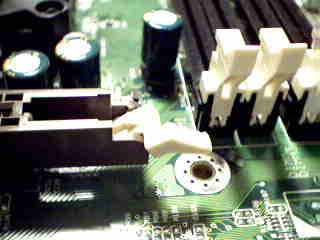
In the past, the KT133 chipset had been disappointing in terms of FSB overclocking, where virtually no one can make any use of the FSB frequencies greater than 115MHz, in most cases. Now the 8363A North Bridge officially supports the 133MHz FSB (266MHz DDR), thus offering support for the new 133MHz FSB Athlons as well. In the past, even with 1GHz Athlons, users are limited to a FSB speed of 100MHz and a multiplier of 10. Now the KT133A chipset allows users to have FSB speeds of 133MHz and possibly higher, so that with the same 1GHz chip, users can lower the multiplier to 7.5, effectively boosting the overall performance while remaining at the same clock speed.
Most of the recent AMD Socket-A motherboards have included the hardware mechanism for changing the multiplier ratio settings of AMD processors, so this can be done easily. There is some effort required on the user’s part to prepare their CPUs for overclocking; however, we have diagrammed exactly what is necessary in our Athlon Overclocking Guide.
One special thing about the EP-8KTA3 is that it has a total of four DIMM slots. However, it can still support up to a maximum of 1.5GB SDRAM. The KT133A chipset, just like the KT133, supports a total of six memory banks, and a total of 1.5GB (thus 512MB per two banks). Therefore, DIMM3 and DIMM4 are actually sharing bank 5 and 6, so if you want to populate both DIMM slots, you have to use single sided SDRAM. If you use double-sided DIMMs, you can only populate one of the two DIMM slots.
Like the old VIA 8363 North Bridge that the 8363A is replacing, it allows users to run their memory at either 100MHz or 133MHz. When running 100MHz FSB, you are given the option to run your memory at 100MHz or 133MHz. At 133MHz FSB, the situation is changed slightly. The chipset will only allow you to run your memory synchronously with the FSB if you set the frequency to 133MHz or higher. Officially the KT133A chipset only supports FSB - Memory ratios of 100 - 100, 100 - 133, or 133 - 133.
The VIA 686A South Bridge has become history, and the newer VIA 686B South Bridge has replaced it. They both have a second USB controller hub and an integrated PCI to ISA bridge. The advantage of the 686B over 686A is that it supports Ultra ATA 100, whereas the 686A only supports Ultra ATA 66. The Ultra ATA 100 controller provides two IDE channels that support up to 4 IDE devices (two per channel).
Two traditional USB ports are mounted at the back of the motherboard together with the serial/parallel ports, and there are connectors ready for a third and fourth USB port at the back of the board. To make things easier, EPoX includes the USB header to take advantage of the second USB controller hub.
From the expansion slot perspective, the EP-8KTA3 is just as brilliant as the KT7A-RAID. The 6/1/0/1 (PCI/AGP/AMR/ISA) expansion slot design provides an almost perfect combination for all the hardware enthusiasts out there. No one has really made good use of the AMR slot, which is also supported by the 686B South Bridge. Instead, EPoX decided to take advantage of the PCI-ISA bridge of the 686B South Bridge, and provided an extra ISA slot for users with an old ISA modem or SCSI controller card.
For onboard audio, EPoX uses the VIA VT1611A AC’97 audio CODEC. Once again,
it is capable of providing basic sound for normal users, but in order to get
premium sound effects, you should go for some external PCI sound devices.
EPoX is Unique as well
Besides the flexible four DIMM slots implementation, the HSF unit on the North Bridge for better cooling, and the expansion slot design, EPoX has also done many other things to make the EP-8KTA3 a more unique motherboard and a better contender in the KT133A market.
One of the biggest achievements by EPoX is the migration from dipswitches to BIOS implementation for voltages and multiplier ratios. With the old EP-8KTA2, in order to modify the multiplier ratios or the CPU core voltage, you would have to turn off your machine, modify the dipswitch settings, and boot up your machine to accept the new settings.
With the new EP-8KTA3, everything is in the BIOS. Under the “Frequency/Voltage Setting” panel, users are able to find all the necessary settings. Provided that you have your AMD CPU unlocked already, you can easily adjust the multiplier ratio from 5.5 to 12.5.
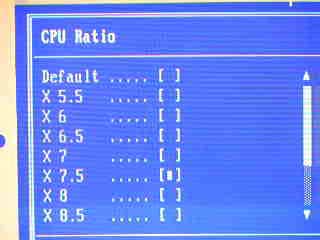
Yes, multiplier settings are in the BIOS now!
For FSB speed setting, EPoX does not have the detail 1MHz increments like the SoftMenu III by ABIT. For the EP-8KTA3, the available FSB speeds are 100 / 102 / 104 / 106 / 107 / 108 / 109 / 110 / 111 / 112 / 113 / 114 / 116 / 118 / 120 / 124 / 127 / 130 / 133 / 140 / 145 / 150 / 155 / 160 / 166 MHz. The lack of 1MHz increments definitely hurts overclocking, as we will discuss in the next section.
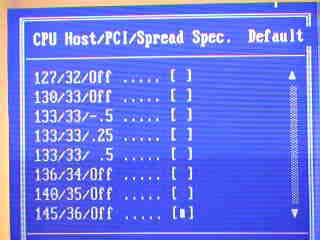
You can read the corresponding PCI bus speed when choosing FSB speed.
Furthermore, the FSB speeds are broken into two ranges, the first one between 100 and 120 MHz, and the second one between 124 and 166MHz. You will have to set a specific jumper on the motherboard in order to choose the desired range of FSB speeds.
You can also easily change your different voltages for different components. For CPU core voltage, EPoX allows you to choose default, or -0.1 / -0.075 / -0.05 / -0.025 / +0.025 / +0.05 / +0.075 / +0.125 / +0.150V. For I/O voltage, you can stay with the default, or an extra +0.05 / +0.10 / +0.15 / +0.20 / +0.25 / +0.30 / +0.35V. EPoX didn’t think this is enough, so they decided to allow users to change the AGP voltage. The default voltage is 1.5V, and users can choose to add in an extra 0.1 / 0.2 / 0.3 / 0.4 / 0.5V. As shown in the next section, this might be useful in overclocking situation.
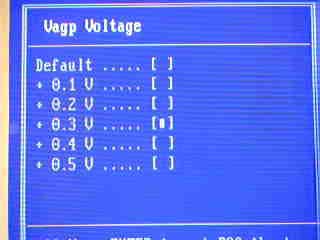
Tweak your AGP voltage!
Also, in the PC Health panel under the BIOS, you can read two temperatures as well as two of the three fan headers. However, in our sample, the BIOS wasn’t able to detect the fan speed at all.
As we mentioned in the very beginning, the new design of the motherboard leads to much better stability. And in order to ensure that, EPoX adds in two 3900uF and five 4700uF around the CPU socket so that there is always enough juice for the CPU. Moreover, all the voltage regulators around the CPU are mounted vertically to heat sinks so that they are not running as hot.
A third important reason is the use of the 3-phase power. In one timing cycle, the 3-phase power effectively provide a much more stable signal than the 2-phase (used by the EP-8KTA2) or the single-phase power. It can also help in reducing the heat dissipated by the transistor, so the system doesn’t run as hot. Last of all, the 3-phase power system is capable of providing a higher current. The traditional 2-phase power support up to 50A of current, but the new 3-phase power can supply 70A, which is necessary for CPUs with higher clock frequency.
All these factors contribute to the excellent stability of the motherboard. The EP-8KTA3 crashed a total of two times during our 24 hour Content Creation Winstone 2000 stress test, which is the same as the ABIT K7TA-RAID. This is very impressive as, on average, we get five crashes from the KT133 motherboards.
Is that a speedometer?

Besides the huge improvement of going from dipswitches to BIOS based multiplier control, EPoX also takes a big step in terms of built in diagnostics. EPoX developed what they call the P80P LED Debugging Displayer, which provides lots of information on the system states, so you will be able to troubleshoot your system more easily. The P80P LED is basically a set of two LEDs, capable of display two hexadecimal digits.

The traditional diagnostic LED, which is usually four, would provide a total of sixteen combinations (2^4 = 16), which means that it can tell you a maximum of sixteen different states for the system. The new P80P LED system can provide a maximum of 256 states (16^2 = 256), so it can effectively give more detailed information about the system status. When booting up the machine, the LED will indicate the current state. If everything were initialized correctly, the final state would be “FF.” However, if there were errors during boot up, you would be able to use the code and follow the explanation at the back of the user manual for the possible cause.
Although not present in the EP-8KTA3, the EP-8KTA3+ is equipped with the HighPoint HPT370 Ultra ATA 100 RAID controller. It supports two Ultra ATA 100 channels for a total of four Ultra ATA 100 drives. Together with the two Ultra ATA 100 IDE channels provided by the VIA 686B South Bridge, you would be able to connect a total of eight Ultra ATA 100 IDE devices, which should be more than enough. Of course, the two channels on the HighPoint may be used to run two to four drives in a RAID configuration. RAID modes 0, 1, and 0+1 are supported by the HPT370.
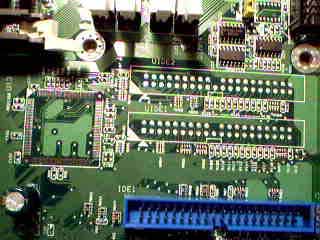
Notice the silk screen for the HPT 370 controller as well as the extra IDE
connectors.
Another thing that’s not implemented on the EP-8KTA3 is the possible dual BIOS support. We noticed the silk screen right beside the BIOS chip on the left hand side of the board, possibly for a second BIOS chip. Therefore, EPoX may have support for dual BIOS in later version of the board.

The silk screen on the right can be for a potential dual BIOS implementation.
EPoX also put a lot of work on the user manual. The manual we got with the sample is much more detailed compared to previous ones that we have had. It has comprehensive instructions on installing the CPU and memory, as well as all the information you need on jumpers and connectors. The explanation on BIOS settings is not as detailed as those by ABIT or ASUS, but you can still pretty much find everything you want. Thorough graphical instructions on driver and software installation definitely help as well.
The CD also contains all the drivers and software for the chipsets and audio. In addition, EPoX includes a little utility that enables you to read some of the BIOS information under Windows environment. However, it does not provide any overclocking features. Just like what we encountered in the BIOS, we weren’t able to read off the fan speed at all.


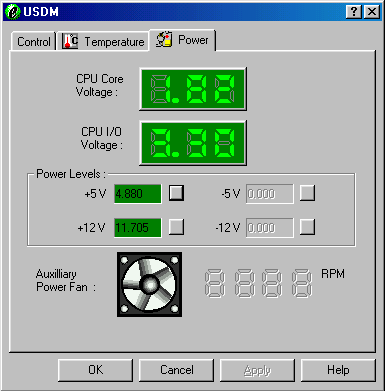
Overclocking: What is the limit this time?
It’s clear that the KT7A-RAID is designed for hardware enthusiasts, just like other ABIT motherboards, and it would definitely be useful to see how much overclocking this board can handle. From our coverage on the KT133 motherboard roundup, we have seen the advantage of overclocking by increasing the multiplier ratio setting. The same case still carries on to the KT133A chipset.
On the other hand, focusing on FSB overclocking is worth a closer look with the new official support for 133MHz FSB operation. We have all seen the poor FSB overclocking by the KT133 chipset, where speeds of higher than 110 - 115MHz are basically unachievable. Now with the KT133A chipset, we are sure that FSB speeds of up to 133MHz are no longer a problem, but it would be interesting to find out how high above 133MHz can we get the FSB speed to.
In order to find out about that, we took a 1GHz Athlon processor, a Mushkin PC133 CAS2 PC133 SDRAM, and a NVIDIA GeForce2 GTS as our test bed. We started the testing by setting the 1GHz CPU to run at 133MHz FSB, thus having a multiplier ratio of 7.5. Then we gradually increased the FSB speed and ran tests to make sure the system is stable at that speed. If needed, we also tried to set the CAS latency to 3 and all other memory timings to as slow as possible, so that the PC133 SDRAM would not be the limiting factor. Moreover, when the FSB got to a certain point, we lowered the multiplier ratio setting so that the clock speed of the CPU remained close to 1GHz.
For our testing, initially with CAS2 and normal memory settings, the highest FSB speed we achieved was 140MHz. At that speed we could still run SYSMark 2000, Quake III Arena, and Content Creation Winstone 2000 with no problem. However, with the FSB speed set to 145MHz, the system couldn’t even boot into Windows correctly.
We then lowered the CAS setting to 3 and reduced any other memory related category in the BIOS, allowing us to get the FSB up to 145MHz and ran all the tests with no problem. At 150MHz, which is the next FSB speed setting, the system would not even boot.
From the KT7A-RAID review, the highest FSB we could get for fast memory setting was 144Hz, and for slow memory setting, we went as high as 147MHz. We can see here that the EP-8KTA3 is being edged by several megahertz. This is mainly due to the lack of 1MHz increments support for FSB speeds. As we notice, for FSB speeds above 140MHz, where we have proved that they are highly achievable, the EP-8KTA3 supports 140 / 145 / 150 / 155 / 160 / 166MHz. These 5MHz jumps, in general, can be very severe hit for extreme overclocking.
Furthermore, the AGP voltage tweaking can be useful in overclocking. For some
reasons, when we go from 140MHz to 145MHz FSB, when entering Windows, the video
signals were corrupted, and our NVIDIA GeForce2 GTS video card was not detected
correctly. Raising the voltage by 0.2V resolved the issue easily. However,
even raising the voltage by 0.5V doesn’t help in further overclocking.
The Test
In recent times, choosing a motherboard cannot be completely determined by a Winstone score. Now, many boards come within one Winstone point of each other and therefore the need to benchmark boards against each other falls. Therefore you should not base your decision entirely on the benchmarks you see here, but also on the technical features and advantages of this particular board, seeing as that will probably make the greatest difference in your overall experience.
Click Here to learn about AnandTech's Motherboard Testing Methodology.
|
Test Configuration |
|
| Processor(s): |
AMD
Athlon (Thunderbird) 1GHz
|
| RAM: |
1 x 128MB Mushkin PC133 SDRAM
|
| Hard Drive(s): |
Western Digital 153BA Ultra
ATA 66 7200 RPM
|
| Bus Master Drivers: |
VIA 4-in-1 v4.24 Service Pack
|
| Video Card(s): |
NVIDIA
GeForce 2 GTS 32MB DDR
|
| Video Drivers: |
NVIDIA
Detonator 5.22
|
| Operation System(s): |
Windows
98 SE
|
| Motherboard Revision: |
EPoX EP-8KTA3 Revision 0.3
|
|
Windows 98 Performance |
|||
|
Athlon 1GHz OEM
|
Sysmark 2000
|
Content Creation
Winstone 2000 |
Quake III Arena - 640 x 480 x 16
|
| EPoX EP-8KTA3 (KT133A/133MHz) |
196
|
36.7
|
146.3
|
| ABIT KT7A-RAID (KT133A/133MHz) |
197
|
37.4
|
149.6
|
| Microstar K7T Turbo (KT133A/133MHz) |
194
|
37.5
|
145.7
|
| Microstar K7T Pro2 (KT133/100MHz) |
189
|
35.8
|
135.1
|
This is the same comparison we used in our KT7A-RAID Review, the only change is the addition of the EP-8KTA3. As you can see by the performance of the K7T Pro2, a vanilla KT133 solution, the 133MHz DDR FSB does yield some very tangible performance benefits.
When it comes down to an apples to apples comparison, it seems as if ABIT continues to hold the performance crown with its slight performance advantge over the 8KTA3. In fact, it can be said that the 8KTA3 performs more in line with the MSI K7T Turbo (that's the next KT133A in line for review).
The performance difference isn't much but it is interesting to note how the various first incarnations of KT133A motherboards stack up against each other. By the time we're ready to do a final roundup of all the KT133A boards things should change quite a bit as manufacturers optimize their BIOSes and tweak their board design even more.
Final Words
There is no doubt that EpoX’s EP-8KTA3 is a big improvement over the EP-8KTA2 (KT133). EPoX took a lot of effort in redesigning the board, in order to improve the stability of the motherboard as well as putting in a lot of new unique features.
The migration from dipswitches to BIOS for all the overclocking features is a really big step by EPoX, and the P80P LED Debugging tool also aids you in troubleshooting. And if you go for the EP-8KTA3+, you also gain the advantage of having onboard IDE RAID.
However, the new design does have its drawbacks. The poor design around the CPU socket might affect the cooling of the CPU. With AMD processors running relatively hot at speed about 1GHz, cooling has become more important, and the current design takes the risk of blocking the airflow. The lack of 1MHz increments in FSB speeds also takes a big hit in overclocking, especially FSB speeds of higher than 140MHz are proved to be achievable.
If you really need a KT133A solution right now, the EP-8KTA3 should be a very good contender because of its reasonable price and the lack of choice in the market. However, if you can, it is definitely worth the wait to see how other upcoming KT133A motherboards will surprise us.
How it Rates
|
AnandTech Motherboard Rating |
|
|
Rating (x/10)
|
|
|
Performance
|
7.5
|
|
Price
|
5.5
|
|
Stability
|
8.0
|
|
Quality
|
6.5
|
|
Features
|
7.5
|
|
Layout
|
4.0
|
|
Availability
|
6.5
|
|
Documentation & Software Bundle
|
7.0
|
| Overall Rating - not an average Click here to find out why |
8.0
|