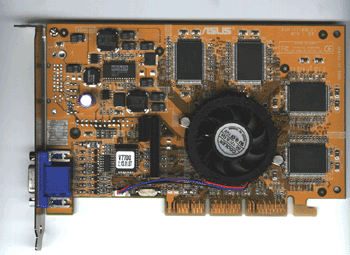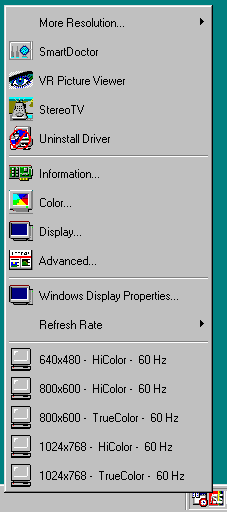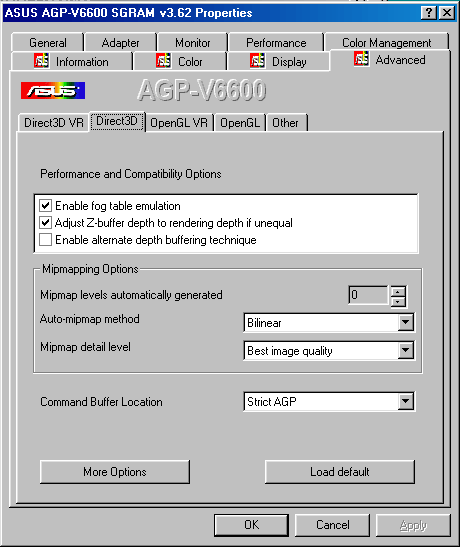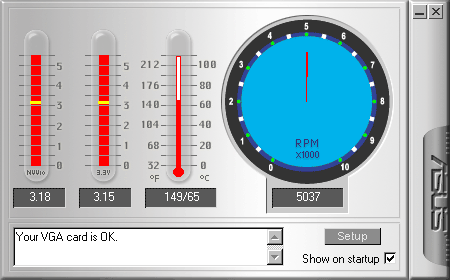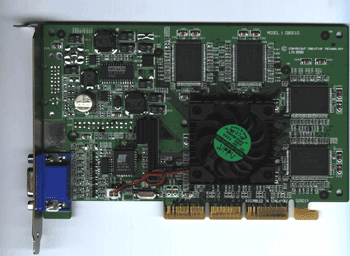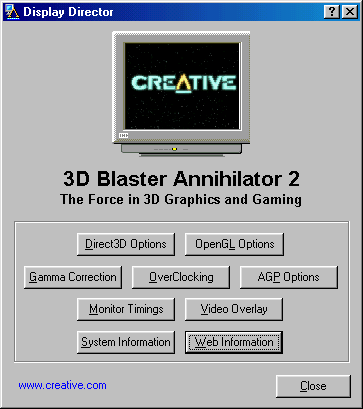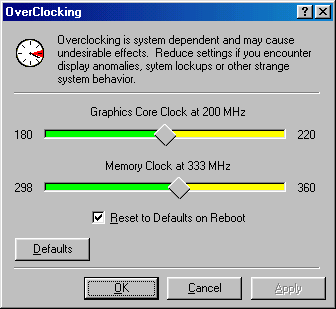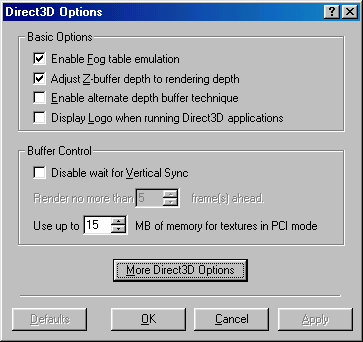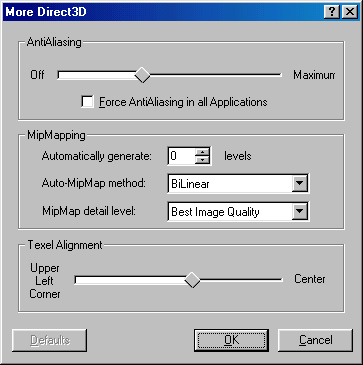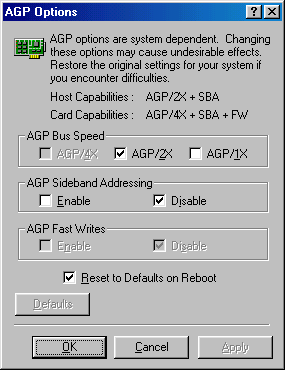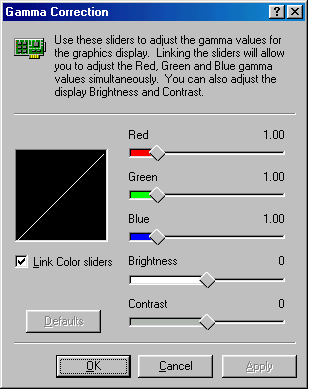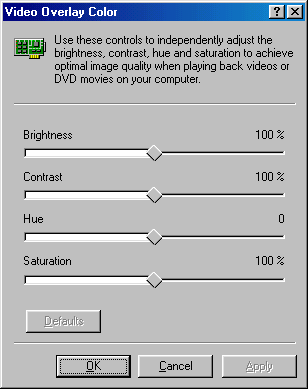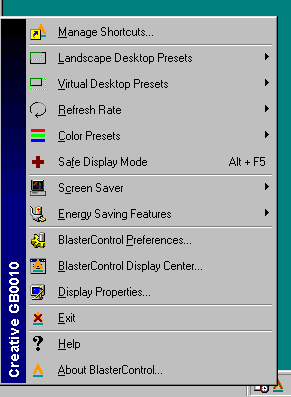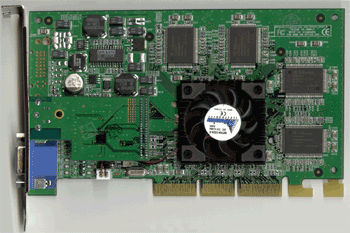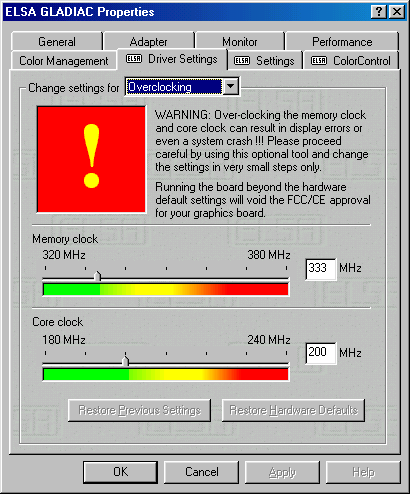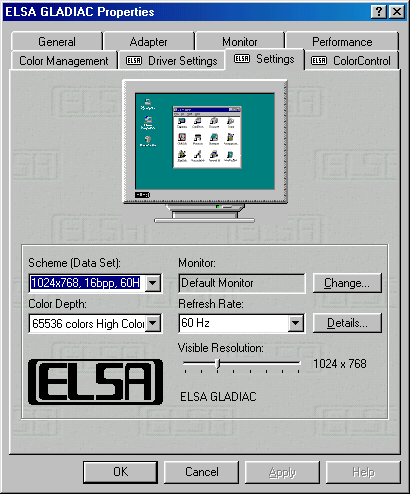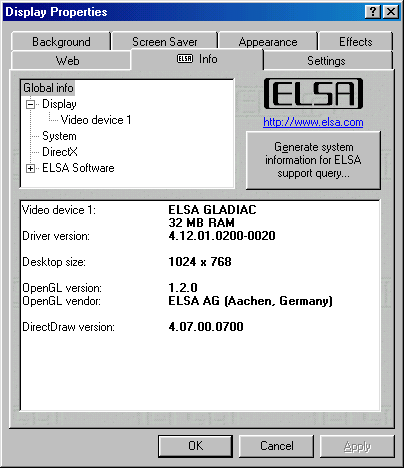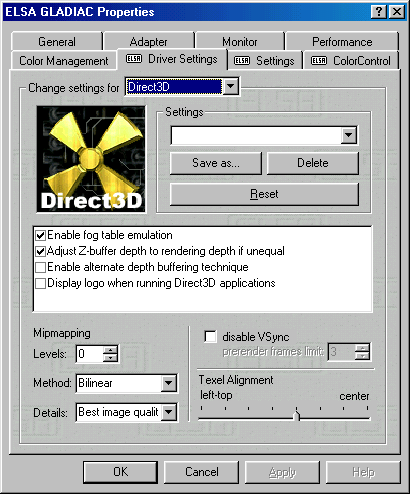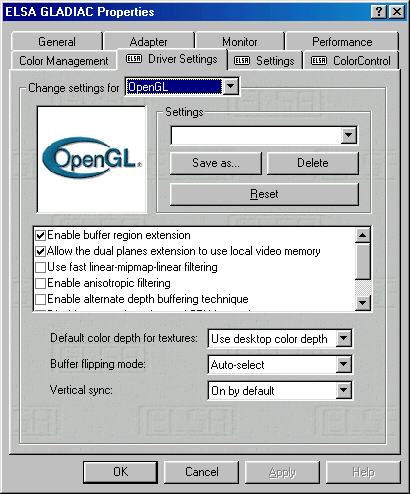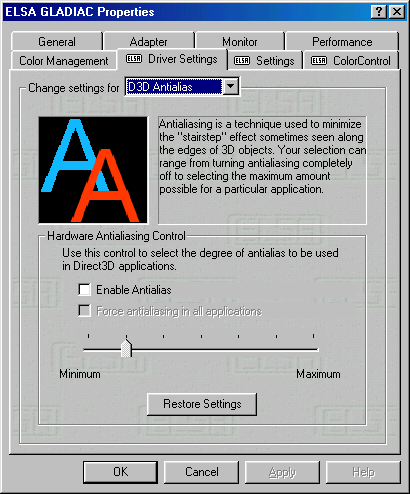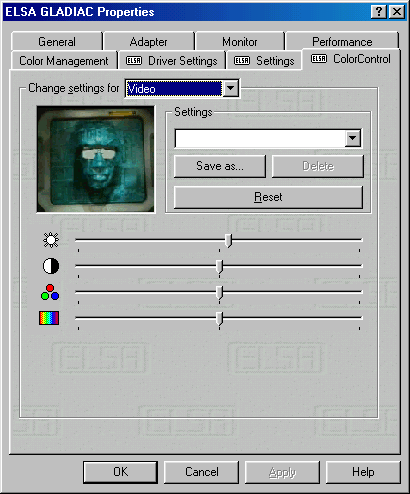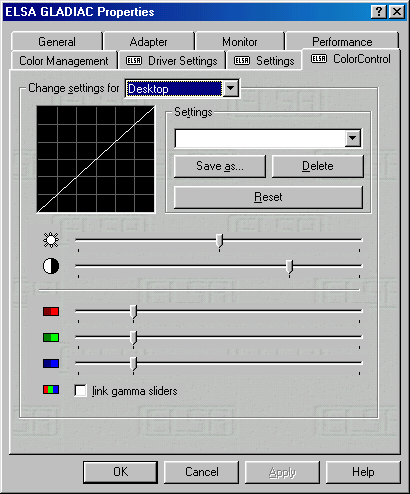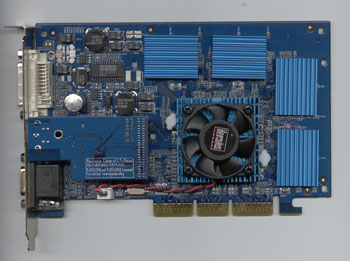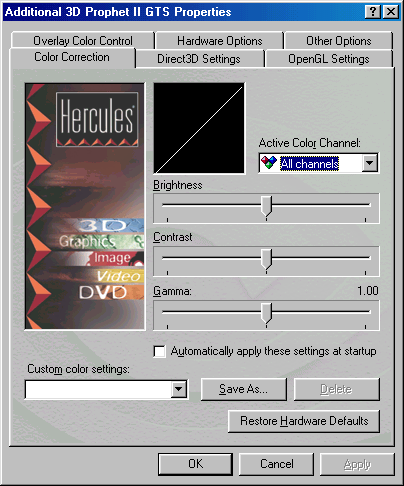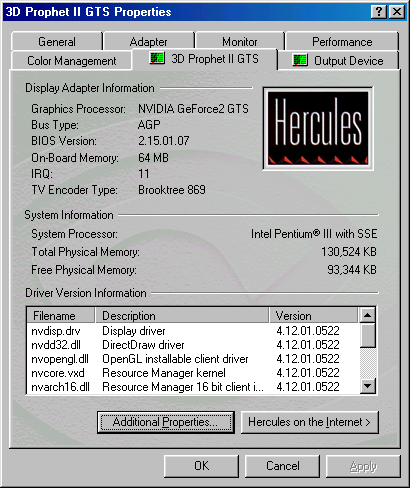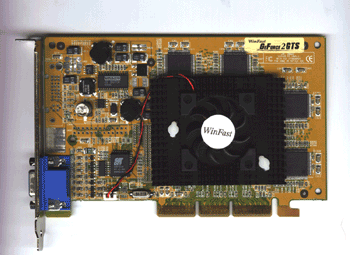Original Link: https://www.anandtech.com/show/579
NVIDIA GeForce 2 GTS Roundup - July 2000
by Matthew Witheiler on July 10, 2000 4:39 AM EST- Posted in
- GPUs
Introduction
The advancement of 3D graphics seems almost unparalleled by many of the other achievements recently observed in computing technology. Sure, recent months have seen the arrival of 1 GHz processors and 133 MHz FSB speeds, however a large number of users out there are using this speed for only one thing: 3D graphics. Be it for work or entertainment, it seems that the majority of the speed being gained by faster system components is quickly eaten up by 3D applications or games.
With all the pressure that is placed on achieving maximum 3D performance, each part of a system plays a vital role in dictating how well a given 3D program will work. The problem is that with faster processor speeds becoming more readily available and many users dabbling in the art of overclocking, one system component is often times neglected: the video card.
Ever since the arrival of the 3D revolution, the importance of the video card in a system's speed has increased exponentially. Games and applications no longer suggest a 3D graphics accelerator, they require one. The truth of the matter is that if you are running a TNT on a fairly recent system, you are hurting yourself. The lost speed may not be noticeable in Windows or Word, but once in games such as Quake III Arena or Deus Ex poor video card performance will become a huge bottleneck.
The reason for this is that 3D program and game designers constantly push the limits of what video cards can do. With the current trend in the video card market being 6 month product cycles, developers are willing to bet that if a program does not run smoothly on the current generation of video cards, the next video card will be able to handle the complex operations.
 This
6 month cycle, created by graphics chip designer NVIDIA, has undoubtedly altered
the face of the 3D graphics market. It seems that only a short time ago we were
looking at NVIDIA's prior offering, the GeForce
256 DDR. Now considered "old" by NVIDIA's market standards, it
is time to investigate a new realm of high performance 3D graphics cards: those
based off of NVIDIA's GeForce 2 GTS graphics
processing unit. With seemingly endless GeForce 2 GTS card solutions out there,
AnandTech has gathered up some of the most popular and widely available GeForce
2 GTS cards on the market. In the tradition of prior Roundups, AnandTech has
taken the hard part out of finding the GeForce 2 GTS card for you, while also
investigating the card solutions themselves.
This
6 month cycle, created by graphics chip designer NVIDIA, has undoubtedly altered
the face of the 3D graphics market. It seems that only a short time ago we were
looking at NVIDIA's prior offering, the GeForce
256 DDR. Now considered "old" by NVIDIA's market standards, it
is time to investigate a new realm of high performance 3D graphics cards: those
based off of NVIDIA's GeForce 2 GTS graphics
processing unit. With seemingly endless GeForce 2 GTS card solutions out there,
AnandTech has gathered up some of the most popular and widely available GeForce
2 GTS cards on the market. In the tradition of prior Roundups, AnandTech has
taken the hard part out of finding the GeForce 2 GTS card for you, while also
investigating the card solutions themselves.
The GPU
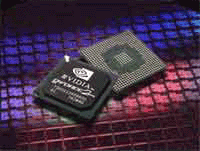 The
GeForce 2 GTS is more than just a .18 micron version of its GeForce 256 brother.
On top of this major advantage, which allowed for NVIDIA to push the speed of
the GeForce 2 GTS to 200 MHz, speeds that the GeForce 256 could never achieve,
NVIDIA also added many features to the core.
The
GeForce 2 GTS is more than just a .18 micron version of its GeForce 256 brother.
On top of this major advantage, which allowed for NVIDIA to push the speed of
the GeForce 2 GTS to 200 MHz, speeds that the GeForce 256 could never achieve,
NVIDIA also added many features to the core.
First off, NVIDIA made the GeForce 2 GTS able to process two textures per each one of its four pipelines during each clock. This improved the maximum fill rate of the processor from the one texture GeForce 256, raising the fill rate to 1.6 gigatextels. The memory clock speed of the GeForce 2 GTS has been increased to 166 MHz DDR (333 MHz effective) to help cope with this added speed. In addition, the GeForce 2 GTS incorporates NVIDIA's Shading Rasterizer (NSR). This feature allows the GeForce 2 GTS to perform a large number of pixel shading effects in hardware, for a total of 7 pixel operations to be performed in a single pass. These operations include shadow maps, bump mapping (EMBM, Dot Product 3, and embossed), shadow volumes, volumetric explosion, elevation maps, vertex blending, waves, refraction and specular lighting all on a per-pixel basis. These features of the GPU, along with the increased core speed, all make for a processor that is significantly faster than its older brother. However, NVIDIA did not stop there.
On top of the speed increases gained by the GeForce 2 GTS, there are also additional features that are included in the GPU that make it even more powerful. For one, the T&L engine has been upgraded to allow for processing of all transformation, clipping and lighting calculations on the chip itself. Although we are yet to see these features in action in the real world, they do provide increased longevity. In addition, the GPU of the GeForce 2 GTS has a built-in TMDS, allowing for cheap DVI functions. Previously, the TMDS was located off chip and had to be purchased separately by a manufacturer to add DVI support. By including the TMDS on chip, NVIDIA has paved the way for cheap and easy DVI output. Finally, the GeForce 2 GTS features an integrated High Definition Video Processor (HDVP) which supports all ATSC formats. For more information on the GeForce 2 GTS, check out our review of it here.
All of these features combine to produce one of the most powerful graphics chips on the market. However, it is always possible to improve upon a good thing. To do this with the GeForce 2 GTS requires an extra bit of tweaking: overclocking.
Overclocking The Core
About a moth ago, we took a look at how the GeForce 2 GTS overclocked. We found that with a .18 micron core, the GeForce 2 GTS was fairly easy to push to new levels. On the down-side, we also found that pushing the core speeds to those never before seen in video processors resulted in only marginal, almost unnoticeable, speed increases. We were out of luck justoverclocking the core alone, as the graph below shows.
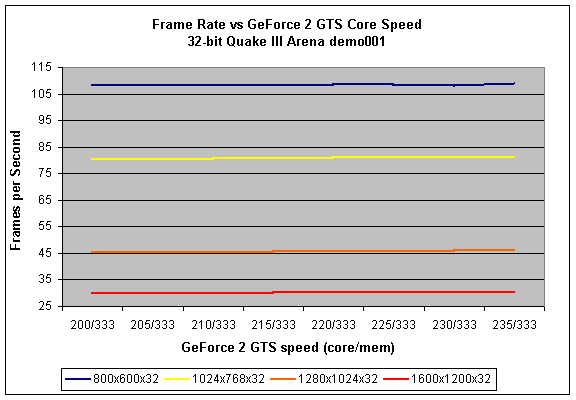
This was quite disappointing, considering that, in the past overclocking the core was about the only way to get the most speed from your video card. One was left wondering if gaining speed by overclocking the GeForce 2 GTS was possible the way it was in previous cards. An alternate method of overclocking was needed in order to get the maximum speed out of a GeForce 2 GTS based card.
We were able to prove while writing this review is that heat is no longer a limiting factor in maximum overclockabilty of a card, as suspected. Unlike the hot running GeForce 256, the GeForce 2 GTS is relatively cool. Chip quality problems are hit long before heat becomes an issue. Information on a specific card's heat can be found in that card's section of this review and no correlation between chip temperature and maximum overclockabilty can be found.
Overclocking The Memory
The new approach to overclock the GeForce 2 GTS was to overclock the other component of video card speed: the memory. As mentioned in the previous GPU section, the GeForce 2 GTS has a very impressive fill rate of 1.6 gigatexels per second. The problem is that each one of these texels has to pass to and from the on card memory before it can actually be displayed on screen. Since the total video card speed is only as fast as its slowest component, a less than impressive 333 MHz DDR stock memory speed on GeForce 2 GTS based cards provided for an enormous system bottleneck. Just how large is this bottleneck? To find out, we maintained a constant core speed of 200 MHz and slowly increased the memory speed by 5 MHz, as illustrated by the graph below.
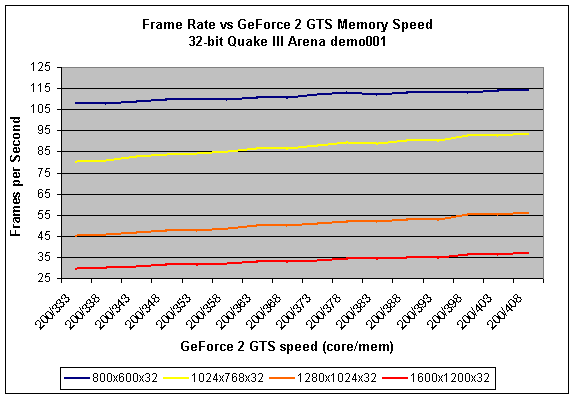
As can be seen, the story becomes quite a bit different when overclocking the memory. No longer are those extra megahertz wasted. Overclocking the memory on our GeForce 2 GTS based card provided for quite a kick in the pants. This is due to the fact that the GeForce 2 GTS will never realize its full potential when on a 333 MHz memory pipeline, bringing down that 1.6 gigatexel per second theoretical fill rate to produce what is referred to as an effective fill rate: how fast the card actually goes. More information on this topic can be found in the full Overclocking Guide.
For this roundup we also had a chance to investigate the benefits, if any, of RAM heatsinks. We found that while the heatsinks do reduce RAM temperature marginally, by 2 degrees Fahrenheit in the case of the Absolute Multimedia Outrageous GeForce 2 GTS, they do not increase the maximum overclockablity of the RAM. This can be seen by comparing the Absolute Multimedia's maximum memory speed with the RAM-sinks on to the maximum memory speed of the heatsink-less ASUS V7700. The Absolute Multimedia card was able to hit 390 MHz while the ASUS V7700, which features the same RAM, was able to hit 405 MHz, which just goes to show that heat is not a factor in maximum memory speed.
Overclocking Results
Based on of previous findings, we were able to conclude that overclocking the core of the GeForce 2 GTS should not really be considered a priority. While maintaining stock core speed and increasing the memory speed, it can be seen that there is much performance to be gained; it can be deduced that the GeForce 2 GTS is not coming anywhere close to its theoretical fill rate while at the stock memory speed of 333 MHz. Even at the maximum speed that we were able to get our test card to get, an impressive 408 MHz, the GeForce 2 GTS was still gaining speed, suggesting that it was still nowhere near its theoretical fill rate.
In our full review, we found that the best way to overclock the GeForce 2 GTS is to increase the memory speed to the maximum speed and then slowly increase the clock speed until it becomes unstable. We found that in most cases overclocking the core often times decreased the maximum overclocked amount that the memory would reach, most likely due to the extra strain placed on the cards due to excessive core speeds. By increasing the memory speed first and then increasing core speed, we were able to gain the maximum speed from the card.
Additional information on this subject, as well as details on how to overclock the GeForce 2 GTS, can be found in our Overclocking the GeForce 2 GTS guide.
64 MB
Also investigated a few weeks ago was the 64 MB GeForce 2 GTS. This review, which served as an introduction to 64 MB GeForce 2 GTS based cards, found that the S3TC compression introduced in NVIDIA's 5.xx series drivers all but killed the current need for 64 MB GeForce solutions. Before S3TC was an option for GeForce owners, AGP texturing was a major problem in the world of high resolution 3D rendering. Having to travel over the extremely slow AGP pipeline for storage space when the on-card memory was full all but killed the ability to play games in resolutions of 1024x768x32 and above when a scene required complex textures. The interim solution was the production of the 64 MB GeForce 256, which proved to alleviate this problem by increasing the on-card storage space and thus ridding the problem of AGP texturing.
Times changed, however, and NVIDIA came up with a new way to solve the texturing problem: S3TC compression. Rather than adding storage space to the card itself, why not shrink the amount of data that needs to be stored? NVIDIA was able to pull it off with their 5.xx series drivers and thus was able to eliminate the problem of AGP texturing without adding expensive DDR SDRAM chips to cards.
As mentioned in the full 64 MB GeForce 2 GTS review, this form of texture compression will only be good for a limited time. As games become more and more detailed, textures will become larger and larger, filling up the 32 MB of on-card memory, even while being compressed. In addition, games that do not support S3TC, a feature that has to be implemented by the game developers, are often crippled on systems with "only" 32 MB of on-card memory. With these two issues in mind, it seems that the 64 MB GeForce 2 GTS serves as the ideal solution for those who are concerned with maximum card longevity. Keep in mind, however, that the next NVIDIA release is not far off, meaning that speed will be increased even more. For more information on this topic, check out our NVIDIA GeForce 2 GTS 64 MB review.
64 MB GeForce 2 GTS cards are included in this roundup. They are not included to be compared with the 32 MB cards, but rather to provide a comprehensive roundup of all GeForce 2 GTS based cards. In the conclusion we will pick the best GeForce 2 GTS based card from each memory configuration.
The Test
Now that we know a bit about the GeForce 2 GTS as well as how it reacts to overclocking, let's take a look at the contenders. To fully place each card through a battery of tests, required a bit of additional testing that was not performed in the original card reviews. First off, each card was tested in a BX system with an overclocked FSB. As detailed in our BX-133 Video Guide, some video cards have trouble working in systems with an overclocked AGP bus. We tested each video card in our AOpen AX6BC Pro motherboard with FSB speed of 133 and 148 MHz (88 and 98 MHz respectively) to see if the card ran. More information about this can be found in our BX-133 Video Guide.
The temperature of each card was taken using a thermistor placed directly on the back of each video card right under the processor. We found this to be an excellent place to measure card temperature. The data was recorded by a Winbond W83977EF-AW chip found on an ABIT BE6-II motherboard using Motherboard Monitor 4.17.
As described above, we found that the best way to overclock the GeForce 2 GTS was to find the maximum memory speed and then increase the core. In addition to overclocking in this manner, we also found how fast each card could go while simultaneously increasing the core and memory speeds. The results of increasing both the core and memory speeds to the maximum amounts are given in the Highest Overclock (max core) row, while the amount of speed that could be pushed out of the card while at the memory's maximum speed is found in the Highest Overclock (max memory) row.
|
|
Windows
98 SE Test System
|
|
|
|
Hardware
|
|
|
CPU(s) |
Intel
Pentium III 750E |
|
| Motherboard(s) |
AOpen
AX6BC (system runs and BX overclock)
|
ABIT BE6-II (temperature measurements) |
| Memory |
128MB PC133 Crucial Technology SDRAM |
|
| Hard Drive |
Westen Digital Caviar 205AA 20GB UDMA 33 |
|
| CDROM |
Acer 24x |
|
| Video Card(s) |
Various, as noted below |
|
|
|
Software
|
|
|
Operating System |
Windows 98 SE |
|
| Video Drivers |
|
|
|
|
Benchmarking Applications
|
|
| Gaming |
idSoftware Quake III Arena demo001.dm3 |
|
With this testing methodology in mind, let's get on to the cards.
Absolute Multimedia Outrageous GeForce 2 GTS- Card Specs
|
Outrageous GeForce 2 GTS Specifications |
|
| Memory |
32
MB Infineon DDR SGRAM 6 ns
|
| Cooling |
Gaming
Heatsink/Fan combo with Memory Heatsinks
|
| Temperature |
120
F
|
| TV-Out |
Not
Supported
|
| Drivers | |
| Highest Overclock (max core) |
250/390
MHz
|
| Highest Overclock (max memory) |
250/390
MHz
|
| Overclocking Utility |
None
|
| SBA State |
Enabled
|
| 89 MHz AGP Bus (133 MHz BX) |
Fail
with SBA, Pass without
|
| 99 MHz AGP Bus (148 MHz BX) |
Fail
with SBA, Pass without
|
| Software/Gaming Bundle |
Soldier
of Fortune, Intervideo DVD, choice of 3: Colin McRae Rally, TOCA 2,
Supreme Snowboarding, Rollercoaster Tycoonector, Sin, Heretic II, Asteroids,
Space Invaders, Unreal Tournament, Driver, UEFA Champions League, or
Rollcage (all optional)
|
| Estimated Street Price |
$275.00
estimated retail price
Not yet available on line |
Of the cards gathered for this roundup, the Absolute Multimedia Outrageous GeForce 2 GTS is one of only two that utilize RAM heatsinks, one quality of the card which quickly catches the eye. It is unfortunate, however, that the use of such heatsinks are questionable, at best, as shown in the Overclocking the memory section above. In addition, the double sided tape used to hold the heatsinks to the RAM chips seems to be of very low quality, as the heatsinks quickly fell off once stressed or cooled down.
The "gaming" fan utilized on the card did prove to provide extra cooling for the GPU. Once again, this cooler running temperature seems to go wasted due to the fact that maximum core speed of the GeForce 2 GTS is not dependent on heat but rather on chip quality. Nonetheless, our sample was able to reach the almost unparalleled 250 MHz core speed for an impressive 2 gigatexel fill rate theoretical. Coupled with the 390 MHz RAM speed that we were able to reach, we had one fast card on our hands.
The card features the riser for optional TV-output, suggesting that this feature may be a future possibility. The low retail price of the card makes it seem possible that an extremely low price will be found on the internet. Unfortunately only time will tell. Look for a full review of this card in the coming weeks.
Absolute Multimedia Outrageous GeForce 2 GTS- Drivers
As we have seen many times in the past, the Absolute Multimedia Outrageous GeForce 2 GTS utilizes NVIDIA's reference drivers as the shipping drivers. While this makes for quick updates as well as ensures stability, it also depletes the amount of variety that a user can get. For example, when compared to the Creative Labs 3D Blaster Annihilator 2, the driver choices with the Outrageous GeForce 2 GTS seem poor. One thing to keep in mind though is that there are advantages to using the reference drivers. Besides keeping costs down to to low research and development costs, the use of the reference driver package usually provides for the best performance and easy updates. In a card that has as low of a retail price as the Outrageous GeForce 2 GTS, there is really no complaining to be done on the use of the reference drivers.
As far as the reference drivers go, not much has changed from previous version to the 5.22 driver set that is available now. Below are the D3D and OpenGL pages, which are really thing only things that have changed.
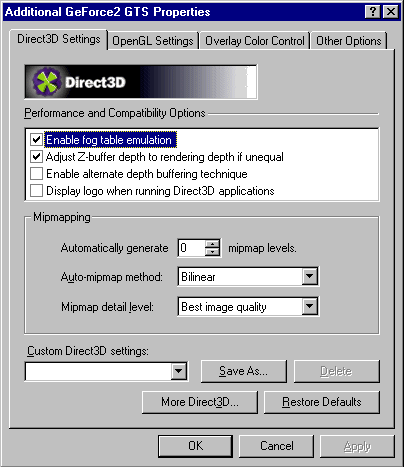
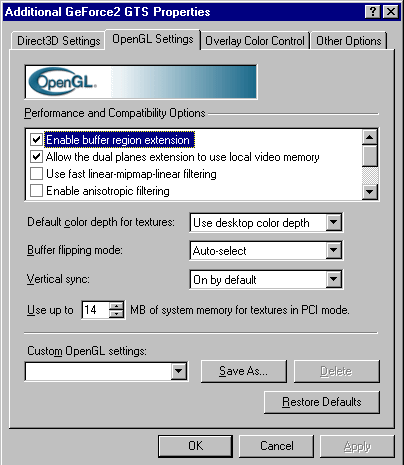
ASUS V7700- Card Specs
|
ASUS V7700 Specifications |
|
| Memory |
32
MB Infineon DDR SGRAM 6 Ns
|
| Cooling |
Gaming
Heatsink/Fan combo
|
| Temperature |
120
F
|
| TV-Out |
Not
Supported
|
| Drivers |
ASUS
Custom
|
| Highest Overclock (max core) |
235/363
MHz
|
| Highest Overclock (max memory) |
225/405
MHz
|
| Overclocking Utility |
ASUS
Custom
|
| SBA State |
Disabled
|
| 89 MHz AGP Bus (133 MHz BX) |
Pass
|
| 99 MHz AGP Bus (148 MHz BX) |
Pass
|
| Software/Gaming Bundle |
ASUS
DVD 2000, Drakan, Rollcage
|
| Estimated Street Price |
$350.00
estimated retail price
Found on-line for $266.00 |
The ASUS V7700 is, perhaps, one of the more special GeForce 2 GTS cards we have tested. This is not because of ASUS's history of high quality nor is it due to the use of extra and unnecessary features. The V7700 is special because it includes the very nifty and useful feature of hardware monitoring. Powered by the Winbond W83781D located on the back side of this reference design board, the V7700 will not only show you fan speed an chip temperature, but it will also monitor your AGP voltage and allow for dynamic overclocking. Features such as these make this card a power user's dream.
The fan used on the V7700 is very similar to the "gaming" fan found on the Absolute Multimedia Outrageous GeForce 2 GTS described above. We found that this fan does a good job cooling, yet once again the extra cooling goes wasted. This is illustrated by the relatively low core speed that the V7700 was able to achieve, proving once again the chip quality is all the really matters in the current overclocking game. The 405 MHz memory clock we were able to achieve on the card is really only a result of a good memory batch found on this particular card, however it was impressive nonetheless.
ASUS V7700- Driver Pictures
Taken from our ASUS V7700 Review
When ASUS designed a driver set they liked, they stuck with it. It really only makes sense: why waste the time and money designing a new driver interface for the same base system, the NVIDIA reference drivers? With this in mind, ASUS is sending out the V7700 with a 5.16 based version of their ASUS driver set found on all V6x00 series cards. The functionality of the drivers is very similar to the reference driver set with the addition of many cosmetic changes. The drives come with your standard taskbar resident utility and tweaking screens as well as with ASUS's Tweaking Utility that allows for card overclocking. The one problem with having such a feature rich driver set spread across a platform is that the drivers often include features which a specific card does not have. This is the case with the V7700, as the driver set includes such advanced features as video-in tweaking, VR adjustment, and video-out color, all features that the V770 lacks. As the features loom over your head, it leaves the user wanting more: mainly the V7700 Deluxe when it comes out.
One of the best driver features of the [V7700] is the packaged Smart Doctor software. This software takes the information sent to it by the Winbond W83781D chip and displays it very intuitively on the screen. Easily seen in graph type views, the current fan RPM, core temperature, and core voltage are displayed. In addition to these features of the Smart Doctor software, it also includes some very cool overclocking functions. The card features what ASUS calls dynamic overclocking. What this feature does is change the clock speed when needed. For example, when in Windows the clock speed jumps down to a comparatively slow 86 MHz core speed and 82 MHz memory speed. These speeds are adjusted to higher levels when the video card is taxed, for example in any 3D games or programs. Also included is an overheat protection feature that prevents the chip from being clocked too high. If the internal temperature sensor reads that the chip is too hot, the dynamic clock function steps in and clocks down the card, resulting in a lower running temperature.
The one complaint we have with the Smart Doctor software is that it constantly switches focus to the program if a problem is detected. While this may make sense intuitively, problems can be run into if, for example, your motherboard does not put out exactly the correct voltage. You may not notice the problem but Smart Doctor will, and it will continue to notify you by switching focus to the program. This feature, in Quake III Arena, results in a white box flashing on the screen every 5 seconds (or for the time interval you have the monitoring at) and disappearing. In programs where focus can be switched (a feature which Quake III has left out), the game will minimize and Smart Doctor will appear. Quite annoying if you know of the problem and know that it is not really an issue.
The taskbar allowed us to change settings at a the click of a mouse.
D3D settings were easy to find and tweak.
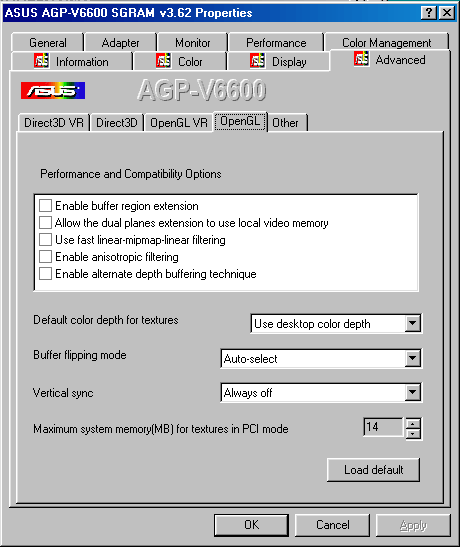
OpenGL settings could be modified easily as well.
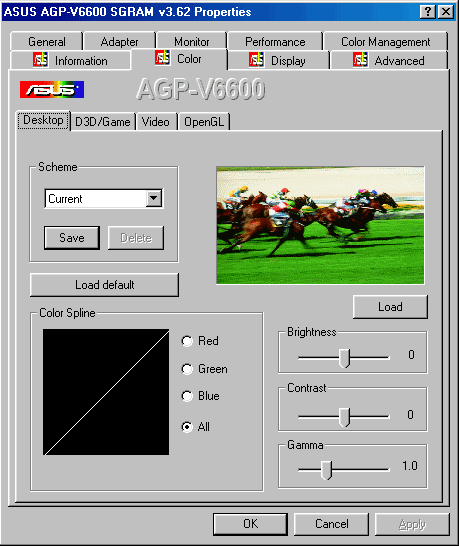
The desktop color tweaking utility.
The Smart Doctor utility can be very useful for proper monitoring of the card.
Creative Labs 3D Blaster Annihilator 2- Card Specs
|
3D Blaster Annihilator 2 Specifications |
|
| Memory |
32
MB Infineon DDR SGRAM 6 Ns
|
| Cooling |
Heatsink/Fan combo
|
| Temperature |
131
F
|
| TV-Out |
Not
Supported
|
| Drivers |
Creative
Custom
|
| Highest Overclock (max core) |
250/395
MHz
|
| Highest Overclock (max memory) |
250/395
MHz
|
| Overclocking Utility |
Creative
Custom
|
| SBA State |
Disabled
|
| 89 MHz AGP Bus (133 MHz BX) |
Pass
|
| 99 MHz AGP Bus (148 MHz BX) |
Pass
|
| Software/Gaming Bundle |
LAVA,
Media Ring Talk, Colorific, 3Deep
|
| Estimated Street Price |
$299.00
estimated retail price
Found on-line for $267.00 |
Initially the Creative Labs 3D Blaster Annihilator 2 impressed us greatly due to the extremely high core and memory speeds it was able to hit as well as the extremely low retail price. When it arrived on the scene, the Annihilator 2 was $50 than the retail price of every other GeForce 2 GTS card out there. Lucky for us, the low retail price of this card pushed down the actual price of nearly every other GeForce 2 GTS card out there.
The 3D Blaster Annihilator 2 is an extremely well made card that is sure to have extensive retail availability. The impressive 250 MHz core speed may have been a result of a good quality chip, however the fact that the card could even hit that speed indicates that it is very stable and well made. Hitting 2 gigatexles theoretical places the Creative Labs 3D Blaster Annihilator 2 in a league with other high quality cards, showing that 250 MHz out of a GeForce 2 GTS based card is not impossible with even standard cooling devices.
The card features both headers for TV-out as well as video-in, making both features a possibility if Creative decides to make it happen.
Creative Labs 3D Blaster Annihilator 2- Driver Pictures- Fast Trax
Taken from our Creative Labs 3D Blaster Annihilator 2 Review
Unique for Creative Labs, in fact unique for any video card we have seen, the 3D Blaster Annihilator 2 actually ships with 2 driver sets: the FastTrax drivers (described in this section) and the 3D Blaster Control drivers (described in the next section).The FastTrax drivers are for those users "concerned with having the control panel flexibility and the fast development offered by FastTrax with Display Director ." Basically, the FastTrax drivers are the most recently updated NVIDIA drivers packaged into a unique interface designed by Creative Labs. This interface, which is more thrown together than the elegant 3D Blaster Control drivers, maintains the same functionality as the reference drivers but also adds a few additional features. The FastTrax drivers are designed around the idea that the backend of the drivers can be updated almost immediately after new NVIDIA reference drivers are released while still maintaining the custom interface. Basically, FastTrax updates will be frequent and match the pace of NVIDIA driver updates simply because the FastTrax system is easy for Creative Labs to update.
The drivers contain pretty much everything we are used to seeing in the NVIDIA reference driver set (OpenGL, D3D, and color tweaking screens), but Creative Labs also throws in a few extra utilities. We were pleased to find an overclocking screen (albeit it would only allow for a 220 max core speed, 30 MHz shy of what were able to get the card to) as well as an AGP tweaking screen. On the bright side, a hidden feature from Creative Lab's allows the user to set the maximum overclocked speed by double clicking on the end of the clock sliders, meaning that that 220 number can be pushed as high as 250.
The main control screen.
By double clicking on the sliders the maximum overclocked speed can be increased to 250 MHz. A nice feature.
A standard D3D screen, with the same functionality as the reference drivers.
The D3D AntiAliasing screen.
The OpenGL screen once again offers the same functionality as the reference drivers.
An interesting feature: An AGP option screen similar to the advanced options of PowerStrip.
Color correction for the card.
Video overlay screen for changing the quality of images from video playback.
Creative Labs 3D Blaster Annihilator 2- Driver Pictures- 3D Blaster Control
Taken from our Creative Labs 3D Blaster Annihilator 2 Review
In contrast to the FastTrax driver set, the 3D Blaster Control drivers are for those who are more concerned with interface and less concerned with constant driver updates. According to Creative Labs, the 3D Blaster Control driver are for users who are "concerned about [a] polished interface," and this is exactly what the 3D Blaster Control drivers provide: an elaborate display of video functions and features. The 3D Blaster Control drivers actually maintain the same functionality as the FastTrax drivers (meaning that it also contains the same functionality as the reference drivers) except in a very refined interface, one that is sometimes too elaborate.While all the screens do look nice (a bit futuristic), some of the screens are hidden with buttons that blend into the interface. This makes the 3D Blaster Control drivers a bit hard to navigate, especially considering the fact that since the interface is "futuristic" of sorts some of the menus are not in the intuitive places. It is all just a matter of preference. If you like a simple, conventional driver set, the FastTrax drivers (described in the previous section) are for you. Those out there who are more into looks will prefer the 3D Blaster Control. Since Creative Labs packages the card with both driver sets and both driver sets are downloadable on Creative's web site, you are not limited to one driver or another. In addition, you can always still opt to use NVIDIA's Detonator drivers (the reference drivers).
The taskbar resident utility provided access to common features.
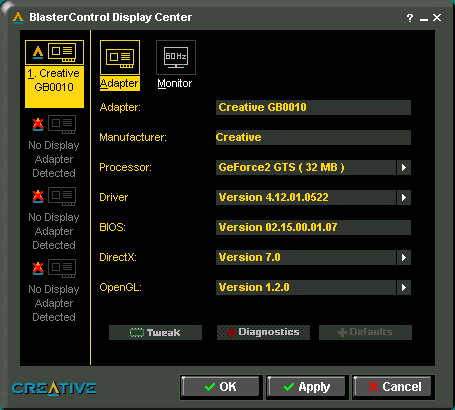
The main screen of the Blaster Control proved to be a bit confusing. Clicking
on the "Tweak" button revealed the features we were used to seeing.
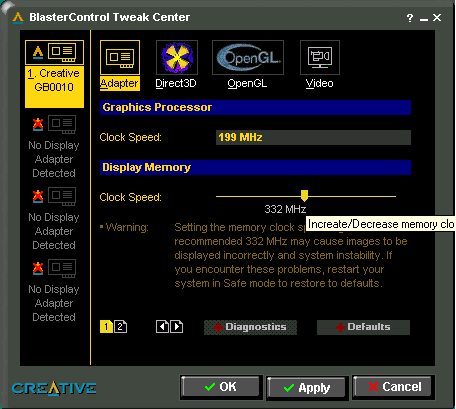
The Blaster Control program provided a similar overclocking too to the FastTrax
drivers, just with a different interface.
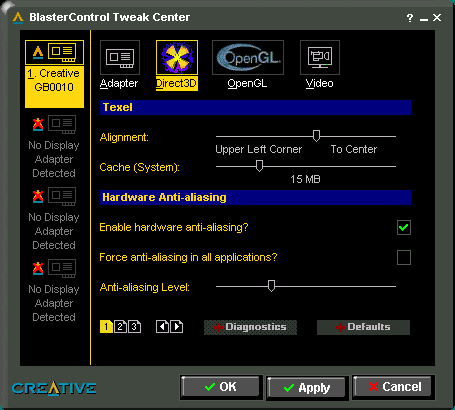
The D3D screen, with additional options on screens 2 and 3, selected by choosing
the page symbol at the bottom left.
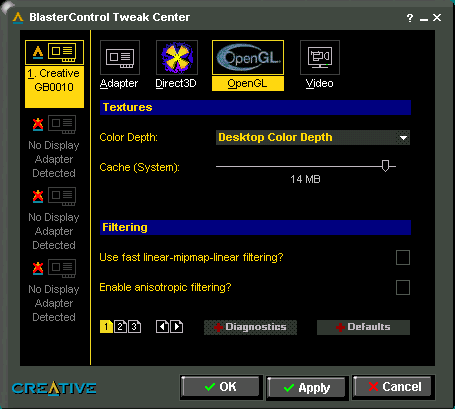
The OpenGL screen provided all standard features.
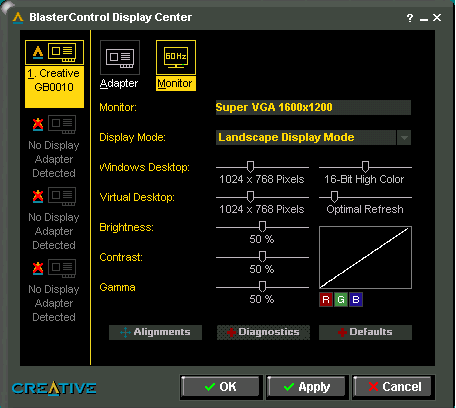
The monitor tab revealed a virtual desktop as well as color correcting.
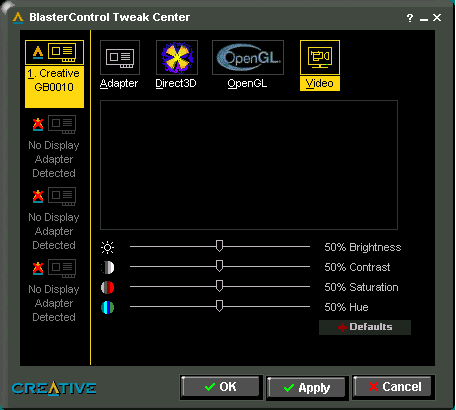
The video screen allows for tweaking of video playback colors.
ELSA Gladiac- Card Specs
|
Gladiac Specifications |
|
| Memory |
32
MB Infineon DDR SGRAM 6 Ns
|
| Cooling |
Heatsink/Fan combo
|
| Temperature |
124
F
|
| TV-Out |
Not
Supported
|
| Drivers |
ELSA
Custom
|
| Highest Overclock (max core) |
227/375
MHz
|
| Highest Overclock (max memory) |
220/383
MHz
|
| Overclocking Utility |
ELSA
Custom
|
| SBA State |
Disabled
|
| 89 MHz AGP Bus (133 MHz BX) |
Pass
|
| 99 MHz AGP Bus (148 MHz BX) |
Fail
|
| Software/Gaming Bundle |
Choice
of 3: Messiah, MDK 2, Viva Football (Soccer), F-16 Aggressor, Die Hard
Trilogy 2: Viva Las Vegas, Honda Silkolene Motocross GP
|
| Estimated Street Price |
$350.00
estimated retail price
Found on-line for $275.00 |
The ELSA Gladiac was the first GeForce 2 GTS card to hit the market, a mere 5 days after the chip's announcement. Despite the relatively old age of the Gladiac, it remains to be a very high quality GeForce 2 GTS card. Backed with a 6-year warrantee, custom driver package, a free DVI upgrade, and an optional video-out daughter card, the Gladiac is easily on par with other GeForce 2 GTS powerhouses.
As we have seen in the past from ELSA, the Gladiac remains a very quality built card. The only item of concern is its inability to work in our 148 MHz FSB BX system. Whether this is a simply a function of our specific card or of all the Gladaics out there remains to be unseen, however this aspect may deter overclockers from choosing this card as the GeForce 2 GTS card of choice.
ELSA Gladiac- Driver Pictures
From our ELSA Gladiac Review
The driver set included with the ELSA GLADIAC is an interesting and useful one. Based strongly on NVIDIA's 5.16 driver set, the Winman Suite was able to add a few features to the reference drivers. The first addition, and perhaps one of the most useful, is the overclocking utility. Unlike the utility present in the reference drivers, the overclocking tool does not need to be enabled in the registry. In addition, by including such a tool, ELSA is essentially begging the user to overclock. With a 6 year warranty, overclocked or not, who could resist such temptation?
The second feature that provides the advanced user with additional tweaking is ELSA's SmartRefresh and SmartResolution utilities. As the name suggests, the SmartRefresh utility allows for any refresh rate to be set, regardless of what Windows thinks your monitor can do. The SmartResolution application allows you to actually set your own Windows resolution by increasing in 32 horizontal pixel steps and 1 vertical pixel step. Both these utilities reflect ELSA's workstation background, as these are power utilities that are most effectively used by a graphics professional. The utilities do, however, appeal to the graphics professional in all of us.
In addition to all these advanced features, we also find that the features of the reference driver set are jazzed up a bit. Screens such as the D3D antialaising screen and the video color screen are enhanced by graphics and descriptions.
The overclocking utility proved very useful.
The monitor screen provided easy access to all the ELSA's advanced driver features.
The info screen provides all vital information.
The D3D screen is essentially the same as the reference version.
The OpenGL screen also looks very similar to the reference driver screen.
Enabling and tweaking the antialiasing features of the GLADIAC was easy.
Color control for video.
Color control for the desktop.
Guillemot/Hercules 3D Prophet II GTS 64 MB- Card Specs
|
3D Prophet II GTS 64 MB Specifications |
|
| Memory |
64
MB Hyundai DDR SDRAM 6 Ns
|
| Cooling |
Heatsink/Fan
combo with Memory Heatsinks
|
| Temperature |
131
F
|
| TV-Out |
Brooktree
869
|
| Drivers |
NVIDIA
Reference
|
| Highest Overclock (max core) |
230/400
MHz
|
| Highest Overclock (max memory) |
225/418
MHz
|
| Overclocking Utility |
NVIDIA
Reference
|
| SBA State |
Disabled
|
| 89 MHz AGP Bus (133 MHz BX) |
Pass
|
| 99 MHz AGP Bus (148 MHz BX) |
Pass
|
| Software/Gaming Bundle |
WinDVD
|
| Estimated Street Price |
$420.00
estimated retail price
Found on-line for $357.00 |
As always, the Guillemot/Hercules 3D Prophet II GTS 64 MB is an extremely easy card to find. Not only is this card present at your local Best Buy and CompUSA, it is also found at a very large number of on line vendors. This is in very stark contrast with other 64 MB GeForce 2 GTS cards out there, which remain to be almost impossible to find, making the 3D Prophet II GTS 64 MB almost the card by default for those wanting 64 MB GeForce 2 GTS power.
The card features a very eye pleasing blue color, complete with blue RAM-sinks and a blue striped capacitor. As described previously, the RAM-sinks may have just as well been left off, as they provide no benefit in terms of overclockabilty. The card features 64 MB of Hyundai DDR SDRAM, which is well known for its overclockabilty. We were able to get the card to run at an impressive 418 MHz memory clock, which helped boost performance to a new level.
The card is also one of the first ones we have seen to come with both DVI-output and TV-output standard. These are both extremely useful features that add to the longevity of this powerful card. Then again, what do you expect for a retail price of $420.00? Do beware of the DVI output, however, as some problem seem to have arisen regarding the output on specific flat panel displays. We are still looking into the matter, but if you are in need of a card with DVI-out for your current display, it may be prudent to wait a while and see what the resolution to this problem turns out to be.
Guillemot/Hercules 3D Prophet II GTS 64 MB- Driver Pictures
From our Guillemot/Hercules 3D Prophet II GTS 64 MB Review
Running the installation program for the Guillemot/Hercules 3D Prophet II GTS 64MB revealed an interesting fact. Rather than automate the installation, the included setup program is nothing more than a macro that clicks the correct buttons at the required dialog boxes. Not very pretty, but it does get the job done.
Once installed, we found that the drivers included with the 3D Prophet II GTS 64MB were 5.22 based (as downloaded from Guillemot/Hercules' web site). This means that the card comes with the latest official reference drives from NVIDIA. Not surprisingly, we find that the driver set that comes with the package looks nearly identical to NVIDIA's reference drivers with the Hercules logo thrown in here and there. One nice feature is that Guillemot/Hercules decided to throw in the overclocking tab in their standard install.
Leadtek WinFast GeForce 2 GTS- Card Specs
|
WinFast GeForce 2 GTS Specifications |
|
| Memory |
32
MB Infineon DDR SGRAM 6 Ns
|
| Cooling |
Oversized
Heatsink/Fan combo
|
| Temperature |
124
F
|
| TV-Out |
Not
Supported
|
| Drivers |
Leadtek
Custom
|
| Highest Overclock (max core) |
232/365
MHz
|
| Highest Overclock (max memory) |
225/396
MHz
|
| Overclocking Utility |
Leadtek
Custom
|
| SBA State |
Enabled
|
| 89 MHz AGP Bus (133 MHz BX) |
Fail
with SBA, Pass without
|
| 99 MHz AGP Bus (148 MHz BX) |
Fail
with SBA, Pass without
|
| Software/Gaming Bundle |
WinDVD
|
| Estimated Street Price |
$349.00
estimated retail price
Found on-line for $257.00 |
The first feature that catches the eye of the consumer is the extremely large heatsink found on the WinFast GeForce 2 GTS. Not only does this selling point prove to be rather mute when overclocking (as chip heat is really not an issue), it also does not seem to cool the chip to any extra amount when compared to the standard heatsink and fan.
The WinFast GeForce 2 GTS seems to be targeted for more low end GTS consumers, as the card does not feature the video-output headers that we have seen in other GeForce 2 GTS cards. In addition, the card offers no really significant selling points except for one: the price. We were able to find the WinFast GeForce 2 GTS on line for $257.00, the lowest price of any GeForce 2 GTS cards reviewed here. Running about $10 less than the competition, the WinFast GeForce 2 GTS's price will only keep falling with time. It seems that Leadtek's decision to strip down the WinFast GeForce 2 GTS may not be all that bad.
Leadtek WinFast GeForce 2 GTS- Driver Pictures
From our Leadtek WinFast GeForce 2 GTS Review
Many companies have recently moved from developing their own drivers and utilities to using the standard drivers produced by NVIDIA. While this, in theory, reduces production cost and testing times, it often leaves us clinging to the days when reference drivers were not as common. Because Leadtek wished to get their GeForce card out on the market quickly, they opted to take the road that many companies travel by adding a few enhancements to the reference driver set but leaving others untouched.
This production method results in drivers that are almost identical to their competing counterparts. Luckily, the reference drivers do contain the features that most users would need. Leadtek improves upon these features by adding custom graphics and a few handy tools. For example, the taskbar resident driver utility provides quick access to not only video card options but also to a few commonly used Windows screens and features, such as Add/Remove Programs and desktop refresh. On the other hand, the Direct 3D and OpenGL settings are exactly the same as those found in the reference drivers, with the addition of the Leadtek graphic in the back.
The overclocking option that is found in the driver utility is similar to the reference driver overclocking utility. It allows the user to push the core speed and memory speed of the card to new heights without having to use a third party application such as Power Strip. It is always nice to see that companies have enough pride in their products to know that overclocking is a viable possibility.
Another interesting feature of the Leadtek driver set is the included Eye Protection utility. When enabled, this feature can remind you to rest your eyes at an hourly rate specified by the user. While the word of the wise dictates that we should take breaks from computer use, it is quite unlikely that a small dialogue box will motivate us to take a break. This feature seems like more of a work orientated option, as it gives the worker an excuse to take a break. The phrase "But my computer told me to" comes to mind.
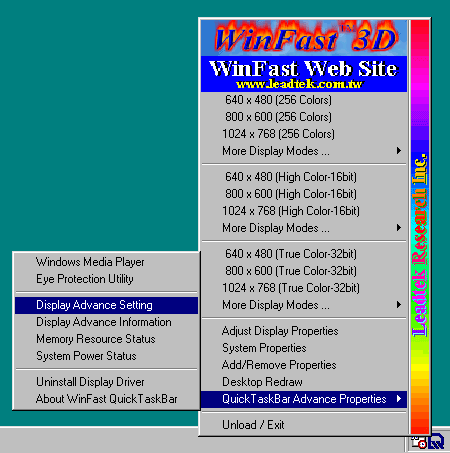
While very similar to the
NVIDIA taskbar utility, Leadtek's bar provides easy access to commonly used
features.

The OpenGL settings are the
same as those found in the standard NVIDIA drives.
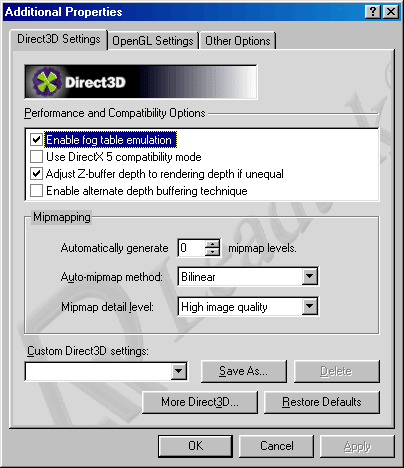
The standard NVIDIA Direct3D
screen is also found.
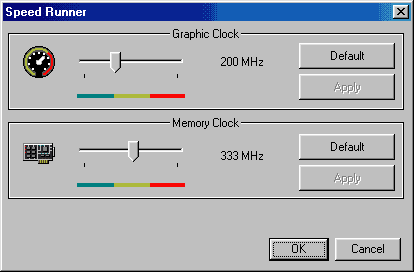
Also included is Speed Runner,
the overclocking utility.
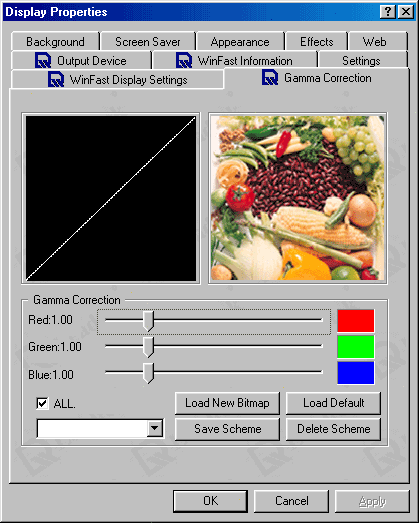
Color adjustments are easily
made.
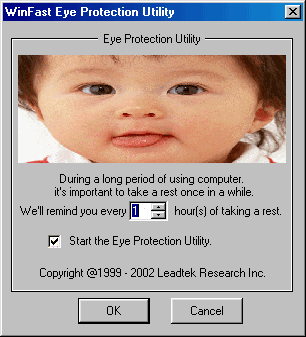
The Eye Protection utility.
Yes, the picture is to scale.
MSI MS-Starforce 815 GeForce 2 GTS- Card Specs
|
MS-Starforce GeForce 2 GTS Specifications |
|
| Memory |
32
MB Infineon DDR SGRAM 6 Ns
|
| Cooling |
Heatsink/Fan
combo
|
| Temperature |
124
F
|
| TV-Out |
Not
Supported
|
| Drivers |
MSI
Custom
|
| Highest Overclock (max core) |
225/393
MHz
|
| Highest Overclock (max memory) |
225/393
MHz
|
| Overclocking Utility |
MSI
Custom
|
| SBA State |
Disabled
|
| 89 MHz AGP Bus (133 MHz BX) |
Pass
|
| 99 MHz AGP Bus (148 MHz BX) |
Pass
|
| Software/Gaming Bundle |
WinDVD
|
| Estimated Street Price |
Not
available at publication
|
The MSI MS-Starforce 815 reminds us very much of the Creative Labs 3D Blaster Annihilator 2. Both cards are based purely on NVIDIA's reference design with few differences between the two. In fact, the only differences between the two cards were the lack of video-in and video-out pin headers on the MS-Starforce 815 and the disappointing overclocked speed seen on the MSI card.
This card seems targeted as a generic GeForce 2 GTS card available at many retail locations that carry the MSI brand. We have yet to see any price for this card, however it has the potential to be extremely low, making it the perfect budget GeForce 2 GTS card. If MSI plays its cards right, we could have a very influential card on our hands. Keep an eye out in the following weeks for a full review of this card, one that addresses the touchy issue of price.
MSI MS-Starforce 815 GeForce 2 GTS- Driver Pictures
Unlike other small video card manufacturers that we have seen, MSI chose to actually tweak the NVIDIA drivers a bit to make them more functional. While the foundation of the drivers are NVIDIA's reference drivers, MSI has added some additional features to the driver set. For example, one of the most useful feature is the overclocking option. Lying easily accessible in the display properties page, the overclocking utility is both easy to use and very helpful, preventing the need for a third party overclocking tool. The remainder of the driver utilities remain virtually unchanged from the reference driver set.
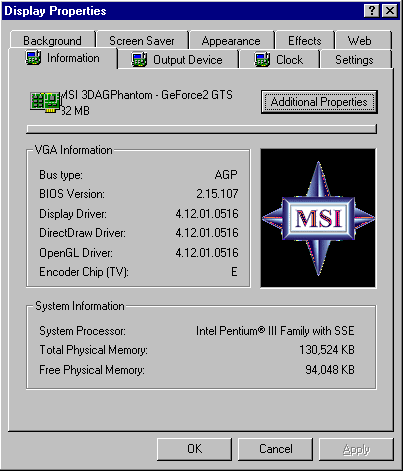
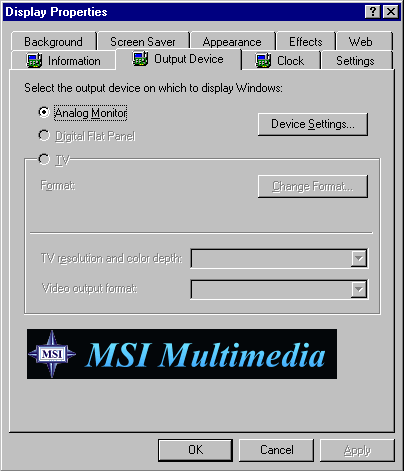
SUMA Platinum GeForce 2 GTS 64MB- Card Specs
|
Platinum GeForce 2 GTS 64MB Specifications |
|
| Memory |
64
MB Hyundai DDR SDRAM 6 ns
|
| Cooling |
Oversized
Heatsink/Fan combo
|
| Temperature |
124
F
|
| TV-Out |
Not
Supported
|
| Drivers | |
| Highest Overclock (max core) |
250/415
MHz
|
| Highest Overclock (max memory) |
250/415
MHz
|
| Overclocking Utility | |
| SBA State |
Disabled
|
| 89 MHz AGP Bus (133 MHz BX) |
Pass
|
| 99 MHz AGP Bus (148 MHz BX) |
Pass
|
| Software/Gaming Bundle |
None
|
| Estimated Street Price |
Not
available at publication
|
The SUMA Platinum GeForce 2 GTS 64 MB was the only other 64 MB GeForce 2 GTS card available in time for this roundup. As we have seen with other SUMA models, retail availability in the United States is extremely poor with these cards, as they seem to target the Eastern half of the world.
The Platinum GeForce 2 GTS 64 MB features an extremely large heatsink which is in fact larger than the heatsink on the Leadtek WinFast GeForce 2 GTS. Once again we find that this massive heatsink really does not help anything temperature wise (there is only so much that a hot item can be cooled with an ambient temperature of 75 F). The Platinum GeForce 2 GTS 64 MB was able to hit the impressive 250 MHz mark, placing it up there with the 2 other card we have seen able to do this. In addition, the use of Hyundai DDR SDRAM, as seen on all other 64 MB GeForce cards, allowed for very high memory clock speeds to be reached, as Hyundai RAM has historically performed well in overclocking. With a core speed of 250 MHz and a memory speed of 415 MHz, our Platinum GeForce 2 GTS 64 MB proved to be one fast GeForce 2. The card is outfitted to take advantage of an AGP-Pro slot, however it worked fine in our standard AGP testbed.
We have yet to see how retail availability as well as price are going to factor into this card, however keep an eye out for the full card review which will include this information and more.
SUMA Platinum GeForce 2 GTS- Driver Pictures
Similar to the driver solution used by Guillemot/Hercules in their 64 MB GeForce 2 GTS card, SUMA also chose to use the bare reference drivers. This time, however, you wont even find a SUMA logo in the driver pictures: the card ships with pure reference drivers. As mentioned before, this is not necessarily a bad thing, it just depletes the variety and choice that the user can pick from. On can always get the reference drivers from NVIDIA's web site, but a custom driver set often times has features that are unparalleled.
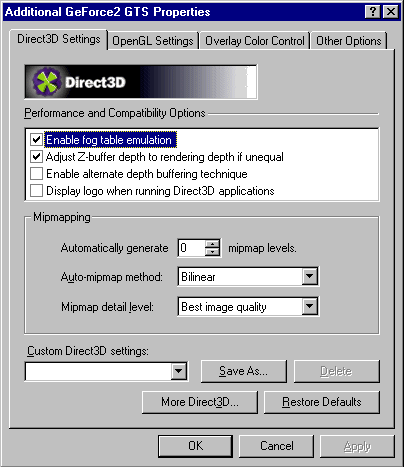
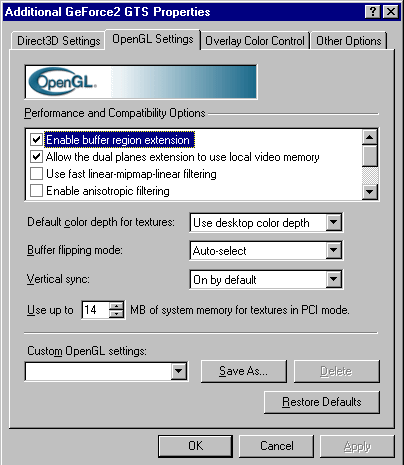
Summary
|
Card
|
On
line Price
|
Highest
Overclock (max core)
|
Highest
Overclock
(max memory) |
Temperature
|
SBA
state
|
133
MHz
|
148
MHz
|
133
MHz SBA off
|
148
MHz SBA off
|
|
Absolute
Multimedia Outrageous GeForce 2 GTS
|
N/A
($270.00)
|
250/390
|
250/390
|
120
F
|
Enabled
|
Fail
|
Fail
|
Pass
|
Pass
|
| ASUS V7700 |
$266.00
|
235/363
|
225/405
|
120
F
|
Disabled
|
Pass
|
Pass
|
||
|
$267.00
|
250/395
|
250/395
|
131
F
|
Disabled
|
Pass
|
Pass
|
|||
|
$275.00
|
227/375
|
220/383
|
124
F
|
Disabled
|
Pass
|
Fail
|
|||
|
$357.00
|
230/400
|
225/418
|
124
F
|
Disabled
|
Pass
|
Pass
|
|||
|
$257.00
|
232/365
|
225/396
|
124
F
|
Enabled
|
Fail
|
Fail
|
Pass
|
Pass
|
|
| MSI MS-Starforce 815 |
N/A
|
225/393
|
225/393
|
124
F
|
Enabled
|
Pass
|
Fail
|
Pass
|
|
| SUMA Platinum GeForce 2 GTS 64 MB |
N/A
|
250/415
|
250/415
|
124
F
|
Disabled
|
Pass
|
Pass
|
Conclusion
After examining all the products and performing all the tests, one should be able to deduce who the winner is in the GeForce 2 GTS race. Well, as it turns out, there is no clear winner except for you, the consumer. Each card reviewed has its own advantages as well as disadvantages that essentially level out the playing field. No longer are we stuck comparing one or two great cards to many horrible ones, but rather we are now comparing very good cards to very good cards, leaving no real winner but the consumer.
If we were to choose which 32 MB GeForce 2 GTS card we would want in our systems, it would be the ASUS V7700. With a reputation for high quality, the V7700 would win a place in our system due to the very useful built-in hardware monitoring. No longer will such a feature cost an arm and a leg more than the competing cards, but the V7700 proved to be only $9 more than the least expensive GeForce 2 GTS card that we could find: the Leadtek WinFast GeForce 2 GTS.
The line between the V7700 and the other GeForce 2 GTS cards is not as clear as we would like it to be. As stated before, there really is no clear winner, as each card seems to have its own powers and flaws.
As far as 64 MB GeForce 2 GTS cards are concerned, it seems that your only viable option right now is the 3D Prophet II GTS 64MB. With very good retail availability, the Guillemot/Hercules card is in a very prime position to win the hearts for those in need of the most speed. The only thing to be careful of are those pesky DVI-output issues that some users seem to be having. Contact Guillemot/Hercules before you buy this card for use with your DVI-enabled flat panel, just to make sure you will not have a output-less card on your hands.
With so many quality cards on our hands, the winner is you. The choice in GeForce 2 GTS cards is not clear due to the vast and impressive variety of the contestants. If you are simply concerned with getting a 32 MB GeForce 2 GTS based card and and not concerned with any of the details, do with the ASUS V7700. If you are looking for a 64 MB GeForce 2 GTS based card, your only choice seems to be the Guillemot/Hercules 3D Prophet II GTS 64MB. If you are looking for the best performance at the best price, any of these cards will do. Finding the right GeForce 2 GTS for you is just a matter of looking a waiting, as many things in the computer world tend to be.