
Original Link: https://www.anandtech.com/show/5750/capsule-review-gechics-onlap-1302-laptop-monitor
Capsule Review: GeChic's On-Lap 1302 Laptop Monitor
by Dustin Sklavos on April 15, 2012 12:00 AM ESTIntroduction
Just three months ago we took GeChic's 13" USB 2.0-powered monitor, the On-Lap 1301, for a test run. What we found was a compelling concept for a product that was marred by some usability issues. Apparently we weren't the only ones who felt like the On-Lap needed a revision; the On-Lap 1301 proved successful, but it wasn't on the market for very long before being replaced by the new On-Lap 1302. The big question is: just how much can be revised over the course of just a few months? The answer is more than you'd think, but less than you'd hope.
.jpg)
If you didn't get a chance to read our review of the 1302's predecessor, the GeChic On-Lap is a USB 2.0-powered monitor that connects over HDMI or VGA. That means that it doesn't employ DisplayLink and thus lacks all the benefits and weaknesses of that technology. Personally, I prefer running over HDMI and VGA since that means the display benefits from proper GPU acceleration and doesn't hit the CPU like DisplayLink can.
So What's New?
GeChic has gone and completely reworked the On-Lap 1302's shell and connectivity. Its predecessor, the 1301, measured roughly 14"x9", was about a half an inch thick, and weighed nearly two pounds. The 1301 was plenty portable and I found that it wasn't so heavy that it would tip over my ThinkPad X100e, meaning any larger notebook shouldn't have any issues with it.
With the 1302, dimensions have stayed roughly the same (albeit much thinner) while GeChic managed to shave a half of a pound off of the weight, and it makes a surprising amount of difference. Also gone is the suction-cup mounting system, but the problem is that while what GeChic has replaced it with is a large part of the reduction in weight, it's also almost strictly worse. The suction-cups were surprisingly effective at keeping the 1301 attached to a notebook, and you could add adhesive mylar pads if they weren't quite enough. The point is that generally, you didn't have to really modify your notebook in any way to get the 1301 to attach. The same is not true of the 1302.
The 1302 uses a bracket mounting system, where one metal bracket is affixed to the lid of your notebook with adhesive tape, and then the 1302's bracket slides on to that. I'm not sure exactly what GeChic can do to improve how the On-Lap mounts to a notebook, but this feels like a step backwards and once again, the way the screen pivots out ensures it's always going to be exposed (and thus prone to dust and dirt.)
.jpg)
Fortunately, the green rubber block stand has been improved. Unfortunately, it's again only an incremental improvement. You can mount the screen to the set of rubber blocks a number of different ways, but the essential problem remains: the blocks themselves are clunky and feel like a kludge rather than a legitimate solution. It's worlds better than the previous design, but the blocks honestly need to just be eschewed entirely and replaced by a single plastic flip-out stand.
.jpg)
Finally, indicative of how quickly the 1302 was rushed to market to replace the 1301, the OSD remains completely unchanged. GeChic smartly moved the buttons to the bottom front of the display (and they're much easier to use as a whole), but the OSD still thinks the buttons are on the back and off to the side. I'm not sure anyone else would notice this (since I don't know how many people would've used the 1301 first), but I did and fixing this is a bit of polish the product could really use.
Update: The firmware for my monitor was pre-production; production versions have the OSD oriented correctly.
Performance and Screen Quality
What GeChic hasn't changed is the panel used in the On-Lap 1302; both the 1301 and 1302 list the same panel model, which is detected as "MTC6655." Once again we have a 13.3", 1366x768 TN panel that they again rate for 200 nits and 500:1 contrast. For the most part GeChic is honest about the remaining specifications, though, listing very limited viewing angles and 262,000 colors.
I measured that the 1302's backlight does seem to have improved on the 1301, interestingly enough. Where the 1301 at maximum brightness only rated 142 nits, the 1302 goes up to 186 nits. The flipside is that the increase in backlight intensity has resulted in a corresponding increase in black levels; the 1301's black level was measured at 0.7 nits while the 1302's measures at 1.19 nits. Our net result is a marginal improvement in contrast, going up to a still middling 156:1 and well short of the 500:1 contrast quoted.
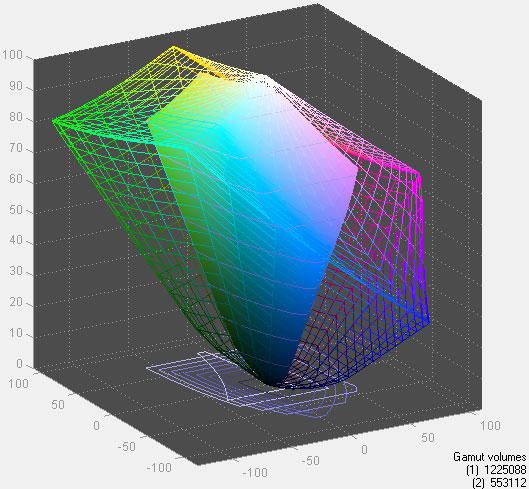
Color gamut and delta-E remain essentially unchanged, which is expected given it's the same panel used in the 1301 and near identical backlighting.
Given the increased backlight intensity, it stands to reason the GeChic On-Lap 1302 might also be a bigger strain on the battery. Since I didn't have the Acer TravelMate I used in the previous review on hand anymore, I opted to test it with the HP Folio 13 I have in house. In our internet usage test, the Folio 13 lasts for 425 minutes before going into hibernation. With the On-Lap 1302 connected, set to its maximum brightness (its default), and configured to mirror the Folio 13's internal display, the Folio 13's running time was reduced to just 236 minutes. That's still a cut under four hours, and you can definitely eke more battery life out of the 1302 by reducing the brightness.
It's pretty clear the increased default brightness of the 1302 can take its toll on running time, but given the otherwise identical configuration, you should be able to adjust it to the point where the hit is more manageable. Still, we're talking about driving an entire second display off of the notebook's battery when the internal display was already one of the biggest power hogs in the system.
Conclusion: Still Needs a Version 2.0
Now, as before, I can't argue against the GeChic On-Lap 1302 as a useful product. The 1301 was something that caught a lot of your eyes before, and rightfully so. There are other products on the market that add portable screens to your notebook (we actually have Toshiba's Mobile Monitor due in soon), but none that do it the way GeChic's solution does. Everything else uses DisplayLink; what GeChic has is something no one else does: a USB 2.0-powered monitor that still runs off of the GPU.
In my previous review I suggested that the On-Lap 1301 needed a version 2.0. Despite the substantially redesigned chassis, the 1302 doesn't feel like a full and proper revision; it feels like an incremental one. The reduced screen weight is appreciated, the revised connector design is much improved, and the green rubber block mounts are worlds better than what came before. And certainly I won't fault the screen quality; given what the On-Lap is, it's a miracle the screen works at all, and for its intended purposes it definitely gets the job done. I still think they need to switch to a matte finish, though.
Where things start to go awry, really, are with the mounting systems involved with the On-Lap 1302. Whether the adhesive-affixed metal bracket is an improvement over the suction cups is going to be a matter of preference to you (I personally don't like essentially taping something to my notebook lid), but neither solution is really ideal and unfortunately I'm just not sure what would be.
What I can definitely suggest is eschewing the rubber stand bricks entirely. GeChic sells them separately as being useful for tablets, phones, and what have you, but really they need to just be disposed of entirely. The 1302 needs either a built-in stand, or a removeable kickstand that can be attached to and rotated from the back of the screen to allow it to function in both portrait and landscape modes. The bricks continue to be incredibly clunky, and even though they at least work this time (to an extent), they're far from ideal and I can't imagine GeChic is making enough on selling them separately for other uses to make up for how much they take away from the On-Lap.
With all that said, though, GeChic continues to be in the unique position of offering something no one else has. The $199 price tag may feel steep to some users, but nothing else does what the On-Lap 1302 does. It feels like a net gain over the 1301, but if you already bought one of those you gain very little by switching over. Ultimately, though, I just don't feel quite as bullish about the 1302 as I did about the 1301. This revision feels too rushed and too incremental; the product needs to bake a little bit longer and see a more comprehensive redesign. We still have a good start, but we had that months ago.

_thumb.jpg)
_thumb.jpg)
_thumb.jpg)
_thumb.jpg)
_thumb.jpg)
_thumb.jpg)






