
Original Link: https://www.anandtech.com/show/5530/sony-vaio-z2-everything-is-peripheral
Sony Vaio Z2: Everything is Peripheral
by Dustin Sklavos on February 13, 2012 12:55 AM ESTIntroducing the Sony VAIO Z2
Users who want everything out of their notebook, no matter how ridiculous the demands, are probably more than at least a little curious about Sony's new VAIO Z2. There's good reason to be: this 13.1" ultrabook features a stunning 1080p screen, a secondary battery slice that nearly doubles running time off the mains, and an external dock box that features an optical drive, additional connectivity, and a dedicated GPU that can actually be used to power the notebook's internal screen. The VAIO Z2 has a lot going for it, but is it worth the heavy price tag?

Sony's website lists this unit under the same old Z-series heading, but you'll remember last generation's Z-series notebooks used Arrandale CPUs and packed an optical drive and GPU into the main chassis. The Z2 also technically wouldn't qualify as an ultrabook with a starting price north of $1,600, but the design and build quality is basically in line with Intel's specification (other than the full power CPU). Sony just also happens to include a wealth of extras in the box with it to shore up any deficiencies the primary system might have.
| Sony VAIO Z2 Specifications | |
| Processor |
Intel Core i7-2620M (2x2.7GHz + HTT, Turbo to 3.4GHz, 32nm, 4MB L3, 35W) |
| Chipset | Intel HM67 |
| Memory | 4GB integrated DDR3-1333 in dual channel |
| Graphics |
Intel HD 3000 Graphics (12 EUs, up to 1.3GHz) AMD Radeon HD 6650M 1GB DDR3 (in external dock) (480 shaders, 128-bit memory bus, 725MHz/1.8GHz core/memory clocks, running at PCIe 2.1 x4) |
| Display |
13.1" LED Matte 16:9 1080p Sony MS_0025 |
| Hard Drive(s) | 2x128GB Samsung SATA 3Gbps SSD in RAID 0 (integrated) |
| Optical Drive | Optiarc DVD+/-RW (in external dock) |
| Networking |
Realtek PCIe Gigabit Ethernet (second in dock) Intel Centrino Advanced-N 6230 802.11a/b/g/n Bluetooth 2.1+EDR |
| Audio |
Realtek ALC275 HD Audio Stereo speakers Single combination mic/headphone jack |
| Battery |
6-Cell, 11.1V, 45Wh (integrated) 6-Cell, 11.1V, 49Wh (battery slice) |
| Front Side |
MS/MSPro card reader SD/MMC card reader |
| Right Side |
Mic/headphone combo jack Ethernet port HDMI USB 2.0 USB 3.0/dock combo port AC adaptor |
| Left Side |
VGA Exhaust vent Kensington lock |
| Back Side | - |
| Operating System | Windows 7 Professional 64-bit SP1 |
| Dimensions |
13.0" x 0.66" x 8.27" (WxHxD) 330mm x 16.8mm x 210mm |
| Weight |
2.57 lbs (with standard battery) 1.17kg |
| Extras |
Webcam SD and MS card readers 2xSSD in RAID 0 USB 3.0 Bluetooth Removable external battery slice External docking unit which features: DVD+/-RW drive 2x USB 2.0 1x USB 3.0 Gigabit ethernet HDMI VGA AMD Radeon HD 6650M 1GB DDR3 |
| Warranty | 1-year international warranty |
| Pricing |
Starts at $1,649 As configured: $2,499 |
It's fairly obvious Sony is gunning for the premium ultraportable market with the VAIO Z2, much as they did with its predecessors. The Z2 is slim and light, but unlike other ultrabooks, Sony elected to use a full-wattage Intel Sandy Bridge processor in the form of the Core i7 2620M, a dual-core processor that runs at a 2.7GHz nominal clock but turbos up to 3.2GHz on both cores or 3.5GHz on a single core. They pair it with 4GB of dual channel DDR3-1333, and you can order the Z2 with up to 8GB, but buyer beware: the memory is soldered on to the motherboard. If you want more than the standard 4GB of DDR3, you'd better order it from the get go because you won't be able to upgrade it later.
Also not upgradable but still appreciated is the SSD. Information about the controller used is not forthcoming, but the individual drives are running on SATA 3Gbps instead of SATA 6Gbps, and then data is striped between two channels in RAID 0. It's a decision of questionable value to the end user; the HM67 mobile chipset is capable of supporting a SATA 6Gbps SSD, so the only real benefit here is the pair of SSD controllers theoretically improving overall throughput.
The rest of the notebook on its own is business as usual excepting the stellar 1080p 13.1" screen. It's definitely a TN panel, but as you'll see later it's among the best notebook screens we've ever tested. The 1080p screen is an upgrade, but even the bottom rung model of Z2 still comes with a 900p screen bog standard, a far cry from the poor quality 768p screens other manufacturers are using.
While sheet batteries are nothing new and the one available for the Z2 does exactly what it was intended for, the docking unit is another matter entirely. Sony dubs it the Power Media Dock, and it offers something most notebook users have been clamoring for: a discrete graphics upgrade. Since the Z2 itself is too small to house a discrete GPU, the Power Media Dock features an AMD Radeon HD 6650M with 1GB of DDR3. Unlike prototypes that have been announced year after year (and almost never materialize in the marketplace), the Z2's Power Media Dock is capable of actually using the Radeon with the internal screen instead of forcing you to use an external monitor if you want dedicated graphics performance. The dock also includes additional connectivity along with a DVD+/-RW drive, and more expensive versions can upgrade to a Blu-ray reader or a Blu-ray writer.
Accessories to a Crime
On paper, the Sony VAIO Z2 is an amazing ultraportable and promises just about everything a mobile professional could possibly want. It's less than three pounds, but get it hooked up to the wall with the docking station and suddenly it's a full featured notebook complete with DVD burner and dedicated graphics performance. Unfortunately, in many ways the Z2 fails to live up to its real potential.
The external design of the Z2 is attractive, as Sony employs a black carbon fiber shell over an aluminum frame for the notebook with glossy plastic used only for the VAIO logo on the lid. You can order it in gold or silver, but the matte black is beautiful enough on its own. There's also a silver accent along the hinge, and the inside and bottom of the notebook retain that sleek black carbon fiber design. This is a uniform, solid-looking notebook, and I have a hard time believing anyone will complain too much about it aesthetically.

So what's wrong with the shell design? It's utterly impractical. We'll start with the hinge, a design decision so atrocious I can't believe it actually made it to production. If you don't have the battery slice installed, the back of the hinge actually lifts the notebook off of whatever surface it's on, producing an incline for the keyboard. This is exactly the intended functionality, but the problem is that the only feet that provide any traction are the front two, causing the notebook to potentially slide during use. More than that, tilting the screen changes the entire incline of the notebook, making it that much harder to find a sweet spot for both typing and visual comfort. Using the battery slice alleviates this problem, but it's insane that you'd have to buy a $150 accessory just to improve ergonomics that should've been correct from the get go.

The Z2's problems don't really stop there, either. While keyboards are often a matter of some contention amongst you, the readership, the Z2's keyboard is a poster child for why so many people revile chiclet-style keyboards. Many of you don't have problems adjusting to notebook keyboards since there's so much variation between vendors, but this keyboard may very well put some of you over the edge. I have tiny, spidery fingers, and I couldn't keep from fat-fingering the keyboard. Depth and travel for the keyboard is horrendous, and key action is incredibly mushy.
The touchpad should fare better: it's dedicated as opposed to being a part of the rest of the shell, and has a fingerprint reader tucked away at the bottom. Unfortunately it's also smaller than you might like, and the touchpad and buttons are one piece of plastic instead of having a pair of dedicated mouse buttons. There isn't even a rocker switch, it's all just one piece. Once again, style over practicality.

Where the Z2 should redeem itself is the dock. While connectivity of the notebook on its own is quite good, the dock is undoubtedly where the action is. For what it's worth, Sony's Power Media Dock is a fantastic idea: it plugs into the AC adapter port and USB 3.0/dock port (it's not strictly USB 3.0, so don't try to use it with another notebook—it actually uses Intel's Light Peak technology for connectivity), and there's a pass-through for plugging in the AC adapter. Once it's hooked up, the Z2 detects it and asks you if you want the Radeon to power the interior screen or external monitors. This should be the feature that makes the Z2 alongside the stunning 1080p screen. Except there are major drawbacks.
The AMD Radeon HD 6650M inside the dock is limited to a PCI Express 2.1 x4 link instead of x8 or x16, and the performance hit is a noticeable one. Worse still, the only drivers you're going to find for the Radeon are on Sony's site: they don't use the publicly available drivers on AMD's site. You could argue that there's some secret sauce going on here, but the VAIO is using AMD's XGP standard, and either way you have yet another front where the 6650M is being hamstrung. I had to reboot the Z2 the first time I plugged the dock in just to get it to properly accelerate the internal monitor, and after that I still ran into the occasional problem during game testing; DiRT 3, for example, would only run windowed, and would only run on the Intel IGP.
Is the dock still better than nothing at all? Abso-freakin'-lutely. The 6650M is still a major upgrade on the Sandy Bridge IGP, and the added functionality (including the slimline optical drive) is appreciated. Unfortunately you're at Sony's mercy for driver updates, and we all know how reliable notebook manufacturers are at keeping video drivers current. We could also say that as long as you're going external, something a bit more potent than the 6650M would have been welcome; a 6770M would have boosted the clocks another 20%, and making the dock slightly bulkier shouldn't be too much of a problem.

Finally, there's the battery slice. Unlike the slice included with the VAIO S series we reviewed recently, this one actually requires you to screw the battery in to the bottom of the notebook. You rotate the outside edges with your thumbs and tighten the hold at the top. This seems like a sound idea, except the slice doesn't actually feel any more secure than the old latch-style locking system did. It's just a bit of added hassle. Thankfully the slice improves the ergonomics of the Z2 substantially without adding too much to the weight; the Z2 was already under three pounds, and the slice puts it a touch under four. It's an acceptable compromise for what the slice brings to the table.
Application and Futuremark Performance
Sony's decision to use a full-wattage Intel Core i7 dual-core mobile processor in the VAIO Z2 instead of the 17W CPUs notebooks with these kinds of dimensions usually enjoy means you can expect the Z2 to perform consistently at the top of the heap where application performance is concerned. Add the AMD Radeon HD 6650M in the Power Media Dock to the equation and suddenly you'll also see the Z2 go on a tear in Futuremark's tests. Note that we're focusing on the ultraportable market here, so there are certainly faster laptops around; they're just not available in a sub-14" form factor.
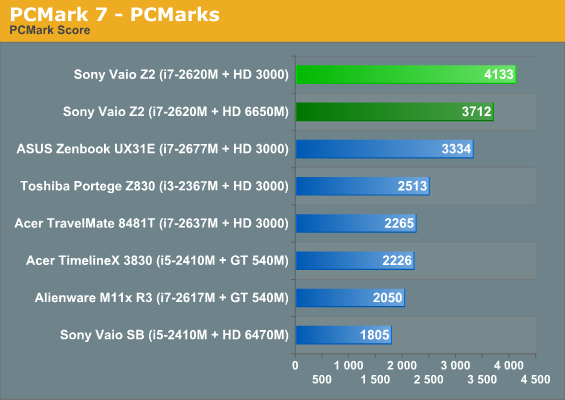
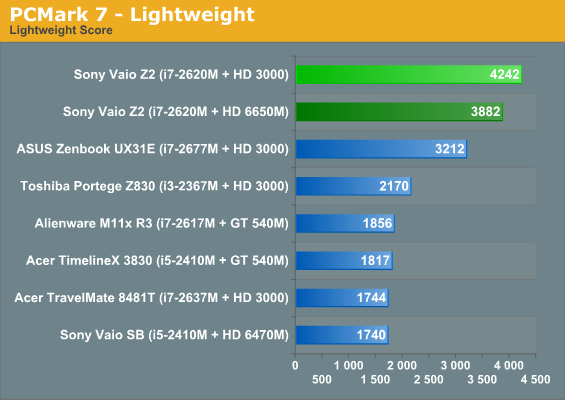
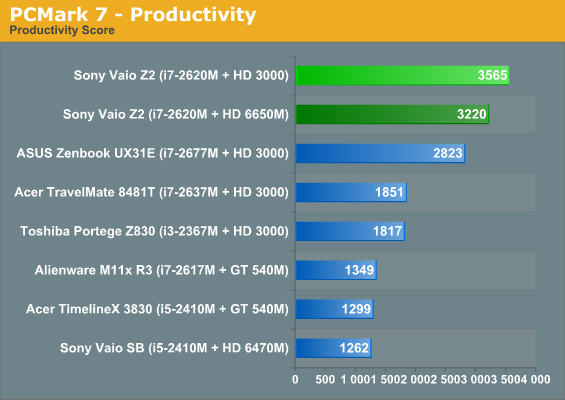
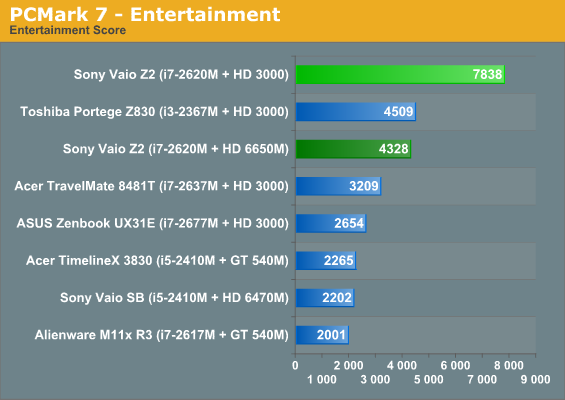
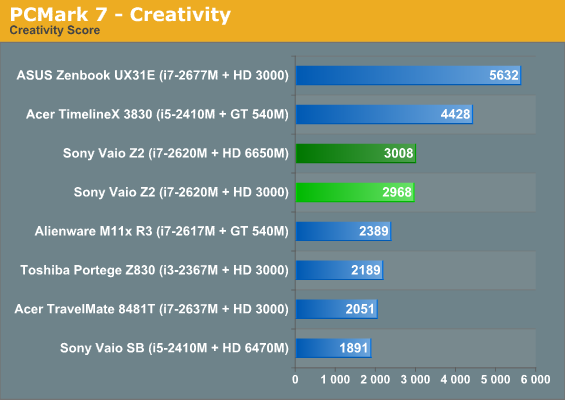
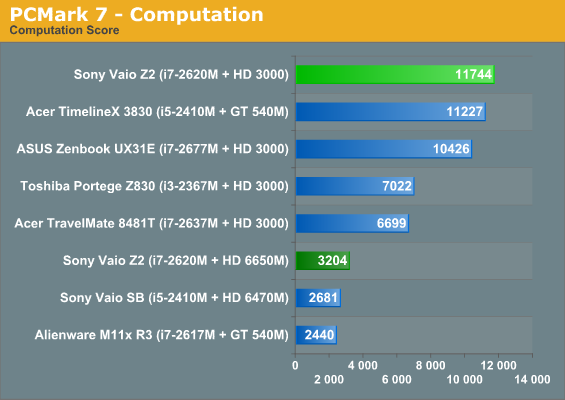
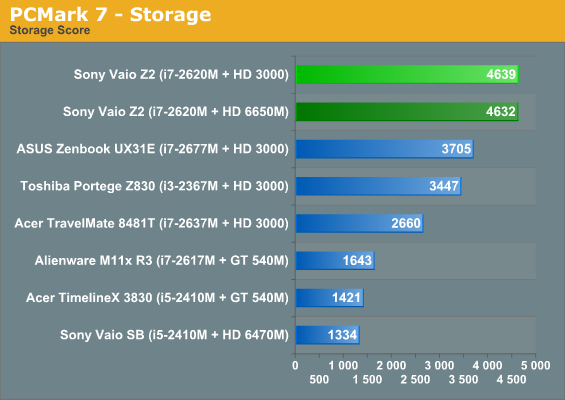
Or at least it should. In PCMark 7 we can see from the Computation score that the Z2 is clearly running the HD 6650M properly (Computation employs Intel's Quick Sync), but the 6650M seems to have a deleterious effect on scores across the board. I have to wonder if PCMark 7 doesn't just outright favor Intel's integrated graphics: notice how every other system with a dedicated GPU clusters at the bottom of most of the charts.
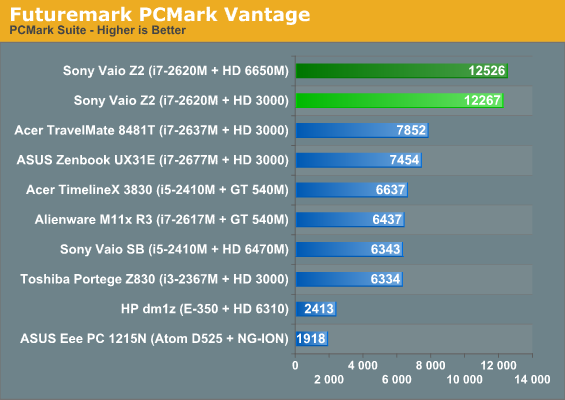
PCMark Vantage proves to be a little more even-handed and scores line up where they ought to be, with the HD 6650M offering an improvement to the Z2's user experience.
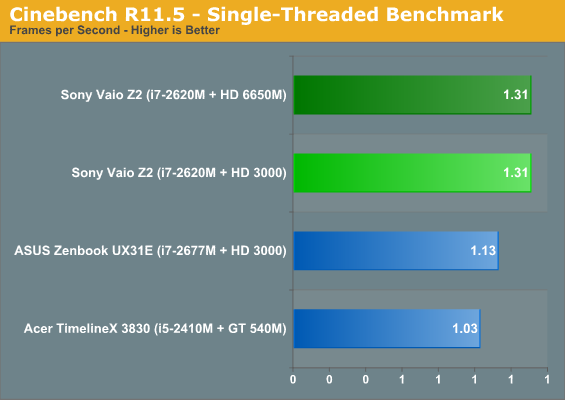
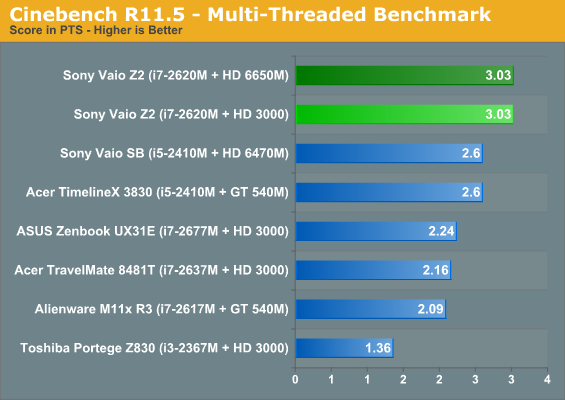
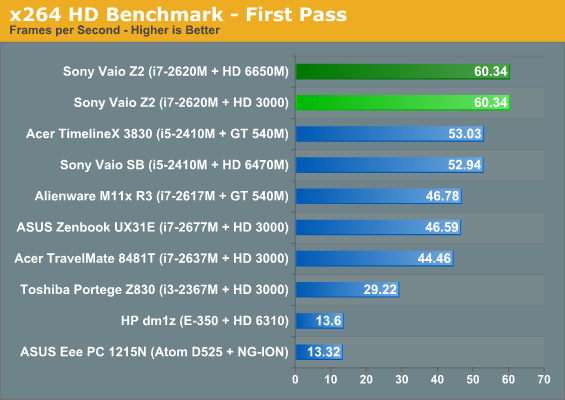
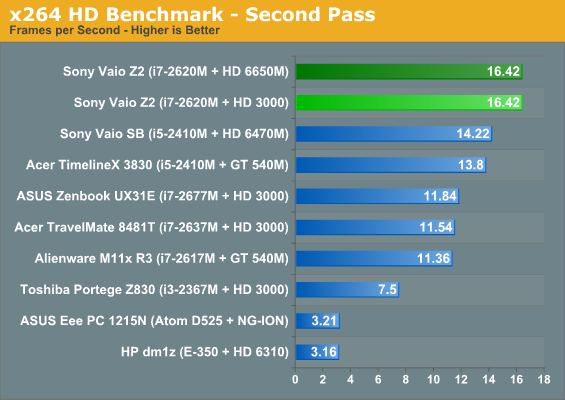
Unlike PCMark 7, our application tests reveal no difference in performance between having the Radeon on hand or just using the integrated graphics. These tests are purely CPU bound.
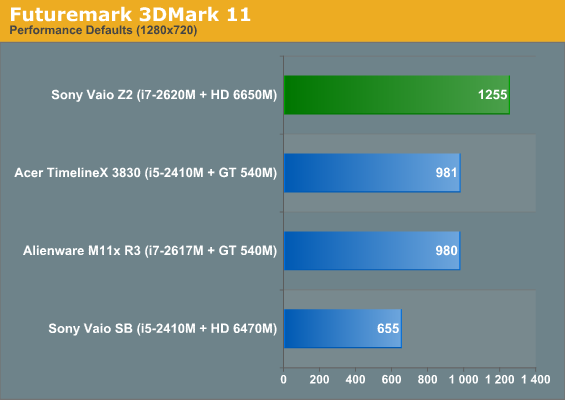
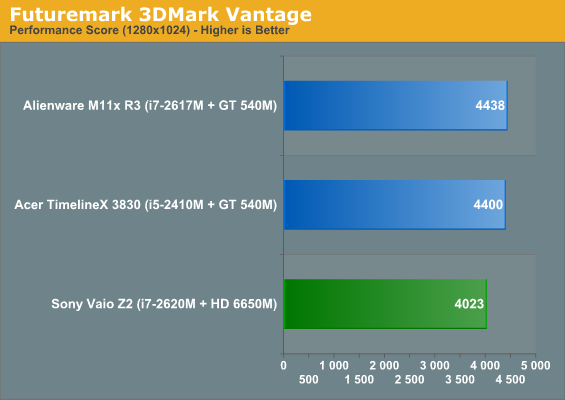
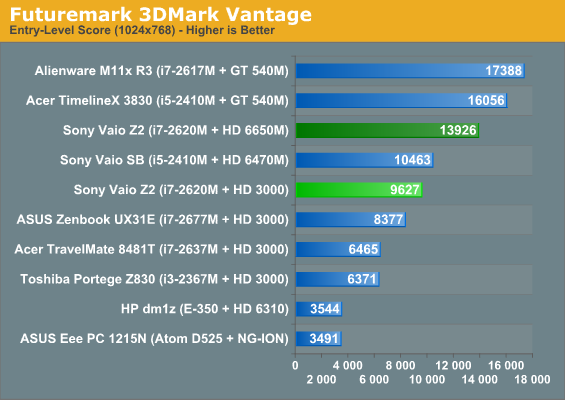
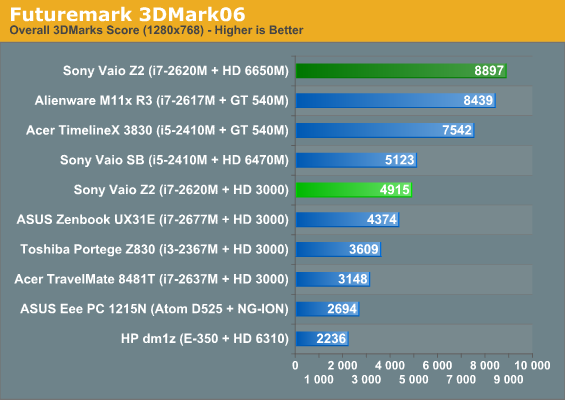
Predictably, the 3DMarks enjoy a substantial boost in performance from switching over to the dedicated AMD Radeon HD 6650M. Unlike the Radeon HD 6470M in Sony's VAIO SB, the 6650M is a definite and notable improvement on Intel's integrated graphics.
Gaming Performance
I've gone ahead and run whatever benchmarks I could on Intel's IGP, but understand that since we recently refreshed our mobile benchmark suite, these charts are going to seem pretty spare. To make things worse, Intel's HD graphics drivers still leave something to be desired in the way of compatibility, as some of our tests just plain wouldn't run on them. Likewise, the AMD Radeon HD 6650M in the Sony VAIO Z2's dock had issues with running our DiRT 3 test: if you tried to run the game in full screen, the system would lock up, and if you left it running windowed you'd get roughly the same performance as if you were just running it on the IGP.
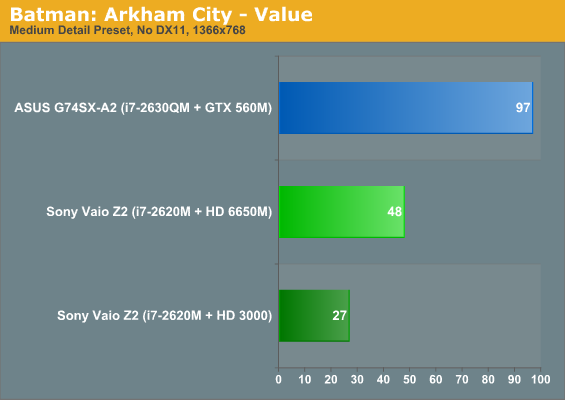
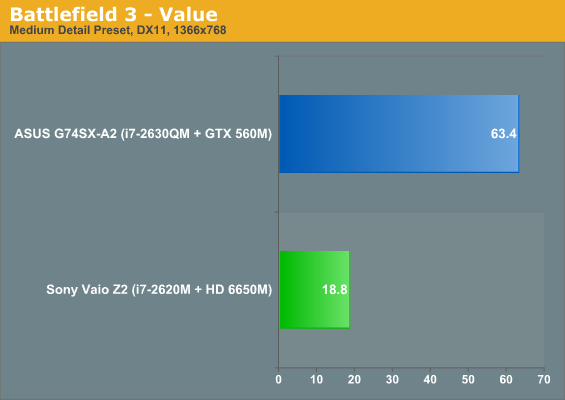
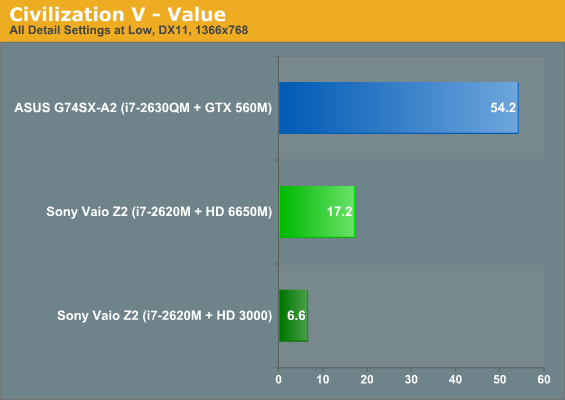
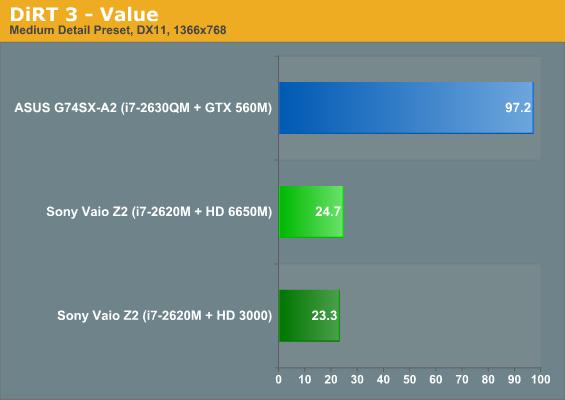
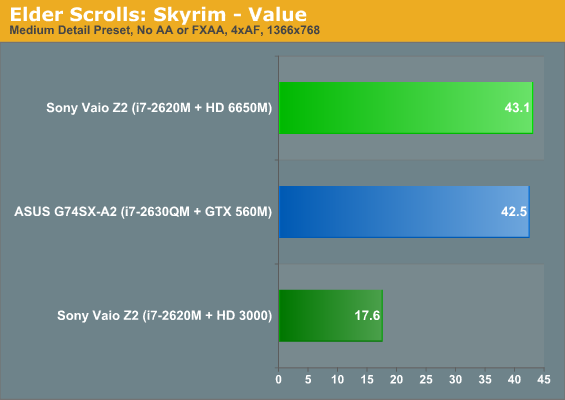
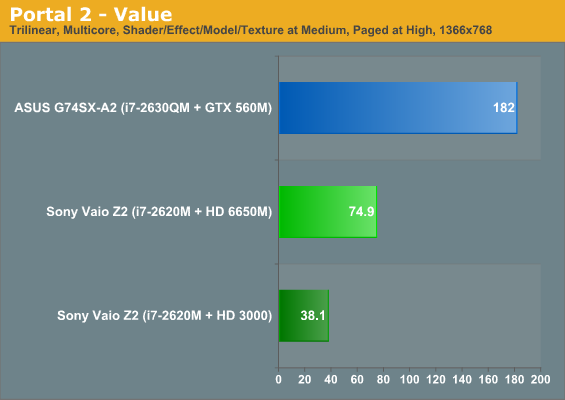
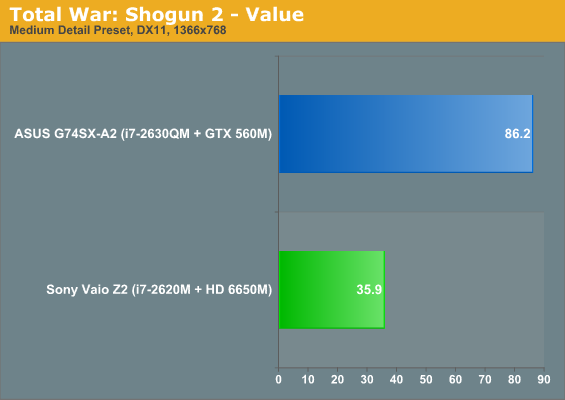
While Intel's HD 3000 IGP was fine for our last set of benchmarks, our current suite is almost exclusively DirectX 11 populated and far more stressful to boot. In certain situations you can also see the HD 6650M clearly isn't up to snuff; even at our lowest benchmark settings in Battlefield 3, the GPU seemed hamstrung by the PCIe x4 bandwidth afforded by the Power Media Dock. Meanwhile, DiRT 3 sees no improvement by switching to the 6650M, undoubtedly due to driver issues.
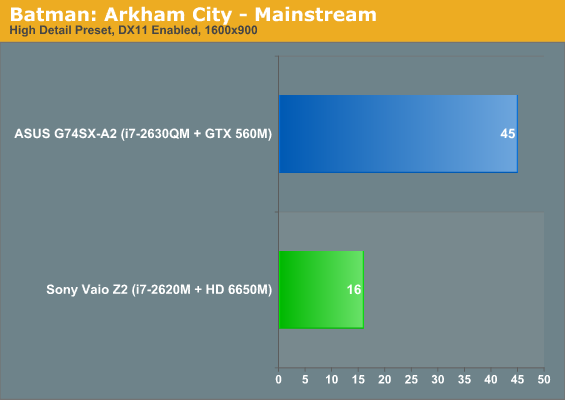
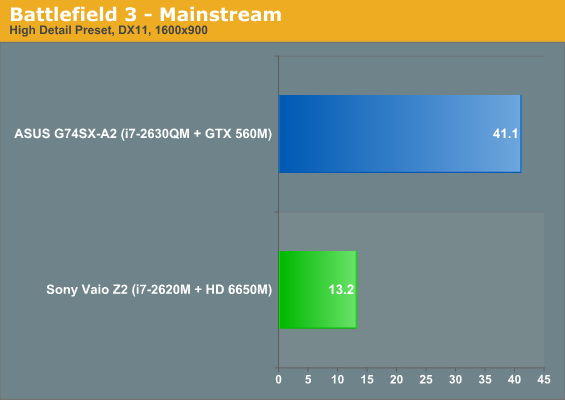
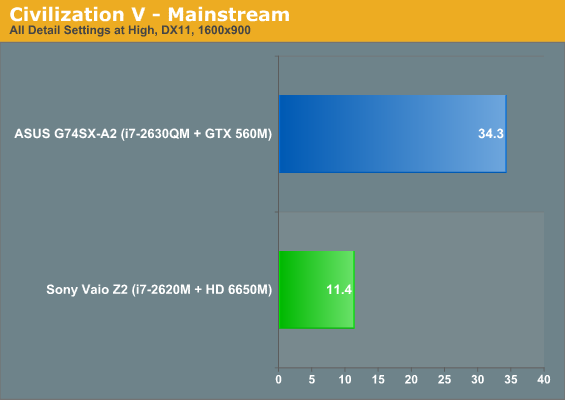
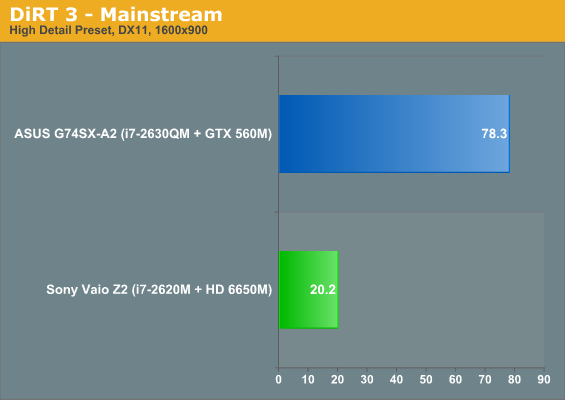
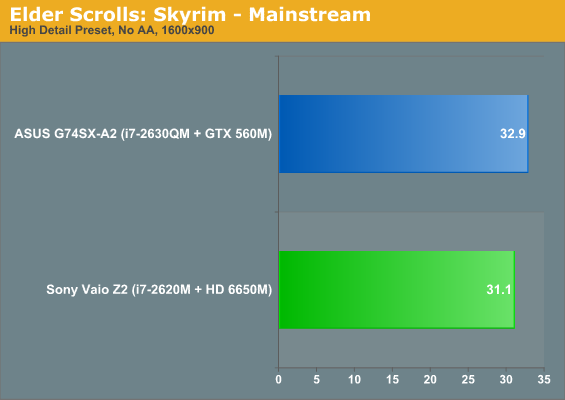
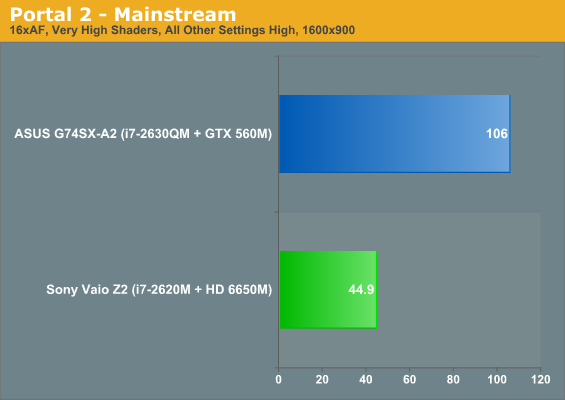
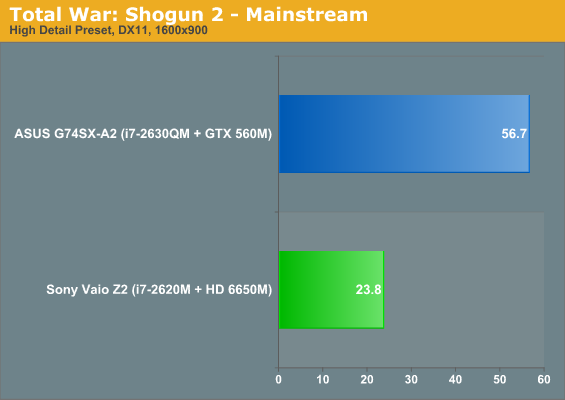
Bottom line, at our mainstream settings the VAIO Z2's HD 6650M is utterly overwhelmed. 900p was already going to be a hair too much for a 128-bit DDR3 memory bus, and the results confirm it. The GTX 560M grossly outmatches the Radeon (and it ought to), but remember that the G74SX is a 17" desktop replacement and not an ultraportable. It's an unfair comparison, but it's the only one we have at present.
Battery Life
The 45Wh battery that comes standard with the Sony VAIO Z2 could probably seem at least a little anemic, but we've seen there's a decent amount of latitude with Sandy Bridge when it comes to ekeing out running time. Sony's own VAIO SB produced a tremendous amount of running time off of its main battery, so much so that the value of the battery slice for that notebook seemed like a genuinely questionable value. So how well does the Z2 handle our battery tests?
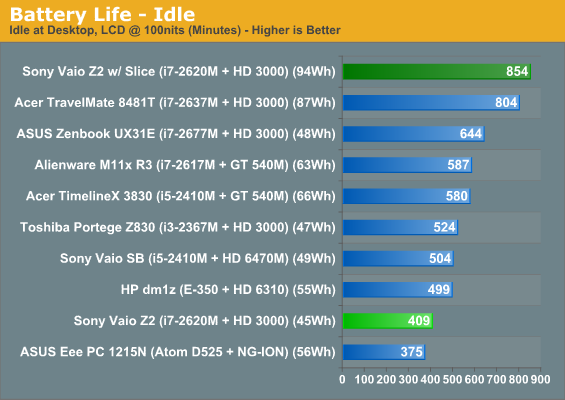
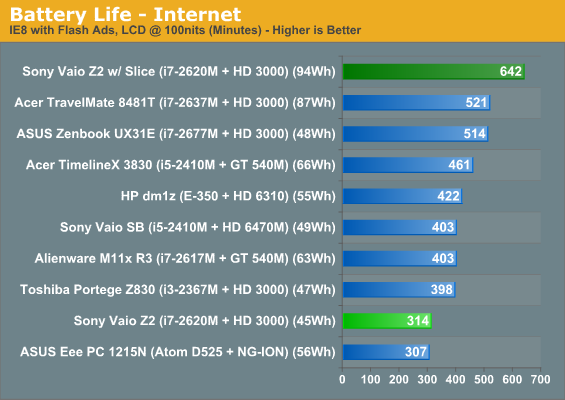
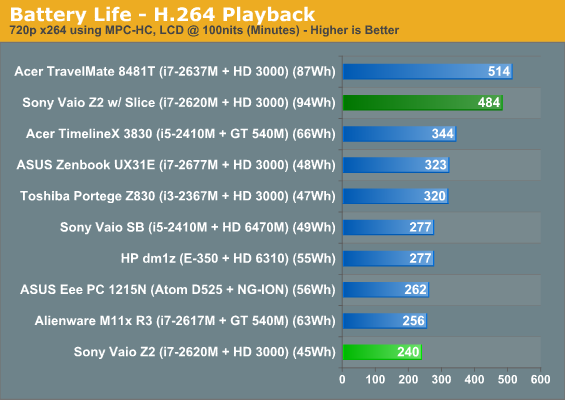
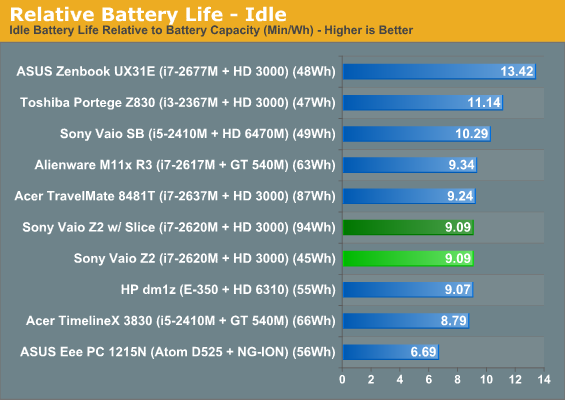
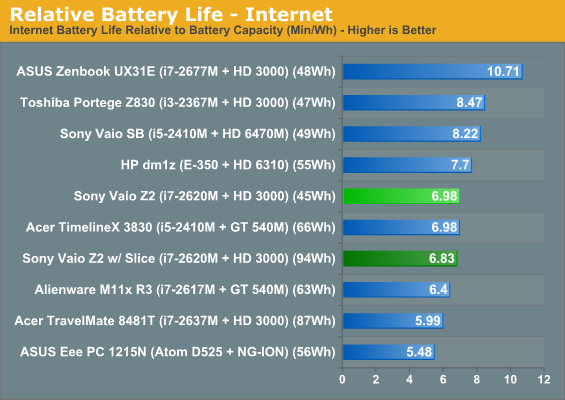
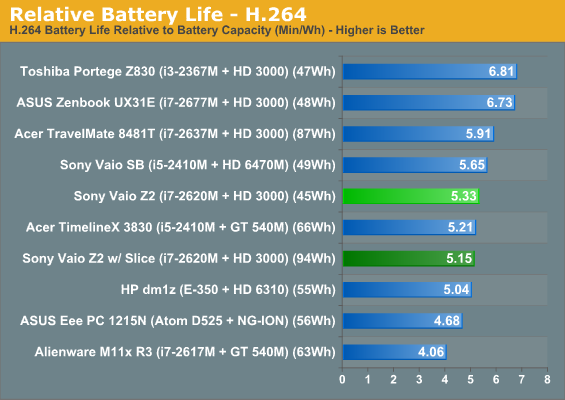
It may not be at the top of the charts, but the Z2 also features a 35W processor instead of the usual 17W low voltage chips found in ultrabooks and other ultraportables. With that taken into account, the Z2 suddenly looks a lot rosier. Add the battery slice to the equation and you're suddenly looking at the vaunted "all-day running time." If ten hours of productivity isn't enough for you, consider taking a break.
Noise and Heat
Where things start to fall apart again for the Sony VAIO Z2 is specifically in noise. Internal heat is a little higher than we like to see, but it's the fan noise that becomes troublesome. Sitting at a normal distance from the notebook, it produces about 43.3dB under load, though fan noise ramps up very gradually. That's not the real issue, though; the real issue is just how high pitched the fan noise gets when the system is under full load. During testing there were times when the fan from the Z2 actually hurt my ears. Thankfully, under load the external dock doesn't produce much in the way of fan noise and is easily drowned out by the Z2.
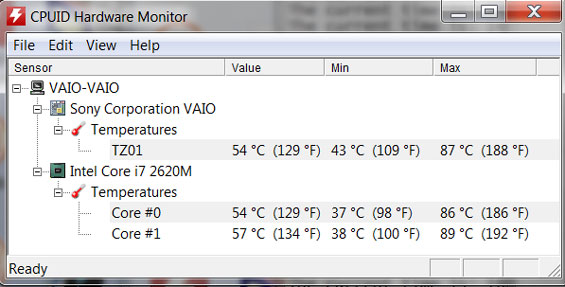
This is, of course, a good part of the reason why the fan noise is so nasty: even running at full tilt, the fan has a hard time keeping the i7-2620M's core temperatures under a blistering 90C. While the surfaces of the Z2 never feel too hot, Sony may well have been overreaching trying to put a 35W processor in this chassis.
But the Screen is Amazing
For all of the weaknesses the Sony VAIO Z2 has, the one aspect of it that can't be denied is the quality of the screen. While it still fails the TN panel test (looking at it from a low angle for washout), overall picture quality is absolutely stellar. High pixel density screens have historically performed exceptionally well for us, and the Z2's is no different.
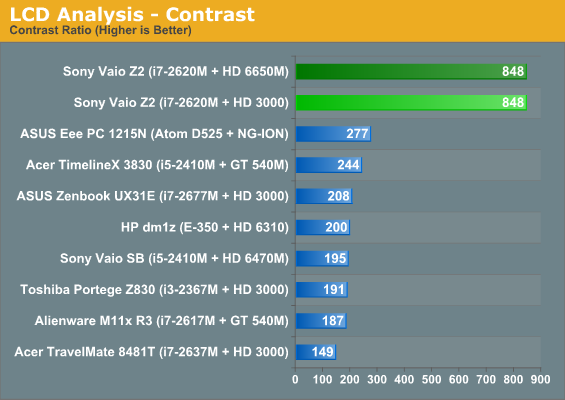
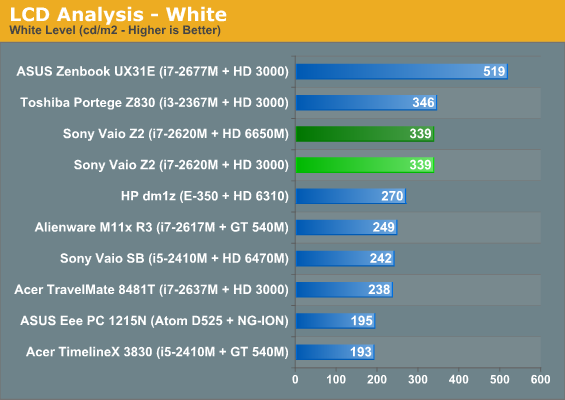
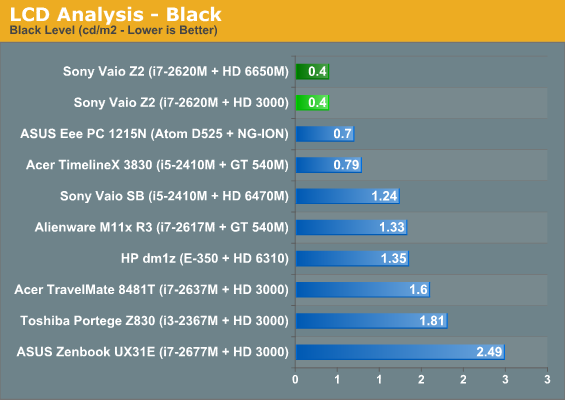
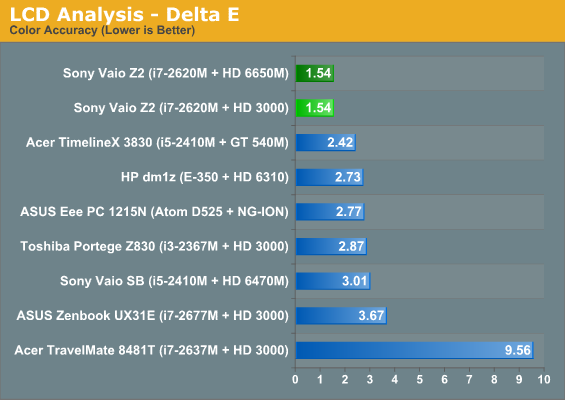
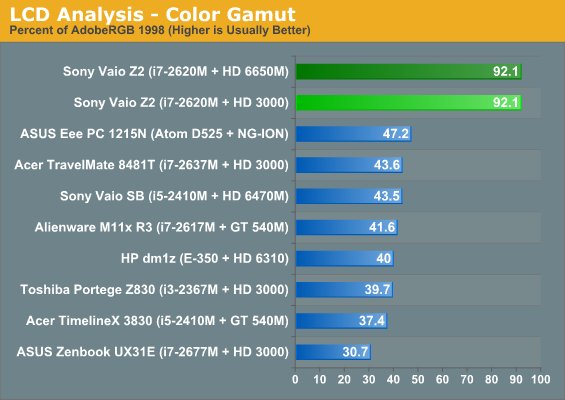
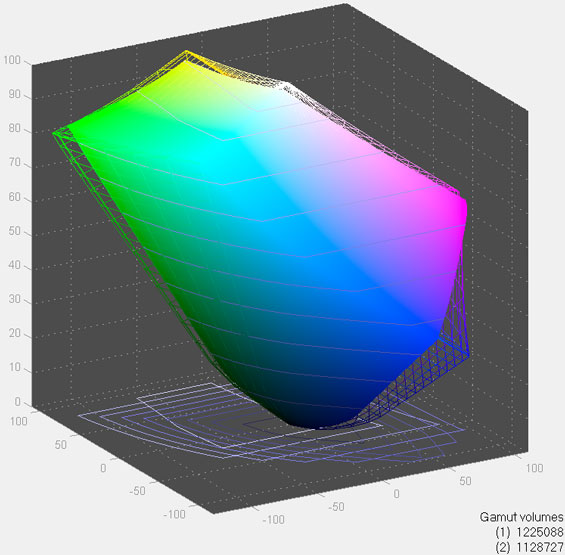
Fantastic contrast, color accuracy, color gamut...the Sony VAIO Z2's 1080p screen is among the best screens we've ever tested and embarasses the competition. While other manufacturers continue to dump poor quality 768p screens in their portables, Sony shows everyone else how it's done. There's a measure of backlight bleed at the bottom, but uniformity is generally superior to other notebooks in the Z2's class.
Viewing angles are also pretty good; the gallery doesn't tell the whole story. Finding the sweet spot for viewing isn't difficult at all, it's only at extreme angles that the screen suddenly washes out dramatically. There's a little bit of latitude before everything goes to hell, which is better than can be said for most notebook TN panels.
Conclusion: So Close, Yet So Far
The Sony VAIO Z2 is a series of fantastic ideas undone by a few bad ones. On paper and with the price tag out of the equation, there are very few ultraportables on the market more compelling than what Sony hopes to offer the end consumer. A beautiful carbon fiber chassis, stellar quality 1080p screen, powerful Intel Core i7 dual-core processor, excellent battery life with or without the sheet battery, and an external dock that both expands the connectivity and utility of the notebook but also adds dedicated graphics for gaming performance. Who wouldn't be excited about this?
With so many things going for it, it's a shame that Sony missed the boat on the actual user experience. While having a good screen is a major part of the user experience and Sony does indeed win that battle in a landslide victory, the rest of it is a wash. Fan noise isn't just irritating, it's actually potentially painful. The keyboard ranks among the worst I've ever tested, actually provoking more ire than Acer's floating island keyboard. The touchpad was clearly designed with aesthetics first and functionality a distant second. The hinge design is bafflingly ill-conceived, and while the Z2 is certainly light it also lacks something in sturdiness.
That's before you even get into all the bloatware Sony has a tendency to pack on to their notebooks; at this point they're actually the biggest offender. Notebooks I've reviewed from other vendors are seldom as bogged down as the Sony systems I've seen have been (though granted, the SSDs in the Z2 help in this regard), and most of that bloat is just other Sony applications. All this, and the external dock's dedicated graphics are both crippled by lower PCIe bandwidth and at the mercy of Sony to keep drivers updated.
What Sony has here is the potential for a great notebook that seems to have been almost completely undone by one poor decision after another. If you can live with the rash of compromises you'll have to make, there's an awful lot to like about the VAIO Z2, but the concepts Sony is putting forth here are in desparate need of a revised design. All we can do is hope Sony takes the best ideas of the Z2 and rolls them into a Z3 that doesn't have the same glaring weaknesses.


















