
Original Link: https://www.anandtech.com/show/4668/hp-z210-sff-workstation-serious-power-in-cramped-quarters
HP Z210 SFF Workstation: Serious Power in Cramped Quarters
by Dustin Sklavos on August 29, 2011 8:10 PM EST- Posted in
- Systems
- IT Computing
- Intel
- HP
- Xeon
- Quadro
- Workstation
- SFF
- Enterprise
- NVIDIA
Introducing the HP Z210 SFF Workstation
We're taking our second excursion into enterprise-class desktop territory with the kind of machine that should be of interest both to IT management and enthusiasts alike: HP's Z210 SFF (small form factor) workstation. Desktop computers are capable of getting smaller and smaller these days, and with the Z210 SFF, HP is hoping to make serious number crunching power available in even the tightest of spaces. It's always interesting to see just how much performance can be crammed into a tiny computer, but did HP have to make any sacrifices to hit this target?

I'll readily admit I'm a huge geek when it comes to smaller computers like this one, so whether it was enterprise class or not, the Z210 SFF was going to be something I'd want to get my hands on personally. Thankfully, it fits right in with our hopefully expanding coverage of enterprise-class towers. We're still working out kinks in our testing of workstations, so suggestions on how to improve it are always welcome. The last time we reviewed a desktop workstation was our Dell Precision T1600; as you'll see there were some changes made here.
| HP Z210 SFF Specifications | |
| Chassis | HP Custom |
| Processor |
Intel Xeon E3-1245 (4x3.3GHz + HTT, 32nm, 8MB L3, 95W) |
| Motherboard | HP Proprietary Motherboard with C206 chipset |
| Memory | 4x2GB Hynix DDR3-1333 ECC @ 1333MHz (expandable to 16GB) |
| Graphics |
NVIDIA Quadro 600 1GB DDR3 (96 CUDA Cores, 640/1280/1600MHz core/shaders/RAM, 128-bit memory bus) |
| Hard Drive(s) | Intel X25-M 160GB SSD |
| Optical Drive(s) | HP DVD+/-RW Combo Drive |
| Networking | Intel 82579LM Gigabit Ethernet |
| Audio |
Realtek ALC662 HD Audio Speaker, mic/line-in jacks for stereo sound |
| Front Side |
5x USB 2.0 Headphone and mic jacks Optical drive Card reader |
| Top | - |
| Back Side |
2x PS/2 6x USB 2.0 2x USB 3.0 1x Ethernet 2x DisplayPort Serial VGA Speaker, mic/line-in DVI-D |
| Operating System | Windows 7 Professional 64-bit SP1 |
| Dimensions | 13.3" x 15.0" x 3.95" (WxDxH) |
| Extras |
SD/CF/MS/MMC Card Reader ISV Certification HP Performance Advisor 90% Efficient PSU |
| Warranty | 3-year parts, labor, and onsite service |
| Pricing |
Starts at $569 Review system configured at ~$1,799 |
Unfortunately, at time of publication HP didn't have a page up for custom configuring the Z210 SFF; the top-of-the-line model they list is basically identical to our review unit, but with the NVIDIA Quadro 600 workstation graphics card added. Keep in mind that's the most powerful workstation card HP offers with the Z210, and it retails for $169. Given vendors' proclivity towards adding a premium to upgrades, I'd expect the end price for this kit to be around $2,000.
So what do you get for your money? For starters, HP equips the Z210 SFF with an Intel Xeon as opposed to a consumer-grade Core i3/i5/i7, in this case the E3-1245. The E3-1245 is roughly equivalent to a Core i5-2500 with the additions of Hyper-Threading, Intel HD Graphics 3000, and 2MB more L3 cache; it runs at a nominal 3.3GHz and is capable of turbo-ing up to 3.7GHz on a single core (losing 100MHz for each additional active core under turbo), sports 8MB of L3 cache, and maintains a 95W TDP. Connected to the integrated memory controller are four 2GB Hynix DDR3-1333 DIMMS with ECC.
Pulling graphics duties is a half-height NVIDIA Quadro 600 workstation card, and we have some surprises for you when we get to the workstation benchmarks. The Quadro 600 is the enterprise-class version of the GF108 chip that powers the desktop GeForce GT 430, featuring 96 of NVIDIA's CUDA cores with 1GB of DDR3 strapped to a 128-bit memory bus. Clock speeds are a bit underwhelming, though; the GT 430 ships at 700MHz on the core and 1400MHz on the shaders, against the Quadro 600's 640MHz core clock and corresponding 1280MHz shader clock. The DDR3 runs at an effective 1.6GHz. Still, remember that this is a workstation card and benefits from NVIDIA's Quadro drivers.
The rest of the system is relatively tame and unsurprising for a workstation, but HP does add both a USB 3.0 expansion card and an Intel X25-M 160GB SSD based on 34nm NAND. In our admittedly anecdotal experience, Intel's SSDs tend to be extremely popular in the enterprise sector; outside of the current issue with the 320 series SSDs, Intel drives have typically demonstrated the lowest failure rates on the market. So for those of you wondering why we're not seeing high performance SandForce-based SSDs or SATA-III kit, there's your answer.
Application and Futuremark Performance
Unfortunately even in the business sector we're not fully able to escape from under Futuremark's shadow, but the SSD in our review unit should give the HP Z210 SFF some breathing room, and the Sandy Bridge architecture underpinning the Xeon E3-1245 will help tremendously.
In our review of the Dell Precision T1600, their representatives took issue and rightfully so at our inclusion of benchmarks from overclocked gaming desktops in our comparison. That's one area where this review will diverge; we're including only benchmarks from non-overclocked machines. It goes a long way towards narrowing down our results, but hopefully we'll get more workstations on hand in the future and build up a solid collection of data.
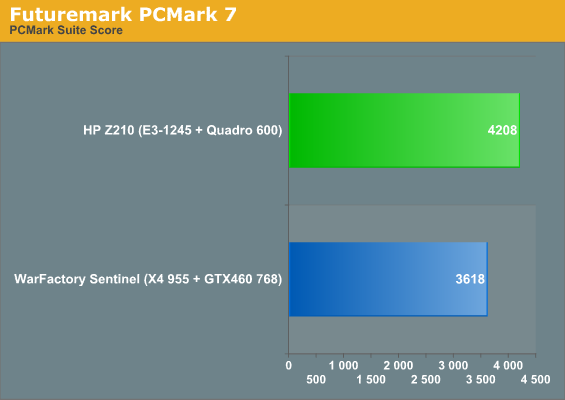
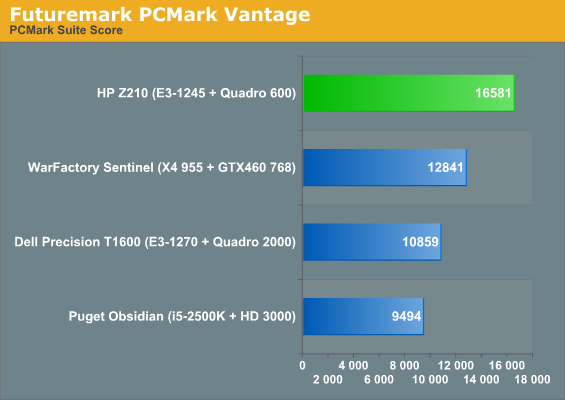
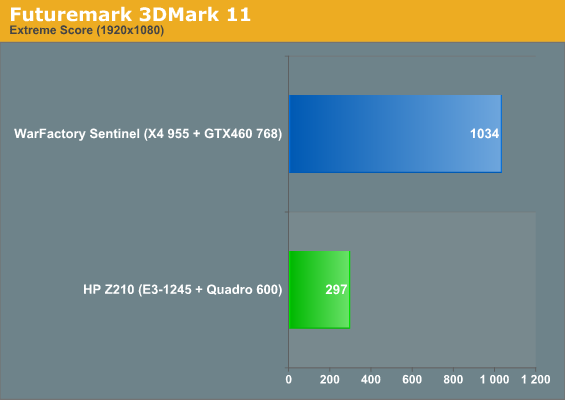
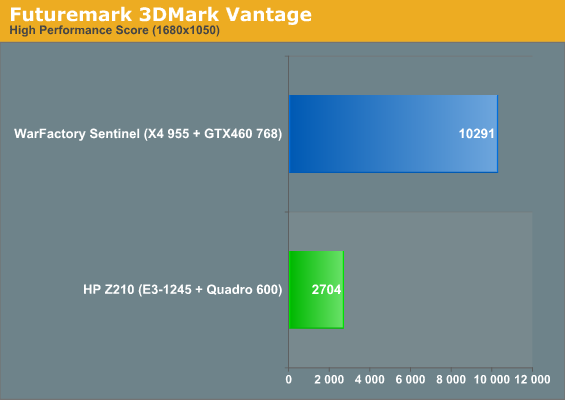
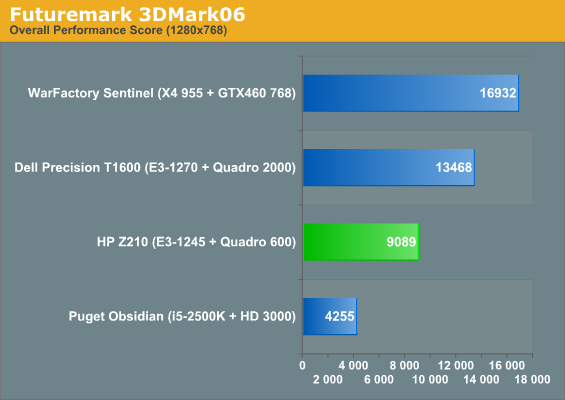
PCMark always skews heavily towards SSDs, so despite the Dell Precision T1600 having a faster processor and video card than the HP Z210, it still winds up losing in our PCMark tests. That's not really inaccurate as a representation of system usefulness, though, since the SSD will make a far more noticeable impact in overall responsiveness than a slightly higher CPU clock (unless you happen to run CPU-intensive workloads most of the time). As for the 3DMarks, we mainly use those scores to demonstrate that these aren't gaming graphics cards but do hold an appreciable performance advantage over Intel's integrated graphics.
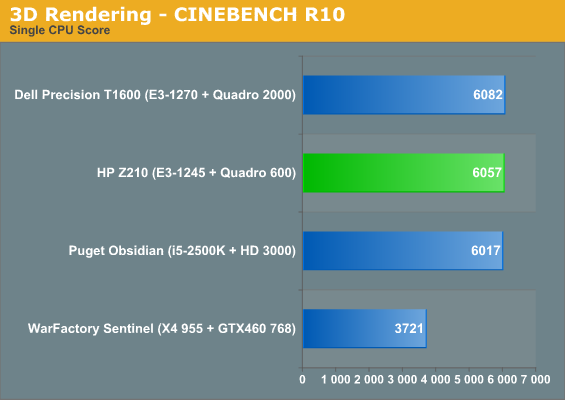
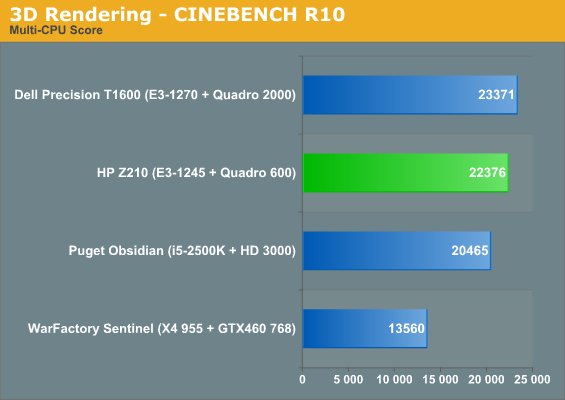
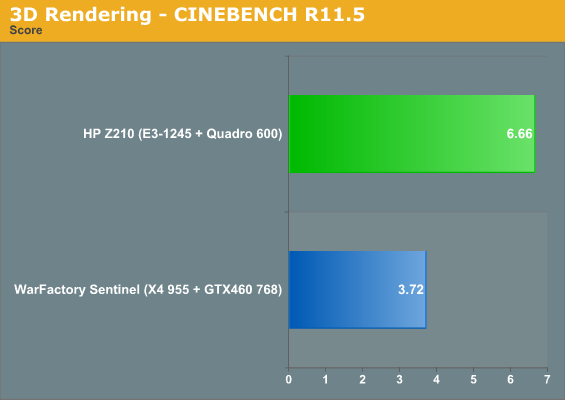
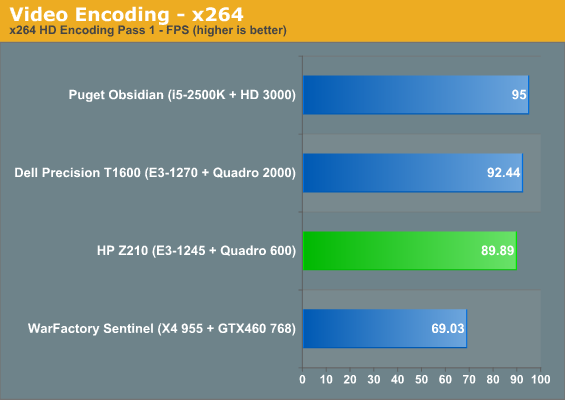
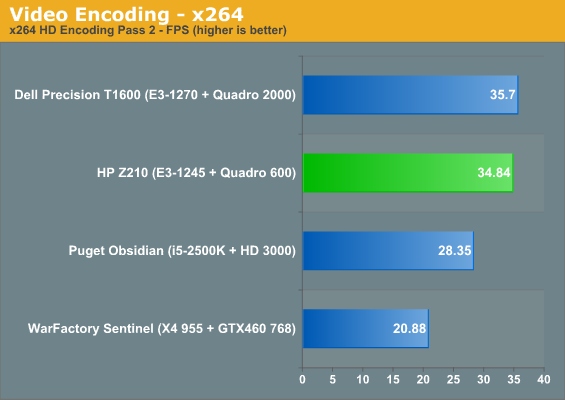
When we get to the proper application benchmarks, a couple of points immediately surface. First, the 100MHz clock speed difference between the E3-1245 and E3-1270 is wholly unremarkable. Second, the second pass on the x264 encoding benchmark sees the Core i5-2500K taking a substantial dive behind the identically-clocked Xeon E3-1245; perhaps the extra 2MB of L3 cache is paying off dividends here, or Hyper-Threading is playing a role. Third, AMD desperately needs Bulldozer. If the performance of the Phenom II X4 955 in the WarFactory Sentinel is any indication of how current Opterons are doing, AMD needs a much faster processor to get a bigger slice of that sweet, sweet enterprise market mark-up.
Gaming and Workstation Performance
The gaming benchmarks here are for academic purposes only: as mentioned before, the NVIDIA Quadro 600 isn't a gaming card (nor is the Quadro 2000 in the Dell Precision T1600 for that matter). However, they do set up an excellent framing device for when we get to the workstation-class, OpenGL-based benchmarks later on.
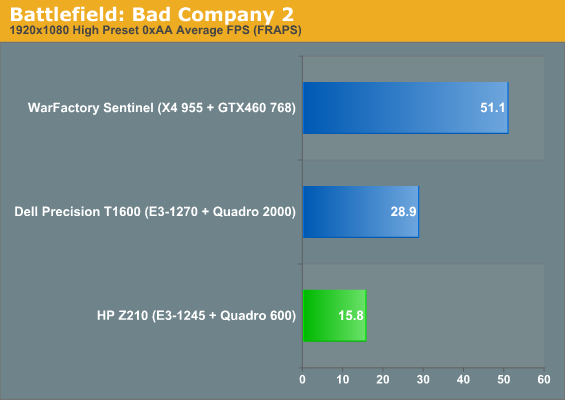
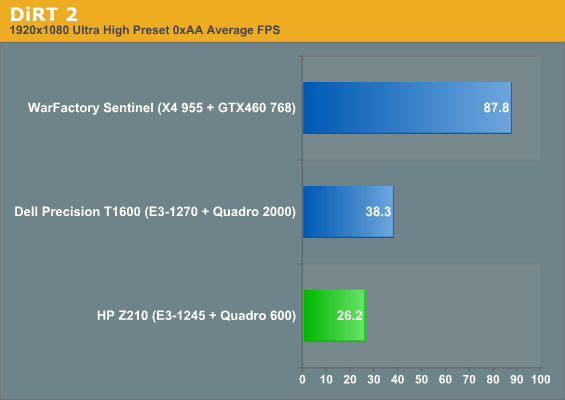
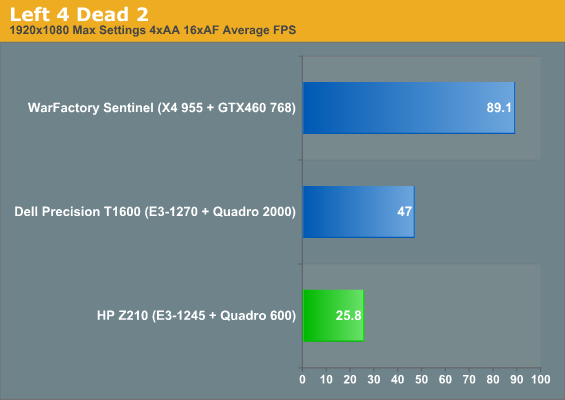
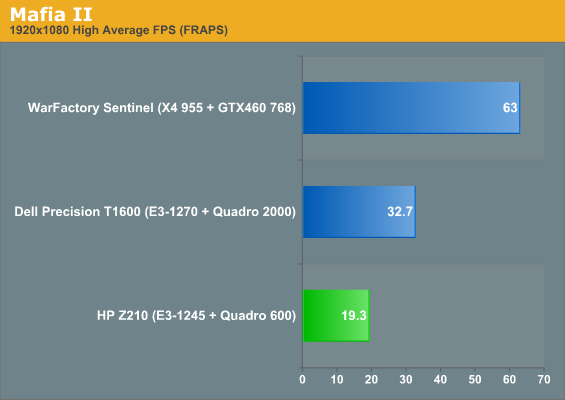
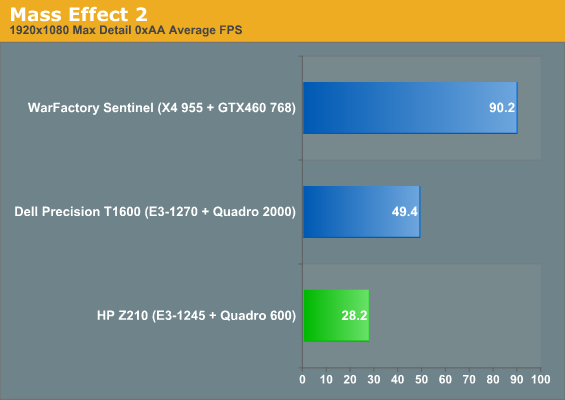
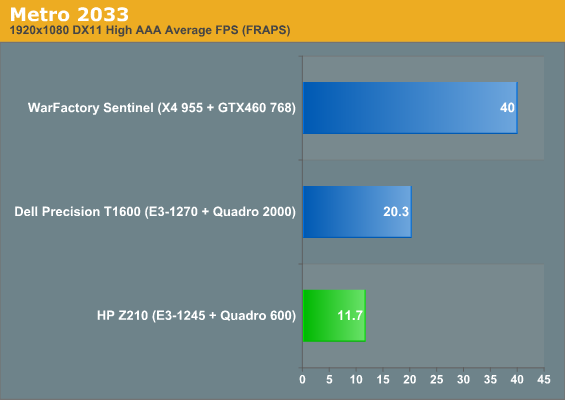
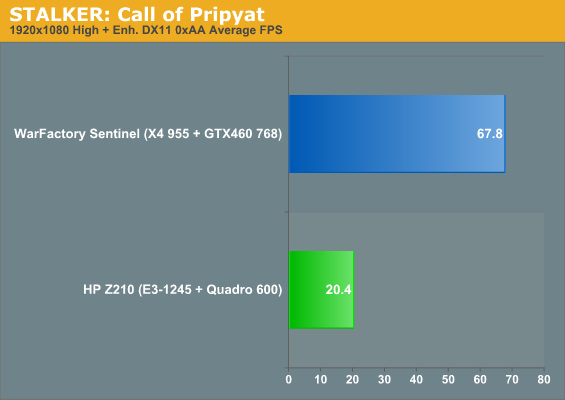
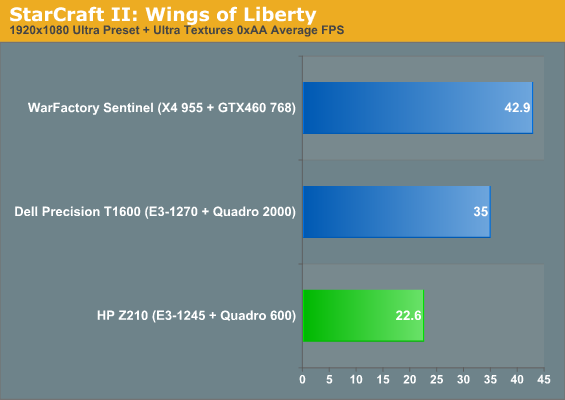
Our gaming suite is designed to beat on powerful, gaming-oriented desktops until candy comes out of them; an underclocked GeForce GT 430 was never going to be much of a gaming card to begin with, especially not at these settings. I do still think the Quadro 2000 is a compelling card due to its form factor and single-slot cooler, and thankfully a consumer-grade analogue is starting to materialize in the form of the GeForce GT 545.
As you'll see when we get into our workstation benchmarks, hardware really isn't everything. We're sticking with SPECviewperf 11 since it seems to be a pretty popular standby and good for producing a performance metric of a cross section of OpenGL-based applications, but also adding SPECapc for Lightwave 3D 9.6 and Premiere Pro Benchmark for CS5 (run in CS5.5). As a special bonus, we've also included the test results from the HP EliteBook 8760w we recently reviewed. The Quadro 5010M in the 8760w is the mobile equivalent of the GeForce GTX 560 Ti in terms of silicon, but clocked substantially lower. Ultimately it should actually be fairly comparable in hardware power to the GTX 460 768MB used in the gaming testing. And finally, to both pad out the tables and give you some idea of just what workstation cards can do, I've included test results of my personal desktop, sporting a Core i7-990X ES (thank you AVADirect) and GeForce GTX 580.
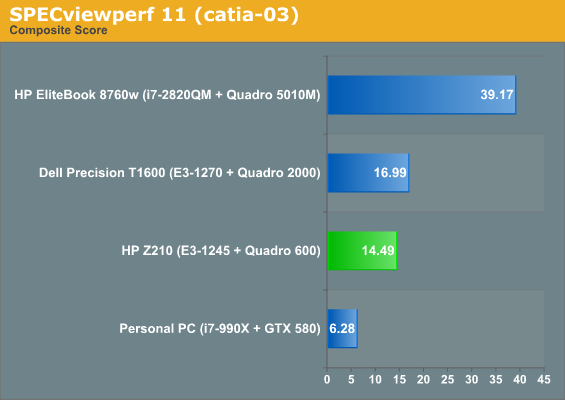
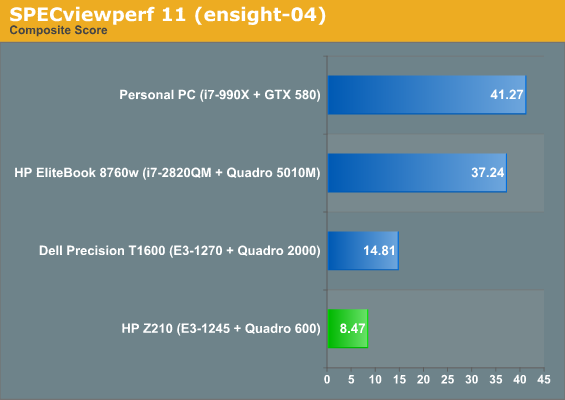
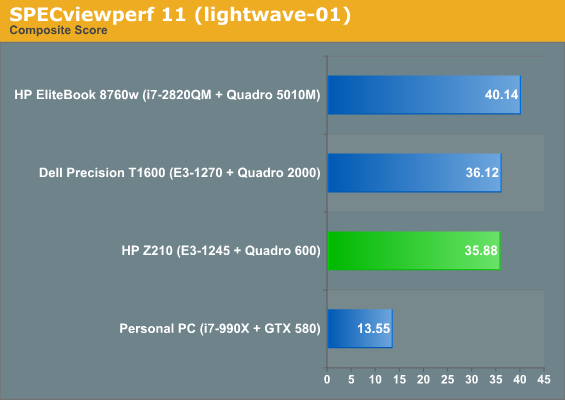
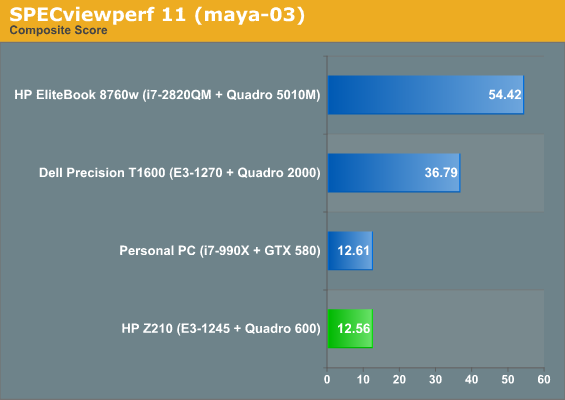
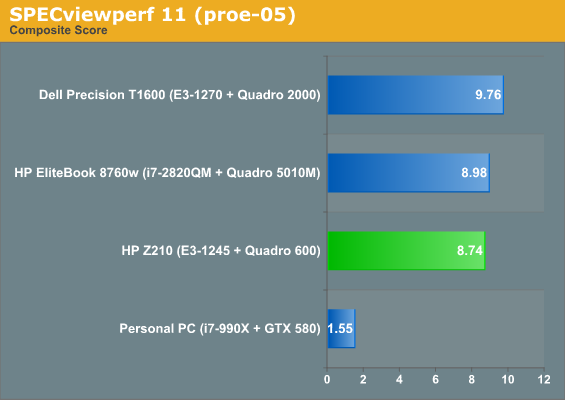
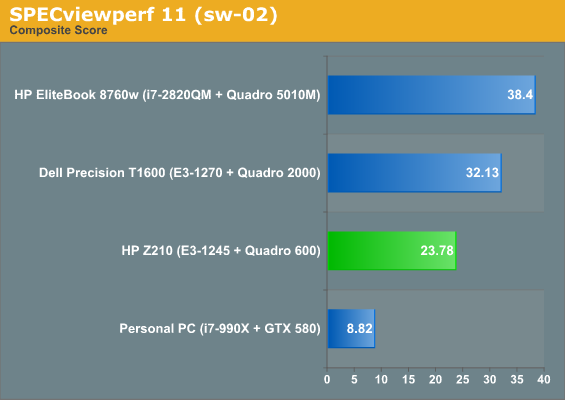
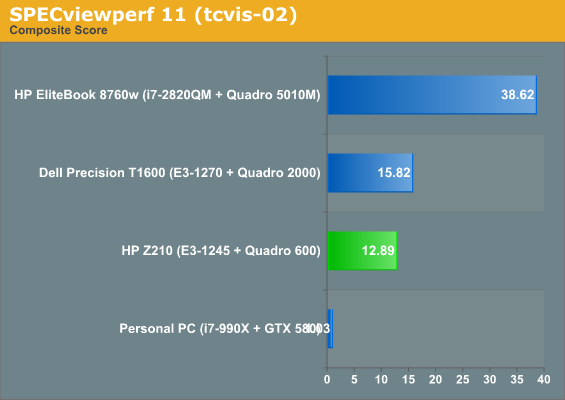
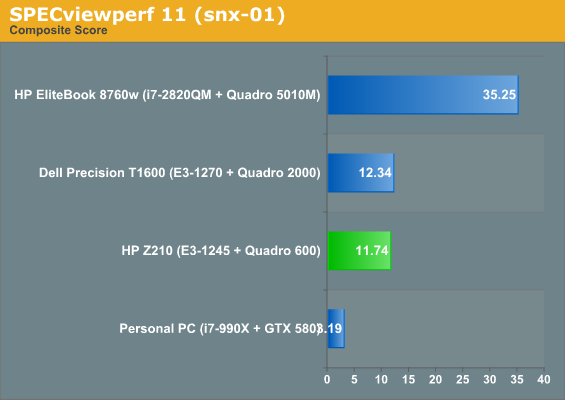
Well, right off the bat, the most amusing thing is the way the Quadros just mercilessly brutalize the GeForce GTX 580. Without the OpenGL optimizations the Quadros benefit from, the GTX 580 lags horrendously behind even the lowly Quadro 600. Those of you looking to build a workstation for 3D modelling on the cheap would do well to pay attention here: a $170 Quadro will generally murder a $400+ GeForce, let alone anything slower, and it stands to reason the competitively priced AMD FirePro cards will offer similar advantages over garden variety desktop cards.
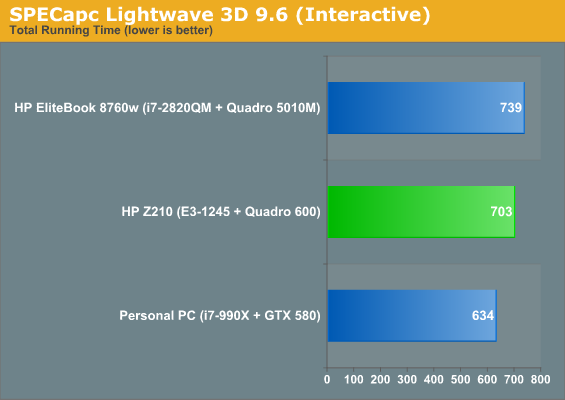
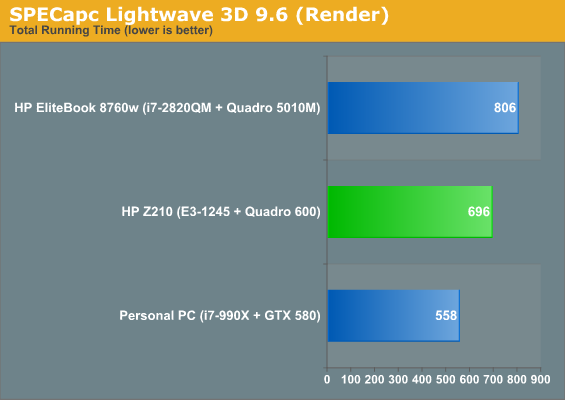
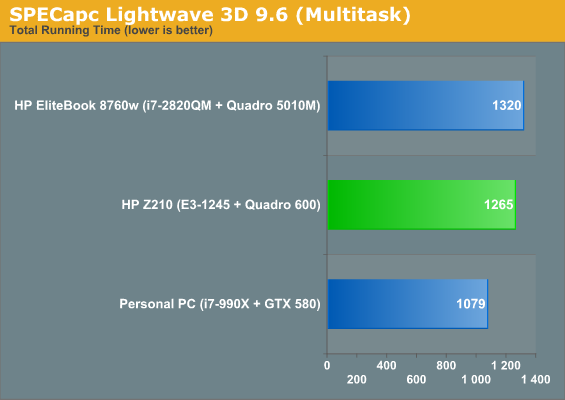
The Lightwave 3D 9.6 benchmarks tell a similar tale to the SPECviewperf 11 tests, but at least the difference isn't quite as massive here. While Lightwave will still definitely benefit from a Quadro or FirePro graphics card, at least the GTX 580 isn't completely dragging its heels. We'll have to do more tests, but it seems like this application benefits from a more balanced system; while the E3-1245 in the Z210 is a faster processor than the Core i7-2820QM, the EliteBook 8760w benefits from a much faster GPU and seems to eke out a lead there. Meanwhile, the i7-990X may boast ultimately more CPU horsepower than either system, but the consumer-oriented GeForce GTX 580 drags it down.
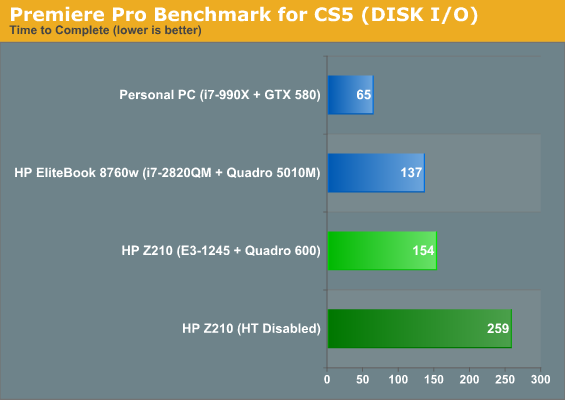
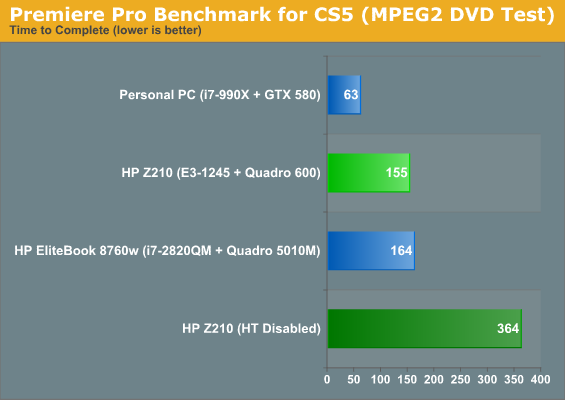
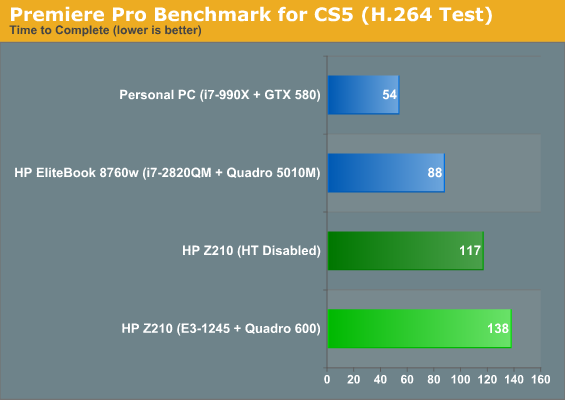
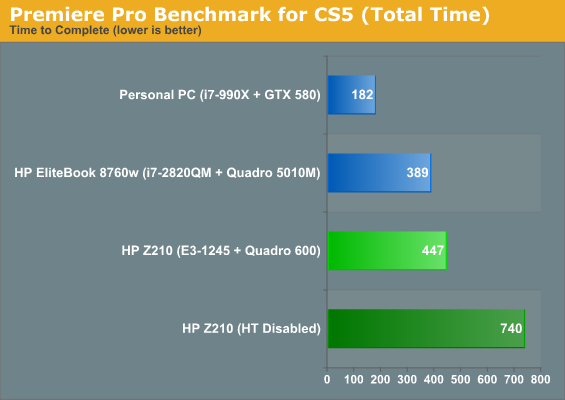
Meanwhile there's the Premiere Pro Benchmark for CS5, the details of which can be found here. Truthfully, while this benchmark seemed like a reasonable inclusion I've found myself a bit disenchanted with it, as the results are nowhere near as consistent as SPECapc or SPECviewperf, much less the x264 encoder or Cinebench.
There are a few points to break down here. First, HP's Performance Advisor actually suggests disabling Hyper-Threading when running Adobe Premiere Pro, which runs completely counter to common wisdom involving video editing software and particularly Premiere Pro. Sure enough, losing Hyper-Threading results in a massive performance hit. Only the H.264 test benefits from disabling it, everything else takes a swan dive.
Second, PPBM has a method for measuring performance gains involved with having the Mercury Playback Engine GPU accelerated, but the results are of questionable value. Five times faster than what? Which is part of the problem with MPE's CUDA acceleration; I've asked NVIDIA's engineers just what exactly is accelerated and the answer is always foggy, so on that point I'll spell it out for you fairly clearly: while I haven't seen any notable performance improvements while encoding video, working with streams in realtime on the timeline is noticeably different.
I think the biggest takeaway is that the ordinarily performance-hungry AVCHD becomes vastly easier to edit in realtime; I've seen it chop on the timeline on an i7-930, but add a GeForce GT 240 with 1GB of GDDR5 to an Athlon II X4 and edit the list of enabled cards (the list of cards enabled is artificially limited but it's moronically easy to alter) and suddenly it's buttery smooth. At this point I would say hardware-accelerated MPE is basically essential for any editor using Premiere Pro, and it's my understanding there are more and more of you out there now that Apple royally screwed the pooch with Final Cut Pro X. Welcome to the club; we've had 64-bit support and GPU acceleration for over a year now, and you can even import the FCP7 projects that FCPX doesn't support. I knew I wasn't stubborn, I was just ahead of my time.
Where were we? Oh yeah, the shortcomings of PPBM. Finally, I noticed test results varied pretty substantially between runs, and if you look at the results chart on the PPBM website you'll notice very little rhyme or reason among how the systems rank versus how they're configured. There are broad strokes, but a whole lot is lost in the minutiae.
Ultimately I'm not sure if we should keep using PPBM, so please sound off on the comments and let us know what you think, as well as letting us know if you have any suggestions for additional benchmarks for workstations.
Build, Noise, Heat, and Power Consumption
The build and build quality of the HP Z210 SFF are probably the most striking aspects of it right off the bat. I personally love smaller computers, but there's a real benefit to going with a workstation from HP or Dell as well: they're vastly easier to service than a garden variety desktop build. Despite the small case, HP has designed the Z210's chassis to be incredibly easy to work inside.

While initially appearing very compact and difficult, there are a couple of extremely smart decisions on HP's part. First, the cooling design minimizes the amount of work the intake fan has to do and as a result, the Z210 gets by with just one 80mm fan. The only thing between the processor and cool air from the front of the case is the fan and heatsink assembly, and this allows the chip to run very cool and keeps the fan at a low speed, making it virtually silent. Second, the power supply easily tilts up to allow access to the single 3.5" internal drive bay, and the optical drive tilts up allowing easy upgrading and servicing of whatever parts the end user has elected to use for the 5.25" and 3.5" external bays. Third, the Z210 is just plain easy to get into; you can lock the side panel to the case with a conventional padlock, but otherwise the panel simply lifts off with the use of a lever. The Dell Precision T1600 was just about as easy to use, and frankly I wouldn't mind seeing more of these design cues materialize in consumer enclosures.
When you look inside the Z210, though, you can pretty easily see where sacrifices had to be made to reach this form factor, and the one that hurts the most is the single internal 3.5" bay. You can increase the number of storage drives inside the system through a variety of means (probably the easiest is to mount one in the external 3.5" bay), but our review unit had a 160GB SSD...and that's it.
Finally, when talking about the build we would be remiss in not at least mentioning some of the secret sauce HP includes with their workstations, specifically the HP Performance Advisor. The Performance Advisor is software they're very proud of and I can see why: it can give you exceptionally detailed information about the particular system configuration, but its major claim to fame is the ability to change BIOS settings and suggest new drivers depending on the software you want to run. Unfortunately the only software we were able to test this with was Adobe Premiere Pro CS5.5, and it struck out there as I mentioned before. Conceptually it's fantastic, but it looks like it may need a little more work and optimization.
It won't surprise you to know that power consumption in the Z210 SFF was fantastic, and it's here where HP delivers a major advantage over Dell. While Dell will charge you for the privilege of a more efficient power supply, HP promises 90% efficiency and 80 Plus Bronze certification across all of the power supplies in their enterprise desktops.
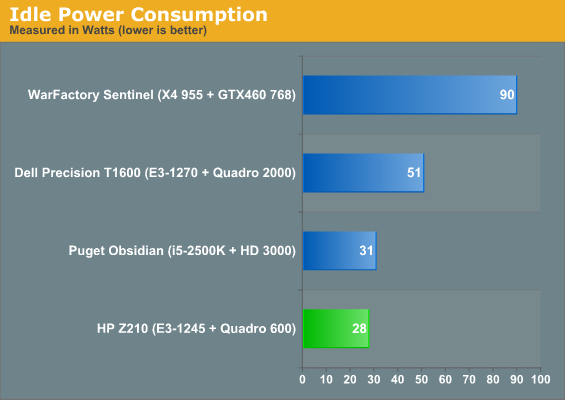
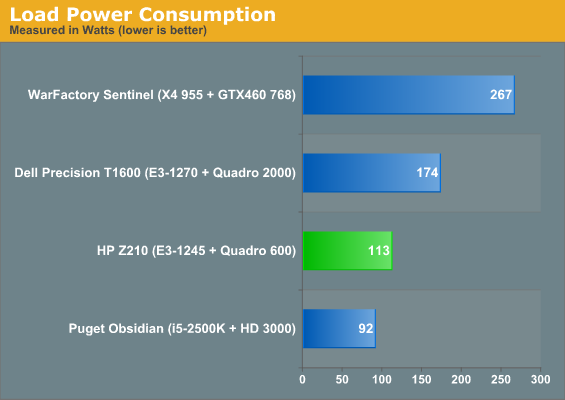
That efficient power supply winds up paying dividends. The Puget Systems Obsidian is no slouch (and is indeed a desktop designed specifically for small business), including an Antec TruePower 650 80 Plus Bronze-certified power supply, and idle power consumption is roughly in the margin of error. At idle, though, the Z210 sports a brutal 20-watt lead on the Dell T1600, which makes do with a low-efficiency power supply coupled with a pair of mechanical hard drives in RAID 0. The Z210 and T1600 have processors that perform fairly comparably, while the workstation cards have roughly a 20-watt TDP gap separating them, yet between the storage, cards, and power supplies, the Z210 stakes out a 60-watt lead under load.
With low power consumption comes low heat generation. Unfortunately HWMonitor didn't run properly on the Z210; AIDA64, on the other hand, was able to read temperatures fairly well. Cores idled in the high 40s, but load temperatures were good, never breaking 70C under stress. For the most part the Z210 retains a cool head, and even under load barely generates any noise. You can hear a very soft hum at best, but the efficient cooling design keeps the whole system running quietly. Most of the desktop cases I test could stand to run this softly.
Conclusion: It May Be Little, But It's Fierce
Between testing workstations like the HP Z210, the EliteBooks, Toshiba's Tecra, and the Dell Precision T1600, I think my biggest problem with enterprise-class hardware has less to do with the hardware itself than it does with marketing: I wish these machines were targeted at consumers. Not necessarily in terms of internal hardware, but in terms of aesthetics and build quality. The Z210 SFF isn't particularly flashy, but it's not fugly either: it's designed for work and reliability and on that front it's a major success.
Internally, the Z210 SFF has a smart layout that allows it to fit snugly into that smaller form factor while still being very easy to service, but there are some real sacrifices made here that any potential buyer should be aware of. The biggest sacrifice is undoubtedly the single 3.5" internal drive bay; while many workstations aren't going to need more than that one drive, the chipset does support RAID, and you'll have to ditch the card reader for a second drive (depending on your needs that may not be much of an issue). The other issue is the half-height video card: the Quadro 600 is basically the fastest thing you can fit into the Z210 SFF, and while it's a major improvement over just using desktop class graphics it's not exactly a performance powerhouse.
That said, the Quadro 600 (AMD FirePro 2270 also available) at least allows the Z210 SFF to enter the conversation when it comes to OpenGL applications. The Z210 SFF is also capable of supporting a very powerful processor and frankly, the price is right, especially compared to some of Dell's offerings. The Precision T1600 we reviewed was at least $200 more than the Z210 SFF while being larger, more power hungry, and actually offering both less RAM and a slower storage subsystem. None of Dell's small form factor offerings even compete with the Z210 SFF in terms of potential processing power and graphics hardware.
With those points in mind, it's tough to argue against the Z210 SFF. If you need a system this powerful and this small, you'll have a hard time finding anything that competes with it. Lenovo doesn't have anything that can compete with it. Neither does Dell. Best of all, the pricing is actually fairly reasonable (though we'd like to see custom configurations easier to order). At about $2,000 for a configuration like our review unit, it's not exactly cheap, but you get a healthy amount of hardware for your money. While we still have some reservations about HP's Performance Advisor in practice, the underlying system is nonetheless a solidly built, well-engineered machine and easy enough to recommend on its own.











