
Original Link: https://www.anandtech.com/show/45
MTech R581-A SiS 5591 Socket-7 Board
by Anand Lal Shimpi on March 14, 1998 5:41 PM EST- Posted in
- Motherboards
MTech has often been considered the king of the SiS chipset motherboard market, although they have produced some fairly successful Intel chipset based motherboards, their true successes evolved from the non-Intel based motherboards. The MTech Mustang R534F is an excellent example of just that, the original Mustang proved to the world that a non-Intel chipset could hold its ground...and it did for quite some time, bringing in some of the fastest Winstone scores with the Cyrix 6x86MX processor. The only problem with that being its AMD K6 and Intel Pentium MMX performance wasn't equally as great...which kept the original Mustang from becoming a candidate for the best overall Socket-7 motherboard.
In the second half of 1997, MTech announced the first real successor to the original Mustang, the MTech Mustang Ultra, which was a SiS 5582/5598 based motherboard solution. While many expected the same sort of performance out of that motherboard, what wasn't clear was MTech's belief of the target market for such a motherboard. Speaking practically, the SiS 5582/5598 chipsets are no more than cheap TX clones, although the 5582 is a great performer, and although the 5598 does offer built in video, no motherboard based on either of those two chipsets could possibly match the performance of a true TX competitor.
The MTech Mustang Ultra went relatively un-noticed, although this appeared to be odd to many that followed the development of the motherboard, it makes much sense now, looking at the real successor to the throne of the original MTech Mustang, the MTech Mustang-AGP R581-A. The name may be a mouthful, but such a name is fitting, since there's a mouthful to say about this motherboard...good? bad? Let's find out.
| Socket Style: | Socket-7 |
| Chipset: | SiS 5591 |
| Cache: | 1024KB |
| Form Factor: | AT (w/ AT & ATX PS Connectors) |
| BUS Speeds: | 60 / 66 / 68 / 75 / 83 / 90 / 100 MHz |
| Clock Multipliers: | 1.5x / 2.0x / 2.5x / 3.0x / 3.5x / 4.0x / 4.5x |
| Voltages Supported: | 2.1v - 3.5v in 0.1v increments |
| RAM Slots: | 2 72pin SIMM
Slots 3 168pin DIMM Slots |
| AGP/PCI/ISA Slots: | 1 AGP Slot 4 PCI Slots 3 ISA Slots (1 Shared) |
| BIOS: | AWARD PnP BIOS |
| PCI EIDE Controller: | Super I/O 2 EIDE Channels 1 FDD Channel 2 Serial /1 EPP |
| When most users think about MTech motherboards, they think about low-cost alternatives to the AOpens, ASUSes, and Supermicro's of the market, the MTech Mustang-AGP R581-A puts an end to that stereotype. The motherboard is outfitted with 15 mid-sized capacitors, 4 toroids to complement the 4 switching voltage regulators, fitted frames on all of the EIDE/FDD/Serial connectors, and the nostalgic green SiS heatsink on the 5591 chipset. |  |
| The two chip solution that makes up the SiS 5591 chipset (5591 and 5595 chips) is much like that of Intel's TX chipset with three major differences: 1) With 1MB of L2 cache, the chipset caches a full 256MB of RAM compared to the 64MB cacheable memory area of the TX chipset, 2) the 5591 adds AGP support to the outstanding design and stability of R581-A, and 3) the 5591 chipset allows for asynchronous operation of the PCI/AGP buses at higher memory bus speeds, meaning the PCI/AGP buses will operate at or around 33/66MHz respectively regardless of the system bus speed you select. Officially the SiS 5591 chipset does not support any bus speeds above the 83.3MHz frequency, however the R581-A can be taken up to a 90MHz and 100MHz frequency via two undocumented settings. Here is a small table documenting all the jumper settings for bus speeds as well as the PCI/AGP frequencies at those speeds: |  |
| Bus Speed | PCI | AGP | Jumper Setting JP1, JP2, JP3 |
| 60MHz | 30 | 60 | 2-3, 2-3, 2-3 |
| 66MHz | 33 | 66 | 1-2, 2-3, 2-3 |
| 68.5MHz | 34 | 68 | 2-3, 2-3, 1-2 |
| 75MHz | 32 | 64 | 2-3, 1-2, 2-3 |
| 75MHz2 | 37 | 75 | 1-2, 2-3, 1-2 |
| 83MHz | 32 | 64 | 2-3, 2-3, 1-2 |
| 90MHz | 30 | 60 | 2-3, 1-2, 1-2 |
| 100MHz | 33 | 66 | 1-2, 1-2, 1-2 |
| The motherboard's expandability features put some of the newly announced Socket-7 AGP motherboards to shame, especially since the R581-A is an AT motherboard. Featuring 3 DIMM, and 2 SIMM slots the R581-A can cater to almost anyone's needs, however for most users making a clean upgrade there is little use for the 2 SIMM slots, for those of you that have yet to upgrade to SDRAM the SIMM slots can help you drag out your purchases for a little while longer. | 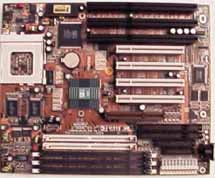 |
The Mustang R581-A comes packaged with the best user's manual ever shipped with a MTech motherboard, 2 SiS 5591 driver disks, the first including the SiS AGP Gart VXD and the SiS Bus Master drivers, and the second containing the SiS 5591 Hardware Monitoring utility for Windows 95. The SiS Hardware Monitoring Utility is remarkably useful compared to the other "hardware monitoring utilities" that are packaged with motherboards today, again it is quite obvious that the R581-A isn't an "el-cheapo" motherboard.
Setting up the R581-A wasn't all too bad, the jumpers on the motherboard itself were much easier to configure than previous MTech boards, all of them falling in easy to reach areas of the board, left unobstructed by any other components. The motherboard does feature a proprietary 3 pin CPU fan connector, and a hardware monitoring IC in the center of the CPU socket to make the R581-A fall into full control of the user. The BIOS setup utilities of most non-Intel chipset based motherboards tend to be stripped bare of any tweakable settings, however this is not the case of the SiS 5591 on the R581-A, the Chipset Features Settings of the Award BIOS on the Mustang-AGP included settings found on very few motherboards, which allows the test system to be completely optimized for performance.
Upon booting Windows 95 for the first time, the SiS 5595 HDD Controller was detected as a "PCI Card," in spite of that both IDE channels were left completely operational, leaving the AOpen 24X CD-ROM drive and the Western Digital Caviar test drive at 100% functionality. Installing the SiS BMIDE Drivers and the Gart VXD posed very few problems, in most cases it'll be a rare occasion that you experience many problems provided you perform a clean install of your OS software.
The performance of the R581-A is purely amazing, especially for a SiS based motherboard. This time around the strengths of the Mustang don't lie in the world of the 6x86MX, instead the Mustang-Ultra's power is harnessed almost completely by the Pentium MMX and K6 processors, not to say that the board doesn't scream with a 6x86MX...it just performs extremely well with other processors in addition to that. The Pentium MMX made it up to 315MHz (90MHz x 3.5) on the R581-A, unfortunately Winstone would not complete a test-run without crashing at that high of a speed. The probable cause for that being heat, the AMD K6 made it as far as 250MHz without any problems, and the 6x86MX-200+ was clocked up to 180MHz (90MHz x 2.0) while not producing even the slightest hiccup.
While the R581-A is the perfect candidate for the K6-266, supporting both the 2.2v core voltage and the 4.0x clock multiplier, its future with the K6-3D is shady...why? Keep on reading...
-AGP R581-A itself, what forced this review to continue on to The Bad was the publicity that the motherboard received before its release, the consensus being that the R581-A fully supported the 90/100MHz bus speeds. Hype will surround just about any product's release, what made the R581-A's release even worse was that vendors were selling the motherboard as being the first official 100MHz bus speed Socket-7 AGP motherboard, which is very wrong.
The R581-A will boot at the 100MHz setting, however unless you use your computer to watch the memory counter you'll receive a bit of a disappointment from the R581-A. In theory, you shouldn't be disappointed by the erratic behavior of the motherboard at the 100MHz bus speed setting, however because just about everyone that sells the motherboard calls it a 100MHz Socket-7 motherboard you will naturally be disappointed to find out that your new purchase isn't filling the shoes you imagined it would. Why doesn't the R581-A work at the 100MHz bus speed? Three reasons:
1) RAM - although this is probably the factor that makes the least difference, if you don't have PC100 SDRAM, there is no guarantee that your memory will work at the 100MHz bus frequency. However if you do have PC100 (Revision 1.0) SDRAM, then you can rest assured that any problems you have at the 100MHz bus frequency are due to components other than your RAM. Which leads us to the next reason...
2) CPU - here's something most people overlook, running your K6 at 100 x 2.0 and 66 x 3.0 both yield a clock rate of 200MHz...but why is it that we can obtain benchmarks of the K6 at 66 x 3.0 much easier than the K6 at 100 x 2.0? Well, think of it this way, if you increase the bus speed of your memory above the recommended specification you're going to have excessive amounts of noise in the signals which traverse that bus...more specifically, signals coming from and going to your processor. If you have too much noise in your signal, then your processor will start receiving signals that are difficult to interpret, this is where the processors that are manufactured with quality in mind separate from those that are designed only to run at the speed they are rated at...and not one megahert more.
3) L2 Cache - this is the biggie. The L2 cache on the R581-A takes the biggest hit when running at the 100MHz bus speed, the 8ns Tag RAM used on all current R581-A motherboards is able to keep up with the 90MHz bus speed, which is why clocking the Pentium MMX using a 90MHz bus speed works flawlessly, however the Tag RAM is simply too slow to function at the 100MHz bus speed. In theory, a 6ns Tag RAM is required for operation at 100MHz...if this does end up being the one cause (which is very unlikely) for the instability at the 100MHz setting then you can expect a revised R581-A to be released in the near future...sporting a 6ns Tag RAM.
The above is definitely not the fault of MTech, but the media in general (this site included). It must be made clear now that the R581-A should be considered a great motherboard because of its performance, stability, and quality, not because it features a bus speed setting the competition has yet to produce...we all remember the last time that happened with a motherboard...
If you do decide to experiment with the R581-A's 100MHz bus speed setting do so at your own risk, the Western Digital Caviar drive used in the R581-A tests died after some experimentation with the 90/100MHz bus speeds...just one of the unfortunate casualties of overclocking.
As mentioned before, not all CPU's will work at the 90MHz bus speed setting, the Pentium MMX had no problems at all clocking in at 180/90, 225/90, and 270/90. The AMD K6 and Cyrix 6x86MX test systems kept on corrupting the Windows Registry file, however with extreme and unorthodox cooling methods Winstone 97 did complete a single test run, revealing the performance of the 90MHz bus speed on Socket-7 processors is quite dramatic itself...whetting our appetites for an impressive introduction of the first true 100MHz bus speed Socket-7 motherboards later this quarter.
Allows user to individually set IRQs for each Legacy ISA card
Allows user to Assign IRQ for Modem
| MTech Mustang AGP - R581A Chipset Features Setup | ||||||
| Item | FPM | 60/66MHz Bus | 75/83MHz Bus | 90/100MHz | PC100 | Safe |
| Auto Configuration: | Disabled | Disabled | Disabled | Disabled | Disabled | Disabled |
| Refresh Cycle Time: | 1300 Clocks | 1040 Clocks | 1300 Clocks | 1300 Clocks | 1300 Clocks | 1300 Clocks |
| RAS Pulse Width Refresh: | 7T | 4T | 5T | 6T | 4T | 5T |
| RAS Precharge Time: | 5T | 3T | 3T | 4T | 2T | 3T |
| RAS to CAS Delay: | 4T | 2T | 3T | 4T | 2T | 4T |
| CPU to PCI Post Write: | 4T | 3T | 3T | 4T | 3T | Disabled |
| ISA Bus Clock Frequency: | 7.159MHz | 7.159MHz | 7.159MHz | 7.159MHz | 7.159MHz | 7.159MHz |
| Starting Point of Paging: | 4T | 1T | 1T | 2T | 1T | 2T |
| NA# Enable: | Enabled | Enabled | Enabled | Disabled | Enabled | Disabled |
| SDRAM CAS Latency: | 2T | 2T | 2T | 3T | 2T | 3T |
| SDRAM WR Retire Rate: | X-1-1-1 | X-1-1-1 | X-1-1-1 | X-2-2-2 | X-1-1-1 | X-2-2-2 |
| SDRAM Wait State Control: | 0WS | 0WS | 1WS | 1WS | 0WS | 1WS |
| RAMW# Assertion Timing: | 2T | 2T | 2T | 3T | 2T | 3T |
| CAS Precharge Time (EDO): | 2T | 2T | 2T | 2T | 2T | 2T |
| CAS# Pulse Width for EDO: | 2T | 1T | 1T | 2T | 2T | 2T |
| CAS Precharge Time (FP): | 2T | 2T | 2T | 2T | 2T | 2T |
| CAS# Pulse Width for FP: | 2T | 2T | 2T | 2T | 2T | 2T |
| Enhanced Memory Write: | Disabled | Disabled | Disabled | Disabled | Disabled | Disabled |
| Read Prefetch Memory RD: | Enabled | Enabled | Enabled | Enabled | Enabled | Disabled |
| CPU to PCI Burst Mem. WR: | Enabled | Enabled | Enabled | Enabled | Enabled | Disabled |
| L2 Cache Update Mode: | Wr Back | Wr Back | Wr Back | Wr Back | Wr Back | Wr Back |
| L2 (WB) Tag Bit Length: | 7bits | 7bits | 7bits | 7bits | 7bits | 7bits |
| SRAM Back-to-Back: | Enabled | Enabled | Enabled | Disabled | Enabled | Disabled |
| AGP Aperture Size: | 64M | 64M | 64M | 64M | 64M | 8M |
| System BIOS Cacheable: | Enabled | Enabled | Enabled | Enabled | Enabled | Disabled |
| Video BIOS Cacheable: | Enabled | Enabled | Enabled | Enabled | Enabled | Disabled |
| Memory Hole at 15M-16M: | Disabled | Disabled | Disabled | Disabled | Disabled | Disabled |
SDRAM DIMMs
Manufacturer: Advanced Megatrends
Purchase Web-Site: http://www.megacom.com
In recent times, choosing a motherboard cannot be completely determined by a Winstone score. Now, many boards come within one Winstone point of each other and therefore the need to benchmark boards against each other falls. Therefore you shouldn't base your decision entirely on the benchmarks you see here, but also on the technical features and advantages of this particular board, seeing as that will probably make the greatest difference in your overall experience.
How I Tested
Each benchmark was run a minimum of 2 times and a maximum of 5 times, if the motherboard failed to complete a single test within the 5 allocated test runs the OS/Software was re-installed on a freshly formatted Hard Drive and the BIOS settings were adjusted to prevent the test from failing again. All such encounters were noted at the exact time of their occurrence.
Business Winstone 97 / Business Winstone 98 / Business Graphics Winmark 98 was run at each individually tested clock speed, if reliable scores were achieved with the first two test runs of the suite an average of the two was taken and recorded as the final score at that clock speed. If the test system displayed erratic behavior while the tests were running or the results were incredibly low/high the tests were re-run up to 5 times and an average of all the test runs was taken and recorded at the final score at that clock speed
After each motherboard was tested a complete format of the test hard drive was initiated and the OS/benchmarking software was re-installed afterwards a defragment was initiated using Windows 95's Disk Defragmentation Utility
Tests using AGP Video cards were only run under Winstone 97, as the AGP Millennium II does not affect the Business Winstone 98 score when compared to the PCI Millennium II used in the tests.
No foreign drivers were present in the test system other than those required for the system to function to the best of its ability
All foreign installation files were moved to a separate partition during the test as to prevent them from effecting the test results
All tests were conducted at 800 x 600 x 256 colors
Test Configuration
| Processor(s): | AMD K6/233 ANR & Intel Pentium MMX 233 & Cyrix 6x86MX-PR2/200 |
| RAM: | 1 - 64MB Corsair PC100 SDRAM DIMM |
| Hard Drive(s): | Western Digital Caviar AC21600H |
| Video Card: | Matrox Millennium
II (4MB WRAM - AGP) Matrox Millennium II (4MB WRAM - PCI) |
| Busmaster EIDE Drivers: | SiS 5591 BMIDE Drivers |
| Video Card Drivers: | MGA Millennium 4.03.00.3410 |
| OS: | Windows 95 Service Release 2 |
| Windows 95 Performance of the R581-A | ||
| CPU | Business
Winstone 97 (PCI/AGP) |
Business Winstone 98 |
| AMD K6-180/90 | 55.0/55.4 | Failed |
| AMD K6-233 | 55.8/56.3 | 17.7 |
| AMD K6-250 | 59.9/60.3 | 19.1 |
| Cyrix 6x86MX-PR2/200 (166/66) | 55.0/55.2 | 16.9 |
| Cyrix 6x86MX-PR2/200 (180/90) | 58.6/59.0 | 18.3 |
| Intel Pentium MMX - 180/90 | 52.6/53.3 | Not Run |
| Intel Pentium MMX - 233 | 53.5/53.9 | 16.6 |
| Intel Pentium MMX - 262.5 | 56.7/57.1 | 18.2 |
| Intel Pentium MMX - 270/90 | 59.5/60.0 | 18.9 |
| Intel Pentium MMX - 291.5 | 59.3/59.5 | 19.3 |
Don't buy the MTech Mustang R581-A because it has a 100MHz bus speed setting, rather buy it because it is a down-right superb product from MTech. This is MTech's way of saying, in one glorious breath, "We're back."







