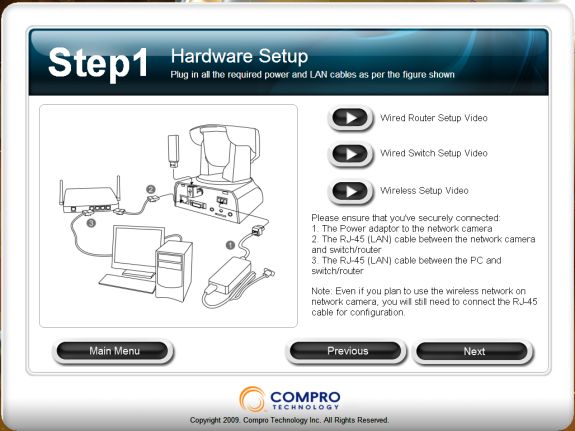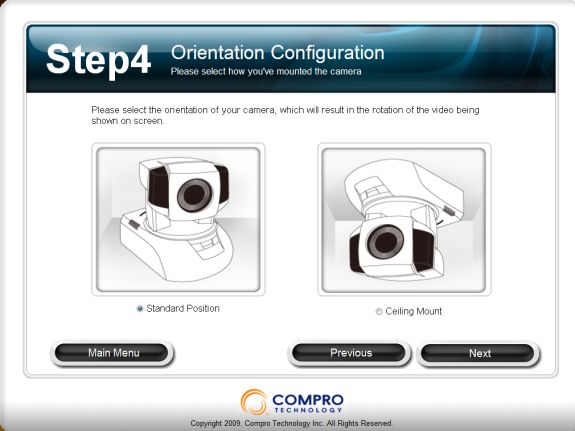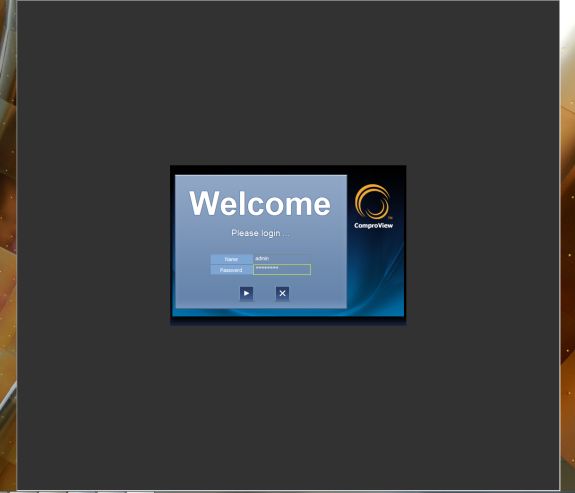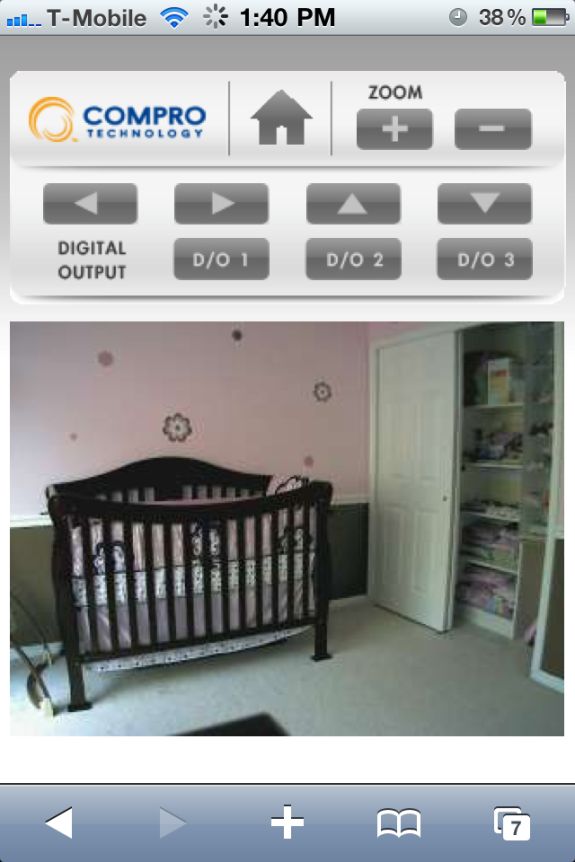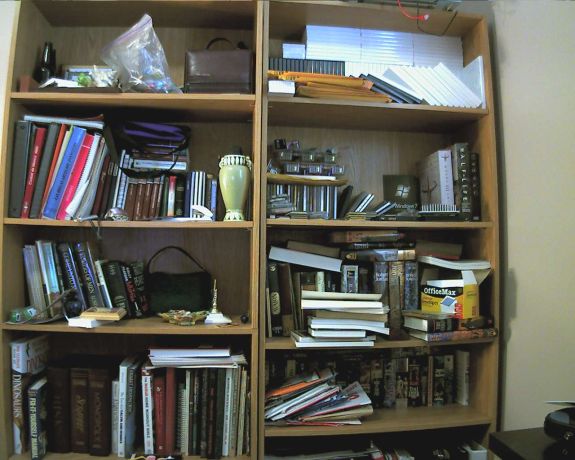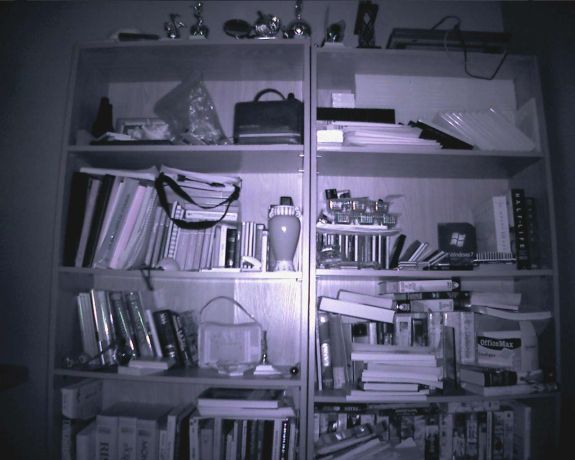Original Link: https://www.anandtech.com/show/3935/compro-technologies-ip540-ptz-camera
Compro Technologies IP540 PTZ Camera
by Cameron Butterfield on October 12, 2010 9:03 PM EST- Posted in
- IP cameras
- camera
- camcorder
- Gadgets
There are currently many choices in IP cameras for those looking to monitor their homes and business locations. Anandtech recently reviewed one such camera, the Dropcam Echo, which was geared towards the non technical consumer. Today we are looking at an IP camera offering from Compro Technologies which hopes to provide advanced features for small businesses and technical home users, while still paying close attention to the ease of installation for the end user.
First off, some information about Compro Technology Inc, as many readers may not have heard of them and they are trying to enter the US market just now.
Compro was Originally founded in 1988, based out of Taipei, Taiwan. Compro manufactures PC-TV, digital audio/video and IP security products for the IT consumer markets. They have been developing PC based TV tuners and data broadcast receiver products since 2003. However they have just recently in 2008 released consumer oriented analog/digital TV tuner products that some of you may be familiar with. Compro's IP security products include a full range of IP camera types from static ones to full PTZ (Pan-Tilt-Zoom) offerings with high resolution.
Today we are looking at Compro's mid-range PTZ (Pan-Tilt- Zoom) IP Camera, the IP540. The Compro IP540 lists the following as key features of the product.
- 1/3" CMOS Megapixel progressive scan sensor
- Pan, Tilt, 4x digital zoom (Pan of 340 degrees, Tilt of 100 degrees)
- Day and night functionality with mechanical IR cut filter switching
- Built-in IR lamps
- Supports real-time H.264, MPEG-4 and MJPEG compression (Triple Codec)
- Supports dual streams simultaneously
- Image frame rate is up to 15 frames per second at 1280x1024 resolution
- Smart motion detection
- Two way audio with built-in MIC (External speaker required)
- Easy and smart installer --- iWizard IP camera utility
- Support UPnP (Universal plug and play)
- Support 10/100 802.3/Ethernet
- Upgradable WiFi USB module to 802.11 b/g/n wireless LAN
- Supports local storage (MicroSD and MicroSDHC)
- Exclusive multiple channels viewing and installation-free mobile phone PTZ control --- WebVuer
- Web browser support via MJPEG mode (video only) on wide range of iphone, BlackBerry, Android, Windows Mobile and PDA devices to view the IP camera live video anytime, anywhere, anyplace
- Remote monitoring from 3G mobile or phone with web browser
- Bundled with powerful 32-channel IP video management software --- ComproView
- Optional Digital I/O box for External Sensor and Alarm (3 In/3 Out)
The Compro IP540 came in a very nice looking package. The box art was very informative on all the specifications and capabilities of the unit, including expandability options such as the optional 802.11n upgrade and the Digital I/O expansion box for use with sensors.
The box underneath the outer packaging was a plain brown box, however the unit was packed very securely with more than adequate foam packing to keep it protected during shipment.
The camera is quite minimalistic and aesthetically pleasing visually, especially considering the full featured capabilities of the unit. The only part that feels out of place is the usb port that is meant to hold the 802.11N adapter. It extends out and does a 90 degree turn upwards. My presumption is that this is to improve wireless reception and to decrease the footprint of the device when the adapter is being used. However I can't help but think that just having a normal usb port built into the casing might have been a better choice, externally there seems to be plenty of real estate on the backplate that would allow for this.
The Compro IP540 utilizes a 1/3" CMOS Megapixel sensor. The fixed iris lens has a focal length of 4.0 mm. The motor on this camera had a very smooth tone, which, judging from the noise alone gave the impression of being higher quality than other PTZ cameras I have used. Think photo scanner motor vs grinding gears of a robotic toy or remote control car. This camera also has IO connections which provide support for extended security options that would come in handy for professional use.
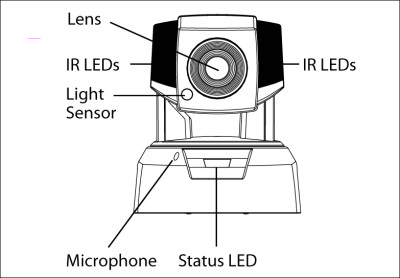
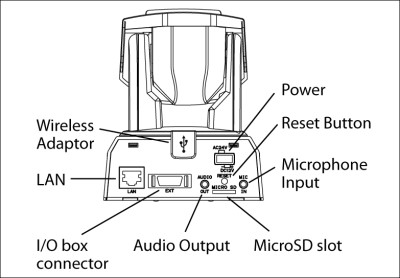
The Compro IP540 camera can be viewed and configured via several different interfaces. The first option is to use the web interface with an ActiveX component that is hosted on the camera itself. The second option is to use the bundled ComproView Software, and the third option is to view it on iDevices using a third party app.
The Web Interface
We expect most home users to be comfortable using the web interface to observe the camera's audio and video feeds. Compro has put a lot of functionality into the live view portion of the web page, this single page lets the user control almost all the functionality of the webcam from one screen.
This interface allows you to control the pan, tilt and zoom, adjust the audio levels, brightness, etc.. Some of the most interesting and unique features are the fact that this interface can change viewing mode to show up to 4 cameras at once all on the same page, (additional cameras required, of course.) Also, the Communicate button allows the user to use the two way communication built into the device (although in order for the viewing subjects to hear you, you have to plug into some sort of speaker on the camera's end. In practice, the two way audio worked quite well, however there is a substantial delay of about 5 seconds from when the audio leaves your lips and when the sound comes out the other end.
Taking snapshots and video clips is easily managed using the snapshot and record buttons. Video recorded from here is saved in a MKV container. While I am personally happy with the file type used here, users will need appropriate playback software which supports this file type (VLC works).
The setup page here lets you adjust all the camera's settings and options. The codec options include Motion JPEG, MPEG-4 (Divx), and H.264 Resolutions up to SXGA in 5-15 FPS and 5-30 FPS in VGA modes. Unique features here include Active bandwidth management, which monitors your viewing experience and reminds you to adjust your settings down if it detects that there is not sufficient bandwidth. The IR light can be configured to turn on during certain hours, or it can be set to an automatic mode, which worked very well. There is also a distinct clicking noise that happens when the camera changes into low light mode, it is fairly loud, but can be heard when you leave the room and turn the lights out.
The camera can be set to be triggered based on schedule, motion detection, via its IO ports, and even audio detection. Motion detection can be configured for several different locations on the camera's video feed, with varying sensitivity levels. Several notification options can be configured as well. Email alerts can also be sent, and even SMS text messaging is possible via Click-a-Tell.
ComproView Software
I have been quite impressed by the capabilities of Compro Technology's custom made "ComproView" camera security suite. It supports up to 32 cameras at once, a wide range of detection methods, event monitoring, day to day history of video recordings and events and also two way communication. The software feels quite industrial, and could definitely be used as a solution by professional surveillance companies. Armed with this software and 32 cameras, you could monitor fairly large facilities, and without question, a small or home office.
The detection methods include motion detection, scene detection, object detection, facial detection and audio detection. It also supports an eMap feature that allows you to upload an image of the layout of your facility to more easily keep track of the location of any given camera. Overall the ComproView software is very capable for managing and recording video feeds, and providing a video security platform.
Mobile Devices
The IP540 supports publishing two video feeds at once. This becomes useful when one wants to view their webcam on mobile devices. The first feed can be configured in a high resolution for normal monitoring, and a secondary feed can be published at a lower resolution and bit-rate that can be more easily accessed and viewed on a mobile device. Using the second video streem set to a motion jpeg codec, It was very easy to view the camera on an iPhone.
If the user wishes to view the camera's feed with audio on the iPhone, Compro has provided instructions (PDF) on how to install a free third party application onto your iDevice and stream video and audio. In testing, this worked adequately, but if you don't require audio monitoring, you can simply use any browser to view the feed with no setup required.
The IP540 is a HD camera, and it definitely has high resolution support to be considered a high definition camera. However it does not take images in a widescreen or 16:9 aspect ratio format, like the recently released Microsoft Lifecam 720p products. Instead, it utilizes the standard squarish aspect ratios of 160x120, 320x240, 640x480, and 1280x1024 which is still very common for devices of this type (as they are mostly used in a PC environment). Overall, it improves compatibility with a lot of camera software that do not yet support 16:9 webcam feeds. With a widescreen aspect ratio, feeds sometime end up looking compressed due to the aspect ratio not being recognized.
In order to judge of the image clarity and quality, some sample images were analyzed (they are reproduced below). The colors are reproduced with fairly good accuracy in medium light conditions.
The IP540 particularly excels at functioning in little or no light environments. Thanks to the 12 IR LEDs, It was capable of making pitch black rooms appear clearly, albeit in monochrome.
Click to enlarge
Video
The Compro camera supports a wide range of output containers and codecs depending on how the device is utilized. Recording manually from the web viewer saves the video in a MKV container using either MPEG-4 (DivX) or H.264. If event triggers such as motion or audio detection are used, the automatic recording is saved in the AVI container. With ComproView, the feed is exported in the WMV format. The WMV export can handle variable frame rates and required a new software update (as will be noted in the next section.)
| Video | |
|
Video Compression |
|
|
Resolutions |
160x120, 320 x 240, 640 x 480, 1280 x 1024 |
|
Frame Rate |
|
|
Video Streaming |
Dual H.264, MPEG-4 or MJPEG Video Streams |
|
Image Setting |
|
During the review process we have had constant communication with Compro with regard to a few issues we encountered during testing. Before noting the issues I would like to say that Compro Technologies has been very helpful and responsive in addressing them and that the majority of them have been resolved via software updates and firmware updates provided by Compro. While I am noting the initial issues experienced, the review and recommendation will be based upon the performance we are experiencing with the fixes that Compro has provided in place.
The Compro IP540 PTZ camera is a full featured IP camera targeted at small businesses, home offices, and consumers that delivers many high end features. This camera is priced somewhere between $200 and $250, and is available at mWave. For this price, the unit offers a lot of features that are not usually found in low priced IP cameras. The build quality is also good. The only caveat I would have for business or home users is the fact that this camera has no optical zoom. If you want to utilize this camera in larger environments where an optical zoom would provide utility, you may want to look at a PTZ camera model that features an optical zoom. Compro sells a model one step higher; the IP570 which appears to feature similar capabilities as the IP540 but with a 12x zoom.
The night viewing mode on this camera is the best I have ever encountered. Even in pitch black environments, items are clearly visible, since the camera is emmiting the light directly in its own line of sight. Sometimes, the night viewing mode allows you to see more detail than was visible in daytime mode, particularly when objects are obscured by shadows.
Software solutions included with the IP540 are robust and leave little to be desired for the casual user. The web interface is easy enough to use for the home user, and the ComproView Software is robust enough for professional security monitoring. Despite the advanced features that this camera offers, Compro makes an effort to make the setup of their device as easy as possible for even basic users, providing simple setup instructions and even instructional videos. There are a few things that could probably leave the end user a little confused, such as the username / password issue mentioned previously. The entire overall experience of this camera is more difficult to utilize than the Dropcam software setup we reviewed earlier this year, and there is no cloud based server at the backend. However this Compro camera isn't specifically geared toward the non-technical user like the Dropcam is.
While the IP540 provides a clear 1.3 megapixel image, it can only do so at up to 15 fps, if the end user desires a smoother framerate than 15fps, the resolution needs to be dropped to VGA. This is a limitation of the sensor and the on board SoC. Compro expects to have updated cameras that support up to 1080p with 30fps when new image sensors and ScC options become available. Our Compro representative points out that while high resolution / high framerate video is a nice feature, it might not necessarily be practical for large companies that keep a lot of video history. Recording 1.3M videos at 30 fps for 12 cameras for 30 days would take 5412GB while the same resolution video at a lower framerate would take 4060GB. A good SoC solution to enable higher video quality at lower bitrates could be useful here.
The IP540 provides a full featured experience; pan, tilt and zoom, high quality resolution relative to other IP cameras, excellent night modes, I/O expansion options, wireless options, two way audio, multiple video streams, and software options that scale well, i.e. a web interface that is simple to use, and the ComproView video suite that is more advanced and configurable. As far as PTZ cameras go, this product would be a good choice for the small business or home user looking for an affordable security / surveillance solution.