
Original Link: https://www.anandtech.com/show/392
 Since
the RIVA 128, NVIDIA has
been on a strict 6 month product cycle, and generally, this has led to a totally
new NVIDIA product in the fall, followed by a "spring refresh," where
the original product is updated and released as a new one. Usually, that spring
refresh means a few new features and, typically, a higher clock rate.
Since
the RIVA 128, NVIDIA has
been on a strict 6 month product cycle, and generally, this has led to a totally
new NVIDIA product in the fall, followed by a "spring refresh," where
the original product is updated and released as a new one. Usually, that spring
refresh means a few new features and, typically, a higher clock rate.
The RIVA 128 ZX followed the original RIVA 128 by adding support for 8MB of memory and AGP 2X support. We saw the "spring refresh" again with the RIVA TNT2, released earlier this year as the follow-up to the TNT. The TNT2 added AGP 4X support, the ability to handle up to 32MB of RAM, and was built on a cooler running 0.25-micron process.
For the fall of 1999, we have the all-new GeForce 256 from NVIDIA, which makes significant strides forward with hardware transform and lighting and the requisite fillrate increases. Just like previous "next-generation" parts, this is built on an even smaller 0.22-micron process. However, this fall, NVIDIA has also introduced a number of other chips to complement the GeForce, throwing off their theoretical 6 month product cycle ever so slightly. Fortunately, it’s thrown off for the better resulting in even more products. Of course, this can confuse the consumer, so we're here today to help sort things out.
Taking advantage of that 0.22-micron process, NVIDIA has released a new variation of the TNT2, known as TNT2-A or TNT2 Pro. Internally, it is identical to the good ol’ TNT2 we’re used to, but the die shrink allows for a cooler running part with the potential for higher clock speeds. The TNT2 Pro ships at a default clock of 143/166, which slots it between the standard TNT2 and TNT2 Ultra, but closer to the Ultra.
Specifications
Since the core of the TNT2 Pro is identical to the old TNT2’s core, the specs are the same as far as features go. This, of course, is not a bad thing by any means as the TNT2 had the most complete feature set at the time of its release. Even today, the only new features we’ve seen appear on the market are Environment Mapped Bump Mapping (EMBM), texture compression, and hardware transform and lighting. Only the Matrox G400 supports EMBM and thus, EMBM has garnered little support. The same goes for S3’s S3TC texture compression, although this is slowly gaining support in the industry. Hardware transform and lighting is just now becoming available with the GeForce from NVIDIA and soon with the Savage 2000 from S3.
- 143MHz128-bit 2D/3D core
- 2nd Generation 128-bit TwiN Texel architecture
- 286 Megapixels per second
- 9 Million Triangles per second peak processing power
- Resolution support up to 2046 x 1536
- PCI/AGP Support – AGP 2X/4X Texturing Support
- 16/32-bit 3D Rendering Support
- 32-bit Z/stencil Buffer
- 300MHz Integrated RAMDAC
- 16/32MB SDRAM
- 2048 x 2048 Texture Support
- Optional NTSC/PAL Video Out
- Optional Digital Flat Panel Output
- Direct3D/OpenGL API Support
- OpenGL ICD for Windows 9x, NT 3.5x, NT 4.0, and Windows 2000
The only real difference between the TNT2 Pro and the TNT2 is the process upon which it is built and the clock speed. As mentioned above, the TNT2 Pro uses the same 0.22-micron process of the GeForce, instead of the 0.25-micron used on the TNT2. The TNT2 Pro is set to 143/166 by default, instead of the 125/150 for standard TNT2’s and 150/183 of the TNT2 Ultra.
Drivers
Once again, the TNT2 Pro is just like the old TNT2 internally, so no new drivers are needed. The currently available 2.08 Detonator reference drivers identify the TNT2 Pro as a standard TNT2, but, be rest assured, this does not slow it down in any way. The 3.xx series from NVIDIA, written primarily to support the GeForce, but compatible with all TNT cards as well, will acknowledge the TNT2 Pro as such.
The Cards
Currently, we only know of two manufacturers using the TNT2 Pro chip on their cards. Gigabyte provided us with a sample of their GA-660 Plus, which is the card we used for the test purposes of this article. Elsa, the other manufacturer, offers the Elsa Erazor III Pro. Elsa was not able to provide a card in time for publication. Notice the Plus and Pro designations on those cards – that’s how you know it’s a TNT2 Pro and not just the standard TNT2. The Gigabyte comes clocked at a default speed of 150/166 and features a turbo jumper that cranks the speed up to 170/180. Elsa cards supposedly run at the NVIDIA recommended 143/166 by default.
Overclocking
The Gigabyte GA-660 Plus was the only TNT2 Pro card we were able to get our hands on in time for this review. The GA-660 Plus is a pretty unique card in a number of ways, which unfortunately skews our overclocking results slightly. Just like the GA-660 standard TNT2 from Gigabyte, the GA-660 Plus features a heatsink and fan on the chip itself as well as a heatsink mounted to the backside of the card.
Further, the memory on the GA-660 Plus is only rated at 6ns or 166 MHz, so the memory is one potential bottleneck. Of course, memory will vary between manufacturers and even between different batches from the same manufacturer. Since the TNT2 Pro is only spec’ed with a memory clock of 166 MHz, don’t expect too many manufacturers to include significantly faster RAM. Some manufacturer could pull a Hercules and take the opportunity to put out the fastest TNT2 on the planet using the TNT2 Pro if higher quality RAM were used.
Nevertheless, we set out to explore the limits of overclocking with the TNT2 Pro. As mentioned above, the GA-660 Plus includes a turbo jumper that sets the speed to 170/180 without the use of any software utilities. The card was completely stable at these speeds, so we pushed further, eventually maxing out the core around 187 MHz with 100% stability. This puts the GA-660 Plus right at the top of the TNT2’s we’ve received as far as overclocking the core goes. As always, overclocking results will vary from card to card and a variety of other factors can influence these results greatly.
The Test
|
Windows 98 SE Test System |
||
|
Hardware |
||
|
CPU(s) |
Intel Pentium III 450 |
AMD K6-2 450 |
| Motherboard | ABIT BH6 | Epox MVP3G-2 |
| Memory |
128MB PC133 Corsair SDRAM |
|
| Hard Drive |
Western Digital 8.4GB AC28400 UDMA/33 |
|
| CDROM |
Kenwood 40X TrueX |
|
| Video Cards |
Matrox Millenium G400 16MB (default
clock - 125/166) |
|
|
Software |
||
|
Operating System |
Windows 98 SE |
|
| Video Drivers |
Matrox Millenium G400 5.25 with
Beta TurboGL |
|
|
Benchmarking Applications |
||
| Gaming |
id Software Quake 3 Test 1.08
(OpenGL) |
|
Pentium III 450 OpenGL Performance
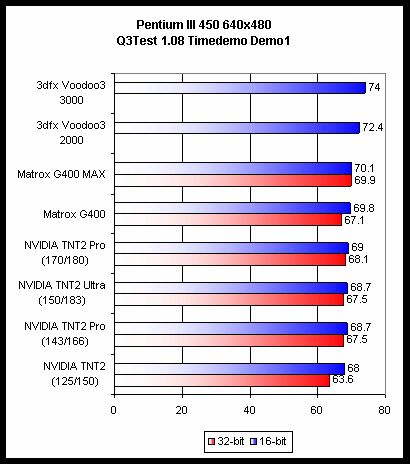
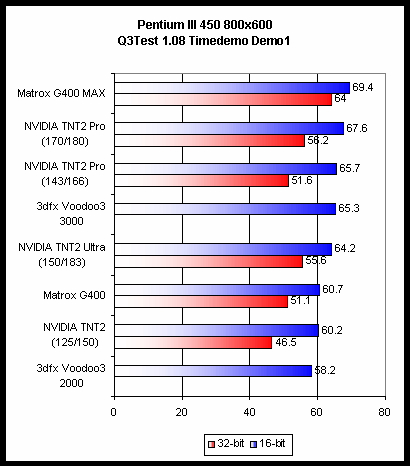
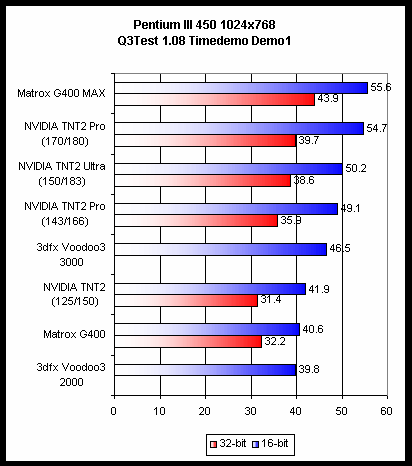
Celeron 450A OpenGL Performance
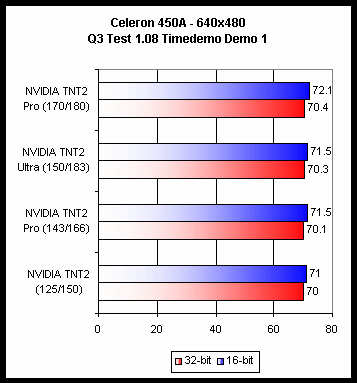
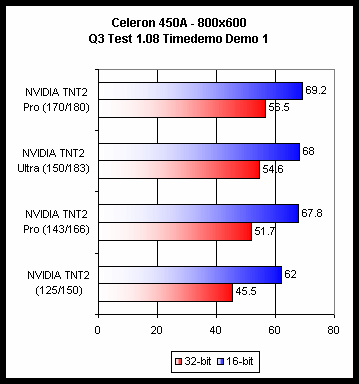
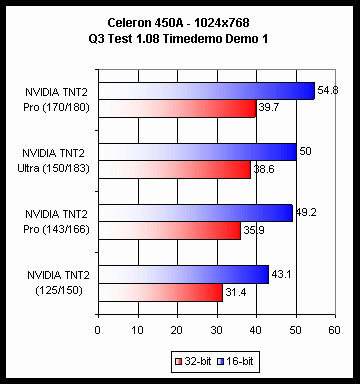
Celeron 300A OpenGL Performance

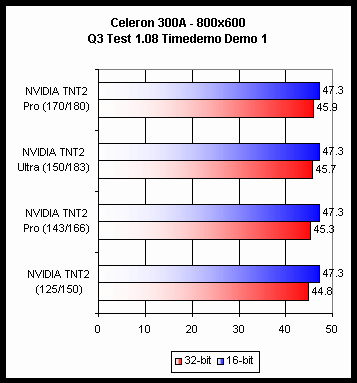
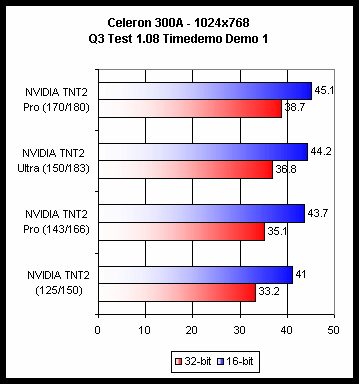
AMD K6-2/450 OpenGL Performance
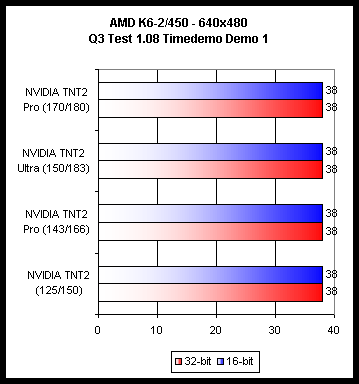
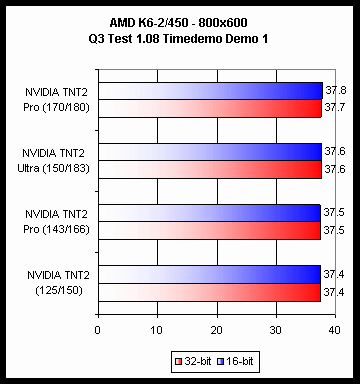
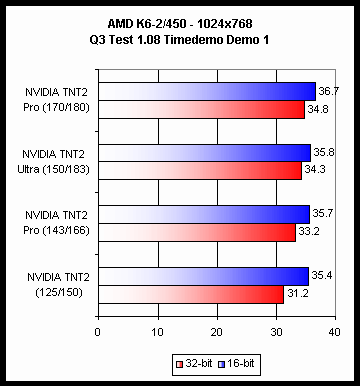
Pentium III 450 Direct3D Performance
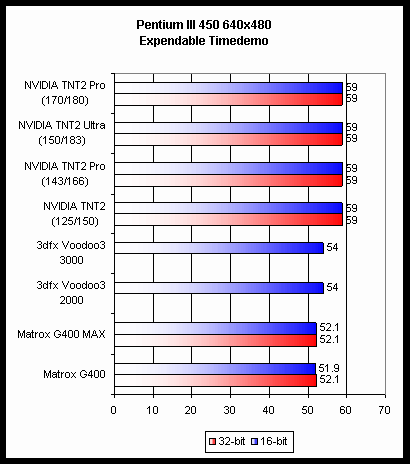
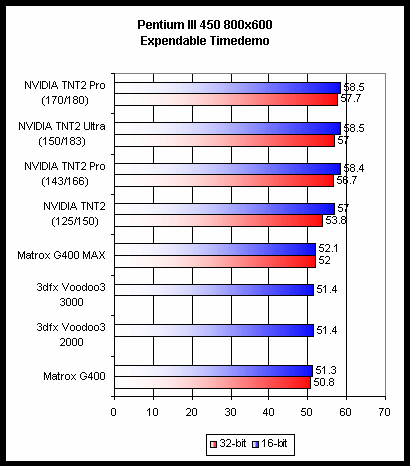
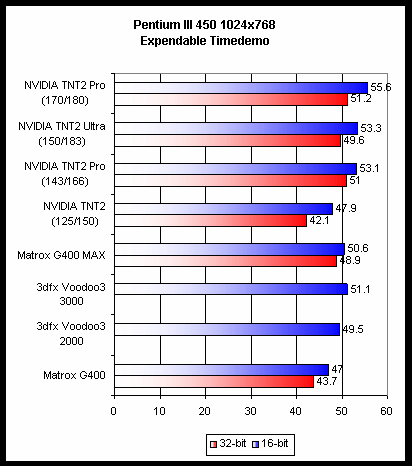
Celeron 450A Direct3D Performance
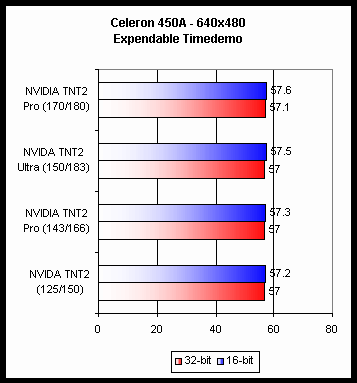
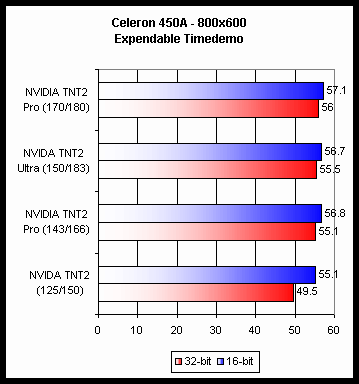
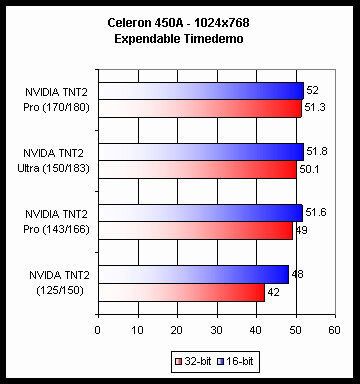
Celeron 300A Direct3D Performance
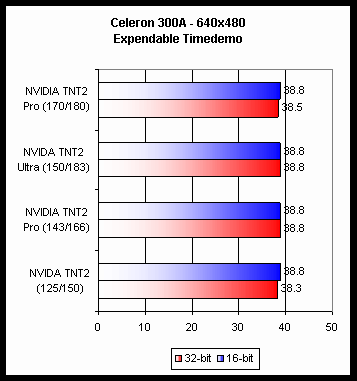
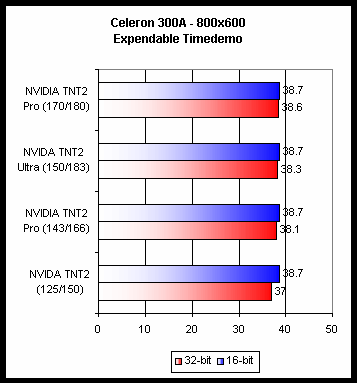
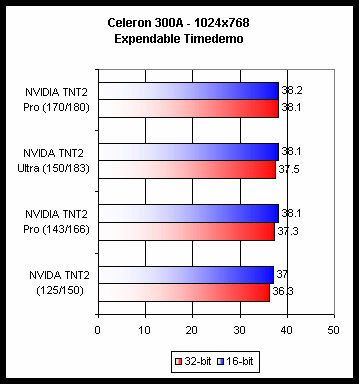
AMD K6-2/450 Direct3D Performance
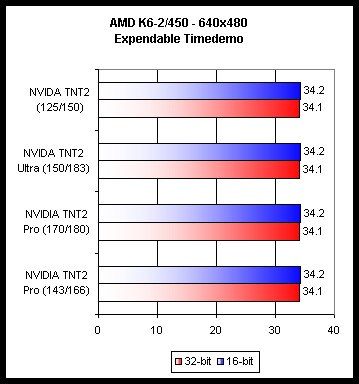
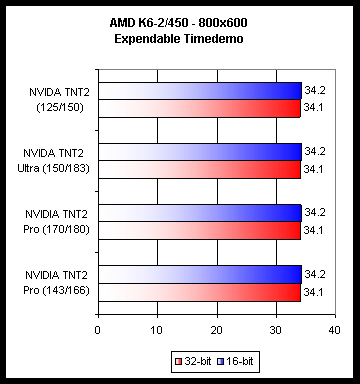
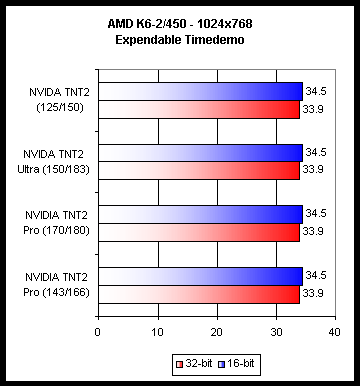
Performance Analysis
Immediately noticeable from the performance numbers is just how little the clock of a TNT2 affects the performance of a slower CPU such as the K6-2 450 or Celeron 300A, that are clearly CPU limited in these benchmarks. Furthermore, we can see that the memory bandwidth of the TNT2 Pro is somewhat limited at 166 MHz and this hinders its performance considerably. Overclocking to 170/180 puts the TNT2 Pro at or near the top in almost every benchmark. Otherwise, no surprises here as the TNT2 Pro is just a regular TNT2 with a higher clock speed.
Of course, the GeForce 256 is not included here, which we've already seen is the new king of the hill.
Conclusion
If you have already decided against the GeForce for whatever reason, the TNT2 Pro offers the next step for NVIDIA fans. It’s everything the TNT2 and, with some overclocking, the TNT2 Ultra was - all for a cheaper price in a cooler package. On the other hand, if you need the fastest out there, the GeForce is still the best bet.
Obviously, if you’ve already got a TNT2 or Voodoo3 card, there’s no reason to upgrade to a TNT2 Pro unless you just want to burn some cash. For those looking to build a new system and need a video card, the TNT2 Pro is one of the best options available. With the GeForce showing up, the entire TNT2 line will be dropping in price, offering up a very good price/performance balance. Remember: before the GeForce showed up, the TNT2 was, arguably, king of the hill.








