
Original Link: https://www.anandtech.com/show/356
Introduction The requirement for more than one computer in today's household is on the rise - more and more IT Professionals are working from home. When does the need for a KVM unit arise? Well, there are many uses for these devices, ranging from server rooms to development machines, and virtually in any scenario where you would want to control multiple machines from a single station. I, myself, run a business from home. I have a complete development studio setup from where I do all my work, and this unit already makes my life alot easier. Even with the salaries that most IT professionals make, buying multiple monitors & keyboards can get quite pricey. The solution to this is the KVM (Keyboard, Video and mouse) Switch unit.
Cost These units can range from US$140 to well over US$1000. KVM units come with all sorts of different features: PS/2 support, serial support, OSD (On Screen Display), and more. The unit we are looking at is the Cybex SwitchView 4-Port. This unit is a tad more expensive than some of the other 4-port offerings (e.g. Belkin OmniView). But for the difference in price, which is approx. US$40, the SwitchView has some things going for it that definitely make up for that cost difference. The SwitchView retails at approximately US$200, while a similar Belkin model will run you approximately US$160.
The "Other" guys In many of the computer stores that carry cabling, you have probably seen those cheap switch boxes that are under $50. Stay away from these if you want to actually see one image instead of 10 :). There is a big difference between the unit we are discussing and those $24.99 switchboxes. The Cybex unit and other units like it utilize different technology that produces a cleaner image, and a more reliable unit.
Functionality The SwitchView unit comes with a full range of features that satisfy the most savvy user. The unit supports up to 1600X 1280 @ 85Hz! Try that with a similar Belkin model :). As for expandability, the SwitchView supports up to 64 computers. This is done through piggybacking other SwitchViews to the unit - they all connect in a daisy chain method. Accessing each PC is a snap. Each port is essentially a letter of the alphabet; so to access Port C, you simple hit the
Another important item to look for in a KVM is whether it can emulate the keyboard and mouse on each port so you can boot into the OS without having to be on that port. The Cybex SwitchView does just this. You simply hook all of your PC's to the ports and then hook your monitor, keyboard and mouse to the master control port and that's it. Flip the machines on and you control them all. This unit is an independent hardware device. It doesn't need any software to control these other machines. On the front of the unit, it has LED's to show you which machine you are on and which are active. One other nice feature is that you don't need a power block to run the SwitchView. It gets its power from the connections to the PC. It does have a 6-VDC input on the back in case the unit is not receiving power because a PC isn't hooked up to it. You will probably want to invest in some Velcro ties or the handy plastic tie wraps, as you will have a nice maze of cabling behind your machine with 4 sets of three wires :). The SwitchView also supports the Intellimouse, and it worked with the wheel on my logitech pro mouse.
 click for larger image |  click for larger image |
Installation Installing this unit is a snap. As I mentioned above, you simply connect the ports to your machines and hook up the master port to your keyboard, mouse and monitor. The unit supports PS/2 and Serial mice, and AT or PS/2 style keyboards. The cabling used to connect each PC is industry standard; you can buy it virtually anywhere. Cybex also sells the cabling for the units in two flavours: standard and premium. I would recommend getting the premium or finding your own cabling.
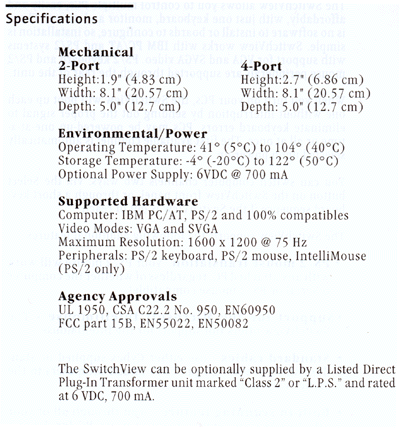
Visual Quality This unit operates just as good as Cybex states, which is rare these days. Testing for a KVM is simply plugging it in and running it at some different resolutions @ refresh rates, while examining the image quality. I did just that, and was very impressed. Until 1600X1280 @ 75hz, there was barely any ghosting whatsoever. What is ghosting? Ghosting is when you see a little shadow of the image or text beside the actual image or text. Comparing this unit's performance in visual quality to a Belkin is like night and day. The AnandTech lab uses Belkin KVM's and the visual quality is not very good at all. There's a lot of ghosting, which makes for a poor image. Now one thing to keep in mind is you are still connecting through another device to get your video signal. That being said, if you are a Graphic Artist or someone that demands perfect image quality, a KVM is probably not for you.
Functionality This unit has everything except OSD (On Screen Display), but Cybex has some other models up from the SwitchView that have this feature. I really can't think of anything you could need that this unit does not have.
Overall After working in a server environment for two years where we used Compaq KVM units, this Cybex is a dream. I would recommend this unit to anyone having the need for a KVM unit. It provides you with all of the features you could need to control multiple PC's, and with great image quality as well.







