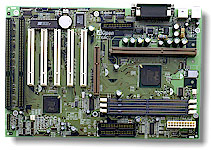Original Link: https://www.anandtech.com/show/334
How do you get to be the number one motherboard manufacturer in the world? It's not a big secret that only the top three happen to know, it's a widely available piece of knowledge that is sometimes forgotten in the midst of searching for your perfect motherboard. The trick, if you can call it one, is making the right OEM deals. With Intel leading the motherboard market in sales of over $3 billion (USD) a year, it takes quite a few key OEM deals to bring in that much in motherboard sales. You didn't really think that tweakers like you or me made the motherboard market go 'round, now did you? ;)
The unfortunate truth for the hardware enthusiast population is that most motherboard manufacturers don't really care about this comparatively small market, instead, they're looking to get that big OEM deal that will double or triple their sales. A motherboard manufacturer could make an overclocking friendly board that would cause every last gamer or tweaker that reads a review to go out and buy it, but at most you'd be talking about a few thousand motherboards. On the other hand, that same manufacturer could hit up a company like Compaq, Dell, or Gateway and pitch their motherboard to them, and instead of only reaching a few thousand tweakers, that company would find their boards in the hands of tens of thousands of retail computer buyers.
From the perspective of the motherboard manufacturer, it makes very little sense to produce a motherboard that supports core voltage tweaking, or overclocking, since those features aren't things big OEMs are interested in. At the same time, with the only true, in-depth, motherboard reviews coming from websites that tailor to the needs of the gamer, the tweaker, and especially the overclocker, the only way to get brand recognition is to tailor to the needs of the readers that visit the sites, and read the reviews.
What does all that mean? It means that for being the second largest motherboard manufacturer in the world, AOpen cares quite a bit more about hardware enthusiasts than you'd expect. AOpen has a definite eye for the needs and wants of hardware enthusiasts, and those needs/wants can be summed up in the name of their latest BX motherboard, the AX6BC Pro.
| CPU Interface | Slot-1 |
| Chipset | Intel 440BX |
| L2 Cache | N/A (on-chip) |
| Form Factor | ATX |
| Bus Speeds | 66 / 68 /
75 / 83 100 / 103 / 112 / 117 / 124 / 129 133 / 138 / 143 / 148 / 153 |
| Clock Multipliers | 1.5x - 8.0x |
| Voltages Supported | 2.0v/2.1v/2.2v & 2.8v/2.9v/3.0v |
| Memory Slots | 3 168pin DIMM Slots |
| Expansion Slots | 1 AGP
Slot 5 PCI Slots (5 Full Length) 2 ISA Slots (1 Shared / 1 Full Length) |
| BIOS | Award BIOS |
The Good
| Before you start to look at the AOpen AX6BC Pro, keep one
thing in mind, this is the absolute best single processor BX motherboard on the
market. Unfortunately it took AOpen over a year to release it, with the Intel 820
chipset right around the corner, and the possibility of many Intel supporters switching
over to the AMD Athlon platform in the coming months, a motherboard upgrade now would be
reserved for those with $120 to kill. For that reason, AnandTech will approach the
AX6BC Pro in an even more critical manner than the BX motherboards of the past. With that said, let's take a look at what sets this BX board from the 50 or so you've read about in the last few months. With every random company flooding the BX motherboard market with their entry, it would take quite a bit from AOpen to go above and beyond what the competition can already do. |
|
| The 5/2/1 (PCI/ISA/AGP) expansion slot configuration is something that is a bare minimum requirement for a BX motherboard these days. 3dfx had a greater impact on the motherboard industry than they may have realized with the release of their Voodoo2, and more importantly the advent of the Voodoo2 SLI technology. The lack of enough PCI slots to accommodate dual Voodoo2s, an ethernet adapter, PCI sound card, and a PCI SCSI controller put many gamers in the market for a new motherboard just to get faster performance in Quake 2. This brought about the need for, and the eventual transition to the 5/2/1 expansion slot configuration by most manufacturers that tailored directly to the needs of hardware enthusiasts and gamers alike. | |
From the perspective of a motherboard manufacturer, the 5/2/1 expansion slot configuration is another step towards PC'99 compliance and another step further than what the competition was offering, so it was an investment worth making. On the other hand, an investment not worth making was the inclusion of a sixth PCI slot, simply because it would require the addition of a PCI-to-PCI bridge and boost the cost of the motherboard up above that of the closest competition; and in this market, a move like that would be unheard of. AOpen wasn't going to be the company to make that move either, while ASUS, Tyan, and TMC already have BX/GX boards with 6 PCI slots, they aren't in the immediate arena of competition for AOpen, and therefore don't count towards the decision to stick with convention versus exploring new possibilities.
The three DIMM slots aboard the AX6BC Pro are ample for the target market for this motherboard, as the board isn't intended for use as a server board (although the AOpen reliability could take it to the point of being one if necessary). The first LX boards that entered the market were unfortunately doomed to criticism if they featured any less than 4 DIMM slots. The reason? The motherboard market had just gotten out of a period of time where more memory banks (SIMM slots) meant better expansion, and the market as a whole tended to eat up as many SIMM slots as were available. The concept of installing SDRAM DIMMs one at a time versus the pairs of SIMMs that had to be installed in all 64-bit bus x86 systems of the past was relatively new, and unfortunately cost some motherboard manufacturers a small chunk of their sales. For a BX board of this class, there is no complaining that can really be done about the inclusion of only 3 DIMM slots, there's really no reason for a fourth, and therefore, AOpen loses no points there.
A point of criticism for the AX6B, AX6BC, and now the AX6BC Pro from the layout standpoint has been and still is the placement of the floppy connector at the top of the motherboard. Although this does allow for the ATX Power Supply connector to be placed in a highly desired position at the lower corner of the motherboard, it does provide the user with an unfortunate cooling obstruction as you have to channel the floppy cable across the motherboard to get to your floppy drive. From an engineering standpoint, it makes sense to place the floppy connector up there as it is physically closer to the Winbond controller chip. However most users don't usually look at their motherboard and say "hmm, that is a beautiful piece of engineering" as they stretch their floppy cable across the length of their motherboard. |
|
| There is another option that makes much more sense and removes the placement of the floppy connector as a downside to this, and many other AOpen motherboards. Instead of routing the floppy cable over the motherboard, why not route it under the motherboard? Provided you have a long enough cable (which most of you probably should), try running your floppy cable underneath your motherboard as diagramed in the picture to the right. It can help to eliminate air flow problems, and makes perfect sense when you think about it. It seems like there's a reason Apple has been doing it for this long... | |
The SC242 Slot-1 connector features the now popular universal CPU retention kit that is built on to the motherboard. The retention kit, hence the name universal CPU retention kit, supports all Slot-1 CPUs, including the SEPP Celeron. Around the SC242 slot are nine 2200 uF capacitors and three 1000 uF capacitors. While the good ol' "bigger is better" policy doesn't necessarily apply to capacitors on motherboards, AOpen obviously did some research into the design of their original AX6B and AX6BC that forced the removal of the 1500 uF capacitors (which are now only present by the memory banks) and the placement of these new 2200 uF caps. In AnandTech's stability tests there wasn't an obvious increase in overall stability, however when you already have a board like the AX6BC, it's very difficult to improve on its stability.
Other than the new capacitors, the only other physical change to the motherboard is the new gold plated AOpen heatsink on the Intel 443BX North Bridge controller. Supposedly implemented to help conduct heat in a more efficient manner, the new heatsink does little more than make the motherboard more attractive. While the 443BX chip does tend to get warmer than previous Intel chipsets, the standard aluminum heatsinks have been doing fine with cooling it. However, as long as AOpen doesn't bump up the cost of the AX6BC Pro just because of the gold plated heatsink, there's no harm in having it.
There is no excuse for making a motherboard without a jumperless setup these days, ABIT is no longer the only option for an easy setup. AOpen is no exception, the jumperless CPU configuration of the AX6BC Pro is identical to that of the AX6BC. The available FSB settings on the AX6BC Pro are the 66 / 68 / 75 / 83 100 / 103 / 112 / 117 / 124 / 129 133 / 138 / 143 / 148 / 153 settings that have been present since the AX6BC's release. As far as how useful those overclocked FSB settings are, that is up to you. For most gamers, anything above 124MHz is usually out of the question as the BX chipset is still limited to only the 1:1 and 2:3 AGP clock ratios. Translation? Generally speaking, all FSB speeds greater than 124MHz push most AGP graphics accelerators to the limit as far as their overclocking tolerance levels are concerned. Regardless of whether or not you'll use them, the settings are present for you to play with. Keep in mind that this may result in damage to your graphics accelerator, in the past AnandTech has lost graphics cards while attempting to push the FSB frequency of a system in excess of 150MHz (resulting in an AGP frequency 50% higher than the specification allows for).
A 6 pin jumper block determines the AGP ratio - options include Auto, 1/1, and 2/3. While this jumper is not documented in the Quick Installation Guide, but is on the board and in the full manual. Unfortunately, the Auto setting is not very intuitive. AOpen listened to Intel's suggestion that the AGP ratio be linked to the state of BSEL, the CPU pin that determines whether a 66 or 100 MHz FSB speed should be used. This is the AJ33 for Socket-370 CPU's or the infamous B21 on a Slot-1 CPU. When BSEL indicates 66MHz operation, the AGP ratio is set to 1/1 by the chipset and when BSEL says 100MHz, a 2/3 ratio is selected instead. AOpen's Auto setting links the CPU's BSEL pin to the chipset and lets it select the AGP ratio. The 1/1 and 2/3 jumper settings simply force the state of BSEL. Wouldn't it be a lot easier to just make the Auto setting automatically select 2/3 when 100MHz or higher FSB speeds are used and 1/1 otherwise? Better still would be a BIOS controlled setting.
The last feature that sets the AX6BC Pro apart from it's predecessor, the AX6BC, is the ability to configure the core voltage of your CPU by adding either 0.1v or 0.2v to the default core voltage setting. This setting is finally being explored by manufacturers other than ABIT, unfortunately it comes at a time when its importance is not as great as it once was. The days of the overclockable Celeron 300A are now gone, and the usefulness of the 0.1v or 0.2v core voltage additions depend on exactly what you hope to achieve by overclocking. For some users that enjoy tweaking their system to the max, this feature is very well desired and appreciated, for others, it holds no importance. At virtually no cost to the end user, the ability to adjust the core voltage on the AX6BC Pro just makes this even more of a motherboard.
Following in what has become AOpen's tradition, the AX6BC Pro features a Quick Installation Guide as well as a complementary copy of Symantec's popular Norton Anti-Virus and their own hardware monitoring utility. For a motherboard that should retail at around the $120 price, any software bundle at all is a welcome addition, and for AOpen, it's an expected one.
The stability of the AX6BC Pro is relatively unchanged from the AX6BC, which is among the highest out of the 160 motherboards AnandTech has reviewed thus far, however it is slightly improved in overclocked situations and when all memory banks are populated. AOpen takes a back seat only to Intel in terms of motherboard stability, and not by a great margin either. What the AX6BC Pro brings you is workstation/server stability, in tweaker form...what more could you ask for?
The Bad
AOpen's hardware monitoring capabilities have always been weak, and the tradition unfortunately continues with the AX6BC Pro. Hardware monitoring is performed by the Genesis Logic GL518SM - a chip that AOpen uses on most of their boards, but is rarely seen from other manufacturers. Four voltage are reported by the utility - +3.3V, +5V, +12V, and Vcore. No temperature or voltage information is provided in the BIOS, that information is only available via software. A thermistor mounted under the CPU socket provides the CPU temperature. Unfortunately, this chip is not capable of reading the CPU temperature from the on die thermal diode included in all .25 micron Pentium II/Celeron CPU's. The rarity of the chip means that If you don't like AOpen's bundled utility, which is just the Genesys Logic utility with the AOpen logo, most shareware/freeware monitoring programs either don't support the Genesys chips or don't support all of its features.
It was a little disappointing to not find AOpen's usually excellent manual not in the box. Here they did cut corners a bit to save some money and have included a Quick Installation Guide. The manual is included, but only on CD - not much good if you can't get the computer up and running. The Quick Installation Guide is also surprisingly brief with little information about the physical installation of the board. There is just some information on basic jumper settings and CPU setup.
The only major complaint you can make about the AX6BC Pro is about the timing of its release. This board would have done wonders a year or even 6 months ago, but now, unless you're in the market for a new motherboard, there's no die hard reason to drop your BH6, or AX6BC to pick this board up.
USB Compatibility
Number of Front Universal Serial Bus Root Ports: 0
Number of Rear Universal Serial Bus Root Ports: 2
USB IRQ Enable/Disable in BIOS: Yes
USB Keyboard Support in BIOS: Yes
Recommended SDRAM
Recommended SDRAM:
Mushkin SEC -GH PC100 SDRAM; Memory Man SEC -GH PC100 SDRAM
SDRAM Tested: 1 x 64MB Mushkin PC100 SDRAM; 1 x 64MB Memory-Man PC100 SDRAM; 1 x 256MB
Corsair PC100 SDRAM DIMM (for compatibility testing only)
Manufacturer: The
Memory Man
Purchase Web-Site: http://www.memory-man.com
Manufacturer: Mushkin
Purchase Web-Site: http://www.mushkin.com
The Test
In recent times, choosing a motherboard cannot be completely determined by a Winstone score. Now, many boards come within one Winstone point of each other and therefore the need to benchmark boards against each other falls. Therefore you shouldn't base your decision entirely on the benchmarks you see here, but also on the technical features and advantages of this particular board, seeing as that will probably make the greatest difference in your overall experience.
AnandTech Motherboard Testing Methodology
Test Configuration |
|
| Processor(s): | Intel Pentium II 400 OEM Intel Pentium III 450 Retail |
| RAM: | 1 - 64MB LGS PC100 SDRAM DIMM |
| Hard Drive(s): | Western Digital Caviar AC35100 - UltraATA |
| Video Card(s): | Matrox Millennium G200 (8MB SGRAM - AGP) |
| Bus Master Drivers: | Microsoft Win98 DMA Drivers |
| Video Drivers: | MGA Millennium G200 Release 1677-411 |
| Operation System(s): | Windows 98 |
| Motherboard Revision: | AOpen AX6BC Revision 1.2 |
Windows 98 Performance |
||||
| Winstone | Quake 2 | |||
| Business 98 | Business 99 | Quake 2 demo1.dm2 | crusher.dm2 | |
| Intel Pentium II 350 (100MHz x 3.5) | 27.1 | 18.4 | 16.5 | 11.3 |
| Intel Pentium II 352 (117MHz x 3.0) | 27.1 | 18.5 | 16.8 | 11.4 |
| Intel Pentium II 387 (129MHz x 3.0) | 28.6 | 19.4 | 18.5 | 12.6 |
| Intel Pentium II 400 (100MHz x 4.0) | 28.6 | 19.6 | 18.6 | 12.8 |
| Intel Pentium II 450 (100MHz x 4.5) | 30.2 | 20.9 | 20.9 | 14.4 |
| Intel Pentium II 468 (117MHz x 4.0) | 31.0 | 20.9 | 21.7 | 14.8 |
The performance of the AX6BC Pro remains unchanged from the AX6BC.
| To date, only one motherboard has received AnandTech's Gold Editor's Choice Award in a standalone review, that motherboard is the AOpen AX6BC Pro. Any questions? |
|
AnandTech Motherboard Rating |
|
| Business | |
| Performance | 86% |
| Price | 89% |
| Ease of Use | 90% |
| Overclocked Stability | 97% |
| General Stability | 95% |
| Quality | 96% |
| Documentation | 85% |
| Reliability | 96% |
| Overall Rating | 92% |
Click Here to learn about AnandTech's Motherboard Testing Methodology.