
Original Link: https://www.anandtech.com/show/2672
NVIDIA Fall Driver Update (rel 180) and Other Treats
by Derek Wilson on November 20, 2008 8:00 AM EST- Posted in
- GPUs
A long time ago, NVIDIA used to get us excited about new driver launches. Back in the GF2 days, we would see features and performance improvements to cheer about coming out all the time. Even in the GeForce 6 series time frame when NVIDIA was playing with dynamic compilers and shader replacement we could at least expect the occasional surprise. But lately we just haven't seen anything to jump up and down about in the average driver drop.
So this time around we were enthusiastic about the possibility of new features and performance boosts that could really make this an important and even exciting driver release. Honestly, NVIDIA needs to step up to the plate and really start getting people interested in their drivers again. While it isn't perfect, we are much happier with the approach NVIDIA takes to driver development than AMD. While monthly driver drops may be popular with end users, there are just too many sacrifices being made. Fixes in one driver don't always make it into the next and very few games are tested with each drop meaning things that were fixed often get broken again.
The transition to Vista was more of a struggle for NVIDIA than AMD, and NVIDIA definitely didn't handle that situation real well leaving GeForce 6 and 7 owners in a bit of a lurch while Vista and GeForce 8 were the focus. NVIDIA's approach to drivers does provide fewer WHQL certified drivers, but now that they are back to unified drivers and done with the Vista transition, we can generally get good results on any card with any beta driver. NVIDIA has one driver trunk and a huge list of games they test with each update (even their beta releases get QA'd quite a bit before release).
The AMD approach spreads the driver team too thin and concentrates efforts on getting the next driver out rather than on making the next driver good. Consider what AMD went through from 8.10 to 8.11, with the transition to X58 and the release of Far Cry 2. From 8.10, after multiple different hotfix revisions we still didn't have a driver that was really complete. When 8.11 came out, we still had no joy. This week finally saw the release of a hotfix that addresses our issues, but the majority of gamers won't see the changes integrated until 8.12. Essentially, the 8.11 driver release is just a placebo and a waste of time and money. It serves only a marketing purpose to make end users feel all warm and squishy inside.
For us, great quality, feature filled, exciting quarterly drivers with frequent beta drops for compatibility and stability is something we'd love to see from both companies. Even if AMD dropped back to an every other month cycle we feel it would be hugely beneficial to the quality and usefulness of their drivers. While we feel NVIDIA has the right approach, they haven't been doing enough in their new driver releases to get us really enthusiastic about them. Hopefully this will change.
Beyond drivers, we've got a bit of talk about an interesting title that will support PhysX in the near future and some GPU computing developments. But mostly this is about drivers. So lets get down to it.
Multi-monitor SLI Users Rejoice!
Hey guess what? If you've got SLI and two monitors, you no longer have to turn SLI off to use both monitors. It's been 4.5 years since the introduction of SLI and we finally have support for a feature that should've been there from the start. Granted AMD/ATI/SnowWhite didn't have support for this multi-GPU/multi-monitor setup until last year with the Radeon HD 3870 X2 so it's not purely a NVIDIA thing. If you run a full screen 3D application your second display will go blank and come back as soon as you've quit your application, whereas in the past you had to go into the NVIDIA Control Panel, enable SLI, run your 3D app/game, go back in, disable SLI and then you'd get your second display back. In the new driver you don't have to do any of this - sweet.
While NVIDIA's driver supports up to 6 monitors, for SLI to work you can only have displays connected to the master card in SLI with a maximum of two monitors connected. So if you want to have more than 2 monitors and support SLI you'll either need three cards or you will still need to disable SLI to get your non-master SLI card to output video.
The multi-monitor driver interface also got an update in a very sensible way; you can now select which monitor will receive the display when running in SLI mode, it's no longer tied to a fixed output on your video card. Hooray for flexibility!
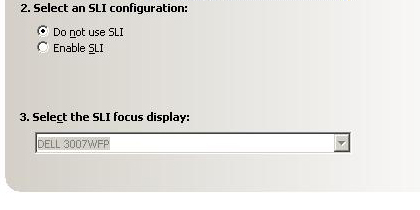
While selecting the SLI Focus Display is done in the SLI settings menu, when adjusting your multi-monitor setup, there is an indicator that lets you know which display is the SLI focus display. It's a little green square in the corner. Check it out.
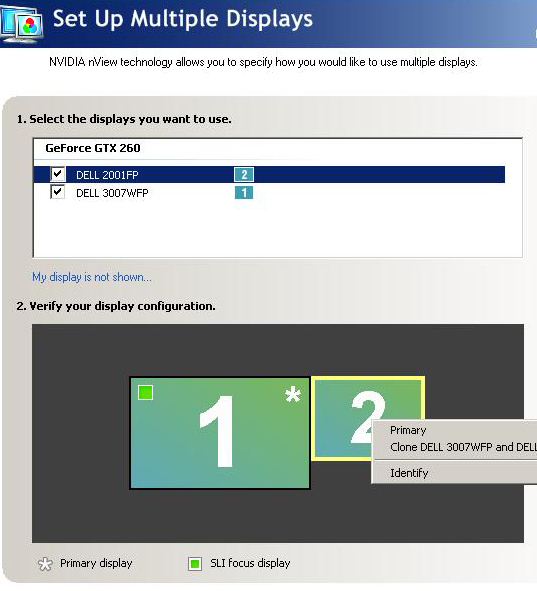
When we played around with it, the primary display had to be the SLI Focus Display when the primary display was connected to the SLI bits. The only way to make the primary display (the one with the start menu and all that stuff) not the SLI Focus Display was to run it off a second card. At which point, the SLI Focus Display could still be selected if two monitors are connected to the SLI hardware.
Another multi-monitor feature to note is that 3 games (Flight Simulator X, World in Conflict and Supreme Commander) are also accelerated across multiple monitors. We would really like to see all games supported across multiple monitors (without the use of one of Matrox's DualHead2Go or TripleHead2Go boxes), but there are still some difficulties with rendering a game across multiple displays when the game does not expect to have its framebuffer split. It is good to see that NVIDIA is at least extending support of new features in new drivers to games whose developers have specifically included multiple monitor support.
The extensiveness of the SLI and mulit-monitor flexibility is nice, and we are definitely glad to finally have all of this working. It's been a long time in coming, but we are glad that it's finally here.
Let's Talk about PhysX Baby
When AMD and NVIDIA both started talking about GPU accelerated physics the holy grail was the following scenario:
You upgrade your graphics card but now instead of throwing your old one away, you simply use it for GPU accelerated physics. Back then NVIDIA didn't own AGEIA and this was the way of competing with AGEIA's PPU, why buy another card when you can simply upgrade your GPU and use your old one for pretty physics effects?
It was a great promise but something that was never enabled in a useable way by either company until today. Previous NVIDIA drivers with PhysX support required that you hook a monitor up to the card that was to accelerate PhysX and extend the windows desktop onto that monitor. With NVIDIA's 180.48 drivers you can now easily choose which NVIDIA graphics card you'd like to use for PhysX. Disabling PhysX, enabling it on same GPU as the display, or enabling it on a different GPU are now as easy as picking the right radio button option and selecting the card from a drop down menu.
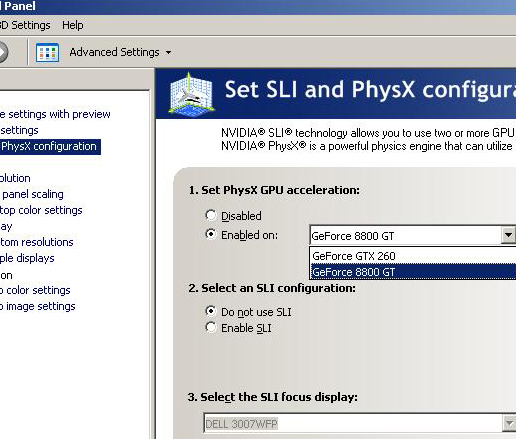
When we tested this, it worked. Which was nice. While it's not a fundamental change in what can be done, the driver has been refined to the point where it should have been in the first place. It is good to have an easy interface to enable and adjust the way PhysX runs on the system and to be able to pick whether PhysX runs on the display hardware (be it a single card or an SLI setup) or on a secondary card. But this really should have already been done.
There is another interesting side effect. When we enabled PhysX on our secondary card, we noticed that the desktop had been extended onto a non-existent monitor.
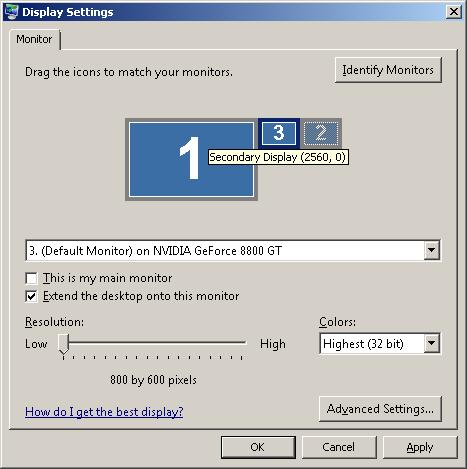
Windows has a limitation of not allowing GPUs to be used unless they are enabled as display devices, which was the cause of the cumbersome issues with enabling PhysX on a secondary card in the first place. Microsoft hasn't fixed anything from their end, but NVIDIA has made all the mucking around with windows transparent. It seems they simply tell windows a display is connected when it is actually not. It's a cool trick, but hopefully future versions of Windows will not require such things.
Mirror's Edge: The First Title to Impress us with GPU PhysX?
Around every single GPU release, whether from AMD or NVIDIA, we get a call from NVIDIA telling us to remember that only on NVIDIA hardware can you get PhysX acceleration (not physics, but PhysX). We've always responded by saying that none of the effects enabled by PhysX in the games that support it are compelling enough for us to recommend an underperforming NVIDIA GPU over a more competitive AMD one. Well, NVIDIA promises that Mirror's Edge, upon its release in January for the PC will satisfy our needs.
We don't have the game nor do we have a demo for anything other than consoles, but NVIDIA promises it'll be good and has given us a video that we can share. To under line the differences between the PhysX and non-PhysX version, here's what to look for: glass fragments are a particle system without PhysX and persistent objects with (meaning they stick around and can be interacted with). Glass fragments are also smaller and more abundant with PhysX. Cloth is non-interactive and can't be ripped torn or shot through without PhysX (it will either not there at all or it won't respond to interaction). Some of the things not shown really clearly are that smoke responds to and interacts with characters and leaves and trash will blow around to help portray wind and in response to helicopters.
Another aspect to consider is the fact that PhysX effects can be run without GPU acceleration at greatly reduced performance. This means that AMD users will be able to see what their missing. Or maybe an overclocked 8 core (16 thread) Nehalem will do the trick? Who knows... we really can't wait to get our hands on this one to find out.
We'll let you be the judge, is this enough to buy a NVIDIA GPU over an AMD one? What if the AMD one was a little cheaper or a little faster, would it still be enough?
We really want to see what the same sequence would have looked like with PhysX disabled. Unfortunately, we don't have a side by side video. But that could also significantly impact our recommendation. We are very interested in what Mirror's Edge has to offer, but it looks like getting the full picture means waiting for the game to hit the streets.
Driver Performance Improvements
UPDATE: After speaking more with NVIDIA about where the performance enhancements come in to play, we were able to confirm that they are definitely there. We ran a few more tests at 2560x1600 with 4xAA and saw some good 10%+ performance improvements. The changes to the driver that make this possible come in handling high memory usage situations better. This means that in cases where memory pressure is a major cause for performance loss, we'll see the promised performance improvements. In older games like Oblivion, even pushing 2560x1600 with 4xAA won't be enough. Newer games will benefit more from this. Of course, the other issue is that some times the performance improvement may not be enough. We tested Far Cry 2 with the GTX 260 and went from 23.4 fps with the 178 driver to 25.8 fps. While this is more than 10% improvement, it's still not playable. Other playable cases like GRID at 2560x1600 with 4xAA did improve as well.
On cards with lower memory we'll see improvement at lower resolutions, but the take away is that the improvement will still come when you are pressing up against memory limitations.
NVIDIA promised between some pretty significant performance gains with this driver, but the caveat is that the performance gains are only with certain hardware on certain games with certain settings. Obviously we didn't have the time or energy to test every permutation of everything. In fact, we just did a brief run down of a few games using the GTX 260 so that we could get a taste of what to expect in the general case.
The picture we see is a little bit dimmer than the best case scenario painted on the driver download page noting performance increases. Here's how performance looked at 1920x1200 under a handful of games we have been (or will be) testing with for a while.
Rel 178 Driver
Rel 180 Driver
Percent Increase
Crysis
29.7
29.6
-0.34
Far Cry 2
38.2
37.1
-2.88
Race Driver GRID
55.8
56.8
1.79
Oblivion
43.8
40.5
-7.53
Enemy Territory: Quake Wars
85.1
84.5
-0.71
For the most part, performance we are seeing stayed stable. Oblivion saw a decrease in performance which is certainly worth noting. We could spend our time looking for where the performance gains come from, but looking at our highest quality tests at a decent resolution with a card targeted at gamers across 5 games and seeing nothing really doesn't impress us.
Of course, the performance gains are there somewhere. They just might be with corner cases rather than average cases. These are still important, and driver performance consistency has likely improved because of this release. But it would be best not to expect a performance gain but to appreciate it if its there.
Tesla, CUDA, and the Future
We haven't been super excited about the applicability of CUDA on the desktop. Sure, NVIDIA has made wondrous promises and bold claims, but the applications for end users just aren't there yet (and the ones that are are rather limited in scope and applicability). But the same has not been true for CUDA in the workstation and HPC markets.
Tesla, NVIDIA's workstation level GPU computing version of its graphics cards (it has no display output and is spec'd a bit differently) has been around for a while, but we are seeing more momentum in that area lately. As of yesterday, NVIDIA has announced partnerships with Dell, Lenovo, Penguin Computing and others to bring desktop boxes featuring 4 way Tesla action. These 4-Tesla desktop systems, called Tesla Personal Supercomputers, will cost less than $10k US. This is an important number to come in under (says NVIDIA) because this is below the limit for discretionary spending at many major universities. Rather than needing to follow in the footsteps of Harvard, MIT, UIUC, and others who have built their own GPU computing boxes and clusters, universities and businesses can now trust in a reliable computing vendor to deliver and support the required hardware.
We don't have any solid specs on the new boxes yet. Different vendors may do things slightly differently and we aren't sure if NVIDIA is pushing for a heavily standardized box or will give these guys complete flexibility. But regardless of the rest of the box, the Tesla cards themselves are the same cards that have been available since earlier this year.
These personal supercomputers aren't going to end up in homes anytime soon, as they are squarely targeted at workstation and higher level computing. But that doesn't mean this development won't have an impact on the end user. By targeting universities through the retail support of their new partners in this effort, NVIDIA is making it much more attractive (and possible) for universities to teach GPU computing and massively parallel programming using their hardware. Getting CUDA into the minds of future developers will go a long way, not just for the HPC market, but for every market touched by these future graduates.
It's also much easier for an engineer to sell a PHB on picking up "that new Dell system" rather than a laundry list of expensive components to be built and supported either by IT staff or by the engineer himself. Making in roads into industry (no matter the industry) will start getting parts moving, expose more developers to the CUDA environment, and create demand for more CUDA developers. This will also help gently nudge students and universities towards CUDA, and even if the initial target is HPC research and engineering, increased availability of hardware and programs will attract students who are interested in applying the knowledge to other areas.
It's all about indoctrination really. Having a good product or a good API does nothing without having developers and support. The more people NVIDIA can convince that CUDA is the greatest thing since sliced bread, the closer to the greatest thing since sliced bread CUDA will become (in the lab and on the desktop). Yes, they've still got a long long way to go, but the announcement of partners in providing Tesla Personal Supercomputer systems is a major development and not something the industry (and especially AMD) should under appreciate.
Final Words
So we've got some good and some bad. The new driver does bring some long awaited features into play. We have a better interface for getting PhysX working on the hardware we want it working on. Mirror's Edge for the PC will have what looks like it could be the first really interesting implementation of PhysX in a major title. And desktop supercomputing is now a market for some major PC retailers. All this is good news for NVIDIA.
We would like to have seen the performance gains NVIDIA talked about. While we don't doubt that they are in there, it is likely we just didn't look at the right settings or hardware. Across the board performance gains are hard to come by any more, but improving performance in the corner cases and on underperforming hardware is still a good thing to do.
While not an immediate benefit to end users, getting GPU computing hardware into boxes not only from specialty computing firms but from Dell and Lenovo will go a very long way to legitimizing GPUs as a platform for computation in the eyes of industry and academia. Solidifying the idea of GPU computing in these areas will, in turn, bring about more penetration for applications that make use of the technology. This will be beneficial to NVIDIA in particular because of the exposure CUDA will get, but it will also benefit all GPU computing efforts. Our hope is that as people get excited about GPU computing, they will look towards efforts like OpenCL. Well, that or NVIDIA will relinquish control of CUDA to a standards body and help AMD implement it, but that's about as likely as it sounds.
One last bit to mention is that all production of the GTX 260 has shifted from the original version to the 216 model. While the 192 shader version will still be sold, it will trickle out of the market and be replaced by the 216. This move actually helps clear up the horrendous naming NVIDIA went with. As the 216 core part will replace the original GTX 260, there is no need to preserve the integrity of the name: the core 216 becomes the only 260 around. What this shows is that they changed their minds after the 4870 was released and decided that their never should have been a 192 core version to begin with. Which is fine, but it's really tough to un-ring that bell.
But NVIDIA believes that their GeForce GTX 260 core 216 competes well with the similarly priced Radeon HD 4870 1GB part. Well, that's not entirely true. NVIDIA believes they have a better part, but from what we've seen in the past there are definitely reasons to pick up the 4870 1GB instead (as we have recommended in the past). NVIDIA approached us last week with some information on a handful of recently released games saying that their GeForce GTX 260 core 216 was the best option in these new titles. We'll certainly see after we run all the tests, but stay tuned for an update on that area.
No matter how you slice it, this has been quite an interesting week for NVIDIA. Here's to hoping they (and AMD) can start getting us excited about new driver releases again.







