
Original Link: https://www.anandtech.com/show/2579
Foxconn Black Ops - Raw, Unadulterated Power
by Rajinder Gill on July 30, 2008 11:00 PM EST- Posted in
- Motherboards
Late last year Foxconn announced their presence in the performance sector with the P35-based Mars motherboard. Like most boards using the P35 chipset, the Mars matured into an outstanding product. In fact, it turned out to be frighteningly close in capabilities to our favorite DFI P35 UT product. On the back of this excellent release, Foxconn has been inspired with the confidence to develop a performance range of motherboards with specific objectives in mind. Given the size of the company and its in-house manufacturing capabilities, the progression into releasing a line of performance-oriented motherboards seems to be perfectly logical.
With over 200,000 employees worldwide, a proven distribution network, and an already established reputation in multiple product lines, one would be lead to believe that competitive volumes of high-end brand motherboard sales will be another notch of success for Foxconn. The mere presence of Foxconn in the performance computer sector at the very least should drive the other big players towards higher levels of innovation - and who knows, perhaps pricing will benefit too. Contrary to that last statement on the subject of pricing, the Black Ops motherboard we're reviewing here today will help relieve you of that irritating bulge in your wallet by setting you back a mere $350 or so.
Okay, so the Black Ops itself is not going to be the cure for ever-increasing high-end hardware costs; let's hope upcoming or future products will fulfill that role. We look at the Black Ops as more of a statement product from Foxconn that announces their presence on the scene, aspiring to win the support of some of the world's top benchmarkers. A few endorsements by well-known and respected individuals can go a long way and can carry enough weight to convince the more discerning among us that something is at least worth checking out.
The pursuit of recognition has lead to Foxconn employing none other than Peter Tan (aka Shamino), who will provide insight into releasing a board built from the ground up with one main purpose in mind: withstand the onslaught of extreme cooling to benchmark and set world records. To the more uninitiated among us, think of this form of usage as drag racing with a processor, memory, and graphics card either for competition or just simply for the thrill. It would be fair to say we can expect a motherboard with toenail curling voltage ranges, multiple cooling options, and rugged power delivery circuits. Let's not forget the customary masses of chipset tuning options via BIOS options that are all deemed essential for extreme benchmarking.
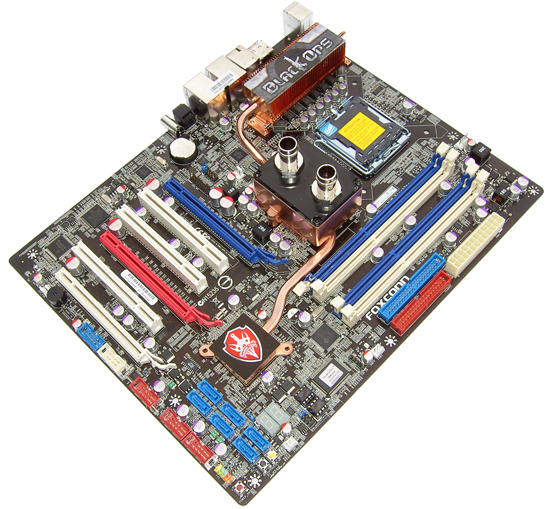 |
Thus far, we consider the launch of the Black Ops a successful one. The board has broken or holds a number of Futuremark world records and has seemingly gained enough allure to find itself in demand from regular users. It hasn't all been plain sailing though, with all the initial focus falling on out of the box speed rather than "safety", early BIOS releases were set up very tight, and compatibility with certain types of memory modules at launch needed improvement. This left some of the regular users, including us, a little disgruntled. Things have improved with each BIOS release for the 24/7 crowd, although the steep learning curve to mastering the BIOS remains daunting. It takes patience to tune the board, with new users often requiring advice from experienced users to get the most from the board.
On the subject of helping users, Foxconn already seems to have realized that a strong and accessible support staff presence is crucial to ensuring the success of an enthusiast product, as initial launch compatibility issues are often rife on all performance-oriented motherboards. For those of us that are struggling with various configurations, Foxconn employees are available to help users get started and push for BIOS fixes at Foxconn's support forum. Turnaround for such fixes has been lightning fast in most cases, and the board is generally far more compatible overall than it was a few months ago.
It seems there are plenty of positives making up the perimeter of Foxconn's package for the consumer. What we have learned following our quick look at the Black Ops is that teamed with the right components and some perseverance the board is an absolute beast. Before we even continue into this review, let us reiterate that this is an ultra niche product; it's not designed to be particularly mainstream or to offer the best everyday functionality and peripheral compatibility as other boards. This is not to say the board is not compatible or stable - far from it. Let's just say that picking up the groceries and a load of lumber is best left for the SUV and not the Ferrari.
On the plus side, Foxconn will concentrate on overall compatibility qualities on upcoming boards aimed at the mainstream enthusiast market. For now, if you intend to buy the Black Ops and run it in an overclocked everyday configuration, we offer the following advice. Do your homework first, ask questions of support staff and users to find out which components have synergy, and then make your purchasing decisions. Making informed choices will save disappointment later on. Don't let what we say here put you off if you're a die-hard overclocking fan, admire quality, or enjoy tinkering with settings till the cows come home. [Ed: Mooooo!]
With the disclaimers out of the way, we're going to run a few of our standard test suites followed by some benchmarking under cascade cooling to see how the board holds up to the abuse it's built to take.
Specifications
| Foxconn Black Ops | |
| Market Segment | High-End/Extreme Benchmarking |
| CPU Interface | Socket T (Socket 775) |
| CPU Support | LGA775-based Core 2 Duo, Core 2 Extreme, or Core 2 Quad Recommended |
| Chipset | Intel X48 (MCH) Northbridge and ICH9R Southbridge |
| Front Side Bus Speeds | Auto, 100 ~ 900 in 1MHz increments |
| DDR3 Memory Speed | Auto, Nine Ratios dependent upon Strap Setting |
| FSB Strap | Auto, 200, 266, 333, 400 |
| PCIe Speeds | Auto, 100MHz - 255MHz |
| PCI Speeds | Synchronus or Lockable at 33.6MHz, 37.3MHz and 42MHz |
| Core Voltage | Auto, 0.825V to 1.60V in .00625 increments + Voltage Multiplier to 2.44V |
| CPU Clock Multiplier | 6x ~ 11x, downward adjustable for Core 2, upward to 31 for Extreme |
| DDR3 DRAM Voltage | Auto, 1.418V ~ 2.873V in .038V increments, 1.50V standard |
| DRAM Timing Control | Auto, Manual - 34 DRAM/Chipset Options (tCL, tRCD, tRP, tRAS, tRFC + 11 sub-timings) |
| DRAM Command Rate | Auto, 1T, 2T (mislabled - should be 1N and 2N) |
| NB Voltage | 1.156V ~ 2.395V in .045V increments, 1.25v standard |
| SB Voltage | 1.388V ~ 1.95V in .038V increments 1.05V standard |
| CPU VTT Voltage | 1.20V to 1.725V in .075V increments, 1.20V standard |
| CPU PLL Voltage | 1.395V to 2.446V in .33V increments, 1.5V standard |
| CPU Vdroop Compensation | Enabled, Disabled |
| CPU GTL | Individual Core Adjustments, Default, +31 or -31 steps in 1 step increments |
| NB Voltage Reference | Default, +31 or -31 steps in 1 step increments |
| Dram Pull Up, Down & Ref Voltage | Default, +31 or -31 steps in 1 step increments |
| CPU Clock Skew Control | 0-1500ps in 100ps increments |
| CPU Clock Amplitude Control | 700mv-1000mv in 100mv increments |
| Memory Slots | Four 240-pin DDR3 DIMM Slots Dual-Channel Configuration Regular Unbuffered DDR3 Memory to 8GB Total |
| Expansion Slots | 3 - PCIe 2.0 x16 (2 - x16, 1 - x4 electrical) 3 - PCI Slot 2.2 |
| Onboard SATA/RAID | 6 SATA 3Gbps Ports - ICH9R (RAID 0,1, 10, 5) 2 eSATA 3Gbps Port - JMicron JMB363 |
| Onboard IDE | 1 ATA133/100/66 Port (2 drives) |
| Onboard USB 2.0/IEEE-1394 | 12 USB 2.0 Ports - 6 I/O Panel - 6 via Headers 2 Firewire 400 Ports - 1 I/O Panel, 1 via Header |
| Onboard LAN | Dual Gigabit Lan |
| Onboard Audio | 7.1 Channel HDA Plug-In Audio Card |
| Power Connectors | ATX 24-pin, 8-pin ATX 12V |
| I/O Panel | 1 x PS/2 Keyboard 1X PS/2 Mouse 2 x eSATA 2 x SPDIF - Optical Out, Coaxial Out 1 x IEEE 1394 2 x RJ45 6 x USB 2.0/1.1 |
| Fan Headers | 6 - CPU, (5) Chassis |
| Fan Control | CPU and Chassis Fan Control via BIOS |
| BIOS Revision | G28 |

All manner of goodies are bundled with the Black Ops: a 120MM fan, a plastic dry ice cooling pot for the Northbridge, and a Plexiglas "benching table" for open-air use.

Software wise, we have the Aegis Panel, which allows on-the-fly FSB changes and adjustments for all primary voltage circuitry as well as monitoring and changing fan speeds for the processor, motherboard and Northbridge areas. We found the Aegis Panel quite useful for most situations, although when benchmarking at very high speed you'll probably find that Aegis Panel won't always open. In such situations, the use of SetFSB is advised.
Board Layout and Features
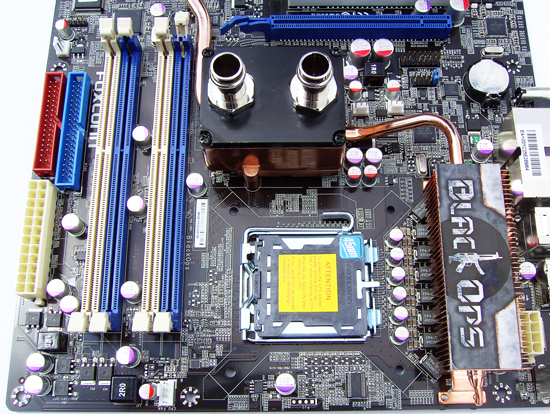 |
You won't find any multiple inductor based illusions to create the impression of more power phases on the Black Ops; what you see is pretty much what you get. Like DFI, Foxconn has opted to employ the use of the Volterra 1115MF PWM controller and accompanying Volterra MOSFETS in an 8-phase delivery configuration to supply processor power. The MOSFETS used here are almost double the size of the ones we are used to seeing on DFI's boards and are a lot more expensive. Foxconn tells us that peak current delivery potential is well in excess of 200A with a voltage rating of 2.5V. Simple math tells us this gives rise to the possibility of supplying 500W peak power, just to the CPU - overkill personified. [Ed: See, there actually is a use for those 1200W PSUs!]
Cooling of the Volterra MOSFETS is very crucial in getting anywhere near this current from them, and thankfully Foxconn uses a bolt-thru heatsink plus a backing plate to ensure that the heatsink remains in contact with all of the MOSFETS even if the socket bows under the pressure of LN2 pots or high torque cooler retention mechanisms. Looking at some of the 6GHz+ speeds that users have obtained using the Black Ops, this particular Volterra solution is certainly no slouch.
The processor socket is reasonably clean and allows for fairly easy insulation for the use of extreme cooling. The EPS12V connector is easy to access at the top left of the socket area. The CPU fan header is placed at the top of the board to the right of the CPU socket, and another five fan headers are placed in key locations on the board. All fan headers are fully speed controllable via the BIOS, providing ample flexibility for keeping the board cool in a variety of situations.
 |
ASUS introduced boards with built-in water-cooling options last year. Foxconn continues with this trend but also provides users with a screw down plastic tube for dry ice or LN2 cooling of the Northbridge. (Note that additional motherboard insulation is still required.) The water-cooling top plate is anodized aluminum. Contrary to "popular belief", the chances of galvanic corrosion with this setup are miniscule and there should be no cause for concern. Galvanic corrosion can take years to manifest, and a suitable additive in some distilled de-ionized water should provide ample protection. Both 3/8" and 1/2" barbs are supplied, making it easy to connect the water block into an existing loop.
A small screw-down fan is also provided for users without access to water-cooling, although we feel that water-cooling really is necessary to get the most out of the X48. We ran overclock testing both using both air- and water-cooling and found that FSB scaling and board stability improved noticeably using water. Further, the whole board remains far cooler due to the heatpipe connecting the PWM and Southbridge heatsinks to the Northbridge, making for a more stable system overall - very effective indeed.
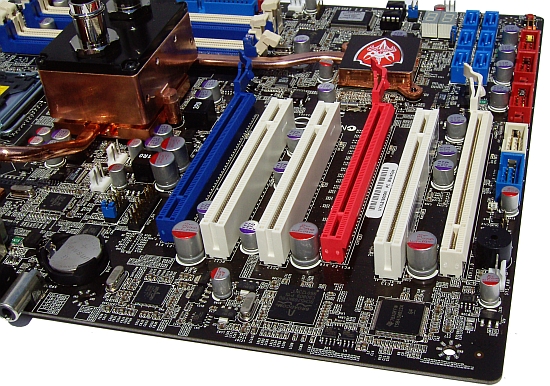 |
Three mechanical x16 length PCI-E slots (2x16 + 1x4 electrical) and three PCI slots make up the expansion of the Black Ops. If using CrossFire with dual-slot GPUs, two of the PCI slots will be inaccessible while the middle PCI slot might just have enough room to house a slim soundcard. Using a long GPU card with a dual-slot cooler will also block three of the SATA ports, although the remaining three should be more than enough for most benchmarking runs.
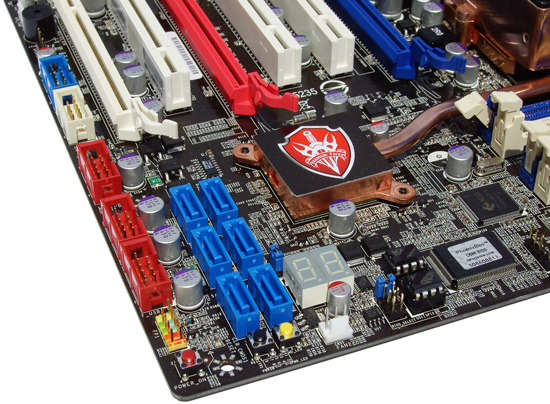 |
Six SATA ports are lined up in banks of three horizontally in the bottom right corner of the board. As we stated above, three will be blocked by the use of a long GPU card in the red PCI-E slot. Power/reset and CMOS clear pushbutton switches are situated at the edge of the board along with a post code display for debugging. A welcome change is the presence of two socket loaded 8-pin EPROMs for BIOS storage. Each chip can store a different BIOS version, which is selectable via an onboard jumper. We quite like the idea of this, as it means you can store your favorite benchmarking and stable BIOS releases and switch between them with a minimal amount of fuss. Three internal USB connectors sit below the SATA ports with the COM and internal 1394 connectors situated underneath the last PCI slot.
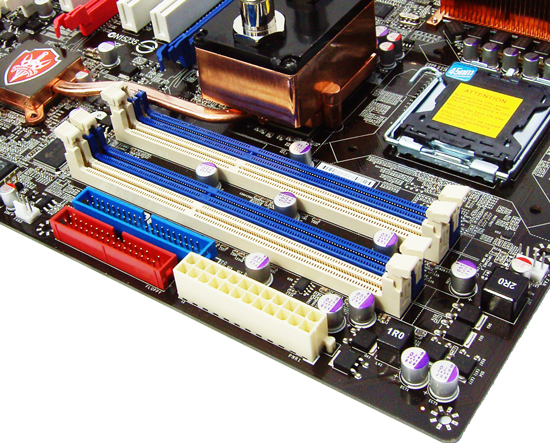 |
The presence of a single inductor on the output side of the VDimm circuit suggests that Foxconn opted for a 2-FET single-phase power solution to provide memory power. Slot placement leaves room to insert longer graphics cards in the primary PEG slot with just enough clearance to use a Corsair Dominator fan to cool memory modules. The ATX 12V connector sits to the right of the memory slots together with the IDE and floppy drive connectors.
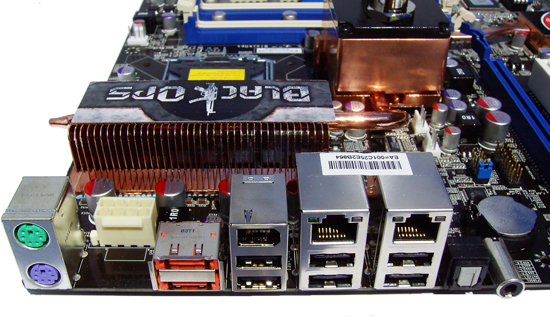 |
The rear I/O panel is home to PS/2 Keyboard and mouse ports, two eSATA connectors, two RJ45 Gigabit Ethernet ports, an IEEE-1394a port, and six USB ports.
Testbed Setup
| Foxconn Black Ops Overclocking / Benchmark Testbed | |
| Processor | Intel Core 2 Extreme QX9650 (Quad-core, 3.0GHz, 9x Multiplier, 2x6MB Cache) Intel Core 2 Due E8500 (Dual-core, 3.16GHz, 9.5x Multiplier, 6MB cache) |
| CPU Voltage | Various |
| Cooling | Dtek Fuzion CPU cooler 2 x PA120.2 Radiators 3X Noctua NF-P12 120MM fans DDC Ultra with Petra top Dual cascade cooling 2x1.5HP rotary compressors |
| Power Supply | PCP1200W |
| Memory | Corsair XMS3-2133 2x1GB (ver 4.1) Corsair XMS3-1600 2x2GB (ver 4.1) Cellshock 1866 2x1GB OCZ Platinum 1800 2X1GB |
| Memory Settings | Various |
| Video Cards | ASUS 8800 GTS 512MB Foxconn GTX 280 for Extreme Benchmarking |
| Video Drivers | Nvidia 169.25 (Beta) & 177.41 For Benchmarking |
| Hard Drive | Western Digital 7200RPM 250GB SATA 3/Gbps 16MB Buffer |
| Optical Drives | Plextor PX-B900A, Toshiba SD-H802A |
| Case | Open Test Bed - Dimastech Benching Station Lian-Li V2110 |
| BIOS | G28 |
| Operating System | Windows XP SP2 Vista Home Premium 64-Bit |
| . | |
We decided to stick with Vista 64-bit with SP1 installed for basic benchmarking and testing and to use XP with SP3 for the cascade cooled testing. E8500 and QX9650 processors were used as the sacrificial lambs for all benchmarking purposes.
A number of memory kits were utilized for overclocking, with a 2x1GB configuration being preferred for the benchmarking runs. For 24/7 use on the Vista 64-bit platform, the Corsair 2x2GB kit is our choice as it proved to scale very well whilst remaining easy to overclock, even with our QX9650.

Both high-resolution 1920x1200 and 1280x1024 resolution game benchmarks were run to find performance benefits for gamers, should such advancements through BIOS tweaking exist. We utilize new drive images on each board in order to minimize any potential driver conflicts. Our 3DMark results are generated utilizing the standard benchmark resolution for each program. We run each benchmark five times, throw out the two low and high scores, and report the remaining score.
Recent reviews of 790i, P45, and X48 boards have allowed us to compile benchmark results for comparative purposes. This gives us the chance to look at single card results from two different chipsets running either DDR3 or DDR2 memory. It's no surprise that things will be close, as most of us already know that memory bandwidth and speed typically only makes a 1-3% difference between DDR2 and DDR3 boards.
Everest Memory Benchmark
While not truly indicative of real world performance, Everest's memory performance tool is widely recognized as a bona-fide benchmark of gauging the effects of memory and chipset performance tuning. We lined up a number of boards under similar timing ranges and stock performance to see how they compare with one another at the stock 9.5x333FSB versus tuned for best stable performance at 500FSB.
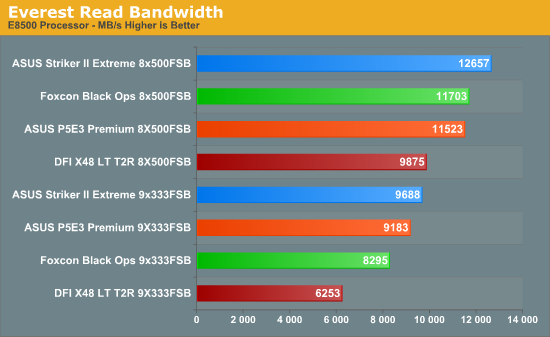
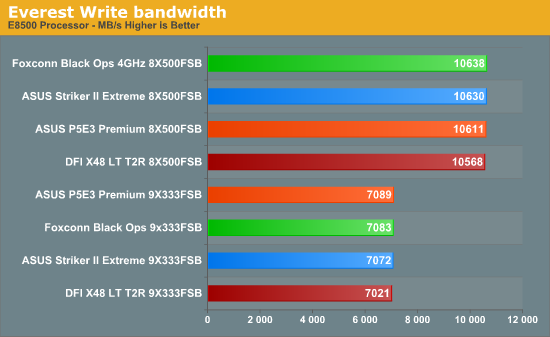
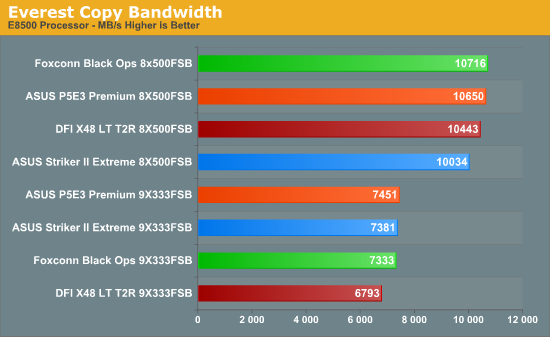
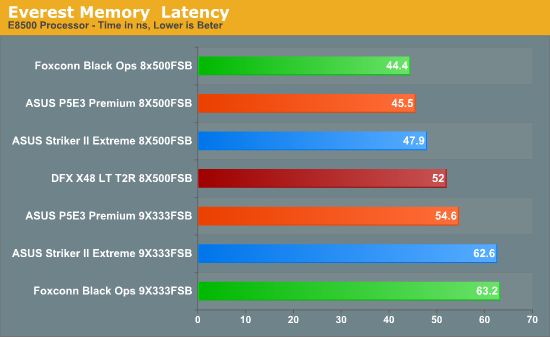
The Black Ops fares really well in all tests, losing out only to the Striker II Extreme in Read Bandwidth. It will be interesting to see if any of these gains, however small, are reflected in the upcoming benchmarks.
Standard Performance Results
Futuremark's PCMark Vantage is probably the single most diverse set of benchmarks that can be run on a system to mimic real world usage scenarios. The TV and Movies, Gaming, and Music Suites can be frighteningly difficult to pass when a system is overclocked. We've had boards in the labs that will pass hours of Prim95 torture test or OCCT that fail even the basic 30 minute run of PCMark Vantage let alone the full 1 hour and 30 minutes test run. We used similar components for both stock 9.5x333FSB and absolute maximum stable settings at 8x500FSB to see how the Black Ops compares to the ASUS P5E3 Premium.
PCMark Vantage scores
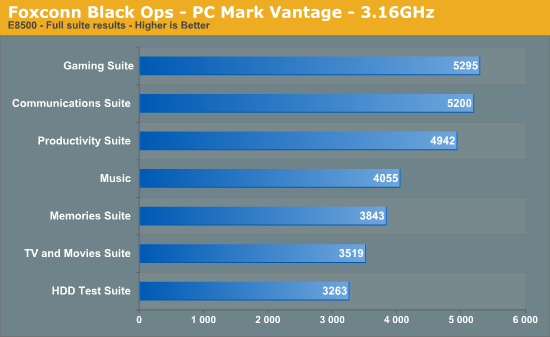
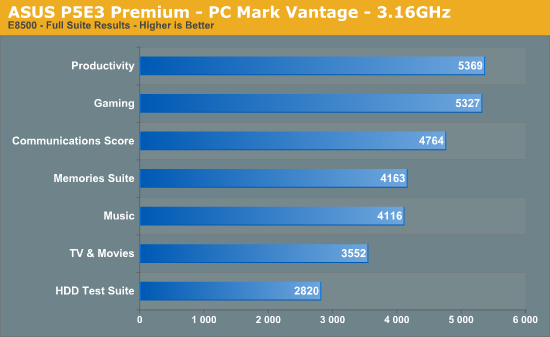
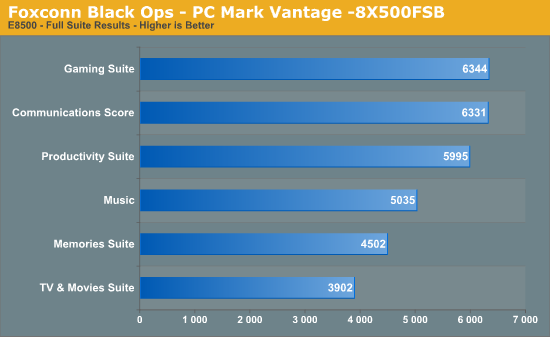
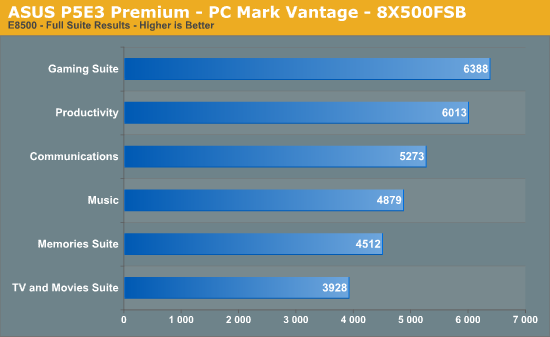
Due to its tight setup, the Black Ops surges ahead in almost all areas, with the Communications suite showing an especially large gain over the P5E3 Premium. It's still unlikely that one would really notice the difference in real world applications, especially in those apps that spend most of their time waiting for user input. We had some additional questions about our ASUS Striker II Extreme and MSI P45 Diamond results that should be cleared shortly. We will update our benchmarks at that time to include these chipsets.
Crysis Benchmark
The Crysis graphics engine remains the standard by which all new games, 3D engines, and graphics cards are judged. Highly detailed environments present massive loads to the PCI-E lanes and saturate the MCH and memory banks with a flood of data. Any system weakness or instability is often uncovered within the first loop of the Assault Demo.
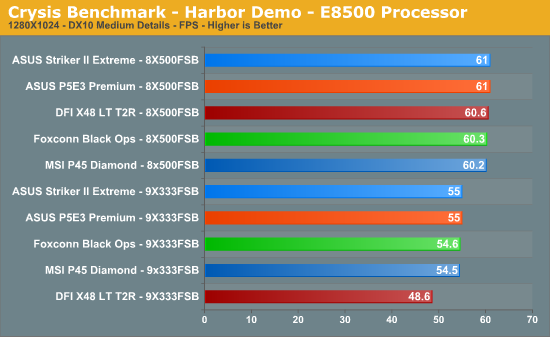
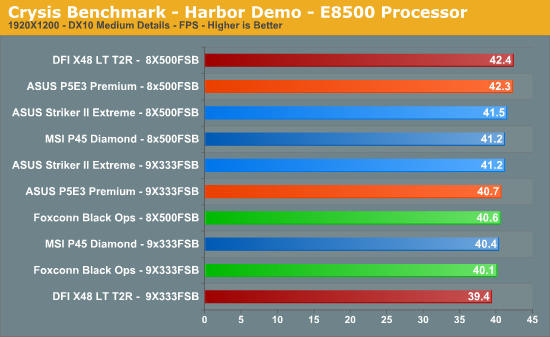
UT3 Benchmark
The highly addictive Unreal Tournament 3 remains a favorite lab game to unwind from the rigors of putting products through their paces. The UT3 engine is highly sensitive to memory access latency, often showing gains favoring a tighter performance level (tRD) setting over outright FSB speeds. A fun and frantic online playing experience demands smooth frame rates with no slowdown under load. We chose to run the Coret_Fly demo due to its back-to-back performance accuracy between runs.
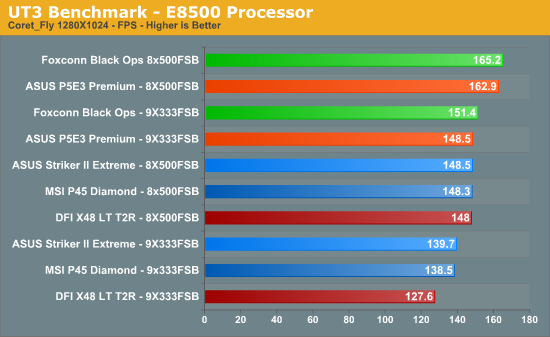
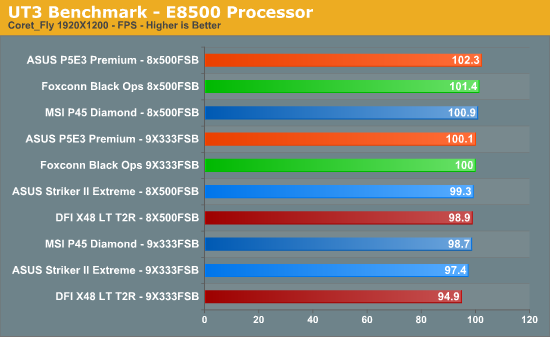
Game Comments
It's the usual story at the end of the regular benchmark runs: all the boards are within a couple of percent of one another, with the DDR2 based DFI board trailing only by virtue of reduced memory performance on the older platform. The remaining factor is that both the Black Ops and ASUS P5E3 Premium are inherently more stable at 500FSB than any of the competitors in the graphs, making them a better choice if you can't live without reaching 500FSB.
Maximum Fully Stable Overclocks
E8500
2x1GB Corsair 2133MHz kit @ 533x7.5 CAS 9-9-9-25 1N
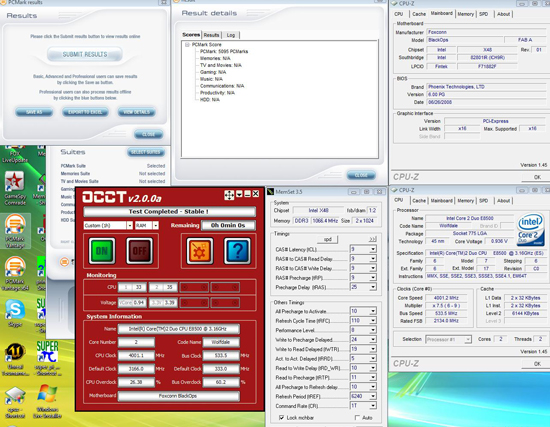 |
The Samsung based version 4.1 kit from Corsair has a stock speed of 2133MHz @ CAS 9, providing a formidable challenge for the X48 boards. We managed to get a 1N command rate stable at DDR3-2133, albeit with a very high level of VMCH (1.85V) pushing the board beyond 24/7 settings. 2N operation proved a little easier at 1.7VMCH and scaled to 537FSB, equaling the raw MHz of the Cell Shock kit at CAS 9 1N instead of CAS 8 2N (Cell Shock). Unmodified P5E3 boards can hit a stable 550FSB and 2200MHz memory speeds with this kit, so the Black Ops is trailing by around 15FSB or so in this department.
Considering the stock rating, this impressive kit from Corsair is best used with the NVIDIA 790i chipset due to its asynchronous bus clocking capability, allowing the 2133 MHz speed to be obtained at a lower processor FSB speed. We will be pushing a few boards with this kit over the coming weeks to see just how far these modules can really go. The 2133MHz stable shot shown above came in at 1.95Vdimm so there is room for more speed; we just need a board that can really do it.
2x1GB Cell Shock 1866MHz @537x7 CAS 8-8-8-25 2N
 |
Our 2x1GB Cell Shock kit managed an impressive 537FSB stable @ CAS8 2N, only a few MHz below what we managed on a modified ASUS P5E3 Premium. The chipset voltages required to run both of these kits fully stable are not recommended for 24/7 operation, but show that the Black Ops board certainly has a few aces up its sleeve. In fact, it trails only to a board that has been in the market for a while, certainly not a bad first attempt from Foxconn in the high-end market.
2x2GB Corsair 1600MHz kit @ 8.5x470FSB
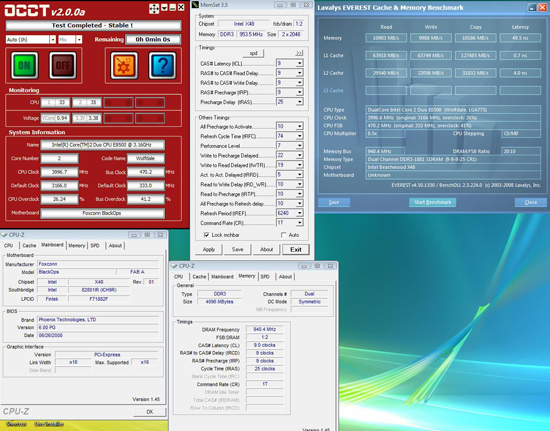 |
This is quickly becoming our favorite memory kit for everyday use. Although CAS 9 does not appear immediately attractive, the chips used on these modules (similar to the Corsair 2x1GB kit above) provide an easy load for the MCH to drive. This allowed us to run at 1880MHz or so with our E8500. If you're looking for a 2x2GB kit to team with this board, we'd suggest you look no further at this time, although we have an interesting kit from Patriot in the labs.
QX9650
2x2GB Corsair 1600MHz kit @ 8.5x455FSB
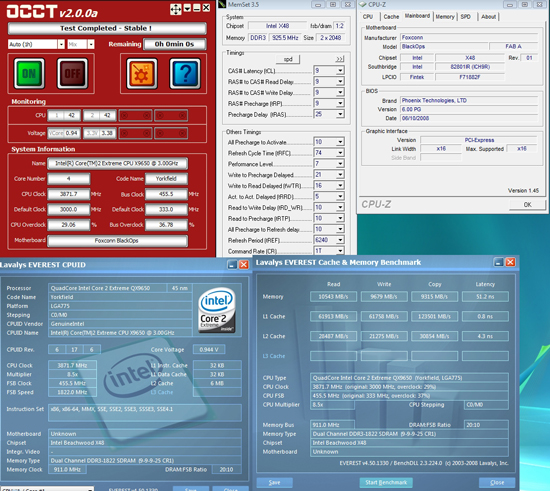 |
The 2x2GB kit from Corsair received another outing this time with our QX9650. 455FSB was just about all the board could muster with 1.26VTT for stability. We were quite surprised that 4GB held up so well at this speed. In fact, using 2x1GB kits did not provide us with any advantage for stability so this 2x2GB kit is what we recommend for a 24/7 PC running 64-bit Vista.
Subzero Benchmarking Results
Now it's time for the fun part. It's not often we get a board in our hands that allows or even justifies dusting off the cascades. The Black Ops just begs for cold operation and the "Cold Boot" feature in the BIOS should certainly make our lives a lot easier. All of the X38/X48 boards we've had under the cascades so far have exhibited cold boot issues as early as -65C, while total shutdown occurs at around -95C on our processors.
Using the Black Ops with or without the Cold Boot function set to enabled, we managed a clean boot at -111C on the evaporator every time. This certainly saved us a lot of time and made tuning almost too easy. We decided to play it conservative on VTT and stuck to a setting of 1.35V (1.26V real) to 1.42V (1.36V real) throughout the course of testing with the QX9650.
We chose to use our older OCZ 1800 2x1GB kit for these runs, as the older Micron D9GTR parts are adept at running low latency at high bandwidth with high voltages. VDimm was kept in the region of 2.15V, with timings of 7-6-5-19 for most benchmarks at 450FSB.
First up was the challenge of seeing whether the Volterra 8-phase solution could handle a full quad-core load of wPrime 1024 at 1.81V on the processor.
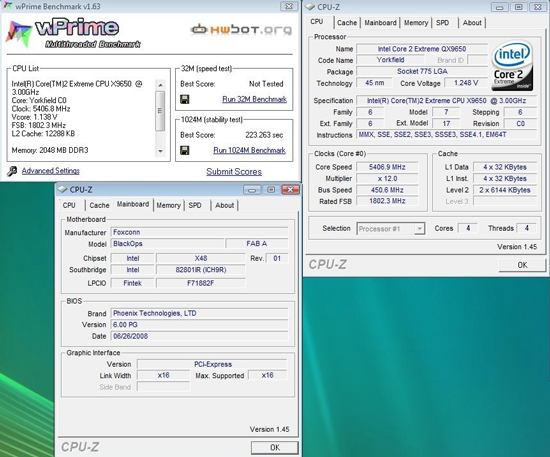 |
No problems at all: 5.4GHz and the board pretty much laughed at the load and asked for more. We found ourselves scoring a respectable 3 minutes and 23 seconds using virtually all memory defaults on an untweaked install of Vista 64.
Next up we have some 3D benchmarks using an ASUS 8800 GTS 512 using XP with SP2.
Aquamark3
 |
3DMark05
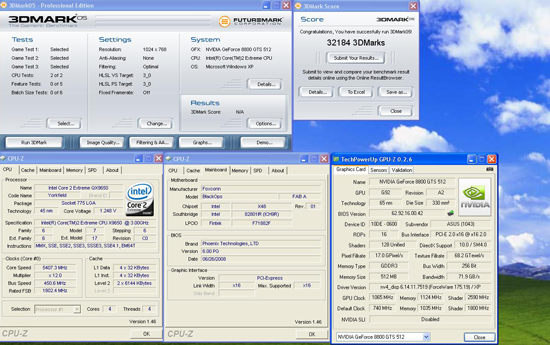 |
Foxconn was kind enough to send us one of their brute force GTX 280 cards and told us to go wild with it. Even without voltage modification for the GPU, we managed a fairly impressive 905/1295 run of 3DMark06 at 5.4GHz without a glitch. Applying a voltage modification to the graphics card allowed us to scale the core speed to 937 while memory topped out at an impressive 1310 MHz. In all we managed a whopping 27K+ run with a single card, topping most current scores with this card.
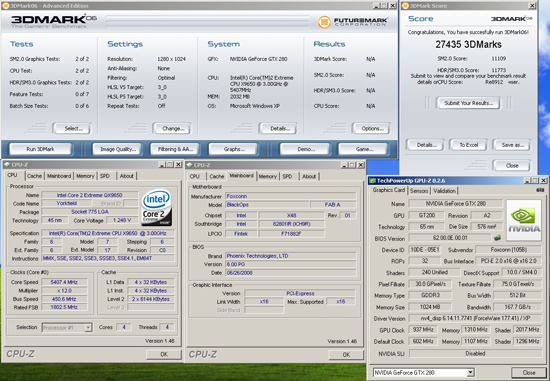 |
3DMark05 benchmarking followed with slightly reduced GPU clock speeds of 921/1310, providing us with a score of 33565 3DMarks.
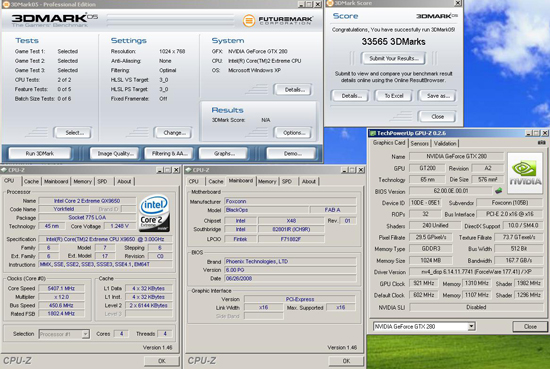 |
Finally, we managed to increase the CPU speed to 5.537GHz (4 cores active) and obtained a 322K run in Aquamark 3.
 |
We had planned to use an E8600 processor for further benchmarking but ran out of time for this review. The results certainly would have been interesting, as we have recently seen users benchmarking Intel's newest processor on the Black Ops at speeds of 6GHz. If we do the math, that's around 600FSB at 6GHz, so hardware permitting the possibilities of further benchmarking success is certainly apparent.
Quick BIOS Overview
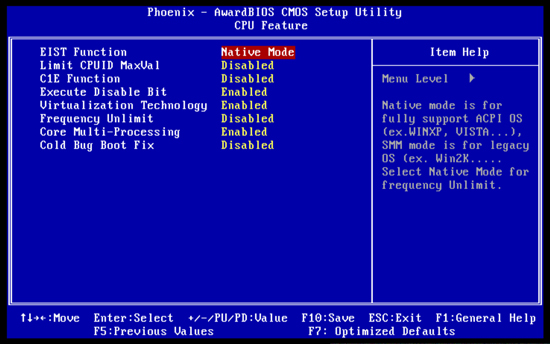
We're going to provide a small breakdown of important BIOS functions in this section. Any functions not highlighted below can generally be left safely at defaults or are self-explanatory to those who benchmark.
Cold Bug Boot Fix
Enabling this function shifts the PWM sensing of the processor max-min temperature threshold down to 50C, allowing the board to boot below -120C. Until now, X38/X48-based motherboards have been plagued with non-booting issues below -50C. Foxconn managed to work around CPU and motherboard minimum temperature limits with this function. Only use "Enabled" if extreme cooling is employed to cool the processor, as maximum core temperature with this function enabled is 50C.
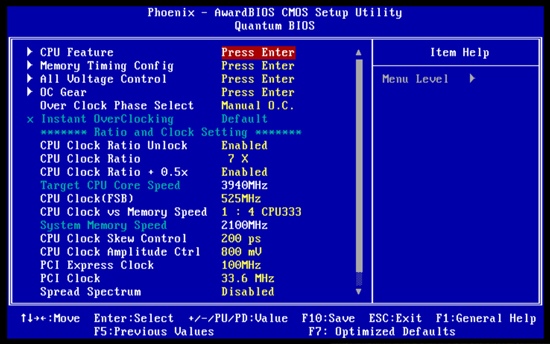 |
CPU Clock vs. Memory Speed
The best memory divider for overclocking is generally 1:4.333. 1:3.2 may be used if FSB speeds exceed the maximum memory speed of your modules. Please note that onboard FSB jumpers may need to be set to the FSB speed of your processor for the lower ratio dividers to work.
CPU Clock Skew Control
This function adjusts the PLL reference clock output by delaying the clock signal output to the MCH. The range of interest is between 0 and 300ps. Between 500 and 540 FSB we used 200ps; anything higher may require a setting of 300ps. Any changes to this function will also manifest downstream for memory channel skews (especially CTRL and CMD skew), which will need readjustment if CPU Clock Skew values are changed.
Clock Amplitude Control
Default here is 800mv and we found the default setting to be best. If you change the voltage, be prepared to realign MCH skew values in the memory settings page as a higher or lower output voltage affects the waveform integrity/jitter of the output clock signal from the PLL chip. Maximum FSB speeds are generally reached with 800mv.
PCI Express Clock
For 24/7 systems a setting of 100MHz is preferred; for benchmarking small gains in 3D application scores may be realized by using bus speeds up to 120MHz depending on processor frequency, raw GPU transfer rates and MCH capacitive loading (depending on the graphics card used). Like other X48 boards, we found a maximum of around 110 MHz was possible for benchmarking runs with our QX9650 clocked to 5.4GHz using the G28 BIOS with a GTX 280 graphics card. There are minor scoring gains available, but success will vary from system to system depending on the components used.
In fact, while we write this, would it not be great if the next series of chipsets and graphics cards allow the user level tuning of advance PCI-E latencies/transfer rates and perhaps even drive strengths? While most of us will never need to make changes to such registers, running components way out of specification often requires the adjustment of parameters just to provide that extra margin for signal transfers or a little bit of give and take in bandwidth vs. latency when shooting for top scores in various benchmarks. It seems current PCI-E and GPU architectures are not providing us with the full flexibility that we have become accustomed to when it comes to overclocking other vital system components such as tRD, and to a lesser degree memory timings.
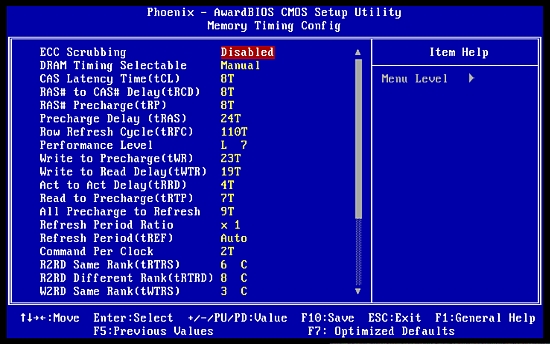 |
Performance Level (aka tRD)
We've said enough over the last few months about tRD for everyone to realize the importance of keeping this value as low as possible. tRD scaling of the Black Ops is generally very good; 45nm quad-core processors should have no problem benchmarking with a tRD of 6 at 455FSB - and even higher at times. Alternatively, a setting of 5 at 400-420FSB may be used with a higher processor multiplier, which also allows for some very tight sub-timing ranges. For 45nm processors, a value of 6 may be used up to 470FSB while a setting of 7 will scale to around 515FSB. Don't be surprised if you can set timings such as tWTR remarkably low for benchmarking. We've seen values as low as 2 at 414FSB using quad-cores at speeds in excess of 5.7GHz.
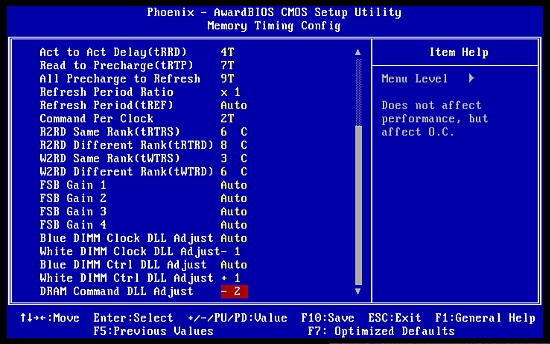 |
R2RD (Same), R2RD (Different), W2RD (Same), W2RD (Different)
For maximum FSB scaling, set these four options in the following order: 6, 8, 3, and 6. For benchmarking purposes, default settings are sufficient and give a small boost in memory access latency and read bandwidth.
FSB Gain 1, 2, 3, 4
These four settings are best left at default. FSB Gain 1 affects memory copy bandwidth. The range for FSB Gain 1 is from -15 to +15; positive numbers are generally more aggressive while the negative range gives a very small FSB scaling gain in return for performance. FSB Gain 2 ranges from +1 to +7. Values higher than 2 are prone to cause non-boots. Out of all the FSB Gain settings, this one is best left on Auto. FSB Gain 3 and 4 affect memory access latency. Again, scales run from +1 to +7.
Higher numbers in all scales generally give more performance, although we found all four Gain settings do not follow a linear curve of performance within their respective scales. Foxconn might be better off combining all four of these settings into a single BIOS option with reduced parameters and a scale running from relaxed to aggressive to make things a little more intuitive for the end user. As they stand at present, these four settings are best left at Auto.
CLK, CTRL, and CMD Skew settings
For quad-core processors using 1GB modules for benchmarking, these settings can usually be left at default (this is due to the fact the FSB speeds usually max out at 470 FSB or so). For 2GB modules based on Micron chips, CLK and CTRL skews usually need to be set to a +2 value over 1500MHz DDR3 while CMD skew will usually prefer being left on Auto or -1.
As FSB is scaled over 460FSB, these settings will likely need further adjustment, so be prepared to sacrifice time finding the right combinations. The G28 BIOS sees the addition of separate CLK/CMD skew functions for each individual memory slot. If you're only using two modules on the G28 BIOS, we recommend using slots 2 and 4. Also, CLK and CMD skews should use the same setting. Leave CTRL skews for the empty slots on AUTO and set the value for the populated slots manually. The main item to note is that skew tuning is largely system specific and a matter of trial and error - we can't stress this enough.
VMCH will also affect the level of skews required from Foxconn's selected defaults at AUTO. This becomes especially apparent at VMCH values over 1.76V where we had to reduce all three skew parameters by one digit for a successful boot. The reason for this likely stems from the association of key MCH Vref values and the signal output stages of the MCH deriving some of their voltage from a proportion of VMCH. A higher rail voltage probably changes signal waveforms to an extent that requires less overall signal skew than stock Auto values. So, if you want to play around with high levels of VMCH for benchmarking sprints, be prepared to adjust skew values when using higher memory divider ratios.
Step aside - Foxconn coming through!
Usually we can't wait to get boards off the subzero benching station as the effort required does not justify the end result; not so with the Black Ops. We thoroughly enjoyed using this board at subzero temperatures; it runs insane speeds with relative ease, leading to a truly exhilarating benchmark experience. However, on a more realistic note, there are still plenty of quirks with this board to withhold absolute support across every scenario. These quirks include non-working or hard to use strap/memory divider combinations while higher speed 2GB memory overclocking is almost exclusively limited to Samsung-based modules or those using newer Micron ICs.
That does not mean the Black Ops will not work with older Micron chips in 2GB module designs, but simply that speeds over 1500MHz with 8GB memory may come at timings looser than stock module ratings. This situation will undoubtedly improve with time as the BIOS is tuned. Meanwhile, the balance of success lies in whether users can forgive the current quirks in return for a board that's sick fast, resolute, and does not arrive at the line panting and puffing under strain when pushed to the absolute limits.
As it stands right now, Foxconn's latest toy does require patience to reach its full potential when using conventional cooling methods. While we believe the Black Ops is an admirable choice as an enthusiast level motherboard, there are established boards like the ASUS P5E3 Premium that can provide an easier journey to overclocking in certain situations for the general enthusiast.
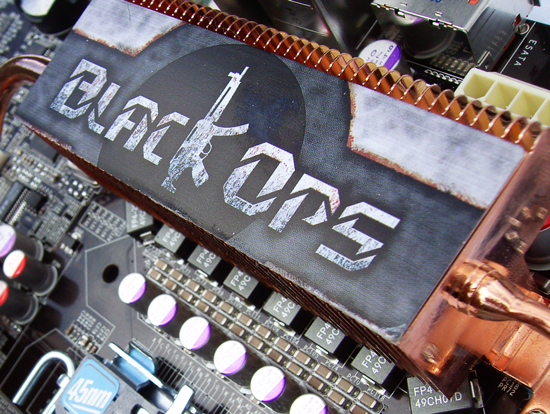 |
So, although the Black Ops is not "Top Dog" on every front, it is worthy of accolades for being capable of doing things that no other board can out of the box. Yes, it's raw and at times ragged, but let's not forget that it's marketed as being a power product for extreme benchmarking and it delivers on that promise in an impressive manner. For the future, we are sure that Foxconn recognizes (we have reminded them repeatedly) outright sale volumes will likely hinge upon a more modest approach and that there will need to be development of products that are geared more for everyday use. Should the company be able to deliver products on both fronts while maintaining their customized support structure, we are looking at the possibility of a great success story from a company that has been firmly planted in the OEM sector.

To conclude, we are excited to present our Silver Editor's Choice award to Foxconn for the Black Ops X48 motherboard. Their execution and design of the Black Ops product certainly pushes the envelope for current motherboard technology and raises the bar for other players in this niche market. In fact, we are very excited to see what comes next from Foxconn. For now, if extreme benchmarking and power tuning is your thing, your prayers have been answered by the arrival of the Black Ops.







