
Original Link: https://www.anandtech.com/show/2409
SUBZERO BENCHMARKING with the Gigabyte GA-X48T-DQ6
The "official" release of Intel's X48 chipset is on the horizon, which means the major manufacturers are readying their products for release. We already have several X48 boards in-house that we are running through the paces and feel confident enough to start providing a few unique performance previews over the coming days.

The first board up is Gigabyte's GA-X48T-DQ6 that features DDR3 capabilities and a whole host of technology improvements such as Dynamic Power Saver (DPS), improved components and circuitry layout, auto DDR3-1900 overclocking via XMP, and 2-phase power designs for the X48 MCH chipset and memory slots. We will provide an overview into these features, BIOS design, and complete performance results in our next article, but for now, let's see how this board performs when pushed to the limit with our Cascade cooling setup.
Test Setup
| Gigabyte GA-X48T-DQ6 Overclocking/Benchmark Testbed |
|
| Processor | Intel
Core 2 Quad QX9650 Quad Core, 3.0GHz, 2X6MB Cache, 9x Multiplier, 1333FSB |
| CPU Voltage | 1.80V |
| Cooling | Dual Cascades by LittleDevil & Johann Marais |
| Power Supply | PCP1200W |
| Memory | 2x1GB OCZ DDR3 PC3-14400 (DDR-1800) Platinum Edition |
| Memory Settings | Various |
| Video Cards | ASUS 8800 GTS 640MB |
| Video Drivers | NVIDIA 169.25 |
| Hard Drive | Western Digital 7200RPM 250GB SATA 3/Gbps 16MB Buffer |
| Optical Drives | Plextor PX-B900A, Toshiba SD-H802A |
| Case | open Test Bed - Dimastech Benching Station |
| BIOS | F3C |
| Operating System | Windows XP SP2 |
| . | |
We have been fortunate to spend the last few days benchmarking this board before feeling comfortable enough with the last BIOS release to use our cascade cooling setup. We initially started using an E6850 processor but found FSB limits a little lower than we had anticipated. Gigabyte sent us a number of BIOS revisions that greatly improved overclocking and memory timings, but we found that nothing over 540FSB on our E6850 would hold steady. This CPU managed between 540-570FSB on the Asus Maximus Extreme.
Although extreme benchmarking with our QX9650 Quad core CPU had not been pleasant for us in the past on a variety of different motherboards, we decided to have another run at achieving speeds that had previously eluded us on the X38 boards. Our QX9650 processor has a cold boot issue at -61 Celsius and idle shutdown temperature of -94. So we knew we would be in for a rough time cycling our cascades to remain below this boot-up temperature. Gigabyte's Easy Tune 5 software was very useful in helping us to maintain a steady evaporator temperature (below idle shutoff) by allowing us to adjust CPU Vcore on the fly in Windows. Without this ability, we would not have completed our benchmarks today. Let's take a quick look at our initial results.
Video and Memory Settings
Our ASUS 8800 GTS 640MB graphics card has always shown excellent potential for overclocking when using sub-zero cooling. It was a 'no brainer' to put the combination of the QX9650 and the 8800 GTS together, in order to see what could be achieved. Our initial goal was to aim for around 450FSB while keeping memory speeds around DDR3-1800MHZ using CAS 7 timings. We tried in vain to get the board to clock our OCZ modules at CAS 7 or 6 when running the CPU over 4.5GHz. Eventually we decided to leave the primary memory timings loose at CAS 8-8-8-20 using the 1:2 memory divider and the 1333 Northbridge strap. It seemed that the board prefers to overclock at CAS 8 at this point in development. We eventually settled for 8-7-7-20 timings using a command rate of 1N and the 11X multiplier. This allowed the memory to clock above DDR1900 easily, and the board held speeds up to 485FSB stable for benchmarking. We fully expect to hit 500FSB with this particular processor once Gigabyte has tuned the BIOS.
Our other option was to use the 12x multiplier and a lower FSB to raise CPU speeds over 5GHz average, again, this did not work out well for us - the board either would not boot or would crash as we raised FSB rates within XP or the BIOS. Admittedly, we ran out of time trying to work out what combination of chipset/memory parameters are required to run the higher CPU multipliers. In general, current 12MB cache processors seem to have a lower FSB limit than previous generation 65nm 8MB cache CPU's. Gigabyte has done a remarkable job in maintaining FSB scalability on the larger cache processors even when benchmarking at high CPU speeds. Although the 640MB 8800 GTS is an aging graphics card, it is still capable of some very respectable benchmark scores. As we are relatively new to extreme cooling, we would have been happy on the mediocre side of the fence, but armed with this board we managed a clean sweep of current 3D benchmark records with a single 8800 GTS 640MB. We do not expect our position to last long; there are a number of benchmarkers breathing down our necks with LN2 cooling. Here are the results we managed with the GA-X48T-DQ6...
Super PI 1M
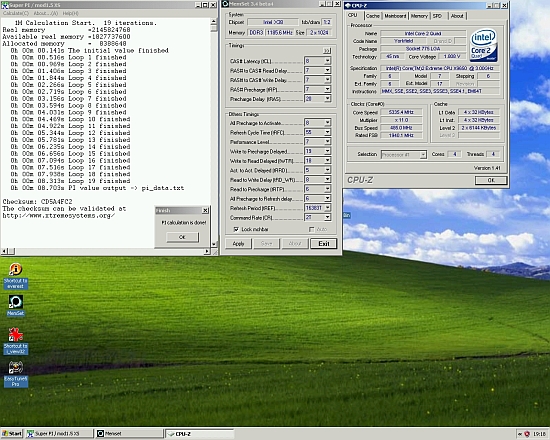 |
3DMark 2001SE
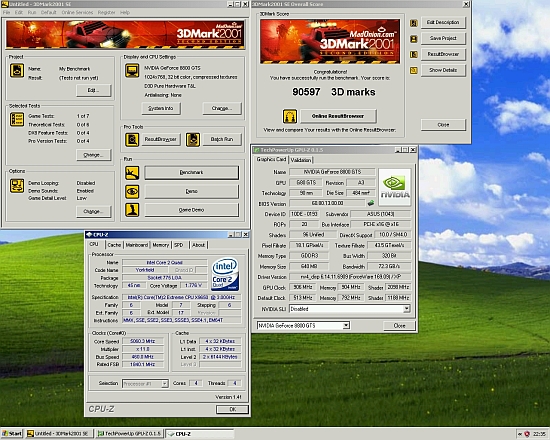 |
3DMark 2003
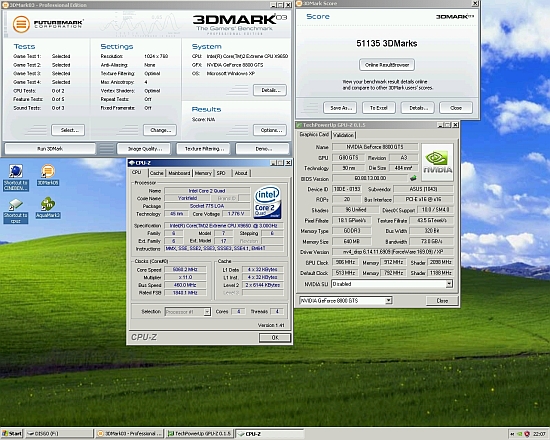 |
3DMark 2005
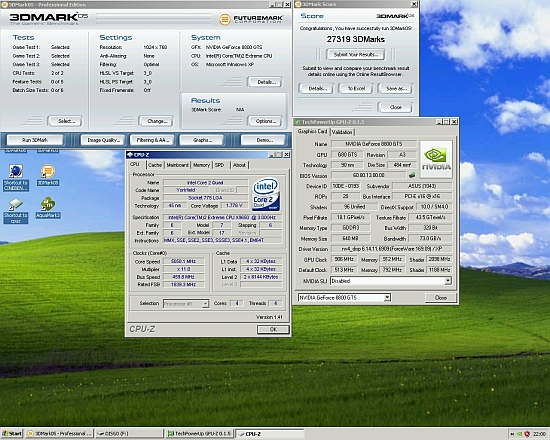 |
3DMark 2006
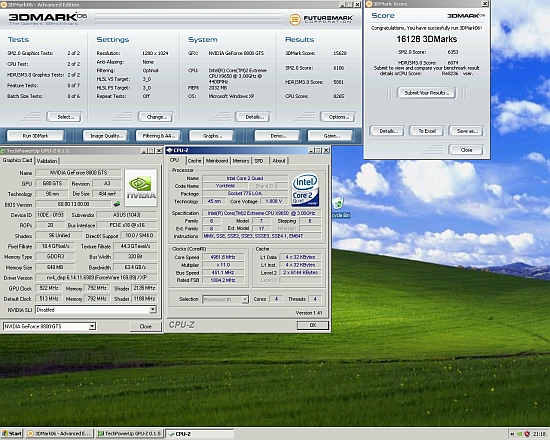 |
Aquamark 3
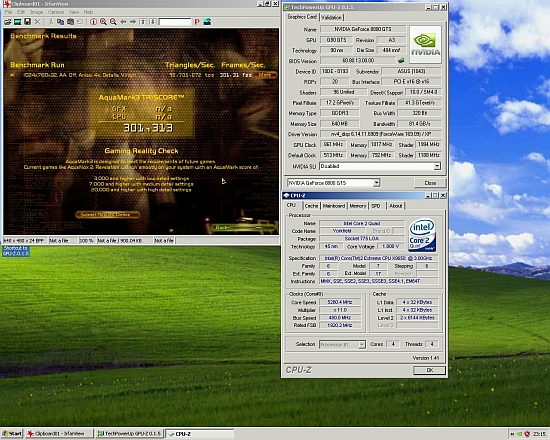 |
Please note Aquamark 3 seems to exhibit a 'bug' when FSB changes are made using OS level overclocking software. Hence the CPU and GPU scores are listed as 'N/A'. While these synthetic benchmark scores do not represent results from actual applications, they are a very good indicator of a board's true performance capability. As we will find out in our follow up article, Gigabyte is bringing one very fast board to market in the next 60 days. The only question left is if it is faster than the new ASUS X48 boards, we will answer that in the very near future.







