
Original Link: https://www.anandtech.com/show/225
With the announcement that the Pentium III will extend the life of the current Intel BX chipset until mid-year when the shift towards the Camino chipset will be made, a sigh of relief was heard from mainboard manufacturers and users alike, there was still hope for another generation of Slot-1 BX motherboards. For the greater part of 1998, ABIT dominated the Slot-1 BX scene with their instant hit, the BX6, and their more advanced revision, the BH6. Since then, there hasn't been a competitor that has been able to come close to match ABIT's unique approach to the industry, their feature set, and especially not their welcomed nature among overclockers - save one company, AOpen.
AOpen has always been characterized as being a company that places stability at the top of their priority list, sometimes even higher than their fierce competitor, ABIT. In nothing more than a direct attempt to provide the incredibly successful BH6 with some competition, AOpen released their own 5/2/1 Slot-1 BX motherboard, the AX6BC, and with the extension of the life of the BX chipset, AOpen decided to outfit their latest batch of AX6BC motherboards with a unique feature that will quickly make its way onto most newer BX motherboards. What exactly is that feature? Well...
New Anand Tech Report Card Rating 92/A-
Do not compare newer ratings to older ones, the newer ratings are much more aggressive
| CPU Interface | Slot-1 |
| Chipset | Intel 440BX |
| L2 Cache | N/A (on-chip) |
| Form Factor | ATX |
| Bus Speeds | 66 / 68 /
75 / 83 100 / 103 / 112 / 117 / 124 / 129 133 / 138 / 143 / 148 / 153 |
| Clock Multipliers | 1.5x - 8.0x |
| Voltages Supported | 1.3v - 3.5v (Auto Detect) |
| Memory Slots | 3 168pin DIMM Slots |
| Expansion Slots | 1 AGP
Slot 5 PCI Slots (5 Full Length) 2 ISA Slots (1 Shared / 2 Full Length) |
| BIOS | Award BIOS |
The Good
| The green PCB of the AX6BC is home to the familiar, BH6-like, 5/2/1 (PCI/ISA/AGP) expansion slot layout leaves enough room for a year of expansion, including SCSI cards, Ethernet adaptors, and Firewire controllers. Like ABIT's decision with the BH6, in order to cut costs, the AX6BC features only 3 DIMM slots, and no external DRAM buffer since stability issues when using 3 DRAM banks aren't as well spoken as those when using the maximum potential of the chipset with 4 banks. The positioning of the ATX power supply connector is ideal for crowded cases, and doesn't require you to stretch the cable over the CPU, a definite plus, and an oversight on the part of many competing manufacturers. | 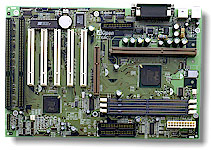 |
The prominent green heatsink on the 440BX chipset proudly bares the AOpen logo as it blends in with the green of the 11 large, and 4 mid-sized Sanyo tantalum capacitors. The capacitors are concentrated primarily around the slot-1 interface, although they are also dispersed in the area between the CPU slot and the chipset, and between the chipset and DRAM banks. AOpen's extreme attention to detail from an engineer's perspective is well worth it as the stability of the board (which you will learn later) is top notch, and brings the AX6BC to a point above and beyond that of the competition, even that of the award winning BH6.
Accessing the jumpers and components on the AX6BC is fairly simple, the jumperless CPU setup of the AX6BC does contribute to its ease of installation, as the clock multipliers and front side bus settings are controlled entirely from within the Chipset Features Setup in the Award BIOS setup. Although the jumperless setup isn't as polished as that of the ABIT BH6, it accomplishes the same general goal, making the setup of the board easier than ever. The available clock multipliers with this revision of the AX6BC (Revision 1.2, BIOS Revision 1.10) range from 1.5x to 8.0x in order to support newer Celeron and Pentium III processors that require the increased clock multipliers, however the real "uniquity" the AX6BC brings to the game is its 153MHz clock generator.
This is a feature that will quickly spread to most other motherboards, and it was actually first discovered by AnandTech on a Shuttle motherboard, however AOpen implemented it on the AX6BC and it does add a world of expandability to the realm of the overclocker. Instead of offering the boring 100/103/112/124/133MHz FSB settings that most other motherboards offer, the inclusion of the 153MHz clock generator allows for the AX6BC to support intermediate settings of 117MHz, 129MHz, 138MHz, 143MHz, 148MHz, and 153MHz. For those of you wondering about the speed of the PCI bus at those frequencies, you have the option of running each one of those settings with either a PCI clock divider of 3 (FSB * 1/3 = PCI clock) or a divider of 4 (FSB * 1/4 = PCI clock) which makes overclocking using those settings much more "peripheral friendly." Unfortunately, a limitation of the BX chipset is the derivation of its AGP clock, which is either a 1/1x the FSB frequency, or 2/3x the FSB frequency. Since most AGP accelerators were never meant to be run at above 66MHz, bumping the FSB up to 153MHz and running an AGP accelerator at that speed would mean that your graphics card would be running at 100MHz, a full 50% out of the operating specification, sometimes resulting in severe damage to your hardware as was the case with a G200 board in the AnandTech test lab while experimenting with the 153MHz FSB setting. The AGP clock ratio is selected by a 6 pin jumper block adjacent to the last DIMM slot on the AX6BC, and it can be set to auto-detect, a 1/1 ratio, or a 2/3 ratio. The board ships with the jumper set to auto by default, you may want to change that before experimenting with any overclocked FSB settings.
The good news is that the AX6BC worked fine with FSB settings up to 143MHz, provided that faster SDRAM was used in the operation. The sweet spots with the AX6BC's FSB frequency range depends entirely on your hardware configuration, for those of you that can't seem to get 124MHz to work, 117MHz may be what you're looking for, and for those of you that can't get 133MHz to work reliably, there's always 129MHz. Although overclocking has never been a supported practice from a manufacturer's perspective, AOpen dedicated an entire page to overclocking and their recommended settings in the comprehensive User's Guide that was packaged with the AX6BC. The documentation bundled with the board is absolutely top-notch, as we've all come to expect from AOpen. While it is true that you do pay a premium for this type of support, it doesn't come without its fringe benefits, the AX6BC even ships with a complementary copy of Norton AntiVirus on CD-ROM. Not too shabby at all.
The performance of the AX6BC is at the top of the pack in comparison to the mountains of BX motherboards that have been on the market for even longer periods of time. The AX6BC has been available for quite some time now, however it is just recently that the new 153MHz clock generator was present on the board. As far as stability goes, the AX6BC is a definite winner, if you're concerned with quality, reliability, and stability AOpen shows their continued levels of excellence in all of those areas with the extension of the life of the BX chipset on their AX6BC.
The Bad
There isn't all too much that you can complain about when looking at the AX6BC, the only two problems AnandTech could really find with the board were mostly cosmetic and layout issues. The placement of the floppy disk interface connector near the ATX back plane is a downside to the otherwise roomy layout of the AX6BC, it requires that you stretch the FDD cable over the Pentium II processor in order to plug it in, something that'll add a little frustration to any installation in a crowded ATX case.
Secondly, the board is outfitted with only two fan connectors, which is a bit of a problem for those users with heavy duty cooling fans for their processors, often requiring two or three connectors themselves, prepare to get some y-splitters if you're going to be using any of the larger glacier fans on the AX6BC.
Although there wasn't much AOpen could do about this issue, the only real advantage the BH6 holds over the AX6BC is its ability to adjust the core voltage of any Pentium II CPU, and it looks like the BH6 will remain the ideal overclocker for at least a little while longer...ABIT does have that BX6 Revision II right around the corner...
USB Compatibility
Number of Front Universal Serial Bus Root Ports: 0
Number of Rear Universal Serial Bus Root Ports: 2
USB IRQ Enable/Disable in BIOS: Yes
USB Keyboard Support in BIOS: Yes
Recommended SDRAM
Recommended SDRAM: LG Semiconductor PC100
SDRAM (7ns)
SDRAM Tested: 1 x 64MB LGS PC100 SDRAM
The Test
In recent times, choosing a motherboard cannot be completely determined by a Winstone score. Now, many boards come within one Winstone point of each other and therefore the need to benchmark boards against each other falls. Therefore you shouldn't base your decision entirely on the benchmarks you see here, but also on the technical features and advantages of this particular board, seeing as that will probably make the greatest difference in your overall experience.
How I Tested
Each benchmark was run a minimum of 2 times and a maximum of 5 times, if the motherboard failed to complete a single test within the 5 allocated test runs the OS/Software was re-installed on a freshly formatted Hard Drive and the BIOS settings were adjusted to prevent the test from failing again. All such encounters were noted at the exact time of their occurrence.
Business Winstone 98 & 3D Winbench 98 was run at each individually tested clock speed, if reliable scores were achieved with the first two test runs of the suite an average of the two was taken and recorded as the final score at that clock speed. If the test system displayed erratic behavior while the tests were running or the results were incredibly low/high the tests were re-run up to 5 times and an average of all the test runs was taken and recorded at the final score at that clock speed
All video tests were conducted using an AGP video accelerator
No foreign drivers were present in the test system other than those required for the system to function to the best of its ability
All foreign installation files were moved to a separate partition during the test as to prevent them from effecting the test results
All tests were conducted at 1024 x 768 x 16-bit color
Quake 2 tests were conducted at 800 x 600 x 16-bit color in Software Rendering Mode
Test Configuration |
|
| Processor(s): | Intel Pentium II 333 OEM Intel Pentium II 400 OEM |
| RAM: | 1 - 64MB LGS PC100 SDRAM DIMM |
| Hard Drive(s): | Western Digital Caviar AC35100 - UltraATA |
| Video Card(s): | Matrox Millennium G200 (8MB SGRAM - AGP) |
| Bus Master Drivers: | Microsoft Win98 DMA Drivers |
| Video Drivers: | MGA Millennium G200 Release 1677-411 |
| Operation System(s): | Windows 98 |
| Motherboard Revision: | AOpen AX6BC Revision 1.2 |
Windows 98 Performance |
||||
| Winstone | Quake 2 | |||
| Business 98 | Business 99 | Quake 2 demo1.dm2 | crusher.dm2 | |
| Intel Pentium II 350 (100MHz x 3.5) | 27.1 | 18.4 | 16.5 | 11.3 |
| Intel Pentium II 352 (117MHz x 3.0) | 27.1 | 18.5 | 16.8 | 11.4 |
| Intel Pentium II 387 (129MHz x 3.0) | 28.6 | 19.4 | 18.5 | 12.6 |
| Intel Pentium II 400 (100MHz x 4.0) | 28.6 | 19.6 | 18.6 | 12.8 |
| Intel Pentium II 450 (100MHz x 4.5) | 30.2 | 20.9 | 20.9 | 14.4 |
| Intel Pentium II 468 (117MHz x 4.0) | 31.0 | 20.9 | 21.7 | 14.8 |
For overclocking a Celeron 300A to 450, you'll have a better chance with the ABIT BH6, in fact, for any Celeron overclocking you'll be better off with the BH6. However, for increased stability, reliability, and quality, and the ability to count on your system when it matters most, even when overclocked, the AOpen AX6BC is a truly top-notch motherboard. Wonder what AOpen has in store for us next...
AnandTech Motherboard Rating |
|
| Business | |
| Performance | 86% |
| Price | 87% |
| Ease of Use | 90% |
| Overclocked Stability | 94% |
| General Stability | 94% |
| Quality | 94% |
| Documentation | 94% |
| Reliability | 94% |
| Overall Rating | 92% |
The
New Rating System
Each motherboard is rated in 8 areas, Performance, Price, Ease of Use, Overclocked
Stability, Stability, Quality, Documentation, and Reliability.
Do not compare newer scores to older ones, the newer scores are much more aggressive
Performance - How well the motherboard compares to others in its class
Price - How competitive the price of the motherboard is when compared to others in its class
Ease of Use - How easy it is to setup the motherboard, jumper settings, jumperless configuration etc...
Overclocked Stability - How stable the motherboard is at overclocked CPU/Bus speeds
Stability - How stable the motherboard is at normal CPU/Bus speeds
Quality - How much effort went into producing the motherboard
Documentation - How helpful is the manual and bundled support manuals
Reliability - How long will this motherboard last, will it fail? Deals with quantity/size of capacitors, known bugs, etc...
Overall Rating - an average of the eight above areas







