
Original Link: https://www.anandtech.com/show/2136
HD-DVD Playback - On the Xbox 360 & on NVIDIA GPUs
by Derek Wilson & Manveer Wasson on December 15, 2006 9:21 AM EST- Posted in
- GPUs
Earlier this week, we looked at the performance impact of playing back H.264 encoded Blu-ray titles on a modern day PC. We explored the necessity of graphics decode acceleration for systems with CPUs less powerful than a Core 2 Duo E6700. The capability of different graphics cards was determined by looking at CPU overhead while decoding movies.
The final verdict on HD content on the PC indicated that high performance CPUs and GPUs would both be needed, especially considering that our test movie, X-Men III, is not likely to be the most stressful movie to be released over the next few years. With the titles available right now, we would recommend at least an E6600 with an NVIDIA GeForce 7 Series graphics card that runs at 450MHz or higher.
Today, we would like to look at the state of HD-DVD playback on the PC. The importance of looking at both formats rest mainly in the types of codecs and bitrates used. Currently, most Blu-ray movies are MPEG-2 and most HD-DVD movies are VC-1. Both Blu-ray and HD-DVD support H.264 as well, and this is the codec in which we are really interested (as it is the most difficult to decode). In addition to the recent release of Blu-ray titles that use H.264, there are also a couple HD-DVD titles that employ AVC: The Interpreter and U2: Rattle and Hum.
Our first article on HDCP compatible graphics cards looked at the performance of an MPEG-2 Blu-ray movie (Click), and our article earlier this week focused on one of the first H.264 movies released in the U.S. for Blu-ray (X-Men III). This time we will be looking at Serenity (VC-1) and The Interpreter (H.264) to try to get an idea of performance characteristics of HD-DVDs.
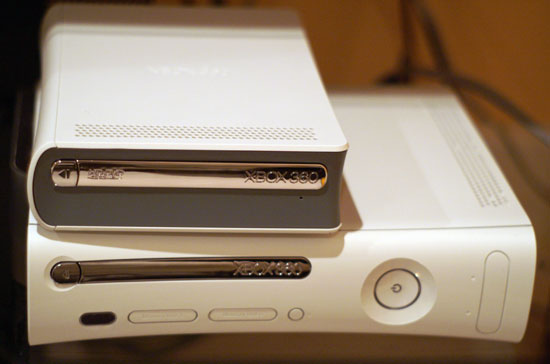
Our only dilemma thus far has been the lack of availability of PC HD-DVD drives. But not to worry: we have a solution. Microsoft's add-on HD-DVD drive released for the Xbox 360 will work with any PC that supports USB 2.0. Not only can 360 owners use it to extend the capabilities of their console, but PC users now have an affordable external HD-DVD drive available. Let's take a look at the drive itself before we get into HD-DVD performance.
Xbox 360 HD-DVD Drive
The first thing to note about the XBox 360 HD-DVD drive is the price. Microsoft's $200 solution is much more affordable than our $900 Pioneer Blu-ray drive, thanks to the fact that it's only a reader, not a recorder. Top it off with the fact that this is an external device that is easily portable and requires no drivers to be installed to use, and we have quite a compelling product.

The HD-DVD drive eats up one USB port on the 360 but gives you two more in return
The USB 2.0 connection provides plenty of bandwidth for movies, as no decoder is expected to handle 300+ Mbps video on any HD codec.


In the box, in addition to the drive itself (which looks like a mini Xbox 360) we get a remote, USB cable, power brick, and an installation disc. In order to use the drive with the Xbox 360, the installation disc must be placed in the 360's DVD drive (not in the HD-DVD drive).


After the software has been installed, the system will need an update from XBox live to bring Microsoft's HD-DVD player up to the latest version (the update won't be installed until the HD-DVD drive installation disc has been installed). After that, we can start using our HD-DVD drive with the XBox 360.
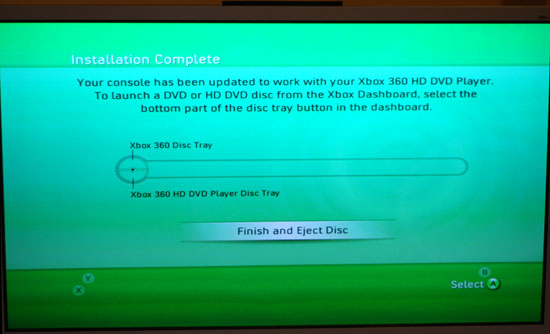
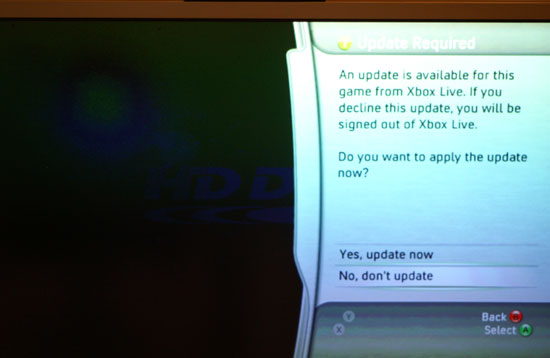
Playing an HD-DVD is done the same way we would select a game to play. When both a game and an HD-DVD are in the drive, we can select between the two:
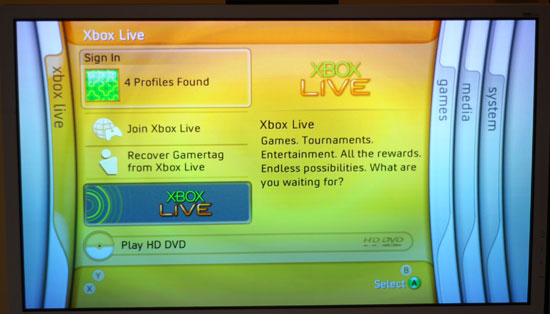
The HD-DVD drive can't be used for games on the XBox 360, and is only really useful as a movie player; this is one of the downsides of selling the drive as an add-on.
From our navigation of the menus, watching movies, and playing with fast forward and rewind, we can easily say that the Microsoft HD-DVD player and the Xbox 360 do a good job of handling the content we've seen thus far - at least as well as our PC platforms. Since you're not really expected (or able in many cases) to multitask on your 360, CPU utilization doesn't really matter so long as the player doesn't drop any frames.
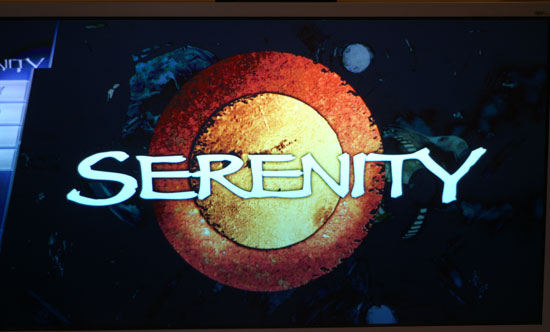
We didn't encounter any dropped frames in our HD-DVD tests on the 360 and things like fast forwarding/menu navigation felt the same as it did on our PC testbeds. The time it takes to play a movie was also comparable to our PC testbeds (light years faster than Toshiba's first-generation HD-DVD set-top box). Note that the Xbox 360 also uses GPU acceleration to playback HD-DVDs, in this case the GPU acceleration is handled by the ATI GPU in the 360 itself.
As an HD-DVD player, the Xbox 360 does just fine, but what sort of a PC do you need to get a similar experience? That's what we'll find out next.
A Look at PC Performance: The Test
As with last time, we will be focusing on the impact of GPU hardware acceleration on decoding HD-DVD movies. Right now, the only players we have access to that support Blu-ray or HD-DVD playback don’t offer any type of frame rate or dropped frame counters, both of which make it much easier to compare CPU performance. We will be taking a look at the performance of different CPUs in our next major CPU review whether we have the tools we want or not.
CPU utilization does work well enough as an indicator of the capabilities of the GPU, provided we choose a fast enough CPU to eliminate any bottlenecks. For our purposes, once again, we will go with Intel’s Core 2 Extreme X6800. We could have used a less powerful CPU, as our HD-DVD movies proved to be less stressful on our hardware than the Blu-ray movies we've tested, but we stuck with the X6800 for consistency with our previous article.
As we mentioned previously, we will be looking at benchmarks using Serenity and The Interpreter. Serenity is a VC-1 title, while The Interpreter is encoded with H.264. Remember that most HD-DVD titles currently available are VC-1, but the move in the future will likely be towards H.264.
With Serenity, we benchmarked a scene in Chapter 15 during which an epic battle ensues and our heroes are trying to escape from both sides. The Interpreter benchmark takes place in Chapter 13 during the aftermath of an explosion on a bus. These scenes were selected because they tended to yield higher bitrates than many of the other scenes, though none of the scenes had the same type of huge increase in bitrate that we saw in X-Men III.
The software we are using is unfortunately not as mature as our Blu-ray player. Cyberlink's current HD-DVD beta player is based on PowerDVD 6.5 while the Blu-ray player is based on 6.6. There are a few things missing like bookmarks, and (unfortunately) ATI GPU support. Try as we might, hardware acceleration would not remain enabled when testing with ATI hardware. We have contacted both AMD and Cyberlink to confirm the issue, but until we get a fix we will have to do without ATI numbers.
For reference, here's our test system once again:
| Performance Test Configuration | |
| CPU: | Intel Core 2 Duo X6800 |
| Motherboard(s): | ASUS P5B Deluxe |
| Chipset(s): | Intel P965 |
| Chipset Drivers: | Intel 7.2.2.1007 (Intel) |
| Hard Disk: | Seagate 7200.7 160GB SATA |
| Memory: | Corsair XMS2 DDR2-800 4-4-4-12 (1GB x 2) |
| Video Cards: | Various |
| Video Drivers: | ATI Catalyst 6.11 NVIDIA ForceWare 93.71 NVIDIA ForceWare 97.02 |
| Desktop Resolution: | 1920x1080 - 32-bit @ 60Hz |
| OS: | Windows XP Professional SP2 |
And now on to performance.
HD-DVD Playback Performance
First we'll take a look at Serenity, our VC-1 title. This graph represents average CPU utilization over the course of video playback for about a minute. We ran each test 3 times and took the best score of the three. Runs were fairly consistent with the occasional anomaly that appeared to be an errant background process taking up CPU time.
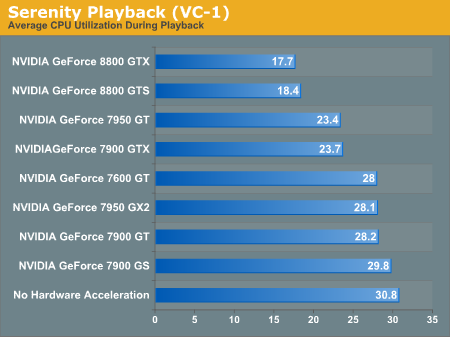
These benchmarks show that, as with Blu-ray, the GeForce 8800 series come out way on top. CPU usage is reduced by quite a bit, and even the 7900 GTX and 7950 GT do a decent job. The rest of the pack is only marginally beneficial, but with the already low CPU utilization this VC-1 title displays, GPU acceleration isn't that necessary anyway. Differences in these slower cards could just be getting lost in the noise. Even without GPU acceleration, an E6300 is able to play Serenity without pegging the CPU.
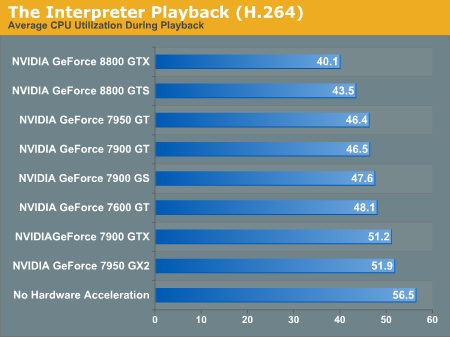
With our H.264 title, we do see higher CPU utilization. This does approach the type of impact we saw on Blu-ray, but bitrates were more consistent on this HD-DVD title. We didn't see any real spikes above the average bitrate, and CPU utilization was pretty consistent over the course of the movie. Once again, the 8800s lead the way with the rest of the pack trailing off. With The Interpreter, our recommendations for CPU and GPU are back up to the level we saw with Blu-ray: buy fast hardware if planning on playing HD-DVDs on a PC.
Final Words
From what we are seeing, there are many more stressful H.264 movies currently available on Blu-ray than HD-DVD. The VC-1 titles are definitely less of a problem for modern hardware, but it wouldn't be a good idea to build a system for playing video without building for the worst case scenario.
While H.264 under The Interpreter did provide a good amount of CPU utilization, there just weren't any huge bitrate scenes to test worst case scenarios. As more action packed and intricate movies are released on HD-DVD with H.264, we would be willing to bet that HD-DVD movies could be as stressful as X-Men III.
Right now the format with the highest potential for pushing hardware beyond its limits is Blu-ray. With 50GB disks possible today, we could see 2+ hour movies with sustained bitrates of 45 Mbps under H.264 which would really push even an X6800 system with an 8800 GTX running the display. Of course, bitrates that high aren't really necessary most of the time, so it won't likely be an issue. But HD-DVD is currently limited to 30GB disks which decreases the potential for high bitrate video (which translates to large file size).
Generally, graphics hardware performed as expected based on our previous testing. It would have been nice to test ATI hardware as well, and we will test it as soon as Cyberlink or Intervideo can get us a player that is up to the task.
As far as the Xbox 360 drive goes, it makes an excellent addition for those interested in HD-DVD playback on a PC. The price is right, it's easy to use and set up, and it won't take up room inside a crowded case. It may be a good idea for most people to wait until the dust settles before throwing their lot in with either HD-DVD or Blu-ray, as the market doesn't seem robust enough to handle two competing formats. On the other hand, those who don't mind potentially purchasing dead-end hardware take a much smaller risk by spending $200 on the XBox 360 HD-DVD drive. Getting a Blu-ray player right now is a much more expensive proposition. typically running over $500 (though with the ability to record as well as play back content).
Those who don't want to take a chance on their PC being able to play HD-DVDs can at least rely on their Xbox 360 for that. The drive combined with the remote provided a very simple and easy to use experience. The Xbox 360 handled playing back HD-DVD movies as well as any consumer electronics device could be expected. Of course at a price of around $200 you can't find standalone HD-DVD players for less money, so if you have a 360 or PC that you'd like to use for HD-DVD playback you can get both for less than a set-top player.







