
Original Link: https://www.anandtech.com/show/2060
Sometimes it's easy to get lost in the high performance market. With games like The Elder Scrolls IV: Oblivion capable of bringing even the highest powered desktop systems to their knees, the desire to see just how beautiful we can render a game is quite strong. For professional gamers, it isn't about the attention to detail, but the rendering speed. Everyone who is the least bit interested in realtime 3D graphics can easily get excited about what the latest and greatest hardware can do for their favorite games and simulations.
But the vast majority of us can't afford to drop over $1000USD on graphics hardware. Instead, we must approach our love for graphics in one of two ways. Either we need to determine the minimum level of graphical quality we are comfortable having, or we must look for the fastest card we can afford within a certain price range. What ever perspective one might have, the end result usually ends up somewhere near the topic of this article: midrange graphics cards.
The current landscape of $200 - $300 graphics cards is quite well suited to the enthusiast who wants good performance and quality for a reasonable amount of money. As such, we will be taking a look at this market segment as it stands. This really does seem to be the sweet spot in terms of bang for the buck right now. We won't be able to run Oblivion with all the options enabled, but all the games we test will look good and play well. We won't be surprised to see a few more entries into this market before the end of the year, but we are certainly over due for a good hard look at anything but the high end.
Over the past year, we've seen the 6600 GT fall in relative performance from one of the greatest midrange cards we've seen to something more like a minimum requirement for passable graphics. Likewise, the modder's darling X800 GTO is starting to struggle to various degrees (depending on how far any given card could be pushed). These two cards (among others) are included in our test as references.
This week we did run into a little bit of a snag in our testing for this article: the price of the ATI X1900 series dropped quite a bit. Not only did the price drop for the X1900 GT end up adding quite a bit of value to the card, but the X1900 XT dropped low enough in price to put it in competition with the 7900 GT at just over $300. This week has been spent testing more cards and a few extra senarios in order to cover all the bases and truly find out what cards are the best to buy in the mid range market segment. With a variety of overclocked NVIDIA cards available and price cuts on many ATI parts, things just got a whole lot more complicated. As the high end desktop graphics market used to top out at $300, we understand that even a mid range graphics card is still a significant investment for most people. It's important to be armed with the best and latest information when making purchasing descisions in such fast paced, high tech markets.
We hope to shake out the best options in the current line up as well as help those looking to upgrade from a previous generation of midrange graphics see how their card stacks up. Let's take a look at the cards we have included and why.
The Contenders
There are a lot of cards out there with the potential to be included in an article such as this. We've tried hard to pick the cards with the most potential for greatness, as well as references that were popular and represent what our readers may want to upgrade from. Our reference set contains 3 NVIDIA cards and 2 ATI cards:
ATI Radeon X800 GTO
ATI Radeon X1800 GTO
NVIDIA GeForce 6600 GT
NVIDIA GeForce 6800 GS
NVIDIA GeForce 7800 GT
We didn't include any X700 series cards, as the phantom X700 XT was the only card with any potential to do well. The bottom line is that none of the products that made it to market in the X700 series were worth the money. The X800 GTO, on the other hand, was incredibly popular due to the ease with which it could be overclocked. Most people were also able to unlock the disabled pipelines on the card without issue. For our tests, we are looking at a baseline X800 GTO, as it is difficult to gauge how much individual users were able to squeeze out of the part. While the X1800 GTO wasn't quite as versatile as the X800 GTO, its existence served to fill in the large gap between X1600 performance and X1900 level performance. Now that the X1900 GT is on the scene, it's a little less necessary. We've included it here because it's a good ATI counterpoint to the 6800 GS and fills in the lower end of the X1800 lineup.
As for NVIDIA, the 6800 GS was a reasonably priced, good performing product introduced near the end of the 6 series life cycle. The card wasn't nearly as popular as the X800 GTO, but it's performance mark does a very good job of representing older NVIDIA hardware: it's performance is higher than a vanilla 6800 and nearly that of a 6800 GT. The 7800 GT, aside from being a pretty popular card, can also still be found for between $250 and $300. While we wouldn't venture to say that it's worth the price, the performance of the 7800 GT at launch was highly acclaimed, and availability was much better than it's big brother. And finally, with the popularity of the 6600 GT, we wouldn't think about excluding it. With no real competition at it's price point for most if its life, the 6600 GT was a very popular card.
On to the current generation cards we are including.
ATI Radeon X1600 XT
ATI Radeon X1900 GT
ATI Radeon X1900 XT
NVIDIA GeForce 7600 GT
NVIDIA GeForce 7900 GT
On the low end of the range we've got the 7600 GT and X1600 XT. While we initially proposed a $200 price point during the conception of this article, both of these cards can be found for well under $200USD. There are a handful of overclocked 7600 GT parts available for between $175 and $220, while we don't really see a wide variety of different X1600 XT parts. Half way up to the top end (due to the recent price cuts) the X1900 GT falls just about in the middle of everything. The X1900 GT can be had for about $60 more than the 7600 GT and is about $60 less than our overclocked 7900 GT part. For our upper midrange target, we've got the 7900 GT and the X1900 XT. Both of these parts weigh in at nearly $300USD with the 7900 GT coming a little under and the X1900 XT a little over. The X1900 XT isn't as available as we'd like right now, but it can be found for about $330.
We want to end up with results that show not only what the best options are for midrange buyers right now, but whether it makes sense for owners of the older cards we've tested to upgrade at this point or wait until something faster and cheaper comes along.
Here's a breakdown of the prices on the currently available cards we tested:
| Card | Price |
| ATI Radeon X1600 XT | |
| ATI Radeon X1800 GTO | |
| ATI Radeon X1900 GT | |
| ATI Radeon X1900 XT | |
| NVIDIA GeForce 7600 GT | |
| NVIDIA GeForce 7600 GT (Factory Overclocked) | |
| NVIDIA GeForce 7800 GT | |
| NVIDIA GeForce 7900 GT | |
| NVIDIA GeForce 7900 GT (Factory Overlocked) |
With that in mind, we'll move on to the test setup and performance numbers.
The Test
With the recent launch of Intel's Core 2 Duo, affordable CPU power isn't much of an object. While the midrange GPUs we will be testing will more than likely be paired with a midrange CPU, we will be testing with high end hardware. Yes, this is a point of much contention, as has always been the case. The arguments on both sides of the aisle have valid points, and there are places for system level reviews and component level reviews. The major factor is that the reviewer and readers must be very careful to understand what the tests are really testing and what the numbers mean.
For this article, one of the major goals is to determine which midrange cards offers the best quality and performance for the money at stock clock speeds at this point in time. If we test with a well aged 2.8GHz Netburst era Celeron CPU, much of our testing would show every card performing the same until games got very graphics limited. Of course, it would be nice to know how a graphics card would perform in a common midrange PC, but this doesn't always help us get to the bottom of the value of a card.
For instance, if we are faced with 2 midrange graphics cards which cost the same and perform nearly the same on a midrange CPU, does it really matter which one we recommend? In our minds, it absolutely does matter. Value doesn't end with what performance the average person will get from the card when they plug it into a system. What if the user wants to upgrade to a faster CPU before the next GPU upgrade? What about reselling the card when it's time to buy something faster? We feel that it is necessary to test with high end platforms in order to offer the most complete analysis of which graphics solutions are actually the best in their class. As this is our goal, our test system reflects the latest in high end performance.
| CPU: | Intel Core 2 Extreme X6800 (2.93GHz/4MB) |
| Motherboard: | Intel D975XBX (LGA-775) |
| Chipset: | Intel 975X |
| Chipset Drivers: | Intel 7.2.2.1007 (Intel) |
| Hard Disk: | Seagate 7200.7 160GB SATA |
| Memory: | Corsair XMS2 DDR2-800 4-4-4-12 (1GB x 2) |
| Video Card: | Various |
| Video Drivers: | ATI Catalyst 6.7 NVIDIA ForceWare 91.33 |
| Desktop Resolution: | 1920 x 1440 - 32-bit @ 60Hz |
| OS: | Windows XP Professional SP2 |
The games we have chosen to test represent a wide variety of engines and styles. We have included some familiar faces, along with some long over due additions. All told, we are testing 9 games, less than half of which are first person shooters. As the interest in HDR and advanced visual effects continues to rise, the tradeoff required for antialiasing is often overshadowed by the quality available from other options. This is especially true in games like Splinter Cell: Chaos Theory, Oblivion, and Black & White 2. Thus, we limited testing with AA to 3 games: Battlefield 2, Half-Life 2: Episode One, and Quake 4. We chose BF2 because aliasing makes snipers go crazy, HL2:Ep1 because the Source engine does HDR and AA on all hardware (and it does it with great performance), and Quake 4 because we wanted to include AA with an OpenGL title.
In reporting our results, in hopes to increase readability, we will be including a snapshot of one resolution using our standard graphing engine graphs along side a resolution scaling line graph.
Battlefield 2 Performance
This benchmark is performed using DICE's built in demo playback functionality with a few added extras built in house. When using the built in demo playback features of BF2, frames rendered during the loading screen are counted in the benchmark. In order to get a real idea of performance, we use the instantaneous frametime and frames per second data generated from a benchmark run. We discard the data collected during the loading screen and calculate a result that represents the actual gameplay that was benchmarked. While DICE maintains that results over 100fps aren't reliable, our methods have allowed us to get useful data from high performing systems.
During the benchmark, the camera switches between players and vehicles in order to capture the most action possible. There is a lot of smoke and explosions, so this is a very GPU intensive Battlefield 2 benchmark. The game itself is best experienced with average in-game framerates of 35 and up.
We ran Battlefield 2 using the highest quality graphics settings we could (excluding antialiasing). Shadows, lighting, and especially view distance are very important in order to best play the game. In our opinion view distance should never be set to less than the max, but other settings can be decreased slightly if a little more performance or a higher resolution is required.

At 1600x1200, the 6600 GT, stock X800 GTO, and X1600 XT just aren't able to hit playable frame rates, while everything else is quite capable of running at this sweet spot resolution. Dropping lower than 1600x1200 without enabling AA is generally not desired, as the game has many high contrast edges in many of the urban desert settings. The motion issues caused by aliasing can sometimes be very distracting when searching for approaching enemies.
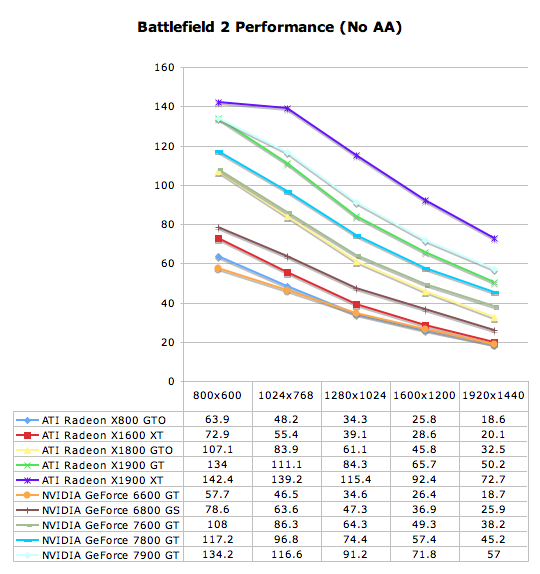
In this game, we even see a hard CPU limitation coming in at 800x600 with our Core 2 Extreme X6800 running at 2.93GHz with the X1900 XT. The stock 7900 GT does lead the X1900 GT at every resolution in this test, but with the recent price cuts pushing the X1900 GT down to about $230, the added performance gain of the 7900 GT might not be worth the money in this case. Overclocked 7900 GT parts will perform much better in BF2, but stay tuned for our look at factory overclocked performance.
The 7600 GT is definitely a better card for Battlefield 2 than the X1600 XT performing on par with the X1800 GTO. For about $60 more, an X1900 GT could bring a lot more performance to the table, but at a bare minimum price point the 7600 GT is the way to go.
Black & White 2 Performance
The AnandTech benchmark for Black & White 2 is a FRAPS benchmark. Between the very first tutorial land and the second land there is a pretty well rounded cut scene rendered in-game. This benchmark is indicative of real world performance in Black & White 2. We are able to see many of the commonly rendered objects in action. The most stressful part of the benchmark is a scene where hundreds of soldiers come running over a hill, which really pounds the geometry capabilities of these cards. At launch, ATI cards were severely out matched when it came to B&W2 performance because of this scene, but two patches applied to the game and quite a few Catalyst revisions later give ATI cards a much needed boost in performance over what we first saw.
A desirable average framerate for Black & White 2 is anything over 20 fps. The game does remain playable down to the 17-19 fps range, but we usually start seeing the occasional annoying hiccup during gameplay here. While this isn't always a problem as far as getting things done and playing the game, any jerkiness in frame rate degrades the overall experience.
We did test with all the options on the highest quality settings under the custom menu, with the exception of AA. Antialiasing has quite a high performance hit in this game, and is generally not worth it at high resolutions unless the game is running on a super powerhouse of a graphics card. If you're the kind of person who just must have AA enabled, you'll have to settle for a little bit lower resolution than we tend to like. Black & White 2 is almost not worth playing at low resolutions without AA, depth of field, and bloom enabled. At that point, we tend to get image quality that resembles the original Black & White. While various people believe that the original Black & White was a better game, no one doubts the superiority of B&W2's amazing graphics.

As with BF2, 1600x1200 is a viable target resolution for midrange graphics users, even with high settings enabled. Again, we won't be able to hit this target with AA enabled, but it does look smooth enough that it isn't totally necessary. The X1800 GTO is a minimum on the ATI side for getting good framerates at this resolution, while the 7600 GT does just fine for NVIDIA. This is another benchmark where the 7900 GT edges out the X1900 GT in terms of performance, but the price of the X1900 GT still makes it a more attractive buy (but remember to keep in mind the availability of overclocked 7900 GT options). Users of older midrange cards won't be able to hit this resolution, and the X1600 XT is once again a very poor performer at our target resolution.
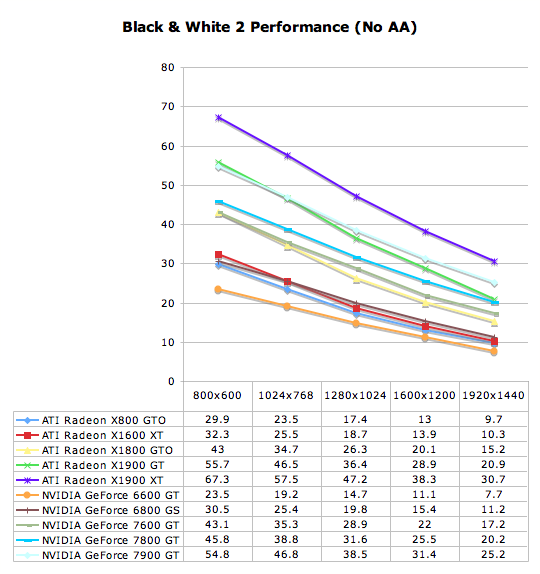
Every card in the test is playable at 800x600 with the settings we used. But with cards like the 6600 GT, 6800 GS, X800 GTO and X1600 XT, the game would look much better if some settings were turned down in favor of enabling some antialiasing or a higher resolution. At low res, the 7900 GT looses its advantage over the X1900 GT, but we don't see any signs of CPU limitation in the all powerful X1900 XT so we can appropriately conclude that the NVIDIA card is capable of scaling better in this scenario. This should translate well when we look at overclocking. Going from roughly equivalent performance at 1024x768, the 7900 GT leads the X1900 GT by 25% at our 2.8 MPixel resolution. But as the X1900 GT still maintains playability, we really have to give the X1900 GT the win as far as cost/benefit goes. As will be the case constantly, the X1900 XT leads the pack here and can easily handle turning on AA even at 1920x1440 (though we didn't test this setting here as most other cards are completely useless under such conditions).
For the upper end of our comparison, the X1900 XT leads. It's clear that the stock 7900 GT isn't worth the price, but overclocking should make a difference here. Even when we look at the 7600 GT, which clearly outclasses the X1600 XT, the X1900 GT offers a great performance boost for its price.
The Elder Scrolls IV: Oblivion Performance
While it is disappointing that Oblivion doesn't have a built in benchmark, our FRAPS tests have proven to be fairly repeatable and very intensive on every part of a system. While these numbers will reflect real world playability of the game, please remember that our test system uses the fastest processor we could get our hands on. If a purchasing decision is to be made using Oblivion performance alone, please check out our two articles on the CPU and GPU performance of Oblivion. We have used the most graphically intensive benchmark in our suite, but the rest of the platform will make a difference. We can still easily demonstrate which graphics card is best for Oblivion even if our numbers don't translate to what our readers will see on their systems.
Running through the forest towards an Oblivion gate while fireballs fly by our head is a very graphically taxing benchmark. In order to run this benchmark, we have a saved game that we load and run through with FRAPS. To start the benchmark, we hit "q" which just runs forward, and start and stop FRAPS at predetermined points in the run. While not 100% identical each run, our benchmark scores are usually fairly close. We run the benchmark a couple times just to be sure there wasn't a one time hiccup.
As for settings, we tested a few different configurations and decided on this group of options:
| Oblivion Performance Settings | |
| Texture Size | Large |
| Tree Fade | 60% |
| Actor Fade | 20% |
| Item Fade | 10% |
| Object Fade | 25% |
| Grass Distance | 30% |
| View Distance | 100% |
| Distant Land | On |
| Distant Buildings | On |
| Distant Trees | On |
| Interior Shadows | 45% |
| Exterior Shadows | 20% |
| Self Shadows | Off |
| Shadows on Grass | Off |
| Tree Canopy Shadows | Off |
| Shadow Filtering | High |
| Specular Distance | 80% |
| HDR Lighting | On |
| Bloom Lighting | Off |
| Water Detail | Normal |
| Water Reflections | On |
| Water Ripples | On |
| Window Reflections | On |
| Blood Decals | High |
| Anti-aliasing | Off |
Our goal was to get acceptable performance levels under the current generation of cards at 1280x1024. For the most part we succeeded, but the X1600 XT just wasn't up to the task. Reducing settings for one consistently underperforming card wasn't worth it to us. These settings are also very enjoyable and playable. While more is better in this game, no GPU or CPU is going to give you everything.
While very graphically intensive, and first person, this isn't a twitch shooter. Our experience leads us to conclude that 20fps gives a good experience. It's playable a little lower, but watch out for some jerkiness that may pop up. Getting down to 16fps and below is a little too low to be acceptable. The main point to bring home is that you really want as much eye candy as possible. While Oblivion is an immersive and awesome game from a gameplay standpoint, the graphics certainly help draw the gamer in.

At our target resoltuion, the 6600 GT is utterly unplayable, but the 7600 GT falls into our passable performance range when running on a Core 2 Extreme X6800. Other than the X1600 XT, ATI cards sweep this test in terms of performance and value. In fact, at 1280x1024, we would recommend turning up a few more settings under the X1900 GT and X1900 XT.
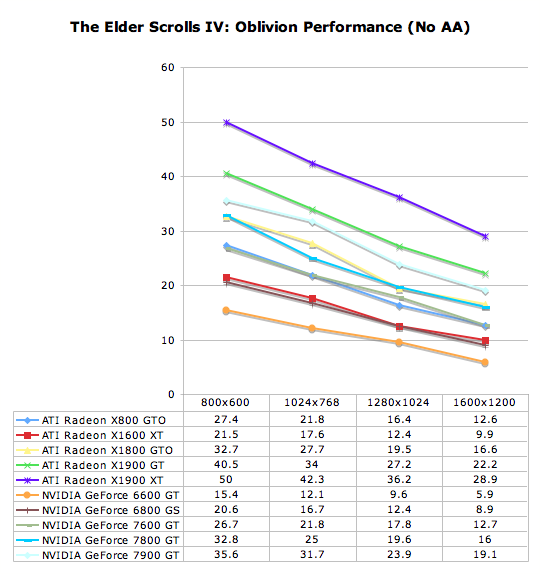
For those of you who want higher settings than what we picked, a lower resolution is likely in order. At 1024x768, the 7900 GT and X1800 GTO gain enough head room to increase their load and remain playable, while an overclocked 7900 GT may be able to handle a little more at a higher resolution. Generally, resolution matters less than effects in this game, so we would certainly suggest it. The exception to the rule is that 800x600 starts to look a little too grainy for our tastes. It really isn't necessary to push up to 1600x1200 or beyond, but the X1900 XT does make it possible for those interested.
F.E.A.R. Performance
F.E.A.R. has a built in test that we make use of in this performance analysis. This test flies through some action as people shoot each other and things blow up. F.E.A.R. is very heavy on the graphics, and we enable most of the high end settings for our test.
During our testing of F.E.A.R., we noted that the "soft shadows" don't really look soft. They jumped out at us as multiple layers of transparent shadows layered on top of each other and jittered to appear soft. Unfortunately, this costs a lot in performance and not nearly enough shadows are used to make this look realistic. Thus, we disable soft shadows in our test even though its one of the large performance drains on the system.
Again we tested with antialiasing off and anisotropic filtering at 8x. All options were on their highest quality with the exception of soft shadows which was disabled. Frame rates for F.E.A.R. can get pretty low, but the game does a good job of staying playable down to about 25 fps.

The usual suspects are playable at 1600x1200, with the addition of the X1600 XT which just squeeks by our 25fps cutoff. The 7900 GT and X1900 GT which used to compete in terms of price are neck and neck again, but with the recent price cuts, the X1900 GT leads in value. The 7600 GT is solidly playable at this resolution, so if the budget prohibits the extra cash for the X1900 GT, the 7600 GT at under $200 is a good alternative for F.E.A.R. at 1600x1200.
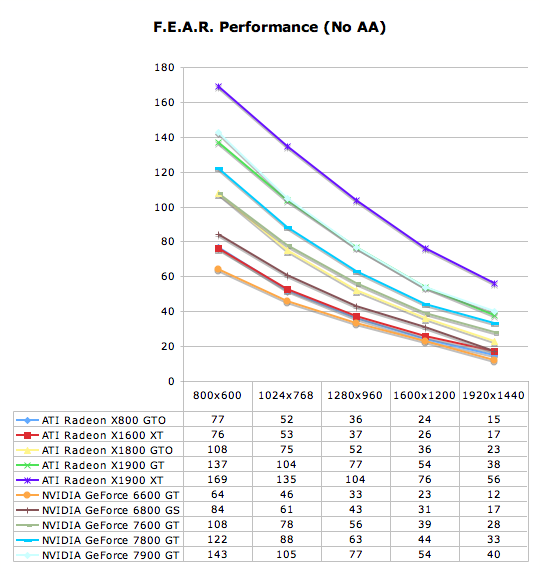
At the low end, the 7900 GT leads the X1900 GT, but this game shows the ATI cards scaling a little better than the NVIDIA part. The 7600 GT, while neck and neck with the X1800 GTO at the low end, pulls away towards the higher resolutions. Owners of the 6600 GT will either want to upgrade to hit higher resolutions, turn down some settings, or drop to 1280x960 to see playable performance.
Half-Life 2: Episode One Performance
Episode One of the new Half-Life 2 series makes use of recent Source engine updates to include Valve's HDR technology. While some people have done HDR that won't allow antialiasing (even on ATI cards), Valve put a high value on building an HDR implementation that everyone can use with whatever settings they want. Consistency of experience is usually not important enough to developers who care about pushing the bleeding edge of technology, so we are very happy to see Valve going down this path.
We use the built-in timedemo feature to benchmark the game. Our timedemo consists of a protracted rocket launcher fight and features much debris and pyrotechnics. The source engine timedemo feature is more like the nettimedemo of Id's Doom 3 engine, in that it plays back more than just the graphics. In fact, Valve includes some fairly intensive diagnostic tools that will reveal almost everything about every object in a scene. We haven't found a good use for this in the context of reviewing computer hardware, but our options are always open.
The highest visual quality settings possible were used including the "reflect all" setting which is normally not enabled by default. Antialiasing was left disabled for this test, and anisotropic filtering was set at 8x. While the Source engine is notorious for giving great framerates for almost any hardware setup, we find the game isn't as enjoyable if it isn't running at at least 30fps. This is very attainable even at the highest resolution we tested on most cards, and thus our target framerate is a little higher in this game than others.

All current generation midrange cards except the X1600 XT are capable of running Half-Life 2: Episode One with all the eye candy enabled at 1920x1440. This is good news for people with the upper end of large affordable wide format display panels who like to play Half-Life 2 based games. Those with the older generation cards (or displays that max out at a lower resolution) may need to run at a lower resolution in order to enjoy their HL2:Ep1 experience.
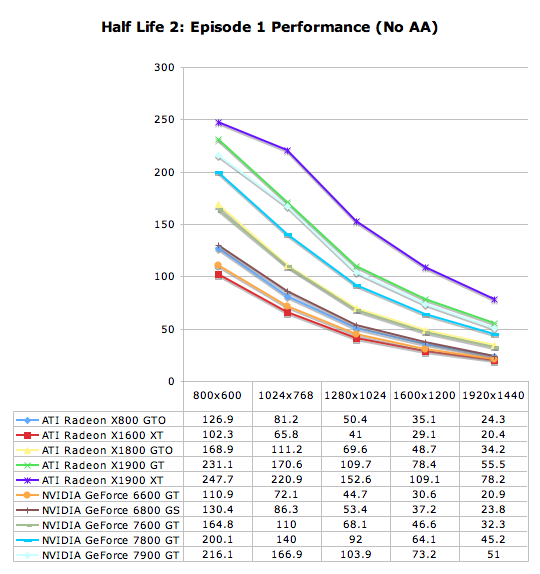
Looking at lower resolutions, the X1900 XT is running into a CPU bound situation at 800x600 with the Core 2 Extreme, but at 250fps we don't really feel the loss that hard. Every card we tested is essentially playable at 1600x1200 under this game, but those with cards on the lower end of the spectrum may prefer to drop resolution a little more and use the reflect world rather than reflect all setting to avoid hiccups. The X1900 GT is the most bang for the buck solution once again, though we'll have to reserve some judgement for the overclocked 7900 GT when we take a look at it. Not even Valve's traditionally ATI friendly engine can make the X1600 XT look like a good buy though.
Quake 4 Performance
There has always been a lot of debate in the community surrounding pure timedemo benchmarking. We have opted to stick with the timedemo test rather than the nettimedemo option for benchmarking Quake 4. To be clear, this means our test results focus mostly on the capability of each graphics card to render frames generated by Quake 4. The frame rates we see here don't directly translate into what one would experience during game play.
Additionally, Quake 4 limits frame rate to 60 fps during gameplay whether or not VSync is enabled. Performance characteristics of a timedemo do not reflect actual gameplay. So why do we do them? Because the questions we are trying to answer have only to do with the graphics subsystem. We want to know what graphics card is better at rendering Quake 4 frames. Any graphics card that does better at rendering Quake 4 frames will play Quake 4 better than another card for Quake 4. While that doesn't mean the end user will see higher performance in the game, it does mean that the potential for seeing more performance is there. For instance, if the user upgrades a CPU before the next graphics card upgrade.
Timedemos do walk a fine line between synthetic benchmarks and real world benchmarks. While we tend to favor real world data here at AnandTech, this type of benchmark is very capable of using a real world data set to test the maximum capabilities of the graphics cards under its particular work load without bottlenecking at other points in the system. To be sure, even timedemos can see memory and CPU bottlenecks, as data must be transfered to the graphics card some how. But this impact is much lower than the impact of running AI, physics, script management, I/O, and other game code at the same time.
What this means to the end user is that in-game performance will almost always be lower than timedemo performance. It also means that graphics cards that do slightly better than other graphics cards will not always show a tangible performance increase on an end user's system. As long as we keep these things in mind, we can make informed conclusions based on the data we collect.
Our benchmark consists of the first few minutes of the first level. This includes both inside and outdoor sections, with the initial few fire fights. We tested the game with High Quality settings (not Ultra), and we enabled all the advanced graphics options except for VSync and antialiasing. Id does a pretty good job of keeping framerate very consistent, and so in-game framerates of 25 are acceptable. While we don't have the ability to make a direct mapping to what that means in the timedemo test, our experience indicates that a timedemo fps of about 35 translates into an enjoyable experience on our system. This will certainly vary on other systems, so take it with a grain of salt. But the important thing to remember is that this is more of a test of relative performance of graphics cards when it comes to rendering Quake 4 frames -- it doesn't directly translate to Quake 4 experience.

The 7600 GT is able to run Quake 4 at this resolution with no problem, while the 6600 GT and the X1600 XT aren't up to the task. Running at 1600x1200 is a good solid resolution for Quake 4, as the low contrast edges and the pixel size (on a 21" monitor like the one we test on) is good enough to make aliasing less of an issue than in a game like Battlefield 2. Very interestingly, the X1900 GT bests the 7900 GT in an OpenGL game, where the opposite was true in more than a couple DirectX games in this series of tests.
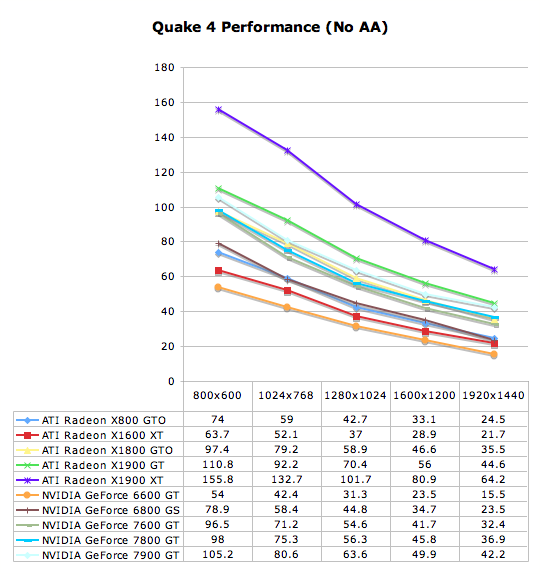
The X1900 GT is a great value for Quake 4, offering performance beyond that of the 7900 GT while costing much less. Owners of the X1800 GTO (or similar class cards) aren't doing too poorly here, but owners of the 6600 GT would do well by running at 1024x768 for the best experience. Other cards that couldn't hold their own at 1600x1200 will do fine at 1280x1024.
Very interestingly, it seems that a benchmark traditionally ruled by NVIDIA hardware has lost ground to ATI. As this really is more of a pure OpenGL rendering benchmark, we are glad to see ATI doing so well where they haven't had strong performance in the past.
Rise of Nations: Rise of Legends Performance
Rise of Nations: Rise of Legends is a real time strategy (RTS) game similar to Warcraft and Command and Conquer. Our test for Rise of Legends is similar to our tests for other RTS games as well. We are able to save replays of entire games and play them back. We use FRAPS to benchmark the game, though we benchmark the game while playing it back at 4x normal speed. This is simply to save time benchmarking, and the results still allow us to report on in game experience.
The benchmark is a 2v2 internet battle. The battle is just over 20 minutes long, and we start our FRAPS benchmark at 8 minutes in when the action starts and stop the benchmark just before the end of the game. Rise of Legends is sensitive to CPU speed, so gamers with less powerful platforms shouldn't rely only on this data to determine final performance with Rise of Legends.
Frame rates of about 20 fps are acceptable as we don't need the consistency and smoothness of a higher framerate to enable effective gameplay. Framerate drops and slow downs are not as noticeable in games like this where quick movements aren't what it's all about.

The only reason the 6600 GT remains playable at this resolution is because the game prohibits the selection of the highest quality options due to the lack of 256MB of RAM. The X800 GTO and X1600 XT fall just under playable range, but some people may be able to live with a little bit of jerkiness here and there with their RTS games.
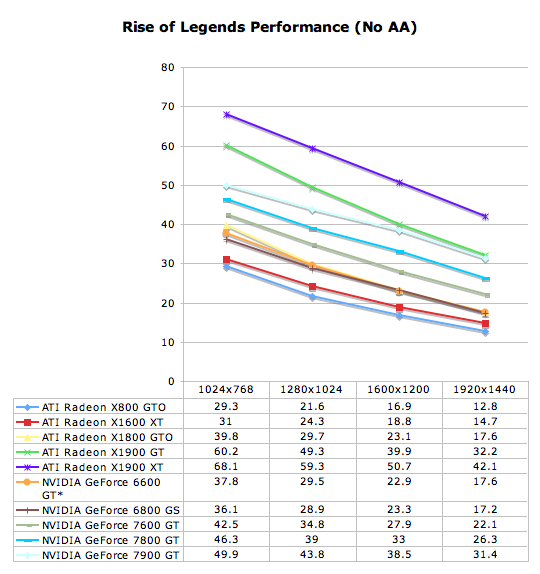
*This card features only 128mb RAM, limiting it to medium quality settings
The 7900 GT scales better than the X1900 GT and so closes the gap towards the higher resolutions, but still can't make the pass. Even with equal performance, the X1900 GT would still lead in terms of value. Our 7600 GT remains playable at 1920x1440, but once again just a little higher budget will get a great benefit with the X1900 GT with about 33% higher performance and the ability to enable AA and remain playable if necessary.
Splinter Cell: Chaos Theory Performance
We make use of the Lighthouse demo for Splinter Cell: Chaos Theory. We have been using this benchmark for quite some time and facilitate automation with the scripts published at Beyond 3D. This benchmark is fairly close to in game performance for our system, but midrange users may see a little lower real world performance when tested with a lower speed processor.
Our settings all used the highest quality level possible, with the exception of the X800 GTO. All other cards used the SM3.0 settings with all the options enabled. The X800 GTO doesn't support this, and so runs at a lower quality setting. The end result is higher performance from the X800 GTO than we would expect to see in an apples to apples test. As the SM3.0 features and antialiasing are mutually exclusive, we left AA disabled and focused on the former. We set anisotropic filtering to 8x for all cards.
For this 3rd person stealth game, ultra high frame rates are not necessary. We have a good playing experience at 25 fps or higher. There may be the framerate junkie out there who likes it a little higher, but our recommendation is based on consistency of experience and ability to play the game without a degraded experience.

Once again our target resolution is 1600x1200, and once again the X800 GTO (stock), X1600 XT, and 6600 GT aren't able to keep up here. The stock 7900 GT and X1900 GT perform identically once again, so an overclocked option would certainly be a better bet. The 7600 GT is certainly playable, but the X1900 GT offers a significantly better experience at this resolution.
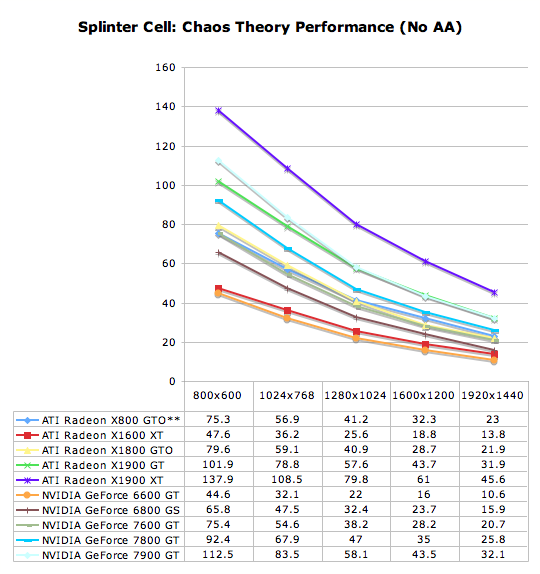
** This card used SM2.0 and lower quality settings
At lower resolutions, the 7900 GT is able to surpass the X1900 GT in performance, but in this case the X1900 GT just scales better. The X800 GTO performing better than the 7600 GT is due to the rendering quality difference, but this is the performance level X800 GTO owners will see. While we can compare the framerate data, in terms of experience we must remember the quality difference.
X3: Reunion Performance
For X3, we simply tested with their rolling demo based on the 1.3.0 version of X3: Reunion. Egosoft has traditionally designed their rolling demos to test many aspects of game play in order to accurately show the capability of a system. The rolling demo has the ability to run with an adaptive quality mode that will run the game at consistent framerates. While this is on by default we disabled it for our tests allowing us to test consistent rendering quality on our hardware.
We used the highest settings we could without enabling antialiasing. We also set anisotropic filtering to 8x. While there are some sections of this benchmark with extremely high framerates on all cards, an average of about 25-30 should give playable results without any real hiccuping based on our experience.

The only card that's really not playable at 1600x1200 is the 6600 GT. Everything else runs well enough throughout the demo so as to suggest a smooth gaming experience.
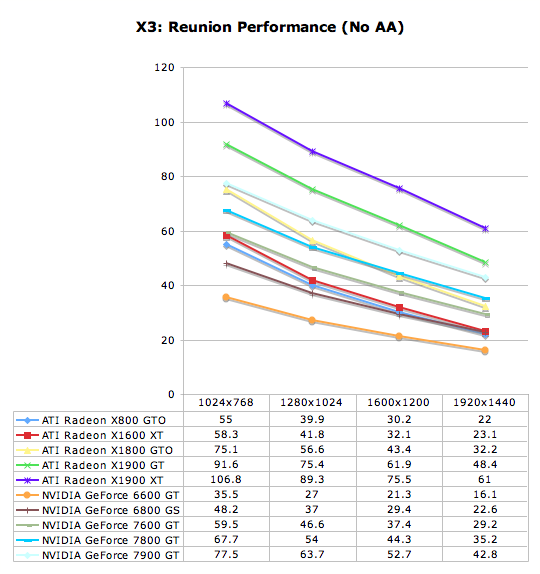
The X1900 GT outperforms the more expensive 7900 GT across the board. While the 7600 GT is just playable at 1920x1440, the X1900 GT runs incredibly smoothly. We really have to recommend the X1900 GT for value and the X1900 XT for performance.
Antialiasing Performance
With midrange cards, dropping resolution a little and enabling antialiasing is usually an option. We tend to prefer a higher resolution and more settings, especially in an age where games like Oblivion and Splinter Cell: Chaos Theory require a choice between HDR and antialiasing in some cases. Hopefully we'll see fewer discrepancies in the future. For now, we've selected three of the games we tested to evaluate AA performance for our midrange group.
Battlefield 2
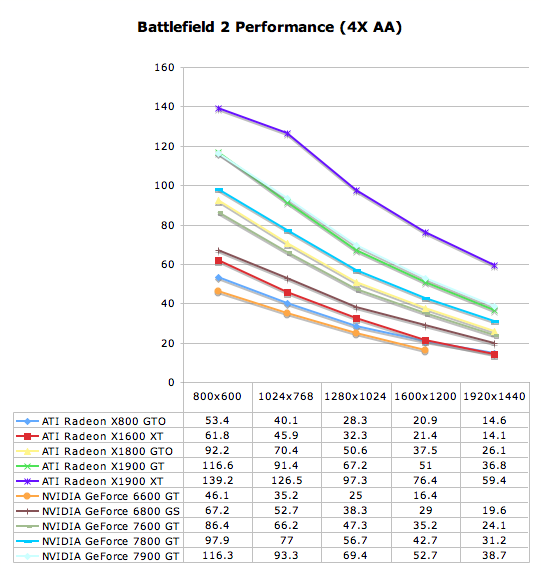
We see the ~140fps CPU limitation of the Core 2 Extreme X6800 having less of an impact on the X1900 XT, but the rest of the pack seems to scale similarly either with or without AA enabled. Our 6600 GT was unable to render 1920x1440 with 4xAA due to its 128MB memory size, but it isn't playable with AA at over 1024x768 anyway. While the high end of our test shows the top three cards playable at 1920x1440 with 4xAA, our 7600 GT can't be pushed past 1600x1200. The X1600 XT is stuck somewhere between 1024x768 and 1280x1024 depending on how smooth the gamer wants BF2 to run.
As with our non-AA test, the X1900 XT leads at the ~$300 price point, while the X1900 GT leads the 7900 GT in value without sacrificing performance. At the same time, the bump up from the 7600 GT in cost for an X1900 GT looks well worth it if greater than 1600x1200 resolutions are desired for Battlefield 2.
Half-Life 2: Episode One

This time the 6600 GT runs out of gas at 1280x1024 with 4xAA enabled. At the same time, every card other than the (stock) X800 GTO and X1600 XT are playable at 1600x1200 with 4xAA. This is a fairly good alternative to 1920x1440 without AA in Half-Life 2: Episode One. Having a little AA enabled does bring a little more life to the game. Since most of these midrange cards we tested can pull it off, and a good many people don't run higher than 1600x1200 anyway, this is a great option.
Quake 4

Due to the low contrast edges in most of the art and design in Quake 4, antialiasing is usually a little overkill. We'd prefer to run at a higher resolution or with uncompressed normal maps (ultra quality) rather than with AA enabled. But as Id favors OpenGL, we decided it would be beneficial to talk about antialiasing under Quake 4. Like our other tests, the 6600 GT and it's 128MB of RAM just can't handle 4xAA at 1920x1440. We might care about this if the game was at all playable at over 800x600 with 4xAA. The X1900 GT maintains its performance lead over the 7900 GT with AA enabled, but only the X1900 XT can hang on to playability at 1920x1440 with 4xAA. We do see good performance from the X1900 GT and 7900 GT at 1600x1200 though. X1600 XT users will need to stop at 1024x768 if they want to enable 4xAA with high quality settings under Quake 4.
Factory Overclocked: GeForce 7900 GT
In looking around the internet for prices on these cards, we noted that there are quite a number of overclocked NVIDIA cards available. Some come with a hefty price premium and some are sold at about the same price as their stock counter parts. While we'd like to just look at value with stock clock speeds, the market is just not that simple. In order to better understand the impact of these factory overclocked products without benchmarking every single clock speed combination on the market, we decided to pick a few key speeds and games and run some tests. We will use this information to determine whether the overclocked products are worth more than their stock counterparts, and whether looking at overclocked cards changes our recommendation for what to buy.
We chose to run our overclocked part at our sweet spot resolutions in order to see how each game would be affected. Note that we are only looking at factory overclocked options, which is why we are not including ATI overclocking. These are manufacturer warranted clock speeds, so they are guaranteed.
We've seen everything from 500MHz up to 600MHz being advertised, but the most common core clock speeds (increased from the stock 450MHz) seem to be between 500MHz and 580MHz. For these tests, we chose to run a 580/790 (core/mem) overclock in order to see what the higest performing overclocked 7900 GT parts are capable of doing. Stock memory speeds come in at 660, so a 130MHz memory overclock and a 130MHz core overclock beyond stock are both very significant. The 580/790 clock speeds are chosen based on the EVGA e-GeForce 7900 GT KO SuperClocked card. This is the product listed in our Contenders page available from newegg for $290, which is quite a deal.

The EVGA 7900 GT KO SuperClocked does very well in BF2, improving significantly over the stock 7900 GT to best the X1900 XT and lead the pack at this resolution.

The overclocked 7900 GT is able to just edge out the X1900 XT in Black & White 2.

Under F.E.A.R., the 7900 GT can't best the X1900 XT even with a 130MHz core overclock.

While the overclock gives the 7900 GT a major boost over stock, it merely hangs with the X1900 XT under HL2:Ep1.

ATI remains solidly in the lead under Oblivion, though the overclocked 7900 GT does manage to surpass the stock X1900 GT.

With the added power, the EVGA KO SuperClocked is able to take the performance lead back, not only from the X1900 GT, but from the X1900 XT as well.

Rise of Nations: Rise of Legends falls in favor of ATI's X1900 XT.

Moving up from equivalent performance with the X1900 GT, the overclocked 7900 GT is still unable to attain X1900 XT levels of performance under SC:CT.

The significant lead the X1900 GT has over the stock 7900 GT is eroded when we look at our overclocked card.
While not enough to best the X1900 XT, all of our overclocking tests have shown the overclocked 7900 GT to outperform the X1900 GT, even in cases where the stock 7900 GT lagged behind.
From the data we've collected here, it looks like the overclock on the EVGA 7900 GT is enough to make it a competitor to the X1900 XT. There are plenty of 550+ core clocked 7900 GT parts available from different manufacturers, and these should perform quite well. The X1900 XT still outperforms the 7900 GT at 580/790 in the majority of our test cases by a significant margin. For this reason, we feel that the price difference between the two cards is justified: you get what you pay for by going with the X1900 XT over the 7900 GT.
At the same time, the 7900 GT is no slouch and can hold its own. If the X1900 XT isn't available or is just beyond budget range, an overclocked 7900 GT is a very attractive option. Because of the similarity in price between the stock and overclocked 7900 GT parts, we are recommending that people stay away from the stock 7900 GT no matter what the budget.
Factory Overclocked: GeForce 7600 GT
Our different flavors of 7600 GT are not as varied. We were only able to find two different clock speed configurations for this class of card coming as only slightly overclocked. The stock core speed is 560 MHz, but the majority of variants come in at either 580 or 600 MHz. As this isn't a very large difference, we decided to only test one core overclock at the high 600 MHz speed. As far as memory goes, stock clock speed is 700 MHz (giving a 1400 MHz effective data rate). We increased our stock memory speed up to 750 MHz giving us 600/750 clock speeds for our test.
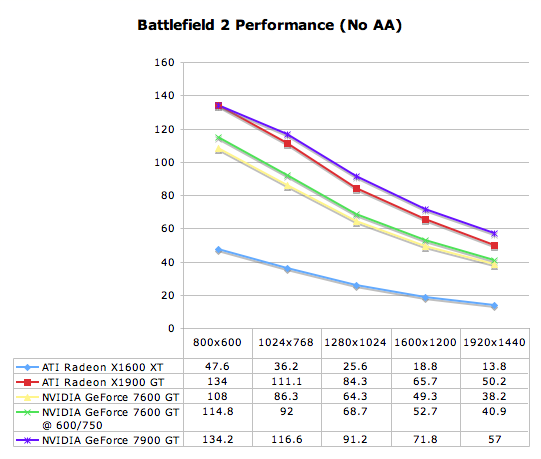
Right off the bat, we see that the overclocked 7600 GT variants don't make nearly the difference as the overclocked 7900 GT cards we have. There is a slight increase in performance, but we aren't able to come anywhere near the performance of the X1900 GT. These 600/750 clocked 7600 GT cards will be in nearly direct price competition with the X1900 GT, so we can clearly not recommend them based on BF2.
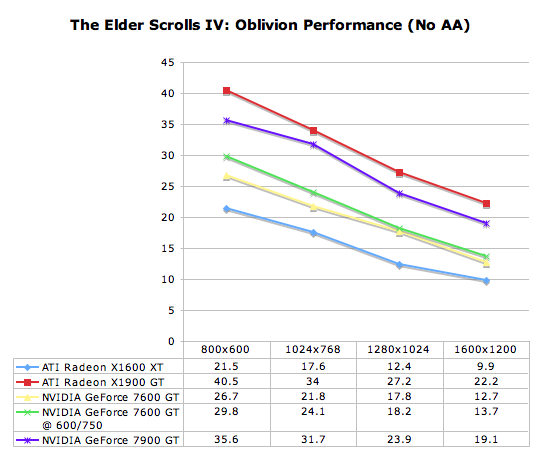
With Oblivion, we still don't see a large increase in performance, and with the variance in our testing its clear that spending extra money on an overclocked 7600 GT doesn't net any dramatic gains.
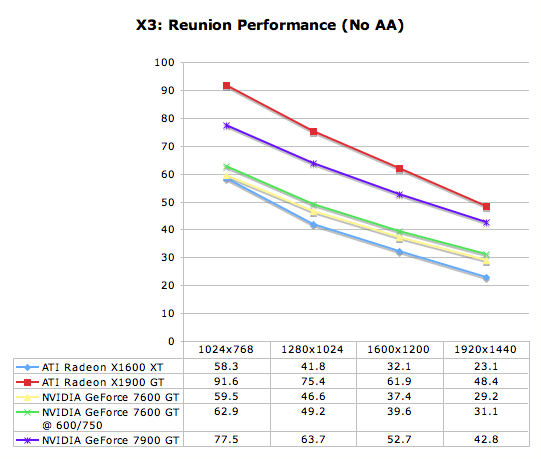
Our X3: reunion numbers stand to bring home the point that has been made with our other two tests -- overclocked 7600 GT cards don't add much value and really aren't worth more money. If you're willing to spend an extra $30 for a 10% overclock, it makes even more sense to add another $30 or so and get the much faster performance offered by the X1900 GT; it doesn't make sense not to take the plunge if it's in the budget.
Clearly the 7600 GT doesn't benefit from the same advantages that the 7900 GT does when it comes to factory overclocked performance. The results in the remaining tests did not provide any new information: the roughly 10% overclock can improve performance by up to 10%, but the gap between the 7600 GT and the faster cards remains quite large.
Final Words
While this has been quite a lot of information to absorb, we will do our best to sort it all out. Not only is the X1900 GT a better performer in most cases than the stock 7900 GT, but with this week's price cuts the ATI part offers an incredible value advantage. Essentially, this week we are able to get $300 performance for $230. With the recent price cuts (and if you can find one in stock), the X1900 XT has set the (just over) $300 performance mark much higher than the stock 7900 GT is able to reach. They key here is finding a card in stock, as it seems everyone wanted a piece of the action when prices dropped.
Overclocking does help the 7900 GT get closer to the performance of the X1900 XT in some games. If you've got a little extra money, there isn't any reason to buy a product that pushes the envelope of its design just to be nipping at the heels of its closest price competitor in terms of performance. The X1900 XT leads the high end of the midrange market at this point in time, but if your spending limit is set hard at $300 an overclocked 7900 GT that comes in with 550+ core clock speed can be a very good option. With the price difference between the stock 7900 GT and overclocked 7900 GT being just about $15, there is no reason to settle for the significantly slower performer.
On the low end, we've got the stock 7600 GT for just over $160, which offers playable midrange performance at a low price. While the X1600 XT is about $15 cheaper, performance is abysmal. There is no reason anyone should purchase an X1600 XT at this point. With a really tight budget, the 7600 GT offers adequate gaming performance. Overclocked 7600 GT parts are just not worth the price as they don't offer any significant performance gain for the $30 premium. The X1900 GT, however, offers a whole lot more value for the additional $60 over a stock 7600 GT.
To break to it down into cut and dry recommendations, here is our take on what card to buy for each price range from 150-350.
$150 - $220: GeForce 7600 GT (stock)
$230 - $280: Radeon X1900 GT
$290 - $320: GeForce 7900 GT (overclocked 550/775 +)
$320 - $370: Radeon X1900 XT
As AnandTech reader mpc7488 brought up in the comments, we didn't include any rebates in our price analysis. This is due to the fact that rebates take time to receive, not everyone follows through on them, and they aren't always being offered. We will have to leave it up to the reader to make a judgement call on what to buy when rebates are factored in, but it can make a difference. Depending on the current state of rebates offered on the overclocked 7900 GT, it could become a much better buy. Unless the stock 7900 GT can be had for less than the price of the X1900 GT, we would still shy away from it.
For those looking to upgrade, the 6600 GT is getting a little long in the tooth. A 7600 GT would offer a good performance advantage for not a lot of money. Anything lower performing would not be an upgrade at all. Ideally, the X1900 GT would be a great purchase for the value conscious user. Owners of the X800 GTO may have a little more life left in their card depending on how overclocked the card is, but even at stock clocks, it might be wise to hang on for another product cycle if possible. At this point, we would be looking at the X1900 GT as a minimum recommendation for an upgrade from either the 6800 GS or X800 GTO class of cards.
The X1800 GTO still has some life in it and there's no reason to upgrade at this point. Performance is passable in most cases, and with the initial cost of the card figured in, an upgrade would not be worth the money at all. Our recommendation for X1800 GTO owners is to hold on until the DX10 era of cards comes along.
The price cuts that came along this week almost caught us by surprise. We spent the past couple days going back and adding a few more tests and changing our recommendations based on the new price structure. With things that come seemingly out of nowhere like this, we tend to get a little suspicious. This type of price dropping is usually associated with inventory clearing designed to get the market ready for something new. If you have to upgrade now, we certainly can make recommendations. However, our gut tells us that it might be a little more prudent, if possible, to hold off a few weeks and see what comes down the pipeline.







