
Original Link: https://www.anandtech.com/show/1996
The Elder Scrolls IV: Oblivion GPU Performance
by Anand Lal Shimpi on April 26, 2006 1:07 PM EST- Posted in
- GPUs
When both Doom 3 and Half Life 2 came out we burned the midnight oil trying to put together guides for CPU and GPU performance in the games as soon as they were released. Much to our surprise, especially given the performance hype that had preceeded both of them, both games ran relatively well on most mainstream hardware that was available at the time. One GPU generation later and the worries about performance under Doom 3 and Half Life 2 were yesterday's news. The same, unfortunately, cannot be said about Bethesda Softworks' latest immersive RPG: Oblivion.
The game itself is more addicting and immersive than any of its predecessors and its reviews confirm that. But we're not here to tell you that the game is great, we're here to tell you what you need to run it. The fact of the matter is that Oblivion is the most stressful game we've ever encountered, taking the crown away from F.E.A.R. as something that simply doesn't run well on anything. Obtaining good performance under Oblivion is so hard that a number of optimization guides have popped up helping users do whatever it takes to make the game playable. At AnandTech we've been using the Oblivion Tweak Guide from Tweakguides.com and recommend reading it if you're looking to get a good idea for the impact of the many visual settings available in the game.
Just as we've done in our previous articles on Doom 3 and Half Life 2, we're splitting our Oblivion performance coverage into multiple parts. This first part will focus on high-end and mid-range PCIe GPU performance and future articles will look at CPU performance as well as low-end GPU and AGP platform performance if there is enough demand for the latter two. Where we take this series of articles in the future will depend on many of your demands and requests, so please make them heard.
Benchmarking Oblivion
There are really three types of areas you encounter while playing Oblivion, you'll find your character either: 1) Outdoors, 2) Inside a town but still outdoors, or 3) Inside a building or dungeon. Interestingly enough, our seemingly haphazard list of Oblivion locales is actually organized in ascending order of performance. You'll encounter your absolute highest performance inside buildings while you'll actually contemplate spending $1200 on graphics cards whenever you find yourself outside. It only made sense that we benchmarked in each of those three areas, so we constructed manually scripted (read: walk-throughs by hand) benchmarks taking us through one of each type of area in Oblivion.

Oblivion Gate Benchmark
The first test is our Oblivion Gate benchmark, which just so happens to be the most stressful out of all three. In this test we've spotted an Oblivion gate in The Great Forest and walk towards it as scamps attempt to attack our character. The benchmark takes place in a heavily wooded area with lots of grass; combined with the oblivion gate itself, even the fastest GPUs will have trouble breaking 30 fps here.

Town Benchmark
The next test takes place in the town of Bruma and simply features our character walking through a portion of the town. There are a few other characters on screen but no major interaction takes place. Despite the simplicity of the test, since it takes place outside the frame rate is already quite stressful on some mid-range GPUs.

Dungeon Benchmark
Our final test takes place in the Sanctum on our way to the Imperial City prisons; this "Dungeon" benchmark showcases indoor area performance and consists of our character sneaking through the dimly lit Sanctum. There are guards around however none appear in the view of our character. Many cards will do well in this test, but unless they can pass the first benchmark their performance here is meaningless.
We measured frame rates using FRAPS and reported both the minimum and average frame rates in our charts (we left out maximum frame rates because they simply aren't as important and they made the graphs a little too difficult to read when we included them). The minimum frame rates are indicated by a vertical white line inside the bar representing average frame rate.
Since we measured performance using FRAPS and not through a scripted timedemo sequence, the amount of variance between runs is higher than normal; differences in performance of 5% or less aren't significant and shouldn't be treated as such.
Our Settings
We tested at two major settings, one we defined as High Quality and the other we called Medium Quality. The settings were as follows:
| Oblivion Performance Settings | High Quality | Medium Quality |
| Resolution | 1280x1024 | 1024x768 |
| Texture Size | Large | Medium |
| Tree Fade | 50% | 25% |
| Actor Fade | 65% | 50% |
| Item Fade | 65% | 50% |
| Object Fade | 65% | 50% |
| Grass Distance | 50% | 25% |
| View Distance | 100% | 100% |
| Distant Land | On | On |
| Distant Buildings | On | On |
| Distant Trees | On | Off |
| Interior Shadows | 50% | 30% |
| Exterior Shadows | 50% | 30% |
| Self Shadows | On | Off |
| Shadows on Grass | On | Off |
| Tree Canopy Shadows | On | Off |
| Shadow Filtering | High | Low |
| Specular Distance | 50% | 50% |
| HDR Lighting | On | On |
| Bloom Lighting | Off | Off |
| Water Detail | High | Normal |
| Water Reflections | On | On |
| Water Ripples | On | On |
| Window Reflections | On | On |
| Blood Decals | High | Low |
| Anti-aliasing | Off | Off |
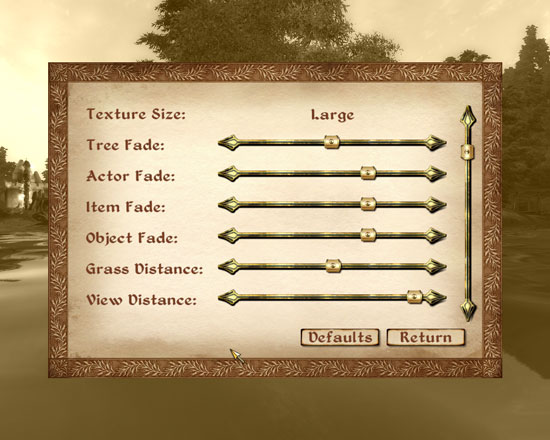
Note that when we talk about a setting being 65% we mean that the slider is moved 65% of the way to the right. As you can see from the table above, our High Quality settings aren't as extreme as they could be and the Medium Quality settings are more suited for upper mid-range cards. Since we were dealing with such a wide spread of GPUs we had to err on the side of being more stressful in our visual settings, especially in the mid-range, in order to adequately characterize the performance of all of the GPUs. We didn't want to end up with a graph where everything performed the same because we were too lax with our detail settings.
At the end of the day, these two configurations are what we would strive for in order to get good performance while maintaining a good gameplay experience.
High End Settings
Mid Range Settings
Note that the ATI Radeon X850/X800 series of GPUs don't support Shader Model 3.0, which is required for HDR in Oblivion. Thus we had to leave the X850/X800 out of our default tests with HDR enabled and ran a second set of configurations with HDR disabled and Bloom enabled.
Setting Expectations
While we've been used to running high end SLI setups at 3MP resolutions and still getting reasonable frame rates in games, the same is not true for Oblivion. In fact, there isn't a single GPU or pair of GPUs today that will run Oblivion at 1600 x 1200 with everything turned on smoothly. Our highest end X1900 XT CrossFire setup can't even run our most stressful real world Oblivion test at 1280 x 1024 with all of the detail settings set to their highest values. That's right, $1200 worth of GPUs will get you less than 50 fps at less than the highest image quality, and we're not talking about having AA enabled either.
With Oblivion, you've got to set your expectations appropriately for what good performance is. If your frame rate never drops below 30 fps, then you've put together a very fast system for Oblivion. The problem with Oblivion is that while performance may be in the 60 - 70 fps range indoors or while taking a stroll around town, as soon as you engage a few enemies or walk near an oblivion gate your frame rate may drop into the teens. A choppy frame rate really impacts your ability to do things like slice the correct opponent and not someone you're trying to protect. If a video card can maintain a minimum of 20 fps in our most strenuous test (the Oblivion Gate benchmark) then it will do you very well, otherwise you may want to start turning down some of the visual quality options.
Oblivion is also one of those rare games where turning down all of the image quality options not only impacts how good the game looks, but it actually can have a pretty serious impact on gameplay as well. Turning down your view distance is a sure fire way to increase performance, however the lower your view distance is the more difficult it is to spot landmarks you're searching for. You can decrease things like the distance which characters, items and other objects will appear, giving you better performance, but also putting you at a disadvantage when you're looking for a particular item or when someone is about to attack you. With Oblivion it's not all about performance and dealing with slightly blurred textures and jagged edges to maintain higher frame rates, the total experience of the game is very dependent on having a powerful system with a fast GPU.
The Test
Given that we're looking at GPU performance we tested all graphics cards with the same, very fast CPU, to minimize any CPU bottlenecks. In future articles we will look at how the CPU impacts performance under Oblivion, but for now the GPU is our focus. All ATI cards were run on a CrossFire 3200 platform while all NVIDIA cards were run on an nForce4 SLI x16 platform.
The latest drivers from ATI and NVIDIA were used, including ATI's Chuck patch for Oblivion that enables CrossFire support and AA+HDR rendering support. Given the low frame rates that we're talking about already, enabling AA simply didn't make any sense as you will see from the performance results on the coming pages. We would much rather increase detail settings than turn on AA in Oblivion.
| CPU: | AMD Athlon 64 FX-60 (2.6GHz/1MBx2) |
| Motherboard: | ASUS A8N32-SLI ASUS A8R32-MVP |
| Chipset: | NVIDIA nForce4 SLI x16 ATI CrossFire 3200 |
| Chipset Drivers: | nForce4 6.85 ATI Catalyst 6.4 |
| Hard Disk: | Seagate 7200.9 300GB SATA |
| Memory: | 2 x 1GB OCZ PC3500 DDR 2-3-2-7 |
| Video Drivers: | ATI Catalyst 6.4 w/ Chuck Patch NVIDIA ForceWare 84.43 |
| Desktop Resolution: | 1280 x 1024 - 32-bit @ 60Hz |
| OS: | Windows XP Professional SP2 |
High End GPU Performance w/ HDR Enabled
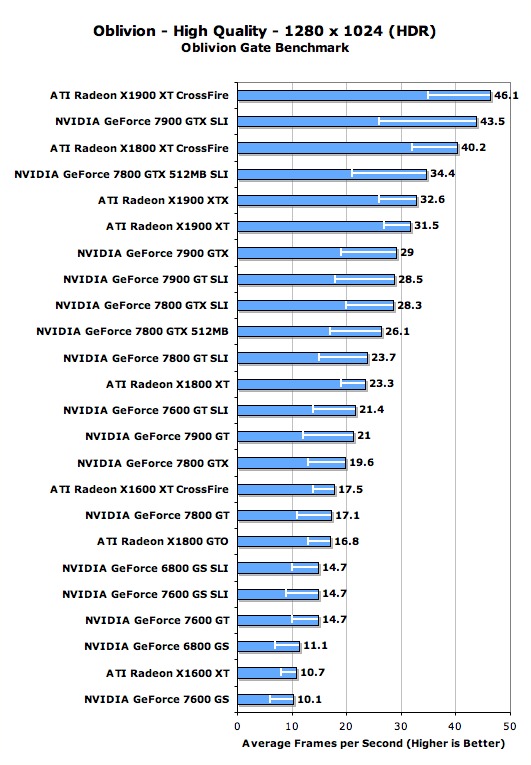
The white lines within the bars indicate minimum frame rate
At the very high end, in our most strenuous benchmark, $1200 of graphics cards will buy you less than 50 fps on average. It doesn't actually matter which vendor you go with, both ATI and NVIDIA offer similar performance at the very high end with one very important exception: ATI seems to offer much higher minimum frame rates than NVIDIA at the very high end in this test. We tried adjusting the render ahead setting but couldn't improve the situation any for NVIDIA, so while both ATI and NVIDIA's best performers offer similar average frame rates, the ATI Radeon X1900 XT CrossFire setup is better overall thanks to higher minimum frame rates.
Looking at single card performance, once again ATI takes the crown as the Radeon X1900 XTX has higher average and minimum frame rates than the GeForce 7900 GTX.
What really puts things into perspective though is the performance of the GeForce 7800 GTX, a GPU that was at one point a $500 king of the hill now falls in the lower half of the graph. Unable to average more than 20 fps in this test, the settings we're running at here are too much for the GPU. Given that we haven't turned up every feature and are running at a relatively mainstream 1280 x 1024 resolution, this chart alone gives you good indication of exactly how stressful Oblivion actually is.
GeForce 6 owners should no longer consider their GPUs as high end, because Oblivion certainly doesn't. Even a pair of GeForce 6800 GSes can't break 15 fps in this test and with a minimum frame rate of 10 fps, they make the game far from playable at these settings. No, believe it or not, but the GeForce 6800 GS performs like a mid-range card at best under Oblivion.
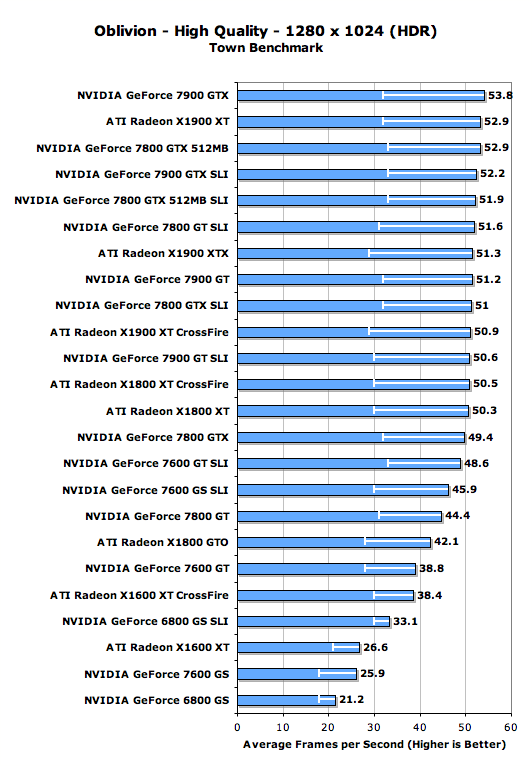
The white lines within the bars indicate minimum frame rate
At our high quality 1280 x 1024 setting, virtually all of the cards offer nearly identical performance when walking around inside a town, even down to the minimum frame rates. The problem with these numbers is that you really can't determine what settings you'll be running Oblivion at based on your in-town or in-dungeon performance, because the moment you step outside you'll find yourself watching a slide show. It's also worth noting that although a lot of these cards have average frame rates in the 50s, their minimums all drop to right around 30 fps. If we crank up any of the detail settings we'll be looking at even worse minimum frame rates, which are just as important.
We see no benefit to SLI or CrossFire here, due to whatever limitation we're running into at these settings. What we will investigate in future articles is exactly what is causing this limitation; we would assume we're CPU limitated even though we're already running an Athlon 64 FX-60. That doesn't bode well for other processors, as there simply isn't much more we can throw at the game.
It isn't until we get below the GeForce 7800 GTX that performance begins to drop off for our contenders here and once you get slower than the X1800 GTO then the minimum frame rates begin to dip below 30fps.
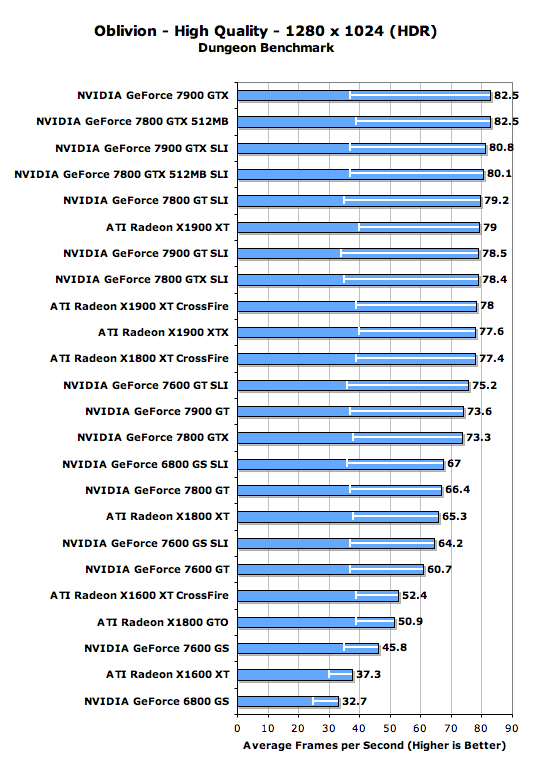
The white lines within the bars indicate minimum frame rate
Like our Town test, our Dungeon benchmark shows the cream of the crop performing very similarly with performance only really dropping off below the 7800 GTX. Although our Dungeon test also runs into some sort of a performance limiter, it appears to be a different one than what we saw outside walking around the town because our average limited frame rate is now up around 80 fps instead of 50 fps.
What the combination of these three tests show is the full gamut of performance of these GPUs under Oblivion, from the worst conditions to the best conditions. And while everyone is fairly competitive indoors or walking around a town, once you journey beyond the town walls you can really start to appreciate a faster video card.
High End GPU Performance w/ Bloom Enabled
The only Shader Model 2.0 cards we have in this comparison are ATI's Radeon X800 series, the rest of the contenders are SM3.0 capable. While the SM2.0 vs. 3.0 distinction doesn't really exist in Oblivion, there is one feature that requires the later spec: lighting. Oblivion's HDR lighting setting requires a Shader Model 3.0 capable card, otherwise you're left with a less precise lighting solution called Bloom or nothing at all. Bloom naturally runs faster on all GPUs so we couldn't really throw the X800 numbers in with the rest of the HDR capable cards from above, instead we were forced to do a second run of our benchmarks with Bloom enabled on all GPUs to show you X800 owners whether or not it made sense to upgrade just to get a higher frame rate.
We left the multi-GPU solutions out of these graphs to save time and make them easier to digest; you've already seen how having multiple GPUs improves performance in these tests, so the focus here will be on the single card upgrade paths available to X800 and X850 series owners.
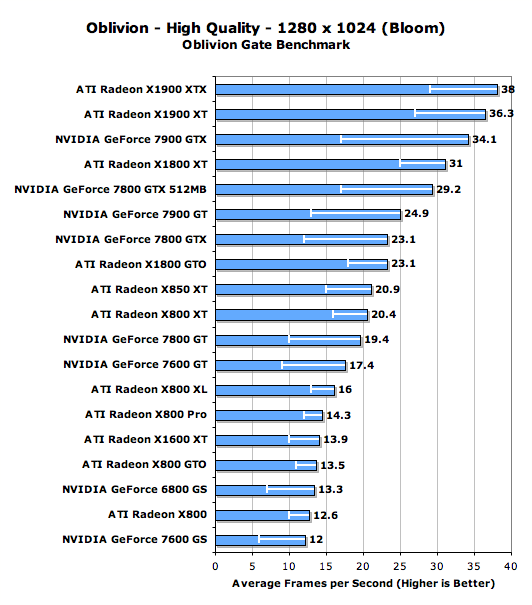
The white lines within the bars indicate minimum frame rate
ATI's X850 and X800 series performs quite well despite its age, with even the X800 GTO outpacing the GeForce 6800 GS. Unfortunately, if you want a good upgrade from your X850/X800 card you're going to have to set your sights (and budget) fairly high. The GeForce 7900 GT and Radeon X1800 GTO are probably your best bets for upgrades, but if you have an X850 XT or X800 XT don't expect the performance difference to be tremendous; instead, you'll have to look towards the Radeon X1900 series.
We continue to see this trend of NVIDIA GPUs posting lower minimum frame rates than ATI GPUs here which, unfortunately for NVIDIA, makes us strongly recommend choosing ATI instead.
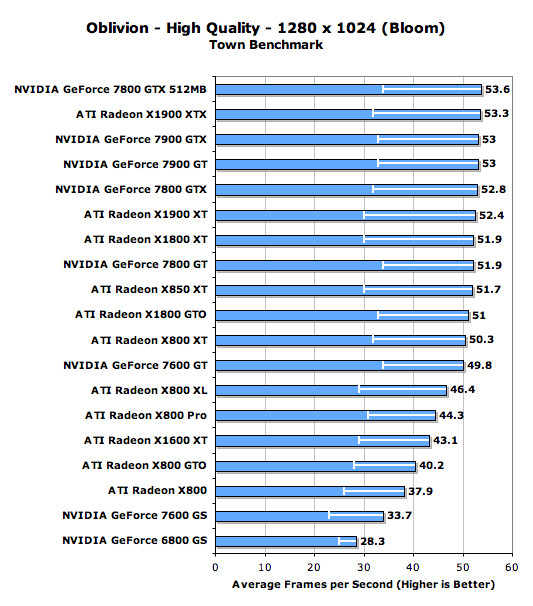
The white lines within the bars indicate minimum frame rate
Performance in our Town benchmarks is pretty much as expected and as we've seen before; the very high end GPUs all hit a performance wall right around 50 fps. The Radeon X800 series starts to pull up the rear but still offers significantly better performance than NVIDIA's GeForce 6800 GS (which is a performance equivalent to the GeForce 6800 GT/Ultra depending on clock speeds).
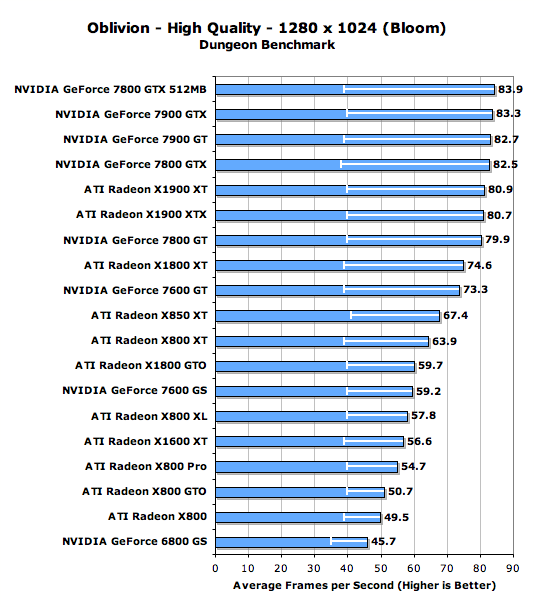
The white lines within the bars indicate minimum frame rate
While all of the GPUs have similar minimum frame rates in our Dungeon test, there is a pretty clear breakdown of performance once we look at cards slower than the GeForce 7800 GT. The standings however don't really change from what we've already seen, the X850/X800 cards continue to significantly outperform the GeForce 6800 GS while making any upgrade path that yields a reasonable improvement fairly expensive.
Mid Range GPU Performance w/ HDR Enabled
Next we looked at mainstream GPU performance, targeting graphics cards that were priced at or below $300; for reference we've tossed in a few pairs of cards running in SLI or CrossFire.
Not only have we reduced the resolution, but we've significantly reduced the image quality settings here. The result is a good balance between image quality and performance, however we would much rather play with our high quality settings as Oblivion can be one very impressive looking game with the details cranked up.
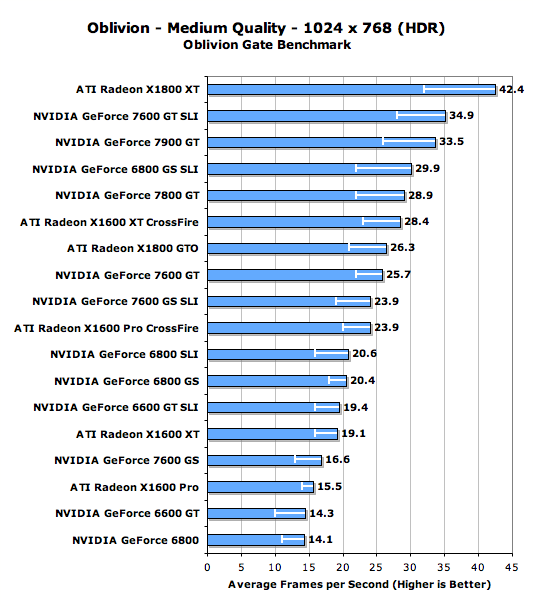
The white lines within the bars indicate minimum frame rate
The king of the mid range is actually the Radeon X1800 XT offering pretty much the best performance you can get for under $300, even outperforming the GeForce 7900 GT. If you already have a Radeon X1600 XT and happen to own a CrossFire capable motherboard, then simply picking up one more X1600 XT will do wonders for your performance. Remember that the X1600 series can run in CrossFire mode without any external dongle, so all you need are two X1600 XTs and you'll be looking at fairly good performance. While we wouldn't recommend purchasing two X1600 XTs (you're far better off with a single 7900 GT), if you already have one it's the cheapest way to get a good performance boost in Oblivion.
The GeForce 7600 GT proves to be a good middle of the road performer here, offering good performance while being priced at under $200.
The GeForce 6600 GT is unfortunately overwhelmed by our medium quality settings, and unfortunately has now become a low end contender as far as Oblivion is concerned. Running a pair of 6600GTs in SLI improves performance a bit but still no where near what a pair of X1600 XTs will do in CrossFire mode.
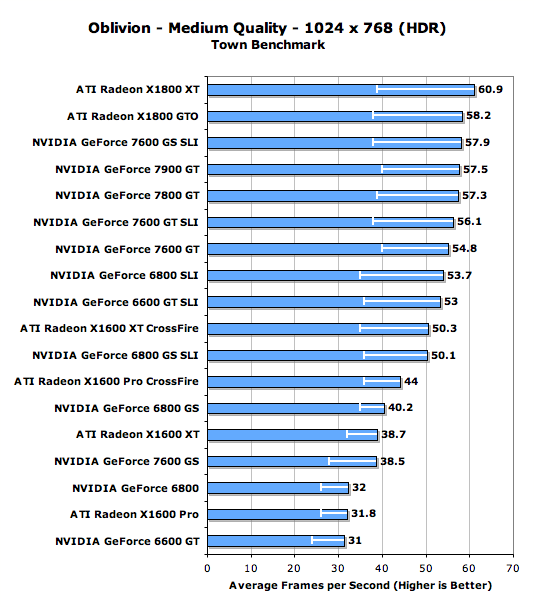
The white lines within the bars indicate minimum frame rate
Once again we see that there's no significant performance difference between the GPUs at the top of the charts, but performance really begins to drop off after the 7600 GT.
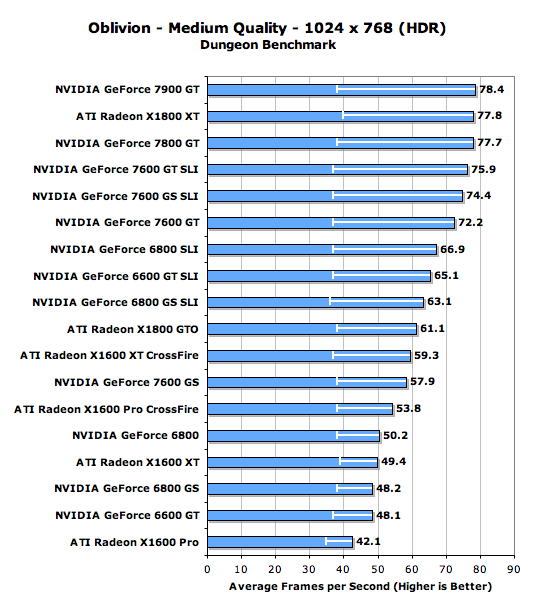
The white lines within the bars indicate minimum frame rate
The Medium Quality Dungeon benchmark is very friendly to the NVIDIA cards here, with the first ATI showing being the X1800 GTO half way down the graph. The GeForce 7900 GT and Radeon X1800 XT continue to be the best performers here, but the 7600 GT isn't too far behind.
Mid Range GPU Performance w/ Bloom Enabled
Just as was the case with the high end tests, we ran a separate set of benchmarks with HDR lighting disabled to allow for comparison to ATI's Radeon X850/X800 series. The question we're looking to answer here is what upgrade options X850/X800 owners have in the mid-range market segment.
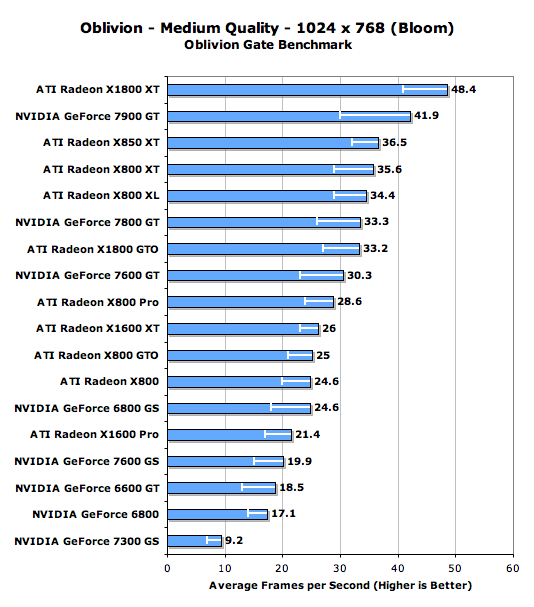
The white lines within the bars indicate minimum frame rate
With HDR disabled, if you've got anything faster than an X800 XL from ATI you are sitting very pretty. While the GeForce 7900 GT and X1800 XT offer some pretty compelling performance, high end X850/X800 owners really don't have a reason to upgrade unless they want better image quality. Even the X800 Pro performs pretty well here; fortunately (or unfortunately) for owners of ATI's X850/X800 series, if you're not going to spend a lot of money on a GPU upgrade then your best bet is actually to stay put and just turn down your detail settings.
NVIDIA's GeForce 6800 GS does reasonably well here, but it looks like Oblivion isn't very friendly to NVIDIA's GeForce 6 architecture as the vanilla ATI Radeon X800 offers similar performance.
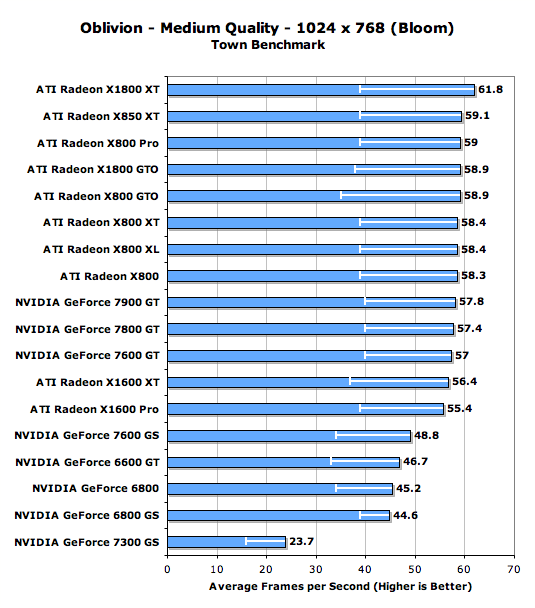
The white lines within the bars indicate minimum frame rate
The performance picture doesn't really change all that much here for Radeon X850/X800 owners, their performance is still chart topping.
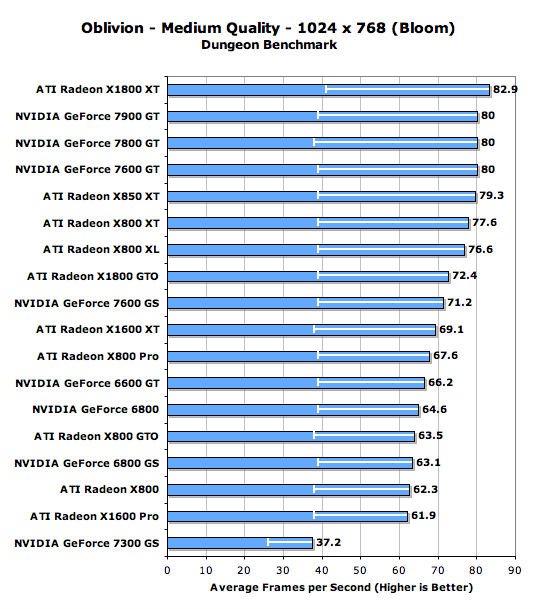
The white lines within the bars indicate minimum frame rate
Final Words
Looking at the performance offered by a variety of GPUs in Oblivion makes one thing clear: this game is the most stressful title on the market right now. We've focused primarily on stock performance using commonly available settings, but if you're serious about getting the most out of Oblivion we highly recommend looking at some of the tweak guides to help balance performance with appearance. For now, those of you hoping to run Oblivion at 1920x1200 with all the detail settings at maximum will need to wait for future GPU generations. But how do the current generation of cards fare?
At the high end, there's no better solution than ATI's Radeon X1900 series. While NVIDIA can offer similar performance with the GeForce 7900 GTX, its minimum frame rates aren't anywhere near as high as what ATI can deliver, meaning that the X1900 series will give you a much better overall experience. Oblivion is quite possibly the first game we've ever benchmarked where having multiple GPUs is almost necessary to get good frame rates at relatively common resolutions with most of the impressive visual effects turned on. The performance offered by a pair of X1900 XTs simply can't be matched by any single card, but as good of a game as Oblivion is you'd have to have a pretty serious computer budget to accommodate the $1200 that a pair of X1900 CrossFire GPUs will set you back.
Looking at mid range offerings, our recommendation sticks with ATI as the Radeon X1800 XT continues ATI's trend of offering absolutely stellar performance (relatively speaking) under Oblivion. At $200, the GeForce 7600 GT also proved to be a fairly strong contender in our medium quality tests.
In terms of upgrades, if you've got a CrossFire or SLI motherboard, adding a second GPU can improve performance by 25-50% in our Oblivion Gate test. X1600 CrossFire is probably the cheapest upgrade offering reasonable, assuming you already own an Radeon X1600 XT. At around $150 you really can't go wrong there. Moving from a single 6800 GS or 7600 GT to SLI also provides nearly 50% more performance, but the cost will be a bit higher.
If you own a slightly older card like something in the Radeon X800/X850 series, you honestly don't really need an upgrade to get better performance under Oblivion. Moving to a Shader Model 3.0 card like something in ATI's Radeon X1800 or X1900 series will give you HDR support and you'll be able to turn up some more eye candy, but then you're talking about a fairly significant upgrade investment. Moving to an X1800 XT will set you back more than $300 and still not offer you tremendous performance at higher image quality settings; for that you'll have to turn to a X1900 XT or XTX. Owners of the GeForce 6 series are in a similar situation: lowering your expectations a bit may be better than spending a lot of money on an upgrade.
This is just the tip of the iceberg however; we have a general idea of what GPUs do the best and worst in Oblivion but what about CPUs? And at what point does it stop making sense to spend money on new graphics cards versus just going out and buying the Xbox 360 version instead? We'll be answering those questions and more as our Oblivion coverage continues...









