
Original Link: https://www.anandtech.com/show/1969
Abit AT8: µGuru comes to the RD480
by Gary Key on March 10, 2006 12:05 AM EST- Posted in
- Motherboards
Abit has a long and storied history as a top manufacturer of enthusiast level boards that catered to the overclocking community. Abit found itself in trouble over the past couple of years and for all intents and purposes, it was close to ceasing business operations. Fortunately, they entered into a long-term partnership with USI this past January that should ensure their financial health for the foreseeable future. This strategic partnership also signals a return of Abit to their roots as a company driven to provide the computer enthusiast and extreme overclocker with the highest performance solutions available. Although Abit just recently announced the AT8 32X motherboard based on the ATI CrossFire Xpress 3200 Northbridge (RD580) and ULi M1575 Southbridge, we will be looking at the AT8 motherboard based on the ATI CrossFire Xpress 200 Northbridge (RD480) and ULi M1575 Southbridge solution. More information about the entire line of Abit products can be found here.

During our testing and general usage of the Abit AT8, we found the board's stability to be excellent and it delivered top results in the latest synthetic and game benchmarks once we were provided with an updated BIOS. However, our initial tests with the current 1.0 BIOS were not positive as the board suffered memory capability issues with our BH5/UTT chip based memory modules. The board refused to hold a CAS latency setting of 2 after reboot with the BH5 memory modules and would fail to post if the CAS latency setting was set to 3. The board also showed some post and incompatibility issues during testing with 1GB memory modules based upon Samsung UCCC chips.
However, the board worked fine with our Infineon based memory modules. We also noticed a disk corruption issue during RAID 0 operation with the stripe size set at 16k. We did not have this issue with the stripe size set at 64k.
We reported our issues to Abit and they promptly provided an updated BIOS, version 1.1, to use for our testing. We noticed our memory incompatibility issues were resolved for the most part and updated microcode for the ULi M1575 chipset solved our RAID setup issues. We have still witnessed a few memory issues that occur when switching memory modules without having set the DRAM setting in the BIOS to SPD. Also, the board requires a CMOS clear when extending the memory settings beyond the capability of the board or memory. The system will gracefully recover from errant CPU settings, but is still reluctant to recover from memory issues. We generally found that setting the memory settings manually or utilizing the SPD option had worked well as the Auto setting seemed to have the majority of issues when setting up the board or during overclocking.
However, the current iteration of the 1.1 BIOS introduced an issue that Abit is still trying to solve at this time. The board is an excellent overclocker when utilizing the stock multiplier. Our testing has revealed an issue with the beta 1.1 BIOS where the HTT setting does not like to be raised past the maximum HTT setting utilized with the stock multiplier. As an example we had no issue overclocking our AMD Athlon 64 4000+ to a 322 HTT setting at a 9x multiplier with the version 1.0 BIOS but could not reliably exceed a 256 HTT setting with the 1.1 BIOS which was the maximum setting at the stock 12x multiplier. We tried four different AMD processors and witnessed the same results in our testing. We tried various combinations of memory, video card, and power supplies along with numerous system settings without success. Abit is working on this issue currently and we expect to have an updated BIOS for further testing shortly. We would like to commend the engineers at Abit for their cooperation and diligence in working with us on these issues, but we sincerely hope that an optimized BIOS is released shortly for the existing users of this board.
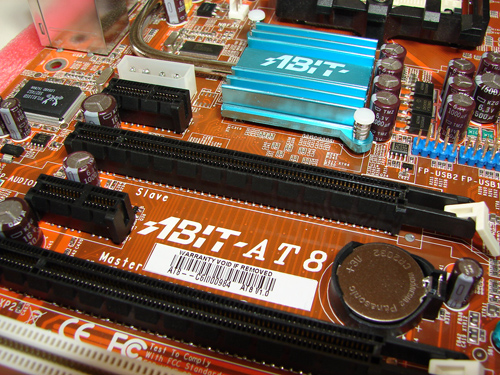
Let's see how the Abit AT8 compares to the competition.
Basic Features: Abit AT8
| Specification | Abit AT8 |
| CPU Interface | 939-Pin Socket supporting AMD Athlon 64 / 64FX / 64X2 |
| Chipset | ATI CrossFire Xpress 200 (RD480) - North Bridge ULi M1575 - South Bridge |
| HTT Speeds | 200MHz ~ 400MHz in 1MHz increments |
| CPU Clock Multiplier | Auto, 4x ~ 12x in 1x increments (4000+ CPU setting, maximum multiplier dependent upon processor utilized) |
| Memory Speeds | Auto, 200MHz, 266MHz, 333MHz, 400MHz, 433MHz, 466MHz, 500MHz |
| PCI Bus Speeds | Fixed at 33.33MHz |
| PCI Express Bus Speeds | Auto, 90MHz ~ 140MHz in 1MHz increments |
| LDT Multipliers | Auto, 200MHz, 400MHZ, 600MHz, 800MHz, 1GHz |
| LDT Link Speed | Auto, 8-bit, 16-bit |
| Core Voltage | Auto, 1.4000V ~ 1.8000V (AMD 64 4000+) (settings in 0.0250V increments, base +.4000V for max voltage), (base / max voltage dependent upon CPU) |
| DRAM Voltage | Auto, 2.50V ~ 3.20V |
| NB 1.8V Setting | 1.50V ~ 2.00V, in .05V or .10V increments |
| NB 1.2V Setting | 1.00V ~ 1.80V, in .10V increments |
| HT Voltage | 1.20V ~ 1.40V, in .05 increments |
| DDR Reference | Default, +10mV ~ +60mV, -10mV ~ -60mV, in .10mV increments |
| Memory Slots | (4) x DIMM, max. 4GB, DDR 400/333/200, non-ECC, un-buffered memory, Dual Channel Operation supported. |
| Expansion Slots | (2) x PCI-E x16 (each slot operates in 1x8 mode for CrossFire operation) (2) x PCI-E x1 (2) x PCI 2.3 |
| Onboard SATA | ULi M1575: (4) x SATA II (3.0Gb/s, NCQ, Hot Plug) |
| Onboard IDE | ULi M1575: (2) x UltraDMA 133/100/66/33 |
| SATA/IDE RAID | ULi M1575: (4) x SATA II 3Gb/s - RAID 0, RAID 1, RAID 0+1, RAID 5 |
| Onboard USB 2.0 | (8) USB2.0 ports (four ports, two headers for four more ports) |
| Onboard LAN | Realtek RTL8110SB PCI 10/100/1000Mb/s LAN - LOM Controller |
| Onboard Audio | Realtek ALC-882D - 7.1 channel capable HD Audio Codec, Dolby Digital Live capable |
| Onboard Firewire | TI TSB43AB22 IEEE 1394 chipset - 1394A capable |
| Power Connectors | 24-pin ATX 4-pin ATX 12V 4-pin 12V |
| Back Panel I/O Ports | 1 x PS/2 Keyboard 1 x PS/2 Mouse 1 x S/PDIF Optical Out 1 x S/PDIF Optical In 1 x Audio I/O Panel 1 x RJ45 LAN 4 x USB 2.0 1 x IEEE 1394 |
| Other Features | Silent OTES Technology µGuru Technology - Abit EQ - hardware monitoring system - OC Guru - overclocking utility - Fan EQ - fan monitoring utility Flash Menu - windows based flash utility BlackBox - windows based diagnostic utility |
| BIOS | Award 1.1 (2/15/06, in final testing for public release) |
The Abit AT8 is a value-based performance board targeted towards the enthusiast user. The board ships with an extensive accessory package that includes the standard assortment of IDE/SATA cables, power connectors, and USB header cables. Abit also includes an extensive driver CD along with their desktop µGuru utilities.
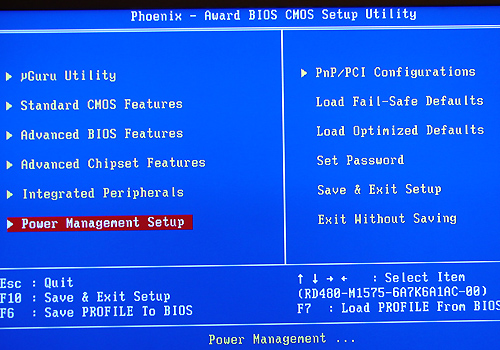
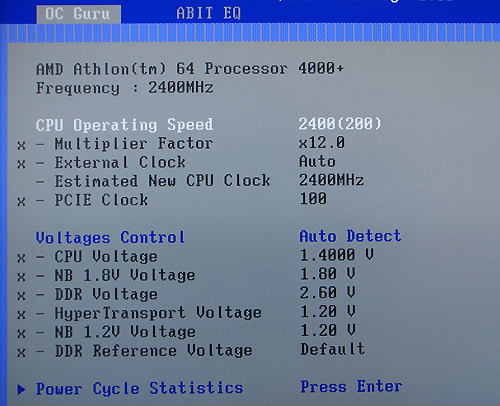
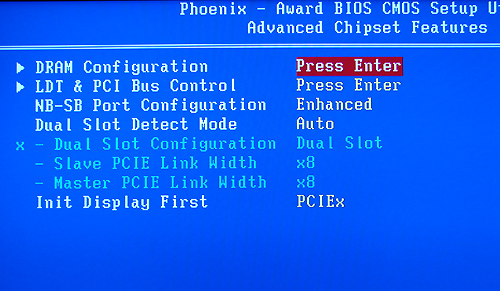
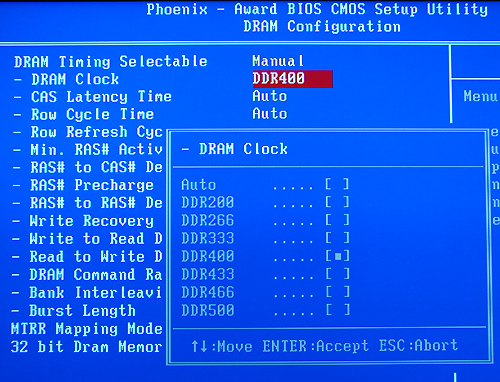
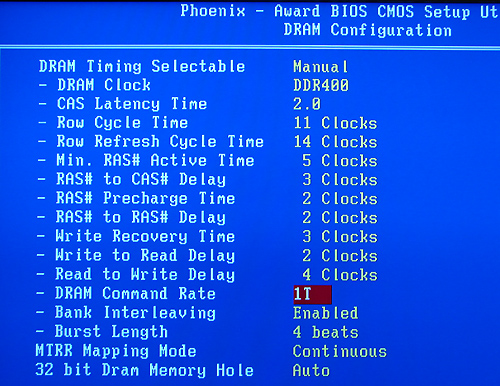
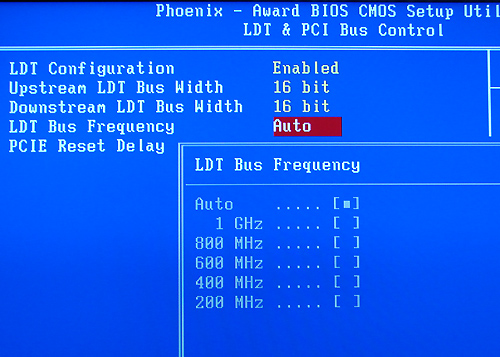
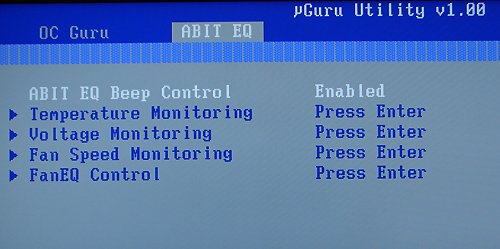
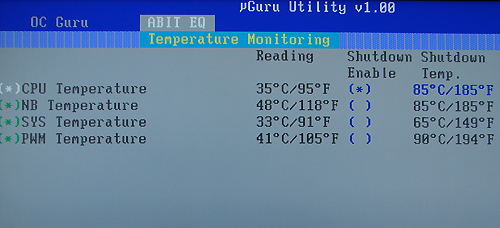
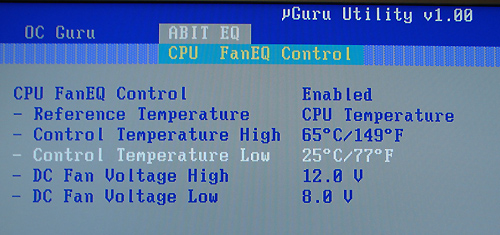
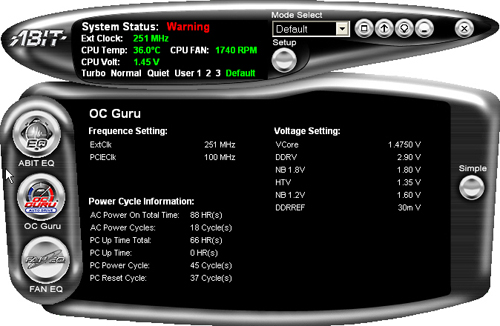
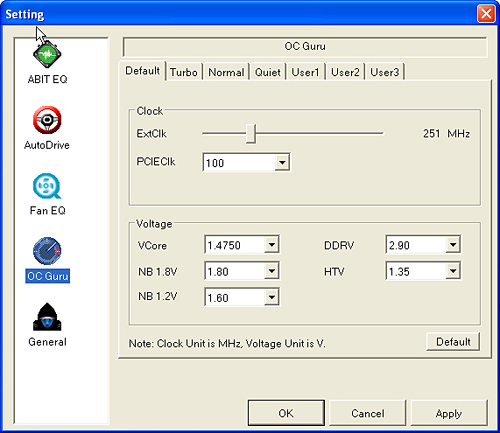
Abit AT8: Features
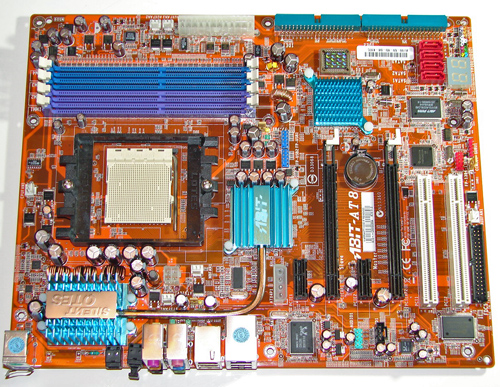
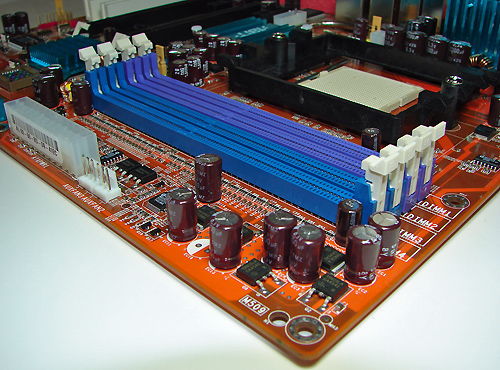
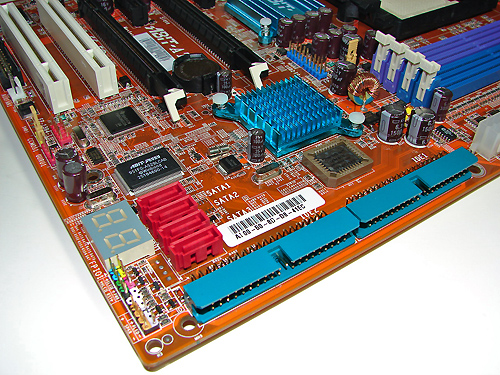
The ULi SATA ports are conveniently located above the number two IDE port connector and to the right of the CP80P post port debug LED. The SATA ports feature the new clamp and latch design, but are not color-coded. The chassis panel is located on the bottom left edge of the board below the CP80P LED. We do miss the power on and reset buttons from previous Abit boards.
The µGuru chipset is located above the ULi SATA ports and independently controls the µGuru functions . The TI TSB43AB22 IEEE 1394 chipset is located above the µGuru chipset. The IEEE 1394 connector is color-coded red and is located directly to the left of the TI IEEE 1394 chipset. The yellow clear CMOS jumper block is a traditional jumper design located to the left of the IEEE 1394 connector and along the edge of the motherboard. The red GURU connector is located below the CMOS jumper and also along the edge of the motherboard.
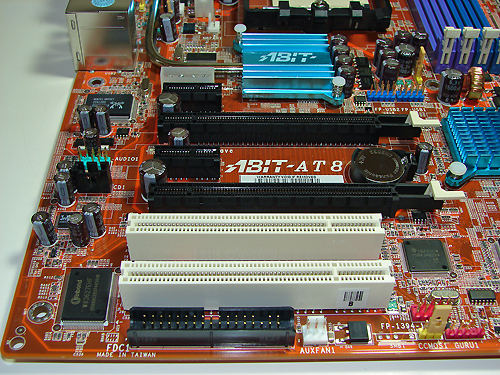
The first PCI Express x1 connector is located below the 4-pin power connector that must be used if two video cards are installed. The first physical PCI Express x16 connector is located next, followed by the second PCI Express x1 connector, second PCI Express x16 connector, and the two PCI 2.3 slots. The floppy drive connector is located below the second PCI slot and is inconveniently located for most case designs. The third of six fan headers located on the board is located to the right of the floppy drive connector.
We did not have any issues installing our ATI X1900XT video cards in the first and second x16 PCI Express slots. These dual slot configuration cards will physically render the second PCI Express x1 and first 32-bit PCI slot useless. We did not have any issues utilizing these slots with video cards containing single slot cooling systems. The first PCI Express x16 connector is considered to be the secondary slot and the second PCI Express x16 connector is considered to be the primary slot. If you utilize one video card, it must be installed in the primary slot. Abit ships a shadow card to use in the secondary slot in single video card configurations, but we found that it was not necessary to use the card. When we installed our EVGA 7800GTX 512MB card in the primary slot, it blocked the first three SATA ports.
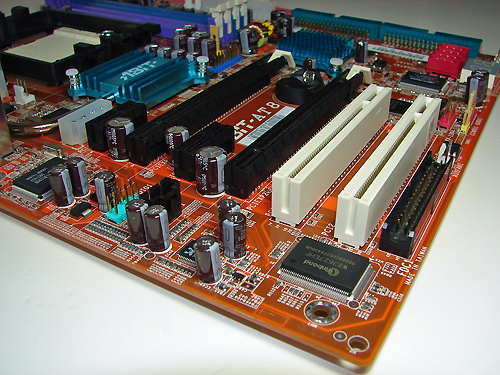
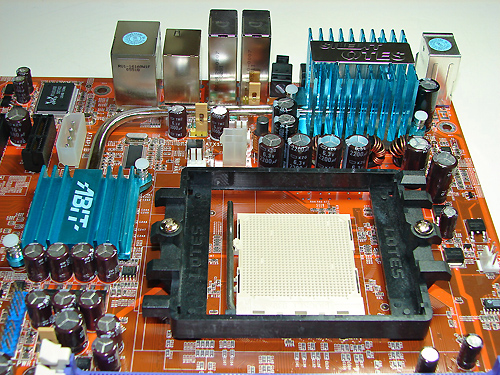
The ATI Crossfire Xpress 200 chipset is passively cooled with a small heat sink unit that did not interfere with any installed peripherals. This unit along with the heatpipe running to the large PVM heat sink kept the chipsets cooled well during overclock testing.
Abit places the ATX12V auxiliary power connector at the top of the CPU socket area. This connector is located in an unusual position and could hamper airflow with cabling that crosses directly over the CPU heat sink/fan; although, we did not have any issues in our case.
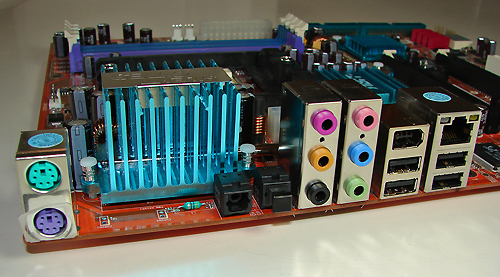
FSB Overclocking Results
| Front Side Bus Overclocking Testbed | |
| Processor: | AMD Athlon 64 4000+ ( San Diego) AMD Opteron 170 ( Toledo) |
| CPU Voltage: AMD Athlon 64 4000+ AMD Opteron 170 |
1.5250V (1.4000V default) 1.4500V (1.3500V default) |
| Memory Settings: | 2.5-3-3-7 1T - (12x) 2.5-3-3-7 1T - (10x) |
| Memory Voltage: | 2.9V +.30mV |
| NB 1.2V Setting: | 1.60V |
| HT Voltage: | 1.35V |
| LDT Multiplier: | 5x up to 250HTT, 4x up to 285HTT |
| Memory: | OCZ PC4800 Platinum Edition |
| Cooling: | Zalman CNPS9500 |
| Power Supply: | OCZ Power Stream 520 |
| Maximum CPU OverClock: (AMD Athlon 64 4000+) |
256HTT x 12 (3072MHz) +28% |
| Maximum HTT OverClock: (AMD Athlon 64 4000+) |
256HTT x 9 (2304MHz) +28% |
| Maximum CPU OverClock: (AMD Opteron 170) |
285HTT x 10 (2850MHz) +42% |
| Maximum HTT OverClock: (AMD Opteron 170) |
285HTT x 9 (2565MHz) +42% |
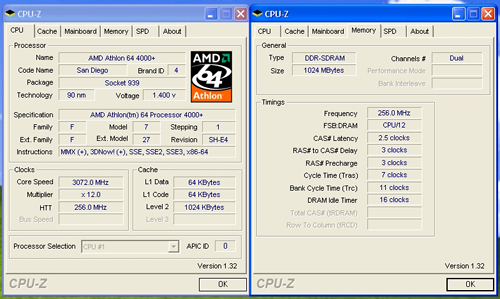

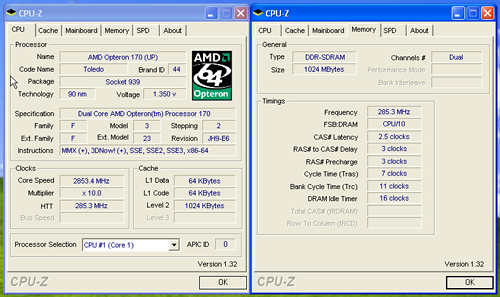
Memory Stress Testing
Memory stress tests look at the ability of the Abit AT8 to operate at the officially supported memory frequencies of DDR-400, at the best performing memory timings that the OCZ PC4800 Platinum Edition will support.
| Abit AT8 Stable DDR-400 Timings - 2 DIMMs (2/4 slots populated - 1 Dual-Channel Bank) |
|
| Clock Speed: | 200MHz |
| CAS Latency: | 2 |
| RAS to CAS Delay: | 2 |
| RAS Precharge: | 2 |
| RAS Cycle Time: | 5 |
| Command Rate: | 1T |
| Voltage: | 2.7V |
The Abit AT8 was very stable with 2 DDR modules in Dual-Channel mode at the settings of 2-2-2-5 at 2.7V provided that we used the OCZ PC4800 memory and 1.1 BIOS. We will now install all four available memory slots, which will result in more strenuous requirements on the memory subsystem than testing 2 DDR modules on a motherboard.
| Abit AT8 Stable DDR-400 Timings - 4 DIMMs (4/4 slots populated - 2 Dual-Channel Banks) |
|
| Clock Speed: | 200MHz (800FSB) |
| CAS Latency: | 2 |
| RAS to CAS Delay: | 2 |
| RAS Precharge: | 2 |
| RAS Cycle Time: | 7 |
| Command Rate: | 2T |
| Voltage: | 2.8V |
The Abit AT8 was very stable with 4 DDR modules in Dual-Channel operation at the settings of 2-2-2-7, but required the command rate to be increased to 2T along with a voltage increase to 2.8. Once again, we had to utilize our OCZ PC4800 memory and BIOS 1.1 in order to achieve these settings. Although other memory types were fully compatible, they required the 1.1 BIOS and memory settings adjusted to SPD values in the BIOS for one reboot sequence before changing the memory settings manually.
Test Setup
The ATI CrossFire Xpress 200 chipset fully supports all AMD Athlon 64 processors in both stock and overclocked conditions.
| Performance Test Configuration | |
| Processor(s): | AMD Athlon 64 4000+ utilized for all tests |
| RAM: | 2 x 512MB OCZ Technology PC4800 Platinum Edition Settings- DDR-400 at (CL2-2-2-5, 1T) |
| Hard Drive(s): | 2 x Maxtor MaXLine III 7L300S0 300GB 7200 RPM SATA (16MB Buffer) 1 x Maxtor MaXLine III 7L300R0 300GB 7200 RPM IDE (16MB Buffer) |
| System Platform Drivers: | ULi SATA Driver - 1059 |
| Video Cards: | 1 x MSI 7800GTX (PCI Express) for all non-CrossFire tests 2 x ATI X1900XT (PCI Express) for CrossFire tests |
| Video Drivers: | NVIDIA nForce 81.98 WHQL ATI Catalyst 6.2 CCC |
| Cooling: | Zalman CNPS9500 |
| Power Supply: | OCZ Power Stream 520 |
| Operating System(s): | Windows XP Professional SP2 |
| Motherboards: | ASRock 939SLI32-eSATA2 Asus A8N-SLI Premium Albatron K8SLI Foxconn NF4SK8AA-8KRS Asus A8R-MVP (ATI RD480/ULi1575) Asus A8N32-SLI Deluxe |
We tested our 7800GTX video cards using NVIDIA 81.98 WHQL drivers and ATI X1900XT cards with Catalyst 6.2 to provide recent performance results. Resolution in all benchmarks is 1280x1024x32 unless CrossFire is enabled. Resolution in CrossFire benchmarks is 1600x1200x32 with 4XAA and 8xAF where applicable. 3DMark and Aquamark3 benchmarks use a "Standard Score" setup at the 1024x768 video resolution for both CrossFire and non-CrossFire testing. We did not retest the Asus A8R32-MVP for this article due to utilization of the board for other testing at the time of publication.
General Performance & Encoding
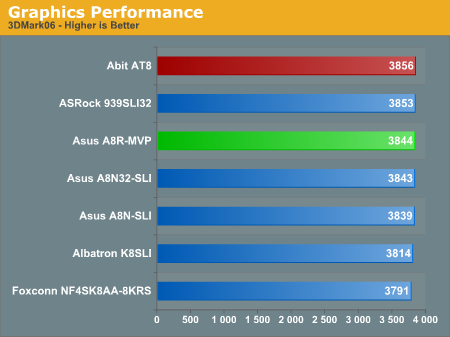
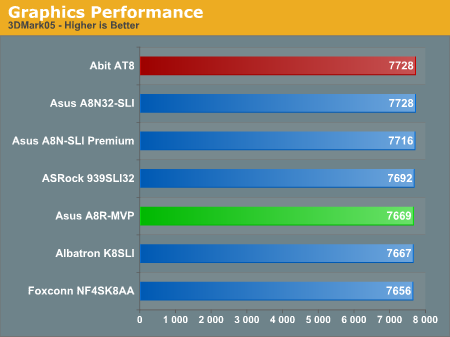
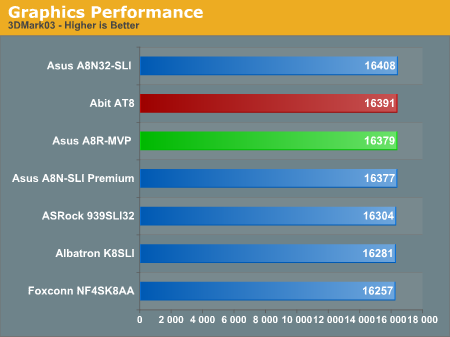
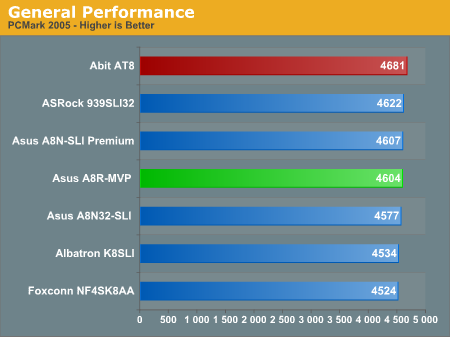
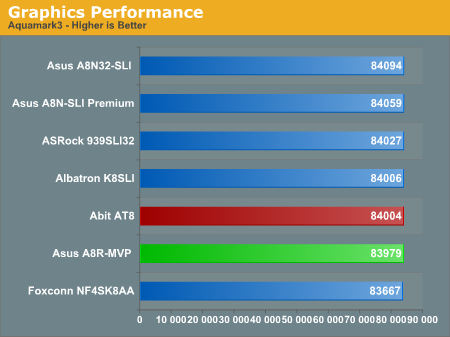
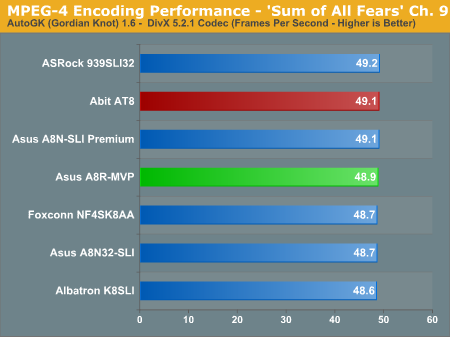
Memory Performance
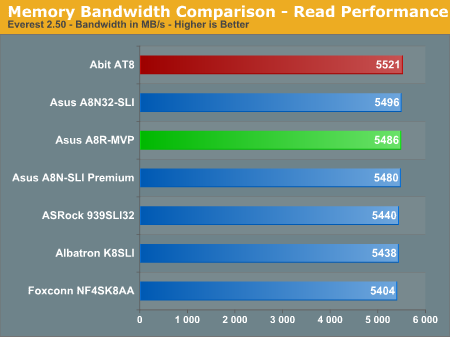
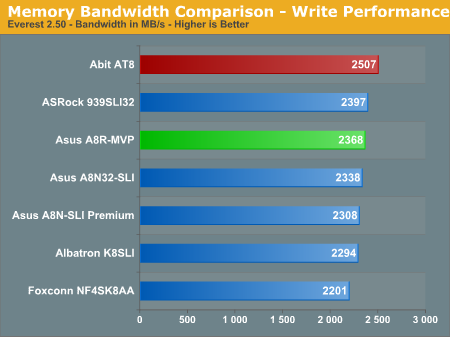
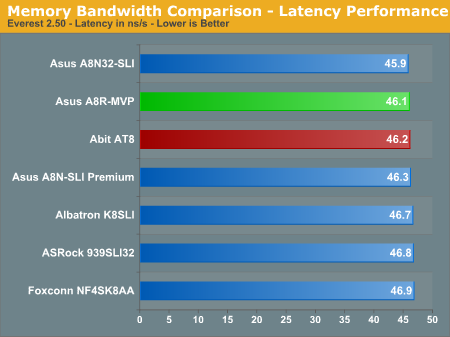
Overclocking Performance
The overclocking performance graphs have been added to the standard benchmark test suite and should allow for a better comparison on the overclocking capabilities of tested boards. For more details on the specific overclocking abilities of this board, please refer to the Overclocking and Memory Stress Test sections on page 4.
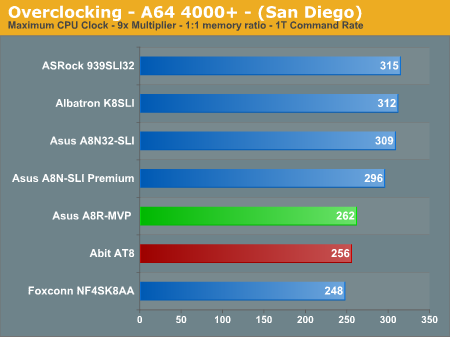
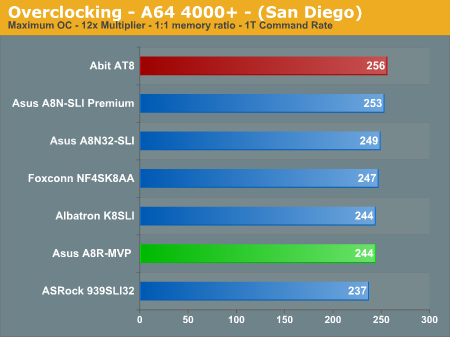
Gaming Performance
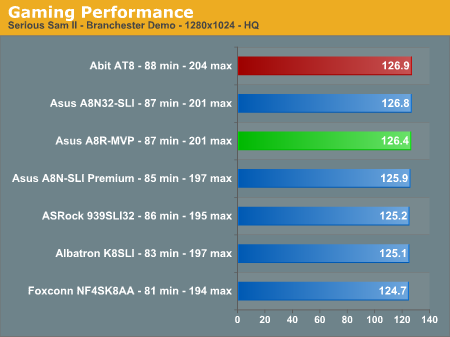
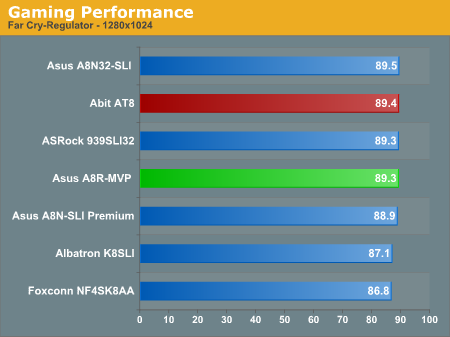
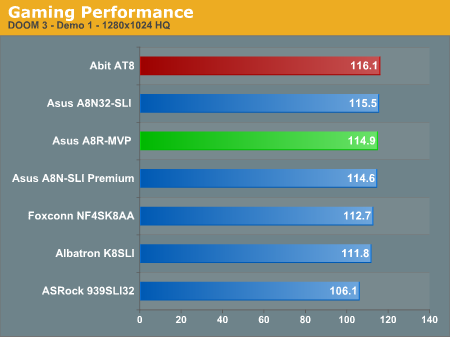
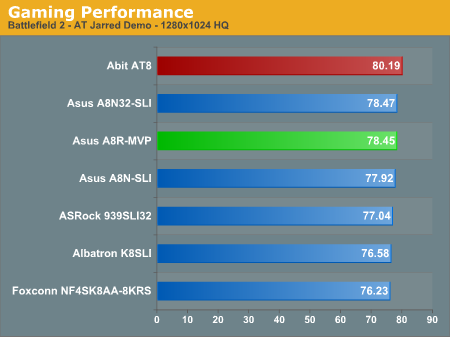
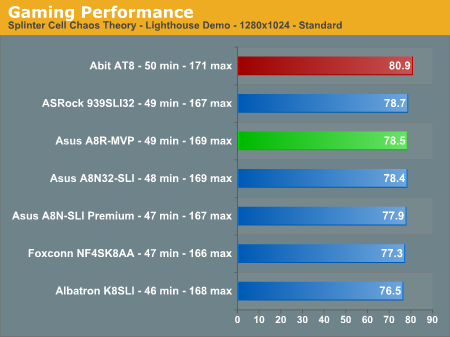
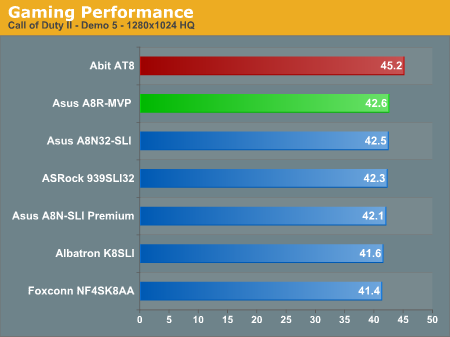
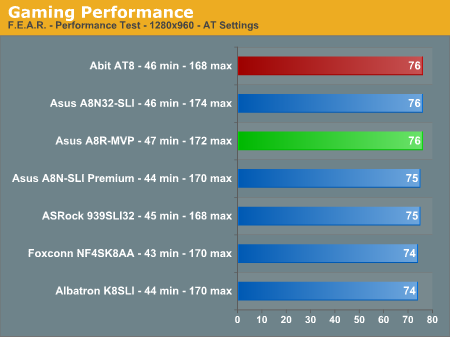
CrossFire Performance
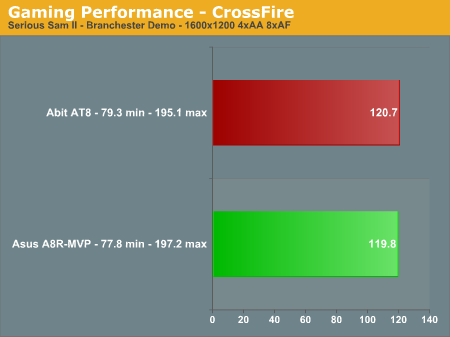
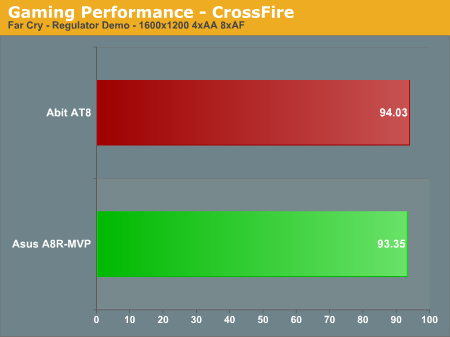
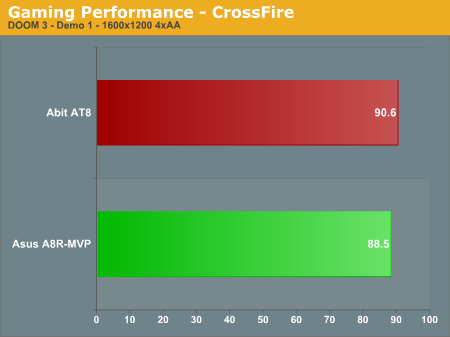
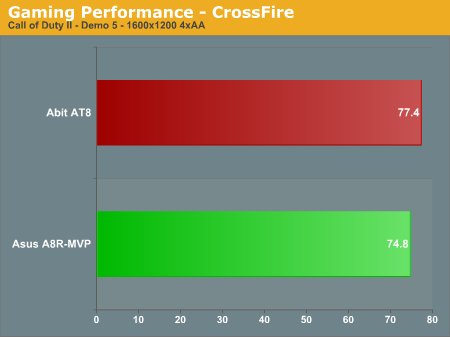
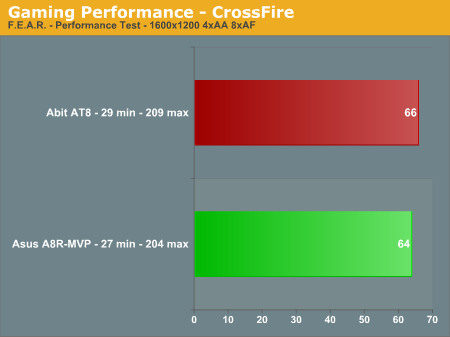
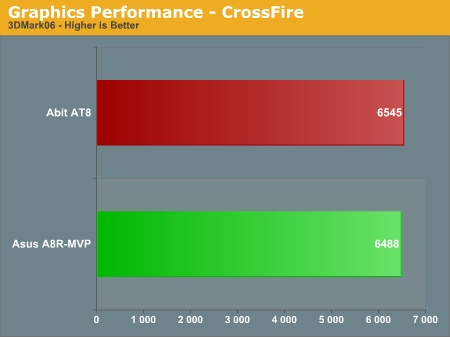
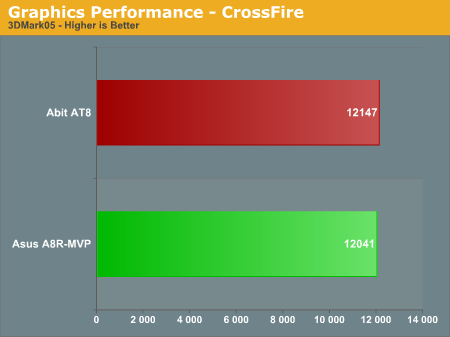
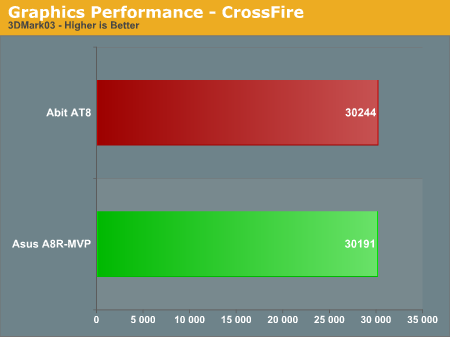
Disk Controller Performance
With the variety of disk drive benchmarks available, we needed a means of comparing the true performance of the wide selection of controllers. The logical choice was Anand's storage benchmark first described in Q2 2004 Desktop Hard Drive Comparison: WD Raptor vs. the World. The iPeak test was designed to measure "pure" hard disk performance, and in this case, we kept the hard drive as consistent as possible while varying the hard drive controller. The idea is to measure the performance of a hard drive controller with a consistent hard drive.
We played back Anand's raw files that recorded I/O operations when running a real world benchmark - the entire Winstone 2004 suite. Intel's iPEAK utility was then used to play back the trace file of all IO operations that took place during a single run of Business Winstone 2004 and MCC Winstone 2004. To try to isolate performance differences to the controllers that we were testing, we used the Maxtor MaXLine III 7L300S0 300GB 7200 RPM SATA drive in all tests . The drive was formatted before each test run and a composite average of 5 tests on each controller interface was tabulated in order to ensure consistency in the benchmark.
iPeak gives a mean service time in milliseconds; in other words, the average time that each drive took to fulfill each IO operation. In order to make the data more understandable, we report the scores as an average number of IO operations per second so that higher scores translate into better performance. This number is meaningless as far as hard disk performance is concerned, as it is just the number of IO operations completed in a second. However, the scores are useful for comparing "pure" performance of the storage controllers in this case.
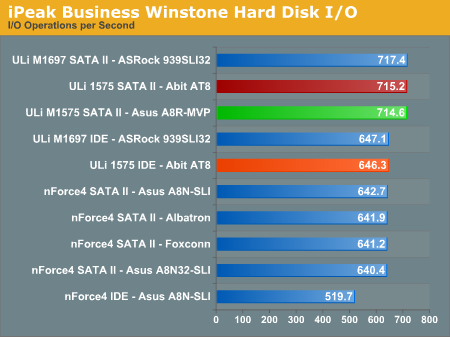
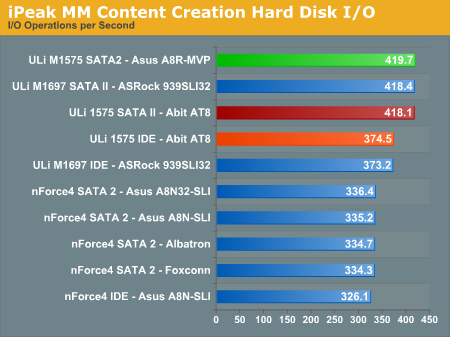
Firewire and USB Performance
After looking at many options for Firewire and USB testing, we finally determined that an external USB 2.0, Firewire 400, and Firewire 800 hard disk would be a sensible way to look at USB and Firewire throughput.
Our first efforts at testing with an IDE or SATA drive as the "server" yielded very inconsistent results, since Windows XP sets up cache schemes to improve performance. Finally, we decided to try a RAM disk as our "server", since memory removed almost all overhead from the serving end. We also managed to turn off disk caching on the USB and Firewire side by setting up the drives for "quick disconnect" and our results were then consistent over many test runs.
We used 1GB of fast 2-2-2-5 system memory set up as a 450MB RAM disk and 550MB of system memory. Our standard file is the SPECviewPerf install file, which measures 432,533,504 bytes (412.4961MB). After copying this file to our RAM disk, we measured the time for writing from the RAM disk to our external USB 2.0, Firewire 400, or Firewire 800 drive using our Windows bases timing program. The copy times in seconds were then converted into Megabits per second (Mb) to provide a convenient means of comparing throughput. Higher Rates therefore mean better performance in this particular test.
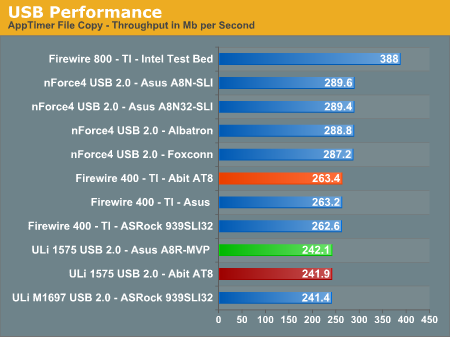
The Abit board offers a TI based IEEE 1394 Firewire option with performance equal to that of other TI solutions. The USB 2.0 performance is consistent with other ULi based controllers and continues to lag behind the NVIDIA nForce4 chipset solutions in throughput.
Ethernet Performance
The current motherboard test suite includes LAN performance measurements. All of these boards utilize PCI Express controllers with the only difference being the supplier of the core logic.
The Windows 2000 Driver Development Kit (DDK) includes a useful LAN testing utility called NTttcp. We used the NTttcp tool to test Ethernet throughput and the CPU utilization of the various Ethernet Controllers used on the Intel motherboards.
We set up one machine as the server; in this test, an Intel system with an Intel CSA Gigabit LAN connection. Intel CSA has a reputation for providing fast throughput and this seemed to be a reasonable choice to serve our Gigabit LAN clients.
At the server side, we used the following Command Line as suggested by the VIA whitepaper on LAN testing:
Ntttcpr -m 4,0,‹server IP› -a 4 -l 256000 -n 30000On the client side (the motherboard under test), we used the following Command Line:
Ntttcps -m 4,0,‹client IP› -a 4 -l 256000 -n 30000At the conclusion of the test, we captured the throughput and CPU utilization figures from the client screen.
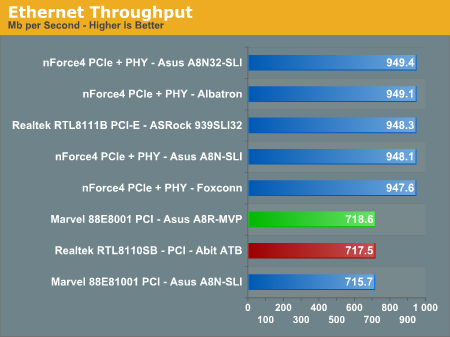
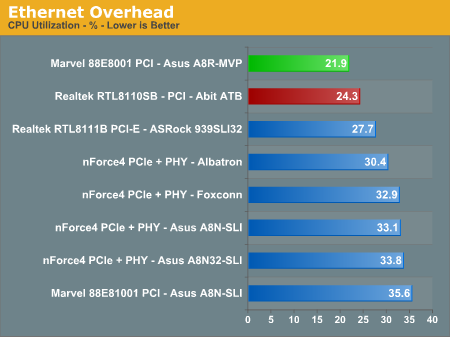
All standard Ethernet tests were performed with standard frames and the NVIDIA Active Armor suite disabled unless otherwise noted. Gigabit Ethernet supports Jumbo frames as well and provides a further reduction in CPU overhead.
Audio Performance
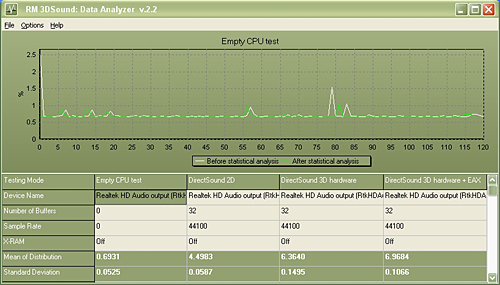
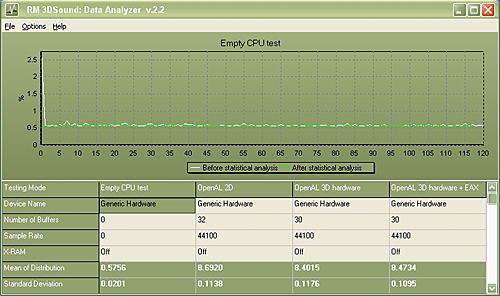
The Realtek ALC-882D HD audio codec was tested with the recently released 1.31 driver set. The Realtek DirectSound audio drivers do not support more than 32 hardware buffers and the OpenAL 1.1 drivers do not support more than 30 hardware buffers at this time, so the scores cannot be directly compared to the HDA Mystique 7.1 and Creative Labs Sound Blaster X-FI cards in the benchmarks. The Realtek OpenAL 1.1 driver increases CPU utilization up to 21% more than the Realtek DirectSound drivers in the 3D tests.
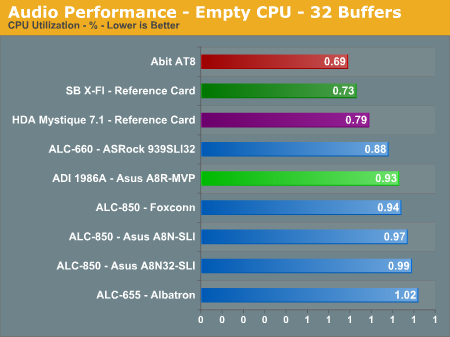
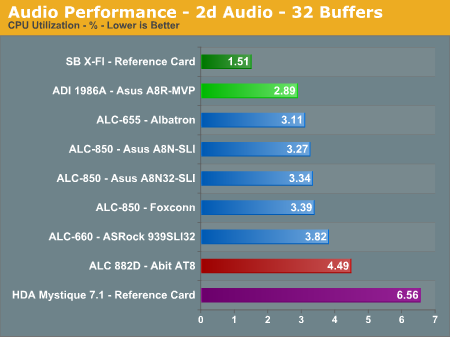
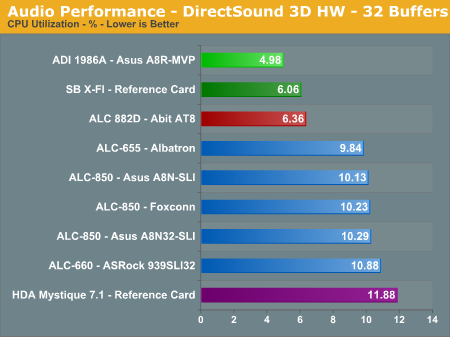
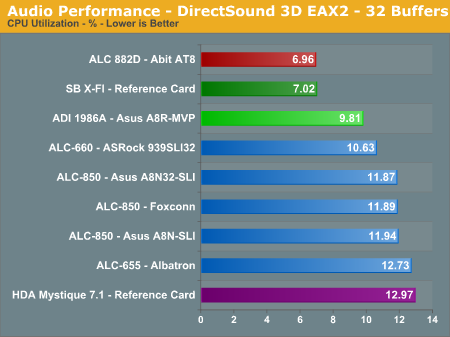
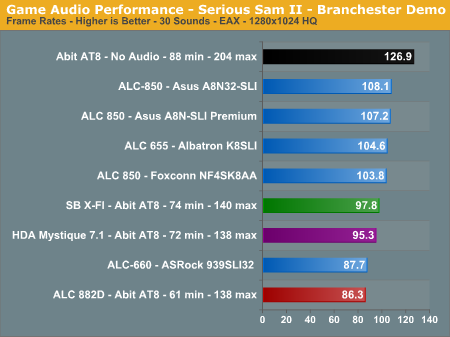
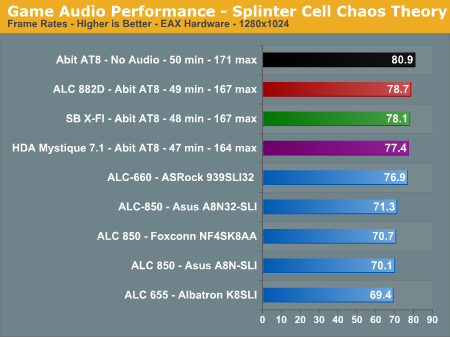
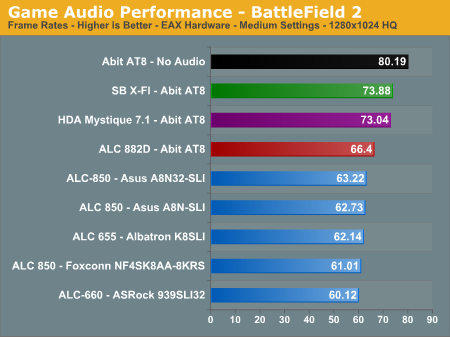
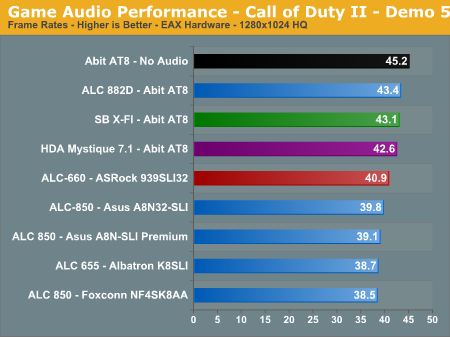
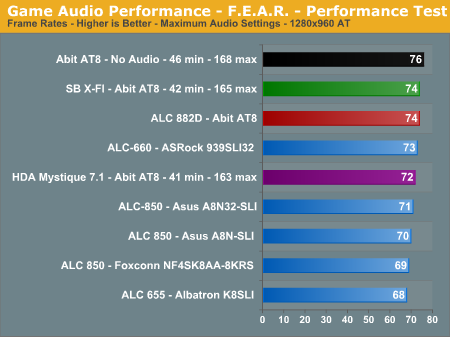
However, if you are a serious gamer, then a dedicated sound card is still a requirement to ensure consistent frame rate averages across a wide variety of games. We noticed in previous testing of our Battlefield 2 and Half Life 2 benchmarks, the Realtek HD audio codec would cause stuttering in intensive scenes. The 1.31 driver release has now eliminated all stuttering in our current benchmarks while improving performance across the board except in Serious Sam II. We did not notice the same performance degradation in Serious Sam II with the 1.31 driver set and the Realtek ALC-882 codec on the Intel chipset boards. We are still investigating this issue.
Final Words
The Abit AT8 offers a wide range of features along with very competitive performance at a price point around US $115. The overall performance of the board was excellent and led the other ATI and NVIDIA chipset offerings in the majority of benchmarks. The stability of the board was superb with the production BIOS and soon-to-be released 1.1 BIOS. However, the memory incompatibility issues with the current production BIOS are not acceptable, to which Abit will be providing a public release shortly.
The Abit Silent OTES cooling solution worked wonderfully during full load testing and we did not see any justification for adding active cooling to the Northbridge chipset. The combination of the Silent OTES system and the wonderful Abit EQ and FAN EQ utility, which allows extensive monitoring and full control over the system's six available fan headers, should satisfy most Silent PC users. The windows based µGuru utility program, which controls the Abit EQ, FAN EQ, and OC Guru applets, is the best that we have seen from any manufacturer. The OC Guru allowed real time changes to HTT speeds along with voltage levels while performing a test verification of the new settings. The Flash Menu and BlackBox applications are well rounded and further support Abit's commitment to customer service. Further details about the µGuru technology and applications can be found here.
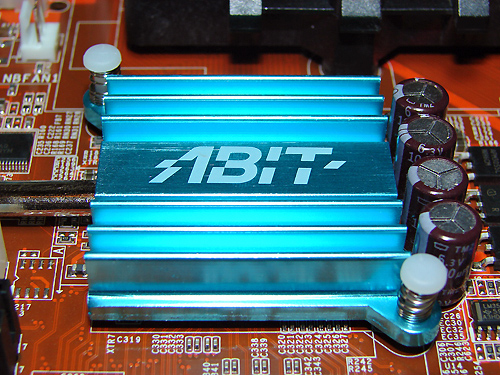
In the video area, the inclusion of dual PCI Express x16 connectors provides full CrossFire support with eight PCI Express lanes per graphics connector. The performance of the board under CrossFire testing was slightly better than our Asus A8R-MVP while maintaining excellent stability across a wide range of games and applications. The performance and stability with the current NVIDIA range of graphics cards was outstanding in both stock and overclocked settings.
In the on-board audio area, the Abit board offers the Realtek ALC-882D HD audio codec with full support for Dolby Digital Live, a real-time encoding technology, along with optical S/PDIF capability . The audio output of this codec in the music, video, and DVD areas is very good for an on-board solution. The audio quality in gaming was very good, but it did not match the output fidelity of the Sound Blaster X-FI. The Realtek ALC-882D offers DirectSound 3D, A3D, EAX 1, and EAX 2 compatibility along with OpenAL 1.1 compliance in games. If you plan on utilizing this board for online gaming, then our recommendation is to purchase an appropriate sound card for consistency in frame rates across a wide range of games. However, the Realtek ALC-882D is a recommended audio solution for the majority of users and is perfectly at home in a HTPC system.
In the storage area, the Abit board offers the full complement of storage options afforded by the ULi M1575 chipset. The board offers RAID 0, 1, 0+1, 5 capability, NCQ, Hot Plug, and 3Gb/s support along with dual channel ATA133 Ultra DMA capability. The board also offers eight ULi USB 2.0 ports when utilizing the two USB 2.0 headers and IEEE 1394 capability via the TI TSB43AB22 chipset. The performance of the ULi SATA and IDE controllers were excellent and easily exceeded the nForce4 solutions while matching the ULi M1697 based board.
In the performance area, the Abit AT8 generated outstanding benchmark scores across the board while maintaining very good stability during testing and general usage. The board's performance was consistently better than the other ATI, ULi, and NVIDIA chipset offerings in the majority of benchmarks and applications. However, the production release 1.0 BIOS has memory compatibility issues with the BH5/UTT and Samsung UCCC chips. We noticed that these issues were basically solved with the 1.1 BIOS; although, we still experienced some boot issues with the DRAM timing set to Auto instead of SPD or Manual. While our memory issues were being addressed, the overclocking ability of the board suffered when changing the CPU multiplier. We did not notice this overclocking issue with the production release 1.0 BIOS and would rather have improved memory compatibility than additional overclocking headroom if given the choice. Abit is fully aware of these issues and has been working diligently at providing a BIOS update to address these flaws.
The Abit AT8 is a board designed and marketed for the AMD enthusiast and it fulfills this promise in most categories. The performance of the board was stellar while providing exceptional stability under stress testing. However, the memory compatibility issues with the current BIOS are unacceptable, and otherwise, detracts from an outstanding effort by Abit. Until Abit has publicly releases a BIOS update that solves the memory compatibility issues and still allows the high clock settings present in the 1.0 bios, we are reluctant to recommend this motherboard.
Status Update - Revised 1.1 Bios
Abit provided us a revised 1.1 bios tonight (3-9-06) for additional testing and it will be available on Abit's website shortly. We will update the article after our regression testing is completed.







