
Original Link: https://www.anandtech.com/show/1956
ASRock 939SLI32-eSATA2: ULi Dual x16 SLI
by Gary Key on March 2, 2006 12:15 PM EST- Posted in
- Motherboards
"The more alternatives, the more difficult the choice."
This quote by Abbe' D'Allanival conveys our feelings about the ASRock 939SLI32-eSATA2 product. ASRock began operations in 2002 as the value brand group for Asus. ASRock has a history of providing very unique and, at times, unusual products based upon alternative chipsets at inexpensive price points. Although ASRock offers a complete line of products based upon mainstream chipsets from Intel and NVIDIA, it is their products based upon ULi, SIS, and VIA chipsets that are usually far more interesting. More information about the entire line of ASRock products can be found here.The ASRock 939SLI32-eSATA2 motherboard is based on the ULi M1697 and M1695 chipsets. ASRock has done a masterful job in utilizing these recently released chipsets to create a board that might make you think twice about spending any additional money for an NVIDIA nForce4 dual X16 SLI solution. In fact, this board fully supports NVIDIA SLI technology and it works seamlessly with the included ULi PowerExpress Engine Enabling driver although the board is not SLI certified by NVIDIA. Of course, now that NVIDIA has completed their acquisition of ULi, we have to wonder how many manufacturers will be able to provide a similar solution utilizing these chipsets or how long this driver will be available.
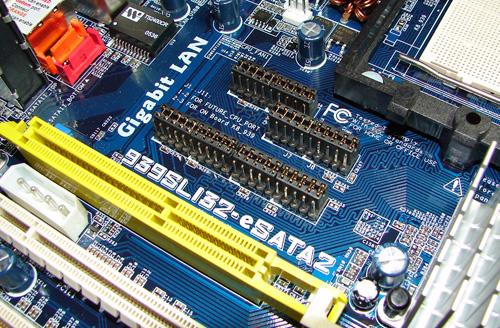
During our testing and general usage of the ASRock 939SLI32-eSATA2, we found the board's stability to be exceptional and it delivered competitive results in the latest synthetic and game benchmarks. However, our initial impressions were not as positive at the beginning of the test phase as the board would sporadically produce random results in the synthetic benchmarks while generating lockups in the memory benchmarks. Our issue was with the pre-release test BIOS and was not visible in the production release BIOS on the shipping boards. While the performance of the board was slightly lower in most benchmarks, the stability was superb with the release BIOS.
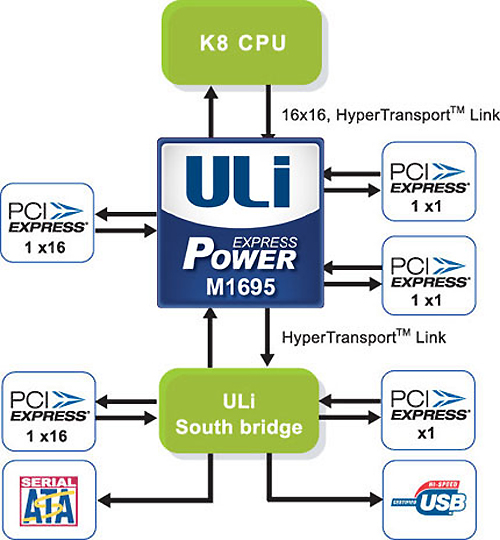
ASRock utilizes the ULi M1695 HyperTransport PCI Express Tunnel chip for the North Bridge. The ULi M1695 is designed to interconnect seamlessly with other HyperTransport based Host or Bridge chips and, in this case, is interconnected to the ULi M1697 acting as the South Bridge. The M1695 fully supports one PCI Express x16 lane or two x8 lanes for graphics cards and two PCI Express x1 or one PCI Express x4 expansion slot. The M1695 offers transfers of up to 16-bit HTT downstream and 16-bit HTT upstream links at 2.0 GT/s, ensuring an excellent communication path between the processor and connecting bridges.
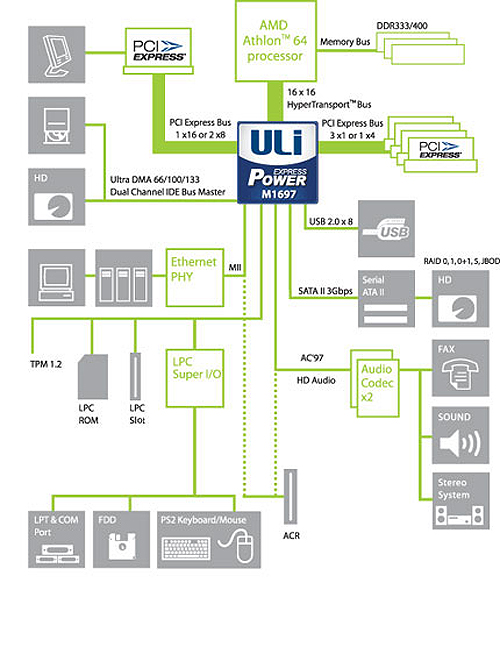
The ASRock 939SLI32-eSATA2 offers the full complement of options available including two PCI Express x16 connections (fully supports NVIDIA SLI with PowerExpress driver); one PCI Express x4 connection, three 32-bit PCI 2.2 connections, and a unique CPU upgrade port that fully supports the AM2 940-pin CPU with an AM2CPU daughter board. The board also offers HD audio via the Realtek ALC660 HD 5.1 codec, PCI Express Gigabit Ethernet via the Realtek RT8111B PHY, eight USB 2.0 ports (utilizing two USB 2.0 headers), four SATA 3Gb/s connectors, two eSATA 3Gb/s connectors (shared with two SATA 3Gb/s ports), two ATA133 Ultra-DMA IDE connectors, and IEEE 1394 support via the TI TSB43AB22 1394A capable chipset.
Let's find out if this alternative offering leads to a difficult choice.
Basic Features: ASRock 939SLI-32 eSATA2
| Specification | ASRock 939SLI32-eSATA2 |
| CPU Interface | 939-Pin Socket supporting AMD Athlon 64 / 64FX / 64X2 |
| Chipset | ULi M1695 - North Bridge ULi M1697 - South Bridge |
| Bus Speeds | 150MHz ~ 400MHz in 1MHz increments |
| CPU Clock Multiplier | Auto, 4x ~ 25x in 1x increments |
| Memory Speeds | Auto, 133MHz, 166MHz, 200MHz |
| PCI Bus Speeds | Auto, Sync with PCI-E, 33.33MHz ~ 37.50MHz variable speed |
| PCI Express Bus Speeds | Auto, 75MHz ~ 200MHz in various increments |
| HT Multipliers | Auto, 200MHz, 400MHZ, 600MHz, 800MHz, 1000MHz |
| HT Link Speed | Auto, 8-bit, 16-bit |
| Core Voltage | Auto, 0.800V to 1.400V (in 0.025V increments), (max voltage dependent upon CPU) |
| DRAM Voltage | Auto, 2.55V, 2.6V, 2.7V, 2.8V (Low, Normal, High, Ultra) |
| Chipset Voltage | Auto, 2.10V, 2.20V (Normal, High) |
| Memory Slots | (4) x DIMM, max. 4GB, DDR 400/333/266, non-ECC, un-buffered memory, Dual Channel Operation supported. |
| Expansion Slots | (2) x PCI-E x16 (each slot operates in 1x16 mode) (1) x PCI-E x4 (operates in x1 or x2 mode) (3) x PCI 2.2 (1) x AM2 CPU port |
| Onboard SATA | ULi M1697: (4) x SATA II , (2) eSATA II (shared with SATA II) |
| Onboard IDE | ULi M1697: (2) x UltraDMA 133/100/66/33 |
| SATA/IDE RAID | ULi M1697: (4) x SATA II RAID 0, RAID 1, RAID 0+1, RAID 5, JBOD |
| Onboard USB 2.0 | (8) USB2.0 ports (four ports, two headers for four more ports) |
| Onboard LAN | Realtek RTL8111B PCI-E 10/100/1000Mb/s LAN - PHY |
| Onboard Audio | Realtek ALC-660, 5.1 channel capable HD Audio Codec |
| Onboard Firewire | TI TSB43AB22 IEEE 1394 chipset - 1394A capable |
| Power Connectors | 20-pin ATX 4-pin ATX 12V 4-pin 12V SLI |
| Back Panel I/O Ports | 1 x PS/2 Keyboard 1 x PS/2 Mouse 1 x Parallel (ECP/EPP) 1 x Serial (COM1) 1 x Audio I/O Panel 1 x RJ45 LAN 4 x USB 2.0 2 x eSATA II 1x IEEE 1394 |
| Other Features | Hybird Booster - Overclocking Engine Boot Failure Guard - Overclocking Safe Guard United Overclocking Program - Fixed PCI-E and PCI speeds Hardware Monitor - BIOS Based Windows Vista Ready ROHS Compliant |
| BIOS | AMI 1.0 (2/06/06) |
The ASRock 939SLI32-eSATA2 is a member of the Socket 939 Series product family and is a value-based board targeted towards the enthusiast user. The board ships with an accessory package that includes the standard assortment of IDE/SATA cables and power connectors. ASRock also includes an extensive driver CD along with desktop utilities.
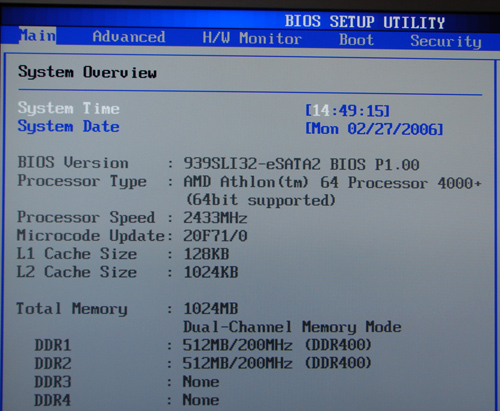
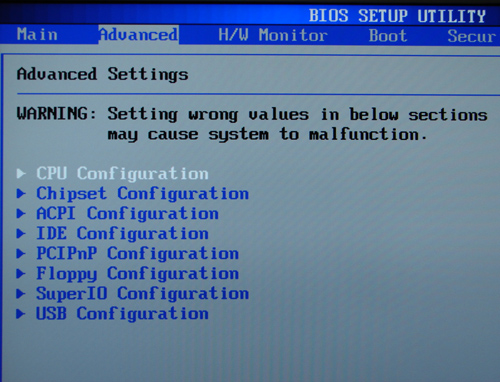
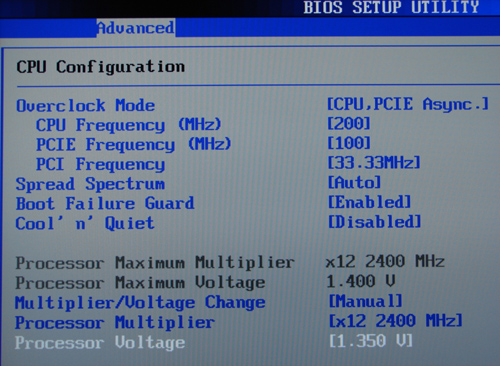
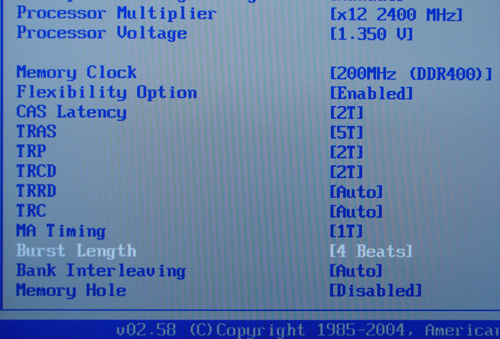
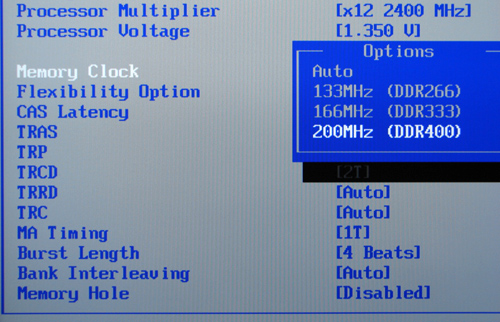
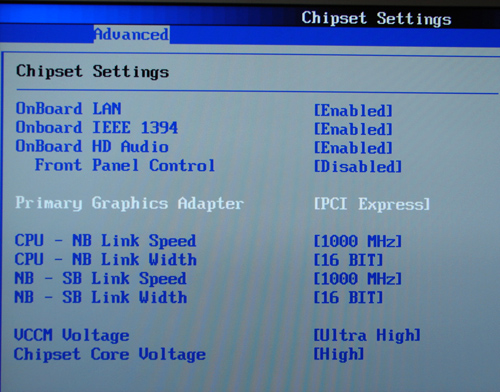
ASRock 939SLI32-eSATA2: Features
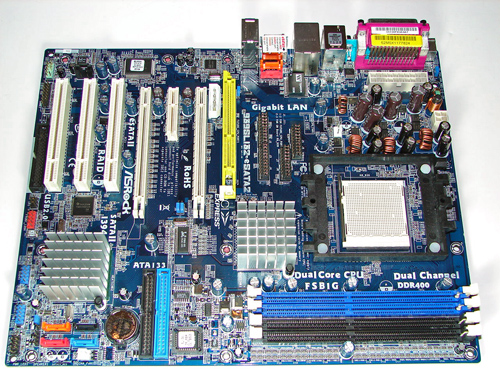
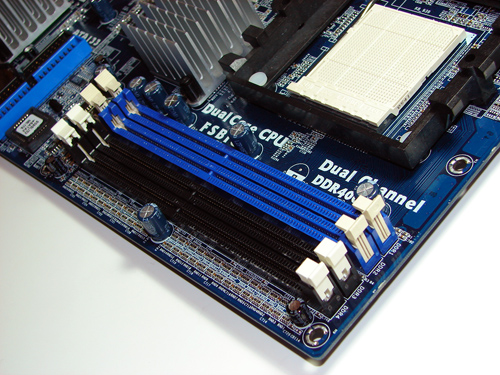

The system fan header is located below the ULi SATA ports. The ULi SATA ports are conveniently located below the M1697 chipset and to the left of the battery. The SATA ports feature the new "clamp and latch" design along with it being color-coded. The ULi M1697 chipset is passively cooled with a high rise heat sink that did not interfere with cards installed into the PCI slots. The TI TSB43AB22 IEEE 1394 chipset is located above the M1697 chipset.
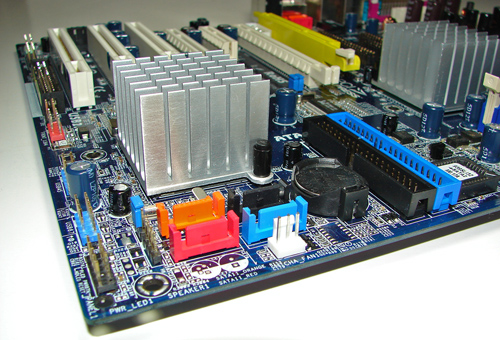
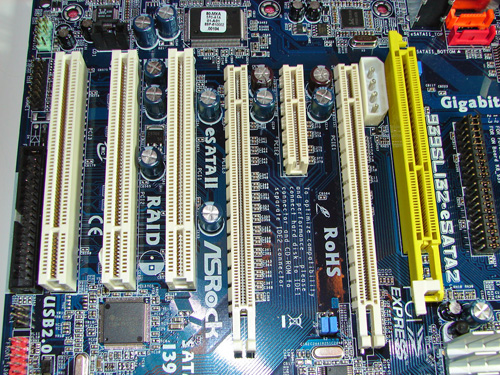
The first physical PCI Express x16 connector is located next to the 12V power connector that must be used if two video cards are installed. The PCI Express x4 and second PCI Express x16 connectors are located next and followed by the (3) PCI slots.
We did not have any issues installing our EVGA 7800GTX 512MB or ATI X1900XTX video cards in the first and second x16 PCI Express slots. These dual slot configuration cards will physically render the PCI Express x4 and first 32-bit PCI slot useless. We did not have any issues utilizing these slots with video cards containing single slot cooling systems.
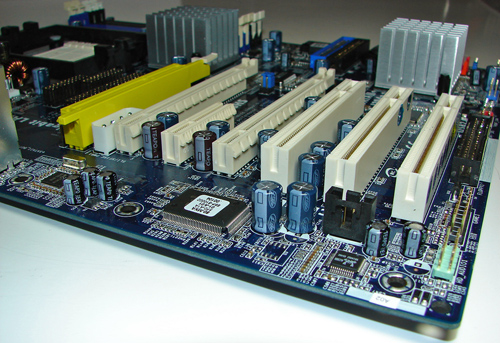
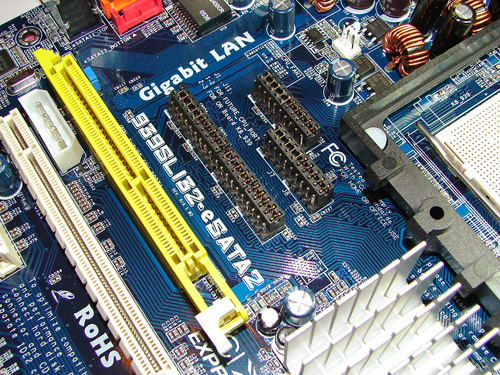
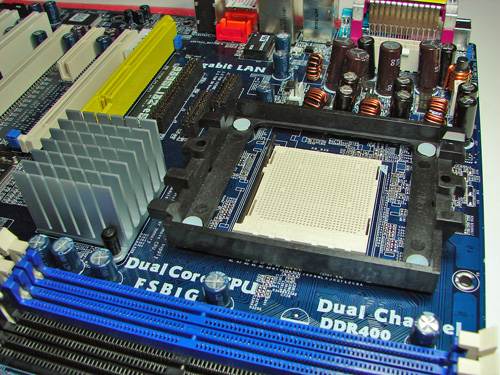
The ULI M1695 chipset is passively cooled with a large heat sink unit that did not interfere with any installed peripherals. However, this unit did not keep the M1695 chipset cooled properly. We typically witnessed temperatures hovering near 59c from this heat sink, although we did not notice any stability issues during load operations. We do believe additional cooling in this area is required.
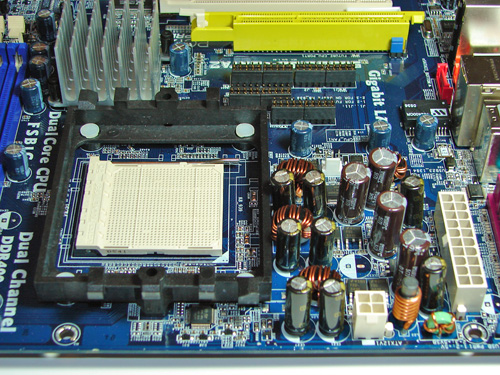
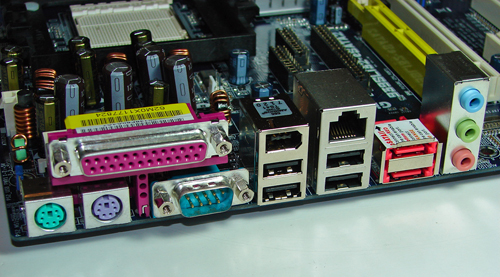
FSB Overclocking Results
| Front Side Bus Overclocking Testbed | |
| Processor: | AMD Athlon 64 4000+ (San Diego) AMD Opteron 170 (Toledo) |
| CPU Voltage: | 1.400V (1.300V default) |
| Memory Settings: | 2-2-2-5 1T - (12x) 2.5-3-3-7 1T - (10x) 2.5-4-4-10 1T - (9x) |
| Memory Voltage: | 2.8V |
| Chipset Voltage: | 2.1V |
| FSB Voltage: | 1.40V |
| HT Multiplier: | 5x up to 240HTT, 4x up to 315HTT |
| Memory: | OCZ PC4800 Platinum Edition |
| Cooling: | Thermaltake Big Typhoon |
| Power Supply: | OCZ Power Stream 520 |
| Maximum CPU OverClock (4000+): | 237HTT x 12 (2846MHz) +19% |
| Maximum HTT OverClock (4000+): | 315HTT x 9 (2835MHz) +57% |
| Maximum CPU OverClock (O170): | 270HTT x 10 (2700MHz) +35% |
| Maximum HTT OverClock (O170): | 315HTT x 9 (2835MHz) +57% |
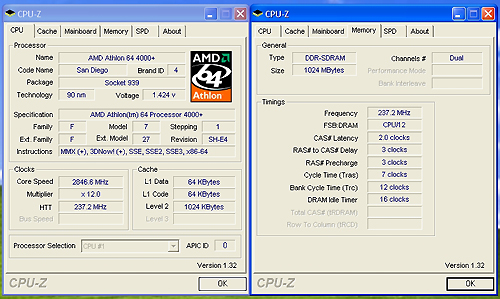
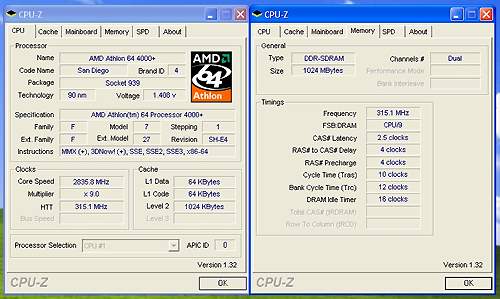
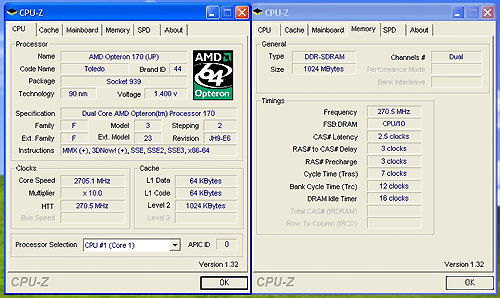
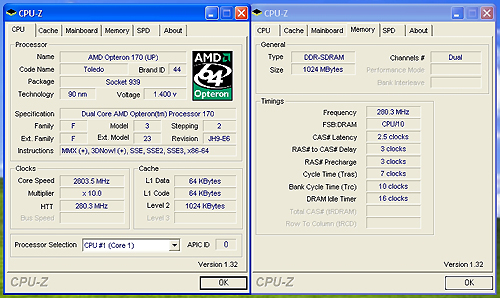
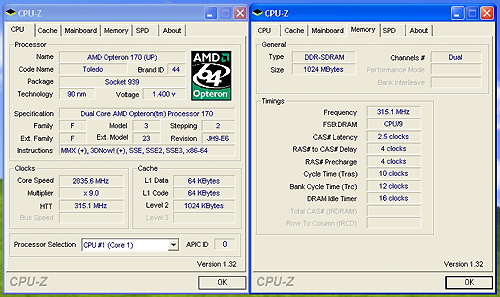
Memory Stress Testing
Memory stress tests look at the ability of the ASRock 939SLI32-eSATA2 to operate at the officially supported memory frequencies of DDR-400, at the best performing memory timings that the OCZ PC4800 Platinum Edition will support.
| ASRock 939SLI32-eSATA2 Stable DDR-400 Timings - 2 DIMMs (2/4 slots populated - 1 Dual-Channel Bank) |
|
| Clock Speed: | 200MHz |
| CAS Latency: | 2 |
| RAS to CAS Delay: | 2 |
| RAS Precharge: | 2 |
| RAS Cycle Time: | 5 |
| Command Rate: | 1T |
| Voltage: | 2.7V |
The ASRock 939SLI32 was extremely stable with 2 DDR modules in Dual-Channel mode at the settings of 2-2-2-5 at 2.7V. We will now install all four available memory slots that result in more strenuous requirements on the memory subsystem than testing 2 DDR modules on a motherboard.
| ASRock 939SLI32-eSATA2 Stable DDR-400 Timings - 4 DIMMs (4/4 slots populated - 2 Dual-Channel Banks) |
|
| Clock Speed: | 200MHz (800FSB) |
| CAS Latency: | 2 |
| RAS to CAS Delay: | 2 |
| RAS Precharge: | 2 |
| RAS Cycle Time: | 8 |
| Command Rate: | 2T |
| Voltage: | 2.7V |
The ASRock 939SLI32 was very stable with 4 DDR modules in Dual-Channel operation at the settings of 2-2-2-8, but required the command rate be increased to 2T that is typical in AMD Athlon 64 based systems.
Test Setup
The ULi M1695 and M1697 chipsets fully support all AMD Athlon 64 processors in both stock and overclocked conditions.
| Performance Test Configuration | |
| Processor(s): | AMD Athlon 64 4000+ utilized for all tests |
| RAM: | 2 x 512MB OCZ Technology PC4800 Platinum Edition Settings- DDR-400 at (CL2-2-2-5, 1T) |
| Hard Drive(s): | 2 x Maxtor MaXLine III 7L300S0 300GB 7200 RPM SATA (16MB Buffer), 1 x Maxtor MaXLine III 7L300R0 300GB 7200 RPM IDE (16MB Buffer) |
| System Platform Drivers: | ULi SATA Driver - 1059 ULi PowerExpress Engine Enabling driver - 1006E |
| Video Cards: | 1 x MSI 7800GTX (PCI Express) for all non-SLI tests 2 x MSI 7800GTX (PCI Express) for SLI tests |
| Video Drivers: | NVIDIA nForce 81.98 WHQL |
| Cooling: | Thermaltake Big Typhoon |
| Power Supply: | OCZ Power Stream 520 |
| Operating System(s): | Windows XP Professional SP2 |
| Motherboards: | Asus A8N-SLI Premium Albatron K8SLI Foxconn NF4SK8AA-8KRS Asus A8R-MVP (ATI RD480/ULi1575) Asus A8N32-SLI Deluxe |
We tested our MSI 7800GTX video cards utilizing NVIDIA 81.98 WHQL drivers to provide recent performance results. Resolution in all benchmarks is 1280x1024x32 unless SLI operation is enabled. Resolution in SLI game benchmarks is 1600x1200x32 with 4XAA and 8xAF implemented where applicable. 3DMark and Aquamark3 benchmarks use a "Standard Score" setup at the 1024x768 video resolution for both SLI and non-SLI testing.
General Performance & Encoding
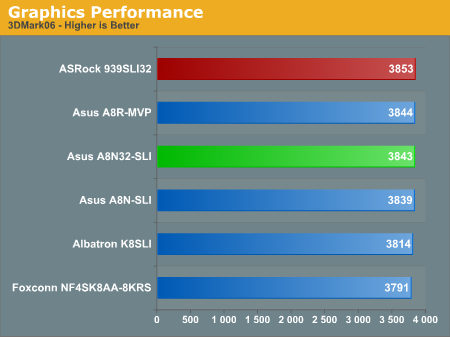
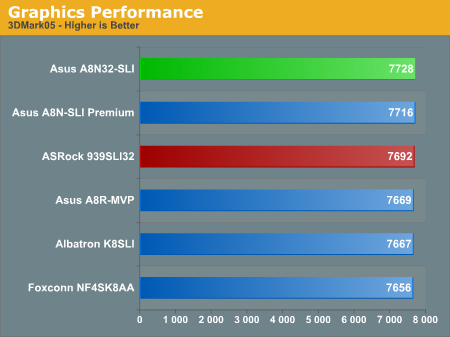
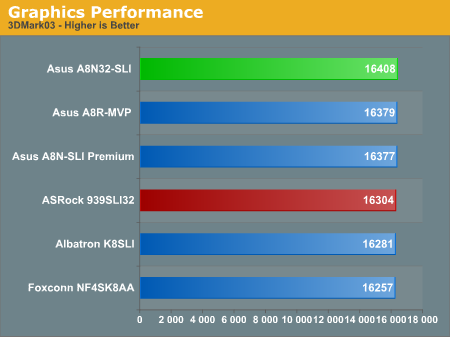
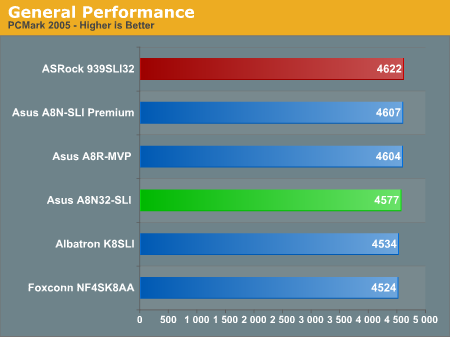
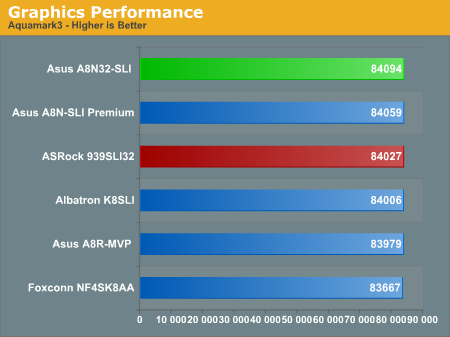
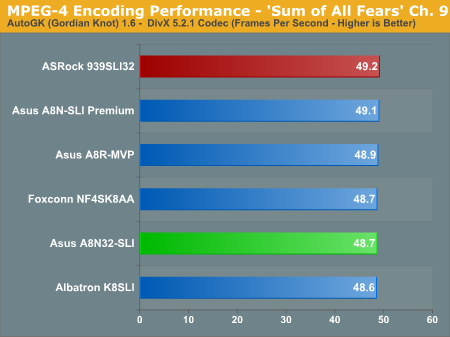
Memory Performance
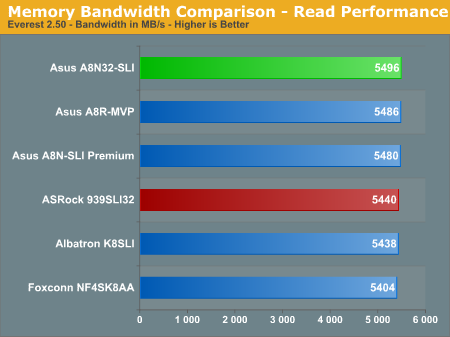
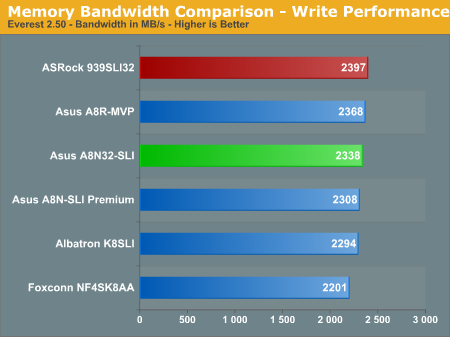
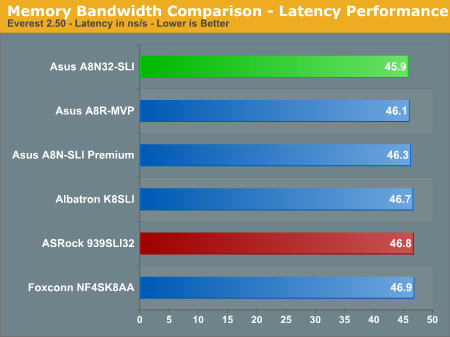
Overclocking Performance
The overclocking performance graphs have been added to the standard benchmark test suite and should allow for a better comparison on the overclocking capabilities of tested boards. For more details on the specific overclocking abilities of this board, please refer to the Overclocking and Memory Stress Test section in the Basic Features section.

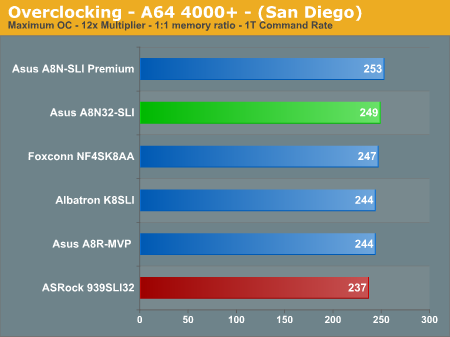
Gaming Performance
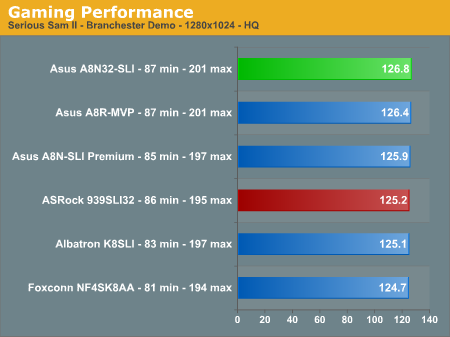
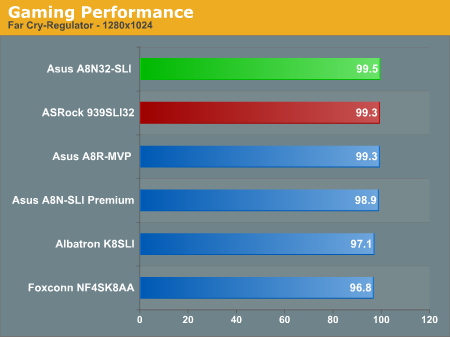
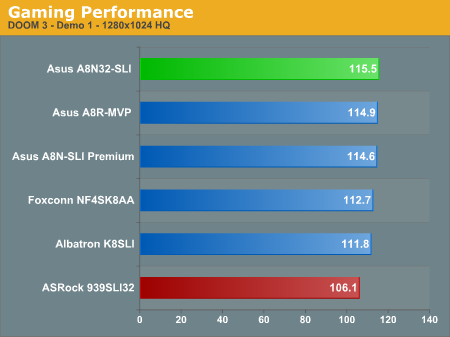
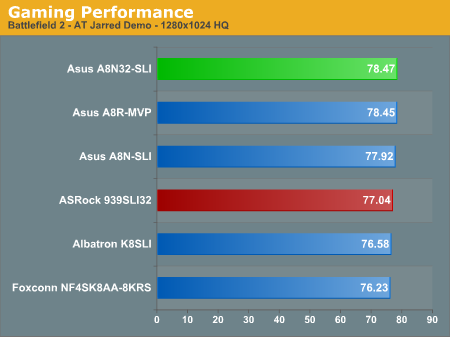
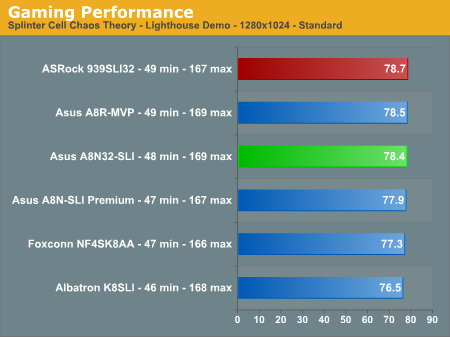
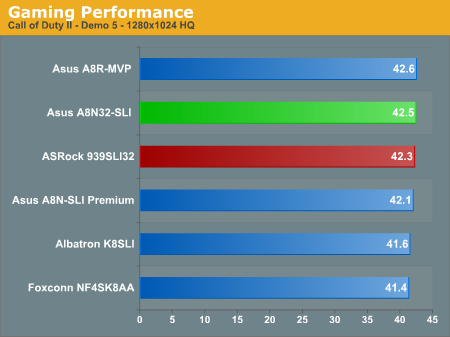
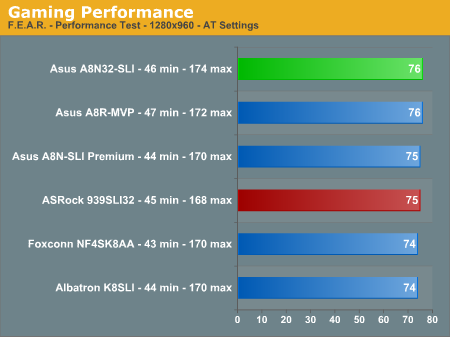
SLI Performance
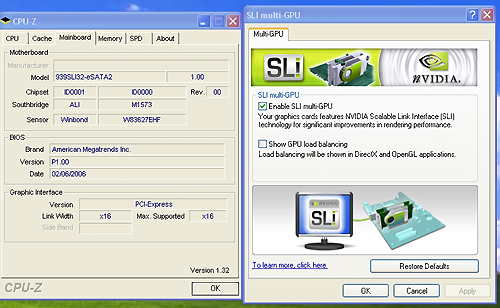
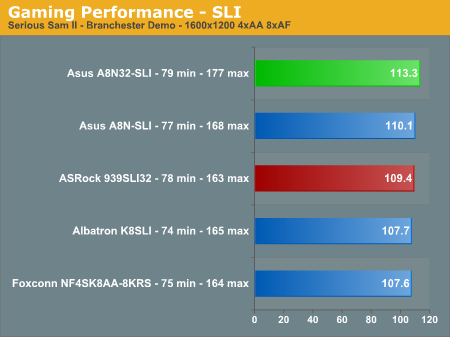
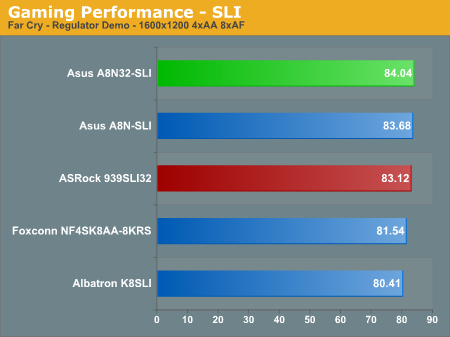
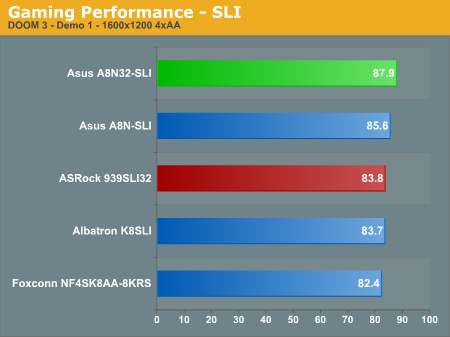
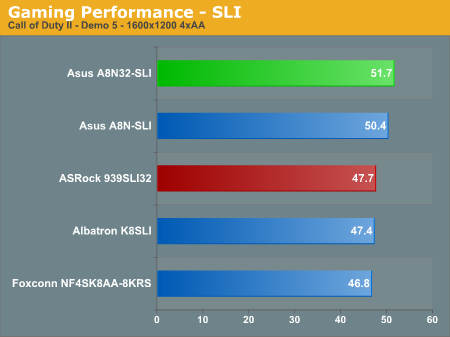
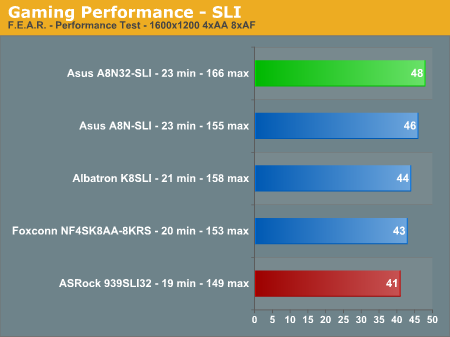
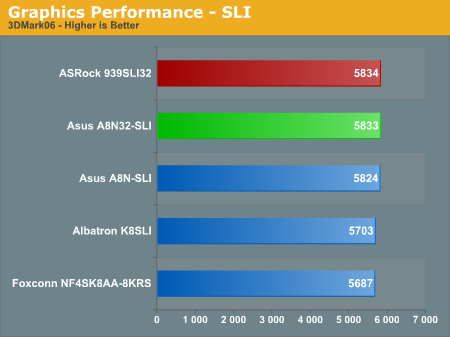
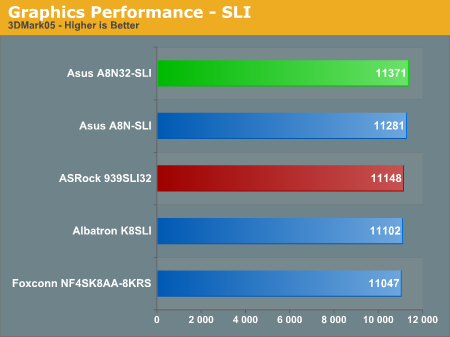

Disk Controller Performance
With the variety of disk drive benchmarks available, we needed a means of comparing the true performance of the wide selection of controllers. The logical choice was Anand's storage benchmark first described in Q2 2004 Desktop Hard Drive Comparison: WD Raptor vs. the World. The iPeak test was designed to measure "pure" hard disk performance, and in this case, we kept the hard drive as consistent as possible while varying the hard drive controller. The idea is to measure the performance of a hard drive controller with a consistent hard drive.
We played back Anand's raw files that recorded I/O operations when running a real world benchmark - the entire Winstone 2004 suite. Intel's iPEAK utility was then used to play back the trace file of all I/O operations that took place during a single run of Business Winstone 2004 and MCC Winstone 2004. To try to isolate performance differences to the controllers that we were testing, we used the Maxtor MaXLine III 7L300S0 300GB 7200 RPM SATA drive in all tests. The drive was formatted before each test run and a composite average of 5 tests on each controller interface was tabulated in order to ensure consistency in the benchmark.
iPeak gives a mean service time in milliseconds; in other words, the average time that each drive took to fulfill each I/O operation. In order to make the data more understandable, we report the scores as an average number of I/O operations per second so that higher scores translate into better performance. This number is meaningless as far as hard disk performance is concerned, as it is just the number of I/O operations completed in a second. However, the scores are useful for comparing "pure" performance of the storage controllers in this case.
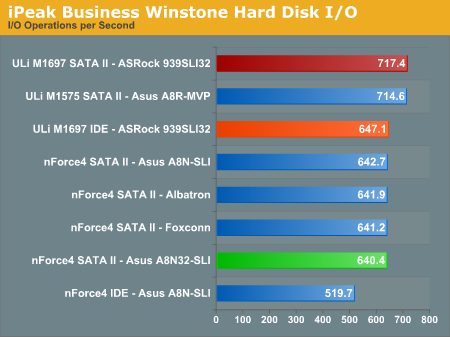
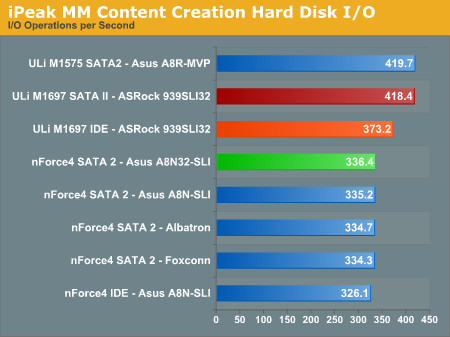
Firewire and USB Performance
After looking at many options for Firewire and USB testing, we finally determined that an external USB 2.0, Firewire 400, and Firewire 800 hard disk would be a sensible way to look at USB and Firewire throughput.
Our first efforts at testing with an IDE or SATA drive as the "server" yielded very inconsistent results, since Windows XP sets up cache schemes to improve performance. Finally, we decided to try a RAM disk as our "server", since memory removed almost all overhead from the serving end. We also managed to turn off disk caching on the USB and Firewire side by setting up the drives for "quick disconnect" and our results were then consistent over many test runs.
We used 1GB of fast 2-2-2-5 system memory set up as a 450MB RAM disk and 550MB of system memory. Our standard file is the SPECviewPerf install file, which measures 432,533,504 bytes (412.4961MB). After copying this file to our RAM disk, we measured the time for writing from the RAM disk to our external USB 2.0, Firewire 400, or Firewire 800 drive using our Windows bases timing program. The copy times in seconds were then converted into Megabits per second (Mb) to provide a convenient means of comparing throughput. Higher Rates therefore mean better performance in this particular test.
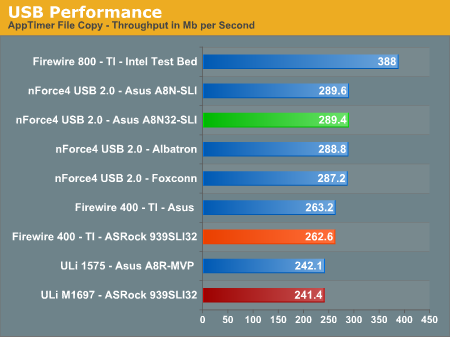
The ASRock board offers a TI based IEEE 1394 Firewire option with performance equal to that of other TI solutions. The USB 2.0 performance is consistent with other ULi based controllers and continues to lag behind the NVIDIA nForce4 chipset solutions in throughput.
Ethernet Performance
The current motherboard test suite includes LAN performance measurements. All of these boards utilize PCI Express controllers with the only difference being the supplier of the core logic.
The Windows 2000 Driver Development Kit (DDK) includes a useful LAN testing utility called NTttcp. We used the NTttcp tool to test Ethernet throughput and the CPU utilization of the various Ethernet Controllers used on the Intel motherboards.
We set up one machine as the server; in this test, an Intel system with an Intel CSA Gigabit LAN connection. Intel CSA has a reputation for providing fast throughput and this seemed to be a reasonable choice to serve our Gigabit LAN clients.
At the server side, we used the following Command Line as suggested by the VIA whitepaper on LAN testing:
Ntttcpr -m 4,0,‹server IP› -a 4 -l 256000 -n 30000On the client side (the motherboard under test), we used the following Command Line:
Ntttcps -m 4,0,‹client IP› -a 4 -l 256000 -n 30000At the conclusion of the test, we captured the throughput and CPU utilization figures from the client screen.
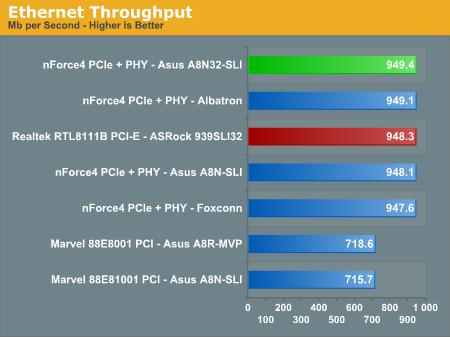
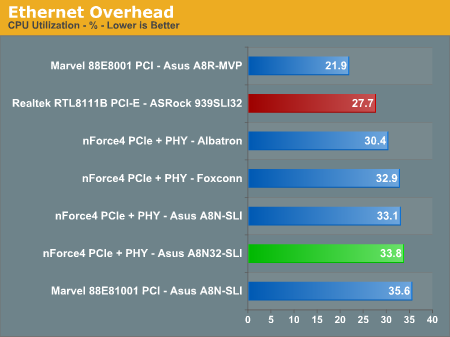
All standard Ethernet tests were performed with standard frames and the NVIDIA Active Armor suite disabled unless otherwise noted. Gigabit Ethernet supports Jumbo frames as well and provides a further reduction in CPU overhead.
Audio Performance
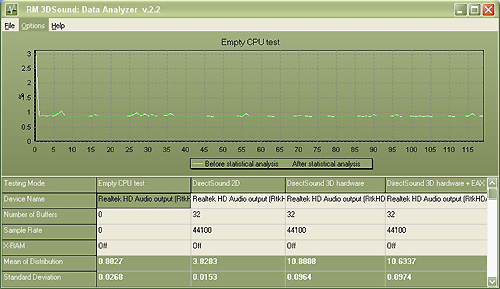
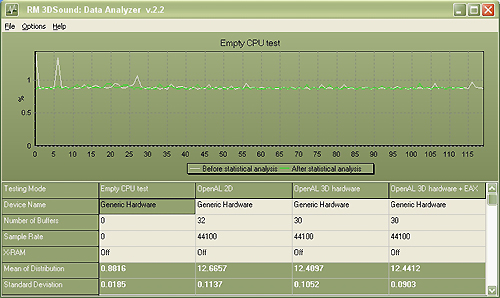
The Realtek ALC-660 HD audio codec was tested with the recently released 1.31 driver set. The Realtek DirectSound audio drivers do not support more than 32 hardware buffers and the OpenAL 1.1 drivers do not support more than 30 hardware buffers at this time. So, the scores cannot be directly compared to the HDA Mystique 7.1 and Creative Labs Sound Blaster X-FI cards in the benchmarks. The Realtek OpenAL 1.1 driver increases CPU utilization up to 20% more than the Realtek DirectSound drivers.
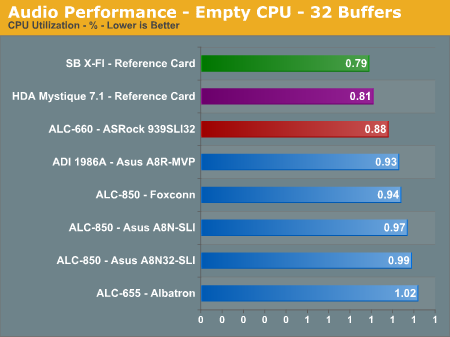
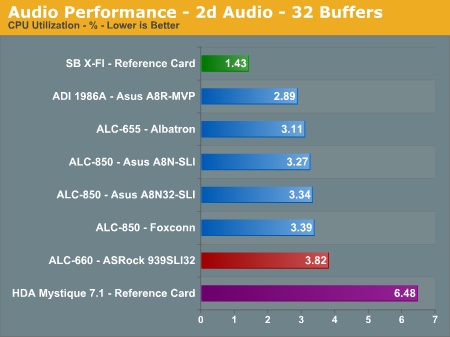
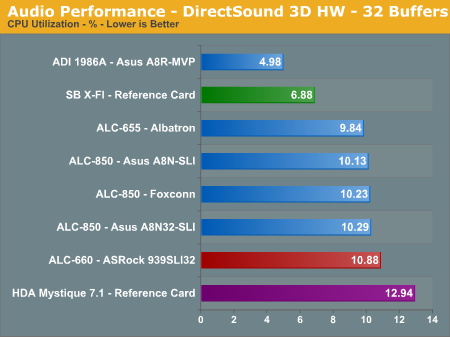
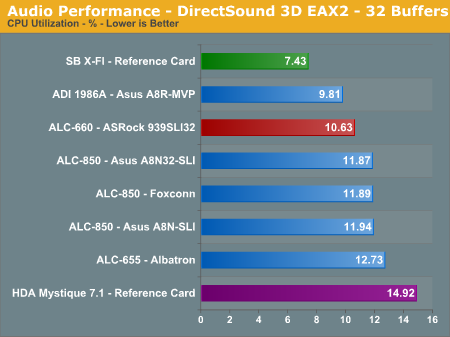
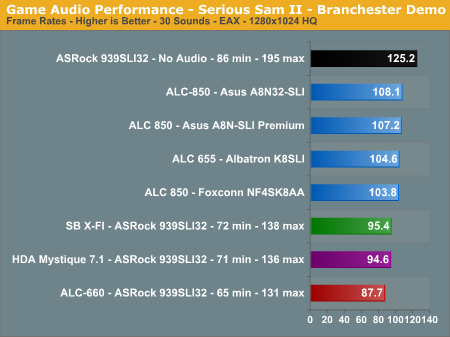
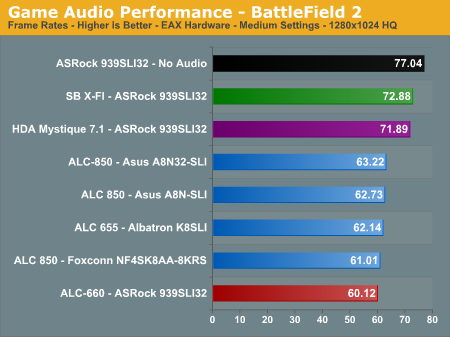
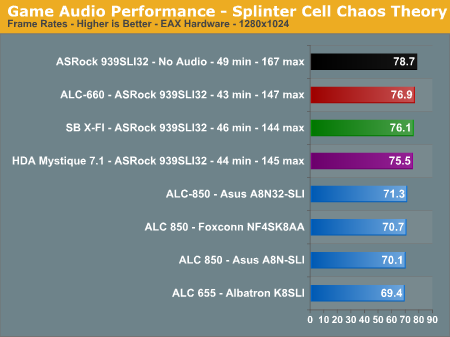
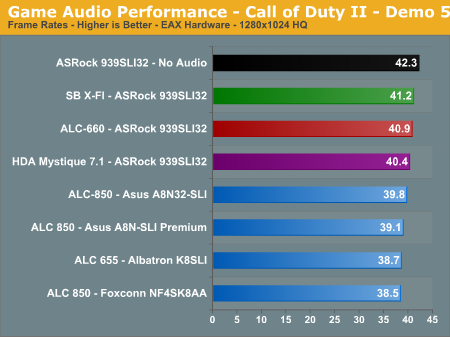
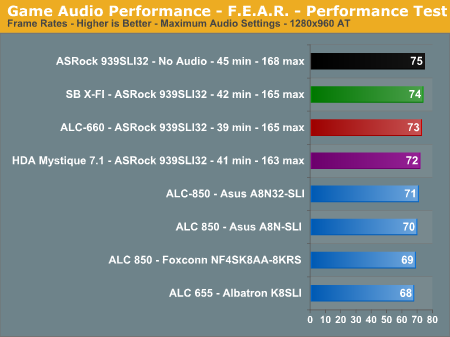
However, if you are a serious gamer, then a dedicated sound card is still a requirement to ensure consistent frame rate averages across a wide variety of games. We noticed in previous testing of our Battlefield 2 and Half Life 2 benchmarks that the Realtek HD audio codecs would cause stuttering in intensive scenes. The 1.31 driver release has now eliminated all stuttering in our current benchmarks while improving performance across the board except in Serious Sam II. We did not notice the same performance degradation in Serious Sam II with the 1.31 driver set and the Realtek ALC-882 codecs on the Intel chipset boards. We are still investigating this issue.

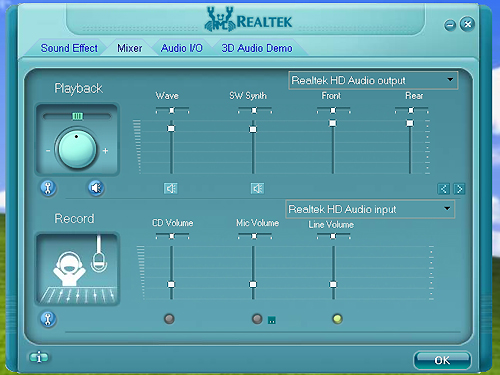

Final Words
The ASRock 939SLI32-eSATA2 offers excellent performance and a wealth of features at a bargain price. The performance of the board in the majority of the benchmarks was extremely competitive with the ATI and NVIDIA chipset offerings. The stability of the board was superb with the production release BIOS at stock settings. We still find it surprising that a board with this feature set and performance is being offered for a retail price of US $85.
With that said, let's move on to our performance opinions regarding this board.
In the video area, the inclusion of dual PCI Express x16 slots provides x16 SLI capability for half the price of the NVIDIA nForce4 x16 SLI chipset. The performance of the board under SLI testing was competitive with our nForce4 boards and offered full SLI compatibility when utilizing the ULi PowerExpress Engine Enabling driver. We tried this driver with the 81.85, 81.95, 81.98, and 82.12 drivers without an issue in a myriad of benchmarks and games. The board fully supported our ATI X1900XTX video card in limited testing. In fact, in discussions with the ULi engineers, we understood the next revision of the M1697 chipset would have offered full ATI CrossFire support with a similar PowerExpress Driver being offered. We doubt that this will occur now with ULi being fully owned by NVIDIA, but it certainly would have made this board even more desirable in the market place.
In the on-board audio area, the ASRock board offers the Realtek ALC-660 HD audio codec. While the ULi M1697 chipset fully supports 7.1 HD audio, ASRock provided 5.1 capability probably due to the implementation cost of the Realtek ALC-882. The audio output of this codec in the music, video, and DVD areas is very good for an on-board solution. The audio quality in gaming was good, but it did not match the output of the Sound Blaster X-FI. If you plan on utilizing this board for online gaming, then our recommendation is to purchase an appropriate sound card for consistency in frame rates across a wide range of games. However, the Realtek ALC-660 should suffice for the majority of users, and with constant driver updates, the performance will continue to improve.
In the storage area, the ASRock board offers the full complement of storage options afforded by the ULi M1697 chipset. The board offers RAID 0, 1, 0+1, 5, JDOB capability, NCQ, Hot Plug, eSATA, and 3Gb/s support along with dual channel ATA133 Ultra DMA capability. The board also offers eight ULi USB 2.0 ports when utilizing the two USB 2.0 headers and IEEE 1394 capability via the TI TSB43AB22 chipset. The performance of the ULi SATA and IDE controllers were excellent and easily exceeded the nForce4 solutions.
In the performance area, the ASRock 939SLI32-eSATA2 generated very good benchmark scores in most applications, considering the price of the board. The overall performance of the board in all areas was very competitive with boards costing significantly more. The stability of the board was excellent during testing and general usage. At stock speeds, there were no issues, but once we started overclocking the board, it became twitchy (due to limited voltage options) as we explored the limits of the board.
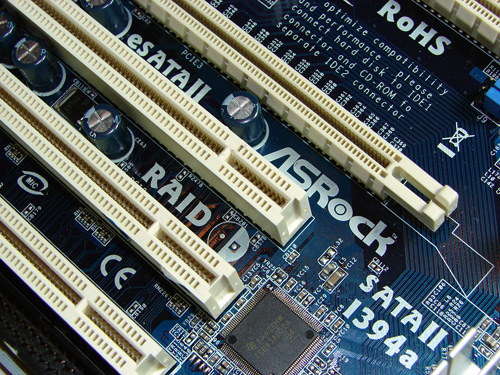
However, we feel that ASRock made the following errors in the design and execution of the board. The limited CPU and Memory voltages will hamper the marketability of this product into the AMD enthusiast community. When we utilized our Opteron 170 CPU, it was obvious that the board performed very well in overclocking situations where the CPU and Memory voltages were not a concern until reaching the limits of the CPU. While we understand the value nature of the board, the fact that it offers so many features and a fairly robust BIOS setup leads us to believe that the board's true performance potential will not be fully realized. However, even with additional voltage options this board was not designed for the hard-core overclocker.
Our other issues include the location of the floppy drive connector at the bottom of the board, the extremely tight clearance of IDE cables when utilizing an SLI setup, and the cooling capability of the heat sink on the ULi M1695 chipset. We also have to wonder about the inclusion of the AM2 CPU upgrade slot that seems more like a marketing gimmick than something that will be useful in the future. We certainly feel like the exclusion of this CPU upgrade slot would have afforded the opportunity to upgrade the already good 3-phase power delivery system, offering additional voltage settings, an additional slot space in between the PCI Express x16 connectors for custom video cooling solutions, and maybe the Realtek ALC-882 7.1 HD audio codec( we are being greedy now) at the same or slightly higher price point.
We believe that ASRock has done an incredible job in bringing a board with this feature set and performance to market at a very low price point. We feel that it is unfortunate that the ULi chipsets utilized on this board will probably have a limited life span in light of the NVIDIA acquisition, but are glad at this time to see more alternatives in the market place for the AMD enthusiast. The wide variety of alternatives now available in the market leads us to a difficult choice, but we believe this board offers the best overall combination of performance and features available on AMD motherboard under $100 at this time.







