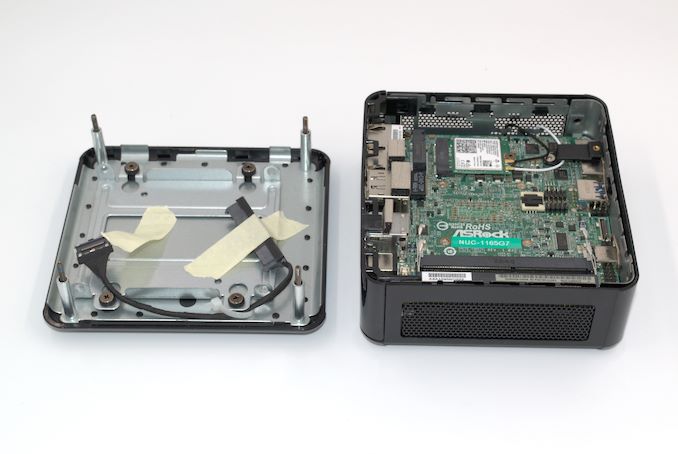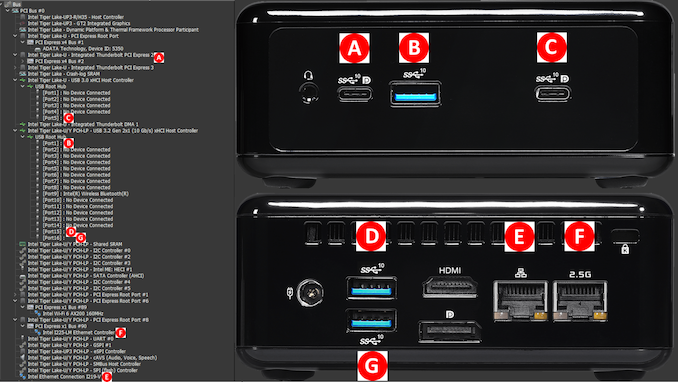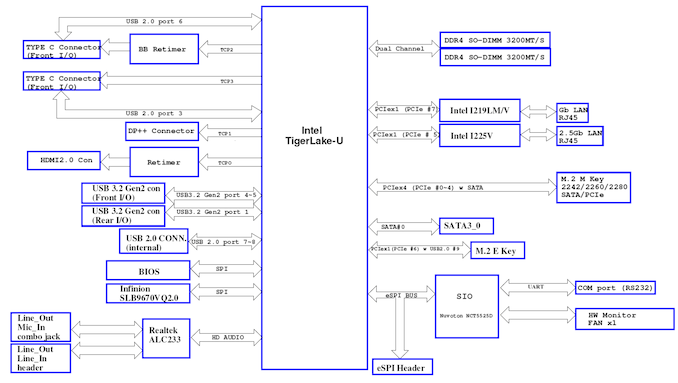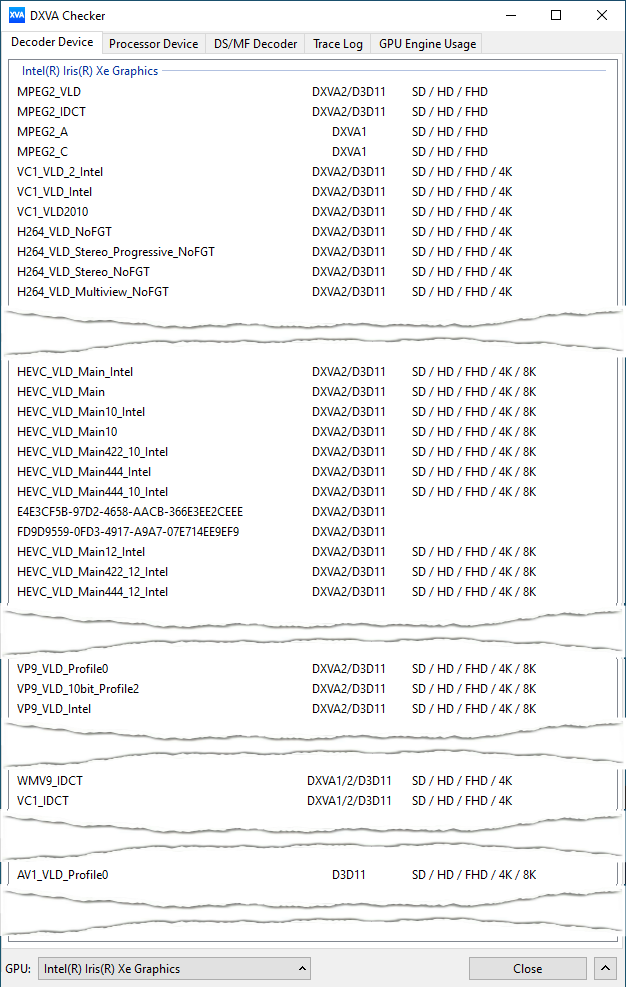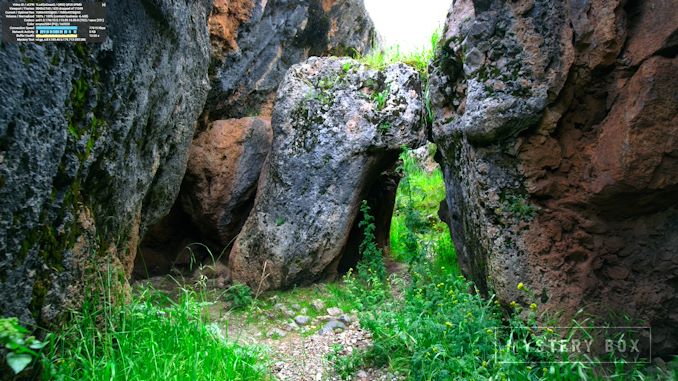Original Link: https://www.anandtech.com/show/16914/asrock-industrial-nuc-box1165g7-minipc-review-an-ultracompact-tiger-lake-desktop
ASRock Industrial NUC BOX-1165G7 Mini-PC Review: An Ultra-Compact Tiger Lake Desktop
by Ganesh T S on August 26, 2021 8:15 AM EST- Posted in
- Systems
- Intel
- NUC
- UCFF
- Willow Cove
- ASRock Industrial
- Tiger Lake-U

Intel introduced the Willow Cove micro-architecture with their Tiger Lake processors in the second half of 2020. These were designed to span a wide range of performance levels and applications, with TDPs ranging from as low as 7W up to 65W.
While mobile systems are the prime market for the 7W - 15W SKUs, higher TDP processors have found themselves in a number of different form-factors ranging from notebooks and UCFF mini-PCs to full-blown gaming desktops. Many ultra-compact mini-PCs based on Tiger Lake have been introduced by different vendors in the last few quarters, but challenges in the global semiconductor supply chain have resulted in scarce supply. ASRock Industrial was one of the first to announce a 'NUC' based on Tiger Lake - the 1100 BOX series. Introduced in October 2020, it started appearing in the channel in early 2021.
We have already seen the capabilities of Tiger Lake in a gaming desktop (Beast Canyon NUC). In that system, Tiger Lake appeared in a 8C/16T 65W TDP avatar. Developments related to ultra-compact form-factor (UCFF) machines over the last decade have resulted in systems that are able to successfully handle 28W TDP processors, and that has become the de-facto standard for high-performance UCFF PCs. ASRock Industrial's NUC 1100 BOX series has three SKUs, all of which are based on 28W TDP Tiger Lake-U processors. The flagship SKU is the NUC BOX-1165G7 based on the Intel Core i7-1165G7.
Competitively speaking, the Tiger Lake UCFF PCs come in at a time when systems based on AMD's compelling 7nm Zen 2-based Ryzen 4000U series of processors are already well-established in the market. Advancements in power efficiency and performance per watt, along with a slew of platform updates had enabled Zen 2-based mini-PCs to present a credible challenge to Comet Lake-based systems in terms of value proposition. Can Tiger Lake shift the metric back towards Intel? This review takes a look at the features and capabilities of the NUC BOX-1165G7, with some commentary on what Tiger Lake brings to the table for machines in this form-factor.
Introduction and Product Impressions
ASRock is a well-known vendor in the consumer PC market. In 2011, the company set up the ASRock Industrial business unit to focus on industrial motherboards. The division branched out in 2018 as an independent vendor with exclusive focus on B2B products. The company has products for deployment in small businesses (offices), automation, robotics, security, and other industrial / IoT applications.
Primarily, the company develops motherboards, and sells them to various system integrators who can do their own value additions. For example, OnLogic's ML100G-40 is based on ASRock Industrial's 4X4-V1000M AMD Ryzen Embedded motherboard. As we saw in our review of the ASRock Industrial 4X4 BOX-V1000M and the 4X4 BOX-4800U, the company also sells mini-PCs based on the developed motherboards into the retail channel. The motherboard enclosure bears a strong resemblance to ASRock's Beebox series. ASRock has not updated the Beebox since the introduction of Kaby Lake, possibly not wanting to step into ASRock Industrial's BOX series of UCFF PCs.
ASRock Industrial has two distinct actively-cooled UCFF PC lineups - the NUC BOX series based on Intel's processors, and the 4X4 BOX series based on AMD Ryzen. Using processors configured with TDPs up to 28W, these clones of the Intel's mainstream NUCs service a wide range of applications. The NUC 1100 series of Tiger Lake-U motherboards comes in three different versions, as we outlined in our coverage of the introduction of the lineup last year.
The NUC-1165G7 places the 4.09" x 4.02" (103.9 mm x 102.1 mm) motherboard inside a chassis measuring 110 mm x 117.5 mm x 47.85 mm. The height allows ASRock Industrial to integrate support for a 2.5" SATA drive, should the end user require installation of one. With its B2B focus, and need for the system to service embedded and industrial applications, the company also integrates a watchdog timer and hardware TPM (from Infineon) on the motherboard. The soldered processor (Intel Core i7-1165G7) has four cores with hyperthreading enabled. It can operate with a TDP configurable between 12W and 28W, with ASRock Industrial setting it to 28W in the NUC BOX-1165G7.
Our review sample was barebones, similar to the system currently being sold in the channel. We configured it with 64GB of Kingston's HyperX Impact DD4 SODIMMs (now, Kingston Fury) and ADATA's entry-level low-power PCIe 4.0 SSD - the XPG GAMMIX S50 Lite.
The specifications of our ASRock Industrial NUC BOX-1165G7 review configuration are summarized in the table below.
| ASRock NUC BOX-1165G7 Specifications | |
| Processor | Intel Core i7-1165G7 Tiger Lake-U 4C/8T, 2.8 - 4.7 GHz Intel 10nm, 12 MB L2, 12 - 28 W (28W) --- |
| Memory | Kingston HyperX Impact KHX3200C20S4/32GX DDR4-3200 SODIMM 20-22-22-48 @ 3200 MHz 2x32 GB |
| Graphics | Intel Iris Xe Graphics (96EU) |
| Disk Drive(s) | ADATA XPG GAMMIX S50 Lite (2 TB; M.2 Type 2280 PCIe 4.0 x4 NVMe; Micron 96L 3D TLC) (Silicon Motion SM2267 Controller) |
| Networking | Intel Wi-Fi 6 AX200 1 × GbE port (Intel I219-V) 1 × 2.5 GbE port (Intel I225-LM) |
| Audio | 3.5mm Headphone Jack (Realtek ALC233) Capable of 5.1/7.1 digital output with HD audio bitstreaming (HDMI / DP) |
| Miscellaneous I/O Ports | 2x USB 3.2 Gen 2 Type-A (rear) 1x USB 3.2 Gen 2 Type-A (front) 1x Thunderbolt 4 Type-C (front) 1x USB 3.2 Gen 2 Type-C (front) |
| Operating System | Retail unit is barebones, but we installed Windows 10 Enterprise x64 |
| Pricing | $583 (barebones) $1073 (as configured / No OS) |
| Full Specifications | NUC BOX-1165G7 Specifications |
The ASRock NUC BOX-1165G7 kit doesn't come with any pre-installed OS. Necessary drivers can be downloaded off ASRock Industrial's product support page. In addition to the main unit, the other components of the package include a 90 W (19V @ 4.7A) adapter, a US power cord, a VESA mount (along with the necessary screws), two M.2 screws, and a quick-start guide.
The various chassis features and internal motherboard layout can be gleaned from the two galleries below.
Setup Notes and Platform Analysis
Assembling the NUC BOX-1165G7 is a trivial task involving the removal of four screws to take out the bottom panel, followed by slotting in two DDR4 SODIMMs and a M.2 NVMe SSD. Users opting for a 2.5" drive have the SATA data / power cable affixed to the bottom panel. The cable hooks up to the motherboard using a slim SATA header at the edge of the board near the SODIMM slots.
The NUC BOX-1165G7 sports a spartan BIOS interface that is acceptable enough for a system meant for business deployment. Beyond basic options controlling CPU operating parameters, we do not have much in terms of fine-tuning performance. In any case, for the type of deployments that the NUC BOX-1100 series would see, those types of options are unnecessary. The video below presents the entire gamut of available options.
The AIDA64 system report for the hardware configuration provided the following information:
- [ South Bridge: Intel Tiger Point-LP ]:
- PCIe 3.0 x1 port #1 Empty
- PCIe 3.0 x1 port #6 In Use @ x1 (Intel Wi-Fi 6 AX200 160MHz Wireless Network Adapter)
- PCIe 3.0 x1 port #8 In Use @ x1 (Intel I225-LM Ethernet Controller)
It is interesting to note that the CPU-attached PCIe 4.0 x4 NVMe SSD doesn't come up in the report. However, we did manage to get a pictorial representation of the internal bus structure in relation to the external ports.
In the annotated screenshot above, we can see the ADATA XPG GAMMIX S50 Lite connected to the PCIe root port (x4 Bus #1) of the TGL-U component of the processor package. Directly beneath it is the first surprise - ASRock Industrial advertises the front Type-C ports as being capable of USB 3.2 Gen 2 (10 Gbps) speeds along with the ability to carry a Display Port signal. Since this Type-C port is directly off the processor, it is capable of obtaining USB4 / Thunderbolt 4 certification (though ASRock Industrial had not processed it when the system was sampled to us). We tried multiple Thunderbolt 3 peripherals attached to the Type-C port to the left of the Type-A port, and all of them worked flawlessly (after installing the Thunderbolt drivers). The other Type-C port in the front panel is also off the TGL-U component, but it is behind a xHCI host controller. This appears to be acting purely in USB4 mode (pending certification), as we were able to get display signals off it, and also operate 10 Gbps portable SSDs at maximum performance. However, Thunderbolt 3-only peripherals refused to power up. The rest of the I/O ports are all off the PCH-LP component, and are bottlenecked by the DMI link between the TGL-U component and the PCH-LP.
Thanks to the B2B focus of the product, ASRock Industrial supplies a detailed block diagram of the NUC-1165G7 motherboard.
The above layout provides some clues regarding the differences between the two Type-C ports in the front panel. While one of the Type-C ports has a 'BB Retimer', the other doesn't. The insertion of an Intel Burnside Bridge retiming chip between the TGL-U package and the Type-C port enables it to operate as a Thunderbolt 4 port for all practical purposes. The other Type-C port is restricted to USB 3.2 Gen 2 (10 Gbps / Display Port functionality. Given that ASRock Industrial makes no claim of Thunderbolt 4 in its marketing literature, this is pretty much an added bonus for consumers.
In the table below, we have an overview of the various systems that we are comparing the ASRock NUC BOX-1165G7 against. Note that they may not belong to the same market segment. The relevant configuration details of the machines are provided so that readers have an understanding of why some benchmark numbers are skewed for or against the ASRock NUC BOX-1165G7 when we come to those sections.
| Comparative PC Configurations | ||
| Aspect | ASRock NUC BOX-1165G7 | |
| CPU | Intel Core i7-1165G7 | Intel Core i7-1165G7 |
| GPU | Intel Iris Xe Graphics | Intel Iris Xe Graphics |
| RAM | Kingston HyperX Impact KHX3200C20S4/32GX DDR4-3200 SODIMM 20-22-22-48 @ 3200 MHz 2x32 GB |
Kingston HyperX Impact KHX3200C20S4/32GX DDR4-3200 SODIMM 20-22-22-48 @ 3200 MHz 2x32 GB |
| Storage | ADATA XPG GAMMIX S50 Lite (2 TB; M.2 Type 2280 PCIe 4.0 x4 NVMe; Micron 96L 3D TLC) (Silicon Motion SM2267 Controller) |
ADATA XPG GAMMIX S50 Lite (2 TB; M.2 Type 2280 PCIe 4.0 x4 NVMe; Micron 96L 3D TLC) (Silicon Motion SM2267 Controller) |
| Wi-Fi | Intel Killer Wi-Fi 6 AX1650x | Intel Killer Wi-Fi 6 AX1650x |
| Price (in USD, when built) | $583 (barebones) $1073 (as configured / No OS) |
$583 (barebones) $1073 (as configured / No OS) |
BAPCo SYSmark 25
The ASRock NUC BOX-1165G7 was evaluated using our Fall 2018 test suite for small-form factor PCs. In the first section, we will be looking at SYSmark 25.
BAPCo's SYSmark 25 is an application-based benchmark that uses real-world applications to replay usage patterns of business users in the areas of productivity, creativity, and responsiveness. The 'Productivity Scenario' covers office-centric activities including word processing, spreadsheet usage, financial analysis, software development, application installation, file compression, and e-mail management. The 'Creativity Scenario' represents media-centric activities such as digital photo processing, AI and ML for face recognition in photos and videos for the purpose of content creation, etc. The 'Responsiveness Scenario' evaluates the ability of the system to react in a quick manner to user inputs in areas such as application and file launches, web browsing, and multi-tasking.
Scores are meant to be compared against a reference desktop (the SYSmark 25 calibration system, a Lenovo Thinkcenter M720q with a Core i5-8500T and 8GB of DDR4 memory to go with a 256GB M.2 NVMe SSD). The calibration system scores 1000 in each of the scenarios. A score of, say, 2000, would imply that the system under test is twice as fast as the reference system.
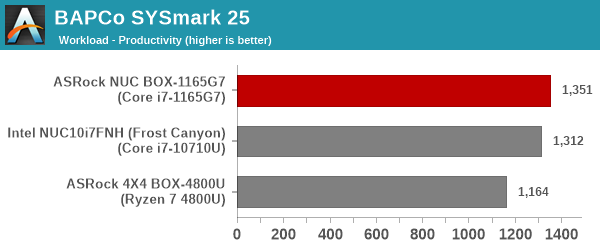
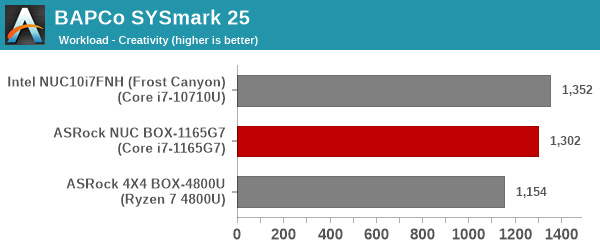
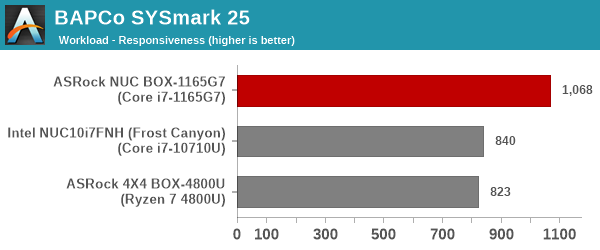
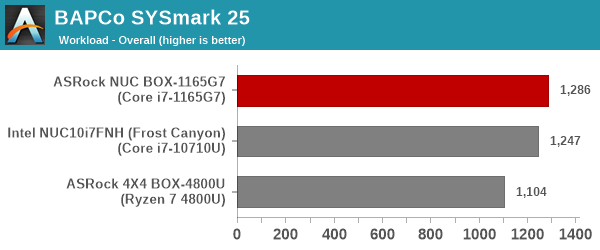
In terms of raw scores, the NUC BOX-1165G7 narrowly outperforms the Frost Canyon NUC. However, a closer look at the Creativity workload shows the benefits of having two additional cores (the Core i7-10710U is a hexa-core processor). The responsiveness metric is a huge win for the NUC BOX-1165G7, thanks to its PCIe 4.0 SSD and DDR4-3200 SODIMMs.
SYSmark 25 also adds energy measurement to the mix. A high score in the SYSmark benchmarks might be nice to have, but, potential customers also need to determine the balance between power consumption and the efficiency of the system. For example, in the average office scenario, it might not be worth purchasing a noisy and power-hungry PC just because it ends up with a 2000 score in the SYSmark 2014 SE benchmarks. In order to provide a balanced perspective, SYSmark 25 also allows vendors and decision makers to track the energy consumption during each workload. In the graphs below, we find the total energy consumed by the PC under test for a single iteration of each SYSmark 25 workload. For reference, the calibration system consumes 8.88 Wh for productivity, 10.81 Wh for creativity, and 19.69 Wh overall.
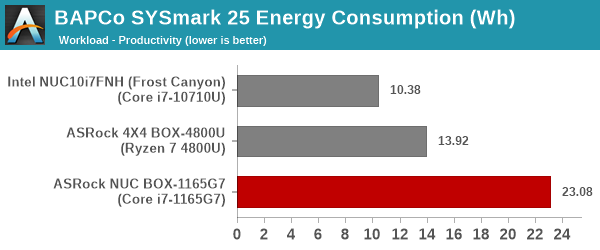
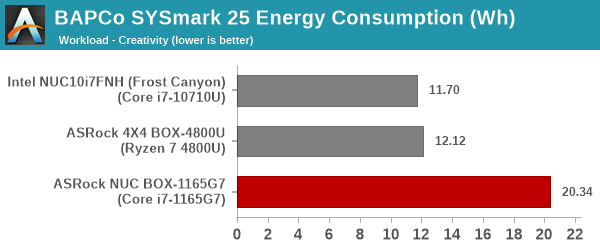
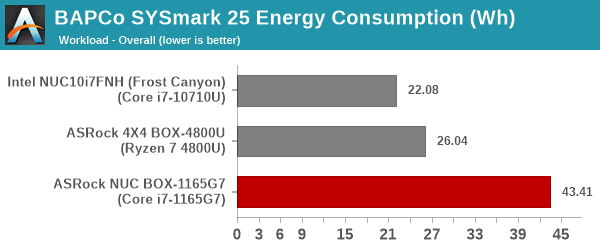
The energy numbers present a bad picture for the NUC BOX-1165G7. There are multiple components that could be responsible - 64GB of DDR-3200 DRAM compared to DDR-2666 in the Frost Canyon NUC, the presence of a PCIe 4.0 SSD compared to PCIe 3.0 SSDs in the other two systems, and general platform power. However, as we shall see further down in this review, the power consumption numbers are not that different from other mini-PCs. So, it is likely that boost clocks and other workload-specific triggers are responsible for these energy consumption numbers.
UL Benchmarks - PCMark and 3DMark
This section deals with a couple of UL Futuremark benchmarks - PCMark 10 and 3DMark. While PCMark evaluates the system as a whole, 3DMark focuses on the graphics capabilities with emphasis on gaming workloads.
PCMark 10
UL's PCMark 10 evaluates computing systems for various usage scenarios (generic / essential tasks such as web browsing and starting up applications, productivity tasks such as editing spreadsheets and documents, gaming, and digital content creation). We benchmarked select PCs with the PCMark 10 Extended profile and recorded the scores for various scenarios. These scores are heavily influenced by the CPU and GPU in the system, though the RAM and storage device also play a part. The power plan was set to Balanced for all the PCs while processing the PCMark 10 benchmark.
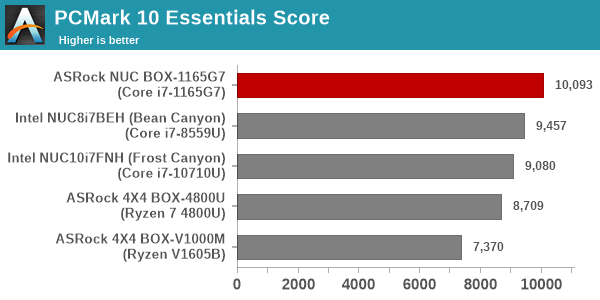
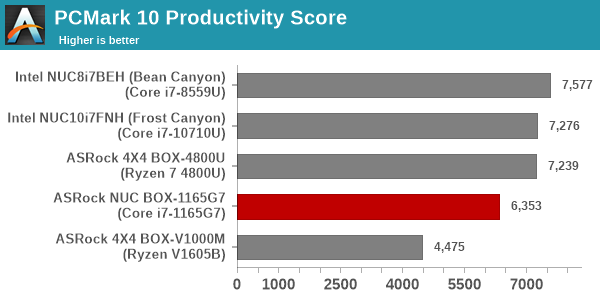
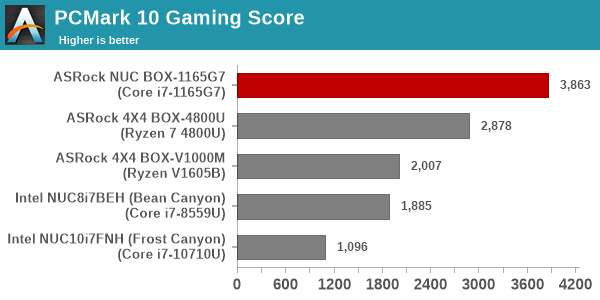
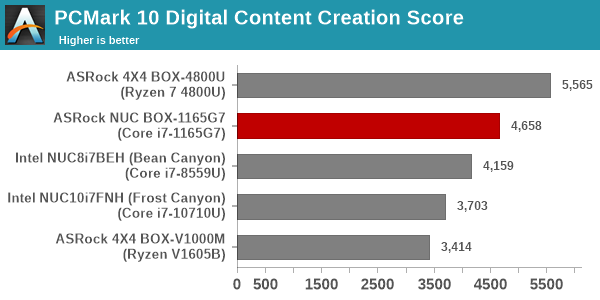
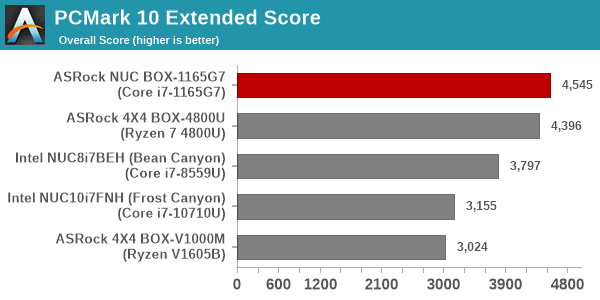
3DMark
UL's 3DMark comes with a diverse set of graphics workloads that target different Direct3D feature levels. Correspondingly, the rendering resolutions are also different. We use 3DMark 2.4.4264 to get an idea of the graphics capabilities of the system. In this section, we take a look at the performance of the ASRock NUC BOX-1165G7 across the different 3DMark workloads.
3DMark Ice Storm
This workload has three levels of varying complexity - the vanilla Ice Storm, Ice Storm Unlimited, and Ice Storm Extreme. It is a cross-platform benchmark (which means that the scores can be compared across different tablets and smartphones as well). All three use DirectX 11 (feature level 9) / OpenGL ES 2.0. While the Extreme renders at 1920 x 1080, the other two render at 1280 x 720. The graphs below present the various Ice Storm worloads' numbers for different systems that we have evaluated.
| UL 3DMark - Ice Storm Workloads | |||
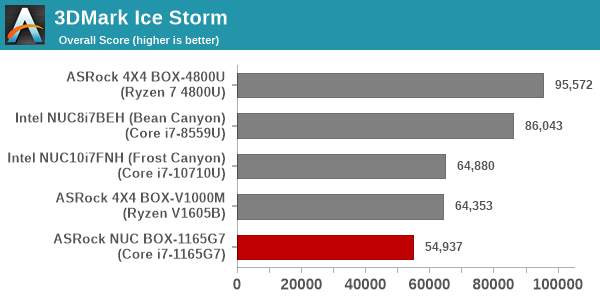
3DMark Cloud Gate
The Cloud Gate workload is meant for notebooks and typical home PCs, and uses DirectX 11 (feature level 10) to render frames at 1280 x 720. The graph below presents the overall score for the workload across all the systems that are being compared.
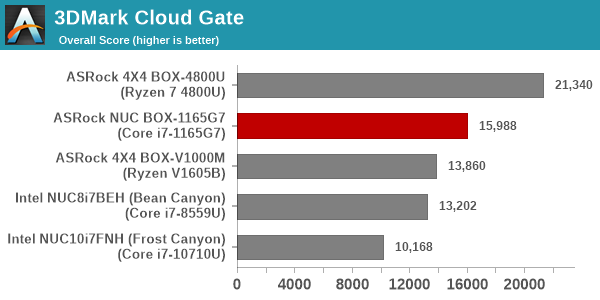
3DMark Fire Strike
The Fire Strike benchmark has three workloads. The base version is meant for high-performance gaming PCs. Similar to Sky Diver, it uses DirectX 11 (feature level 11) to render frames at 1920 x 1080. The Extreme version targets 1440p gaming requirements, while the Ultra version targets 4K gaming system, and renders at 3840 x 2160. The graph below presents the overall score for the Fire Strike Extreme and Fire Strike Ultra benchmark across all the systems that are being compared.
| UL 3DMark - Fire Strike Workloads | |||
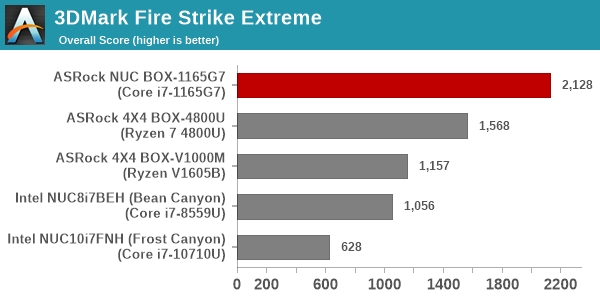
3DMark Time Spy
The Time Spy workload has two levels with different complexities. Both use DirectX 12 (feature level 11). However, the plain version targets high-performance gaming PCs with a 2560 x 1440 render resolution, while the Extreme version renders at 3840 x 2160 resolution. The graphs below present both numbers for all the systems that are being compared in this review.
| UL 3DMark - Time Spy Workloads | |||
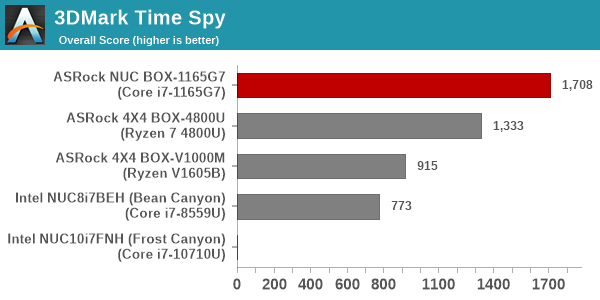
3DMark Night Raid
The Night Raid workload is a DirectX 12 benchmark test. It is less demanding than Time Spy, and is optimized for integrated graphics. The graph below presents the overall score in this workload for different system configurations.
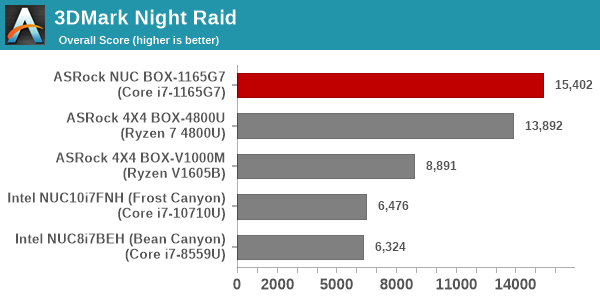
3DMark CPU Profile Benchmark
UL recently introduced a benchmark to test the multi-threaded capabilities of the CPU in a system. Since gaming workloads are often multi-threaded, it makes sense to include this testing as part of the 3DMark suite. The benchmark routine attempts to perform the simulation of birds / bird-like objects flocking together using as many advanced capabilities as offered by the processor. The workload is configured to run with different number of threads ranging from 1 to 16 (and a single entry for the maximum number of threads allowed in the system).
| UL 3DMark - CPU Profile Benchmark | |||
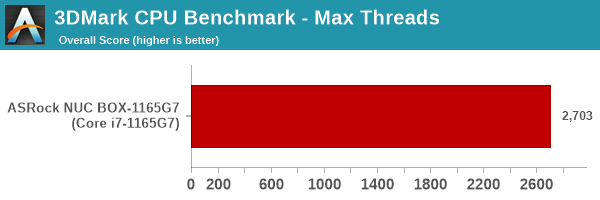
We present the benchmark results for the single and maximum threads case above. Since we have started processing these benchmarks only recently, our sample set for this benchmark is limited. For additional reference, the Beast Canyon NUC with the 65W TDP Tiger Lake processor scored 7117 for the multi-threaded case and 968 for the single-threaded one. Here, we see the 28W TDP version score 2703 and 837 correspondingly.
Overall, we see the NUC BOX-1165G7 perform strongly in most UL workloads where single-threaded performance matters. In the gaming workloads, the results are much more varied, with resolution and details level affecting relative performance greatly.
Miscellaneous Performance Metrics
This section looks at some of the other commonly used benchmarks representative of the performance of specific real-world applications.
Web Browser Benchmarks - JetStream and Speedometer
Web browser-based workloads have emerged as a major component of the typical home and business PC usage scenarios. Beginning with this review, we are including browser-focused benchmarks from the WebKit developers. Hosted at BrowserBench, JetStream 2.0 benchmarks JavaScript and WebAssembly performance, while Speedometer measures web application responsiveness. We also process MotionMark, but the confidence level of the results vary as much as +/-35%. Hence, we present only the Jetstream 2.0 and Speedometer results for the three top browsers below.
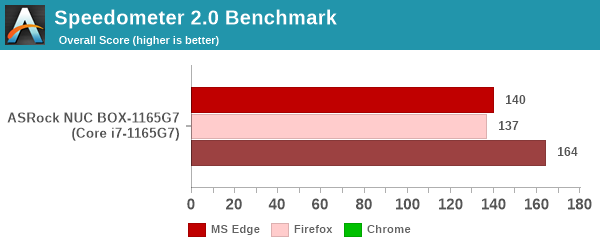
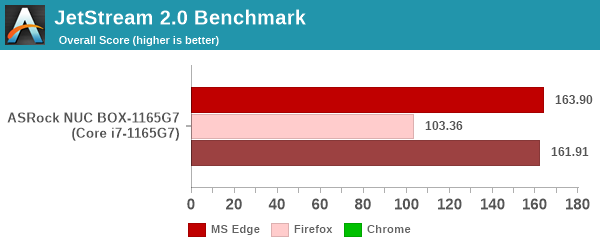
In order to maintain reproducibility, we self-host the BrowserBench benchmarks (git clone of the WebKit repository as on July 1, 2021). The browser versions used for the numbers above are presented in the table included in each system's review. Since this is a new benchmark in the suite, the tables for all systems presented in the graphs above are given below.
| ASRock NUC BOX-1165G7 Browser Bench | |||
| Speedometer 2.0 | JetStream 2.0 | MotionMark 1.2 | |
| Microsoft Edge (92.0.902.55) |
140 ± 2.1 | 163.900 | 693.27 ± 16.57% |
| Google Chrome (92.0.4515.107) |
164 ± 3.2 | 161.907 | 813.50 ± 2.29% |
| Mozilla Firefox (90.0.2.7872) |
137 ± 3.0 | 103.359 | 619.00 ± 10.70% |
BAPCo's SYSmark 25 and UL's PCMark benchmarks both include web browser activitites as part of their evaluation scheme. However, the performance for this increasingly important workload tends to get lost in the presentation of a single number. JetStream and Speedometer help us focus on how different PC configurations vary in terms of the user experience with respect to web browsers.
3D Rendering - CINEBENCH R23
We use CINEBENCH R23 for 3D rendering evaluation. R23 provides two benchmark modes - single threaded and multi-threaded. Evaluation of different PC configurations in both supported modes provided us the following results.
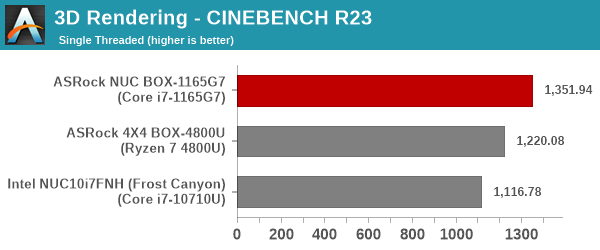
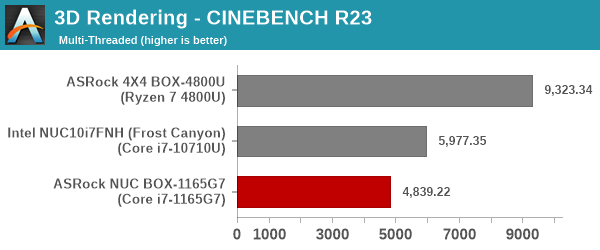
Multi-threaded performance suffers when compared against the AMD Renoir offering, and even against Intel's own hexa-core CML-U-based Frost Canyon NUC. However, single-threaded performance is a clear win for the TGL-U mini-PC.
x265 Benchmark
Next up, we have some video encoding benchmarks using x265 v2.8. The appropriate encoder executable is chosen based on the supported CPU features. In the first case, we encode 600 1080p YUV 4:2:0 frames into a 1080p30 HEVC Main-profile compatible video stream at 1 Mbps and record the average number of frames encoded per second.
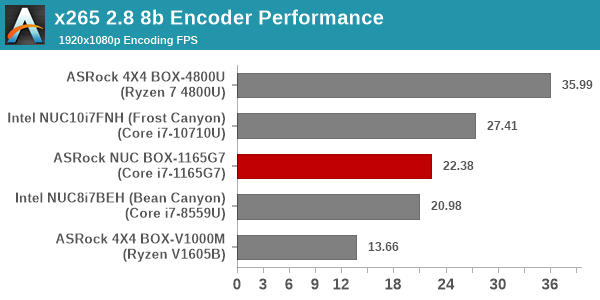
Our second test case is 1200 4K YUV 4:2:0 frames getting encoded into a 4Kp60 HEVC Main10-profile video stream at 35 Mbps. The encoding FPS is recorded.
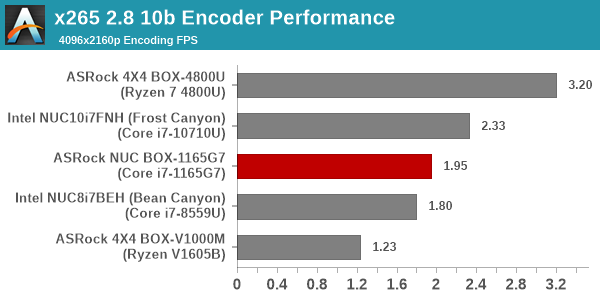
This is purely a multi-threaded benchmark, and the 4C/8T TGL-U can't hold a torch to the 6C/12T CML-U or the 8C/16T Renoir APU in the Frost Canyon NUC and the 4X4 BOX-4800U respectively.
7-Zip
7-Zip is a very effective and efficient compression program, often beating out OpenCL accelerated commercial programs in benchmarks even while using just the CPU power. 7-Zip has a benchmarking program that provides tons of details regarding the underlying CPU's efficiency. In this subsection, we are interested in the compression and decompression rates when utilizing all the available threads for the LZMA algorithm.
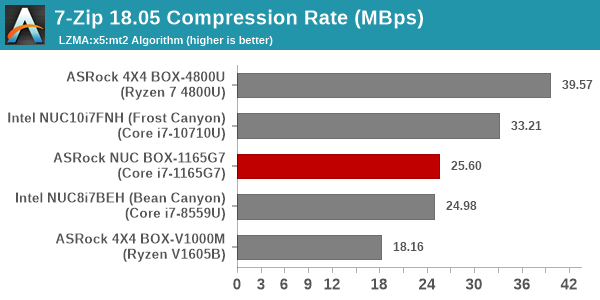
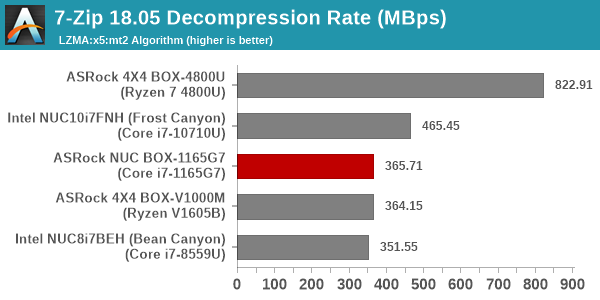
This is again a test of multi-threading performance, and the TGL-U mini-PC comes in the middle of the pack.
Cryptography Benchmarks
Cryptography has become an indispensable part of our interaction with computing systems. Almost all modern systems have some sort of hardware-acceleration for making cryptographic operations faster and more power efficient. In this sub-section, we look at two different real-world applications that may make use of this acceleration.
BitLocker is a Windows features that encrypts entire disk volumes. While drives that offer encryption capabilities are dealt with using that feature, most legacy systems and external drives have to use the host system implementation. Windows has no direct benchmark for BitLocker. However, we cooked up a BitLocker operation sequence to determine the adeptness of the system at handling BitLocker operations. We start off with a 2.5GB RAM drive in which a 2GB VHD (virtual hard disk) is created. This VHD is then mounted, and BitLocker is enabled on the volume. Once the BitLocker encryption process gets done, BitLocker is disabled. This triggers a decryption process. The times taken to complete the encryption and decryption are recorded. This process is repeated 25 times, and the average of the last 20 iterations is graphed below.
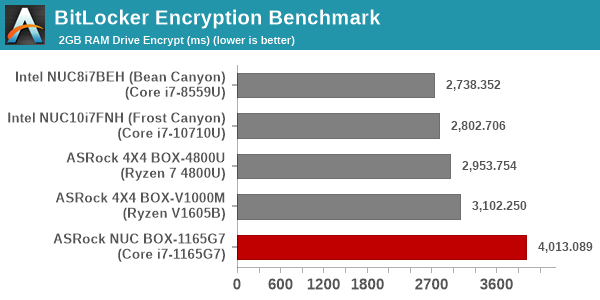
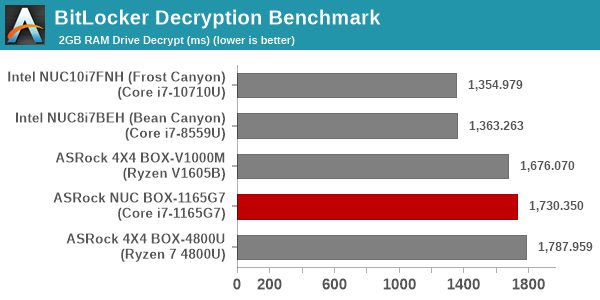
The lack of cores mean that the encryption rate in the TGL-U mini-PC is limited compared to the other systems.
Creation of secure archives is best done through the use of AES-256 as the encryption method while password protecting ZIP files. We re-use the benchmark mode of 7-Zip to determine the AES256-CBC encryption and decryption rates using pure software as well as AES-NI. Note that the 7-Zip benchmark uses a 48KB buffer for this purpose.
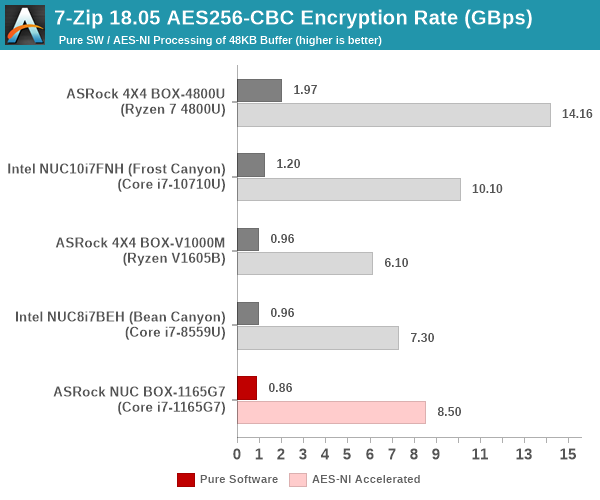
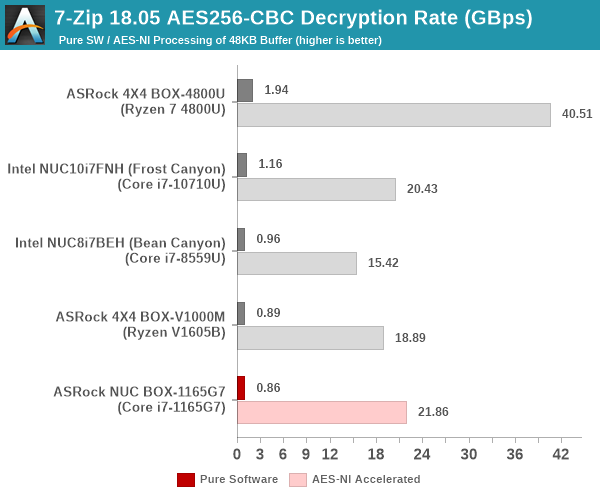
Despite slightly higher decryption performance (similar to what we saw for the BitLocker decryption benchmark), the lack of cores mean that the Frost Canyon NUC and the Renoir mini-PC both perform better for dealing with encrypted archives.
Yet another cryptography application is secure network communication. OpenSSL can take advantage of the acceleration provided by the host system to make operations faster. It also has a benchmark mode that can use varying buffer sizes. We recorded the processing rate for a 8KB buffer using the hardware-accelerated AES256-CBC-HAC-SHA1 feature.
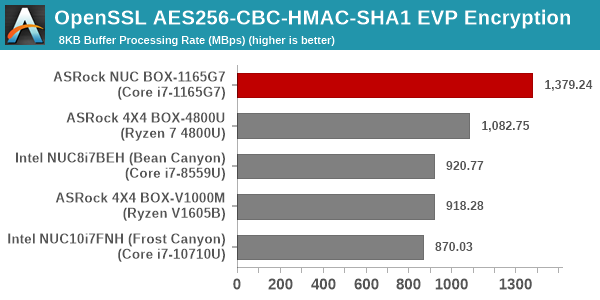
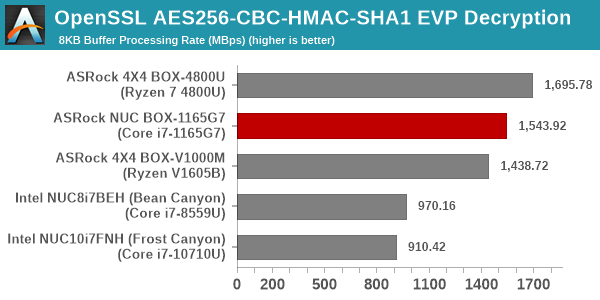
Finally, we see one cryptography benchmark where TGL-U comes out as the undoubted leader. This takes away nothing from the fact that the 4C/8T configuration of the Core i7-1165G7 acts as a detriment across many common consumer workloads.
Agisoft Photoscan
Agisoft PhotoScan is a commercial program that converts 2D images into 3D point maps, meshes and textures. The program designers sent us a command line version in order to evaluate the efficiency of various systems that go under our review scanner. The command line version has two benchmark modes, one using the CPU and the other using both the CPU and GPU (via OpenCL). We present the results from our evaluation using the CPU mode only. The benchmark (v1.3) takes 84 photographs and does four stages of computation:
- Stage 1: Align Photographs (capable of OpenCL acceleration)
- Stage 2: Build Point Cloud (capable of OpenCL acceleration)
- Stage 3: Build Mesh
- Stage 4: Build Textures
We record the time taken for each stage. Since various elements of the software are single threaded, and others multithreaded, it is interesting to record the effects of CPU generations, speeds, number of cores, and DRAM parameters using this software.
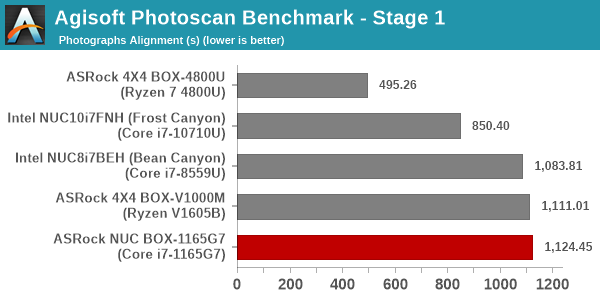
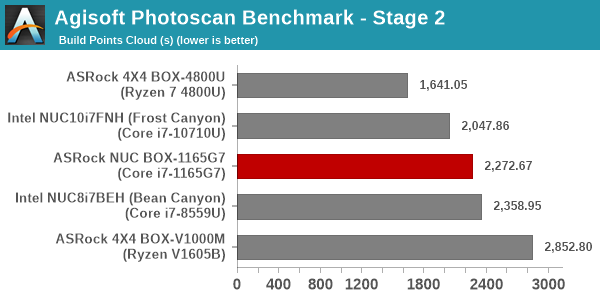
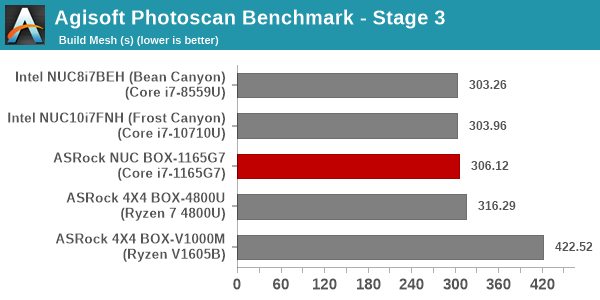
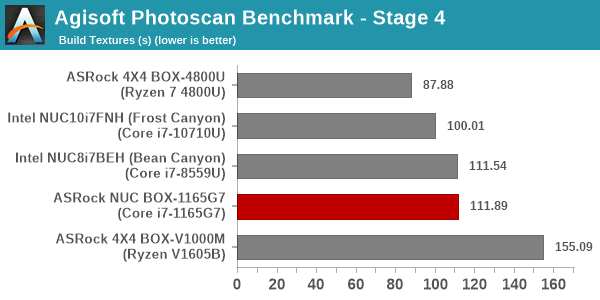
Better single-threaded performance is no match for the additional cores that Photoscan is able to utilize to shorten the processing time in multiple stages.
Dolphin Emulator
Wrapping up our application benchmark numbers is the new Dolphin Emulator (v5) benchmark mode results.
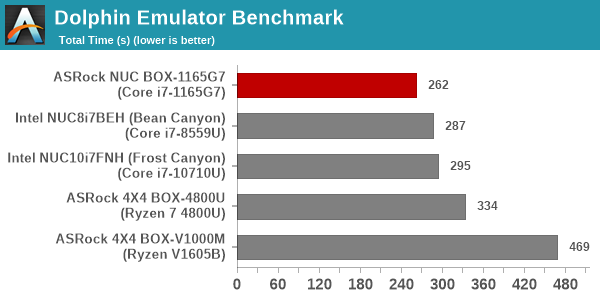
The single-threaded performance advantage for Tiger Lake enables the NUC BOX-1165G7 to complete the Dolphin emulator benchmark faster than any of the other systems it is being compared against.
HTPC Workloads
Media playback and video post-processing without taxing the CPU are some of the functionalities that have been relegated to GPUs over the 10 - 15 years. The transitions to higher video resolutions and complicated video codecs have become more frequent. While the move from SD (480p) to HD (720p) took the better part of the 2000s, the transition to FHD (1080p), 4K (2160p), and now 8K (4320p) have all happened in the last decade. The rise of over-the-top (OTT) delivery platforms like YouTube, Netflix, etc. have accelerated the development and deployment of new codecs and higher resolution videos.
On Windows, GPUs expose their video decoding and post-processing capabilities via DXVA / D3D11 APIs. The DXVAChecker program provides a quick overview of the GPU features related to these aspects. All major modern codecs (including AV1) are supported for decoding across multiple resolutions. Support for decoding 4:2:2 and 4:4:4 videos is unique to Intel's hardware decoder, though it is unlikely for the NUC BOX-1165G7 to be used for processing such streams.
Windows has adopted an on-demand delivery of OS components for activating the usage of these APIs. Similar to the MS Store HEVC codec, the AV1 codec is also being delivered via the MS store. While open-source programs like MPC-HC can use the AV1 decoding capabilities of the GPU using the LAV Filters component, AV1 decoding with MS Edge requires the installation of the extension.
YouTube Streaming
The move to 4K and 8K, and the need to evaluate HDR support have made us choose Mystery Box's Peru 8K HDR 60FPS video as our test sample moving forward. On PCs running Windows, it is recommended that HDR streaming videos be viewed using the Microsoft Edge browser after putting the desktop in HDR mode.
Without installing the AV1 extension, the VP9 Profile 2 4K version is played back as shown above. However, installing the extension allows flawless playback of the 8K version, as shown in the screenshot below.
Various metrics of interest such as GPU usage and at-wall power consumption were recorded for the first four minutes of the playback of the above video in both modes (VP9 Profile 2, and AV1). The numbers are graphed below.
| YouTube Streaming Efficiency - 4Kp60 VP9.2 and 8Kp60 AV1 | |||
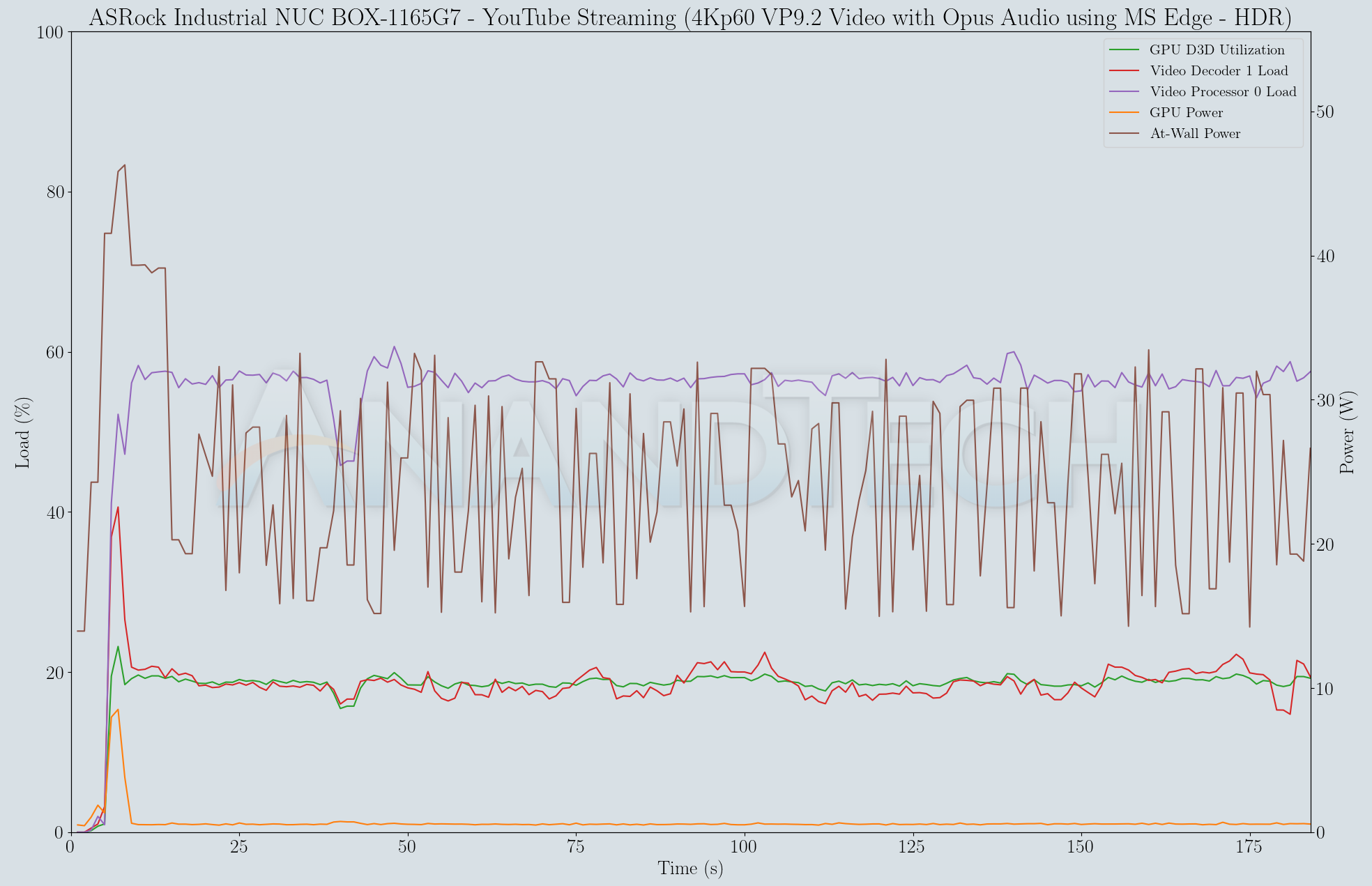
The playback of the 4K stream is flawless. The 8K stream, despite saturating the decoder for most of the time, did manage to play back without dropped frames except when the overlay was activated. The playback is not particularly power efficient, with the 4K stream consuming around 25W at the wall, and the 8K decode / 4K display consuming around 38W.
Evaluation of local media playback and video processing is done by playing back files encompassing a range of relevant codecs, containers, resolutions, and frame rates. A note of the efficiency is also made by tracking GPU usage and power consumption of the system at the wall. Users have their own preference for the playback software / decoder / renderer, and our aim is to have numbers representative of commonly encountered scenarios. Towards this, we played back the test streams using the following combinations:
- MPC-HC x64 1.9.14 + LAV Video Decoder (DXVA2 Native) + Enhanced Video Renderer - Custom Presenter (EVR-CP)
- MPC-HC x64 1.9.14 + LAV Video Decoder (D3D11) + madVR 0.92.17 (DXVA-Focused)
- VLC 3.0.16
- Kodi 19.1
Fourteen test streams comprising of various codecs and frame rates (each of 90s duration) were played back from the local disk with an interval of 30 seconds in-between. Various metrics including GPU usage and at-wall power consumption were recorded during the course of this playback.
All our playback tests were done with the desktop HDR setting turned on. It is possible for certain system configurations to have madVR automatically turn on/off the HDR capabilities prior to the playback of a HDR video, but, we didn't take advantage of that in our testing.
VLC and Kodi
VLC is the playback software of choice for the average PC user who doesn't need a ten-foot UI. Its install-and-play simplicity has made it extremely popular. Over the years, the software has gained the ability to take advantage of various hardware acceleration options. Kodi, on the other hand, has a ten-foot UI making it the perfect open-source software for dedicated HTPCs. Support for add-ons make it very extensible and capable of customization. We played back our test files using the default VLC and Kodi configurations, and recorded the following metrics.
| Video Playback Efficiency - VLC and Kodi | |||
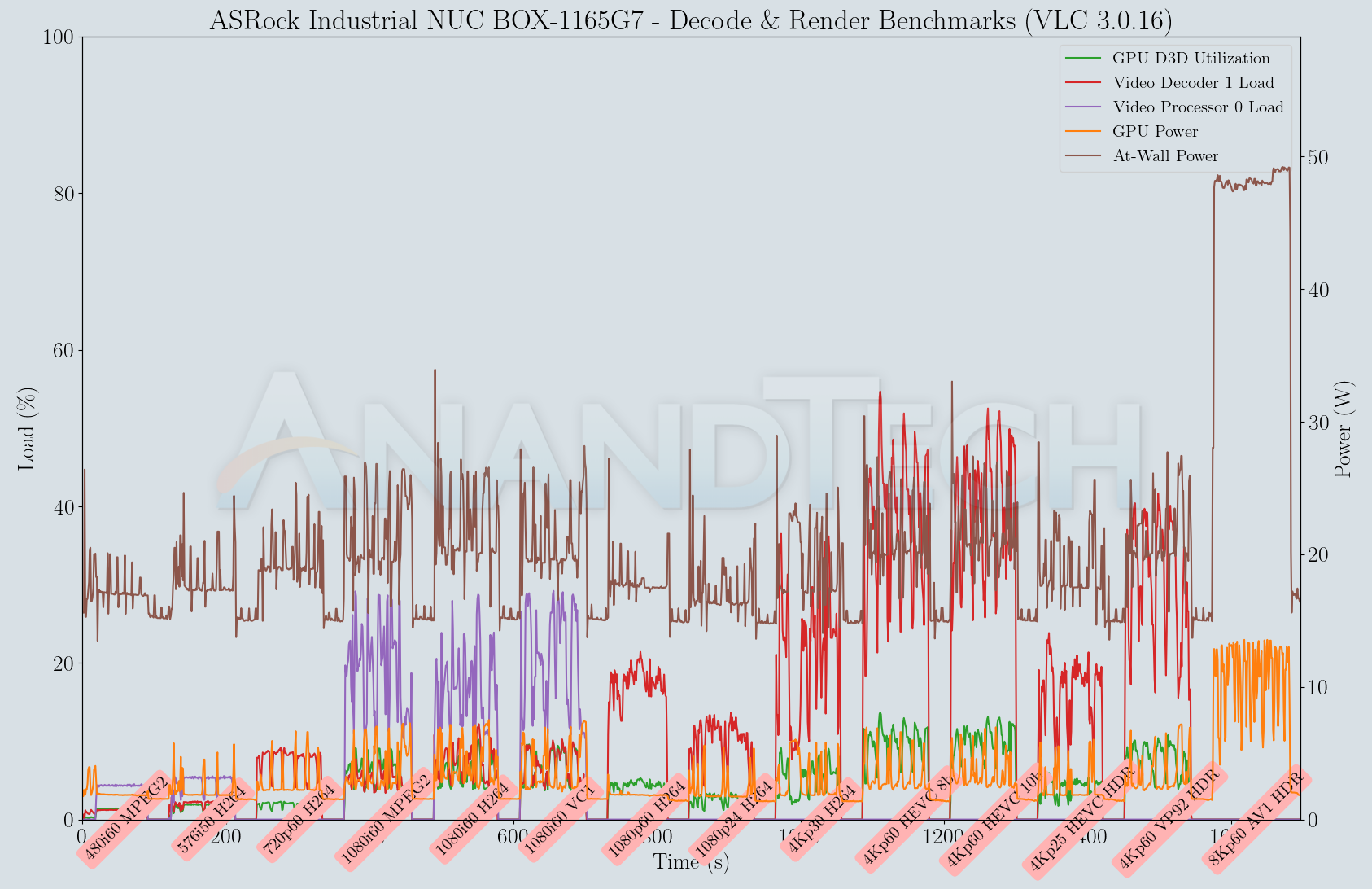
Both VLC and Kodi perform software decoding for the 8Kp60 AV1 stream. The Core i7-1165G7 is simply unable to keep up with the requirements, resulting in a slideshow of sorts. Other codecs present no challenge to the system, with hardware-accelerated decode ensuring power consumption remains modest at around 20 - 25 W.
MPC-HC
MPC-HC offers an easy way to test out different combinations of decoders and renderers. The first configuration we evaluated is the default post-install scenario, with only the in-built LAV Video Decoder forced to DXVA2 Native mode. One additional pass was done with madVR configured to make use of the DXVA-accelerated video processing capabilities as much as possible. The metrics collected during the playback of the test files using the above three configurations are presented below.
| Video Playback Efficiency - MPC-HC with EVR-CP and madVR | |
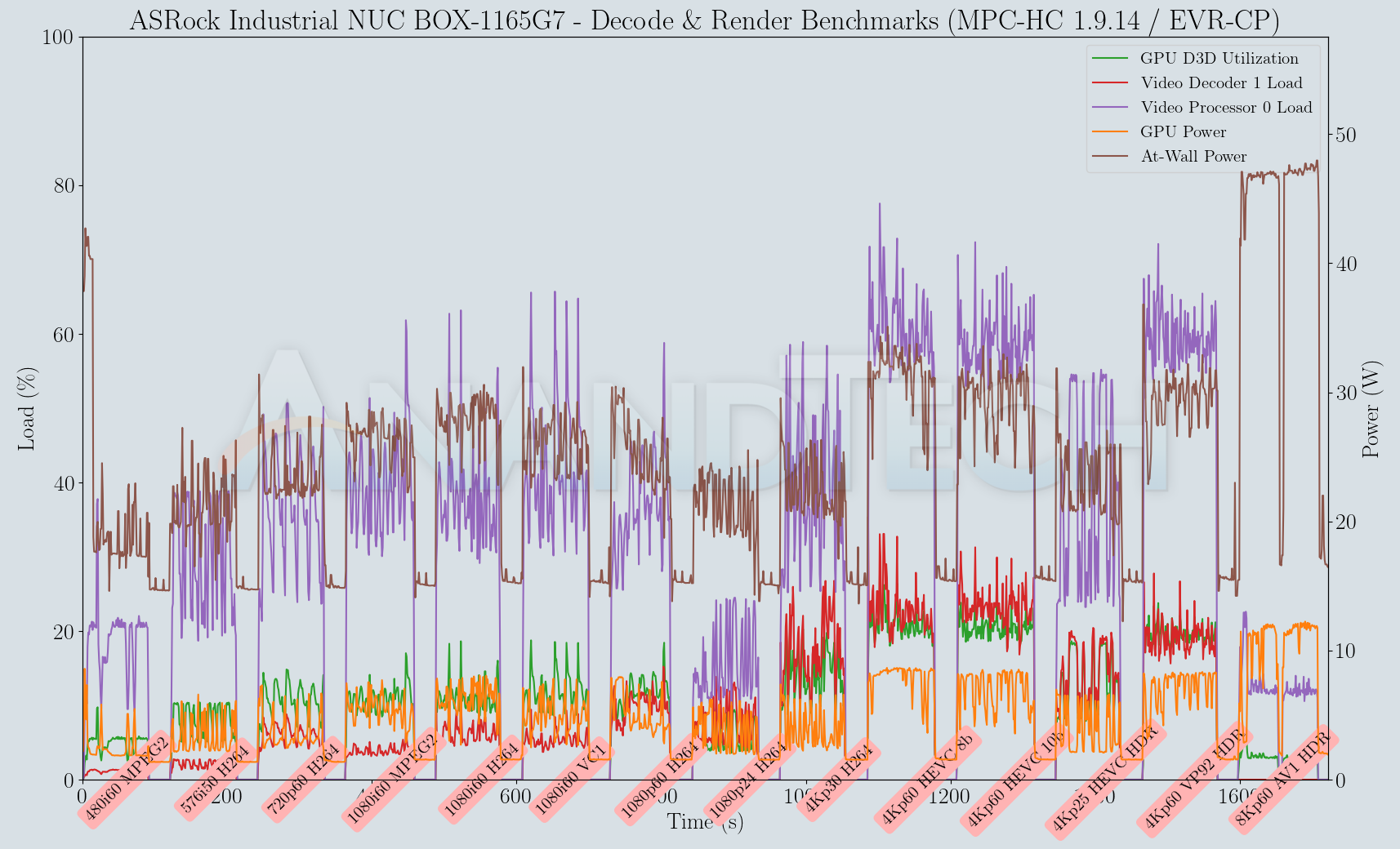
The LAV Filters integrated in MPC-HC 1.9.14 is able to successfully play back the 8Kp60 AV1 stream with hardware acceleration. In fact, the decoder load is much lesser compared to playing back the stream using the MS Edge browser. On the flop side, the average power consumption at the wall is a tad higher compared to playing back the same streams with Kodi. The madVR (DXVA) configuration also surprisingly played back almost all the streams without frame drops.
Power Consumption and Thermal Performance
The power consumption at the wall was measured with a 4K display being driven through the HDMI port. In the graphs below, we compare the idle and load power of the ASRock NUC BOX-1165G7 with other low power PCs evaluated before. For load power consumption, we ran the AIDA64 System Stability Test with various stress components, as well as a combination of Prime95 and Furmark, and noted the maximum sustained power consumption at the wall.
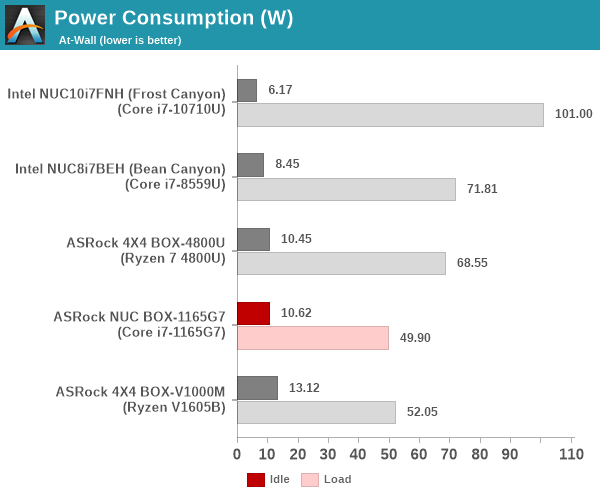
The load power consumption of the NUC BOX-1165G7 actually turned out to be the least of all systems. It doesn't idle as nicely, possibly due to the presence of 64GB of DRAM and the PCIe 4.0 SSD.
Our thermal stress routine starts with the system at idle, followed by four stages of different system loading profiles using the AIDA64 System Stability Test (each of 30 minutes duration). In the first stage, we stress the CPU, caches and RAM. In the second stage, we add the GPU to the above list. In the third stage, we stress the GPU standalone. In the final stage, we stress all the system components (including the disks). Beyond this, we leave the unit idle in order to determine how quickly the various temperatures in the system can come back to normal idling range. The various clocks, temperatures and power consumption numbers for the system during the above routine are presented in the graphs below.
| ASRock NUC BOX-1165G7 System Loading with the AIDA64 System Stability Test | |||
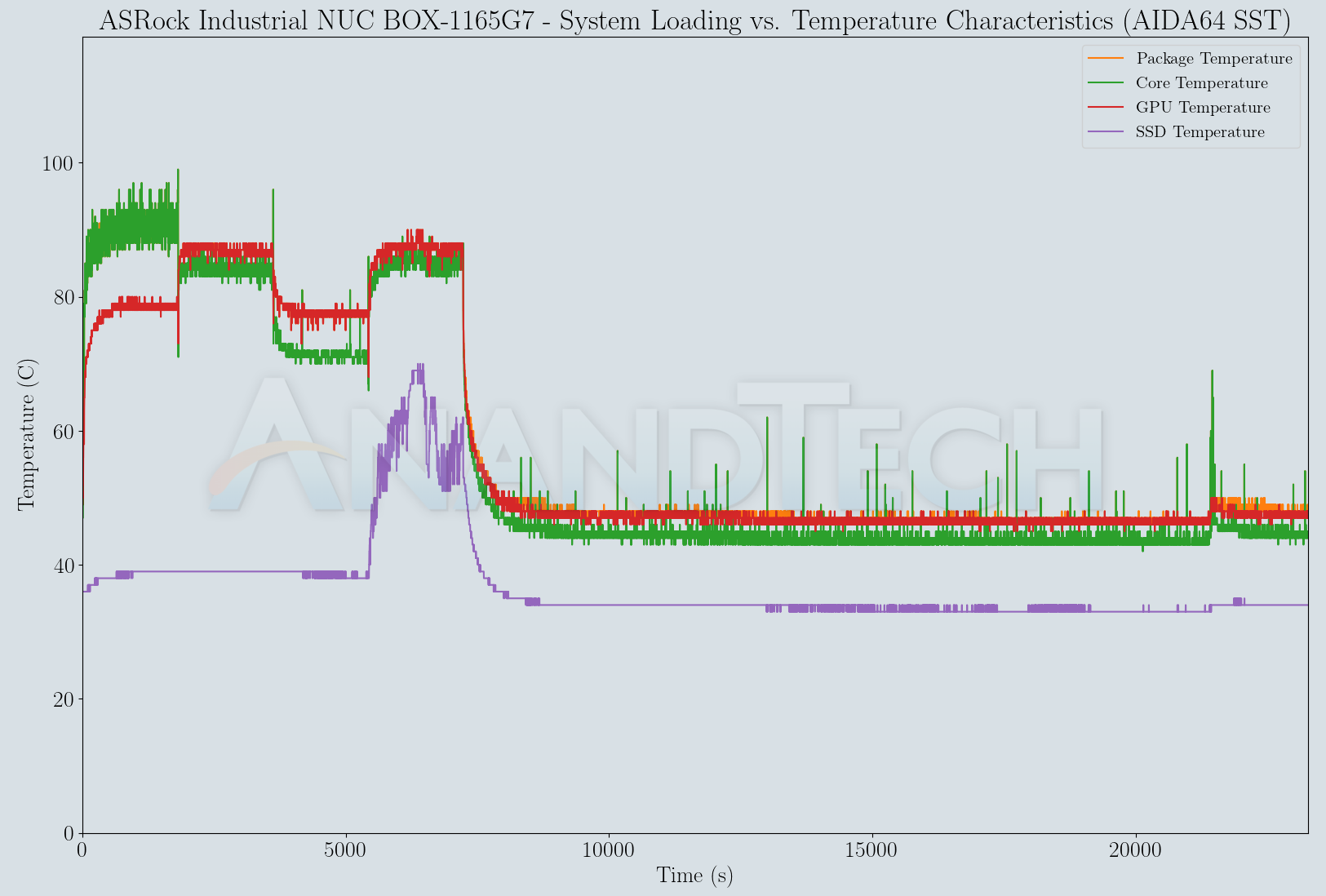
The active cooling solution has no trouble keeping the package temperature below 95C even under extreme stress. The thermal strip over the ADATA XPG GAMMMIX S50 Lite also prevents the SSD from going higher than 70C under extended traffic. The overall air movement ensures that the SSD idles at a sub-40C temperature. On the power front, we see that the package power remains constant at 28W in all scenarios where the CPU is involved. This shows that the thermal solution is good enough to sustain the 28W TDP.
An artificial stress routine using Prime95 and Furmark was also processed. Each workload runs for 60 minutes, with a 30 minute overlap between them. Prime95, configured for maximum power consumption, goes in first, and is followed after 30 minutes by Furmark. The system is then left idle for another 30 minutes. The metrics graphed for the AIDA64 SST case are also graphed for the custom stress test.
| ASRock NUC BOX-1165G7 System Loading with Prime95 and Furmark | |||
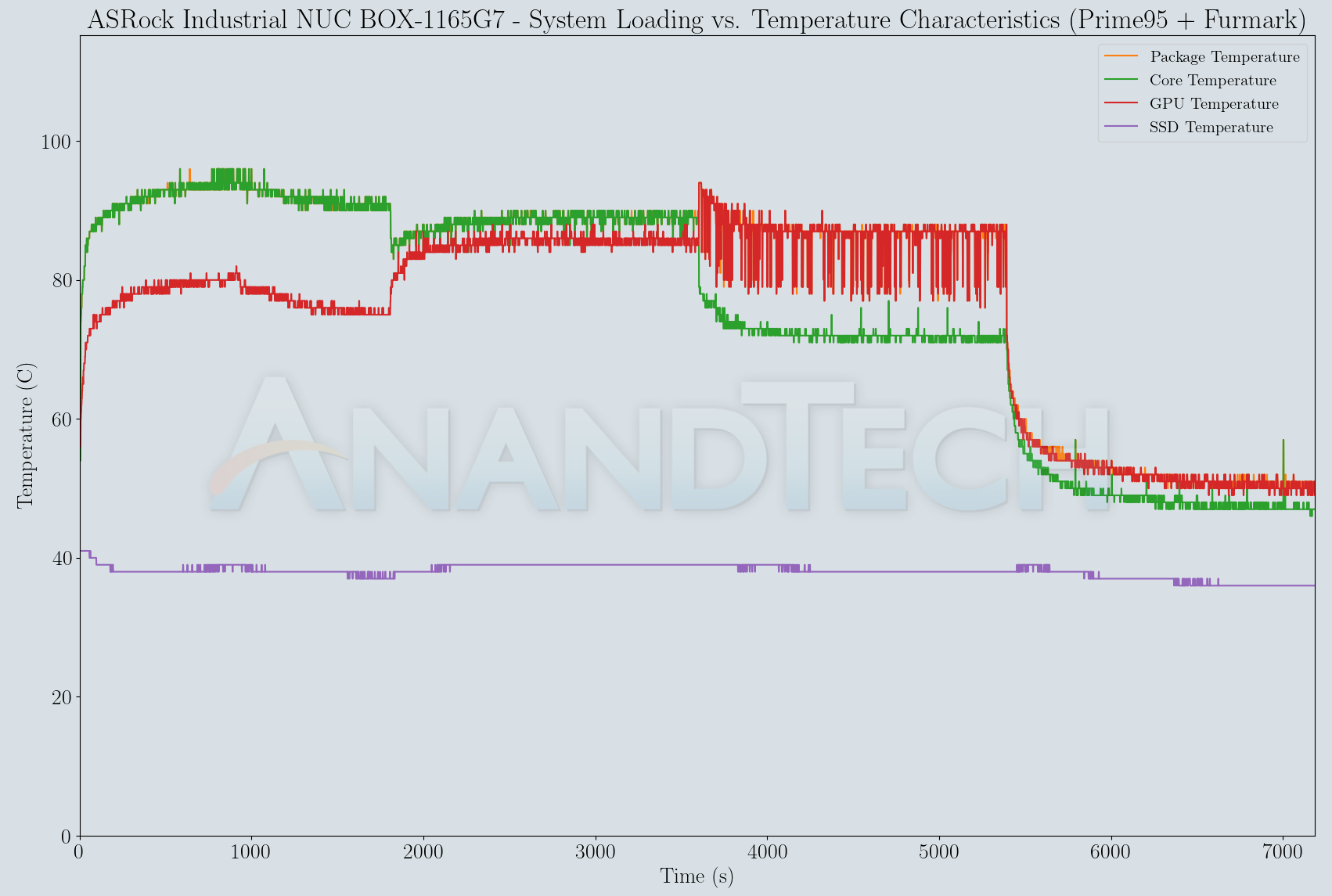
The custom stress test also shows that the system is able to sustain 28W package power consumption. The Furmark test is more stressful in terms of GPU power consumption compared to AIDA64's SST GPU workload.
Overall, the NUC BOX-1165G7's thermal solution is good enough for the Tiger Lake-U processor to provide its best possible performance.
Miscellaneous Aspects and Concluding Remarks
Networking and storage are two major aspects which influence our experience with any computing system. This section presents results from our evaluation of these aspects in the ASRock NUC BOX-1165G7. On the storage side, one option would be repetition of our strenuous SSD review tests on the drive(s) in the PC. Fortunately, to avoid that overkill, UL PCMark 10 has a Full System Drive Benchmark storage test certain common workloads such as booting, loading games, and document processing are replayed on the target drive. The average access times and bandwidth numbers are recorded for each trace and the overall numbers contribute to a benchmark score.
In case of single drive systems, we attempt to allocate 180GB to the primary partition, and leave the remaining space on the drive as a secondary partition. For dual-drive systems, the OS drive is the primary drive, while the other is categorized as the secondary one. Since PCMark 10 requires 80GB of free space at the minimum for processing the Full System Drive Benchmark, we are able to process the benchmark on both the primary and secondary drive in only some of the evaluated systems. We present results of the secondary drive testing below, as it has more number of comparison points. In the case of the NUC BOX-1165G7 configuration, the primary and secondary drive results are within the margin of error.
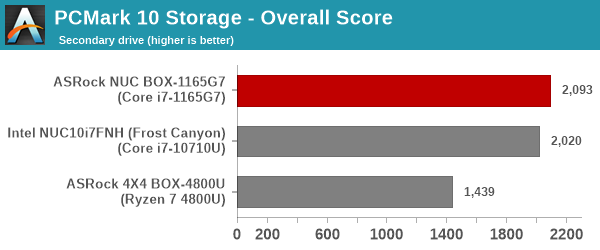
The PCIe 4.0 SSD - the ADATA XPG GAMMIX S50 Lite manages a better score compared to the SSDs in the Frost Canyon NUC (the Crucial P5 PCIe 3.0 x4 NVMe SSD) and the 4X4 BOX-4800U (the Patriot P300 DRAM-less PCIe 3.0 x4 NVMe SSD). In terms of average latency, the lead for the S50 Lite over the Crucial P5 is narrow (82us vs. 84us). The average bandwidth (342 MBps vs. 327 MBps) contributes more to the score difference graphed above.
On the networking front, the system ticks multiple boxes - dual LAN ports with one of them supporting NBASE-T (2.5Gbps), along with 160 MHz Wi-Fi 6. These features are a nice upgrade over previous UCFF PCs that had no NBASE-T support and/or came with only one wired LAN port. The rich networking I/O also expands the application scenarios for the system.
Closing Thoughts
At the end of our review process for the ASRock Industrial NUC-1165G7, we have insights into three complementary components - Intel's Tiger Lake-U platform for UCFF PCs, the NUC-1165G7 motherboard, and the NUC BOX chassis.
Intel's Tiger Lake brought the Willow Cove micro-architecture to processors with a wide range of TDPs. In our review of the Beast Canyon NUC, the 65W chip with its 8C/16T configuration simply blew the competition out of the water. This was partly due to the fact that AMD's Ryzen lineup did not have any suitable chips to go directly against the non-socketed Core i9-11900KB. In lower core/lower TDP configurations, however, Tiger Lake has the distinct disadvantage of not having enough cores to go against the top-end Zen 2-based UCFF PCs. In fact, across multiple workloads, the NUC BOX-1165G7 even comes up second best to the Frost Canyon NUC with its hexa-core processor.
Intel does manage to save face with impressive single-threaded performance, but a large number of consumer workloads are shifting to take advantage of multi-core processors. AMD's Zen 3-based Cezanne APUs will be coming to the mini-PC market soon, and that will pose more challenges to Intel's market share in this segment. If AMD's OEMs manage to create a mini-PC with, say, the Ryzen 7 5800U in a 25W cTDP-up configuration, Tiger Lake-U's appeal could be dented further.
But when that time comes, there will be more than just CPU performance to consider. In terms of connectivity and I/O, Tiger Lake-U leaves Cezanne / Renoir far behind. PCIe 4.0 support, along with integrated Thunderbolt 4 ports means that TGL-U-based mini-PCs are much more extensible compared to AMD-based offerings.
ASRock Industrial's NUC-1165G7 motherboard was one of the first UCFF boxes based on TGL-U to hit the market. In order to bring the product to market faster, USB4 certification was delayed and the company opted not to pursue Thunderbolt 4 certification. Thankfully, the board design with the retimer integration ensures full Thunderbolt 4 support on one of the Type-C ports. Suitable networking controllers have been integrated on the board to make it a premium product in terms of I/O. And the BIOS on the board is functional enough for business deployments.
On the NUC BOX chassis itself, we appreciate that ASRock Industrial managed to include support for a 2.5-inch SATA drive. Despite being made of plastic, the case is well-ventilated, as evidenced by the thermal performance of the system. The distribution of I/O ports between the front and rear is well-balanced, unlike some of the other PCs where most ports are relegated to the rear panel. Ease of disassembly and ability to VESA mount the system mean that there is little to complain about the case design itself.
On the pricing front, the NUC BOX-1165G7 is available for $583. There are a few Tiger Canyon NUCs available from different e-tailers for $620+, but most of those NUCs are currently in the hands of system integrators who only want to supply pre-built configurations at huge premiums. Given the current state of the electronics industry supply chain, that is not a surprise. The ASRock Industrial NUC BOX-1165G7 happens to be one of the very few barebones Tiger Lake-based UCFF mini-PCs that can actually be ordered today. The 4X4 BOX-4800U is also available for a very similar price. Depending on the exact user requirements, either can be chosen. For example, the 4X4-4800U's Realtek DASH implementation for remote management has no corresponding feature in the NUC BOX-1165G7, since the board uses a non-vPro processor.
Overall, despite the lack of additional cores, the single-threaded performance of Tiger Lake, higher boost clocks, and Thunderbolt support gives the NUC BOX-1165G7 a slight edge over currently available Renoir mini-PCs. However, that could vary depending on end-user requirements. The competition in the UCFF PC market is heating up, and that is only good news for consumers once the semiconductor shortage clears up and the supply chain becomes healthy again.