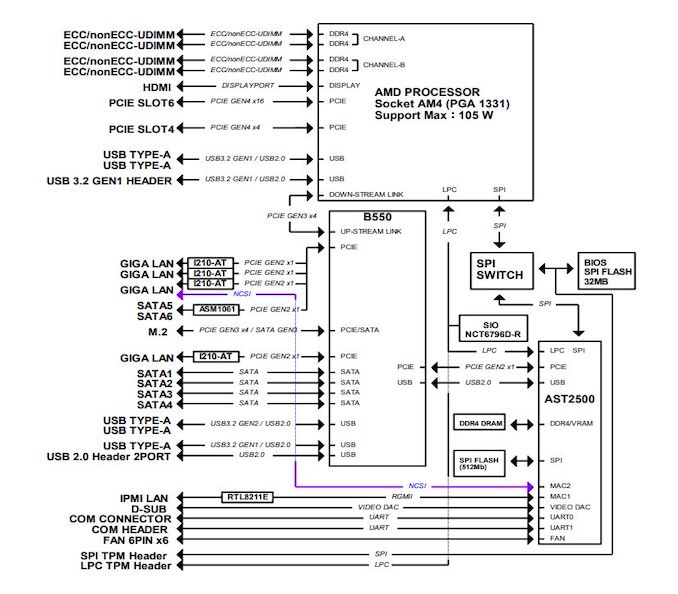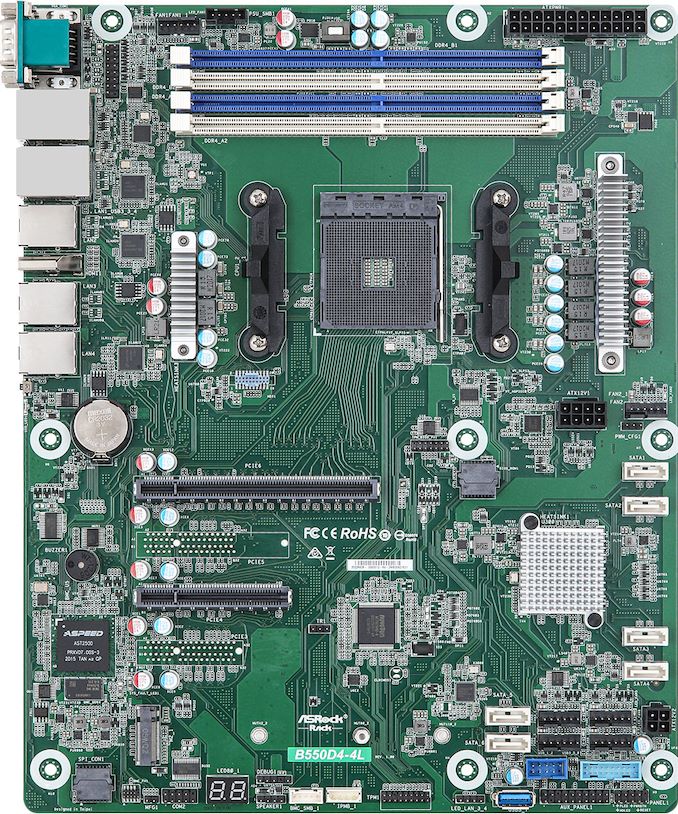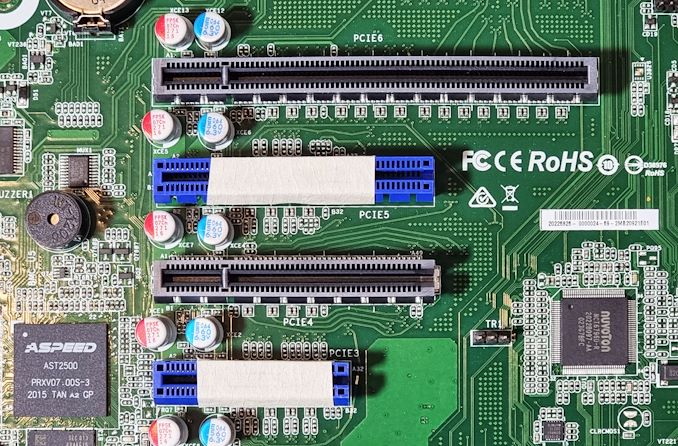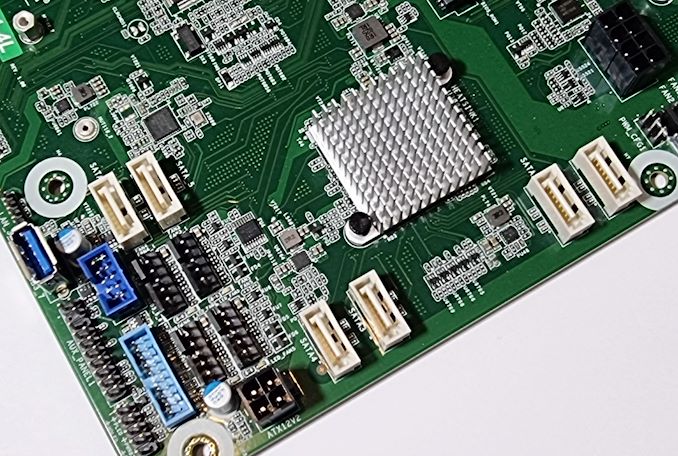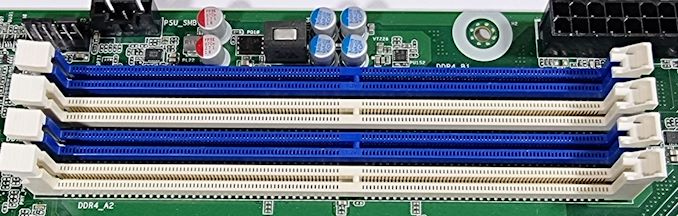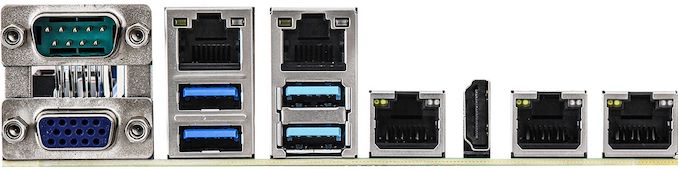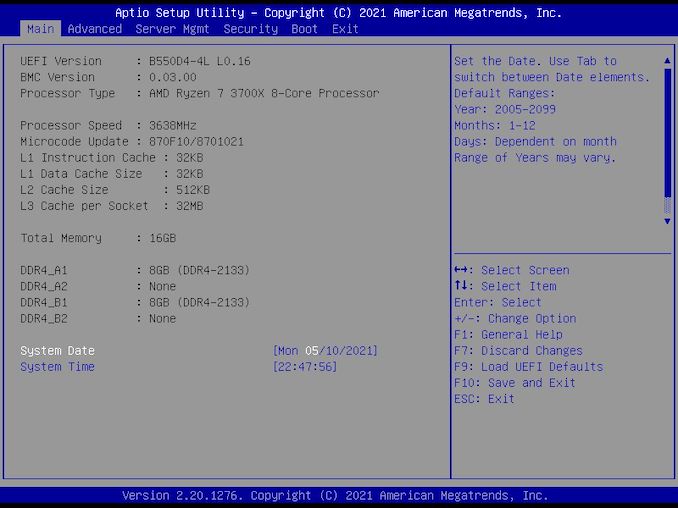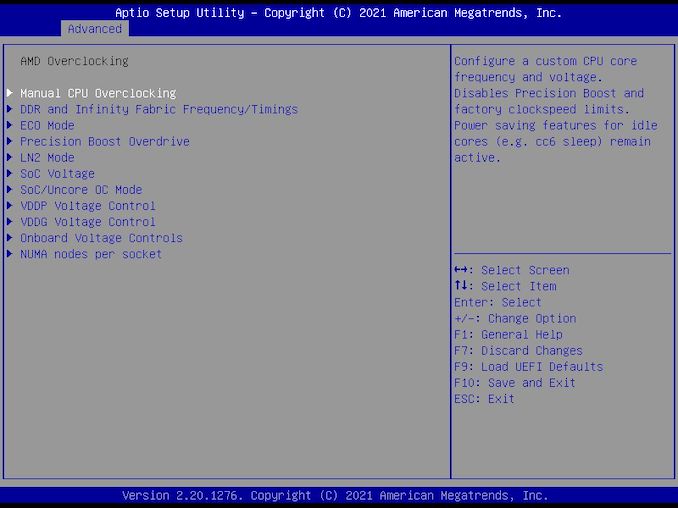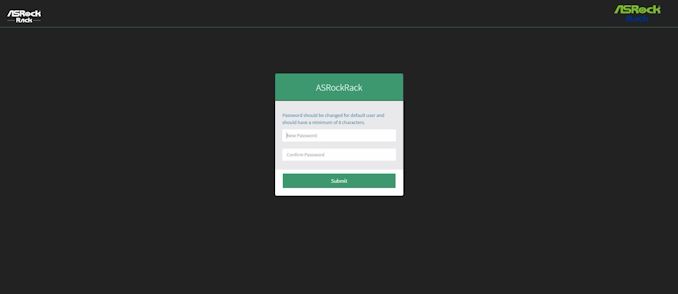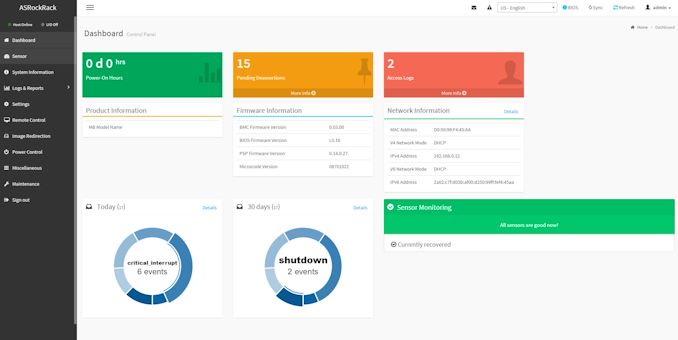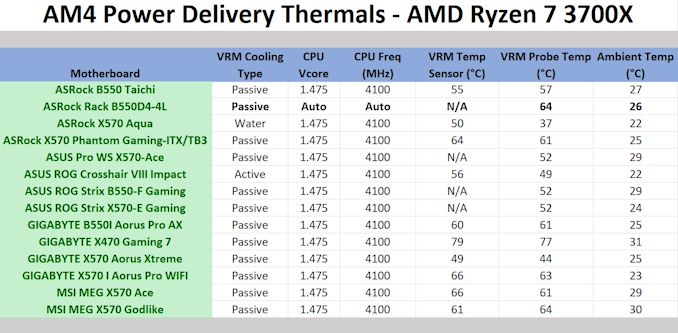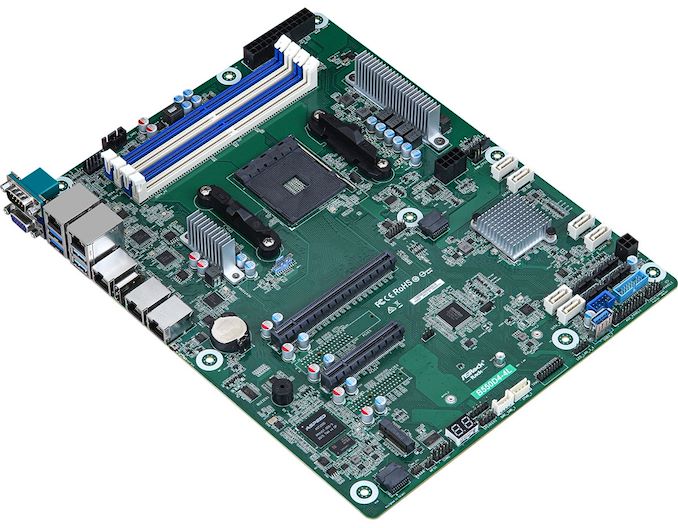Original Link: https://www.anandtech.com/show/16663/asrock-rack-b550d44l-motherboard-review-b550-goes-professional-with-bmc
ASRock Rack B550D4-4L Motherboard Review: B550 Goes Professional with BMC
by Gavin Bonshor on May 20, 2021 9:00 AM EST
Over the last year, we've seen several B550 models, with the vast majority of these catering to desktop users and gamers looking for a cost-efficient option to use with AMD's Ryzen processors. Back in January, we reported that ASRock Rack had readied up a new B550 model with a more professional flavor, the B550D4-4L. The B550D4-4L features support with a broad range of AMD Ryzen processors, including 5000, 4000G, and 4000 Pro, with support for most 3000 series processors. Some of the board's core features include Gigabit Ethernet, support for 128 GB of DDR4 memory, and an ASPEED BMC controller for management over a network. We get to grips with the ASRock Rack B550D4-4L and see how it compares to other AM4 models in our latest motherboard review. It came with a few surprises as well.
ASRock Rack B550D4-4L Overview
Perhaps considered one of the most 'interesting' motherboards based on the B550 chipset is the ASRock Rack B550D4-4L. At the time of writing, the B550D4-4L is the only B550 board known to us that includes a BMC controller. It is designed to utilize the power and high-core count of AMD's Ryzen 5000 and 3000 desktop processors, with support also available for AMD's Ryzen Pro 4000 series and some Pro 3000 Processors.
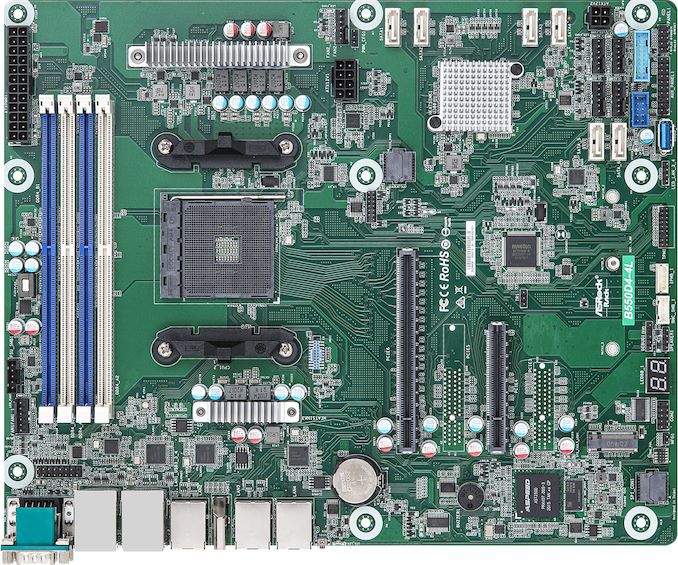
The ASRock Rack B550D4-4L has a transposed AM4 socket and transposed memory slots
Looking at the overall design, it is focused on professional use and uses a standard green PCB. The B550D4-4L opts out of fanciful aesthetics and instead focuses on core functionality. Along the top is four memory slots which are horizontally mounted, with support for up to 128 GB DDR4-3200, both ECC with supported Ryzen Pro processors and non-ECC memory on the regular Ryzen desktop models. The B550D4-4L has one full-length PCIe 4.0 x16 slot and one half-length PCIe 4.0 slot. For storage, there's just one M.2 slot but is only capable of supporting PCIe 3.0 x4 or SATA drives, as well as six SATA ports, four from the chipset and two from an ASMedia controller.
The rear panel has four Intel Gigabit Ethernet ports, with a fifth Ethernet port for the board's ASPEED BMC controller, allowing remote access to the system over a network. Other connectivity includes an HDMI output for use with processors with integrated graphics and a D-Sub output (DB15) for the BMC, and four USB Type-A ports, two USB 3.2 G2, two USB 3.2 G1. ASRock Rack also includes a serial connector (DB9). The B550D4-4L also has a USB 3.2 G1 header providing a further two ports, a USB 2.0 header for two ports, and six 6-pin fan headers.
ASRock B550D4-4L Block Diagram
Looking at performance, the B550D4-4L was surprisingly competitive in our computational-focused benchmarks, with the board using AMD's Precision Boost Overdrive at default. This is above simply doing a good turbo, making the board perform a lot better than we would assume.
One downside in performance was perhaps the memory - it ran at DDR4-3200 CL22 as opposed to other B550 models we tested at DDR4-3200 CL16, and no matter what values we put in for the latencies, they stayed at JEDEC CL22.
The B550D4-4L also proved competitive in our system testing, with faster than expected POST time performance. It showed lower power consumption in long idle and idle power states than most boards, while power consumption at load was comparable with other models on test. The board's DPC latency performance isn't great, but it doesn't include any form of audio codec or audio output regardless.
The ASRock Rack B550D4-4L is a unique B550 model, with not much competition in the way of server-focused models. ASRock also has a model based on the propriety deep mini-ITX form factor, the B550D4ID-2L2T, which uses the B550 chipset for more professional level function. Unlike other B550 models, the B550D4-4L disables overclocking, which is understandable given its lack of heatsink capability on the power delivery, highlighting that this board isn't for pushing the boundaries or requires a system with strong airflow.
The real capability comes for users looking to build a Ryzen desktop-based server with the associated performance levels at default settings, along with added functionality for both Ryzen Pro series processors and the ASPEED BMC controller allows access and control of the system remotely. It's also the only B550 model to feature four dedicated Ethernet controllers, and it makes it one of the most interesting AM4 models we've received for review so far.
Read on for our extended analysis.
Visual Inspection
Perhaps one of the most notable design traits of the ASRock Rack B550D4-4L is that it is using a transposed AM4 socket and memory slots. This type of design allows for optimized airflow when installed into a 1U chassis, due to the positioning of the fans from front to rear (or rear to front) when inserted into this type of system. Despite the transposed sockets, it can easily be installed into a regular ATX chassis, although it would be more favorable to direct the air upwards and exhausting it out of the top, to simulate the natural thermodynamics of airflow. In the top-right hand corner of the board is the 24-pin 12 V ATX motherboard power input, while the board's aesthetic is primarily composed of a standard green PCB and uses small silver heatsinks to cool the CPU section of the power delivery, the SoC section, and the chipset itself.
The ASRock B550D4-4L has plenty of connectivity and headers available for users of all levels. Starting from the bottom left-hand corner, ASRock Rack includes a removable SPI Connector chip with a COM port header, a BMC SMBus header, an external speaker header, and an Intelligent Platform Management Bus Header (IPMB). For users focused on security, ASRock Rack also includes a Trusted Management Platform (TPM) header, with one USB 3.2 G1 Type-A header (two ports), and one USB 2.0 header (two ports). For cooling, there's a total of six 6-pin fan headers, although there are notches in the connectors to allow for the use of 4-pin and 3-pin cooling fans.
Focusing on the board's PCIe slot area, our sample from ASRock Rack has two taped-up slots, a half-length PCIe, and a smaller PCIe slot. These aren't present on retail models and this indicates that we have likely been shipped a pre-production sample. Looking at what should be there is a full-length PCIe 4.0 x16 slot, and a half-length PCIe 4.0 x4 slot, which both feature metal slot reinforcement.
Looking at storage capability, the B550D4-4L has just one M.2 slot that operates at PCIe 3.0 x4, which also includes support for SATA drives. Other options for SATA devices include a total of six ports, with four of the SATA ports driven by the chipset and includes support for RAID 0, 1, and 10 arrays, while the other two are powered by an ASMedia ASM1061 SATA controller.
Along the top of the transposed socket, is four transposed memory slots. These slots can accommodate up to 128 GB of system memory, with officially supported speeds of up to DDR4-3200. Both non-ECC and ECC memory are supported by the board, but the support itself is reliant on the processor. Users with Ryzen desktop processors can only use non-ECC DDR4, while users with Ryzen Pro models with Radeon Graphics and PRO technologies can use ECC memory. Using memory outside of the validated specification, such as ECC on regular Ryzen, means your mileage may vary.
Providing remote access and integrated graphics via a D-Sub output on the rear panel is an ASPEED AST2500 BMC controller. Users looking to access the system remotely can do so via a dedicated Realtek RTL8211E Gigabit Ethernet port on the rear panel. The ASPEED AST2500 BMC controller is located on the left-hand side of the board by the PCIe slots.
The power delivery on the B550D4-4L is using premium components but isn't adequately cooled for performance users. It features a 4+2 phase power delivery, which is driven by an Intersil ISL69247 PWM controller, which is capable of handling up to eight channels. The CPU section is located on the opposite side of the board from the SoC area, and ASRock Rack includes four Renesas ISL99390 90 A power stages designed to deliver a maximum of 360 A to the processor. The SoC section is using two Renesas ISL99390 90 A power stages.
One of the interesting aspects of the design is the B550D4-4L has a removable 32 MB BIOS chip. This means users with corrupt BIOS chips can easily replace them with a fresh chip, which is suitable for fast-paced professional environments. The housing itself is comprised of two black plastic clips with hinges that keep the BIOS chip securely in place.
On the rear panel at the far left is a D-Sub (DB15) video output for the BMC controller, with a Serial Port (DB9) also present. In terms of USB, the rear panel includes two USB 3.2 G2 Type-A, and two USB 3.2 G1 Type-A ports. Networking is interesting as the board has five Ethernet ports in total. Four of these are individually controlled by four Intel i210 Gigabit Ethernet controllers, while the fifth is powered by a Realtek RTL8211E Gigabit controller which acts as an access point remotely for the BMC controller. Finishing off the rear panel is a single HDMI 1.4 video output that allows use with integrated Radeon graphics.
What's in The Box
Included in the light, yet effective accessories bundle is a user manual, a single black SATA cable, a rear I/O shield, and an M.2 installation screw.
- User manual
- Rear panel I/O shield
- 1 x SATA cable
- 1 x M.2 installation screw
BIOS
ASRock Rack is using an American Megatrends Aptio based firmware for the B550D4-4L. The design of the firmware is basic, with a royal blue framing, and grey background. It's an archaic aesthetic, but it is geared more towards commercial users than providing flashy GUI's from that of consumer desktop models.
Pressing the Del key allows users to enter the BIOS, and the first screen users will see is the Main section. This section displays information about the installed processor, cache sizes and specification, as well as system memory installed and the relevant speeds. At the right-hand side, there's a hotkey list that includes basic information on what each hotkey does, eg, F1 for the help menu, F7 to discard any changes made in the firmware, F9 to load the board's UEFI default settings, and F10 to save and exit the BIOS.
Despite its professional-level functionality with support for both non-ECC and ECC memory which is consistent with server and workstation usage, as the B550D4-4L is based on the AMD B550 chipset, it does officially support overclocking. The board's overclocking settings primarily come from the platform, with very antiquated levels of settings available for users. Generally speaking, while the B550D4-4L supports overclocking, both manually and with AMD's Precision Boost Overdrive, it's not recommended to push the processors too much for a couple of reasons. The first is the 4+2 power delivery isn't considered very premium, and they are typically built to specification for these types of boards without any overcompensation of componentry. The second is the power delivery heatsinks aren't capable of holding a consistent level of heat, due to their size, overall mass, and positioning on the board. Users are more than welcome to overclock on this model to their heart's content, but we simply wouldn't recommend it for the reasons stated above.
A lot of the firmware functionality revolves around professional elements, such as security, power management, and BMC control. Configuration of the BMC can be done within the Server Management section and allows users to create custom IP addresses so the system can be accessed over a network. Overall the firmware on the ASRock Rack B550D4-4L is functional but without the glitz and glamour of desktop models. It is responsive to USB keyboards and mice and provides everything users need to get server-focused systems up and running.
Software
The ASRock Rack B5504D-4L doesn't come supplied with any software as such, but it does include an ASPEED AST2500 BMC controller, which can be accessed remotely via a single Realtek RTL8221E Gigabit Ethernet port on the rear panel. Setting up the BMC IP address within the firmware is easy enough for an experienced user, but for amateur users, there are plenty of guides available online.
The ASRock Rack IPMI can be accessed by inputting the IP address and settings set within the BMC section of the firmware. The usual method of logging into the IPMI is with a predefined set of credentials, in this case with the username and password, admin/admin.
New legislation via Senate Bill No. 327, under California Law which was passed in 2018, states that each device comes supplied with unique credentials for each individual device. Technically, ASRock Rack is in breach of this law which means that the B550D4-4L wouldn't be permitted to be sold within California.
Upon logging in for the first time, the IPMI does request that users create a new password that could be considered a circumvention of the law, but we aren't legal experts by any stretch and as such, don't want to speculate on this.
The ASRock Rack IPMI is very functional, informative, and uses a clean-cut GUI. One of the highlights of the GUI is in the dashboard, which provides critical information on power uptime, critical interrupt errors, and any shutdown errors encountered on the system. It also provides information on overall sensor health through sensor monitoring. Any errors or anomalies, or any sensors operating with temperatures or voltages outside of common parameters, will be displayed on the dashboard. The ASRock Rack IPMI also provides many different functions, including a comprehensive sensor monitoring page, a KVM viewer with HTML5 and Java variants for users to utilize, as well as control of power settings, such as powering up or down the system remotely. This also stretched to typical maintenance elements such as updating the firmware of the board remotely and backing up system data.
Overall ASRock Rack's IPMI interface is one of the better ones we've used in recent years and provides more than enough functionality when combines with the ASPEED AST2500 BMC controller and Realtek RTL8211E Gigabit Ethernet remote access point.
Board Features
The ASRock Rack B550D4-4L is a professional-focused ATX motherboard which is using AMD's desktop B550 chipset. It includes support for AMD Ryzen 5000 series processors, Ryzen 4000 G-series processors with Radeon Graphics, AMD Ryzen Pro 4000 and 3000 series processors, and AMD Ryzen 3000 desktop series processors.
The B550D4-4L includes one full-length PCIe 4.0 x16 slot, with a half-length PCIe 4.0 x4 slot, with support for PCIe 4.0 coming directly from the processor. For storage, there's a single PCIe 3.0 x4/SATA M.2 slot, with six SATA ports in total. Four of these are powered by the chipset and as such, include support for RAID 0, 1, and 10 arrays, while the other two are powered by an ASMedia ASM1061 SATA controller. In regards to memory support, the B550D4-4L has four memory slots, which are capable of supporting both ECC (CPU dependent) and non-ECC memory with speeds of up to DDR4-3200 and a total capacity of up to 128 GB.
| ASRock Rack B550D4-4L ATX Motherboard | |||
| Warranty Period | 3 Years | ||
| Product Page | Link | ||
| Price | N/A | ||
| Size | ATX | ||
| CPU Interface | AM4 | ||
| Chipset | AMD B550 | ||
| Memory Slots (DDR4) | Four DDR4 Supporting 128 GB Dual Channel Up to DDR4-3200 Non-ECC Ryzen Desktop ECC with Ryzen Pro |
||
| Video Outputs | 1 x HDMI 1 x D-Sub (ASPEED) |
||
| Network Connectivity | 4 x Intel i210 Gigabit 1 x Realtek RTL8211E (BMC) |
||
| Onboard Audio | N/A | ||
| PCIe Slots for Graphics (from CPU) | 1 x PCIe 4.0 x16 1 x PCIe 4.0 x4 |
||
| PCIe Slots for Other (from PCH) | N/A | ||
| Onboard SATA | Four, RAID 0/1/10 (B550) Two, (ASMedia) |
||
| Onboard M.2 | 1 x PCIe 3.0 x4/SATA | ||
| USB 3.1 (10 Gbps) | 2 x Type-A Rear Panell | ||
| USB 3.0 (5 Gbps) | 2 x Type-A Rear Panel 1 x Type-A Header (2 x ports) |
||
| USB 2.0 | 1 x Type-A Header (2 x ports) | ||
| Power Connectors | 1 x 24-pin ATX 1 x 8pin CPU 1 x 4pin CPU |
||
| Fan Headers | 1 x CPU (6-pin) 5 x System (6-pin) |
||
| IO Panel | 2 x USB 3.1 G1 Type-A 2 x USB 3.1 G2 Type-A 4 x Network RJ45 Gigabit (Intel) 1 x Network RJ45 Gigabit (Realtek) 1 x HDMI 1 x D-Sub 1 x Serial port |
||
The board includes an ASPEED AST2500 BMC controller, with network access provided by a Realtek RTL8211E Gigabit port, as well as physical access via a single D-Sub video output. Other connectivity on the rear panel includes two USB 3.2 G2 Type-A, two USB 3.2 G1 Type-A ports, a Serial port, and one HDMI 1.4 video output. The B550D4-4L has an impressive network array with five Ethernet ports in total, four of these being controlled by separate Intel i210 Gigabit controllers, with support for teaming, as well as a dedicated IPMI port powered by a Realtek RTL8211E Gigabit contriller.
Test Bed
As per our testing policy, we take a high-end CPU suitable for the motherboard released during the socket’s initial launch and equip the system with a suitable amount of memory running at the processor maximum supported frequency. This is also typically run at JEDEC subtimings where possible. It is noted that some users are not keen on this policy, stating that sometimes the maximum supported frequency is quite low, or faster memory is available at a similar price, or that the JEDEC speeds can be prohibitive for performance. While these comments make sense, ultimately very few users apply memory profiles (either XMP or other) as they require interaction with the BIOS. Most users will fall back on JEDEC supported speeds - this includes home users and industry who might want to shave off a cent or two from the cost or stay within the margins set by the manufacturer. Where possible, we will extend out testing to include faster memory modules either at the same time as the review or a later date.
| Test Setup | |||
| Processor | AMD Ryzen 3700X, 65W, $329 8 Cores, 16 Threads, 3.6 GHz (4.4 GHz Turbo) |
||
| Motherboard | ASRock Rack B550D4-4L (BIOS L0.16) | ||
| Cooling | Corsair iCue H150i Elite Capellix 360 mm AIO | ||
| Power Supply | Thermaltake Toughpower Grand 1200W Gold PSU | ||
| Memory | 2x8GB G.Skill TridentZ DDR4-3200 22-22-22-54 1T | ||
| Video Card | ASUS GTX 980 STRIX (1178/1279 Boost) | ||
| Hard Drive | Crucial MX300 1TB | ||
| Case | Open Benchtable BC1.1 (Silver) | ||
| Operating System | Windows 10 1909 | ||
Readers of our motherboard review section will have noted the trend in modern motherboards to implement a form of MultiCore Enhancement / Acceleration / Turbo (read our report here) on their motherboards. This does several things, including better benchmark results at stock settings (not entirely needed if overclocking is an end-user goal) at the expense of heat and temperature. It also gives, in essence, an automatic overclock which may be against what the user wants. Our testing methodology is ‘out-of-the-box’, with the latest public BIOS installed and XMP enabled, and thus subject to the whims of this feature. It is ultimately up to the motherboard manufacturer to take this risk – and manufacturers taking risks in the setup is something they do on every product (think C-state settings, USB priority, DPC Latency / monitoring priority, overriding memory sub-timings at JEDEC). Processor speed change is part of that risk, and ultimately if no overclocking is planned, some motherboards will affect how fast that shiny new processor goes and can be an important factor in the system build.
System Performance
Not all motherboards are created equal. On the face of it, they should all perform the same and differ only in the functionality they provide - however, this is not the case. The obvious pointers are power consumption, but also the ability for the manufacturer to optimize USB speed, audio quality (based on audio codec), POST time and latency. This can come down to the manufacturing process and prowess, so these are tested.
For B550, we are running using Windows 10 64-bit with the 1909 update.
Power Consumption
Power consumption was tested on the system while in a single ASUS GTX 980 GPU configuration with a wall meter connected to the Thermaltake 1200W power supply. This power supply has ~75% efficiency > 50W, and 90%+ efficiency at 250W, suitable for both idle and multi-GPU loading. This method of power reading allows us to compare the power management of the UEFI and the board to supply components with power under load, and includes typical PSU losses due to efficiency. These are the real-world values that consumers may expect from a typical system (minus the monitor) using this motherboard.
While this method for power measurement may not be ideal, and you feel these numbers are not representative due to the high wattage power supply being used (we use the same PSU to remain consistent over a series of reviews, and the fact that some boards on our testbed get tested with three or four high powered GPUs), the important point to take away is the relationship between the numbers. These boards are all under the same conditions, and thus the differences between them should be easy to spot.
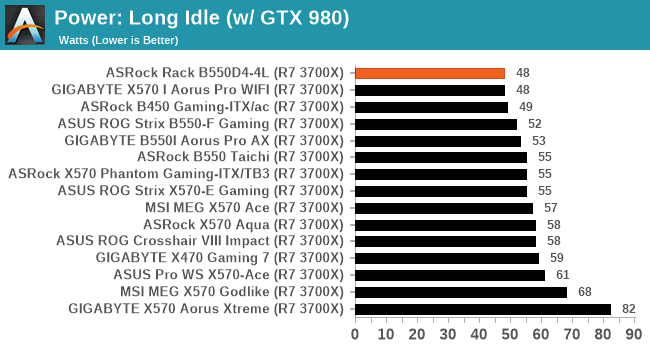
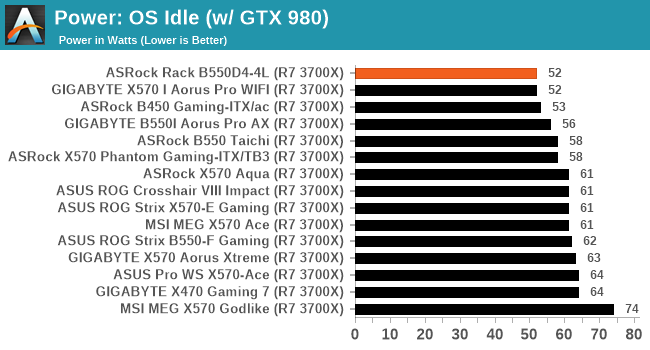
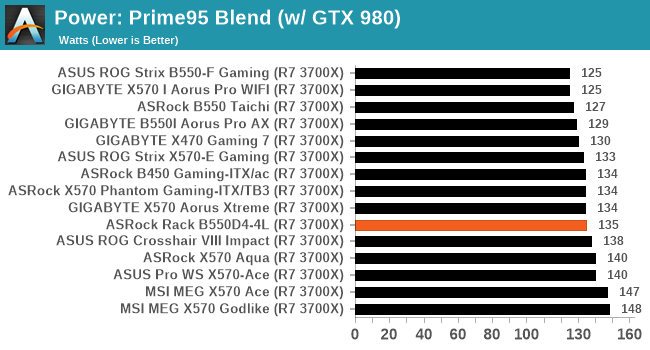
The B550D4-4L performs very well in our power consumption testing, which can be attributed to the lack of controllers onboard in comparison to other B550 models tested. Despite being a commercial-focused motherboard, it includes support for Precision Boost Overdrive on Ryzen processors, which from our test at full-load is clearly visible.
Non-UEFI POST Time
Different motherboards have different POST sequences before an operating system is initialized. A lot of this is dependent on the board itself, and POST boot time is determined by the controllers on board (and the sequence of how those extras are organized). As part of our testing, we look at the POST Boot Time using a stopwatch. This is the time from pressing the ON button on the computer to when Windows starts loading. (We discount Windows loading as it is highly variable given Windows specific features.)
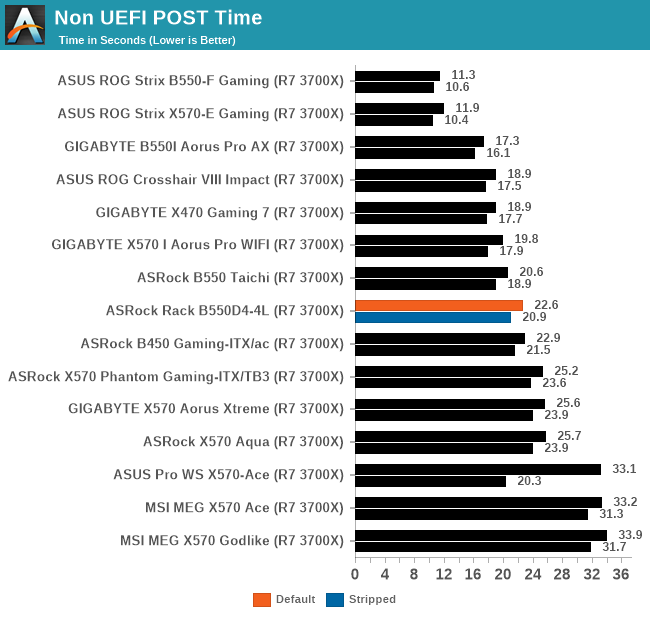
In our non-UEFI POST time testing, the ASRock did well, considering professional boards tend to take much longer to POST into Windows. The first time we POSTed up the board, it did take considerably longer due to the BMC, but even at the default setting and when stripped of non-essential controllers, there wasn't much difference in POST times.
DPC Latency
Deferred Procedure Call latency is a way in which Windows handles interrupt servicing. In order to wait for a processor to acknowledge the request, the system will queue all interrupt requests by priority. Critical interrupts will be handled as soon as possible, whereas lesser priority requests such as audio will be further down the line. If the audio device requires data, it will have to wait until the request is processed before the buffer is filled.
If the device drivers of higher priority components in a system are poorly implemented, this can cause delays in request scheduling and process time. This can lead to an empty audio buffer and characteristic audible pauses, pops and clicks. The DPC latency checker measures how much time is taken processing DPCs from driver invocation. The lower the value will result in better audio transfer at smaller buffer sizes. Results are measured in microseconds.
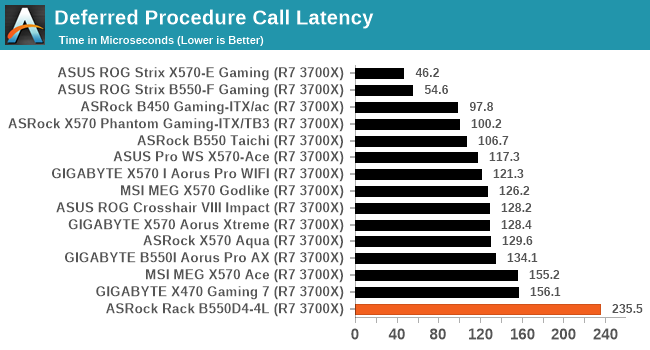
We test DPC latency with default settings straight out of the box, and as our graph shows, the ASRock isn't close to being competitive with other models we've tested. The B550D4-4L also doesn't include integrated audio, so users looking to build an audio workstation will need to rely on external audio controllers.
CPU Performance, Short Form
For our motherboard reviews, we use our short form testing method. These tests usually focus on if a motherboard is using MultiCore Turbo (the feature used to have maximum turbo on at all times, giving a frequency advantage), or if there are slight gains to be had from tweaking the firmware. We put the memory settings at the CPU manufacturers suggested frequency, making it very easy to see which motherboards have MCT enabled by default.
For B550 we are running using Windows 10 64-bit with the 1909 update.
Rendering - Blender 2.79b: 3D Creation Suite - link
A high profile rendering tool, Blender is open-source allowing for massive amounts of configurability, and is used by a number of high-profile animation studios worldwide. The organization recently released a Blender benchmark package, a couple of weeks after we had narrowed our Blender test for our new suite, however their test can take over an hour. For our results, we run one of the sub-tests in that suite through the command line - a standard ‘bmw27’ scene in CPU only mode, and measure the time to complete the render.
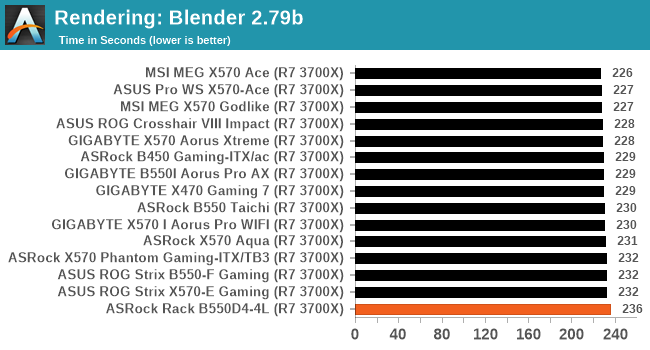
Rendering – POV-Ray 3.7.1: Ray Tracing - link
The Persistence of Vision Ray Tracer, or POV-Ray, is a freeware package for as the name suggests, ray tracing. It is a pure renderer, rather than modeling software, but the latest beta version contains a handy benchmark for stressing all processing threads on a platform. We have been using this test in motherboard reviews to test memory stability at various CPU speeds to good effect – if it passes the test, the IMC in the CPU is stable for a given CPU speed. As a CPU test, it runs for approximately 1-2 minutes on high-end platforms.
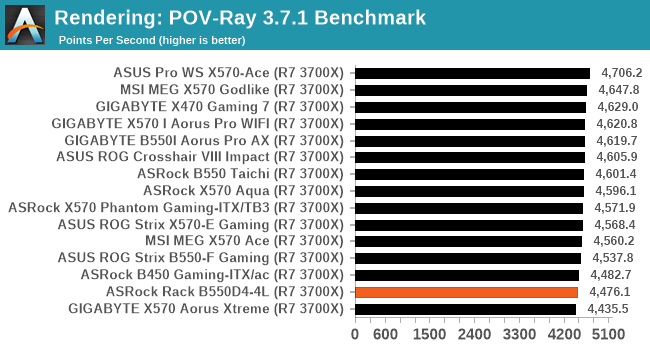
Compression – WinRAR 5.60b3: link
Our WinRAR test from 2013 is updated to the latest version of WinRAR at the start of 2014. We compress a set of 2867 files across 320 folders totaling 1.52 GB in size – 95% of these files are small typical website files, and the rest (90% of the size) are small 30-second 720p videos.
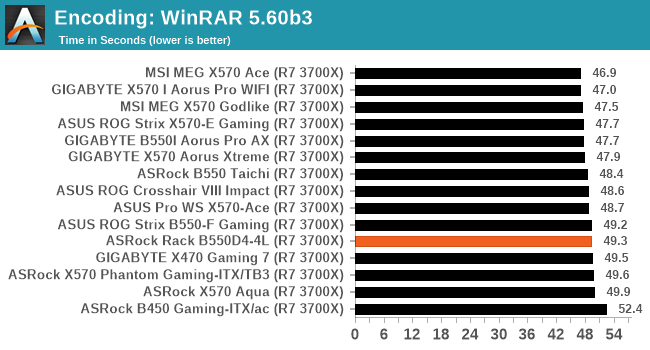
Synthetic – 7-Zip v1805: link
Out of our compression/decompression tool tests, 7-zip is the most requested and comes with a built-in benchmark. For our test suite, we’ve pulled the latest version of the software and we run the benchmark from the command line, reporting the compression, decompression, and a combined score.
It is noted in this benchmark that the latest multi-die processors have very bi-modal performance between compression and decompression, performing well in one and badly in the other. There are also discussions around how the Windows Scheduler is implementing every thread. As we get more results, it will be interesting to see how this plays out.
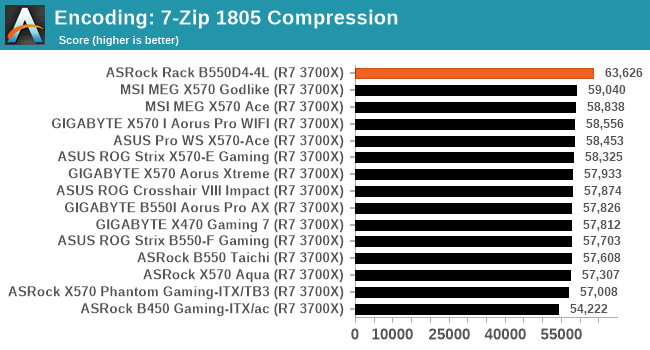
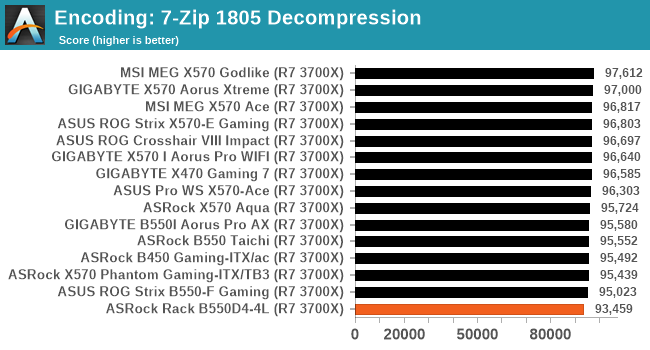
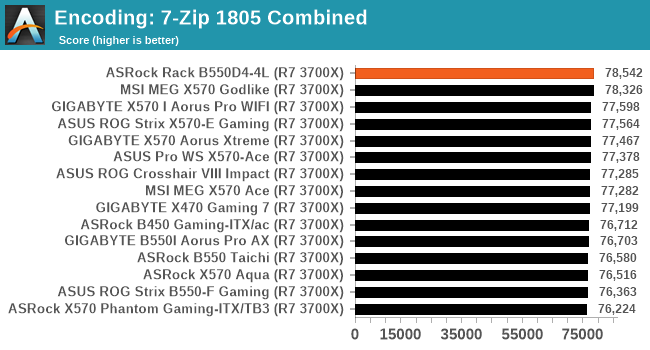
Point Calculations – 3D Movement Algorithm Test: link
3DPM is a self-penned benchmark, taking basic 3D movement algorithms used in Brownian Motion simulations and testing them for speed. High floating point performance, MHz, and IPC win in the single thread version, whereas the multithread version has to handle the threads and loves more cores. For a brief explanation of the platform agnostic coding behind this benchmark, see my forum post here.
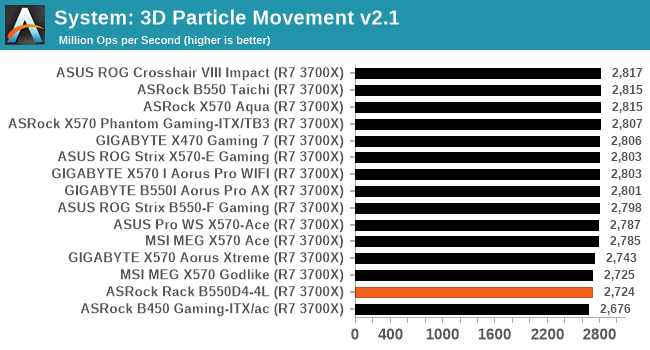
Power Delivery Thermal Analysis
One of the most requested elements of our motherboard reviews revolves around the power delivery and its components. Aside from the quality of the components and its capability for overclocking to push out higher clock speeds which in turn improves performance, is the thermal capability of the cooling solutions implemented by manufacturers. While almost always fine for users running processors at default settings, the cooling capability of the VRMs isn't something that users should worry too much about, but for those looking to squeeze out extra performance from the CPU via overclocking, this puts extra pressure on the power delivery and in turn, generates extra heat. This is why more premium models often include heatsinks on its models with better cooling designs, heftier chunks of metal, and in some cases, even with water blocks.
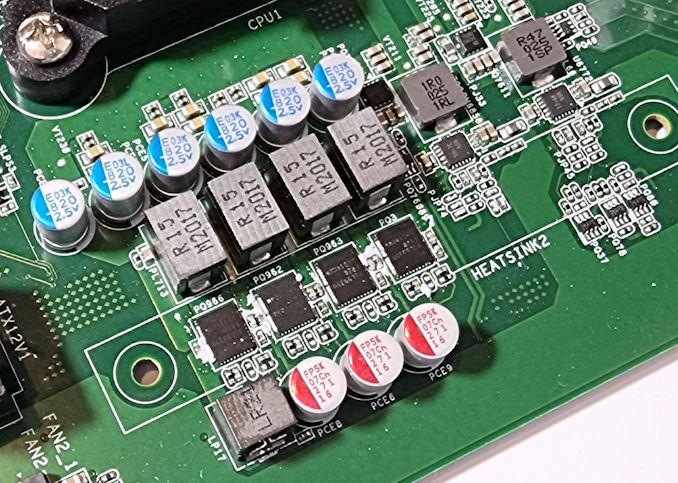
The CPU section of the 6-phase (4+2) power delivery on the ASRock Rack B550D4-4L motherboard
Testing Methodology
Out method of testing out if the power delivery and its heatsink are effective at dissipating heat, is by running an intensely heavy CPU workload for a prolonged method of time. We apply an overclock which is deemed safe and at the maximum that the silicon on our AMD Ryzen 7 3700X processor allows. We then run the Prime95 with AVX2 enabled under a torture test for an hour at the maximum stable overclock we can which puts insane pressure on the processor. We collect our data via three different methods which include the following:
- Taking a thermal image from a birds-eye view after an hour with a Flir Pro thermal imaging camera
- Securing two probes on to the rear of the PCB, right underneath CPU VCore section of the power delivery for better parity in case the first probe reports a faulty reading
- Taking a reading of the VRM temperature from the sensor reading within the HWInfo monitoring application
The reason for using three different methods is that some sensors can read inaccurate temperatures, which can give very erratic results for users looking to gauge whether an overclock is too much pressure for the power delivery handle. With using a probe on the rear, it can also show the efficiency of the power stages and heatsinks as a wide margin between the probe and sensor temperature can show that the heatsink is dissipating heat and that the design is working, or that the internal sensor is massively wrong. To ensure our probe was accurate before testing, I binned 10 and selected the most accurate (within 1c of the actual temperature) for better parity in our testing.
For thermal image, we use a Flir One camera as it gives a good indication of where the heat is generated around the socket area, as some designs use different configurations and an evenly spread power delivery with good components will usually generate less heat. Manufacturers who use inefficient heatsinks and cheap out on power delivery components should run hotter than those who have invested. Of course, a $700 flagship motherboard is likely to outperform a cheaper $100 model under the same testing conditions, but it is still worth testing to see which vendors are doing things correctly.
Thermal Analysis Results
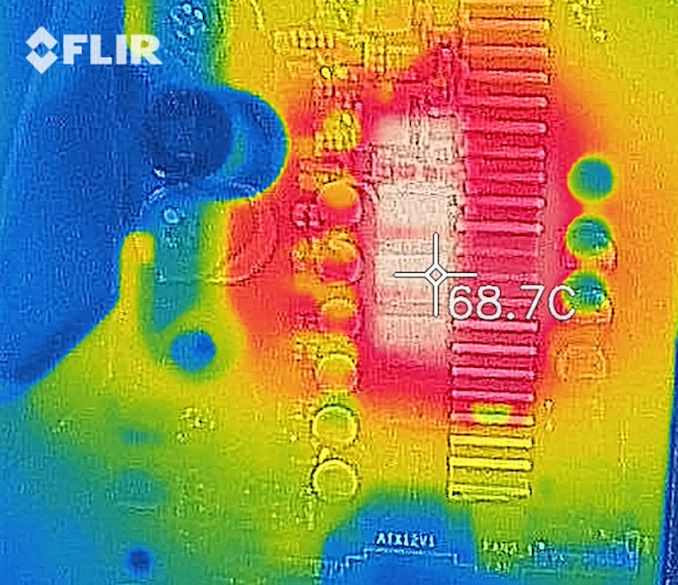
We measured 68.7ºC on the hottest part of the power delivery during our testing
The power delivery on the B550D4-4L is using premium components but isn't adequately cooled for performance users. It features a 4+2 phase power delivery, which is driven by an Intersil ISL69247 PWM controller, which is capable of handling up to eight channels. The CPU section is located on the opposite side of the board from the SoC area, and ASRock Rack includes four Renesas ISL99390 90 A power stages designed to deliver a maximum of 360 A to the processor. The SoC section is using two Renesas ISL99390 90 A power stages.
The ASRock B550D4-4L motherboard is using premium components for its 6-phase power delivery, with each phase consisting of a Renesas ISL99390 90 A power stage. It is controlled by an Intersil ISL69247 PWM controller operating in a 4+2 configuration. Boards such as these are typically built to specification, without the glorification of high-end components and over-engineered designs. As a result of the lack of optimal heatsinks designed to keep it cool, we only tested the board at stock settings. Despite offering some overclocking functions in the firmware via the way of AMD's own enhancements, and even boldly including an 'LN2 mode', the heatsinks cooling the power delivery aren't substantial enough to support overclocking. The heatsinks themselves are slithered thin, with little to no mass, and are standard on professional-focused models such as this.
As we tested the B550D4-4L at default settings, and we saw acceptable power delivery thermal for a board of this caliber. We observed temperatures of 62 and 64 degrees Celsius respectively from our pair of K-type thermocouples, with the hottest part of the CPU section of the power delivery coming in with a maximum temperature of 68.7 degrees Celsius. The board doesn't include an integrated power delivery thermal sensor, so we couldn't take this reading.
Although the B550D4-4L does include options for customization of Precision Boost Overdrive, power settings, and basic overclocking functions, our results suggest that it wouldn't be wise, nor prudent to push any processor on this board further than the default settings. Our testing shows that when compared to other AM4 boards we tested, the temperatures at default settings were similar to the board's tested with a CPU VCore of 1.475 and overclocked all-cores to 4.1 GHz. This is another testament as to why this board isn't really suitable for overclocking.
Conclusion
Not every motherboard is created equally, nor is every motherboard created with the same functionality as other models. Typically as seen on Intel platforms, it has its consumer-level chipsets such as B560, Z590, Z490, etc, but it also has a level pegged W480 chipset for professional users, which falls outside of its typical industrial level Xeon Scalable platform. Looking at AMD, it doesn't really do this with its desktop platforms, and users looking for workstation-level performance with consumer-level functionality can opt for Threadripper. The other options include Ryzen for desktop, and EPYC for enterprise, cloud, and server, with no real in-between.
When we first got wind of the ASRock Rack B550D4-4L back in January, it piqued our interest as it's the only known board to us that uses AMD's B550 desktop chipset to feature a BMC controller, in this case, an ASPEED AST2500, which is commonly used on professional level boards such as this. Another unique feature of the B550D4-4L is that it has four Intel Gigabit Ethernet ports on the rear, with a fifth designed to provide users access to the board's IPMI, for remote access purposes.
Being on an AMD Ryzen desktop platform, this allows users to use PCIe 4.0, with one full-length PCIe 4.0 x16 slot, and one half-length PCIe 4.0 x4 slot. Typically B550 boards only have one PCIe 4.0 slot, and this is where the B550D4-4L opts for a second PCIe 4.0 slot over a Gen 4 M.2 slot. Instead, the board has one PCIe 3.0 x4 M.2 slot, which supports SATA. As we know, the B550 chipset itself uses PCIe 3.0 lanes, and ASRock Rack is routing this through AMD's modular chipset and tracing to add the second PCIe 4.0 x4 half-length slot. Other storage options include six SATA ports, with four from the chipset with RAID 0, 1, and 10 support, and two via an ASMedia ASM1061 SATA controller.
Functionality and usability are two key parameters to look for in a server-focused model, and the B550D4-4L provides plenty of this, with an intuitive and accessible IMPI interface. We've highlighted that the ASRock Rack IPMI is functional in previous reviews, and the B550D4-4L is no different in this regard. There is also plenty of functionality within the firmware, with B550 specific options including access to AMD Ryzen's Precision Boost Overdrive settings, as well as an LN2 mode, which seems completely out of tune with the board's core values. We really wouldn't recommend overclocking a Ryzen 3000 or 5000 series desktop processor on this board, primarily due to the design of the 4+2 power delivery, and the inadequate heatsinks designed to cool it.

The ASPEED AST2500 BMC chip on the ASRock Rack B550D4-4L motherboard
Focusing on the performance, and the B550D4-4L was surprisingly competitive when compared to other B550 models, not just in our system testing, but in our computational benchmarks too. It has Precision Boot Overdrive (PBO) applied by default, which allowed our Ryzen 7 3700X processor to stretch its legs a little, especially when cooled with our Corsair H150i Elite Capellix 360 mm AIO cooler. The only negative in performance came in our DPC latency testing, with our results showing that this board isn't suitable for DAW systems. In the firmware, we did try setting the same settings as other B550 models on test, but no matter what we inputted in relation to memory settings, the latencies wouldn't change on our memory and resulted in DDR4-3200 with CL22 latencies; this would have a negative impact on general compute performance, but with DDR4-3200 CL16, we would expect it to be highly competitive with other models we've tested.
Final Thoughts
The ASRock Rack B550D4-4L at the time of writing is in a league of its own, with no other AMD B550 series motherboards offering a BMC controller. Another factor to consider here is we haven't been able to find this model anywhere at retail, and we don't have any official MSRP pricing at this time. This makes it tricky, to sum up as it's hard to recommend a model we can't physically get our hands on globally. We do expect the B550D4-4L to be available at retail at some point, and when it eventually is, it offers an interesting professional-level take on AMD's consumer B550 platform.
It keeps up with other B550 in terms of performance which is surprising, but it also has an excellent IPMI interface for easy access and usability. This makes the B550D4-4L one of the most interesting B550 models we've seen so far, especially with four Gigabit Ethernet ports.