
Original Link: https://www.anandtech.com/show/1546
Half Life 2 GPU Roundup Part 1 - DirectX 9 Shootout
by Anand Lal Shimpi on November 17, 2004 11:22 AM EST- Posted in
- GPUs
Just over one year ago we were able to run our very first set of benchmarks using Valve's Half Life 2 and while we though that, at the time, the game was going to be clearly an ATI dominated title we were not counting on it taking a full year to actually come to market.
With Half Life 2 finally out we go back and look at how a year's worth of driver releases and GPU launches have changed the playing field in this multipart article on Half Life 2 GPU performance.
The first part of our Half Life 2 GPU series focuses on the performance of today's latest and greatest GPUs, but we will have follow up articles for owners of older hardware as well. There's quite a bit to talk about here so let's just get right to it.
The Love Triangle: ATI, NVIDIA and Valve
It's no big surprise that ATI and Valve have been working very closely with one another with the development of Half Life 2.
Valve would not let either ATI or NVIDIA have a copy of the final Half Life 2 game in order to prevent any sorts of leaks from happening. Judging by the fact that Half Life 2 is the only game in recent history to not be leaked before its official street date (we don't consider being able to purchase an unlockable copy to be "leaked"), Valve's policy about not letting anyone have the game worked quite well.
ATI and NVIDIA both spent a little bit of time at Valve benchmarking and play testing Half Life 2 over the past couple of weeks. From what ATI tells us, they spent a full week with Half Life 2 and NVIDIA informed us that they spent two long days at Valve. Immediately there's a discrepancy with the amount of time the two companies have had to benchmark and toy around with Half Life 2, but then again ATI is paying the bills and NVIDIA isn't so you can expect a bit of preferential treatment to be at play. NVIDIA did tell us that honestly their limited time at Valve wasn't solely dictated by Valve. Valve extended an invitation to NVIDIA and things just ended up working out so that NVIDIA only had two (albeit long) days with the final version of the game.
ATI managed to run quite a few benchmarks and even created some of their own demos of Half Life 2, all of which showed ATI hardware outperforming NVIDIA hardware. While ATI did share the demos with us for use in this article, we elected not to use them in favor of developing our own benchmarks in order to be as fair to both sides as possible. We did extend the offer to NVIDIA to provide their own demos for us to look at as well, to which NVIDIA responded that they were not allowed to record any timedemos. Their testbed hard drives were kept at Valve and will be returned to them sometime after the launch of the game. NVIDIA mentioned that their main focus at Valve was to perform QA testing to ensure that the game was playable and that there were no significant issues that needed to be addressed.
Both ATI and NVIDIA have supplied us with beta drivers for use in our Half Life 2 testing. ATI's driver is the publicly available Catalyst 4.12 beta, which is specifically targeted to improve performance under Half Life 2. NVIDIA's driver is the most recent internal build of their ForeWare drivers (version 67.02). There are three main improvements in this version of NVIDIA's drivers and they are as follows:
1) Some game-specific texture shimmering issues have been fixed
2) The Flatout demo no longer crashes
3) Some shader compiler fixes that should improve shader performance
As you can see, only #3 could potentially apply to Half Life 2, but NVIDIA indicated that the fixes were not Half Life 2 specific, although they could yield a positive performance gain.
ATI seemed quite confident in their performance under Half Life 2 from our conversations with them before the game's launch, while the atmosphere at NVIDIA was considerably more cautious and often times, downright worried. From our talks with NVIDIA we got the distinct impression that we had more information about Half Life 2 (courtesy of ATI) than they did, in fact, they were not able to provide us with any insight into how their hardware would handle Half Life 2 other than that it would be playable and seems to run surprisingly well on even the older GeForce2 cards.
We're here today to find out for ourselves where things stand between ATI and NVIDIA when it comes to Half Life 2 performance. We've spent every hour since Half Life 2's official online launch play testing, benchmarking and investigating image quality in the game in order to bring you the first of a series of articles on Half Life 2.
Today's article will focus on the performance of today's most popular DirectX 9 GPUs; our following articles will delve into the performance of older DirectX 7 and DirectX 8 class GPUs, but for those users on the verge of upgrading their systems today, this article will give you the best recommendations based on your price range.
Benchmarking Half Life 2
Unlike Doom 3, Half Life 2 has no build in benchmark demo but it has full benchmark functionality. To run a Half Life 2 timedemo you must first modify your Half Life 2 shortcut to include the -console switch then launch the game.
Once Half Life 2 loads, simply type timedemo followed by the name of the demo file you would like to run. All Half Life 2 demos must reside in the C:\Program Files\Valve\Steam\SteamApps\username\half-life 2\hl2\ directory.
Immediately upon its launch, we spent several hours playing through the various levels of Half Life 2, studying them for performance limitations as well as how representative they were of the rest of Half Life 2. After our first pass we narrowed the game down to 11 levels that we felt would be good, representative benchmarks of gameplay throughout the entire game of Half Life 2. We further trimmed the list to just five levels: d1_canals_08, d2_coast_05, d2_coast_12, d2_prison_05 and d3_c17_12. We have put together a suite of five demos based on these levels that we believe are together representative of Half Life 2 gameplay. You can download a zip of our demos here. As we mentioned earlier, ATI is distributing some of their own demos but we elected not to use them in order to remain as fair as possible.
When benchmarking Half Life 2 we discovered a few interesting things:
Half Life 2's performance is generally shader (GPU) limited when outdoors and CPU limited when indoors; now this rule of thumb will change if you run at unreasonably high resolutions (resolutions too high for your GPU) or if you have a particularly slow CPU/GPU, but for the most part take any of the present day GPUs we are comparing here today and you'll find the above statement to be true.
Using the flashlight can result in a decent performance hit if you are already running close to the maximum load of your GPU. The reason behind this is that the flashlight adds another set of per pixel lighting calculations to anything you point the light at, thus increasing the length of any shaders running at that time.

The flashlight at work
Levels with water or any other types of reflective surfaces generally end up being quite GPU intensive as you would guess, so we made it a point to include some water/reflective shaders in our Half Life 2 benchmarks.
But the most important thing to keep in mind with Half Life 2 performance is that, interestingly enough, we didn't test a single card today that we felt was slow. Some cards were able to run at higher resolutions, but at a minimum, 1024 x 768 was extremely playable on every single card we compared here today - which is good news for those of you who just upgraded your GPUs or who have made extremely wise purchases in the past.
For our benchmarks we used the same settings on all GPUs:
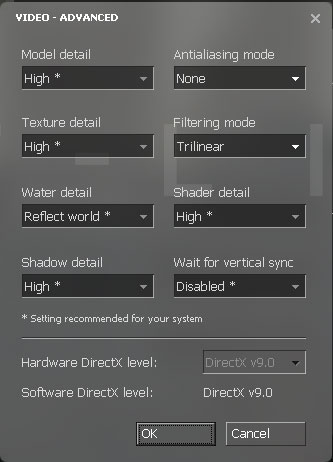
Our test platforms were MSI's K8N Neo2 (nForce3) for AGP cards and ASUS' nForce4 motherboard for PCI Express graphics cards. The two platforms are comparable in performance so you can compare AGP numbers to PCI Express numbers, which was our goal. We used an Athlon 64 4000+ for all of our tests, as well as 1GB of OCZ DDR400 memory running at 2-2-2-10.
Battle in the Canal
Our first benchmark is packed full of just about all of the stressful elements you will encounter throughout Half Life 2. The demo starts aboard a boat driving in a tunnel before making a splash into a wide open body of water. The boat is piloted over to the shore where the player dismounts and heads inside for some action.
While inside the flashlight is used to illuminate dark areas and the player encounters a few firefights before heading upstairs to the outside. While outside (and while being pursued by a helicopter) the player encounters a few enemies on his way into a warehouse. The demo concludes inside the warehouse.
We created this demo because it incorporates just about everything – water, the flashlight, a vehicle, engaging enemies indoors as well as outdoors and sunlight. Since we’re dealing with all very capable cards here, let’s first look at performance at 1280 x 1024. Remember that we used the highest detail settings with the exception of anisotropic filtering and antialiasing, which were both disabled for this test (we will look at their impact on image quality/performance later on in this review).

It’s no surprise that we find ATI’s Radeon X800 XT at the top of the charts here, but interestingly enough, NVIDIA’s GeForce 6800 Ultra is not far behind. In fact, the X800 XT only outperforms the 6800 Ultra by around 5%.
At the $400 price point, the GeForce 6800GT is able to outperform the Radeon X800 Pro by just under 10%, so while ATI takes the #1 spot, NVIDIA takes numbers two and three here.
As we drop down in price we see that the Radeon X700 XT, GeForce 6800 and GeForce 6600GT all provide virtually identical performance. With the GeForce 6800 being the most expensive of the three, the winner for the $200 - $250 range ends up being both the X700 XT and the 6600GT. If you want an AGP card then your only option will be the 6600GT.
The Radeon 9800 Pro doesn’t actually do too bad at 1280 x 1024, however in actual gameplay the GPU can stutter a bit, interrupting an otherwise smooth performance experience. Radeon 9800 and 9700 owners will find a much better balance of performance and image quality at 1024 x 768.
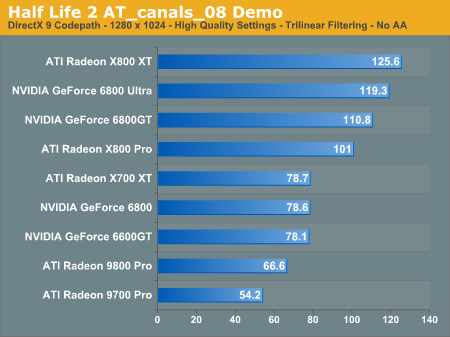
The biggest thing to take away from our resolution scaling graphs is an idea of what cards are best suited for 1024 x 768 and what it takes to have butter smooth performance at 1280 x 1024.
The Radeon 9700 Pro and 9800 Pro are both best suited for 1024 x 768, while they will play 1280 x 1024 just fine if you are willing to deal with some choppiness.
While the 6800 and the 6600GT perform relatively well at 1600 x 1200, their sweet spot is much closer to 1280 x 1024. Even though all of the cards here seem to scale relatively similarly to one another, only the highest end $400+ cards manage to truly perform well at 1600 x 1200.
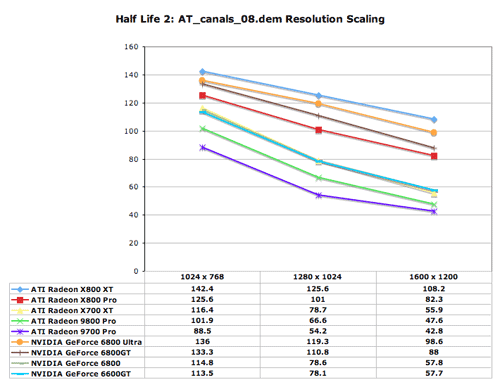
Let’s go for a Drive
Our second demo comes from the d2_coast_05 level, which starts off with the Half Life 2 buggy. After hopping in the buggy we take a spirited drive down the high way, (poorly) avoiding enemies as well as abandoned cars. There is some exchange of fire towards the end of the demo, and overall the demo is fairly short.

This demo offers a good idea of general outdoor performance in Half Life 2 where elements such as water are not involved. There are a handful of explosions that take place while the buggy’s machine gun ignites a flammable barrel that also stress the GPU a bit. With the absence of water, the flashlight or any reflective surfaces, we find ourselves with a demo that is far less shader bound than our first benchmark, but just as important since not all areas of Half Life 2 are going to be incredibly shader bound.
The fact that there’s basically no performance difference between the top four cards in this test indicates that even at 1280 x 1024, the fastest GPUs from ATI and NVIDIA still find themselves CPU bound in some Half Life 2 scenarios.
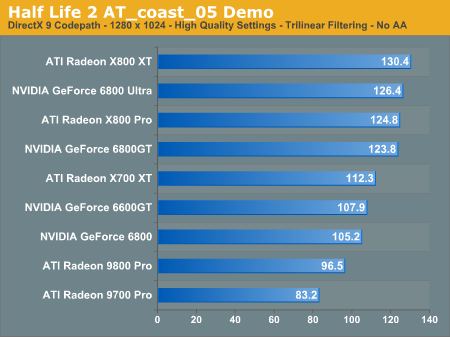
The relatively flat resolution scaling curves of some of the GPUs indicates that we are still fairly CPU bound here, which, interestingly enough, happens quite often in Half Life 2.
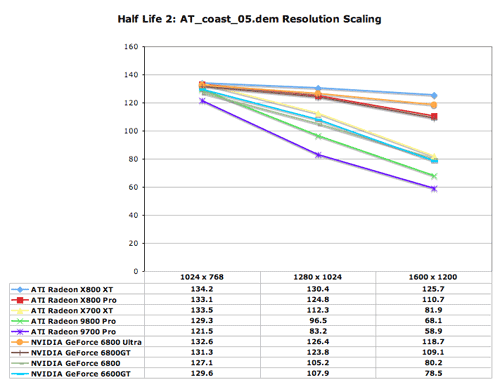
How about a walk on the beach?
Just like in the original Half Life, Half Life 2’s levels are split into multiple parts and are loaded as you encounter them in order to make the game flow more like a story rather than your average first person shooter. Our next benchmark is a continuation of the d2_coast levels: d2_coast_12.
This particular demo takes place on a beach during the early morning. In the demo, our player walks along the beach only to be ambushed by a few soldiers, which he mows through with ease. Here’s where things get interesting though; one of the most stressful shaders in the entire game is located in the d2_coast_12 level. There are a couple of huts armed with machine guns placed on the beach, but to protect the operator of the gun there’s a bit of protective glass much like a windshield at the front of the huts. The glass shaders end up severely reducing frame rate, although with all of the cards we have here the game is still playable.

While it doesn't look like much here, the glass in front of our player causes a pretty decent frame rate drop
Our player stares at the glass of one of these huts for a bit before moving on, finally coming across a couple of enemies in an elevated hut. The player fires a few rockets at the hut, which produce explosions that are also fairly GPU intensive, while being shot at from above. The demo closes with our player tossing a grenade at the enemy hut as a last resort.
We chose this level and section of the game for two reasons: 1) The GPU intensive glass shader we mentioned earlier intrigued us and slowed down even the fastest GPUs, and 2) the level had a lot of good combat which we were lacking from some of the other demos. Once again, you can see how this demo is also typical of Half Life 2 gameplay.
Here, business is as usual with ATI’s X800 XT at the top of the charts, but once again only outperforming the 6800 Ultra by 5%, which is consistent with our first demo. The 6800GT and X800 Pro offer basically identical performance, and the same can be said about the 6800, 6600GT and X700 XT.
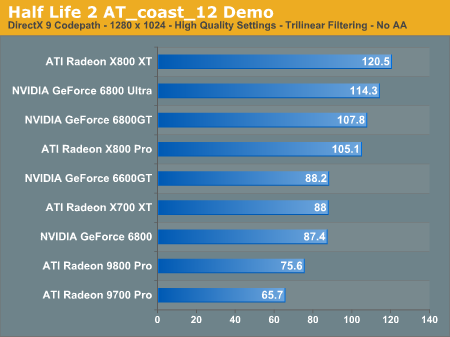
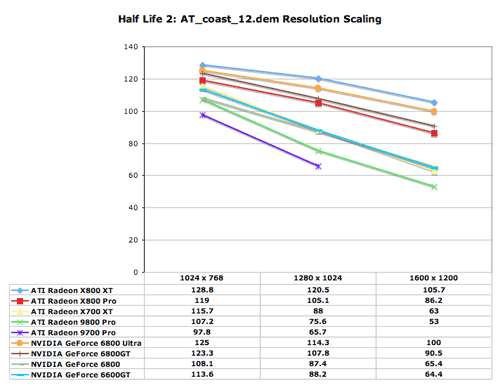
In Jail, with Friends
Our Prison demo features a level that was a part of an older Half Life 2 showcase a year or so ago. In this indoor level, a group of spider-like-creatures help our player fend off a large group of soldiers as well as automated gun turrets.

There is a lot of gunfire in this level which makes this indoor level more GPU bound than it would have otherwise been. Since Gordon doesn’t have a flashlight at this point in the game, we didn’t use it during our recording of the demo. Despite the lack of flashlight and the fact that it’s an indoor level, we found that this demo was decently GPU bound.

The firing effects of the turrets are just beautiful
Once again we have the X800 XT at the top of the charts, with a 5% performance advantage over NVIDIA’s 6800 Ultra. The 6800GT holds a similar 5% advantage over the X800 Pro.
In the $200 - $300 range we once again see basically no difference between the 6800, 6600GT and the X700 XT.
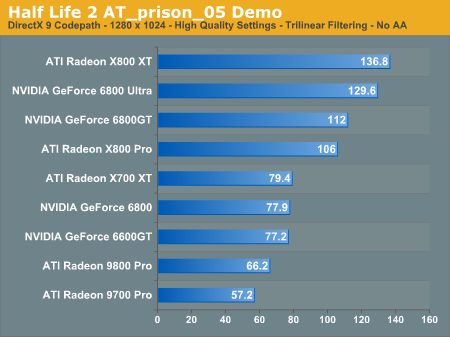
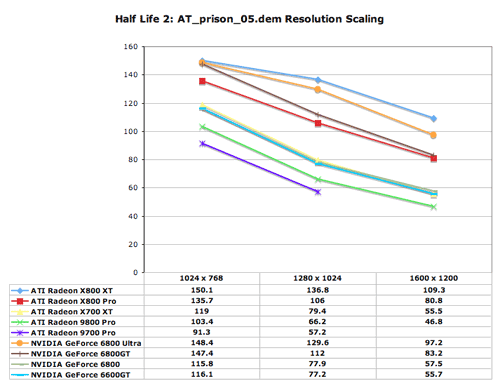
The Slowest Level in the Game
For our fifth and final demo we turn to one of the last levels in the game – d3_c17_12. This city level takes place mostly outdoors and gave us the lowest average frame rates out of any level we played in during our testing of Half Life 2. A combination of all of the fire shaders as well as the explosions and weapon fire and the outdoor lighting make for one very stressful test.

Our player fires upon one of the mammoth mechanical spiders using a handful of weapons, including the RPG which in itself ends up being decently stressful on the GPU.
Although this demo yielded the lowest average frame rates out of our entire suite of demos, the level itself does not appear to be overly GPU bound. Instead it would seem that even at 1280 x 1024, we’re mostly CPU bound here which is definitely not what we expected.
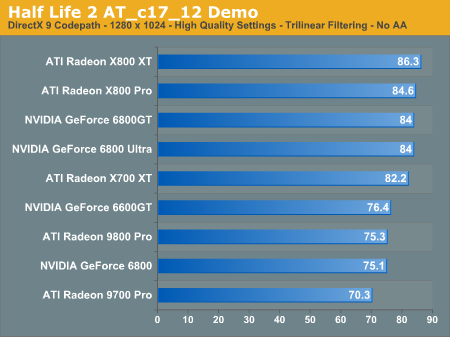
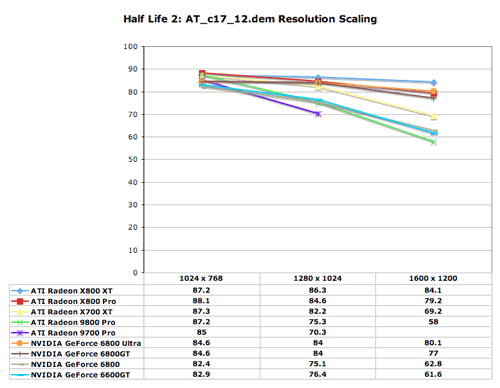
Turning on Antialiasing
Quite possibly the biggest difference between Half Life 2 and Doom 3 (other than the fact that Half Life 2 is infinitely brighter) is that aliasing is far more pronounced in Half Life 2 than in Doom 3. The aliasing isn’t overwhelming and at resolutions of 1280 x 1024 and above it is minimized relatively well, but it’s still something we’d like to get rid of.
Enabling 2X AA proved to help somewhat but not as much as we would have liked, thus we turned our attention to enabling 4X AA on the cards compared here today. We haven't included any screenshots in line because they would have to be scaled down to fit on this page, so we are offering a zip file of all of the screenshots we are talking about here.
Our first test was 1024 x 768 with 4X AA enabled - we found that while 1024 x 768 with 4X AA enabled gave us some very solid image quality, we preferred playing at 1280 x 1024 without AA. Most cards offered slightly reduced performance playing at 1280 x 1024 vs. 1024 x 768 with 4X AA.
Next we looked at 1280 x 1024 with 4X AA enabled - here we found that 1280 x 1024 with 4X AA enabled was a good alternative to 1600 x 1200, however with most cards 1600 x 1200 ran faster than 1280 x 1024 with 4X AA enabled. In the end the choice here comes down to whether your monitor supports 1600 x 1200 or not; if it does, then by all means, 1600 x 1200 is the resolution to run at, otherwise 1280 x 1024 with 4X AA is a good alternative.
Finally we have 1600 x 1200 with 4X AA enabled - this is truly a beautiful setup and while you can definitely play it on even a GeForce 6800, it is best paired with a GeForce 6800 Ultra or Radeon X800 XT or better yet, two GeForce 6800 Ultras. You don’t get a much better looking game than Half Life 2 at 1600 x 1200 with 4X AA enabled.
So interestingly enough, although Half Life 2 definitely appreciates antialiasing being enabled, in reality the performance hit is just not worth the resulting gains in image quality – especially when compared to just cranking up the resolution and leaving AA disabled. For those of you that are interested in enabling AA anyway, we have provided some AA benchmarks on the next pages. But before we get to the benchmarks let's have a look at AA image quality.
First let's look at both ATI and NVIDIA with everything disabled:

Antialiasing Disabled on ATI

Antialiasing Disabled on NVIDIA
So far so good, both ATI and NVIDIA look identical (except for the birds flying around in the background, but regardless of how many breadcrumbs we left out they would not stay still).
Now let's turn on 4X AA:

4X AA Enabled on ATI

4X AA Enabled on NVIDIA
You can immediately see the benefit of having AA turned on in Half Life 2 (these screenshots were taken at 1024 x 768), but let's zoom in for a closer look to see if either card is doing a better job:
ATI (4X AA - 200% Zoom) |
NVIDIA (4X AA - 200% Zoom) |
 |
 |
From the screenshots above it is tough to tell the difference between the two competitors. It looks like NVIDIA may have a slightly more blurry AA implementation than ATI, but it is really tough to tell the two apart.
Turning on Anisotropic Filtering
For the most part Half Life 2 doesn’t absolutely beg for anisotropic filtering to be enabled, but there are definitely a few situations where image quality could be improved by turning it on.
Looking at the peach colored metal platform towards the right of the images before you can see some of the benefits of anisotropic filtering in Half Life 2:

Aniso Disabled

8X Aniso Enabled - ATI

8X Aniso Enabled - NVIDIA
So there's definitely an improvement with 8X anisotropic filtering enabled but the difference in image quality between ATI and NVIDIA is tough to quantify. The two look quite similar in our opinion, with ATI getting the nod for slightly better image quality (the difference is quite subtle).
One issue we found in Half Life 2 with anisotropic filtering enabled is that the amount of resulting texture shimmering was borderline unbearable. The shimmering was worse on NVIDIA cards than on ATI cards, but it was definitely present on both. Part of the cause of the shimmering was the fact that all modern ATI and NVIDIA cards have resorted to a less ideal method of distance calculation for anisotropic filtering, which contributes to the shimmering issues we noticed under Half Life 2. With the release of the GeForce 6 series, NVIDIA moved to a method of anisotropic filtering using a weighted manhattan distance calculation, similar to what ATI had been doing for quite a while. The problem with the weighted manhattan distance calculation is that it is much more sensitive to the orientation of a surface in respect to the viewer, which can cause more of these shimmering issues.
NVIDIA’s NV3x line used a Euclidean distance calculation that was less sensitive to surface orientation and thus reduced some of the shimmering issues we encountered under Half Life 2.
There are some levels in Half Life 2 where enabling anisotropic filtering improves image quality, but then there are others where image quality is improved at the expense of increased texture shimmering. Rest assured that the shimmer occurs on both ATI and NVIDIA cards and it seems that the only way to get around it (unless both ATI and NVIDIA choose to employ different methods of anisotropic filtering) is to leave it disabled if it bothers you enough.
In terms of anisotropic filtering image quality, we just showed that we were hard pressed to find any image quality differences between ATI and NVIDIA’s solutions under Half Life 2. In motion however, NVIDIA’s drivers did seem to cause more texture shimmering than ATI’s with anisotropic filtering enabled.
Head to Head: ATI Radeon X800 XT vs. NVIDIA GeForce 6800 Ultra
For our first head to head comparison we have ATI's top of the line X800 XT against NVIDIA's flagship GeForce 6800 Ultra.
At lower resolutions the performance is close in our first demo, but as we crank up the resolution and turn on AA, the X800 XT pulls ahead:
| Half Life 2 AT_canals_08.dem | |||
ATI Radeon X800 XT |
NVIDIA GeForce 6800 Ultra |
Performance Advantage |
|
| 1024 x 768 | 142.4 |
136 |
4.7% |
| 1280 x 1024 | 125.6 |
119.3 |
5.3% |
| 1600 x 1200 | 108.2 |
98.6 |
9.7% |
| 1024 x 768 - 4X AA | 126.5 |
124.4 |
1.7% |
| 1280 x 1024 - 4X AA | 103.2 |
92.8 |
11.2% |
| 1600 x 1200 - 4X AA | 81 |
68.7 |
17.9% |
| Winner | - |
- |
X800 XT |
We see the same story in our second benchmark:
| Half Life 2 AT_coast_05.dem | |||
ATI Radeon X800 XT |
NVIDIA GeForce 6800 Ultra |
Performance Advantage |
|
| 1024 x 768 | 134.2 |
132.6 |
1.2% |
| 1280 x 1024 | 130.4 |
126.4 |
3.2% |
| 1600 x 1200 | 125.7 |
118.7 |
5.9% |
| 1024 x 768 - 4X AA | 130.1 |
132.6 |
1.9% |
| 1280 x 1024 - 4X AA | 126.7 |
119.1 |
6.4% |
| 1600 x 1200 - 4X AA | 114.7 |
95.3 |
20.4% |
| Winner | - |
- |
X800 XT |
...and our third:
| Half Life 2 AT_coast_12.dem | |||
ATI Radeon X800 XT |
NVIDIA GeForce 6800 Ultra |
Performance Advantage |
|
| 1024 x 768 | 128.8 |
125 |
3.0% |
| 1280 x 1024 | 120.5 |
114.3 |
5.4% |
| 1600 x 1200 | 105.7 |
100 |
5.7% |
| 1024 x 768 - 4X AA | 121.7 |
116.7 |
4.3% |
| 1280 x 1024 - 4X AA | 105.7 |
97.7 |
8.2% |
| 1600 x 1200 - 4X AA | 86.6 |
73.7 |
17.5% |
| Winner | - |
- |
X800 XT |
The X800 XT continues to maintain a significant lead at higher resolutions with AA enaabled:
| Half Life 2 AT_prison_05.dem | |||
ATI Radeon X800 XT |
NVIDIA GeForce 6800 Ultra |
Performance Advantage |
|
| 1024 x 768 | 150.1 |
148.4 |
1.1% |
| 1280 x 1024 | 136.8 |
129.6 |
5.6% |
| 1600 x 1200 | 109.3 |
97.2 |
12.4% |
| 1024 x 768 - 4X AA | 143.5 |
132.1 |
8.6% |
| 1280 x 1024 - 4X AA | 111.5 |
95.1 |
17.2% |
| 1600 x 1200 - 4X AA | 84.9 |
69.9 |
21.5% |
| Winner | - |
- |
X800 XT |
In our final test the X800 XT only really separates itself from the 6800 Ultra at 1280 x 1024 and 1600 x 1200 with AA enabled.
| Half Life 2 AT_c17_12.dem | |||
ATI Radeon X800 XT |
NVIDIA GeForce 6800 Ultra |
Performance Advantage |
|
| 1024 x 768 | 88.1 |
84.6 |
4.1% |
| 1280 x 1024 | 86.3 |
84 |
2.7% |
| 1600 x 1200 | 84.1 |
80.1 |
5.0% |
| 1024 x 768 - 4X AA | 87.2 |
84.3 |
3.4% |
| 1280 x 1024 - 4X AA | 84.3 |
77.4 |
8.9% |
| 1600 x 1200 - 4X AA | 80.3 |
65.6 |
22.4% |
| Winner | - |
- |
X800 XT |
What the X800 XT holds over the 6800 Ultra is a 10 - 20% performance advantage in high resolution AA performance, but at lower resolutions and with AA disabled the performance is very similar between the two.
| Summary | |||
Average Performance Advantage (X800 XT over 6800 Ultra) |
|||
| 1024 x 768 | 2.8% |
||
| 1280 x 1024 | 4.4% |
||
| 1600 x 1200 | 7.8% |
||
| 1024 x 768 - 4X AA | 4.0% |
||
| 1280 x 1024 - 4X AA | 10.4% |
||
| 1600 x 1200 - 4X AA | 19.9% |
||
Head to Head: ATI Radeon X800 Pro vs. NVIDIA GeForce 6800GT
Priced at $400 our next head to head comparison is between the 12-pip Radeon X800 Pro and the 16-pipe GeForce 6800GT.
In our first demo, the 6800GT pulls ahead in all of the resolutions:
| Half Life 2 AT_canals_08.dem | |||
ATI Radeon X800 Pro |
NVIDIA GeForce 6800GT |
Performance Advantage |
|
| 1024 x 768 | 125.6 |
133.3 |
6.1% |
| 1280 x 1024 | 101 |
110.8 |
9.7% |
| 1600 x 1200 | 82.3 |
88 |
6.9% |
| 1024 x 768 - 4X AA | 106.8 |
113.2 |
6.0% |
| 1280 x 1024 - 4X AA | 75.4 |
77.1 |
2.3% |
| Winner | - |
- |
6800GT |
Our second demo shows a much closer competition, with the X800 Pro pulling ahead in the highest resolution AA test:
| Half Life 2 AT_coast_05.dem | |||
ATI Radeon X800 Pro |
NVIDIA GeForce 6800GT |
Performance Advantage |
|
| 1024 x 768 | 133.1 |
131.3 |
1.4% |
| 1280 x 1024 | 124.8 |
123.8 |
0.8% |
| 1600 x 1200 | 110.7 |
109.1 |
1.5% |
| 1024 x 768 - 4X AA | 130.5 |
129.5 |
0.8% |
| 1280 x 1024 - 4X AA | 113.4 |
107.7 |
5.3% |
| Winner | - |
- |
X800 Pro |
The balance shifts over to NVIDIA once again, but the two perform very similarly here as well:
| Half Life 2 AT_coast_12.dem | |||
ATI Radeon X800 Pro |
NVIDIA GeForce 6800GT |
Performance Advantage |
|
| 1024 x 768 | 119 |
123.3 |
3.6% |
| 1280 x 1024 | 105.1 |
107.8 |
2.6% |
| 1600 x 1200 | 86.2 |
90.5 |
5.0% |
| 1024 x 768 - 4X AA | 111.4 |
112.2 |
0.7% |
| 1280 x 1024 - 4X AA | 84.5 |
86 |
1.8% |
| Winner | - |
- |
6800GT |
The 6800GT takes it once again in our fourth demo:
| Half Life 2 AT_prison_05.dem | |||
ATI Radeon X800 Pro |
NVIDIA GeForce 6800GT |
Performance Advantage |
|
| 1024 x 768 | 135.7 |
147.4 |
8.6% |
| 1280 x 1024 | 106 |
112 |
5.7% |
| 1600 x 1200 | 80.8 |
83.2 |
3.0% |
| 1024 x 768 - 4X AA | 111.3 |
118 |
6.0% |
| 1280 x 1024 - 4X AA | 82.5 |
79.8 |
3.4% |
| Winner | - |
- |
6800GT |
And in our final demo the X800 Pro comes away with the win.
| Half Life 2 AT_c17_12.dem | |||
ATI Radeon X800 Pro |
NVIDIA GeForce 6800GT |
Performance Advantage |
|
| 1024 x 768 | 88.1 |
84.6 |
4.1% |
| 1280 x 1024 | 84.6 |
84 |
0.7% |
| 1600 x 1200 | 79.2 |
77 |
2.9% |
| 1024 x 768 - 4X AA | 84.8 |
82.8 |
2.4% |
| 1280 x 1024 - 4X AA | 77.1 |
72.6 |
6.2% |
| Winner | - |
- |
X800 Pro |
Averaging all of the scores together tells us that the 6800GT and the X800 Pro basically perform identically to one another, regardless of resolution:
| Summary | |||
Average Performance Advantage (6800GT over X800 Pro) |
|||
| 1024 x 768 | 2.6% |
||
| 1280 x 1024 | 3.3% |
||
| 1600 x 1200 | 2.1% |
||
| 1024 x 768 - 4X AA | 1.9% |
||
| 1280 x 1024 - 4X AA | -0.8% |
||
Head to Head: ATI Radeon X700 XT vs. NVIDIA GeForce 6600GT
As far as PCI Express platforms go, the Radeon X700 XT and the GeForce 6600GT are about as evenly matched as you can get in terms of price and performance and thankfully they are both readily available today. Let's see how they perform head to head under Half Life 2:
In our first demo, the two basically tie - we aren't considering performance differences of ~3% or less to be anything significant.
| Half Life 2 AT_canals_08.dem | |||
ATI Radeon X700 XT |
NVIDIA GeForce 6600GT |
Performance Advantage |
|
| 1024 x 768 | 116.4 |
113.5 |
2.6% |
| 1280 x 1024 | 78.7 |
78.1 |
0.8% |
| 1600 x 1200 | 55.9 |
57.7 |
3.1% |
| 1024 x 768 - 4X AA | 75.3 |
72.7 |
3.6% |
| Winner | - |
- |
Tie |
Our second demo shows the X700 XT pulling ahead and definitely taking the lead when AA is enabled.
| Half Life 2 AT_coast_05.dem | |||
ATI Radeon X700 XT |
NVIDIA GeForce 6600GT |
Performance Advantage |
|
| 1024 x 768 | 133.5 |
129.6 |
3.0% |
| 1280 x 1024 | 112.3 |
107.9 |
4.1% |
| 1600 x 1200 | 81.9 |
78.5 |
4.3% |
| 1024 x 768 - 4X AA | 115.8 |
107.2 |
8.0% |
| Winner | - |
- |
X700 XT |
We have a tie once again in our third demo:
| Half Life 2 AT_coast_12.dem | |||
ATI Radeon X700 XT |
NVIDIA GeForce 6600GT |
Performance Advantage |
|
| 1024 x 768 | 115.7 |
113.6 |
1.8% |
| 1280 x 1024 | 88 |
88.2 |
0.2% |
| 1600 x 1200 | 63 |
64.4 |
2.2% |
| 1024 x 768 - 4X AA | 87.5 |
87.1 |
0.5% |
| Winner | - |
- |
Tie |
Our fourth demo shows the X700 XT pulling far ahead with AA enabled, but otherwise the two perform identically:
| Half Life 2 AT_prison_05.dem | |||
ATI Radeon X700 XT |
NVIDIA GeForce 6600GT |
Performance Advantage |
|
| 1024 x 768 | 119 |
116.1 |
2.5% |
| 1280 x 1024 | 79.4 |
77.2 |
2.8% |
| 1600 x 1200 | 55.5 |
55.7 |
0.4% |
| 1024 x 768 - 4X AA | 85.1 |
74.6 |
14.1% |
| Winner | - |
- |
X700 XT |
In our final demothe X700 XT manages to maintain the greatest performance advantage, even at 1600 x 1200 without AA the X700 XT is over 10% faster than the 6600GT.
| Half Life 2 AT_c17_12.dem | |||
ATI Radeon X700 XT |
NVIDIA GeForce 6600GT |
Performance Advantage |
|
| 1024 x 768 | 87.3 |
82.9 |
5.3% |
| 1280 x 1024 | 82.2 |
76.4 |
7.6% |
| 1600 x 1200 | 69.2 |
61.6 |
12.3% |
| 1024 x 768 - 4X AA | 77.4 |
70 |
10.6% |
| Winner | - |
- |
X700 XT |
We averaged all of the X700 XT's wins together to make up the table below. From the looks of it, the X700 XT is significantly faster when AA is enabled, but is otherwise a relative equal to the 6600GT. What is important to note here is that the sweet spot for image quality and performance on these two cards appears to be at 1280 x 1024, where they are both virtually equal in performance.
| Summary | |||
Average Performance Advantage (X700 XT over 6600GT) |
|||
| 1024 x 768 | 3.0% |
||
| 1280 x 1024 | 3.1% |
||
| 1600 x 1200 | 4.5% |
||
| 1024 x 768 - 4X AA | 7.3% |
||
Head to Head: NVIDIA GeForce 6800 vs. NVIDIA GeForce 6600GT
Recently a number of users have asked that we compare the $300 GeForce 6800 to the $200 GeForce 6600GT to see if the added cost is truly worth it. Let's find out if it is under Half Life 2:
In our first benchmark the GeForce 6800 manages to only pull ahead in the AA test:
| Half Life 2 AT_canals_08.dem | |||
NVIDIA GeForce 6600GT |
NVIDIA GeForce 6800 |
Performance Advantage |
|
| 1024 x 768 | 113.5 |
114.8 |
1.1% |
| 1280 x 1024 | 78.1 |
78.6 |
0.6% |
| 1600 x 1200 | 57.7 |
57.8 |
0.2% |
| 1024 x 768 - 4X AA | 72.7 |
77.6 |
6.7% |
| Winner | - |
- |
GeForce 6800 |
Continuing on we have a tie in the at_coast_05 benchmark:
| Half Life 2 AT_coast_05.dem | |||
NVIDIA GeForce 6600GT |
NVIDIA GeForce 6800 |
Performance Advantage |
|
| 1024 x 768 | 129.6 |
127.1 |
2.0% |
| 1280 x 1024 | 107.9 |
105.2 |
2.6% |
| 1600 x 1200 | 78.5 |
80.2 |
2.1% |
| 1024 x 768 - 4X AA | 107.2 |
107.9 |
0.6% |
| Winner | - |
- |
Tie |
We've got another tie in our third benchmark:
| Half Life 2 AT_coast_12.dem | |||
NVIDIA GeForce 6600GT |
NVIDIA GeForce 6800 |
Performance Advantage |
|
| 1024 x 768 | 113.6 |
108.1 |
4.8% |
| 1280 x 1024 | 88.2 |
87.4 |
0.9% |
| 1600 x 1200 | 64.4 |
65.4 |
1.6% |
| 1024 x 768 - 4X AA | 87.1 |
87.8 |
0.8% |
| Winner | - |
- |
Tie |
In the Prison demo the 6800 once again outperforms the 6600GT only in our AA test, the rest of the tests are a virtual tie:
| Half Life 2 AT_prison_05.dem | |||
NVIDIA GeForce 6600GT |
NVIDIA GeForce 6800 |
Performance Advantage |
|
| 1024 x 768 | 116.1 |
115.8 |
0.3% |
| 1280 x 1024 | 77.2 |
77.9 |
0.9% |
| 1600 x 1200 | 55.7 |
57.5 |
3.2% |
| 1024 x 768 - 4X AA | 74.6 |
82.5 |
10.6% |
| Winner | - |
- |
GeForce 6800 |
The 6800 and 6600GT close out our benchmark suite with another virtual tie.
| Half Life 2 AT_c17_12.dem | |||
NVIDIA GeForce 6600GT |
NVIDIA GeForce 6800 |
Performance Advantage |
|
| 1024 x 768 | 82.9 |
82.4 |
0.6% |
| 1280 x 1024 | 76.4 |
75.1 |
1.7% |
| 1600 x 1200 | 61.6 |
62.8 |
1.9% |
| 1024 x 768 - 4X AA | 70 |
72.2 |
3.1% |
| Winner | - |
- |
Tie |
For Half Life 2, it does not seem that the extra price of the GeForce 6800 is worth it - the 6600GT does a fine job on its own and performs just as well for much less.
| Summary | |||
Average Performance Advantage (6800 over 6600GT) |
|||
| 1024 x 768 | -1.0% |
||
| 1280 x 1024 | 0.0% |
||
| 1600 x 1200 | 0.3% |
||
| 1024 x 768 - 4X AA | 3.8% |
||
Final Words
When Valve and ATI came together to show us the first inklings of Half Life 2 performance last year, it did not look pretty for NVIDIA. NVIDIA’s highest end card at the time, the GeForce FX 5900 Ultra, could not even outperform a Radeon 9600 Pro in most tests – much less anything from ATI at its price point. Even though we haven’t shown it here (that’s coming in Part II), the situation has not changed for NVIDIA’s NV3x line of GPUs – they still must be treated as DirectX 8 hardware, otherwise they suffer extreme performance penalties when running Half Life 2 using the DirectX 9 codepath. To give you a little preview of what is to come, in DirectX 9 mode, the GeForce 5900 Ultra offers about 1/3 of the performance of the slowest card in this test. If you’re unfortunate enough to have purchased a NV3x based graphics card, you’re out of luck with running Half Life 2 using the DX9 codepath (at any reasonable frame rates).
What we were missing from looking at Half Life 2 performance a year ago was the release of NVIDIA’s NV4x line of GPUs, which have effectively “saved” NVIDIA from delivering embarrassing performance under Half Life 2. In fact, NVIDIA’s GeForce 6 line of GPUs actually runs Half Life 2 extremely well, even when pitted up against equivalently priced competition from ATI.
Our final Head to Head comparisons revealed a few interesting things:
The GeForce 6800 Ultra performs very similarly to the X800 XT as long as antialiasing and anisotropic filtering are disabled. With those two features enabled, the X800 XT begins to show a performance advantage that is truly seen at 1280 x 1024 and 1600 x 1200 with 4X AA enabled. If you are running with AA disabled, the two GPUs perform very similar to each other. It is only at 1600 x 1200 that the performance becomes somewhat noticeable between the two, as the X800 XT averaged 8% faster than the 6800 Ultra. However, turning on antialiasing and anisotropic filtering gave the X800 XT between a 4 – 20% advantage depending on resolution, which definitely isn’t shabby.
At the $400 price point, the X800 Pro and the GeForce 6800GT are basically equal performers in all of the resolutions we tested (regardless of whether or not AA/aniso was enabled). So the recommendation here goes either way, look at the performance of the cards in some of the other games you play to determine which one is right for you.
If you’re spending $200 - $300 you’ve got three choices for PCI Express graphics cards, and one for AGP. The NVIDIA GeForce 6800 is 12-pipe underclocked version of the 6800GT/Ultra and currently sells for close to $300, however in Half Life 2 the performance of the regular 6800 is not any better than the cheaper 6600GT, thus making our NVIDIA recommendation clear. But how does the 6600GT stack up to the X700 XT? The two GPUs are basically equal performers under Half Life 2, although the X700 XT is faster with AA enabled. If you need an AGP card however, then the 6600GT AGP is your only option (and far from a bad one at that).
We’ve left a number of questions unanswered here today involving older/slower hardware, so be sure to check back for part II of our Half Life GPU comparison to find out how well older hardware performs under Valve’s amazing game. Thanks for taking a break from playing Half Life 2 to read this, now get back to it…







