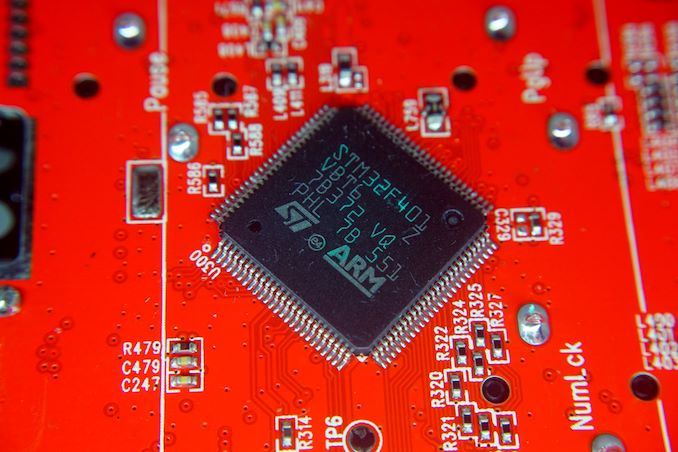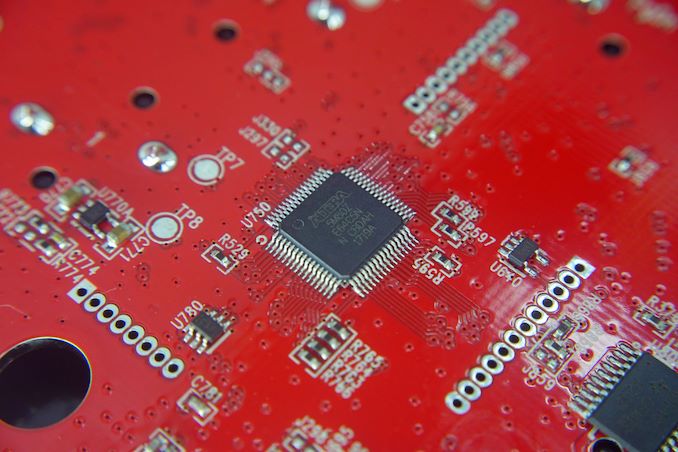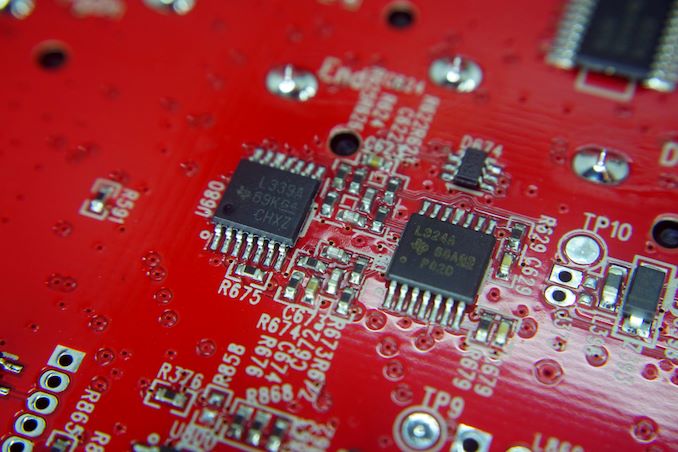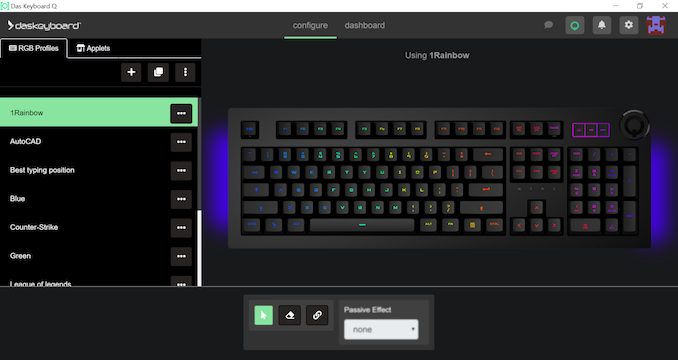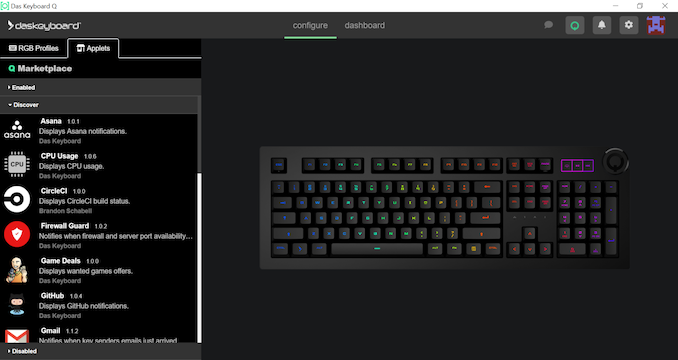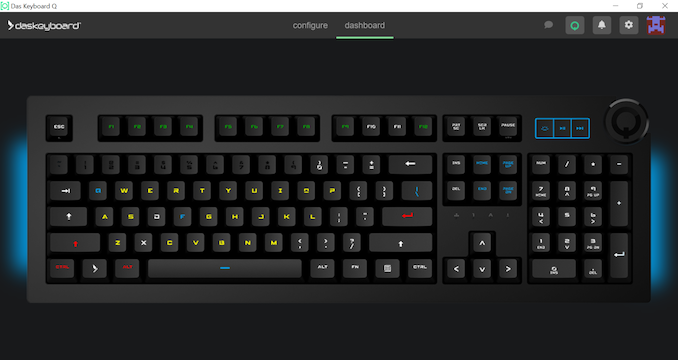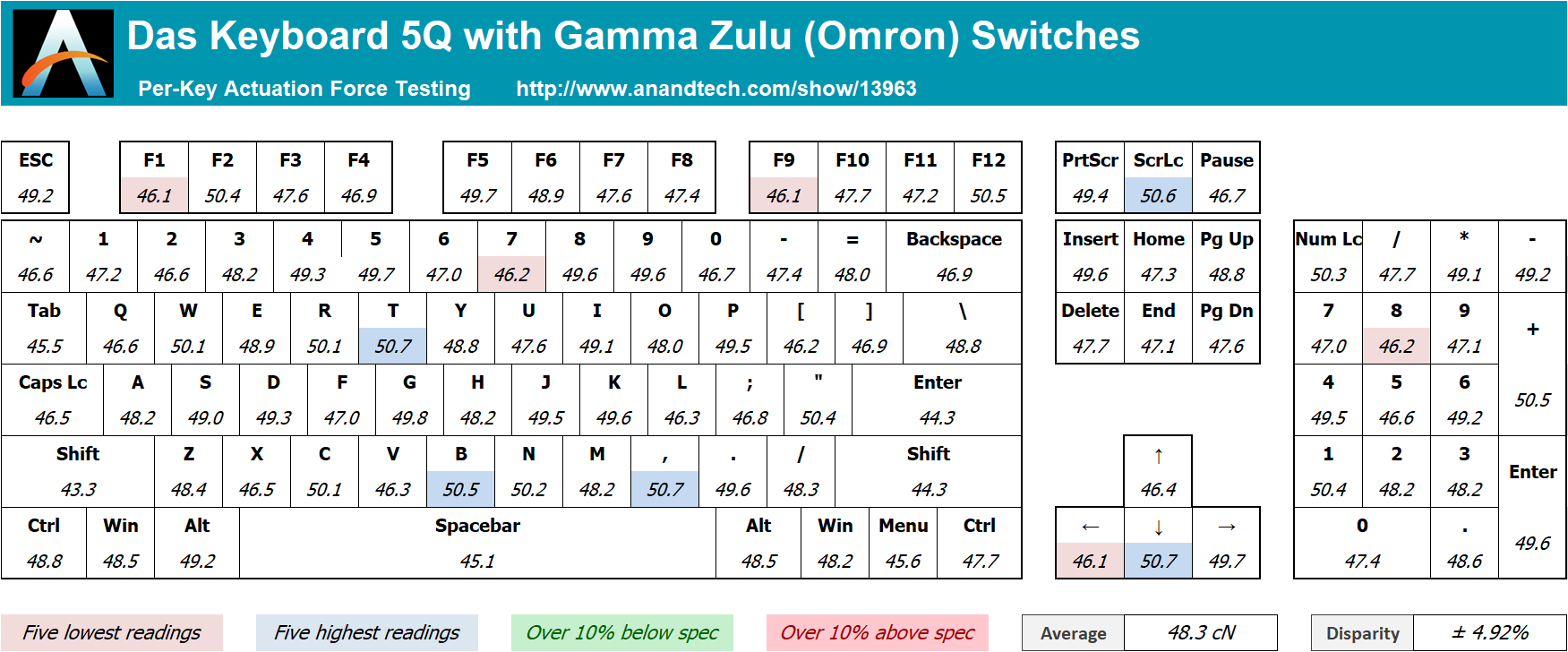Original Link: https://www.anandtech.com/show/13963/the-das-keyboard-5q-cloud-connected-mechanical-keyboard-review
The Das Keyboard 5Q Cloud-Connected Mechanical Keyboard Review: How To Get Noticed
by E. Fylladitakis on February 26, 2019 10:00 AM EST
Mechanical keyboards shyly reentered the PC market a little over a decade ago. Their market share initially was very limited but they rose to become one of the biggest market trends of the past decade, with most enthusiasts owning or wanting a mechanical keyboard nowadays. This explosively rising demand led dozens of companies to develop their own mechanical keyboard, saturating the market with products, allowing virtually any user to find at least one keyboard that perfectly matches his/her needs.
The only real issue with mechanical keyboards is that innovation is somewhat limited and manufacturers are striving very hard to develop that one product which stands out from the competition. It is true that modern mechanical keyboards are far more advanced than the regular, plain mechanical keyboards of the past decade, as advanced profiling with full programmability and advanced RGB backlighting is nowadays common amongst the top-tier products. The only problem here is that once a new feature or idea comes up, almost every manufacturer implements it within a year. Thus, the market grows stagnant once again, as every manufacturer has already implemented virtually every feature there is to implement on a mechanical keyboard.
Das Keyboard is one of the oldest PC keyboard manufacturers and one of the very few companies that exclusively specializes in designing and developing keyboards. Last year the company posted a crowdfunding project involving a “cloud-connected” mechanical keyboard. Although the campaign could have gone smoother, it did give birth to the 5Q, the world’s first cloud-connected mechanical keyboard. The company recently released the retail version, which they sent over for us to review.
But what is a “cloud-connected” keyboard? Simply put, it is a keyboard that “talks” with the internet – or rather specific cloud-based services and protocols, to be a bit more precise. This theoretically sounds very interesting, as the keyboard can source information from the internet and provide feedback in real time, but also connect to compatible “smart” devices around your home and display information or control them. For example, the keyboard could theoretically be programmed to flash a key when a smart door sensor triggers, or to change its backlighting settings depending on the status of the stock market. Aside from that, Das Keyboard is the first company that's implementing Omron’s new Gamma Zulu mechanical switches, making the 5Q a truly unique keyboard.
Packaging and Bundle
Das Keyboard supplies the 5Q in a relatively large, well-designed cardboard box. The orange-based artwork is quite eye-catching and the designer did an excellent job highlighting the keyboard’s most important features in a minimalistic manner. Once the external sleeve of the packaging is removed, a thick black cardboard box is revealed, exposing that the keyboard has ample shipping protection.
The main bundle of the Das Keyboard 5Q is spartan. Inside the box, we only found a quick-start guide, a couple of stickers, and a keycap puller. The keycap puller comes with a little bit of irony because, as we will see in the following pages, the proprietary keycaps of the Omron switches are not compatible with the widely available Cherry MX-based products.
The company also includes a very well-designed wrist rest. It features a soft, rubber-like top layer, with the company’s logo discreetly printed on the bottom left corner. The plastic frame is strong and flexible, minimizing the chance of physical damage. Attaching and removing the wrist rest is quick and easy, as it simply connects to the keyboard magnetically, without any plastic locks or hinges. The only issue that we found with the wrist rest is that dust and debris tend to stick on the top layer (especially in its small dimples), making cleaning a bit difficult.
The Das Keyboard 5Q Cloud-Connected Mechanical Keyboard
Much like most keyboards from Das Keyboard, the design of the 5Q is elegant and serious, with the designer clearly focusing on professional users. If not for the volume control wheel and the three flat buttons above the numpad, the 5Q could be easily mistaken for a simple run-of-the-mill keyboard. That being said, the Spartan design of the 5Q also means it's not locked in any one niche; gamers that prefer a clean-looking desktop over peripherals with complex motifs would be right at home as well.
A closer look reveals that the top part of the keyboard is metallic. So perhaps it's no surprise then that the 5Q is noticeably heavier than most standard-sized mechanical keyboards.
Even though the top plate of the keyboard is metallic, Das Keyboard did not go with the “floating keycaps” design that many other manufacturers adopt. The 5Q sports standard-height keycaps that are engulfed by the metallic frame, just like a classic keyboard. Das Keyboard moved the indicator LEDs just above the arrow keys, leaving the top right corner of the keyboard to the three extra buttons and the volume control knob. A nice touch is that the indicator LEDs light up slowly instead of instantly, creating a subtle visual effect and going easy on the eyes in a dark room.
We received the US layout version of the Das Keyboard 5Q. The main part of the keyboard is a standard 104 keys design that does fully adheres to the ANSI layout, with a 6.25× space bar and seven 1.25× bottom row keys. There is no company logo to be found anywhere on the keyboard itself. The characters on the keycaps are placed at the center of the keycap, as the LEDs of the Omron mechanical switches are found at the center of the key. The font is perhaps a bit too small and/or too bold for a keyboard whose main feature relies on backlighting.
The first of the three extra buttons above the numpad controls the backlighting brightness. There are eleven brightness levels, from 0 (off) to 10. The other two buttons are meant for basic media control and are a Play/Pause button and a Forward button. Considering that the Back and Stop buttons are missing entirely, perhaps the designer could have these two buttons do something more useful instead. A large volume control knob dominates the top right corner of the keyboard. The knob’s rotation feels nothing short of perfect, with a very soft and smooth ratcheting movement. Furthermore, the knob itself acts as a large button, one that launches the keyboard’s programming software.
While the company’s logo may not be found anywhere on its top side, Das Keyboard engraved their logo across most of the 5Q’s bottom side. Other than that, we only found rubber anti-skid pads and two plastic tilt-adjustment feet at the bottom of the keyboard. The tilt adjustment feet look a bit small but note that the keyboard does have a slight tilt by default.
One of the unique features of the Das Keyboard 5Q is the Gamma Zulu mechanical switches, which the company developed and are manufactured by Omron. The Gamma Zulu switches are exclusive to Das Keyboard – at least for the time being. These appear very similar to Logitech’s Romer-G switches, but their travel distance is shorter, at 3.5 mm instead of 4.0 mm. The Gamma Zulu switches also have the highest reliability ratings in the market, as they are rated at 100 million keystrokes each.
Overall, the Gamma Zulu switches are silent tactile switches, and someone could possibly compare them to Cherry’s MX Brown switch. But their actual feeling is a lot different. Meanwhile the design of the Gamma Zulu switch is also entirely different than the Cherry MX switches and their clones, with the LED placed at the center of the switch and a semi-translucent stem surrounding the switch.
Although this design does have certain advantages, especially with the strength and smoothness of the backlighting, the keycaps of the Das Keyboard 5Q are incompatible with any keycap that is designed for Cherry MX switches and clones. It will be nearly impossible to find a replacement keycap set for this keyboard, let alone fancy custom keycaps. That could prove to be a problem in the long run, as the 5Q is using simple ABS keycaps with laser-etched characters. Sooner or later, these keycaps will at the very least become polished, and unless third parties step in and start producing compatible keycaps just for the Gamma Zulu switches, replacing those keycaps will probably be possible only through the company’s support department.
The RGB backlighting of the Das Keyboard 5Q is exceptionally well applied, with minimal bleeding around the keycaps and very bright, clean legend characters. The keyboard also features an “enhanced lighting” mode that requires a USB 3.0 port to function, as it quite obviously has high power requirements that go beyond the 2.5W that a USB 2.0 port can provide. When connected to a USB 3.0 port, the Das Keyboard 5Q can indeed reach very high illumination levels that would be blindingly bright for use in a dark room. And even in a partially sunlit room, the keyboard’s LEDs were still visible.
The heart of the Das Keyboard 5Q is an STMicroelectronics STM32F401 ARM microcontroller. It is one of STM's most efficient microcontrollers and one of the best that we've ever seen to date inside a keyboard. It has an 84 MHz processor with a 12-bit ADC (0.41ms), which is why the Das Keyboard 5Q has a virtually instant response time when it comes to internal functions. End-to-end response times are a bit higher, as no matter how fast the controller is, as a single part of a whole system it isn't resposible for other sources of latency such as the USB bus itself.
It is also worthwhile to mention that we spotted an Altera (Intel) 5M80Z Complex Programmable Logic Controller on the keyboard's PCB. This chip is commonly used for signal decoding, so it is probably used for the notification features.
Software
Das Keyboard developed their [Q] software specifically for their newer top-tier keyboards. The software’s layout may initially seem a bit overwhelming but it actually is cleverly designed, requiring a minimal learning curve. Launching the software the first time will bring up an instruction video on the keyboard’s cloud-based capabilities and notification settings.
In the RGB profiles section, users can either choose one of the preprogrammed profiles or program their own. Per-key lighting programming is possible, with the ability to choose from either any RGB solid color or an effect. The list of effects is adequate, but creating keyboard-wide visual effects can be a tedious process. As for the pre-programmed lighting profiles, Das Keyboard is one of the very few companies that includes not only profiles for popular games but for professional applications as well, such as Adobe’s Photoshop and Autodesk’s Autocad. Sadly, the list of the default preprogrammed profiles is rather short, but profiles may be shared and imported, so it will probably grow over time.
Cloud Connectivity & Notifications
There are dozens of available notification-based settings in the Signal Center, ranging from important email and calendar notifications, to smart device and security camera alerts, to simple break and workout reminders. There are actually so many that the gallery below covers only about half of them.
One of the most interesting notification settings is that the keyboard can display a notification when “your BMW is home”. That way your keyboard can let you know when your (compatible) bimmer leaves home without you and when it gets back. It can also notify you if your (compatible) Samsung's refrigerator door is left open. There really is no shortage of notifications – from coffee makers to security cameras – with the utility of each being left as an exercise to the reader.
More advanced users can also program their own notifications. By default, the software suggests to use IFTTT (If This, Then That) for that, but it is also compatible with several open services and APIs, such as Zapier. Note that the Signal Center is marked as depreciated in the latest versions of the [Q] application, suggesting that users should stick to the applets available in Q's marketplace, yet the applets currently are rather few and limiting, which is probably why the software still offers access to the Signal Center anyway.
Despite the very high level of notifications and signaling capabilities, we should note that the Das Keyboard 5Q is not a programmable keyboard in terms of profiling and layout changes. There currently is no option to even perform simple key remaps, let alone advanced commands such as launching external applications and/or running macros.
Per-Key Quality Testing
In order to test the quality and consistency of a keyboard, we are using a texture analyser that is programmed to measure and display the actuation force of the standard keyboard keys. By measuring the actuation force of every key, the quality and consistency of the keyboard can be quantified. It can also reveal design issues, such as the larger keys being far softer to press than the main keys of the keyboard. The actuation force is measured in Centinewton (cN). Some companies use another figure, gram-force (gf). The conversion formula is 1 cN = 1.02 gf (i.e. they are about the same). A high-quality keyboard should be as consistent as possible, with an average actuation force as near to the manufacturer's specs as possible and a disparity of less than ±10%. Greater differences are likely to be perceptible by users. It is worth noting that there is typically variance among keyboards, although most keyboard companies will try and maintain consistency - as with other reviews, we're testing our sample only.
The machine we use for our testing is accurate enough to provide readings with a resolution of 0.1 cN. For wider keys (e.g. Enter, Space Bar, etc.), the measurement is taking place at the center of the key, right above the switch. Note that large keys generally have a lower actuation force even if the actuation point is at the dead center of the key. This is natural, as the size and weight of the keycap reduce the required actuation force. For this reason, we do display the force required to actuate every key but we only use the results of the typically sized keys for our consistency calculations. Still, very low figures on medium sized keys, such as the Shift and Enter keys reveal design issues and can easily be perceptible by the user.
The exclusive Gamma Zulu mechanical switches that Das Keyboard is using are, without a doubt, very consistent. The disparity is a little higher than what Cherry’s (genuine) products usually display, but it is by all means excellent. There is virtually no chance that a user will be able to discern any difference between any keys just by touch. The average actuation force of the keys is 48 cN, very similar to that of Logitech’s Romer-G switches, yet the shorter travel distance does make the keypresses feeling a little stiffer overall.
Hands-on Testing
I always try to use every keyboard that we review as my personal keyboard for at least a week. My typical weekly usage includes a lot of typing (about 100-150 pages), a few hours of gaming and some casual usage, such as internet browsing and messaging. I tend to prefer Cherry MX Brown or similar (tactile) switches for such tasks. In theory, the Gamma Zulu switch resembles Cherry’s MX Brown switch, therefore the Das Keyboard 5Q should have been very comfortable for long typing sessions.
However, in my experience, that was not the case. While I cannot state that the Das Keyboard 5Q is uncomfortable, the key presses feel slightly mushy and the return force feels a bit on the high side when the keys bottom out. I believe that the vast majority of users will find it acceptable and get used to the feeling quickly, but my fatigue levels were definitely somewhat higher over using a keyboard with MX Brown switches. The saving grace of the Das Keyboard 5Q is the excellent wrist rest, which is one of the most comfortable that I have ever seen.
Although the Das Keyboard 5Q is targeted more towards professionals rather than gamers, the Gamma Zulu switches clearly are designed with rapid response in mind. The keyboard does react exceptionally to rapid keypresses and feels very responsive. The key travel is shorter and the return force of the switch is rather high, reducing the key travel and reset times. The difference over a typical mechanical switch is no more than a few milliseconds, which definitely is not important for most gamers, but competitive/professional gamers probably do care for even that tiny bit of time. If we could identify one disadvantage here, it would be the mushy feeling of the keypresses that will remind users of typical membrane-based keyboards.
Conclusion
It is obvious that Das Keyboard tried to make the 5Q be as unique as a mechanical keyboard can be nowadays. Aside from it being the first "cloud-connected" mechanical keyboard, the company is also using proprietary mechanical switches that are exclusively available to them. The company’s point was to create a product that has no direct competition and, in a way, they have succeeded.
Generally speaking, the Das Keyboard 5Q is a very well-designed, reliable mechanical keyboard. Its design is deceptively unassuming, masking the advanced electronics and proprietary mechanical switches hidden inside the simple but elegant chassis. In terms of quality, we cannot voice even a single complaint.
The Omron-made Gamma Zulu switches left us with mixed feelings. They are very responsive, quick switches, with strong and quick recovery. These characteristics, along with the shorter travel distance, make the Gamma Zulu an excellent gaming switch. For professional use, however, the Das Keyboard 5Q is a bit more tiring than a keyboard featuring standard switches, tactile or not. Furthermore, the feeling of the Omron-made switches is mushy and the tactile feedback is hardly even noticeable. We would not go as far to say that the feeling resembles membrane-based switches but it may alienate people who were already used to other mechanical switches.
Das Keyboard’s idea of a cloud-connected keyboard certainly is innovative and, for the time being, unique to their top-tier keyboards. Although there is a learning curve for a user to be ready and take full advantage of the keyboard’s capabilities, the possibilities are virtually endless, especially for users with some API programming skills. Casual users can easily take advantage of the pre-programmed applets, which may be but a fraction of the keyboard’s full capabilities, but can be useful nonetheless.
The only problem here is that visual feedback from the keyboard is not really practical. This is especially the case when it comes to important notifications, as any notification can be easily missed if the user is not looking at the keyboard. Which due to the very nature of touch typing is usually going to be the case, and even more so for a high-end product like a Das Keyboard that's aimed at experienced typists (to say nothing of their unlabeled Ultimate boards). So while novel in application, it's not clear that visual notifications on a keyboard are going to be all that useful; at least not for time-sensitive notifications.
The utility of keyboard notifications then is a bit of a compromise: cloud-based feedback can be helpful, but probably only non-sensitive notifications, such as for weather forecasts. Conversely, I can't help but feel that a more traditional high-end keyboard that includes key programming and remapping would probbaly be much more useful for most users; professionals and gamers alike.
In summary, the Das Keyboard 5Q is an excellent quality mechanical keyboard, sporting the unique capability of connecting to the internet and taking advantage of cloud-based services. With a feature set no other keyboard can match, the 5Q stands out as a premium product for users that really want something different and/or find its cloud-based capabilities interesting. However its unique and cutting-edge features come with a $220 price tag, which is high even for a high-end keyboard. Ultimately this makes the Das Keyboard 5Q a niche product: if you like the idea of a keyboard that can provide visual notifications, then the 5Q is going to meet your needs nicely. But for typical professionals and/or gamers who aren't interested in the 5Q's niche features, a more traditional but equally-excellent keyboard can be had for a lot less.