
Original Link: https://www.anandtech.com/show/1299
Weekly Buyer's Guide: Entry Level Guide - April 2004
by Evan Lieb on April 17, 2004 3:05 PM EST- Posted in
- Guides
Index
Today, we release our ninth Buyer's Guide in the past 9 weeks. You can look forward to Buyer's Guides in the middle of every week, and then, after the end of each month, we will retool our guides to reflect the new hardware and pricing of that particular time period. Today, we are continuing the refresh of our Buyer's Guides to see what has changed, if anything, in the past 4 weeks. In case you haven't read our new Buyer's Guides yet, here's the basic format of them to be released on a weekly basis:Week 1: Entry Level System
Week 2: Mid-Range System
Week 3: High End System
Week 4: Overclocking System
For every component that goes into a computer, we offer our recommendation for a piece of hardware as well as our alternative on that type of hardware. We've added alternative hardware picks to our guides because it allows AnandTech to recommend a wider variety of hardware (especially for those willing to spend a little more than what we budget for a particular system). Alternative picks tell you just that - your alternatives, which in some cases will be better suited for your needs, and in other cases, will not be. But at the same time, we can still be assertive enough with a first place recommendation so that new buyers aren't indecisive or confused about what to purchase. Most of the prices listed for the hardware that we recommend can be found in our very own RealTime Pricing Engine. Any prices not found in our engine can be found on pricewatch.com. We list pertinent parts of our RealTime pricing engine at the bottom of every page of our Buyer's Guides so that you can choose the lowest prices from a large variety of vendors all by yourself.
We are always taking suggestions on how to improve our Buyer's Guides. If you feel that we are not including a wide enough variety of systems in our guides, please let us know and we can see if it warrants an additional weekly Buyer's Guide.
Entry Level
The main concern for our Entry Level (or "Budget"") systems is pricing, with reliability as a close second consideration. While we certainly take into account performance, we do not consider it a vital part of building an entry level system; it is merely something that is considered when price and reliability have been established. This is not to say that performance is ignored because that is just not the case. We also believe that you're more than likely going to be keeping this entry level system for quite a long time without modification (read: at least 1.5 years), so some of our picks may be geared toward that type of mentality. Overall, we like to think that we will end up picking a balanced array of hardware based on price, reliability, performance, and longevity, in that order, for today's Entry Level Buyer's Guide.CPU and Motherboard Recommendations
CPU: AMD Athlon XP 2000+ OEM (no heatsink)Motherboard: ASUS A7N8X-X (nForce2 400)
Price: CPU - $52 shipped (OEM). Motherboard - $69 shipped

Last month, the Athlon XP 2000+ came down in price significantly enough that it started selling for basically the same price as the 1800+ that we recommended in our first Entry Level Buyer's Guide in February. Thankfully, this development gives entry level buyers more performance per dollar, something AMD has become an expert at ever since the K6 introduction several years ago. Anyway, the 2000+ is identical to the 1800+ in every aspect, save for its clock speed; 1.67GHz instead of 1.53GHz. As we mentioned before, this CPU offers excellent performance in today's business applications and games while being very light on the wallet. $52 is a steal and will satisfy even the cheapest of cheap systems. There aren't many 2000+ processors available in retail, but any old CPU cooler will do. We suggest the Cooler Master DP5-5G11A, which is just $10 shipped from several online vendors, if you like a cheap, but effective, cooling solution. If you're looking for something quieter, we suggest mounting a Panaflo L1A fan to reduce noise.
For more information on exactly how your 2000+ might perform, you can check out AnandTech's very own Budget CPU Shootout from last December. Keep in mind that the 2000+ isn't listed in our benchmark charts there, but you can still get a very good idea of how it performs by looking at how its close brothers perform in comparison to the competition.
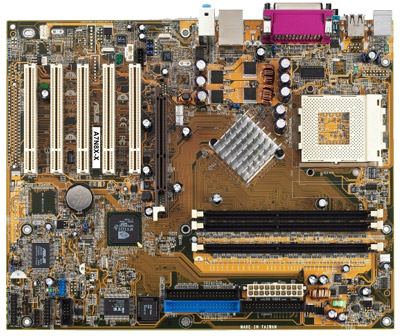
The A7N8X-X was our recommendation 4 weeks ago and continues to be our recommendation today. Not much has changed in the last month, so this is a predictable pick. Still, we'd like to reiterate a few things that we talked about before, namely the reliability, features and excellent price that this motherboard offers. The performance that the nForce2 400 chipset brings is an especially nice bonus considering the price tag, as this is basically the exact same chipset that you'll find in high end Socket A motherboards. We've had lots of personal experience with this particular ASUS model and simply put, we love this motherboard to death. You can't go wrong with an entry level motherboard like this one.
Listed below is part of our RealTime pricing engine, which lists the lowest prices available on the AMD CPUs and motherboards from many different reputable vendors:
If you cannot find the lowest prices on the products that we've recommended on this page, it's because we don't list some of them in our RealTime pricing engine. Until we do, we suggest that you do an independent search online at the various vendors' web sites. Just pick and choose where you want to buy your products by looking for a vendor located under the "Vendor" heading.
CPU and Motherboard Alternatives
CPU: AMD Athlon XP 2500+ (retail)Motherboard: ABIT NF7-S Rev.2 (nForce2 Ultra 400)
Price: CPU - $80 shipped (retail). Motherboard - $98 shipped
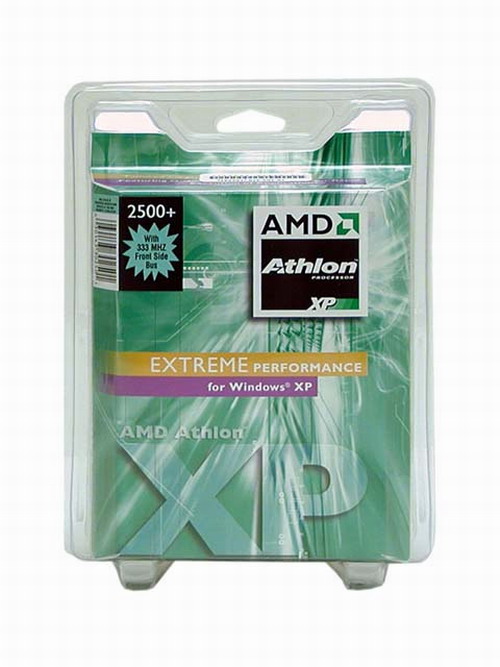
Prices on Athlon XP 2500+ desktop processors have stayed exactly the same since the last time we checked them 4 weeks ago. So, like before, an additional $26 (compared to a 2000+) will net you an Athlon XP 2500+ that runs at 1.83GHz on a 333MHz DDR FSB and comes with a 512K L2 cache. In contrast to the Athlon XP 2000+, the 2500+ runs roughly 167MHz faster, comes with double the L2 cache, and has a FSB that is 67MHz faster. All this adds up to noticeably better performance, though depending on what applications you run, you may not notice it. Still, there's no denying that if you're willing to spend a little more, you will definitely be getting a better performing processor.
Other differences between the Athlon XP 2000+ and the 2500+ is the 2500+'s higher Vcore (1.65V instead of 1.60V) and larger die size. Another nice thing about this processor is that it's quite an excellent overclocking CPU, and has been for months now, even if they are shipping multiplier locked these days. On a side note, this is the retail version of the 2500+, so your HSF (heatsink and fan) cooling is included for $80 shipped.
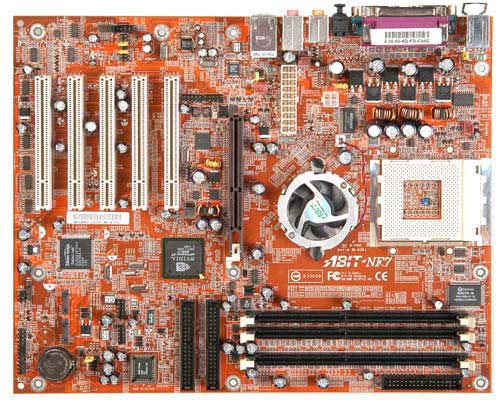
Like the 2500+ desktop version of AMD's Athlon XP processor, the ABIT NF7-S Rev.2's price hasn't changed at all in the last 4 weeks. The NF7-S Rev.2 is a better budget board than the A7N8X-X due to its better feature set (SPDIF, MCP-T South Bridge for superior sound), but it lacks a price as competitive, at $98 instead of $69, like with the A7N8X-X. $29 is quite a large difference, but if you don't need better sound and/or SPDIF, then you have absolutely no reason to pick this motherboard. Though, if you're an overclocker, you have every reason to look at this motherboard, but that's probably not the case if you're reading an entry level guide like this one.
Listed below is part of our RealTime pricing engine, which lists the lowest prices available on the Intel CPUs and motherboards from many different reputable vendors:
If you cannot find the lowest prices on the products that we've recommended on this page, it's because we don't list some of them in our RealTime pricing engine. Until we do, we suggest that you do an independent search online at the various vendors' web sites. Just pick and choose where you want to buy your products by looking for a vendor located under the "Vendor" heading.
Memory
Recommendation: 1 X 256MB Kingston PC3200 (DDR400) ValueRAM modulePrice: $55 shipped

Newegg, Nutrend, and ZipZoomFly are three great vendors from which to buy Kingston memory. All three vendors are selling their 256MB Kingston PC2100 ValueRAM modules for roughly the same price, between $55-$57 shipped. Funnily enough, this was true two months ago as well, except that Kingston ValueRAM modules were more reasonably priced then at around $40 from each of these vendors (and several other vendors not mentioned). We should take the time to note here that DDR prices have been slowly on the rise in the past few weeks, and that the time to buy DDR modules is now, if you're going to be purchasing DDR modules at all. Do not wait unless you aren't in a hurry to build your entry level system.
We also feel it's necessary to note that we're not recommending PC2100 for our entry level system here today for a reason. That reason is directly related to the recent upward fluctuation of DDR prices; PC2100 and PC3200 modules are priced almost exactly the same. Therefore, it would be pointless to purchase anything but a PC3200 module (in the 256MB variety) right now, as it offers 66.67MHz (133.33MHz DDR) more speed and only 0.5 higher latency (CAS 3.0 instead of 2.5) with this particular Kingston KVR400X64C3A/256 module.
Alternative: 1 X 256MB OCZ PC3200 EL (Enhanced Latency) CAS2.0 module
Price: $67 shipped
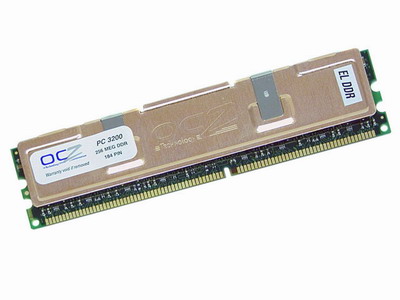
We've talked about OCZ's troubled past and history in detail before, but thankfully, those issues have been resolved and OCZ is finally able to bring great memory to market, and has been doing so for over a year now. With that said, OCZ has had tremendous success with their EL series of modules for a reason: great price/performance ratio. At only $10 more than the Kingston ValueRAM we recommended today, you get lower CAS timings (CAS 2-2-3 1T) with OCZ EL modules instead of high CAS timings (CAS 3-3-3 4T) with the Kingston ValueRAM modules. Lower CAS timings along with the EL series' overclocking capability translates into better performance for a great price.
Video
Recommendation: 64MB Sapphire Radeon 9200SEPrice: $42 shipped
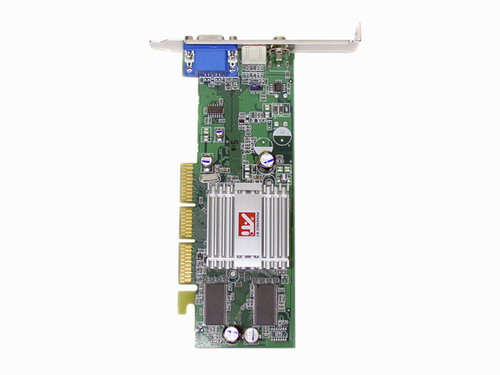
Similar to last month, our recommendation this week is the Radeon 9200SE instead of the regular 9200. This is mostly due to the fact that we changed our format for secondary picks ("alternatives" instead of "runner-up" hardware), but nonetheless, it is still fitting for an entry level system. While the 64-bit memory interface of the 9200SE (SE indicates the halved memory interface) cripples gaming performance considerably compared to 128-bit video cards, it's still an acceptable card for the light to occasional gamer, and of course, more than necessary for non-gamers. 2D IQ quality will live up to business users' needs as well as the regular Joe Shmoe's needs; that is, crisp text and excellent clarity in general. At $42, it's hard to find a better video card with said feature set.
Alternative: 64MB Sapphire Radeon 9200
Price: $55 shipped

The Radeon 9200 is the AGP8X version of the Radeon 9000. This is the non-crippled 128 bit memory interface version of the 9200SE. Vendors may or may not make this information about memory interface differences clear when advertising their 9200 video cards, so be sure to check. Gaming performance is considerably better with this Radeon 9200 than the Radeon 9200SE, and 2D IQ is identical, if not better in some cases depending on whether or not you choose to pick a higher quality version of ATI's Radeon 9200 (from Gigabyte, for example). You should definitely be considering this card for your entry level system instead of the 9200SE if you're at all interested in some semi-serious gaming. As far as the onboard video memory size is concerned, 64MB should be more than enough for the majority of video games out there, and certainly enough for entry level users. There are 128MB versions of this card available, but it's completely unnecessary to upgrade to them when looking at the higher price differential.
Listed below is part of our RealTime pricing engine, which lists the lowest prices available on ATI video cards from many different reputable vendors:
If you cannot find the lowest prices on the products that we've recommended on this page, it's because we don't list some of them in our RealTime pricing engine. Until we do, we suggest that you do an independent search online at the various vendors' web sites. Just pick and choose where you want to buy your products by looking for a vendor located under the "Vendor" heading.
Monitor
Recommendation: Samsung SyncMaster 17" Flat-Tube (model 763MB)Price: $150 shipped

Samsung's SyncMaster series of monitors are very popular for price-conscious buyers. With a 0.20mm dot pitch, 1280x1024 max resolution, and 3-year manufacturer warranty, you're getting a good bang-for-your-buck monitor. You can pick this monitor up at your local Best Buy if you don't feel like waiting several days for your monitor to arrive in the mail. We suggest calibrating your monitor for maximum clarity if you do a lot of desktop work. Consult your manual or an online guide on how to calibrate a monitor.
Monitor Alternative: NEC Diamondtron 17" CRT (model FE771SB)
Price: $161 shipped

In just 4 weeks, the NEC FE771SB has dropped about $14 in price from $175 to $161. A welcome change if there ever was one for CRTs, a particularly slow moving market these days. Anyway, this NEC model is one of the lower end models of the famous Diamondtron series of monitors. Max resolution is just 1280x1024 and dot pitch is a mediocre 0.25mm. However, the clarity and viewable area (16") of this monitor are better than the Samsung SyncMaster 763MB, and at just about $11 more, it is a nice little upgrade if you're willing to spend the extra dollars.
Computer Case
Recommendation: CaseEdge TS1 Mid TowerPrice: $40 shipped

You can purchase this case online at www.pcclub.com or go to a local PC Club to pick it up. Not only is the black and silver edition of this case very good looking, but the setup is very easy to use and convenient in general. For one, the motherboard mounting screws come installed in their proper holes, a welcome change from having to screw them in by hand. Secondly, the hard drive and optical drive bays contain plastic clips that allow you to install your drives simply and easily without screws. All in all, this case basically comes completely "preinstalled", and even includes a 300W PSU (power supply unit). Any AMD or Intel approved power supply will do for a budget system, considering how little power a system like this draws, but if you're feeling extra cautious for future upgrades, picking up a Sparkle 300W PSU is a fine choice. The price of a Sparkle 300W PSU is about $21 shipped online.
Alternative: Foxconn Super Case 100-G2-P4 Mid Tower
Price: $44 shipped

While this case isn't quite as easy to use or as aesthetically appealing as the CaseEdge TS1, it is still a fine computer case with all the space that you'll need for your budget system. It comes with an AMD approved 300W PSU, but as we said before, you can always opt for a better 300W power supply if you feel like you need an especially good PSU for future upgrades. Still, a free PSU is usually never a bad thing.
In the end, as long as you purchase a case that accepts an ATX motherboard, the choice of computer case is completely up to you, the consumer. There are many aesthetically appealing computer cases out there - don't let our preferences stop you from exploring other computer cases online or at a local retail outlet like PC Club, Best Buy, CompUSA, etc.
If you cannot find the lowest prices on the products that we've recommended on this page, it's because we don't list some of them in our RealTime pricing engine. Until we do, we suggest that you do an independent search online at the various vendors' web sites. Just pick and choose where you want to buy your products by looking for a vendor located under the "Vendor" heading.
Sound Card
Recommendation: Onboard soundPrice: $0
There is no need to waste money purchasing a separate sound card with an entry level system, so the obvious choice is going to be the onboard sound that comes with the ASUS A7N8X-X that we recommended as the motherboard of choice today. Integrated sound onboard the A7N8X-X is courtesy of Realtek's ALC650 codec, which is a standard 6-channel solution that will fit basic Windows, gaming, and music requirements.
If you choose ABIT's NF7-S Rev.2, you should realize that because this motherboard has an MCP-T South Bridge, you can bypass its onboard DAC by using the optical out port on the I/O panel of your board, giving you much better sound quality basically for free. However, this requires speakers with the appropriate receiver, which we do not end up recommending for our speakers today, but if you feel like spending a few more bucks, it's not a bad way to upgrade to better sound.
Speakers
Recommendation: Creative Labs SBS270 2.0 SpeakersPrice: $20 shipped

Speakers are a basic requirement for any entry level system, but they aren't that important overall. However, Creative Labs makes a great pair of 2.0 speakers, dubbed the SBS270. These are excellent entry level speakers for users who also want to have at least decent sound quality for video games and music listening. It also comes with a headphone input. There's no subwoofer or anything like that, but that's totally unnecessary unless you're keenly interested in a more powerful listening experience. Overall, a very solid pair of speakers with no real alternative worth mentioning.
If you cannot find the lowest prices on the products that we've recommended on this page, it's because we don't list some of them in our RealTime pricing engine. Until we do, we suggest that you do an independent search online at the various vendors' web sites. Just pick and choose where you want to buy your products by looking for a vendor located under the "Vendor" heading.
Networking
Recommendation: Onboard networkingPrice: $0
As we did with sound, we are recommending the A7N8X-X's onboard Ethernet solution, powered by Realtek's 8201BL controller. Pretty much every onboard network controller is the same nowadays, so there's usually no need to worry about Internet speed/download issues. This is why a 10/100 solution like the one onboard the A7N8X-X (and NF7-S Rev.2 if you so choose) will suffice for your Internet needs. Gigabit or 802.11a/b networking just isn't necessary unless you have a home network that transfers a lot of data to and from multiple computers, or if you already have an AP (Access Point) setup in your home for wireless Internet.
Storage
Recommendation: Western Digital 400BB (40GB) 7200RPM (2MB cache)Price: $57 shipped
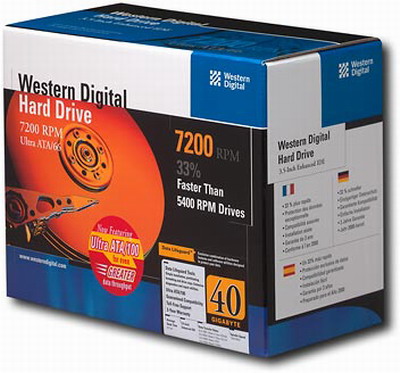
Western Digital continues to make well priced budget drives that are noticeably faster than the 5400RPM variety. Depending on what type of office tasks you perform, a 7200RPM drive like the Western Digital 400BB is going to be faster than pretty much any 5400RPM hard drive on the market, and for not much more money. 40GB should be more than enough if you're just storing mostly Outlook or Word/Excel/PowerPoint documents, a few games, and some MP3's. Of course, as we preached at the beginning of this guide, reliability is always a big deal when you're talking about important data, and luckily, this particular series of Western Digital drives has gained wide acceptance around the industry as extremely reliable. We, here at AnandTech, share this same sentiment, as we have used several WD drives (Caviar series) not only for our personal systems, but our test systems as well.
Alternative: Western Digital 800JB (80GB) 7200RPM (8MB cache)
Price: $70 shipped
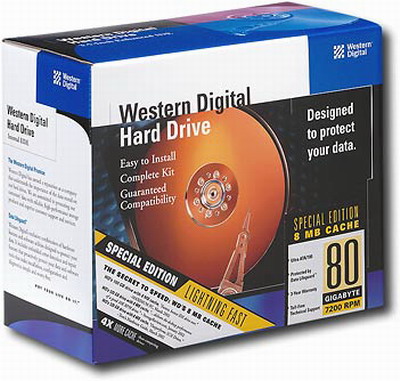
A very nice upgrade for $13 can be had with a WD 800JB hard drive. The 8MB cache and additional 40GB of space are both excellent reasons to upgrade to this hard drive. We've been lucky enough to receive several quiet versions of the 800JB, and in our research, we have found that it's one of the quieter WD Caviar hard drives. In other words, you may have less of a chance of encountering the infamous WD "whine" sound from your hard drive if you purchase this model and not, say, a 1200JB. Yes, it really is that much of a crap shoot.
Optical Storage
Recommendation: Sony 52x32x52 CD-RWPrice: $32 shipped

There aren't too many differences between CD-RW's nowadays, save for reliability among various manufacturers. For the most part, Sony has done a good job with their high-end CD-RW drives and we have had great success with them in the past, which is why we decided to recommend them today. You can burn music CD's in mere minutes, and even a full 700MB or 800MB with the appropriate media can be burned in a matter of 15-20 minutes depending on exactly what type of files you're burning. At $32 shipped, you really can't go wrong with this solution.
Alternative: Lite-On 52x32x52x16 Combo CD-RW/DVD-ROM drive
Price: $52 shipped

If you want to be able to watch DVDs, then you can always opt for a combo drive. Its function essentially integrates CD burning and DVD watching into one drive. The added benefit is that you're getting a better price for this combo drive versus purchasing an additional drive. The price difference isn't all that huge ($10-$15) if you were to buy a separate drive, plus that second drive allows you to watch DVDs while you burn CDs, which isn't possible with the combo drive. In the end, the decision is up to you as to how you want to configure your optical storage.
Listed below is part of our RealTime pricing engine, which lists the lowest prices available on storage from many different reputable vendors:
If you cannot find the lowest prices on the products that we've recommended on this page, it's because we don't list some of them in our RealTime pricing engine. Until we do, we suggest that you do an independent search online at the various vendors' web sites. Just pick and choose where you want to buy your products by looking for a vendor located under the "Vendor" heading.
Keyboard and Mouse
While trivial, it's still important that you purchase the right keyboard and mouse. Different people have different preferences for a keyboard's feel and look, and the same goes for a mouse. Therefore, we suggest that you personally try out a keyboard and mouse for yourself. Recommending purchasing these items online is misleading, as there are too many users with different preferences for this type of thing. Visit your nearest PC outlet to try out a keyboard and mouse yourself; a PC Club, Best Buy, CompUSA, or Circuit City store will do. We suggest that you start with Microsoft and Logitech keyboards and mice. Make sure you also check out optical mice from Microsoft and Logitech as well. A good solid optical mouse from either manufacturer should run about $20, but in some cases, can run as little as $10 if you can find the right deal.If you cannot find the lowest prices on the products that we've recommended on this page, it's because we don't list some of them in our RealTime pricing engine. Until we do, we suggest that you do an independent search online at the various vendors' web sites. Just pick and choose where you want to buy your products by looking for a vendor located under the "Vendor" heading.
Entry Level System Summary
| Hardware | Component | Price |
| CPU & Cooling | AMD Athlon XP 2000+ (OEM) - $52. Cooler Master HSF - $10 |
$62 |
| Motherboard | ASUS A7N8X-X (nForce2 400) | $69 |
| Memory | 1 X 256MB Kingston PC3200 ValueRAM (CAS3) | $55 |
| Video Card | 64MB Sapphire Radeon 9200SE | $42 |
| Monitor | Samsung SyncMaster 17" CRT (763MB) | $150 |
| Computer Case | CaseEdge TS1 Mid Tower plus 300W PSU | $40 |
| Sound Card | Onboard sound | $0 |
| Speakers | Creative Labs SBS270 2.0 | $20 |
| Networking | Onboard 10/100 Ethernet | $0 |
| Hard Drive | Western Digital 400BB (40GB) | $57 |
| CD-RW | Sony 52x32x52 CD-RW | $32 |
| Bottom Line | - | $527 |
$527 is the final price of our entry level system this week, not including any money that you'll spend on software (Windows XP Home or Professional, Office, etc.) or a keyboard and mouse.
This isn't going to come close to breaking any speed records, but entry level systems have started to perform better and better over the years and this great $527 system is the result of that progress. There are very few places where you can find a better system than this for the money.
Now, go build your system and let us know what you think in our comments section.







