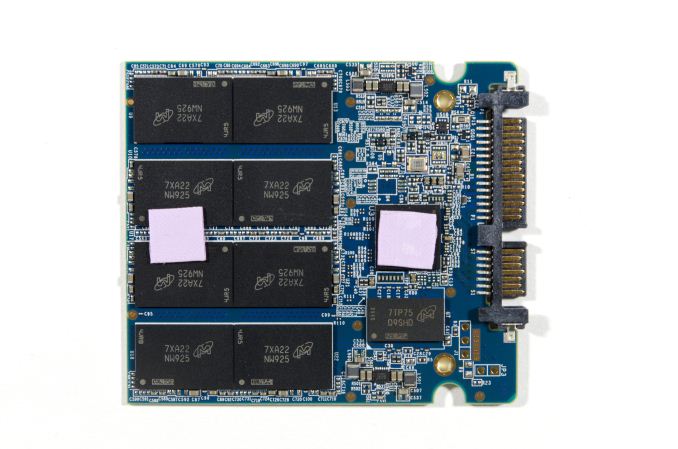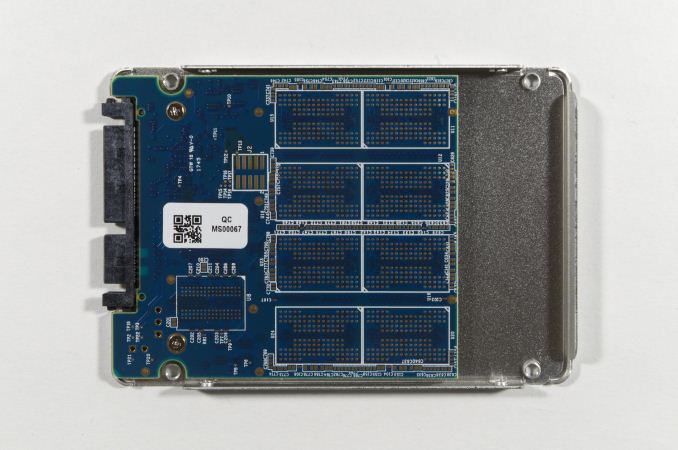Original Link: https://www.anandtech.com/show/12263/the-crucial-mx500-500gb-review
The Crucial MX500 500GB SSD Review: A Second Look
by Billy Tallis on February 2, 2018 9:30 AM EST
In December, the 1TB Crucial MX500 impressed us with its combination of great performance for a SATA drive and an aggressive introductory price. Since then, Micron has launched the rest of the Crucial MX500 product line, and several other new SSDs have been announced. The most important new competitors aren't any of the many drives shown at CES, but the new Samsung 860 PRO and 860 EVO that launched last week. So far, we have only tested the premium Samsung 860 PRO, but it is clear that the improvements from Samsung's 64-layer 3D NAND process and their updated SATA SSD controller will affect where the 860 EVO stands. The handful of performance records set by the 1TB MX500 didn't last long.
The MX500 is the first Crucial drive based on Micron's 64-layer 3D TLC NAND, and is the second generation of Crucial's mainstream MX series to use TLC NAND instead of MLC NAND. The MX500 breaks from previous MX generations by using Silicon Motion's SM2258 controller instead of a Marvell controller, but all the usual features of the MX series are still present. This includes both TCG Opal encryption support and Crucial's partial power loss protection, features which are uncommon on mainstream or budget consumer SSDs. As usual for Crucial, the SLC write cache is dynamically sized based on how full the drive is.
The Crucial MX500 uses Micron's 256Gb 64L 3D TLC part and consequently returns to the standard drive capacities and overprovisioning ratios, instead of the unusual configurations caused by the 384Gb die capacity in the MX300's 32L 3D TLC. The slightly lower usable capacities of the MX500 than the MX300 means the new drives have slightly higher prices on a per-GB basis, but the MSRPs are still very competitive against current street prices for the competition.
Internally, the 500GB MX500 uses the same PCB as the larger models. The back side is entirely blank, with the 8 NAND package locations and one DRAM spot unpopulated. On the front, we find the eight of the same dual-die NAND packages used on the 1TB model, plus 512MB of DRAM, the SM2258 controller, and all the usual smaller components.
| Crucial MX500 Specifications | |||||
| Capacity | 250 GB | 500 GB | 1 TB | 2 TB | |
| Form Factors | 2.5", M.2 2280 single-sided | 2.5", M.2 2280 single-sided | 2.5", M.2 2280 double-sided | 2.5" | |
| Controller | Silicon Motion SM2258 | ||||
| NAND | Micron 256Gb 64-layer 3D TLC | ||||
| Sequential Read | 560 MB/s | ||||
| Sequential Write | 510 MB/s | ||||
| 4KB Random Read | 95k IOPS | ||||
| 4KB Random Write | 90k IOPS | ||||
| Dynamic Write Acceleration (SLC Caching) | Yes, dynamically sized | ||||
| DevSleep Power | 2 mW | 2 mW | 4 mW | 25 mW | |
| Slumber Power | 55 mW | 55 mW | 65 mW | 110 mW | |
| Max Power | 3.0 W | 4.0 W | 5.0 W | 6.0 W | |
| Encryption | TCG Opal 2.0 & IEEE-1667 (eDrive) | ||||
| Endurance | 100 TB | 180 TB | 360 TB | 700 TB | |
| Warranty | Five years | ||||
| MSRP | $79.99 | $139.99 | $259.99 | $499.99 | |
With capacities from 250GB to 2TB now available at MSRPs that are highly competitive, the Crucial MX500 is shaking up the SATA SSD market. Last year's budget SSDs need big price cuts, and even mainstream drives like the SanDisk Ultra 3D are having to drop in price. M.2 versions of the Crucial MX500 up to 1TB are also on the way, so ultrabook users will have most of the same upgrade options.
For this review, we are focusing on the 500GB Crucial MX500. This is a lower capacity than we initially tested, making it more affordable and a bit slower than the 1TB model. With a MSRP of $139.99 and current retail prices slightly lower, the 500GB Crucial MX500 should prove to be a very popular product. Testing at the 500GB capacity point gives us the opportunity to make more direct comparisons against some other drives in our collection, especially the Intel 545s and the Crucial BX300.
| AnandTech 2017 SSD Testbed | |
| CPU | Intel Xeon E3 1240 v5 |
| Motherboard | ASRock Fatal1ty E3V5 Performance Gaming/OC |
| Chipset | Intel C232 |
| Memory | 4x 8GB G.SKILL Ripjaws DDR4-2400 CL15 |
| Graphics | AMD Radeon HD 5450, 1920x1200@60Hz |
| Software | Windows 10 x64, version 1709 |
| Linux kernel version 4.14, fio version 3.1 | |
- Thanks to Intel for the Xeon E3 1240 v5 CPU
- Thanks to ASRock for the E3V5 Performance Gaming/OC
- Thanks to G.SKILL for the Ripjaws DDR4-2400 RAM
- Thanks to Corsair for the RM750 power supply, Carbide 200R case, and Hydro H60 CPU cooler
- Thanks to Quarch for the XLC Programmable Power Module and accessories
Our SSD testbed's software has been updated for 2018 with a fresh Windows installation that corrects some problems with The Destroyer that cropped up during testing of the 1TB MX500. The testbed is now running Windows 10 version 1709 for the ATSB tests instead of version 1703. So far, the benchmark results on 1709 appear comparable to those from 1703, so this review uses a mix of old and new results. It is likely that results for NVMe drives will not be as closely comparable between Windows versions due to the ongoing development of Microsoft's NVMe driver, so all NVMe drives will be re-tested before inclusion in new reviews (And all the SATA drives will be retested too over the next two months to take advantage of the higher resolution power measurements from our new Quarch XLC Programmable Power Module.) The Linux-based synthetic benchmarks in this review are all fresh results with an updated 4.14 kernel and fio version 3, which brings much higher resolution timing measurements.
Both operating systems on this testbed have not been patched for the Meltdown or Spectre vulnerabilities, and the motherboard firmware has not been updated to include new CPU microcode. Testing is underway on other machines to determine the performance impact of the mitigation strategies. The primary testbed will remain in its current software and hardware configuration for now as the OS and microcode programmers continue to work toward stable and complete fixes.
AnandTech Storage Bench - The Destroyer
The Destroyer is an extremely long test replicating the access patterns of very IO-intensive desktop usage. A detailed breakdown can be found in this article. Like real-world usage, the drives do get the occasional break that allows for some background garbage collection and flushing caches, but those idle times are limited to 25ms so that it doesn't take all week to run the test. These AnandTech Storage Bench (ATSB) tests do not involve running the actual applications that generated the workloads, so the scores are relatively insensitive to changes in CPU performance and RAM from our new testbed, but the jump to a newer version of Windows and the newer storage drivers can have an impact.
We quantify performance on this test by reporting the drive's average data throughput, the average latency of the I/O operations, and the total energy used by the drive over the course of the test.
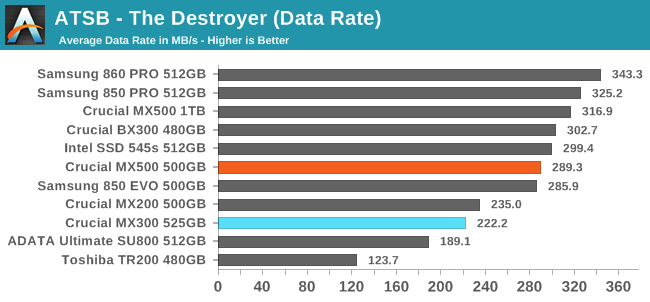
The Crucial MX500 500GB delivers a slightly slower average data rate on The Destroyer than the Intel 545s or the Crucial BX300, but it is still substantially faster than previous MX series drives. The MLC drives are on top, but the Samsung 860 PRO's lead is less than 15%. This time last year, the top MLC drive held a 46% advantage over Crucial's TLC-based MX300.
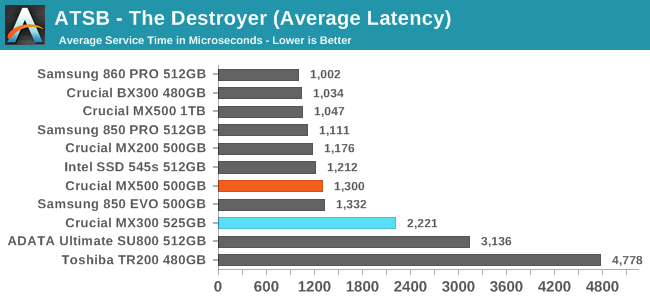
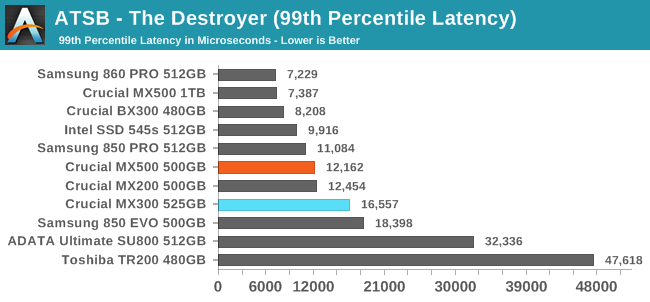
The average and 99th percentile latency scores of the Crucial MX500 500GB are good but still lag behind the MLC based drives and the Intel 545s. The MX500's average latency is essentially tied with the Samsung 850 EVO, and its 99th percentile latency is clearly better.
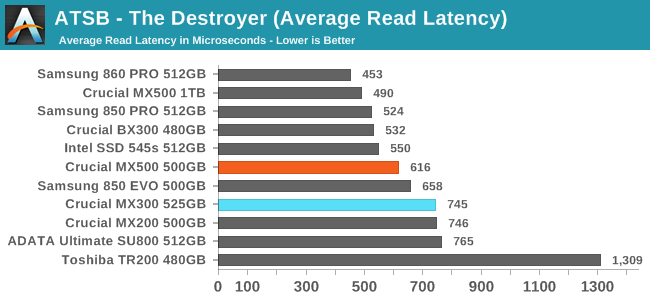
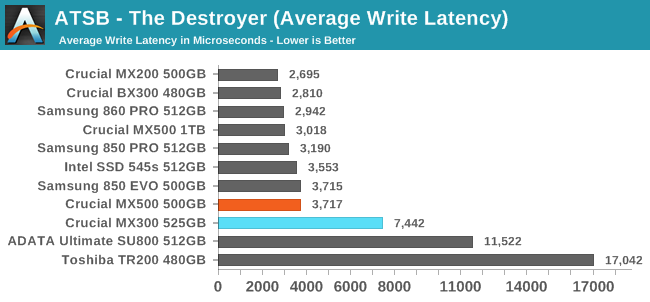
The average read and write latency scores for the Crucial MX500 are both slower than the Intel 545s, but are at least as fast as any other TLC based drive, including the Samsung 850 EVO.
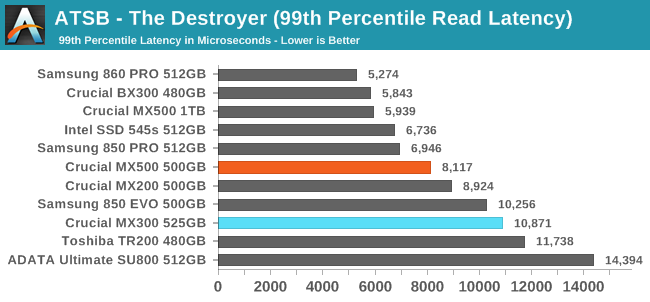
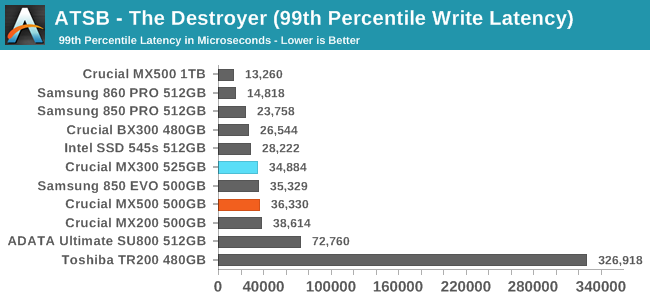
The 99th percentile read latency of the MX500 is much better than the MX300, but the 99th percentile write latency score has barely improved. In both cases, that leaves the MX500 trailing the Intel 545s but ahead of the Samsung 850 EVO.
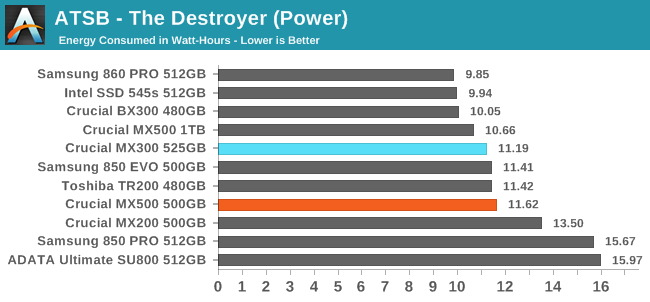
The power consumption of the Crucial MX500 on The Destroyer is slightly higher than the MX300, and is clearly worse than the Intel 545s or the Crucial BX300. The regression relative to the MX300 isn't serious enough to worry mobile users, but it probably means the MX500 will end up being the least power-efficient mainstream SATA SSD of its generation, once we've tested the 860 EVO.
AnandTech Storage Bench - Heavy
Our Heavy storage benchmark is proportionally more write-heavy than The Destroyer, but much shorter overall. The total writes in the Heavy test aren't enough to fill the drive, so performance never drops down to steady state. This test is far more representative of a power user's day to day usage, and is heavily influenced by the drive's peak performance. The Heavy workload test details can be found here. This test is run twice, once on a freshly erased drive and once after filling the drive with sequential writes.
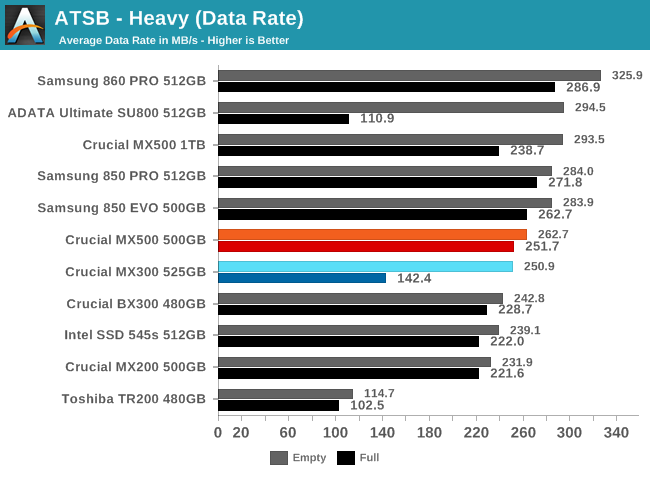
The average data rate of the Crucial MX500 on the Heavy test is barely improved over the MX300 when the test is run on an empty drive, but the full-drive performance is vastly better; the MX500 suffers very little when full. Compared to competing SSDs, the MX500 still isn't the fastest TLC SSD, but this time the Intel 545s is slower while the Samsung 850 EVO is the one that beats the MX500.
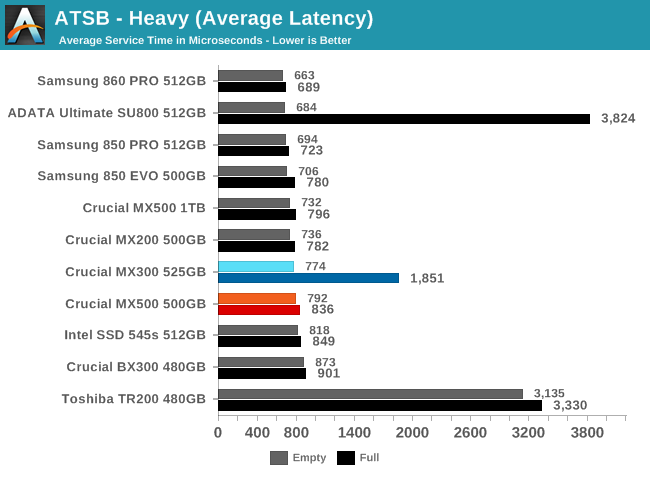
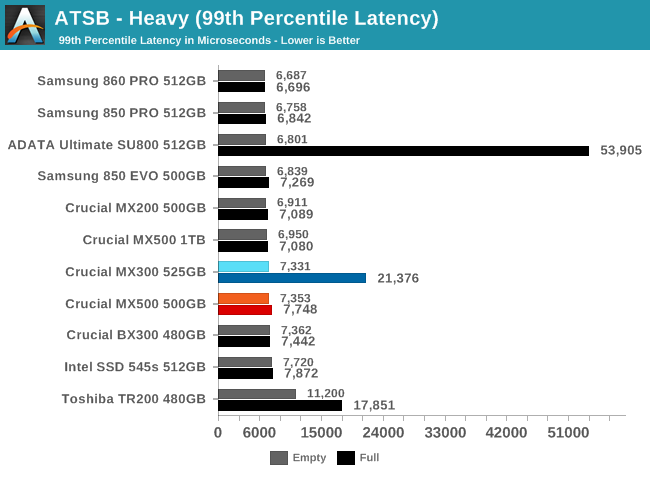
With only a few exceptions, the average and 99th percentile latencies of mainstream SATA SSDs are all in the same general range. The Crucial MX300 was one of the outliers with its poor full drive latency, but the MX500 resolves that problem.
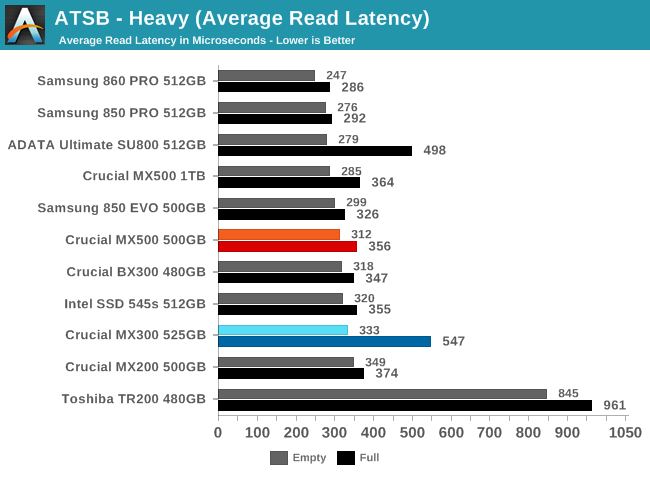
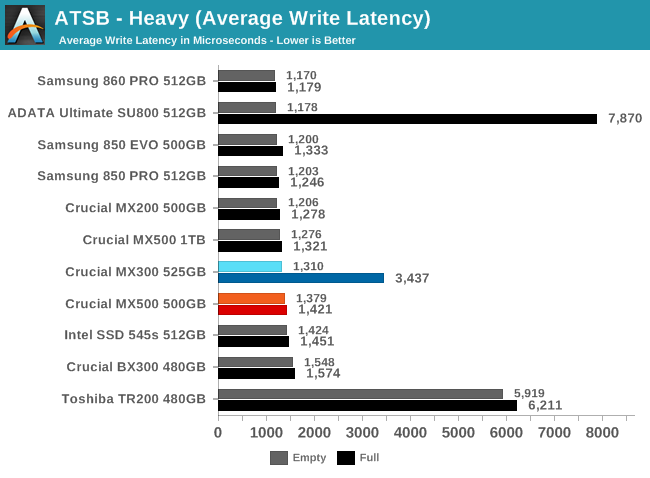
Average read and write latency scores from the Crucial MX500 are reasonable for both the full drive and empty drive test scenarios. The MX500 is still not the fastest TLC drive, but it is never very far behind.
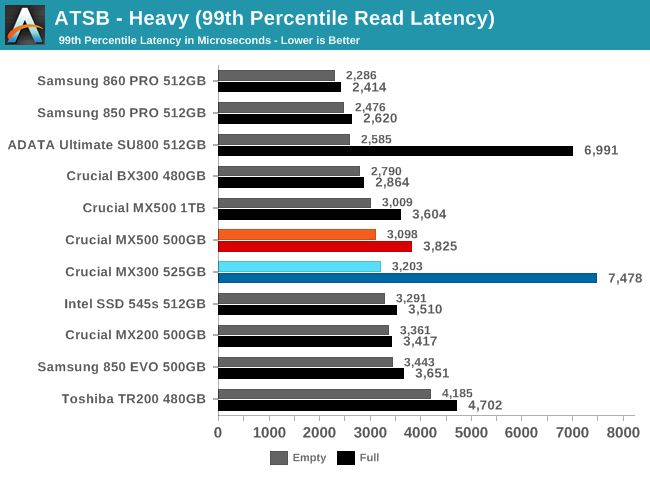
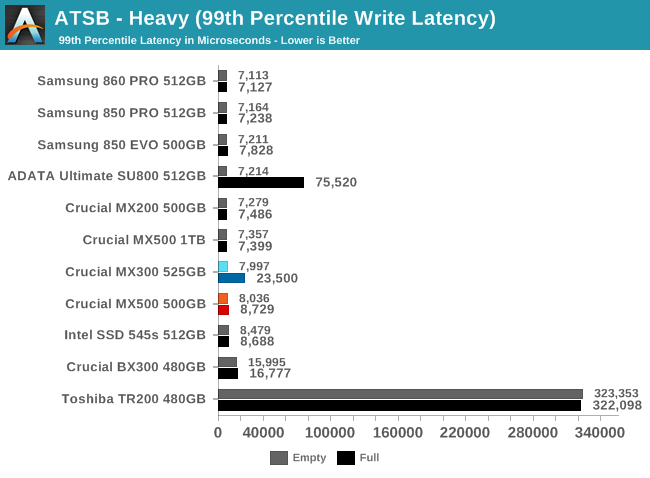
The Crucial MX300 had one of the worst 99th percentile read latency scores when full, but the MX500 has much better quality of service—though still marginally worse than other mainstream SATA SSDs. For 99th percentile write latencies, the MX300's full-drive problems weren't as severe as those suffered by competitors like the ADATA SU800, but the MX500 still straightens things out and ends up scoring better than the MLC-based BX300.
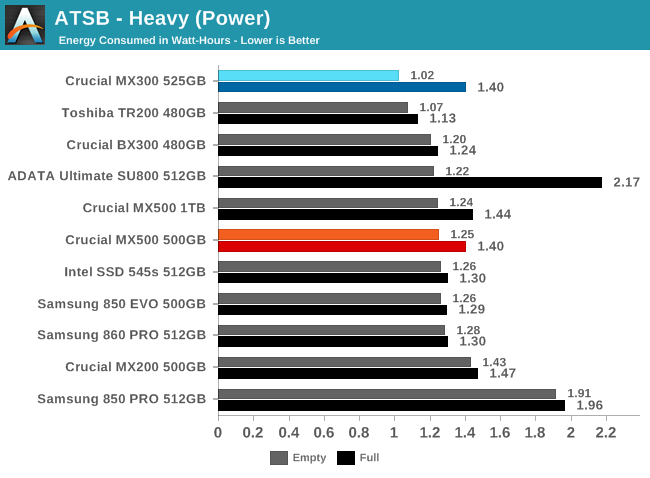
Energy usage for the MX500 over the course of the Heavy test has regressed compared to the MX300, but this only brings the MX500 in line with the rest of the mainstream TLC competition. Full-drive energy consumption is slightly higher than the other recent drives.
AnandTech Storage Bench - Light
Our Light storage test has relatively more sequential accesses and lower queue depths than The Destroyer or the Heavy test, and it's by far the shortest test overall. It's based largely on applications that aren't highly dependent on storage performance, so this is a test more of application launch times and file load times. This test can be seen as the sum of all the little delays in daily usage, but with the idle times trimmed to 25ms it takes less than half an hour to run. Details of the Light test can be found here. As with the ATSB Heavy test, this test is run with the drive both freshly erased and empty, and after filling the drive with sequential writes.
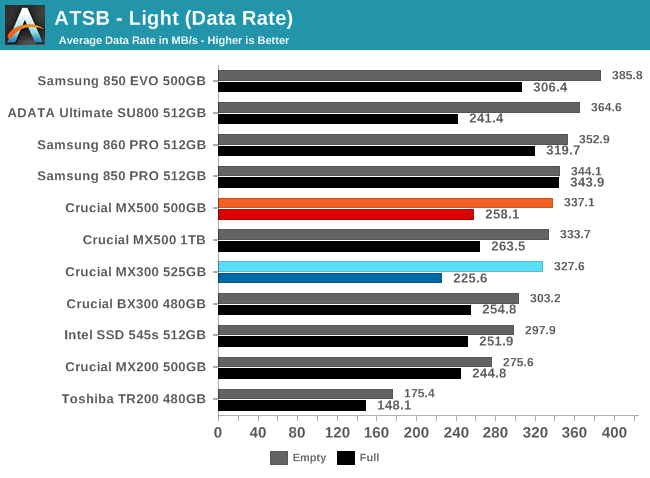
Most drives show a larger difference between full drive and empty drive performance on this Light test than on the Heavy test. Like the MX300, the Crucial MX500 continues to show a more pronounced full-drive performance hit than most of its competition. This effect has been reduced so that the MX500 is faster than all the earlier Crucial drives whether the test is run on an empty drive or full drive. Peak empty-drive performance hasn't improved much, so Crucial hasn't caught up to Samsung.
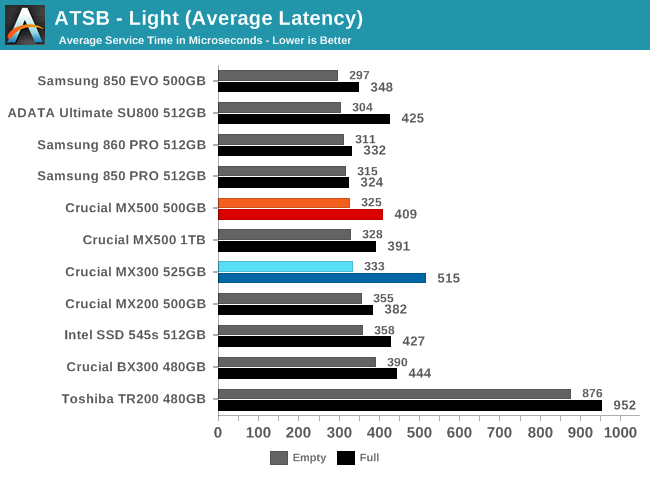
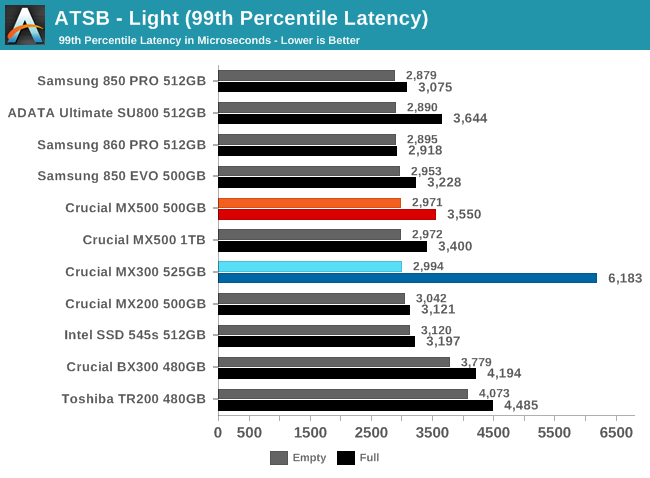
The Crucial MX500's average and 99th percentile latency scores when the Light test is run on a full drive show a bit more performance drop than most of its competition, but it is not a big outlier the way the MX300 was.
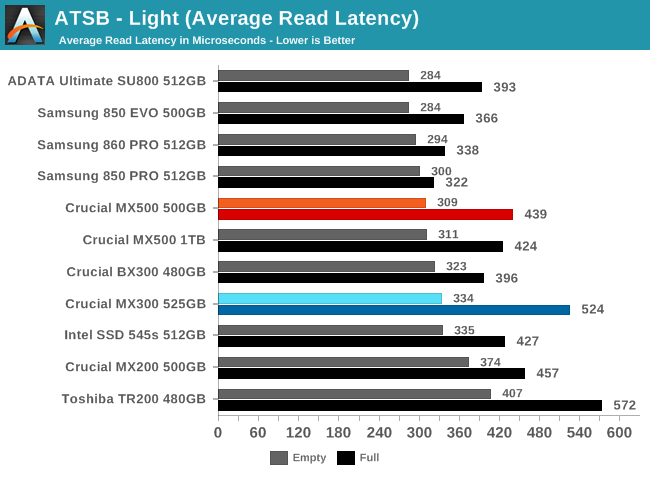
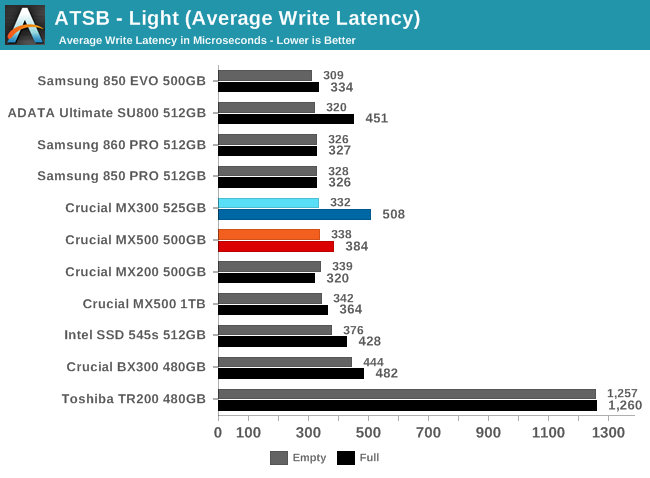
The full-drive average read and write latencies for the Crucial MX500 are a bit higher than what Samsung's drives deliver, but overall the MX500's latency is pretty good.
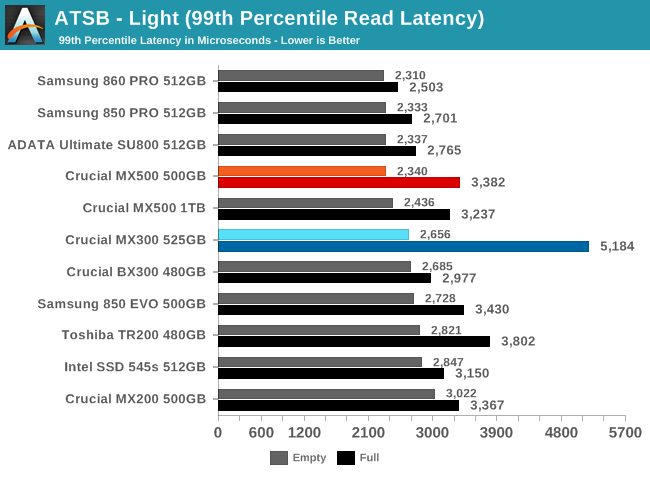
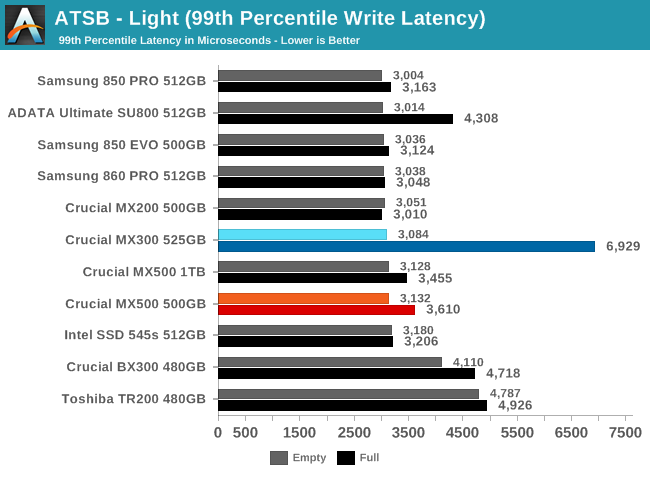
The Crucial MX300's 99th percentile read and write latencies were both significant outliers among mainstream SATA drives, while the MX500 blends in with more or less the same quality of service level as the competition.
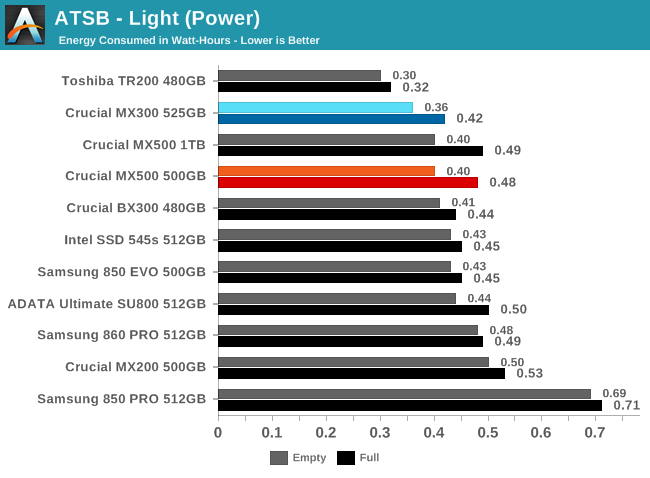
As with the other ATSB tests, the Crucial MX500 draws more power than the MX300, but this time it remains one of the most efficient mainstream SATA SSDs, albeit with a small lead.
Random Read Performance
Our first test of random read performance uses very short bursts of operations issued one at a time with no queuing. The drives are given enough idle time between bursts to yield an overall duty cycle of 20%, so thermal throttling is impossible. Each burst consists of a total of 32MB of 4kB random reads, from a 16GB span of the disk. The total data read is 1GB.
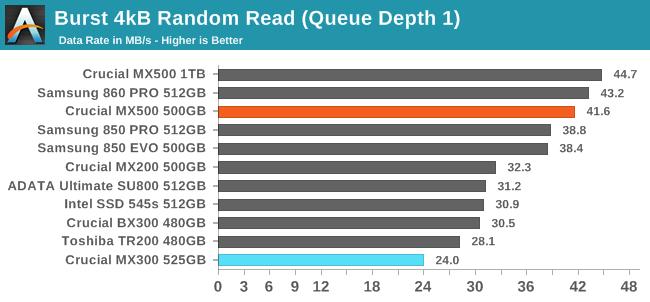
The 500GB Crucial MX500 isn't quite as fast as its 1TB sibling on the burst random read performance test, but it still scores better than any other TLC we've tested. The Samsung 860 EVO might be able to beat the MX500's performance here when it arrives, but probably not my much.
Our sustained random read performance is similar to the random read test from our 2015 test suite: queue depths from 1 to 32 are tested, and the average performance and power efficiency across QD1, QD2 and QD4 are reported as the primary scores. Each queue depth is tested for one minute or 32GB of data transferred, whichever is shorter. After each queue depth is tested, the drive is given up to one minute to cool off so that the higher queue depths are unlikely to be affected by accumulated heat build-up. The individual read operations are again 4kB, and cover a 64GB span of the drive.
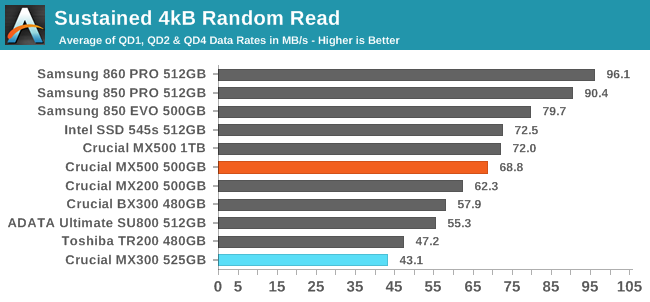
With longer queue depths and test run times, the MX500's random read performance falls from first place to merely above average. The MX500 is still the fastest Crucial SSD, but it is substantially slower than the Samsung SATA drives and is not quite as fast as the Intel 545s.
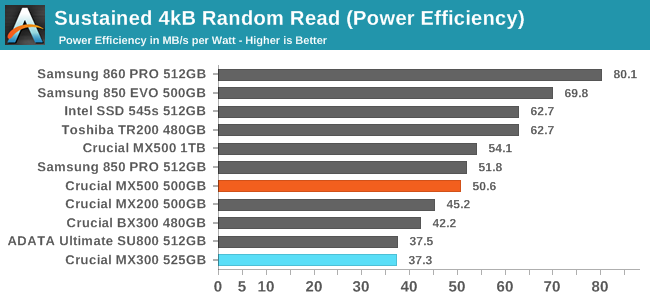
The power efficiency of the Crucial MX500 during the random read test is better than any previous Crucial SSD, but the Intel 545s and Samsung 850 EVO outscore it significantly. The 860 EVO will only widen this gap.
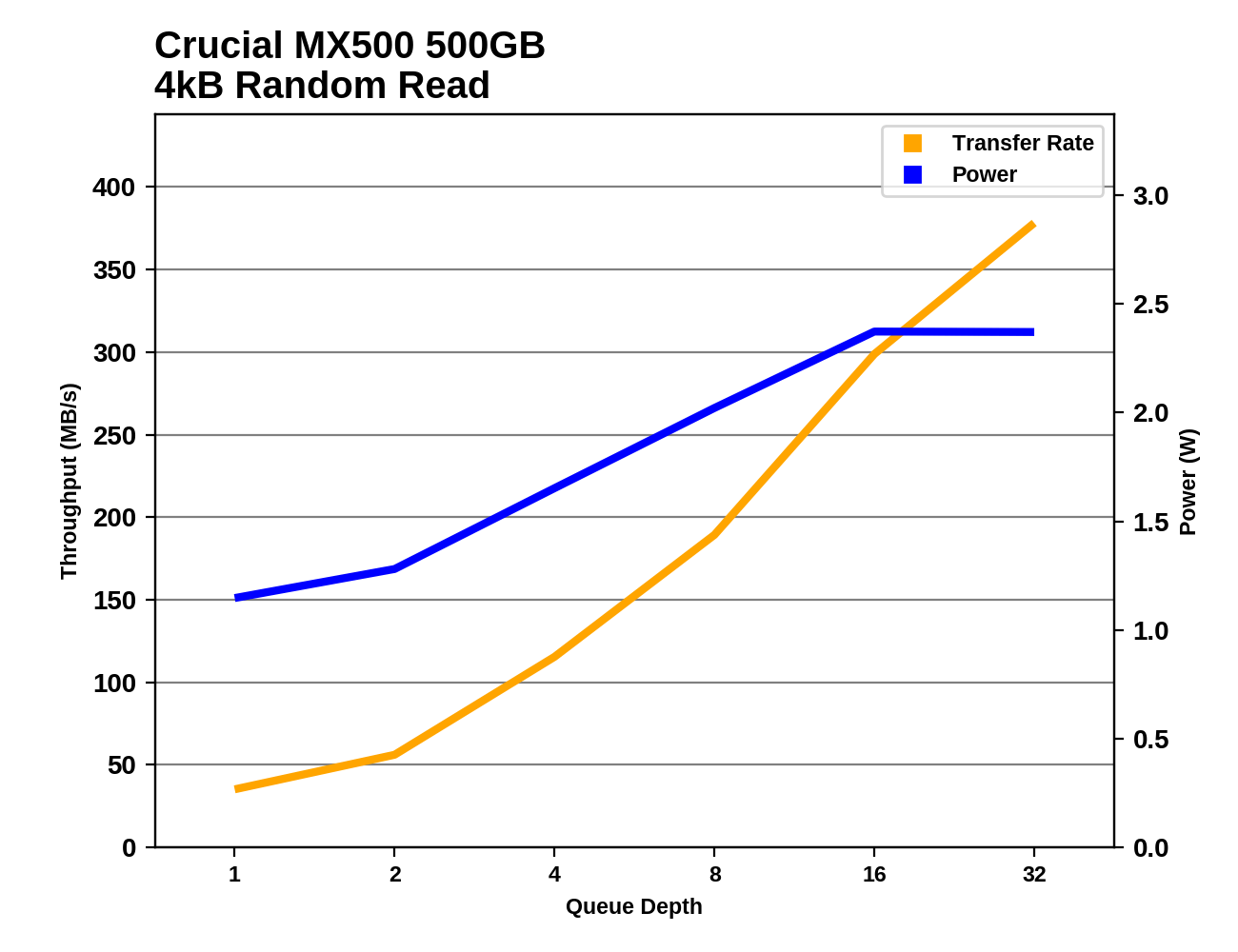 |
|||||||||
The Intel 545s and the Crucial MX500 perform about the same until QD16 where the 545s starts to level off. The Samsung 850 EVO starts building a lead on the MX500 at much lower queue depths, so it reach es peak performance much earlier. Both of those competitors use less power than the MX500 throughout the random read test.
Random Write Performance
Our test of random write burst performance is structured similarly to the random read burst test, but each burst is only 4MB and the total test length is 128MB. The 4kB random write operations are distributed over a 16GB span of the drive, and the operations are issued one at a time with no queuing.
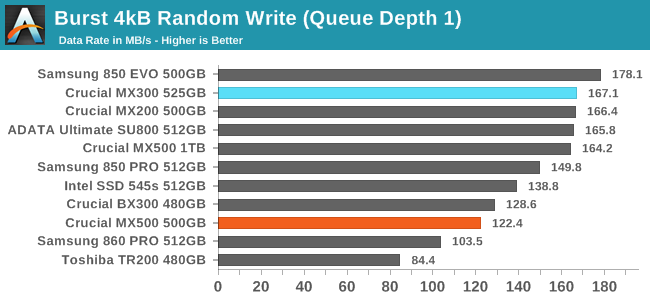
The burst random write speed of the 500GB Crucial MX500 is a disappointment, coming in slower than most of its competition and 25% slower than the 1TB model.
As with the sustained random read test, our sustained 4kB random write test runs for up to one minute or 32GB per queue depth, covering a 64GB span of the drive and giving the drive up to 1 minute of idle time between queue depths to allow for write caches to be flushed and for the drive to cool down.
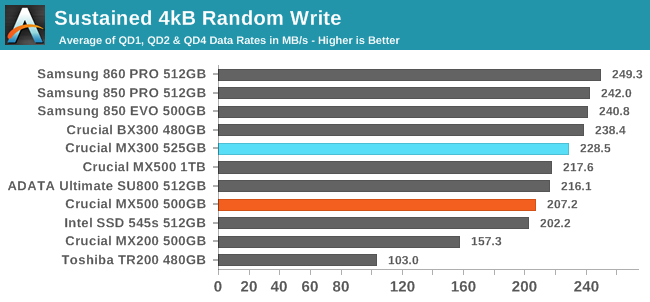
The Crucial MX500 500GB doesn't fare quite as badly on the longer random write test. It's still one of the slower drives in the bunch, but not by such a wide margin, and it is only a little bit slower than the 1TB model.
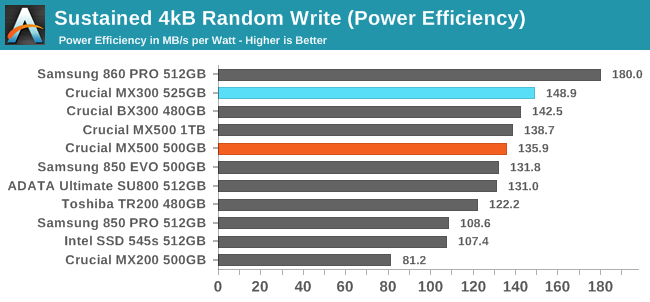
The Crucial MX500 has good power efficiency during random writes, but both the MX300 and BX300 are slightly better, and the Samsung 860 PRO's large lead suggests the 860 EVO may also be in competition for the most efficient TLC SSD.
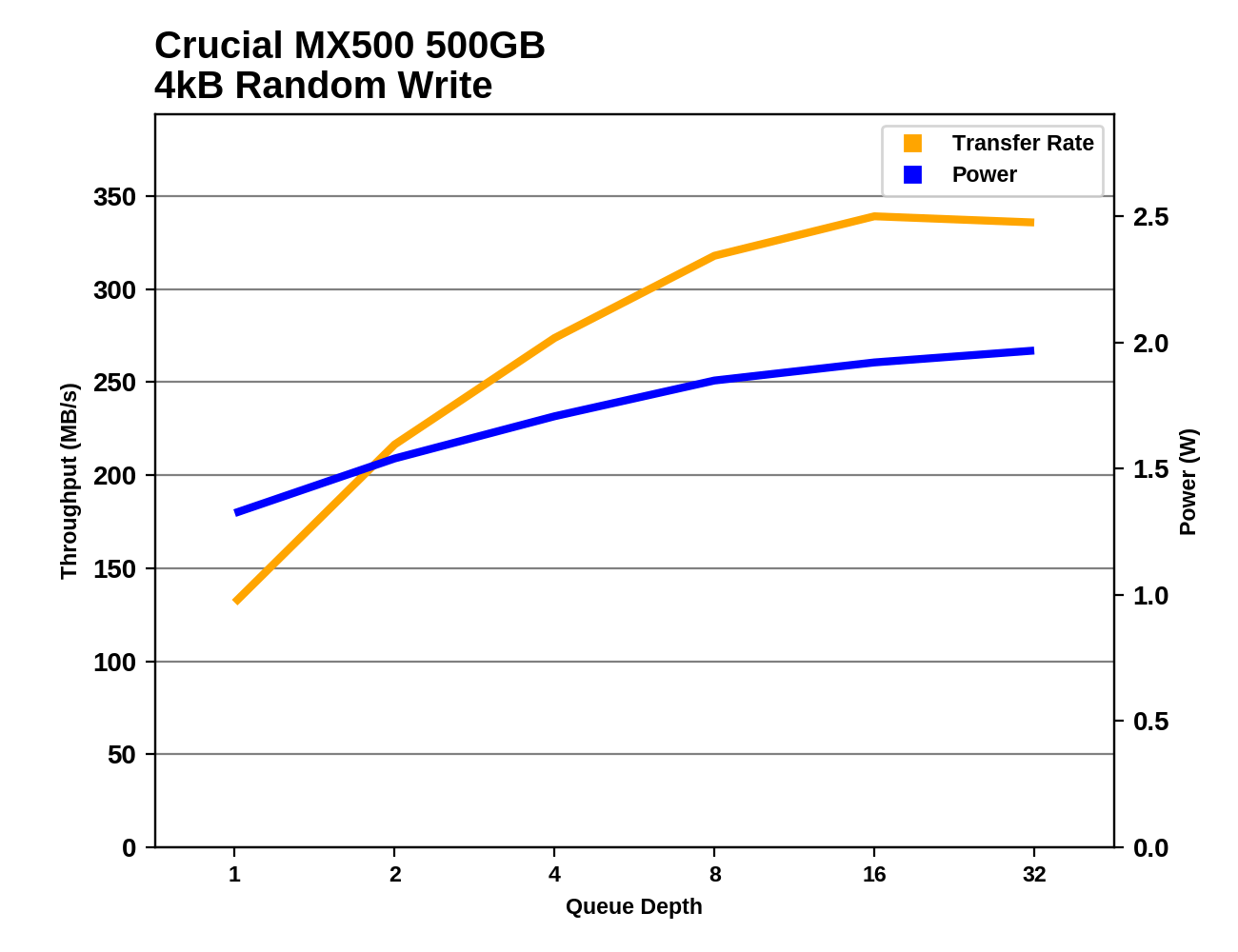 |
|||||||||
The Crucial MX500 takes longer to get up to speed than the Samsung 850 EVO, but it does eventually get up to full speed matching the best SATA SSDs. Previous Crucial SSDs and the Intel 545s struggle to get up to the level of Samsung's random write performance even at QD32.
Sequential Read Performance
Our first test of sequential read performance uses short bursts of 128MB, issued as 128kB operations with no queuing. The test averages performance across eight bursts for a total of 1GB of data transferred from a drive containing 16GB of data. Between each burst the drive is given enough idle time to keep the overall duty cycle at 20%.
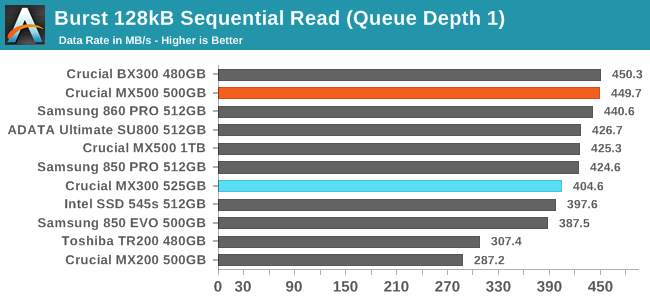
The Crucial MX500 is tied with the BX300 for fastest burst sequential read performance from SATA SSDs in this capacity range, even managing to beat the Samsung 860 PRO by a few MB/s.
Our test of sustained sequential reads uses queue depths from 1 to 32, with the performance and power scores computed as the average of QD1, QD2 and QD4. Each queue depth is tested for up to one minute or 32GB transferred, from a drive containing 64GB of data.
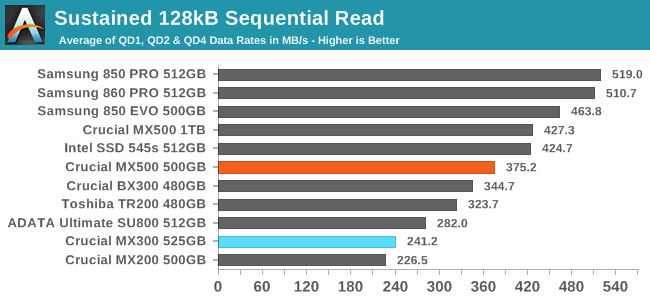
The sustained sequential read performance of the MX500 is much better than the MX300, but still not up to Samsung's level, and the 500GB MX500 is significantly slower than the 1TB model on this test.
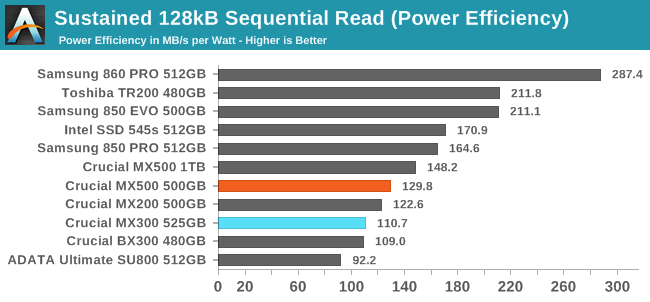
Crucial's power efficiency on the sustained sequential read test is still poor, and the 500GB MX500 is worse off than the 1TB model. Meanwhile, Samsung has significantly raised the bar with the 860 PRO.
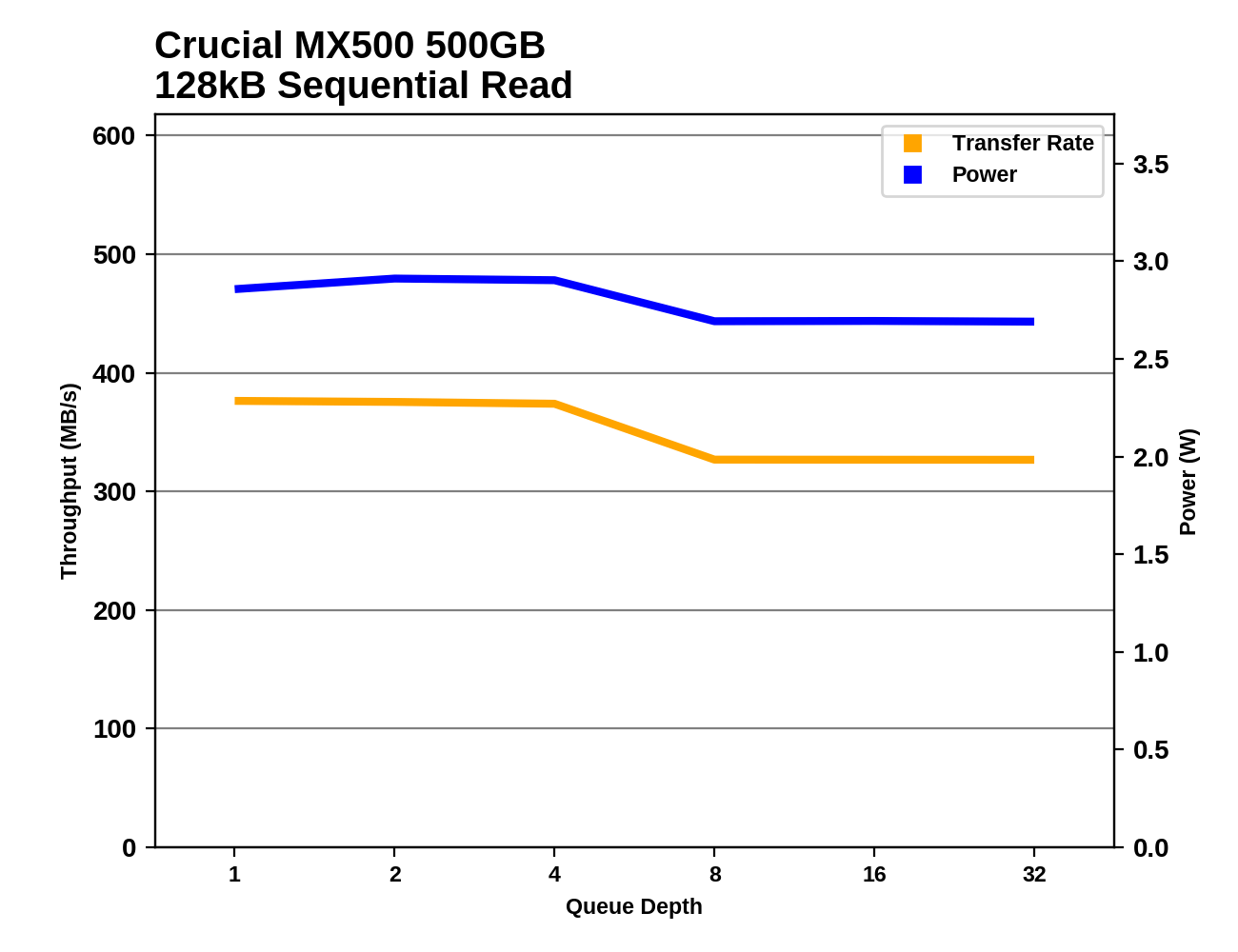 |
|||||||||
Unlike the 1TB MX500, the 500GB MX500 hits its full sequential read performance at QD1, but neither can maintain it through the entire test. The 1TB and 500GB models use almost exactly the same amount of power, but the 1TB model is significantly faster.
Sequential Write Performance
Our test of sequential write burst performance is structured identically to the sequential read burst performance test save for the direction of the data transfer. Each burst writes 128MB as 128kB operations issued at QD1, for a total of 1GB of data written to a drive containing 16GB of data.
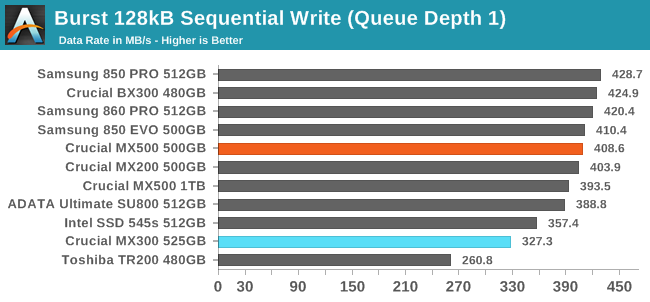
The burst sequential write performance of the Crucial MX500 is tied with the Samsung 850 EVO for being the fastest result from a TLC SSD. The 500GB MX500 scores slightly higher than the 1TB model, and is a big improvement over the MX300.
Our test of sustained sequential writes is structured identically to our sustained sequential read test, save for the direction of the data transfers. Queue depths range from 1 to 32 and each queue depth is tested for up to one minute or 32GB, followed by up to one minute of idle time for the drive to cool off and perform garbage collection. The test is confined to a 64GB span of the drive.
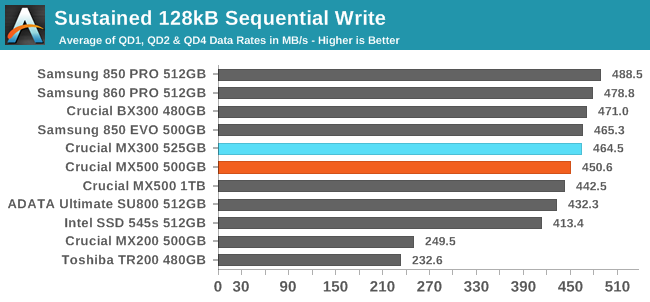
On the sustained sequential write test, the MX500 actually performs slightly worse than the MX300, but again the 500GB MX500 is a bit faster than the 1TB model. What was a tie between the MX300 and the 850 EVO last year is probably going to be a small but clear win this year for the 860 EVO over the MX500, but against other TLC drive the MX500 still looks great.
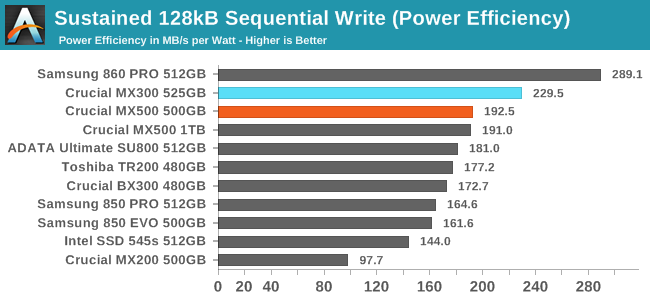
The two capacities of the Crucial MX500 show the same power efficiency during the sequential write test. They're less efficient than the MX300 was, but still near the top of the chart.
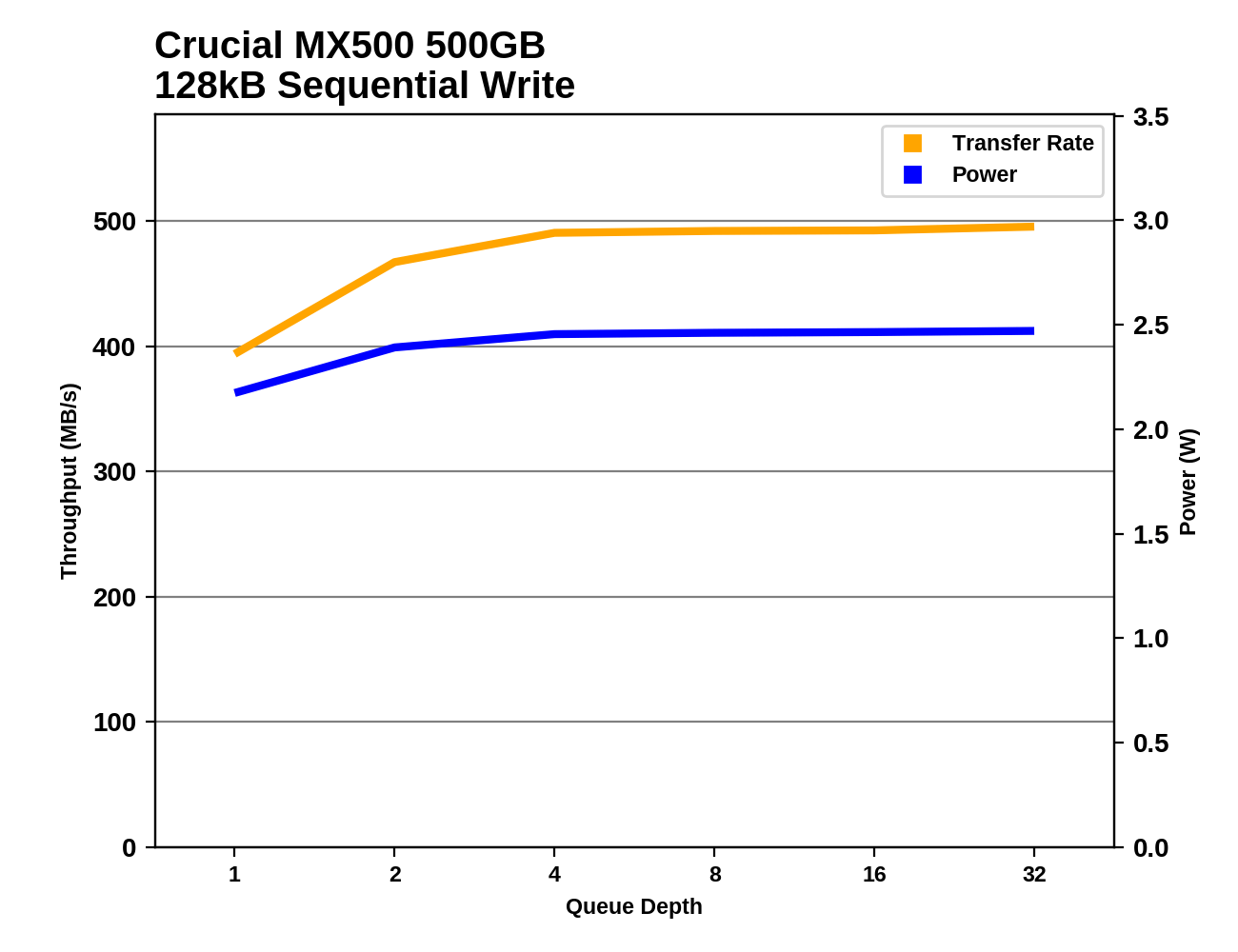 |
|||||||||
By QD4 the 500GB Crucial MX500 is almost at its full sequential write speed, and its performance steadily gains the last few percent over the rest of the test. At lower queue depths, the MX500 is actually slightly slower than the MX300, but the MX300 couldn't retain its performance for the entire test.
Mixed Random Performance
Our test of mixed random reads and writes covers mixes varying from pure reads to pure writes at 10% increments. Each mix is tested for up to 1 minute or 32GB of data transferred. The test is conducted with a queue depth of 4, and is limited to a 64GB span of the drive. In between each mix, the drive is given idle time of up to one minute so that the overall duty cycle is 50%.
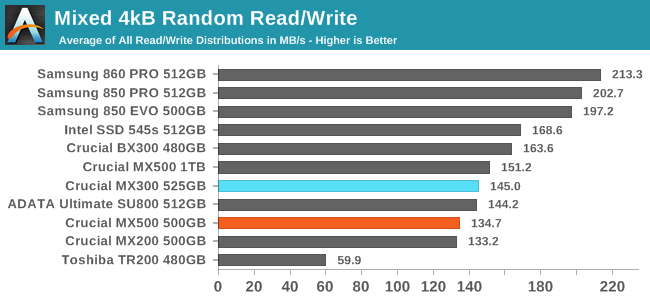
The mixed random I/O performance of the Crucial MX500 is slower overall than the MX300 and most of the current-generation competition. Even the faster 1TB model is a bit below average among half-TB drives.
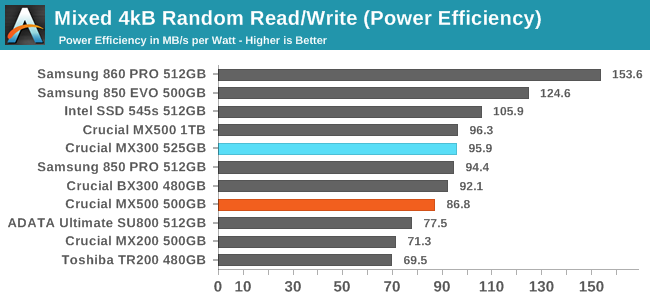
The power efficiency of the MX500 on the mixed random I/O test has also regressed a bit, but it isn't much below par—only Samsung's drives really stand out as quite efficient on this test.
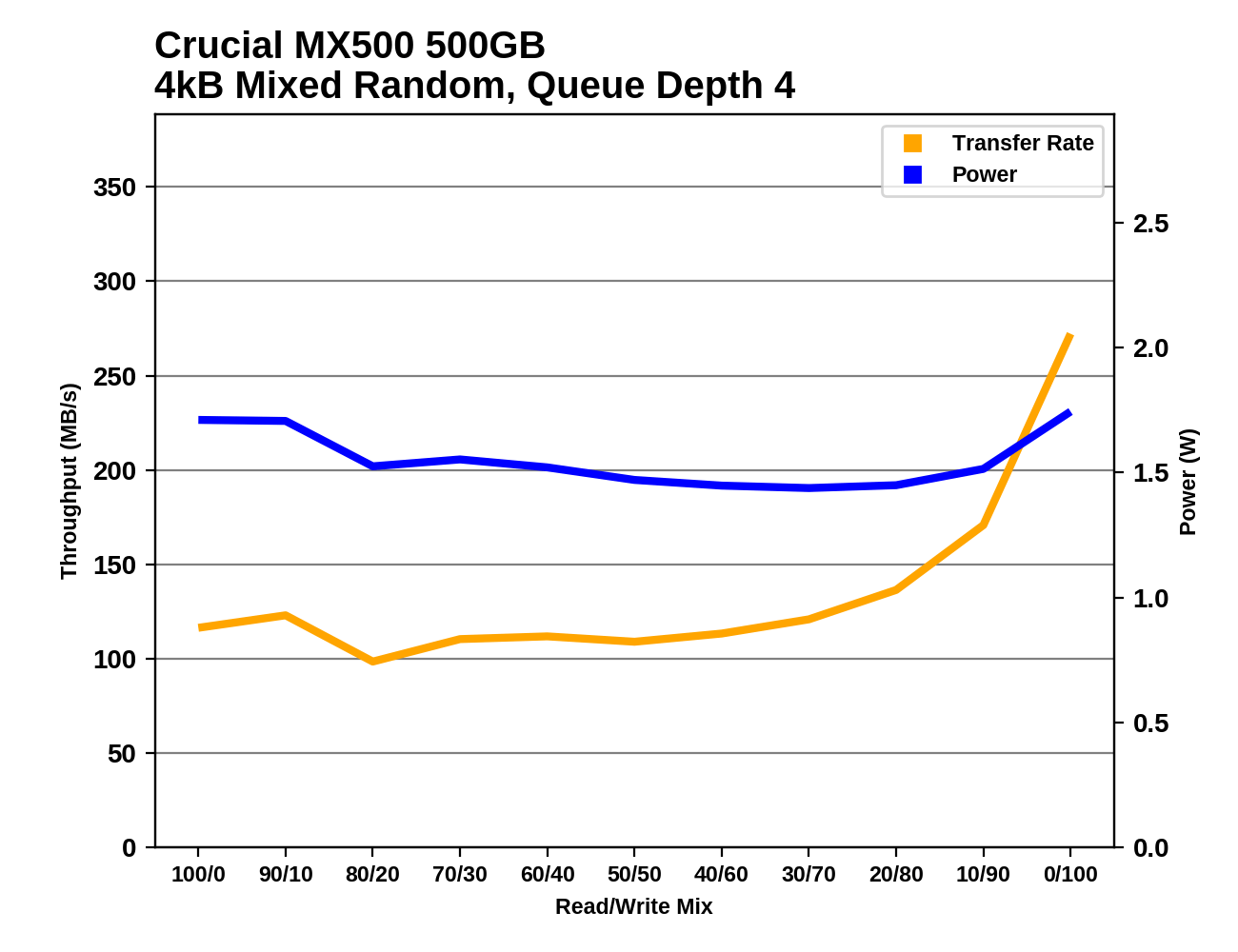 |
|||||||||
The Crucial MX500's performance is a bit unsteady during the first half of this test, before climbing through the second half as the opportunities for combining and caching writes increase. Most of the competition shows much steadier performance increases across the entire test, though not always with such a pronounced spike at the end.
Mixed Sequential Performance
Our test of mixed sequential reads and writes differs from the mixed random I/O test by performing 128kB sequential accesses rather than 4kB accesses at random locations, and the sequential test is conducted at queue depth 1. The range of mixes tested is the same, and the timing and limits on data transfers are also the same as above.
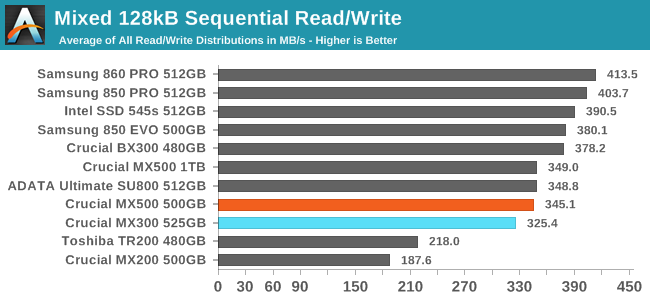
The mixed sequential I/O performance of the MX500 is a slight improvement over the MX300, but it is still a bit slower than the 850 EVO or Intel 545s, and the MLC drives have a clear advantage.
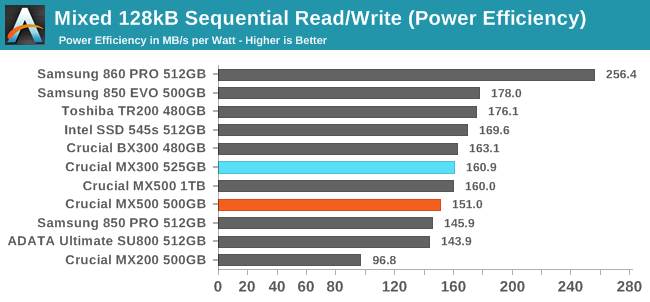
While performance improved slightly, the Crucial MX500's power efficiency on the mixed sequential I/O test was a bit worse than the MX300. Aside from the big efficiency jump from the Samsung 860 PRO, the differences between the MX500 and the competition are small, but there's room for improvement.
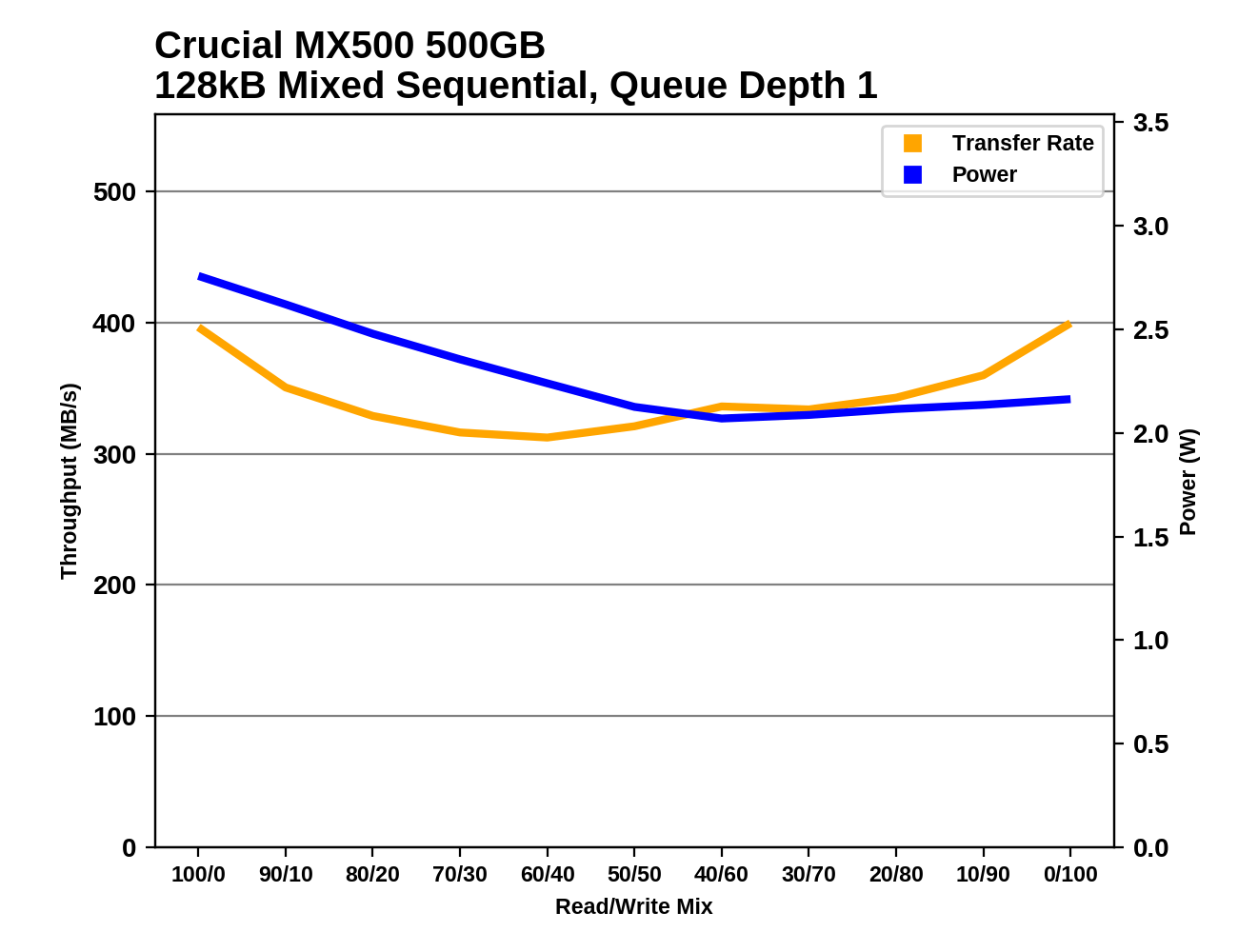 |
|||||||||
The performance curves for the two capacities of the Crucial MX500 show the same basic shape, with the drives performing the worst on mixes of about 60% reads. Samsung's drives bottom out in the second half of the test with mixes of around 30% reads, and the Intel 545s doesn't have any clear weak spot but its performance wavers slightly throughout the mixed sequential I/O test.
Power Management
Real-world client storage workloads leave SSDs idle most of the time, so the active power measurements presented earlier in this review only account for a small part of what determines a drive's suitability for battery-powered use. Especially under light use, the power efficiency of a SSD is determined mostly be how well it can save power when idle.
SATA SSDs are tested with SATA link power management disabled to measure their active idle power draw, and with it enabled for the deeper idle power consumption score and the idle wake-up latency test. Our testbed, like any ordinary desktop system, cannot trigger the deepest DevSleep idle state.
Idle power management for NVMe SSDs is far more complicated than for SATA SSDs. NVMe SSDs can support several different idle power states, and through the Autonomous Power State Transition (APST) feature the operating system can set a drive's policy for when to drop down to a lower power state. There is typically a tradeoff in that lower-power states take longer to enter and wake up from, so the choice about what power states to use may differ for desktop and notebooks.
We report two idle power measurements. Active idle is representative of a typical desktop, where none of the advanced PCIe link or NVMe power saving features are enabled and the drive is immediately ready to process new commands. The idle power consumption metric is measured with PCIe Active State Power Management L1.2 state enabled and NVMe APST enabled.
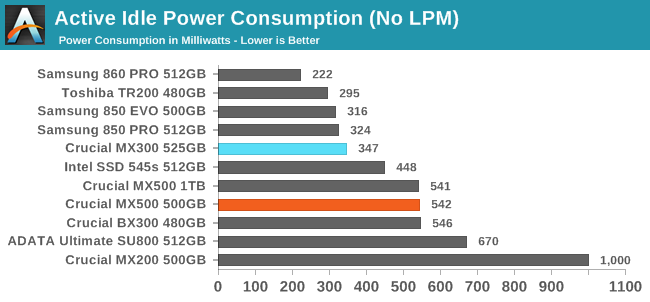
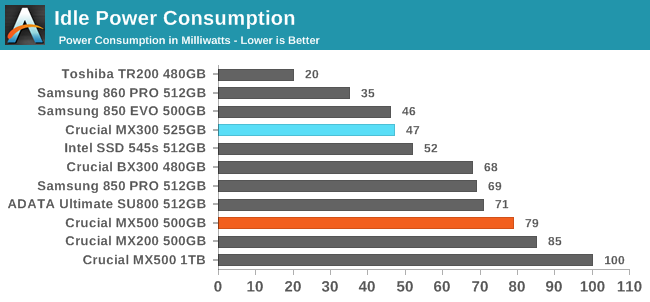
With less DRAM, the 500GB Crucial MX500 saves a bit of power relative to the 1TB model when the drives are in low power state, but their active idle power consumption is essentially the same. In both scores, the Crucial MX500 is worse than many competitors and the predecessor MX300.
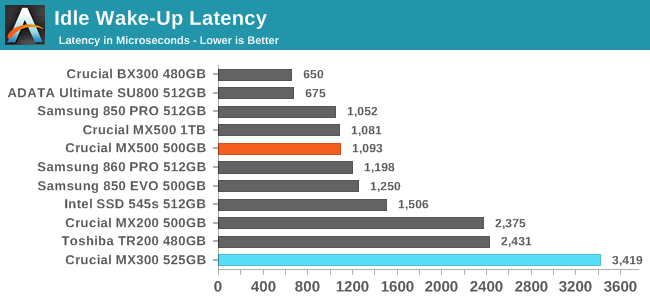
The Crucial MX500 is reasonably quick to wake from idle, though the BX300 and the ADATA SU800 are substantially faster to wake up with the same SSD controller. The MX300 had been unusually slow to wake.
Conclusion
This second look at the Crucial MX500 reinforces our opinion of it as a solid performer, but it definitely isn't the fastest TLC SSD around. It is more common to find the MX500 placing second or third in its class on the performance tests, which isn't a problem if the price is right.
The 500GB MX500 is clearly slower than the 1TB model, and at first glance its performance relative to the competition is not as impressive as the results from the 1TB model. The 500GB capacity class is starting to become the default choice over smaller sizes, but it is no longer big enough to offer full performance even on drives that are limited by the SATA interface. On the other hand, the per-die capacity of the MX500's 64-layer 3D TLC is actually lower than that of the 32L 3D TLC used by the MX300, so the 250GB model shouldn't be as handicapped as the smallest MX300 was.
Since our first look at the Crucial MX500, the Samsung 860 PRO has raised the bar again for SATA SSDs. However, it exists in a price bracket that has been taken over by NVMe SSDs, so it isn't really serious competition for mainstream SATA drives. It is the TLC-based 860 EVO that will really matter. Samsung has clearly refined both their controller and their NAND, and we expect the 860 EVO to improve over the 850 EVO in both performance and power consumption.
When the dust settles on this round of product launches, Crucial will probably once again be in the position of offering a slower but cheaper option than Samsung's mainstream SATA drive. But this time around, the performance gap will be much smaller, and the MX500 comes with far fewer caveats than the MX300. The MX500 doesn't have serious performance problems when full like the MX300 and many other entry-level SSDs. The warranty and write endurance ratings are decent, and the MX series still matches Samsung's SSDs for features like drive encryption.
| SATA SSD Price Comparison | ||||
| 240-275GB | 480-525GB | 960-1050GB | 2TB | |
| Crucial MX500 | $79.99 (32¢/GB) | $134.95 (27¢/GB) | $259.99 (26¢/GB) | $499.99 (25¢/GB) |
| Crucial BX300 | $87.99 (37¢/GB) | $144.99 (30¢/GB) | ||
| Crucial MX300 | $92.99 (34¢/GB) | $147.45 (28¢/GB) | $274.99 (26¢/GB) | $546.23 (27¢/GB) |
| Samsung 850 EVO | $99.99 (40¢/GB) | $149.99 (30¢/GB) | $299.99 (30¢/GB) | $696.00 (35¢/GB) |
| Samsung 860 EVO | $94.99 (38¢/GB) | $169.99 (34¢/GB) | $329.99 (33¢/GB) | $649.99 (32¢/GB) |
| SanDisk Ultra 3D | $79.99 (32¢/GB) | $139.99 (28¢/GB) | $249.99 (25¢/GB) | $549.99 (27¢/GB) |
| WD Blue 3D NAND | $79.99 (32¢/GB) | $139.96 (28¢/GB) | $259.99 (26¢/GB) | $529.99 (26¢/GB) |
| Samsung 850 PRO | $155.00 (61¢/GB) | $219.99 (43¢/GB) | $429.99 (42¢/GB) | $888.61 (43¢/GB) |
| Samsung 860 PRO | $139.99 (55¢/GB) | $249.99 (49¢/GB) | $479.99 (47¢/GB) | $949.99 (46¢/GB) |
| ADATA SU800 | $78.50 (31¢/GB) | $139.99 (27¢/GB) | ||
| Toshiba TR200 | $79.99 (33¢/GB) | |||
| Intel 545s | $89.99 (35¢/GB) | $149.99 (29¢/GB) | ||
Crucial and Samsung are both making quick transitions to their new models: the MX300 and the 850 series SSDs are starting to go out of stock and their prices are climbing. The full range of MX500 capacities are now mostly in stock, as are most of the Samsung 860 PROs and EVOs, and they're all still pretty much stuck at MSRP. Even at MSRP, the Crucial MX500 is priced to beat all the other SATA SSDs using 64L 3D NAND, and it more or less matches the older and slower models that are still available.
Other SSD manufacturers don't seem to have fully reacted yet to the Crucial MX500's pricing. The Western Digital WD Blue 3D/SanDisk Ultra 3D is almost as fast as the MX500 and almost as cheap, so it's a good product to keep an eye on, but not the one to buy if you're buying today (except at 1TB, where the Ultra 3D is $10 cheaper).
The Intel 545s uses similar NAND and controller to the MX500 but usually comes out slightly ahead. However, Intel hasn't been pricing the 545s very aggressively and they haven't released 1TB or 2TB capacities. Toshiba's DRAMless TR200 is barely a presence on the market with only the 240GB model in stock and at a price no cheaper than mainstream drives. The many other brands that don't manufacture their own NAND flash are using the 64L 3D NAND they can acquire for PCIe SSDs, so the rest of the competition for the MX500 is last-generation SATA drives.
The MX500 is one of the cheapest SSDs on the market at the moment, and it offers real-world performance very close to the Samsung 850 EVO. This makes it very easy to recommend.
The only caveat to that recommendation is that power efficiency has taken a step backwards with the MX500, while Samsung appears to be setting new records in that department with the 860 series. We expect our upcoming testing of the 860 EVO to show it using less power than the MX500 and probably offering slightly better performance. But at the moment it looks like those probable advantages come at a pretty steep premium.