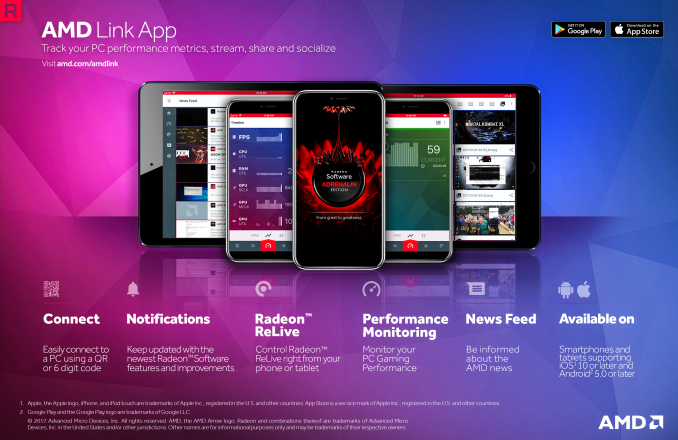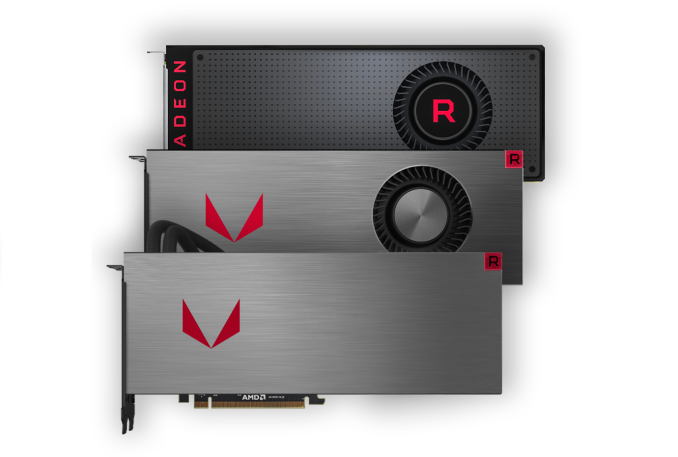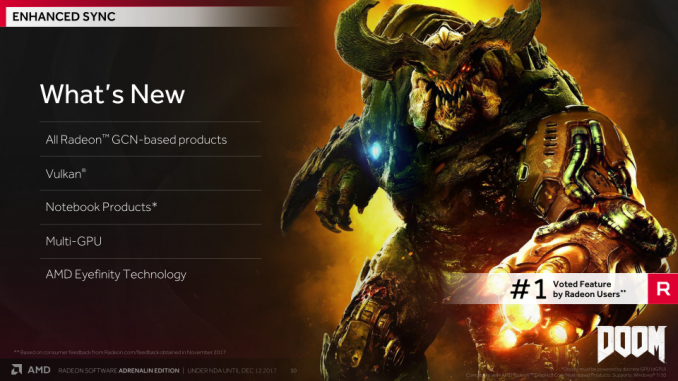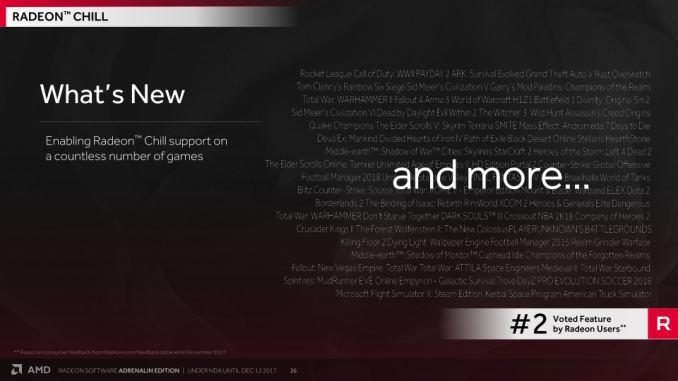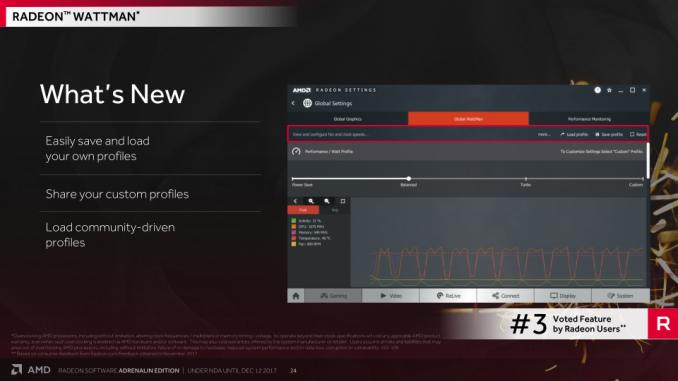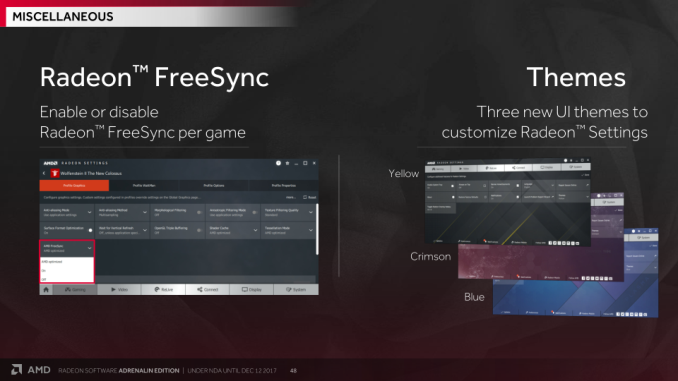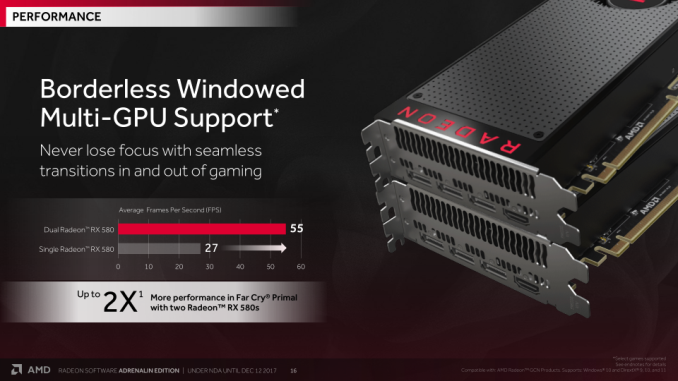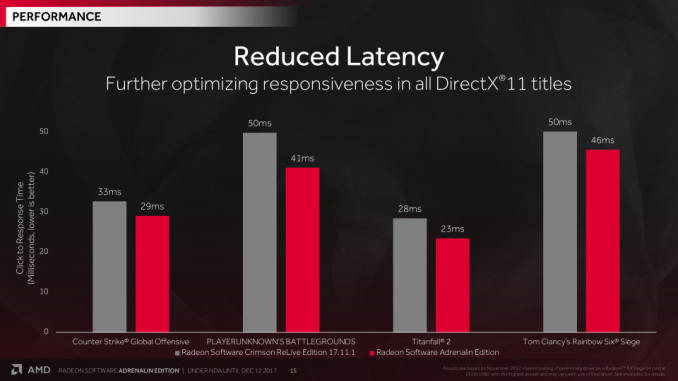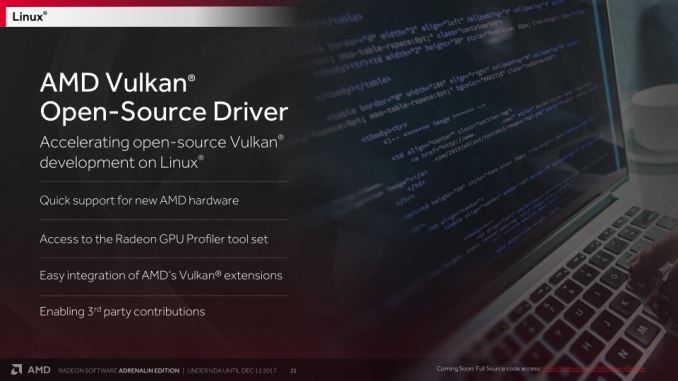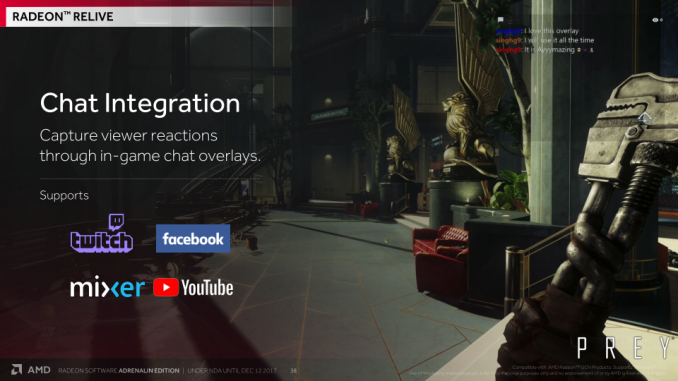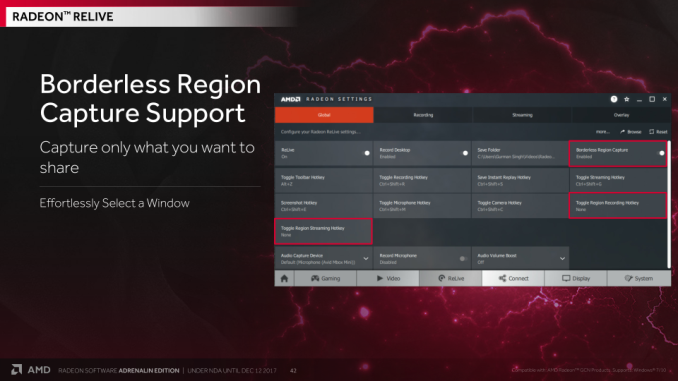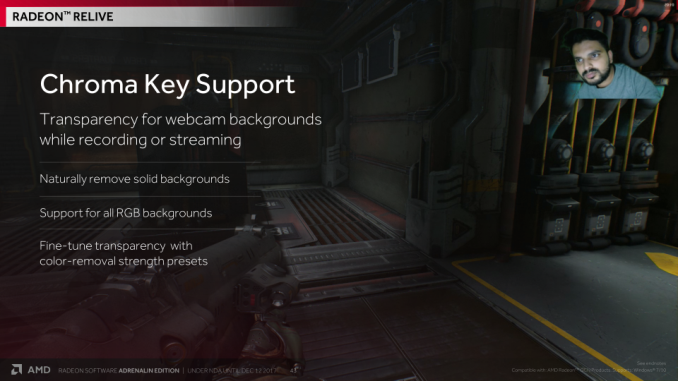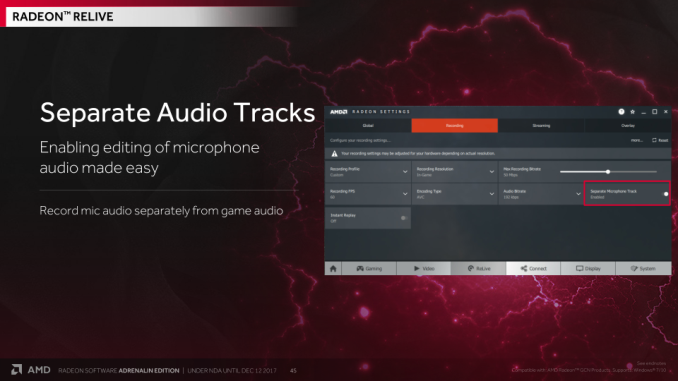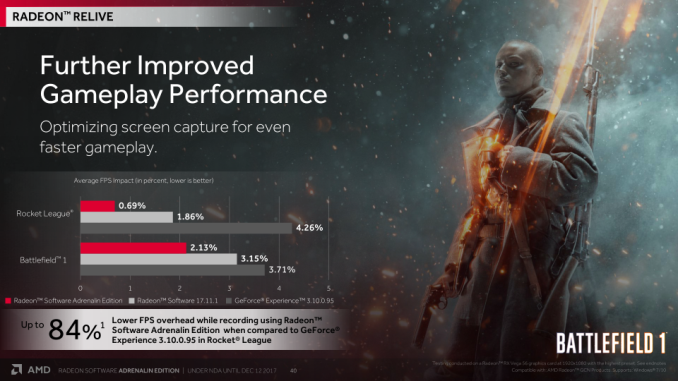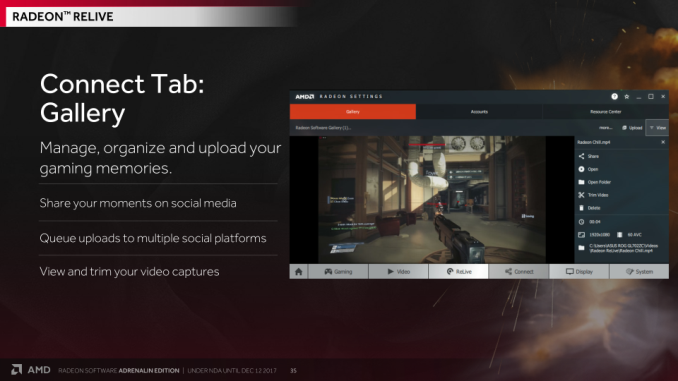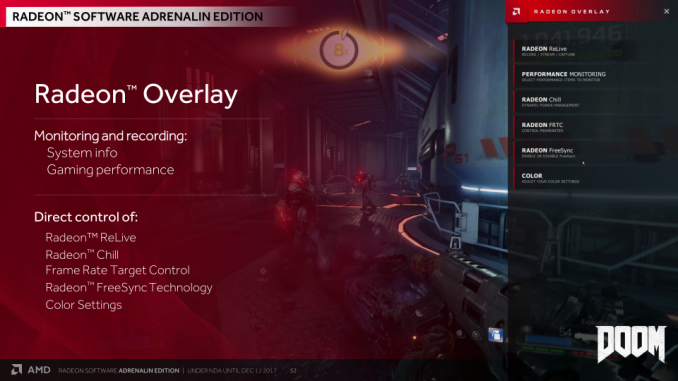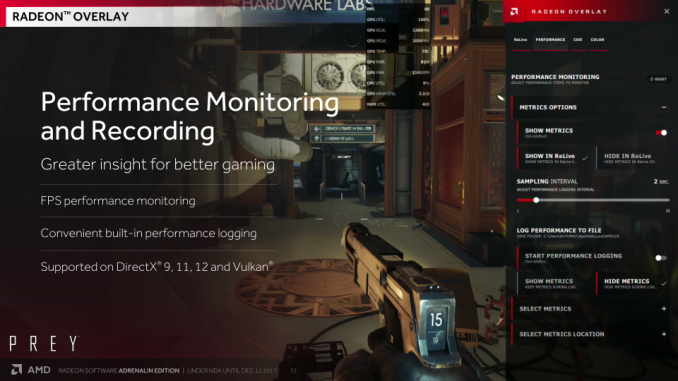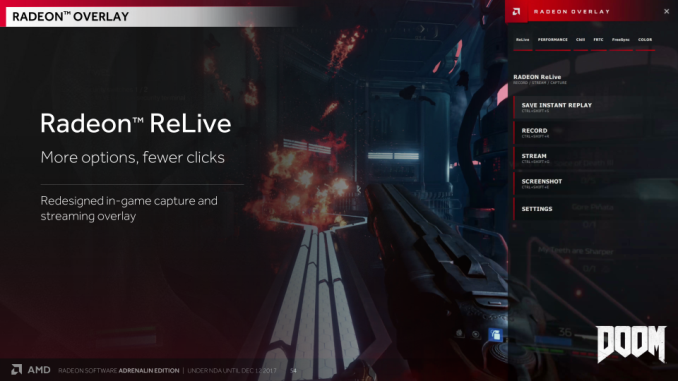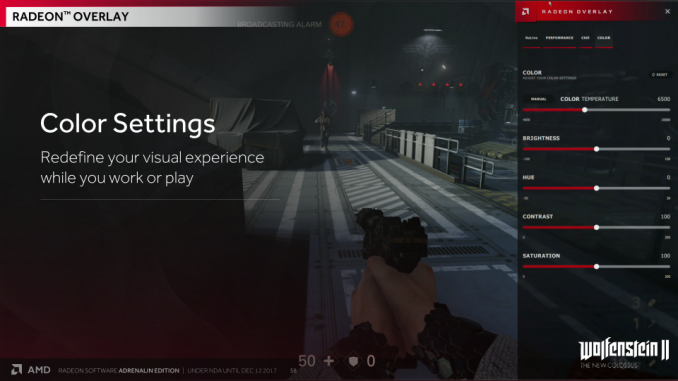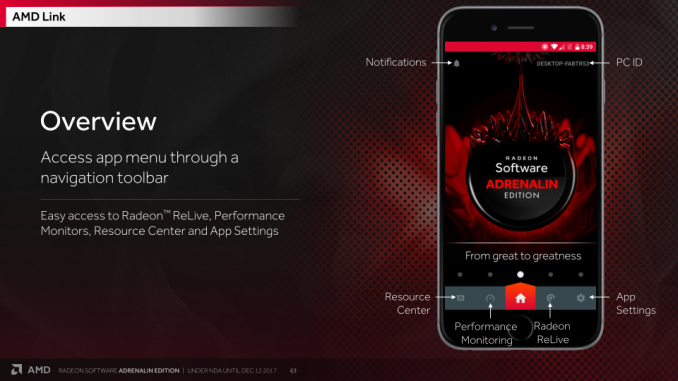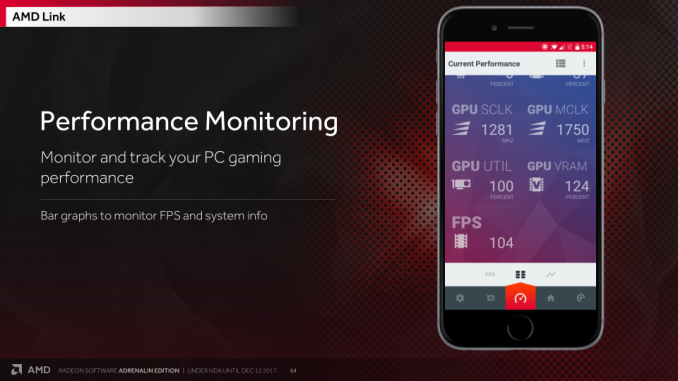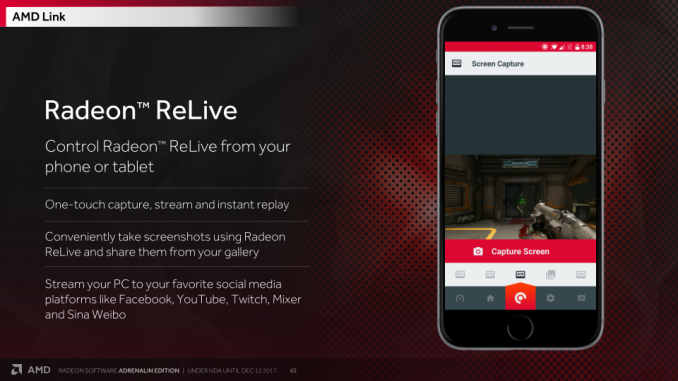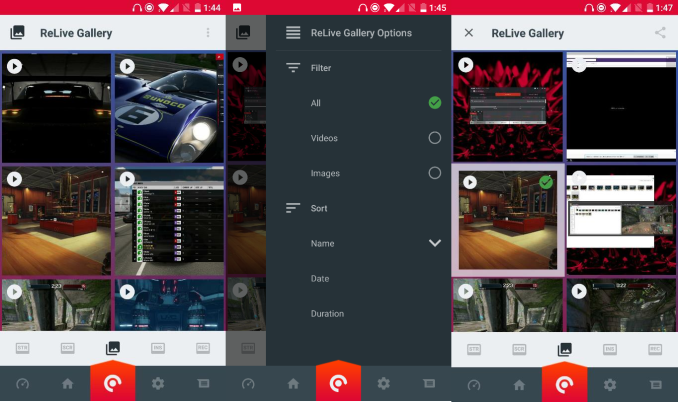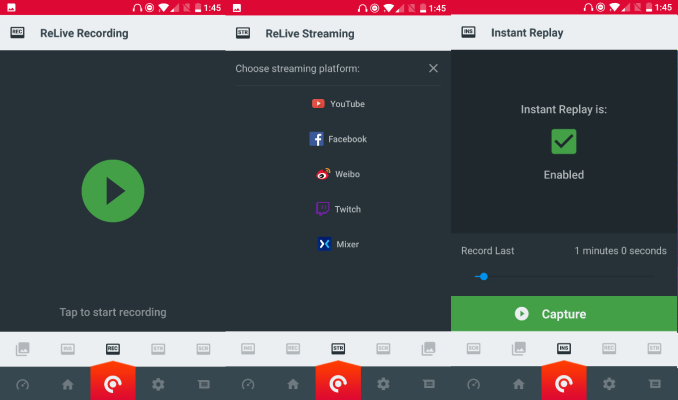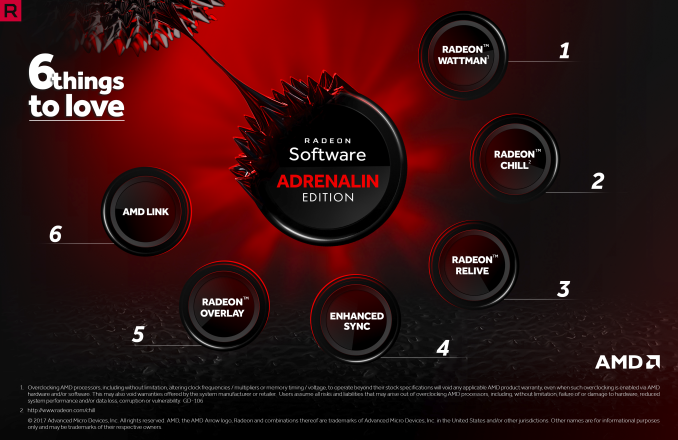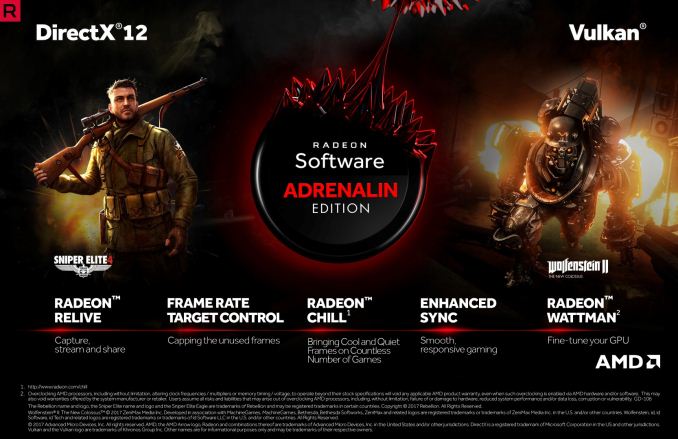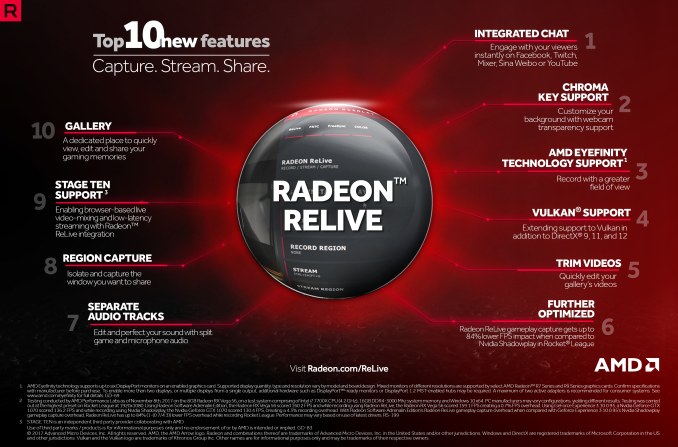Original Link: https://www.anandtech.com/show/12147/amd-releases-radeon-software-adrenalin-edition
AMD Releases Radeon Software Adrenalin Edition: Overlay, App & More for 2017
by Nate Oh on December 12, 2017 9:00 AM EST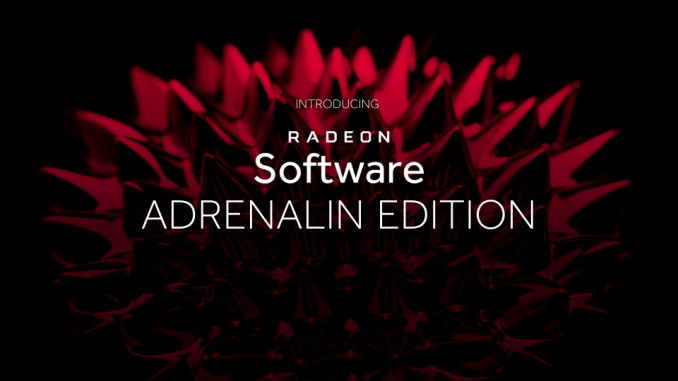
A few weeks ago, AMD took the courtesy of revealing the name (and nothing else) of their upcoming 2017 major feature update for Radeon Software. But today, the totality of AMD’s Radeon Software Adrenalin Edition is finally upon us. Succeeding Crimson and Crimson ReLive Editions, Adrenalin continues AMD’s yearly cadence of driver software features pushing, among other things, the user experience (UX) angle.
For the headliners, Adrenalin introduces the new Radeon Overlay and the AMD Link mobile app. Beyond that, this update is quite reminiscent of Radeon Software Crimson ReLive 17.7.2, bringing a number of widespread improvements and expanded support for current features. Among the highlights is Enhanced Sync 'E-Sync' for all GCN GPUs, a generic Radeon Chill profile, WattMan profile saving/loading, a slew of new ReLive streamer features, and streamer-oriented social media integration. Otherwise, Adrenalin 17.12.1 comes with a bevy of bug fixes for games, including, yes, a fix for the Overwatch hanging issue.
Radeon Software in 2017: What’s Old is New and What’s New is New
To start, Adrenalin is in a curious spot considering that July’s wide-ranging 17.7.2 already brought a variety of enhancements and features. So as a yearly feature update, there’s less build-up than Crimson or Crimson ReLive. And in some ways, Adrenalin is less flashy than Crimson ReLive, which included so many hardware-dependent features that tables were necessary to make sense of it all.
While this might make Adrenalin seem less extensive, today’s release is simply more UX and streaming/social focused, building off of what has already been established in previous versions. For Adrenalin’s marquee features, Radeon Overlay and AMD Link, they are more about the different ways of presenting Radeon Settings features to the user, rather than features in and of itself.
As a set, AMD is pushing Enhanced Sync, ReLive, Radeon Chill, and WattMan together, and to a lesser extent Frame Rate Target Control (FRTC), most of which get wrapped up into Radeon Overlay (and AMD Link). We won’t be going too much in depth with the details of these technologies, but our earlier Crimson Edition and Crimson ReLive Edition coverage are worth reading if these terms are unfamiliar.
As for AMD’s promise of a minimum six annual WHQL drivers, they remain faithful. Adrenalin Edition 17.12.1 is intended to be WHQL certified at launch, and would mark the 8th WHQL release of the year (after 17.7.2, 17.9.3, and 17.11.1). Though to be clear, not all of these releases were WHQL certified at launch-day, but were updated later with WHQL certification. However, as we have mentioned in the past, WHQL certification does not cover game-specific bugs. So 17.11.1 WHQL has no bearing on whether Overwatch crashes or not (though Adrenalin does happen to resolve that particular issue).
But What About Vega?
A good amount of readers, and not just ours, are strongly under the impression that Adrenalin is an RX Vega super driver. This is not the case. Adrenalin is explicitly focused on the broader Radeon user base; it does not bring any Vega-specific performance enhancements or documented changes to the behavior of Vega-specific hardware features. As for game-dependent enhancements to pre-existing games – features like Wolfenstein II’s Rapid Packed Math (RPM) support and to a lesser extent GPU Culling and Deferred Rendering – Adrenalin is not bringing any of those either. On that note, AMD commented that “any functionality or enhancements would have been made available with our day-0 game drivers and not held back for Adrenalin Edition.” This follows AMD's previous committment to immediate day-0 driver updates over larger update packages for performance.
Given the nature of Vega’s forward-looking hardware features, this might be seen as surprising. But since Omega, these major annual updates were never intended to be all-in-one wonder drivers. And as AMD has reiterated over the past couple years, their driver release methodology has shifted to immediate release for bug-fixes and launch-day drivers, while major annual releases focused on quality assurance, user experience, and software feature updates. Even at the time of last year’s Crimson ReLive, AMD stated that the days of 40%+ performance increase drivers were set to disappear.
So in short, Adrenalin details nothing Vega-specific and there was no information disclosed on what Vega optimizations are coming when. The focus is on interaction and availability of the features within.
Adrenalin Enhancements Part 1: E-Sync, Chill, WattMan & FRTC
When Enhanced Sync was introduced in the mid-year Radeon Software Crimson ReLive Edition 17.7.2, AMD finally had an equivalent to NVIDIA’s Fast Sync and Adaptive V-Sync, a combination of technologies that aim to reduce the drawbacks of enabling V-Sync. At framerates above a monitors refresh rate, Enhanced Sync keeps the keeps the frame rate unlocked and displays the most recently completed frame to reduce V-Sync’s latency, or input lag. At framerates below the refresh rate Enhanced Sync simply disables V-Sync to reduce V-Sync stuttering.
With Adrenalin, Enhanced Sync is now supported for all GCN GPUs, as opposed to only Polaris and Vega based GPUs. And beyond that, Enhanced Sync now supports Vulkan applications, notebooks with dGPU-driven displays, multi-GPU (mGPU), and AMD Eyefinity.
Moving onto Radeon Chill, a power saving feature that modulates framerates based on in-game movement, this now supports “countless” games, including ones powered by Vulkan. As far as “countless” goes, the only details disclosed were that this was accomplished via a generic Chill profile.
Radeon WattMan also received custom profile capability. Profiles can be saved, loaded, and shared.
These past three developments are arguably some of the most desired updates, at least according to AMD’s feature voting page: these changes were #1, #2, and #3 respectively of what users voted on most.
Lastly, FRTC now supports Vulkan as well, rounding out this first batch of ‘short and sweet’ Adrenalin improvements.
Adrenalin Enhancements Part 2: New Toggles, Linux & More
The next set of Adrenalin updates has even shorter descriptions. Among them, FreeSync can be toggled per game, while the Radeon Settings UI has three new themes, though not user customizable. The release notes specified support for HDR10 titles with Radeon FreeSync 2 displays as well.
AMD also mentioned their “GPU Workload” Radeon Settings toggle between graphics and compute, intended for improved cryptocurrency mining performance, which was introduced in October’s 17.10.2. In this case, AMD explicitly stated that the ‘compute workload’ mode was designed for Ethereum.
Borderless windowed mode is now supported on Multi-GPU configurations. And like 17.7.2, AMD has worked on reducing latency in DX11 games.
AMD gave a Linux update as well, mentioning the Radeon Software for Linux mixed-open/closed-source stack. As for the AMD Vulkan Open-Source Driver, the slide footnote simply says "Coming Soon: Full Source code access". No other information was provided.
For Streaming Your Streams: ReLive Adrenalin
While Radeon ReLive launched a year ago with Crimson ReLive Edition, 17.7.2 brought additional capabilities and features. Today, Adrenalin Edition brings even more, honing in on the needs of video game streaming. For one, ReLive now has an in-game overlay for chat on Twitch, Facebook, Youtube, and Mixer, as it is always nice for streamers to see in real-time all the silly things their viewers might say. Support for mouse button hotkeys was added as well.
Continuing the Vulkan theme, ReLive now supports recording Vulkan-powered games. Eyefinity support is also featured with Adrenalin, matching well with a new borderless region capture option, allowing streamers to capture specific regions of the screen.
ReLive Adrenalin also comes with Chroma Key support, a feature that streamers use to create transparent webcam backgrounds. Once enabled, there are options for Chroma Key Color Preset, Chroma Key Color, and Chroma Key Strength. Using the strength presets, transparency can be increased or decreased.
Adrenalin adds editing-related functionality to ReLive as well. There is a new option to record game audio separately from microphone audio.
For more fully featured editing and organizing, ReLive now includes support for Stage TEN, which allows streamers to assemble and distribute live shows using a web browser interface. While integrated, a Stage TEN account does require a fee for users with over 10,000 subscribers or followers.
Otherwise, AMD has continued to work on reducing ReLive FPS overhead.
For Sharing Your Streams: The New Radeon Settings ‘Connect Tab’ For Social Media
For Adrenalin, the streamer focus is very clear not only in direct enhancements for ReLive but also in how ReLive can be accessed through the new Radeon Settings ‘Connect Tab’, Radeon Overlay, and the AMD Link mobile app. The Connect Tab in particular allows users to upload and share ReLive captures on their desired social media account directly from Radeon Settings. Opening up the Connect Tab brings up three other tabs: Gallery, Accounts, and Resource Center.
For Gallery, users can manage and view their video captures, and can trim length as needed. When uploading, users can queue captures to multiple social media accounts.
The Accounts tab brings up the account connections, where users can enable and connect the accounts they need.
Lastly is the Resource Center, which is not directly related to ReLive or streaming capabilities. The page lists a number of articles and how-to videos, as well as any Radeon Software or related updates.
Meet Radeon Overlay
As one of the main features of Adrenalin, Radeon Overlay is a little difficult to sum up neatly. It’s essentially an in-game/desktop overlay of certain Radeon Settings options and tools, combined with OSD and performance logging/monitoring functionality. While an overlay, AMD noted that the overhead was very small and that Radeon Overlay would not interfere with Steam in-game overlay and others. Radeon Overlay hooks into particular hardware in GPUs, and while AMD mentioned that it supports a wide range of products, a full compatibility list was not disclosed.
By default, Radeon Overlay is enabled by ALT+R. While Radeon Overlay works in windowed, borderless fullscreen, and exclusive fullscreen mode, performance monitoring only works in fullscreen for DX9, 11, 12, and Vulkan applications. The monitoring and logging is confined to Radeon Overlay and separate from the WattMan monitoring, which has no logging capability.
The performance monitor OSD can be anchored to different parts of the screen.
The list of performance monitoring metrics is as follows: FPS, GPU Utilization, GPU Engine Clock, GPU Memory Clock, GPU Temperature, GPU Power, GPU Fan Speed, CPU Utilization, System RAM Utilization.
Unsurprisingly, ReLive is a large aspect of Radeon Overlay, which replaces the older ReLive toolbar. OSD metrics can be hidden from ReLive capture as needed. With the record/stream region, a specific window or application can be captured while in windowed or borderless fullscreen mode.
AMD mentioned that enabling FRTC or Chill (both exclusive fullscreen only) will require a restart, but adjusting them once enabled will not. Provided that it is already enabled on the monitor, FreeSync can be enabled in-game. Like the rest of the options, Color Settings will apply instantly, and can be applied per display for multi-monitor configurations.
Radeon On Your Smartphone: AMD Link
The last piece of Adrenalin is bringing some of these features into your smartphone or tablet. Available for Android 5.0 or later and iOS 10 or later, the new AMD Link App launches today, offering ReLive, performance monitoring, software update notifications, and an AMD news feed.
Adrenalin Edition features a new AMD Link button on the bottom bar. After the AMD Link Server is enabled, Radeon Settings displays a QR code that can be scanned by AMD Link to form the connection. There is also a manual input option with a server PIN, but with either method the authentication code or PIN will update every 15 seconds or so. Multiple devices can connect and control the Radeon Software, and can be managed on this AMD Link Configuration menu.
With the performance monitoring feature, the monitor can track average, minimum, and maximum FPS for exclusive fullscreen games, with the screen background colored red below 30 FPS, orange between 31-60 FPS, and green above 60 FPS.
Once again, ReLive integration shows up with one-touch capture, streaming, and instant replay functionality. The ReLive gallery shows all gameplay videos and images, where long pressing a file will bring up share options to social media.
AMD Link ReLive can also function as a remote control, in the sense that users can control recording, streaming, screenshots, and instant replay from the app.
As for the more minor functions, the notifications keep track of driver and AMD Link updates. The newsfeed brings up AMD news from their social media and RSS.
Bug Fixes & Issues in Radeon Software Adrenalin 17.12.1
As a quick note, AMD has had two (quite verbosely-named) Windows 10 Fall Creators Update beta drivers that coexisted with other driver branches. It was made clear that Adrenalin Edition 17.12.1 fully supports Windows 10 Fall Creators Update, which is actually the recommended version for Adrenalin. Meanwhile, 17.11.1 is the most recent WHQL certified driver for the Fall Creators Update. So both 17.12.1 and 17.11.1 supersede the previous beta drivers.
With the exception of the newly launched Ryzen Mobile processors, Adrenalin Edition supports consumer APUs. And as a reminder, the Radeon RX Vega, RX 500, RX 400, R9 Fury, and Pro Duo series are only supported by Adrenalin on 64-bit Windows 7 and Windows 10.
Moving on to the list of resolved issues, the very first one should bring much holiday cheer to many an eSports fan: the longstanding Overwatch bug has been fixed. Furthermore, several video game bugs and particular Netflix playback stuttering have also been corrected.
The full list of resolved issues is as follows:
- Overwatch may experience a random or intermittent hang on some system configurations.
- Tom Clancy's Rainbow Six Siege may experience an application hang when breaching walls with grenades or explosives.
- Assassin's Creed: Origins may experience bright or saturated lighting in cave missions.
- Mass Effect Andromeda may have issues enabling HDR10 on an HDR capable display.
- Forza Horizon 3 may experience corruption on rocks or foliage during gameplay.
- Halo Wars 2 may experience a crash on game launch.
- Netflix playback in a browser or via UWP application may experience stutter.
- After recording with ReLive, GPU usage and clocks may remain in high states.
- Enabling HBCC on mGPU RX Vega configurations may cause the secondary graphics card to be hidden in Radeon Settings until reboot.
- Resizing the Radeon Settings window may cause the UI to restart or hang with HBCC enabled.
As for the documented open issues, only three pertain to new features introduced by Adrenalin. Of them, the RX Vega profile loading failure is arguably the only non-niche and most impactful bug.
Known Issues
- [New Adrenalin Feature] Performance Metrics Overlay may hang if enabled when cycling display power off and on.
- [New Adrenalin Feature] Trimming videos may fail to create a thumbnail if the video contains non-English characters.
- [New Adrenalin Feature] Wattman may intermittently fail to load profiles for RX Vega on the global Wattman page.
- Upgrading Radeon Software with mGPU RX Vega configurations on X99 chipsets may cause system instability after reboot.
- Radeon Settings may experience a hang when enabling CrossFire with three or more graphics products.
- 3x1 display configurations may experience instability during Eyefinity creation or during gaming.
- The “Reset” function in Radeon Settings for Display, ReLive, and Video may not work as intended when using Radeon Settings in certain regional languages.
- Rise of the Tomb Raider may experience an intermittent application hang during gameplay.
- A random system hang may be experienced after extended periods of use on system configurations using 12 GPUs for compute workloads.
- The GPU Workload feature may cause a system hang when switching to Compute while CrossFire is enabled; a workaround is to disable CrossFire before switching the toggle to Compute workloads.
Final Thoughts
To preface, a list of resolved issues was not provided before today’s launch. Glancing over the release notes, a few snippets were not included in the presentations or press releases. FreeSync 2 display support for HDR10 titles is a notable one, considering that we have not heard much since the original announcement of the initiative. Other than the two Samsung monitors, we've only covered an AOC announcement on displays due in April 2018. And of course, the list of bug fixes include several resolutions that users have clamored for in the past couple months.
As for Adrenalin Edition proper, the streaming focus tends to take center stage with Radeon Overlay, AMD Link, and the ‘Connect Tab’. The community angle is more of an accessory to the streaming attributes.
The core features updates and Vulkan emphasis does make Adrenalin useful for general users, but the increased social focus and streaming/sharing integration brings GeForce Experience and ShadowPlay to mind. For streamers, the combination of AMD Link on a tablet/smartphone, Radeon Overlay, and ReLive Adrenalin seems like it could positively impact workflow, particularly if they are doing it casually.
In gauging AMD Link especially, there seems to be some reasonable use cases beyond streaming. For social gamers who want to send screenshots or instant replays of everything to everyone, AMD Link provides that quick option during a respawn timer or end-of-round. It also provides an easy way to post in-game videos or pictures to social media.
In most cases, users will have their phone nearby when on a desktop or laptop, and AMD Link can turn that into a ‘free screen’ for performance monitoring if desired. For laptops and similar situations where screen space is at a premium, this would be a good alternative to an OSD that would show up too small anyway. In all of those scenarios, though, the newsfeed seems superfluous.
Offhand, considering a Radeon Pro Software ReLive and hypothetical AMD Pro Link might have some interesting business functionality. But at the very least, AMD has come very far since even Raptr and Gaming Evolved, and at the same time cut down a few excess syllables to their display driver name.
For both Crimson ReLive and 17.7.2, we reiterated the importance of execution. With Adrenalin, AMD has made the UX much more consistent across different products and configurations. From last year, ReLive is continuing to accumulate better features and find a stronger niche with Radeon Overlay and AMD Link; though in practice this mostly depends on how streamers and social gamers take to it.
On the feature side, Adrenalin is another solid entry for AMD and RTG’s annual major updates. But AMD’s first high-end card launch in two years, especially one featuring a new forward-looking microarchitecture, is not irrelevant to even feature updates, and graphics software is not totally divorced from the hardware itself; a good UX at the least complements the hardware. Users are still inquiring about the RX Vega hardware features, which has affected their expectations of Adrenalin Edition and presumably their present response to it. Consumers still recognize that Adrenalin Edition is a driver that includes performance improvements.
The new Radeon Software Adrenalin Edition 17.12.1 drivers are available through the Radeon Settings tab or online at the AMD driver download page. More information on this update and further issues can be found in the Radeon Software Adrenalin Edition 17.12.1 release notes.