
Original Link: https://www.anandtech.com/show/1176
ATI's Catalyst 3.8 Drivers: ATI Sanctioned Overclocking
by Derek Wilson on October 8, 2003 3:02 PM EST- Posted in
- GPUs
There have been lots of questions about why we chose to do our Part 2 article using the 3.7 Cats from ATI rather than waiting until today to use the brand new 3.8 version of the drivers. Our reasoning behind this decision was two fold: we wanted to get yesterday's article out as a timely follow-up to last weeks Part 1 of the series, and we also wanted to do a comparison between the 3.7 Cats and the new drivers.
With the Radeon XT series, ATI introduced a new feature called OverDrive. The basic principle of OverDrive is that the GPU can run at higher clock speeds if it is running cool enough, so as long as the chip is cool enough it will safely overclock. ATI’s OverDrive technology uses a combination of a hardware thermal diode and software support to keep track of the temperature of the GPU. If the temperature is within certain predefined limits, the drivers will increase the GPU clock speed by a safe margin defined by ATI. Once the GPU heats up again to the point where ATI can’t guarantee no degradation of chip-life, the drivers will underclock the GPU to as low as its original clock speed (but never lower). The Catalyst 3.8 drivers enable support for the thermal diode present on the Radeon 9800XT and the Radeon 9600XT; note that none of the previous Radeon cards have the thermal diode and thus will not support OverDrive.
The whole idea that a reputable company would be building any kind of overclockability into their product has really intrigued us. We had lots of questions like: how much will performance improve, and will stability be an issue. How much can we really get for nothing? Well, the answers may surprise, but even if they don't, there are some very interesting implications from the way things have played out. But before we get to that, we are going to take a look at the new interface, and then go through all the games in the list one more time.
This time for our testing, we will only be doing 1600x1200 with AA/AF on and off for games that have the option. All of our graphs will use the data we collected for Part 2 and compare it to what we found after we received our drivers from ATI yesterday. It’s been a long night, but it was well worth it.
We used the same benchmarks on the same FX51 system as in Part 2. Let’s let the show begin...
Catalyst 3.8 Drivers
The first new tab on the drivers that jumped out at us was OVERDRIVE(tm). Clicking there we see one lonely checkbox and a description of the functionality. The description states that overdrive will allow the chip to maintain its optimum speed based on the temperature of the chip.
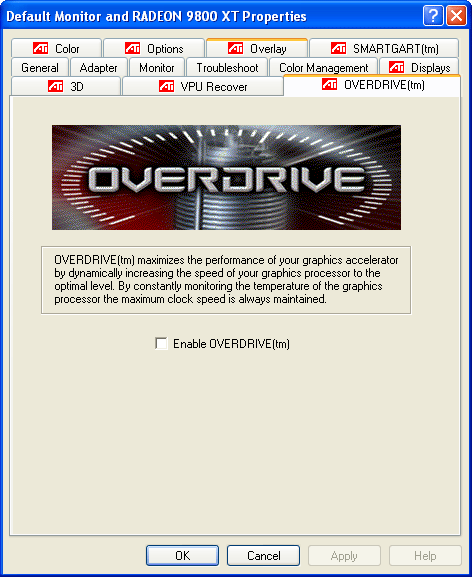
All of the tests in this article have been done with overdrive on.
The second tab we didn't recognize was the VPU Recovery tab. In moving to this panel, we see that ATI has added functionality to their driver that will reset the video card if the hardware stops responding to the drivers commands.
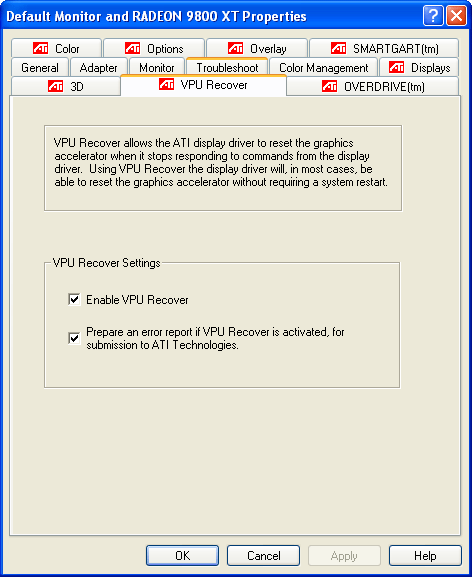
This seems like a good idea as we found a problem with the 3.7 Cats where changing the D3D or OGL settings in the driver while using a DVI connection would drop the screen. I quickly learned the windows shortcut to sleep mode in order to fix that problem, but hopefully this will be a more elegant solution. There may be some overhead and there may not be, but that is a study we will save for later. For now, we left the option set to its default ON state
Eager to get started with testing, the next stop on the list was the 3D tab.
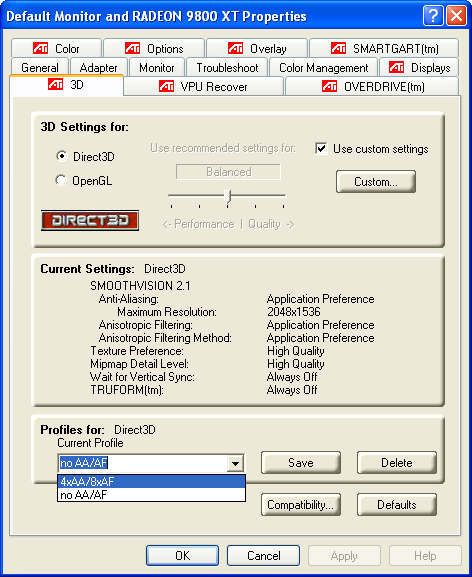
Rather than having separate tabs for DirectX and OpenGL, ATI has combined them into one panel with a radio button selecting which API we are working on at the moment.
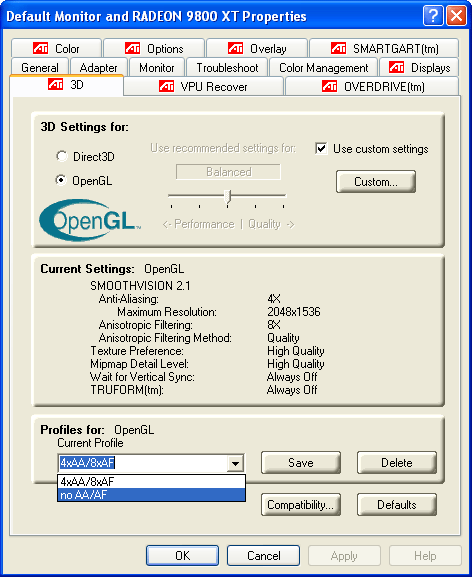
Since the selection of AA, AF, and quality options has been removed to a separate dialog box (activated by clicking on the "Custom" button), it seems like ATI is pushing the use of the Quality/Performance slider, which I don't personally like but is used to simplify things for the masses who don’t know what AA/AF are. Of course, they have made up for this by adding a feature to save a settings profile. Since people tend to tweak their settings for each game they play, there is much less hassle involved in the settings process.
What we would really like to see in the future is the ability to associate settings with an actual game executable file, so we can set all our games the way we want them and never have to touch the control panel.
The properties dialog opened by the customize buttons on the D3D and OGL panel brings us to a rather familiar looking list of selections. Nothing has really changed here other than the separation from the rest of the controls.
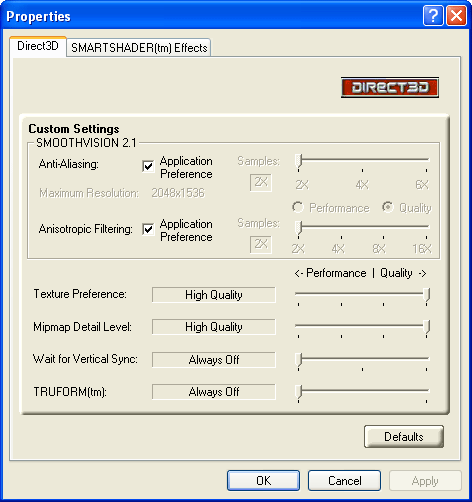
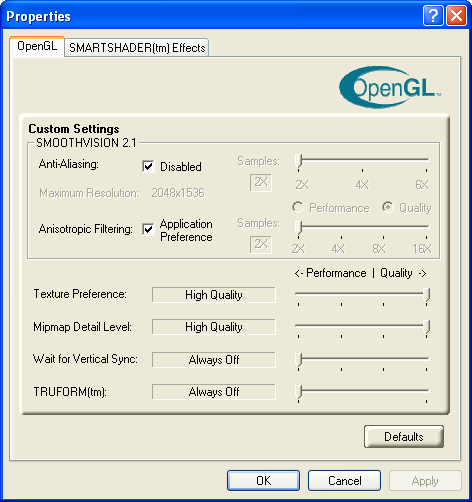
Of course, when we look at the top, we see the smartshader tab. We didn't expect this feature to be any good at all, but honestly we were strangely fascinated with it. Still definitely only an oddity, but its interesting for a few minutes.
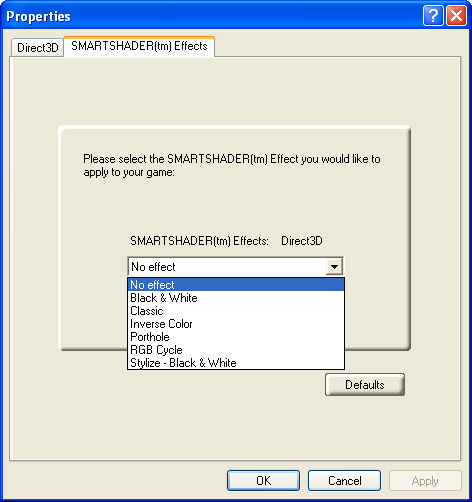
That’s it for UI and functionality enhancements, lets check out the performance.
Aquamark3 Performance
The first time through, we ran this benchmark with overdrive off just to see what happened. Oddly enough, we got the exact same score. In case you're wondering why that’s odd, a frame rate identical to 3 significant digits is kind of a cool thing to happen twice (yes we know, we’ve been doing this for too long). Of course that does indicate that we see no performance gain out of the 3.8 drivers without overdrive. Now let’s see what happens when we turn on the juice:
Looking at the graph shows us we get about 1.3 fps with the overdrive enabled. Not too shabby.
C&C Generals: Zero Hour Performance no AA/AF
In Zero Hour, we saw the average frame rate drop about 0.5 fps. This isn't really something to get worried about as 1% difference isn't significant and is probably just a margin of error thing. All this really tells us is that we are limited somewhere other than the GPU for this game under the ATI cards.
C&C Generals: Zero Hour Performance 4xAA/8xAF
When we enable AA/AF, we see that taxing the GPU a little more gives us a leg up on the competition. Still not a significant gain, but at least we know we're not performing lower that the 3.7 Cats.
EVE: The Second Genesis Performance no AA/AF
It is interesting to note that we get a bit of a drop again in this game. The drop isn't a large one, but the important thing to note (though we don't have it graphed) is that the min and max fps are closer together for this benchmark. Essentially we are getting more consistent performance, even if the average has dropped a bit.
EVE: The Second Genesis Performance 4xAA/8xAF
This time, the 3.8 drivers and their overclocking goodness shine once again. The 9800XT with overdrive climes to the top here and again has a higher minimum frame rate than any of the other cards.
F1 Challenge '99-'02 Performance no AA/AF
Here we see a 0.20 fps improvement. Not much gain at all, and this time the lows and highs are equal as well.
F1 Challenge '99-'02 Performance 4xAA/8xAF
In running the test with AA/AF, we see the overdrive come through for about 0.5 more fps.
Final Fantasy XI Performance
The difference in performance during this benchmark is not significant at all.
GunMetal Performance
For the first benchmark, we get almost half a frame per second increase. For the second bench we get a little bit more out of it, but still not much.
Halo Performance
The gain in halo of about a third of a frame per second is not significant.
Homeworld 2 Performance no AA/AF
The first benchmark gives us a about half a frame per second, while the second benchmark is not significantly different at all.
Jedi Knight: Jedi Academy Performance no AA/AF
Here we see a nice jump up with a 2 fps up. That’s almost a 7% increase which is a nice thing to see here.
Jedi Knight: Jedi Academy Performance 4xAA/8xAF
This time around, we only see 1 frame per second giving us a 5% increase over the 3.7 drivers. This isn't too shabby either.
Neverwinter Nights: Shadow of Undrendtide Performance no AA/AF
We got about 1.7 fps increase here, but we still noticed the shadowing problems and missing shadows on objects. This is a known issue with NWN and ATI, and we are hoping that the developers and ATI will work to resolve it quickly.
Neverwinter Nights: Shadow of Undrendtide Performance 4xAA/8xAF
Here we get another 1.5 gain (which is 6% here), which is definitely not bad.
SimCity 4 Performance no AA/AF
We drop off about a third of a frame per second which is negligible at 74 fps. The low is 5fps higher in the benchmark though, so that's the main benefit we see in this title.
SimCity 4 Performance 4xAA/8xAF
This time we get a higher average fps by about two and a quarter fps. This isn't very big when talking about 71fps, but its still something.
Splinter Cell Performance
Splinter Cell doesn't really see a benefit with its half frame per second gain.
Tomb Raider: Angel of Darkness Performance no AA
We received numerous requests to see the actual frame rates in TRAOD; as is usual, your wish is our command so here you go:
We see a little bit of improvement in TRAOD with the added clock speed. Looking at these percentage graphs, we wanted catch some glimpse of what effect ATI’s clock speed has on PS2.0 performance, but our performance delta isn't quite enough to tell what's going on.
Tomb Raider: Angel of Darkness Performance with AA
In this benchmark, we see similar results to the case without AA.
Tron 2.0 Performance no AA/AF
We gained a bit of performance here as well, but again the low was higher and the high was higher, so we get an improvement all around.
Tron 2.0 Performance no AA/AF
When we turn on AA/AF, we get even more of a boost giving us about a 5.5% performance gain.
Unreal Tournament 2003 Performance no AA/AF
UT2K3 gives us a 5.1 fps improvement. This is only a 3.9% improvement, but it’s not bad at all.
Unreal Tournament 2003 Performance 4xAA/8xAF
In this benchmark, we see a little over 1 fps improvement, which isn't as significant as the previous Unreal test.
Warcraft III: Frozen Throne Performance no AA/AF
Three frames per second improvement over 61 is about a 4.9% improvement over the old drivers.
Warcraft III: Frozen Throne Performance 4xAA/8xAF
Here we only get a 0.5 fps improvement.
Wolfenstein: Enemy Territory Performance no AA/AF
We see a jump of six frames per second which translates to about a 9% improvement.
Wolfenstein: Enemy Territory Performance 4xAA/AF
Our improvement drops to 5.4% which is still some of the better improvement we've seen.
X2: The Threat Performance no AA/AF
One and two fifths frames per second improvement gives a 3.4% increase in performance.
X2: The Threat Performance 4xAA/8xAF
Here we see a half a frame per second improvement, which isn't as much as we would like here.
Turning up the Heat
With any system that involves overclocking (factory regulated or otherwise), we are going to want to know it’s stable. To try to push the system, we ran the Final Fantasy XI benchmark on a loop for about 2 hours, followed by a run of X2 at the highest settings possible, then we hit it with GunMetal and finished off with TRAOD.
Tomb Raider is our most intensive test here, as when all the options are set all the way up, with no compression on anything, 6x AA, at 1800x1440 we squeeze out just about 9 frames per second.
Everything ran smoothly and beautifully. There were no stability issues or problems with the graphics.
Of course, that brings us to the next question we have to ask. Since the card overclocks itself based on heat, how does it respond when we heat it up?
To test this, we ran our "kill -9" TRAOD test a couple times to raise the temperature of the card as high as we know how to get it without a blow torch. We then reran the Aquamark3 and Unreal benchmarks. Here's what we saw:
The Aquamark3 score dropped from 47.62 to 46.78
The Unreal score dropped from 135.42 to 132.47
Of course, the performance should never drop below that of the stock clock speed, as the chip will never clock it self that lower than that. What this does mean is that as you are playing a graphically intensive game, your cards performance increase from overdrive will degrade over time.
Final Words
In light of our final testing, it is very important to mention that we did not shut down the system and let the card cool down between each test. It is therefore possible that we didn't see the highest potential performance gains we could have from each game. Ideally we would have done this, but we've only had these drivers for a day, and we didn't know the extent to which continued use would affect the cards performance. Of course, this isn't all bad.
The fact that this card overclocks itself based on temperature allows at lot of room for differentiation between different R360 based products. The type of cooling card makers decide to strap on these chips will directly affect how much performance a user can get out of the overdrive feature. Since this doesn't involve doing things like tweaking core and memory clock speeds at the OEM side, more manufacturers can offer cards that have the performance of overclocking with the rock solid stability ATI’s overdrive feature offers. All that's necessary for more consistent performance gains is a better cooling solution.
Of course, we don't know how intensive cooling will affect maximum performance as we don't know the upper limit of ATI’s automatic clock settings.
Overall, these drivers offer some very good UI enhancements, and the overdrive feature does provide tangible speed improvements, and hopefully their VPU Recovery feature will save some people the trouble of blindly rebooting their systems when they lose video. Unfortunately, we didn't see the image quality fixes for TRAOD and Neverwinter Nights that we wanted. Hopefully ATI will not stand by and hope enough people think NVIDIA’s image quality is poor enough that the issue with their own product can go ignored.
Of course, the speed gains from this driver release are not astronomical, but when we add these small gains to the gains already seen in the 9800XT, we can definitely say that this is a solid, well rounded, fall refresh product from ATI. We applaud ATI for trying to go in new directions to enhance performance, and we hope to see plenty of cards from their partners that take advantage of the opportunity presented to them by the XT line. Even so, we are still standing behind our wait and see recommendation with respect to purchasing a card intended for use with the coming DX9 games.







