
Original Link: https://www.anandtech.com/show/1140
ABIT KV7 (KT600): Budget Performance in a Small Package
by Evan Lieb on September 7, 2003 10:42 PM EST- Posted in
- Motherboards
As the computer hardware enthusiast world turns, so does ABIT, generally regarded as the leading enthusiast motherboard maker in the world based on their track record over the last two years. All motherboard makers produce an enthusiast motherboard that turns out to be a lemon. ASUS has done it, MSI has done it, Gigabyte has done it, and ABIT has done it. However, ABIT has been much more consistent with their offerings in the last 18 months or so, which is why we give them the nod over ASUS, generally regarded as the best motherboard maker for reliable desktop motherboards.
Anyway, today we take a close look at ABIT’s latest creation, the KV7. The KV7 is powered by VIA’s KT600 chipset. The KT600 chipset was updated to include official support for 400MHz FSB Athlon XP processors several months ago, and finally hit retail channels last July. If you took a look at the half a dozen or so KT600 motherboard reviews that we’ve published the last few weeks, you would have noticed that all the KT600 motherboards we’ve tested so far have reached in excess of 400MHz FSB, and most of the time, well beyond. This is normal for any Socket A motherboard; the difference is in how much further you can go beyond 400MHz FSB, and today, like any AnandTech motherboard review, we really stress test the KV7 to see exactly how much juice we can squeeze out of this board.
ABIT KV7: Basic Features
| Motherboard Specifications | |
| CPU Interface | Socket-462 |
| Chipset | VIA KT600 North Bridge VIA VT8237 South Bridge |
| Bus Speeds | up to 250MHz (in 1MHz increments) |
| Core Voltages | up to 2.325V in 0.0250V increments excluding 1.925V, 2.050V, 2.150V, & 2.250V) |
| DRAM Voltage | up to 2.80V (in 0.05V increments excluding 2.75V) |
| Chipset Voltag | up to 2.95V (in 0.1V increments) |
| AGP Voltage | up to 1.65V (in 0.05V increments) |
| Memory Slots | 3 X 184-pin DDR DIMM Slots |
| Expansion Slots | 1 X AGP 8X Slot 5 X PCI Slots |
| Onboard IDE RAID | N/A |
| Onboard USB 2.0/IEEE-1394 | Eight USB 2.0 ports supported by VT8237 No IEEE 1394 FireWire available |
| Onboard LAN | VIA VT6103 10/100 controller |
| Onboard Audio | VIA VT1616 AC’97 codec |
| Onboard Serial ATA | Two SATA connectors via VT8237 (RAID 0, 1 & 0 + 1) |
| BIOS Revision | August 4th, 2003 |

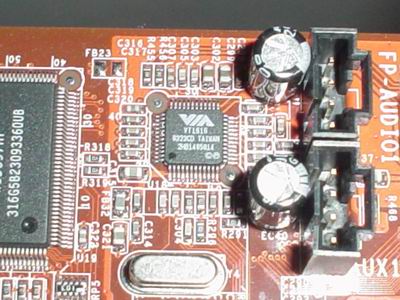
ABIT is one of the first motherboard makers (Soltek being the first we’ve seen) to finally implement the VIA VT1616 codec that has been glaringly absent on previous KT600 motherboards, such as Epox’s 8KRA2+, Gigabyte’s 7VT600 1394, MSI’s KT6 Delta-FIS2R, and ASUS’ A7V600. We have preached the use of VIA’s VT1616 codec instead of cheaper codecs like Realtek’s ALC650/655 because the VT1616 is capable of outputting higher sound quality when an analog speaker system is utilized (in other words, when you use the analog out port). While this sound solution isn’t in the same league as VIA’s Envy24 solutions (which are capable of 24 bit/96KHz sampling), it’s better than most Socket A motherboards that are bound to using fairly low-end Realtek codecs. However, for everyday audio tasks, such as listening to MP3s and even occasional gaming, the KV7 offers good sound quality. Therefore, the KV7’s onboard sound quality really isn’t terribly different from the other KT600 motherboards that AnandTech has reviewed in the past, but it certainly is better.
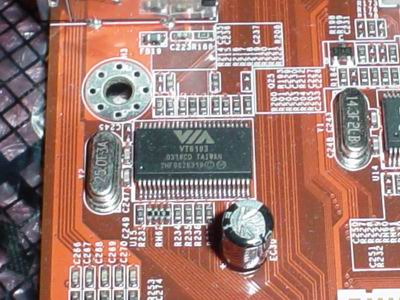
The ABIT KV7’s LAN controller is powered by an uncommon, but perfectly functional, IC (integrated circuit) named the VIA VT6103. The VIA VT6103 is your standard 10/100 Fast Ethernet PHY that will serve any basic broadband user’s needs. We’ve mentioned in countless reviews that 10/100/1000 network controllers can be found on most modern-day Intel motherboards, but that the same cannot be said about modern-day AMD motherboards (KT600, nForce2, or otherwise). GbE (Gigabit Ethernet) is quite useful for a small niche of home/home office users who transfer large files between networked computers, but besides that it’s not terribly helpful for the majority of mainstream users and enthusiasts. Therefore, we view the absence of onboard GbE as a minor negative attribute of the KV7.
The ABIT KV7 comes with a rather standard collection of I/O ports for a low-end enthusiast motherboard. Included in the rear panel are two PS/2 ports, one serial port, one parallel port, four USB 2.0 ports, one LAN port, SPDIF ports, and Mic In, Line In, and Line Out, which drive the onboard sound. The four USB 2.0 ports should be just enough for people that use everyday USB equipment, such as printers, scanners, digital cameras, USB flash memory keys, etc. ABIT is known for adding intriguing sets of I/O ports, so the addition of SPDIF ports to the KV7 is no surprise whatsoever. SPDIF won’t be too useful to the average person, but enthusiasts should be pleased with this option as it gives them flexibility. It is to be expected that the KV7 omits any support for IEEE 1394 FireWire, via the rear I/O panel or otherwise. There are very few mainstream motherboards that come with onboard FireWire to begin with, save for select few Intel motherboards. So, the lack of FireWire is not a huge loss, especially since USB devices are quite prevalent.
As expected with all current KT600 motherboards, the KV7 has native Serial ATA support, courtesy of VIA's brand new VT8237 South Bridge. The VT8237 supports RAID 0, 1 and 0 + 1, which is a nice addition for users looking for the best combination of RAID support in a desktop motherboard. The advantage of RAID 0 + 1 is fast data access (like RAID 0), with the ability to lose one drive, and still have a complete duplicate surviving drive or set of drives (like RAID 1). In case you didn't already know, RAID 0 + 1 is stripping (RAID 0) and mirroring (RAID 1) combined without parity having to be calculated and written. In addition to all of this, VIA has also upped V-link's throughput from 533MB/s to 1066MB/s. All in all, VIA's new South Bridge is impressive, and certainly gives KT600 boards some added value compared to nForce2 motherboards. The new increased chipset I/O bandwidth is also a welcome addition, as it should help in those “intangible” computing experiences, such as multitasking.
ABIT KV7: Board Layout
The general layout of the ABIT KV7 is barely acceptable, mostly due to the KV7’s tiny dimensions. In fact, the KV7 is one of the smallest motherboards in an ATX form factor that we’ve ever come across, challenging even the tiny Albatron PX845PEV Pro.
One of the less important, but still notable, layout mismanagements of the KV7 is the location of the ATX connector. The ATX connector is placed on the left-hand side of the motherboard, just below the lower left portion of the CPU socket. As we’ve mentioned time and again, standard PSUs usually do not have an extra long ATX cable, and this becomes a problem with motherboards that have their ATX connectors located on the left-hand portion of the motherboard. It will increase clutter and can obstruct the installation/uninstallation of the CPU HSF, memory modules, and any other components in that area in which a user may decide to modify or uninstall. If you're using a high-quality PSU with an extra-long ATX connector, you have nothing to worry about. Still, the vast majority of ATX cases come with standard PSU’s with short cables. If you are thinking of purchasing a KV7, you more than likely aren’t going to spend any extra money on anything you don’t have to.
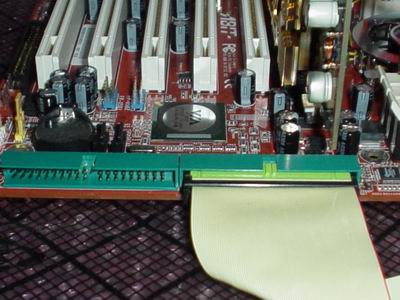
Unfortunately, we see that ABIT continues to place the Primary and Secondary IDE connectors of their enthusiast motherboards at a 45 degree angle to the board. Not only that, but the Primary and Secondary IDE connectors are located at the edge of the motherboard below the AGP slot. This location will make it nearly impossible for a user to use the KV7’s bundled IDE cables, as they will simply be too short to reach the upper bays of an ATX case. What this means is that you will be unable to install optical drives in the first drive bay of your computer case and possibly the second drive bay as well. In the end, we still see no reason for ABIT to continually use this type of location on their desktop motherboards.
One of the more positive aspects of the KV7’s layout is the location of the Floppy connector. If you’re going to install a Floppy drive, the Floppy connector location on the KV7 makes it easier for the user to route the Floppy cable under and alongside the motherboard’s edges. This will reduce any possible cable collision and case clutter, making for a much more neat and organized computer case. Air flow is also improved, though this is less of a concern unless you’re going to load up every imaginable drive and device on this budget motherboard.
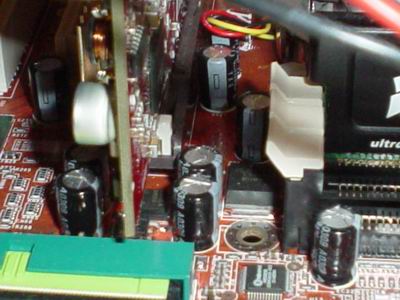
The KV7’s DIMM connectors are nicely located well away from the AGP slot. This makes it possible for users to install or uninstall memory modules easily without having to uninstall their video card, which is a time-consuming process that includes steps like unscrewing your video card, unplugging your VGA cable, and physically uninstalling your video card from its AGP slot. This location is becoming more and more common, thankfully.
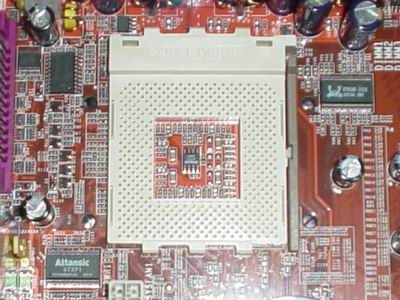
As always, ABIT is accommodating to enthusiasts, and this couldn’t be better portrayed than with the addition of the four mounting holes required for more powerful Athlon XP CPU HSFs. Cooling enthusiasts will be delighted to hear this, as will the most serious overclockers. Despite this excellent addition, there are good copper HSFs out there that can be bought very cheaply (between $10 and $15) that don't require mounting holes.
ABIT KV7: BIOS and Overclocking
ABIT utilizes their standard Award BIOS setup for the KT600-based KV7. ABIT dubs their enthusiast BIOSes “Soft Menu III”, but it’s simply an Award BIOS with some code modified to make Soft Menu III look like an ABIT-centric invention.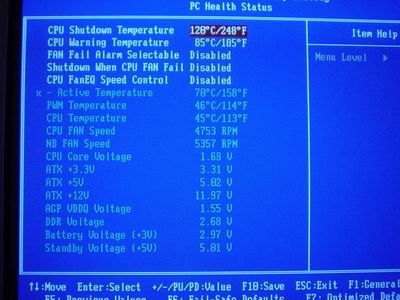
The KV7’s PC Health section doesn’t include any options that we haven’t seen from the hundreds of modern-day motherboards we’ve looked at. The KV7 includes such readings as Active, Power, and CPU temperatures, CPU and North Bridge fan speeds, Vcore, PSU readings (all rails), VAGP, VDIMM, and battery/standby voltage readings. It’s certainly a plus to see a PC Health section with viewable VAGP and VDIMM readings; there are far too many BIOSes out there without these basic readings. Another excellent addition to this section, and one that is more standard, is the addition of a CPU fan control option, dubbed “CPU FanEQ Fan Control”. This option comes in very handy for users that are sensitive to high noise levels within their PC and therefore do not want to worry about noise coming from their CPU’s HSF. Some other options that are less interesting, but are standard nonetheless, include: CPU Shutdown Temperature, CPU Warning Temperature, Fan Fail Alarm Selectable, and Shutdown When CPU Fan Fails options. All in all, the KV7’s PC Health section is one of the better available system monitoring resources out there.
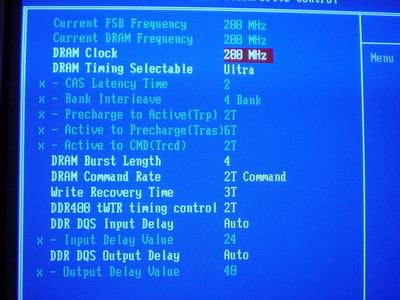
The “Soft Menu III” section is where the majority of your performance optimizing time will be spent. In this section are options for adjusting the FSB, CPU multiplier, VAGP, VDIMM, Vcore, and chipset voltage. This section is the overclocker’s bible, as everything related to extreme, out-of-spec performance enhancements are available here. We’ll go into detail about the range of these options in just a minute.
The KV7’s Advanced Chipset Features is set up similarly to the many other KT600 motherboards we’ve reviewed. Within the KV7’s Advanced Chipset Features section are six performance-enhancing tweaking sections. However, the enthusiast will be doing the majority of their performance tweaking with the first section, dubbed the “DRAM Clock/Drive Control” section. In this section are memory timing options such as CAS Latency, RAS to CAS Delay, RAS Precharge, Precharge Delay, Bank Interleave, Command Rate, and Fast Command. These are all the memory related options that you’re ever going to need for maximum performance. One additional option that isn’t usually found in the Advanced Chipset Features section is the DRAM frequency adjustments, which are available in DDR266, DDR333, DDR400 and SPD (DDR400).

The KV7’s FSB frequency adjustments, found in the “Soft Menu III” section, are high enough for even the most adventurous overclockers. Up to 250MHz FSB is available in the KV7’s BIOS in 1MHz increments. Even with an expensive overclocking kit (be it Vapochill or liquid nitro setup), 250MHz FSB is going to be hard to come by. Serious overclockers who aren’t insane (i.e. air cooling overclocking enthusiasts) will be more than accommodated by the KV7’s FSB flexibility.
The KV7’s VDIMM range is fairly standard, available up to 2.80V. While there are several memory modules now available on the market that are under warranty between 2.9V and 3.1V, they aren’t applicable here. Due to the Athlon XP’s limited FSB bandwidth, there is no need to install high speed memory modules (anything too far over DDR400) in an Athlon motherboard. The same certainly isn’t true of Intel motherboards, as the Pentium 4’s FSB bandwidth is much larger, and therefore main memory needs to supply enough bandwidth to maximize the Pentium 4’s performance. Still, even the Pentium 4 can perform quite well with main memory operating much slower than its FSB.

The KV7’s Vcore range is absolutely superb, the best we’ve seen from any Athlon XP motherboard to date. The KV7’s Vcore is adjustable in the BIOS, up to 2.325V in 0.0250V increments, excluding 1.925V, 2.050V, 2.150V, and 2.250V. Some overclockers and overvolters may have preferred 0.0125V Vcore increments instead of 0.0250V increments because of the natural fluctuation in Vcore when set at a certain value. We believe, however, that 0.0250V should satisfy just about anyone considering the KV7 allows up to 2.325V.
ABIT continues their tradition of somewhat low VAGP ranges, this time from 1.50V to 1.65V in 0.5V increments (located in the “Soft Menu III” section). Even if you’re a video card overclocker, any VAGP over 1.6V is simply unnecessary. If your motherboard requires higher than that to reliably operate at stock and even many different levels of overclocked speeds, something is wrong with your motherboard.
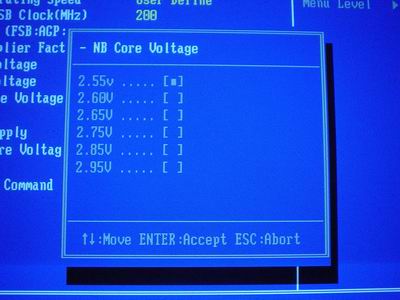
One option that seems to be popping up on more Athlon XP and Pentium 4 motherboards are chipset voltage options. Also located in the “Soft Menu III” section, chipset voltage is dubbed “NB Core Voltage” by ABIT. This is a more appropriate name really, as all motherboards that display “chipset voltage” are really referring to the operating voltage of the North Bridge. The South Bridge has very little to do with how well a motherboard overclocks, though some motherboards do benefit from South Bridge cooling. Anyway, “NB Core Voltage” is available up to a friendly 2.95V, which is more than enough, and can be quite dangerous if set at that level.
The ABIT KV7, like every KT600 motherboard before it, lacks an AGP/PCI lock. As we have reiterated time and again, any motherboard that doesn’t have an AGP/PCI lock really shouldn’t be taken too seriously among overclocker, unless they were somehow able to magically reach high FSB speeds without this option. We have not encountered such a motherboard, and are about to prove yet again in our overclocking section, that such a motherboard (with no AGP/PCI lock) doesn’t exist.
FSB Overclocking Results
For FSB overclocking, the following setup was used on the ABIT KV7:| Front Side Bus Overclocking Testbed | ||
| Processor: | Athlon XP 2500+ (Barton Core) | |
| CPU Vcore: | 1.65V (default) | |
| Cooling: | Thermalright SK-7 with 80mm Thermaltake Fan | |
| Memory: | Two 256MB Corsair 3200LL at SPD | |
| Power Supply: | Enermax 350W | |
It’s not at all surprising to see that KT600 motherboards are coming up considerably short of nForce2 Ultra 400 motherboards in the overclocking department, as evident from our numerous KT600 motherboard reviews lately. However, that doesn’t take away from the fact that the ABIT KV7 is one of the best KT600 FSB overclockers we’ve come across. The KV7 was able to reach 211MHz FSB without any reliability issues to report, using our standard overclocking setup listed above.
ABIT KV7: Stress Testing
We performed stress tests on the ABIT KV7 in these areas and configurations:1. Chipset and motherboard stress testing, conducted by running the FSB at 211MHz.
2. Memory stress testing, conducted by running RAM at 400MHz with one DIMM slot filled and at 400MHz with both DIMM slots filled, at the lowest memory timings possible.
Front Side Bus Stress Test Results:
As standard practice, we ran a full range of stress tests and benchmarks to ensure that the ABIT KV7 was absolutely stable at each overclocked FSB speed. These stress tests included Prime95 torture tests, which were run in the background for a total of 24 hours.In addition, we ran several other tasks: data compression, various DX8 and DX9 games, and apps, like Word and Excel. Moreover, Prime95 was running in the background. Finally, we ran our benchmark suite, which includes ZD Winstone suite, Unreal Tournament 2003, SPECviewperf 7.0, and Gun Metal Benchmark 2. While we were able to boot and run some tests at speeds as high as 220MHz FSB and at default voltage on the KV7, 211MHz was the highest achievable overclock without encountering any reliability issues.
Memory Stress Test Results:
This memory stress test is very basic, as it simply tests the ability of the KV7 to operate at its officially supported memory frequency (400MHz DDR) and at the lowest supported memory timings that our Corsair TwinX LL modules support:| Stable Dual DDR400 Timings (2/3 banks populated) |
|
| Clock Speed: | 200MHz |
| Fast Command: | Fast |
| CAS Latency: | 2.0 |
| Bank Interleave: | Disabled |
| RAS to CAS Delay: | 2T |
| RAS Precharge: | 6T |
| Precharge Delay: | 2T |
| Command Rate: | 2T |
Here, we see the KV7 performed decently with two, on par with other KT600 motherboards on the market. The reason you don’t see a Fast Command of Ultra mode is because the KV7’s BIOS did not allow from any mode but Normal and Fast. This may have contributed to the KV7’s somewhat slow stock performance in our benchmark suite. However, the difference would never be noticeable in any real world situation; it’s simply something of note.
Filling both available memory banks is more strenuous on the memory subsystem than testing one bank in single-channel mode, as it tests two DIMMs running 400MHz DDR at the most aggressive memory timings available in the BIOS:
| Stable DDR400 Timings (3/3 banks populated) |
|
| Clock Speed: | 200MHz |
| Fast Command: | Normal |
| CAS Latency: | 2.0 |
| Bank Interleave: | Disabled |
| RAS to CAS Delay: | 3T |
| RAS Precharge: | 6T |
| Precharge Delay: | 2T |
| Command Rate: | 1T |
In this scenario, we see that the memory modules we used needed quite a bit of relaxation operating in the KV7. This means that the KV7 was unable to operate at the fastest available performance timings located in its BIOS. nForce2 motherboards are somewhat notorious for their excellent multi-DIMM performance, so this is one area where the KV7 (and all KT600 motherboards for that matter) fall short. The real world performance is still quite small though, so we urge users not to base their purchases on these findings, but on the accumulation of our findings (stock performance, overclocked performance, price, etc.).
We tested all these memory timings using several stress tests and general applications to guarantee stability. Prime95 torture tests were successfully run at the timings listed in the above charts. We also ran Sciencemark (memory tests only) and Super Pi. None of the three stress tests created stability problems for the ABIT KV7 at these memory timings.
ABIT KV7: Tech Support and RMA
For your reference, we will repost our support evaluation procedure here:
The way our Tech Support evaluation works is first, we anonymously email the manufacturer's tech support address(es), obviously not using our AnandTech mail server to avoid any sort of preferential treatment. Our emails (we can and will send more than one just to make sure we're not getting the staff on an "off" day) all contain fixable problems that we've had with our motherboard. We allow the manufacturer up to 72 (business) hours to respond, and then we will report whether or not they responded within the time allotted, and if they were successful in fixing our problems. In case we don’t receive a response before the review is published, any future responses will be added to the review, including the total time it took for the manufacturer to respond to our requests.
The idea here is to encourage manufacturers to improve their technical support as well as provide new criteria upon which to base your motherboard purchasing decisions. As motherboards become more similar everyday, we have to help separate the boys from the men in as many ways as possible. As usual, we're interested in your feedback on this and other parts of our reviews, so please do email us with your comments.
You can access ABIT’s RMA policy by going to their Taiwan web site first, at www.abit.com.tw. Click on the English (Americas) hyperlink and then click the eRMA (also known as Express RMA) hyperlink on the left-hand side of your screen (under the heading “support services”). Here, you will find an extensive description of ABIT’s RMA policy. Once you have finished reading ABIT’s policy, scroll down until you find a hyperlink reading www.abitusa-rma.com and click on it. Sift through the options until you reach three hyperlinks listing warranty info, RMA policy (again) and FAQ. Once you have read all the conditions click on “I accept” and you will find a short RMA request form to fill out. Overall, ABIT makes finding and filling out RMA information quick and easy, not nearly as painstaking as other motherboard RMA procedures.
There are two main points that we’d like to reiterate about ABIT’s RMA policy:
1. ABIT, in contrast to other motherboard manufacturers, encourages the consumer to make direct contact with their RMA service instead of the predictable, “please get in touch with the vendor from whom you purchased the motherboard from”.For ABIT tech support information, end users should head on over to their U.S. website and click on the “support” hyperlink. This hyperlink will immediately take you to their primary tech support web page. ABIT clearly and concisely outlines several procedures for end users to follow before directly contacting ABIT tech support. You may view this page in its entirety by clicking here. ABIT also posts their e-mail address at the bottom of that tech support web page.. Reaching ABIT by phone is fairly simple. Just ring them at the following number: 510-492-0968. ABIT holds excellent hours, ranging from 9:00am to 6:00pm. ABIT's phone hours are a bit better in the U.S., but other top tier motherboard makers like ASUS keep slightly better hours (of course, ASUS doesn’t really answer their tech support phone calls, so it hardly matters).
2. Upon receiving a user’s defective product in the terms the end user has set, ABIT will process the RMA and return the fixed product typically within the neighborhood of 10 business days.
Overall, we found ABIT’s RMA policy and tech support response time to be of the absolute best quality out of any of the top 5 desktop motherboard makers. We can’t think of a single reason why any end user would be unhappy with ABIT’s customer support or eRMA. Memory maker OCZ is similar to ABIT in this aspect of their operations — polite and speedy customer service to the average user and enthusiast alike.
Performance Test Configuration
| Performance Test Configuration | |
| Processor(s): | AMD Athlon XP 3200+ (400MHz FSB) |
| RAM: | Two 256MB Corsair PC3200 TwinX LL v1.2) Modules (SPD rated) |
| Hard Drive(s): | Western Digital 120GB 7200 RPM Special Edition (8MB Buffer) |
| Bus Master Drivers: | NVIDIA nForce version 2.03 (January 30, 2003) VIA 4in1 Hyperion 4.47 (May 20, 2003) |
| Video Card(s): | ATI Radeon 9800 PRO 128MB (AGP 8X) |
| Video Drivers: | ATI Catalyst 3.6 |
| Operating System(s): | Windows XP Professional SP1 |
| Motherboards: | ABIT KV7 (KT600) @ 202.49MHz FSB ASUS A7V600 (KT600) @ 200.00MHz FSB DFI NFII Ultra (nForce2 Ultra 400) @ 201.35MHz FSB Epox 8KRA2+ (KT600) @ 202.44MHz FSB Gigabyte 7NNXP (nForce2 Ultra 400) @ 202.77MHz FSB Gigabyte 7VT600 1394 (KT600) @ 202.78MHz FSB MSI KT6 Delta-FIS2R (KT600) @ 202.65MHz FSB Soltek NV400-L64 (nForce2 400) @ 200.50MHz FSB |
All performance tests that ran on nForce2 Ultra 400 and nForce2 400 motherboards utilized two 256MB Corsair TwinX LL PC3200 (v1.1 and/or v1.2) modules, set to SPD timings in DDR400 mode. Dual-channel mode was used on nForce2 Ultra 400 boards. Two DIMMs working as single-channel were used on the Soltek NV400-L64 (nForce2 400 chipset) motherboard for consistency.
All performance tests that ran on the KT600-based motherboards used two 256MB Corsair TwinX LL PC3200 (v1.1 and/or v1.2) Corsair modules in DDR400 mode. KT600 memory timings did vary slightly among the motherboards, with the ASUS A7V600 requiring a Ras-to-Cas of 3 for stable operation, while other KT600 boards were able to operate at a RAS-to-CAS setting of 2. 4-bank interleave and the highest available Fast Command options (Turbo or Ultra) were used.
Content Creation and General Usage Performance
Media Encoding and Gaming Performance
High End Workstation Performance - SPECviewperf 7.0
High End Workstation Performance - SPECviewperf 7.0 (continued)
Final Words
After considerable testing, it is quite obvious that the ABIT KV7 is an excellent value motherboard, but nothing more. Considering the formidable tweaker/overclocker friendly BIOS options and onboard Serial ATA, the KV7’s current selling price of $80-$90 at several online vendors is an excellent deal. The main strength of KT600 motherboards in recent months has been their low prices. Paying more than $100 for a KT600 motherboard really isn’t necessary when other great motherboards based on nForce2 chipsets are on the market. So, an $80-$90 motherboard, like the ABIT KV7, should be up anyone’s alley when it comes to a good, cheap enthusiast motherboard.Still, it’s hard to recommend the KV7 when there are other similarly-priced nForce2 Ultra 400 motherboards available with similar BIOS features, similar onboard features, and most notably, better overclocking ability than the ABIT KV7. These motherboards include Epox’s 8RDA+, Soltek’s NV400-L64 and ABIT’s NF7, among several others. Again, the ABIT NV7 is not a bad buy by any means if you’re an average overclocking enthusiast looking for a good overclock (210MHz FSB or somewhere in those whereabouts). But for performance enthusiasts and extreme overclockers, we still recommend nForce2 Ultra 400 motherboards.
Stay tuned as we take a look at more Socket A motherboards and some next generation AMD products very soon.







