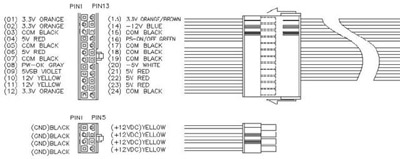Original Link: https://www.anandtech.com/show/1139
Asus PC-DL Deluxe: 875 with Dual Xeons
by Wesley Fink on September 6, 2003 12:06 AM EST- Posted in
- Motherboards
During Intel’s launch of the 875 chipset, there was mention that the Canterwood chipset had the ability to support Dual processors. Many who saw that news and heard about the development of a Canterwood dually believed it might be all part of an elaborate hoax. Well, we’re here to tell you it is not a hoax, and the proof is coming from Asus, one of the world’s largest motherboard makers. When Asus first asked AnandTech if we would be interested in taking a look at their new Dual Xeon 875, we jumped at the opportunity.
The PC-DL is unique in more that just the capability of its 875 to run two Xeon chips. It is also one of the most affordable dual-processor boards on the market. We are told it will sell for below $300 – somewhere in the $240 to $300 range. Asus believes this relatively low price also will make the board attractive to gamers and Performance Enthusiasts, in addition to the natural target of the Workstation and Small Server Market.
So, is this the same 875 chipset that is currently dominating the high end of the Pentium 4 market? In general the answer is, “yes, it is.” Intel’s 875 and earlier E7205 share almost the same architecture, but they have different memory speed capabilities. It is expected that the 875 will eventually replace the E7205, Intel’s first Dual-Channel workstation/server design. What is unique about the new Asus is that it is almost a step backwards in terms of processor support. Intel has been expected to update Xeon with the latest 875 features like 800FSB, but it has not happened yet. So, Asus has introduced PC-DL with support for dual 533FSB Xeons. This is likely the first step on the road to the new 800FSB Xeons, because many have recently complained that Xeons are falling behind in the performance area to the latest in the Pentium 4 family.
While the PC-DL appears quite unique right now, this is the beginning, not the end, of the many variations we will likely be seeing with the new dual processor boards based on the 875 chipset. When you’re looking at results with the Dual Xeon 3.06 Processors, keep in mind that Xeons with 800FSB capabilities will undoubtedly make their appearance in the near future. As we saw with the move of Pentium 4 from 533 to 800FSB, this change alone will bring a significant boost in performance. The 875 chipset, of course, is already 800FSB capable, so the move to 800FSB Processors should be an easy one.
However excited we may be about the prospect of new higher FSB Xeons, what we have to evaluate right now is a Dual 3.06 Xeon 875 with two 533FSB CPUs. Since Asus is touting this dually as a potential gaming platform and a board for Computer Enthusiasts, we decided to evaluate it from that perspective. The features such as Serial ATA Raid, Firewire, 8X AGP 3.0, onboard CSA LAN, and Promise RAID will remind you more of the Asus P4C800-E than they will of other Xeon boards. We will do some workstation comparisons later in the review, but we are reviewing the PC-DL, and comparing it to the performance from the current top Pentium 4, Barton, and Opteron/Athlon64 boards that we have tested.
Asus PC-DL: Basic Features
| Asus PC-DL Motherboard Specifications | |
| CPU Interface | Dual Xeon Socket-604 |
| Chipset | Intel 875P North Bridge Intel ICH5R South Bridge |
| Bus Speeds | 133 to 165 (in 1MHz increments) — 533FSB |
| Core Voltages Supported | Default only |
| AGP Voltages Supported | Default only |
| DRAM Voltages Supported | Default only |
| Chipset Voltage | Default only |
| CPU Multiplier Ratios | To 23X with 3.06 CPU |
| Memory Slots | 4 x 184-pin Dual-Channel DDR DIMM Slots Supports both Standard and ECC Memory to PC2700 (DDR333) |
| Expansion Slots | 1 AGP 8X Slot 5 PCI Slots |
| Onboard IDE RAID | Standard ATA 100/66 Supporting up to 4 IDE devices |
| Onboard USB 2.0/IEEE-1394 | 8 USB 2.0 ports supported by ICH5R 2 TI TSB43AB22A Firewire |
| Onboard LAN | Intel 82547EI CSA Gigabit LAN |
| Onboard Audio | ADI AD1985 6-channel |
| Onboard Serial ATA | Intel ICH5R supporting 2 SATA drives Promise PDC20378 for 2 SATA drives |
| Onboard RAID | Intel ICH5R SATA RAID 0,1 Promise 20378 SATA & IDE RAID 0,1, 0+1 |
| BIOS Revision | Release BIOS 1002 |
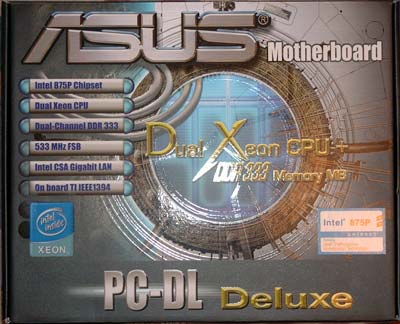
The feature list certainly looks more like a top-end consumer motherboard than a server board. In fact, the features are basically the same as the P4C800-E that we recently reviewed.

Asus has used the ADI 5.1 audio codec that has become standard on most of their recent boards. ADI is the same codec used by Intel on their 875 boards, and provides automatic switching of sound inputs. In addition, Asus has included a bracket with both coaxial and optical SPDIF out for connection to digital receivers or powered speakers. This is certainly not the kind of on-board audio you would normally expect to find on a Dual processor board.

On-board LAN is provided by Intel’s Gigabit LAN chip providing LAN support on the dedicated CSA bus.

4 USB 2.0 ports are included on the I/O panel with headers for 4 additional USB 2 ports on the motherboard, for a total of 8 USB 2.0 ports provided by the Intel ICH5R South Bridge. Asus provides an accessory bracket with 2 USB ports and a game port. 2 IEEE1384 Firewire ports are available, with one on the I/O panel and one provided on an included accessory bracket.
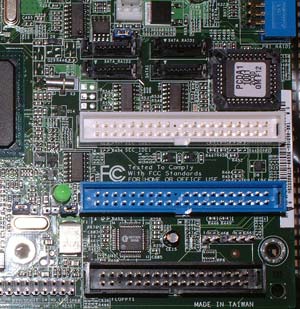
Serial ATA support is available from both the ICH5R South Bridge and the Promise 20378 controller. Up to 4 individual SATA drives or various combinations of Intel and/or Promise RAID are available. In addition, Asus provides an additional Promise IDE connector that supports up to 2 single drives or 2 ATA133 IDE drives in a RAID configuration. Asus includes four SATA cables, and the 2 sets of power splitters/adapters to allow convenient connection of up to 4 Serial ATA drives.
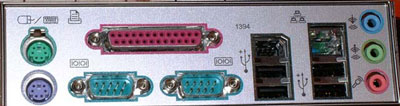
The Asus PC-DL provides standard IO options on the back panel, plus a firewire port, Gigabit LAN port, and 4 USB 2.0 connectors. A dedicated IO backplate is included. The mini jacks appear to be the standard line-in/line out/mic jacks, but in fact, they automatically configure themselves depending on what you plug into the jacks.
To this point, we could be talking about features on the P4C800-E, but there are several features that immediately tell you this is a Dual Xeon board.
While the PC-DL is a standard ATX configuration and fits the same cases as regular single-processor boards, you will still need a workstation/server power supply. The standard ATX power connector is 20-pin with a 4-pin 12V connector. The PC-DL requires a 24-pin power connection and the 8-pin connector only available on Xeon power supplies.
Click to enlarge.
Fortunately, there are several commonly available power supplies that will meet the requirements. The Vantec Aluminum Stealth 470W and 520W power supplies come with a 24-pin power connector plus a converter for standard 20-pin ATX. Also included are both the standard 4-pin 12V and the 8-pin connector required for Dual-Processor/Server boards like the PC-DL. In addition, both Enermax and Antec have Xeon-style power supplies available at about $50 more than a standard ATX power supply. We do like the Vantec feature of being able to use their power supply for both regular ATX boards and Xeon boards.
Early information about the PC-DL talks about the overclocking capabilities of the board. While the promise is certainly here, the current talk is overly ambitious in our opinion. The only overclocking adjustments on the current board/BIOS combination are FSB adjustment from 133 to 165 and the ability to use a lower multiplier with 3.06 Xeons. Without PCI/AGP lock and any voltage controls at all, even these features are of limited value. When we compare the components used on the PC-DL to those on top P4 boards, it is clear that Asus can provide more of these overclocking features with BIOS updates in the future. However, as it is currently shipping, any claims you see about overclocking are from those accustomed to seeing no overclocking controls at all on a Xeon board. Compared to a standard high-end Pentium 4 board, overclocking options are very limited.
Asus PC-DL: Board Layout
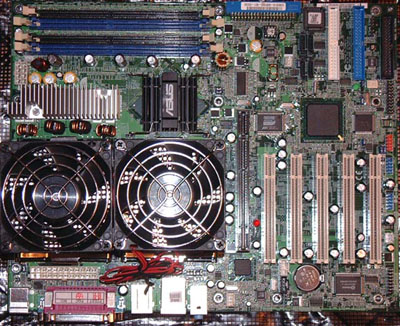
The PC-DL is a full-size ATX board, which will fit in a standard ATX case. Many multiple CPU designs require expensive specialized cases, but the Asus will fit any standard ATX case. As we have already discussed, you will need an ATX size Xeon Power Supply with 24-pin and 8-pin connectors form Vantec, Antec, Enermax and others.
It is more than a little unfair to discuss layout concerns about a Dual-Processor board as if it is a standard ATX board. Usually this type of board is purchased and a case is chosen to meet the board needs. With that in mind, board layout matters more in telling you what you need in a case.
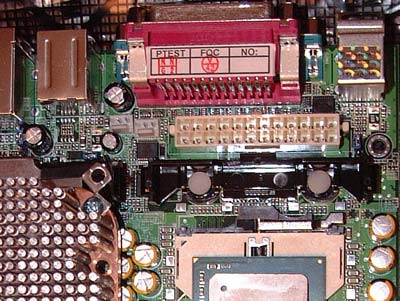
The 24-pin power connector is in a very tight location, squeezed between the Dual Xeon sockets and the back IO connectors. There is so little clearance that you actually have to use a screwdriver to release the catch for the connector when it is removed. Fortunately, it is located near the top of the board, so it is easy to clear the CPU sockets with this cable. However, make sure your case and power supply will allow you to snake the bulky 24-pin between the CPU’s and back IO without obstructing air flow to the power supply. This is much easier in some case designs than others.
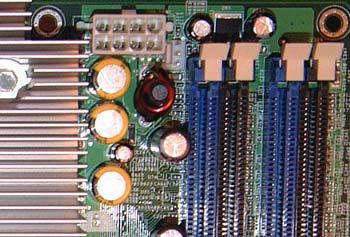
The 8-pin 12V connector is located at the top edge of the motherboard between the memory slots and the CPUs. It’s about as ideal a location as you will find, and should be easy for almost any case design.
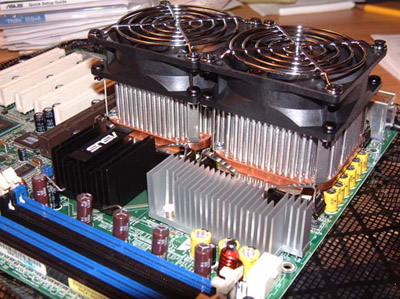
When you first look at the dual CPU-area it appears cramped, but it really isn’t. A lot of thought went into this area, as you can see by our ability to mount Dual Swiftech MCX603 heatsink with Panaflo 80mm fans for cooling. You should be able to mount just about any Xeon cooling solution available on the PC-DL.
There are a huge number of capacitors around both Xeon sockets, but Asus was very careful to control height of the capacitors so heatsinks could overhang the capacitors without interfering with their operation.
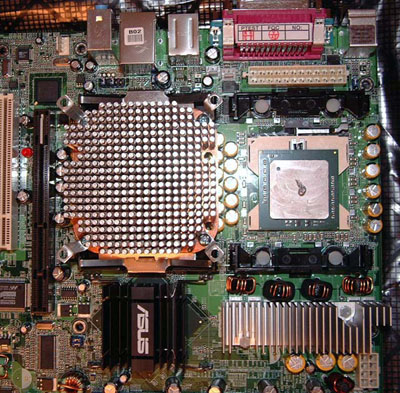
Since many (who will consider this board) are not really familiar with Xeons, you should be aware that standard P4 heatsinks and fans do not work on a Xeon. The mounting clips themselves are different. We learned the hard way that Xeon mounting brackets, clips, and heatsinks are very difficult to find in the open market. We received the Asus PC-DL and 2 bare Xeon 3.06 processors. After a lot of searching for Xeon heatsinks with no luck at all, we were finally able to locate them at Frozen CPU, a national cooling and case modding web specialty store. Our sincere thanks go out to Mark Friga and his crew for getting us set-up with Swiftech Xeon heatsinks and Panaflo fans so we could complete our review.
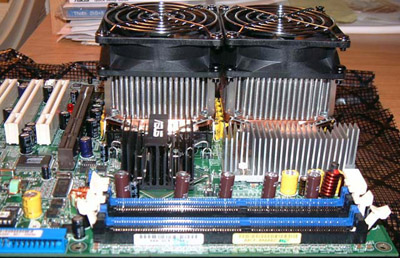
Most of you will buy Retail Xeons, which include the fan and necessary hardware, but with boards like Asus PC-DL coming to the market, targeting the gaming and PC Enthusiast market, you will likely see a growing aftermarket for Xeon cooling solutions like the Swiftechs we found at Frozen CPU. Overclocking Xeons was not something an IT professional using a Xeon would even think about, but gamers and computer enthusiasts will take a different approach to what to do with their Dual-Xeon 875 boards.
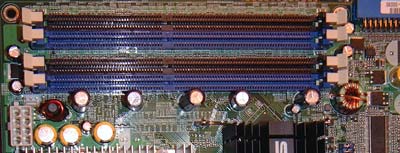
Like the P4 Canterwood boards, the PC-DL supports up to 4GB of Dual-Channel Unbuffered or ECC memory. The board does not support registered ECC memory. This would be a very large limitation for a board aimed at the server market, and is another indication that the PC-DL is geared toward the workstation and Enthusiast markets.

The 875p North Bridge is cooled by the same massive heatsink used on the P4C800-E, which we recently reviewed. Asus also turns the heatsink 90 degrees on the PC-DL. The heatsink remained very cool during operation of the PC-DL.
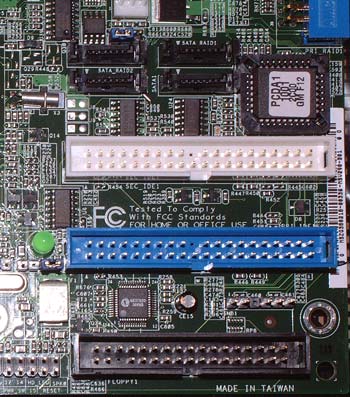
With all of the space required for dual processors and the more robust power connectors required for their operation, there are compromises that must be made, particularly on an ATX-size board. Since a full-tower case will very likely be used with a Dual-Xeon board, the location of the IDE and floppy connectors is extremely poor. All of the connectors are located at the very bottom right of the board, which means you will need some very long cables to reach your upper-bay Optical drives. You will need to pay careful attention to case design and cables to make sure everything will work properly with this layout.
The location of the floppy connection at the very bottom right of the PC-DL is particularly bad. Boards with RAID capabilities like the PC-DL require a floppy for drivers during the Operating System install. If your tower case has the floppy at the top, you will need an extra-long specialty floppy cable to reach. With a floppy location at the bottom of the “external” stack, you will have no problem with this location.
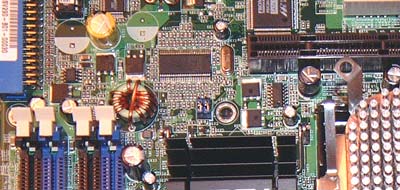
With all that is crammed onto this standard ATX board, we were pleased to find the location of the AGP slot (in relation to the Dimm slots) still allows easy removal and replacement of memory modules. The video cards that would likely be used on the PC-DL would be top-line with additional power needed, or double-slot workstation graphic cards. This would make removing the video card to switch or upgrade memory a terrible nuisance. Fortunately, you won’t have that problem with the PC-DL.
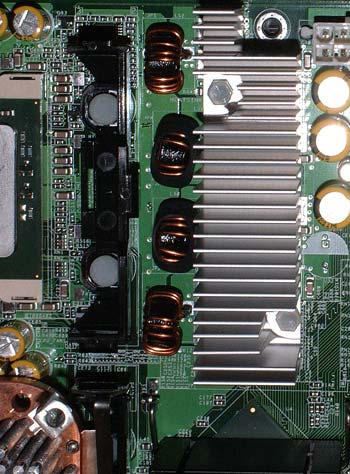
The PC-DL is a 4-phase power design, and Asus also added a massive heatsink to cool the power transistors that deliver power to the board. These are both welcome precautions to ensure accurate and reliable power regulation on the PC-DL.
Asus PC-DL: BIOS and Overclocking
Asus uses Award BIOS in the “drop-down menu” arrangement found on many Asus boards. If you’re familiar with the Asus implementation of Award and AMI BIOS on their other motherboards, then you will be very comfortable with the BIOS arrangement. It’s a little different than the more common Award arrangement, but all the information and choices are there — they’re just arranged a little differently.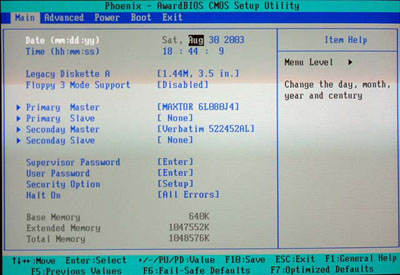
Menu choices are across the top and as you navigate across, the dropdown menu’s change. Many of the menus that are standalone in traditional Award BIOS are nested under other headings here.
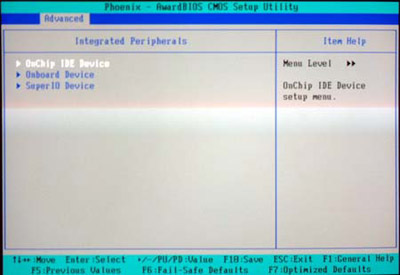
The Advanced menu provides access to 3 sub-menus for adjusting IDE-SATA and other on-Chip devices and ports.
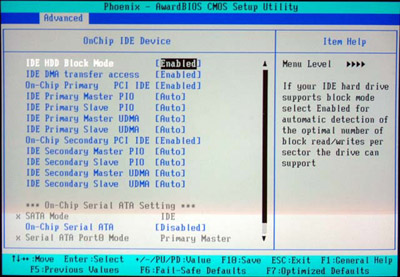
The On-Chip IDE device section is where adjustments are made to IDE, and where Serial ATA and SATA RAID are setup.
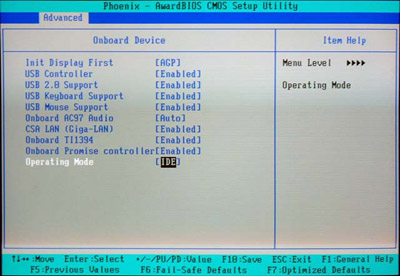
Onboard Device provides control options for USB, audio, CSA LAN, firewire, and the Promise controller.
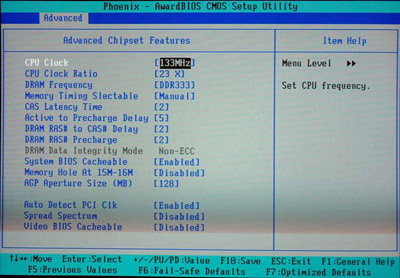
Memory timings, FSB, and Multiplier Ratios are adjusted in the Advanced Chipset Menu. Our Xeons allowed multiplier adjustment down, but we did not have options to set values higher than the stock 23X.
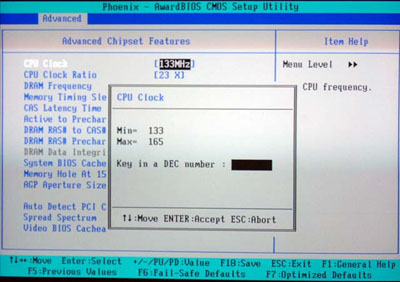
CPU FSB can be adjusted from stock 133 to 165, but there are no adjustments for Voltage or a “Fixed PCI/AGP” setting. This severely limits overclocking of the Dual-Xeon board.
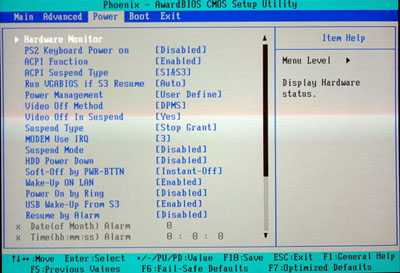
Asus is well-known for their power control and adjustment options, and the PC-DL also has a complete selection of power on/off/save options. This is also the menu section with a submenu for Hardware Monitoring or PC Health.
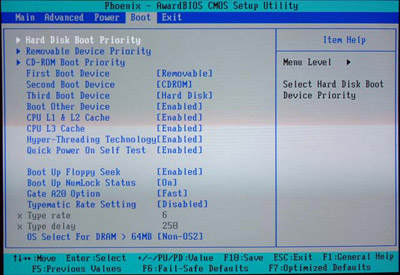
The boot menu becomes very important if you have many drives or arrays connected to the PC-DL. You can manually select your preferred boot devices in this menu.
BIOS adjustments are complete as far as they go, but with Asus targeting the PC-DL to the Gamer and Enthusiast market, we really expected more options for overclocking the board. Right now, an option to lock the PCI/AGP bus would allow the current FSB range to be fully used. With the ability to use the same memory as the fastest Pentium 4 boards on the market, we certainly would appreciate voltage options for RAM and memory ratios to allow a wider range of memory speeds.
FSB Overclocking Results
Asus suggests this board is a great match to the 10,000 RPM Western Digital Raptor SATA drives in a SATA RAID 0 array. This would allow a cost-effective, but high-speed, workstation or small-server configuration. That sounded like a good idea, so the plan was to test the Asus PC-DL with dual Raptors in a SATA Raid 0. We know the SATA drives will not operate at any PCI setting other that 33, so we assumed Asus must have set up the board with an “always-on” PCI/AGP lock.It turned out we were wrong in our assumption. When you install a SATA Raid on the Asus PC-DL, all overclocking options are automatically turned off. We have contacted Asus for more information on whether this will be fixed in a future BIOS upgrade. When we have more information on this, we will post it here. Just be aware that at least for now, there will be no overclocking options at all if you use SATA drives on the Asus PC-DL.
Since we really wanted to see what the PC-DL could do with overclocking, we abandoned the plan to test with a fast SATA RAID array, and settled for benchmarking with an IDE drive. As soon as SATA is disabled in BIOS, the missing overclocking options, as limited as they are, magically reappear.
The following setup was used on the Asus PC-DL for FSB overclocking:
| Front Side Bus Overclocking Testbed | ||
| Processor: | Two Intel Xeon 3.06GHz (533FSB) with 1MB Cache |
|
| CPU Voltage: | Default | |
| Cooling: | Two Swiftech MCX603 with Two Panaflo high-output 80mm fans | |
| Memory: | 2x512MB Mushkin 3500 Level II | |
| Hard Drive: | Maxtor 120GB 7200 RPM (8MB Buffer) | |
| Power Supply: | Vantec Stealth 470W 24-pin ATX and 8-pin 12V |
|
While we could boot at overclocked speeds as high as the 160 (640FSB), the highest stable overclock we could achieve was 144 (576FSB or 3.3GHz). After having equipped the Dual Xeons with the great cooling capabilities of Dual Swiftech MCX603 heatsinks, we were very disappointed in this overclock. We are convinced this limitation is because of the lack of a PCI/AGP lock option in the BIOS, and it is probably a bus-speed limitation of our ATI Radeon 9800 PRO.
IT Professionals will probably find the very idea of overclocking a dual-Xeon board unthinkable, but please keep in mind that Asus told us they are targeting this board to gamers and computer enthusiasts. These 2 groups want to squeeze the absolute best performance out of their hardware. They will be very disappointed in current options for tweaking this board, and the limited overclocking that is possible compared to Pentium 4 875 boards.
Looking at the clock generators and voltage regulators on board, it certainly appears Asus can provide much wider tweaking and overclocking options in future BIOS upgrades. As it now is shipping, however, overclocking options are severely limited.
Asus PC-DL: Stress Testing
We performed stress tests on the PC-DL in these areas and configurations:1. Chipset and motherboard stress testing, which was conducted by running the FSB at 144 MHz with 2x512MB double-bank Mushkin PC3500 Level II at the fastest 2-2-2-5 timings.
2. Memory stress testing, which was conducted by running Corsair 3200LL RAM at 333MHz with all 4 DIMM slots filled. Two pairs of Corsair TwinX ver.1.2 was used for this test at the lowest memory timings (2-2-2-5) possible.
Front Side Bus Stress Test Results:
We ran a full range of stress tests and benchmarks to ensure the PC-DL was absolutely stable at each overclocked FSB speed. These stress tests included Prime95 torture tests, which were run in the background for a total of 24 hours. We also ran several other tasks — data compression, various DX8 and DX9 games, and apps like Word and Excel — while Prime95 was running in the background. Finally, we ran our benchmark suite, which includes ZD Winstone suite, Unreal Tournament 2003, SPECviewperf 7.0, and Gun Metal Benchmark 2.The Asus PC-DL was completely stable at the 144 or 3.3GHz setting.
Memory Stress Test Results:
The memory stress test is very simple, as it tests the ability of the Asus PC-DL to operate at its officially supported memory frequency (333MHz DDR) at the lowest supported memory timings our Corsair TwinX LL ver. 1.2 can achieve:| Stable DDR333 Timings (2 Dimms in 1 Dual-Channel Bank) |
|
| Clock Speed: | 333MHz |
| CAS Latency: | 2.0 |
| Bank Interleave: | N/A |
| RAS to CAS Delay: | 2T |
| RAS Precharge: | 5T |
| Precharge Delay: | 2T |
| Command Rate: | N/A |
We had no problems at all running 2 Corsair dimms at the fastest timings available at DDR333. Since the Canterwood chipset was designed for DDR400 operation, it is hardly a surprise that it breezes though DDR333 performance. As new options become available for Dual-Xeon boards it will be interesting to see if DDR400 will present any problem. If Intel intends the 875P to be targeted to any true server markets, there will also have to be the option for much more memory than 4 dimm slots. However, we suspect the 875 will be the workstation, gamer, performance enthusiast, and SOHO server solution.
Filling all 4 available dimm slots with 2 banks of dual-channel memory is more strenuous on the memory subsystem than testing 2 dimms. However, the Asus PC-DL had no trouble running 4 dimms at the fastest DDR333 timings available.
| Stable DDR333 Timings (4 Dimms in 2 Dual-Channel Banks) |
|
| Clock Speed: | 133MHz |
| CAS Latency: | 2.0 |
| Bank Interleave: | N/A |
| RAS to CAS Delay: | 2T |
| RAS Precharge: | 5T |
| Precharge Delay: | 2T |
| Command Rate: | N/A |
We really didn’t expect any problems running our DDR400 memory at the most aggressive DDR333 timings available. Most of the memory currently available in the marketplace will run at fast timings on this DDR333 motherboard.
Asus PC-DL: Tech Support and RMA
For your reference, we will repost our support evaluation procedure here:
The way our Tech Support evaluation works is first, we anonymously email the manufacturer's tech support address(es), obviously not using our AnandTech mail server to avoid any sort of preferential treatment. Our emails (we can and will send more than one just to make sure we're not getting the staff on an "off" day) all contain fixable problems that we've had with our motherboard. We allow the manufacturer up to 72 (business) hours to respond, and then we will report whether or not they responded within the time allotted, and if they were successful in fixing our problems. In case we don’t receive a response before the review is published, any future responses will be added to the review, including the total time it took for the manufacturer to respond to our requests.
The idea here is to encourage manufacturers to improve their technical support as well as provide new criteria upon which to base your motherboard purchasing decisions. As motherboards become more similar everyday, we have to help separate the boys from the men in as many ways as possible. As usual, we're interested in your feedback on this and other parts of our reviews, so please do email us with your comments.
ASUS' RMA policy is pretty straight forward as follows:
“Please provide the following information so that we may process your request for warranty repair service. Once we have obtained that information from you, we will issue an RMA # and provide the proper shipping instructions. Please read and provide all of the information below. We cannot complete your request, if all of the information below is not
PLEASE PROVIDE US WITH:
1. THE MODEL & SERIAL NUMBER OFF OF YOUR PRODUCT model (name of product) serial# (10 digits/characters long, no dashes).
ASUS Computer International (USA) is a warranty repair service center. Please contact place of purchase for credit, refund, upgrade, or advance replacement. Asus does not provide these services under any circumstances.
2. YOUR FULL NAME/NAME OF COMPANY (Only provide company name if the shipping address is to a company).
3. YOUR SHIPPING ADDRESS (no PO boxes please).
4. YOUR DAYTIME PHONE/FAX NUMBER.
ASUS Does not cover physical damage. Please refer to page 2 of your users manual. There is a $15.00 fee to replace a broken socket. There is a $40.00 fee to repair all other physical damage. If a product is not repairable, the product will be sent back to the customer. If a product is sent in with physical damage and is not accompanied with a payment, the product will be rejected and customers will not be reimbursed for shipping charges. A payment can be made by check, money order (payable to ASUS), or a credit card#. The payment must be sent in with the damaged product. Customers from Canada must make payments with a credit card number.”
This is a fairly straightforward RMA policy, with nothing unusual that stands out. You're asked for quite a bit of information in regards to exactly what has to be RMA’d, but this is not unusual in any of the RMA procedures we have seen. Everything else is self-explanatory.
ASUS' tech support response time did not improve from the last time we looked at an ASUS motherboard. At that time, ASUS had yet again missed our 72 hour deadline, but they finally did reply to our email request 18 days after it was sent. The same pattern was repeated this time around, with ASUS again completely missing our 72 hour deadline. After so many missed tech support emails, it's clear your expectation with ASUS should be that your technical problem may get a reply some day!
While ASUS' RMA policy isn't too different from the other top tier motherboard makers, their tech support is still severely lacking. We sincerely hope Asus will finally take these issues seriously, and make efforts to fix a problem that has driven away many potential customers.
Performance Test Configuration
| Performance Test Configuration | |
| Processor(s): | Intel Dual Xeon 3.06 (1 Mb Cache) 533FSB AMD Opteron Socket 940 at 2.0GHz (9x222) 444FSB Intel Pentium 4 at 3.0GHz (800FSB) |
| RAM: | 2 x 512MB Mushkin PC3500 Level II 4 x 512MB Legacy ECC at 2.5-3-4-5 2 x 256MB Corsair PC3200 TwinX LL (v1.1 or 1.2) Modules (SPD rated) |
| Hard Drive(s): | Maxtor 120GB 7200 RPM (8MB Buffer) Western Digital 120GB 7200 RPM Special Edition (8MB Buffer) |
| Video AGP & IDE Bus Master Drivers: | Intel INF Update v5.00.1012 NVIDIA nForce version 2.45 (7/29/2003) |
| Video Card(s): | ATI Radeon 9800 PRO 128MB (AGP 8X) |
| Video Drivers: | ATI Catalyst 3.6 |
| Operating System(s): | Windows XP Professional SP1 |
| Motherboards: | Asus PC-DL Dual 3.06 Xeon @200.0 MHz nVidia Reference nForce3 @ 222.0 MHz FSB Asus P4C800-E @200.5 MHz ABIT IS7-G (865PE) ABIT IC7-G (875P) Gigabyte 8KNXP (875P) |
Recent performance tests on Intel 875/865 boards used 2x512MB Mushkin PC3500 Level II Double-bank memory. Previous tests of Intel motherboards used 2x256MB Corsair 3200LL Ver. 1.1.
Performance tests run on nForce3 Reference Board with Opteron at 2.0Ghz used 4x512MB Legacy PC3200 Registered ECC modules set to 2.5-3-4-5 timings in Dual-Channel DDR400 mode at DDR444 speed.
All performance tests were run with the ATI 9800 PRO 128MB video card with AGP Aperture set to 128MB with Fast Write enabled. Resolution in all benchmarks is 1024x768x32.
Additions to Performance Tests
We have standardized on ZD Labs Internet Content Creation Winstone 2003 and ZD Labs Business Winstone 2002 for system benchmarking. We are no longer reporting SysMark2002 results as part of our standard benchmark suite.Game Benchmarks
We have added Gun Metal DirectX Benchmark 2 from Yeti Labs as a standard game benchmark. We are also evaluating the new X2 Benchmark, which includes Transform and Lighting effects as part of the standard benchmarks. Results are reported here for reference. Jedi Knight II has been dropped form our standard Benchmark Suite. We were forced to use different patches for operation on Athlon and Intel Pentium 4, which made cross-platform comparison difficult if not impossible. In addition, Opteron/Athlon64 requires a 3rd patching variation for benchmarking. JK2 uses a Quake engine, and we are continuing Quake3 as a standard benchmark for the time being.New Hardware
With the release of DirectX 9 late in 2002, the availability of Benchmarks to test DX9, and the availability of DX9-supporting video cards from both nVidia and ATI, we are now using the ATI Radeon 9800 PRO for all hardware reviews.
Gaming and Media Encoding Performance
We were a little surprised when we were first told one of the target markets for the Asus PC-DL would be gamers. As we looked more closely, however, it does appear that future faster Xeons with better overclocking options would be a natural choice for Gamers. As it now stands, though, we would have a very hard time justifying the Dual-Xeon 3.06 as a gamer’s machine. At its best, it is on a par with the best P4 single-chip solutions in our gaming benchmarks, while in some of the more recent benchmarks like GunMetal2 and X2 show it at the bottom of the performance pile.
In all cases, the Dual-Xeon is clearly out-performed by the Opteron and soon-to-be-released Athlon64. Opteron/Athlon64 seems to be a much better choice for gamers when compared to the current PC-DL. We are certain that this will change with Xeons with a faster bus and better overclocking options on the PC-DL, but for now, this would be a very expensive gaming box without the best gaming performance.
Media Encoding, on the other hand, would be a natural for the PC-DL. Intel has always done very well in media encoding performance, and the PC-DL is the best of the lot. Even at the current 533 bus, the Dual-Xeon PC-DL is 15% faster than the current best of the Pentium boards in Media Encoding.
High-End Workstation Performance
Workstation performance, as measured by SPECviewperf, has been an area where Pentium 4 has dominated recently. The PC-DL is competitive, but certainly does not dominate Workstation performance when compared to other platforms running the same ATI Radeon 8500 video card. We suspect this is the result of the 533FSB.
If PC-DL were used as a workstation, it would likely be with a video card like the nVidia Quadro FX2000. So, we also compared the dual Xeon Intel 875 platform to our fast 2.0GHz single-CPU Opteron platform. The Dual-Xeon PC-DL is basically even with the single Opteron 2.0GHz, which was quite a surprise.
| SPECviewperf 7.0 Performance nVidia Quadro FX2000 Workstation Video |
Benchmark | Asus PC-DL Dual Xeon 3.06 | nForce3 Single Opteron 2.0 |
| 3DSMax | 22.17 | 21.88 |
| DRV | 59.80 | 59.80 |
| DX | 59.83 | 59.87 |
| Light | 29.88 | 25.75 |
| PROE | 27.55 | 29.18 |
| UGS | 31.39 | 28.48 |
Certainly, faster Xeons and better overclocking will significantly improve the performance of the PC-DL. However, the close performance to Opteron makes us want to compare performance of dual Opteron to Dual-Xeon.
Content Creation and General Usage Performance
AnandTech has always considered Content Creation and General Usage benchmarks very important in looking at the real-world performance of computers. Intel has led in this area lately, in particular Content Creation, and certainly PC-DL did nothing to change that. The Asus PC-DL dominates Content Creation in the Multimedia Winstone, exactly as we expected it would.
The General Usage or Office Productivity Winstone is another story, however, with PC-DL coming in at the bottom of our chart. In this benchmark, AMD processors have done better, and AMD performs better across the board.
Final Words
The Asus PC-DL is a product that both excites and disappoints. As the first in what will likely be a long line of Xeon 875 boards, we are very excited about where this branch of development is headed. There is a lot of promise in the prospect of Dual 800FSB Xeons. It is also easy to get excited about the idea of a future PC-DL BIOS upgrade with the full range of tweaking and overclocking options we have today on another Asus Canterwood board — the P4C800-E. When we see how well the Dual-Xeon is executed and how stable the current PC-DL is with two Xeon 3.06 1Mb Cache processors, it makes us hopeful about what is coming.On the other hand, if we take a close look at the current PC-DL as it exists today, it is hard not to be disappointed. Overclocking options consist of only a very modest FSB adjustment and multipliers that can only be adjusted down on 3.06 processors. There is no PCI/AGP lock, so even these modest options perform poorly. Perhaps worst of all, the modest overclocking options are turned off when any SATA drive is attached to the PC-DL and SATA is enabled in the BIOS.
We also have reservations about where Dual Xeon will really go in the competition with Opteron and Athlon64. There are things that could be better in the execution of Opteron/Athlon64, but one area no one questions is that Opteron scales much better than Xeon. As Anand Shimpi showed in his April launch review of the Opteron, the Opteron CPU gains almost 24% in performance in the move from 1 to 2 CPUs while Xeon gains just 11.4%.
With a single Opteron 2.0GHz already very competitive in most areas with this Dual-Xeon setup, we would expect Dual Opteron to dramatically out-perform this Dual-Xeon setup as we move ahead.
In the things it does very well — Media Encoding and Multimedia Content Creation — the Asus PC-DL is easy to recommend. Also, as a fast workstation or a cost-effective SOHO server, the PC-DL would be a very good choice. However, as a gaming platform or Computer Enthusiasts “brag” box, the Asus PC-DL has a long way to go. The promise is certainly there, but the hardware needs to evolve with Xeons competitive with current Pentium 4 processors. Asus also needs to work on the tweaking and overclocking options, to bring them to the level that will genuinely excite gamers and enthusiasts. Perhaps they can do that with a BIOS upgrade. We certainly hope so.