
Original Link: https://www.anandtech.com/show/1133
Asus P4C800-E: Updating the Intel Flagship
by Wesley Fink on August 30, 2003 10:55 PM EST- Posted in
- Motherboards
The P4C800 Deluxe was one of the very first Canterwood (875P) boards for sale in computer markets. AnandTech’s Evan Lieb first took a look at it in his review on April 17th. Evan, like other reviewers of the original P4C800 Deluxe, found that the motherboard performed very well compared to other 875 motherboards, but a number of problems began to concern end-users.
First, many complained that Asus had produced the only high-end 875P motherboard without the ICH5R South Bridge that provided Intel support for SATA RAID. While Asus had provided SATA RAID with a Promise chipset, some were very upset that ICH5R was not present. Second, a major innovation by Intel in the 875/865 chipsets is CSA GigaLAN — a technique that removes LAN from the PCI bus and gives it a dedicated “Communication Bus” away from potential PCI bottlenecks. Asus used 3Com GigaLAN on the PCI bus on the P4C800 Deluxe. In fairness, the only CSA LAN available at the time of the 875 launch was from Intel, and it was very expensive compared to competing solutions.
There were also issues with overclocking options that were widely criticized by Computer Enthusiasts. The vCore (voltage adjustment for the CPU) was only adjustable to 1.6V when competitors offered a much wider adjustment range. There was also an overclocking “hole” between 166 and 200FSB that was a concern for those using the Intel 533FSB processors. Asus listened to these complaints, and eventually released a BIOS revision that fixed both of these complaints — making the P4C800 Deluxe a desirable board for both stock users and overclockers. However, the hardware issues and the lack of Intel SATA RAID and CSA LAN could not be fixed with a BIOS update, and kept many from buying the P4C800 Deluxe.
As promised by Asus, all of these issues are fixed with their update to the P4C800-E. Since these features change significantly the appeal of the P4C800 series, we believed it was time to update the review. This will not be a full review, but will concentrate on changes to this Asus top-of-the-line board, and a retest to bring benchmarks into line with our new hardware and software standards. The P4C800 Deluxe is still available, but is now being sold at a lower price than the new top-line P4C800-E.
Asus P4C800-E: Board Layout
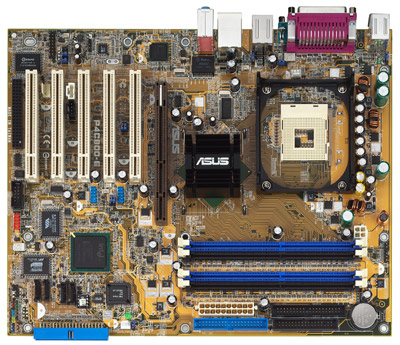
Asus did not make any real changes in the layout of the P4C800-E, compared to the original P4C800 Deluxe. However, they did listen to customers and rotated the huge passive North Bridge heatsink 45 degrees.

This allows customers to mount any of the oversize heatsinks available form Zalman, Alpha, Thermaright and others. The recent versions of the P4C800 Deluxe that we have seen also mount the heatsink in this way.
Asus P4C800-E: Basic Features
| Motherboard Specifications | |
| CPU Interface | Socket-478 |
| Chipset | Intel 82875P MCH (North Bridge) Intel 82801ER ICH5R (South Bridge) |
| Bus Speeds | up to 400 MHz (in 1MHz increments) |
| Core Voltages Supported | up to 1.95V (in 0.0125V increments to 1.60V, 0.025V increments 1.6 to 1.95V) |
| AGP VDDQ Voltages Supported | 1.5 to 1.8V (0.1V increments) |
| DRAM Voltages Supported | up to 2.85V (in 0.1V increments) |
| Memory Slots | 4 x 184-pin DDR DIMM Slots |
| Expansion Slots | 1 AGP 8X Slot 5 PCI Slots |
| Onboard RAID | Intel ICH5R Southbridge Promise PDC20378 Controller |
| Onboard USB 2.0/IEEE-1394 | Eight USB 2.0 supported through South Bridge VT6307 IEEE-1394 FireWire Controller |
| Onboard LAN | Intel PRO1000 CSA GigaLAN (CSA bus) |
| Onboard Audio | Analog Devices AD1985 Controller |
| Onboard Serial ATA | Two SATA connectors via Promise PDC20378 Controller Two SATA connectors via ICH5R (Intel SATA RAID 0,1 or non-RAID) |
| BIOS Revision | 1.010 |
The basic features of the P4C800 Deluxe are described in the earlier review of the P4C800 Deluxe. Changes from the original P4C800 Deluxe are indicated in bold print. Asus has made many changes to the adjustment ranges in the BIOS. These BIOS changes also apply to the P4C800 Deluxe.

The P4C800-E Deluxe replaces the Intel ICH5 with the ICH5R. This adds the capability of Intel SATA RAID in addition to SATA RAID provided by the on-board Promise controller. With recent updates to the BIOS and Intel RAID drivers, the P4C800-E can support both Raid 0 (striping for performance) and Raid 1 (mirroring for security).
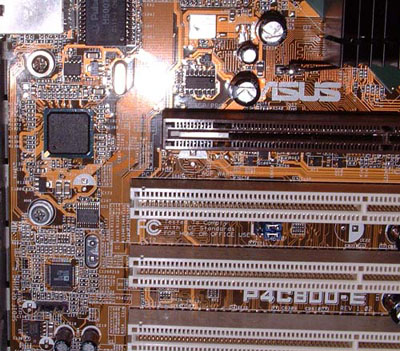
Intel’s CSA Gigabit LAN replaces 3Com on the “E” revision. This PRO1000 chipset moves LAN off the PCI bus and provides communication with the chipset and CPU on a dedicated communications bus.
Asus P4C800-E: BIOS and Overclocking
Asus has not made significant changes to the layout of the AMI BIOS used on the P4C800-E and P4C800 Deluxe. The available settings have been improved significantly as we have already said.FSB Overclocking Results
The following setup was used on the Asus P4C800-E for FSB overclocking:| Front Side Bus Overclocking Testbed | |
| Processor: | Intel 2.4C 800FSB Pentium 4 |
| CPU Voltage: | 1.525V (default) |
| Cooling: | Thermalright SK-900U with 120mm Thermaltake Fan |
| Memory: | 2 x 256MB Corsair 3200LL at SPD |
| Power Supply: | Powmax 350W |
While we could boot into Windows XP at overclocked speeds as high as 302 raw FSB at default voltage, the highest stable FSB overclocking that we could achieve at default voltage was 288 (1160 FSB). While this is the best overclocking result we have seen with an Intel motherboard at AnandTech, please keep in mind that the overclocking abilities of CPUs do vary considerably. Tests of other Intel boards have used a different 2.4C CPU. However, in my past tests of this same CPU on Abit, DFI, Aopen, Asus and Gigabyte motherboards, this is the highest overclock achieved with this CPU.
Still, these results are about the same as the highest overclock achieved with the P4C800 Deluxe with 1.010 BIOS. It would appear that the overclocking abilities of the Asus P4C800-E at least match those of the excellent P4C800 Deluxe.
Highest stable overclock achieved with the Intel 3.0 800FSB CPU at default voltage was 245 raw FSB (980FSB). This is the stable overclocking limit of this CPU.
Asus P4C800-E: Stress Testing
We performed stress tests on the P4C800-E in these areas and configurations:1. Chipset and motherboard stress testing, which was conducted by running the FSB at 288 MHz with OCZ 3700 GOLD at 5:4 memory ratio (DDR461) with 2 x 256MB double-bank dimms at 2-3-4-6 timings.
2. Memory stress testing, which was conducted by running Corsair 3200LL RAM at 400 MHz with all 4 DIMM slots filled. Two pairs of Corsair TwinX ver.1.2 was used for this test at the lowest memory timings possible. We tested the Corsair because it was one of the memory brands that was not completely stable in the earlier P4C800 Deluxe.
Front Side Bus Stress Test Results:
We ran a full range of stress tests and benchmarks to ensure that the Asus P4C800-E was absolutely stable at each overclocked FSB speed. These stress tests included Prime95 torture tests, which were run in the background for a total of 24 hours.In addition, we ran several other tasks — data compression, various DX8 and DX9 games, and apps like Word and Excel — while Prime95 was running in the background. Finally, we ran our benchmark suite, which includes ZD Winstone suite, Unreal Tournament 2003, SPECViewperf 7.0, and Gun Metal Benchmark 2.
In addition to tests with 2 DS dimms, we ran tests with 4 DS OCZ 3700 GOLD (4X256) at 288 FSB. With 4 Dimms, we needed to reduce the FSB to 284 to achieve stability at default voltage. In addition, we discovered that 4 double-bank dimms apparently turn-off PAT above 200FSB. This was confirmed by both CPUZ 1.18C and Sandra tests results. At 800FSB (200) 4DS dimms tested faster than 2 DS dimms, while at 1136FSB (284) 4 DS dimms tested slower than 2 DS dimms. CPUZ 1.18C shows Performance Mode “enabled” with 2 DS dimms and with 4 DS dimms at 800FSB. With 4 DS dimms at 1136FSB (284), CPUZ shows Performance Mode “disabled”. 4 SS dimms show Performance Mode “enabled” at all speeds, and Memory Tests confirm PAT is working.
Asus has been contacted for a fix or comments on the high-speed 4 DS dimm issue. We are also investigating whether this is an issue with all 875 boards, or whether it is unique to the P4C800-E. Running 4 DS dimms at 284 FSB is something most users of the P4C800-E will never do, so it is not a huge issue. We will post additional information on this issue here as we have it.
Memory Stress Test Results:
The memory stress test is very simple, as it tests the ability of the P4C800-E to operate at its officially supported memory frequency (400MHz DDR) at the lowest supported memory timings that our Corsair TwinX LL ver. 1.2 can achieve:| Stable Dual DDR400 Timings (4/4 banks/2 dual-channel populated) |
|
| Clock Speed: | 200MHz |
| Timing Mode: | Auto |
| CAS Latency: | 2.0 |
| Bank Interleave: | N/A |
| RAS to CAS Delay: | 3T |
| RAS Precharge: | 5T |
| Precharge Delay: | 2T |
| Command Rate: | 1T |
There have been many reports of problems with Corsair 3200LL on the P4C800 Deluxe, though later BIOS revisions appear to work much better with Corsair memory. We had no problems at all running 4 dimms of 3200LL at 2-2-3-5, which is a bit faster than the Corsair SPD 2-2-3-6 timings.
Since we just used the Asus P4C800-E as our test board for “Searching for the Memory Holy Grail — Part 2”, we were also able to test this Asus with Adata PC4000, Adata PC3500, Corsair XMS4000, Geil Platinum 4000, Kingston HyperX4000, OCZ 4000, and OCZ 3700 GOLD. We had no problem at all with any of the memory tested. The P4C800-E was completely compatible with all the test dimms at both SPD and more aggressive memory timings and voltages.
Performance Test Configuration
| Performance Test Configuration | |
| Processor(s): | Intel 3.0 800FSB Pentium 4 |
| RAM: | 2 x 256MB Corsair PC3200 TwinX LL (v1.1 or 1.2) Modules (SPD rated) |
| Hard Drive(s): | Maxtor 120GB 7200 RPM (8MB Buffer) Western Digital 120GB 7200 RPM Special Edition (8MB Buffer) |
| Bus Master Drivers: | Intel INF Update v5.00.1012 Intel IAA for 875P RAID not installed for consistency of Test Results |
| Video Card(s): | ATI Radeon 9800 PRO 128MB (AGP 8X) |
| Video Drivers: | ATI Catalyst 3.6 |
| Operating System(s): | Windows XP Professional SP1 |
| Motherboards: | Asus P4C800-E @ 200.5 MHz FSB |
All performance tests that were run used two 256MB Corsair LL TwinX PC3200 Version 1.2 modules set to SPD timings of 2-2-3-6. All tests were with PAT automatically enabled. This was verified using CPUZ 1.18C to make certain Performance Mode was identified as “enabled” before every benchmark run. All other settings were left at default or “auto”.
Additions to Performance Tests
Several new benchmarks have been added to our standard Test Suite:1) ZD Labs Internet Content Creation Winstone 2003 — This benchmark has just been updated by ZD Labs and includes many new features in the Benchmark Suite, such as Media Encoding. It also uses the most up-to-date versions of Multimedia Creation software, which is rapidly changing as new software tools are released.
2) ZD Labs Business Winstone 2002 — ZD Labs Business Winstone has been around for many years and is a widely quoted Benchmark for measuring system performance. It basically provides a similar benchmarking suite to Sysmark 2002 Office Productivity.
3) Gun Metal DirectX Benchmark 2 — This demo/benchmark from Yeti Labs is one of the first DX9 game-based benchmarks available. Unlike some older benchmarks, such as Quake 3, which generate FPS ratings in the 300-400FPS range, we see performance numbers in the 30 to 40FPS range with current DX9 cards.
To give AnandTech readers a feel for how some of the newer benchmarks compare to the more familiar benchmarks used in past reviews, we have posted results for both the new benchmarks and Sysmark 2002, and all the games that have been a part of our standard benchmark suite.
New Hardware
With the release of DirectX 9 late in 2002, the availability of Benchmarks to test DX9, and the availability of DX9-supporting video cards from both nVidia and ATI, we are now using the ATI Radeon 9800 PRO to our test hardware. All benchmarks were run with the ATI 9800 PRO. Older tests of Intel 875/865 motherboards were run again using the ATI 9800 PRO and adding tests with our new standard benchmarks.Content Creation and General Usage Performance
Media Encoding and Gaming Performance
High End Workstation Performance - SPEC Viewperf 7.0
High End Workstation Performance - SPEC Viewperf 7.0 (continued)
Final Words
The original P4C800 Deluxe was and still is an outstanding performer. However, the missing ICH5R south bridge with Intel SATA RAID support and no Intel Gigabit LAN utilizing the CSA bus made the P4C800 Deluxe a tough sell for many end users. Asus has done an excellent job revamping their flagship Intel board with the P4C800-E. Not only are ICH5R and Intel CSA LAN now a part of the revised board, Asus added the new features without removing any of the features and performance of the P4C800 Deluxe.The overclocking performance of the P4C800-E is every bit as good as late revisions of the P4C800 D, and Asus seems to have totally reworked memory compatibility on the “E”. It handled our 4 Corsair modules, and every high-speed memory module we could find without an issue. Even more remarkable, Asus did this memory rework without losing memory performance. If fact, it appears the P4C800-E may even be faster than the earlier Asus board.
The more we are learning about the quirks of some of the leading 875 and 865 boards, the more attractive the P4C800-E becomes. It is one of the very few 875/865 boards that can handle 300FSB if your processor is willing. It keeps going with 1:1 memory to the highest performance levels that memory can reach. It doesn’t give up at 255 on 1:1 memory like some other boards that are still waiting for a BIOS fix. Overheating with the passive heatsink was not a problem in our tests here, or our extensive high-speed testing in our DDR500 memory roundup. Some, however, may be more comfortable with an active north bridge cooling solution.
The Asus P4C800-E does all these things very well, but it doesn’t apologize to any other 875/865 for performance, because it is one of the fastest Intel motherboards that we have tested with “normal” performance. There are boards with schemes to overclock selectively or boards with aggressive timings that may work at 800FSB and no where else, which can momentarily out-perform the P4C800-E. But in the end, the P4C800-E overclocks further with greater stability under the greatest variety of test conditions than most any 875 or 865 board you can find.
As stated earlier, the older P4C800 Deluxe is an excellent motherboard. If the missing features are not important to you, then it is now available at a lower price than the new P4C800-E. Most of the early problems with the P4C800 Deluxe have now been resolved with BIOS updates and it is a mature product.
The P4C800-E is an even better motherboard, with all the 875 “trademark” features, like ICH5R SATA RAID and CSA LAN. There is nothing “missing” from the P4C800-E that will create concern for anyone looking for an 875/865 motherboard. Perhaps even more important, the memory compatibility of the P4C800-E is a significant improvement over the P4C800 Deluxe without compromising performance or overclocking ability. The P4C800-E is an outstanding motherboard no matter how you view it. If you can afford the ticket, you won’t be disappointed in the ride.







