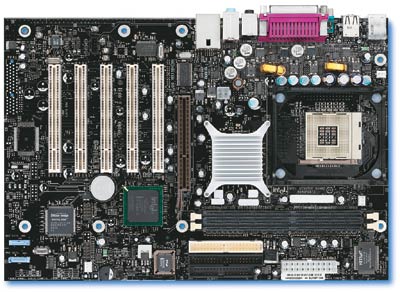Original Link: https://www.anandtech.com/show/1011
Intel D845PEBT2 Blue Mountain 2 (845PE): Intel's Enthusiast Board
by Evan Lieb on October 10, 2002 2:30 AM EST- Posted in
- Motherboards
The D845PEBT2 motherboard (part of Intel's 845PE series of motherboards) is Intel's second "enthusiast" solution to ever be created. Codenamed Blue Mountain 2, some in the enthusiast hardware community have been getting very excited about this motherboard simply because it intends to combine the features we demand with the quality and reliability Intel builds into all of their motherboards.
However, there are many definitions of an "enthusiast" motherboard. Some claim an enthusiast motherboard must have, at a minimum, a wide array of voltage options and FSB adjustments available in the BIOS. Others claim that an enthusiast board must contain the latest and greatest features at a good price/performance ratio. Still others claim that for a board to be considered "enthusiast" simply means it must overclock well, not taking into account any onboard features, accessories, or even price.
While the definition of an enthusiast motherboard might still be uncertain, what is certain is that the Intel D845PEBT2 brings a lot to the table, both in terms of features, performance and even reasonable pricing.
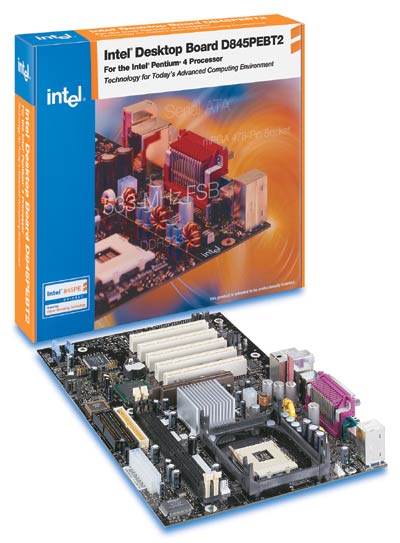
Read on to find out exactly what you can gain with Intel's latest "enthusiast-class" motherboard, the D845PEBT2...
Intel D845PEBT2: Basic Features
|
Motherboard Specifications |
|
|
CPU
Interface
|
Socket-478
|
|
Chipset
|
Intel
82845PE MCH
Intel 82801DB ICH |
|
Bus
Speeds
|
N/A
|
|
Core
Voltages Supported
|
N/A
|
|
I/O
Voltages Supported
|
N/A
|
|
DRAM
Voltages Supported
|
N/A
|
|
Memory
Slots
|
2
184-pin DDR DIMM Slots
|
|
Expansion
Slots
|
1
AGP 4X Slot
5 PCI Slots |
|
Onboard
RAID
|
Silicon
Image 3112A Serial ATA RAID
|
|
Onboard
USB 2.0/IEEE-1394
|
USB2
Supported through South Bridge
Agere (Lucent) FW323 IEEE-1394 |
|
Onboard
LAN
|
Intel Kinnereth (ICH4)
|
|
Onboard
Audio
|
Analog
Devices AD1980 SoundMAX
|
|
BIOS
Version Tested
|
BT84520A.86A.0015.D.0208291437
|
Intel packs on some very nice and unique features with the D845PEBT2.
Intel uses a fairly uncommon (rare for most motherboards we've reviewed) sound chip for the D845PEBT2; the onboard sound is powered by Analog Devices' AD1980 SoundMAX chip. This is exactly the same sound chip found on Gigabyte's 845PE board (8PE667 Ultra).
 |
 |
The LAN chip Intel uses for this board is simply the one integrated into the ICH4 South Bridge, dubbed Kinnereth. This is a fairly simple 10/100 LAN chip, although not too many motherboard makers use the ICH4's integrated LAN for whatever reasons. FireWire support is provided through Agere/Lucent's FW323 controller, which supports as much as three different FireWire ports.
The D845PEBT2's I/O configuration is very nice as well. Intel decided to include two PS/2 ports, one parallel port, one serial port, four USB 2.0 ports, a LAN port, a FireWire port, and a Game Port. The AD1980 AC'97 codec drives the audio ports on the back, including the five 1/8" jacks for 6 channel analog output as well as the two digital outputs in the form of an optical and RCA SPDIF connector.
![]()
Intel also includes another very nice feature; an onboard Serial ATA controller by Silicon Image. Dubbed the Si 3112A controller, this Serial ATA chip is capable of supporting up to two independent Serial ATA devices as well as RAID 0 (striping) and RAID 1 (mirroring). Although Serial ATA drives have yet to hit the market, with this board you're ready for the transition as it can ship with two optional Serial ATA cables. The pictures shown below are what the Serial ATA connectors look like bare and then how they look with two Serial ATA cables attached.
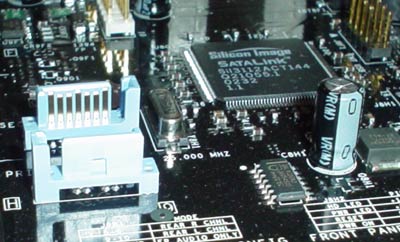
Serial ATA connectors

...with cables plugged in
Intel also supports the usual amount of USB 2.0 ports through native support through the South Bridge. You're allowed up to six USB 2.0 ports via the 845PE chipset; put more simply, you can add another two USB 2.0-compatble ports to your system through the single USB header available on this board. You already have four rear USB 2.0 ports though, so this may not even be necessary for some.
Board Layout
The Intel D845PEBT2 was laid out very well; we had just a couple minor issues that we'd like to point out.
Thankfully, Intel places the ATX (20-pin) connector on the right side of the motherboard. It's located pretty high up on the right-hand side of the motherboard, almost high enough against the DIMM slots that it's in the perfect position. This way, the ATX cables aren't clogging the middle of your computer case. As is to be expected, the ATV12V line is placed near the I/O ports. This will force you to first unhook the ATX12V line before you can uninstall your HSF, which is simply a hassle.
Placement of the Primary/Secondary IDE connectors and Floppy connector is excellent; they're located at the center right-hand side of the motherboard, just high enough so that long video cards (like the Ti4600 we're using) are just a hair below the connectors. This type of layout greatly aids in the length you can stretch IDE cables to whatever drive you like. And of course, air flow in your case is improved.
The DIMM connector's placement is not so ideal though. Because the DIMM connectors are located so close to your video card (Ti4600 again), you're forced to uninstall your video card if you want to add more memory to the system. This is a very common problem, although you should be aware that this issue will vary depending on the length of your graphics card. For example, some Radeon 9700 cards are smaller than the Ti4600 we're using.

Most of the header placements are good as well. There are two FireWire headers located below the fifth PCI slot, which is a pretty good placement because it's at the bottom of the board, but also not so great a placement because they are so close to the PCI slots. Ideally, the two FireWire headers would be placed where the Serial ATA connectors are placed, at the very bottom right-hand corner of the motherboard. The single USB 2.0 header on the motherboard isn't placed very well, since it's more towards the middle portion of where the PCI slots are located. This can cause a major problem, since the wires of a USB bracket (just like with a FireWire bracket) will spread all over the place, enough to get tangled up with the video card. This will add more clutter and restrict air flow somewhat.
BIOS and Overclocking
We see that Intel uses their own BIOS for their 845PE-based D845PEBT2 motherboard.
Unfortunately, Intel didn't exactly expand their BIOS to include a great deal of options like we had hoped. You won't find any hardware monitoring (normally accessible through a "PC Health" menu) in the BIOS. However, Intel did include a software-level program called Intel Active Monitor.
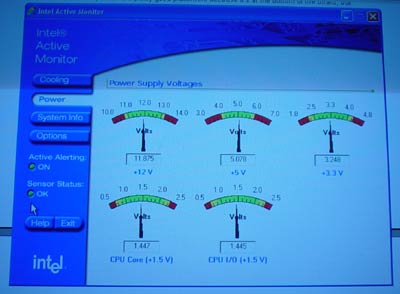
Using this software you're able to view lots of different readings, including Vcore, CPU temperature, and PSU readings (all rails). There are also options for active alerting and setting sensor threshold levels. Another feature we found in Intel's Active Monitor was a "System Info" section, which is very similar to WCPUID. All in all, it's a nice piece of software to have, although many other Taiwanese motherboard makers have a similar type of hardware monitor software in addition to a BIOS hardware monitor.
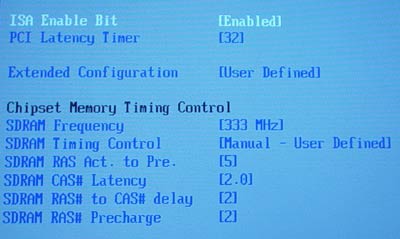
One of the few tweaking options available in the D845PEBT2 BIOS is adjustable DRAM settings. Intel's "Chip Configuration" section (like Advanced Chipset Features section) allows you to tweak certain aspects of your memory; for example you can adjust CAS Latency, Precharge to Active, Active to Precharge, and Active to CMD. Too bad there aren't any options for Command Rate, Bank Interleave or Turbo mode (or something equivalent). These extra three DRAM options would have been helpful for our stress testing.
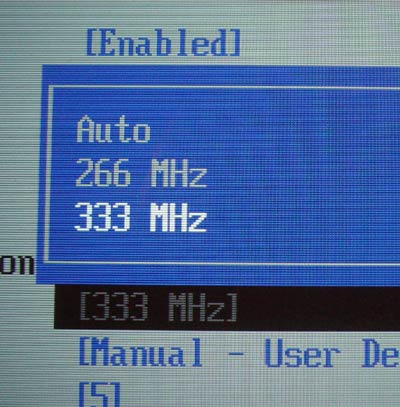
Intel doesn't change their stance on FSB adjustments either. There are no FSB tweaking options in the BIOS whatsoever. There were also no other software-level overclocking tools to be had, in addition to any other DRAM:CPU BIOS ratios. These features are standard on most any Taiwanese motherboard, but Intel seems to not want to even provide the possibility for tweaking or overclocking which diminishes the usefulness of the board as an "enthusiast" solution.
The same can be said of the voltage tweaking options. You can't adjust Vcore, VDIMM, AGP, or anything else in the D845PEBT2's BIOS. Again, these are the type of features that are standard with Taiwanese motherboards. It's also worthy of note that the D845PEBT2 consistently undervolted our 2.26GHz Pentium 4 to 1.44 - 1.45V Vcore.
Stress Testing
We ran as many stress tests as we could on the Intel D845PEBT2. We tested
this board in several different areas and configurations, including:
1. Memory stress testing was conducted by running RAM at 333MHz with one bank full and again at 333MHz with both banks filled. Since they're weren't any overclocking options available, we couldn't conduct our usual round of overclocking stress tests.
2. Today we're introducing a new stress test into our suite, called Super Pi. Essentially, what Super Pi does is produce a calculation of pi up to a certain number of decimal digits. This is supposed to mainly stress the CPU, but it's also a good overall system stress test. In a way, this makes Super Pi very similar to Prime95.
We finally got to the Super Pi stress testing part of our experiments, and it was plainly obvious that the D845PEBT2 was easily able to handle everything Super Pi threw up. In case you're wondering, both Prime95 and Super Pi require the same amount of CPU resources (100%).
The Intel D845PEBT2 was an impressive memory performer too. This is despite the fact that we weren't able to overclock memory at all (no BIOS or software-level overclocking was available at time of publish) and despite the fact that there were only two DIMM slots available.
We used double-sided Corsair XMS CAS2 DDR400 memory running at 333MHz for our stress testing:
|
Stable
DDR333 Timings |
|
|
Clock
Speed:
|
166MHz
|
|
Timing
Mode:
|
N/A
|
|
CAS
Latency:
|
2
|
|
Bank
Interleave:
|
N/A
|
|
Precharge
to Active:
|
2T
|
|
Active
to Precharge:
|
5T
|
|
Active
to CMD:
|
2T
|
|
Command
Rate:
|
N/A
|
These are the most aggressive timings possible via the BIOS. These settings were stable during all of our stress testing, which included Prime95 torture tests, Super Pi tests, and all benchmark runs.
Now that it was clear that the D845PEBT2 was perfectly stable with one DIMM running at 333MHz CAS 2-2-2-5, we attempted to find out what would happen with two DIMMs. Here were the results:
|
Stable
DDR333 Timings |
|
|
Clock
Speed:
|
166MHz
|
|
Timing
Mode:
|
N/A
|
|
CAS
Latency:
|
2
|
|
Bank
Interleave:
|
N/A
|
|
Precharge
to Active:
|
2T
|
|
Active
to Precharge:
|
5T
|
|
Active
to CMD:
|
2T
|
|
Command
Rate:
|
N/A
|
As you can see from the table above, the Intel D845PEBT2 is able to maintain the exact same timings with two DIMMs as it did with one DIMM before. We ran the same stress tests with both memory banks filled as we did before when there was only one bank filled; Prime95 torture tests, Super Pi, and benchmark runs were all conducted continuously to make sure everything ran smoothly. Yet again, we encountered no issues.
By far the biggest selling point of the D845PEBT2 is the fact that it comes with Intel's top notch reliability and stability record when it comes to motherboards. Very few manufacturers have come close to matching Intel's performance in this regard, which has always been why Intel's motherboards have sold so very well.
Tech Support and RMA
We first introduced the Tech Support and RMA section in our Gigabyte 7VAXP
(KT400) review last week. Here's a quick refresher of what it's all about:
The way it works is first we anonymously email the manufacturer's tech support address(es), obviously not using our AnandTech mail server to avoid any sort of preferential treatment. Our emails (we can and will send more than one just to make sure we're not getting the staff on an "off" day) all contain fixable problems that we've had with our motherboard. We then give the manufacturer up to 72 hours to respond over business days and will report not only whether they even responded within the time allotted but also if they were successful in fixing our problems. If we do eventually receive a response after the review is published, we will go back and amend the review with the total time it took for the manufacturer to respond to our requests. The idea here is to encourage manufacturers to improve their technical support as well as provide new criteria to base your motherboard purchasing decisions upon; with motherboards looking more and more alike every day, we have to help separate the boys from the men in as many ways as possible. As usual, we're interested in your feedback on this and other parts of our reviews so please do email us with your comments.
As is the norm now with all of our tech support inquires, we gave Intel exactly 72 hours to respond to our emails. Intel's tech support process is fairly similar to that of Gigabyte's; you fill out a relatively long form listing your systems specs and any other pertinent details about your computer setup. Then you type in your email address and submit your form. Intel sends you an automated email explaining that you will likely receive a response within two business days.
Intel was true to their word, and responded to our email within 48 hours (40 hours to be exact). Their remedy to our "problem" was fairly helpful too, and in general their entire tech support process was very friendly and professional. The tech support personal were also able to speak English well, which isn't always true with most motherboard tech support staff.
Intel's RMA process is a bit different. As is the case with many manufacturers, Intel assigns most of the RMA responsibility to your vendor. However, you still can RMA a board to Intel. We would still suggest that you be extra careful when ordering your board to make sure you're dealing with a reliable vendor; if anything ever goes wrong with your motherboard you'll have to deal with your vendor, even though you "can" RMA the board to Intel.
One of the downsides to being as large of a manufacturer as Intel is that you cannot maintain the same sort of customer attention that smaller firms can. Case in point being ABIT; ABIT actually handles end-user RMAs in the United States and Canada themselves, instead of leaving you at the mercy of your vendor.
In short, Intel's RMA policy isn't all that spectacular, so make sure you order from a trustworthy vendor. Their tech support was top-notch though.
The Test
|
Performance Test Configuration |
||
| Processor(s): |
Intel
Pentium 4 2.26GHz
|
|
| RAM: |
256MB Samsung DDR333 CAS2.5 Modules
256MB Kingston DDR333 CAS2.5 Modules 256MB Twinmos DDR400 CAS2.5 Modules 256MB Mushkin DDR400 CAS2.5 Modules 256MB Corsair DDR400 CAS2.0 Modules |
|
| Hard Drive(s): |
Western Digital 120GB 7200 RPM
Special Edition (8MB Buffer)
|
|
| Bus Master Drivers: |
Intel Application Accelerator
v2.2.2
SiS Chipset Patches |
|
| Video Card(s): |
ASUS
V8460 Ultra NVIDIA GeForce4 Ti 4600
|
|
| Video Drivers: |
NVIDIA
Detonator 30.82
|
|
| Operation System(s): |
Windows
XP Professional
|
|
| Motherboards: |
Albatron
PX845PEV Pro (845PE)
ASUS P4B533-E (845E) ASUS P4B533-V (845G) ASUS P4PE (845PE) ASUS P4GE-V (845GE) ASUS P4T533-C (850E) Gigabyte 8PE667 Ultra (845PE) Gigabyte 8SG667 (SiS 648) Intel D845PEBT2 (845PE) |
|
All performance tests were run using a 256MB Corsair XMS DDR400 module set to CAS 2-2-2-5 timings. Any other performance-enhancing timings (like Command Rate or Bank Interleave) were enabled in motherboards that contained such timings.
The AnandTech Motherboard Testbed was Sponsored by Newegg. You can buy the components we used to test at www.newegg.com.
Content Creation & General Usage Performance
For our Content Creation & General Usage performance we continue to use SYSMark 2002. The applications benchmarked include:
· Internet Content Generation: Adobe Photoshop® 6.01, Adobe Premiere® 6.0, Microsoft Windows Media Encoder 7.1, Macromedia Dreamweaver 4, and Macromedia Flash 5
· Office Productivity: Microsoft Word 2002, Microsoft Excel 2002, Microsoft PowerPoint 2002, Microsoft Outlook 2002, Microsoft Access 2002, Netscape Communicator® 6.0, Dragon NaturallySpeaking Preferred v.5, WinZip 8.0, and McAfee VirusScan 5.13.
For more information on the methodology and exactly what SYSMark does to generate these performance scores check out BAPCo's SYSMark 2002 Whitepaper.
|
|
As you can see, Intel's board is towards the bottom of the pack in 845PE performance, but the performance delta is quite small, meaning you'll never really notice a difference between any of the 845PE platforms.
Gaming Performance
|
|
|
|
Yet again, Intel's 845PE board lags behind the competition, albeit by a small margin.
High End Workstation Performance - SPEC Viewperf 7.0
The latest version of SPEC Viewperf proves to be an excellent stress test for memory bandwidth and overall platform performance as you're about to see. The benchmarks included version 7 of the benchmark suite are:
3ds max (3dsmax-01)
Unigraphics (ugs-01)
Pro/Engineer (proe-01)
DesignReview (drv-08)
Data Explorer (dx-07)
Lightscape (light-05)
For more information on the tests run visit SPEC's page on the new Viewperf benchmark.
|
|
|
High-End Workstation Performance (continued...)
|
|
|
The D845PEBT2 improves a bit in SPECviewperf, generally ending up somewhere in the middle of the pack.
Final Words
After reading this review, there will undoubtedly be a few people that are put off by the lack of voltage tweaking, a BIOS hardware monitor, and overclocking options in general. After all, you can clearly see that the D845PEBT2 is aimed squarely at the high end of the market just by looking at onboard features like Serial ATA and FireWire.
But after thoroughly testing, benchmarking, and stressing the Intel D845PEBT2, we have come to several conclusions:
1. The D845PEBT2 is not the tweaker's motherboard. While it offers some BIOS memory adjustments, there are no voltage or FSB adjustments available at all, through the BIOS or through onboard jumpers.
2. The D845PEBT2 is not the motherboard for those looking for a plain vanilla solution. This is a very feature-filled product, at a substantially higher price than the no-frills motherboards currently on the market.
3. The D845PEBT2 is the perfect motherboard for those looking for a trouble-free, feature-rich solution at a decent price point.
The price point Intel claims the D845PEBT2 will hit is $140. Remember that you're getting onboard sound, LAN, FireWire, USB 2.0, and Serial ATA for this price, which is a tremendous bargain for an Intel-made motherboard.
While not the "true" enthusiast motherboard that some thought the
D845PEBT2 would be, there's no denying that this is a fine product that will
undoubtedly fill a certain niche in the enthusiast crowd. By far the biggest
attraction to the D845PEBT2 is the quality and reliability that goes hand in
hand with the Intel logo on the PCB. However, outside of a full integrated feature
set, there's still a lot that separates this board from the likes of an ABIT,
ASUS or MSI enthusiast solution.
Stay tuned for more coverage of Intel's 845PE chipset. Also watch for more coverage of SiS's 648 chipset and NVIDIA's nForce2 solution.