
Original Link: https://www.anandtech.com/show/1009
Intel announces DDR333 Chipsets: 3-way 845PE shootout
by Evan Lieb on October 7, 2002 5:22 AM EST- Posted in
- Motherboards
Since its introduction in early January of this year, Intel's 845 DDR chipsets have been very popular among a wide range of people in the hardware industry. Enthusiasts, OEM's, and small, medium, and large businesses have taken a liking to Intel's 845 series of DDR chipsets. There's no denying that 845-based motherboards have been very reliable and high-performing since their inception.
Intel has released quite a few 845 chipsets in 2002. In fact, after today's official announcement, Intel will have released seven different 845 chipsets this year alone, not including the first 845 chipset that was introduced late last year (PC133-only). These chipsets include the 845D, 845E, 845G and 845GL not to mention today's announcements of the 845PE, 845GE and 845GV.
While most users like to have lots of choices, motherboard makers haven't been too happy with the situation. After designing boards based around the 845E and 845G chipsets introduced this past May, motherboard makers now have to turn around and produce 845PE and 845GE boards, which means that they will more than likely have excess inventory of those 845E/G motherboards.
While some might argue that motherboard makers should just then not support 845PE/GE, this wouldn't make any business sense as smaller competitors would adopt 845PE/GE and gain the advantage of having official support for DDR333 and Hyper-Threading. This is actually more reason for motherboard makers to be angry with Intel; 845E and 845G/GL-based motherboards (minus certain A-stepping 845G boards) will support HyperTreading with a BIOS update eventually, and 845G motherboards already unofficially support DDR333.
What motherboard manufacturers are doing however is they are delaying the release of their 845PE and 845GE motherboards until later this year in order to get rid of excess inventory. Because of this we were only able to roundup a handful of motherboards for Intel's launch today; luckily the contenders were impressive enough to make it into this initial review and roundup.
The Chipsets
Intel's announcement today encompasses four total chipset announcements: 845PE, 845GE, 845GV and 850E w/ PC1066 support. The improvements to the chipsets are minimal and are mostly on the validation side of things but they are what separate these additions from those that were available just a few weeks ago.
We'll start with the 845PE, which will become a very popular enthusiast class chipset. The 845PE's only improvement over the 845E is its official support for DDR333 SDRAM, which you will remember was absent in the original 845E. The addition of DDR333 support completes the requirement list for the chipset, as its South Bridge already supports USB 2.0. In fact, the only thing the 845PE is missing is AGP 8X support which has failed to offer any real performance improvement even with AGP 8X graphics cards. The lack of any integrated graphics core means that 845PE boards can be had for relatively low prices; combined with the stability of the chipset and the drivers, this could be the chipset to get for an affordable Pentium 4 system.
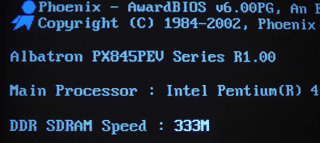
Finally, an 845E with official DDR333 support
The 845GE adds official DDR333 support to the 845G chipset, although the original 845G had unofficial support for the memory. As the name implies, the 845GE is basically an 845PE but with Intel's integrated graphics core. The 845GE improves graphics performance a bit by increasing the core clock from 200MHz to 266MHz. The increase in core clock will help performance a bit but the graphics performance is still very low by gamer standards.
The final member of the new 845 series is the 845GV, a successor to the 845GL chipset. The 845GV adds 533MHz FSB support while retaining the old 200MHz graphics core from the original 845G. Just like the 845GL, the GV does not support an external AGP interface in order to reduce pin count (and thus cost). You won't find the 845GV in many non-OEM solutions as it is quite upgrade limited.
Intel is also finally announcing official support for PC1066 RDRAM with the 850E chipset. The 850E with PC1066 support will not receive a new name; it will be up to motherboard manufacturers to put their stamp of PC1066 approval on their 850E boards. Unfortunately, the 850E still doesn't gain the use of Intel's USB 2.0 equipped ICH4.
|
Chipset Feature Comparison |
||||||
|
Chipset
|
Integrated
Graphics
|
FSB
|
Memory
|
AGP
|
USB2/Firewire
|
Hyper-Threading
|
|
Intel
845
|
N
|
400MHz
|
DDR266
|
4X
|
N/N
|
N
|
|
Intel
845E
|
N
|
533MHz
|
DDR266
|
4X
|
Y/N
|
Y
|
|
Intel
845G
|
Y
|
533MHz
|
DDR266
|
4X
|
Y/N
|
Y*
|
| Intel 845PE |
N
|
533MHz
|
DDR333
|
4X
|
Y/N
|
Y
|
| Intel 845GE |
Y
|
533MHz
|
DDR333
|
4X
|
Y/N
|
Y
|
| Intel 850 |
N
|
400MHz
|
PC800
|
4X
|
N/N
|
N
|
| Intel 850E |
N
|
533MHz
|
PC1066
|
4X
|
N/N
|
Y
|
| SiS 645DX |
N
|
533MHz
|
DDR333
|
4X
|
Y/N
|
?
|
| SiS 648 |
N
|
533MHz
|
DDR333
|
8X
|
Y/Y
|
?
|
| VIA P4X400 |
N
|
533MHz
|
DDR400
|
8X
|
Y/N
|
?
|
* 845G A-stepping does not support HT
All in all the new chipsets are not all that "new" but rather things we should have seen long ago from Intel. With both SiS and VIA beating Intel to the punch with DDR333 support, we'd expect more from an industry leader like Intel outside of showing up to the DDR game months behind the Taiwanese competition. Intel's validation procedures are quite strenuous but that's still not much of an excuse for being this late to market.
Hyper-Threading: Now Fully Supported
With the announcement of these new chipsets Intel is also announcing that all 533MHz FSB chipsets made by Intel officially support Hyper-Threading; the only exception being the A-stepping of the 845G chipset. Unfortunately Intel didn't provide us with a quick method of finding out what boards used the 845G A-stepping, meaning that you'll have to find out directly from your motherboard manufacturer.

This label appeared on ASUS' PE board; we'd expect similar labels from other
manufacturers denoting HT support.
The burden will actually fall on the motherboard manufacturer to enable Hyper-Threading mostly through the use of the proper hardware and BIOS support. We'd expect most manufacturers to release Hyper-Threading enabled BIOSes in the very near future in order to preempt the release of the first HT enabled CPU.
 Now
that you know what platforms support the technology, where are the CPUs? Intel
has announced that the first HT enabled Pentium 4 would be the 3.06GHz part
to be released before the end of the year, but what about current CPUs? Unfortunately,
although the technology is physically on today's Pentium 4's it is not in its
final silicon form and isn't enabled on the chips themselves. Even if you could
enable it, the performance may not be up to par with the final revision of the
HT architecture. So it won't be until the 3.06GHz Pentium 4 is released that
you'll be able to take advantage of Hyper-Threading.
Now
that you know what platforms support the technology, where are the CPUs? Intel
has announced that the first HT enabled Pentium 4 would be the 3.06GHz part
to be released before the end of the year, but what about current CPUs? Unfortunately,
although the technology is physically on today's Pentium 4's it is not in its
final silicon form and isn't enabled on the chips themselves. Even if you could
enable it, the performance may not be up to par with the final revision of the
HT architecture. So it won't be until the 3.06GHz Pentium 4 is released that
you'll be able to take advantage of Hyper-Threading.
We're still waiting to hear SiS and VIA's official line on Hyper-Threading support in their P4 chipsets.
The Candidates
We split this review up into coverage of the chipset as well as a quick shootout of 845PE motherboards. We didn't focus on the 845GE as the chipset and its performance is identical to the 845PE but with support for integrated graphics.
Here are the three 845PE motherboards we will be testing and stressing here today:
1. Albatron PX845PEV Pro
2. ASUS P4PE
3. Gigabyte 8PE667 Ultra
Intel also provided us with their enthusiast class 845PE motherboard, but because of the unique nature of the motherboard (an Intel made enthusiast board is a rare find) we will be devoting a separate article to that motherboard later this week.

Intel's Blue Mountain 2 enthusiast class 845PE motherboard
Even though our review of Intel's enthusiast board won't be up until later this week, we have included benchmarks of the board anyway, as well as a handful of other competitors in the performance section.
Albatron PX845PEV Pro: Basic Features
|
Motherboard Specifications |
|
|
CPU
Interface
|
Socket-478
|
|
Chipset
|
Intel
82845PE MCH
Intel 82801DB ICH |
|
Bus
Speeds
|
100
- 248MHz (in 1MHz increments)
|
|
Core
Voltages Supported
|
up
to 1.85V (in 0.025V increments)
|
|
I/O
Voltages Supported
|
N/A
|
|
DRAM
Voltages Supported
|
up
to 2.8V in 0.1V increments
|
|
Memory
Slots
|
3
184-pin DDR DIMM Slots
|
|
Expansion
Slots
|
1
AGP 4X Slot
5 PCI Slots |
|
Onboard
RAID
|
N/A
|
|
Onboard
USB 2.0/IEEE-1394
|
USB 2.0
Supported through South Bridge
|
|
Onboard
LAN
|
3Com
910-A01
|
|
Onboard
Audio
|
Realtek
ALC650 6-channel audio
|
|
BIOS Version
|
R1.00
|
Albatron's 845PE board offers a pretty intriguing feature set, although there aren't that many bells and whistles.

We'll start off first by taking a look at the onboard sound and LAN. As we've seen on so many other Pentium 4 and Athlon XP motherboards, Albatron slaps on a Realtek ALC650 chip. This chip is capable of 6-channel sound, and contains a lot of the same features as C-media's CMI8738 sound chip, also found on many Pentium 4 and Athlon XP motherboards.
Thankfully Albatron threw in a LAN chip to the mix. LAN is always a great onboard feature to have, as it serves to simplify the installation and maintenance process (of course all onboard features do this). LAN is powered by 3Com's 910-A01 chip, which is an unconventional onboard LAN solution these days. Usually you see onboard LAN chips in the form of Realtek's 8100 series chips.
Moving on, we see a not so unusual I/O configuration. Albatron bundles two PS/2 port, two serial ports, one parallel port, and a Game Port.
Besides what we've already mentioned, there's not much else to see. This is a fairly straight forward motherboard, with basically no real features that stand out. Of course, you'll see in the coming pages why this is hardly the most interesting aspect of the Albatron PX845PEV Pro…
Albatron PX845PEV Pro: Board Layout
The Albatron PX845PEV is laid only decently, we had quite a few complaints.
First off, we noticed that Albatron placed the ATX (20-pin) connector on the right side of the motherboard. While the general positioning of the connector is correct, the actual location is a bit off. In reality, the ATX connector should be placed higher up on the motherboard, towards the top of the memory slots, instead of the middle right-hand portion of the motherboard. Due to the tiny dimensions of this motherboard, the ATX connector placement actually angles the ATX wires so that it's still pretty difficult to clear the center of the case. In addition, the ATV12V line is placed very near the I/O ports. If you desire to uninstall your HSF, you'll first have to unhook the ATX12V line. To be fair, the vast majority of P4 motherboards place the ATX12V line close to the I/O ports.
Secondly, and most annoyingly, is the placement of the Primary and Secondary IDE connectors. Albatron placed the Primary and Secondary connectors below the AGP slot and DIMM slots. This makes it very difficult for IDE cables to reach high enough in case you're trying to, for example, connect an optical drive in the highest bay of a full-sized ATX case. If you're using a large video card like the GeForce4 Ti4600, this is especially true.
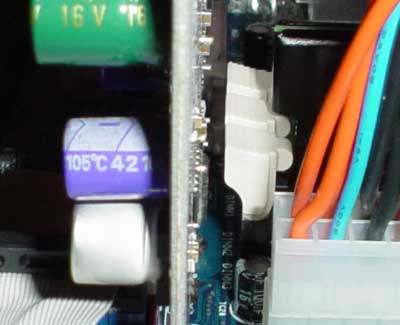
Another negative aspect of the PX845PEV Pro's layout is the placement of the DIMM connectors so close to the AGP slot. This is the closest we have ever seen DIMM connectors to the AGP slot, and it's certainly very difficult to uninstall your memory while with your video card still in place. It requires quite a bit of bending on the video card's part to give enough room for the RAM to be unseated without removing the video card.
For some reason Albatron decided to place the floppy connector all the way at the bottom of the board, beneath the 5th PCI slot. This makes it difficult to clear away the Floppy cable from the center of the case, which makes it that much more difficult to keep a clean and well ventilated case. The poor placement of the IDE connectors and ATX connector don't make things any easier.
Albatron PX845PEV Pro: BIOS and Overclocking
Albatron went with the Phoenix BIOS for their 845PE-based motherboard. Phoenix BIOSes aren't terribly common, but we've used their BIOSes with great success in the past, and hope for much of the same with this motherboard.
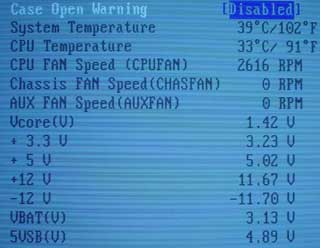
The PC Health section (called "Hardware Monitor" in this BIOS) is quite good. You get full readings on just about everything you really need, including PSU readings (all rails), CPU temperature readings, Vcore readings, System temperature readings, and a case open warning temperature option.
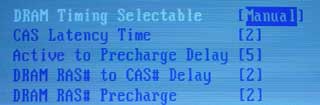
Albatron was good enough to include some decent DRAM tweaking options in the Advanced Chipset Features section. You're able to adjust CAS Latency, Precharge to Active, Active to Precharge, and Active to CMD. There are no options for enabling Fast, Turbo or Ultra mode, and there are no Command Rate or Bank Interleave adjustments either. This limits the usefulness of the Advanced Chipset Features section, but the basic elements are still present.
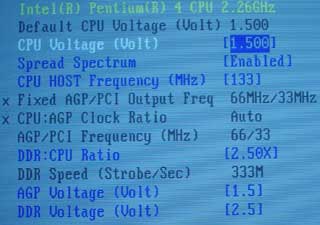
The FSB adjustments available via the BIOS are pretty straight forward; you can adjust FSB as high as 243MHz. This is obviously overkill; even the most adventurous overclockers will find it difficult to reach this level of performance. The DRAM:CPU ratios are pretty good, certainly enough to get the job done for most overclockers and memory tweakers out there. Your ratio options include 2.0X, 2.5X, and 2.66X. These are not independent ratios, meaning that when you raise the FSB, memory is also raised accordingly.
Albatron added some good voltage tweaking options to their PX845PEV Pro motherboard. Among these adjustments are an adjustable VDIMM up to 2.8V. Hardcore memory overclockers will definitely like this quite common VDIMM option. AGP voltage is adjustable up to 1.6V, which is only mediocre for the hardcore video card overclockers out there. Finally, we see a table for adjusting Vcore to as high as 1.85V. However, you must be aware that default Vcore (which is normally 1.5V for Northwood-B processors) is actually lower as read by the BIOS' Hardware Monitor. In fact, Vcore fluctuates between 1.42-1.44V when Vcore is manually set to 1.5V in the BIOS. Therefore, in reality, this board only goes as high as 1.78-1.8V, which isn't too bad at all really.
We've tested quite a few 845 motherboards in the past that have included an option for fixing the AGP/PCI buses at 66MHz/33MHz. The Albatron PX845PEV Pro follows suit, implementing an AGP/PCI lock at 66MHz/33MHz no matter the FSB/memory speed. This is a great feature to have if you're an overclocker that doesn't want to damage his hardware by running an AGP or PCI card too far out of spec.
As far as overclocking was concerned, the Albatron PX845PEV Pro ended up doing a fantastic job. The following table lists the components we used for overclocking the FSB:
|
Front Side Bus Overclocking Testbed |
|
|
Processor:
|
Pentium
4 2.26GHz
|
|
CPU
Vcore:
|
1.5V
(actual)
|
|
Cooling:
|
Intel
Retail HSF & Thermal Pad
|
|
Power
Supply:
|
Enermax
300W
|
With this testbed, we were able to hit 166MHz FSB (this will be the next speed grade Intel hits once Prescott goes online in 2003). This is close to a 600MHz overclock, or 2.83GHz clock speed, all on default core voltage. 2.83GHz is quite the feat with such a conservative overclocking setup. Seasoned Intel 845 users will not be too shocked at these numbers; Intel's track record for quality chipsets (and ones that overclock well for that matter) hasn't changed a bit with the 845PE.
The overclocking success doesn't stop there either. We decided to see how high we could overclock our memory as well. We used three types of DDR400 modules for the memory overclocking tests. Here are the results:
|
Stable
Memory Overclocking Results |
|||
|
Memory
|
Memory
Clock
|
FSB
|
VDIMM
|
|
Corsair
CAS2.0 DDR400:
|
439MHz
|
165MHz
|
2.6V
|
|
Mushkin
CAS2.5 DDR400:
|
431MHz
|
162MHz
|
2.6V
|
|
Twinmos
CAS2.5 DDR400:
|
421MHz
|
158MHz
|
2.6V
|
These are some very impressive numbers to say the least. Intel officially claims that the 845PE chipset is validated for no higher than DDR333 operation, however we were able to reach as high as 439MHz on default VDIMM (we'll get into our memory stability tests a bit later).
It didn't come as a surprise to us that the Corsair memory won out for highest overclock. Corsair's XMS series of memory continues to impress us with each passing day. Mushkin's DDR400 impressed us as well, coming in at 431MHz. Twinmos took the third spot in this round, finishing up at 421MHz.
Albatron PX845PEV Pro: Stress Testing
We ran a whole array of tests on the Albatron PX845PEV Pro to see exactly what its strengths and weaknesses were. We tested the PX845PEV Pro in several different areas and configurations, including:
1. Chipset and motherboard stress testing was conducted by running the FSB at 166MHz.
2. Memory stress testing was conducted by running RAM at 333MHz with all banks filled and at 400MHz with all banks filled. We used the most aggressive timings possible.
We attempted to break the Albatron PX845PEV Pro by running the FSB at 166MHz. Memory frequency wasn't a concern, since our main goal was to see how well the board would hold up under FSB pressure. Running at 166MHz FSB, we were able to stability operate the Albatron PX845PEV Pro for hours at a time. We rerun our most intensive benchmarks (like SPECviewperf) over and over again, in addition to Prime95 torture tests. We weren't able to see any signs of instability whatsoever at 166MHz FSB. We were very pleased with these results.
Moving on to the memory tests, the Albatron PX845PEV Pro was able to reliably run three sticks of Corsair CAS2 DDR400 at 333MHz at the following timings:
|
Stable
DDR333 Timings |
|
|
Clock
Speed:
|
166MHz
|
|
Timing
Mode:
|
N/A
|
|
CAS
Latency:
|
2
|
|
Bank
Interleave:
|
N/A
|
|
Precharge
to Active:
|
2T
|
|
Active
to Precharge:
|
6T
|
|
Active
to CMD:
|
2T
|
|
Command
Rate:
|
N/A
|
We had to back off on Active to Precharge, but other than that these are good
timings to be running your DDR333 memory at.
Even though the 845PE chipset does not officially or unofficially support DDR400 memory (and neither does Albatron), we decided to run DDR400 tests on the PX845PEV Pro anyway.
|
Stable
DDR400 Timings |
|
|
Clock
Speed:
|
200MHz
|
|
Timing
Mode:
|
N/A
|
|
CAS
Latency:
|
2
|
|
Bank
Interleave:
|
N/A
|
|
Precharge
to Active:
|
2T
|
|
Active
to Precharge:
|
6T
|
|
Active
to CMD:
|
2T
|
|
Command
Rate:
|
N/A
|
These settings are definitely very impressive for two DIMMs of DDR400, especially considering neither Intel nor Albatron guarantee DDR400 operation.
Albatron Tech Support and RMA
For those of you that aren't already aware of the fact, Albatron is a fairly new name in the motherboard market. Even though Albatron was only born 6 months ago, its experience runs deeper than that; as you may or may not know, Albatron was created by former Gigabyte employees.
Even though Albatron is a new name in this market, they've clearly got some experience and knowledge backing them. And this brings us to Albatron's Technical Support, which was amazingly responsive. We first introduced our Tech Support & RMA test methodology in our last motherboard review, but here's a quick refresher anyway:
The way it works is first we anonymously email the manufacturer's tech support address(es), obviously not using our AnandTech mail server to avoid any sort of preferential treatment. Our emails (we can and will send more than one just to make sure we're not getting the staff on an "off" day) all contain fixable problems that we've had with our motherboard. We then give the manufacturer up to 72 hours to respond over business days and will report not only whether they even responded within the time allotted but also if they were successful in fixing our problems. If we do eventually receive a response after the review is published, we will go back and amend the review with the total time it took for the manufacturer to respond to our requests. The idea here is to encourage manufacturers to improve their technical support as well as provide new criteria to base your motherboard purchasing decisions upon; with motherboards looking more and more alike every day, we have to help separate the boys from the men in as many ways as possible. As usual, we're interested in your feedback on this and other parts of our reviews so please do email us with your comments.
Due to time constraints, we were unable to give motherboard manufacturers the usual 72 hours to respond to our tech support emails for this particular review. So for this shootout, we were only able to allot 24 hours for a response, and thus didn't penalize those manufacturers that didn't respond within this limited timeframe. However, in the event that we did get a response within 24 hours, we would obviously note it with praise.
So, from three different email addresses, we asked three different questions about a type of hardware "problem" that was plaguing us. Albatron passed the tech support tests with flying colors. Albatron replied to all three emails within two hours, and was helpful in all cases. This is quite unusual even for the best tech support staff out there. Is this the norm at Albatron? We're not sure, but we think our results speak for themselves.
In case you're interested, the email address we sent our questions to at Albatron was [email protected]. If you have an Albatron board and it's giving you trouble, you want to shoot off an email to Dr. Pro at Albatron tech support.
Albatron's RMA process is fairly simple and straight forward. To RMA an Albatron motherboard, all you have to do is visit this link (http://www.albatronusa.com/rma_repair.html) and fill out your:
1. Purchase date and Invoice number.
2. Contact Information.
3. A brief explanation of your reason for RMA.
4. Your Operating System.
5. Product Model.
And
6. Serial Number(s).
Albatron also leaves a very clearly marked email address at the bottom of page ([email protected]) along with a phone number you can contact them at in the U.S. (1-714-893-8113 Ext. 128).
Overall, this seems like a very easy, straight-forward, and efficient way of dealing with RMA's.
ASUS P4PE: Basic Features
|
Motherboard Specifications |
|
|
CPU
Interface
|
Socket-478
|
|
Chipset
|
Intel
82845PE MCH
Intel 82801DB ICH |
|
Bus
Speeds
|
100
- 200MHz (in 1MHz increments)
|
|
Core
Voltages Supported
|
up
to 1.85V (in 0.025V increments)
|
|
I/O
Voltages Supported
|
N/A
|
|
DRAM
Voltages Supported
|
up
to 2.9V in 0.1V increments
|
|
Memory
Slots
|
3
184-pin DDR DIMM Slots
|
|
Expansion
Slots
|
1
AGP 4X Slot
5 PCI Slots |
|
Onboard
RAID
|
N/A
|
|
Onboard
USB 2.0/IEEE-1394
|
USB 2.0
Supported through South Bridge
VIA VT6307 IEEE-1394 |
|
Onboard
LAN
|
Broadcom
5702 GbE 1000/100/10
|
|
Onboard
Audio
|
Analog
Devices AD1980 6-channel audio
|
|
BIOS Version
|
1001
|
ASUS continues its recent trend of offering motherboards packed with the very
latest features with the ASUS P4PE motherboard. If you take a look
back at our ASUS A7V8X (KT400) review, you'll notice that the ASUS P4PE
shares quite a bit in common with the A7V8X's features, layout, and BIOS.
Some of the more basic features found on the P4PE are onboard sound and LAN.
Thankfully, sound and LAN are becoming more common on motherboards nowadays,
and we certainly have no objection to this evolution whatsoever. The sound chip
is powered by Analog Devices AD1980 6-channel sound chip.

Sticking with the cutting-edge idea, ASUS choose Broadcom Gigabit LAN for their 845PE board. Obviously, ASUS isn't aiming at the value or mainstream market with the Broadcom 5702 solution. This will become more apparent in the coming pages.

The I/O configuration is actually pretty high-end as well (although we would have to say that ABIT's MAX boards offer the most high-end I/O options in existence). You get two PS/2 port, two serial ports, one parallel port, a Game Port, and four USB 2.0 ports in addition to the Gigabit LAN port. Certainly not your everyday set of features; although most users won't really need Gigabit Ethernet just yet, the two extra rear USB ports are nice.
ASUS also goes ahead and adds some FireWire to the mix. This is powered by VIA's VT6307 chip, which supports up to two FireWire ports. There are two red FireWire headers located at the bottom of the motherboard to use. However, we're still wondering why ASUS didn't just use a VIA VT6306 FireWire chip (found on the ASUS A7V8X) instead, since it supports an additional FireWire port.

Nothing has changed as far as USB 2.0 is concerned; the 845PE-based ASUS P4PE supports up to 6 USB 2.0 ports (native chipset support). There's also a single USB header located at the bottom of the board if you've somehow already used up the 4 rear USB 2.0 ports.
We mustn't forget the Serial ATA Promise RAID chip ASUS decided to integrate onto the P4PE. This is the exact same chip found on the ASUS A7V8X (KT400). Therefore, this chip also supports two ATA133 channels (up to 4 ATA133 devices) in addition to two Serial ATA connectors when you eventually want to upgrade to a Serial ATA drive. We've found that some users are confused about whether the 845PE chipset natively supports Serial ATA or not; well it doesn't. Until Intel integrates Serial ATA support into their ICH, motherboard manufacturers will be using third party solutions such as this Promise chip.

Yet another feature the ASUS P4PE shares in common with the ASUS A7V8X (KT400) is the blue PCI slot located at the very bottom of the motherboard. Here's how ASUS explains it to us:
The PCI slot is an all-new ASUS feature called the "Blue Magic Slot". Besides supporting all the conventional PCI applications, the Blue Magic Slot also supports wireless LAN cards. The great thing about the feature is that it supports 802.11a, 802.11b and Bluetooth standards, making the A7V8X the first motherboard with all three standards. ASUS is planning to introduce a wireless LAN card later this year equipped to handle the three standards.
ASUS P4PE: Board Layout
The ASUS P4PE is laid out pretty nicely, although there were some issues worth noting.
The ATX (20-pin) connector is placed on the preferable side of the P4PE, which greatly aids in clearing out space in the center of a computer case. If the ATX connector was placed a little higher above the DIMM slots, it would have been perfect.
The ATV12V line is placed close to the I/O ports though, which forces you to unhook the ATX12V if you decide you need to uninstall your HSF. Again, this location isn't uncommon, so we're not really too disappointed.
The placement of the Primary and Secondary IDE connectors are good too. Located just above the AGP slot, the Primary and Secondary IDE connectors are placed high enough on the motherboard so that your IDE cables won't be stretching too far in a full ATX-sized case.
There's only one Serial ATA RAID connector (usually there's two), located just below the AGP slot and Primary/Secondary connectors. However, it's been angled 90 degrees in the other direction, towards where your hard drive would normally be. As we noticed with ASUS's A7V8X (KT400) motherboard, this is somewhat odd. The only reason we think ASUS placed the RAID connector this way was to make it easier for a user to maneuver their IDE cables away from the motherboard.
Unfortunately, a layout choice that is becoming more common among motherboards today is the positioning of DIMM connectors very close to the AGP slot. The ASUS P4PE is no different; we were unable to uninstall our memory without having to first uninstall the AGP card. We won't really quibble over this matter too much, but it's an issue nonetheless, as it requires that you first unhook your CRT or LCD cable from your video card, unscrew the video card screw, unhook the AGP lever, take out the video card, install the memory, and then go through the entire process of installing your video card again.
ASUS P4PE: BIOS and Overclocking
ASUS uses the Award BIOS for the P4PE. We like ASUS's BIOS setup in general, but this particular BIOS was a little bit "slower" than usual in the sense that it took just a bit longer for the BIOS to scroll through options or to save changes to the CMOS.

The BIOS Hardware Monitor has a lot of good information for you to view. Here you'll find readings on your PSU (all rails), Vcore, CPU temperature, power temperature, chassis fan speed, power fan speed, and ASUS's patented Q-fan control system, that regulates your CPU fan speed based on how taxed your system at a given moment.
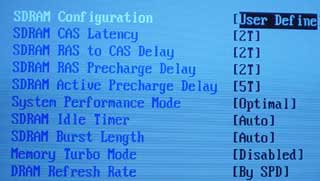
ASUS adds some nice DRAM tweaking options in their "Chip Configuration" section (normally called the Advanced Chipset Features section). You have the ability to adjust CAS Latency, Precharge to Active, Active to Precharge, Active to CMD, and timing mode up to Turbo. There are no options for tweaking Command Rate or Bank Interleave though, which is unfortunate.
 There
are exactly three DRAM:CPU ratios available. If you're running, for example,
a Northwood-B processor (FSB = 133MHz), your memory options would include 266MHz,
333MHz, and 355MHz. Just like with the other 845PE board, these are not independent
ratios, meaning that when you raise the FSB the memory is also raised accordingly.
There
are exactly three DRAM:CPU ratios available. If you're running, for example,
a Northwood-B processor (FSB = 133MHz), your memory options would include 266MHz,
333MHz, and 355MHz. Just like with the other 845PE board, these are not independent
ratios, meaning that when you raise the FSB the memory is also raised accordingly.
In the voltage tweaking department, the P4PE has some excellent features. VDIMM is adjustable in 0.1V increments from 2.5V to 2.9V (not including 2.8V), although we've seen as high as 3.2V before (which is too high actually). Memory overclockers will like this feature, although this board didn't fare too spectacularly in memory overclocking performance.
AGP voltage is also adjustable up to 1.7V, which is pretty good for most video card overclockers out there. Finally, ASUS includes a very flexible Vcore, tweakable up to a sizzling 1.85V. By default the board runs the CPU around 3% over voltage, which is almost standard practice for ASUS. For example, setting Vcore to 1.50V results in a 1.55V core voltage in reality; keep this in mind when overclocking the P4PE.
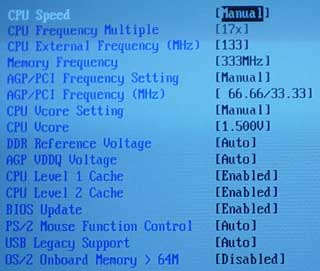
Some other solid overclocking features in the P4PE's BIOS include the ever-so-helpful AGP/PCI bus lock at 66MHz/33MHz. Whatever FSB/memory speed you choose, you'll be able to keep your AGP/PCI buses at their default frequencies. This is a great feature to have if you're an overclocker that doesn't want to damage his hardware by running an AGP or PCI card too far out of spec.
The ASUS P4PE overclocked very well, as do all the 845PE boards we're testing here today. The following table lists the components and parameters we used for overclocking the FSB on the ASUS P4PE:
|
Front Side Bus Overclocking Testbed |
|
|
Processor:
|
Pentium
4 2.26GHz
|
|
CPU
Vcore:
|
1.5V
(actual)
|
|
Cooling:
|
Intel
Retail HSF & Thermal Pad
|
|
Power
Supply:
|
Enermax
300W
|
Using this conservative overclocking setup, we were able to hit 162MHz FSB. This is well over a 500MHz overclock, and therefore nearly 2.8GHz core clock speed. However, since the ASUS P4PE naturally overvolts the CPU to 1.55V (and since there are no Vcore options below 1.5V), we were unable to conduct the overclocking tests without giving the ASUS P4PE an unfair advantage over its competitors. Despite this slight Vcore advantage, the P4PE is towards the bottom of the pack in FSB overclocking performance (although the difference is quite small versus the other 845PE boards).
We were also happily able to overclock our memory with the ASUS P4PE. Just like in our other tests, we used three types of DDR400 modules for memory overclocking. Here were the results:
|
Stable
Memory Overclocking Results |
|||
|
Memory
|
Memory
Clock
|
FSB
|
VDIMM
|
|
Corsair
CAS2.0 DDR400:
|
421MHz
|
158MHz
|
2.6V
|
|
Mushkin
CAS2.5 DDR400:
|
421MHz
|
158MHz
|
2.6V
|
|
Twinmos
CAS2.5 DDR400:
|
421MHz
|
158MHz
|
2.6V
|
Not too bad at all, however it's clear that the P4PE simply doesn't like running memory higher than 421MHz, since the FSB is 4MHz lower than its true and tested potential and because each stick of memory overclocks to exactly the same frequency. Still, there's no denying that this type of memory performance is impressive given the specifications that Intel and ASUS have put forth with the 845PE and P4PE. In other words, you're not even supposed to be running your memory higher than 333MHz to begin with.
ASUS P4PE: Stress Testing
We ran the same amount and types of stress tests on the ASUS P4PE to see what we could uncover. We tested the ASUS P4PE in several different areas and configurations, including:
1. Chipset and motherboard stress testing was conducted while running the FSB at 162MHz.
2. Memory stress testing was conducted by running RAM at 333MHz with all banks filled and at 400MHz with all banks filled. We used the most aggressive timings possible.
Running at 162MHz FSB, we were able to rerun our benchmark suite as well as conduct hours upon hours of Prime95 torture tests with perfect stability. We were very pleased with these results.
Moving on to the memory tests, the ASUS P4PE was able to reliably run 3 sticks of Corsair CAS2 DDR400 at 333MHz at the following timings:
|
Stable
DDR333 Timings |
|
|
Clock
Speed:
|
166MHz
|
|
Timing
Mode:
|
Optimal
|
|
CAS
Latency:
|
2
|
|
Bank
Interleave:
|
N/A
|
|
Precharge
to Active:
|
2T
|
|
Active
to Precharge:
|
5T
|
|
Active
to CMD:
|
2T
|
|
Command
Rate:
|
N/A
|
Even though the 845PE chipset does not officially or unofficially support DDR400 memory (and neither does ASUS), we decided to run DDR400 tests on the P4PE anyway. Here were our best results:
|
Stable
DDR400 Timings |
|
|
Clock
Speed:
|
200MHz
|
|
Timing
Mode:
|
Optimal
|
|
CAS
Latency:
|
2
|
|
Bank
Interleave:
|
N/A
|
|
Precharge
to Active:
|
2T
|
|
Active
to Precharge:
|
5T
|
|
Active
to CMD:
|
2T
|
|
Command
Rate:
|
N/A
|
These are very good timings for two DIMMs of DDR400 memory. We're more impressed by the minute.
ASUS Tech Support and RMA
ASUS is currently the largest motherboard manufacturer in the world in terms of pure motherboard shipments, with ECS trailing closely behind them. And so as the largest motherboard maker, ASUS is supposed to take the lead in not just product innovation and design, but in other, arguably equally important matters like tech support and RMA policies.
Being restricted to the 24-hour timeframe due to a lack of time, we sent three different emails from three different addresses to see how quickly, on average, ASUS would be able to respond. Unfortunately, we received no response from ASUS at their tech support department. However, we won't be penalizing motherboard makers too harshly today due to the fact that 24 hours isn't our normal operating procedure.
ASUS's RMA policy is quite, well, simple. All it seems you have to do is send off an email to their RMA department ([email protected]) and they'll send an email back to you detailing what you have to do to return your motherboard. Supposedly, ASUS's turnaround is 1-2 weeks, but otherwise we really don't have too many other details about ASUS's RMA policy(s). This seems like quite a poor effort on ASUS's part, as the #1 motherboard manufacturer in the world would be expected to have world-class tech support and RMA service.
Gigabyte 8PE667 Ultra Rev. 1.0: Basic Features
|
Motherboard Specifications |
|
|
CPU
Interface
|
Socket-478
|
|
Chipset
|
Intel
82845PE MCH
Intel 82801DB ICH |
|
Bus
Speeds
|
100
- 355MHz (in 1MHz increments)
|
|
Core
Voltages Supported
|
up
to 1.725V (in 0.025V increments)
|
|
I/O
Voltages Supported
|
N/A
|
|
DRAM
Voltages Supported
|
up
to 2.8V in 0.1V increments
|
|
Memory
Slots
|
3
184-pin DDR DIMM Slots
|
|
Expansion
Slots
|
1
AGP 4X Slot
6 PCI Slots |
|
Onboard
RAID
|
Promise
PDC20276
|
|
Onboard
USB 2.0/IEEE-1394
|
USB 2.0
Supported through South Bridge
External 4-port NEC USB2 controller |
|
Onboard
LAN
|
Intel
Kinnereth (ICH4)
|
|
Onboard
Audio
|
Realtek
ALC650 6-channel audio
|
|
BIOS version
|
F3b (preproduction)
|
Gigabyte's 845PE board offers a very good feature set, with a few more bells and whistles than Alabtron's PX845PEV Pro motherboard but fewer features than ASUS's P4PE.

Gigabyte included some fairly common LAN and sound chips with the 8PE667 Ultra. The onboard sound is powered by Realtek's ALC650 chip. This is exactly the same sound chip found on Albatron's 845PE board (PX845PEV Pro).
The LAN chip Gigabyte chooses is not so common however. As we just mentioned, usually you see onboard LAN chips in the form of Realtek's 8100 series of chips. However, Gigabyte opted for Intel's Kinnereth LAN chip, which is simply the native LAN PHY found in the ICH4 South Bridge. Nothing special about it, it's just a regular 10/100 Ethernet chip.

The 8PE667's I/O configuration is pretty common as well. Gigabyte decided to include two PS/2 ports, one parallel port, two serial ports, two rear USB 2.0 ports, a LAN port, and a Game Port, which you will be using if you decide to take advantage of the onboard 6-channel sound.

As is now the norm with most high-end Gigabyte boards these days, there's a Promise RAID chip included with the 8PE667 Ultra. This is quite a conventional RAID chip, offering two channels per connector (therefore up to four IDE devices) in addition to RAID 0 (striping) and RAID 1 (mirroring). The Primary and Secondary IDE connectors, as is the norm, also provide two channels per connector, or up to four IDE devices. In total, you can connect a max of eight IDE devices with the Gigabyte 8PE667 Ultra.
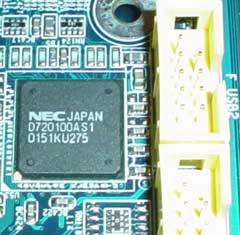
Gigabyte also adds on an NEC USB 2.0 chip. The 845PE chipset natively supports up to six USB 2.0 ports, and so the NEC adds even more USB 2.0 ports to the Gigabyte 8PE667 Ultra's arsenal. Therefore, the Gigabyte 8PE667 Ultra is able to support a massive ten USB 2.0 ports (six from the chipset and four from the NEC chip). This is definitely overkill for the vast majority of users, but nice nonetheless.
Gigabyte 8PE667 Ultra: Board Layout
The Gigabyte 8PE667 Ultra was laid out pretty well, with only a few minor issues that we could see.
Thankfully, Gigabyte places the ATX (20-pin) connector on the right side of the motherboard. It's located high enough on the motherboard (towards the top of the DIMM slots) so that the ATX cables aren't clogging the middle of your computer case. The ATV12V line isn't placed where we like though. It's placed all the way over at the left portion of the motherboard near the I/O ports. As with the Albatron and ASUS motherboards, you'll first have to unhook the ATX12V line if you want to uninstall your HSF, which is just another unnecessary hassle to deal with. But like we said before, the vast majority of P4 motherboards place the ATX12V line this close to the I/O ports, so Gigabyte isn't alone in this matter.
This time the placement of the Primary and Secondary IDE connectors is good, right above the AGP slot, whereas Albatron's 845PE board placed the connectors below the AGP slot (which greatly restricted the length you could stretch the IDE cables as well as the maximum allowable air flow).
The placement of the DIMM connectors on the Gigabyte 8PE667 Ultra isn't too thoughtful either. This location will most likely force you to uninstall your video card if you want to add more memory to your system. This is yet another layout problem similar to that of the Albatron PX845PEV Pro and ASUS P4PE.
The rest of the 8PE667 Ultra's layout was good as well. The USB 2.0 headers were placed towards the very bottom of the board, which is the optimal position to place them because the wires from a USB 2.0 bracket won't collide too badly with other PCI cards installed. In addition, the center of your case won't be cluttered with any extra wires because the USB 2.0 headers are placed at the bottom of the board, not towards the middle where a lot of other motherboard makers like to place them.
Gigabyte 8PE667 Ultra: BIOS and Overclocking
We see that Gigabyte decided to choose the Award BIOS for their 845PE-based 8PE667 Ultra motherboard.

There's lots of good information hidden within the PC Health section of the 8PE667 Ultra's BIOS. Here you'll find readings on Vcore, CPU temperature, PSU readings (all rails), and CPU, Power and System Fan speed readings. There are also options for enabling a CPU warning temperature, CPU fan failure warning, power fan failure warning, and system fan failure warning.

Gigabyte didn't go all out and provide a lot of DRAM tweaking options in the Advanced Chipset Features section, but your choices are pretty good (in case you forgot, you have to hold the CTRL key and press F1 to bring up the Advanced Chipset Features section). You're able to adjust CAS Latency, Precharge to Active, Active to Precharge, and Active to CMD. Just like the Albatron PX845PEV Pro motherboard, there are no options for enabling Fast, Turbo or Ultra mode, and there are no Command Rate or Bank Interleave adjustments either. This is unfortunate in a way, because we would have liked to have used bank interleave, command rate, and timing mode settings for our stress testing.
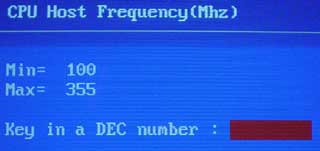
Gigabyte offers some pretty hefty FSB adjustments in the BIOS; the BIOS allows an adjustable FSB up to 355MHz. This is even more overkill than the previous two 845PE motherboards. There are only two DRAM:CPU ratios available, 2.0X and 2.5X. Unfortunately, due to the limited ratio options, we were unable to overclock the memory for our usual round of stress tests, as we ran into issues with overclocking the FSB too far.
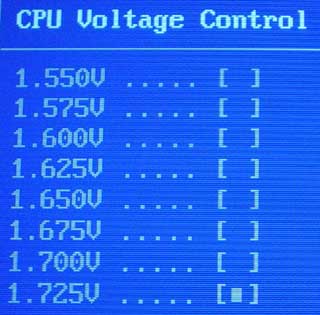
The voltage tweaking options available for the Gigabyte 8PE667 Pro motherboard are pretty good, except for Vcore. Although it's usually not a good idea to up the voltage of any Pentium 4 Northwood processor past 1.75V, hardcore overclockers won't like the fact that the BIOS allows on more than 1.725V. In actuality, this figure is even lower; when set to default core voltage (1.5V), the actual Vcore as read through the PC Health section is more like 1.47-1.48V. Therefore, your Vcore ceiling is more like 1.69-1.7V. There were no overvolting jumpers anywhere on the motherboard that would allow anything higher by the way.
Those who like to push their memory as high as possible won't be too discouraged by the fact that VDIMM is adjustable up to 2.7V. Although not always necessary, upping voltage to get a good memory overclock does help sometimes. AGP voltage is also adjustable, all the way up to 1.8V in 0.1 increments in fact. Some video card overclockers will probably take notice of this feature.

The Gigabyte 8PE667 Ultra, like its 845PE-based ASUS and Albatron counterparts, employs an AGP/PCI lock at 66MHz/33MHz. This is adjustable all the way up to 50MHz/100MHz, which will more than likely kill your AGP and PCI cards. For extreme overclockers, an AGP/PCI lock is a very welcome feature; it's never fun to run your AGP or PCI card too far out of spec.
The Gigabyte 8PE667 Ultra overclocked very well. The following table lists the components we used for overclocking the FSB:
|
Front Side Bus Overclocking Testbed |
|
|
Processor:
|
Pentium
4 2.26GHz
|
|
CPU
Vcore:
|
1.5V
(actual)
|
|
Cooling:
|
Intel
Retail HSF & Thermal Pad
|
|
Power
Supply:
|
Enermax
300W
|
Using this setup, we were able to hit 163MHz FSB, just a few hairs below what the Albatron board was able to achieve. This is well over a 500MHz overclock, nearly 2.8GHz core clock speed. Again, this isn't anything too surprising to see out of an 845-based motherboard.
We weren't able to do any extreme memory overclocking with this board due to its limited BIOS ratios (which forced us to halt memory overclocking once we were unable to sustain system stability past 163MHz FSB). However, it should be noted that this motherboard was still able to hit 415MHz (1 DIMM) while the FSB was at 163MHz. In the stress testing section, we'll get into exactly how we determined these settings were stable.
Gigabyte 8PE667 Ultra: Stress Testing
We ran a massive amount of stress tests on the Gigabyte 8PE667 Ultra. Just like with the Albatron PX845PEV Pro, we tested this board in several different areas and configurations, including:
1. Chipset and motherboard stress testing was conducted by running the FSB at 163MHz.
2. Memory stress testing was conducted by running RAM at 333MHz with all banks filled and at 400MHz with all banks filled. We used the most aggressive timings possible.
The Gigabyte 8PE667 Ultra was able to sustain stress tests up to 163MHz FSB. Running at this speed, the board was stabile while running Prime95 torture tests for hours at a time (approximately 16 hours). We rerun our most intensive benchmarks (like SPECviewperf) over and over again, in addition to more Prime95 torture tests. Still, no signs of malfunction were detectable at 163MHz FSB. Overall we can say that we were impressed with these results.
The Gigabyte 8PE667 Ultra wasn't nearly as impressive in the memory department however. While running one stick of memory at 333MHz was a walk in the park, running just two modules at 333MHz was absolutely impossible no matter what DRAM timings were used. After much trial and error, the best we were able to accomplish was two sticks of memory (double-side Corsair XMS CAS2 DDR400) at 266MHz at the following timings:
|
Stable
DDR266 Timings |
|
|
Clock
Speed:
|
133MHz
|
|
Timing
Mode:
|
N/A
|
|
CAS
Latency:
|
2
|
|
Bank
Interleave:
|
N/A
|
|
Precharge
to Active:
|
2T
|
|
Active
to Precharge:
|
5T
|
|
Active
to CMD:
|
2T
|
|
Command
Rate:
|
N/A
|
These are the most aggressive timings possible via the BIOS, but the fact that we had to underclock the memory to 266MHz puts a damper on these "aggressive" memory timings. Not being able to run more than 1 bank of DDR333 SDRAM is unacceptable, especially for a board that boasts official DDR333 support.
One bright spot of the 8PE667 Ultra's memory performance was its ability to run one stick of memory at 400MHz. Granted this was only possible with one module installed, but considering that neither Gigabyte nor Intel support DDR400 operation for this motherboard, it's pretty impressive.
|
Stable
DDR400 Timings |
|
|
Clock
Speed:
|
200MHz
|
|
Timing
Mode:
|
N/A
|
|
CAS
Latency:
|
2
|
|
Bank
Interleave:
|
N/A
|
|
Precharge
to Active:
|
2T
|
|
Active
to Precharge:
|
5T
|
|
Active
to CMD:
|
2T
|
|
Command
Rate:
|
N/A
|
These settings are very good for DDR400 memory. Too bad we were unable to operate the board at these settings with more than one memory module installed.
Gigabyte Tech Support and RMA
Looking back at our Gigabyte 7VAXP (KT400) review, we see that Gigabyte didn't reply to our emails for technical support before our 72 hour timeframe was up. As you know, we only gave motherboard manufacturers 24 hours to respond due to the short time available to writing this review. Not surprisingly, Gigabyte didn't reply to any of the three different technical support emails we sent out to them. This really shouldn't be counted against Gigabyte too harshly, as the timeframe for a response was obviously limited. However, we will update this review after it's published if Gigabyte gets back to us within 72 hours. We will of course do the same with ASUS.
For those of you that didn't read about Gigabyte's technical support process from the Gigabyte 7VAXP (KT400) from a few days ago, Gigabyte's technical support form is quite long and cumbersome. However, like we mentioned before, this is actually a good way of dealing with the end user in many ways, as it makes it easier for Gigabyte to pinpoint the exact cause of a problem and provide a more meaningful solution when a detailed setup and configuration are given.
We will repost Gigabyte's RMA policy here for your reference:
|
The Test
|
Performance Test Configuration |
||
| Processor(s): |
Intel
Pentium 4 2.26GHz
|
|
| RAM: |
256MB Samsung DDR333 CAS2.5 Modules
256MB Kingston DDR333 CAS2.5 Modules 256MB Twinmos DDR400 CAS2.5 Modules 256MB Mushkin DDR400 CAS2.5 Modules 256MB Corsair DDR400 CAS2.0 Modules |
|
| Hard Drive(s): |
Western Digital 120GB 7200 RPM
Special Edition (8MB Buffer)
|
|
| Bus Master Drivers: |
Intel Application Accelerator
v2.2.2
SiS Chipset Patches |
|
| Video Card(s): |
ASUS
V8460 Ultra NVIDIA GeForce4 Ti 4600
|
|
| Video Drivers: |
NVIDIA
Detonator 30.82
|
|
| Operation System(s): |
Windows
XP Professional
|
|
| Motherboards: |
Albatron
PX845PEV Pro (845PE)
ASUS P4B533-E (845E) ASUS P4B533-V (845G) ASUS P4PE (845PE) ASUS P4GE-V (845GE) ASUS P4T533-C (850E) Gigabyte 8PE667 Ultra (845PE) Gigabyte 8SG667 (SiS 648) |
|
All performance tests were run using a single stick of 256MB Corsair XMS DDR400 memory set to CAS 2-2-2-5 timings. Any other performance-enhancing settings (like Command Rate or Bank Interleave) were enabled in motherboards that contained said options.
The AnandTech Motherboard Testbed was Sponsored by Newegg. You can buy the components we used to test at www.newegg.com.
Content Creation & General Usage Performance
For our Content Creation & General Usage performance we continue to use SYSMark 2002. The applications benchmarked include:
· Internet Content Generation: Adobe Photoshop® 6.01, Adobe Premiere® 6.0, Microsoft Windows Media Encoder 7.1, Macromedia Dreamweaver 4, and Macromedia Flash 5
· Office Productivity: Microsoft Word 2002, Microsoft Excel 2002, Microsoft PowerPoint 2002, Microsoft Outlook 2002, Microsoft Access 2002, Netscape Communicator® 6.0, Dragon NaturallySpeaking Preferred v.5, WinZip 8.0, and McAfee VirusScan 5.13.
For more information on the methodology and exactly what SYSMark does to generate these performance scores check out BAPCo's SYSMark 2002 Whitepaper.
|
|
There isn't much of a performance difference between any of the 845PE/GE/G motherboards here, but clearly the 845E with only DDR266 memory support simply isn't cutting it anymore.
Gaming Performance
|
|
|
|
While 845G motherboards have had unofficial DDR333 support going on five months now, it's worth noting that the 845PE and 845GE boards are a bit faster. The performance delta would never be noticable in real life, but it's there nonethesless.
Not surprisingly, the 850E takes the gold in all four benchmarks, with the 845E finishing last place every time.
High End Workstation Performance - SPEC Viewperf 7.0
The latest version of SPEC Viewperf proves to be an excellent stress test for memory bandwidth and overall platform performance as you're about to see. The benchmarks included version 7 of the benchmark suite are:
3ds max (3dsmax-01)
Unigraphics (ugs-01)
Pro/Engineer (proe-01)
DesignReview (drv-08)
Data Explorer (dx-07)
Lightscape (light-05)
For more information on the tests run visit SPEC's page on the new Viewperf benchmark.
|
|
|
More of the same with these set of benchmarks; 850E takes the lead, 845PE/GE/GE and SiS 648 fill the crowded middle, and 845E ends up dead last.
High-End Workstation Performance (continued...)
|
|
|
Now that we've seen all the benchmarks, we can safely conclude that the 845PE and 845GE combined with DDR333 memory are more or less a couple percent faster than the 845G with DDR333 memory. The SiS 648 with DDR333 memory is more or less equal to 845PE and 845GE. With DDR400 memory, the SiS 648 takes a tiny lead over the 845PE and 845GE.
After seeing these benchmarks, you'd be hard pressed not to realize that the RDRAM PC1066-based 850E is still the fastest Pentium 4 solution on the market. We'll see if upcoming dual DDR motherboards can dethrone Rambus.
845GE Graphics Performance
Just to give you an idea of the graphics performance of the 845GE we ran a handful of gaming benchmarks:
|
|
|
|
Aside from the fact that the 845G/GE failed UT2003 on several occasions, the 845GE's integrated graphics has trouble keeping up with the GeForce2 MX400 in 3D games. The higher core clock of the 845GE's graphics combined with DDR333 support gives it a noticeable advantage over the 845G but not quite enough to be a gamer-friendly solution.
As a 2D-only solution however, the 845GE's integrated graphics are adequate.
Final Words
After taking an in depth look at three 845PE motherboards, it becomes abundantly clear that they have a lot to offer, but perhaps too little too late; dual channel DDR motherboards from Intel, VIA, and SiS will be arriving before the end of the year, supposedly offering significantly better performance than current single channel DDR solutions.
Anyway, each 845PE motherboard has its own share of advantages. Some perform very well with multiple DDR333 modules, some perform well at DDR400 and higher speeds, and some offer more bang for the buck than others.
If you're on a budget but want a high-performing 845PE motherboard, look no further than the Albatron PX845PEV Pro. You can already purchase this motherboard for under $90 online before applicable tax and shipping fees. This is an absolutely stellar deal for a motherboard that can reliably operate at 667MHz FSB while running memory well over 400MHz.
At the other end of the spectrum are the highly integrated 845PE motherboards from Gigabyte and ASUS. Both of these motherboards will be debuting for between $150-165 online before applicable tax and shipping fees very soon (in fact, Gigabyte's 845PE board is already available online for $150-155). Both boards offer impressive features (RAID, LAN, sound, FireWire, USB 2.0), however we would have to side with ASUS over Gigabyte due to the simple fact that ASUS's 845PE board offers a nice additional feature (Serial ATA) and has significantly better memory flexibility than Gigabyte's board. Besides those two exceptions, ASUS's and Gigabyte's 845PE motherboards have nearly identical features, performance, and overclocking potential.
We hope you enjoyed our coverage of Intel's latest chipset, the 845PE. We will be covering Intel's very own 845PE board fairly soon, in addition to the latest Pentium 4 chipsets from SiS and VIA. Stay tuned.







